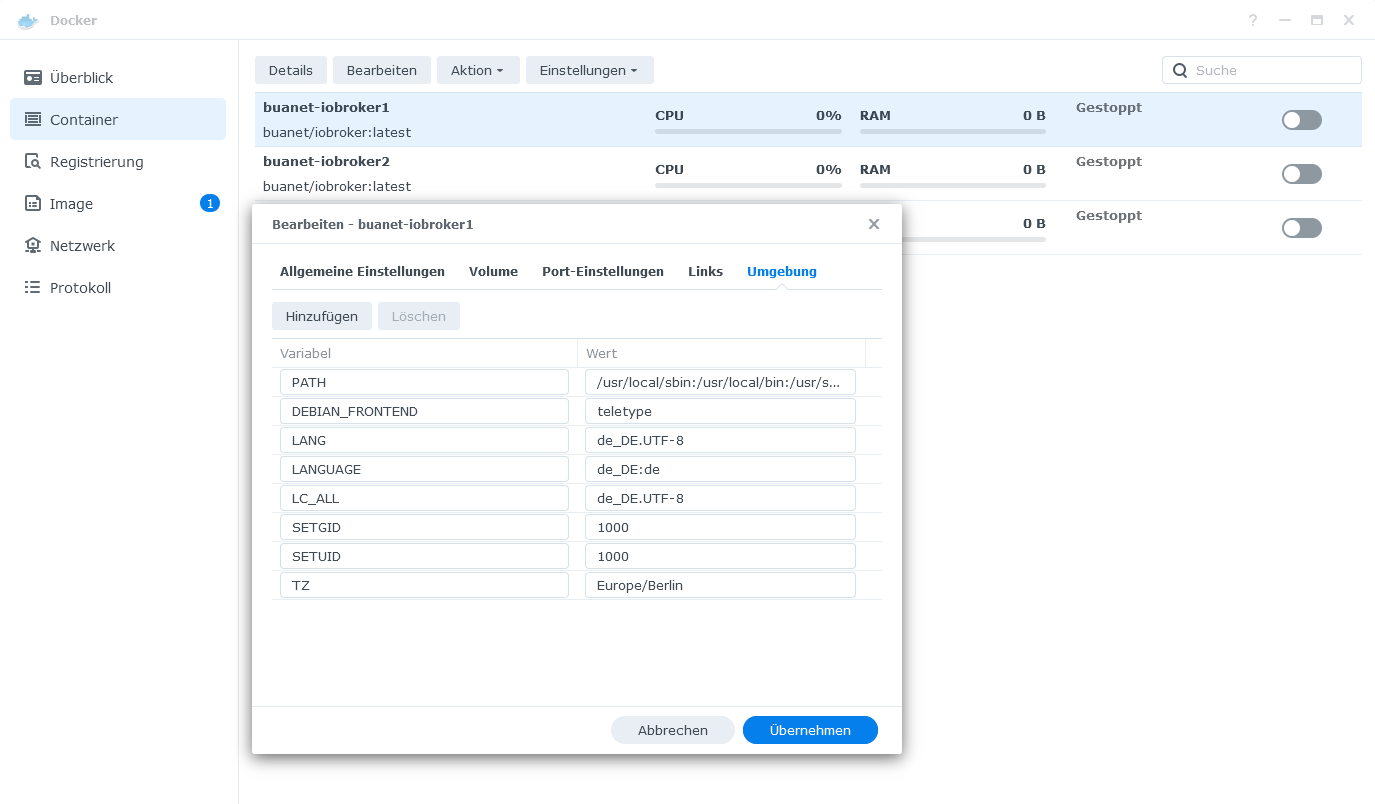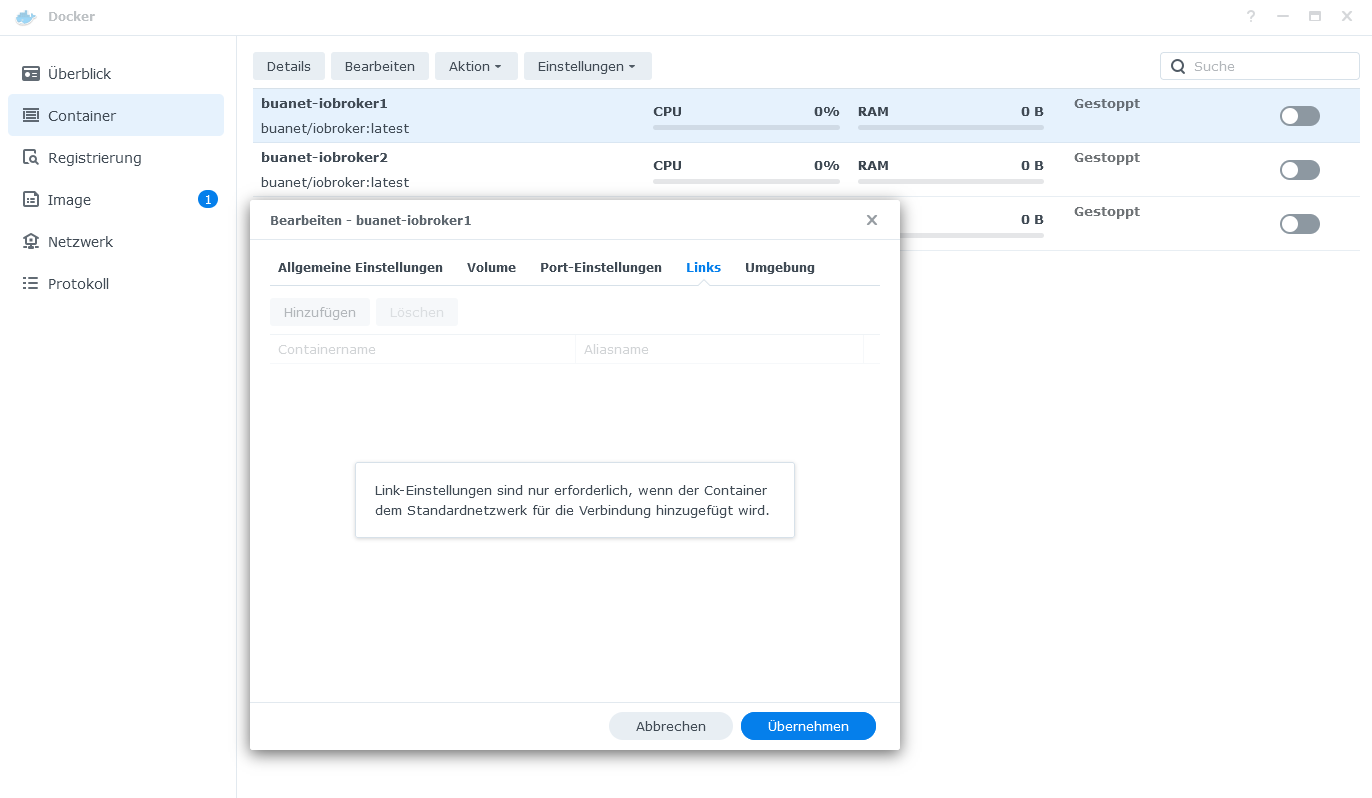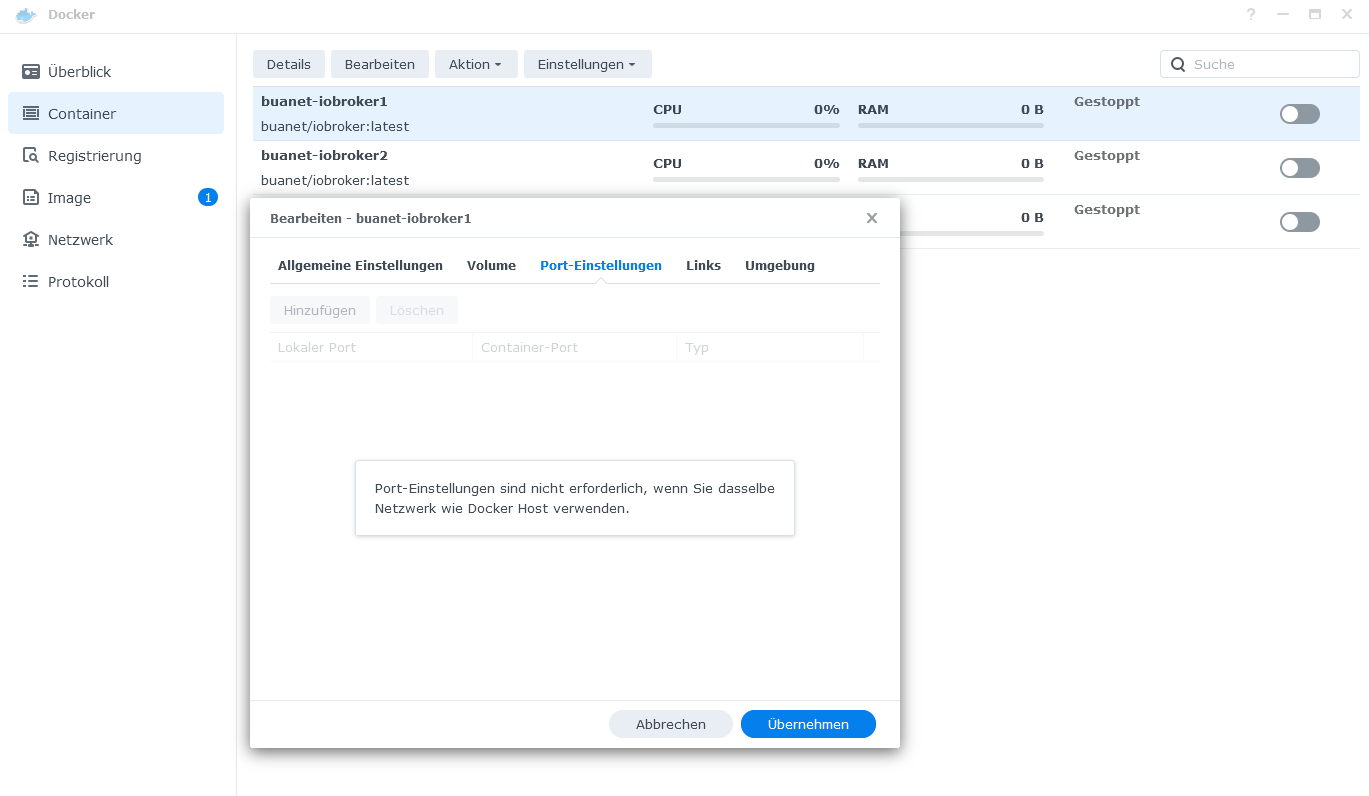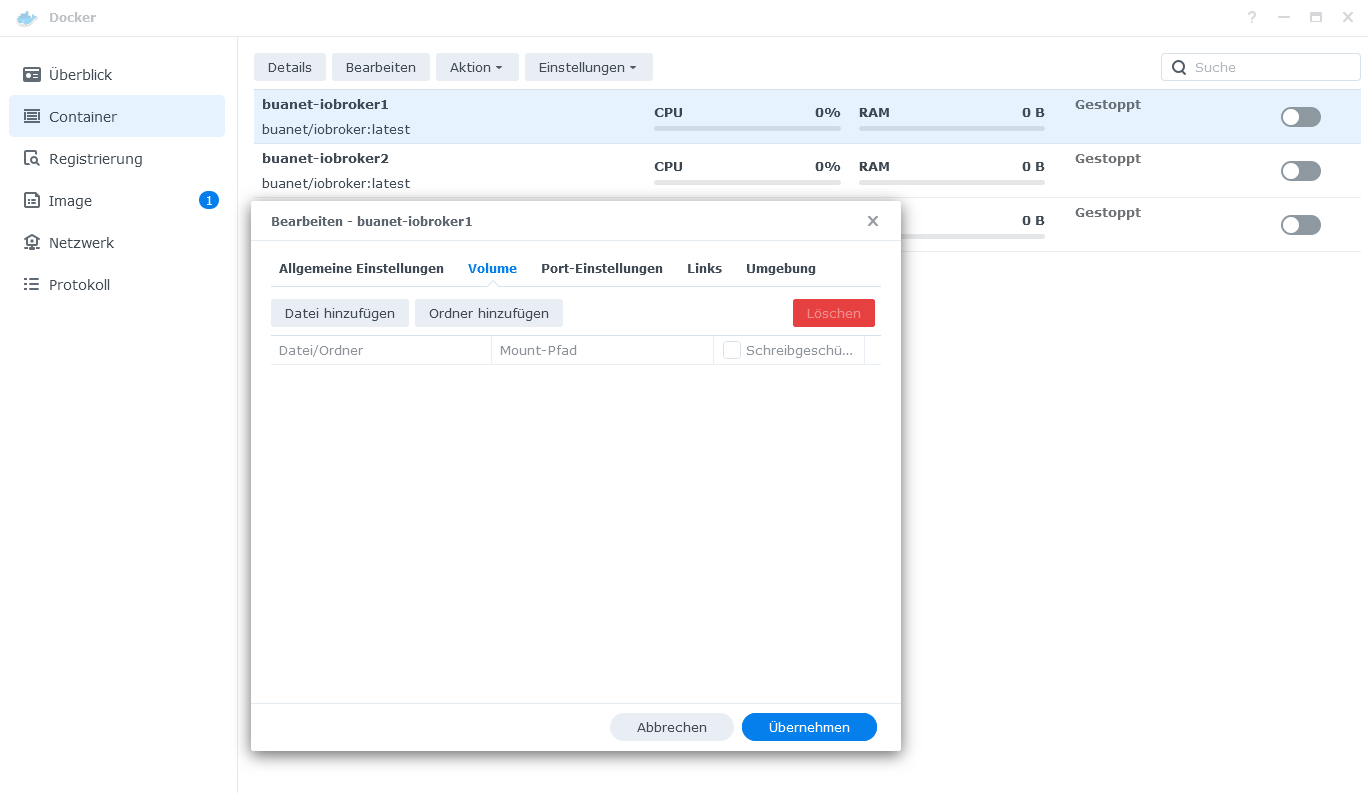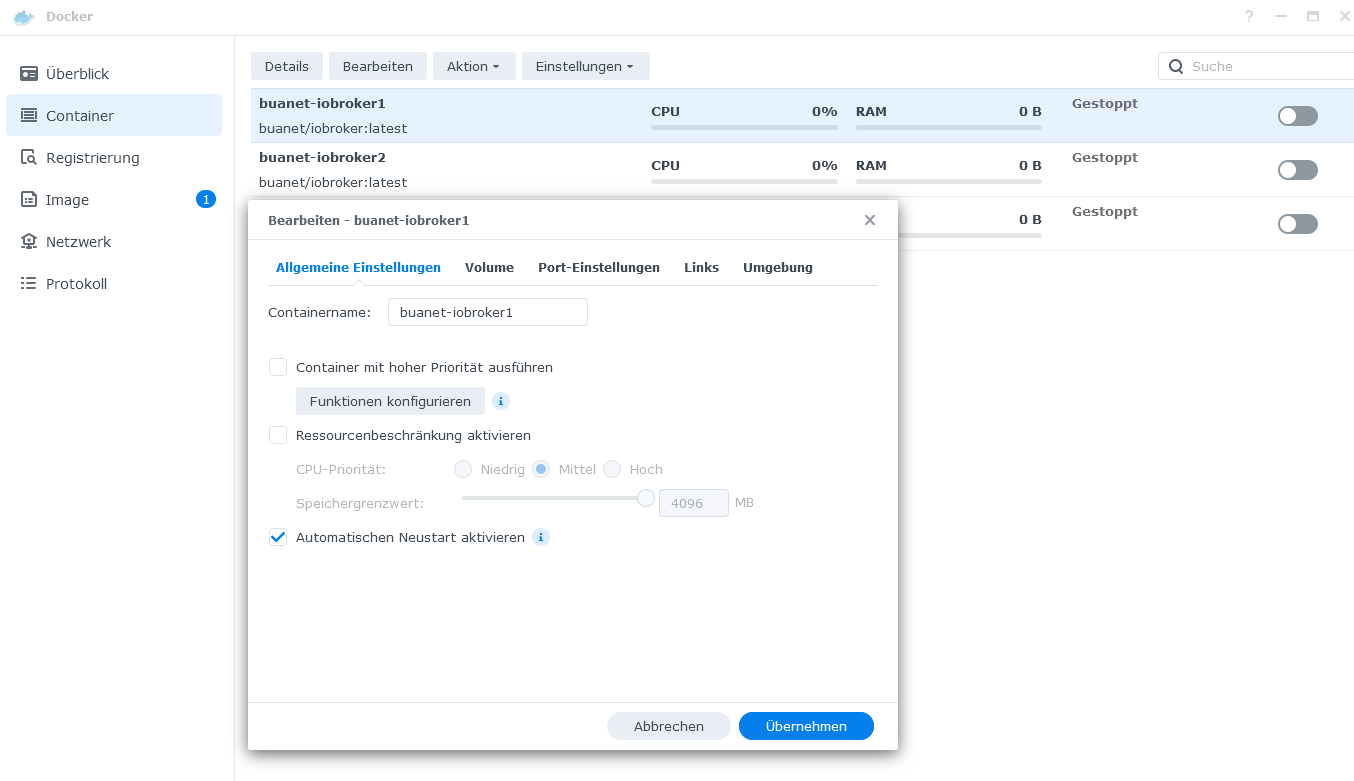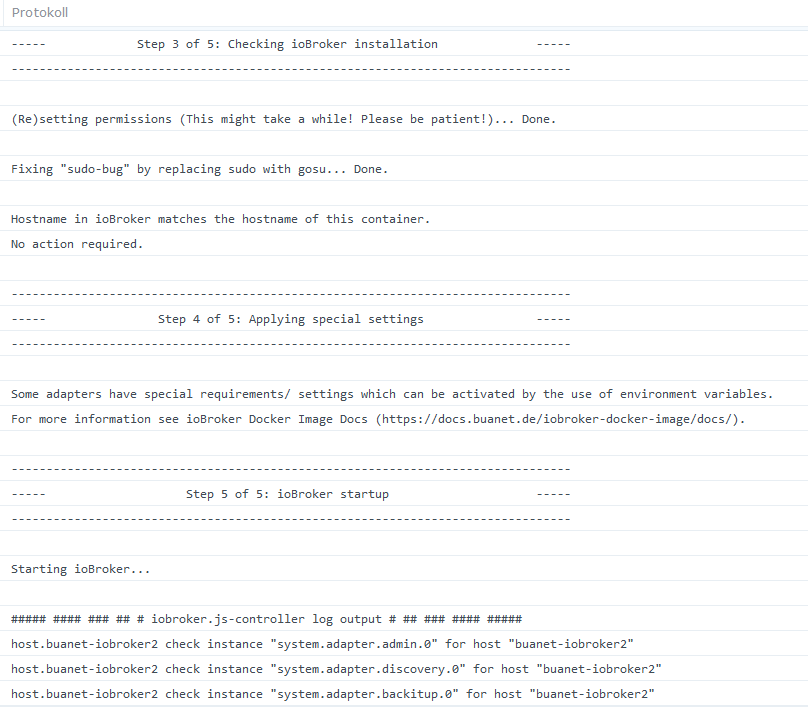NEWS
Update auf neue Nodejs klappt nicht
-
Ok, danke soweit. Habe das Image geladen und installiert. In meinem "alten" Docker habe ich aber keinen Mount Punkt?!
Siehe Bild:
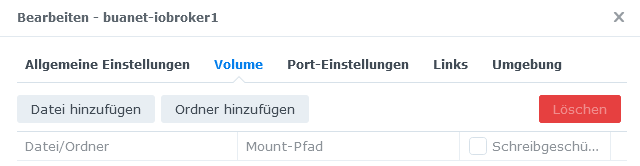
Somit kann ich den auch nicht im "neuen" Docker kopieren. Wenn ich den "neuen" Docker startet, bekomme ich keine Verbindung zum ioB Interface...
-
Ok, danke soweit. Habe das Image geladen und installiert. In meinem "alten" Docker habe ich aber keinen Mount Punkt?!
Siehe Bild:
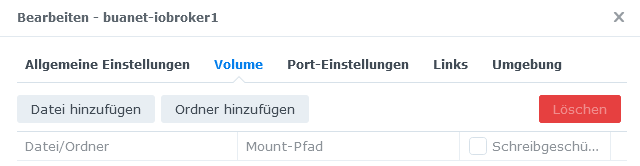
Somit kann ich den auch nicht im "neuen" Docker kopieren. Wenn ich den "neuen" Docker startet, bekomme ich keine Verbindung zum ioB Interface...
@bergi_37
Das ist Dein "alter" Container?
Wo hat der denn dann seine Daten abgelegt? Oder zeigst Du hier nur das halbe Bild?Zeig bitte mal Deine Einstellungen für:
- Volume
- Port-Einstellungen
- Netzwerk
- Umgebung
Aber bitte komplett!
-
@bergi_37
Das ist Dein "alter" Container?
Wo hat der denn dann seine Daten abgelegt? Oder zeigst Du hier nur das halbe Bild?Zeig bitte mal Deine Einstellungen für:
- Volume
- Port-Einstellungen
- Netzwerk
- Umgebung
Aber bitte komplett!
-
@bergi_37
OK, Du hast den also im Host-Mode betrieben. Dann braucht es zumindest kein Portmapping.Aber wo stecken die Daten?
Hast Du im Container irgendwie ein Verzeichnis auf der Synology gemountet?
Es muss auf der Syno doch ein Verzeichnis dafür existieren.
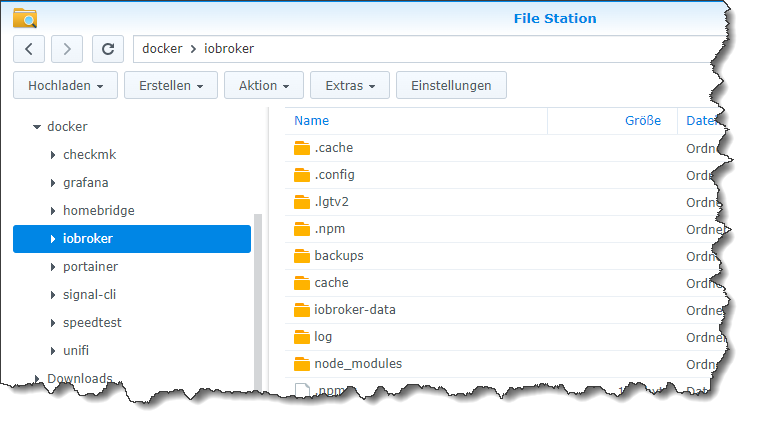
Was sagt
findmntauf der Konsole des alten Containers?
-
@bergi_37
OK, Du hast den also im Host-Mode betrieben. Dann braucht es zumindest kein Portmapping.Aber wo stecken die Daten?
Hast Du im Container irgendwie ein Verzeichnis auf der Synology gemountet?
Es muss auf der Syno doch ein Verzeichnis dafür existieren.
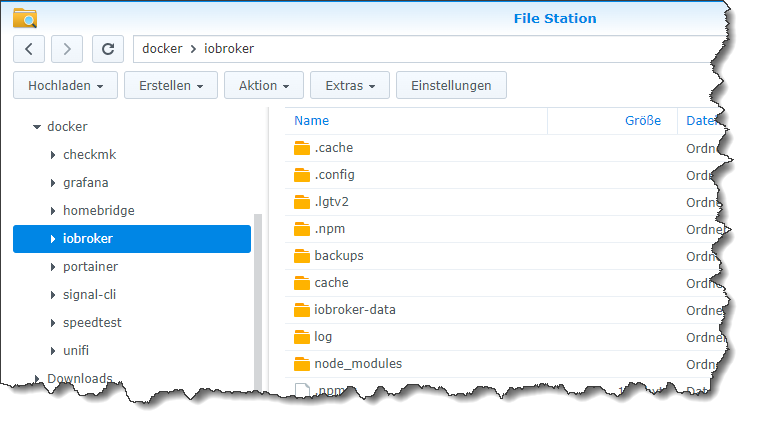
Was sagt
findmntauf der Konsole des alten Containers?
@codierknecht said in Update auf neue Nodejs klappt nicht:
Hm, da ist bei mir kein Ordner?
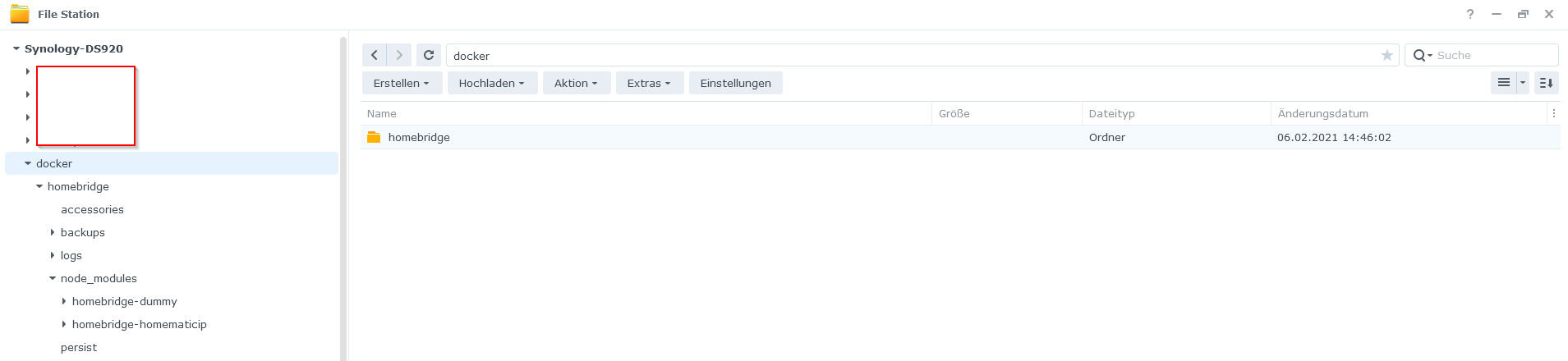
Und findmnt zeigt das hier:
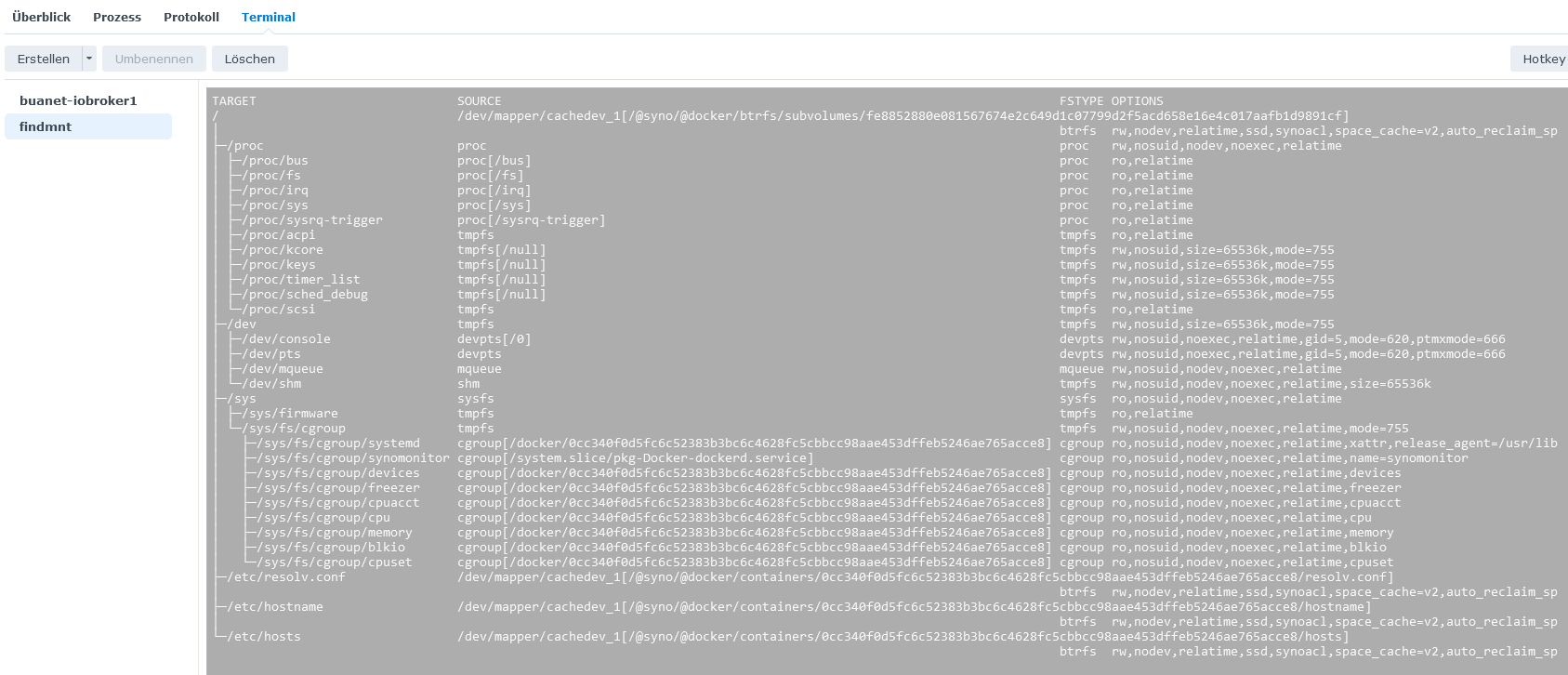
-
@codierknecht said in Update auf neue Nodejs klappt nicht:
Hm, da ist bei mir kein Ordner?
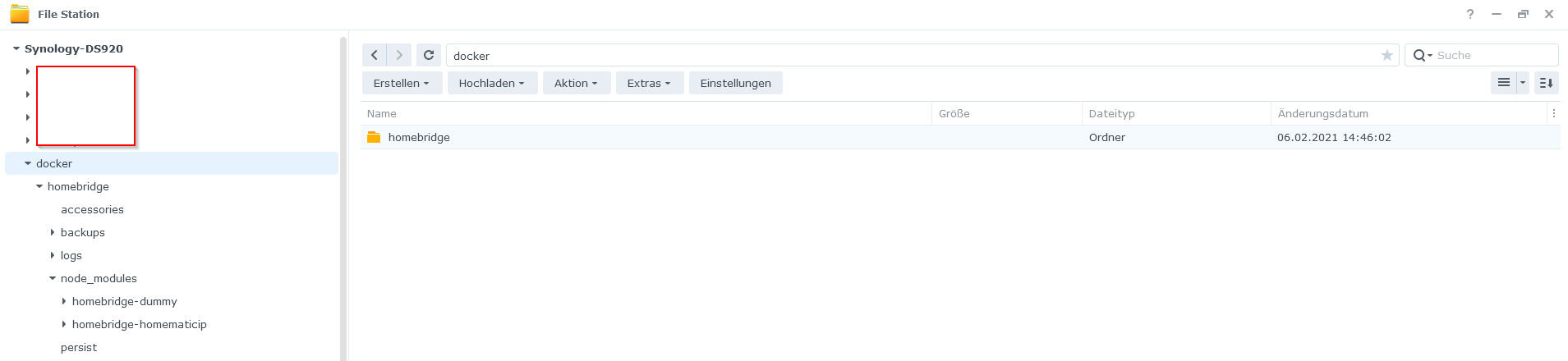
Und findmnt zeigt das hier:
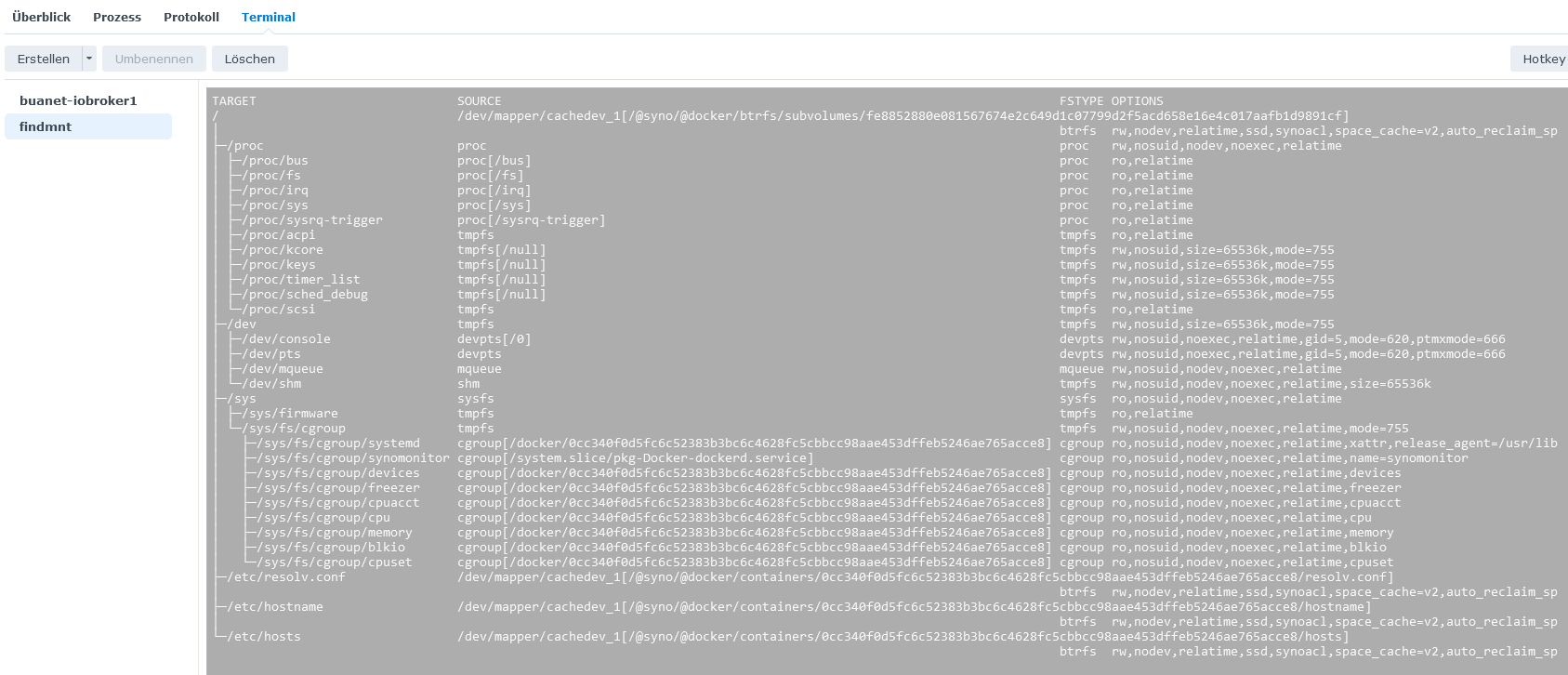
@bergi_37
Alter Schwede - das scheint dann aber schon etwas in die Jahre gekommen zu sein :fearful:Hast Du ein aktuelles Backup?
Leg doch mal unter "docker" ein neues Verzeichnis "iobroker" an und mounte das für den Container nach "/opt/iobroker/".
Damit sollte der ioB zumindest schon mal starten und erreichbar sein. -
Ok, habe den Ordner angelegt und auch den Mount Punkt.
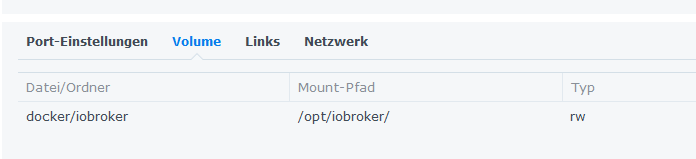
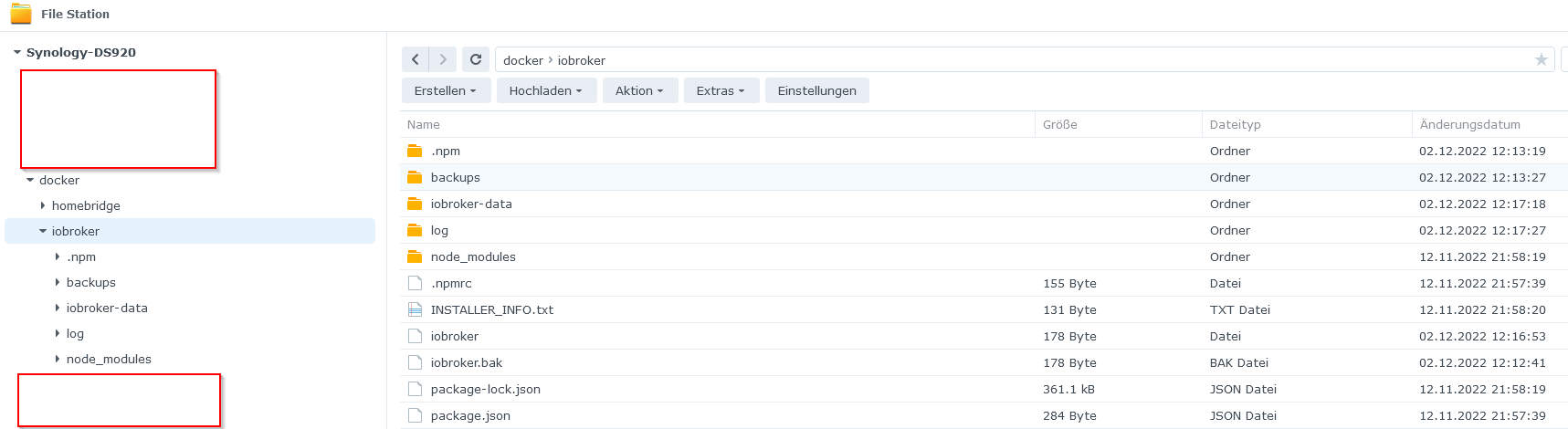
Das sind die gestarteten Prozesse:
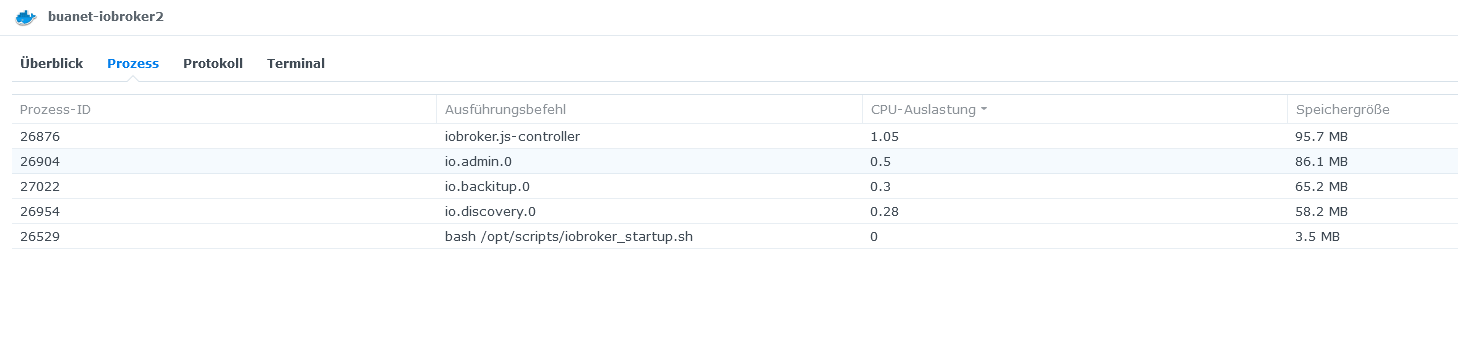
Habe den Container dann neu gestartet. Das steht im Protokoll:
-------------------------------------------------------------------------------- ------------------------- 2022-12-02 11:07:00 ------------------------- -------------------------------------------------------------------------------- ----- ----- ----- ██╗ ██████╗ ██████╗ ██████╗ ██████╗ ██╗ ██╗ ███████╗ ██████╗ ----- ----- ██║ ██╔═══██╗ ██╔══██╗ ██╔══██╗ ██╔═══██╗ ██║ ██╔╝ ██╔════╝ ██╔══██╗ ----- ----- ██║ ██║ ██║ ██████╔╝ ██████╔╝ ██║ ██║ █████╔╝ █████╗ ██████╔╝ ----- ----- ██║ ██║ ██║ ██╔══██╗ ██╔══██╗ ██║ ██║ ██╔═██╗ ██╔══╝ ██╔══██╗ ----- ----- ██║ ╚██████╔╝ ██████╔╝ ██║ ██║ ╚██████╔╝ ██║ ██╗ ███████╗ ██║ ██║ ----- ----- ╚═╝ ╚═════╝ ╚═════╝ ╚═╝ ╚═╝ ╚═════╝ ╚═╝ ╚═╝ ╚══════╝ ╚═╝ ╚═╝ ----- ----- ----- ----- Welcome to your ioBroker Docker container! ----- ----- Startupscript is now running! ----- ----- Please be patient! ----- -------------------------------------------------------------------------------- -------------------------------------------------------------------------------- ----- System Information ----- ----- arch: x86_64 ----- ----- hostname: buanet-iobroker2 ----- ----- ----- ----- Version Information ----- ----- image: v7.1.2 ----- ----- build: 2022-11-12T20:56:04+00:00 ----- ----- node: v16.18.1 ----- ----- npm: 8.19.2 ----- ----- ----- ----- Environment Variables ----- ----- SETGID: 1000 ----- ----- SETUID: 1000 ----- -------------------------------------------------------------------------------- -------------------------------------------------------------------------------- ----- Step 1 of 5: Preparing container ----- -------------------------------------------------------------------------------- Updating Linux packages on first run... (Reading database ... (Reading database ... 5% (Reading database ... 10% (Reading database ... 15% (Reading database ... 20% (Reading database ... 25% (Reading database ... 30% (Reading database ... 35% (Reading database ... 40% (Reading database ... 45% (Reading database ... 50% (Reading database ... 55% (Reading database ... 60% (Reading database ... 65% (Reading database ... 70% (Reading database ... 75% (Reading database ... 80% (Reading database ... 85% (Reading database ... 90% (Reading database ... 95% (Reading database ... 100% (Reading database ... 29424 files and directories currently installed.) Preparing to unpack .../libk5crypto3_1.18.3-6+deb11u3_amd64.deb ... Unpacking libk5crypto3:amd64 (1.18.3-6+deb11u3) over (1.18.3-6+deb11u2) ... Setting up libk5crypto3:amd64 (1.18.3-6+deb11u3) ... (Reading database ... (Reading database ... 5% (Reading database ... 10% (Reading database ... 15% (Reading database ... 20% (Reading database ... 25% (Reading database ... 30% (Reading database ... 35% (Reading database ... 40% (Reading database ... 45% (Reading database ... 50% (Reading database ... 55% (Reading database ... 60% (Reading database ... 65% (Reading database ... 70% (Reading database ... 75% (Reading database ... 80% (Reading database ... 85% (Reading database ... 90% (Reading database ... 95% (Reading database ... 100% (Reading database ... 29424 files and directories currently installed.) Preparing to unpack .../libkrb5support0_1.18.3-6+deb11u3_amd64.deb ... Unpacking libkrb5support0:amd64 (1.18.3-6+deb11u3) over (1.18.3-6+deb11u2) ... Setting up libkrb5support0:amd64 (1.18.3-6+deb11u3) ... (Reading database ... (Reading database ... 5% (Reading database ... 10% (Reading database ... 15% (Reading database ... 20% (Reading database ... 25% (Reading database ... 30% (Reading database ... 35% (Reading database ... 40% (Reading database ... 45% (Reading database ... 50% (Reading database ... 55% (Reading database ... 60% (Reading database ... 65% (Reading database ... 70% (Reading database ... 75% (Reading database ... 80% (Reading database ... 85% (Reading database ... 90% (Reading database ... 95% (Reading database ... 100% (Reading database ... 29424 files and directories currently installed.) Preparing to unpack .../libkrb5-3_1.18.3-6+deb11u3_amd64.deb ... Unpacking libkrb5-3:amd64 (1.18.3-6+deb11u3) over (1.18.3-6+deb11u2) ... Setting up libkrb5-3:amd64 (1.18.3-6+deb11u3) ... (Reading database ... (Reading database ... 5% (Reading database ... 10% (Reading database ... 15% (Reading database ... 20% (Reading database ... 25% (Reading database ... 30% (Reading database ... 35% (Reading database ... 40% (Reading database ... 45% (Reading database ... 50% (Reading database ... 55% (Reading database ... 60% (Reading database ... 65% (Reading database ... 70% (Reading database ... 75% (Reading database ... 80% (Reading database ... 85% (Reading database ... 90% (Reading database ... 95% (Reading database ... 100% (Reading database ... 29424 files and directories currently installed.) Preparing to unpack .../libgssapi-krb5-2_1.18.3-6+deb11u3_amd64.deb ... Unpacking libgssapi-krb5-2:amd64 (1.18.3-6+deb11u3) over (1.18.3-6+deb11u2) ... Setting up libgssapi-krb5-2:amd64 (1.18.3-6+deb11u3) ... Processing triggers for libc-bin (2.31-13+deb11u5) ... Done. Registering maintenance script as command... Done. -------------------------------------------------------------------------------- ----- Step 2 of 5: Detecting ioBroker installation -----Aber ich kann den ioB nicht erreichen?!
-
Ok, habe den Ordner angelegt und auch den Mount Punkt.
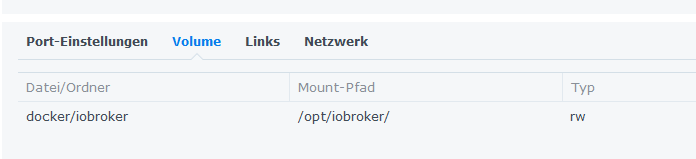
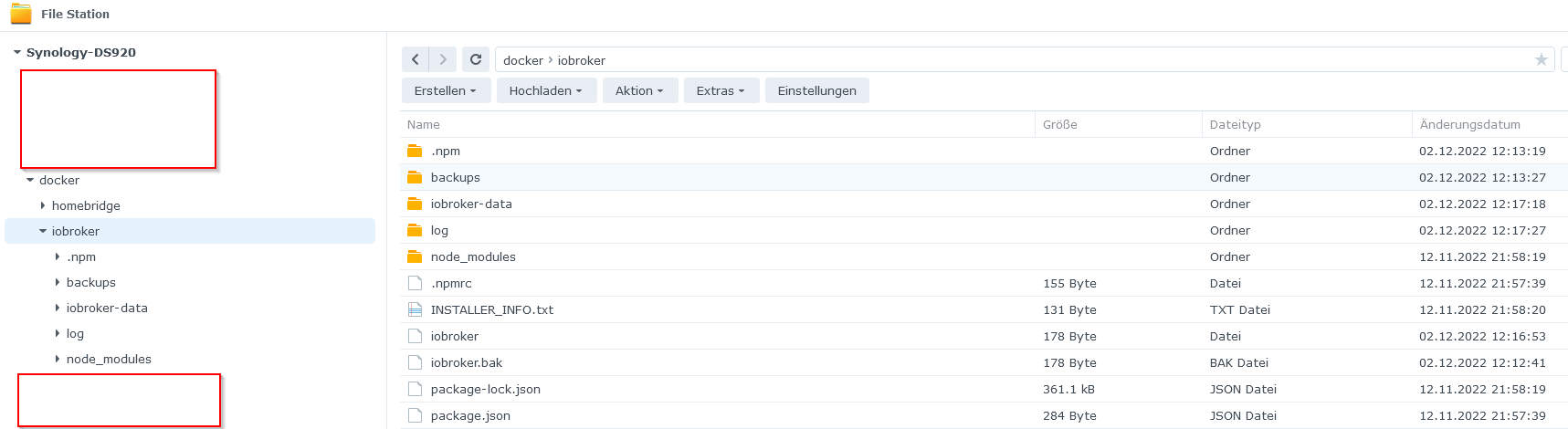
Das sind die gestarteten Prozesse:
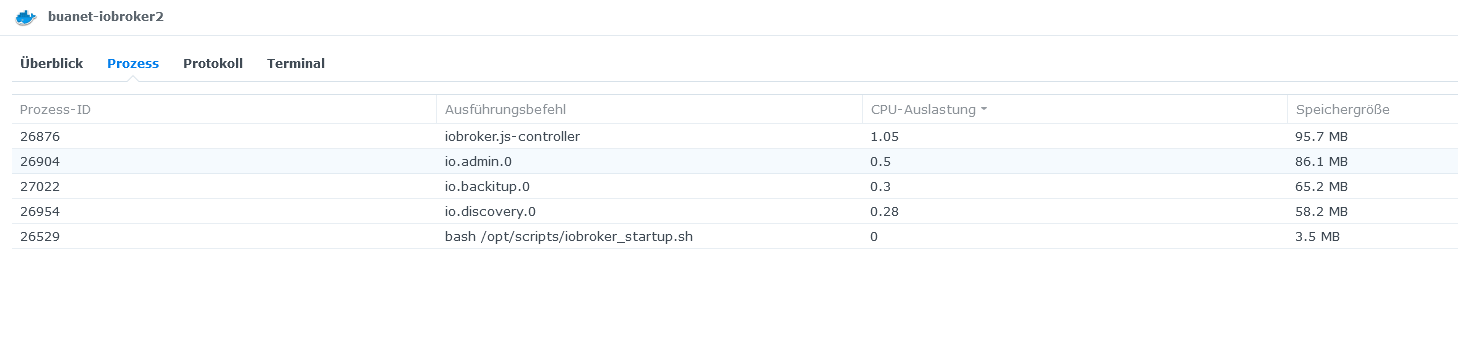
Habe den Container dann neu gestartet. Das steht im Protokoll:
-------------------------------------------------------------------------------- ------------------------- 2022-12-02 11:07:00 ------------------------- -------------------------------------------------------------------------------- ----- ----- ----- ██╗ ██████╗ ██████╗ ██████╗ ██████╗ ██╗ ██╗ ███████╗ ██████╗ ----- ----- ██║ ██╔═══██╗ ██╔══██╗ ██╔══██╗ ██╔═══██╗ ██║ ██╔╝ ██╔════╝ ██╔══██╗ ----- ----- ██║ ██║ ██║ ██████╔╝ ██████╔╝ ██║ ██║ █████╔╝ █████╗ ██████╔╝ ----- ----- ██║ ██║ ██║ ██╔══██╗ ██╔══██╗ ██║ ██║ ██╔═██╗ ██╔══╝ ██╔══██╗ ----- ----- ██║ ╚██████╔╝ ██████╔╝ ██║ ██║ ╚██████╔╝ ██║ ██╗ ███████╗ ██║ ██║ ----- ----- ╚═╝ ╚═════╝ ╚═════╝ ╚═╝ ╚═╝ ╚═════╝ ╚═╝ ╚═╝ ╚══════╝ ╚═╝ ╚═╝ ----- ----- ----- ----- Welcome to your ioBroker Docker container! ----- ----- Startupscript is now running! ----- ----- Please be patient! ----- -------------------------------------------------------------------------------- -------------------------------------------------------------------------------- ----- System Information ----- ----- arch: x86_64 ----- ----- hostname: buanet-iobroker2 ----- ----- ----- ----- Version Information ----- ----- image: v7.1.2 ----- ----- build: 2022-11-12T20:56:04+00:00 ----- ----- node: v16.18.1 ----- ----- npm: 8.19.2 ----- ----- ----- ----- Environment Variables ----- ----- SETGID: 1000 ----- ----- SETUID: 1000 ----- -------------------------------------------------------------------------------- -------------------------------------------------------------------------------- ----- Step 1 of 5: Preparing container ----- -------------------------------------------------------------------------------- Updating Linux packages on first run... (Reading database ... (Reading database ... 5% (Reading database ... 10% (Reading database ... 15% (Reading database ... 20% (Reading database ... 25% (Reading database ... 30% (Reading database ... 35% (Reading database ... 40% (Reading database ... 45% (Reading database ... 50% (Reading database ... 55% (Reading database ... 60% (Reading database ... 65% (Reading database ... 70% (Reading database ... 75% (Reading database ... 80% (Reading database ... 85% (Reading database ... 90% (Reading database ... 95% (Reading database ... 100% (Reading database ... 29424 files and directories currently installed.) Preparing to unpack .../libk5crypto3_1.18.3-6+deb11u3_amd64.deb ... Unpacking libk5crypto3:amd64 (1.18.3-6+deb11u3) over (1.18.3-6+deb11u2) ... Setting up libk5crypto3:amd64 (1.18.3-6+deb11u3) ... (Reading database ... (Reading database ... 5% (Reading database ... 10% (Reading database ... 15% (Reading database ... 20% (Reading database ... 25% (Reading database ... 30% (Reading database ... 35% (Reading database ... 40% (Reading database ... 45% (Reading database ... 50% (Reading database ... 55% (Reading database ... 60% (Reading database ... 65% (Reading database ... 70% (Reading database ... 75% (Reading database ... 80% (Reading database ... 85% (Reading database ... 90% (Reading database ... 95% (Reading database ... 100% (Reading database ... 29424 files and directories currently installed.) Preparing to unpack .../libkrb5support0_1.18.3-6+deb11u3_amd64.deb ... Unpacking libkrb5support0:amd64 (1.18.3-6+deb11u3) over (1.18.3-6+deb11u2) ... Setting up libkrb5support0:amd64 (1.18.3-6+deb11u3) ... (Reading database ... (Reading database ... 5% (Reading database ... 10% (Reading database ... 15% (Reading database ... 20% (Reading database ... 25% (Reading database ... 30% (Reading database ... 35% (Reading database ... 40% (Reading database ... 45% (Reading database ... 50% (Reading database ... 55% (Reading database ... 60% (Reading database ... 65% (Reading database ... 70% (Reading database ... 75% (Reading database ... 80% (Reading database ... 85% (Reading database ... 90% (Reading database ... 95% (Reading database ... 100% (Reading database ... 29424 files and directories currently installed.) Preparing to unpack .../libkrb5-3_1.18.3-6+deb11u3_amd64.deb ... Unpacking libkrb5-3:amd64 (1.18.3-6+deb11u3) over (1.18.3-6+deb11u2) ... Setting up libkrb5-3:amd64 (1.18.3-6+deb11u3) ... (Reading database ... (Reading database ... 5% (Reading database ... 10% (Reading database ... 15% (Reading database ... 20% (Reading database ... 25% (Reading database ... 30% (Reading database ... 35% (Reading database ... 40% (Reading database ... 45% (Reading database ... 50% (Reading database ... 55% (Reading database ... 60% (Reading database ... 65% (Reading database ... 70% (Reading database ... 75% (Reading database ... 80% (Reading database ... 85% (Reading database ... 90% (Reading database ... 95% (Reading database ... 100% (Reading database ... 29424 files and directories currently installed.) Preparing to unpack .../libgssapi-krb5-2_1.18.3-6+deb11u3_amd64.deb ... Unpacking libgssapi-krb5-2:amd64 (1.18.3-6+deb11u3) over (1.18.3-6+deb11u2) ... Setting up libgssapi-krb5-2:amd64 (1.18.3-6+deb11u3) ... Processing triggers for libc-bin (2.31-13+deb11u5) ... Done. Registering maintenance script as command... Done. -------------------------------------------------------------------------------- ----- Step 2 of 5: Detecting ioBroker installation -----Aber ich kann den ioB nicht erreichen?!
Sieht doch schon mal gut aus ;-)
@bergi_37 sagte in Update auf neue Nodejs klappt nicht:
Aber ich kann den ioB nicht erreichen?!
Kriegst Du eine Fehlermeldung?
Horcht bei Dir etwas anderes auf den Port 8081?
Mit welchem Port bist Du bisher da rangekommen?
Hast Du den 8081 in der Firewall blockiert? -
Also bisher bin im mit dem "alten" Conatainer immer über die http://xxx.xxx.xxx.xx:8081/ drauf gekommen.
Der "alte" Container ist gestoppt.
Habe keine Fehlermeldung bekommen. Nur das was in dem Protokll steht.
-
Also bisher bin im mit dem "alten" Conatainer immer über die http://xxx.xxx.xxx.xx:8081/ drauf gekommen.
Der "alte" Container ist gestoppt.
Habe keine Fehlermeldung bekommen. Nur das was in dem Protokll steht.
@bergi_37
Na dann warte noch bis er komplett fertig ist ... dort steht ja am EndeStep 2 of 5BTW: Du brauchst hier Deine interne IP nicht zu verschleiern. Die existiert nur in Deinem Netz und sieht bei fast allen nahezu identisch aus (192.168.178.x:8081)
-
@bergi_37
Was sagt denn der Browser? -
Fehlermeldung im Firefox:
Fehler: Verbindung fehlgeschlagen Firefox kann keine Verbindung zu dem Server unter 192.168.178.99:8081 aufbauen.@bergi_37
Du nimmst aber schon http:// und nicht https:// ? -
@bergi_37
Du nimmst aber schon http:// und nicht https:// ?Ja, nehme http://
Habe gerade nochmal den "alten" Container gestartet, den erreiche ich sofort über die URL. Habe ihn dann wieder gestoppt und den "neuen" Container gestartet, den erreich eich nicht?
-
Ja, nehme http://
Habe gerade nochmal den "alten" Container gestartet, den erreiche ich sofort über die URL. Habe ihn dann wieder gestoppt und den "neuen" Container gestartet, den erreich eich nicht?
@bergi_37
Wenn Du den neuen Contaier gestartet hast und in der Syno doppelklickst ... steht dort etwas im Protokoll?
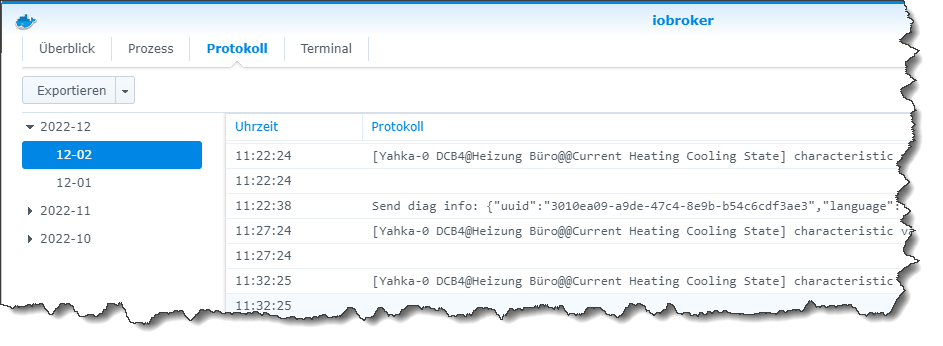
-
@bergi_37
Wenn Du den neuen Contaier gestartet hast und in der Syno doppelklickst ... steht dort etwas im Protokoll?
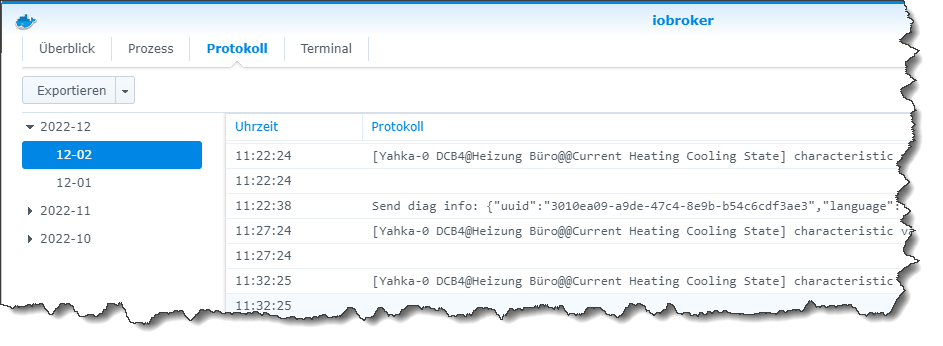
Lese nur nebenbei ...
Wo kommt denn bei einem neuen Container , wo noch nie ein Mount wa , das her vom 12.11 !?
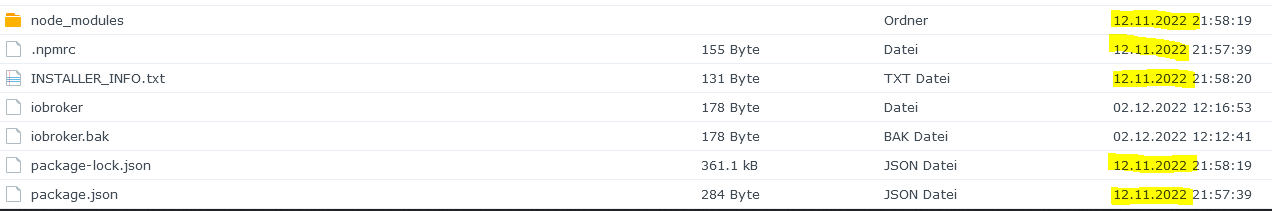
-
Lese nur nebenbei ...
Wo kommt denn bei einem neuen Container , wo noch nie ein Mount wa , das her vom 12.11 !?
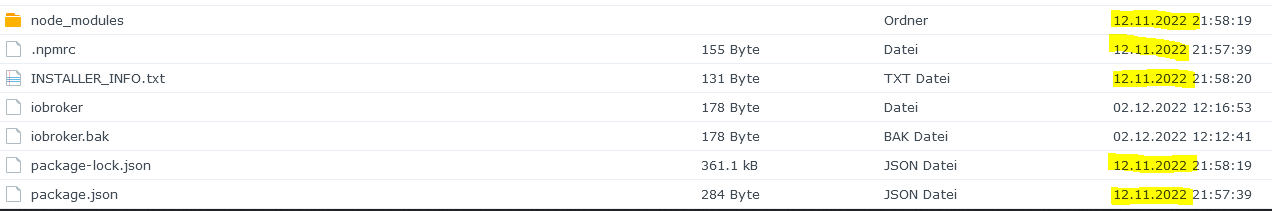
@glasfaser
Der Screenshot ist mit Sicherheit nach dem ersten Start seines neuen Containers mit Mount entstanden.
Das steckt ja im Image drin ... sieht bei meinem aktiven ioB ähnlich aus.
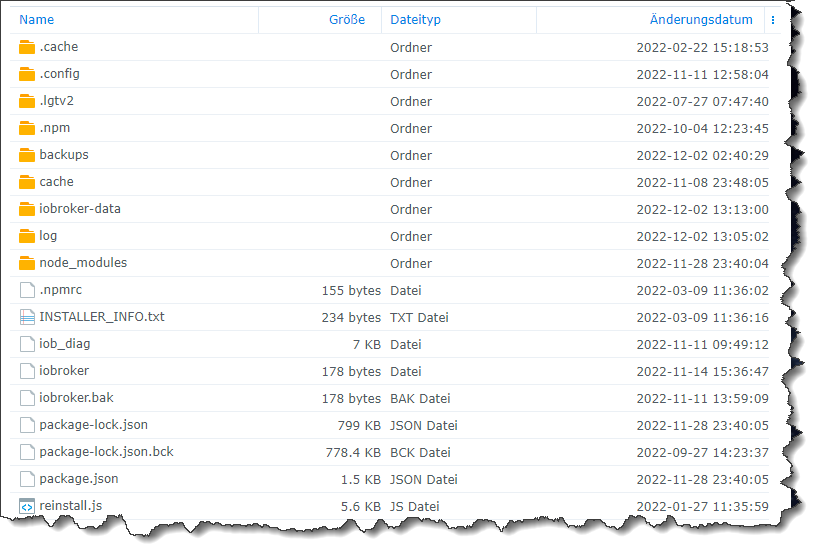
-
Bei mir im Protokoll steht das hier:
-------------------------------------------------------------------------------- ------------------------- 2022-12-02 13:22:47 ------------------------- -------------------------------------------------------------------------------- ----- ----- ----- ██╗ ██████╗ ██████╗ ██████╗ ██████╗ ██╗ ██╗ ███████╗ ██████╗ ----- ----- ██║ ██╔═══██╗ ██╔══██╗ ██╔══██╗ ██╔═══██╗ ██║ ██╔╝ ██╔════╝ ██╔══██╗ ----- ----- ██║ ██║ ██║ ██████╔╝ ██████╔╝ ██║ ██║ █████╔╝ █████╗ ██████╔╝ ----- ----- ██║ ██║ ██║ ██╔══██╗ ██╔══██╗ ██║ ██║ ██╔═██╗ ██╔══╝ ██╔══██╗ ----- ----- ██║ ╚██████╔╝ ██████╔╝ ██║ ██║ ╚██████╔╝ ██║ ██╗ ███████╗ ██║ ██║ ----- ----- ╚═╝ ╚═════╝ ╚═════╝ ╚═╝ ╚═╝ ╚═════╝ ╚═╝ ╚═╝ ╚══════╝ ╚═╝ ╚═╝ ----- ----- ----- ----- Welcome to your ioBroker Docker container! ----- ----- Startupscript is now running! ----- ----- Please be patient! ----- -------------------------------------------------------------------------------- -------------------------------------------------------------------------------- ----- System Information ----- ----- arch: x86_64 ----- ----- hostname: buanet-iobroker2 ----- ----- ----- ----- Version Information ----- ----- image: v7.1.2 ----- ----- build: 2022-11-12T20:56:04+00:00 ----- ----- node: v16.18.1 ----- ----- npm: 8.19.2 ----- ----- ----- ----- Environment Variables ----- ----- SETGID: 1000 ----- ----- SETUID: 1000 ----- -------------------------------------------------------------------------------- -------------------------------------------------------------------------------- ----- Step 1 of 5: Preparing container ----- -------------------------------------------------------------------------------- This is not the first run of this container. Skipping first run preparation. -------------------------------------------------------------------------------- ----- Step 2 of 5: Detecting ioBroker installation ----- -------------------------------------------------------------------------------- Existing installation of ioBroker detected in "/opt/iobroker". -------------------------------------------------------------------------------- ----- Step 3 of 5: Checking ioBroker installation ----- -------------------------------------------------------------------------------- (Re)setting permissions (This might take a while! Please be patient!)... Done. Fixing "sudo-bug" by replacing sudo with gosu... Done. Hostname in ioBroker matches the hostname of this container. No action required. -------------------------------------------------------------------------------- ----- Step 4 of 5: Applying special settings ----- -------------------------------------------------------------------------------- Some adapters have special requirements/ settings which can be activated by the use of environment variables. For more information see ioBroker Docker Image Docs (https://docs.buanet.de/iobroker-docker-image/docs/). -------------------------------------------------------------------------------- ----- Step 5 of 5: ioBroker startup ----- -------------------------------------------------------------------------------- Starting ioBroker... ##### #### ### ## # iobroker.js-controller log output # ## ### #### ##### host.buanet-iobroker2 check instance "system.adapter.admin.0" for host "buanet-iobroker2" host.buanet-iobroker2 check instance "system.adapter.discovery.0" for host "buanet-iobroker2" host.buanet-iobroker2 check instance "system.adapter.backitup.0" for host "buanet-iobroker2"Mehr ist dann nicht...da kommt nix mehr zu...
-
In den Einstellungen der beiden Container habe ich eine Unstimmigkeit gefunden.
Im "alten" steht bei "Netzwerk": host
Im "neuen" steht bei "Netzwerk": bridge
Ist das richtig? Ich habe das nicht eingetragen. Oder kann /muss ich das im "neuen" ändern?