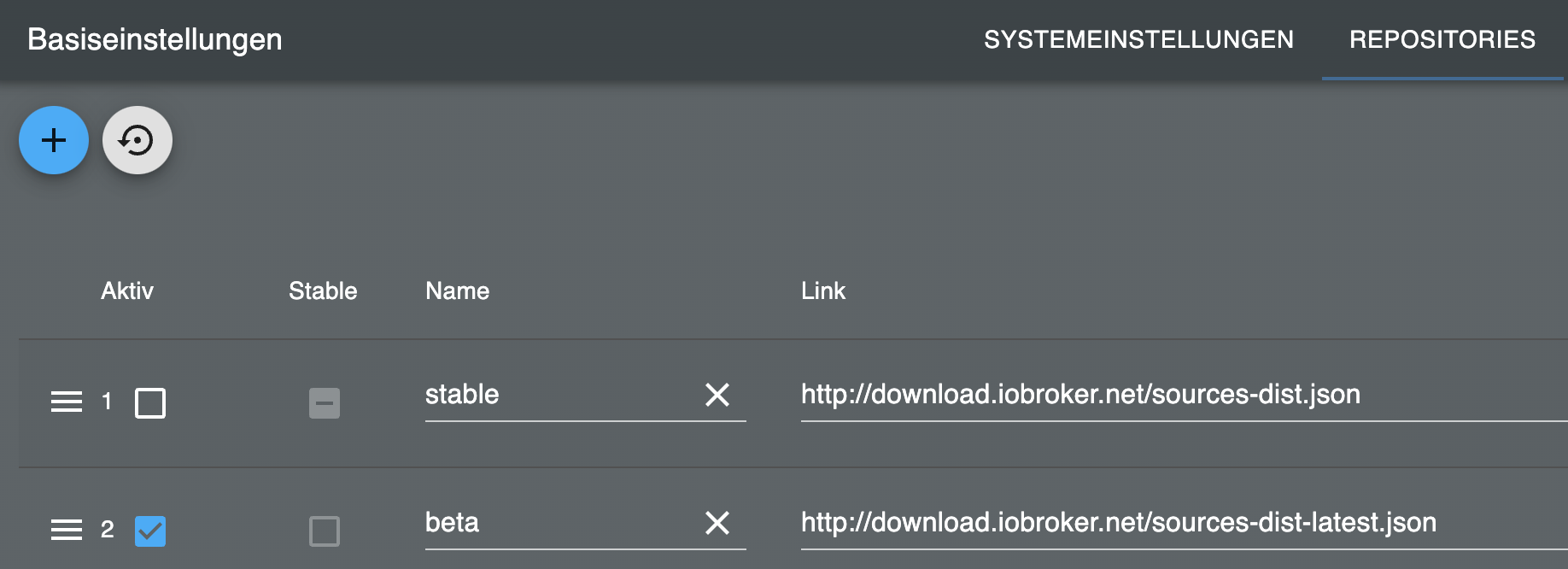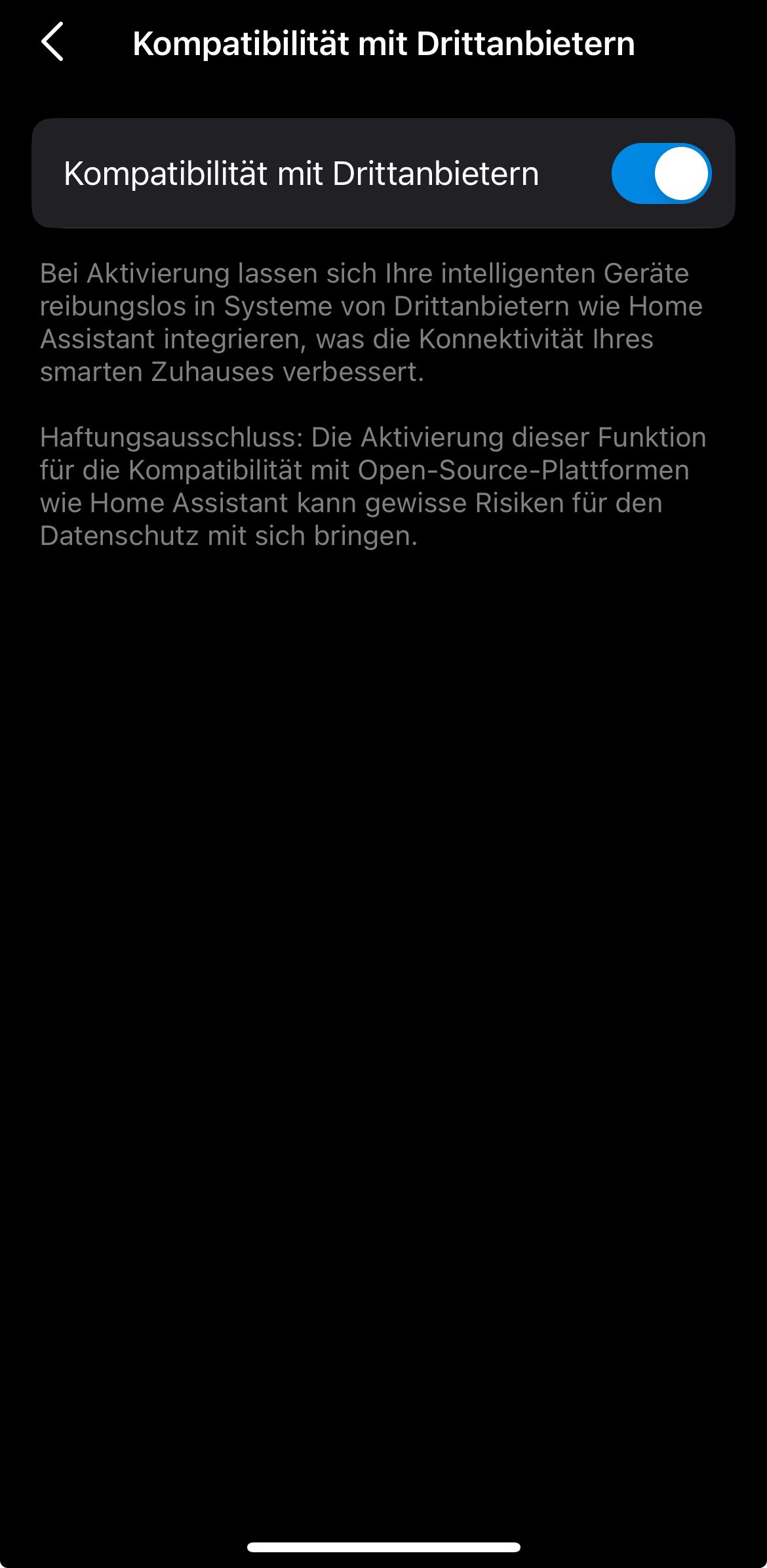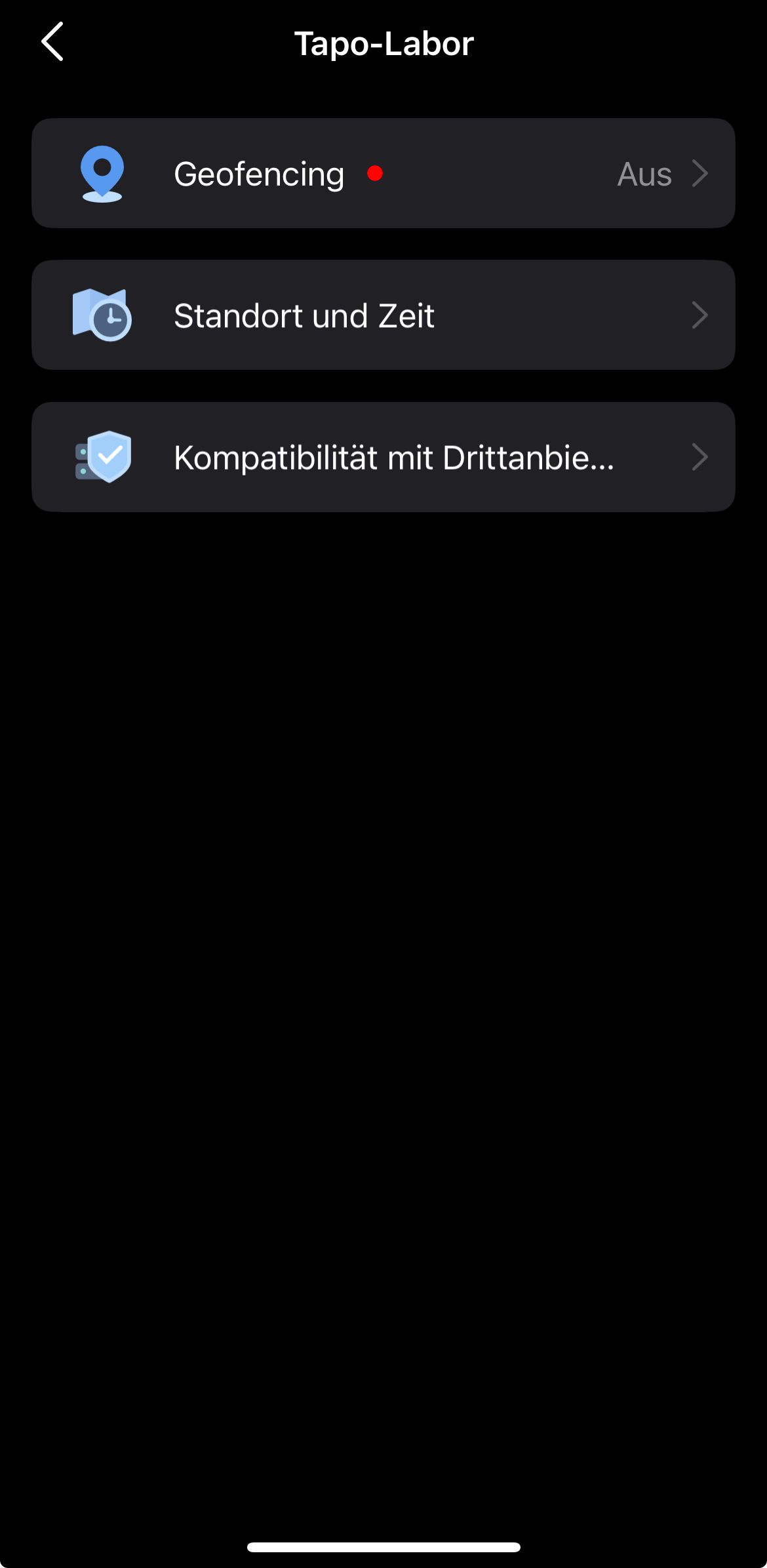NEWS
Test Adapter TP-Link Tapo
-
@horst-böttcher szenen sind sehr komplex kann ich leider nicht so einfach umsetzen
@tombox sagte in Test Adapter TP-Link Tapo:
@horst-böttcher szenen sind sehr komplex kann ich leider nicht so einfach umsetzen
Ok da fragen für cam schon da warten habe ich ihnen mal die cam im pc Raum angeschlossen
Keine Sorge man sieht nicht viel -
Hallo zusammen,
Ich wollte einmal Fragen, ob der Adapter schon die Kamera steuern kann.
Soweit ich sehe, erkennt den Adapter die Kamera, ich sehe aber keine Einstellungsmöglichkeiten.
Gruss
-
@gabe die GitHub version hat setAlertConfig und setLensMaskConfig bitte mal testen ob das funktioniert
-
@tombox ich kann die beiden schalten, aber in der App sehe ich keine Veränderung
Obwohl ich auf true setzte finde ich folgendes in im LOG
tapo.0
2022-11-19 15:25:50.502 info false -
@gabe Verbindet er sich laut log mit der camera ip und du kannst Informationen über die Kamera sehen?
-
@tombox ich habe das eben im Log gefunden
tapo.0 2022-11-19 15:43:14.850 info Wait for connections
tapo.0 2022-11-19 15:43:14.822 error 52 - Get Device Info failed
tapo.0 2022-11-19 15:43:14.821 info Initialized XXX
tapo.0 2022-11-19 15:43:14.819 error 111 Error: connect ECONNREFUSED XXX: 80
tapo.0 2022-11-19 15:43:13.778 info Init XXX type C320WS with ip XX
tapo.0 2022-11-19 15:43:13.560 info Found 1 devices
tapo.0 2022-11-19 15:43:13.431 info Login succesfull
tapo.0 2022-11-19 15:43:13.560 info Found 1 devices
tapo.0 2022-11-19 15:43:13.431 info Login succesfull
tapo.0 2022-11-19 15:43:13.040 info Login tp TAPO AppSieht so aus, als würde er sich nicht richtig connecten oder?
-
@gabe das ist eigentlich nur das stream Passwort wenn man den stream abfragen will. aber ich werde es nochmal umbauen müssen dazu bräuchte ich nochmal Zugang @Horst-Böttcher kann ja nochmal bescheid sagen wenn er zeit hat
-
@gabe @Horst-Böttcher bitte jetzt nochmal testen wie es sich mit einer camera verhält
-
@tombox Alarmanlage und Privatsphäre geht bei mir. Danke schonmal!!!
Was mir aufgefallen ist, wenn ich in der App die beiden Punkte ändere, ändert er sie nicht in den Datenpunkten (wenn es überhaupt geht)
-
@tombox meinst du das?
tapo.0 2022-11-21 20:05:23.264 info false
Das bekomme ich aber immer egal ob true oder false
Ansonsten finde ich auch bei den Datenpunkten, kein Motion Detection oder so.
Im Log ist mir das auch aufgefallen
tapo.0
2022-11-21 20:49:06.340 error Error: ONVIF SOAP Fault: Authority failure -
@tombox meinst du das?
tapo.0 2022-11-21 20:05:23.264 info false
Das bekomme ich aber immer egal ob true oder false
Ansonsten finde ich auch bei den Datenpunkten, kein Motion Detection oder so.
Im Log ist mir das auch aufgefallen
tapo.0
2022-11-21 20:49:06.340 error Error: ONVIF SOAP Fault: Authority failure -
@tombox Ich habe ähnliche Probleme mit meinen Kamera's. Ich würde gerne die Strahler der Kameras (C320WS) ein- und ausschalten. Aber mir scheint auch es gibt Verbindungsprobleme. Auch wenn ich in der Tapo App Änderungen vornehme (z.B. Leuchtstärke), so ändert sich das iobroker Object "set brightness" nicht.
Hier aus meinem Log:
tapo.0 2022-11-22 17:01:42.209 info Wait for connections tapo.0 2022-11-22 17:01:42.163 error 52 - Get Device Info failed tapo.0 2022-11-22 17:01:42.162 info Initialized 80217D4F5XXXXXXXXXXXX tapo.0 2022-11-22 17:01:42.161 error 111 Error: connect ECONNREFUSED 192.168.178.110:80 tapo.0 2022-11-22 17:01:41.946 info Unknown device type C320WS init as P100 tapo.0 2022-11-22 17:01:41.945 info Init device 80217D4F5XXXXXXXXXXXXXXX type C320WS with ip 192.168.178.110 tapo.0 2022-11-22 17:01:41.744 error 52 - Get Device Info failed tapo.0 2022-11-22 17:01:41.743 info Initialized 8021AE79E9XXXXXXXXXXXXXXX tapo.0 2022-11-22 17:01:41.742 error 111 Error: connect ECONNREFUSED 192.168.178.113:80 tapo.0 2022-11-22 17:01:41.542 info Unknown device type C320WS init as P100 tapo.0 2022-11-22 17:01:41.541 info Init device 8021AE79XXXXXXXXXXXXXXXXX type C320WS with ip 192.168.178.113 tapo.0 2022-11-22 17:01:41.366 error 52 - Get Device Info failed tapo.0 2022-11-22 17:01:41.366 info Initialized 80214550BEEXXXXXXXXXXXXXXXX tapo.0 2022-11-22 17:01:41.363 error 111 Error: connect ECONNREFUSED 192.168.178.109:80 tapo.0 2022-11-22 17:01:41.238 info Unknown device type C210 init as P100 tapo.0 2022-11-22 17:01:41.237 info Init device 80214550BEEXXXXXXXXXXXXXXXX type C210 with ip 192.168.178.109 tapo.0 2022-11-22 17:01:41.011 info Found 3 devices tapo.0 2022-11-22 17:01:40.797 info Login succesfull tapo.0 2022-11-22 17:01:40.214 info Login tp TAPO App tapo.0 2022-11-22 17:01:40.153 info starting. Version 0.0.6 in /opt/iobroker/node_modules/iobroker.tapo, node: v14.20.0, js-controller: 4.0.23 -
@tombox Ich habe ähnliche Probleme mit meinen Kamera's. Ich würde gerne die Strahler der Kameras (C320WS) ein- und ausschalten. Aber mir scheint auch es gibt Verbindungsprobleme. Auch wenn ich in der Tapo App Änderungen vornehme (z.B. Leuchtstärke), so ändert sich das iobroker Object "set brightness" nicht.
Hier aus meinem Log:
tapo.0 2022-11-22 17:01:42.209 info Wait for connections tapo.0 2022-11-22 17:01:42.163 error 52 - Get Device Info failed tapo.0 2022-11-22 17:01:42.162 info Initialized 80217D4F5XXXXXXXXXXXX tapo.0 2022-11-22 17:01:42.161 error 111 Error: connect ECONNREFUSED 192.168.178.110:80 tapo.0 2022-11-22 17:01:41.946 info Unknown device type C320WS init as P100 tapo.0 2022-11-22 17:01:41.945 info Init device 80217D4F5XXXXXXXXXXXXXXX type C320WS with ip 192.168.178.110 tapo.0 2022-11-22 17:01:41.744 error 52 - Get Device Info failed tapo.0 2022-11-22 17:01:41.743 info Initialized 8021AE79E9XXXXXXXXXXXXXXX tapo.0 2022-11-22 17:01:41.742 error 111 Error: connect ECONNREFUSED 192.168.178.113:80 tapo.0 2022-11-22 17:01:41.542 info Unknown device type C320WS init as P100 tapo.0 2022-11-22 17:01:41.541 info Init device 8021AE79XXXXXXXXXXXXXXXXX type C320WS with ip 192.168.178.113 tapo.0 2022-11-22 17:01:41.366 error 52 - Get Device Info failed tapo.0 2022-11-22 17:01:41.366 info Initialized 80214550BEEXXXXXXXXXXXXXXXX tapo.0 2022-11-22 17:01:41.363 error 111 Error: connect ECONNREFUSED 192.168.178.109:80 tapo.0 2022-11-22 17:01:41.238 info Unknown device type C210 init as P100 tapo.0 2022-11-22 17:01:41.237 info Init device 80214550BEEXXXXXXXXXXXXXXXX type C210 with ip 192.168.178.109 tapo.0 2022-11-22 17:01:41.011 info Found 3 devices tapo.0 2022-11-22 17:01:40.797 info Login succesfull tapo.0 2022-11-22 17:01:40.214 info Login tp TAPO App tapo.0 2022-11-22 17:01:40.153 info starting. Version 0.0.6 in /opt/iobroker/node_modules/iobroker.tapo, node: v14.20.0, js-controller: 4.0.23@pfahlenbauer du musst die GitHub version installieren das man die strahler schalten kann habe ich noch nicht gesehen
-
@pfahlenbauer du musst die GitHub version installieren das man die strahler schalten kann habe ich noch nicht gesehen
@tombox Habe nun von GitHub installiert und bekomme den gleichen ONVIV SOAP faultwie @Gabe
tapo.0 2022-11-22 19:57:44.080 info Wait for connections tapo.0 2022-11-22 19:57:44.050 error Error: ONVIF SOAP Fault: Authority failure tapo.0 2022-11-22 19:57:43.952 info Init device 80217D4F53XXXXXXXXXXXXXXXXXXXXXXXX type C320WS with ip 192.168.178.110 tapo.0 2022-11-22 19:57:43.687 error Error: ONVIF SOAP Fault: Authority failure tapo.0 2022-11-22 19:57:43.574 info Init device 8021AE79E9CC0XXXXXXXXXXXXXXXX type C320WS with ip 192.168.178.113 tapo.0 2022-11-22 19:57:43.336 error Error: ONVIF SOAP Fault: Authority failure tapo.0 2022-11-22 19:57:43.189 info Init device 80214550BEEXXXXXXXXXXXXXXXXXXXXX type C210 with ip 192.168.178.109 tapo.0 2022-11-22 19:57:42.921 info Found 3 devices tapo.0 2022-11-22 19:57:42.718 info Login succesfull tapo.0 2022-11-22 19:57:42.260 info Login tp TAPO App tapo.0 2022-11-22 19:57:42.196 info starting. Version 0.0.6 (non-npm: TA2k/ioBroker.tapo#99bdbd2e2ba1bed5a907e1569e293924d49aef97) in /opt/iobroker/node_modules/iobroker.tapo, node: v14.20.0, js-controller: 4.0.23 -
@tombox Habe nun von GitHub installiert und bekomme den gleichen ONVIV SOAP faultwie @Gabe
tapo.0 2022-11-22 19:57:44.080 info Wait for connections tapo.0 2022-11-22 19:57:44.050 error Error: ONVIF SOAP Fault: Authority failure tapo.0 2022-11-22 19:57:43.952 info Init device 80217D4F53XXXXXXXXXXXXXXXXXXXXXXXX type C320WS with ip 192.168.178.110 tapo.0 2022-11-22 19:57:43.687 error Error: ONVIF SOAP Fault: Authority failure tapo.0 2022-11-22 19:57:43.574 info Init device 8021AE79E9CC0XXXXXXXXXXXXXXXX type C320WS with ip 192.168.178.113 tapo.0 2022-11-22 19:57:43.336 error Error: ONVIF SOAP Fault: Authority failure tapo.0 2022-11-22 19:57:43.189 info Init device 80214550BEEXXXXXXXXXXXXXXXXXXXXX type C210 with ip 192.168.178.109 tapo.0 2022-11-22 19:57:42.921 info Found 3 devices tapo.0 2022-11-22 19:57:42.718 info Login succesfull tapo.0 2022-11-22 19:57:42.260 info Login tp TAPO App tapo.0 2022-11-22 19:57:42.196 info starting. Version 0.0.6 (non-npm: TA2k/ioBroker.tapo#99bdbd2e2ba1bed5a907e1569e293924d49aef97) in /opt/iobroker/node_modules/iobroker.tapo, node: v14.20.0, js-controller: 4.0.23@pfahlenbauer ich habe noch eine version gebaut bei dem man den stream user eintragen kann was man anscheinend für die motion detection benötigt. für den strahler bräuchte ich Zugang zu einer Kamera um zu sehen welcher Befehl genau abgesetzt wird