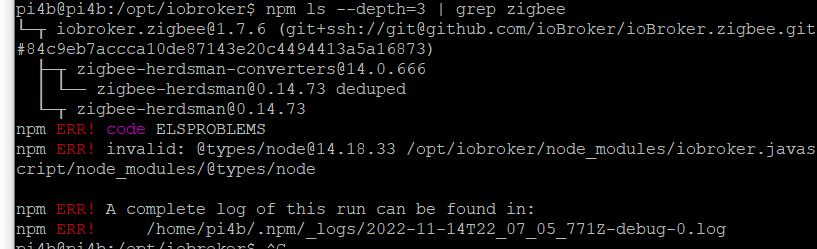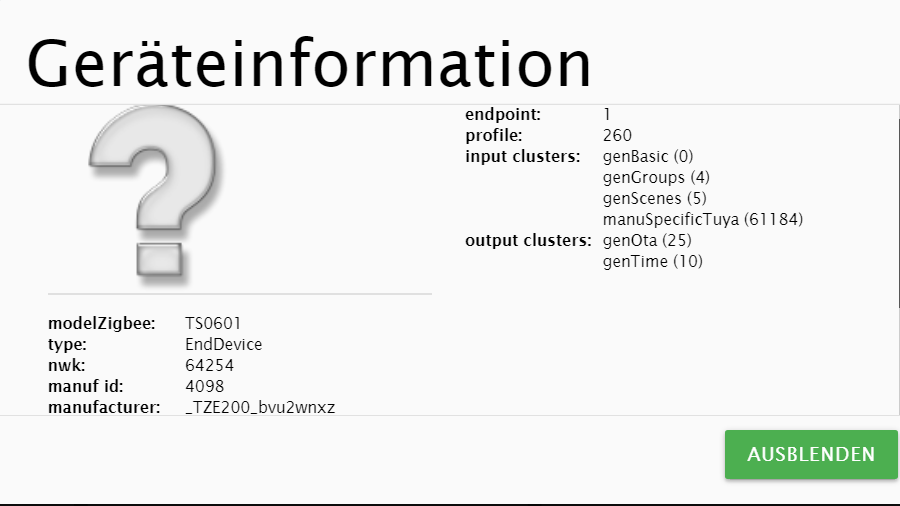NEWS
(GELÖST) zigbee-herdsmann-converters / wie manuell updaten?
-
Das ist nicht die vollständige Ausgabe.
habs grad gemerkt, habs oben ausgebessert!
aber trotzdem noch was schiefpi4b@pi4b:/opt/iobroker$ npm ls --depth=3 | grep zigbee └─┬ iobroker.zigbee@1.7.6 (git+ssh://git@github.com/ioBroker/ioBroker.zigbee.git#84c9eb7accca10de87143e20c4494413a5a16873) ├─┬ zigbee-herdsman-converters@14.0.666 │ └── zigbee-herdsman@0.14.73 deduped └─┬ zigbee-herdsman@0.14.73 npm ERR! code ELSPROBLEMS npm ERR! invalid: @types/node@14.18.33 /opt/iobroker/node_modules/iobroker.javascript/node_modules/@types/node npm ERR! A complete log of this run can be found in: npm ERR! /home/pi4b/.npm/_logs/2022-11-14T22_07_05_771Z-debug-0.log -
habs grad gemerkt, habs oben ausgebessert!
aber trotzdem noch was schiefpi4b@pi4b:/opt/iobroker$ npm ls --depth=3 | grep zigbee └─┬ iobroker.zigbee@1.7.6 (git+ssh://git@github.com/ioBroker/ioBroker.zigbee.git#84c9eb7accca10de87143e20c4494413a5a16873) ├─┬ zigbee-herdsman-converters@14.0.666 │ └── zigbee-herdsman@0.14.73 deduped └─┬ zigbee-herdsman@0.14.73 npm ERR! code ELSPROBLEMS npm ERR! invalid: @types/node@14.18.33 /opt/iobroker/node_modules/iobroker.javascript/node_modules/@types/node npm ERR! A complete log of this run can be found in: npm ERR! /home/pi4b/.npm/_logs/2022-11-14T22_07_05_771Z-debug-0.logKannste überlesen. Ist harmlos, soweit ich das sehe.
-
Kannste überlesen. Ist harmlos, soweit ich das sehe.
-
Bei
cd /opt/iobroker && npm lskommen keine Fehlermeldungen? Die tieferen Ebenen sind nicht so wichtig, da ist immer etwas Chaos...
-
Bei
cd /opt/iobroker && npm lskommen keine Fehlermeldungen? Die tieferen Ebenen sind nicht so wichtig, da ist immer etwas Chaos...
bei der Ausgabe kommen keine Fehler!
Danke dir! -
bei der Ausgabe kommen keine Fehler!
Danke dir!Und das Gerät ist auch drin?
-
Und das Gerät ist auch drin?
-
-
Hallo Thomas,
hab das mal reinkopiert aber dann startet der zigbee adapter nicht mehr :-/
2022-11-15 21:15:17.734 - error: host.pi4b Caught by controller[0]: /opt/iobroker/node_modules/zigbee-herdsman-converters/devices/saswell.js:52 2022-11-15 21:15:17.734 - error: host.pi4b Caught by controller[0]: .withAwayMode()], 2022-11-15 21:15:17.735 - error: host.pi4b Caught by controller[0]: ^ 2022-11-15 21:15:17.735 - error: host.pi4b Caught by controller[0]: TypeError: exposes.climate(...).withSetpoint(...).withLocalTemperature(...).withSystemMode(...).withLocalTemperatureCalibration(...).withAwayMode is not a function 2022-11-15 21:15:17.735 - error: host.pi4b Caught by controller[0]: at Object. (/opt/iobroker/node_modules/zigbee-herdsman-converters/devices/saswell.js:52:18) 2022-11-15 21:15:17.735 - error: host.pi4b Caught by controller[0]: at Module._compile (node:internal/modules/cjs/loader:1155:14) 2022-11-15 21:15:17.735 - error: host.pi4b Caught by controller[0]: at Object.Module._extensions..js (node:internal/modules/cjs/loader:1209:10) 2022-11-15 21:15:17.735 - error: host.pi4b Caught by controller[0]: at Module.load (node:internal/modules/cjs/loader:1033:32) 2022-11-15 21:15:17.735 - error: host.pi4b Caught by controller[0]: at Function.Module._load (node:internal/modules/cjs/loader:868:12) 2022-11-15 21:15:17.735 - error: host.pi4b Caught by controller[0]: at Module.require (node:internal/modules/cjs/loader:1057:19) 2022-11-15 21:15:17.735 - error: host.pi4b Caught by controller[0]: at require (node:internal/modules/cjs/helpers:103:18) 2022-11-15 21:15:17.736 - error: host.pi4b Caught by controller[0]: at Object. (/opt/iobroker/node_modules/zigbee-herdsman-converters/index.js:118:30) 2022-11-15 21:15:17.736 - error: host.pi4b Caught by controller[0]: at Module._compile (node:internal/modules/cjs/loader:1155:14) 2022-11-15 21:15:17.736 - error: host.pi4b Caught by controller[0]: at Object.Module._extensions..js (node:internal/modules/cjs/loader:1209:10) 2022-11-15 21:15:17.736 - error: host.pi4b instance system.adapter.zigbee.0 terminated with code 1 (JS_CONTROLLER_STOPPED) -
Hallo Thomas,
hab das mal reinkopiert aber dann startet der zigbee adapter nicht mehr :-/
2022-11-15 21:15:17.734 - error: host.pi4b Caught by controller[0]: /opt/iobroker/node_modules/zigbee-herdsman-converters/devices/saswell.js:52 2022-11-15 21:15:17.734 - error: host.pi4b Caught by controller[0]: .withAwayMode()], 2022-11-15 21:15:17.735 - error: host.pi4b Caught by controller[0]: ^ 2022-11-15 21:15:17.735 - error: host.pi4b Caught by controller[0]: TypeError: exposes.climate(...).withSetpoint(...).withLocalTemperature(...).withSystemMode(...).withLocalTemperatureCalibration(...).withAwayMode is not a function 2022-11-15 21:15:17.735 - error: host.pi4b Caught by controller[0]: at Object. (/opt/iobroker/node_modules/zigbee-herdsman-converters/devices/saswell.js:52:18) 2022-11-15 21:15:17.735 - error: host.pi4b Caught by controller[0]: at Module._compile (node:internal/modules/cjs/loader:1155:14) 2022-11-15 21:15:17.735 - error: host.pi4b Caught by controller[0]: at Object.Module._extensions..js (node:internal/modules/cjs/loader:1209:10) 2022-11-15 21:15:17.735 - error: host.pi4b Caught by controller[0]: at Module.load (node:internal/modules/cjs/loader:1033:32) 2022-11-15 21:15:17.735 - error: host.pi4b Caught by controller[0]: at Function.Module._load (node:internal/modules/cjs/loader:868:12) 2022-11-15 21:15:17.735 - error: host.pi4b Caught by controller[0]: at Module.require (node:internal/modules/cjs/loader:1057:19) 2022-11-15 21:15:17.735 - error: host.pi4b Caught by controller[0]: at require (node:internal/modules/cjs/helpers:103:18) 2022-11-15 21:15:17.736 - error: host.pi4b Caught by controller[0]: at Object. (/opt/iobroker/node_modules/zigbee-herdsman-converters/index.js:118:30) 2022-11-15 21:15:17.736 - error: host.pi4b Caught by controller[0]: at Module._compile (node:internal/modules/cjs/loader:1155:14) 2022-11-15 21:15:17.736 - error: host.pi4b Caught by controller[0]: at Object.Module._extensions..js (node:internal/modules/cjs/loader:1209:10) 2022-11-15 21:15:17.736 - error: host.pi4b instance system.adapter.zigbee.0 terminated with code 1 (JS_CONTROLLER_STOPPED)@diamand2k22 sagte in (GELÖST) zigbee-herdsmann-converters / wie manuell updaten?:
hab das mal reinkopiert
Was wo reinkopiert?
-
@diamand2k22 sagte in (GELÖST) zigbee-herdsmann-converters / wie manuell updaten?:
hab das mal reinkopiert
Was wo reinkopiert?
@david-jung said in Hama Smartes Heizkörper-Thermostat:
@david-jung
so, ich habe folgendes gemacht:die Datei: /opt/iobroker/node_modules/zigbee-herdsman-converters/devices/saswell.js
etwas erweitert, jetzt kann ich die Ist-Temperatur ablesen, so wie die Soll-Temperatur setzen/lesen.
Den Modus (heizen/auto/aus) lesen, setzen.
Ventil Status ablesen.
Und Offset für Temperatur setzen/lesen./opt/iobroker/node_modules/zigbee-herdsman-converters/devices/saswell.js
const exposes = require('../lib/exposes'); const fz = {...require('../converters/fromZigbee'), legacy: require('../lib/legacy').fromZigbee}; const tz = require('../converters/toZigbee'); const tuya = require('../lib/tuya'); const reporting = require('../lib/reporting'); const e = exposes.presets; const ea = exposes.access; module.exports = [ { fingerprint: [{modelID: 'GbxAXL2\u0000', manufacturerName: '_TYST11_KGbxAXL2'}, {modelID: 'uhszj9s\u0000', manufacturerName: '_TYST11_zuhszj9s'}, {modelID: '88teujp\u0000', manufacturerName: '_TYST11_c88teujp'}, {modelID: 'w7cahqs\u0000', manufacturerName: '_TYST11_yw7cahqs'}, {modelID: 'w7cahqs', manufacturerName: '_TYST11_yw7cahqs'}, {modelID: 'TS0601', manufacturerName: '_TZE200_c88teujp'}, {modelID: 'TS0601', manufacturerName: '_TZE200_yw7cahqs'}, {modelID: 'TS0601', manufacturerName: '_TZE200_azqp6ssj'}, {modelID: 'TS0601', manufacturerName: '_TZE200_bvu2wnxz'}, {modelID: 'TS0601', manufacturerName: '_TZE200_zuhszj9s'}, {modelID: 'TS0601', manufacturerName: '_TZE200_9gvruqf5'}, {modelID: 'TS0601', manufacturerName: '_TZE200_zr9c0day'}, ], model: 'SEA801-Zigbee/SEA802-Zigbee', vendor: 'Saswell', description: 'Thermostatic radiator valve', whiteLabel: [{vendor: 'HiHome', model: 'WZB-TRVL'}, {vendor: 'Hama', model: '00176592'}, {vendor: 'RTX', model: 'ZB-RT1'}], fromZigbee: [fz.saswell_thermostat, fz.ignore_tuya_set_time, fz.ignore_basic_report, fz.legacy.tuya_thermostat_weekly_schedule], toZigbee: [tz.saswell_thermostat_current_heating_setpoint, tz.saswell_thermostat_mode, tz.saswell_thermostat_away, tz.saswell_thermostat_child_lock, tz.saswell_thermostat_window_detection, tz.saswell_thermostat_frost_detection, tz.saswell_thermostat_calibration, tz.saswell_thermostat_anti_scaling, tz.tuya_thermostat_weekly_schedule], onEvent: tuya.onEventSetTime, meta: { thermostat: { weeklyScheduleMaxTransitions: 4, weeklyScheduleSupportedModes: [1], // bits: 0-heat present, 1-cool present (dec: 1-heat,2-cool,3-heat+cool) weeklyScheduleConversion: 'saswell', }, }, configure: async (device, coordinatorEndpoint, logger) => { const endpoint = device.getEndpoint(1); await reporting.bind(endpoint, coordinatorEndpoint, ['genBasic']); }, exposes: [e.battery_low(), e.window_detection(), e.child_lock(), exposes.binary('heating', ea.STATE, 'ON', 'OFF').withDescription('Device valve is open or closed (heating or not)'), exposes.climate() .withSetpoint('current_heating_setpoint', 5, 30, 0.5, ea.STATE_SET).withLocalTemperature(ea.STATE) .withSystemMode(['off', 'heat', 'auto'], ea.STATE_SET) // Range is -6 - 6 and step 1: https://github.com/Koenkk/zigbee2mqtt/issues/11777 .withLocalTemperatureCalibration(-6, 6, 1, ea.STATE_SET) .withAwayMode()], }, { /*added by djung 10.11.2022*/ fingerprint: [{modelID: 'TS0601', manufacturerName: '_TZE200_h4cgnbzg'}], model: 'HZ', vendor: 'HAMA', description: 'Thermostatic radiator valve', whiteLabel: [{vendor: 'Hama', model: 'XXXxxxXXX'},], fromZigbee: [fz.saswell_thermostat], toZigbee: [tz.saswell_thermostat_current_heating_setpoint, tz.saswell_thermostat_mode, tz.saswell_thermostat_calibration], onEvent: tuya.onEventSetTime, configure: async (device, coordinatorEndpoint, logger) => { const endpoint = device.getEndpoint(1); await reporting.bind(endpoint, coordinatorEndpoint, ['genBasic']); }, exposes: [ e.battery_low(), /*e.switch(),*/ /*e.lock(),*/ exposes.binary('heating', ea.STATE, 'ON', 'OFF').withDescription('Device valve is open or closed (heating or not)'), exposes.climate() .withSetpoint('current_heating_setpoint', 5, 30, 0.5, ea.STATE_SET).withLocalTemperature(ea.STATE) .withSystemMode(['off', 'heat', 'auto'], ea.STATE_SET) // Range is -6 - 6 and step 1: https://github.com/Koenkk/zigbee2mqtt/issues/11777 .withLocalTemperatureCalibration(-6, 6, 1, ea.STATE_SET) ], }, ];soll man das irgendwo auf github oder so noch posten? Wenn ja, bitte zeigen wo =)
Grüße.
David. -
@david-jung said in Hama Smartes Heizkörper-Thermostat:
@david-jung
so, ich habe folgendes gemacht:die Datei: /opt/iobroker/node_modules/zigbee-herdsman-converters/devices/saswell.js
etwas erweitert, jetzt kann ich die Ist-Temperatur ablesen, so wie die Soll-Temperatur setzen/lesen.
Den Modus (heizen/auto/aus) lesen, setzen.
Ventil Status ablesen.
Und Offset für Temperatur setzen/lesen./opt/iobroker/node_modules/zigbee-herdsman-converters/devices/saswell.js
const exposes = require('../lib/exposes'); const fz = {...require('../converters/fromZigbee'), legacy: require('../lib/legacy').fromZigbee}; const tz = require('../converters/toZigbee'); const tuya = require('../lib/tuya'); const reporting = require('../lib/reporting'); const e = exposes.presets; const ea = exposes.access; module.exports = [ { fingerprint: [{modelID: 'GbxAXL2\u0000', manufacturerName: '_TYST11_KGbxAXL2'}, {modelID: 'uhszj9s\u0000', manufacturerName: '_TYST11_zuhszj9s'}, {modelID: '88teujp\u0000', manufacturerName: '_TYST11_c88teujp'}, {modelID: 'w7cahqs\u0000', manufacturerName: '_TYST11_yw7cahqs'}, {modelID: 'w7cahqs', manufacturerName: '_TYST11_yw7cahqs'}, {modelID: 'TS0601', manufacturerName: '_TZE200_c88teujp'}, {modelID: 'TS0601', manufacturerName: '_TZE200_yw7cahqs'}, {modelID: 'TS0601', manufacturerName: '_TZE200_azqp6ssj'}, {modelID: 'TS0601', manufacturerName: '_TZE200_bvu2wnxz'}, {modelID: 'TS0601', manufacturerName: '_TZE200_zuhszj9s'}, {modelID: 'TS0601', manufacturerName: '_TZE200_9gvruqf5'}, {modelID: 'TS0601', manufacturerName: '_TZE200_zr9c0day'}, ], model: 'SEA801-Zigbee/SEA802-Zigbee', vendor: 'Saswell', description: 'Thermostatic radiator valve', whiteLabel: [{vendor: 'HiHome', model: 'WZB-TRVL'}, {vendor: 'Hama', model: '00176592'}, {vendor: 'RTX', model: 'ZB-RT1'}], fromZigbee: [fz.saswell_thermostat, fz.ignore_tuya_set_time, fz.ignore_basic_report, fz.legacy.tuya_thermostat_weekly_schedule], toZigbee: [tz.saswell_thermostat_current_heating_setpoint, tz.saswell_thermostat_mode, tz.saswell_thermostat_away, tz.saswell_thermostat_child_lock, tz.saswell_thermostat_window_detection, tz.saswell_thermostat_frost_detection, tz.saswell_thermostat_calibration, tz.saswell_thermostat_anti_scaling, tz.tuya_thermostat_weekly_schedule], onEvent: tuya.onEventSetTime, meta: { thermostat: { weeklyScheduleMaxTransitions: 4, weeklyScheduleSupportedModes: [1], // bits: 0-heat present, 1-cool present (dec: 1-heat,2-cool,3-heat+cool) weeklyScheduleConversion: 'saswell', }, }, configure: async (device, coordinatorEndpoint, logger) => { const endpoint = device.getEndpoint(1); await reporting.bind(endpoint, coordinatorEndpoint, ['genBasic']); }, exposes: [e.battery_low(), e.window_detection(), e.child_lock(), exposes.binary('heating', ea.STATE, 'ON', 'OFF').withDescription('Device valve is open or closed (heating or not)'), exposes.climate() .withSetpoint('current_heating_setpoint', 5, 30, 0.5, ea.STATE_SET).withLocalTemperature(ea.STATE) .withSystemMode(['off', 'heat', 'auto'], ea.STATE_SET) // Range is -6 - 6 and step 1: https://github.com/Koenkk/zigbee2mqtt/issues/11777 .withLocalTemperatureCalibration(-6, 6, 1, ea.STATE_SET) .withAwayMode()], }, { /*added by djung 10.11.2022*/ fingerprint: [{modelID: 'TS0601', manufacturerName: '_TZE200_h4cgnbzg'}], model: 'HZ', vendor: 'HAMA', description: 'Thermostatic radiator valve', whiteLabel: [{vendor: 'Hama', model: 'XXXxxxXXX'},], fromZigbee: [fz.saswell_thermostat], toZigbee: [tz.saswell_thermostat_current_heating_setpoint, tz.saswell_thermostat_mode, tz.saswell_thermostat_calibration], onEvent: tuya.onEventSetTime, configure: async (device, coordinatorEndpoint, logger) => { const endpoint = device.getEndpoint(1); await reporting.bind(endpoint, coordinatorEndpoint, ['genBasic']); }, exposes: [ e.battery_low(), /*e.switch(),*/ /*e.lock(),*/ exposes.binary('heating', ea.STATE, 'ON', 'OFF').withDescription('Device valve is open or closed (heating or not)'), exposes.climate() .withSetpoint('current_heating_setpoint', 5, 30, 0.5, ea.STATE_SET).withLocalTemperature(ea.STATE) .withSystemMode(['off', 'heat', 'auto'], ea.STATE_SET) // Range is -6 - 6 and step 1: https://github.com/Koenkk/zigbee2mqtt/issues/11777 .withLocalTemperatureCalibration(-6, 6, 1, ea.STATE_SET) ], }, ];soll man das irgendwo auf github oder so noch posten? Wenn ja, bitte zeigen wo =)
Grüße.
David.Alles? Das war nur als Denkansatz für dich gedacht.
Ich hätte da erstmal nur die Manufacturer-ID hinzugefügt. Sind ja schon ein paar Varianten von dem Thermostat mit der Modellbezeichnung TS0601 vorhanden. -
Alles? Das war nur als Denkansatz für dich gedacht.
Ich hätte da erstmal nur die Manufacturer-ID hinzugefügt. Sind ja schon ein paar Varianten von dem Thermostat mit der Modellbezeichnung TS0601 vorhanden.hab die manufactor id eingefügt, jetzt erkennt er das thermostat, liefert aber keine werte!
2022-11-15 21:35:02.182 - warn: zigbee.0 (92569) zigbee-herdsman-converters:SaswellThermostat: Unrecognized DP #2 with data {"dp":2,"datatype":4,"data":{"type":"Buffer","data":[2]}} 2022-11-15 21:35:02.434 - warn: zigbee.0 (92569) zigbee-herdsman-converters:SaswellThermostat: Unrecognized DP #4 with data {"dp":4,"datatype":2,"data":{"type":"Buffer","data":[0,0,0,50]}} 2022-11-15 21:35:02.551 - info: dwd.0 (92835) starting. Version 2.8.3 in /opt/iobroker/node_modules/iobroker.dwd, node: v16.18.1, js-controller: 4.0.23 2022-11-15 21:35:02.555 - warn: zigbee.0 (92569) zigbee-herdsman-converters:SaswellThermostat: Unrecognized DP #5 with data {"dp":5,"datatype":2,"data":{"type":"Buffer","data":[0,0,0,200]}} 2022-11-15 21:35:02.704 - warn: zigbee.0 (92569) zigbee-herdsman-converters:SaswellThermostat: Unrecognized DP #7 with data {"dp":7,"datatype":1,"data":{"type":"Buffer","data":[0]}} 2022-11-15 21:35:02.789 - warn: zigbee.0 (92569) zigbee-herdsman-converters:SaswellThermostat: Unrecognized DP #28 with data {"dp":28,"datatype":0,"data":{"type":"Buffer","data":[1,6,0,0,120,8,0,0,160,18,0,0,220,20,0,0,200]}} 2022-11-15 21:35:02.906 - warn: zigbee.0 (92569) zigbee-herdsman-converters:SaswellThermostat: Unrecognized DP #29 with data {"dp":29,"datatype":0,"data":{"type":"Buffer","data":[2,6,0,0,120,8,0,0,160,18,0,0,220,20,0,0,200]}} 2022-11-15 21:35:03.032 - warn: zigbee.0 (92569) zigbee-herdsman-converters:SaswellThermostat: Unrecognized DP #30 with data {"dp":30,"datatype":0,"data":{"type":"Buffer","data":[3,6,0,0,120,8,0,0,160,18,0,0,220,20,0,0,200]}} 2022-11-15 21:35:03.144 - warn: zigbee.0 (92569) zigbee-herdsman-converters:SaswellThermostat: Unrecognized DP #31 with data {"dp":31,"datatype":0,"data":{"type":"Buffer","data":[4,6,0,0,120,8,0,0,160,18,0,0,220,20,0,0,200]}} 2022-11-15 21:35:03.264 - warn: zigbee.0 (92569) zigbee-herdsman-converters:SaswellThermostat: Unrecognized DP #32 with data {"dp":32,"datatype":0,"data":{"type":"Buffer","data":[5,6,0,0,120,8,0,0,160,18,0,0,220,20,0,0,200]}} 2022-11-15 21:35:03.380 - warn: zigbee.0 (92569) zigbee-herdsman-converters:SaswellThermostat: Unrecognized DP #33 with data {"dp":33,"datatype":0,"data":{"type":"Buffer","data":[6,6,0,0,120,8,0,0,160,18,0,0,220,20,0,0,200]}} 2022-11-15 21:35:03.502 - warn: zigbee.0 (92569) zigbee-herdsman-converters:SaswellThermostat: Unrecognized DP #34 with data {"dp":34,"datatype":0,"data":{"type":"Buffer","data":[7,6,0,0,120,8,0,0,160,18,0,0,220,20,0,0,200]}} 2022-11-15 21:35:03.615 - warn: zigbee.0 (92569) zigbee-herdsman-converters:SaswellThermostat: Unrecognized DP #35 with data {"dp":35,"datatype":5,"data":{"type":"Buffer","data":[0]}} 2022-11-15 21:35:03.731 - warn: zigbee.0 (92569) zigbee-herdsman-converters:SaswellThermostat: Unrecognized DP #36 with data {"dp":36,"datatype":1,"data":{"type":"Buffer","data":[0]}} 2022-11-15 21:35:03.848 - warn: zigbee.0 (92569) zigbee-herdsman-converters:SaswellThermostat: Unrecognized DP #39 with data {"dp":39,"datatype":1,"data":{"type":"Buffer","data":[0]}} 2022-11-15 21:35:03.968 - warn: zigbee.0 (92569) zigbee-herdsman-converters:SaswellThermostat: Unrecognized DP #47 with data {"dp":47,"datatype":2,"data":{"type":"Buffer","data":[0,0,0,0]}}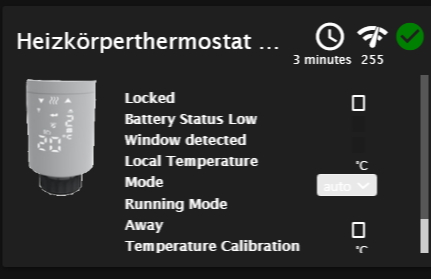
-
hab die manufactor id eingefügt, jetzt erkennt er das thermostat, liefert aber keine werte!
2022-11-15 21:35:02.182 - warn: zigbee.0 (92569) zigbee-herdsman-converters:SaswellThermostat: Unrecognized DP #2 with data {"dp":2,"datatype":4,"data":{"type":"Buffer","data":[2]}} 2022-11-15 21:35:02.434 - warn: zigbee.0 (92569) zigbee-herdsman-converters:SaswellThermostat: Unrecognized DP #4 with data {"dp":4,"datatype":2,"data":{"type":"Buffer","data":[0,0,0,50]}} 2022-11-15 21:35:02.551 - info: dwd.0 (92835) starting. Version 2.8.3 in /opt/iobroker/node_modules/iobroker.dwd, node: v16.18.1, js-controller: 4.0.23 2022-11-15 21:35:02.555 - warn: zigbee.0 (92569) zigbee-herdsman-converters:SaswellThermostat: Unrecognized DP #5 with data {"dp":5,"datatype":2,"data":{"type":"Buffer","data":[0,0,0,200]}} 2022-11-15 21:35:02.704 - warn: zigbee.0 (92569) zigbee-herdsman-converters:SaswellThermostat: Unrecognized DP #7 with data {"dp":7,"datatype":1,"data":{"type":"Buffer","data":[0]}} 2022-11-15 21:35:02.789 - warn: zigbee.0 (92569) zigbee-herdsman-converters:SaswellThermostat: Unrecognized DP #28 with data {"dp":28,"datatype":0,"data":{"type":"Buffer","data":[1,6,0,0,120,8,0,0,160,18,0,0,220,20,0,0,200]}} 2022-11-15 21:35:02.906 - warn: zigbee.0 (92569) zigbee-herdsman-converters:SaswellThermostat: Unrecognized DP #29 with data {"dp":29,"datatype":0,"data":{"type":"Buffer","data":[2,6,0,0,120,8,0,0,160,18,0,0,220,20,0,0,200]}} 2022-11-15 21:35:03.032 - warn: zigbee.0 (92569) zigbee-herdsman-converters:SaswellThermostat: Unrecognized DP #30 with data {"dp":30,"datatype":0,"data":{"type":"Buffer","data":[3,6,0,0,120,8,0,0,160,18,0,0,220,20,0,0,200]}} 2022-11-15 21:35:03.144 - warn: zigbee.0 (92569) zigbee-herdsman-converters:SaswellThermostat: Unrecognized DP #31 with data {"dp":31,"datatype":0,"data":{"type":"Buffer","data":[4,6,0,0,120,8,0,0,160,18,0,0,220,20,0,0,200]}} 2022-11-15 21:35:03.264 - warn: zigbee.0 (92569) zigbee-herdsman-converters:SaswellThermostat: Unrecognized DP #32 with data {"dp":32,"datatype":0,"data":{"type":"Buffer","data":[5,6,0,0,120,8,0,0,160,18,0,0,220,20,0,0,200]}} 2022-11-15 21:35:03.380 - warn: zigbee.0 (92569) zigbee-herdsman-converters:SaswellThermostat: Unrecognized DP #33 with data {"dp":33,"datatype":0,"data":{"type":"Buffer","data":[6,6,0,0,120,8,0,0,160,18,0,0,220,20,0,0,200]}} 2022-11-15 21:35:03.502 - warn: zigbee.0 (92569) zigbee-herdsman-converters:SaswellThermostat: Unrecognized DP #34 with data {"dp":34,"datatype":0,"data":{"type":"Buffer","data":[7,6,0,0,120,8,0,0,160,18,0,0,220,20,0,0,200]}} 2022-11-15 21:35:03.615 - warn: zigbee.0 (92569) zigbee-herdsman-converters:SaswellThermostat: Unrecognized DP #35 with data {"dp":35,"datatype":5,"data":{"type":"Buffer","data":[0]}} 2022-11-15 21:35:03.731 - warn: zigbee.0 (92569) zigbee-herdsman-converters:SaswellThermostat: Unrecognized DP #36 with data {"dp":36,"datatype":1,"data":{"type":"Buffer","data":[0]}} 2022-11-15 21:35:03.848 - warn: zigbee.0 (92569) zigbee-herdsman-converters:SaswellThermostat: Unrecognized DP #39 with data {"dp":39,"datatype":1,"data":{"type":"Buffer","data":[0]}} 2022-11-15 21:35:03.968 - warn: zigbee.0 (92569) zigbee-herdsman-converters:SaswellThermostat: Unrecognized DP #47 with data {"dp":47,"datatype":2,"data":{"type":"Buffer","data":[0,0,0,0]}}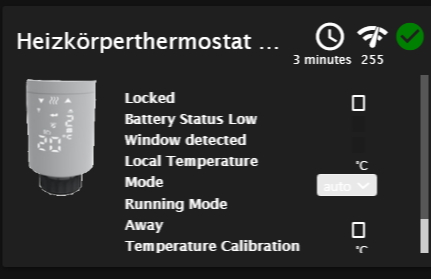
Ich kann dir da nicht weiterhelfen.
Vielleicht weiß @david-jung ja noch was dazu. -
kann es sein, dass mit den Rechten was nicht stimmt?`
$ iobroker url ioBroker/ioBroker.zigbee --host pi4b --debug install ioBroker/ioBroker.zigbee NPM version: 8.19.2 Installing ioBroker/ioBroker.zigbee... (System call) npm WARN cleanup Failed to remove some directories [npm WARN cleanup [ npm WARN cleanup '/opt/iobroker/node_modules/.zigbee-herdsman-converters-DzgWyYTV',npm WARN cleanup [Error: EACCES: permission denied, scandir '/opt/iobroker/node_modules/.zigbee-herdsman-converters-DzgWyYTV/devices'] {npm WARN cleanup errno: -13,npm WARN cleanup code: 'EACCES',npm WARN cleanup syscall: 'scandir',npm WARN cleanup path: '/opt/iobroker/node_modules/.zigbee-herdsman-converters-DzgWyYTV/devices'npm WARN cleanup }npm WARN cleanup ]npm WARN cleanup -
kann es sein, dass mit den Rechten was nicht stimmt?`
$ iobroker url ioBroker/ioBroker.zigbee --host pi4b --debug install ioBroker/ioBroker.zigbee NPM version: 8.19.2 Installing ioBroker/ioBroker.zigbee... (System call) npm WARN cleanup Failed to remove some directories [npm WARN cleanup [ npm WARN cleanup '/opt/iobroker/node_modules/.zigbee-herdsman-converters-DzgWyYTV',npm WARN cleanup [Error: EACCES: permission denied, scandir '/opt/iobroker/node_modules/.zigbee-herdsman-converters-DzgWyYTV/devices'] {npm WARN cleanup errno: -13,npm WARN cleanup code: 'EACCES',npm WARN cleanup syscall: 'scandir',npm WARN cleanup path: '/opt/iobroker/node_modules/.zigbee-herdsman-converters-DzgWyYTV/devices'npm WARN cleanup }npm WARN cleanup ]npm WARN cleanup@diamand2k22 sagte in (GELÖST) zigbee-herdsmann-converters / wie manuell updaten?:
dass mit den Rechten was nicht stimmt?`
iob stop iob fix iob start -
@diamand2k22 sagte in (GELÖST) zigbee-herdsmann-converters / wie manuell updaten?:
dass mit den Rechten was nicht stimmt?`
iob stop iob fix iob start -
@diamand2k22 sagte in (GELÖST) zigbee-herdsmann-converters / wie manuell updaten?:
Hab's dann doch selber hinbekommen!
Und des Rätsels Lösung war ?
Vll hilft das auch anderen Mitlesenden ! -
@diamand2k22 sagte in (GELÖST) zigbee-herdsmann-converters / wie manuell updaten?:
Hab's dann doch selber hinbekommen!
Und des Rätsels Lösung war ?
Vll hilft das auch anderen Mitlesenden ! -
Dann hast du da mal mit falschen Rechten hantiert.
root login?