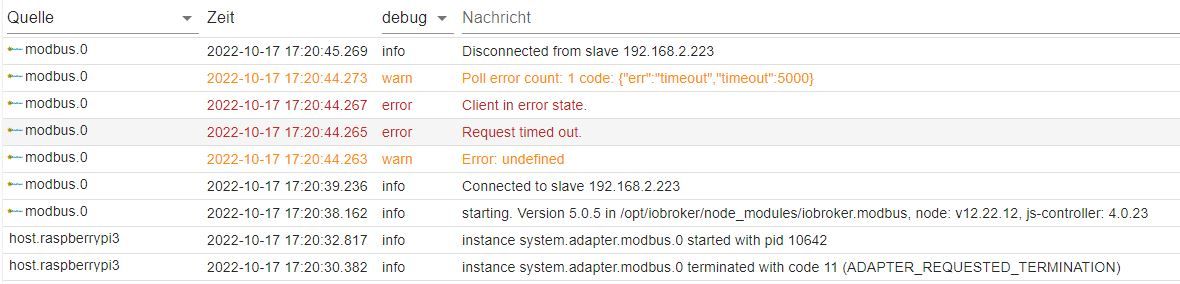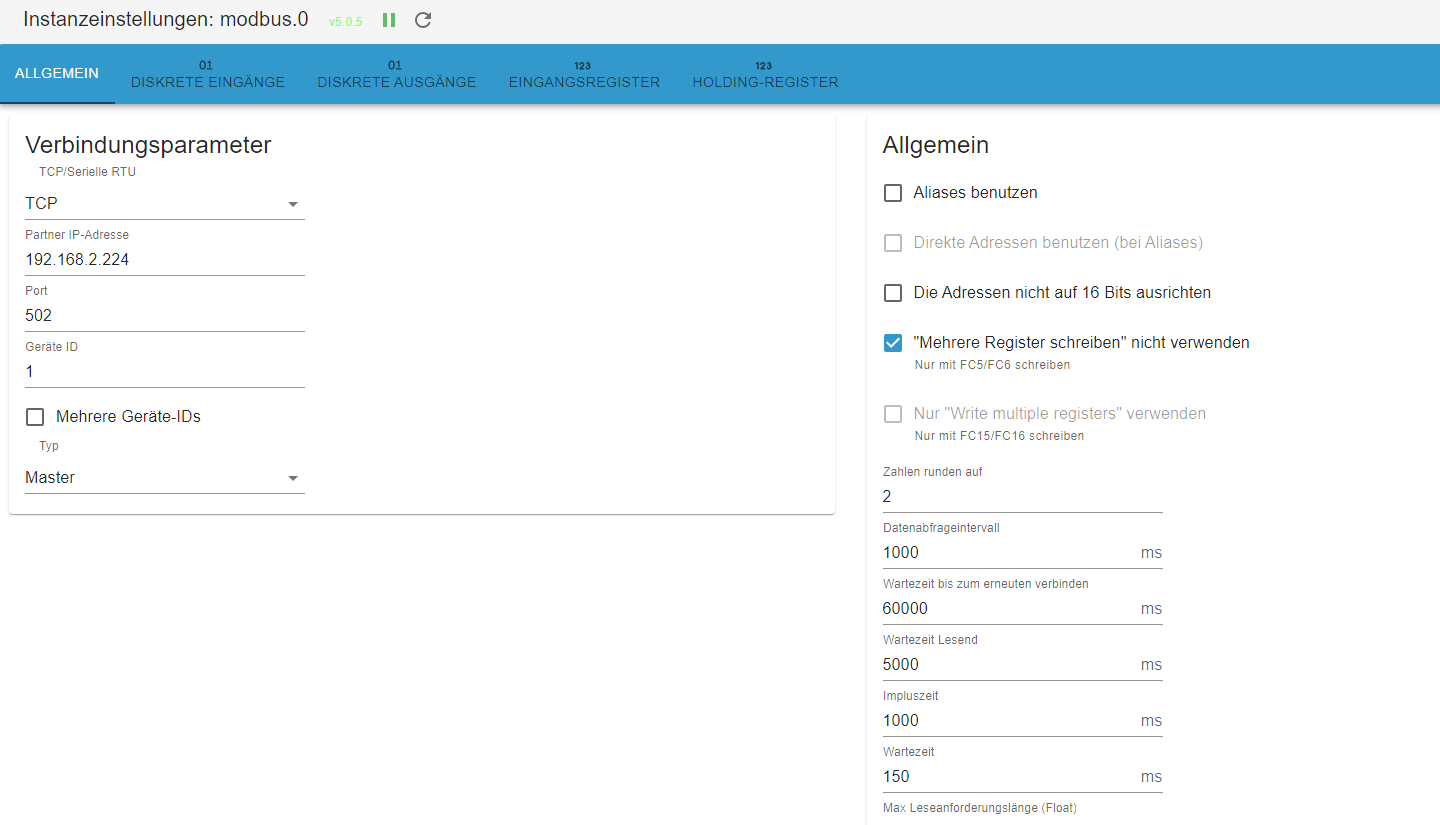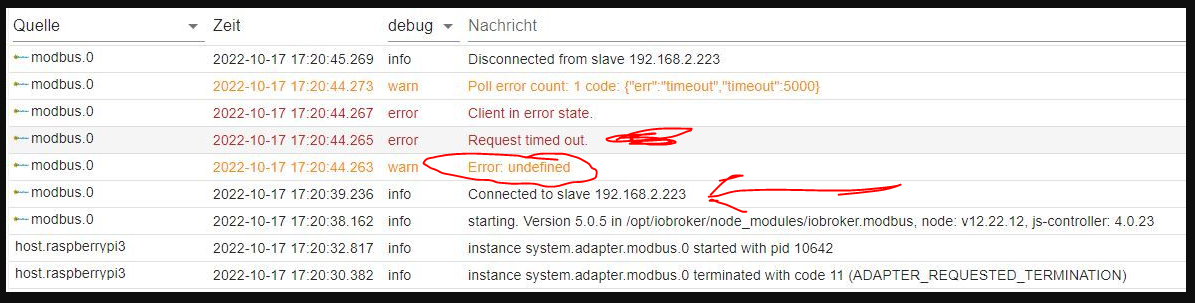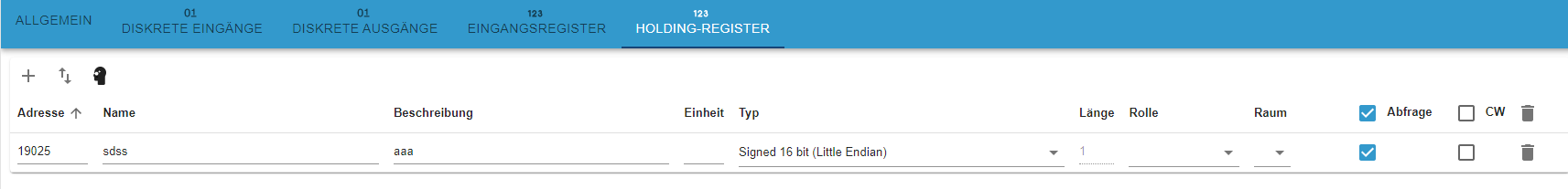NEWS
Modbus Verbindungsfehler
-
pi@raspberrypi3:~ $ sudo cat /etc/network/interfaces # interfaces(5) file used by ifup(8) and ifdown(8) # Include files from /etc/network/interfaces.d: source /etc/network/interfaces.d/* pi@raspberrypi3:~ $ sudo cat /etc/dhcpcd.conf # A sample configuration for dhcpcd. # See dhcpcd.conf(5) for details. # Allow users of this group to interact with dhcpcd via the control socket. #controlgroup wheel # Inform the DHCP server of our hostname for DDNS. hostname # Use the hardware address of the interface for the Client ID. clientid # or # Use the same DUID + IAID as set in DHCPv6 for DHCPv4 ClientID as per RFC4361. # Some non-RFC compliant DHCP servers do not reply with this set. # In this case, comment out duid and enable clientid above. #duid # Persist interface configuration when dhcpcd exits. persistent # Rapid commit support. # Safe to enable by default because it requires the equivalent option set # on the server to actually work. option rapid_commit # A list of options to request from the DHCP server. option domain_name_servers, domain_name, domain_search, host_name option classless_static_routes # Respect the network MTU. This is applied to DHCP routes. option interface_mtu # Most distributions have NTP support. #option ntp_servers # A ServerID is required by RFC2131. require dhcp_server_identifier # Generate SLAAC address using the Hardware Address of the interface #slaac hwaddr # OR generate Stable Private IPv6 Addresses based from the DUID slaac private # Example static IP configuration: #interface eth0 #static ip_address=192.168.0.10/24 #static ip6_address=fd51:42f8:caae:d92e::ff/64 #static routers=192.168.0.1 #static domain_name_servers=192.168.0.1 8.8.8.8 fd51:42f8:caae:d92e::1 # It is possible to fall back to a static IP if DHCP fails: # define static profile #profile static_eth0 #static ip_address=192.168.1.23/24 #static routers=192.168.1.1 #static domain_name_servers=192.168.1.1 # fallback to static profile on eth0 #interface eth0 #fallback static_eth0 pi@raspberrypi3:~ $ ip a 1: lo: <LOOPBACK,UP,LOWER_UP> mtu 65536 qdisc noqueue state UNKNOWN group default qlen 1000 link/loopback 00:00:00:00:00:00 brd 00:00:00:00:00:00 inet 127.0.0.1/8 scope host lo valid_lft forever preferred_lft forever inet6 ::1/128 scope host valid_lft forever preferred_lft forever 2: eth0: <BROADCAST,MULTICAST,UP,LOWER_UP> mtu 1500 qdisc pfifo_fast state UP group default qlen 1000 link/ether b8:27:eb:73:50:f1 brd ff:ff:ff:ff:ff:ff inet 192.168.2.43/24 brd 192.168.2.255 scope global dynamic noprefixroute eth0 valid_lft 862524sec preferred_lft 754524sec inet6 2003:cf:7f17:7300:d004:f30:ccf8:38ae/64 scope global dynamic mngtmpaddr noprefixroute valid_lft 6958sec preferred_lft 1026sec inet6 fe80::9d79:21a8:d93e:8d0e/64 scope link valid_lft forever preferred_lft forever pi@raspberrypi3:~ $ -
@glasfaser Danke für deine Mühen. Ich mach jetzt erstmal Ende.
-
@glasfaser Danke für deine Mühen. Ich mach jetzt erstmal Ende.
Also ich habe mich jetzt nochmal drangemacht.
Über die Konsole und Putty kann ich meine Geräte per Ping erreichen.
Dann habe ich den Adapter Ping in ioBroker installiert. Wenn ich mir dann die ObjektIDs ansehe, habe ich unter indicator reachable nur false zu stehen.
Also irgendwie funktioniert das von IOBroker aus nicht.
-
Also ich habe mich jetzt nochmal drangemacht.
Über die Konsole und Putty kann ich meine Geräte per Ping erreichen.
Dann habe ich den Adapter Ping in ioBroker installiert. Wenn ich mir dann die ObjektIDs ansehe, habe ich unter indicator reachable nur false zu stehen.
Also irgendwie funktioniert das von IOBroker aus nicht.
@ducis sagte in Modbus Verbindungsfehler:
Also ich habe mich jetzt nochmal drangemacht.
Über die Konsole und Putty kann ich meine Geräte per Ping erreichen.
Dann habe ich den Adapter Ping in ioBroker installiert. Wenn ich mir dann die ObjektIDs ansehe, habe ich unter indicator reachable nur false zu stehen.
Also irgendwie funktioniert das von IOBroker aus nicht.
Meine ping Objekte sehen ganz anders aus:
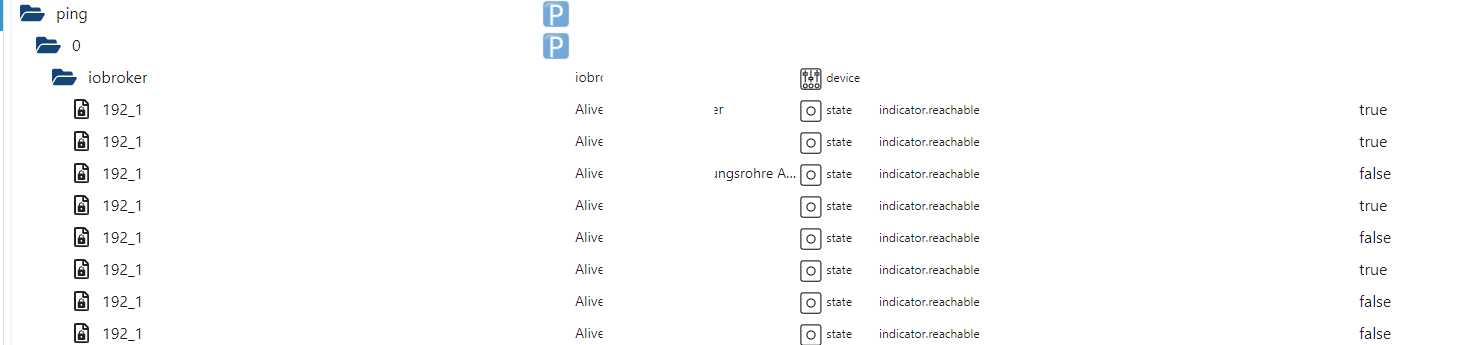
Ist das auch wirklich der ping Adapter.
-
@ducis sagte in Modbus Verbindungsfehler:
Also ich habe mich jetzt nochmal drangemacht.
Über die Konsole und Putty kann ich meine Geräte per Ping erreichen.
Dann habe ich den Adapter Ping in ioBroker installiert. Wenn ich mir dann die ObjektIDs ansehe, habe ich unter indicator reachable nur false zu stehen.
Also irgendwie funktioniert das von IOBroker aus nicht.
Meine ping Objekte sehen ganz anders aus:
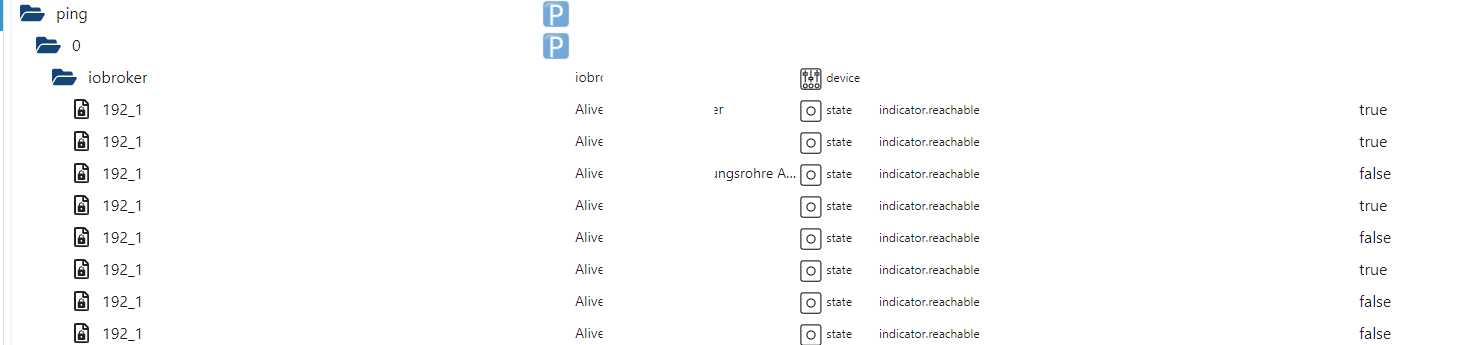
Ist das auch wirklich der ping Adapter.
-
@bahnuhr sagte in Modbus Verbindungsfehler:
Meine ping Objekte sehen ganz anders aus:
Meine sehen genauso aus wie deine ....... ;)
er hat zusätzlich in der Instanz , "Erweitere Information" dazu angewählt
.
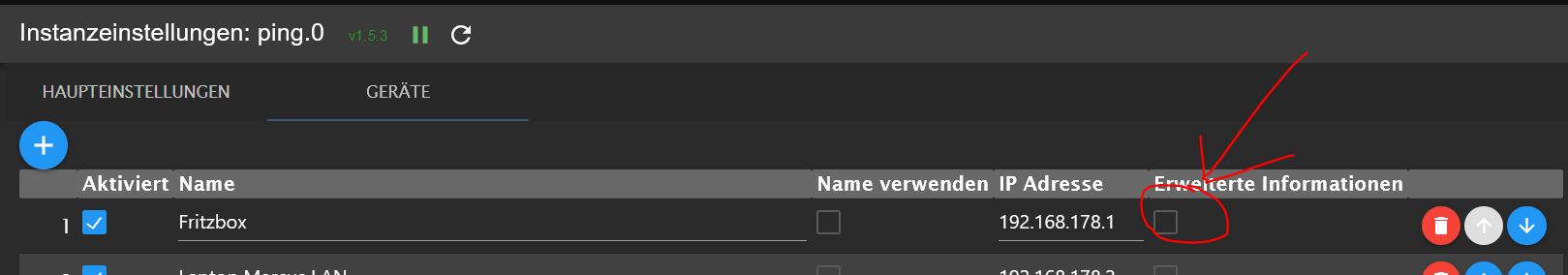
-
@ducis sagte in Modbus Verbindungsfehler:
nur in ioBroker nicht....
ist dein ioBroker in einem Docker !?
@glasfaser Nein. Einen Docker habe ich noch nie benutzt
-
@glasfaser Nein. Einen Docker habe ich noch nie benutzt
-
Zeige nochmal die Einstellungen ...
bei Aliases hast du den Haken rausgenommen
Prüfe mit dem Register :
19025 oder 19027
der kommt gar nicht zu Abfragen des Registers.
-
der kommt gar nicht zu Abfragen des Registers.
-
ich sehe kein Screenshot zum Holding Register.
Eventuell ist es auch wie oben erwähnt nicht über TCP sondern über "RTU over TCP"
ich habe ne Menge einfach ausprobiert. Mit "RTU over TCP" ist der gleiche Fehler
-
Nur mal so ... das war auch schonmal ... das durch das Rumtesten alles ducheinader war in der Instanz 0.
Installiere eine zusätzliche Instanz.1 und teste mit der !?
@glasfaser mannnnnnnn. :-))) das wars. Hab die Instanz gelöscht und neu angelegt. Jetzt gehts.
Mega Dank.Muss jetzt zu meiner Frau. Beste Grüße:+1: :blush: