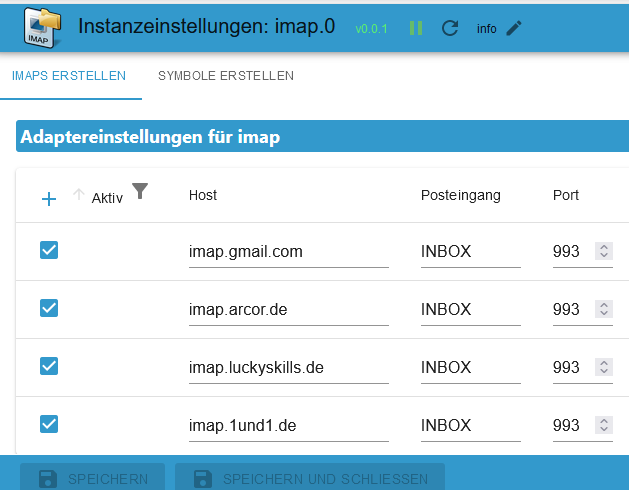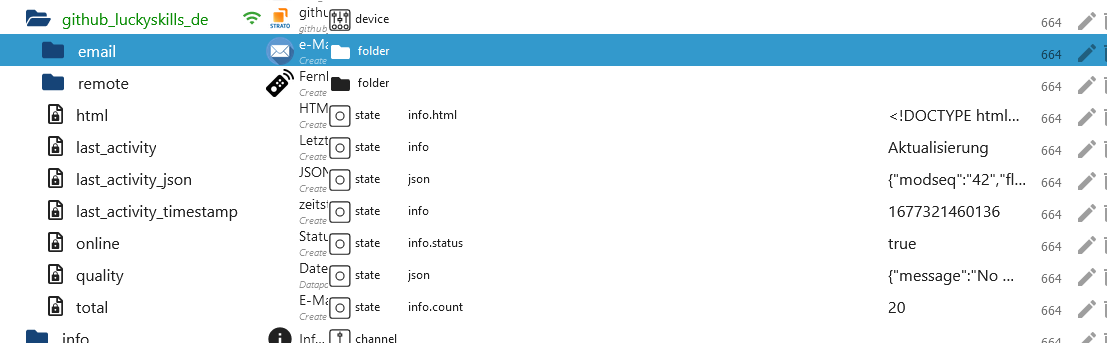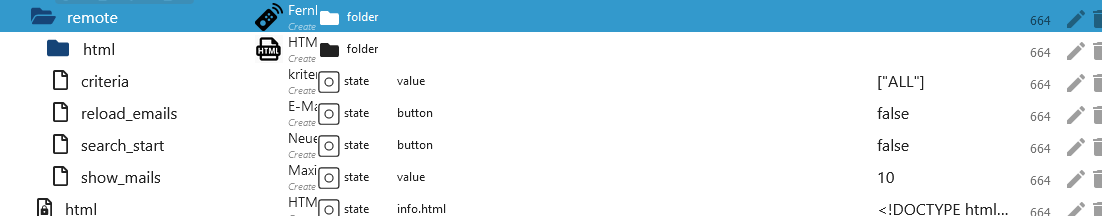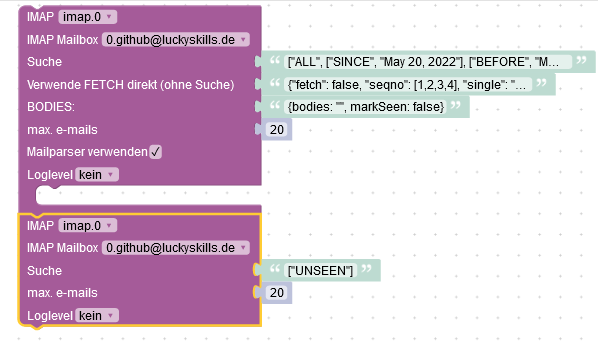NEWS
Emails empfangen.
-
Hallo,
ich konnte das Script erfolgreich installieren. Leider funktioniert die Option nicht, dass eingelesene Emails nicht als gelesen markiert werden.
markSeen: false, // all fetched email will be marked as seen and not fetched next timeDennoch werden die Emails im Postfach durch das Script als gelesen markiert. Woran könnte das liegen?
Bei dem Postfach handelt es sich um ein Apple iCloud Postfach. -
Tja, was soll ich sagen. Es liegt an Gmail. Es ist nicht möglich dieses Skript mit Gmail zu nutzen. Ein anderer Anbieter und es funktioniert auf Anhieb...
Danke trotzdem für die Hilfe.
ich bin mitttlerweile auf nodered umgestiegen, um emails zu lesen - mail-listener funktioniert bei mir auch nicht mehr richtig
-
Tja, was soll ich sagen. Es liegt an Gmail. Es ist nicht möglich dieses Skript mit Gmail zu nutzen. Ein anderer Anbieter und es funktioniert auf Anhieb...
Danke trotzdem für die Hilfe.
-
ich bin mitttlerweile auf nodered umgestiegen, um emails zu lesen - mail-listener funktioniert bei mir auch nicht mehr richtig
@liv-in-sky Gibt es da Infos oder eine Anleitung, wie ich sowas mit Nodered umsetzte, Mails zu lesen. Ich würde hier ganz gern auf Mails von Teams Accounts hören, damit ich dann in der VIS angezeigt bekomme, das Lehrer geschrieben haben. Bei mehr als einem Kind wirds schon schwierig, ich will ja nicht ständig die Accounts switchen um zu sehen ob jemand was geschrieben hat.
-
@liv-in-sky Gibt es da Infos oder eine Anleitung, wie ich sowas mit Nodered umsetzte, Mails zu lesen. Ich würde hier ganz gern auf Mails von Teams Accounts hören, damit ich dann in der VIS angezeigt bekomme, das Lehrer geschrieben haben. Bei mehr als einem Kind wirds schon schwierig, ich will ja nicht ständig die Accounts switchen um zu sehen ob jemand was geschrieben hat.
habe das vor kurzem gemacht: https://forum.iobroker.net/post/859755
evtl kannst du das mal importieren (in nodered) und für dich angleichen - ich lese nur bestimmte absender aus und brauche die subjects der mails - welche dann in einem json landen und in ener tabelle in der vis angezeigt werden
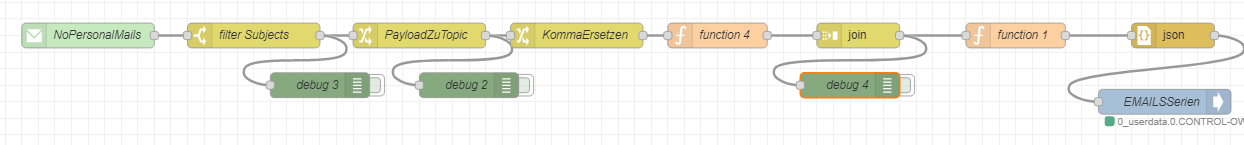
-
@dragon Man kann auch mit Google gmail das Script nutzen. Man muss dann nur ein sogenanntes APP-Passwort nutzen. Mit dem normalen Google-Passwort klappt es nicht, da dort 2-Faktoren-Authentifizierung genutzt wird.
-
-
Kann mir jemand damit weiterhelfen???
EMails werden zwar abgerufen und im Datenpunkt angezeigt, aber es kommt zu diesem Error.
Habe versucht die NPM Module direkt zu installieren oder über die Java Instanz. Bei beiden Varianten ist es das gleiche Problem.host.iobroker 2022-10-22 10:40:34.202 error instance system.adapter.javascript.0 terminated with code 1 (JS_CONTROLLER_STOPPED) host.iobroker 2022-10-22 10:40:34.202 error Caught by controller[1]: at processImmediate (node:internal/timers:466:21) host.iobroker 2022-10-22 10:40:34.202 error Caught by controller[1]: at MailParser._process (/opt/iobroker/node_modules/iobroker.javascript/node_modules/mailparser/lib/mailparser.js:227:22) host.iobroker 2022-10-22 10:40:34.202 error Caught by controller[1]: at MailParser._processStateHeader (/opt/iobroker/node_modules/iobroker.javascript/node_modules/mailparser/lib/mailparser.js:309:61) host.iobroker 2022-10-22 10:40:34.201 error Caught by controller[1]: at MailParser._generateFileName (/opt/iobroker/node_modules/iobroker.javascript/node_modules/mailparser/lib/mailparser.js:1407:27) host.iobroker 2022-10-22 10:40:34.201 error Caught by controller[1]: TypeError: mime.extension is not a function javascript.0 2022-10-22 10:40:34.124 error TypeError: mime.extension is not a function at MailParser._generateFileName (/opt/iobroker/node_modules/iobroker.javascript/node_modules/mailparser/lib/mailparser.js:1407:27) at MailParser._processStateHeader (/opt/iobroker/node_modules/iobroker.javascript/node_modules/mailparser/lib/mailparser.js:309:61) at MailParser._process (/opt/iobroker/node_modules/iobroker.javascript/node_modules/mailparser/lib/mailparser.js:227:22) at processImmediate (node:internal/timers:466:21) javascript.0 2022-10-22 10:40:34.124 error Error: mime.extension is not a function javascript.0 2022-10-22 10:40:34.124 error An error happened which is most likely from one of your scripts, but the originating script could not be detected. -
Kann mir jemand damit weiterhelfen???
EMails werden zwar abgerufen und im Datenpunkt angezeigt, aber es kommt zu diesem Error.
Habe versucht die NPM Module direkt zu installieren oder über die Java Instanz. Bei beiden Varianten ist es das gleiche Problem.host.iobroker 2022-10-22 10:40:34.202 error instance system.adapter.javascript.0 terminated with code 1 (JS_CONTROLLER_STOPPED) host.iobroker 2022-10-22 10:40:34.202 error Caught by controller[1]: at processImmediate (node:internal/timers:466:21) host.iobroker 2022-10-22 10:40:34.202 error Caught by controller[1]: at MailParser._process (/opt/iobroker/node_modules/iobroker.javascript/node_modules/mailparser/lib/mailparser.js:227:22) host.iobroker 2022-10-22 10:40:34.202 error Caught by controller[1]: at MailParser._processStateHeader (/opt/iobroker/node_modules/iobroker.javascript/node_modules/mailparser/lib/mailparser.js:309:61) host.iobroker 2022-10-22 10:40:34.201 error Caught by controller[1]: at MailParser._generateFileName (/opt/iobroker/node_modules/iobroker.javascript/node_modules/mailparser/lib/mailparser.js:1407:27) host.iobroker 2022-10-22 10:40:34.201 error Caught by controller[1]: TypeError: mime.extension is not a function javascript.0 2022-10-22 10:40:34.124 error TypeError: mime.extension is not a function at MailParser._generateFileName (/opt/iobroker/node_modules/iobroker.javascript/node_modules/mailparser/lib/mailparser.js:1407:27) at MailParser._processStateHeader (/opt/iobroker/node_modules/iobroker.javascript/node_modules/mailparser/lib/mailparser.js:309:61) at MailParser._process (/opt/iobroker/node_modules/iobroker.javascript/node_modules/mailparser/lib/mailparser.js:227:22) at processImmediate (node:internal/timers:466:21) javascript.0 2022-10-22 10:40:34.124 error Error: mime.extension is not a function javascript.0 2022-10-22 10:40:34.124 error An error happened which is most likely from one of your scripts, but the originating script could not be detected.@masl sagte in Emails empfangen.:
Kann mir jemand damit weiterhelfen???
hier stehen auch Lösungen dazu drin :
https://forum.iobroker.net/topic/55923/javascript-instanz-wird-von-maillistener-getötet?
-
@masl said in Emails empfangen.:
Es hat tatsächlich nun doch funktioniert. Hab mich nochmal ein wenig durchgelesen.
Hab leider doch nicht hinbekommen. Es kommt zu Fehlermeldungen. Wenn jemand noch eine andere Idee hätte wie man das Postfach überwachen kann, dann gerne melden
-
@masl said in Emails empfangen.:
Es hat tatsächlich nun doch funktioniert. Hab mich nochmal ein wenig durchgelesen.
Hab leider doch nicht hinbekommen. Es kommt zu Fehlermeldungen. Wenn jemand noch eine andere Idee hätte wie man das Postfach überwachen kann, dann gerne melden
-
Hallo zusammen, besteht die Interesse an einen Adapter und was müsste dieser alles können? Habe bereits angefangen und bei Bedarf würde ich diesen zur Verfügung stellen.
Gruß//Lucky
@lucky_esa das ist eine tolle Idee
- Unterordner abfragen wäre gut
- Ergebnisse als Json
- nur lesen, als gelesen markieren oder auch gelesene Löschen
- nur neue/ungelesene holen oder alle holen
Ist mir so spontan eingefallen
Hat du schon einen Plan, was du alles machen willst
Mach doch einen neuen Threads auf und reserviere dir die ersten beiden Einträge . Könnte mir vorstellen, das einige drauf warten
-
@lucky_esa das ist eine tolle Idee
- Unterordner abfragen wäre gut
- Ergebnisse als Json
- nur lesen, als gelesen markieren oder auch gelesene Löschen
- nur neue/ungelesene holen oder alle holen
Ist mir so spontan eingefallen
Hat du schon einen Plan, was du alles machen willst
Mach doch einen neuen Threads auf und reserviere dir die ersten beiden Einträge . Könnte mir vorstellen, das einige drauf warten
@liv-in-sky Ich habe deinen HTML Code bereits eingebaut. Werde mal heute Abend einen neuen Thread erstellen.