NEWS
Test Adapter ice Road
-
Aktuelle Test Version 0.1.0 Veröffentlichungsdatum 15.01.2021 Github Link https://github.com/iobroker-community-adapters/ioBroker.iceroad Guten Abend,
es gibt ein Update welches euch die Warnung per Telegram, Pushover oder E-Mai sendet.
Gerne Testen. Der Adapter erkennt die installierten Instanzen. Bitte alle Felder die Eingeblended werden ausfüllen.
Im Feld Email Subject, E.Mail Message, Telegram Text & Pushover Title /Message könnt ihr mit "+date" das Datum für die Warnung einblenden.
Zusätzlich könnt ihr unter Einstellungen die Option "Test Message" wählen, welche beim nächsten Daten holen eine Aktion auslöst, sprich Nachricht sendet.
Grüße
Patrick -
Hallo Patrik,
was noch genial wäre, wenn es die Möglichkeit geben würde die Warnung über die Alexa zu einer bestimmten Uhrzeit auszugeben!
@hucky53 Hallo,
das werde ich versuchen umzusetzen, allerdings wird es noch ein paar Wochen dauern.
Muss am Adapter was ändern, worauf mich Apollon77 aufmerksam gemacht hat, dabei werde ich versuchen deinen Wunsch einzupflegen.
Wenn ihr so Wünsche habt, macht bitte ein Issue auf Github auf. Bin Momentan nicht so oft im Forum unterwegs.
Grüße
Patrick -
@hucky53 Hallo,
das werde ich versuchen umzusetzen, allerdings wird es noch ein paar Wochen dauern.
Muss am Adapter was ändern, worauf mich Apollon77 aufmerksam gemacht hat, dabei werde ich versuchen deinen Wunsch einzupflegen.
Wenn ihr so Wünsche habt, macht bitte ein Issue auf Github auf. Bin Momentan nicht so oft im Forum unterwegs.
Grüße
Patrick@patrickwalther habe d n Adapter in die Community verschoben, da ich mich im Moment nicht darum kümmern kann. Vielleicht kann mich ja jemand unterstützen.
Bei Fehlern bitte ein Issue aufmachen.
-
Hallo Patrik,
was noch genial wäre, wenn es die Möglichkeit geben würde die Warnung über die Alexa zu einer bestimmten Uhrzeit auszugeben!
-
da bei uns schon die scheiben gefrieren: funktioniert bei euch der adapter ?
holt daten einmalig - am morgen, wenn iobroker bootet
danach diese meldung:
instance system.adapter.iceroad.0 already running with pid 93578es kommen also keine weiteren abfragen zustande
es gibt dazu ein issue auf github - ich wollte nur wissen, ob alle diesen fehler haben oder es an meiner installation liegt
-
da bei uns schon die scheiben gefrieren: funktioniert bei euch der adapter ?
holt daten einmalig - am morgen, wenn iobroker bootet
danach diese meldung:
instance system.adapter.iceroad.0 already running with pid 93578es kommen also keine weiteren abfragen zustande
es gibt dazu ein issue auf github - ich wollte nur wissen, ob alle diesen fehler haben oder es an meiner installation liegt
@liv-in-sky
Hab nach deiner Antwort auf github mal die Instanz aus dem Sommerschlaf geholt.
Nach dem Start holt er sich einmalig erfolgreich die Daten ab. Danach bekomme ich die gleiche Meldung im Stundentakt (Abrufintervall). Die Datenpunkte werden dann auch nicht mehr aktualisiert. Scheint als würde er sich nach dem Abruf nicht korrekt beenden. Hatte auch schon mal komplett deinstalliert und wieder neu installiert. Ergebnis bleibt leider gleich. -
@liv-in-sky
Hab nach deiner Antwort auf github mal die Instanz aus dem Sommerschlaf geholt.
Nach dem Start holt er sich einmalig erfolgreich die Daten ab. Danach bekomme ich die gleiche Meldung im Stundentakt (Abrufintervall). Die Datenpunkte werden dann auch nicht mehr aktualisiert. Scheint als würde er sich nach dem Abruf nicht korrekt beenden. Hatte auch schon mal komplett deinstalliert und wieder neu installiert. Ergebnis bleibt leider gleich.@bommel_030 ja - löschen und neuinstallation bringen bei mir auch nix
-
@bommel_030 ja - löschen und neuinstallation bringen bei mir auch nix
Bei mir auch, ich habe mir ein Blockly gebastelt, was die selbst angelegten Datenpunkte in 0_userdata befüllt.
API-Key und Koordinaten müssen angepasst werden. Am besten auch die Abfragezeit, damit der Server nicht zu gleichen Zeit beballert wird.
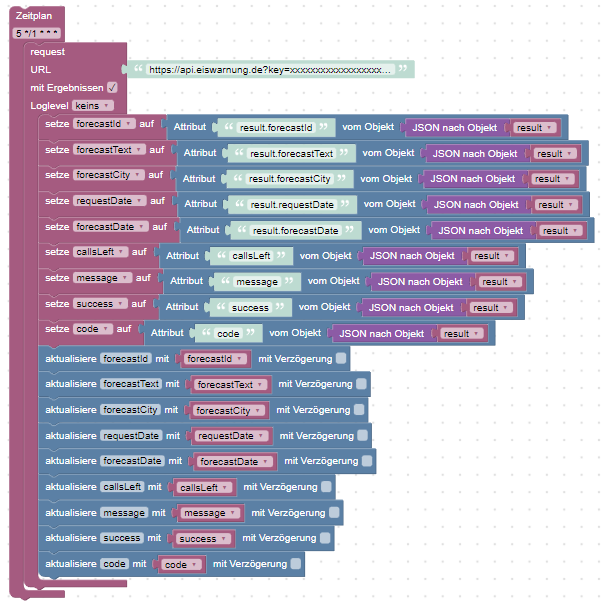
<xml xmlns="https://developers.google.com/blockly/xml"> <variables> <variable id="NEeY,S|j#!{h2-:;?RQl">forecastId</variable> <variable id="Z2j7X{T[0GQB[8PbWQgo">forecastText</variable> <variable id="c_2sg9u`Cc.3_w48SFX6">forecastCity</variable> <variable id="o)lntt?nBir`R*=-$N3B">result</variable> <variable id="4DVI-pjORp/8JYATV]sW">requestDate</variable> <variable id="0heT0dTyt^[^avXEGOEB">forecastDate</variable> <variable id="t@TFo%W?p`*sXa#G1^/(">callsLeft</variable> <variable id="waMWUDuPfz/k^Z=FowGc">message</variable> <variable id="llxyObNcVgCzK0wTpa:?">success</variable> <variable id="^xitj]gL}lf%0y{+-/@e">code</variable> </variables> <block type="schedule" id="?pgFvQ6{}?J$t+XJwpnU" x="13" y="13"> <field name="SCHEDULE">5 */1 * * *</field> <statement name="STATEMENT"> <block type="request" id="eJt(6JEBe03V}i!Ks+MV"> <mutation xmlns="http://www.w3.org/1999/xhtml" with_statement="true"></mutation> <field name="WITH_STATEMENT">TRUE</field> <field name="LOG"></field> <value name="URL"> <shadow type="text" id="b?S2mgHyO(]T{62xyff^"> <field name="TEXT">https://api.eiswarnung.de?key=xxxxxxxxxxxxxxxxxxxxxxxxxxxxxxxx&lat=xx.1638&lng=xx.9269</field> </shadow> </value> <statement name="STATEMENT"> <block type="variables_set" id="4N:z*tB#Nh*X683Q+Np."> <field name="VAR" id="NEeY,S|j#!{h2-:;?RQl">forecastId</field> <value name="VALUE"> <block type="get_attr" id="?P)*Q.9AQ(*XhGdRHWrH"> <value name="PATH"> <shadow type="text" id="HbD-V!Cr3[d/Jbe{S2Ha"> <field name="TEXT">result.forecastId</field> </shadow> </value> <value name="OBJECT"> <block type="convert_json2object" id=".aOXq2FQ,;;Nh~8$m=}5"> <value name="VALUE"> <block type="variables_get" id="]t3-]U9MUdt%L=tp$wg("> <field name="VAR" id="o)lntt?nBir`R*=-$N3B">result</field> </block> </value> </block> </value> </block> </value> <next> <block type="variables_set" id="|ZKQPhuY?s}#uU17J/`!"> <field name="VAR" id="Z2j7X{T[0GQB[8PbWQgo">forecastText</field> <value name="VALUE"> <block type="get_attr" id="o/b,m9F{~*C|uq=b(0+/"> <value name="PATH"> <shadow type="text" id=";pHSdqD6}H;R+ClyLdXl"> <field name="TEXT">result.forecastText</field> </shadow> </value> <value name="OBJECT"> <block type="convert_json2object" id="Gc*GX*pqGTc?r#2VK`^3"> <value name="VALUE"> <block type="variables_get" id="x~5EI%VYF)E5)c@5v-N{"> <field name="VAR" id="o)lntt?nBir`R*=-$N3B">result</field> </block> </value> </block> </value> </block> </value> <next> <block type="variables_set" id="%Q[-g{smzzObTX/FV%=+"> <field name="VAR" id="c_2sg9u`Cc.3_w48SFX6">forecastCity</field> <value name="VALUE"> <block type="get_attr" id="W6~ibSv_g]Z;RP:rH}q)"> <value name="PATH"> <shadow type="text" id="i{!oSBpCDSs;_|MXn|NY"> <field name="TEXT">result.forecastCity</field> </shadow> </value> <value name="OBJECT"> <block type="convert_json2object" id="zc]_w,ZaJ;FM-Y[:Ii@L"> <value name="VALUE"> <block type="variables_get" id="YSwPI31dN3g{D1EsMD,F"> <field name="VAR" id="o)lntt?nBir`R*=-$N3B">result</field> </block> </value> </block> </value> </block> </value> <next> <block type="variables_set" id="tsct@$F!SKjfIWY8qT3j"> <field name="VAR" id="4DVI-pjORp/8JYATV]sW">requestDate</field> <value name="VALUE"> <block type="get_attr" id="P%iotEGsXwDk2}89bV)@"> <value name="PATH"> <shadow type="text" id="Cg(Y?E;A$0]fWb)Vi_Cy"> <field name="TEXT">result.requestDate</field> </shadow> </value> <value name="OBJECT"> <block type="convert_json2object" id="OD@+h?J(nAU*Z:?T/@_O"> <value name="VALUE"> <block type="variables_get" id="z9c=AjIITp#E(x.~O.x-"> <field name="VAR" id="o)lntt?nBir`R*=-$N3B">result</field> </block> </value> </block> </value> </block> </value> <next> <block type="variables_set" id=",R/]lz([@LV[Ih,zz#xo"> <field name="VAR" id="0heT0dTyt^[^avXEGOEB">forecastDate</field> <value name="VALUE"> <block type="get_attr" id="GZYCk@+e/,.s-@hh;?/4"> <value name="PATH"> <shadow type="text" id="@{Z7M;@Qr5imtdKv(sw{"> <field name="TEXT">result.forecastDate</field> </shadow> </value> <value name="OBJECT"> <block type="convert_json2object" id="%9S;*mW[*Ik[Gq;o!EQZ"> <value name="VALUE"> <block type="variables_get" id="FfsK`kSC1EGCm{=nA%;X"> <field name="VAR" id="o)lntt?nBir`R*=-$N3B">result</field> </block> </value> </block> </value> </block> </value> <next> <block type="variables_set" id=";9~WSD,PMY}t3-x#Naky"> <field name="VAR" id="t@TFo%W?p`*sXa#G1^/(">callsLeft</field> <value name="VALUE"> <block type="get_attr" id="R^XL*Lx[AW#b9(F!*`.Z"> <value name="PATH"> <shadow type="text" id="/;M(:yoLEV9vqkVHn.6t"> <field name="TEXT">callsLeft</field> </shadow> </value> <value name="OBJECT"> <block type="convert_json2object" id="O7J$lxhk{buLK.YOX6Pd"> <value name="VALUE"> <block type="variables_get" id="0Jio2?[%~sr`#sQN+`FB"> <field name="VAR" id="o)lntt?nBir`R*=-$N3B">result</field> </block> </value> </block> </value> </block> </value> <next> <block type="variables_set" id="EY/JW/qz=V`9x4c^`$eu"> <field name="VAR" id="waMWUDuPfz/k^Z=FowGc">message</field> <value name="VALUE"> <block type="get_attr" id="hWp.!GHU]C{5G3E5i;%E"> <value name="PATH"> <shadow type="text" id="[e^82O/UKY2,x|qkPq1^"> <field name="TEXT">message</field> </shadow> </value> <value name="OBJECT"> <block type="convert_json2object" id="o.~.(LFBDlc=RS,=1QxF"> <value name="VALUE"> <block type="variables_get" id="laC9L)yM+7+u@d5=W240"> <field name="VAR" id="o)lntt?nBir`R*=-$N3B">result</field> </block> </value> </block> </value> </block> </value> <next> <block type="variables_set" id="j*a#ib/$jl:,`K2=!PXN"> <field name="VAR" id="llxyObNcVgCzK0wTpa:?">success</field> <value name="VALUE"> <block type="get_attr" id="}F(1Y`akgT_76%L;xI5@"> <value name="PATH"> <shadow type="text" id="oXK;ajoGF]Wmwhp:{eCf"> <field name="TEXT">success</field> </shadow> </value> <value name="OBJECT"> <block type="convert_json2object" id=")M8f$^Jl5KF!?N[0II^9"> <value name="VALUE"> <block type="variables_get" id="6[j{z%[S}k-Dm]V$y^)|"> <field name="VAR" id="o)lntt?nBir`R*=-$N3B">result</field> </block> </value> </block> </value> </block> </value> <next> <block type="variables_set" id="Mi9Qi0xAQSl(qJi4lkNT"> <field name="VAR" id="^xitj]gL}lf%0y{+-/@e">code</field> <value name="VALUE"> <block type="get_attr" id="{vHY31HBh^A[L9zK,}9q"> <value name="PATH"> <shadow type="text" id="Bl$93J|Hp/Eu;V)HsrL%"> <field name="TEXT">code</field> </shadow> </value> <value name="OBJECT"> <block type="convert_json2object" id="{By9!eG8F1SQ9O_|Vet~"> <value name="VALUE"> <block type="variables_get" id="^,F#rquyFkOr/sE,+h0*"> <field name="VAR" id="o)lntt?nBir`R*=-$N3B">result</field> </block> </value> </block> </value> </block> </value> <next> <block type="update" id="t{kiDMxP!W3rbS/ZE3eP"> <mutation xmlns="http://www.w3.org/1999/xhtml" delay_input="false"></mutation> <field name="OID">0_userdata.0.Wetter.IceRoad.forecastId</field> <field name="WITH_DELAY">FALSE</field> <value name="VALUE"> <block type="variables_get" id="JUVyXQRDaEX,zLitsW6v"> <field name="VAR" id="NEeY,S|j#!{h2-:;?RQl">forecastId</field> </block> </value> <next> <block type="update" id="Hm4z}q#m[%+l0*gNAv(T"> <mutation xmlns="http://www.w3.org/1999/xhtml" delay_input="false"></mutation> <field name="OID">0_userdata.0.Wetter.IceRoad.forecastText</field> <field name="WITH_DELAY">FALSE</field> <value name="VALUE"> <block type="variables_get" id="NQ5(sC7C;Jqr[l{cf24N"> <field name="VAR" id="Z2j7X{T[0GQB[8PbWQgo">forecastText</field> </block> </value> <next> <block type="update" id="eD+k:UxojF5C@tj#~?m0"> <mutation xmlns="http://www.w3.org/1999/xhtml" delay_input="false"></mutation> <field name="OID">0_userdata.0.Wetter.IceRoad.forecastCity</field> <field name="WITH_DELAY">FALSE</field> <value name="VALUE"> <block type="variables_get" id="POqW1tT)rJCsp;2$KA;l"> <field name="VAR" id="c_2sg9u`Cc.3_w48SFX6">forecastCity</field> </block> </value> <next> <block type="update" id="icmYH**?.{`@dOqlm9Y?"> <mutation xmlns="http://www.w3.org/1999/xhtml" delay_input="false"></mutation> <field name="OID">0_userdata.0.Wetter.IceRoad.requestDate</field> <field name="WITH_DELAY">FALSE</field> <value name="VALUE"> <block type="variables_get" id="9TH.zhvUTv4-lz6mAsrs"> <field name="VAR" id="4DVI-pjORp/8JYATV]sW">requestDate</field> </block> </value> <next> <block type="update" id="W71^w+[+c44]+^lJ?W;F"> <mutation xmlns="http://www.w3.org/1999/xhtml" delay_input="false"></mutation> <field name="OID">0_userdata.0.Wetter.IceRoad.forecastDate</field> <field name="WITH_DELAY">FALSE</field> <value name="VALUE"> <block type="variables_get" id="8Gu%`.tHI4`JF[uS!{2("> <field name="VAR" id="0heT0dTyt^[^avXEGOEB">forecastDate</field> </block> </value> <next> <block type="update" id="v:jGMM|`osx1~{*#$Tzx"> <mutation xmlns="http://www.w3.org/1999/xhtml" delay_input="false"></mutation> <field name="OID">0_userdata.0.Wetter.IceRoad.callsLeft</field> <field name="WITH_DELAY">FALSE</field> <value name="VALUE"> <block type="variables_get" id="/2*apnCxH{VVjl2oEza~"> <field name="VAR" id="t@TFo%W?p`*sXa#G1^/(">callsLeft</field> </block> </value> <next> <block type="update" id="bjSrq~8i*7BF*jf-jej!"> <mutation xmlns="http://www.w3.org/1999/xhtml" delay_input="false"></mutation> <field name="OID">0_userdata.0.Wetter.IceRoad.message</field> <field name="WITH_DELAY">FALSE</field> <value name="VALUE"> <block type="variables_get" id="5Q|Q;|prCU:m|j8xyC^K"> <field name="VAR" id="waMWUDuPfz/k^Z=FowGc">message</field> </block> </value> <next> <block type="update" id="h6S^`1)UOpWlCV@e@O[b"> <mutation xmlns="http://www.w3.org/1999/xhtml" delay_input="false"></mutation> <field name="OID">0_userdata.0.Wetter.IceRoad.success</field> <field name="WITH_DELAY">FALSE</field> <value name="VALUE"> <block type="variables_get" id="eUC^qKOCkiGSr`4aHS`Z"> <field name="VAR" id="llxyObNcVgCzK0wTpa:?">success</field> </block> </value> <next> <block type="update" id="6Gnxp?yKrplO%XbHx,Tb"> <mutation xmlns="http://www.w3.org/1999/xhtml" delay_input="false"></mutation> <field name="OID">0_userdata.0.Wetter.IceRoad.code</field> <field name="WITH_DELAY">FALSE</field> <value name="VALUE"> <block type="variables_get" id="a+SE0?Q.K|oR$a4XLU=?"> <field name="VAR" id="^xitj]gL}lf%0y{+-/@e">code</field> </block> </value> </block> </next> </block> </next> </block> </next> </block> </next> </block> </next> </block> </next> </block> </next> </block> </next> </block> </next> </block> </next> </block> </next> </block> </next> </block> </next> </block> </next> </block> </next> </block> </next> </block> </next> </block> </statement> </block> </statement> </block> </xml> -
Bei mir auch, ich habe mir ein Blockly gebastelt, was die selbst angelegten Datenpunkte in 0_userdata befüllt.
API-Key und Koordinaten müssen angepasst werden. Am besten auch die Abfragezeit, damit der Server nicht zu gleichen Zeit beballert wird.
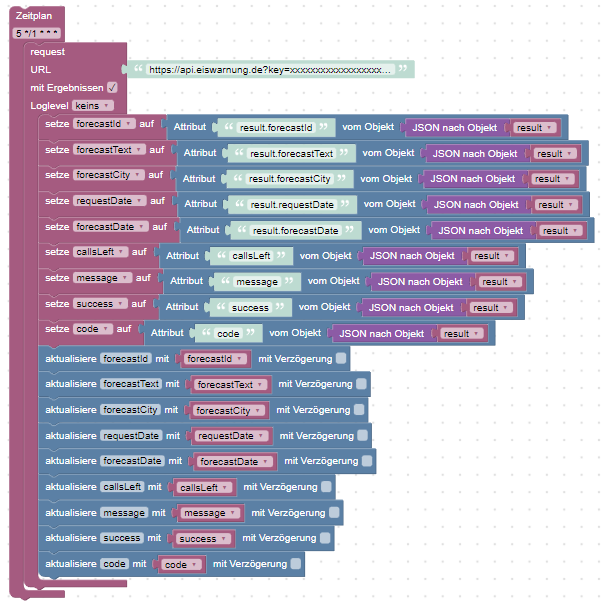
<xml xmlns="https://developers.google.com/blockly/xml"> <variables> <variable id="NEeY,S|j#!{h2-:;?RQl">forecastId</variable> <variable id="Z2j7X{T[0GQB[8PbWQgo">forecastText</variable> <variable id="c_2sg9u`Cc.3_w48SFX6">forecastCity</variable> <variable id="o)lntt?nBir`R*=-$N3B">result</variable> <variable id="4DVI-pjORp/8JYATV]sW">requestDate</variable> <variable id="0heT0dTyt^[^avXEGOEB">forecastDate</variable> <variable id="t@TFo%W?p`*sXa#G1^/(">callsLeft</variable> <variable id="waMWUDuPfz/k^Z=FowGc">message</variable> <variable id="llxyObNcVgCzK0wTpa:?">success</variable> <variable id="^xitj]gL}lf%0y{+-/@e">code</variable> </variables> <block type="schedule" id="?pgFvQ6{}?J$t+XJwpnU" x="13" y="13"> <field name="SCHEDULE">5 */1 * * *</field> <statement name="STATEMENT"> <block type="request" id="eJt(6JEBe03V}i!Ks+MV"> <mutation xmlns="http://www.w3.org/1999/xhtml" with_statement="true"></mutation> <field name="WITH_STATEMENT">TRUE</field> <field name="LOG"></field> <value name="URL"> <shadow type="text" id="b?S2mgHyO(]T{62xyff^"> <field name="TEXT">https://api.eiswarnung.de?key=xxxxxxxxxxxxxxxxxxxxxxxxxxxxxxxx&lat=xx.1638&lng=xx.9269</field> </shadow> </value> <statement name="STATEMENT"> <block type="variables_set" id="4N:z*tB#Nh*X683Q+Np."> <field name="VAR" id="NEeY,S|j#!{h2-:;?RQl">forecastId</field> <value name="VALUE"> <block type="get_attr" id="?P)*Q.9AQ(*XhGdRHWrH"> <value name="PATH"> <shadow type="text" id="HbD-V!Cr3[d/Jbe{S2Ha"> <field name="TEXT">result.forecastId</field> </shadow> </value> <value name="OBJECT"> <block type="convert_json2object" id=".aOXq2FQ,;;Nh~8$m=}5"> <value name="VALUE"> <block type="variables_get" id="]t3-]U9MUdt%L=tp$wg("> <field name="VAR" id="o)lntt?nBir`R*=-$N3B">result</field> </block> </value> </block> </value> </block> </value> <next> <block type="variables_set" id="|ZKQPhuY?s}#uU17J/`!"> <field name="VAR" id="Z2j7X{T[0GQB[8PbWQgo">forecastText</field> <value name="VALUE"> <block type="get_attr" id="o/b,m9F{~*C|uq=b(0+/"> <value name="PATH"> <shadow type="text" id=";pHSdqD6}H;R+ClyLdXl"> <field name="TEXT">result.forecastText</field> </shadow> </value> <value name="OBJECT"> <block type="convert_json2object" id="Gc*GX*pqGTc?r#2VK`^3"> <value name="VALUE"> <block type="variables_get" id="x~5EI%VYF)E5)c@5v-N{"> <field name="VAR" id="o)lntt?nBir`R*=-$N3B">result</field> </block> </value> </block> </value> </block> </value> <next> <block type="variables_set" id="%Q[-g{smzzObTX/FV%=+"> <field name="VAR" id="c_2sg9u`Cc.3_w48SFX6">forecastCity</field> <value name="VALUE"> <block type="get_attr" id="W6~ibSv_g]Z;RP:rH}q)"> <value name="PATH"> <shadow type="text" id="i{!oSBpCDSs;_|MXn|NY"> <field name="TEXT">result.forecastCity</field> </shadow> </value> <value name="OBJECT"> <block type="convert_json2object" id="zc]_w,ZaJ;FM-Y[:Ii@L"> <value name="VALUE"> <block type="variables_get" id="YSwPI31dN3g{D1EsMD,F"> <field name="VAR" id="o)lntt?nBir`R*=-$N3B">result</field> </block> </value> </block> </value> </block> </value> <next> <block type="variables_set" id="tsct@$F!SKjfIWY8qT3j"> <field name="VAR" id="4DVI-pjORp/8JYATV]sW">requestDate</field> <value name="VALUE"> <block type="get_attr" id="P%iotEGsXwDk2}89bV)@"> <value name="PATH"> <shadow type="text" id="Cg(Y?E;A$0]fWb)Vi_Cy"> <field name="TEXT">result.requestDate</field> </shadow> </value> <value name="OBJECT"> <block type="convert_json2object" id="OD@+h?J(nAU*Z:?T/@_O"> <value name="VALUE"> <block type="variables_get" id="z9c=AjIITp#E(x.~O.x-"> <field name="VAR" id="o)lntt?nBir`R*=-$N3B">result</field> </block> </value> </block> </value> </block> </value> <next> <block type="variables_set" id=",R/]lz([@LV[Ih,zz#xo"> <field name="VAR" id="0heT0dTyt^[^avXEGOEB">forecastDate</field> <value name="VALUE"> <block type="get_attr" id="GZYCk@+e/,.s-@hh;?/4"> <value name="PATH"> <shadow type="text" id="@{Z7M;@Qr5imtdKv(sw{"> <field name="TEXT">result.forecastDate</field> </shadow> </value> <value name="OBJECT"> <block type="convert_json2object" id="%9S;*mW[*Ik[Gq;o!EQZ"> <value name="VALUE"> <block type="variables_get" id="FfsK`kSC1EGCm{=nA%;X"> <field name="VAR" id="o)lntt?nBir`R*=-$N3B">result</field> </block> </value> </block> </value> </block> </value> <next> <block type="variables_set" id=";9~WSD,PMY}t3-x#Naky"> <field name="VAR" id="t@TFo%W?p`*sXa#G1^/(">callsLeft</field> <value name="VALUE"> <block type="get_attr" id="R^XL*Lx[AW#b9(F!*`.Z"> <value name="PATH"> <shadow type="text" id="/;M(:yoLEV9vqkVHn.6t"> <field name="TEXT">callsLeft</field> </shadow> </value> <value name="OBJECT"> <block type="convert_json2object" id="O7J$lxhk{buLK.YOX6Pd"> <value name="VALUE"> <block type="variables_get" id="0Jio2?[%~sr`#sQN+`FB"> <field name="VAR" id="o)lntt?nBir`R*=-$N3B">result</field> </block> </value> </block> </value> </block> </value> <next> <block type="variables_set" id="EY/JW/qz=V`9x4c^`$eu"> <field name="VAR" id="waMWUDuPfz/k^Z=FowGc">message</field> <value name="VALUE"> <block type="get_attr" id="hWp.!GHU]C{5G3E5i;%E"> <value name="PATH"> <shadow type="text" id="[e^82O/UKY2,x|qkPq1^"> <field name="TEXT">message</field> </shadow> </value> <value name="OBJECT"> <block type="convert_json2object" id="o.~.(LFBDlc=RS,=1QxF"> <value name="VALUE"> <block type="variables_get" id="laC9L)yM+7+u@d5=W240"> <field name="VAR" id="o)lntt?nBir`R*=-$N3B">result</field> </block> </value> </block> </value> </block> </value> <next> <block type="variables_set" id="j*a#ib/$jl:,`K2=!PXN"> <field name="VAR" id="llxyObNcVgCzK0wTpa:?">success</field> <value name="VALUE"> <block type="get_attr" id="}F(1Y`akgT_76%L;xI5@"> <value name="PATH"> <shadow type="text" id="oXK;ajoGF]Wmwhp:{eCf"> <field name="TEXT">success</field> </shadow> </value> <value name="OBJECT"> <block type="convert_json2object" id=")M8f$^Jl5KF!?N[0II^9"> <value name="VALUE"> <block type="variables_get" id="6[j{z%[S}k-Dm]V$y^)|"> <field name="VAR" id="o)lntt?nBir`R*=-$N3B">result</field> </block> </value> </block> </value> </block> </value> <next> <block type="variables_set" id="Mi9Qi0xAQSl(qJi4lkNT"> <field name="VAR" id="^xitj]gL}lf%0y{+-/@e">code</field> <value name="VALUE"> <block type="get_attr" id="{vHY31HBh^A[L9zK,}9q"> <value name="PATH"> <shadow type="text" id="Bl$93J|Hp/Eu;V)HsrL%"> <field name="TEXT">code</field> </shadow> </value> <value name="OBJECT"> <block type="convert_json2object" id="{By9!eG8F1SQ9O_|Vet~"> <value name="VALUE"> <block type="variables_get" id="^,F#rquyFkOr/sE,+h0*"> <field name="VAR" id="o)lntt?nBir`R*=-$N3B">result</field> </block> </value> </block> </value> </block> </value> <next> <block type="update" id="t{kiDMxP!W3rbS/ZE3eP"> <mutation xmlns="http://www.w3.org/1999/xhtml" delay_input="false"></mutation> <field name="OID">0_userdata.0.Wetter.IceRoad.forecastId</field> <field name="WITH_DELAY">FALSE</field> <value name="VALUE"> <block type="variables_get" id="JUVyXQRDaEX,zLitsW6v"> <field name="VAR" id="NEeY,S|j#!{h2-:;?RQl">forecastId</field> </block> </value> <next> <block type="update" id="Hm4z}q#m[%+l0*gNAv(T"> <mutation xmlns="http://www.w3.org/1999/xhtml" delay_input="false"></mutation> <field name="OID">0_userdata.0.Wetter.IceRoad.forecastText</field> <field name="WITH_DELAY">FALSE</field> <value name="VALUE"> <block type="variables_get" id="NQ5(sC7C;Jqr[l{cf24N"> <field name="VAR" id="Z2j7X{T[0GQB[8PbWQgo">forecastText</field> </block> </value> <next> <block type="update" id="eD+k:UxojF5C@tj#~?m0"> <mutation xmlns="http://www.w3.org/1999/xhtml" delay_input="false"></mutation> <field name="OID">0_userdata.0.Wetter.IceRoad.forecastCity</field> <field name="WITH_DELAY">FALSE</field> <value name="VALUE"> <block type="variables_get" id="POqW1tT)rJCsp;2$KA;l"> <field name="VAR" id="c_2sg9u`Cc.3_w48SFX6">forecastCity</field> </block> </value> <next> <block type="update" id="icmYH**?.{`@dOqlm9Y?"> <mutation xmlns="http://www.w3.org/1999/xhtml" delay_input="false"></mutation> <field name="OID">0_userdata.0.Wetter.IceRoad.requestDate</field> <field name="WITH_DELAY">FALSE</field> <value name="VALUE"> <block type="variables_get" id="9TH.zhvUTv4-lz6mAsrs"> <field name="VAR" id="4DVI-pjORp/8JYATV]sW">requestDate</field> </block> </value> <next> <block type="update" id="W71^w+[+c44]+^lJ?W;F"> <mutation xmlns="http://www.w3.org/1999/xhtml" delay_input="false"></mutation> <field name="OID">0_userdata.0.Wetter.IceRoad.forecastDate</field> <field name="WITH_DELAY">FALSE</field> <value name="VALUE"> <block type="variables_get" id="8Gu%`.tHI4`JF[uS!{2("> <field name="VAR" id="0heT0dTyt^[^avXEGOEB">forecastDate</field> </block> </value> <next> <block type="update" id="v:jGMM|`osx1~{*#$Tzx"> <mutation xmlns="http://www.w3.org/1999/xhtml" delay_input="false"></mutation> <field name="OID">0_userdata.0.Wetter.IceRoad.callsLeft</field> <field name="WITH_DELAY">FALSE</field> <value name="VALUE"> <block type="variables_get" id="/2*apnCxH{VVjl2oEza~"> <field name="VAR" id="t@TFo%W?p`*sXa#G1^/(">callsLeft</field> </block> </value> <next> <block type="update" id="bjSrq~8i*7BF*jf-jej!"> <mutation xmlns="http://www.w3.org/1999/xhtml" delay_input="false"></mutation> <field name="OID">0_userdata.0.Wetter.IceRoad.message</field> <field name="WITH_DELAY">FALSE</field> <value name="VALUE"> <block type="variables_get" id="5Q|Q;|prCU:m|j8xyC^K"> <field name="VAR" id="waMWUDuPfz/k^Z=FowGc">message</field> </block> </value> <next> <block type="update" id="h6S^`1)UOpWlCV@e@O[b"> <mutation xmlns="http://www.w3.org/1999/xhtml" delay_input="false"></mutation> <field name="OID">0_userdata.0.Wetter.IceRoad.success</field> <field name="WITH_DELAY">FALSE</field> <value name="VALUE"> <block type="variables_get" id="eUC^qKOCkiGSr`4aHS`Z"> <field name="VAR" id="llxyObNcVgCzK0wTpa:?">success</field> </block> </value> <next> <block type="update" id="6Gnxp?yKrplO%XbHx,Tb"> <mutation xmlns="http://www.w3.org/1999/xhtml" delay_input="false"></mutation> <field name="OID">0_userdata.0.Wetter.IceRoad.code</field> <field name="WITH_DELAY">FALSE</field> <value name="VALUE"> <block type="variables_get" id="a+SE0?Q.K|oR$a4XLU=?"> <field name="VAR" id="^xitj]gL}lf%0y{+-/@e">code</field> </block> </value> </block> </next> </block> </next> </block> </next> </block> </next> </block> </next> </block> </next> </block> </next> </block> </next> </block> </next> </block> </next> </block> </next> </block> </next> </block> </next> </block> </next> </block> </next> </block> </next> </block> </next> </block> </statement> </block> </statement> </block> </xml>@quarkmax super, Danke, funktioniert einwandfrei!
Wenn man die Datenpunkte anlegt, beachten, dass callsleft,code,forecastid auf Number und success auf boolean stehen, der Rest ist string. -
@quarkmax super, Danke, funktioniert einwandfrei!
Wenn man die Datenpunkte anlegt, beachten, dass callsleft,code,forecastid auf Number und success auf boolean stehen, der Rest ist string. -
Ich werde mir iceroads ansehen die Tage ... also bitte alles was nicht tut mit Logs und allen Infos im GitHub schauen das es aktuell ist! Ich habe keine Zeit das Forum oder andere Quellen nach Issues zu durchsuchen ... Also bitte schaut das da alles ist
-
@quarkmax super, Danke, funktioniert einwandfrei!
Wenn man die Datenpunkte anlegt, beachten, dass callsleft,code,forecastid auf Number und success auf boolean stehen, der Rest ist string.@ilovegym falls du lust hast, könntest du einen export vom ordner mit deinen angelegten datenpunkten machen und posten :-) ?
-
URL: https://api.eiswarnung.de?key=<KEY>&lat=<GPS_LAT>&lng=<GPS_LNG>
Aber aufpassen, die Datenpunkt-Typen passen aus dem Post von Quarkmax nicht zur API.
code zahl -> Statuscode (200=Aufruf erfolgreich; 300=Geokoordinaten fehlen; 400=API Key fehlt; 401=API Key ungültig; 402=Tägliches Call-Limit erreicht)
success boolean -> War die Anfrage erfolgreich?
message string -> Fehler- oder Erfolgsmeldung
callsLeft zahl -> Für heute übrige Abfragen
callsDailyLimit zahl -> Tägliches Kontingent an API Abfragen
callsResetInSeconds zahl -> Sekunden bis zum nächsten Tag und Auffrischung des KontingentsrequestDate string (YYYY-mm-dd HH:ii:ss) -> Zeitpunkt der Anfrage
forecastId zahl -> Vorhersage 0 = kein Eis, 1 = Eis, 2 = evtl. Eis
forecastText string -> Vorhersage in Worten
forecastCity string -> Erkannter Ort zu den Geokoordinaten
forecastDate string -> Tag, für welchen die Vorhersage gültig ist -
@ilovegym falls du lust hast, könntest du einen export vom ordner mit deinen angelegten datenpunkten machen und posten :-) ?
@liv-in-sky sagte in Test Adapter ice Road:
@ilovegym falls du lust hast, könntest du einen export vom ordner mit deinen angelegten datenpunkten machen und posten :-) ?
klar, dann kann das hier jeder importieren! Gerne!
Export der Datenpunkte vom Blockly von @Quarkmax
-
@liv-in-sky sagte in Test Adapter ice Road:
@ilovegym falls du lust hast, könntest du einen export vom ordner mit deinen angelegten datenpunkten machen und posten :-) ?
klar, dann kann das hier jeder importieren! Gerne!
Export der Datenpunkte vom Blockly von @Quarkmax
@ilovegym tausend dank - werde es morgen mal installieren
-
So trotz das Ihr ja den Adapter scheinbar gar nicht mehr braucht weil Ihr Euch Skripte baut ( ;-) ) hier mal eine Überarbeitung.
Bitte GitHub Version installieren und Feedback geben
https://github.com/iobroker-community-adapters/ioBroker.iceroad
-
So trotz das Ihr ja den Adapter scheinbar gar nicht mehr braucht weil Ihr Euch Skripte baut ( ;-) ) hier mal eine Überarbeitung.
Bitte GitHub Version installieren und Feedback geben
https://github.com/iobroker-community-adapters/ioBroker.iceroad
@apollon77 vielen dank - habe getestet - funktioniert
-
@apollon77 vielen dank - habe getestet - funktioniert
@liv-in-sky sagte in Test Adapter ice Road:
@apollon77 vielen dank - habe getestet - funktioniert
Dito


