NEWS
Alpha Testing: OCPP Wallbox Adapter
-
Mach vor die existente Zeile einfach
//und mach darunter das was ich geschrieben habe, ich kann es dir morgen am pc nochmal genauer schreiben. -
Mach vor die existente Zeile einfach
//und mach darunter das was ich geschrieben habe, ich kann es dir morgen am pc nochmal genauer schreiben.@foxriver76
Sehr gut, das funktioniert. Ich kann jetzt das Laden starten und beenden. -
@foxriver76
Sehr gut, das funktioniert. Ich kann jetzt das Laden starten und beenden.@meister-mopper Interessant, was hast du denn in dem
chargeLimitState drin stehen unter Objekte? -
@meister-mopper Interessant, was hast du denn in dem
chargeLimitState drin stehen unter Objekte?@foxriver76
Da habe ich 16 A eingetragen, weiß aber nicht, ob das Ladelimit tatsächlich mit diesem Datenpunkt umzustellen ist.
Das ist der Wert, der auch im Standard Backend der evBox definiert war. Es wird auch mit 16 A geladen. -
@meister-mopper Interessant, was hast du denn in dem
chargeLimitState drin stehen unter Objekte?@foxriver76
Eben wollte ich das LadentransActive falsebeenden. Es funktionierte jedoch nicht wegen eines timeout.
Nachdem ichavailabilityauf false und wieder true gesetzt hatte, schaltete das System nach erneutemtransActive falsevonChargingaufFinishing.Hier das log:
ocpp.0 2022-09-19 18:01:35.690 error Cannot execute command "transactionActive" for "http://192_168_178_80:9220/EVB-XXXXXXXXX": Timeout for message 1472e968-074e-452a-8e15-6220076eeb36 ocpp.0 2022-09-19 18:02:07.174 info Received Status Notification from "http://192.168.178.80:9220/EVB-XXXXXXXXX": Charging ocpp.0 2022-09-19 18:02:07.221 info Received DataTransfer from "http://192.168.178.80:9220/EVB-XXXXXXXXX" with id "evbStatusNotification": 1,Charging,NoError,No error.,1,Blue,1,{20,7984,26},{0,0},{C,11936,6028,12128},0,0,350,2022-09-19T16:02:06Z,1,3,{0,0,0,0,0,0,0,0,0},280,14,3,112,0,350,160,0 ocpp.0 2022-09-19 18:02:21.206 info Received Status Notification from "http://192.168.178.80:9220/EVB-XXXXXXXXX": Charging ocpp.0 2022-09-19 18:02:21.397 info Received DataTransfer from "http://192.168.178.80:9220/EVB-XXXXXXXXX" with id "evbStatusNotification": 1,Charging,NoError,No error.,1,Blue,1,{20,7984,26},{0,0},{C,11936,6033,12128},0,0,350,2022-09-19T16:02:20Z,1,3,{0,0,0,0,0,0,0,0,0},280,14,3,112,0,350,160,0 ocpp.0 2022-09-19 18:02:39.406 info Received stop transaction from "http://192.168.178.80:9220/EVB-XXXXXXXXX" ocpp.0 2022-09-19 18:02:40.122 info Received Status Notification from "http://192.168.178.80:9220/EVB-XXXXXXXXX": Finishing ocpp.0 2022-09-19 18:02:43.947 info Received DataTransfer from "http://192.168.178.80:9220/EVB-XXXXXXXXX" with id "evbStatusNotification": 1,Finishing,NoError,No error.,0,Green,0,{20,7984,100},{0,0},{C,11926,6155,61600},0,0,350,2022-09-19T16:02:39Z,0,3,{0,0,0,0,0,0,0,0,0},280,13,3,112,0,350,900,0 -
@foxriver76
Da habe ich 16 A eingetragen, weiß aber nicht, ob das Ladelimit tatsächlich mit diesem Datenpunkt umzustellen ist.
Das ist der Wert, der auch im Standard Backend der evBox definiert war. Es wird auch mit 16 A geladen.@meister-mopper kannst du den Change mal rückgängig machen, hier https://github.com/foxriver76/ioBroker.ocpp/blob/48303d5b08f18682ed681038d614133990a50c1e/src/main.ts#L520 ein
Wstatt einemArein schreibe, denchargeLimitstate unter Objekte mit einer sinnvollen Wattbegrenzung beschreiben und dann nochmal starten. Evtl. benötigt die WB die Begrenzung in Watt, ich finde leider keine Spezifikation. Falls es das ist, kann ich es einbauen. -
@meister-mopper kannst du den Change mal rückgängig machen, hier https://github.com/foxriver76/ioBroker.ocpp/blob/48303d5b08f18682ed681038d614133990a50c1e/src/main.ts#L520 ein
Wstatt einemArein schreibe, denchargeLimitstate unter Objekte mit einer sinnvollen Wattbegrenzung beschreiben und dann nochmal starten. Evtl. benötigt die WB die Begrenzung in Watt, ich finde leider keine Spezifikation. Falls es das ist, kann ich es einbauen.@foxriver76 sagte in Alpha Testing: OCPP Wallbox Adapter:
kannst du den Change mal rückgängig machen
Was meinst Du damit "den Change mal rückgängig machen"?
-
@foxriver76 sagte in Alpha Testing: OCPP Wallbox Adapter:
kannst du den Change mal rückgängig machen
Was meinst Du damit "den Change mal rückgängig machen"?
@meister-mopper die Zeilen die wird bei dir abgeändert haben, wieder in den Urzustand versetzen ;-)
-
@meister-mopper die Zeilen die wird bei dir abgeändert haben, wieder in den Urzustand versetzen ;-)
Nein, leider hat die Rücknahme des Change und der Austausch 'W' gegen 'A' nicht funktioniert. Ich erhalte wieder:
ocpp.0 2022-09-20 16:39:30.406 error Cannot execute command "transactionActive" for "http://192_168_178_80:9220/EVB-XXXXXXXXX": Sender's message does not comply with protocol specification. -
Nein, leider hat die Rücknahme des Change und der Austausch 'W' gegen 'A' nicht funktioniert. Ich erhalte wieder:
ocpp.0 2022-09-20 16:39:30.406 error Cannot execute command "transactionActive" for "http://192_168_178_80:9220/EVB-XXXXXXXXX": Sender's message does not comply with protocol specification.@meister-mopper kannst du davon mal debug log zeigen?
-
@meister-mopper kannst du davon mal debug log zeigen?
ocpp.0 2022-09-20 16:30:27.465 info Received stop transaction from "http://192.168.178.80:9220/EVB-XXXXXXXXX" ocpp.0 2022-09-20 16:30:28.133 info Received Status Notification from "http://192.168.178.80:9220/EVB-XXXXXXXXX": Finishing ocpp.0 2022-09-20 16:30:32.213 info Received DataTransfer from "http://192.168.178.80:9220/EVB-XXXXXXXXX" with id "evbStatusNotification": 1,Finishing,NoError,No error.,0,Green,0,{20,7984,100},{0,0},{C,11936,6151,61594},0,0,320,2022-09-20T14:30:27Z,0,3,{0,0,0,0,0,0,0,0,0},260,9,4,112,0,300,900,0 ocpp.0 2022-09-20 16:30:53.680 error Cannot execute command "transactionActive" for "http://192_168_178_80:9220/EVB-XXXXXXXXX": Sender's message does not comply with protocol specification. ocpp.0 2022-09-20 16:31:20.824 error Cannot execute command "chargeLimit" for "http://192_168_178_80:9220/EVB-XXXXXXXXX": Sender's message does not comply with protocol specification. ocpp.0 2022-09-20 16:31:52.059 error Cannot execute command "transactionActive" for "http://192_168_178_80:9220/EVB-XXXXXXXXX": Sender's message does not comply with protocol specification. -
ocpp.0 2022-09-20 16:30:27.465 info Received stop transaction from "http://192.168.178.80:9220/EVB-XXXXXXXXX" ocpp.0 2022-09-20 16:30:28.133 info Received Status Notification from "http://192.168.178.80:9220/EVB-XXXXXXXXX": Finishing ocpp.0 2022-09-20 16:30:32.213 info Received DataTransfer from "http://192.168.178.80:9220/EVB-XXXXXXXXX" with id "evbStatusNotification": 1,Finishing,NoError,No error.,0,Green,0,{20,7984,100},{0,0},{C,11936,6151,61594},0,0,320,2022-09-20T14:30:27Z,0,3,{0,0,0,0,0,0,0,0,0},260,9,4,112,0,300,900,0 ocpp.0 2022-09-20 16:30:53.680 error Cannot execute command "transactionActive" for "http://192_168_178_80:9220/EVB-XXXXXXXXX": Sender's message does not comply with protocol specification. ocpp.0 2022-09-20 16:31:20.824 error Cannot execute command "chargeLimit" for "http://192_168_178_80:9220/EVB-XXXXXXXXX": Sender's message does not comply with protocol specification. ocpp.0 2022-09-20 16:31:52.059 error Cannot execute command "transactionActive" for "http://192_168_178_80:9220/EVB-XXXXXXXXX": Sender's message does not comply with protocol specification.@meister-mopper steht dir Instanz auf loglevel debug? gg
Da scheint was zu fehlen
-
@meister-mopper steht dir Instanz auf loglevel debug? gg
Da scheint was zu fehlen
-
@meister-mopper So einen Start benötige ich auf debug wie
ocpp.0 2022-09-20 15:43:54.143 debug Sending RemoteStartTransaction for http://192_168_178_80:9220/EVB-XXXXXXXXX: {"connectorId":1,"idTag":"XXXXXXXXX"}Die Zeile nur wenn es fehlschlägt, sprich Adapter auf Loglevel Debug stellen und dann eine Transaktion starten. Was ja nicht gehen sollte.
-
@meister-mopper So einen Start benötige ich auf debug wie
ocpp.0 2022-09-20 15:43:54.143 debug Sending RemoteStartTransaction for http://192_168_178_80:9220/EVB-XXXXXXXXX: {"connectorId":1,"idTag":"XXXXXXXXX"}Die Zeile nur wenn es fehlschlägt, sprich Adapter auf Loglevel Debug stellen und dann eine Transaktion starten. Was ja nicht gehen sollte.
Ich habe die Instanz so eingestellt:
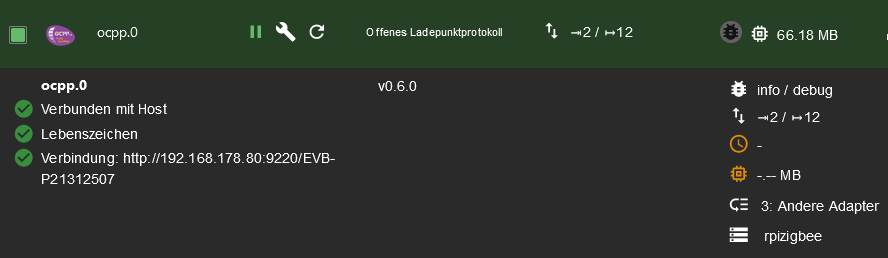
Es kommt aber nicht mehr als:
ocpp.0 2022-09-20 16:30:53.680 error Cannot execute command "transactionActive" for "http://192_168_178_80:9220/EVB-XXXXXXXXX": Sender's message does not comply with protocol specification.Woran liegt das?
-
Ich habe die Instanz so eingestellt:
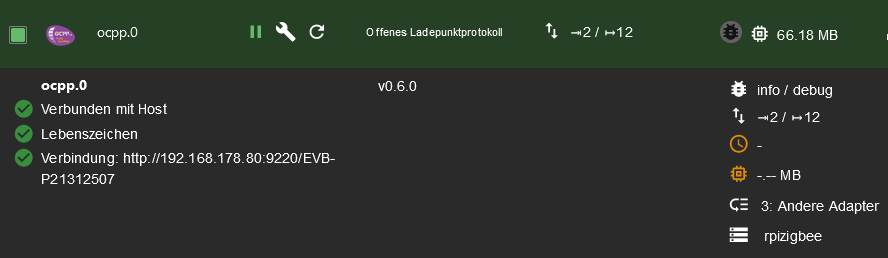
Es kommt aber nicht mehr als:
ocpp.0 2022-09-20 16:30:53.680 error Cannot execute command "transactionActive" for "http://192_168_178_80:9220/EVB-XXXXXXXXX": Sender's message does not comply with protocol specification.Woran liegt das?
@meister-mopper hm komisch, da sollte auf jeden fall ein debug log kommen.
Kannst du mal bitte auf 0.7.0 updaten, es sollte ein State erstellt werden
chargeLimitTypeda solltest du zwischenAundWwählen können. Bitte mal prüfen, dass bei Änderung sich die Einheit vomchargeLimitState ändert.Falls das tut mal z. B. auf
Wstellen und8000in denchargeLimitState schreiben und dann nochmaltransactionActivetriggern. Und bitte alles auf debug nach Möglichkeit. -
@meister-mopper hm komisch, da sollte auf jeden fall ein debug log kommen.
Kannst du mal bitte auf 0.7.0 updaten, es sollte ein State erstellt werden
chargeLimitTypeda solltest du zwischenAundWwählen können. Bitte mal prüfen, dass bei Änderung sich die Einheit vomchargeLimitState ändert.Falls das tut mal z. B. auf
Wstellen und8000in denchargeLimitState schreiben und dann nochmaltransactionActivetriggern. Und bitte alles auf debug nach Möglichkeit.Update auf 0.7.0:
Ich kann auf Watt umstellen, die Einheit ändert sich auch. Allerdings beginnt der Ladevorgang nach
transactionActivenicht und ich musste mit dem rfid chip direkt an der Wallbox das Laden starten.
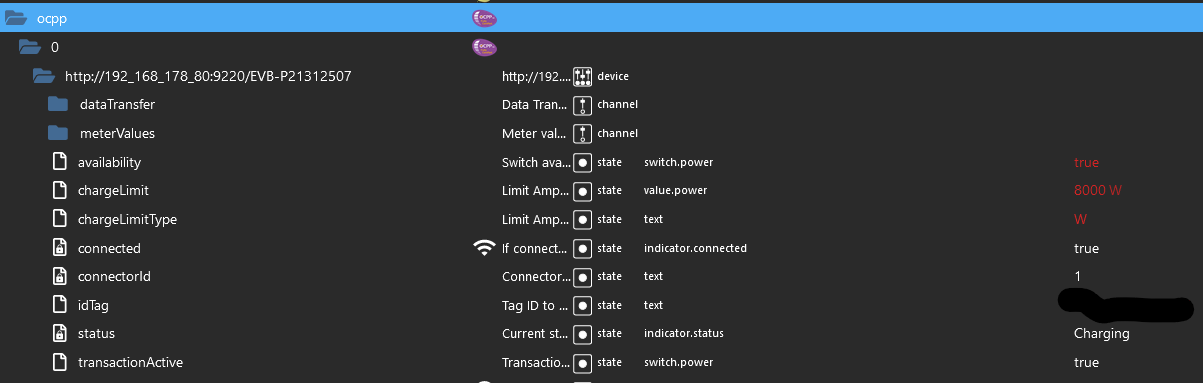
Hier
Energy_Active_Import_Register
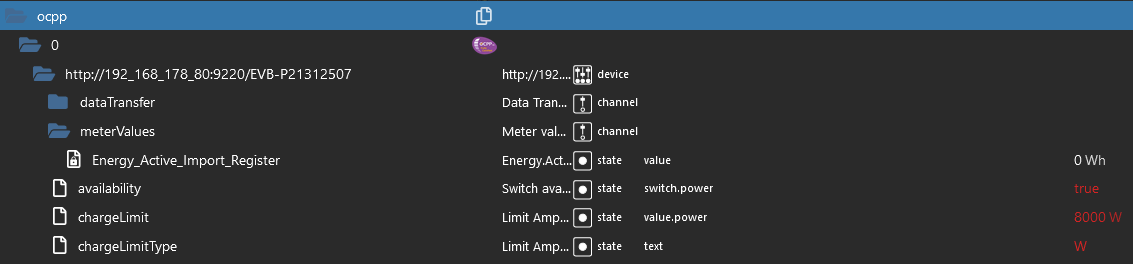
So sieht es dann aus (das Haus benötigt ca. 500 W):
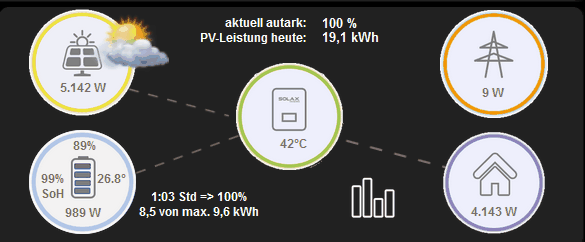
Hier noch das log:
-
Update auf 0.7.0:
Ich kann auf Watt umstellen, die Einheit ändert sich auch. Allerdings beginnt der Ladevorgang nach
transactionActivenicht und ich musste mit dem rfid chip direkt an der Wallbox das Laden starten.
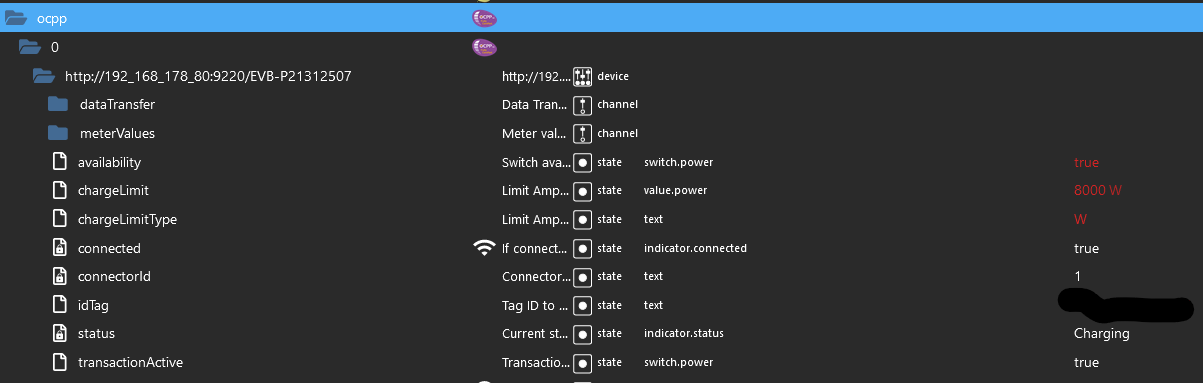
Hier
Energy_Active_Import_Register
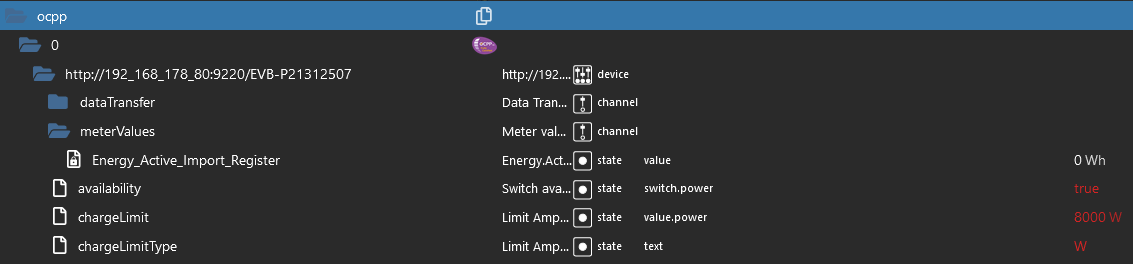
So sieht es dann aus (das Haus benötigt ca. 500 W):
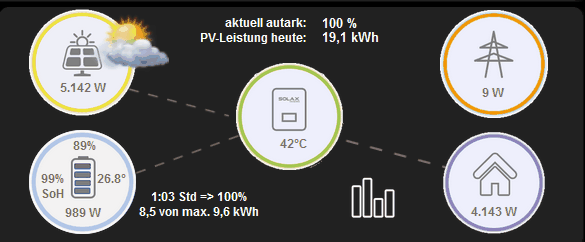
Hier noch das log:
@meister-mopper hm Schade, dann scheint die WB kein Anpassung der Ladeleistung zu unterstützen, schreib einfach mal in den State für chargeLimit ein String oder null rein, dann sollte er es gehen natürlich nach wie vor ohne Ladeleistungsanpassung.
-
@meister-mopper hm Schade, dann scheint die WB kein Anpassung der Ladeleistung zu unterstützen, schreib einfach mal in den State für chargeLimit ein String oder null rein, dann sollte er es gehen natürlich nach wie vor ohne Ladeleistungsanpassung.
@foxriver76
Jup, funktioniert. Die Ladeleistung wollte ich aber ohnehin nicht geregelt haben. Bei meiner Konstellation sind 3.600 W genau richtig.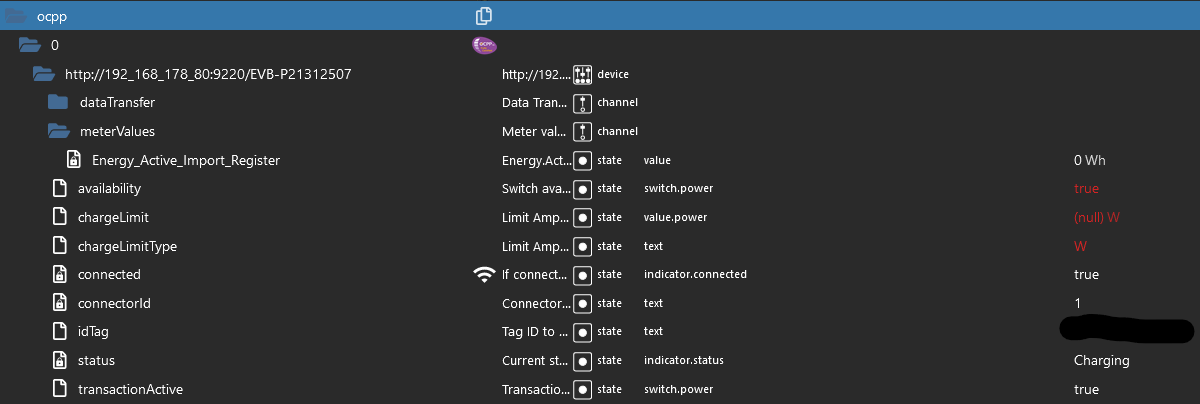
-
Hier noch ein wenig Futter für Alpha.
Gestern und heute reproduzierbar:
Das Beenden eines Ladevorgangs ist wegen timeout nicht möglich. Erst nach einem Neustart des Adapters kann ich beenden.
Hier das log:
ocpp.0 2022-10-05 17:46:46.971 error Cannot execute command "transactionActive" for "http://192_168_178_80:9220/XXXXXXXXX": Timeout for message b95c484c-4bdc-48cf-9553-98a1958e427b ocpp.0 2022-10-05 17:47:18.755 info Got terminate signal TERMINATE_YOURSELF ocpp.0 2022-10-05 17:47:18.936 info terminating ocpp.0 2022-10-05 17:47:18.938 info Terminated (ADAPTER_REQUESTED_TERMINATION): Without reason ocpp.0 2022-10-05 17:47:24.009 debug Redis Objects: Use Redis connection: 192.168.178.10:9001 ocpp.0 2022-10-05 17:47:24.071 debug Objects client ready ... initialize now ocpp.0 2022-10-05 17:47:24.073 debug Objects create System PubSub Client ocpp.0 2022-10-05 17:47:24.075 debug Objects create User PubSub Client ocpp.0 2022-10-05 17:47:24.175 debug Objects client initialize lua scripts ocpp.0 2022-10-05 17:47:24.184 debug Objects connected to redis: 192.168.178.10:9001 ocpp.0 2022-10-05 17:47:24.236 debug Redis States: Use Redis connection: 192.168.178.10:6379 ocpp.0 2022-10-05 17:47:24.246 debug States create System PubSub Client ocpp.0 2022-10-05 17:47:24.248 debug States create User PubSub Client ocpp.0 2022-10-05 17:47:24.260 debug States connected to redis: 192.168.178.10:6379 ocpp.0 2022-10-05 17:47:24.434 info starting. Version 0.7.0 in /opt/iobroker/node_modules/iobroker.ocpp, node: v16.17.1, js-controller: 4.0.23 ocpp.0 2022-10-05 17:47:24.476 info Starting OCPP Server ocpp.0 2022-10-05 17:47:24.514 info Server listening on port 9220 ocpp.0 2022-10-05 17:47:58.342 debug Connection from "http://192.168.178.80:9220/XXXXXXXXX" with credentials "undefined", protocol: "http", OCPP: ocpp1.6 ocpp.0 2022-10-05 17:47:58.344 info New valid connection from "http://192.168.178.80:9220/XXXXXXXXX" (http/ocpp1.6) ocpp.0 2022-10-05 17:47:58.395 info New device connected: "http://192.168.178.80:9220/XXXXXXXXX" ocpp.0 2022-10-05 17:47:58.397 info Requesting BootNotification from "http://192.168.178.80:9220/XXXXXXXXX" ocpp.0 2022-10-05 17:47:58.479 debug {"commandOcpp":"Heartbeat"} ocpp.0 2022-10-05 17:47:58.480 debug Received heartbeat from "http://192.168.178.80:9220/XXXXXXXXX" ocpp.0 2022-10-05 17:47:59.433 info Requesting StatusNotification from "http://192.168.178.80:9220/XXXXXXXXX" ocpp.0 2022-10-05 17:48:03.308 debug {"chargePointVendor":"EV-BOX","chargePointModel":"G4E-WIFI","chargePointSerialNumber":"21312507","firmwareVersion":"P0422B0422v0.211223_U6.0.0-050","commandOcpp":"BootNotification"} ocpp.0 2022-10-05 17:48:03.309 info Received boot notification from "http://192.168.178.80:9220/XXXXXXXXX" ocpp.0 2022-10-05 17:48:03.782 debug {"connectorId":1,"status":"Charging","errorCode":"NoError","info":"C;370","timestamp":"2022-10-05T15:48:03Z","commandOcpp":"StatusNotification"} ocpp.0 2022-10-05 17:48:03.783 info Received Status Notification from "http://192.168.178.80:9220/XXXXXXXXX": Charging ocpp.0 2022-10-05 17:48:08.325 debug {"vendorId":"EV-BOX","messageId":"evbStatusNotification","data":"1,Charging,NoError,No error.,1,Blue,1,{20,7984,26},{0,0},{C,11920,6044,12159},0,0,370,2022-10-05T15:48:03Z,1,3,{0,0,0,0,0,0,0,0,0},300,14,5,113,0,360,160,0","commandOcpp":"DataTransfer"} ocpp.0 2022-10-05 17:48:08.326 info Received DataTransfer from "http://192.168.178.80:9220/XXXXXXXXX" with id "evbStatusNotification": 1,Charging,NoError,No error.,1,Blue,1,{20,7984,26},{0,0},{C,11920,6044,12159},0,0,370,2022-10-05T15:48:03Z,1,3,{0,0,0,0,0,0,0,0,0},300,14,5,113,0,360,160,0 ocpp.0 2022-10-05 17:48:29.439 warn Could not request states of "http://192.168.178.80:9220/XXXXXXXXX": Timeout for message 3dbb5093-d330-4511-86e4-6e16480013ec ocpp.0 2022-10-05 17:48:30.797 debug Sending RemoteStopTransaction for http://192_168_178_80:9220/XXXXXXXXX ocpp.0 2022-10-05 17:48:36.144 debug {"transactionId":1,"idTag":"048EAB728E6781","timestamp":"2022-10-05T15:48:35Z","meterStop":0,"reason":"Remote","commandOcpp":"StopTransaction"} ocpp.0 2022-10-05 17:48:36.145 info Received stop transaction from "http://192.168.178.80:9220/XXXXXXXXX" ocpp.0 2022-10-05 17:48:36.956 debug {"connectorId":1,"status":"Finishing","errorCode":"NoError","timestamp":"2022-10-05T15:48:36Z","commandOcpp":"StatusNotification"} ocpp.0 2022-10-05 17:48:36.957 info Received Status Notification from "http://192.168.178.80:9220/XXXXXXXXX": Finishing ocpp.0 2022-10-05 17:48:40.315 debug {"vendorId":"EV-BOX","messageId":"evbStatusNotification","data":"1,Finishing,NoError,No error.,0,Green,0,{20,7984,100},{0,0},{C,11920,6156,61616},0,0,370,2022-10-05T15:48:36Z,0,3,{0,0,0,0,0,0,0,0,0},310,13,4,113,0,360,900,0","commandOcpp":"DataTransfer"} ocpp.0 2022-10-05 17:48:40.316 info Received DataTransfer from "http://192.168.178.80:9220/XXXXXXXXX" with id "evbStatusNotification": 1,Finishing,NoError,No error.,0,Green,0,{20,7984,100},{0,0},{C,11920,6156,61616},0,0,370,2022-10-05T15:48:36Z,0,3,{0,0,0,0,0,0,0,0,0},310,13,4,113,0,360,900,0


