NEWS
[How-to] Node.js ioBroker richtig updaten-2021/22 Edition
-
Moin,
Ist es jetzt ratsam auf Node.js 16 zu wechseln?
Wenn ja, wie war das noch mit den Befehlen?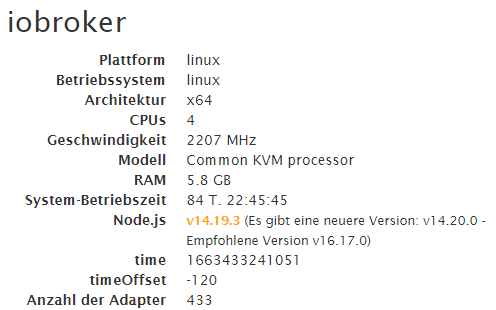
-
@thomas-braun
Muss ich das auch beachten?HINWEIS: ACHTUNG BEIM UPGRADE AUF NODE.js 16!!! Ein Upgrade auf die Version 16 / npm 8 erfordert im Vorfeld einen sauberen 'npm tree'!!!.Bei mir steht das:
andre105@iobroker:~$ cd /opt/iobroker npm ls | grep -E 'github|ERR' [sudo] Passwort für andre105: │ │ │ ├── github-from-package@0.0.0 npm ERR! peer dep missing: buffer@>=6.0.3, required by crc@4.1.1 npm ERR! extraneous: libmime@5.0.0 /opt/iobroker/node_modules/node-red-node-email/node_modules/libmime │ │ │ ├── github-from-package@0.0.0 deduped andre105@iobroker:/opt/iobroker$ -
@thomas-braun
Muss ich das auch beachten?HINWEIS: ACHTUNG BEIM UPGRADE AUF NODE.js 16!!! Ein Upgrade auf die Version 16 / npm 8 erfordert im Vorfeld einen sauberen 'npm tree'!!!.Bei mir steht das:
andre105@iobroker:~$ cd /opt/iobroker npm ls | grep -E 'github|ERR' [sudo] Passwort für andre105: │ │ │ ├── github-from-package@0.0.0 npm ERR! peer dep missing: buffer@>=6.0.3, required by crc@4.1.1 npm ERR! extraneous: libmime@5.0.0 /opt/iobroker/node_modules/node-red-node-email/node_modules/libmime │ │ │ ├── github-from-package@0.0.0 deduped andre105@iobroker:/opt/iobroker$Nein, sollte kein Problem sein.
-
Nein, sollte kein Problem sein.
@thomas-braun
Hat geklappt :+1: -
@thomas-braun
Hat geklappt :+1:sudo ln -s /usr/bin/node /usr/bin/nodejs uname -m && type -P nodejs node npm && nodejs -v && node -v && npm -v && iob -v && whoami && groups && pwd && sudo apt update &> /dev/null && sudo apt update && apt policy nodejssagt?
-
sudo ln -s /usr/bin/node /usr/bin/nodejs uname -m && type -P nodejs node npm && nodejs -v && node -v && npm -v && iob -v && whoami && groups && pwd && sudo apt update &> /dev/null && sudo apt update && apt policy nodejssagt?
The programs included with the Debian GNU/Linux system are free software; the exact distribution terms for each program are described in the individual files in /usr/share/doc/*/copyright. Debian GNU/Linux comes with ABSOLUTELY NO WARRANTY, to the extent permitted by applicable law. Last login: Sat Sep 17 19:12:00 2022 from 192.168.178.28 andre105@iobroker:~$ sudo ln -s /usr/bin/node /usr/bin/nodejs uname -m && type -P nodejs node npm && nodejs -v && node -v && npm -v && iob -v && whoami && groups && pwd && sudo apt update &> /dev/null && sudo apt update && apt policy nodejs [sudo] Passwort für andre105: ln: die symbolische Verknüpfung '/usr/bin/nodejs' konnte nicht angelegt werden: Die Datei existiert bereits x86_64 /usr/bin/nodejs /usr/bin/node /usr/bin/npm v16.17.0 v16.17.0 8.15.0 4.0.23 andre105 andre105 dialout cdrom floppy sudo audio dip video plugdev netdev iobroker /home/andre105 OK:1 http://phoscon.de/apt/deconz bullseye InRelease OK:2 http://security.debian.org/debian-security bullseye-security InRelease OK:3 https://deb.nodesource.com/node_16.x bullseye InRelease OK:4 http://ftp.de.debian.org/debian bullseye InRelease OK:5 http://ftp.de.debian.org/debian bullseye-updates InRelease Paketlisten werden gelesen… Fertig Abhängigkeitsbaum wird aufgebaut… Fertig Statusinformationen werden eingelesen… Fertig Alle Pakete sind aktuell. nodejs: Installiert: 16.17.0-deb-1nodesource1 Installationskandidat: 16.17.0-deb-1nodesource1 Versionstabelle: *** 16.17.0-deb-1nodesource1 500 500 https://deb.nodesource.com/node_16.x bullseye/main amd64 Packages 100 /var/lib/dpkg/status 12.22.12~dfsg-1~deb11u1 500 500 http://security.debian.org/debian-security bullseye-security/main am d64 Packages 12.22.5~dfsg-2~11u1 500 500 http://ftp.de.debian.org/debian bullseye/main amd64 Packages andre105@iobroker:~$ -
The programs included with the Debian GNU/Linux system are free software; the exact distribution terms for each program are described in the individual files in /usr/share/doc/*/copyright. Debian GNU/Linux comes with ABSOLUTELY NO WARRANTY, to the extent permitted by applicable law. Last login: Sat Sep 17 19:12:00 2022 from 192.168.178.28 andre105@iobroker:~$ sudo ln -s /usr/bin/node /usr/bin/nodejs uname -m && type -P nodejs node npm && nodejs -v && node -v && npm -v && iob -v && whoami && groups && pwd && sudo apt update &> /dev/null && sudo apt update && apt policy nodejs [sudo] Passwort für andre105: ln: die symbolische Verknüpfung '/usr/bin/nodejs' konnte nicht angelegt werden: Die Datei existiert bereits x86_64 /usr/bin/nodejs /usr/bin/node /usr/bin/npm v16.17.0 v16.17.0 8.15.0 4.0.23 andre105 andre105 dialout cdrom floppy sudo audio dip video plugdev netdev iobroker /home/andre105 OK:1 http://phoscon.de/apt/deconz bullseye InRelease OK:2 http://security.debian.org/debian-security bullseye-security InRelease OK:3 https://deb.nodesource.com/node_16.x bullseye InRelease OK:4 http://ftp.de.debian.org/debian bullseye InRelease OK:5 http://ftp.de.debian.org/debian bullseye-updates InRelease Paketlisten werden gelesen… Fertig Abhängigkeitsbaum wird aufgebaut… Fertig Statusinformationen werden eingelesen… Fertig Alle Pakete sind aktuell. nodejs: Installiert: 16.17.0-deb-1nodesource1 Installationskandidat: 16.17.0-deb-1nodesource1 Versionstabelle: *** 16.17.0-deb-1nodesource1 500 500 https://deb.nodesource.com/node_16.x bullseye/main amd64 Packages 100 /var/lib/dpkg/status 12.22.12~dfsg-1~deb11u1 500 500 http://security.debian.org/debian-security bullseye-security/main am d64 Packages 12.22.5~dfsg-2~11u1 500 500 http://ftp.de.debian.org/debian bullseye/main amd64 Packages andre105@iobroker:~$Passt. Der npm tree ist auch sauber?
-
Passt. Der npm tree ist auch sauber?
andre105@iobroker:~$ cd /opt/iobroker npm ls | grep -E 'github|ERR' andre105@iobroker:/opt/iobroker$ -
andre105@iobroker:~$ cd /opt/iobroker npm ls | grep -E 'github|ERR' andre105@iobroker:/opt/iobroker$Prima.Viel Spaß mit nodejs 16.
-
Prima.Viel Spaß mit nodejs 16.
Super, wie immer Danke für die Hilfe.
Ich muss auch immer am Ball bleiben.
Jetzt kommt die dunkle Jahreszeit,da kann man sie wieder mehr mit beschäftigen. -
Hi Zusammen,
bekomme das Update auf 16 nicht hin:
curl -sL https://deb.nodesource.com/setup_16.x | sudo -E bash - ## Installing the NodeSource Node.js 16.x repo... ## Populating apt-get cache... + apt-get update Holen:1 http://raspbian.raspberrypi.org/raspbian buster InRelease [15,0 kB] Holen:2 http://www.deb-multimedia.org buster InRelease [17,8 kB] Holen:3 http://archive.raspberrypi.org/debian buster InRelease [32,6 kB] Holen:4 https://deb.nodesource.com/node_14.x buster InRelease [4.584 B] Ign:5 https://repos.influxdata.com/raspbian buster InRelease Fehl:6 https://repos.influxdata.com/raspbian buster Release 404 Not Found [IP: 2600:9000:223e:9000:11:fe8d:7d40:93a1 443] Holen:7 http://raspbian.raspberrypi.org/raspbian buster/main armhf Packages [13, 0 MB] Holen:8 http://archive.raspberrypi.org/debian buster/main armhf Packages [392 kB ] Holen:9 https://deb.nodesource.com/node_14.x buster/main armhf Packages [782 B] Paketlisten werden gelesen... Fertig E: Das Depot »https://repos.influxdata.com/raspbian buster Release« enthält kein e Release-Datei. N: Eine Aktualisierung von solch einem Depot kann nicht auf eine sichere Art dur chgeführt werden, daher ist es standardmäßig deaktiviert. N: Weitere Details zur Erzeugung von Paketdepots sowie zu deren Benutzerkonfigur ation finden Sie in der Handbuchseite apt-secure(8). N: Für das Depot »http://www.deb-multimedia.org buster InRelease« wurde der »Ver sion«-Wert von »10.12« in »10.13« geändert. Error executing command, exitingWie kann ich das Update durchführen / den Fehler beheben?
Danke und Gruß,
Claus
-
Hi Zusammen,
bekomme das Update auf 16 nicht hin:
curl -sL https://deb.nodesource.com/setup_16.x | sudo -E bash - ## Installing the NodeSource Node.js 16.x repo... ## Populating apt-get cache... + apt-get update Holen:1 http://raspbian.raspberrypi.org/raspbian buster InRelease [15,0 kB] Holen:2 http://www.deb-multimedia.org buster InRelease [17,8 kB] Holen:3 http://archive.raspberrypi.org/debian buster InRelease [32,6 kB] Holen:4 https://deb.nodesource.com/node_14.x buster InRelease [4.584 B] Ign:5 https://repos.influxdata.com/raspbian buster InRelease Fehl:6 https://repos.influxdata.com/raspbian buster Release 404 Not Found [IP: 2600:9000:223e:9000:11:fe8d:7d40:93a1 443] Holen:7 http://raspbian.raspberrypi.org/raspbian buster/main armhf Packages [13, 0 MB] Holen:8 http://archive.raspberrypi.org/debian buster/main armhf Packages [392 kB ] Holen:9 https://deb.nodesource.com/node_14.x buster/main armhf Packages [782 B] Paketlisten werden gelesen... Fertig E: Das Depot »https://repos.influxdata.com/raspbian buster Release« enthält kein e Release-Datei. N: Eine Aktualisierung von solch einem Depot kann nicht auf eine sichere Art dur chgeführt werden, daher ist es standardmäßig deaktiviert. N: Weitere Details zur Erzeugung von Paketdepots sowie zu deren Benutzerkonfigur ation finden Sie in der Handbuchseite apt-secure(8). N: Für das Depot »http://www.deb-multimedia.org buster InRelease« wurde der »Ver sion«-Wert von »10.12« in »10.13« geändert. Error executing command, exitingWie kann ich das Update durchführen / den Fehler beheben?
Danke und Gruß,
Claus
@claus1985-0 sagte in [How-to] Node.js ioBroker richtig updaten-2021/22 Edition:
Holen:9 https://deb.nodesource.com/node_14.x buster/main armhf Packages [782 B]
Editiere die nodesource.list unter /etc/apt/ und schreib da 16 rein, dann macht er automatisch das Update auf 16 ;)
-
@claus1985-0 sagte in [How-to] Node.js ioBroker richtig updaten-2021/22 Edition:
Holen:9 https://deb.nodesource.com/node_14.x buster/main armhf Packages [782 B]
Editiere die nodesource.list unter /etc/apt/ und schreib da 16 rein, dann macht er automatisch das Update auf 16 ;)
@jan1 Danke für die schnelle Antwort, allerdings habe ich im Verzeichnis keine nodesource.list:
/etc/apt $ dir apt.conf.d listchanges.conf sources.list trusted.gpg trusted.gpg.d auth.conf.d preferences.d sources.list.d trusted.gpg~ -
@jan1 Danke für die schnelle Antwort, allerdings habe ich im Verzeichnis keine nodesource.list:
/etc/apt $ dir apt.conf.d listchanges.conf sources.list trusted.gpg trusted.gpg.d auth.conf.d preferences.d sources.list.d trusted.gpg~@claus1985-0
Jou, Fehler von mir. Liegt in sources.list.d -
@claus1985-0
Jou, Fehler von mir. Liegt in sources.list.d@jan1 wenn ich die Datei mit nano öffne ist kein Inhalt drin und nano sagt "„sources.list.d“ ist ein Verzeichnis "
-
@jan1 wenn ich die Datei mit nano öffne ist kein Inhalt drin und nano sagt "„sources.list.d“ ist ein Verzeichnis "
@claus1985-0
Du musst die Datei ja auch angeben:sudo nano /etc/apt/sources.list.d/nodesource.list -
@claus1985-0 sagte in [How-to] Node.js ioBroker richtig updaten-2021/22 Edition:
Holen:9 https://deb.nodesource.com/node_14.x buster/main armhf Packages [782 B]
Editiere die nodesource.list unter /etc/apt/ und schreib da 16 rein, dann macht er automatisch das Update auf 16 ;)
@jan1 sagte in [How-to] Node.js ioBroker richtig updaten-2021/22 Edition:
dann macht er automatisch das Update auf 16
Aber nur wenn die anderen Kinken aus den Quellen repariert werden.
Influx-Repo ist offenbar falsch, und das Multimedia -Dingsie muss umgestellt werden. (Wozu braucht man das überhaupt?)
sudo apt update sudo apt full-upgrademuss final jedenfalls durchlaufen.
-
@claus1985-0
Du musst die Datei ja auch angeben:sudo nano /etc/apt/sources.list.d/nodesource.list@jan1 ja sorry habs verpeilt...
-
@jan1 ja sorry habs verpeilt...
@claus1985-0
und den Rest der falsch ist erst mal raus, da sonst eh nix läuft wie Thomas schon geschrieben hat -
@jan1 sagte in [How-to] Node.js ioBroker richtig updaten-2021/22 Edition:
dann macht er automatisch das Update auf 16
Aber nur wenn die anderen Kinken aus den Quellen repariert werden.
Influx-Repo ist offenbar falsch, und das Multimedia -Dingsie muss umgestellt werden. (Wozu braucht man das überhaupt?)
sudo apt update sudo apt full-upgrademuss final jedenfalls durchlaufen.
@thomas-braun wie kann ich denn den Influxdb Eintrag aus der Quellen Liste für apt entfernen?
Reicht das wenn ich die Datei influxdb.list aus dem Verzeichnis sources.list.d lösche?


