- ioBroker Community Home
- Deutsch
- ioBroker Allgemein
- Steigender RAM Verbrauch normal?
NEWS
Steigender RAM Verbrauch normal?
-
@lucky_esa Ok dann jetzt bitte noch eine Info ... laut Admin - Objekte oben rechts ... wieviele Objekte und wieviele States hast du?
Mit den Werten bei Controller und Javascript könnte das eine menge sein. Die beiden zusammen brauchen ja 1GB grob.
und: Wieviele Instanzen hast du?
@apollon77 Kein Problem.
Objekte: 18886, Zustände: 16404
Freier Festplattenspeicher: 96%, Gesamte RAM-Auslastung: 3836 Mb / Frei: 26% = 991 Mb [Server: raspberrypi - 38 Prozesse]
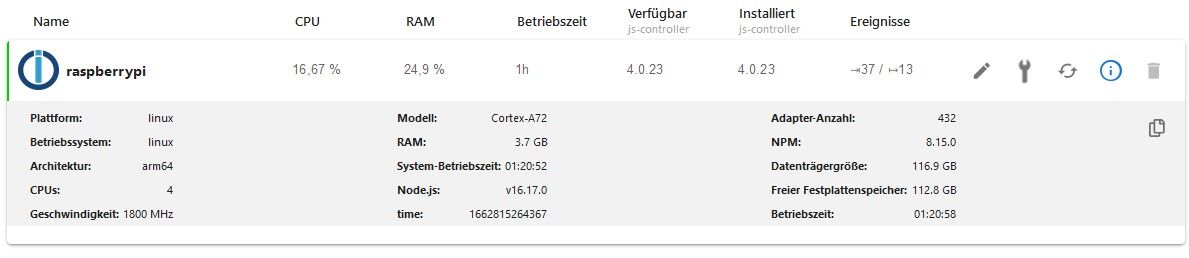
Gruß//Lucky
-
@apollon77 Kein Problem.
Objekte: 18886, Zustände: 16404
Freier Festplattenspeicher: 96%, Gesamte RAM-Auslastung: 3836 Mb / Frei: 26% = 991 Mb [Server: raspberrypi - 38 Prozesse]
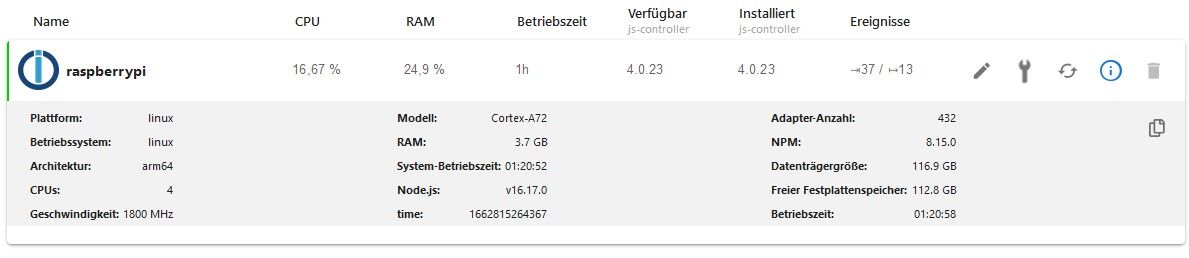
Gruß//Lucky
@lucky_esa Ok, das ist am Ende nicht soviel an Objekten ... interessant. ABer Anzahl instanzen fehlt noch :-)
Beitrag hat geholfen? Votet rechts unten im Beitrag :-) https://paypal.me/Apollon77 / https://github.com/sponsors/Apollon77
- Debug-Log für Instanz einschalten? Admin -> Instanzen -> Expertenmodus -> Instanz aufklappen - Loglevel ändern
- Logfiles auf Platte /opt/iobroker/log/… nutzen, Admin schneidet Zeilen ab
-
@lucky_esa Ok, das ist am Ende nicht soviel an Objekten ... interessant. ABer Anzahl instanzen fehlt noch :-)
@apollon77 Sorry, 37 aktive Instanzen (einzel 33 Instanzen) und 58 Instanzen gesamt (vis icons etc.).
pi@raspberrypi:~ $ systemctl status iobroker ● iobroker.service - ioBroker Server Loaded: loaded (/lib/systemd/system/iobroker.service; enabled; vendor preset: enabled) Active: active (running) since Sat 2022-09-10 13:46:45 CEST; 1h 44min ago Docs: http://iobroker.net Main PID: 518 (iobroker.js-con) Tasks: 418 (limit: 4164) CPU: 1h 8min 12.576s CGroup: /system.slice/iobroker.service ├─ 518 iobroker.js-controller ├─ 715 io.admin.0 ├─ 871 io.history.0 ├─ 882 io.javascript.0 ├─ 897 io.email.0 ├─ 938 io.telegram.0 ├─ 949 io.telegram.1 ├─ 964 io.hm-rpc.0 ├─ 986 io.hm-rega.0 ├─ 999 io.hm-rpc.1 ├─1036 io.hm-rpc.2 ├─1051 io.yamaha.0 ├─1063 io.zigbee.0 ├─1070 io.tr-064.0 ├─1101 io.alexa2.0 ├─1136 io.discovery.0 ├─1155 io.backitup.0 ├─1166 io.fritzboxdect.0 ├─1204 io.worx.0 ├─1215 io.lg-thinq.0 ├─1233 io.enigma2.0 ├─1260 io.lgtv.0 ├─1271 io.lgtv.1 ├─1286 io.lgtv.2 ├─1297 io.info.0 ├─1328 io.web.0 ├─1358 io.simple-api.0 ├─1408 io.time-switch.0 ├─1473 io.iot.0 ├─1541 io.hekr.0 ├─1805 io.text2command.0 ├─1925 io.amazon-dash.0 ├─1979 io.parcel.0 ├─2009 io.followthesun.0pi@raspberrypi:/opt/iobroker $ npm ls iobroker.inst@3.0.0 /opt/iobroker ├── dateformat@5.0.3 ├── iobroker.admin@6.2.20 ├── iobroker.alexa2@3.11.2 ├── iobroker.alias-manager@1.2.4 ├── iobroker.amazon-dash@1.1.0 ├── iobroker.backitup@2.4.10 ├── iobroker.daswetter@3.1.2 ├── iobroker.discovery@3.0.5 ├── iobroker.email@1.1.3 ├── iobroker.enigma2@1.3.4 (git+ssh://git@github.com/Matten-Matten/ioBroker.enigma2.git#4198fa2049f66bb5eb274a24ae64f4fa3149065f) ├── iobroker.fb-checkpresence@1.1.19 ├── iobroker.feiertage@1.1.0 ├── iobroker.followthesun@0.3.9 ├── iobroker.fritzboxdect@0.0.1 (git+ssh://git@github.com/Lucky-ESA/ioBroker.fritzboxdect.git#142abfc53ae380ac07d90bf7f899eae6070b058a) ├── iobroker.hekr@0.0.6 ├── iobroker.history@2.2.0 ├── iobroker.hm-rega@3.0.40 ├── iobroker.hm-rpc@1.15.12 ├── iobroker.ical@1.13.1 ├── iobroker.icons-mfd-svg@1.1.0 ├── iobroker.icons-open-icon-library-png@0.1.2 ├── iobroker.info@1.9.19 ├── iobroker.iot@1.11.8 ├── iobroker.iqontrol@2.0.0 ├── iobroker.javascript@6.0.0 ├── iobroker.js-controller@4.0.23 ├── iobroker.lg-thinq@0.0.7 ├── iobroker.lgtv@1.1.10 ├── iobroker.logparser@1.1.0 ├── iobroker.material@1.1.2 ├── iobroker.parcel@0.0.20 ├── iobroker.schoolfree@1.0.1 ├── iobroker.telegram@1.14.1 ├── iobroker.text2command@2.2.2 ├── iobroker.time-switch@2.2.2 (git+ssh://git@github.com/walli545/ioBroker.time-switch.git#45b5addb484d270dcac6d1bfdb1a9f86b444d80e) ├── iobroker.tr-064@4.2.16 ├── iobroker.trashschedule@2.0.3 ├── iobroker.vis-bars@0.1.4 ├── iobroker.vis-canvas-gauges@0.1.5 ├── iobroker.vis-colorpicker@1.2.0 ├── iobroker.vis-fancyswitch@1.1.0 ├── iobroker.vis-hqwidgets@1.2.0 ├── iobroker.vis-icontwo@0.89.0 ├── iobroker.vis-inventwo@3.3.1 ├── iobroker.vis-materialdesign@0.5.86 (git+ssh://git@github.com/Scrounger/ioBroker.vis-materialdesign.git#cf7fc5b85debcda156a3ec7feb761cff217fa855) ├── iobroker.vis-metro@1.2.0 ├── iobroker.vis-owl@0.2.13 (git+ssh://git@github.com/gerbuchner/ioBroker.vis-owl.git#26f227f5d70d75b265c03bb40c3e400d90013b84) ├── iobroker.vis-timeandweather@1.2.2 ├── iobroker.vis-weather@2.5.5 ├── iobroker.vis@1.4.15 ├── iobroker.web@4.3.0 ├── iobroker.worx@1.6.6 ├── iobroker.yamaha@0.5.3 └── iobroker.zigbee@1.7.5 pi@raspberrypi:/opt/iobroker $Wollte gerade ein Export aller Scripte machen - Crash mem. Werde morgen erneut neu Aufsetzen allerdings mit 32Bit Lite.
Sep 10 16:45:01 raspberrypi CRON[10090]: (root) CMD (/home/keller/keller.sh #Alle 5 Minuten) Sep 10 16:45:01 raspberrypi CRON[10091]: (root) CMD (/home/CheckCard/CheckCard.sh #Alle 15 Minuten) Sep 10 16:45:01 raspberrypi CRON[10093]: (root) CMD (/home/fan/fan.sh >> /home/fan/CronT.log 2>&1 #Alle 5 Minuten) Sep 10 16:45:01 raspberrypi CRON[10094]: (root) CMD (/home/present/present.sh >> /home/present/present.log 2>&1 #Alle 5 Minuten) Sep 10 16:45:30 raspberrypi kernel: [10715.930804] io.simple-api.0 invoked oom-killer: gfp_mask=0x1100cca(GFP_HIGHUSER_MOVABLE), order=0, oom_score_adj=0 Sep 10 16:45:32 raspberrypi kernel: [10715.930832] CPU: 0 PID: 1358 Comm: io.simple-api.0 Tainted: G C 5.15.56-v8+ #1575 Sep 10 16:45:32 raspberrypi kernel: [10715.930838] Hardware name: Raspberry Pi 4 Model B Rev 1.1 (DT) Sep 10 16:45:32 raspberrypi kernel: [10715.930842] Call trace: Sep 10 16:45:32 raspberrypi kernel: [10715.930844] dump_backtrace+0x0/0x1b8 Sep 10 16:45:32 raspberrypi kernel: [10715.930859] show_stack+0x20/0x30 Sep 10 16:45:32 raspberrypi kernel: [10715.930864] dump_stack_lvl+0x8c/0xb8 Sep 10 16:45:32 raspberrypi kernel: [10715.930871] dump_stack+0x18/0x34 Sep 10 16:45:32 raspberrypi kernel: [10715.930874] dump_header+0x4c/0x204 Sep 10 16:45:32 raspberrypi kernel: [10715.930878] oom_kill_process+0x1f8/0x200 Sep 10 16:45:32 raspberrypi kernel: [10715.930883] out_of_memory+0xf0/0x330 Sep 10 16:45:32 raspberrypi kernel: [10715.930886] __alloc_pages_slowpath.constprop.152+0x84c/0xba0 Sep 10 16:45:32 raspberrypi kernel: [10715.930893] __alloc_pages+0x2b0/0x330 Sep 10 16:45:32 raspberrypi kernel: [10715.930898] pagecache_get_page+0x1a0/0x3a0 Sep 10 16:45:32 raspberrypi kernel: [10715.930903] filemap_fault+0x50c/0x820 Sep 10 16:45:32 raspberrypi kernel: [10715.930908] __do_fault+0x44/0x168 Sep 10 16:45:32 raspberrypi kernel: [10715.930913] __handle_mm_fault+0x508/0xa38 Sep 10 16:45:32 raspberrypi kernel: [10715.930916] handle_mm_fault+0x1a4/0x288 Sep 10 16:45:32 raspberrypi kernel: [10715.930920] do_page_fault+0x240/0x480 Sep 10 16:45:32 raspberrypi kernel: [10715.930926] do_translation_fault+0x60/0x78 Sep 10 16:45:32 raspberrypi kernel: [10715.930931] do_mem_abort+0x48/0xb8 Sep 10 16:45:32 raspberrypi kernel: [10715.930937] el0_ia+0x74/0xe8 Sep 10 16:45:32 raspberrypi kernel: [10715.930942] el0t_64_sync_handler+0x78/0xb8 Sep 10 16:45:32 raspberrypi kernel: [10715.930945] el0t_64_sync+0x1a0/0x1a4 Sep 10 16:45:32 raspberrypi kernel: [10715.930950] Mem-Info: Sep 10 16:45:32 raspberrypi kernel: [10715.930955] active_anon:21322 inactive_anon:912150 isolated_anon:0 Sep 10 16:45:32 raspberrypi kernel: [10715.930955] active_file:70 inactive_file:93 isolated_file:0 Sep 10 16:45:32 raspberrypi kernel: [10715.930955] unevictable:4 dirty:1 writeback:0 Sep 10 16:45:32 raspberrypi kernel: [10715.930955] slab_reclaimable:5135 slab_unreclaimable:8161 Sep 10 16:45:32 raspberrypi kernel: [10715.930955] mapped:2630 shmem:181 pagetables:5228 bounce:0 Sep 10 16:45:32 raspberrypi kernel: [10715.930955] kernel_misc_reclaimable:0 Sep 10 16:45:32 raspberrypi kernel: [10715.930955] free:7739 free_pcp:252 free_cma:79 Sep 10 16:45:32 raspberrypi kernel: [10715.930965] Node 0 active_anon:85288kB inactive_anon:3648600kB active_file:280kB inactive_file:372kB unevictable:16kB isolated(anon):0kB isolated(file):0kB mapped:10520kB dirty:4kB writeback:0kB shmem:724kB writeback_tmp:0kB kernel_stack:9392kB pagetables:20912kB all_unreclaimable? no Sep 10 16:45:32 raspberrypi kernel: [10715.930975] DMA free:15400kB min:3736kB low:4668kB high:5600kB reserved_highatomic:0KB active_anon:12kB inactive_anon:854568kB active_file:76kB inactive_file:0kB unevictable:0kB writepending:4kB present:970752kB managed:886480kB mlocked:0kB bounce:0kB free_pcp:0kB local_pcp:0kB free_cma:316kB Sep 10 16:45:32 raspberrypi kernel: [10715.930985] lowmem_reserve[]: 0 2928 2928 2928 Sep 10 16:45:32 raspberrypi kernel: [10715.931003] DMA32 free:15556kB min:41088kB low:44248kB high:47408kB reserved_highatomic:0KB active_anon:85276kB inactive_anon:2794092kB active_file:756kB inactive_file:596kB unevictable:16kB writepending:0kB present:3080192kB managed:2999016kB mlocked:16kB bounce:0kB free_pcp:1008kB local_pcp:388kB free_cma:0kB Sep 10 16:45:32 raspberrypi kernel: [10715.931012] lowmem_reserve[]: 0 0 0 0 Sep 10 16:45:32 raspberrypi kernel: [10715.931028] DMA: 72*4kB (UMEC) 75*8kB (UMEC) 81*16kB (UEC) 59*32kB (UE) 25*64kB (UE) 4*128kB (UE) 4*256kB (EC) 2*512kB (UE) 1*1024kB (E) 1*2048kB (U) 1*4096kB (M) = 15400kB Sep 10 16:45:32 raspberrypi kernel: [10715.931099] DMA32: 611*4kB (UM) 448*8kB (UME) 207*16kB (UME) 115*32kB (UME) 34*64kB (UME) 3*128kB (UM) 0*256kB 0*512kB 0*1024kB 0*2048kB 0*4096kB = 15580kB Sep 10 16:45:32 raspberrypi kernel: [10715.931155] 556 total pagecache pages Sep 10 16:45:32 raspberrypi kernel: [10715.931158] 123 pages in swap cache Sep 10 16:45:32 raspberrypi kernel: [10715.931162] Swap cache stats: add 25620, delete 25506, find 30/32 Sep 10 16:45:32 raspberrypi kernel: [10715.931166] Free swap = 0kB Sep 10 16:45:32 raspberrypi kernel: [10715.931170] Total swap = 102396kB Sep 10 16:45:32 raspberrypi kernel: [10715.931173] 1012736 pages RAM Sep 10 16:45:32 raspberrypi kernel: [10715.931176] 0 pages HighMem/MovableOnly Sep 10 16:45:32 raspberrypi kernel: [10715.931180] 41362 pages reserved Sep 10 16:45:32 raspberrypi kernel: [10715.931183] 81920 pages cma reserved Sep 10 16:45:32 raspberrypi kernel: [10715.931186] Tasks state (memory values in pages): Sep 10 16:45:32 raspberrypi kernel: [10715.931189] [ pid ] uid tgid total_vm rss pgtables_bytes swapents oom_score_adj name Sep 10 16:45:32 raspberrypi kernel: [10715.931203] [ 138] 0 138 16375 140 102400 140 -250 systemd-journal Sep 10 16:45:32 raspberrypi kernel: [10715.931211] [ 169] 0 169 5336 99 61440 436 -1000 systemd-udevd Sep 10 16:45:32 raspberrypi kernel: [10715.931224] [ 417] 108 417 1768 74 49152 51 0 avahi-daemon Sep 10 16:45:32 raspberrypi kernel: [10715.931231] [ 418] 0 418 1760 25 36864 39 0 cron Sep 10 16:45:32 raspberrypi kernel: [10715.931236] [ 419] 104 419 1992 116 45056 57 -900 dbus-daemon Sep 10 16:45:32 raspberrypi kernel: [10715.931243] [ 429] 108 429 1723 10 45056 67 0 avahi-daemon Sep 10 16:45:32 raspberrypi kernel: [10715.931249] [ 441] 0 441 55222 0 69632 214 0 rsyslogd Sep 10 16:45:32 raspberrypi kernel: [10715.931255] [ 452] 0 452 3641 52 57344 164 0 systemd-logind Sep 10 16:45:32 raspberrypi kernel: [10715.931260] [ 453] 65534 453 1372 8 45056 48 0 thd Sep 10 16:45:32 raspberrypi kernel: [10715.931266] [ 454] 0 454 3395 16 57344 149 0 wpa_supplicant Sep 10 16:45:32 raspberrypi kernel: [10715.931272] [ 505] 0 505 23074 23 49152 10 0 rngd Sep 10 16:45:32 raspberrypi kernel: [10715.931278] [ 518] 1001 518 547159 326292 3465216 20484 0 iobroker.js-con Sep 10 16:45:32 raspberrypi kernel: [10715.931284] [ 534] 0 534 2290 114 45056 50 0 login Sep 10 16:45:32 raspberrypi kernel: [10715.931290] [ 550] 0 550 3414 20 57344 218 -1000 sshd Sep 10 16:45:32 raspberrypi kernel: [10715.931295] [ 552] 0 552 3463 22 61440 199 0 wpa_supplicant Sep 10 16:45:32 raspberrypi kernel: [10715.931301] [ 584] 1000 584 4010 320 57344 7 0 systemd Sep 10 16:45:32 raspberrypi kernel: [10715.931307] [ 585] 1000 585 42269 88 81920 649 0 (sd-pam) Sep 10 16:45:32 raspberrypi kernel: [10715.931313] [ 598] 1000 598 2080 387 45056 1 0 bash Sep 10 16:45:32 raspberrypi kernel: [10715.931319] [ 619] 0 619 533 1 36864 32 0 hciattach Sep 10 16:45:32 raspberrypi kernel: [10715.931325] [ 632] 0 632 5893 280 73728 16 0 bluetoothd Sep 10 16:45:32 raspberrypi kernel: [10715.931331] [ 715] 1001 715 273960 53408 921600 92 0 io.admin.0 Sep 10 16:45:32 raspberrypi kernel: [10715.931336] [ 789] 0 789 780 46 36864 64 0 dhcpcd Sep 10 16:45:32 raspberrypi kernel: [10715.931342] [ 871] 1001 871 175465 14711 417792 29 0 io.history.0 Sep 10 16:45:32 raspberrypi kernel: [10715.931348] [ 897] 1001 897 162645 8794 294912 12 0 io.email.0 Sep 10 16:45:32 raspberrypi kernel: [10715.931354] [ 912] 0 912 4449 696 69632 22 0 sshd Sep 10 16:45:32 raspberrypi kernel: [10715.931360] [ 919] 0 919 4004 318 61440 2 0 systemd Sep 10 16:45:32 raspberrypi kernel: [10715.931366] [ 920] 0 920 42269 105 77824 633 0 (sd-pam) Sep 10 16:45:32 raspberrypi kernel: [10715.931371] [ 937] 0 937 1385 111 40960 4 0 sftp-server Sep 10 16:45:32 raspberrypi kernel: [10715.931377] [ 938] 1001 938 241097 15485 503808 7 0 io.telegram.0 Sep 10 16:45:32 raspberrypi kernel: [10715.931382] [ 949] 1001 949 241133 15321 454656 47 0 io.telegram.1 Sep 10 16:45:32 raspberrypi kernel: [10715.931388] [ 964] 1001 964 169104 12160 372736 38 0 io.hm-rpc.0 Sep 10 16:45:32 raspberrypi kernel: [10715.931393] [ 986] 1001 986 168895 12383 401408 34 0 io.hm-rega.0 Sep 10 16:45:32 raspberrypi kernel: [10715.931399] [ 993] 0 993 4019 312 65536 1 0 sshd Sep 10 16:45:32 raspberrypi kernel: [10715.931405] [ 999] 1001 999 166426 9532 356352 71 0 io.hm-rpc.1 Sep 10 16:45:32 raspberrypi kernel: [10715.931411] [ 1018] 1000 1018 4019 308 61440 4 0 sshd Sep 10 16:45:32 raspberrypi kernel: [10715.931417] [ 1019] 1000 1019 2078 388 53248 0 0 bash Sep 10 16:45:32 raspberrypi kernel: [10715.931423] [ 1036] 1001 1036 166509 9864 348160 4 0 io.hm-rpc.2 Sep 10 16:45:32 raspberrypi kernel: [10715.931428] [ 1051] 1001 1051 167525 10438 335872 14 0 io.yamaha.0 Sep 10 16:45:32 raspberrypi kernel: [10715.931434] [ 1063] 1001 1063 240359 18273 458752 16 0 io.zigbee.0 Sep 10 16:45:32 raspberrypi kernel: [10715.931440] [ 1070] 1001 1070 168535 12185 389120 9 0 io.tr-064.0 Sep 10 16:45:32 raspberrypi kernel: [10715.931445] [ 1101] 1001 1101 233105 10334 380928 21 0 io.alexa2.0 Sep 10 16:45:32 raspberrypi kernel: [10715.931451] [ 1136] 1001 1136 161867 8185 294912 22 0 io.discovery.0 Sep 10 16:45:32 raspberrypi kernel: [10715.931456] [ 1155] 1001 1155 168377 10826 409600 3 0 io.backitup.0 Sep 10 16:45:32 raspberrypi kernel: [10715.931462] [ 1166] 1001 1166 164889 13268 389120 7 0 io.fritzboxdect Sep 10 16:45:32 raspberrypi kernel: [10715.931468] [ 1196] 105 1196 2026 106 49152 2 0 rpcbind Sep 10 16:45:32 raspberrypi kernel: [10715.931474] [ 1197] 107 1197 1271 40 45056 40 0 rpc.statd Sep 10 16:45:32 raspberrypi kernel: [10715.931480] [ 1204] 1001 1204 237208 14485 434176 18 0 io.worx.0 Sep 10 16:45:32 raspberrypi kernel: [10715.931485] [ 1215] 1001 1215 232384 16155 442368 74 0 io.lg-thinq.0 Sep 10 16:45:32 raspberrypi kernel: [10715.931492] [ 1233] 1001 1233 171024 14971 376832 83 0 io.enigma2.0 Sep 10 16:45:32 raspberrypi kernel: [10715.931497] [ 1260] 1001 1260 161511 8560 294912 6 0 io.lgtv.0 Sep 10 16:45:32 raspberrypi kernel: [10715.931503] [ 1271] 1001 1271 161193 7967 323584 32 0 io.lgtv.1 Sep 10 16:45:32 raspberrypi kernel: [10715.931509] [ 1286] 1001 1286 161389 7715 290816 6 0 io.lgtv.2 Sep 10 16:45:32 raspberrypi kernel: [10715.931514] [ 1297] 1001 1297 233249 9943 376832 27 0 io.info.0 Sep 10 16:45:32 raspberrypi kernel: [10715.931520] [ 1328] 1001 1328 237120 14893 425984 48 0 io.web.0 Sep 10 16:45:32 raspberrypi kernel: [10715.931525] [ 1358] 1001 1358 175144 15146 425984 12 0 io.simple-api.0 Sep 10 16:45:32 raspberrypi kernel: [10715.931531] [ 1408] 1001 1408 166232 9018 331776 38 0 io.time-switch. Sep 10 16:45:32 raspberrypi kernel: [10715.931537] [ 1473] 1001 1473 186823 13585 397312 4 0 io.iot.0 Sep 10 16:45:32 raspberrypi kernel: [10715.931543] [ 1541] 1001 1541 199180 9121 352256 24 0 io.hekr.0 Sep 10 16:45:32 raspberrypi kernel: [10715.931548] [ 1805] 1001 1805 162211 8399 307200 130 0 io.text2command Sep 10 16:45:32 raspberrypi kernel: [10715.931554] [ 1925] 1001 1925 164738 10704 327680 22 0 io.amazon-dash. Sep 10 16:45:32 raspberrypi kernel: [10715.931560] [ 1979] 1001 1979 237717 16323 548864 23 0 io.parcel.0 Sep 10 16:45:32 raspberrypi kernel: [10715.931566] [ 2009] 1001 2009 166584 10046 368640 29 0 io.followthesun Sep 10 16:45:32 raspberrypi kernel: [10715.931572] [ 2020] 1001 2020 174684 18313 475136 174 0 io.iqontrol.0 Sep 10 16:45:32 raspberrypi kernel: [10715.931578] [ 2035] 1001 2035 168320 10675 393216 810 0 io.logparser.0 Sep 10 16:45:32 raspberrypi kernel: [10715.931584] [ 2065] 1001 2065 161323 8059 294912 8 0 io.vis-inventwo Sep 10 16:45:32 raspberrypi kernel: [10715.931590] [ 2080] 1001 2080 166194 8717 339968 37 0 io.trashschedul Sep 10 16:45:32 raspberrypi kernel: [10715.931596] [ 3264] 103 3264 22026 182 69632 9 0 systemd-timesyn Sep 10 16:45:32 raspberrypi kernel: [10715.931602] [ 5228] 0 5228 4019 305 61440 12 0 sshd Sep 10 16:45:32 raspberrypi kernel: [10715.931608] [ 5234] 0 5234 1344 109 40960 6 0 sftp-server Sep 10 16:45:32 raspberrypi kernel: [10715.931614] [ 8954] 1001 8954 301348 118191 1433600 0 0 io.javascript.0 Sep 10 16:45:32 raspberrypi kernel: [10715.931623] [ 10068] 1001 10068 182462 17073 360448 0 0 io.daswetter.0 Sep 10 16:45:32 raspberrypi kernel: [10715.931629] oom-kill:constraint=CONSTRAINT_NONE,nodemask=(null),cpuset=/,mems_allowed=0,global_oom,task_memcg=/,task=iobroker.js-con,pid=518,uid=1001 Sep 10 16:45:32 raspberrypi kernel: [10715.931689] Out of memory: Killed process 518 (iobroker.js-con) total-vm:2188636kB, anon-rss:1305168kB, file-rss:0kB, shmem-rss:0kB, UID:1001 pgtables:3384kB oom_score_adj:0 Sep 10 16:45:33 raspberrypi kernel: [10721.816675] device eth0 left promiscuous mode Sep 10 16:45:33 raspberrypi systemd[1]: iobroker.service: Main process exited, code=killed, status=9/KILL Sep 10 16:45:49 raspberrypi systemd[1]: iobroker.service: Failed with result 'signal'. Sep 10 16:45:49 raspberrypi systemd[1]: iobroker.service: Consumed 1h 50min 34.259s CPU time. Sep 10 16:45:52 raspberrypi systemd[1]: iobroker.service: Scheduled restart job, restart counter is at 1. Sep 10 16:45:52 raspberrypi systemd[1]: Stopped ioBroker Server. Sep 10 16:45:52 raspberrypi systemd[1]: iobroker.service: Consumed 1h 50min 34.259s CPU time. Sep 10 16:45:52 raspberrypi systemd[1]: Started ioBroker Server. Sep 10 16:45:59 raspberrypi bash[10248]: ================================== > LOG REDIRECT system.adapter.admin.0 => true [starting] Sep 10 16:46:00 raspberrypi bash[10248]: ================================== > LOG REDIRECT system.adapter.logparser.0 => true [starting] Sep 10 16:46:00 raspberrypi bash[10248]: host.raspberrypi check instance "system.adapter.admin.0" for host "raspberrypi" Sep 10 16:46:00 raspberrypi bash[10248]: host.raspberrypi check instance "system.adapter.history.0" for host "raspberrypi" Sep 10 16:46:00 raspberrypi bash[10248]: host.raspberrypi check instance "system.adapter.javascript.0" for host "raspberrypi" Sep 10 16:46:00 raspberrypi bash[10248]: host.raspberrypi check instance "system.adapter.email.0" for host "raspberrypi" Sep 10 16:46:00 raspberrypi bash[10248]: host.raspberrypi check instance "system.adapter.telegram.0" for host "raspberrypi" Sep 10 16:46:00 raspberrypi bash[10248]: host.raspberrypi check instance "system.adapter.telegram.1" for host "raspberrypi" Sep 10 16:46:00 raspberrypi bash[10248]: host.raspberrypi check instance "system.adapter.hm-rpc.0" for host "raspberrypi" Sep 10 16:46:00 raspberrypi bash[10248]: host.raspberrypi check instance "system.adapter.hm-rega.0" for host "raspberrypi" Sep 10 16:46:00 raspberrypi bash[10248]: host.raspberrypi check instance "system.adapter.hm-rpc.1" for host "raspberrypi" Sep 10 16:46:00 raspberrypi bash[10248]: host.raspberrypi check instance "system.adapter.hm-rpc.2" for host "raspberrypi" Sep 10 16:46:00 raspberrypi bash[10248]: host.raspberrypi check instance "system.adapter.yamaha.0" for host "raspberrypi" Sep 10 16:46:00 raspberrypi bash[10248]: host.raspberrypi check instance "system.adapter.zigbee.0" for host "raspberrypi" Sep 10 16:46:00 raspberrypi bash[10248]: host.raspberrypi check instance "system.adapter.tr-064.0" for host "raspberrypi" Sep 10 16:46:00 raspberrypi bash[10248]: host.raspberrypi check instance "system.adapter.alexa2.0" for host "raspberrypi" Sep 10 16:46:00 raspberrypi bash[10248]: host.raspberrypi check instance "system.adapter.ical.0" for host "raspberrypi" Sep 10 16:46:00 raspberrypi bash[10248]: host.raspberrypi check instance "system.adapter.discovery.0" for host "raspberrypi" Sep 10 16:46:00 raspberrypi bash[10248]: host.raspberrypi check instance "system.adapter.backitup.0" for host "raspberrypi" Sep 10 16:46:00 raspberrypi bash[10248]: host.raspberrypi check instance "system.adapter.fritzboxdect.0" for host "raspberrypi" Sep 10 16:46:00 raspberrypi bash[10248]: host.raspberrypi check instance "system.adapter.worx.0" for host "raspberrypi" Sep 10 16:46:00 raspberrypi bash[10248]: host.raspberrypi check instance "system.adapter.lg-thinq.0" for host "raspberrypi" Sep 10 16:46:00 raspberrypi bash[10248]: host.raspberrypi check instance "system.adapter.enigma2.0" for host "raspberrypi" Sep 10 16:46:00 raspberrypi bash[10248]: host.raspberrypi check instance "system.adapter.lgtv.0" for host "raspberrypi" Sep 10 16:46:00 raspberrypi bash[10248]: host.raspberrypi check instance "system.adapter.lgtv.1" for host "raspberrypi" Sep 10 16:46:00 raspberrypi bash[10248]: host.raspberrypi check instance "system.adapter.lgtv.2" for host "raspberrypi" Sep 10 16:46:00 raspberrypi bash[10248]: host.raspberrypi check instance "system.adapter.info.0" for host "raspberrypi" Sep 10 16:46:00 raspberrypi bash[10248]: host.raspberrypi check instance "system.adapter.fb-checkpresence.0" for host "raspberrypi" Sep 10 16:46:00 raspberrypi bash[10248]: host.raspberrypi check instance "system.adapter.web.0" for host "raspberrypi" Sep 10 16:46:00 raspberrypi bash[10248]: host.raspberrypi check instance "system.adapter.simple-api.0" for host "raspberrypi" Sep 10 16:46:00 raspberrypi bash[10248]: host.raspberrypi check instance "system.adapter.vis.0" for host "raspberrypi" Sep 10 16:46:00 raspberrypi bash[10248]: host.raspberrypi check instance "system.adapter.time-switch.0" for host "raspberrypi" Sep 10 16:46:00 raspberrypi bash[10248]: host.raspberrypi check instance "system.adapter.iot.0" for host "raspberrypi" Sep 10 16:46:00 raspberrypi bash[10248]: host.raspberrypi check instance "system.adapter.hekr.0" for host "raspberrypi" Sep 10 16:46:00 raspberrypi bash[10248]: host.raspberrypi check instance "system.adapter.text2command.0" for host "raspberrypi" Sep 10 16:46:00 raspberrypi bash[10248]: host.raspberrypi check instance "system.adapter.daswetter.0" for host "raspberrypi" Sep 10 16:46:00 raspberrypi bash[10248]: host.raspberrypi check instance "system.adapter.vis-weather.0" for host "raspberrypi" Sep 10 16:46:00 raspberrypi bash[10248]: host.raspberrypi check instance "system.adapter.amazon-dash.0" for host "raspberrypi" Sep 10 16:46:00 raspberrypi bash[10248]: host.raspberrypi check instance "system.adapter.parcel.0" for host "raspberrypi" Sep 10 16:46:00 raspberrypi bash[10248]: host.raspberrypi check instance "system.adapter.feiertage.0" for host "raspberrypi" Sep 10 16:46:00 raspberrypi bash[10248]: host.raspberrypi check instance "system.adapter.followthesun.0" for host "raspberrypi" Sep 10 16:46:00 raspberrypi bash[10248]: host.raspberrypi check instance "system.adapter.iqontrol.0" for host "raspberrypi" Sep 10 16:46:00 raspberrypi bash[10248]: host.raspberrypi check instance "system.adapter.logparser.0" for host "raspberrypi" Sep 10 16:46:00 raspberrypi bash[10248]: host.raspberrypi check instance "system.adapter.material.0" for host "raspberrypi" Sep 10 16:46:00 raspberrypi bash[10248]: host.raspberrypi check instance "system.adapter.schoolfree.0" for host "raspberrypi" Sep 10 16:46:00 raspberrypi bash[10248]: host.raspberrypi check instance "system.adapter.vis-bars.0" for host "raspberrypi" Sep 10 16:46:00 raspberrypi bash[10248]: host.raspberrypi check instance "system.adapter.vis-canvas-gauges.0" for host "raspberrypi" Sep 10 16:46:00 raspberrypi bash[10248]: host.raspberrypi check instance "system.adapter.vis-colorpicker.0" for host "raspberrypi" Sep 10 16:46:00 raspberrypi bash[10248]: host.raspberrypi check instance "system.adapter.vis-fancyswitch.0" for host "raspberrypi" Sep 10 16:46:00 raspberrypi bash[10248]: host.raspberrypi check instance "system.adapter.vis-hqwidgets.0" for host "raspberrypi" Sep 10 16:46:00 raspberrypi bash[10248]: host.raspberrypi check instance "system.adapter.vis-inventwo.0" for host "raspberrypi" Sep 10 16:46:00 raspberrypi bash[10248]: host.raspberrypi check instance "system.adapter.vis-materialdesign.0" for host "raspberrypi" Sep 10 16:46:00 raspberrypi bash[10248]: host.raspberrypi check instance "system.adapter.vis-metro.0" for host "raspberrypi" Sep 10 16:46:00 raspberrypi bash[10248]: host.raspberrypi check instance "system.adapter.vis-owl.0" for host "raspberrypi" Sep 10 16:46:00 raspberrypi bash[10248]: host.raspberrypi check instance "system.adapter.vis-timeandweather.0" for host "raspberrypi" Sep 10 16:46:00 raspberrypi bash[10248]: host.raspberrypi check instance "system.adapter.trashschedule.0" for host "raspberrypi" Sep 10 16:46:03 raspberrypi bash[10248]: ================================== > LOG REDIRECT system.adapter.admin.0 => false [Process stopped] Sep 10 16:46:03 raspberrypi bash[10248]: ================================== > LOG REDIRECT system.adapter.admin.0 => false [system.adapter.admin.0.logging] Sep 10 16:46:12 raspberrypi bash[10248]: ================================== > LOG REDIRECT system.adapter.javascript.0 => false [Process stopped] Sep 10 16:46:12 raspberrypi bash[10248]: ================================== > LOG REDIRECT system.adapter.javascript.0 => false [system.adapter.javascript.0.logging]Gruß//Lucky
-
@apollon77 Sorry, 37 aktive Instanzen (einzel 33 Instanzen) und 58 Instanzen gesamt (vis icons etc.).
pi@raspberrypi:~ $ systemctl status iobroker ● iobroker.service - ioBroker Server Loaded: loaded (/lib/systemd/system/iobroker.service; enabled; vendor preset: enabled) Active: active (running) since Sat 2022-09-10 13:46:45 CEST; 1h 44min ago Docs: http://iobroker.net Main PID: 518 (iobroker.js-con) Tasks: 418 (limit: 4164) CPU: 1h 8min 12.576s CGroup: /system.slice/iobroker.service ├─ 518 iobroker.js-controller ├─ 715 io.admin.0 ├─ 871 io.history.0 ├─ 882 io.javascript.0 ├─ 897 io.email.0 ├─ 938 io.telegram.0 ├─ 949 io.telegram.1 ├─ 964 io.hm-rpc.0 ├─ 986 io.hm-rega.0 ├─ 999 io.hm-rpc.1 ├─1036 io.hm-rpc.2 ├─1051 io.yamaha.0 ├─1063 io.zigbee.0 ├─1070 io.tr-064.0 ├─1101 io.alexa2.0 ├─1136 io.discovery.0 ├─1155 io.backitup.0 ├─1166 io.fritzboxdect.0 ├─1204 io.worx.0 ├─1215 io.lg-thinq.0 ├─1233 io.enigma2.0 ├─1260 io.lgtv.0 ├─1271 io.lgtv.1 ├─1286 io.lgtv.2 ├─1297 io.info.0 ├─1328 io.web.0 ├─1358 io.simple-api.0 ├─1408 io.time-switch.0 ├─1473 io.iot.0 ├─1541 io.hekr.0 ├─1805 io.text2command.0 ├─1925 io.amazon-dash.0 ├─1979 io.parcel.0 ├─2009 io.followthesun.0pi@raspberrypi:/opt/iobroker $ npm ls iobroker.inst@3.0.0 /opt/iobroker ├── dateformat@5.0.3 ├── iobroker.admin@6.2.20 ├── iobroker.alexa2@3.11.2 ├── iobroker.alias-manager@1.2.4 ├── iobroker.amazon-dash@1.1.0 ├── iobroker.backitup@2.4.10 ├── iobroker.daswetter@3.1.2 ├── iobroker.discovery@3.0.5 ├── iobroker.email@1.1.3 ├── iobroker.enigma2@1.3.4 (git+ssh://git@github.com/Matten-Matten/ioBroker.enigma2.git#4198fa2049f66bb5eb274a24ae64f4fa3149065f) ├── iobroker.fb-checkpresence@1.1.19 ├── iobroker.feiertage@1.1.0 ├── iobroker.followthesun@0.3.9 ├── iobroker.fritzboxdect@0.0.1 (git+ssh://git@github.com/Lucky-ESA/ioBroker.fritzboxdect.git#142abfc53ae380ac07d90bf7f899eae6070b058a) ├── iobroker.hekr@0.0.6 ├── iobroker.history@2.2.0 ├── iobroker.hm-rega@3.0.40 ├── iobroker.hm-rpc@1.15.12 ├── iobroker.ical@1.13.1 ├── iobroker.icons-mfd-svg@1.1.0 ├── iobroker.icons-open-icon-library-png@0.1.2 ├── iobroker.info@1.9.19 ├── iobroker.iot@1.11.8 ├── iobroker.iqontrol@2.0.0 ├── iobroker.javascript@6.0.0 ├── iobroker.js-controller@4.0.23 ├── iobroker.lg-thinq@0.0.7 ├── iobroker.lgtv@1.1.10 ├── iobroker.logparser@1.1.0 ├── iobroker.material@1.1.2 ├── iobroker.parcel@0.0.20 ├── iobroker.schoolfree@1.0.1 ├── iobroker.telegram@1.14.1 ├── iobroker.text2command@2.2.2 ├── iobroker.time-switch@2.2.2 (git+ssh://git@github.com/walli545/ioBroker.time-switch.git#45b5addb484d270dcac6d1bfdb1a9f86b444d80e) ├── iobroker.tr-064@4.2.16 ├── iobroker.trashschedule@2.0.3 ├── iobroker.vis-bars@0.1.4 ├── iobroker.vis-canvas-gauges@0.1.5 ├── iobroker.vis-colorpicker@1.2.0 ├── iobroker.vis-fancyswitch@1.1.0 ├── iobroker.vis-hqwidgets@1.2.0 ├── iobroker.vis-icontwo@0.89.0 ├── iobroker.vis-inventwo@3.3.1 ├── iobroker.vis-materialdesign@0.5.86 (git+ssh://git@github.com/Scrounger/ioBroker.vis-materialdesign.git#cf7fc5b85debcda156a3ec7feb761cff217fa855) ├── iobroker.vis-metro@1.2.0 ├── iobroker.vis-owl@0.2.13 (git+ssh://git@github.com/gerbuchner/ioBroker.vis-owl.git#26f227f5d70d75b265c03bb40c3e400d90013b84) ├── iobroker.vis-timeandweather@1.2.2 ├── iobroker.vis-weather@2.5.5 ├── iobroker.vis@1.4.15 ├── iobroker.web@4.3.0 ├── iobroker.worx@1.6.6 ├── iobroker.yamaha@0.5.3 └── iobroker.zigbee@1.7.5 pi@raspberrypi:/opt/iobroker $Wollte gerade ein Export aller Scripte machen - Crash mem. Werde morgen erneut neu Aufsetzen allerdings mit 32Bit Lite.
Sep 10 16:45:01 raspberrypi CRON[10090]: (root) CMD (/home/keller/keller.sh #Alle 5 Minuten) Sep 10 16:45:01 raspberrypi CRON[10091]: (root) CMD (/home/CheckCard/CheckCard.sh #Alle 15 Minuten) Sep 10 16:45:01 raspberrypi CRON[10093]: (root) CMD (/home/fan/fan.sh >> /home/fan/CronT.log 2>&1 #Alle 5 Minuten) Sep 10 16:45:01 raspberrypi CRON[10094]: (root) CMD (/home/present/present.sh >> /home/present/present.log 2>&1 #Alle 5 Minuten) Sep 10 16:45:30 raspberrypi kernel: [10715.930804] io.simple-api.0 invoked oom-killer: gfp_mask=0x1100cca(GFP_HIGHUSER_MOVABLE), order=0, oom_score_adj=0 Sep 10 16:45:32 raspberrypi kernel: [10715.930832] CPU: 0 PID: 1358 Comm: io.simple-api.0 Tainted: G C 5.15.56-v8+ #1575 Sep 10 16:45:32 raspberrypi kernel: [10715.930838] Hardware name: Raspberry Pi 4 Model B Rev 1.1 (DT) Sep 10 16:45:32 raspberrypi kernel: [10715.930842] Call trace: Sep 10 16:45:32 raspberrypi kernel: [10715.930844] dump_backtrace+0x0/0x1b8 Sep 10 16:45:32 raspberrypi kernel: [10715.930859] show_stack+0x20/0x30 Sep 10 16:45:32 raspberrypi kernel: [10715.930864] dump_stack_lvl+0x8c/0xb8 Sep 10 16:45:32 raspberrypi kernel: [10715.930871] dump_stack+0x18/0x34 Sep 10 16:45:32 raspberrypi kernel: [10715.930874] dump_header+0x4c/0x204 Sep 10 16:45:32 raspberrypi kernel: [10715.930878] oom_kill_process+0x1f8/0x200 Sep 10 16:45:32 raspberrypi kernel: [10715.930883] out_of_memory+0xf0/0x330 Sep 10 16:45:32 raspberrypi kernel: [10715.930886] __alloc_pages_slowpath.constprop.152+0x84c/0xba0 Sep 10 16:45:32 raspberrypi kernel: [10715.930893] __alloc_pages+0x2b0/0x330 Sep 10 16:45:32 raspberrypi kernel: [10715.930898] pagecache_get_page+0x1a0/0x3a0 Sep 10 16:45:32 raspberrypi kernel: [10715.930903] filemap_fault+0x50c/0x820 Sep 10 16:45:32 raspberrypi kernel: [10715.930908] __do_fault+0x44/0x168 Sep 10 16:45:32 raspberrypi kernel: [10715.930913] __handle_mm_fault+0x508/0xa38 Sep 10 16:45:32 raspberrypi kernel: [10715.930916] handle_mm_fault+0x1a4/0x288 Sep 10 16:45:32 raspberrypi kernel: [10715.930920] do_page_fault+0x240/0x480 Sep 10 16:45:32 raspberrypi kernel: [10715.930926] do_translation_fault+0x60/0x78 Sep 10 16:45:32 raspberrypi kernel: [10715.930931] do_mem_abort+0x48/0xb8 Sep 10 16:45:32 raspberrypi kernel: [10715.930937] el0_ia+0x74/0xe8 Sep 10 16:45:32 raspberrypi kernel: [10715.930942] el0t_64_sync_handler+0x78/0xb8 Sep 10 16:45:32 raspberrypi kernel: [10715.930945] el0t_64_sync+0x1a0/0x1a4 Sep 10 16:45:32 raspberrypi kernel: [10715.930950] Mem-Info: Sep 10 16:45:32 raspberrypi kernel: [10715.930955] active_anon:21322 inactive_anon:912150 isolated_anon:0 Sep 10 16:45:32 raspberrypi kernel: [10715.930955] active_file:70 inactive_file:93 isolated_file:0 Sep 10 16:45:32 raspberrypi kernel: [10715.930955] unevictable:4 dirty:1 writeback:0 Sep 10 16:45:32 raspberrypi kernel: [10715.930955] slab_reclaimable:5135 slab_unreclaimable:8161 Sep 10 16:45:32 raspberrypi kernel: [10715.930955] mapped:2630 shmem:181 pagetables:5228 bounce:0 Sep 10 16:45:32 raspberrypi kernel: [10715.930955] kernel_misc_reclaimable:0 Sep 10 16:45:32 raspberrypi kernel: [10715.930955] free:7739 free_pcp:252 free_cma:79 Sep 10 16:45:32 raspberrypi kernel: [10715.930965] Node 0 active_anon:85288kB inactive_anon:3648600kB active_file:280kB inactive_file:372kB unevictable:16kB isolated(anon):0kB isolated(file):0kB mapped:10520kB dirty:4kB writeback:0kB shmem:724kB writeback_tmp:0kB kernel_stack:9392kB pagetables:20912kB all_unreclaimable? no Sep 10 16:45:32 raspberrypi kernel: [10715.930975] DMA free:15400kB min:3736kB low:4668kB high:5600kB reserved_highatomic:0KB active_anon:12kB inactive_anon:854568kB active_file:76kB inactive_file:0kB unevictable:0kB writepending:4kB present:970752kB managed:886480kB mlocked:0kB bounce:0kB free_pcp:0kB local_pcp:0kB free_cma:316kB Sep 10 16:45:32 raspberrypi kernel: [10715.930985] lowmem_reserve[]: 0 2928 2928 2928 Sep 10 16:45:32 raspberrypi kernel: [10715.931003] DMA32 free:15556kB min:41088kB low:44248kB high:47408kB reserved_highatomic:0KB active_anon:85276kB inactive_anon:2794092kB active_file:756kB inactive_file:596kB unevictable:16kB writepending:0kB present:3080192kB managed:2999016kB mlocked:16kB bounce:0kB free_pcp:1008kB local_pcp:388kB free_cma:0kB Sep 10 16:45:32 raspberrypi kernel: [10715.931012] lowmem_reserve[]: 0 0 0 0 Sep 10 16:45:32 raspberrypi kernel: [10715.931028] DMA: 72*4kB (UMEC) 75*8kB (UMEC) 81*16kB (UEC) 59*32kB (UE) 25*64kB (UE) 4*128kB (UE) 4*256kB (EC) 2*512kB (UE) 1*1024kB (E) 1*2048kB (U) 1*4096kB (M) = 15400kB Sep 10 16:45:32 raspberrypi kernel: [10715.931099] DMA32: 611*4kB (UM) 448*8kB (UME) 207*16kB (UME) 115*32kB (UME) 34*64kB (UME) 3*128kB (UM) 0*256kB 0*512kB 0*1024kB 0*2048kB 0*4096kB = 15580kB Sep 10 16:45:32 raspberrypi kernel: [10715.931155] 556 total pagecache pages Sep 10 16:45:32 raspberrypi kernel: [10715.931158] 123 pages in swap cache Sep 10 16:45:32 raspberrypi kernel: [10715.931162] Swap cache stats: add 25620, delete 25506, find 30/32 Sep 10 16:45:32 raspberrypi kernel: [10715.931166] Free swap = 0kB Sep 10 16:45:32 raspberrypi kernel: [10715.931170] Total swap = 102396kB Sep 10 16:45:32 raspberrypi kernel: [10715.931173] 1012736 pages RAM Sep 10 16:45:32 raspberrypi kernel: [10715.931176] 0 pages HighMem/MovableOnly Sep 10 16:45:32 raspberrypi kernel: [10715.931180] 41362 pages reserved Sep 10 16:45:32 raspberrypi kernel: [10715.931183] 81920 pages cma reserved Sep 10 16:45:32 raspberrypi kernel: [10715.931186] Tasks state (memory values in pages): Sep 10 16:45:32 raspberrypi kernel: [10715.931189] [ pid ] uid tgid total_vm rss pgtables_bytes swapents oom_score_adj name Sep 10 16:45:32 raspberrypi kernel: [10715.931203] [ 138] 0 138 16375 140 102400 140 -250 systemd-journal Sep 10 16:45:32 raspberrypi kernel: [10715.931211] [ 169] 0 169 5336 99 61440 436 -1000 systemd-udevd Sep 10 16:45:32 raspberrypi kernel: [10715.931224] [ 417] 108 417 1768 74 49152 51 0 avahi-daemon Sep 10 16:45:32 raspberrypi kernel: [10715.931231] [ 418] 0 418 1760 25 36864 39 0 cron Sep 10 16:45:32 raspberrypi kernel: [10715.931236] [ 419] 104 419 1992 116 45056 57 -900 dbus-daemon Sep 10 16:45:32 raspberrypi kernel: [10715.931243] [ 429] 108 429 1723 10 45056 67 0 avahi-daemon Sep 10 16:45:32 raspberrypi kernel: [10715.931249] [ 441] 0 441 55222 0 69632 214 0 rsyslogd Sep 10 16:45:32 raspberrypi kernel: [10715.931255] [ 452] 0 452 3641 52 57344 164 0 systemd-logind Sep 10 16:45:32 raspberrypi kernel: [10715.931260] [ 453] 65534 453 1372 8 45056 48 0 thd Sep 10 16:45:32 raspberrypi kernel: [10715.931266] [ 454] 0 454 3395 16 57344 149 0 wpa_supplicant Sep 10 16:45:32 raspberrypi kernel: [10715.931272] [ 505] 0 505 23074 23 49152 10 0 rngd Sep 10 16:45:32 raspberrypi kernel: [10715.931278] [ 518] 1001 518 547159 326292 3465216 20484 0 iobroker.js-con Sep 10 16:45:32 raspberrypi kernel: [10715.931284] [ 534] 0 534 2290 114 45056 50 0 login Sep 10 16:45:32 raspberrypi kernel: [10715.931290] [ 550] 0 550 3414 20 57344 218 -1000 sshd Sep 10 16:45:32 raspberrypi kernel: [10715.931295] [ 552] 0 552 3463 22 61440 199 0 wpa_supplicant Sep 10 16:45:32 raspberrypi kernel: [10715.931301] [ 584] 1000 584 4010 320 57344 7 0 systemd Sep 10 16:45:32 raspberrypi kernel: [10715.931307] [ 585] 1000 585 42269 88 81920 649 0 (sd-pam) Sep 10 16:45:32 raspberrypi kernel: [10715.931313] [ 598] 1000 598 2080 387 45056 1 0 bash Sep 10 16:45:32 raspberrypi kernel: [10715.931319] [ 619] 0 619 533 1 36864 32 0 hciattach Sep 10 16:45:32 raspberrypi kernel: [10715.931325] [ 632] 0 632 5893 280 73728 16 0 bluetoothd Sep 10 16:45:32 raspberrypi kernel: [10715.931331] [ 715] 1001 715 273960 53408 921600 92 0 io.admin.0 Sep 10 16:45:32 raspberrypi kernel: [10715.931336] [ 789] 0 789 780 46 36864 64 0 dhcpcd Sep 10 16:45:32 raspberrypi kernel: [10715.931342] [ 871] 1001 871 175465 14711 417792 29 0 io.history.0 Sep 10 16:45:32 raspberrypi kernel: [10715.931348] [ 897] 1001 897 162645 8794 294912 12 0 io.email.0 Sep 10 16:45:32 raspberrypi kernel: [10715.931354] [ 912] 0 912 4449 696 69632 22 0 sshd Sep 10 16:45:32 raspberrypi kernel: [10715.931360] [ 919] 0 919 4004 318 61440 2 0 systemd Sep 10 16:45:32 raspberrypi kernel: [10715.931366] [ 920] 0 920 42269 105 77824 633 0 (sd-pam) Sep 10 16:45:32 raspberrypi kernel: [10715.931371] [ 937] 0 937 1385 111 40960 4 0 sftp-server Sep 10 16:45:32 raspberrypi kernel: [10715.931377] [ 938] 1001 938 241097 15485 503808 7 0 io.telegram.0 Sep 10 16:45:32 raspberrypi kernel: [10715.931382] [ 949] 1001 949 241133 15321 454656 47 0 io.telegram.1 Sep 10 16:45:32 raspberrypi kernel: [10715.931388] [ 964] 1001 964 169104 12160 372736 38 0 io.hm-rpc.0 Sep 10 16:45:32 raspberrypi kernel: [10715.931393] [ 986] 1001 986 168895 12383 401408 34 0 io.hm-rega.0 Sep 10 16:45:32 raspberrypi kernel: [10715.931399] [ 993] 0 993 4019 312 65536 1 0 sshd Sep 10 16:45:32 raspberrypi kernel: [10715.931405] [ 999] 1001 999 166426 9532 356352 71 0 io.hm-rpc.1 Sep 10 16:45:32 raspberrypi kernel: [10715.931411] [ 1018] 1000 1018 4019 308 61440 4 0 sshd Sep 10 16:45:32 raspberrypi kernel: [10715.931417] [ 1019] 1000 1019 2078 388 53248 0 0 bash Sep 10 16:45:32 raspberrypi kernel: [10715.931423] [ 1036] 1001 1036 166509 9864 348160 4 0 io.hm-rpc.2 Sep 10 16:45:32 raspberrypi kernel: [10715.931428] [ 1051] 1001 1051 167525 10438 335872 14 0 io.yamaha.0 Sep 10 16:45:32 raspberrypi kernel: [10715.931434] [ 1063] 1001 1063 240359 18273 458752 16 0 io.zigbee.0 Sep 10 16:45:32 raspberrypi kernel: [10715.931440] [ 1070] 1001 1070 168535 12185 389120 9 0 io.tr-064.0 Sep 10 16:45:32 raspberrypi kernel: [10715.931445] [ 1101] 1001 1101 233105 10334 380928 21 0 io.alexa2.0 Sep 10 16:45:32 raspberrypi kernel: [10715.931451] [ 1136] 1001 1136 161867 8185 294912 22 0 io.discovery.0 Sep 10 16:45:32 raspberrypi kernel: [10715.931456] [ 1155] 1001 1155 168377 10826 409600 3 0 io.backitup.0 Sep 10 16:45:32 raspberrypi kernel: [10715.931462] [ 1166] 1001 1166 164889 13268 389120 7 0 io.fritzboxdect Sep 10 16:45:32 raspberrypi kernel: [10715.931468] [ 1196] 105 1196 2026 106 49152 2 0 rpcbind Sep 10 16:45:32 raspberrypi kernel: [10715.931474] [ 1197] 107 1197 1271 40 45056 40 0 rpc.statd Sep 10 16:45:32 raspberrypi kernel: [10715.931480] [ 1204] 1001 1204 237208 14485 434176 18 0 io.worx.0 Sep 10 16:45:32 raspberrypi kernel: [10715.931485] [ 1215] 1001 1215 232384 16155 442368 74 0 io.lg-thinq.0 Sep 10 16:45:32 raspberrypi kernel: [10715.931492] [ 1233] 1001 1233 171024 14971 376832 83 0 io.enigma2.0 Sep 10 16:45:32 raspberrypi kernel: [10715.931497] [ 1260] 1001 1260 161511 8560 294912 6 0 io.lgtv.0 Sep 10 16:45:32 raspberrypi kernel: [10715.931503] [ 1271] 1001 1271 161193 7967 323584 32 0 io.lgtv.1 Sep 10 16:45:32 raspberrypi kernel: [10715.931509] [ 1286] 1001 1286 161389 7715 290816 6 0 io.lgtv.2 Sep 10 16:45:32 raspberrypi kernel: [10715.931514] [ 1297] 1001 1297 233249 9943 376832 27 0 io.info.0 Sep 10 16:45:32 raspberrypi kernel: [10715.931520] [ 1328] 1001 1328 237120 14893 425984 48 0 io.web.0 Sep 10 16:45:32 raspberrypi kernel: [10715.931525] [ 1358] 1001 1358 175144 15146 425984 12 0 io.simple-api.0 Sep 10 16:45:32 raspberrypi kernel: [10715.931531] [ 1408] 1001 1408 166232 9018 331776 38 0 io.time-switch. Sep 10 16:45:32 raspberrypi kernel: [10715.931537] [ 1473] 1001 1473 186823 13585 397312 4 0 io.iot.0 Sep 10 16:45:32 raspberrypi kernel: [10715.931543] [ 1541] 1001 1541 199180 9121 352256 24 0 io.hekr.0 Sep 10 16:45:32 raspberrypi kernel: [10715.931548] [ 1805] 1001 1805 162211 8399 307200 130 0 io.text2command Sep 10 16:45:32 raspberrypi kernel: [10715.931554] [ 1925] 1001 1925 164738 10704 327680 22 0 io.amazon-dash. Sep 10 16:45:32 raspberrypi kernel: [10715.931560] [ 1979] 1001 1979 237717 16323 548864 23 0 io.parcel.0 Sep 10 16:45:32 raspberrypi kernel: [10715.931566] [ 2009] 1001 2009 166584 10046 368640 29 0 io.followthesun Sep 10 16:45:32 raspberrypi kernel: [10715.931572] [ 2020] 1001 2020 174684 18313 475136 174 0 io.iqontrol.0 Sep 10 16:45:32 raspberrypi kernel: [10715.931578] [ 2035] 1001 2035 168320 10675 393216 810 0 io.logparser.0 Sep 10 16:45:32 raspberrypi kernel: [10715.931584] [ 2065] 1001 2065 161323 8059 294912 8 0 io.vis-inventwo Sep 10 16:45:32 raspberrypi kernel: [10715.931590] [ 2080] 1001 2080 166194 8717 339968 37 0 io.trashschedul Sep 10 16:45:32 raspberrypi kernel: [10715.931596] [ 3264] 103 3264 22026 182 69632 9 0 systemd-timesyn Sep 10 16:45:32 raspberrypi kernel: [10715.931602] [ 5228] 0 5228 4019 305 61440 12 0 sshd Sep 10 16:45:32 raspberrypi kernel: [10715.931608] [ 5234] 0 5234 1344 109 40960 6 0 sftp-server Sep 10 16:45:32 raspberrypi kernel: [10715.931614] [ 8954] 1001 8954 301348 118191 1433600 0 0 io.javascript.0 Sep 10 16:45:32 raspberrypi kernel: [10715.931623] [ 10068] 1001 10068 182462 17073 360448 0 0 io.daswetter.0 Sep 10 16:45:32 raspberrypi kernel: [10715.931629] oom-kill:constraint=CONSTRAINT_NONE,nodemask=(null),cpuset=/,mems_allowed=0,global_oom,task_memcg=/,task=iobroker.js-con,pid=518,uid=1001 Sep 10 16:45:32 raspberrypi kernel: [10715.931689] Out of memory: Killed process 518 (iobroker.js-con) total-vm:2188636kB, anon-rss:1305168kB, file-rss:0kB, shmem-rss:0kB, UID:1001 pgtables:3384kB oom_score_adj:0 Sep 10 16:45:33 raspberrypi kernel: [10721.816675] device eth0 left promiscuous mode Sep 10 16:45:33 raspberrypi systemd[1]: iobroker.service: Main process exited, code=killed, status=9/KILL Sep 10 16:45:49 raspberrypi systemd[1]: iobroker.service: Failed with result 'signal'. Sep 10 16:45:49 raspberrypi systemd[1]: iobroker.service: Consumed 1h 50min 34.259s CPU time. Sep 10 16:45:52 raspberrypi systemd[1]: iobroker.service: Scheduled restart job, restart counter is at 1. Sep 10 16:45:52 raspberrypi systemd[1]: Stopped ioBroker Server. Sep 10 16:45:52 raspberrypi systemd[1]: iobroker.service: Consumed 1h 50min 34.259s CPU time. Sep 10 16:45:52 raspberrypi systemd[1]: Started ioBroker Server. Sep 10 16:45:59 raspberrypi bash[10248]: ================================== > LOG REDIRECT system.adapter.admin.0 => true [starting] Sep 10 16:46:00 raspberrypi bash[10248]: ================================== > LOG REDIRECT system.adapter.logparser.0 => true [starting] Sep 10 16:46:00 raspberrypi bash[10248]: host.raspberrypi check instance "system.adapter.admin.0" for host "raspberrypi" Sep 10 16:46:00 raspberrypi bash[10248]: host.raspberrypi check instance "system.adapter.history.0" for host "raspberrypi" Sep 10 16:46:00 raspberrypi bash[10248]: host.raspberrypi check instance "system.adapter.javascript.0" for host "raspberrypi" Sep 10 16:46:00 raspberrypi bash[10248]: host.raspberrypi check instance "system.adapter.email.0" for host "raspberrypi" Sep 10 16:46:00 raspberrypi bash[10248]: host.raspberrypi check instance "system.adapter.telegram.0" for host "raspberrypi" Sep 10 16:46:00 raspberrypi bash[10248]: host.raspberrypi check instance "system.adapter.telegram.1" for host "raspberrypi" Sep 10 16:46:00 raspberrypi bash[10248]: host.raspberrypi check instance "system.adapter.hm-rpc.0" for host "raspberrypi" Sep 10 16:46:00 raspberrypi bash[10248]: host.raspberrypi check instance "system.adapter.hm-rega.0" for host "raspberrypi" Sep 10 16:46:00 raspberrypi bash[10248]: host.raspberrypi check instance "system.adapter.hm-rpc.1" for host "raspberrypi" Sep 10 16:46:00 raspberrypi bash[10248]: host.raspberrypi check instance "system.adapter.hm-rpc.2" for host "raspberrypi" Sep 10 16:46:00 raspberrypi bash[10248]: host.raspberrypi check instance "system.adapter.yamaha.0" for host "raspberrypi" Sep 10 16:46:00 raspberrypi bash[10248]: host.raspberrypi check instance "system.adapter.zigbee.0" for host "raspberrypi" Sep 10 16:46:00 raspberrypi bash[10248]: host.raspberrypi check instance "system.adapter.tr-064.0" for host "raspberrypi" Sep 10 16:46:00 raspberrypi bash[10248]: host.raspberrypi check instance "system.adapter.alexa2.0" for host "raspberrypi" Sep 10 16:46:00 raspberrypi bash[10248]: host.raspberrypi check instance "system.adapter.ical.0" for host "raspberrypi" Sep 10 16:46:00 raspberrypi bash[10248]: host.raspberrypi check instance "system.adapter.discovery.0" for host "raspberrypi" Sep 10 16:46:00 raspberrypi bash[10248]: host.raspberrypi check instance "system.adapter.backitup.0" for host "raspberrypi" Sep 10 16:46:00 raspberrypi bash[10248]: host.raspberrypi check instance "system.adapter.fritzboxdect.0" for host "raspberrypi" Sep 10 16:46:00 raspberrypi bash[10248]: host.raspberrypi check instance "system.adapter.worx.0" for host "raspberrypi" Sep 10 16:46:00 raspberrypi bash[10248]: host.raspberrypi check instance "system.adapter.lg-thinq.0" for host "raspberrypi" Sep 10 16:46:00 raspberrypi bash[10248]: host.raspberrypi check instance "system.adapter.enigma2.0" for host "raspberrypi" Sep 10 16:46:00 raspberrypi bash[10248]: host.raspberrypi check instance "system.adapter.lgtv.0" for host "raspberrypi" Sep 10 16:46:00 raspberrypi bash[10248]: host.raspberrypi check instance "system.adapter.lgtv.1" for host "raspberrypi" Sep 10 16:46:00 raspberrypi bash[10248]: host.raspberrypi check instance "system.adapter.lgtv.2" for host "raspberrypi" Sep 10 16:46:00 raspberrypi bash[10248]: host.raspberrypi check instance "system.adapter.info.0" for host "raspberrypi" Sep 10 16:46:00 raspberrypi bash[10248]: host.raspberrypi check instance "system.adapter.fb-checkpresence.0" for host "raspberrypi" Sep 10 16:46:00 raspberrypi bash[10248]: host.raspberrypi check instance "system.adapter.web.0" for host "raspberrypi" Sep 10 16:46:00 raspberrypi bash[10248]: host.raspberrypi check instance "system.adapter.simple-api.0" for host "raspberrypi" Sep 10 16:46:00 raspberrypi bash[10248]: host.raspberrypi check instance "system.adapter.vis.0" for host "raspberrypi" Sep 10 16:46:00 raspberrypi bash[10248]: host.raspberrypi check instance "system.adapter.time-switch.0" for host "raspberrypi" Sep 10 16:46:00 raspberrypi bash[10248]: host.raspberrypi check instance "system.adapter.iot.0" for host "raspberrypi" Sep 10 16:46:00 raspberrypi bash[10248]: host.raspberrypi check instance "system.adapter.hekr.0" for host "raspberrypi" Sep 10 16:46:00 raspberrypi bash[10248]: host.raspberrypi check instance "system.adapter.text2command.0" for host "raspberrypi" Sep 10 16:46:00 raspberrypi bash[10248]: host.raspberrypi check instance "system.adapter.daswetter.0" for host "raspberrypi" Sep 10 16:46:00 raspberrypi bash[10248]: host.raspberrypi check instance "system.adapter.vis-weather.0" for host "raspberrypi" Sep 10 16:46:00 raspberrypi bash[10248]: host.raspberrypi check instance "system.adapter.amazon-dash.0" for host "raspberrypi" Sep 10 16:46:00 raspberrypi bash[10248]: host.raspberrypi check instance "system.adapter.parcel.0" for host "raspberrypi" Sep 10 16:46:00 raspberrypi bash[10248]: host.raspberrypi check instance "system.adapter.feiertage.0" for host "raspberrypi" Sep 10 16:46:00 raspberrypi bash[10248]: host.raspberrypi check instance "system.adapter.followthesun.0" for host "raspberrypi" Sep 10 16:46:00 raspberrypi bash[10248]: host.raspberrypi check instance "system.adapter.iqontrol.0" for host "raspberrypi" Sep 10 16:46:00 raspberrypi bash[10248]: host.raspberrypi check instance "system.adapter.logparser.0" for host "raspberrypi" Sep 10 16:46:00 raspberrypi bash[10248]: host.raspberrypi check instance "system.adapter.material.0" for host "raspberrypi" Sep 10 16:46:00 raspberrypi bash[10248]: host.raspberrypi check instance "system.adapter.schoolfree.0" for host "raspberrypi" Sep 10 16:46:00 raspberrypi bash[10248]: host.raspberrypi check instance "system.adapter.vis-bars.0" for host "raspberrypi" Sep 10 16:46:00 raspberrypi bash[10248]: host.raspberrypi check instance "system.adapter.vis-canvas-gauges.0" for host "raspberrypi" Sep 10 16:46:00 raspberrypi bash[10248]: host.raspberrypi check instance "system.adapter.vis-colorpicker.0" for host "raspberrypi" Sep 10 16:46:00 raspberrypi bash[10248]: host.raspberrypi check instance "system.adapter.vis-fancyswitch.0" for host "raspberrypi" Sep 10 16:46:00 raspberrypi bash[10248]: host.raspberrypi check instance "system.adapter.vis-hqwidgets.0" for host "raspberrypi" Sep 10 16:46:00 raspberrypi bash[10248]: host.raspberrypi check instance "system.adapter.vis-inventwo.0" for host "raspberrypi" Sep 10 16:46:00 raspberrypi bash[10248]: host.raspberrypi check instance "system.adapter.vis-materialdesign.0" for host "raspberrypi" Sep 10 16:46:00 raspberrypi bash[10248]: host.raspberrypi check instance "system.adapter.vis-metro.0" for host "raspberrypi" Sep 10 16:46:00 raspberrypi bash[10248]: host.raspberrypi check instance "system.adapter.vis-owl.0" for host "raspberrypi" Sep 10 16:46:00 raspberrypi bash[10248]: host.raspberrypi check instance "system.adapter.vis-timeandweather.0" for host "raspberrypi" Sep 10 16:46:00 raspberrypi bash[10248]: host.raspberrypi check instance "system.adapter.trashschedule.0" for host "raspberrypi" Sep 10 16:46:03 raspberrypi bash[10248]: ================================== > LOG REDIRECT system.adapter.admin.0 => false [Process stopped] Sep 10 16:46:03 raspberrypi bash[10248]: ================================== > LOG REDIRECT system.adapter.admin.0 => false [system.adapter.admin.0.logging] Sep 10 16:46:12 raspberrypi bash[10248]: ================================== > LOG REDIRECT system.adapter.javascript.0 => false [Process stopped] Sep 10 16:46:12 raspberrypi bash[10248]: ================================== > LOG REDIRECT system.adapter.javascript.0 => false [system.adapter.javascript.0.logging]Gruß//Lucky
-
@thomas-braun Einfach mal ausprobieren. Habe sonst gerade keine Idee wie ich vom RAM Verbrauch runterkomme. Werde jetzt auch nach einem neuen Pi Ausschau halten.
Gruß//Lucky
-
@thomas-braun
@apollon77
Ihr gebt nicht auf, oder :-) Ich bin doch zufrieden. Werde nochmal erneut aufsetzen mit der Lite 32 Bit. Habe ich dann noch immer Probleme kauf ich mir einen neuen Raspberry.
pi@raspberrypi:~ $ top -o RES top - 14:54:58 up 1:08, 2 users, load average: 0,47, 0,57, 0,64 Tasks: 187 total, 2 running, 185 sleeping, 0 stopped, 0 zombie %CPU(s): 5,5 us, 0,8 sy, 0,0 ni, 93,6 id, 0,0 wa, 0,0 hi, 0,2 si, 0,0 st MiB Spch: 3794,4 total, 679,5 free, 2698,3 used, 416,6 buff/cache MiB Swap: 100,0 total, 100,0 free, 0,0 used. 1021,7 avail Spch PID USER PR NI VIRT RES SHR S %CPU %MEM ZEIT+ BEFEHL 518 iobroker 20 0 1342300 536260 36492 S 10,9 13,8 19:08.47 iobroker.js-con 882 iobroker 20 0 1144400 485348 36132 S 4,9 12,5 9:17.67 io.javascript.0 715 iobroker 20 0 1047996 193784 36484 S 0,7 5,0 1:53.01 io.admin.0 2020 iobroker 20 0 697092 108920 33328 S 0,3 2,8 0:35.15 io.iqontrol.0 1063 iobroker 20 0 959208 103580 32828 S 0,0 2,7 0:17.00 io.zigbee.0 1215 iobroker 20 0 937636 93148 36848 S 1,3 2,4 2:05.82 io.lg-thinq.0 1979 iobroker 20 0 946724 92604 32580 S 0,0 2,4 1:57.05 io.parcel.0 938 iobroker 20 0 945808 89088 36576 S 0,0 2,3 0:16.66 io.telegram.0 949 iobroker 20 0 946244 88444 36612 S 0,0 2,3 0:15.58 io.telegram.1 1204 iobroker 20 0 946324 86892 32156 S 0,0 2,2 0:16.57 io.worx.0 1233 iobroker 20 0 678888 85032 31348 S 0,3 2,2 1:28.93 io.enigma2.0 1473 iobroker 20 0 747292 84912 31880 S 0,0 2,2 0:10.60 io.iot.0 1166 iobroker 20 0 673824 84288 31580 S 3,0 2,2 2:37.33 io.fritzboxdect 1328 iobroker 20 0 938644 80816 31888 S 0,3 2,1 0:11.18 io.web.0 986 iobroker 20 0 674032 78576 31228 S 0,7 2,0 0:20.34 io.hm-rega.0 1155 iobroker 20 0 672340 78412 36032 S 0,0 2,0 0:08.57 io.backitup.0 1070 iobroker 20 0 672392 77248 31280 S 1,3 2,0 0:29.04 io.tr-064.0 2035 iobroker 20 0 670548 76732 35836 S 0,0 2,0 0:13.78 io.logparser.0 964 iobroker 20 0 672312 76132 31392 S 0,0 2,0 0:34.53 io.hm-rpc.0 1925 iobroker 20 0 658360 74328 42924 S 0,0 1,9 0:09.07 io.amazon-dash. 1101 iobroker 20 0 931444 72452 31964 S 0,0 1,9 0:17.71 io.alexa2.0 1051 iobroker 20 0 668996 71780 31484 S 0,3 1,8 0:11.44 io.yamaha.0 2009 iobroker 20 0 665816 71288 36128 S 0,0 1,8 0:07.90 io.followthesun 1297 iobroker 20 0 866692 69872 31864 S 0,0 1,8 0:11.39 io.info.0 1036 iobroker 20 0 664860 69784 31208 S 0,0 1,8 0:09.84 io.hm-rpc.2 1358 iobroker 20 0 669108 68500 31320 S 0,0 1,8 0:09.51 io.simple-api.0 871 iobroker 20 0 654148 67904 31060 S 0,0 1,7 0:11.20 io.history.0 1408 iobroker 20 0 664340 67176 31196 S 0,0 1,7 0:07.19 io.time-switch. 1541 iobroker 20 0 794428 67076 32164 S 0,3 1,7 0:18.79 io.hekr.0 999 iobroker 20 0 664412 66720 31164 S 0,0 1,7 0:08.15 io.hm-rpc.1 2080 iobroker 20 0 664056 66336 31728 S 0,3 1,7 0:07.50 io.trashschedul 897 iobroker 20 0 649084 64804 31268 S 0,0 1,7 0:07.04 io.email.0 1260 iobroker 20 0 645644 63184 31548 S 0,0 1,6 0:07.22 io.lgtv.0 1805 iobroker 20 0 648316 63128 31128 S 0,0 1,6 0:06.86 io.text2command 1271 iobroker 20 0 644244 62232 31580 S 0,0 1,6 0:08.97 io.lgtv.1 1136 iobroker 20 0 646228 61916 31152 S 0,3 1,6 0:06.90 io.discovery.0Gruß//Lucky
@lucky_esa sagte in Steigender RAM Verbrauch normal?:
Ich bin doch zufrieden.
Jetzt ernsthaft ? :grin:
Warum dann:
@lucky_esa sagte in Steigender RAM Verbrauch normal?:
Werde morgen erneut neu Aufsetzen allerdings mit 32Bit Lite
und noch schlimmer:
@lucky_esa sagte in Steigender RAM Verbrauch normal?:
Werde jetzt auch nach einem neuen Pi Ausschau halten.
Wieviele Instanzen laufen denn bei Dir ?
Lehrling seit 1975 !!!
Beitrag geholfen ? dann gerne ein upvote rechts unten im Beitrag klicken ;)
https://forum.iobroker.net/topic/51555/hinweise-f%C3%BCr-gute-forenbeitr%C3%A4ge -
@lucky_esa sagte in Steigender RAM Verbrauch normal?:
Ich bin doch zufrieden.
Jetzt ernsthaft ? :grin:
Warum dann:
@lucky_esa sagte in Steigender RAM Verbrauch normal?:
Werde morgen erneut neu Aufsetzen allerdings mit 32Bit Lite
und noch schlimmer:
@lucky_esa sagte in Steigender RAM Verbrauch normal?:
Werde jetzt auch nach einem neuen Pi Ausschau halten.
Wieviele Instanzen laufen denn bei Dir ?
Wieviele Instanzen laufen denn bei Dir ?
Ist im letzten und vorletzten Beitrag alles beschrieben.
Gruß//Lucky
-
Wieviele Instanzen laufen denn bei Dir ?
Ist im letzten und vorletzten Beitrag alles beschrieben.
Gruß//Lucky
@lucky_esa
in den Spoiler ??Lehrling seit 1975 !!!
Beitrag geholfen ? dann gerne ein upvote rechts unten im Beitrag klicken ;)
https://forum.iobroker.net/topic/51555/hinweise-f%C3%BCr-gute-forenbeitr%C3%A4ge -
@lucky_esa
in den Spoiler ?? -
@apollon77 Sorry, 37 aktive Instanzen (einzel 33 Instanzen) und 58 Instanzen gesamt (vis icons etc.).
pi@raspberrypi:~ $ systemctl status iobroker ● iobroker.service - ioBroker Server Loaded: loaded (/lib/systemd/system/iobroker.service; enabled; vendor preset: enabled) Active: active (running) since Sat 2022-09-10 13:46:45 CEST; 1h 44min ago Docs: http://iobroker.net Main PID: 518 (iobroker.js-con) Tasks: 418 (limit: 4164) CPU: 1h 8min 12.576s CGroup: /system.slice/iobroker.service ├─ 518 iobroker.js-controller ├─ 715 io.admin.0 ├─ 871 io.history.0 ├─ 882 io.javascript.0 ├─ 897 io.email.0 ├─ 938 io.telegram.0 ├─ 949 io.telegram.1 ├─ 964 io.hm-rpc.0 ├─ 986 io.hm-rega.0 ├─ 999 io.hm-rpc.1 ├─1036 io.hm-rpc.2 ├─1051 io.yamaha.0 ├─1063 io.zigbee.0 ├─1070 io.tr-064.0 ├─1101 io.alexa2.0 ├─1136 io.discovery.0 ├─1155 io.backitup.0 ├─1166 io.fritzboxdect.0 ├─1204 io.worx.0 ├─1215 io.lg-thinq.0 ├─1233 io.enigma2.0 ├─1260 io.lgtv.0 ├─1271 io.lgtv.1 ├─1286 io.lgtv.2 ├─1297 io.info.0 ├─1328 io.web.0 ├─1358 io.simple-api.0 ├─1408 io.time-switch.0 ├─1473 io.iot.0 ├─1541 io.hekr.0 ├─1805 io.text2command.0 ├─1925 io.amazon-dash.0 ├─1979 io.parcel.0 ├─2009 io.followthesun.0pi@raspberrypi:/opt/iobroker $ npm ls iobroker.inst@3.0.0 /opt/iobroker ├── dateformat@5.0.3 ├── iobroker.admin@6.2.20 ├── iobroker.alexa2@3.11.2 ├── iobroker.alias-manager@1.2.4 ├── iobroker.amazon-dash@1.1.0 ├── iobroker.backitup@2.4.10 ├── iobroker.daswetter@3.1.2 ├── iobroker.discovery@3.0.5 ├── iobroker.email@1.1.3 ├── iobroker.enigma2@1.3.4 (git+ssh://git@github.com/Matten-Matten/ioBroker.enigma2.git#4198fa2049f66bb5eb274a24ae64f4fa3149065f) ├── iobroker.fb-checkpresence@1.1.19 ├── iobroker.feiertage@1.1.0 ├── iobroker.followthesun@0.3.9 ├── iobroker.fritzboxdect@0.0.1 (git+ssh://git@github.com/Lucky-ESA/ioBroker.fritzboxdect.git#142abfc53ae380ac07d90bf7f899eae6070b058a) ├── iobroker.hekr@0.0.6 ├── iobroker.history@2.2.0 ├── iobroker.hm-rega@3.0.40 ├── iobroker.hm-rpc@1.15.12 ├── iobroker.ical@1.13.1 ├── iobroker.icons-mfd-svg@1.1.0 ├── iobroker.icons-open-icon-library-png@0.1.2 ├── iobroker.info@1.9.19 ├── iobroker.iot@1.11.8 ├── iobroker.iqontrol@2.0.0 ├── iobroker.javascript@6.0.0 ├── iobroker.js-controller@4.0.23 ├── iobroker.lg-thinq@0.0.7 ├── iobroker.lgtv@1.1.10 ├── iobroker.logparser@1.1.0 ├── iobroker.material@1.1.2 ├── iobroker.parcel@0.0.20 ├── iobroker.schoolfree@1.0.1 ├── iobroker.telegram@1.14.1 ├── iobroker.text2command@2.2.2 ├── iobroker.time-switch@2.2.2 (git+ssh://git@github.com/walli545/ioBroker.time-switch.git#45b5addb484d270dcac6d1bfdb1a9f86b444d80e) ├── iobroker.tr-064@4.2.16 ├── iobroker.trashschedule@2.0.3 ├── iobroker.vis-bars@0.1.4 ├── iobroker.vis-canvas-gauges@0.1.5 ├── iobroker.vis-colorpicker@1.2.0 ├── iobroker.vis-fancyswitch@1.1.0 ├── iobroker.vis-hqwidgets@1.2.0 ├── iobroker.vis-icontwo@0.89.0 ├── iobroker.vis-inventwo@3.3.1 ├── iobroker.vis-materialdesign@0.5.86 (git+ssh://git@github.com/Scrounger/ioBroker.vis-materialdesign.git#cf7fc5b85debcda156a3ec7feb761cff217fa855) ├── iobroker.vis-metro@1.2.0 ├── iobroker.vis-owl@0.2.13 (git+ssh://git@github.com/gerbuchner/ioBroker.vis-owl.git#26f227f5d70d75b265c03bb40c3e400d90013b84) ├── iobroker.vis-timeandweather@1.2.2 ├── iobroker.vis-weather@2.5.5 ├── iobroker.vis@1.4.15 ├── iobroker.web@4.3.0 ├── iobroker.worx@1.6.6 ├── iobroker.yamaha@0.5.3 └── iobroker.zigbee@1.7.5 pi@raspberrypi:/opt/iobroker $Wollte gerade ein Export aller Scripte machen - Crash mem. Werde morgen erneut neu Aufsetzen allerdings mit 32Bit Lite.
Sep 10 16:45:01 raspberrypi CRON[10090]: (root) CMD (/home/keller/keller.sh #Alle 5 Minuten) Sep 10 16:45:01 raspberrypi CRON[10091]: (root) CMD (/home/CheckCard/CheckCard.sh #Alle 15 Minuten) Sep 10 16:45:01 raspberrypi CRON[10093]: (root) CMD (/home/fan/fan.sh >> /home/fan/CronT.log 2>&1 #Alle 5 Minuten) Sep 10 16:45:01 raspberrypi CRON[10094]: (root) CMD (/home/present/present.sh >> /home/present/present.log 2>&1 #Alle 5 Minuten) Sep 10 16:45:30 raspberrypi kernel: [10715.930804] io.simple-api.0 invoked oom-killer: gfp_mask=0x1100cca(GFP_HIGHUSER_MOVABLE), order=0, oom_score_adj=0 Sep 10 16:45:32 raspberrypi kernel: [10715.930832] CPU: 0 PID: 1358 Comm: io.simple-api.0 Tainted: G C 5.15.56-v8+ #1575 Sep 10 16:45:32 raspberrypi kernel: [10715.930838] Hardware name: Raspberry Pi 4 Model B Rev 1.1 (DT) Sep 10 16:45:32 raspberrypi kernel: [10715.930842] Call trace: Sep 10 16:45:32 raspberrypi kernel: [10715.930844] dump_backtrace+0x0/0x1b8 Sep 10 16:45:32 raspberrypi kernel: [10715.930859] show_stack+0x20/0x30 Sep 10 16:45:32 raspberrypi kernel: [10715.930864] dump_stack_lvl+0x8c/0xb8 Sep 10 16:45:32 raspberrypi kernel: [10715.930871] dump_stack+0x18/0x34 Sep 10 16:45:32 raspberrypi kernel: [10715.930874] dump_header+0x4c/0x204 Sep 10 16:45:32 raspberrypi kernel: [10715.930878] oom_kill_process+0x1f8/0x200 Sep 10 16:45:32 raspberrypi kernel: [10715.930883] out_of_memory+0xf0/0x330 Sep 10 16:45:32 raspberrypi kernel: [10715.930886] __alloc_pages_slowpath.constprop.152+0x84c/0xba0 Sep 10 16:45:32 raspberrypi kernel: [10715.930893] __alloc_pages+0x2b0/0x330 Sep 10 16:45:32 raspberrypi kernel: [10715.930898] pagecache_get_page+0x1a0/0x3a0 Sep 10 16:45:32 raspberrypi kernel: [10715.930903] filemap_fault+0x50c/0x820 Sep 10 16:45:32 raspberrypi kernel: [10715.930908] __do_fault+0x44/0x168 Sep 10 16:45:32 raspberrypi kernel: [10715.930913] __handle_mm_fault+0x508/0xa38 Sep 10 16:45:32 raspberrypi kernel: [10715.930916] handle_mm_fault+0x1a4/0x288 Sep 10 16:45:32 raspberrypi kernel: [10715.930920] do_page_fault+0x240/0x480 Sep 10 16:45:32 raspberrypi kernel: [10715.930926] do_translation_fault+0x60/0x78 Sep 10 16:45:32 raspberrypi kernel: [10715.930931] do_mem_abort+0x48/0xb8 Sep 10 16:45:32 raspberrypi kernel: [10715.930937] el0_ia+0x74/0xe8 Sep 10 16:45:32 raspberrypi kernel: [10715.930942] el0t_64_sync_handler+0x78/0xb8 Sep 10 16:45:32 raspberrypi kernel: [10715.930945] el0t_64_sync+0x1a0/0x1a4 Sep 10 16:45:32 raspberrypi kernel: [10715.930950] Mem-Info: Sep 10 16:45:32 raspberrypi kernel: [10715.930955] active_anon:21322 inactive_anon:912150 isolated_anon:0 Sep 10 16:45:32 raspberrypi kernel: [10715.930955] active_file:70 inactive_file:93 isolated_file:0 Sep 10 16:45:32 raspberrypi kernel: [10715.930955] unevictable:4 dirty:1 writeback:0 Sep 10 16:45:32 raspberrypi kernel: [10715.930955] slab_reclaimable:5135 slab_unreclaimable:8161 Sep 10 16:45:32 raspberrypi kernel: [10715.930955] mapped:2630 shmem:181 pagetables:5228 bounce:0 Sep 10 16:45:32 raspberrypi kernel: [10715.930955] kernel_misc_reclaimable:0 Sep 10 16:45:32 raspberrypi kernel: [10715.930955] free:7739 free_pcp:252 free_cma:79 Sep 10 16:45:32 raspberrypi kernel: [10715.930965] Node 0 active_anon:85288kB inactive_anon:3648600kB active_file:280kB inactive_file:372kB unevictable:16kB isolated(anon):0kB isolated(file):0kB mapped:10520kB dirty:4kB writeback:0kB shmem:724kB writeback_tmp:0kB kernel_stack:9392kB pagetables:20912kB all_unreclaimable? no Sep 10 16:45:32 raspberrypi kernel: [10715.930975] DMA free:15400kB min:3736kB low:4668kB high:5600kB reserved_highatomic:0KB active_anon:12kB inactive_anon:854568kB active_file:76kB inactive_file:0kB unevictable:0kB writepending:4kB present:970752kB managed:886480kB mlocked:0kB bounce:0kB free_pcp:0kB local_pcp:0kB free_cma:316kB Sep 10 16:45:32 raspberrypi kernel: [10715.930985] lowmem_reserve[]: 0 2928 2928 2928 Sep 10 16:45:32 raspberrypi kernel: [10715.931003] DMA32 free:15556kB min:41088kB low:44248kB high:47408kB reserved_highatomic:0KB active_anon:85276kB inactive_anon:2794092kB active_file:756kB inactive_file:596kB unevictable:16kB writepending:0kB present:3080192kB managed:2999016kB mlocked:16kB bounce:0kB free_pcp:1008kB local_pcp:388kB free_cma:0kB Sep 10 16:45:32 raspberrypi kernel: [10715.931012] lowmem_reserve[]: 0 0 0 0 Sep 10 16:45:32 raspberrypi kernel: [10715.931028] DMA: 72*4kB (UMEC) 75*8kB (UMEC) 81*16kB (UEC) 59*32kB (UE) 25*64kB (UE) 4*128kB (UE) 4*256kB (EC) 2*512kB (UE) 1*1024kB (E) 1*2048kB (U) 1*4096kB (M) = 15400kB Sep 10 16:45:32 raspberrypi kernel: [10715.931099] DMA32: 611*4kB (UM) 448*8kB (UME) 207*16kB (UME) 115*32kB (UME) 34*64kB (UME) 3*128kB (UM) 0*256kB 0*512kB 0*1024kB 0*2048kB 0*4096kB = 15580kB Sep 10 16:45:32 raspberrypi kernel: [10715.931155] 556 total pagecache pages Sep 10 16:45:32 raspberrypi kernel: [10715.931158] 123 pages in swap cache Sep 10 16:45:32 raspberrypi kernel: [10715.931162] Swap cache stats: add 25620, delete 25506, find 30/32 Sep 10 16:45:32 raspberrypi kernel: [10715.931166] Free swap = 0kB Sep 10 16:45:32 raspberrypi kernel: [10715.931170] Total swap = 102396kB Sep 10 16:45:32 raspberrypi kernel: [10715.931173] 1012736 pages RAM Sep 10 16:45:32 raspberrypi kernel: [10715.931176] 0 pages HighMem/MovableOnly Sep 10 16:45:32 raspberrypi kernel: [10715.931180] 41362 pages reserved Sep 10 16:45:32 raspberrypi kernel: [10715.931183] 81920 pages cma reserved Sep 10 16:45:32 raspberrypi kernel: [10715.931186] Tasks state (memory values in pages): Sep 10 16:45:32 raspberrypi kernel: [10715.931189] [ pid ] uid tgid total_vm rss pgtables_bytes swapents oom_score_adj name Sep 10 16:45:32 raspberrypi kernel: [10715.931203] [ 138] 0 138 16375 140 102400 140 -250 systemd-journal Sep 10 16:45:32 raspberrypi kernel: [10715.931211] [ 169] 0 169 5336 99 61440 436 -1000 systemd-udevd Sep 10 16:45:32 raspberrypi kernel: [10715.931224] [ 417] 108 417 1768 74 49152 51 0 avahi-daemon Sep 10 16:45:32 raspberrypi kernel: [10715.931231] [ 418] 0 418 1760 25 36864 39 0 cron Sep 10 16:45:32 raspberrypi kernel: [10715.931236] [ 419] 104 419 1992 116 45056 57 -900 dbus-daemon Sep 10 16:45:32 raspberrypi kernel: [10715.931243] [ 429] 108 429 1723 10 45056 67 0 avahi-daemon Sep 10 16:45:32 raspberrypi kernel: [10715.931249] [ 441] 0 441 55222 0 69632 214 0 rsyslogd Sep 10 16:45:32 raspberrypi kernel: [10715.931255] [ 452] 0 452 3641 52 57344 164 0 systemd-logind Sep 10 16:45:32 raspberrypi kernel: [10715.931260] [ 453] 65534 453 1372 8 45056 48 0 thd Sep 10 16:45:32 raspberrypi kernel: [10715.931266] [ 454] 0 454 3395 16 57344 149 0 wpa_supplicant Sep 10 16:45:32 raspberrypi kernel: [10715.931272] [ 505] 0 505 23074 23 49152 10 0 rngd Sep 10 16:45:32 raspberrypi kernel: [10715.931278] [ 518] 1001 518 547159 326292 3465216 20484 0 iobroker.js-con Sep 10 16:45:32 raspberrypi kernel: [10715.931284] [ 534] 0 534 2290 114 45056 50 0 login Sep 10 16:45:32 raspberrypi kernel: [10715.931290] [ 550] 0 550 3414 20 57344 218 -1000 sshd Sep 10 16:45:32 raspberrypi kernel: [10715.931295] [ 552] 0 552 3463 22 61440 199 0 wpa_supplicant Sep 10 16:45:32 raspberrypi kernel: [10715.931301] [ 584] 1000 584 4010 320 57344 7 0 systemd Sep 10 16:45:32 raspberrypi kernel: [10715.931307] [ 585] 1000 585 42269 88 81920 649 0 (sd-pam) Sep 10 16:45:32 raspberrypi kernel: [10715.931313] [ 598] 1000 598 2080 387 45056 1 0 bash Sep 10 16:45:32 raspberrypi kernel: [10715.931319] [ 619] 0 619 533 1 36864 32 0 hciattach Sep 10 16:45:32 raspberrypi kernel: [10715.931325] [ 632] 0 632 5893 280 73728 16 0 bluetoothd Sep 10 16:45:32 raspberrypi kernel: [10715.931331] [ 715] 1001 715 273960 53408 921600 92 0 io.admin.0 Sep 10 16:45:32 raspberrypi kernel: [10715.931336] [ 789] 0 789 780 46 36864 64 0 dhcpcd Sep 10 16:45:32 raspberrypi kernel: [10715.931342] [ 871] 1001 871 175465 14711 417792 29 0 io.history.0 Sep 10 16:45:32 raspberrypi kernel: [10715.931348] [ 897] 1001 897 162645 8794 294912 12 0 io.email.0 Sep 10 16:45:32 raspberrypi kernel: [10715.931354] [ 912] 0 912 4449 696 69632 22 0 sshd Sep 10 16:45:32 raspberrypi kernel: [10715.931360] [ 919] 0 919 4004 318 61440 2 0 systemd Sep 10 16:45:32 raspberrypi kernel: [10715.931366] [ 920] 0 920 42269 105 77824 633 0 (sd-pam) Sep 10 16:45:32 raspberrypi kernel: [10715.931371] [ 937] 0 937 1385 111 40960 4 0 sftp-server Sep 10 16:45:32 raspberrypi kernel: [10715.931377] [ 938] 1001 938 241097 15485 503808 7 0 io.telegram.0 Sep 10 16:45:32 raspberrypi kernel: [10715.931382] [ 949] 1001 949 241133 15321 454656 47 0 io.telegram.1 Sep 10 16:45:32 raspberrypi kernel: [10715.931388] [ 964] 1001 964 169104 12160 372736 38 0 io.hm-rpc.0 Sep 10 16:45:32 raspberrypi kernel: [10715.931393] [ 986] 1001 986 168895 12383 401408 34 0 io.hm-rega.0 Sep 10 16:45:32 raspberrypi kernel: [10715.931399] [ 993] 0 993 4019 312 65536 1 0 sshd Sep 10 16:45:32 raspberrypi kernel: [10715.931405] [ 999] 1001 999 166426 9532 356352 71 0 io.hm-rpc.1 Sep 10 16:45:32 raspberrypi kernel: [10715.931411] [ 1018] 1000 1018 4019 308 61440 4 0 sshd Sep 10 16:45:32 raspberrypi kernel: [10715.931417] [ 1019] 1000 1019 2078 388 53248 0 0 bash Sep 10 16:45:32 raspberrypi kernel: [10715.931423] [ 1036] 1001 1036 166509 9864 348160 4 0 io.hm-rpc.2 Sep 10 16:45:32 raspberrypi kernel: [10715.931428] [ 1051] 1001 1051 167525 10438 335872 14 0 io.yamaha.0 Sep 10 16:45:32 raspberrypi kernel: [10715.931434] [ 1063] 1001 1063 240359 18273 458752 16 0 io.zigbee.0 Sep 10 16:45:32 raspberrypi kernel: [10715.931440] [ 1070] 1001 1070 168535 12185 389120 9 0 io.tr-064.0 Sep 10 16:45:32 raspberrypi kernel: [10715.931445] [ 1101] 1001 1101 233105 10334 380928 21 0 io.alexa2.0 Sep 10 16:45:32 raspberrypi kernel: [10715.931451] [ 1136] 1001 1136 161867 8185 294912 22 0 io.discovery.0 Sep 10 16:45:32 raspberrypi kernel: [10715.931456] [ 1155] 1001 1155 168377 10826 409600 3 0 io.backitup.0 Sep 10 16:45:32 raspberrypi kernel: [10715.931462] [ 1166] 1001 1166 164889 13268 389120 7 0 io.fritzboxdect Sep 10 16:45:32 raspberrypi kernel: [10715.931468] [ 1196] 105 1196 2026 106 49152 2 0 rpcbind Sep 10 16:45:32 raspberrypi kernel: [10715.931474] [ 1197] 107 1197 1271 40 45056 40 0 rpc.statd Sep 10 16:45:32 raspberrypi kernel: [10715.931480] [ 1204] 1001 1204 237208 14485 434176 18 0 io.worx.0 Sep 10 16:45:32 raspberrypi kernel: [10715.931485] [ 1215] 1001 1215 232384 16155 442368 74 0 io.lg-thinq.0 Sep 10 16:45:32 raspberrypi kernel: [10715.931492] [ 1233] 1001 1233 171024 14971 376832 83 0 io.enigma2.0 Sep 10 16:45:32 raspberrypi kernel: [10715.931497] [ 1260] 1001 1260 161511 8560 294912 6 0 io.lgtv.0 Sep 10 16:45:32 raspberrypi kernel: [10715.931503] [ 1271] 1001 1271 161193 7967 323584 32 0 io.lgtv.1 Sep 10 16:45:32 raspberrypi kernel: [10715.931509] [ 1286] 1001 1286 161389 7715 290816 6 0 io.lgtv.2 Sep 10 16:45:32 raspberrypi kernel: [10715.931514] [ 1297] 1001 1297 233249 9943 376832 27 0 io.info.0 Sep 10 16:45:32 raspberrypi kernel: [10715.931520] [ 1328] 1001 1328 237120 14893 425984 48 0 io.web.0 Sep 10 16:45:32 raspberrypi kernel: [10715.931525] [ 1358] 1001 1358 175144 15146 425984 12 0 io.simple-api.0 Sep 10 16:45:32 raspberrypi kernel: [10715.931531] [ 1408] 1001 1408 166232 9018 331776 38 0 io.time-switch. Sep 10 16:45:32 raspberrypi kernel: [10715.931537] [ 1473] 1001 1473 186823 13585 397312 4 0 io.iot.0 Sep 10 16:45:32 raspberrypi kernel: [10715.931543] [ 1541] 1001 1541 199180 9121 352256 24 0 io.hekr.0 Sep 10 16:45:32 raspberrypi kernel: [10715.931548] [ 1805] 1001 1805 162211 8399 307200 130 0 io.text2command Sep 10 16:45:32 raspberrypi kernel: [10715.931554] [ 1925] 1001 1925 164738 10704 327680 22 0 io.amazon-dash. Sep 10 16:45:32 raspberrypi kernel: [10715.931560] [ 1979] 1001 1979 237717 16323 548864 23 0 io.parcel.0 Sep 10 16:45:32 raspberrypi kernel: [10715.931566] [ 2009] 1001 2009 166584 10046 368640 29 0 io.followthesun Sep 10 16:45:32 raspberrypi kernel: [10715.931572] [ 2020] 1001 2020 174684 18313 475136 174 0 io.iqontrol.0 Sep 10 16:45:32 raspberrypi kernel: [10715.931578] [ 2035] 1001 2035 168320 10675 393216 810 0 io.logparser.0 Sep 10 16:45:32 raspberrypi kernel: [10715.931584] [ 2065] 1001 2065 161323 8059 294912 8 0 io.vis-inventwo Sep 10 16:45:32 raspberrypi kernel: [10715.931590] [ 2080] 1001 2080 166194 8717 339968 37 0 io.trashschedul Sep 10 16:45:32 raspberrypi kernel: [10715.931596] [ 3264] 103 3264 22026 182 69632 9 0 systemd-timesyn Sep 10 16:45:32 raspberrypi kernel: [10715.931602] [ 5228] 0 5228 4019 305 61440 12 0 sshd Sep 10 16:45:32 raspberrypi kernel: [10715.931608] [ 5234] 0 5234 1344 109 40960 6 0 sftp-server Sep 10 16:45:32 raspberrypi kernel: [10715.931614] [ 8954] 1001 8954 301348 118191 1433600 0 0 io.javascript.0 Sep 10 16:45:32 raspberrypi kernel: [10715.931623] [ 10068] 1001 10068 182462 17073 360448 0 0 io.daswetter.0 Sep 10 16:45:32 raspberrypi kernel: [10715.931629] oom-kill:constraint=CONSTRAINT_NONE,nodemask=(null),cpuset=/,mems_allowed=0,global_oom,task_memcg=/,task=iobroker.js-con,pid=518,uid=1001 Sep 10 16:45:32 raspberrypi kernel: [10715.931689] Out of memory: Killed process 518 (iobroker.js-con) total-vm:2188636kB, anon-rss:1305168kB, file-rss:0kB, shmem-rss:0kB, UID:1001 pgtables:3384kB oom_score_adj:0 Sep 10 16:45:33 raspberrypi kernel: [10721.816675] device eth0 left promiscuous mode Sep 10 16:45:33 raspberrypi systemd[1]: iobroker.service: Main process exited, code=killed, status=9/KILL Sep 10 16:45:49 raspberrypi systemd[1]: iobroker.service: Failed with result 'signal'. Sep 10 16:45:49 raspberrypi systemd[1]: iobroker.service: Consumed 1h 50min 34.259s CPU time. Sep 10 16:45:52 raspberrypi systemd[1]: iobroker.service: Scheduled restart job, restart counter is at 1. Sep 10 16:45:52 raspberrypi systemd[1]: Stopped ioBroker Server. Sep 10 16:45:52 raspberrypi systemd[1]: iobroker.service: Consumed 1h 50min 34.259s CPU time. Sep 10 16:45:52 raspberrypi systemd[1]: Started ioBroker Server. Sep 10 16:45:59 raspberrypi bash[10248]: ================================== > LOG REDIRECT system.adapter.admin.0 => true [starting] Sep 10 16:46:00 raspberrypi bash[10248]: ================================== > LOG REDIRECT system.adapter.logparser.0 => true [starting] Sep 10 16:46:00 raspberrypi bash[10248]: host.raspberrypi check instance "system.adapter.admin.0" for host "raspberrypi" Sep 10 16:46:00 raspberrypi bash[10248]: host.raspberrypi check instance "system.adapter.history.0" for host "raspberrypi" Sep 10 16:46:00 raspberrypi bash[10248]: host.raspberrypi check instance "system.adapter.javascript.0" for host "raspberrypi" Sep 10 16:46:00 raspberrypi bash[10248]: host.raspberrypi check instance "system.adapter.email.0" for host "raspberrypi" Sep 10 16:46:00 raspberrypi bash[10248]: host.raspberrypi check instance "system.adapter.telegram.0" for host "raspberrypi" Sep 10 16:46:00 raspberrypi bash[10248]: host.raspberrypi check instance "system.adapter.telegram.1" for host "raspberrypi" Sep 10 16:46:00 raspberrypi bash[10248]: host.raspberrypi check instance "system.adapter.hm-rpc.0" for host "raspberrypi" Sep 10 16:46:00 raspberrypi bash[10248]: host.raspberrypi check instance "system.adapter.hm-rega.0" for host "raspberrypi" Sep 10 16:46:00 raspberrypi bash[10248]: host.raspberrypi check instance "system.adapter.hm-rpc.1" for host "raspberrypi" Sep 10 16:46:00 raspberrypi bash[10248]: host.raspberrypi check instance "system.adapter.hm-rpc.2" for host "raspberrypi" Sep 10 16:46:00 raspberrypi bash[10248]: host.raspberrypi check instance "system.adapter.yamaha.0" for host "raspberrypi" Sep 10 16:46:00 raspberrypi bash[10248]: host.raspberrypi check instance "system.adapter.zigbee.0" for host "raspberrypi" Sep 10 16:46:00 raspberrypi bash[10248]: host.raspberrypi check instance "system.adapter.tr-064.0" for host "raspberrypi" Sep 10 16:46:00 raspberrypi bash[10248]: host.raspberrypi check instance "system.adapter.alexa2.0" for host "raspberrypi" Sep 10 16:46:00 raspberrypi bash[10248]: host.raspberrypi check instance "system.adapter.ical.0" for host "raspberrypi" Sep 10 16:46:00 raspberrypi bash[10248]: host.raspberrypi check instance "system.adapter.discovery.0" for host "raspberrypi" Sep 10 16:46:00 raspberrypi bash[10248]: host.raspberrypi check instance "system.adapter.backitup.0" for host "raspberrypi" Sep 10 16:46:00 raspberrypi bash[10248]: host.raspberrypi check instance "system.adapter.fritzboxdect.0" for host "raspberrypi" Sep 10 16:46:00 raspberrypi bash[10248]: host.raspberrypi check instance "system.adapter.worx.0" for host "raspberrypi" Sep 10 16:46:00 raspberrypi bash[10248]: host.raspberrypi check instance "system.adapter.lg-thinq.0" for host "raspberrypi" Sep 10 16:46:00 raspberrypi bash[10248]: host.raspberrypi check instance "system.adapter.enigma2.0" for host "raspberrypi" Sep 10 16:46:00 raspberrypi bash[10248]: host.raspberrypi check instance "system.adapter.lgtv.0" for host "raspberrypi" Sep 10 16:46:00 raspberrypi bash[10248]: host.raspberrypi check instance "system.adapter.lgtv.1" for host "raspberrypi" Sep 10 16:46:00 raspberrypi bash[10248]: host.raspberrypi check instance "system.adapter.lgtv.2" for host "raspberrypi" Sep 10 16:46:00 raspberrypi bash[10248]: host.raspberrypi check instance "system.adapter.info.0" for host "raspberrypi" Sep 10 16:46:00 raspberrypi bash[10248]: host.raspberrypi check instance "system.adapter.fb-checkpresence.0" for host "raspberrypi" Sep 10 16:46:00 raspberrypi bash[10248]: host.raspberrypi check instance "system.adapter.web.0" for host "raspberrypi" Sep 10 16:46:00 raspberrypi bash[10248]: host.raspberrypi check instance "system.adapter.simple-api.0" for host "raspberrypi" Sep 10 16:46:00 raspberrypi bash[10248]: host.raspberrypi check instance "system.adapter.vis.0" for host "raspberrypi" Sep 10 16:46:00 raspberrypi bash[10248]: host.raspberrypi check instance "system.adapter.time-switch.0" for host "raspberrypi" Sep 10 16:46:00 raspberrypi bash[10248]: host.raspberrypi check instance "system.adapter.iot.0" for host "raspberrypi" Sep 10 16:46:00 raspberrypi bash[10248]: host.raspberrypi check instance "system.adapter.hekr.0" for host "raspberrypi" Sep 10 16:46:00 raspberrypi bash[10248]: host.raspberrypi check instance "system.adapter.text2command.0" for host "raspberrypi" Sep 10 16:46:00 raspberrypi bash[10248]: host.raspberrypi check instance "system.adapter.daswetter.0" for host "raspberrypi" Sep 10 16:46:00 raspberrypi bash[10248]: host.raspberrypi check instance "system.adapter.vis-weather.0" for host "raspberrypi" Sep 10 16:46:00 raspberrypi bash[10248]: host.raspberrypi check instance "system.adapter.amazon-dash.0" for host "raspberrypi" Sep 10 16:46:00 raspberrypi bash[10248]: host.raspberrypi check instance "system.adapter.parcel.0" for host "raspberrypi" Sep 10 16:46:00 raspberrypi bash[10248]: host.raspberrypi check instance "system.adapter.feiertage.0" for host "raspberrypi" Sep 10 16:46:00 raspberrypi bash[10248]: host.raspberrypi check instance "system.adapter.followthesun.0" for host "raspberrypi" Sep 10 16:46:00 raspberrypi bash[10248]: host.raspberrypi check instance "system.adapter.iqontrol.0" for host "raspberrypi" Sep 10 16:46:00 raspberrypi bash[10248]: host.raspberrypi check instance "system.adapter.logparser.0" for host "raspberrypi" Sep 10 16:46:00 raspberrypi bash[10248]: host.raspberrypi check instance "system.adapter.material.0" for host "raspberrypi" Sep 10 16:46:00 raspberrypi bash[10248]: host.raspberrypi check instance "system.adapter.schoolfree.0" for host "raspberrypi" Sep 10 16:46:00 raspberrypi bash[10248]: host.raspberrypi check instance "system.adapter.vis-bars.0" for host "raspberrypi" Sep 10 16:46:00 raspberrypi bash[10248]: host.raspberrypi check instance "system.adapter.vis-canvas-gauges.0" for host "raspberrypi" Sep 10 16:46:00 raspberrypi bash[10248]: host.raspberrypi check instance "system.adapter.vis-colorpicker.0" for host "raspberrypi" Sep 10 16:46:00 raspberrypi bash[10248]: host.raspberrypi check instance "system.adapter.vis-fancyswitch.0" for host "raspberrypi" Sep 10 16:46:00 raspberrypi bash[10248]: host.raspberrypi check instance "system.adapter.vis-hqwidgets.0" for host "raspberrypi" Sep 10 16:46:00 raspberrypi bash[10248]: host.raspberrypi check instance "system.adapter.vis-inventwo.0" for host "raspberrypi" Sep 10 16:46:00 raspberrypi bash[10248]: host.raspberrypi check instance "system.adapter.vis-materialdesign.0" for host "raspberrypi" Sep 10 16:46:00 raspberrypi bash[10248]: host.raspberrypi check instance "system.adapter.vis-metro.0" for host "raspberrypi" Sep 10 16:46:00 raspberrypi bash[10248]: host.raspberrypi check instance "system.adapter.vis-owl.0" for host "raspberrypi" Sep 10 16:46:00 raspberrypi bash[10248]: host.raspberrypi check instance "system.adapter.vis-timeandweather.0" for host "raspberrypi" Sep 10 16:46:00 raspberrypi bash[10248]: host.raspberrypi check instance "system.adapter.trashschedule.0" for host "raspberrypi" Sep 10 16:46:03 raspberrypi bash[10248]: ================================== > LOG REDIRECT system.adapter.admin.0 => false [Process stopped] Sep 10 16:46:03 raspberrypi bash[10248]: ================================== > LOG REDIRECT system.adapter.admin.0 => false [system.adapter.admin.0.logging] Sep 10 16:46:12 raspberrypi bash[10248]: ================================== > LOG REDIRECT system.adapter.javascript.0 => false [Process stopped] Sep 10 16:46:12 raspberrypi bash[10248]: ================================== > LOG REDIRECT system.adapter.javascript.0 => false [system.adapter.javascript.0.logging]Gruß//Lucky
@lucky_esa aaalso …. 37 Instanzen … also 36 + JavaScript + Controller … die letzten zwei brauchen zusammen. 1GB. Die anderen 50-60mb im Schnitt … sind hochgerechnet mal mindestens 3gb … und das os brauch auch bissl.
Fakt ist das dein System halt nicht gerade klein ist. Und scheinbar kommt es in Einzelfällen dann zu Situationen. Wo dein RAM eindeutige zu knapp wird. Also ggf wenn noch ein scheduled Adapter kurz viel RAM besucht oder eine andere Aktion.
Mehr RAM frei bekommen wirst du nicht mit nem anderen OS.
Am Ende: Einige Adapter im Compact Mode laufen lassen ist eine Option. Ein größeres System mit mehr RAM oder ein zweites System und multihost Die zweite.
Beitrag hat geholfen? Votet rechts unten im Beitrag :-) https://paypal.me/Apollon77 / https://github.com/sponsors/Apollon77
- Debug-Log für Instanz einschalten? Admin -> Instanzen -> Expertenmodus -> Instanz aufklappen - Loglevel ändern
- Logfiles auf Platte /opt/iobroker/log/… nutzen, Admin schneidet Zeilen ab
-
@lucky_esa aaalso …. 37 Instanzen … also 36 + JavaScript + Controller … die letzten zwei brauchen zusammen. 1GB. Die anderen 50-60mb im Schnitt … sind hochgerechnet mal mindestens 3gb … und das os brauch auch bissl.
Fakt ist das dein System halt nicht gerade klein ist. Und scheinbar kommt es in Einzelfällen dann zu Situationen. Wo dein RAM eindeutige zu knapp wird. Also ggf wenn noch ein scheduled Adapter kurz viel RAM besucht oder eine andere Aktion.
Mehr RAM frei bekommen wirst du nicht mit nem anderen OS.
Am Ende: Einige Adapter im Compact Mode laufen lassen ist eine Option. Ein größeres System mit mehr RAM oder ein zweites System und multihost Die zweite.
@apollon77 Danke für die Bestätigung. Bin schon dabei nach einen neuen Pi zu suchen. Mein System ist unormal hoch wenn bei mir Smart Geräte aktiv sind. Dann springt alles um und ich hole mir Daten im Sekundentakt sowie sekündliche Aktualisierungen von min. 9 HTML Strings für VIS und IQontrol anzeigen. Das ist von mir auch so gewollt. Gut zu wissen das ein anderes OS nichts bringen wird, spart mir heute den ganzen Tag ein :-) Der ical schnurrt nun mit 70 MB statt > 500MB. Da ich wohl der einzige bin erstelle ich kein Pullrequest.
Gruß//Lucky
-
@apollon77 Danke für die Bestätigung. Bin schon dabei nach einen neuen Pi zu suchen. Mein System ist unormal hoch wenn bei mir Smart Geräte aktiv sind. Dann springt alles um und ich hole mir Daten im Sekundentakt sowie sekündliche Aktualisierungen von min. 9 HTML Strings für VIS und IQontrol anzeigen. Das ist von mir auch so gewollt. Gut zu wissen das ein anderes OS nichts bringen wird, spart mir heute den ganzen Tag ein :-) Der ical schnurrt nun mit 70 MB statt > 500MB. Da ich wohl der einzige bin erstelle ich kein Pullrequest.
Gruß//Lucky
@lucky_esa pull request? Für was? Oder meinst du ein issue?
Und das lesen von Daten hat nur auf CPU Einfluss nicht auf RAM.
Beitrag hat geholfen? Votet rechts unten im Beitrag :-) https://paypal.me/Apollon77 / https://github.com/sponsors/Apollon77
- Debug-Log für Instanz einschalten? Admin -> Instanzen -> Expertenmodus -> Instanz aufklappen - Loglevel ändern
- Logfiles auf Platte /opt/iobroker/log/… nutzen, Admin schneidet Zeilen ab
-
@lucky_esa pull request? Für was? Oder meinst du ein issue?
Und das lesen von Daten hat nur auf CPU Einfluss nicht auf RAM.
@apollon77 sagte in Steigender RAM Verbrauch normal?:
@lucky_esa pull request? Für was? Oder meinst du ein issue? Das Problem habe doch nur ich. Es kommen von Google 18 MB an Daten was einen RAM Verbauch von > 600 MB verursacht. Fange den response ab und verkleiner diesen auf 28kb (nur Termine vom aktuellen und nächstes Jahr).
Und das lesen von Daten hat nur auf CPU Einfluss nicht auf RAM. Die Daten müssen auch noch bearbeitet werden.
-
Hallo zusammen,
nach dem ich mich auf dem PI Markt durchgesetzt habe, konnte ich mir nun einen neuen PI 4 8GB erkämpfen.
Seit 3 Tagen keine Ausfälle mehr und nun läuft alles wieder perfekt.pi@iobroker:~ $ free -m -t gesamt benutzt frei gemns. Puffer/Cache verfügbar Speicher: 7812 3645 3261 0 905 4044 Swap: 99 0 99 Gesamt: 7912 3645 3361Fazit: Wer viel will sollte sein System dafür auch auslegen.
Gruß//Lucky
-
Hallo zusammen,
nach dem ich mich auf dem PI Markt durchgesetzt habe, konnte ich mir nun einen neuen PI 4 8GB erkämpfen.
Seit 3 Tagen keine Ausfälle mehr und nun läuft alles wieder perfekt.pi@iobroker:~ $ free -m -t gesamt benutzt frei gemns. Puffer/Cache verfügbar Speicher: 7812 3645 3261 0 905 4044 Swap: 99 0 99 Gesamt: 7912 3645 3361Fazit: Wer viel will sollte sein System dafür auch auslegen.
Gruß//Lucky
@lucky_esa korrekte Aussage!! Und dein available 4004 zeigt wie knapp du damals warst mit nur 4gb
Beitrag hat geholfen? Votet rechts unten im Beitrag :-) https://paypal.me/Apollon77 / https://github.com/sponsors/Apollon77
- Debug-Log für Instanz einschalten? Admin -> Instanzen -> Expertenmodus -> Instanz aufklappen - Loglevel ändern
- Logfiles auf Platte /opt/iobroker/log/… nutzen, Admin schneidet Zeilen ab


