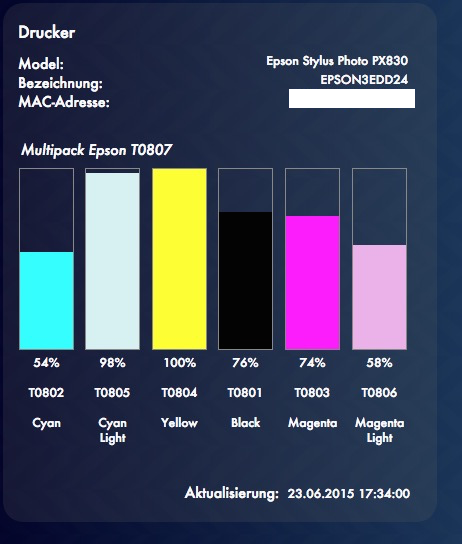NEWS
[Vorlage] Script und VIS: Druckerpatronen Zustand
-
…also die Syntax vom Script ist ok. Daran kann es nicht liegen.
Ich nutze das Script schon seit 1,5 Jahren ohne, dass es jemals ein Problem gab.
Also muesste es etwas mit den System Settings zu tun haben: mal ins Blaue:
- hast du alles auf dem neuesten Stand ? (scheint mir, dass das z.B. fuer den Javascript Adapter nicht so ist.)
Funktionieren andere Scripte ?
vG Looxer
-
Hallo zusammen,
ich besitze einen Dell 525W. Der hat auch eine Seite zum Anzeigen der Toner-Stände.
Ich habe nun Parser installiert - und komme garnicht damit klar :( Hab die kleine Anleitung gelesen, hat mich aber auch nicht weiter gebracht…jemand von euch eine Idee, wie man hier vorgehen muss?
Danke euch und Grüße, Thorsten
2700_2017-06-14_22_02_42-dell_color_mfp_e525w.png -
@pix:Hallo,
vor allem muss man einen Blick in den Quellcode der Webseite werfen. Kannst du den mal hier posten?
Gruß
Pix `
Hi Pix,
hab deine Anwort garnicht mitbekommen…tapatalk mal umstellen ^^
Anbei der Seitenquelltext
! <title>Dell Color MFP E525w</title>
! function refreshFrame() {
! frames['TopLogo'].window.location.href = "framelogo.asp";
! }
! –>
! <noframes>
! Sorry, this page requires frame enabled browser.
! </noframes>und hier der Frame-Quelltext:
! <title>Dell Color MFP E525w</title>
! |
! |
! | | Druckerstatus | | |
| | | | |
! |
! |
! | Druckerstatus
! | Druckerereignisse
! | Druckerinformation
! |
! |
! * * *! Druckerstatus - 
Aktualisieren ! ! Füllstand Cyan-Toner ~ 96% ! ! Füllstand Magenta-Toner ~ 16% >! >!  093-424:Magenta-Tonerkassette bald austauschen.-[<link_text text="http://accessories.us.dell.com/sna/prin ... 30&KTL4=11">http://accessories.us.dell.com/sna/printerSeg.aspx?LS=de,en-US;q=0.7,en;q=0.3&DL=3&ST=J3DLK42&MD=C1765nf&KTS=2000&KCMY=00&KTL=96&KTS2=1500&KCMY2=10&KTL2=96&KTS3=1000&KCMY3=20&KTL3=16&KTS4=700&KCMY4=30&KTL4=11</link_text> " target=_blank>Ruf oder Auftrag]( <URL url=)
093-424:Magenta-Tonerkassette bald austauschen.-[<link_text text="http://accessories.us.dell.com/sna/prin ... 30&KTL4=11">http://accessories.us.dell.com/sna/printerSeg.aspx?LS=de,en-US;q=0.7,en;q=0.3&DL=3&ST=J3DLK42&MD=C1765nf&KTS=2000&KCMY=00&KTL=96&KTS2=1500&KCMY2=10&KTL2=96&KTS3=1000&KCMY3=20&KTL3=16&KTS4=700&KCMY4=30&KTL4=11</link_text> " target=_blank>Ruf oder Auftrag]( <URL url=)Füllstand Gelb-Toner ~ 11% >! >!  093-423:Gelb-Tonerkassette bald austauschen.-[<link_text text="http://accessories.us.dell.com/sna/prin ... 30&KTL4=11">http://accessories.us.dell.com/sna/printerSeg.aspx?LS=de,en-US;q=0.7,en;q=0.3&DL=3&ST=J3DLK42&MD=C1765nf&KTS=2000&KCMY=00&KTL=96&KTS2=1500&KCMY2=10&KTL2=96&KTS3=1000&KCMY3=20&KTL3=16&KTS4=700&KCMY4=30&KTL4=11</link_text> " target=_blank>Ruf oder Auftrag]( <URL url=)
093-423:Gelb-Tonerkassette bald austauschen.-[<link_text text="http://accessories.us.dell.com/sna/prin ... 30&KTL4=11">http://accessories.us.dell.com/sna/printerSeg.aspx?LS=de,en-US;q=0.7,en;q=0.3&DL=3&ST=J3DLK42&MD=C1765nf&KTS=2000&KCMY=00&KTL=96&KTS2=1500&KCMY2=10&KTL2=96&KTS3=1000&KCMY3=20&KTL3=16&KTS4=700&KCMY4=30&KTL4=11</link_text> " target=_blank>Ruf oder Auftrag]( <URL url=)Füllstand Schwarz-Toner ~ 96% >! >! >! >! >! Papierfächer: Status: Kapazität: Format: MPF Bereit 150 Blatt A4 (210 x 297 mm) >! >! >! Ausgabefach: Status: Kapazität: Ausgabefach OK 150 Blatt >! >! >! Abdeckung: Status: Hintere Abd. Geschlossen ADF-Abdeckung Geschlossen >! >! >! Druckertyp Farblaserdrucker Druckgeschwindigkeit >! 18 Seiten/Minute (Farbe), 18 Seiten/Minute (Monochrom) >! >! Danke dir schon einmal.
VG kueppert
-
Hallo,
die iFrame Webseit eist die Richtige. Du nutzt am besten den Parser Adapter und packst als URL die iframe-Seite hinein. Als Erstes den Namen "Drucker-Cyan" eintragen. Dann Regex
Cyan-Toner ~ (\d{1,2}) ````so wie hier : [https://regex101.com/r/0RcuPh/1](https://regex101.com/r/0RcuPh/1) für den Cyan Toner. Rolle sollte __Wert__ sein und Typ __String__ oder __Number__. Das machst du für jede Farbe. Gruß Pix -
Hi Pix,
habe die iFrame-Adresse im Parster eingetragen und auch den Code von dir übernommen. Leider wird mir bei String, Nummer oder Nummer mit Komma immer nur "null" vom Parser unter Objekten ausgegeben :(
Adresse habe ich wie folgt genommen (iFrame): https://<ip>/status.asp?Lang=de
Die Adresse funktioniert im Browser auch…(Rolle habe ich auf default stehen, Wert funktioniert aber genauso wenig).
Evtl. noch ein Tip, wie ich hier evtl. selbst testen kann o.ä.? Habe leider nicht so viel Ahnung von der Materie bis jetzt.
Danke und viele Grüße,
kueppert
PS: Erhalte hier diese Fehlermeldung O.o
annot read link "https://<ip>/status.asp?Lang=de": Error: self signed certificate</ip> ````</ip> -
Hallo Kueppert,
ich lehne mich jetzt mal aus dem Fenster und behaupte, dass der Parser keine SSL verschlüsselten Dateien (darauf deutet das httpS in Deiner URL hin) lesen kann. Entferne das "s" doch einfach mal aus Deiner URL. In einem internen Netz sollte das ja kein Problem darstellen. Vielleicht hilft das ja.
Ich habe hier im Übrigen ein technisch ähnlich gelagertes Problem. Nur handelt es sich bei mir um einen Laserdrucker, der den Füllstand leider nicht so schön in % ausgibt.
Hersteller ist auch DELL, Typ: C2665dnf
Zu durchzusuchende String ist (beispielhaft für CYAN)
**Cyanf. Tonerpatrone : OK** | | |Der Füllstand 100% ergibt sich aus der Addition der "WIDTH" der beiden td's -> 80 + 120, also fix 200px. der Füllstand ist dann die width des td's mit der (bgcolor="cyan" / 20)*10 in Prozent. Das Ergebnis wäre also 40%
Ich glaube, 5 Prozentschritte werden nicht benötigt, zumindest sehe ich das nirgends.
Und jetzt natürlich die Frage @pix. Kann man das mit einem REGEXP herausfiltern - berechnen - ermitteln?
Ich habe mir die regex101 Seite angeschaut, habe aber keinen Plan, welchen regulären Ausruck ich dort eingeben müsste um das zu testen, oder ob so etwas überhaupt geht.
Ich wäre über Hilfe sehr dankbar.
-
Hallo Heinzelmann,
war ein guter Tip mit dem http anstatt https, leider ohne Erfolg. Kommt immer noch die gleiche Fehlermeldung im Log:
parser.0 2017-06-18 19:50:25.352 error Cannot read link "http://192.168.xxx.xx/status.asp?Lang=de": Error: self signed certificate ````:( VG kueppert -
Hm,
Jetzt muss ich mal raten. Bei meinem Dell Drucker ist der Link zum Frame der statusseite http://<ip>/status/status.htm
Aber die Meldung mit dem Zertifikat ist auch merkwürdig.
Hast du eines in den Webserver des Druckers eingespielt?
Von wo aus rufst du die Seite auf? Aus deinem lokalen Netz, oder über irgendeine dyndns Verbindung?</ip>
-
YEEEEAAAHHH,
danke für den Tip. Habe mal im Druckerserver nachgeschaut und wohl bei der Anschaffung mal SSL eingeschaltet. Hab das jetzt abgeschaltet und mit dem Link
http://IP vom Drucker/status.asp?Lang=deund dem code````
Cyan-Toner ~ (\d{1,2})Danke und viele Grüße, kueppert [2700_2017-06-19_19_31_47-vis.png](/assets/uploads/files/2700_2017-06-19_19_31_47-vis.png) -
Hallo pix,
ich wusste nicht wohin ich das schreiben soll, es geht um deinen Epson Adapter.
Ich wollte mal testen ob der auch mit dem Epson WF-2630 funktioniert.
Irgendwas tut er, aber er macht auch meinen admin unbedienbar.
Nach eingeben der Werte und in dem Moment wo die Ampel grün wird, wird die ganze Website weiß.
Das gleiche, als ich mir die angelegten Objekte ansehen wollte. Gefiltert nach "Epson". Sobald ich die Ordner aufklappen will ist alles weg.
bei Zuständen noch schlimmer.
Habe dann nach ein paar Neuinstallationen die Instanz auf debug gestellt und dann wenigstens ein log erhalten:
! ````
Drücke Strg+A und danach Strg+C, um den Inhalt in die Zwischenablage zu kopieren. Klicke irgendwo, um das Fenster zu schliessen.
epson_stylus_px830.0 2017-08-31 19:44:15.983 debug redis publish io.system.adapter.epson_stylus_px830.0.outputCount {'val':8,'ack':true,'ts':1504201455982,'q':0,'from':'system.adapter.epson_stylus_px830.0','lc':1504201365919}
epson_stylus_px830.0 2017-08-31 19:44:15.979 debug redis publish io.system.adapter.epson_stylus_px830.0.inputCount {'val':0,'ack':true,'ts':1504201455979,'q':0,'from':'system.adapter.epson_stylus_px830.0','lc':1504201179782}
epson_stylus_px830.0 2017-08-31 19:44:15.976 debug redis publish io.system.adapter.epson_stylus_px830.0.uptime {'val':123,'ack':true,'ts':1504201455975,'q':0,'from':'system.adapter.epson_stylus_px830.0','lc':1504201455975}
epson_stylus_px830.0 2017-08-31 19:44:15.972 debug redis publish io.system.adapter.epson_stylus_px830.0.memHeapUsed {'val':15.89,'ack':true,'ts':1504201455971,'q':0,'from':'system.adapter.epson_stylus_px830.0','lc':1504201455971}
epson_stylus_px830.0 2017-08-31 19:44:15.966 debug redis publish io.system.adapter.epson_stylus_px830.0.memHeapTotal {'val':21,'ack':true,'ts':1504201455965,'q':0,'from':'system.adapter.epson_stylus_px830.0','lc':1504201410914}
epson_stylus_px830.0 2017-08-31 19:44:15.963 debug redis publish io.system.adapter.epson_stylus_px830.0.memRss {'val':39.88,'ack':true,'ts':1504201455962,'q':0,'from':'system.adapter.epson_stylus_px830.0','lc':1504201440936}
epson_stylus_px830.0 2017-08-31 19:44:15.960 debug redis publish io.system.adapter.epson_stylus_px830.0.connected {'val':true,'ack':true,'ts':1504201455959,'q':0,'from':'system.adapter.epson_stylus_px830.0','lc':1504201335903}
epson_stylus_px830.0 2017-08-31 19:44:15.956 debug redis publish io.system.adapter.epson_stylus_px830.0.alive {'val':true,'ack':true,'ts':1504201455956,'q':0,'from':'system.adapter.epson_stylus_px830.0','lc':1504201335900}
epson_stylus_px830.0 2017-08-31 19:44:00.950 debug redis publish io.system.adapter.epson_stylus_px830.0.outputCount {'val':8,'ack':true,'ts':1504201440949,'q':0,'from':'system.adapter.epson_stylus_px830.0','lc':1504201365919}
epson_stylus_px830.0 2017-08-31 19:44:00.947 debug redis publish io.system.adapter.epson_stylus_px830.0.inputCount {'val':0,'ack':true,'ts':1504201440946,'q':0,'from':'system.adapter.epson_stylus_px830.0','lc':1504201179782}
epson_stylus_px830.0 2017-08-31 19:44:00.945 debug redis publish io.system.adapter.epson_stylus_px830.0.uptime {'val':108,'ack':true,'ts':1504201440944,'q':0,'from':'system.adapter.epson_stylus_px830.0','lc':1504201440944}
epson_stylus_px830.0 2017-08-31 19:44:00.941 debug redis publish io.system.adapter.epson_stylus_px830.0.memHeapUsed {'val':15.71,'ack':true,'ts':1504201440940,'q':0,'from':'system.adapter.epson_stylus_px830.0','lc':1504201440940}
epson_stylus_px830.0 2017-08-31 19:44:00.939 debug redis publish io.system.adapter.epson_stylus_px830.0.memHeapTotal {'val':21,'ack':true,'ts':1504201440938,'q':0,'from':'system.adapter.epson_stylus_px830.0','lc':1504201410914}
epson_stylus_px830.0 2017-08-31 19:44:00.936 debug redis publish io.system.adapter.epson_stylus_px830.0.memRss {'val':39.88,'ack':true,'ts':1504201440936,'q':0,'from':'system.adapter.epson_stylus_px830.0','lc':1504201440936}
epson_stylus_px830.0 2017-08-31 19:44:00.934 debug redis publish io.system.adapter.epson_stylus_px830.0.connected {'val':true,'ack':true,'ts':1504201440934,'q':0,'from':'system.adapter.epson_stylus_px830.0','lc':1504201335903}
epson_stylus_px830.0 2017-08-31 19:44:00.932 debug redis publish io.system.adapter.epson_stylus_px830.0.alive {'val':true,'ack':true,'ts':1504201440932,'q':0,'from':'system.adapter.epson_stylus_px830.0','lc':1504201335900}
epson_stylus_px830.0 2017-08-31 19:43:45.942 debug redis publish io.system.adapter.epson_stylus_px830.0.outputCount {'val':8,'ack':true,'ts':1504201425942,'q':0,'from':'system.adapter.epson_stylus_px830.0','lc':1504201365919}
epson_stylus_px830.0 2017-08-31 19:43:45.940 debug redis publish io.system.adapter.epson_stylus_px830.0.inputCount {'val':0,'ack':true,'ts':1504201425940,'q':0,'from':'system.adapter.epson_stylus_px830.0','lc':1504201179782}
epson_stylus_px830.0 2017-08-31 19:43:45.938 debug redis publish io.system.adapter.epson_stylus_px830.0.uptime {'val':93,'ack':true,'ts':1504201425938,'q':0,'from':'system.adapter.epson_stylus_px830.0','lc':1504201425938}
epson_stylus_px830.0 2017-08-31 19:43:45.936 debug redis publish io.system.adapter.epson_stylus_px830.0.memHeapUsed {'val':15.45,'ack':true,'ts':1504201425936,'q':0,'from':'system.adapter.epson_stylus_px830.0','lc':1504201425936}
epson_stylus_px830.0 2017-08-31 19:43:45.934 debug redis publish io.system.adapter.epson_stylus_px830.0.memHeapTotal {'val':21,'ack':true,'ts':1504201425934,'q':0,'from':'system.adapter.epson_stylus_px830.0','lc':1504201410914}
epson_stylus_px830.0 2017-08-31 19:43:45.931 debug redis publish io.system.adapter.epson_stylus_px830.0.memRss {'val':39.38,'ack':true,'ts':1504201425931,'q':0,'from':'system.adapter.epson_stylus_px830.0','lc':1504201410911}
epson_stylus_px830.0 2017-08-31 19:43:45.929 debug redis publish io.system.adapter.epson_stylus_px830.0.connected {'val':true,'ack':true,'ts':1504201425927,'q':0,'from':'system.adapter.epson_stylus_px830.0','lc':1504201335903}
epson_stylus_px830.0 2017-08-31 19:43:45.925 debug redis publish io.system.adapter.epson_stylus_px830.0.alive {'val':true,'ack':true,'ts':1504201425924,'q':0,'from':'system.adapter.epson_stylus_px830.0','lc':1504201335900}
epson_stylus_px830.0 2017-08-31 19:43:30.949 debug redis publish io.system.adapter.epson_stylus_px830.0.outputCount {'val':8,'ack':true,'ts':1504201410948,'q':0,'from':'system.adapter.epson_stylus_px830.0','lc':1504201365919}
epson_stylus_px830.0 2017-08-31 19:43:30.944 debug redis publish io.system.adapter.epson_stylus_px830.0.inputCount {'val':0,'ack':true,'ts':1504201410943,'q':0,'from':'system.adapter.epson_stylus_px830.0','lc':1504201179782}
epson_stylus_px830.0 2017-08-31 19:43:30.940 debug redis publish io.system.adapter.epson_stylus_px830.0.uptime {'val':78,'ack':true,'ts':1504201410940,'q':0,'from':'system.adapter.epson_stylus_px830.0','lc':1504201410940}
epson_stylus_px830.0 2017-08-31 19:43:30.922 debug redis publish io.system.adapter.epson_stylus_px830.0.memHeapUsed {'val':15.19,'ack':true,'ts':1504201410921,'q':0,'from':'system.adapter.epson_stylus_px830.0','lc':1504201410921}
epson_stylus_px830.0 2017-08-31 19:43:30.915 debug redis publish io.system.adapter.epson_stylus_px830.0.memHeapTotal {'val':21,'ack':true,'ts':1504201410914,'q':0,'from':'system.adapter.epson_stylus_px830.0','lc':1504201410914}
epson_stylus_px830.0 2017-08-31 19:43:30.912 debug redis publish io.system.adapter.epson_stylus_px830.0.memRss {'val':39.38,'ack':true,'ts':1504201410911,'q':0,'from':'system.adapter.epson_stylus_px830.0','lc':1504201410911}
epson_stylus_px830.0 2017-08-31 19:43:30.908 debug redis publish io.system.adapter.epson_stylus_px830.0.connected {'val':true,'ack':true,'ts':1504201410908,'q':0,'from':'system.adapter.epson_stylus_px830.0','lc':1504201335903}
epson_stylus_px830.0 2017-08-31 19:43:30.903 debug redis publish io.system.adapter.epson_stylus_px830.0.alive {'val':true,'ack':true,'ts':1504201410903,'q':0,'from':'system.adapter.epson_stylus_px830.0','lc':1504201335900}
epson_stylus_px830.0 2017-08-31 19:43:15.962 debug redis publish io.system.adapter.epson_stylus_px830.0.outputCount {'val':8,'ack':true,'ts':1504201395960,'q':0,'from':'system.adapter.epson_stylus_px830.0','lc':1504201365919}
epson_stylus_px830.0 2017-08-31 19:43:15.958 debug redis publish io.system.adapter.epson_stylus_px830.0.inputCount {'val':0,'ack':true,'ts':1504201395957,'q':0,'from':'system.adapter.epson_stylus_px830.0','lc':1504201179782}
epson_stylus_px830.0 2017-08-31 19:43:15.955 debug redis publish io.system.adapter.epson_stylus_px830.0.uptime {'val':63,'ack':true,'ts':1504201395954,'q':0,'from':'system.adapter.epson_stylus_px830.0','lc':1504201395954}
epson_stylus_px830.0 2017-08-31 19:43:15.952 debug redis publish io.system.adapter.epson_stylus_px830.0.memHeapUsed {'val':15.41,'ack':true,'ts':1504201395952,'q':0,'from':'system.adapter.epson_stylus_px830.0','lc':1504201395952}
epson_stylus_px830.0 2017-08-31 19:43:15.950 debug redis publish io.system.adapter.epson_stylus_px830.0.memHeapTotal {'val':22,'ack':true,'ts':1504201395949,'q':0,'from':'system.adapter.epson_stylus_px830.0','lc':1504201365911}
epson_stylus_px830.0 2017-08-31 19:43:15.946 debug redis publish io.system.adapter.epson_stylus_px830.0.memRss {'val':39.62,'ack':true,'ts':1504201395945,'q':0,'from':'system.adapter.epson_stylus_px830.0','lc':1504201395945}
epson_stylus_px830.0 2017-08-31 19:43:15.943 debug redis publish io.system.adapter.epson_stylus_px830.0.connected {'val':true,'ack':true,'ts':1504201395942,'q':0,'from':'system.adapter.epson_stylus_px830.0','lc':1504201335903}
epson_stylus_px830.0 2017-08-31 19:43:15.939 debug redis publish io.system.adapter.epson_stylus_px830.0.alive {'val':true,'ack':true,'ts':1504201395938,'q':0,'from':'system.adapter.epson_stylus_px830.0','lc':1504201335900}
epson_stylus_px830.0 2017-08-31 19:43:00.914 debug redis publish io.system.adapter.epson_stylus_px830.0.outputCount {'val':8,'ack':true,'ts':1504201380914,'q':0,'from':'system.adapter.epson_stylus_px830.0','lc':1504201365919}
epson_stylus_px830.0 2017-08-31 19:43:00.912 debug redis publish io.system.adapter.epson_stylus_px830.0.inputCount {'val':0,'ack':true,'ts':1504201380912,'q':0,'from':'system.adapter.epson_stylus_px830.0','lc':1504201179782}
epson_stylus_px830.0 2017-08-31 19:43:00.910 debug redis publish io.system.adapter.epson_stylus_px830.0.uptime {'val':48,'ack':true,'ts':1504201380910,'q':0,'from':'system.adapter.epson_stylus_px830.0','lc':1504201380910}
epson_stylus_px830.0 2017-08-31 19:43:00.908 debug redis publish io.system.adapter.epson_stylus_px830.0.memHeapUsed {'val':16.99,'ack':true,'ts':1504201380908,'q':0,'from':'system.adapter.epson_stylus_px830.0','lc':1504201380908}
epson_stylus_px830.0 2017-08-31 19:43:00.905 debug redis publish io.system.adapter.epson_stylus_px830.0.memHeapTotal {'val':22,'ack':true,'ts':1504201380905,'q':0,'from':'system.adapter.epson_stylus_px830.0','lc':1504201365911}
epson_stylus_px830.0 2017-08-31 19:43:00.904 debug redis publish io.system.adapter.epson_stylus_px830.0.memRss {'val':40.74,'ack':true,'ts':1504201380903,'q':0,'from':'system.adapter.epson_stylus_px830.0','lc':1504201365909}
epson_stylus_px830.0 2017-08-31 19:43:00.901 debug redis publish io.system.adapter.epson_stylus_px830.0.connected {'val':true,'ack':true,'ts':1504201380900,'q':0,'from':'system.adapter.epson_stylus_px830.0','lc':1504201335903}
epson_stylus_px830.0 2017-08-31 19:43:00.884 debug redis publish io.system.adapter.epson_stylus_px830.0.alive {'val':true,'ack':true,'ts':1504201380884,'q':0,'from':'system.adapter.epson_stylus_px830.0','lc':1504201335900}
epson_stylus_px830.0 2017-08-31 19:42:45.919 debug redis publish io.system.adapter.epson_stylus_px830.0.outputCount {'val':8,'ack':true,'ts':1504201365919,'q':0,'from':'system.adapter.epson_stylus_px830.0','lc':1504201365919}
epson_stylus_px830.0 2017-08-31 19:42:45.918 debug redis publish io.system.adapter.epson_stylus_px830.0.inputCount {'val':0,'ack':true,'ts':1504201365917,'q':0,'from':'system.adapter.epson_stylus_px830.0','lc':1504201179782}
epson_stylus_px830.0 2017-08-31 19:42:45.916 debug redis publish io.system.adapter.epson_stylus_px830.0.uptime {'val':33,'ack':true,'ts':1504201365915,'q':0,'from':'system.adapter.epson_stylus_px830.0','lc':1504201365915}
epson_stylus_px830.0 2017-08-31 19:42:45.914 debug redis publish io.system.adapter.epson_stylus_px830.0.memHeapUsed {'val':16.82,'ack':true,'ts':1504201365913,'q':0,'from':'system.adapter.epson_stylus_px830.0','lc':1504201365913}
epson_stylus_px830.0 2017-08-31 19:42:45.912 debug redis publish io.system.adapter.epson_stylus_px830.0.memHeapTotal {'val':22,'ack':true,'ts':1504201365911,'q':0,'from':'system.adapter.epson_stylus_px830.0','lc':1504201365911}
epson_stylus_px830.0 2017-08-31 19:42:45.909 debug redis publish io.system.adapter.epson_stylus_px830.0.memRss {'val':40.74,'ack':true,'ts':1504201365909,'q':0,'from':'system.adapter.epson_stylus_px830.0','lc':1504201365909}
epson_stylus_px830.0 2017-08-31 19:42:45.907 debug redis publish io.system.adapter.epson_stylus_px830.0.connected {'val':true,'ack':true,'ts':1504201365907,'q':0,'from':'system.adapter.epson_stylus_px830.0','lc':1504201335903}
epson_stylus_px830.0 2017-08-31 19:42:45.905 debug redis publish io.system.adapter.epson_stylus_px830.0.alive {'val':true,'ack':true,'ts':1504201365905,'q':0,'from':'system.adapter.epson_stylus_px830.0','lc':1504201335900}
epson_stylus_px830.0 2017-08-31 19:42:30.908 debug redis publish io.system.adapter.epson_stylus_px830.0.outputCount {'val':27,'ack':true,'ts':1504201350908,'q':0,'from':'system.adapter.epson_stylus_px830.0','lc':1504201350908}
epson_stylus_px830.0 2017-08-31 19:42:30.906 debug redis publish io.system.adapter.epson_stylus_px830.0.inputCount {'val':0,'ack':true,'ts':1504201350906,'q':0,'from':'system.adapter.epson_stylus_px830.0','lc':1504201179782}
epson_stylus_px830.0 2017-08-31 19:42:30.904 debug redis publish io.system.adapter.epson_stylus_px830.0.uptime {'val':18,'ack':true,'ts':1504201350902,'q':0,'from':'system.adapter.epson_stylus_px830.0','lc':1504201350902}
epson_stylus_px830.0 2017-08-31 19:42:30.901 debug redis publish io.system.adapter.epson_stylus_px830.0.memHeapUsed {'val':18.83,'ack':true,'ts':1504201350901,'q':0,'from':'system.adapter.epson_stylus_px830.0','lc':1504201350901}
epson_stylus_px830.0 2017-08-31 19:42:30.899 debug redis publish io.system.adapter.epson_stylus_px830.0.memHeapTotal {'val':36,'ack':true,'ts':1504201350898,'q':0,'from':'system.adapter.epson_stylus_px830.0','lc':1504201350898}
epson_stylus_px830.0 2017-08-31 19:42:30.896 debug redis publish io.system.adapter.epson_stylus_px830.0.memRss {'val':50.77,'ack':true,'ts':1504201350896,'q':0,'from':'system.adapter.epson_stylus_px830.0','lc':1504201350896}
epson_stylus_px830.0 2017-08-31 19:42:30.893 debug redis publish io.system.adapter.epson_stylus_px830.0.connected {'val':true,'ack':true,'ts':1504201350875,'q':0,'from':'system.adapter.epson_stylus_px830.0','lc':1504201335903}
epson_stylus_px830.0 2017-08-31 19:42:30.874 debug redis publish io.system.adapter.epson_stylus_px830.0.alive {'val':true,'ack':true,'ts':1504201350873,'q':0,'from':'system.adapter.epson_stylus_px830.0','lc':1504201335900}
epson_stylus_px830.0 2017-08-31 19:42:16.126 debug redis publish io.epson_stylus_px830.0.UNREACH {'val':false,'ack':true,'ts':1504201336125,'q':0,'from':'system.adapter.epson_stylus_px830.0','lc':1504201180059}
epson_stylus_px830.0 2017-08-31 19:42:16.124 debug redis publish io.epson_stylus_px830.0.inks.magentalight.cartridge {'val':'T0806','ack':true,'ts':1504201336123,'q':0,'from':'system.adapter.epson_stylus_px830.0','lc':1504201180057}
epson_stylus_px830.0 2017-08-31 19:42:16.122 debug redis publish io.epson_stylus_px830.0.inks.magentalight.level {'val':null,'ack':true,'ts':1504201336121,'q':0,'from':'system.adapter.epson_stylus_px830.0','lc':1504201336121}
epson_stylus_px830.0 2017-08-31 19:42:16.120 debug redis publish io.epson_stylus_px830.0.inks.magenta.cartridge {'val':'T0803','ack':true,'ts':1504201336119,'q':0,'from':'system.adapter.epson_stylus_px830.0','lc':1504201180053}
epson_stylus_px830.0 2017-08-31 19:42:16.117 debug redis publish io.epson_stylus_px830.0.inks.magenta.level {'val':null,'ack':true,'ts':1504201336117,'q':0,'from':'system.adapter.epson_stylus_px830.0','lc':1504201336117}
epson_stylus_px830.0 2017-08-31 19:42:16.115 debug redis publish io.epson_stylus_px830.0.inks.black.cartridge {'val':'T0801','ack':true,'ts':1504201336113,'q':0,'from':'system.adapter.epson_stylus_px830.0','lc':1504201180044}
epson_stylus_px830.0 2017-08-31 19:42:16.109 debug redis publish io.epson_stylus_px830.0.inks.black.level {'val':null,'ack':true,'ts':1504201336109,'q':0,'from':'system.adapter.epson_stylus_px830.0','lc':1504201336109}
epson_stylus_px830.0 2017-08-31 19:42:16.106 debug redis publish io.epson_stylus_px830.0.inks.yellow.cartridge {'val':'T0804','ack':true,'ts':1504201336106,'q':0,'from':'system.adapter.epson_stylus_px830.0','lc':1504201180038}
epson_stylus_px830.0 2017-08-31 19:42:16.103 debug redis publish io.epson_stylus_px830.0.inks.yellow.level {'val':null,'ack':true,'ts':1504201336102,'q':0,'from':'system.adapter.epson_stylus_px830.0','lc':1504201336102}
epson_stylus_px830.0 2017-08-31 19:42:16.101 debug redis publish io.epson_stylus_px830.0.inks.cyanlight.cartridge {'val':'T0805','ack':true,'ts':1504201336099,'q':0,'from':'system.adapter.epson_stylus_px830.0','lc':1504201180025}
epson_stylus_px830.0 2017-08-31 19:42:16.097 debug redis publish io.epson_stylus_px830.0.inks.cyanlight.level {'val':null,'ack':true,'ts':1504201336096,'q':0,'from':'system.adapter.epson_stylus_px830.0','lc':1504201336096}
epson_stylus_px830.0 2017-08-31 19:42:16.095 debug redis publish io.epson_stylus_px830.0.inks.cyan.cartridge {'val':'T0802','ack':true,'ts':1504201336094,'q':0,'from':'system.adapter.epson_stylus_px830.0','lc':1504201180019}
epson_stylus_px830.0 2017-08-31 19:42:16.093 debug redis publish io.epson_stylus_px830.0.inks.cyan.level {'val':null,'ack':true,'ts':1504201336092,'q':0,'from':'system.adapter.epson_stylus_px830.0','lc':1504201336092}
epson_stylus_px830.0 2017-08-31 19:42:16.089 debug redis publish io.epson_stylus_px830.0.connect {'val':'//DTD HTML 4.01//EN '\r\n'http://www.w3.org/TR/html4/strict.dtd\'>\r\n\r\n\r\n\r\n\r\n\r\n\r\n\r\n\r\n\r\n\r\n\r\n\r\n\r\n\r\n
\r\n
\r\n
\r\n'EPSON'\r\n''\r\n\r\nWF-2630 Series\r\n
! \r\n
\r\n
\r\n
''Druckerinformationen
! \r\n\r\n\r\n\r\n\r\n
Drucker Netzwerk Wi-Fi Direct
\r\n
\r\n
\r\n
\r\n\r\n
\r\n
\r\n
\r\n\r\n
''\r\nVerfügbar
! \r\n
\r\n
\r\n
\r\n
\r\n\r\n\r\n
\r\n
BK
\r\n
\r\n
\r\n
\r\n\r\n
\r\n
Y
\r\n
\r\n
\r\n
\r\n\r\n
\r\n
M
\r\n
\r\n
\r\n
\r\n\r\n
\r\n
C
\r\n
\r\n
\r\n
\r\n
\r\n\r\n\r\n\r\n\r\n
Druckername : EPSON58BAC2
Verbindungsstatus : Wi-Fi-24Mbps
Signalstärke : Gut
epson_stylus_px830.0 2017-08-31 19:42:16.086 debug redis publish io.epson_stylus_px830.0.mac {"val":"
epson_stylus_px830.0 2017-08-31 19:42:16.065 debug redis publish io.epson_stylus_px830.0.model {"val":"WF-2630 Series","ack":true,"ts":1504201336065,"q":0,"from":"system.adapter.epson_stylus_px830.0","lc":1504201179991}Das hilft mir nicht weiter, außer, dass der Adapter Verbindung aufbaut, den Drucker erkennt, und dann ???? Ergibt es Sinn da weiter zu basteln? Immerhin habe ich u.a. folgende Website gefunden:  Gruß Rainer -
Moin,
Ich besitze einen Epson Xp 305.
Hab alles soweit hinbekommen aber:
Bei mir zeigt der Status Cyan nicht den richtigen Wert an.
Laut Quelltext ja aber mein Drucker sagt die Patrone ist fast leer.
!
! BK
!
! Y
!
! M
!
! C
!
! <noscript><br/><br /><div class='msgicon_jswarn'><img src='../../IMAGE/Icn_low.PNG' height='22' width='22' alt='Hinweis'></div><br/><br /><div class='message_jswarn' id='message_jswarn' style='direction:ltr; unicode-bidi:bidi-override;'>Aktivieren Sie die JavaScript-Einstellung des Browsers.</div><br/><br /></noscript>
!
! Verfügbar / Wenig Tinte.Kann es sein das es mit dem Info Symbol zu tun hat?
!
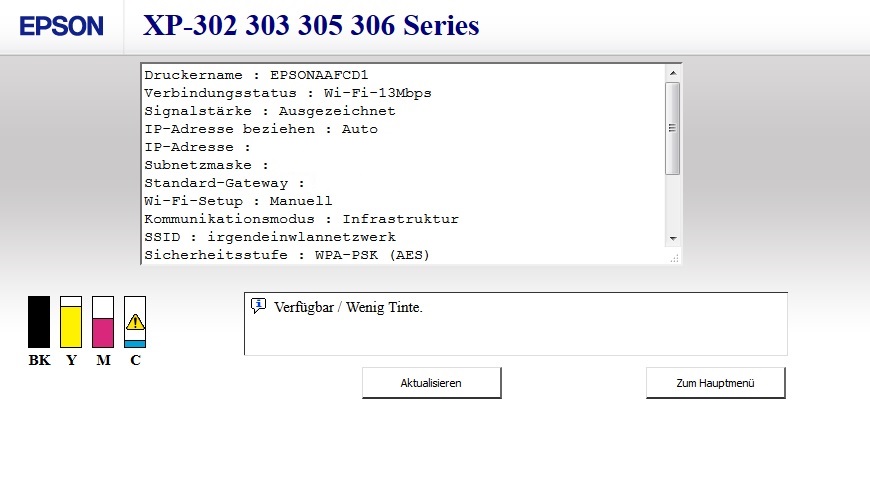
Bild in VIS!
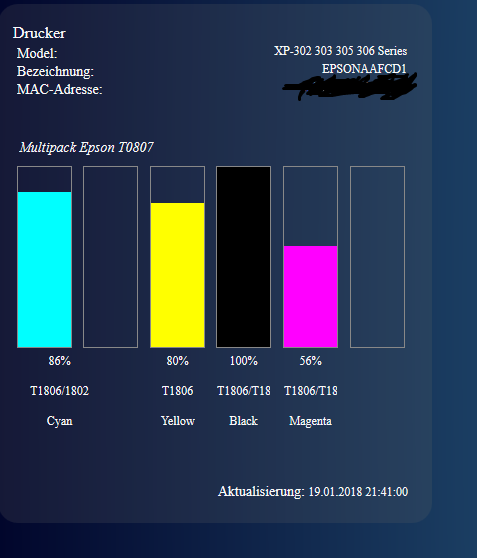
Wie bekomme ich den richtigen Stand meiner Patrone hin?Vielen dank für die Hilfe.
-
Guten Abend,
Ich bin begeistert und werde das auch mal bei mir einbinden.
Leider bin ich totaler Neuling und hoffe auf eure Unterstützung.
Mein Drucker ist ein Brother MFC-J5320DW. Er kann Tintenstände aktiv anzeigen. Auch wenn er wenig Tinte hat meldet er das per Netzwerk an alle Computer.
Kann ich das Script einfach durch mein Druckernamen ersetzen ?
Danke für euere Hilfe
-
Hallo und einen schönen guten Abend,
ich habe mir das Skript von ykuendig welsches er am 06.03.2017 gepostet hat auf meinen HP Drucker eingestellt.
Nun was soll ich sagen, das funktioniert echt super, habe allerdings leider das Problem das ich die Füllmenge von Magenta nich angezeigt bekomme.
Da steht in der Objekt übersicht immer ein Code in Rot (sieht man im Screenshot).
Hab auch mal den Code angehängt, finde den Fehler leider nicht selber.
Würde mich sehr über eure Hilfe freuen.
Gruß WJ
/* bringt den Druckertintenstand von WEB enabled HP Tintenstrahler in ioBroker Drucker HP Tintenstand für iobroker ermitteln Basierend auf CCU2 Script fuer HP Drucker http://homematic-forum.de/forum/viewtopic.php?f=31&t=25140 und dem angepassten Script von PiX aus iobroker http://forum.iobroker.de/viewtopic.php?f=21&t=910&p=6931&hilit=drucker&sid=6780c0b33361e199846dcb584c8dc289&sid=6780c0b33361e199846dcb584c8dc289#p6931 Author : looxer01 - 22.12.2015 Version 0.2 29.01.2015 Druckerparameter jetzt einstellbar im Bereich der Einstellungen kosmetik ykuendig */ // hier Drucker parameter einstellen - vor dem ersten Speichern des Scripts var druckerIP = '192.168.178.27'; // Drucker IP var druckermod = "CM750A"; // Drucker Modell - Strukturelement in den Variablen var TinteID = "950XL"; // Tinte - Tintenbezeichnung var TinteCyanBez = "CN046A"; // Bezeichnung fuer Cyan var TinteMagentaBez = "CN047A"; // Bezeichnung fuer Magenta var TinteYellowBez = "CN048A"; // Bezeichnung fuer Yellow var TinteBlackBez = "CN045A"; // Bezeichnung fuer Black // ENDE der Einstellungen var druckerURL = "http://" + druckerIP + "/DevMgmt/ConsumableConfigDyn.xml"; // URL nicht ändern var request = require('request'); // Enabling for URL Request var cut0 = "dd:Capacity"; // Marker für capacity var cut1 = "dd:ConsumableLabelCode"; // Marker für color var cut2 = "dd:ConsumablePercentageLevelRemaining"; // Marker für Level var level_C = 0; // Tintenlevel var level_M = 0; // Tintenlevel var level_Y = 0; // Tintenlevel var level_K = 0; // Tintenlevel var DruckIP = "Drucker.HP." + druckermod + ".IP"; // Variable für create states var DruckerName = "Drucker.HP." + druckermod + ".Name"; // Variable für create states var Modell = "Drucker.HP." + druckermod + ".Modell"; // Variable für create states var Tinte = "Drucker.HP." + druckermod + ".Tinte"; // Variable für create states var CyanInk = "Drucker.HP." + druckermod + ".Color1Cyan.Ink"; // Variable für create states var MagentaInk = "Drucker.HP." + druckermod + ".Color2Magenta.Ink"; // Variable für create states var YellowInk = "Drucker.HP." + druckermod + ".Color3Yellow.Ink"; // Variable für create states var BlackInk = "Drucker.HP." + druckermod + ".Color4Black.Ink"; // Variable für create states var CyanLevel = "Drucker.HP." + druckermod + ".Color1Cyan.Level"; // Variable für create states var MagentaLevel = "Drucker.HP." + druckermod + ".Color2Magenta.Level"; // Variable für create states var YellowLevel = "Drucker.HP." + druckermod + ".Color3Yellow.Level"; // Variable für create states var BlackLevel = "Drucker.HP." + druckermod + ".Color4Black.Level"; // Variable für create states // Anlegen der Variablen createState(DruckIP,druckerIP); createState(DruckerName,druckermod); createState(Tinte,TinteID); createState(CyanInk,TinteCyanBez); createState(MagentaInk,TinteMagentaBez); createState(YellowInk,TinteYellowBez); createState(BlackInk,TinteBlackBez); createState(CyanLevel,0); createState(MagentaLevel,0); createState(YellowLevel,0); createState(BlackLevel),0; // Schedule für die Updates schedule("0 */6 * * *", Drucker); // Schedule alle 6 Stunden Drucker(); // Sofort beim Scriptstart einmal laufen lassen function Drucker () { request(druckerURL, function (error, response, body) { // Einlesen der XML Information if (!error && response.statusCode == 200) { // error check // Farbe nummer 1 var null_position = body.indexOf(cut0) + cut0.length + 1 ; var eins_position = body.indexOf(cut1, null_position) + cut1.length + 1; // erste Position finden var color = body.substring(eins_position, eins_position+1) ; // erste Position ist die Farbe var zwei_position = body.indexOf(cut2)+ cut2.length + 1; // zweite Position finden var level_string = body.substring(zwei_position, body.indexOf(TagEndMarker, zwei_position)); var eins_lastpos = eins_position; // merken position eins var zwei_lastpos = zwei_position; // merken position zwei var TagEndMarker = '<'; if("C" == color){ level_C = level_string; } if("M" == color){ level_M = level_string; } if("Y" == color){ level_Y = level_string; } if("K" == color){ level_K = level_string; } eins_lastpos = eins_position + 10; zwei_lastpos = zwei_position + 10; // Farbe nummer 2 eins_position = body.indexOf(cut1, eins_lastpos) + cut1.length + 1 ; color = body.substring(eins_position, eins_position+1) ; zwei_position = body.indexOf(cut2,zwei_lastpos)+ cut2.length + 1; level_string = body.substring(zwei_position, body.indexOf(TagEndMarker, zwei_position)); if("C" == color){ level_C = level_string; } if("M" == color){ level_M = level_string; } if("Y" == color){ level_Y = level_string; } if("K" == color){ level_K = level_string; } eins_lastpos = eins_position + 10; zwei_lastpos = zwei_position + 10; // Farbe nummer 3 eins_position = body.indexOf(cut1, eins_lastpos) + cut1.length + 1; color = body.substring(eins_position, eins_position+1) ; zwei_position = body.indexOf(cut2,zwei_lastpos)+ cut2.length + 1; level_string = body.substring(zwei_position, body.indexOf(TagEndMarker, zwei_position)); if("C" == color){ level_C = level_string; } if("M" == color){ level_M = level_string; } if("Y" == color){ level_Y = level_string; } if("K" == color){ level_K = level_string; } eins_lastpos = eins_position + 10; zwei_lastpos = zwei_position + 10; // Farbe nummer 4 eins_position = body.indexOf(cut1, eins_lastpos) + cut1.length + 1; color = body.substring(eins_position, eins_position+1) ; zwei_position = body.indexOf(cut2,zwei_lastpos)+ cut2.length + 1; level_string = body.substring(zwei_position, body.indexOf(TagEndMarker, zwei_position)); if("C" == color){ level_C = level_string; } if("M" == color){ level_M = level_string; } if("Y" == color){ level_Y = level_string; } if("p" == color){ level_pK = level_string; } if("K" == color){ level_K = level_string; } eins_lastpos = eins_position + 10; zwei_lastpos = zwei_position + 10; log('Drucker Level C ' + level_C , "info"); log('Drucker Level M ' + level_M , "info"); log('Drucker Level Y ' + level_Y , "info"); log('Drucker Level K ' + level_K , "info"); // der folgende Bereich muss für ggf abweichenden Druckertyp angepasst werden setState(CyanLevel, level_C); setState(MagentaLevel, level_M); setState(YellowLevel, level_Y); setState(BlackLevel, level_K); setState(DruckIP, druckerIP); } else { // if (!error && response.statusCode == 200) { log(error); log('Kein Drucker gefunden'); } }); // end of request } // end of function -