NEWS
UNSOLVED HS100 Adapter startet alle 30 Sekunden neu
-
Hallo
Ich habe jetzt mit 1.0.9 auch das Problem, dass der Adapter alle 30 Sekunden neu startet.
Bei mir ist nur 1 Instanz installiert!
host.ioBroker 2019-03-21 23:40:32.407 info Restart adapter system.adapter.hs100.0 because enabled host.ioBroker 2019-03-21 23:40:32.406 error instance system.adapter.hs100.0 terminated with code 7 (Adapter already running) host.ioBroker 2019-03-21 23:40:31.880 info instance system.adapter.hs100.0 started with pid 10136 host.ioBroker 2019-03-21 23:40:02.017 info instance system.adapter.dwd.0 terminated with code 0 (OK) host.ioBroker 2019-03-21 23:40:01.864 info Restart adapter system.adapter.hs100.0 because enabled host.ioBroker 2019-03-21 23:40:01.863 error instance system.adapter.hs100.0 terminated with code 0 (OK)Auch ein Stopp --- Downgrade auf 1.0.8 --- Stopp --- Upgrade auf 1.0.9 bringt nichts!
Mit 1.0.8 tritt der Fehler nicht auf.
Kann mir wer weiterhelfen?
-
@muckel said in HS100 Adapter startet alle 30 Sekunden neu:
Danke! Du hattest recht. Hab ich total übersehen
Allerdings nach HOST neustart wieder 2 Instanzen.
Lösung:
adapter stop
downgrade auf 1.0.8Wie kann ich ein Downgrade machen?
-
Warum sollte das eine Lösung sein?
Der Thread ist drei Jahre alt und wir sind mittlerweile beihs100 github: 2.1.2 latest: 2.1.2 for 12 days stable: 2.1.2 for 12 days -
@thomas-braun said in HS100 Adapter startet alle 30 Sekunden neu:
Warum sollte das eine Lösung sein?
Der Thread ist drei Jahre alt und wir sind mittlerweile beihs100 github: 2.1.2 latest: 2.1.2 for 12 days stable: 2.1.2 for 12 daysWeil ich die selben Probleme habe....
Installiert ist derzeit das, was du geschrieben hast,
Installierte Instanzen:
1
Verfügbare Version:
2.1.2
Installierte Version:
2.1.2im Adapter sind 2 Steckdosen aktiv.
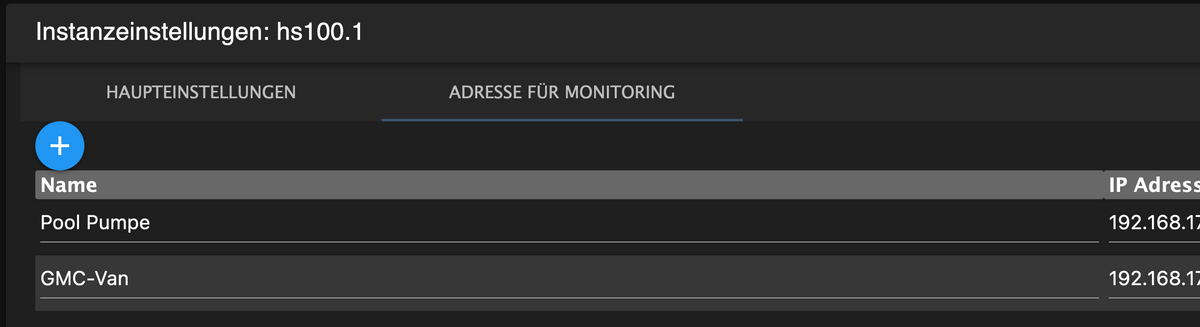
-
@frank62 sagte in HS100 Adapter startet alle 30 Sekunden neu:
Weil ich die selben Probleme habe....
mit welcher Version?
was steht bei dir im log?
Hast du den Host komplett neu gestartet?
oder hast du den doppelten Prozess sauber gekillt? -
@homoran said in HS100 Adapter startet alle 30 Sekunden neu:
@frank62 sagte in HS100 Adapter startet alle 30 Sekunden neu:
Weil ich die selben Probleme habe....
mit welcher Version?
was steht bei dir im log?
Hast du den Host komplett neu gestartet?
oder hast du den doppelten Prozess sauber gekillt?Ich starte meist dann den PI neu, wo der IObroker drauf ist, oder stoppe den Adapter und starte neu.
Beide Varianten helfen nicht auf dauer.raspberrypi
Plattform: linux RAM: 7.5 GB Node.js: v14.20.0 NPM: 6.14.1799+30 Log-Größe: 30.2 KB PID Zeit Nachricht hs100.1 186235 2022-08-07 12:11:44.183 warn get state error: Connection is closed. hs100.1 186235 2022-08-07 12:11:44.183 warn Could not perform strict object check of state hs100.1.192_168_178_91.ledState: DB closed hs100.1 186235 2022-08-07 12:11:44.182 warn get state error: Connection is closed. hs100.1 186235 2022-08-07 12:11:44.182 warn Could not perform strict object check of state hs100.1.192_168_178_91.voltage: DB closed hs100.1 186235 2022-08-07 12:11:44.181 warn get state error: Connection is closed. hs100.1 186235 2022-08-07 12:11:44.180 warn Could not perform strict object check of state hs100.1.192_168_178_91.power: DB closed hs100.1 186235 2022-08-07 12:11:44.179 warn get state error: Connection is closed. hs100.1 186235 2022-08-07 12:11:44.178 warn Could not perform strict object check of state hs100.1.192_168_178_91.current: DB closed hs100.1 186235 2022-08-07 12:11:43.659 info Terminated (NO_ERROR): Without reason hs100.1 186235 2022-08-07 12:11:43.657 info terminating hs100.1 186235 2022-08-07 12:11:43.651 info Got terminate signal TERMINATE_YOURSELF hs100.1 186235 2022-08-07 12:11:43.642 info cleaned everything up... hs100.1 186235 2022-08-07 12:11:43.640 info Adapter is disabled => stop hs100.1 186235 2022-08-07 12:11:43.583 info Start with IP : 192.168.178.172 hs100.1 186235 2022-08-07 12:11:43.500 info Start with IP : 192.168.178.91 hs100.1 186235 2022-08-07 12:11:43.459 info starting. Version 2.1.2 in /opt/iobroker/node_modules/iobroker.hs100, node: v14.20.0, js-controller: 4.0.23 hs100.1 186175 2022-08-07 12:11:39.508 info Terminated (ADAPTER_REQUESTED_TERMINATION): Without reason hs100.1 186175 2022-08-07 12:11:39.507 info terminating hs100.1 186175 2022-08-07 12:11:39.136 info starting. Version 2.1.2 in /opt/iobroker/node_modules/iobroker.hs100, node: v14.20.0, js-controller: 4.0.23 hs100.1 186175 2022-08-07 12:11:39.003 info Got terminate signal TERMINATE_YOURSELF hs100.1 176369 2022-08-07 10:00:18.846 warn Terminated (UNCAUGHT_EXCEPTION): Without reason hs100.1 176369 2022-08-07 10:00:18.843 info terminating hs100.1 176369 2022-08-07 10:00:18.840 info cleaned everything up... hs100.1 176369 2022-08-07 10:00:18.835 warn Info Message setDevice: Error: TCP Timeout after 10000ms192.168.178.172:9999 {"system":{"get_sysinfo":{}}} at Timeout._onTimeout (/opt/iobroker/node_modules/tplink-smarthome-api/lib/network/tcp-socket.js:59:36) at listOnTimeout (internal/timers.js:557:17) at processTimers (internal/timers.js:500:7) hs100.1 176369 2022-08-07 10:00:18.821 error TCP Timeout after 10000ms192.168.178.172:9999 {"emeter":{"get_realtime":{}}} hs100.1 176369 2022-08-07 10:00:18.819 error Error: TCP Timeout after 10000ms192.168.178.172:9999 {"emeter":{"get_realtime":{}}} at Timeout._onTimeout (/opt/iobroker/node_modules/tplink-smarthome-api/lib/network/tcp-socket.js:59:36) at listOnTimeout (internal/timers.js:557:17) at processTimers (internal/timers.js:500:7) hs100.1 176369 2022-08-07 10:00:18.817 error unhandled promise rejection: TCP Timeout after 10000ms192.168.178.172:9999 {"emeter":{"get_realtime":{}}} hs100.1 176369 2022-08-07 10:00:18.815 error Unhandled promise rejection. This error originated either by throwing inside of an async function without a catch block, or by rejecting a promise which was not handled with .catch(). hs100.1 176369 2022-08-07 09:54:58.778 info Start with IP : 192.168.178.172 hs100.1 176369 2022-08-07 09:54:58.567 info Start with IP : 192.168.178.91 hs100.1 176369 2022-08-07 09:54:58.529 info starting. Version 2.1.2 in /opt/iobroker/node_modules/iobroker.hs100, node: v14.20.0, js-controller: 4.0.23 hs100.1 176307 2022-08-07 09:54:26.386 warn Info Message setDevice: Error: TCP Timeout after 10000ms192.168.178.172:9999 {"system":{"get_sysinfo":{}}} at Timeout._onTimeout (/opt/iobroker/node_modules/tplink-smarthome-api/lib/network/tcp-socket.js:59:36) at listOnTimeout (internal/timers.js:557:17) at processTimers (internal/timers.js:500:7) hs100.1 176307 2022-08-07 09:54:26.379 warn Terminated (UNCAUGHT_EXCEPTION): Without reason hs100.1 176307 2022-08-07 09:54:26.378 info terminating hs100.1 176307 2022-08-07 09:54:26.376 info cleaned everything up... hs100.1 176307 2022-08-07 09:54:26.370 error TCP Timeout after 10000ms192.168.178.172:9999 {"emeter":{"get_realtime":{}}} hs100.1 176307 2022-08-07 09:54:26.369 error Error: TCP Timeout after 10000ms192.168.178.172:9999 {"emeter":{"get_realtime":{}}} at Timeout._onTimeout (/opt/iobroker/node_modules/tplink-smarthome-api/lib/network/tcp-socket.js:59:36) at listOnTimeout (internal/timers.js:557:17) at processTimers (internal/timers.js:500:7) hs100.1 176307 2022-08-07 09:54:26.369 error unhandled promise rejection: TCP Timeout after 10000ms192.168.178.172:9999 {"emeter":{"get_realtime":{}}} hs100.1 176307 2022-08-07 09:54:26.367 error Unhandled promise rejection. This error originated either by throwing inside of an async function without a catch block, or by rejecting a promise which was not handled with .catch(). hs100.1 176307 2022-08-07 09:54:00.401 info Start with IP : 192.168.178.172 hs100.1 176307 2022-08-07 09:54:00.273 info Start with IP : 192.168.178.91 hs100.1 176307 2022-08-07 09:54:00.236 info starting. Version 2.1.2 in /opt/iobroker/node_modules/iobroker.hs100, node: v14.20.0, js-controller: 4.0.23 hs100.1 173698 2022-08-07 09:53:28.092 warn Terminated (UNCAUGHT_EXCEPTION): Without reason hs100.1 173698 2022-08-07 09:53:28.090 info terminating hs100.1 173698 2022-08-07 09:53:28.088 info cleaned everything up... hs100.1 173698 2022-08-07 09:53:28.083 warn Info Message setDevice: Error: TCP Timeout after 10000ms192.168.178.172:9999 {"system":{"get_sysinfo":{}}} at Timeout._onTimeout (/opt/iobroker/node_modules/tplink-smarthome-api/lib/network/tcp-socket.js:59:36) at listOnTimeout (internal/timers.js:557:17) at processTimers (internal/timers.js:500:7) hs100.1 173698 2022-08-07 09:53:28.072 error TCP Timeout after 10000ms192.168.178.172:9999 {"emeter":{"get_realtime":{}}} hs100.1 173698 2022-08-07 09:53:28.070 error Error: TCP Timeout after 10000ms192.168.178.172:9999 {"emeter":{"get_realtime":{}}} at Timeout._onTimeout (/opt/iobroker/node_modules/tplink-smarthome-api/lib/network/tcp-socket.js:59:36) at listOnTimeout (internal/timers.js:557:17) at processTimers (internal/timers.js:500:7) hs100.1 173698 2022-08-07 09:53:28.069 error unhandled promise rejection: TCP Timeout after 10000ms192.168.178.172:9999 {"emeter":{"get_realtime":{}}} hs100.1 173698 2022-08-07 09:53:28.066 error Unhandled promise rejection. This error originated either by throwing inside of an async function without a catch block, or by rejecting a promise which was not handled with .catch(). hs100.1 173698 2022-08-07 09:35:51.709 warn getDevice Socket connection Timeout ip: 192.168.178.172 please reconnect the Device hs100.1 173698 2022-08-07 09:29:21.692 warn getDevice Socket connection Timeout ip: 192.168.178.172 please reconnect the Device hs100.1 173698 2022-08-07 09:17:51.658 warn getDevice Socket connection Timeout ip: 192.168.178.172 please reconnect the Device hs100.1 173698 2022-08-07 09:17:38.540 info Start with IP : 192.168.178.172 hs100.1 173698 2022-08-07 09:17:38.330 info Start with IP : 192.168.178.91 hs100.1 173698 2022-08-07 09:17:38.279 info starting. Version 2.1.2 in /opt/iobroker/node_modules/iobroker.hs100, node: v14.20.0, js-controller: 4.0.23 hs100.1 145909 2022-08-07 09:17:06.039 warn Terminated (UNCAUGHT_EXCEPTION): Without reason hs100.1 145909 2022-08-07 09:17:06.037 info terminating hs100.1 145909 2022-08-07 09:17:06.035 info cleaned everything up... hs100.1 145909 2022-08-07 09:17:06.027 error TCP Timeout after 10000ms192.168.178.172:9999 {"emeter":{"get_realtime":{}}} hs100.1 145909 2022-08-07 09:17:06.026 error Error: TCP Timeout after 10000ms192.168.178.172:9999 {"emeter":{"get_realtime":{}}} at Timeout._onTimeout (/opt/iobroker/node_modules/tplink-smarthome-api/lib/network/tcp-socket.js:59:36) at listOnTimeout (internal/timers.js:557:17) at processTimers (internal/timers.js:500:7) hs100.1 145909 2022-08-07 09:17:06.024 error unhandled promise rejection: TCP Timeout after 10000ms192.168.178.172:9999 {"emeter":{"get_realtime":{}}} hs100.1 145909 2022-08-07 09:17:06.022 error Unhandled promise rejection. This error originated either by throwing inside of an async function without a catch block, or by rejecting a promise which was not handled with .catch(). hs100.1 145909 2022-08-07 08:58:35.037 warn getDevice Socket connection Timeout ip: 192.168.178.172 please reconnect the Device hs100.1 145909 2022-08-07 05:53:57.592 warn getDevice Socket connection Timeout ip: 192.168.178.91 please reconnect the Device hs100.1 145909 2022-08-07 05:53:34.516 warn getDevice Socket connection Timeout ip: 192.168.178.91 please reconnect the Device hs100.1 145909 2022-08-07 05:45:27.555 warn getDevice Socket connection Timeout ip: 192.168.178.91 please reconnect the Device hs100.1 145909 2022-08-07 05:45:04.490 warn getDevice Socket connection Timeout ip: 192.168.178.91 please reconnect the Device hs100.1 145909 2022-08-07 05:28:34.448 warn getDevice Socket connection Timeout ip: 192.168.178.172 please reconnect the Device hs100.1 145909 2022-08-07 05:28:34.444 warn getDevice Socket connection Timeout ip: 192.168.178.91 please reconnect the Device hs100.1 145909 2022-08-07 04:31:04.282 warn getDevice Socket connection Timeout ip: 192.168.178.172 please reconnect the Device hs100.1 145909 2022-08-07 04:30:04.284 warn getDevice Socket connection Timeout ip: 192.168.178.172 please reconnect the Device hs100.1 145909 2022-08-07 02:12:53.731 info Start with IP : 192.168.178.172 hs100.1 145909 2022-08-07 02:12:53.536 info Start with IP : 192.168.178.91 hs100.1 145909 2022-08-07 02:12:53.498 info starting. Version 2.1.2 in /opt/iobroker/node_modules/iobroker.hs100, node: v14.20.0, js-controller: 4.0.23 hs100.1 145514 2022-08-07 02:12:21.329 warn Terminated (UNCAUGHT_EXCEPTION): Without reason hs100.1 145514 2022-08-07 02:12:21.326 info terminating hs100.1 145514 2022-08-07 02:12:21.323 info cleaned everything up... hs100.1 145514 2022-08-07 02:12:21.309 error TCP Timeout after 10000ms192.168.178.172:9999 {"emeter":{"get_realtime":{}}} hs100.1 145514 2022-08-07 02:12:21.308 error Error: TCP Timeout after 10000ms192.168.178.172:9999 {"emeter":{"get_realtime":{}}} at Timeout._onTimeout (/opt/iobroker/node_modules/tplink-smarthome-api/lib/network/tcp-socket.js:59:36) at listOnTimeout (internal/timers.js:557:17) at processTimers (internal/timers.js:500:7) hs100.1 145514 2022-08-07 02:12:21.306 error unhandled promise rejection: TCP Timeout after 10000ms192.168.178.172:9999 {"emeter":{"get_realtime":{}}} hs100.1 145514 2022-08-07 02:12:21.303 error Unhandled promise rejection. This error originated either by throwing inside of an async function without a catch block, or by rejecting a promise which was not handled with .catch(). hs100.1 145514 2022-08-07 02:09:39.402 info Start with IP : 192.168.178.172 hs100.1 145514 2022-08-07 02:09:39.232 info Start with IP : 192.168.178.91 hs100.1 145514 2022-08-07 02:09:39.187 info starting. Version 2.1.2 in /opt/iobroker/node_modules/iobroker.hs100, node: v14.20.0, js-controller: 4.0.23 hs100.1 130883 2022-08-07 02:09:06.790 warn Terminated (UNCAUGHT_EXCEPTION): Without reason hs100.1 130883 2022-08-07 02:09:06.789 info terminating hs100.1 130883 2022-08-07 02:09:06.787 info cleaned everything up... hs100.1 130883 2022-08-07 02:09:06.775 error TCP Timeout after 10000ms192.168.178.172:9999 {"emeter":{"get_daystat":{"year":2022,"month":8}}} -
@frank62 sagte in HS100 Adapter startet alle 30 Sekunden neu:
Ich starte meist dann den PI neu,
wann?
ich sehe nichts von code7 in deinem log!ich kenne den Adapter nicht. ist es normal, dass da 2 verdchiedene IP Adressen im log stehen?
-
Jetzt nochmal neustart gemacht und abwarten.
hs100.1 189455 2022-08-07 12:53:56.485 info Start with IP : 192.168.178.172 hs100.1 189455 2022-08-07 12:53:56.426 info Start with IP : 192.168.178.91 hs100.1 189455 2022-08-07 12:53:56.389 info starting. Version 2.1.2 in /opt/iobroker/node_modules/iobroker.hs100, node: v14.20.0, js-controller: 4.0.23 -
@homoran said in HS100 Adapter startet alle 30 Sekunden neu:
ich kenne den Adapter nicht. ist es normal, dass da 2 verdchiedene IP Adressen im log stehen?
Das sind 2 Steckdosen.
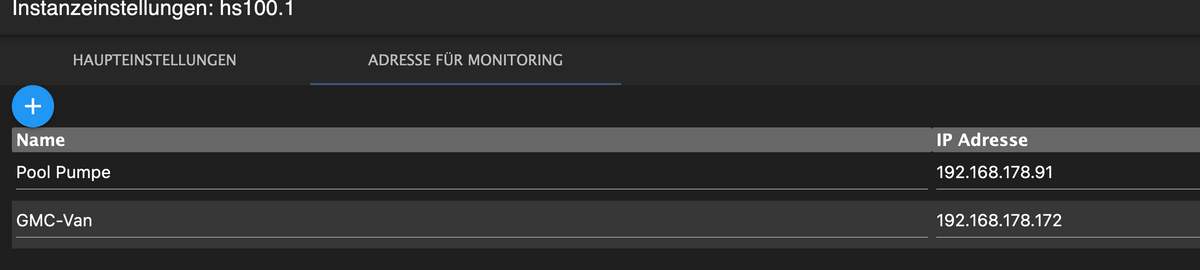
-
@frank62 sagte in HS100 Adapter startet alle 30 Sekunden neu:
TCP Timeout after 10000ms192.168.178.172:999
und da scheint es probleme mit deinem Van zu geben
-
@homoran
OK, ich schmeiß die Steckdose mal raus aus dem System und dann mal schauen. -
@frank62 ich dachte du hättest diesen uralten Thread ausgegraben
@frank62 sagte in HS100 Adapter startet alle 30 Sekunden neu:
Weil ich die selben Probleme habe....
dann hättest du auch error code7!
davon sehe ich nichts. -
@homoran said in HS100 Adapter startet alle 30 Sekunden neu:
@frank62 ich dachte du hättest diesen uralten Thread ausgegraben
@frank62 sagte in HS100 Adapter startet alle 30 Sekunden neu:
Weil ich die selben Probleme habe....
dann hättest du auch error code7!
davon sehe ich nichts.Ich habe mich darauf bezogen.
startet alle 30 Sekunden neu:Sorry
und jetzt bin ich im Garten bis heute abend. Dann weiß ich auch mehr, ob es geholfen hat die Steckdose im Van aus dem System zu nehmen.
-
@frank62 starte die kiste neu..wenn was hängt..