NEWS
Test Adapter ioBroker.backitup v3.1.x
-
@thomas-braun Also das auf dem ioBroker-System?
wget -q https://repos.influxdata.com/influxdb.key echo '23a1c8836f0afc5ed24e0486339d7cc8f6790b83886c4c96995b88a061c5bb5d influxdb.key' | sha256sum -c && cat influxdb.key | gpg --dearmor | sudo tee /etc/apt/trusted.gpg.d/influxdb.gpg > /dev/null echo 'deb [signed-by=/etc/apt/trusted.gpg.d/influxdb.gpg] https://repos.influxdata.com/debian stable main' | sudo tee /etc/apt/sources.list.d/influxdata.list sudo apt update && sudo apt install influxdb2-cli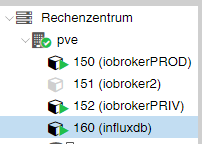
Wenn der client auf dem iobroker-System laufen muss dann ja. Steht aber soweit ich weiß in der Readme zum Adapter drin.
-
@thomas-braun
Der Client musst dort installiert sein, wo Backitup läuft. Also ja auf dem iobroker System.
Wenn influxdb auf einem anderen System läuft, wird es dort für Backitup nicht benötigt -
@thomas-braun
Der Client musst dort installiert sein, wo Backitup läuft. Also ja auf dem iobroker System.
Wenn influxdb auf einem anderen System läuft, wird es dort für Backitup nicht benötigtThx. Hatte gerade aber auch für @MCU auch nochmal in die Readme geschaut... Da steht es ja drin:
Um ein Backup einer InfluxDB 2.x erstellen zu können, muss Influx-CLI auf eurem System installiert sein. Dies ist sowohl bei einem lokalen als auch bei einem Remote Backup erforderlich.
Bei einem Remote Backup muss Influx-CLI auf dem System installiert sein, auf dem auch euer iobroker läuft. Auf dem entfernten System, in dem eure Datenbank arbeitet, ist die Installation für ein Backup nicht erforderlich.
-
Thx. Hatte gerade aber auch für @MCU auch nochmal in die Readme geschaut... Da steht es ja drin:
Um ein Backup einer InfluxDB 2.x erstellen zu können, muss Influx-CLI auf eurem System installiert sein. Dies ist sowohl bei einem lokalen als auch bei einem Remote Backup erforderlich.
Bei einem Remote Backup muss Influx-CLI auf dem System installiert sein, auf dem auch euer iobroker läuft. Auf dem entfernten System, in dem eure Datenbank arbeitet, ist die Installation für ein Backup nicht erforderlich.
@thomas-braun Jetzt ein Schritt weiter?
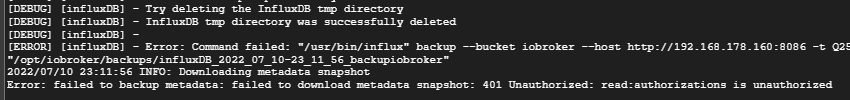
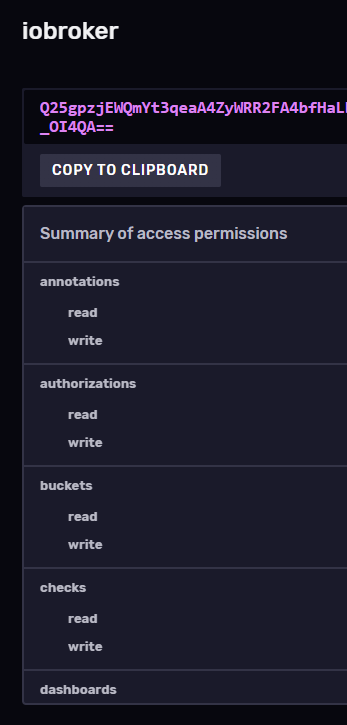
-
@thomas-braun Jetzt ein Schritt weiter?
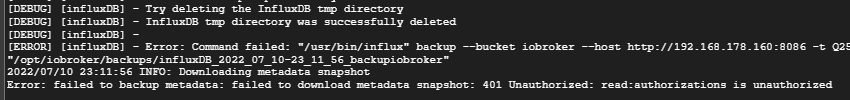
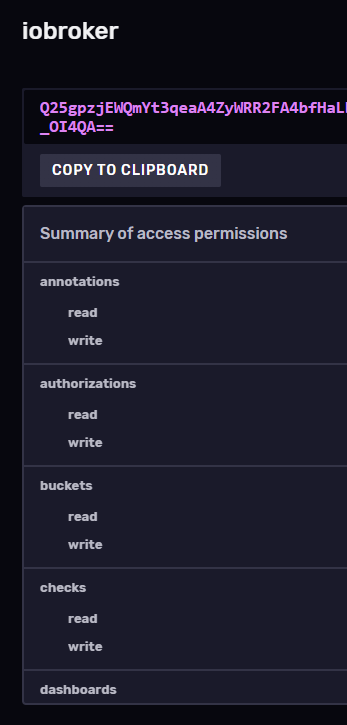
Da fehlt jetzt die Zugangsberechtigung. Da ich aber influx nicht verwende kann ich da nicht weiterhelfen.
-
@thomas-braun Jetzt ein Schritt weiter?
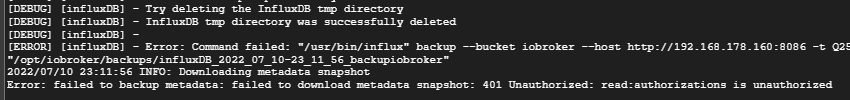
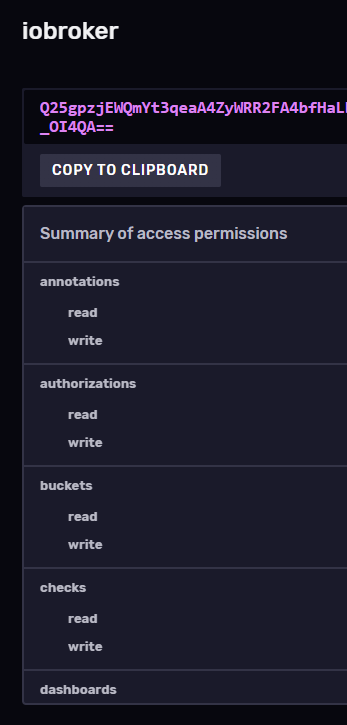
-
@thomas-braun Jetzt ein Schritt weiter?
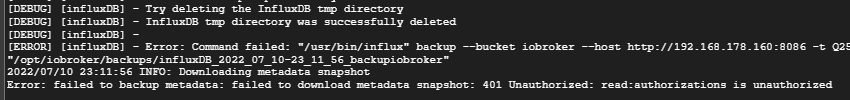
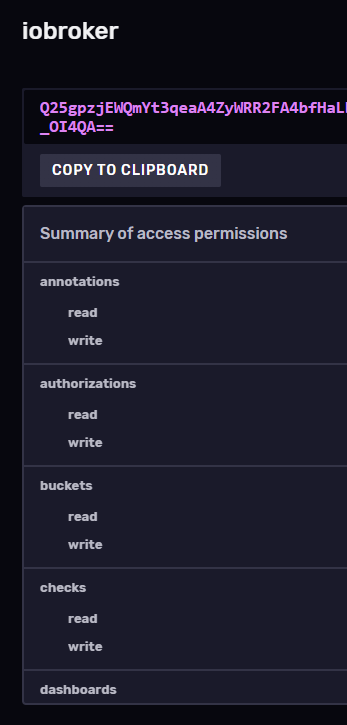
-
weil meine NAS sporadisch 1x die Woche läuft, daher greift die Zeitplanung von Backitup leider in meinem Fall auch nicht (immer).
Gruß
AxLED
-
@simatec
@axled sagte in Test Adapter ioBroker.backitup v2.4.x:weil meine NAS sporadisch 1x die Woche läuft, daher greift die Zeitplanung von Backitup leider in meinem Fall auch nicht (immer).
Gruß
AxLED
-
ich habe mal eine Frage zum Objekt lastedBackup.
Wann wird das aktualisiert?Hintergrund: Da meine NAS nicht 24x7 läuft, habe ich ein Blockly erstellt, dass
-
Listenpunktdas Datum aus latestBackup mit dem aktuellen Datum vergleicht
-
ListenpunktSollte dass länger als 7 Tage her sein, setze ich den Wert des Objektes oneClick/iobroker auf true.
Funktioniert soweit auch ganz gut, bis auf das Objekt latestBackup, dass wird leider nicht aktualisiert.
Hast du einen Tipp für mich?Danke und Gruß
AxLED
@axled sagte in Test Adapter ioBroker.backitup v2.4.x:
ich habe mal eine Frage zum Objekt lastedBackup.
Wann wird das aktualisiert?Hintergrund: Da meine NAS nicht 24x7 läuft, habe ich ein Blockly erstellt, dass
-
Listenpunktdas Datum aus latestBackup mit dem aktuellen Datum vergleicht
-
ListenpunktSollte dass länger als 7 Tage her sein, setze ich den Wert des Objektes oneClick/iobroker auf true.
Funktioniert soweit auch ganz gut, bis auf das Objekt latestBackup, dass wird leider nicht aktualisiert.
Hast du einen Tipp für mich?Danke und Gruß
AxLED
Das Objekt latestBackup wird beim Backupprozess aktualisiert
Wenn du nicht die Logik von Backitup einsetzt und damit keine automatischen Backups erstellst, hast du nicht die Funktion für das löschen alter Backups zur Verfügung.Das manuelle Backup über die GUI oder über das Objekt oneClick/iobroker löschen aus Sicherheitsgründen keine alten Backups.
Ich denke, du solltest eventuell dein Energiekonzept für dein NAS überdenken.
Grundsätzlich rate ich in jeder Nacht ein Backup zu erstellen. Damit wäre es für dich auch leichter händelbar.Du erstellst jede Nacht um 2:33 ein Backup und startest vorher dein NAS jede Nacht um 2:30
-
-
@qqolli
Wenn man nesting aktiviert, wird /proc und /sys vom Hypervisor (Proxmox) rw gemounted.
Vom Sicherheitsaspekt also nicht so gut.Es gibt aber Konstellationen, wo es benötigt wird. Beispiel ist hier ein Docker im LXC
Ich habe seit heute einen neuen Rechner, auf dem ich Proxmox installiert habe. Der soll dann mein produktiver Rechner werden. Da ich ja mit der iob-Installation bzgl. Backitup massive Probleme habe, hatte ich heute gut die Hälfte der Instanzen gelöscht, Update & Ugrade mit Reboot durchgeführt und dann gedacht, das er heute vlt. den iob schafft zu sichern; leider nein:
Started iobroker ... [DEBUG] [mount] - noserverino option: false [DEBUG] [mount] - cifs-mount command: "sudo mount -t cifs -o username=backup,password=****,rw,file_mode=0777,dir_mode=0777,vers=3.1.1 //192.168.178.23/backup/ioBroker /opt/iobroker/backups" [DEBUG] [mount] - mount successfully completed [DEBUG] [mount] - done [DEBUG] [iobroker] - host.ioBroker 89446 states saved [DEBUG] [iobroker] - host.ioBroker 118256 objects saved [ERROR] [iobroker] - <--- Last few GCs ---> [24831:0x576cc58] 127861 ms: Scavenge 957.2 (964.7) -> 957.1 (965.4) MB, 16.5 / 0.0 ms (average mu = 0.805, current mu = 0.800) allocation failure [24831:0x576cc58] 128158 ms: Mark-sweep (reduce) 958.1 (965.4) -> 958.1 (964.4) MB, 244.2 / 0.0 ms (+ 16.1 ms in 15 steps since start of marking, biggest step 4.5 ms, walltime since start of marking 297 ms) (average mu = 0.741, current mu = 0.377) allo <--- JS stacktrace ---> FATAL ERROR: Reached heap limit Allocation failed - JavaScript heap out of memory [DEBUG] [iobroker] - done [DEBUG] [influxDB] - InfluxDB-Backup started ... [DEBUG] [influxDB] - Start InfluxDB Backup ... [DEBUG] [influxDB] - InfluxDB Backup tmp directory created [DEBUG] [influxDB] - Packed 32MB so far... [DEBUG] [influxDB] - Backup created: /opt/iobroker/backups/influxDB_2022_07_14-14_32_14_backupiobroker.tar.gz [DEBUG] [influxDB] - Try deleting the InfluxDB tmp directory [DEBUG] [influxDB] - InfluxDB tmp directory was successfully deleted [DEBUG] [influxDB] - InfluxDB-Backup for is finish [DEBUG] [influxDB] - done [DEBUG] [grafana] - Start Grafana Backup ... [DEBUG] [grafana] - Created grafana_tmp directory: "/opt/iobroker/backups/grafana_tmp" [DEBUG] [grafana] - Created dashboard directory [DEBUG] [grafana] - Created dashboards_manually_restore directory [DEBUG] [grafana] - Created datasource directory [DEBUG] [grafana] - start Grafana request ... [DEBUG] [grafana] - Grafana is not available: Error: connect ECONNREFUSED 192.168.178.21:3000 [DEBUG] [grafana] - Grafana is not available! [DEBUG] [grafana] - Try deleting the Grafana tmp directory: "/opt/iobroker/backups/grafana_tmp" [DEBUG] [grafana] - Grafana tmp directory "/opt/iobroker/backups/grafana_tmp" successfully deleted [DEBUG] [grafana] - Grafana Backup cannot created ... [DEBUG] [grafana] - done [DEBUG] [javascripts] - Created javascript_tmp directory: "/opt/iobroker/backups/tmpScripts" [DEBUG] [javascripts] - found Script: AlexaSagWas [DEBUG] [javascripts] - found Script: Aliase_Erzeugen [DEBUG] [javascripts] - found Script: Astro [DEBUG] [javascripts] - found Script: Aufräumen [DEBUG] [javascripts] - found Script: Azimun_Elevation [DEBUG] [javascripts] - found Script: Batteriestand_überwachen [DEBUG] [javascripts] - found Script: Benzinpreise [DEBUG] [javascripts] - found Script: Codeschloss [DEBUG] [javascripts] - found Script: Countdown [DEBUG] [javascripts] - found Script: Datenpunkte_Erzeugen [DEBUG] [javascripts] - found Script: EG_Toilette_Rolladen_Schalter [DEBUG] [javascripts] - found Script: Fire7_laden [DEBUG] [javascripts] - found Script: Flur_EG_Lampe_Steuern [DEBUG] [javascripts] - found Script: Froni [DEBUG] [javascripts] - found Script: Froni_Start [DEBUG] [javascripts] - found Script: HM_Switch [DEBUG] [javascripts] - found Script: HP_P2015_An_Aus [DEBUG] [javascripts] - found Script: Haustürklingel [DEBUG] [javascripts] - found Script: Küche_Lampen_Steuern [DEBUG] [javascripts] - found Script: Lager_Lampen_Steuern [DEBUG] [javascripts] - found Script: Licht_KG_NAS_&_USV [DEBUG] [javascripts] - found Script: Liste_HM-Geräte [DEBUG] [javascripts] - found Script: MQTT_Test [DEBUG] [javascripts] - found Script: MduiLogHMDevices [DEBUG] [javascripts] - found Script: Murks [DEBUG] [javascripts] - found Script: NetzwerkStatusFritzBox [DEBUG] [javascripts] - found Script: OG_Bad_Rolladen_Spiegel [DEBUG] [javascripts] - found Script: Online_Check [DEBUG] [javascripts] - found Script: PIR_Duration [DEBUG] [javascripts] - found Script: PIR_EG_Flur [DEBUG] [javascripts] - found Script: PIR_Kopieren [DEBUG] [javascripts] - found Script: PIR_OG_Flur [DEBUG] [javascripts] - found Script: PV-Anlage_Kosten_Bezug [DEBUG] [javascripts] - found Script: PV_Berechnungen [DEBUG] [javascripts] - found Script: Party_Lampen_Steuern [DEBUG] [javascripts] - found Script: QQ_rufen [DEBUG] [javascripts] - found Script: Rolladensteuerung_Manuell [DEBUG] [javascripts] - found Script: Schlafzimmer_Yeelight_Steuern [DEBUG] [javascripts] - found Script: Shelly_Rolladen_HM_Taster [DEBUG] [javascripts] - found Script: Shelly_Status [DEBUG] [javascripts] - found Script: Shelly_Verbrauchswerte [DEBUG] [javascripts] - found Script: Skript_1 [DEBUG] [javascripts] - found Script: Sprachausgabe_alle_Geräte [DEBUG] [javascripts] - found Script: T2C_Telegram [DEBUG] [javascripts] - found Script: TFK_Zählen [DEBUG] [javascripts] - found Script: Taupunkt [DEBUG] [javascripts] - found Script: Test [DEBUG] [javascripts] - found Script: Timer [DEBUG] [javascripts] - found Script: Treppenhaus_Rolladen_Schalter [DEBUG] [javascripts] - found Script: TürFenster_Offen [DEBUG] [javascripts] - found Script: USV [DEBUG] [javascripts] - found Script: USV_Berechnungen [DEBUG] [javascripts] - found Script: Unifi_Netzwerk [DEBUG] [javascripts] - found Script: Unifi_Netzwerk_Neu [DEBUG] [javascripts] - found Script: Userstates_besondere_Uhr [DEBUG] [javascripts] - found Script: VIS_Alexa [DEBUG] [javascripts] - found Script: View_Wechsel [DEBUG] [javascripts] - found Script: Wallpanel_States_MQTT [DEBUG] [javascripts] - found Script: Skript_1 [DEBUG] [javascripts] - found Script: Skript_2 [DEBUG] [javascripts] - found Script: Skript_3 [DEBUG] [javascripts] - found Script: Spülmaschine_Fertig [DEBUG] [javascripts] - found Script: Trockner_Fertig [DEBUG] [javascripts] - found Script: Waschmaschine_Fertig [DEBUG] [javascripts] - found Script: Wetter [DEBUG] [javascripts] - found Script: Yeelight_An_Aus [DEBUG] [javascripts] - found Script: Zeit [DEBUG] [javascripts] - found Script: BattUeberwachung [DEBUG] [javascripts] - found Script: Wetterstation [DEBUG] [javascripts] - found Script: Userstates_anlegen [DEBUG] [javascripts] - found Script: RGB_Kühltruhe [DEBUG] [javascripts] - found Script: Fronius_Solarweb [DEBUG] [javascripts] - found Script: Sonoff_Tabelle [DEBUG] [javascripts] - found Script: Carport_Licht [DEBUG] [javascripts] - found Script: NAS_Stream_holen [DEBUG] [javascripts] - Try deleting the Javascript tmp directory: "/opt/iobroker/backups/tmpScripts" [DEBUG] [javascripts] - Javascript tmp directory "/opt/iobroker/backups/tmpScripts" successfully deleted [DEBUG] [javascripts] - Backup created: /opt/iobroker/backups/javascripts_2022_07_14-14_32_51_backupiobroker.tar.gz [DEBUG] [javascripts] - done [DEBUG] [yahka] - found yahka database: yahka.0 [DEBUG] [yahka] - done [DEBUG] [cifs] - used copy path: /backup/ioBroker [DEBUG] [cifs] - done [DEBUG] [clean] - done [DEBUG] [pushover] - done [DEBUG] [historyHTML] - new history html values created [DEBUG] [historyHTML] - done [DEBUG] [historyJSON] - new history json values created [DEBUG] [historyJSON] - done [DEBUG] [umount] - mount activ, umount is started ... [DEBUG] [umount] - umount successfully completed [DEBUG] [umount] - done [EXIT] 0Ehrlich gesagt, weiß ich nicht wo die vielen States & Objekte herkommen :-(
Ohne Backup muss ich fast alles wieder neu aufbauen auf dem neuen PC. Was kann ich noch machen?
-
Ich habe seit heute einen neuen Rechner, auf dem ich Proxmox installiert habe. Der soll dann mein produktiver Rechner werden. Da ich ja mit der iob-Installation bzgl. Backitup massive Probleme habe, hatte ich heute gut die Hälfte der Instanzen gelöscht, Update & Ugrade mit Reboot durchgeführt und dann gedacht, das er heute vlt. den iob schafft zu sichern; leider nein:
Started iobroker ... [DEBUG] [mount] - noserverino option: false [DEBUG] [mount] - cifs-mount command: "sudo mount -t cifs -o username=backup,password=****,rw,file_mode=0777,dir_mode=0777,vers=3.1.1 //192.168.178.23/backup/ioBroker /opt/iobroker/backups" [DEBUG] [mount] - mount successfully completed [DEBUG] [mount] - done [DEBUG] [iobroker] - host.ioBroker 89446 states saved [DEBUG] [iobroker] - host.ioBroker 118256 objects saved [ERROR] [iobroker] - <--- Last few GCs ---> [24831:0x576cc58] 127861 ms: Scavenge 957.2 (964.7) -> 957.1 (965.4) MB, 16.5 / 0.0 ms (average mu = 0.805, current mu = 0.800) allocation failure [24831:0x576cc58] 128158 ms: Mark-sweep (reduce) 958.1 (965.4) -> 958.1 (964.4) MB, 244.2 / 0.0 ms (+ 16.1 ms in 15 steps since start of marking, biggest step 4.5 ms, walltime since start of marking 297 ms) (average mu = 0.741, current mu = 0.377) allo <--- JS stacktrace ---> FATAL ERROR: Reached heap limit Allocation failed - JavaScript heap out of memory [DEBUG] [iobroker] - done [DEBUG] [influxDB] - InfluxDB-Backup started ... [DEBUG] [influxDB] - Start InfluxDB Backup ... [DEBUG] [influxDB] - InfluxDB Backup tmp directory created [DEBUG] [influxDB] - Packed 32MB so far... [DEBUG] [influxDB] - Backup created: /opt/iobroker/backups/influxDB_2022_07_14-14_32_14_backupiobroker.tar.gz [DEBUG] [influxDB] - Try deleting the InfluxDB tmp directory [DEBUG] [influxDB] - InfluxDB tmp directory was successfully deleted [DEBUG] [influxDB] - InfluxDB-Backup for is finish [DEBUG] [influxDB] - done [DEBUG] [grafana] - Start Grafana Backup ... [DEBUG] [grafana] - Created grafana_tmp directory: "/opt/iobroker/backups/grafana_tmp" [DEBUG] [grafana] - Created dashboard directory [DEBUG] [grafana] - Created dashboards_manually_restore directory [DEBUG] [grafana] - Created datasource directory [DEBUG] [grafana] - start Grafana request ... [DEBUG] [grafana] - Grafana is not available: Error: connect ECONNREFUSED 192.168.178.21:3000 [DEBUG] [grafana] - Grafana is not available! [DEBUG] [grafana] - Try deleting the Grafana tmp directory: "/opt/iobroker/backups/grafana_tmp" [DEBUG] [grafana] - Grafana tmp directory "/opt/iobroker/backups/grafana_tmp" successfully deleted [DEBUG] [grafana] - Grafana Backup cannot created ... [DEBUG] [grafana] - done [DEBUG] [javascripts] - Created javascript_tmp directory: "/opt/iobroker/backups/tmpScripts" [DEBUG] [javascripts] - found Script: AlexaSagWas [DEBUG] [javascripts] - found Script: Aliase_Erzeugen [DEBUG] [javascripts] - found Script: Astro [DEBUG] [javascripts] - found Script: Aufräumen [DEBUG] [javascripts] - found Script: Azimun_Elevation [DEBUG] [javascripts] - found Script: Batteriestand_überwachen [DEBUG] [javascripts] - found Script: Benzinpreise [DEBUG] [javascripts] - found Script: Codeschloss [DEBUG] [javascripts] - found Script: Countdown [DEBUG] [javascripts] - found Script: Datenpunkte_Erzeugen [DEBUG] [javascripts] - found Script: EG_Toilette_Rolladen_Schalter [DEBUG] [javascripts] - found Script: Fire7_laden [DEBUG] [javascripts] - found Script: Flur_EG_Lampe_Steuern [DEBUG] [javascripts] - found Script: Froni [DEBUG] [javascripts] - found Script: Froni_Start [DEBUG] [javascripts] - found Script: HM_Switch [DEBUG] [javascripts] - found Script: HP_P2015_An_Aus [DEBUG] [javascripts] - found Script: Haustürklingel [DEBUG] [javascripts] - found Script: Küche_Lampen_Steuern [DEBUG] [javascripts] - found Script: Lager_Lampen_Steuern [DEBUG] [javascripts] - found Script: Licht_KG_NAS_&_USV [DEBUG] [javascripts] - found Script: Liste_HM-Geräte [DEBUG] [javascripts] - found Script: MQTT_Test [DEBUG] [javascripts] - found Script: MduiLogHMDevices [DEBUG] [javascripts] - found Script: Murks [DEBUG] [javascripts] - found Script: NetzwerkStatusFritzBox [DEBUG] [javascripts] - found Script: OG_Bad_Rolladen_Spiegel [DEBUG] [javascripts] - found Script: Online_Check [DEBUG] [javascripts] - found Script: PIR_Duration [DEBUG] [javascripts] - found Script: PIR_EG_Flur [DEBUG] [javascripts] - found Script: PIR_Kopieren [DEBUG] [javascripts] - found Script: PIR_OG_Flur [DEBUG] [javascripts] - found Script: PV-Anlage_Kosten_Bezug [DEBUG] [javascripts] - found Script: PV_Berechnungen [DEBUG] [javascripts] - found Script: Party_Lampen_Steuern [DEBUG] [javascripts] - found Script: QQ_rufen [DEBUG] [javascripts] - found Script: Rolladensteuerung_Manuell [DEBUG] [javascripts] - found Script: Schlafzimmer_Yeelight_Steuern [DEBUG] [javascripts] - found Script: Shelly_Rolladen_HM_Taster [DEBUG] [javascripts] - found Script: Shelly_Status [DEBUG] [javascripts] - found Script: Shelly_Verbrauchswerte [DEBUG] [javascripts] - found Script: Skript_1 [DEBUG] [javascripts] - found Script: Sprachausgabe_alle_Geräte [DEBUG] [javascripts] - found Script: T2C_Telegram [DEBUG] [javascripts] - found Script: TFK_Zählen [DEBUG] [javascripts] - found Script: Taupunkt [DEBUG] [javascripts] - found Script: Test [DEBUG] [javascripts] - found Script: Timer [DEBUG] [javascripts] - found Script: Treppenhaus_Rolladen_Schalter [DEBUG] [javascripts] - found Script: TürFenster_Offen [DEBUG] [javascripts] - found Script: USV [DEBUG] [javascripts] - found Script: USV_Berechnungen [DEBUG] [javascripts] - found Script: Unifi_Netzwerk [DEBUG] [javascripts] - found Script: Unifi_Netzwerk_Neu [DEBUG] [javascripts] - found Script: Userstates_besondere_Uhr [DEBUG] [javascripts] - found Script: VIS_Alexa [DEBUG] [javascripts] - found Script: View_Wechsel [DEBUG] [javascripts] - found Script: Wallpanel_States_MQTT [DEBUG] [javascripts] - found Script: Skript_1 [DEBUG] [javascripts] - found Script: Skript_2 [DEBUG] [javascripts] - found Script: Skript_3 [DEBUG] [javascripts] - found Script: Spülmaschine_Fertig [DEBUG] [javascripts] - found Script: Trockner_Fertig [DEBUG] [javascripts] - found Script: Waschmaschine_Fertig [DEBUG] [javascripts] - found Script: Wetter [DEBUG] [javascripts] - found Script: Yeelight_An_Aus [DEBUG] [javascripts] - found Script: Zeit [DEBUG] [javascripts] - found Script: BattUeberwachung [DEBUG] [javascripts] - found Script: Wetterstation [DEBUG] [javascripts] - found Script: Userstates_anlegen [DEBUG] [javascripts] - found Script: RGB_Kühltruhe [DEBUG] [javascripts] - found Script: Fronius_Solarweb [DEBUG] [javascripts] - found Script: Sonoff_Tabelle [DEBUG] [javascripts] - found Script: Carport_Licht [DEBUG] [javascripts] - found Script: NAS_Stream_holen [DEBUG] [javascripts] - Try deleting the Javascript tmp directory: "/opt/iobroker/backups/tmpScripts" [DEBUG] [javascripts] - Javascript tmp directory "/opt/iobroker/backups/tmpScripts" successfully deleted [DEBUG] [javascripts] - Backup created: /opt/iobroker/backups/javascripts_2022_07_14-14_32_51_backupiobroker.tar.gz [DEBUG] [javascripts] - done [DEBUG] [yahka] - found yahka database: yahka.0 [DEBUG] [yahka] - done [DEBUG] [cifs] - used copy path: /backup/ioBroker [DEBUG] [cifs] - done [DEBUG] [clean] - done [DEBUG] [pushover] - done [DEBUG] [historyHTML] - new history html values created [DEBUG] [historyHTML] - done [DEBUG] [historyJSON] - new history json values created [DEBUG] [historyJSON] - done [DEBUG] [umount] - mount activ, umount is started ... [DEBUG] [umount] - umount successfully completed [DEBUG] [umount] - done [EXIT] 0Ehrlich gesagt, weiß ich nicht wo die vielen States & Objekte herkommen :-(
Ohne Backup muss ich fast alles wieder neu aufbauen auf dem neuen PC. Was kann ich noch machen?
@qqolli sagte in Test Adapter ioBroker.backitup v2.4.x:
JavaScript heap out of memoryDa siehst du das Problem.
-
@qqolli sagte in Test Adapter ioBroker.backitup v2.4.x:
JavaScript heap out of memoryDa siehst du das Problem.
-
@dr-bakterius
Ja, aber warum? Habe echt fast alles an Instanzen gelöscht. Muss noch die entsprechenden Adapter ebenfalls löschen?
Was könnte ich noch machen?
@qqolli Vielleicht hilft dir das weiter: https://sebhastian.com/javascript-heap-out-of-memory/
-
@qqolli Vielleicht hilft dir das weiter: https://sebhastian.com/javascript-heap-out-of-memory/
@dr-bakterius
Das hat leider auch nicht funktioniert:
pi@ioBroker:~ $ node --max-old-space-size=4096 index.js <--- Last few GCs ---> [17653:0x50f5bd0] 103 ms: Mark-sweep 0.2 (2.8) -> 0.2 (2.8) MB, 1.6 / 0.0 ms (average mu = 0.060, current mu = 0.020) allocation failure GC in old space requested [17653:0x50f5bd0] 112 ms: Mark-sweep (reduce) 0.2 (2.8) -> 0.2 (1.8) MB, 8.7 / 0.0 ms (average mu = 0.013, current mu = 0.004) last resort GC in old space requested [17653:0x50f5bd0] 114 ms: Mark-sweep (reduce) 0.2 (1.8) -> 0.2 (1.8) MB, 2.3 / 0.0 ms (average mu = 0.015, current mu = 0.019) last resort GC in old space requested <--- JS stacktrace ---> FATAL ERROR: CALL_AND_RETRY_LAST Allocation failed - JavaScript heap out of memory Abgebrochen pi@ioBroker:~ $ node --max-old-space-size=4096 `which npm` install <--- Last few GCs ---> [17759:0x3e84c10] 101 ms: Mark-sweep (reduce) 0.3 (2.8) -> 0.3 (1.8) MB, 22.8 / 0.0 ms (average mu = 0.019, current mu = 0.002) last resort GC in old space requested [17759:0x3e84c10] 103 ms: Mark-sweep (reduce) 0.3 (1.8) -> 0.3 (1.8) MB, 1.8 / 0.0 ms (average mu = 0.019, current mu = 0.021) last resort GC in old space requested <--- JS stacktrace ---> FATAL ERROR: CALL_AND_RETRY_LAST Allocation failed - JavaScript heap out of memory Abgebrochen pi@ioBroker:~ $So wie es aussieht, muss ich alles neu auf der Proxmoxmaschine aufsetzen, außer den JS-Skripts, die konnte der Backitup gesichert :-)
@Thomas-Braun Hättest du evtl. noch eine Idee?
-
Ich habe seit heute einen neuen Rechner, auf dem ich Proxmox installiert habe. Der soll dann mein produktiver Rechner werden. Da ich ja mit der iob-Installation bzgl. Backitup massive Probleme habe, hatte ich heute gut die Hälfte der Instanzen gelöscht, Update & Ugrade mit Reboot durchgeführt und dann gedacht, das er heute vlt. den iob schafft zu sichern; leider nein:
Started iobroker ... [DEBUG] [mount] - noserverino option: false [DEBUG] [mount] - cifs-mount command: "sudo mount -t cifs -o username=backup,password=****,rw,file_mode=0777,dir_mode=0777,vers=3.1.1 //192.168.178.23/backup/ioBroker /opt/iobroker/backups" [DEBUG] [mount] - mount successfully completed [DEBUG] [mount] - done [DEBUG] [iobroker] - host.ioBroker 89446 states saved [DEBUG] [iobroker] - host.ioBroker 118256 objects saved [ERROR] [iobroker] - <--- Last few GCs ---> [24831:0x576cc58] 127861 ms: Scavenge 957.2 (964.7) -> 957.1 (965.4) MB, 16.5 / 0.0 ms (average mu = 0.805, current mu = 0.800) allocation failure [24831:0x576cc58] 128158 ms: Mark-sweep (reduce) 958.1 (965.4) -> 958.1 (964.4) MB, 244.2 / 0.0 ms (+ 16.1 ms in 15 steps since start of marking, biggest step 4.5 ms, walltime since start of marking 297 ms) (average mu = 0.741, current mu = 0.377) allo <--- JS stacktrace ---> FATAL ERROR: Reached heap limit Allocation failed - JavaScript heap out of memory [DEBUG] [iobroker] - done [DEBUG] [influxDB] - InfluxDB-Backup started ... [DEBUG] [influxDB] - Start InfluxDB Backup ... [DEBUG] [influxDB] - InfluxDB Backup tmp directory created [DEBUG] [influxDB] - Packed 32MB so far... [DEBUG] [influxDB] - Backup created: /opt/iobroker/backups/influxDB_2022_07_14-14_32_14_backupiobroker.tar.gz [DEBUG] [influxDB] - Try deleting the InfluxDB tmp directory [DEBUG] [influxDB] - InfluxDB tmp directory was successfully deleted [DEBUG] [influxDB] - InfluxDB-Backup for is finish [DEBUG] [influxDB] - done [DEBUG] [grafana] - Start Grafana Backup ... [DEBUG] [grafana] - Created grafana_tmp directory: "/opt/iobroker/backups/grafana_tmp" [DEBUG] [grafana] - Created dashboard directory [DEBUG] [grafana] - Created dashboards_manually_restore directory [DEBUG] [grafana] - Created datasource directory [DEBUG] [grafana] - start Grafana request ... [DEBUG] [grafana] - Grafana is not available: Error: connect ECONNREFUSED 192.168.178.21:3000 [DEBUG] [grafana] - Grafana is not available! [DEBUG] [grafana] - Try deleting the Grafana tmp directory: "/opt/iobroker/backups/grafana_tmp" [DEBUG] [grafana] - Grafana tmp directory "/opt/iobroker/backups/grafana_tmp" successfully deleted [DEBUG] [grafana] - Grafana Backup cannot created ... [DEBUG] [grafana] - done [DEBUG] [javascripts] - Created javascript_tmp directory: "/opt/iobroker/backups/tmpScripts" [DEBUG] [javascripts] - found Script: AlexaSagWas [DEBUG] [javascripts] - found Script: Aliase_Erzeugen [DEBUG] [javascripts] - found Script: Astro [DEBUG] [javascripts] - found Script: Aufräumen [DEBUG] [javascripts] - found Script: Azimun_Elevation [DEBUG] [javascripts] - found Script: Batteriestand_überwachen [DEBUG] [javascripts] - found Script: Benzinpreise [DEBUG] [javascripts] - found Script: Codeschloss [DEBUG] [javascripts] - found Script: Countdown [DEBUG] [javascripts] - found Script: Datenpunkte_Erzeugen [DEBUG] [javascripts] - found Script: EG_Toilette_Rolladen_Schalter [DEBUG] [javascripts] - found Script: Fire7_laden [DEBUG] [javascripts] - found Script: Flur_EG_Lampe_Steuern [DEBUG] [javascripts] - found Script: Froni [DEBUG] [javascripts] - found Script: Froni_Start [DEBUG] [javascripts] - found Script: HM_Switch [DEBUG] [javascripts] - found Script: HP_P2015_An_Aus [DEBUG] [javascripts] - found Script: Haustürklingel [DEBUG] [javascripts] - found Script: Küche_Lampen_Steuern [DEBUG] [javascripts] - found Script: Lager_Lampen_Steuern [DEBUG] [javascripts] - found Script: Licht_KG_NAS_&_USV [DEBUG] [javascripts] - found Script: Liste_HM-Geräte [DEBUG] [javascripts] - found Script: MQTT_Test [DEBUG] [javascripts] - found Script: MduiLogHMDevices [DEBUG] [javascripts] - found Script: Murks [DEBUG] [javascripts] - found Script: NetzwerkStatusFritzBox [DEBUG] [javascripts] - found Script: OG_Bad_Rolladen_Spiegel [DEBUG] [javascripts] - found Script: Online_Check [DEBUG] [javascripts] - found Script: PIR_Duration [DEBUG] [javascripts] - found Script: PIR_EG_Flur [DEBUG] [javascripts] - found Script: PIR_Kopieren [DEBUG] [javascripts] - found Script: PIR_OG_Flur [DEBUG] [javascripts] - found Script: PV-Anlage_Kosten_Bezug [DEBUG] [javascripts] - found Script: PV_Berechnungen [DEBUG] [javascripts] - found Script: Party_Lampen_Steuern [DEBUG] [javascripts] - found Script: QQ_rufen [DEBUG] [javascripts] - found Script: Rolladensteuerung_Manuell [DEBUG] [javascripts] - found Script: Schlafzimmer_Yeelight_Steuern [DEBUG] [javascripts] - found Script: Shelly_Rolladen_HM_Taster [DEBUG] [javascripts] - found Script: Shelly_Status [DEBUG] [javascripts] - found Script: Shelly_Verbrauchswerte [DEBUG] [javascripts] - found Script: Skript_1 [DEBUG] [javascripts] - found Script: Sprachausgabe_alle_Geräte [DEBUG] [javascripts] - found Script: T2C_Telegram [DEBUG] [javascripts] - found Script: TFK_Zählen [DEBUG] [javascripts] - found Script: Taupunkt [DEBUG] [javascripts] - found Script: Test [DEBUG] [javascripts] - found Script: Timer [DEBUG] [javascripts] - found Script: Treppenhaus_Rolladen_Schalter [DEBUG] [javascripts] - found Script: TürFenster_Offen [DEBUG] [javascripts] - found Script: USV [DEBUG] [javascripts] - found Script: USV_Berechnungen [DEBUG] [javascripts] - found Script: Unifi_Netzwerk [DEBUG] [javascripts] - found Script: Unifi_Netzwerk_Neu [DEBUG] [javascripts] - found Script: Userstates_besondere_Uhr [DEBUG] [javascripts] - found Script: VIS_Alexa [DEBUG] [javascripts] - found Script: View_Wechsel [DEBUG] [javascripts] - found Script: Wallpanel_States_MQTT [DEBUG] [javascripts] - found Script: Skript_1 [DEBUG] [javascripts] - found Script: Skript_2 [DEBUG] [javascripts] - found Script: Skript_3 [DEBUG] [javascripts] - found Script: Spülmaschine_Fertig [DEBUG] [javascripts] - found Script: Trockner_Fertig [DEBUG] [javascripts] - found Script: Waschmaschine_Fertig [DEBUG] [javascripts] - found Script: Wetter [DEBUG] [javascripts] - found Script: Yeelight_An_Aus [DEBUG] [javascripts] - found Script: Zeit [DEBUG] [javascripts] - found Script: BattUeberwachung [DEBUG] [javascripts] - found Script: Wetterstation [DEBUG] [javascripts] - found Script: Userstates_anlegen [DEBUG] [javascripts] - found Script: RGB_Kühltruhe [DEBUG] [javascripts] - found Script: Fronius_Solarweb [DEBUG] [javascripts] - found Script: Sonoff_Tabelle [DEBUG] [javascripts] - found Script: Carport_Licht [DEBUG] [javascripts] - found Script: NAS_Stream_holen [DEBUG] [javascripts] - Try deleting the Javascript tmp directory: "/opt/iobroker/backups/tmpScripts" [DEBUG] [javascripts] - Javascript tmp directory "/opt/iobroker/backups/tmpScripts" successfully deleted [DEBUG] [javascripts] - Backup created: /opt/iobroker/backups/javascripts_2022_07_14-14_32_51_backupiobroker.tar.gz [DEBUG] [javascripts] - done [DEBUG] [yahka] - found yahka database: yahka.0 [DEBUG] [yahka] - done [DEBUG] [cifs] - used copy path: /backup/ioBroker [DEBUG] [cifs] - done [DEBUG] [clean] - done [DEBUG] [pushover] - done [DEBUG] [historyHTML] - new history html values created [DEBUG] [historyHTML] - done [DEBUG] [historyJSON] - new history json values created [DEBUG] [historyJSON] - done [DEBUG] [umount] - mount activ, umount is started ... [DEBUG] [umount] - umount successfully completed [DEBUG] [umount] - done [EXIT] 0Ehrlich gesagt, weiß ich nicht wo die vielen States & Objekte herkommen :-(
Ohne Backup muss ich fast alles wieder neu aufbauen auf dem neuen PC. Was kann ich noch machen?
@qqolli sagte in Test Adapter ioBroker.backitup v2.4.x:
Ehrlich gesagt, weiß ich nicht wo die vielen States & Objekte herkommen
es gibt ein paar Kandidaten, die unötig viele anlegen
einfach nachsehen, klick dich durch,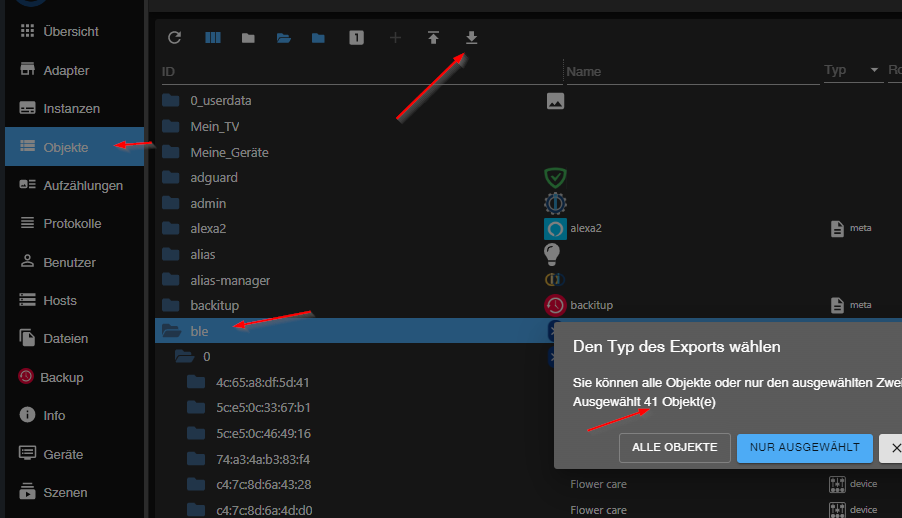
-
@qqolli sagte in Test Adapter ioBroker.backitup v2.4.x:
Ehrlich gesagt, weiß ich nicht wo die vielen States & Objekte herkommen
es gibt ein paar Kandidaten, die unötig viele anlegen
einfach nachsehen, klick dich durch,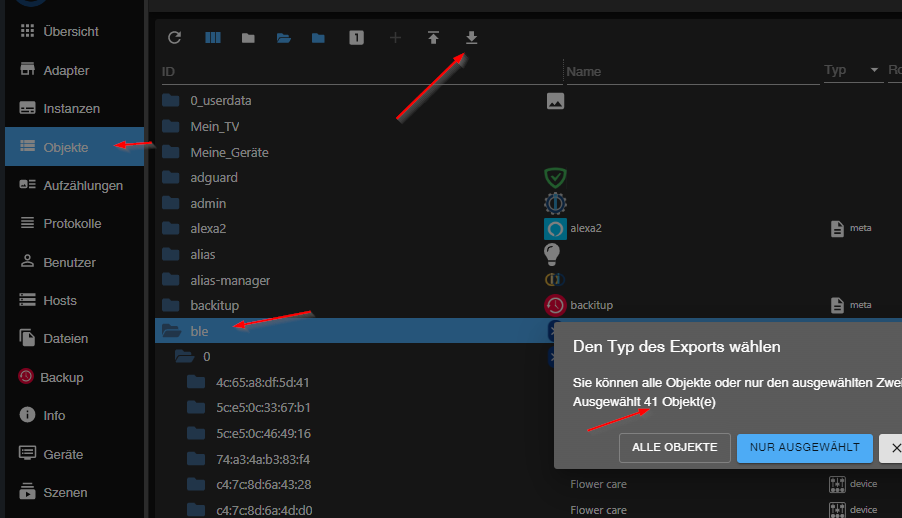
Das war eine guter Tipp:
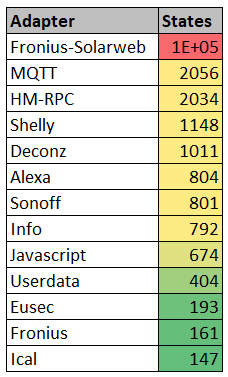
Die 106232 Objekte zu löschen hat bis jetzt gedauert:
$ iobroker del fronius-solarweb.0 Delete instance "fronius-solarweb.0" host.ioBroker Counted 1 instances of fronius-solarweb.0 host.ioBroker Counted 5 devices of fronius-solarweb.0 host.ioBroker Counted 26320 channels of fronius-solarweb.0 host.ioBroker Counted 79890 states of fronius-solarweb.0 host.ioBroker Counted 15 states of system.adapter.fronius-solarweb.0 host.ioBroker Counted 79889 states (io.fronius-solarweb.0.*) from states host.ioBroker Counted 15 states (system.adapter.fronius-solarweb.0.*) from states host.ioBroker Counted 1 objects of fronius-solarweb.0 host.ioBroker Deleting 106232 object(s). Be patient...Und endlich geht jetzt auch wieder der iobroker Backup:
Started iobroker ... [DEBUG] [mount] - noserverino option: false [DEBUG] [mount] - cifs-mount command: "sudo mount -t cifs -o username=backup,password=****,rw,file_mode=0777,dir_mode=0777,vers=3.1.1 //192.168.178.23/backup/ioBroker /opt/iobroker/backups" [DEBUG] [mount] - mount successfully completed [DEBUG] [mount] - done [DEBUG] [iobroker] - host.ioBroker 9520 states saved [DEBUG] [iobroker] - host.ioBroker 12024 objects saved [DEBUG] [iobroker] - Backup created: /opt/iobroker/backups/iobroker_2022_07_14-16_48_51_backupiobroker.tar.gz -
Das war eine guter Tipp:
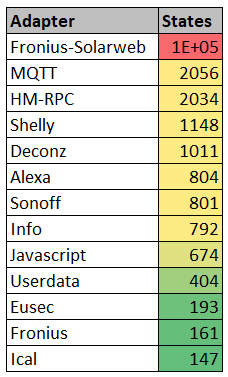
Die 106232 Objekte zu löschen hat bis jetzt gedauert:
$ iobroker del fronius-solarweb.0 Delete instance "fronius-solarweb.0" host.ioBroker Counted 1 instances of fronius-solarweb.0 host.ioBroker Counted 5 devices of fronius-solarweb.0 host.ioBroker Counted 26320 channels of fronius-solarweb.0 host.ioBroker Counted 79890 states of fronius-solarweb.0 host.ioBroker Counted 15 states of system.adapter.fronius-solarweb.0 host.ioBroker Counted 79889 states (io.fronius-solarweb.0.*) from states host.ioBroker Counted 15 states (system.adapter.fronius-solarweb.0.*) from states host.ioBroker Counted 1 objects of fronius-solarweb.0 host.ioBroker Deleting 106232 object(s). Be patient...Und endlich geht jetzt auch wieder der iobroker Backup:
Started iobroker ... [DEBUG] [mount] - noserverino option: false [DEBUG] [mount] - cifs-mount command: "sudo mount -t cifs -o username=backup,password=****,rw,file_mode=0777,dir_mode=0777,vers=3.1.1 //192.168.178.23/backup/ioBroker /opt/iobroker/backups" [DEBUG] [mount] - mount successfully completed [DEBUG] [mount] - done [DEBUG] [iobroker] - host.ioBroker 9520 states saved [DEBUG] [iobroker] - host.ioBroker 12024 objects saved [DEBUG] [iobroker] - Backup created: /opt/iobroker/backups/iobroker_2022_07_14-16_48_51_backupiobroker.tar.gz@qqolli sagte in Test Adapter ioBroker.backitup v2.4.x:
fronius
ist bekannt, da gab es deswegen auch schon in einem Thread etwas , bzw besteht ein issue dazu


