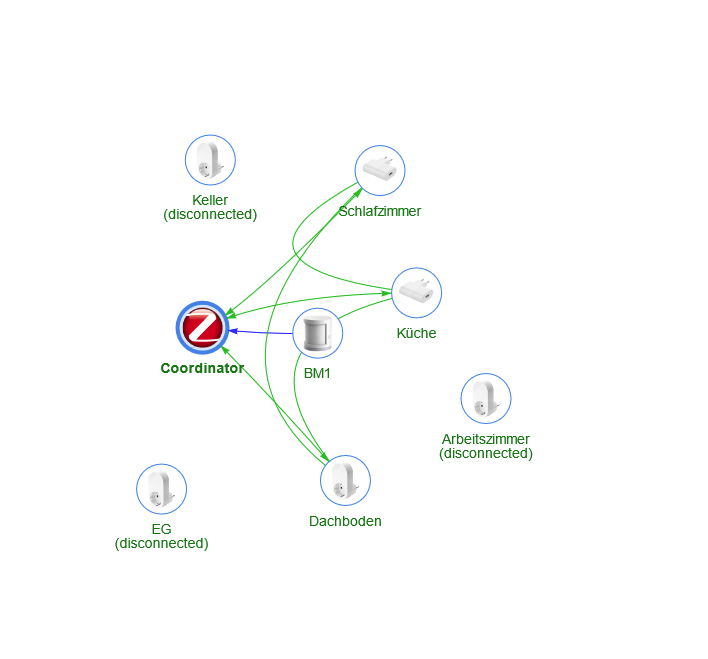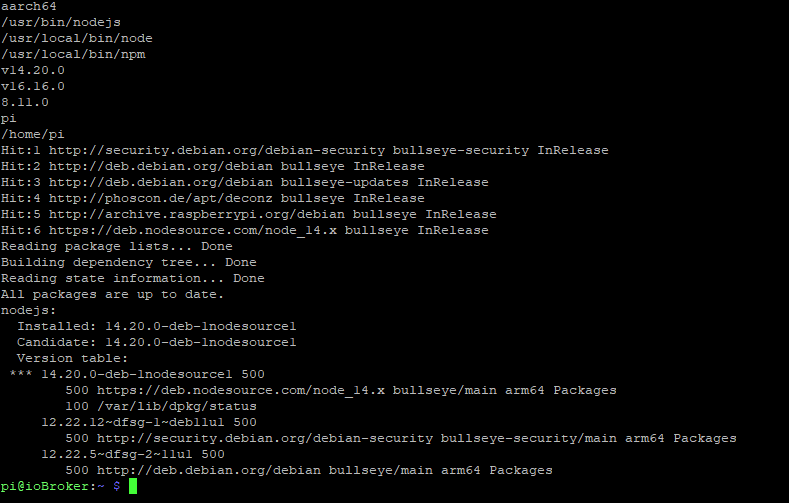NEWS
Zigbee Netzwerk Aufbau
-
@thomas-braun said in Zigbee Netzwerk Aufbau:
@hot-air-balloon
Du baust das gar nicht auf, das macht der Koordinator im Verbund mit den Clients selber. Zigbee managed das selber.
Du kannst nur für ein möglichst dichtes Netz an Routern sorgen.
Und dann das Netz in Ruhe lassen.Mal in die Runde gefragt, wie lange sollte ich warten, bis das Netz "sauber" aufgebaut ist ?
Das kann mehrere Stunden bis Tage dauern.
-
Das kann mehrere Stunden bis Tage dauern.
@thomas-braun
Dann warte ich mal bis Samstag ob sich da noch was tut.
Ich hatte am Montag mal versucht über Deconz das Ganze zu betreiben und muss sagen das hat viel schlechter funktioniert. Da ist das Signal nicht mal bis in die Küche gekommen zum Anlernen. Also alles wieder angelernt auf einem neuen Kanal und jetzt warte ich seit gestern mal.
Da ich aktuell nur die Steckdosen, Repeater und einen Bewegungsmelder habe, kann ich auch wenig testen ob und wie gut etwas funktioniert.Alles sehr ernüchternd.
-
@thomas-braun
Dann warte ich mal bis Samstag ob sich da noch was tut.
Ich hatte am Montag mal versucht über Deconz das Ganze zu betreiben und muss sagen das hat viel schlechter funktioniert. Da ist das Signal nicht mal bis in die Küche gekommen zum Anlernen. Also alles wieder angelernt auf einem neuen Kanal und jetzt warte ich seit gestern mal.
Da ich aktuell nur die Steckdosen, Repeater und einen Bewegungsmelder habe, kann ich auch wenig testen ob und wie gut etwas funktioniert.Alles sehr ernüchternd.
@hot-air-balloon installier mal von GIT bitte.. der Chanelscan wirft einen Fehler..den kann ich aber im Source nicht zuordnen..
also installier von GIT .. mach ein Scan und bei Fehler poste mal
-
@hot-air-balloon installier mal von GIT bitte.. der Chanelscan wirft einen Fehler..den kann ich aber im Source nicht zuordnen..
also installier von GIT .. mach ein Scan und bei Fehler poste mal
@arteck Das hab ich für ioBroker noch nie gemacht, wäre das die richtige Vorgehensweise ?
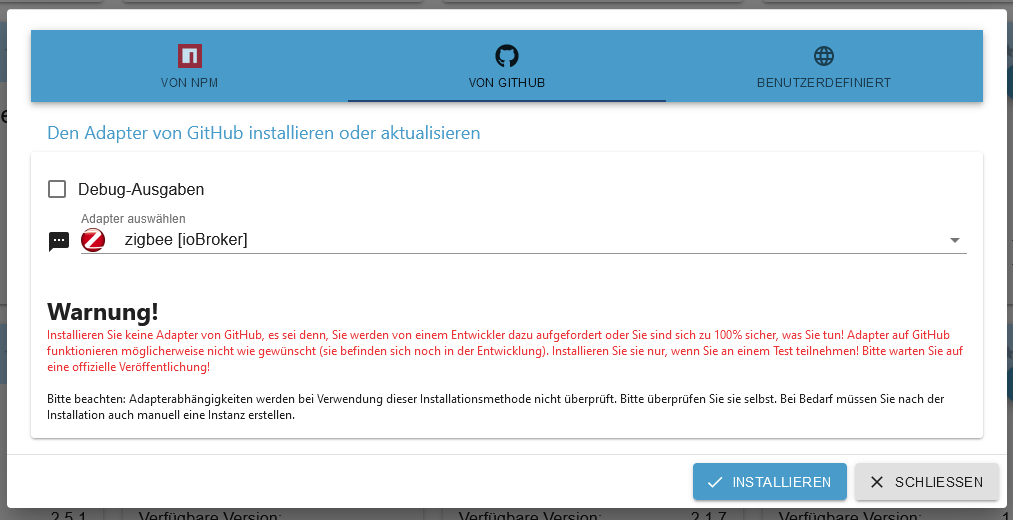
-
@arteck Das hab ich für ioBroker noch nie gemacht, wäre das die richtige Vorgehensweise ?
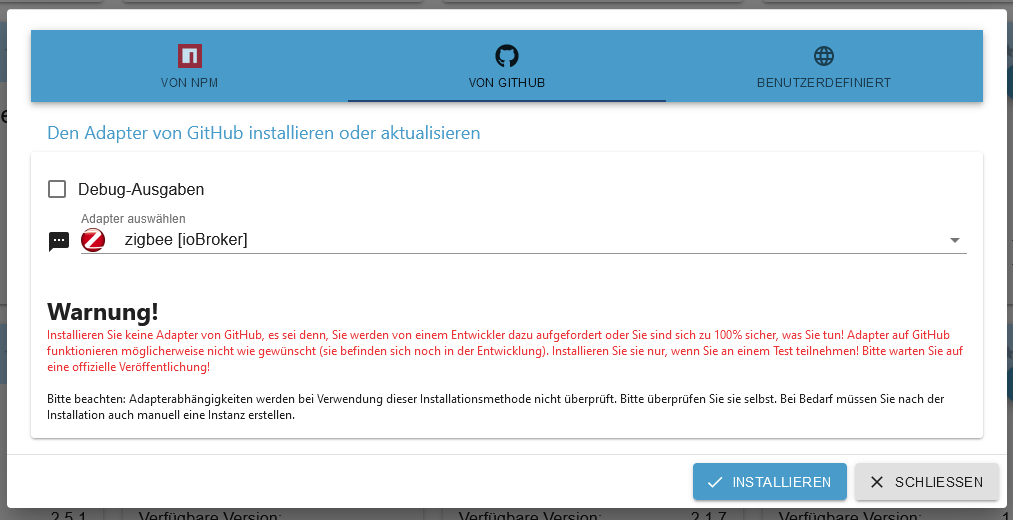
Ja, genau so.
-
Ja, genau so.
@thomas-braun
Ich bin leider zu Noob für Das, sorry für die Fragen:Ich habe gerade den aktuellen Zigbee Adapter gelöscht und den über GIT installiert. Das hat sehr lange gedauert, danach (erfolgreich Meldung) war aber keine Zigbee Einträge vorhanden, unter Objekte war lediglich "Admin" es fehlte auch der Zigbee button links im Menü.
Es wurde aber angezeigt, dass ein Adapter Zigbee installiert ist, den habe ich dann entfernt, den "normalen" Zigbee adapter installiert und dann den von GIT, was auch wieder sehr lange gedauert hat.
War das richtig ? hab ich es komplett falsch gemacht ?hier ist der Log jedenfalls:
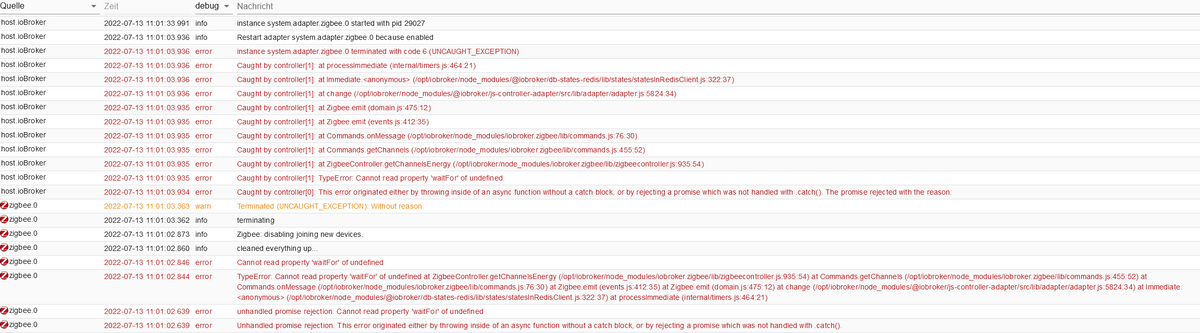
-
@thomas-braun
Ich bin leider zu Noob für Das, sorry für die Fragen:Ich habe gerade den aktuellen Zigbee Adapter gelöscht und den über GIT installiert. Das hat sehr lange gedauert, danach (erfolgreich Meldung) war aber keine Zigbee Einträge vorhanden, unter Objekte war lediglich "Admin" es fehlte auch der Zigbee button links im Menü.
Es wurde aber angezeigt, dass ein Adapter Zigbee installiert ist, den habe ich dann entfernt, den "normalen" Zigbee adapter installiert und dann den von GIT, was auch wieder sehr lange gedauert hat.
War das richtig ? hab ich es komplett falsch gemacht ?hier ist der Log jedenfalls:
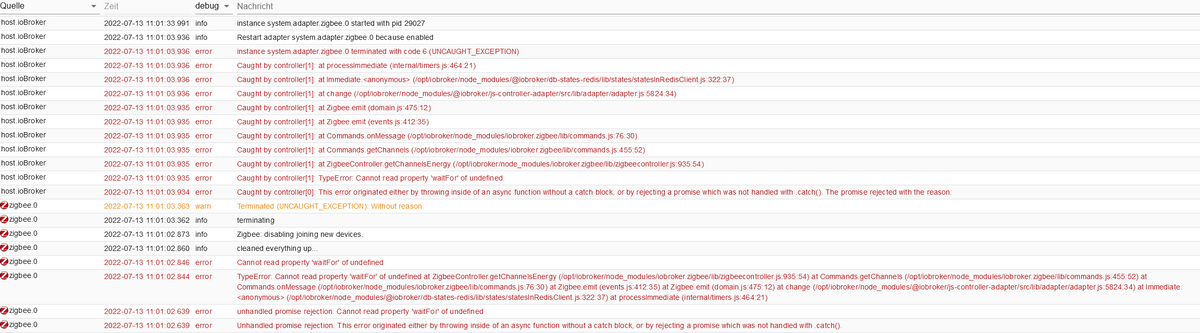
Sehr lange dauert das, weil du vermutlich nicht die aktuell empfohlene nodejs/npm Versionen installiert hast. Mit nodejs16 sollte das schneller gehen.
-
-
sudo ln -s /usr/bin/node /usr/bin/nodejs uname -m && which nodejs node npm && nodejs -v && node -v && npm -v && whoami && pwd && sudo apt update &> /dev/null && sudo apt update && apt policy nodejssagt?
-
sudo ln -s /usr/bin/node /usr/bin/nodejs uname -m && which nodejs node npm && nodejs -v && node -v && npm -v && whoami && pwd && sudo apt update &> /dev/null && sudo apt update && apt policy nodejssagt?
-
Wie hast du das installiert? Nach welcher Anleitung?
-
Wie hast du das installiert? Nach welcher Anleitung?
@thomas-braun
Also auch falsch ? :(node -v
hatte mir 14.x ausgegeben, dann habe ichsudo npm install -g n
ausgeführt und dann:
sudo n stablehatte das so im Netz gefunden. Hab mit node noch keine Berührungspunkte gehabt.
-
Das ist Quark. Schau in meiner Signatur wie es richtig gemacht wird und wie man den Mist wieder los wird
-
Das ist Quark. Schau in meiner Signatur wie es richtig gemacht wird und wie man den Mist wieder los wird
@thomas-braun
Danke !Jetzt sieht es so aus:
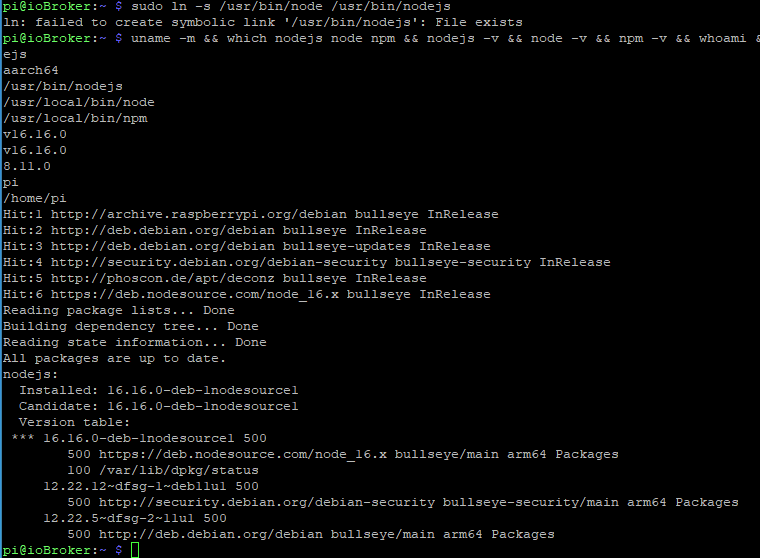
-
@thomas-braun
Danke !Jetzt sieht es so aus:
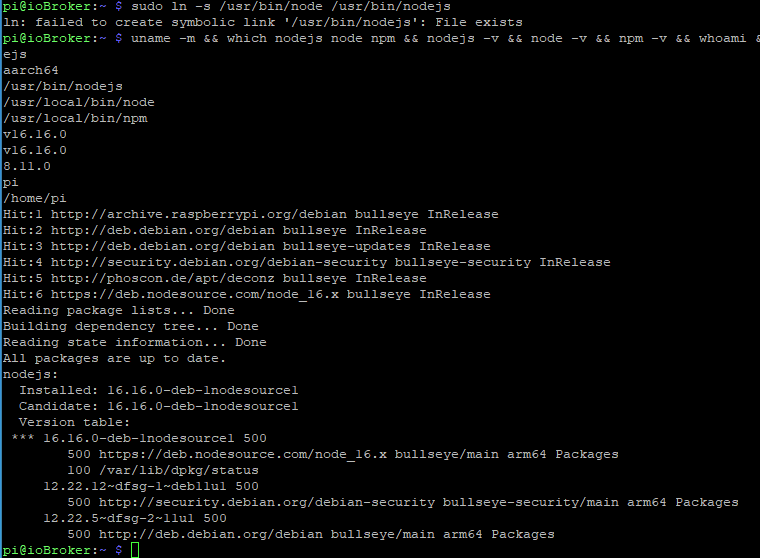
Bitte keine Screenshots aus der Konsole.
Als Text (in CodeTags eingebettet) hier rein kopieren.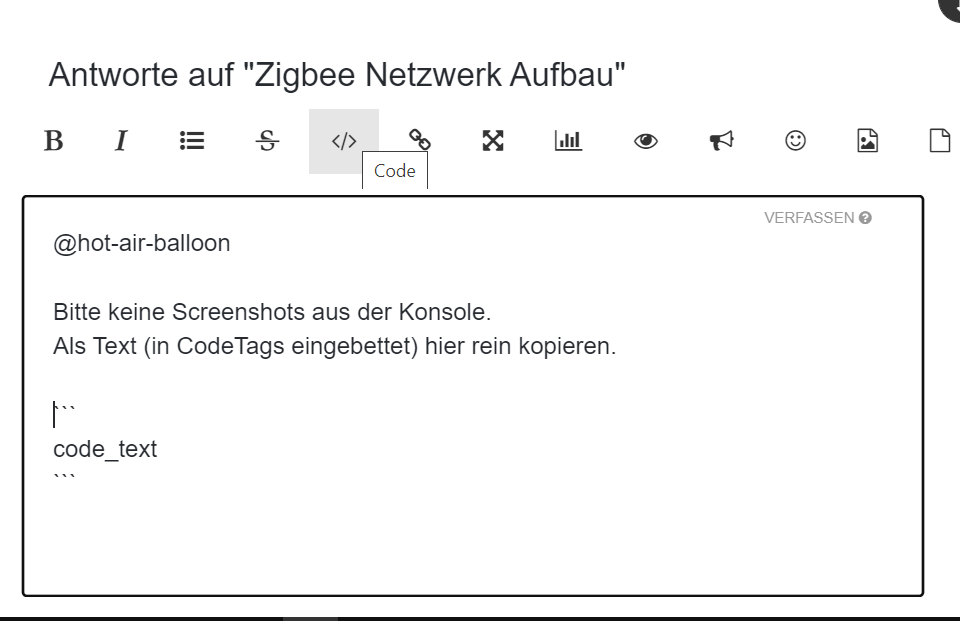 ```
```
code_text -
Bitte keine Screenshots aus der Konsole.
Als Text (in CodeTags eingebettet) hier rein kopieren.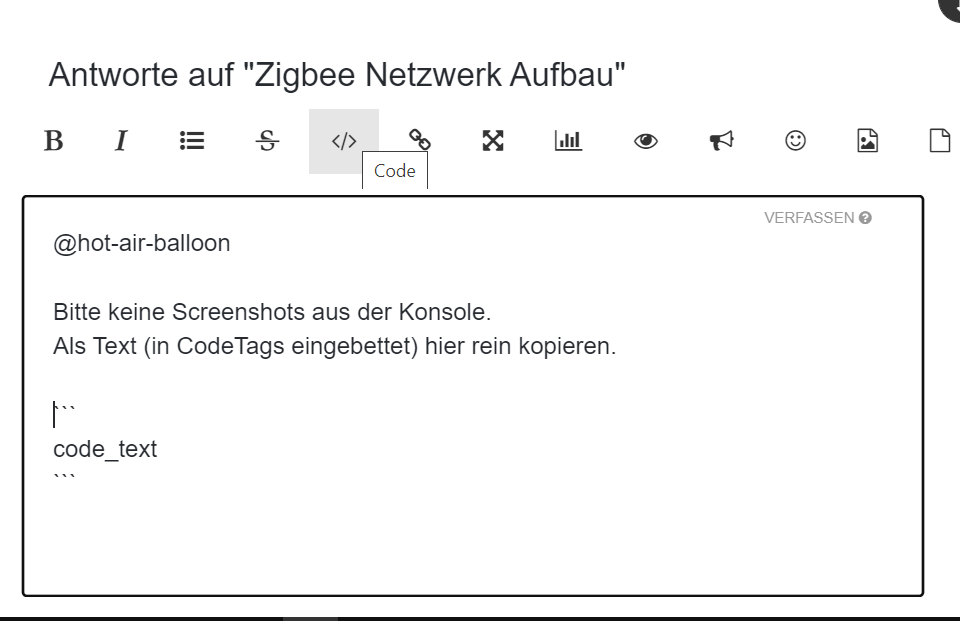 ```
```
code_text@thomas-braun
Verstandenhost.ioBroker 2022-07-13 12:02:12.568 info Restart adapter system.adapter.zigbee.0 because enabled host.ioBroker 2022-07-13 12:02:12.568 error instance system.adapter.zigbee.0 terminated with code 6 (UNCAUGHT_EXCEPTION) host.ioBroker 2022-07-13 12:02:12.568 error Caught by controller[1]: at processImmediate (node:internal/timers:466:21) host.ioBroker 2022-07-13 12:02:12.568 error Caught by controller[1]: at Immediate.<anonymous> (/opt/iobroker/node_modules/@iobroker/db-states-redis/lib/states/statesInRedisClient.js:322:37) host.ioBroker 2022-07-13 12:02:12.568 error Caught by controller[1]: at change (/opt/iobroker/node_modules/@iobroker/js-controller-adapter/src/lib/adapter/adapter.js:5824:34) host.ioBroker 2022-07-13 12:02:12.567 error Caught by controller[1]: at Zigbee.emit (node:domain:475:12) host.ioBroker 2022-07-13 12:02:12.567 error Caught by controller[1]: at Zigbee.emit (node:events:539:35) host.ioBroker 2022-07-13 12:02:12.567 error Caught by controller[1]: at Commands.onMessage (/opt/iobroker/node_modules/iobroker.zigbee/lib/commands.js:76:30) host.ioBroker 2022-07-13 12:02:12.567 error Caught by controller[1]: at Commands.getChannels (/opt/iobroker/node_modules/iobroker.zigbee/lib/commands.js:455:52) host.ioBroker 2022-07-13 12:02:12.567 error Caught by controller[1]: at ZigbeeController.getChannelsEnergy (/opt/iobroker/node_modules/iobroker.zigbee/lib/zigbeecontroller.js:935:54) host.ioBroker 2022-07-13 12:02:12.567 error Caught by controller[1]: TypeError: Cannot read properties of undefined (reading 'waitFor') host.ioBroker 2022-07-13 12:02:12.566 error Caught by controller[0]: This error originated either by throwing inside of an async function without a catch block, or by rejecting a promise which was not handled with .catch(). The promise rejected with the reason: zigbee.0 2022-07-13 12:02:11.947 warn Terminated (UNCAUGHT_EXCEPTION): Without reason zigbee.0 2022-07-13 12:02:11.945 info terminating zigbee.0 2022-07-13 12:02:11.465 info Zigbee: disabling joining new devices. zigbee.0 2022-07-13 12:02:11.444 info cleaned everything up... zigbee.0 2022-07-13 12:02:11.411 error Cannot read properties of undefined (reading 'waitFor') zigbee.0 2022-07-13 12:02:11.410 error TypeError: Cannot read properties of undefined (reading 'waitFor') at ZigbeeController.getChannelsEnergy (/opt/iobroker/node_modules/iobroker.zigbee/lib/zigbeecontroller.js:935:54) at Commands.getChannels (/opt/iobroker/node_modules/iobroker.zigbee/lib/commands.js:455:52) at Commands.onMessage (/opt/iobroker/node_modules/iobroker.zigbee/lib/commands.js:76:30) at Zigbee.emit (node:events:539:35) at Zigbee.emit (node:domain:475:12) at change (/opt/iobroker/node_modules/@iobroker/js-controller-adapter/src/lib/adapter/adapter.js:5824:34) at Immediate.<anonymous> (/opt/iobroker/node_modules/@iobroker/db-states-redis/lib/states/statesInRedisClient.js:322:37) at processImmediate (node:internal/timers:466:21) zigbee.0 2022-07-13 12:02:11.255 error unhandled promise rejection: Cannot read properties of undefined (reading 'waitFor') zigbee.0 2022-07-13 12:02:11.255 error Unhandled promise rejection. This error originated either by throwing inside of an async function without a catch block, or by rejecting a promise which was not handled with .catch().Die Meldung bekomme ich jetzt, wenn ich nach einem Netzwerk scanne.
-
@thomas-braun
Verstandenhost.ioBroker 2022-07-13 12:02:12.568 info Restart adapter system.adapter.zigbee.0 because enabled host.ioBroker 2022-07-13 12:02:12.568 error instance system.adapter.zigbee.0 terminated with code 6 (UNCAUGHT_EXCEPTION) host.ioBroker 2022-07-13 12:02:12.568 error Caught by controller[1]: at processImmediate (node:internal/timers:466:21) host.ioBroker 2022-07-13 12:02:12.568 error Caught by controller[1]: at Immediate.<anonymous> (/opt/iobroker/node_modules/@iobroker/db-states-redis/lib/states/statesInRedisClient.js:322:37) host.ioBroker 2022-07-13 12:02:12.568 error Caught by controller[1]: at change (/opt/iobroker/node_modules/@iobroker/js-controller-adapter/src/lib/adapter/adapter.js:5824:34) host.ioBroker 2022-07-13 12:02:12.567 error Caught by controller[1]: at Zigbee.emit (node:domain:475:12) host.ioBroker 2022-07-13 12:02:12.567 error Caught by controller[1]: at Zigbee.emit (node:events:539:35) host.ioBroker 2022-07-13 12:02:12.567 error Caught by controller[1]: at Commands.onMessage (/opt/iobroker/node_modules/iobroker.zigbee/lib/commands.js:76:30) host.ioBroker 2022-07-13 12:02:12.567 error Caught by controller[1]: at Commands.getChannels (/opt/iobroker/node_modules/iobroker.zigbee/lib/commands.js:455:52) host.ioBroker 2022-07-13 12:02:12.567 error Caught by controller[1]: at ZigbeeController.getChannelsEnergy (/opt/iobroker/node_modules/iobroker.zigbee/lib/zigbeecontroller.js:935:54) host.ioBroker 2022-07-13 12:02:12.567 error Caught by controller[1]: TypeError: Cannot read properties of undefined (reading 'waitFor') host.ioBroker 2022-07-13 12:02:12.566 error Caught by controller[0]: This error originated either by throwing inside of an async function without a catch block, or by rejecting a promise which was not handled with .catch(). The promise rejected with the reason: zigbee.0 2022-07-13 12:02:11.947 warn Terminated (UNCAUGHT_EXCEPTION): Without reason zigbee.0 2022-07-13 12:02:11.945 info terminating zigbee.0 2022-07-13 12:02:11.465 info Zigbee: disabling joining new devices. zigbee.0 2022-07-13 12:02:11.444 info cleaned everything up... zigbee.0 2022-07-13 12:02:11.411 error Cannot read properties of undefined (reading 'waitFor') zigbee.0 2022-07-13 12:02:11.410 error TypeError: Cannot read properties of undefined (reading 'waitFor') at ZigbeeController.getChannelsEnergy (/opt/iobroker/node_modules/iobroker.zigbee/lib/zigbeecontroller.js:935:54) at Commands.getChannels (/opt/iobroker/node_modules/iobroker.zigbee/lib/commands.js:455:52) at Commands.onMessage (/opt/iobroker/node_modules/iobroker.zigbee/lib/commands.js:76:30) at Zigbee.emit (node:events:539:35) at Zigbee.emit (node:domain:475:12) at change (/opt/iobroker/node_modules/@iobroker/js-controller-adapter/src/lib/adapter/adapter.js:5824:34) at Immediate.<anonymous> (/opt/iobroker/node_modules/@iobroker/db-states-redis/lib/states/statesInRedisClient.js:322:37) at processImmediate (node:internal/timers:466:21) zigbee.0 2022-07-13 12:02:11.255 error unhandled promise rejection: Cannot read properties of undefined (reading 'waitFor') zigbee.0 2022-07-13 12:02:11.255 error Unhandled promise rejection. This error originated either by throwing inside of an async function without a catch block, or by rejecting a promise which was not handled with .catch().Die Meldung bekomme ich jetzt, wenn ich nach einem Netzwerk scanne.
Du hast gesehen, dass node und npm noch im falschen Pfad ist und das korrigiert?
-
Du hast gesehen, dass node und npm noch im falschen Pfad ist und das korrigiert?
@thomas-braun Ehrlich gesagt nicht. Wie gesagt, ich bin auf dem Gebiet hier ein blutiger Anfänger.
Schade, dass das install bash das nicht direkt sauber konfiguriert. -
@thomas-braun Ehrlich gesagt nicht. Wie gesagt, ich bin auf dem Gebiet hier ein blutiger Anfänger.
Schade, dass das install bash das nicht direkt sauber konfiguriert.Macht es. Aber es kann natürlich die über einen anderen Installationsweg ins System gebügelte Installation nicht rauskratzen. Das mußte du schon selber wieder reparieren.
-
Macht es. Aber es kann natürlich die über einen anderen Installationsweg ins System gebügelte Installation nicht rauskratzen. Das mußte du schon selber wieder reparieren.
@thomas-braun
Also meine ioBroker Installation sah wie folgt aus:Raspberry OS auf die SD Karte schreiben und den PI damit starten. Pi Updaten und dann die ioBroker Install bash ausführen. Mehr habe ich nicht gemacht, alles was auf dem Pi läuft ist entweder teil der standard Installation oder kommt von der ioBroker Installation.
Was ist deine Empfehlung, wie ziehe ich das grade ? Wie gesagt ich habe mich noch nie mit node beschäftigt und was ich bislang im Internet gefunden habe, schien ja alles falsch zu sein. Dein Anleitung zeigt leider keine saubere Deinstallation, dann wäre ich danach noch mal von vorne angefangen.
sudo apt-get purge -y nodejsIch habs mal so entfernt und deine Anleitung gefolgt, trotzdem landet die installation im local Ordner und nicht im bin