NEWS
Test Adapter ioBroker.sainlogic v0.6.X GitHub/Latest
-
Hallo zusammen
ich hab die aktuelle Version und bekomme folgende Fehlermeldung.ainlogic.0 2021-11-01 10:47:22.975 debug (19535) FW Scheduler Connection closed sainlogic.0 2021-11-01 10:47:22.973 error (19535) Connection error on 192.168.178.103:8097: Error: connect EALREADY 192.168.178.103:8097 - Local (192.168.178.36:59034) sainlogic.0 2021-11-01 10:47:22.972 info (19535) Scheduler pulling for new data sainlogic.0 2021-11-01 10:46:22.971 info (19535) Scheduler pulling for new data sainlogic.0 2021-11-01 10:45:22.974 debug (19535) FW Scheduler Connection closed sainlogic.0 2021-11-01 10:45:22.972 error (19535) Connection error on 192.168.178.103:8097: Error: connect EALREADY 192.168.178.103:8097 - Local (192.168.178.36:58304) sainlogic.0 2021-11-01 10:45:22.970 info (19535) Scheduler pulling for new data sainlogic.0 2021-11-01 10:44:22.969 info (19535) Scheduler pulling for new data sainlogic.0 2021-11-01 10:43:22.973 debug (19535) FW Scheduler Connection closed sainlogic.0 2021-11-01 10:43:22.971 error (19535) Connection error on 192.168.178.103:8097: Error: connect EALREADY 192.168.178.103:8097 - Local (192.168.178.36:57516) sainlogic.0 2021-11-01 10:43:22.968 info (19535) Scheduler pulling for new data sainlogic.0 2021-11-01 10:42:22.968 info (19535) Scheduler pulling for new data sainlogic.0 2021-11-01 10:41:22.971 info (19535) Starting Listener sainlogic.0 2021-11-01 10:41:22.970 debug (19535) Forward URL: sainlogic.0 2021-11-01 10:41:22.969 debug (19535) Listener protocol: wunderground sainlogic.0 2021-11-01 10:41:22.969 debug (19535) Listener path: /weatherstation/updateweatherstation.php? sainlogic.0 2021-11-01 10:41:22.969 debug (19535) Listener port: 8097 sainlogic.0 2021-11-01 10:41:22.968 debug (19535) Listener IP: 0.0.0.0 sainlogic.0 2021-11-01 10:41:22.967 debug (19535) Scheduler Interval: 60 sainlogic.0 2021-11-01 10:41:22.967 debug (19535) Weatherstation port: 8097 sainlogic.0 2021-11-01 10:41:22.966 debug (19535) Weatherstation IP: 192.168.178.103 sainlogic.0 2021-11-01 10:41:22.965 info (19535) Scheduler call ws_getcurrent activated sainlogic.0 2021-11-01 10:41:22.964 info (19535) Scheduler call ws_getfirmware activated sainlogic.0 2021-11-01 10:41:22.963 info (19535) Starting SchedulerDas Kuriose daran ist, das es am Anfang funktioniert hat, als sich die Temperatur nicht mehr änderte fand ich diesen Error vor. Neustart von Adapter und Container brachten keine Lösung.
-
@loi83 er kann sich wohl nicht mit der IP Adresse deiner Wetterstation verbinden. Ist sie denn Online?
-
@fa-bio ja eigentlich schon. Zumindest kann ich in der App drauf zugreifen und die Daten werden auch an Wunderground übermittelt.
##EDIT##
Hab das Display mal vom Strom, jetzt gehts wieder :face_palm:
-
Hallo,
habe den Adapter installiert und greife die Daten von meiner ELV WS980 ab. Den Listener krieg ich nicht zum laufen, aber der Abruf rockt wie er soll. Das einzige, was stört ist, dass ich bei jedem Abruf folgendes Warning im Log hab. Vielleicht kann da mal wer nachschauen
State value to set for "sainlogic.0.weather.maxvalues.absolut.UVraw" has value "65535" greater than max "2000"Grüße
-
@Fogg
Du hast ja vor langer Zeit mal bezüglich der Weiterleitung geschrieben.
Ich versuche diese verzweifelt einzurichten.Benötige die Weiterleitung der EcoWitt Rohdaten an internen Server mit Port 45000 ( an diesem werden die Daten auch Empfangen )
Habe es mit sämtlichen URL´s versucht, wird aber nix rausgeschickt.
Im js habe ich ein paar Debugwerte hinzugefügt um rauszufinden wo es hackt.Komme immer auf diese Ecke
got(fwd_url, { searchParams: json_response, method: 'GET', retry: 0 }).then(response => {
this.adapter.log.info('response.bodyurl' + response.body.url);
this.adapter.log.info('response.body.explanation' + response.body.explanation);Die bodyurl sowohl als auch die explanation gibt er im Log als undefined aus.
Leider kenne ich mich mit got gar nicht aus und dem JS noch nicht zu tief um den Fehler zu finden.
Im Endeffekt soll er ja wie du beschrieben hast einfach den Request 1:1 an einen weiteren Host weitergeben.Vielen Dank im Voraus und Vielen Dank für den Umfangreichen Adapter
PS: Genutzt wird die DNT Profi Wetterstation falls das noch interessant wäre
Liebe Grüße
Marco -
Müsste drin sein:
sainlogic: github: 0.8.1 latest: 0.8.1 for 27 days stable: 0.8.1 for 27 days -
Adapter installiert. Als Protokoll Ecowitt ausgewählt weil da eigentlich auch der Batteriestatus übertragen wird.
Wenn ich auf Scheduler stelle sieht es bei meiner W830 so im log aus:
2022-02-10 18:02:28.044 - info: sainlogic.0 (4190) starting. Version 0.8.1 (non-npm: phifogg/ioBroker.sainlogic#9e7d2bc23ed5074f4a5d6d58a74764418f20b70e) in /opt/iobroker/node_modules/iobroker.sainlogic, node: v14.19.0, js-controller: 4.0.7 2022-02-10 18:02:28.079 - info: sainlogic.0 (4190) Starting Scheduler 2022-02-10 18:02:28.080 - info: sainlogic.0 (4190) Scheduler call ws_getfirmware activated 2022-02-10 18:02:28.080 - info: sainlogic.0 (4190) Scheduler call ws_getcurrent activated 2022-02-10 18:02:28.080 - info: sainlogic.0 (4190) Scheduler call ws_getmax activated 2022-02-10 18:02:28.080 - info: sainlogic.0 (4190) Scheduler call ws_getmin activated 2022-02-10 18:02:28.081 - info: sainlogic.0 (4190) Scheduler call ws_getmaxdaily activated 2022-02-10 18:02:28.081 - debug: sainlogic.0 (4190) Weatherstation IP: 192.168.178.137 2022-02-10 18:02:28.081 - debug: sainlogic.0 (4190) Weatherstation port: 45000 2022-02-10 18:02:28.081 - debug: sainlogic.0 (4190) Scheduler Interval: 30 2022-02-10 18:02:58.081 - info: sainlogic.0 (4190) Scheduler pulling for new data 2022-02-10 18:02:58.096 - debug: sainlogic.0 (4190) Scheduler connected to weather station run 255,255,80,3,83 2022-02-10 18:02:58.099 - debug: sainlogic.0 (4190) FW Scheduler Received data string: ffff501511456173795765617468657256312e362e31 2022-02-10 18:02:58.100 - debug: sainlogic.0 (4190) Data Command received: 80 subcommand 69 2022-02-10 18:02:58.101 - debug: sainlogic.0 (4190) Data object: {"softwaretype":"EasyWeatherV1.6.1"} 2022-02-10 18:02:58.101 - info: sainlogic.0 (4190) Scheduler updating IOBroker states 2022-02-10 18:02:58.102 - debug: sainlogic.0 (4190) Setting value from data for info.softwaretype to EasyWeatherV1.6.1 2022-02-10 18:02:58.102 - debug: sainlogic.0 (4190) Scheduler connected to weather station run 255,255,11,0,6,4,4,25 2022-02-10 18:03:28.081 - info: sainlogic.0 (4190) Scheduler pulling for new data 2022-02-10 18:03:28.082 - debug: sainlogic.0 (4190) Scheduler connected to weather station run 255,255,80,3,83 2022-02-10 18:03:28.084 - debug: sainlogic.0 (4190) FW Scheduler Received data string: ffff501511456173795765617468657256312e362e31 2022-02-10 18:03:28.085 - debug: sainlogic.0 (4190) Data Command received: 80 subcommand 69 2022-02-10 18:03:28.085 - debug: sainlogic.0 (4190) Data object: {"softwaretype":"EasyWeatherV1.6.1"} 2022-02-10 18:03:28.085 - info: sainlogic.0 (4190) Scheduler updating IOBroker states 2022-02-10 18:03:28.085 - debug: sainlogic.0 (4190) Setting value from data for info.softwaretype to EasyWeatherV1.6.1 2022-02-10 18:03:28.086 - debug: sainlogic.0 (4190) Scheduler connected to weather station run 255,255,11,0,6,4,4,25 2022-02-10 18:03:58.081 - info: sainlogic.0 (4190) Scheduler pulling for new data 2022-02-10 18:03:58.083 - error: sainlogic.0 (4190) Connection error on 192.168.178.137:45000: Error: connect EISCONN 192.168.178.137:45000 - Local (192.168.178.18:57034) 2022-02-10 18:03:58.085 - debug: sainlogic.0 (4190) FW Scheduler Connection closed 2022-02-10 18:04:28.081 - info: sainlogic.0 (4190) Scheduler pulling for new data 2022-02-10 18:04:28.085 - debug: sainlogic.0 (4190) Scheduler connected to weather station run 255,255,80,3,83 2022-02-10 18:04:28.085 - debug: sainlogic.0 (4190) Scheduler connected to weather station run 255,255,80,3,83 2022-02-10 18:04:28.100 - debug: sainlogic.0 (4190) FW Scheduler Received data string: ffff501511456173795765617468657256312e362e31 2022-02-10 18:04:28.101 - debug: sainlogic.0 (4190) Data Command received: 80 subcommand 69 2022-02-10 18:04:28.101 - debug: sainlogic.0 (4190) Data object: {"softwaretype":"EasyWeatherV1.6.1"} 2022-02-10 18:04:28.101 - info: sainlogic.0 (4190) Scheduler updating IOBroker states 2022-02-10 18:04:28.102 - debug: sainlogic.0 (4190) Setting value from data for info.softwaretype to EasyWeatherV1.6.1 2022-02-10 18:04:28.102 - debug: sainlogic.0 (4190) Scheduler connected to weather station run 255,255,11,0,6,4,4,25 2022-02-10 18:04:28.104 - debug: sainlogic.0 (4190) FW Scheduler Received data string: ffff501511456173795765617468657256312e362e31 2022-02-10 18:04:28.104 - debug: sainlogic.0 (4190) Data Command received: 80 subcommand 69 2022-02-10 18:04:28.105 - debug: sainlogic.0 (4190) Data object: {"softwaretype":"EasyWeatherV1.6.1"} 2022-02-10 18:04:28.106 - info: sainlogic.0 (4190) Scheduler updating IOBroker states 2022-02-10 18:04:28.106 - debug: sainlogic.0 (4190) Setting value from data for info.softwaretype to EasyWeatherV1.6.1 2022-02-10 18:04:28.107 - debug: sainlogic.0 (4190) Scheduler connected to weather station run 255,255,11,0,6,5,5,27 2022-02-10 18:04:58.081 - info: sainlogic.0 (4190) Scheduler pulling for new data 2022-02-10 18:04:58.082 - debug: sainlogic.0 (4190) Scheduler connected to weather station run 255,255,80,3,83 2022-02-10 18:04:58.092 - debug: sainlogic.0 (4190) FW Scheduler Received data string: ffff501511456173795765617468657256312e362e31 2022-02-10 18:04:58.092 - debug: sainlogic.0 (4190) Data Command received: 80 subcommand 69 2022-02-10 18:04:58.092 - debug: sainlogic.0 (4190) Data object: {"softwaretype":"EasyWeatherV1.6.1"} 2022-02-10 18:04:58.092 - info: sainlogic.0 (4190) Scheduler updating IOBroker states 2022-02-10 18:04:58.093 - debug: sainlogic.0 (4190) Setting value from data for info.softwaretype to EasyWeatherV1.6.1 2022-02-10 18:04:58.093 - debug: sainlogic.0 (4190) Scheduler connected to weather station run 255,255,11,0,6,4,4,25 2022-02-10 18:05:28.081 - info: sainlogic.0 (4190) Scheduler pulling for new data 2022-02-10 18:05:28.082 - error: sainlogic.0 (4190) Connection error on 192.168.178.137:45000: Error: connect EISCONN 192.168.178.137:45000 - Local (192.168.178.18:57768) 2022-02-10 18:05:28.085 - debug: sainlogic.0 (4190) FW Scheduler Connection closed 2022-02-10 18:05:58.082 - info: sainlogic.0 (4190) Scheduler pulling for new dataUnd so in den Objecten:
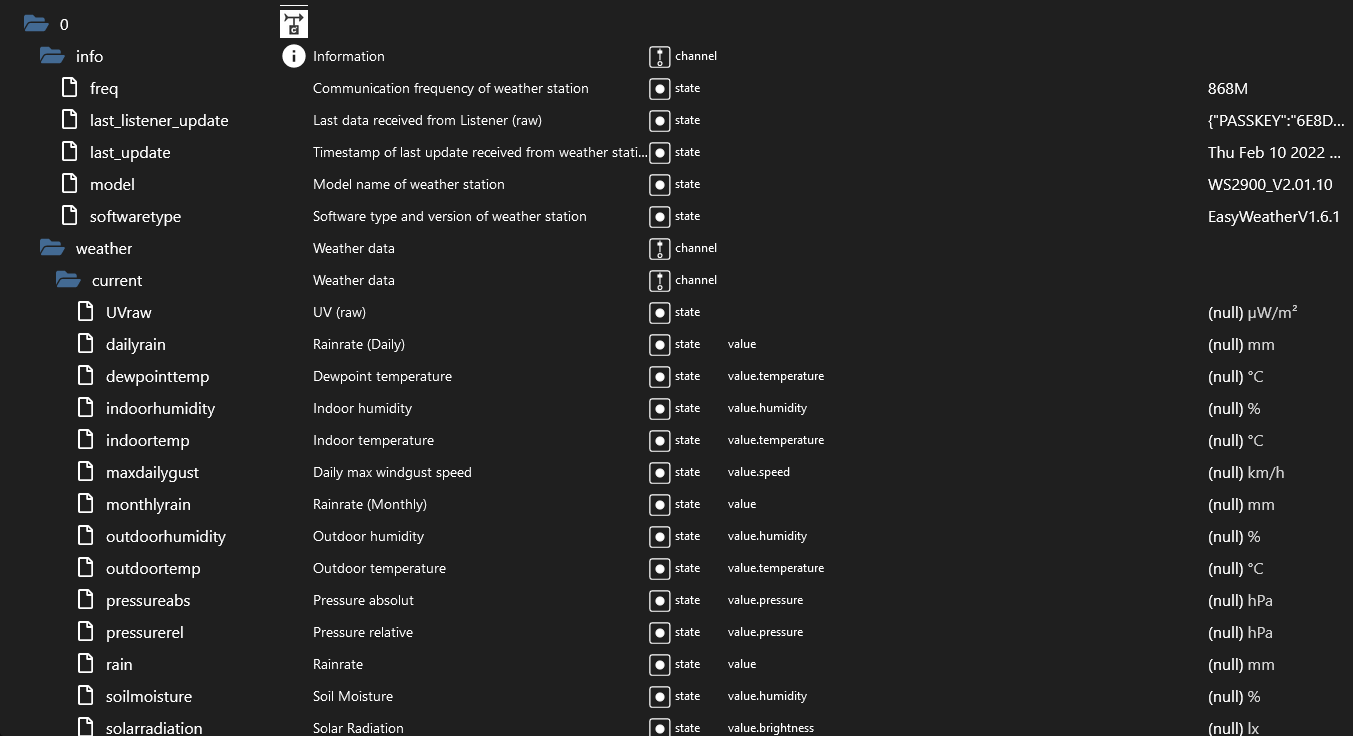
Stelle ich auf Listener um kommt das:
2022-02-10 18:12:27.844 - debug: sainlogic.0 (4622) States create System PubSub Client 2022-02-10 18:12:27.844 - debug: sainlogic.0 (4622) States create User PubSub Client 2022-02-10 18:12:27.885 - debug: sainlogic.0 (4622) States connected to redis: 0.0.0.0:9000 2022-02-10 18:12:28.197 - info: sainlogic.0 (4622) starting. Version 0.8.1 (non-npm: phifogg/ioBroker.sainlogic#9e7d2bc23ed5074f4a5d6d58a74764418f20b70e) in /opt/iobroker/node_modules/iobroker.sainlogic, node: v14.19.0, js-controller: 4.0.7 2022-02-10 18:12:28.230 - debug: sainlogic.0 (4622) Listener IP: 192.168.178.18 2022-02-10 18:12:28.230 - debug: sainlogic.0 (4622) Listener port: 45000 2022-02-10 18:12:28.230 - debug: sainlogic.0 (4622) Listener path: /weatherstation/updateweatherstation.php 2022-02-10 18:12:28.230 - debug: sainlogic.0 (4622) Listener protocol: ecowitt 2022-02-10 18:12:28.231 - debug: sainlogic.0 (4622) Forward URL: 2022-02-10 18:12:28.231 - info: sainlogic.0 (4622) Starting Listener 2022-02-10 18:12:33.771 - debug: sainlogic.0 (4622) Listener body is PASSKEY=6E8D338577B841F7DC608157C88988C7&stationtype=EasyWeatherV1.6.1&dateutc=2022-02-10+17:12:31&tempinf=71.1&humidityin=47&baromrelin=30.225&baromabsin=29.743&tempf=42.3&humidity=95&winddir=253&windspeedmph=0.7&windgustmph=1.1&maxdailygust=13.6&rainratein=0.000&eventrainin=0.110&hourlyrainin=0.000&dailyrainin=0.122&weeklyrainin=1.551&monthlyrainin=1.772&totalrainin=68.295&solarradiation=0.00&uv=0&wh65batt=0&freq=868M&model=WS2900_V2.01.10 2022-02-10 18:12:33.772 - debug: sainlogic.0 (4622) No mapping found for dataelement: PASSKEY 2022-02-10 18:12:33.773 - debug: sainlogic.0 (4622) Extracting value for info.softwaretype(stationtype) 2022-02-10 18:12:33.773 - debug: sainlogic.0 (4622) No mapping found for dataelement: dateutc 2022-02-10 18:12:33.773 - debug: sainlogic.0 (4622) Extracting value for weather.current.indoortemp(tempinf) 2022-02-10 18:12:33.776 - debug: sainlogic.0 (4622) Extracting value for weather.current.indoorhumidity(humidityin) 2022-02-10 18:12:33.777 - debug: sainlogic.0 (4622) Extracting value for weather.current.pressurerel(baromrelin) 2022-02-10 18:12:33.777 - debug: sainlogic.0 (4622) Extracting value for weather.current.pressureabs(baromabsin) 2022-02-10 18:12:33.778 - debug: sainlogic.0 (4622) Extracting value for weather.current.outdoortemp(tempf) 2022-02-10 18:12:33.778 - debug: sainlogic.0 (4622) Extracting value for weather.current.outdoorhumidity(humidity) 2022-02-10 18:12:33.778 - debug: sainlogic.0 (4622) Extracting value for weather.current.winddir(winddir) 2022-02-10 18:12:33.778 - debug: sainlogic.0 (4622) Extracting value for weather.current.windspeed(windspeedmph) 2022-02-10 18:12:33.779 - debug: sainlogic.0 (4622) Extracting value for weather.current.windgustspeed(windgustmph) 2022-02-10 18:12:33.779 - debug: sainlogic.0 (4622) Extracting value for weather.current.maxdailygust(maxdailygust) 2022-02-10 18:12:33.779 - debug: sainlogic.0 (4622) Extracting value for weather.current.rain(rainratein) 2022-02-10 18:12:33.780 - debug: sainlogic.0 (4622) No mapping found for dataelement: eventrainin 2022-02-10 18:12:33.780 - debug: sainlogic.0 (4622) No mapping found for dataelement: hourlyrainin 2022-02-10 18:12:33.780 - debug: sainlogic.0 (4622) Extracting value for weather.current.dailyrain(dailyrainin) 2022-02-10 18:12:33.780 - debug: sainlogic.0 (4622) Extracting value for weather.current.weeklyrain(weeklyrainin) 2022-02-10 18:12:33.780 - debug: sainlogic.0 (4622) Extracting value for weather.current.monthlyrain(monthlyrainin) 2022-02-10 18:12:33.781 - debug: sainlogic.0 (4622) No mapping found for dataelement: totalrainin 2022-02-10 18:12:33.781 - debug: sainlogic.0 (4622) Extracting value for weather.current.solarradiation(solarradiation) 2022-02-10 18:12:33.781 - debug: sainlogic.0 (4622) Extracting value for weather.current.uvi(uv) 2022-02-10 18:12:33.781 - debug: sainlogic.0 (4622) No mapping found for dataelement: wh65batt 2022-02-10 18:12:33.781 - debug: sainlogic.0 (4622) Extracting value for info.freq(freq) 2022-02-10 18:12:33.781 - debug: sainlogic.0 (4622) Extracting value for info.model(model) 2022-02-10 18:12:33.782 - debug: sainlogic.0 (4622) Setting value from data for info.softwaretype to EasyWeatherV1.6.1 2022-02-10 18:12:33.782 - debug: sainlogic.0 (4622) Setting value from data for weather.current.indoortemp to 21.7 2022-02-10 18:12:33.783 - debug: sainlogic.0 (4622) Target for indoortemp unit is set: °C, using conversion: null 2022-02-10 18:12:33.783 - debug: sainlogic.0 (4622) Setting value from data for weather.current.indoorhumidity to 47 2022-02-10 18:12:33.783 - debug: sainlogic.0 (4622) Setting value from data for weather.current.pressurerel to 1023.4 2022-02-10 18:12:33.783 - debug: sainlogic.0 (4622) Target for pressurerel unit is set: hPa, using conversion: null 2022-02-10 18:12:33.783 - debug: sainlogic.0 (4622) Setting value from data for weather.current.pressureabs to 1007.1 2022-02-10 18:12:33.783 - debug: sainlogic.0 (4622) Target for pressureabs unit is set: hPa, using conversion: null 2022-02-10 18:12:33.784 - debug: sainlogic.0 (4622) Setting value from data for weather.current.outdoortemp to 5.7 2022-02-10 18:12:33.784 - debug: sainlogic.0 (4622) Target for outdoortemp unit is set: °C, using conversion: null 2022-02-10 18:12:33.784 - debug: sainlogic.0 (4622) Setting value from data for weather.current.outdoorhumidity to 95 2022-02-10 18:12:33.784 - debug: sainlogic.0 (4622) Setting value from data for weather.current.winddir to 253 2022-02-10 18:12:33.784 - debug: sainlogic.0 (4622) Setting value from data for weather.current.windspeed to 1.1 2022-02-10 18:12:33.785 - debug: sainlogic.0 (4622) Target for windspeed unit is set: km/h, using conversion: null 2022-02-10 18:12:33.785 - debug: sainlogic.0 (4622) Setting value from data for weather.current.windgustspeed to 1.8 2022-02-10 18:12:33.785 - debug: sainlogic.0 (4622) Target for windgustspeed unit is set: km/h, using conversion: null 2022-02-10 18:12:33.785 - debug: sainlogic.0 (4622) Setting value from data for weather.current.maxdailygust to 21.9 2022-02-10 18:12:33.785 - debug: sainlogic.0 (4622) Target for maxdailygust unit is set: km/h, using conversion: null 2022-02-10 18:12:33.785 - debug: sainlogic.0 (4622) Setting value from data for weather.current.rain to 0 2022-02-10 18:12:33.785 - debug: sainlogic.0 (4622) Target for rain unit is set: mm, using conversion: null 2022-02-10 18:12:33.786 - debug: sainlogic.0 (4622) Setting value from data for weather.current.dailyrain to 3.1 2022-02-10 18:12:33.786 - debug: sainlogic.0 (4622) Target for dailyrain unit is set: mm, using conversion: null 2022-02-10 18:12:33.786 - debug: sainlogic.0 (4622) Setting value from data for weather.current.weeklyrain to 39.4 2022-02-10 18:12:33.786 - debug: sainlogic.0 (4622) Target for weeklyrain unit is set: mm, using conversion: null 2022-02-10 18:12:33.786 - debug: sainlogic.0 (4622) Setting value from data for weather.current.monthlyrain to 45 2022-02-10 18:12:33.786 - debug: sainlogic.0 (4622) Target for monthlyrain unit is set: mm, using conversion: null 2022-02-10 18:12:33.786 - debug: sainlogic.0 (4622) Setting value from data for weather.current.solarradiation to 0 2022-02-10 18:12:33.786 - debug: sainlogic.0 (4622) Target for solarradiation unit is set: lx, using conversion: null 2022-02-10 18:12:33.787 - debug: sainlogic.0 (4622) Setting value from data for weather.current.uvi to 0 2022-02-10 18:12:33.787 - debug: sainlogic.0 (4622) Setting value from data for info.freq to 868M 2022-02-10 18:12:33.787 - debug: sainlogic.0 (4622) Setting value from data for info.model to WS2900_V2.01.10 2022-02-10 18:12:33.787 - debug: sainlogic.0 (4622) Listener received EW update: {"PASSKEY":"6E8D338577B841F7DC608157C88988C7","stationtype":"EasyWeatherV1.6.1","dateutc":"2022-02-10 17:12:31","tempinf":"71.1","humidityin":"47","baromrelin":"30.225","baromabsin":"29.743","tempf":"42.3","humidity":"95","winddir":"253","windspeedmph":"0.7","windgustmph":"1.1","maxdailygust":"13.6","rainratein":"0.000","eventrainin":"0.110","hourlyrainin":"0.000","dailyrainin":"0.122","weeklyrainin":"1.551","monthlyrainin":"1.772","totalrainin":"68.295","solarradiation":"0.00","uv":"0","wh65batt":"0","freq":"868M","model":"WS2900_V2.01.10"} 2022-02-10 18:13:13.798 - debug: sainlogic.0 (4622) Listener body is PASSKEY=6E8D338577B841F7DC608157C88988C7&stationtype=EasyWeatherV1.6.1&dateutc=2022-02-10+17:13:10&tempinf=71.1&humidityin=47&baromrelin=30.225&baromabsin=29.743&tempf=42.3&humidity=95&winddir=253&windspeedmph=0.2&windgustmph=1.1&maxdailygust=13.6&rainratein=0.000&eventrainin=0.110&hourlyrainin=0.000&dailyrainin=0.122&weeklyrainin=1.551&monthlyrainin=1.772&totalrainin=68.295&solarradiation=0.00&uv=0&wh65batt=0&freq=868M&model=WS2900_V2.01.10 2022-02-10 18:13:13.799 - debug: sainlogic.0 (4622) No mapping found for dataelement: PASSKEY 2022-02-10 18:13:13.799 - debug: sainlogic.0 (4622) Extracting value for info.softwaretype(stationtype) 2022-02-10 18:13:13.800 - debug: sainlogic.0 (4622) No mapping found for dataelement: dateutc 2022-02-10 18:13:13.800 - debug: sainlogic.0 (4622) Extracting value for weather.current.indoortemp(tempinf) 2022-02-10 18:13:13.800 - debug: sainlogic.0 (4622) Extracting value for weather.current.indoorhumidity(humidityin) 2022-02-10 18:13:13.800 - debug: sainlogic.0 (4622) Extracting value for weather.current.pressurerel(baromrelin) 2022-02-10 18:13:13.800 - debug: sainlogic.0 (4622) Extracting value for weather.current.pressureabs(baromabsin) 2022-02-10 18:13:13.801 - debug: sainlogic.0 (4622) Extracting value for weather.current.outdoortemp(tempf) 2022-02-10 18:13:13.801 - debug: sainlogic.0 (4622) Extracting value for weather.current.outdoorhumidity(humidity) 2022-02-10 18:13:13.801 - debug: sainlogic.0 (4622) Extracting value for weather.current.winddir(winddir) 2022-02-10 18:13:13.801 - debug: sainlogic.0 (4622) Extracting value for weather.current.windspeed(windspeedmph) 2022-02-10 18:13:13.801 - debug: sainlogic.0 (4622) Extracting value for weather.current.windgustspeed(windgustmph) 2022-02-10 18:13:13.801 - debug: sainlogic.0 (4622) Extracting value for weather.current.maxdailygust(maxdailygust) 2022-02-10 18:13:13.801 - debug: sainlogic.0 (4622) Extracting value for weather.current.rain(rainratein) 2022-02-10 18:13:13.802 - debug: sainlogic.0 (4622) No mapping found for dataelement: eventrainin 2022-02-10 18:13:13.802 - debug: sainlogic.0 (4622) No mapping found for dataelement: hourlyrainin 2022-02-10 18:13:13.802 - debug: sainlogic.0 (4622) Extracting value for weather.current.dailyrain(dailyrainin) 2022-02-10 18:13:13.802 - debug: sainlogic.0 (4622) Extracting value for weather.current.weeklyrain(weeklyrainin) 2022-02-10 18:13:13.802 - debug: sainlogic.0 (4622) Extracting value for weather.current.monthlyrain(monthlyrainin) 2022-02-10 18:13:13.802 - debug: sainlogic.0 (4622) No mapping found for dataelement: totalrainin 2022-02-10 18:13:13.803 - debug: sainlogic.0 (4622) Extracting value for weather.current.solarradiation(solarradiation) 2022-02-10 18:13:13.803 - debug: sainlogic.0 (4622) Extracting value for weather.current.uvi(uv) 2022-02-10 18:13:13.803 - debug: sainlogic.0 (4622) No mapping found for dataelement: wh65batt 2022-02-10 18:13:13.803 - debug: sainlogic.0 (4622) Extracting value for info.freq(freq) 2022-02-10 18:13:13.803 - debug: sainlogic.0 (4622) Extracting value for info.model(model) 2022-02-10 18:13:13.803 - debug: sainlogic.0 (4622) Setting value from data for info.softwaretype to EasyWeatherV1.6.1 2022-02-10 18:13:13.803 - debug: sainlogic.0 (4622) Setting value from data for weather.current.indoortemp to 21.7 2022-02-10 18:13:13.803 - debug: sainlogic.0 (4622) Target for indoortemp unit is set: °C, using conversion: null 2022-02-10 18:13:13.804 - debug: sainlogic.0 (4622) Setting value from data for weather.current.indoorhumidity to 47 2022-02-10 18:13:13.804 - debug: sainlogic.0 (4622) Setting value from data for weather.current.pressurerel to 1023.4 2022-02-10 18:13:13.804 - debug: sainlogic.0 (4622) Target for pressurerel unit is set: hPa, using conversion: null 2022-02-10 18:13:13.804 - debug: sainlogic.0 (4622) Setting value from data for weather.current.pressureabs to 1007.1 2022-02-10 18:13:13.804 - debug: sainlogic.0 (4622) Target for pressureabs unit is set: hPa, using conversion: null 2022-02-10 18:13:13.804 - debug: sainlogic.0 (4622) Setting value from data for weather.current.outdoortemp to 5.7 2022-02-10 18:13:13.804 - debug: sainlogic.0 (4622) Target for outdoortemp unit is set: °C, using conversion: null 2022-02-10 18:13:13.804 - debug: sainlogic.0 (4622) Setting value from data for weather.current.outdoorhumidity to 95 2022-02-10 18:13:13.804 - debug: sainlogic.0 (4622) Setting value from data for weather.current.winddir to 253 2022-02-10 18:13:13.805 - debug: sainlogic.0 (4622) Setting value from data for weather.current.windspeed to 0.3 2022-02-10 18:13:13.805 - debug: sainlogic.0 (4622) Target for windspeed unit is set: km/h, using conversion: null 2022-02-10 18:13:13.805 - debug: sainlogic.0 (4622) Setting value from data for weather.current.windgustspeed to 1.8 2022-02-10 18:13:13.805 - debug: sainlogic.0 (4622) Target for windgustspeed unit is set: km/h, using conversion: null 2022-02-10 18:13:13.805 - debug: sainlogic.0 (4622) Setting value from data for weather.current.maxdailygust to 21.9 2022-02-10 18:13:13.805 - debug: sainlogic.0 (4622) Target for maxdailygust unit is set: km/h, using conversion: null 2022-02-10 18:13:13.806 - debug: sainlogic.0 (4622) Setting value from data for weather.current.rain to 0 2022-02-10 18:13:13.806 - debug: sainlogic.0 (4622) Target for rain unit is set: mm, using conversion: null 2022-02-10 18:13:13.806 - debug: sainlogic.0 (4622) Setting value from data for weather.current.dailyrain to 3.1 2022-02-10 18:13:13.806 - debug: sainlogic.0 (4622) Target for dailyrain unit is set: mm, using conversion: null 2022-02-10 18:13:13.806 - debug: sainlogic.0 (4622) Setting value from data for weather.current.weeklyrain to 39.4 2022-02-10 18:13:13.806 - debug: sainlogic.0 (4622) Target for weeklyrain unit is set: mm, using conversion: null 2022-02-10 18:13:13.806 - debug: sainlogic.0 (4622) Setting value from data for weather.current.monthlyrain to 45 2022-02-10 18:13:13.806 - debug: sainlogic.0 (4622) Target for monthlyrain unit is set: mm, using conversion: null 2022-02-10 18:13:13.806 - debug: sainlogic.0 (4622) Setting value from data for weather.current.solarradiation to 0 2022-02-10 18:13:13.807 - debug: sainlogic.0 (4622) Target for solarradiation unit is set: lx, using conversion: null 2022-02-10 18:13:13.807 - debug: sainlogic.0 (4622) Setting value from data for weather.current.uvi to 0 2022-02-10 18:13:13.807 - debug: sainlogic.0 (4622) Setting value from data for info.freq to 868M 2022-02-10 18:13:13.807 - debug: sainlogic.0 (4622) Setting value from data for info.model to WS2900_V2.01.10 2022-02-10 18:13:13.807 - debug: sainlogic.0 (4622) Listener received EW update: {"PASSKEY":"6E8D338577B841F7DC608157C88988C7","stationtype":"EasyWeatherV1.6.1","dateutc":"2022-02-10 17:13:10","tempinf":"71.1","humidityin":"47","baromrelin":"30.225","baromabsin":"29.743","tempf":"42.3","humidity":"95","winddir":"253","windspeedmph":"0.2","windgustmph":"1.1","maxdailygust":"13.6","rainratein":"0.000","eventrainin":"0.110","hourlyrainin":"0.000","dailyrainin":"0.122","weeklyrainin":"1.551","monthlyrainin":"1.772","totalrainin":"68.295","solarradiation":"0.00","uv":"0","wh65batt":"0","freq":"868M","model":"WS2900_V2.01.10"}Und ein Teil der DPs werden befüllt:
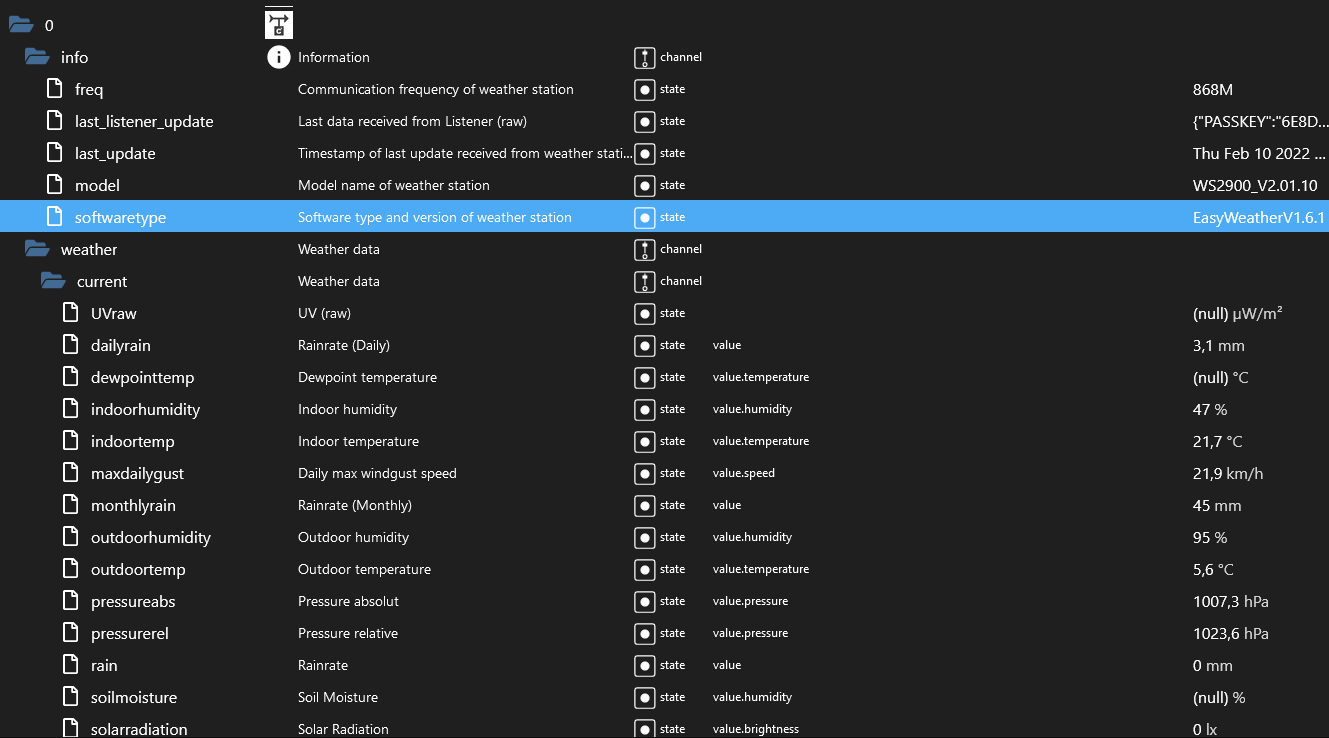
Datenpunkte wie z.B. UVRaw sollte doch aber im Ecowitt Protokoll enthalten sein zumindest bekomme ich bei Verwendung des Scripts einen Wert.
Liegt da nich was im Adapter oder ist meine Station nicht 100% kompatibel?
-
Hallo zusammen! Ich habe eine grundlegende Frage zum Sainlogic-Adapter. Ich habe folgende Komponenten bei froggit.de gekauft:
zusammen mit
Das ganze nach reichlich Nachlesem, "try & error" und wieder Nachlesen letztendlich mit dem Sainlogic-Adapter V.0.9.0 lauffähig bekommen:
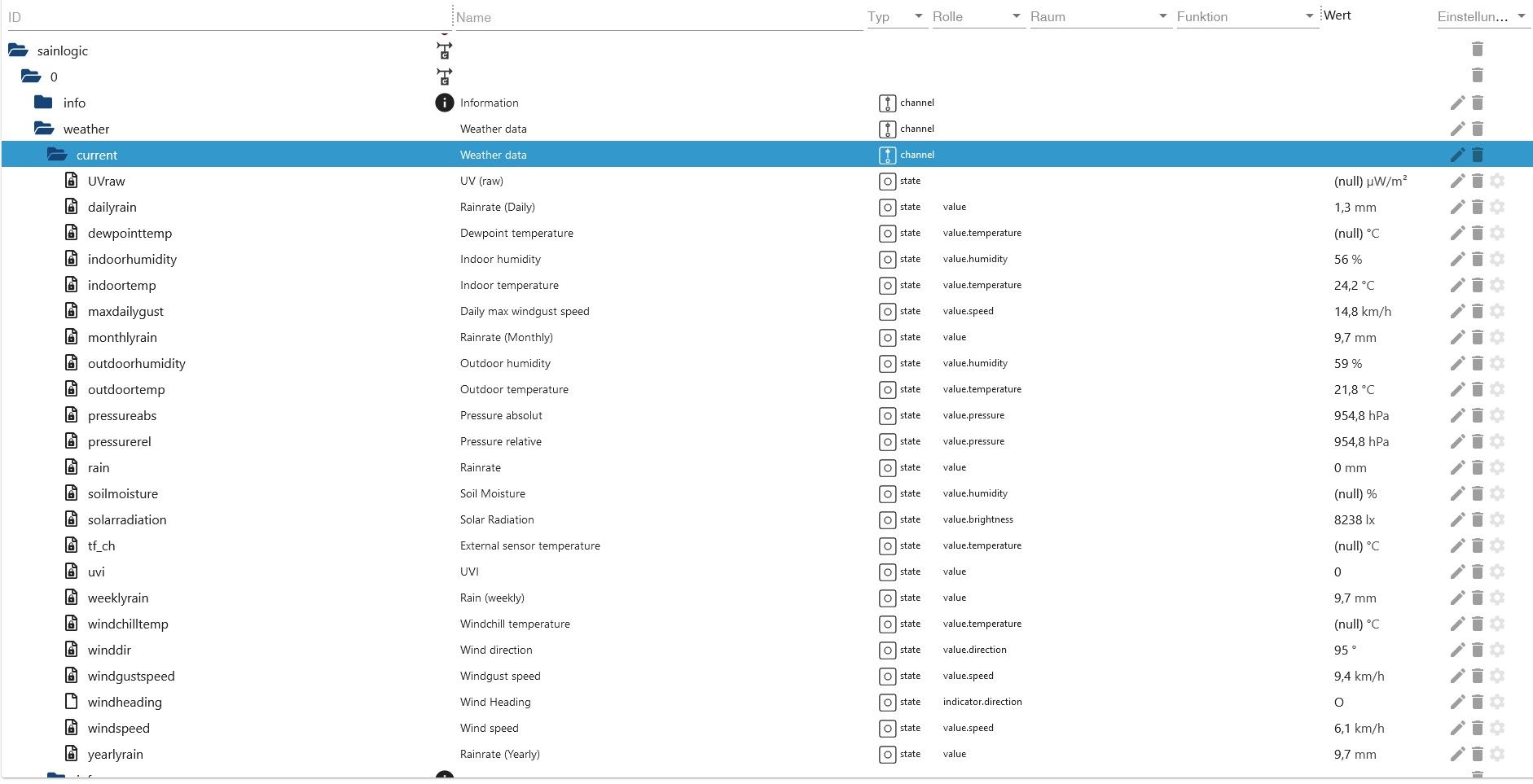
Jedoch liefern die Datenpunkte "info, maxvalues und minvalues" keine Werte (null)
Ich vermute es hängt damit zusammen, dass die "Zeitplaneinstellungen" (pull) in der Config deaktiv steht (meine ich so bei Thomas Braun gelesen zu haben).Setze ich die "Zeitplaneinstellungen" auf aktiv,
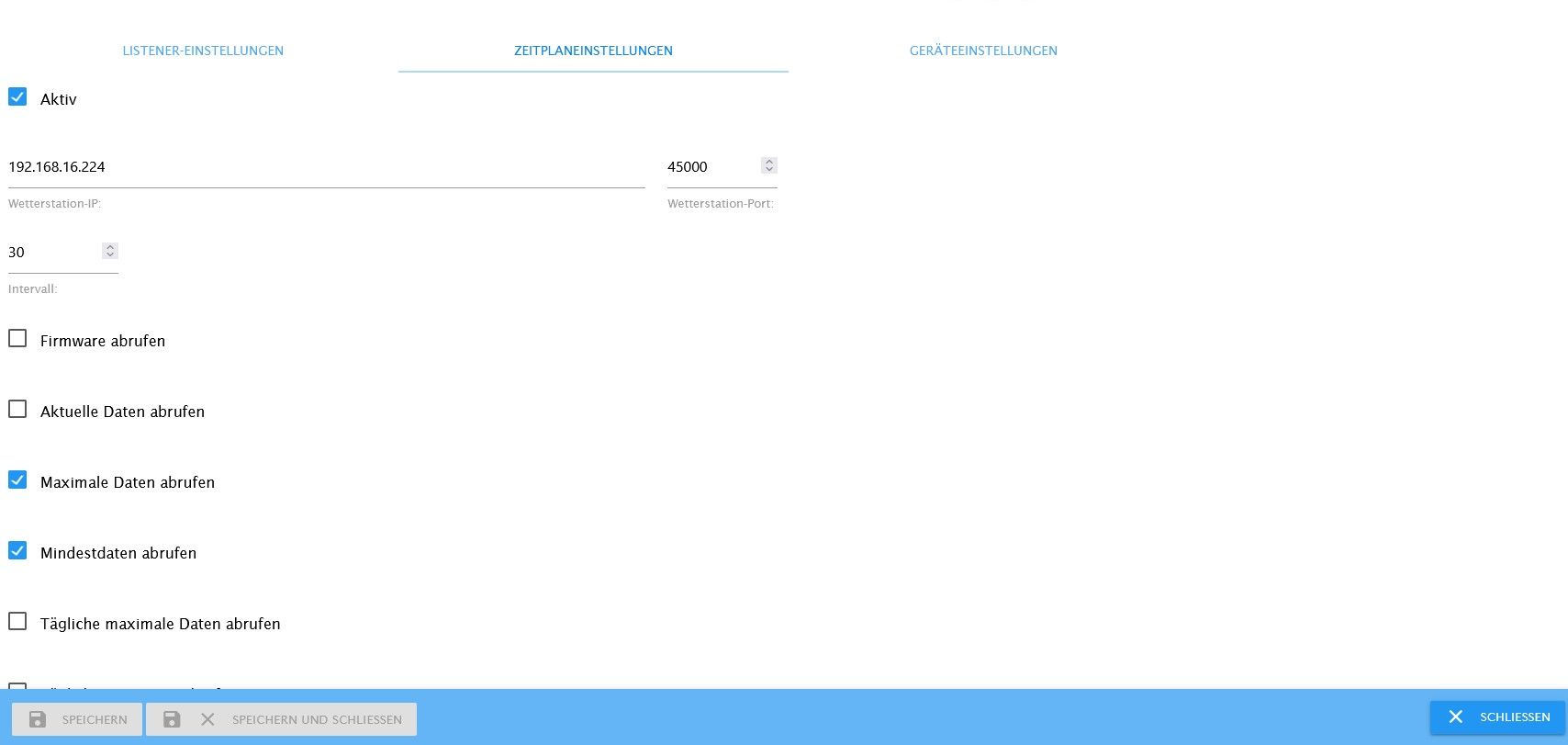
erhalte ich folgende Fehlermeldung ohne Veränderung der "null-Daten"
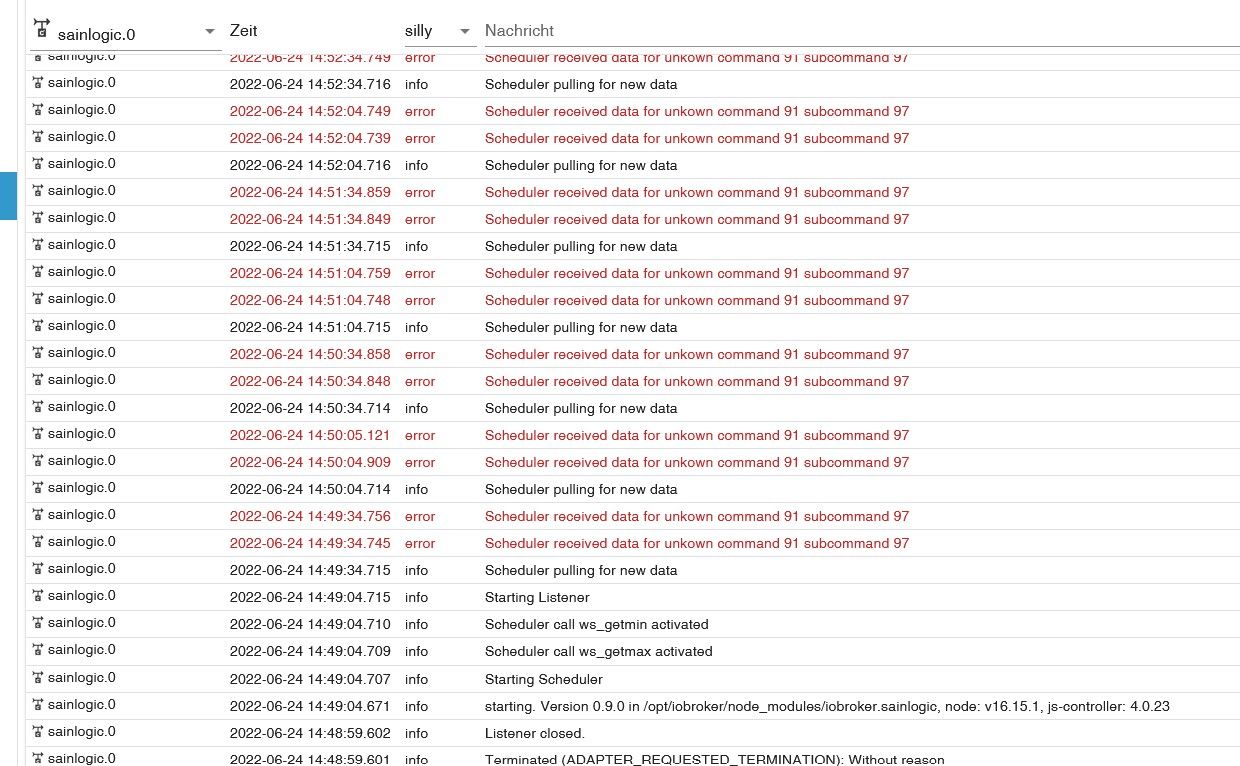
Hierzu meine Fragen:
Habe ich was falsch eingestellt (wenn ja - was), soviel kann da ja nicht konfiguriert werden.
Wer "erzeugt / liefert" die "Min- Maxvalues". Die Außeneinheit? Der DP1500 USB-Dongle? Ggf. das nicht vorhandene Display?
Wer hat eine Idee, wie ich das Problem lösen kann?Danke für Eure Unterstützung, in diesem Sinne, ein tolles sonniges Wochenende!
S.
-
Hallo zusammen! Ich habe eine grundlegende Frage zum Sainlogic-Adapter. Ich habe folgende Komponenten bei froggit.de gekauft:
zusammen mit
Das ganze nach reichlich Nachlesem, "try & error" und wieder Nachlesen letztendlich mit dem Sainlogic-Adapter V.0.9.0 lauffähig bekommen:
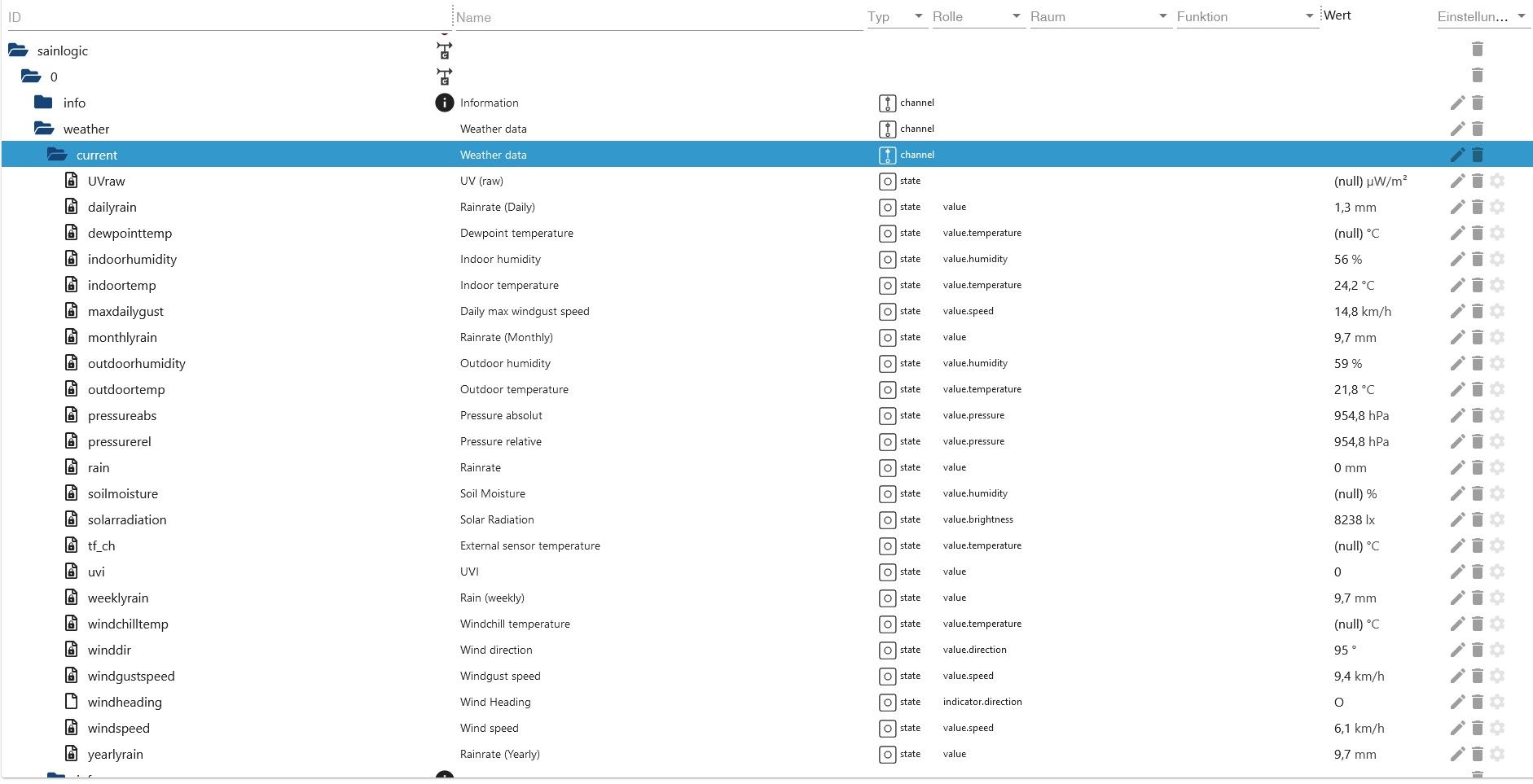
Jedoch liefern die Datenpunkte "info, maxvalues und minvalues" keine Werte (null)
Ich vermute es hängt damit zusammen, dass die "Zeitplaneinstellungen" (pull) in der Config deaktiv steht (meine ich so bei Thomas Braun gelesen zu haben).Setze ich die "Zeitplaneinstellungen" auf aktiv,
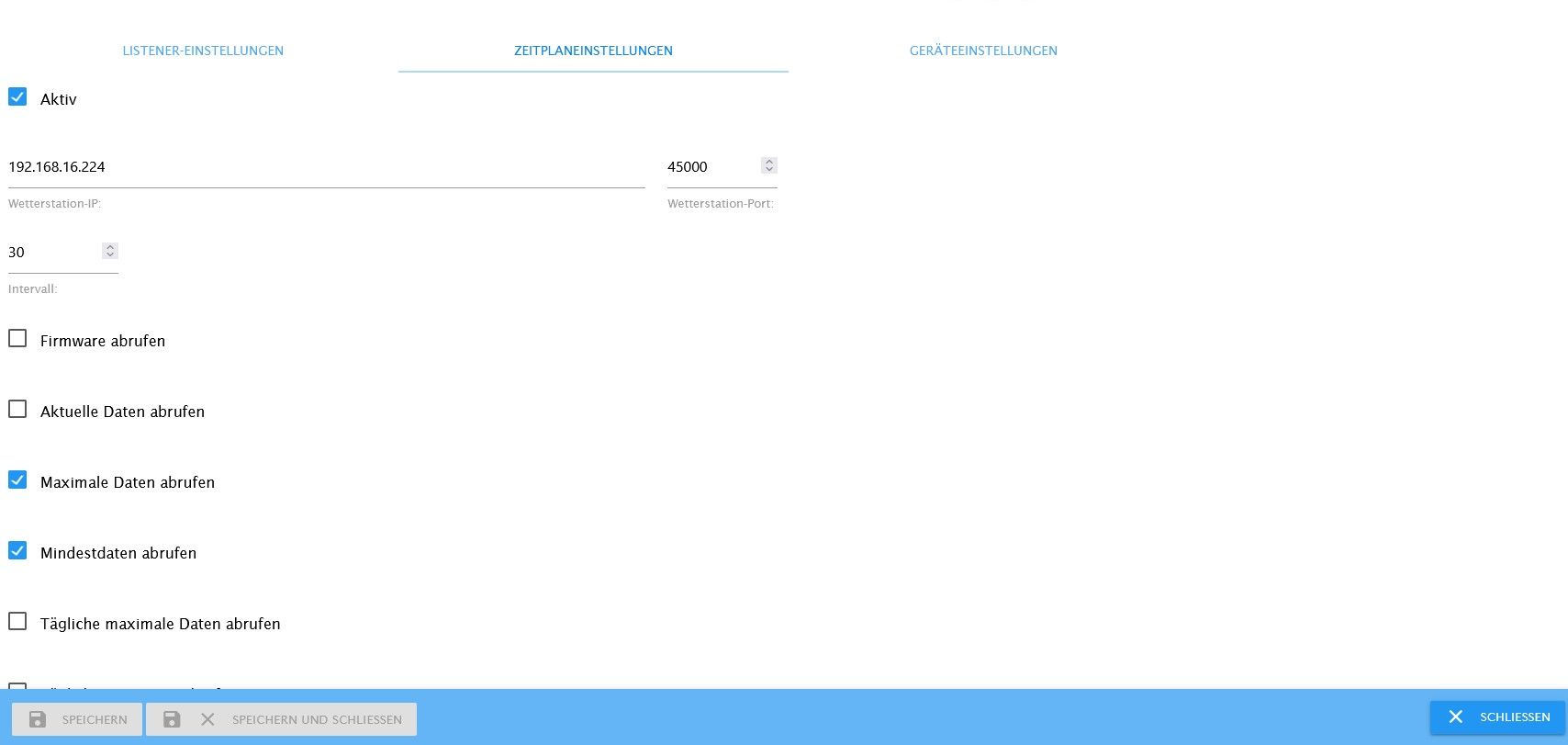
erhalte ich folgende Fehlermeldung ohne Veränderung der "null-Daten"
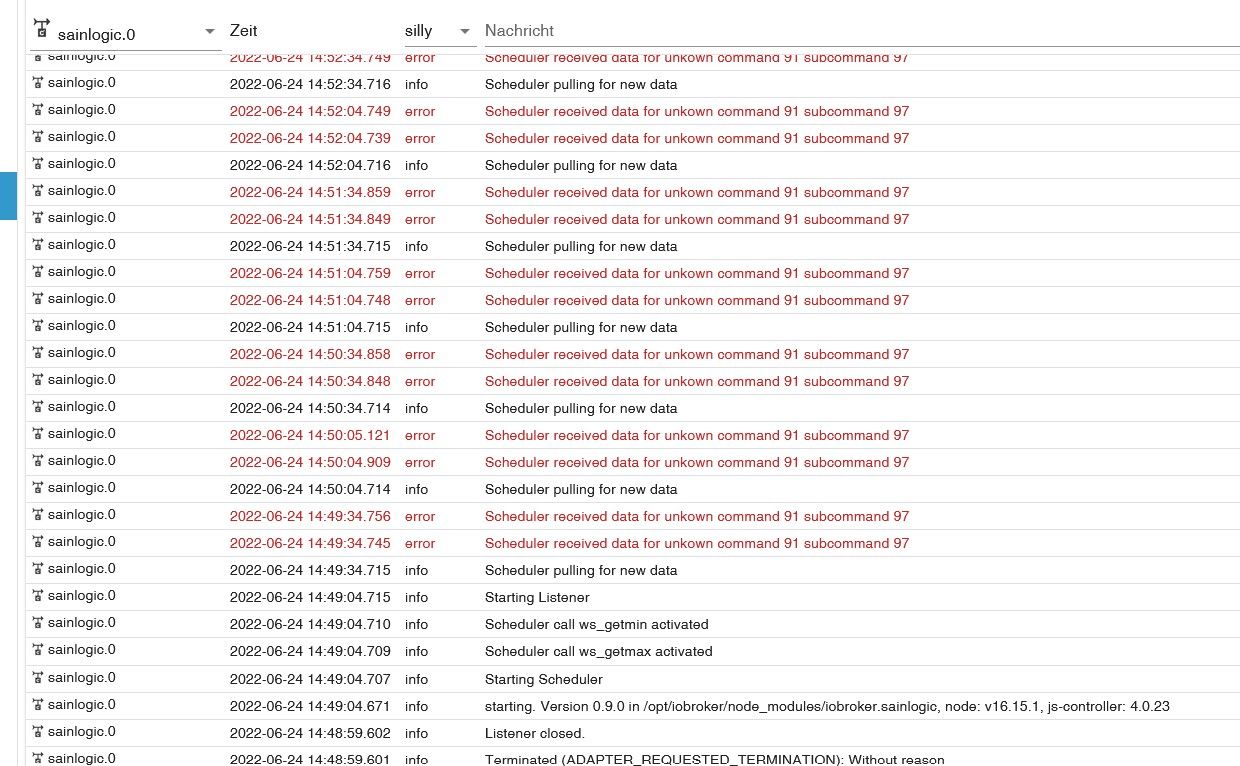
Hierzu meine Fragen:
Habe ich was falsch eingestellt (wenn ja - was), soviel kann da ja nicht konfiguriert werden.
Wer "erzeugt / liefert" die "Min- Maxvalues". Die Außeneinheit? Der DP1500 USB-Dongle? Ggf. das nicht vorhandene Display?
Wer hat eine Idee, wie ich das Problem lösen kann?Danke für Eure Unterstützung, in diesem Sinne, ein tolles sonniges Wochenende!
S.
@rotamint
I do not see Min/Max values using listener mode too. i'm using a Conrad Eurochron EFWS2900. Actual values seem to be ok. I've created a issue https://github.com/phifogg/ioBroker.sainlogic/issues/131In respect to unknow subcommand this topic might be covered by issue
https://github.com/phifogg/ioBroker.sainlogic/issues/127 -
@rotamint
I do not see Min/Max values using listener mode too. i'm using a Conrad Eurochron EFWS2900. Actual values seem to be ok. I've created a issue https://github.com/phifogg/ioBroker.sainlogic/issues/131In respect to unknow subcommand this topic might be covered by issue
https://github.com/phifogg/ioBroker.sainlogic/issues/127According to phifoggs responce at issue 131 the min/max values will be set ONLY if the station itself transmits min/max values. Tha adapter does NOT calculate any values.
Laut phifoggs Antwort auf Issue 131 werden die Min/Max-Werte NUR gesetzt, wenn die Station selbst Min/Max-Werte sendet. Der Adapter berechnet KEINE Werte.
-
According to phifoggs responce at issue 131 the min/max values will be set ONLY if the station itself transmits min/max values. Tha adapter does NOT calculate any values.
Laut phifoggs Antwort auf Issue 131 werden die Min/Max-Werte NUR gesetzt, wenn die Station selbst Min/Max-Werte sendet. Der Adapter berechnet KEINE Werte.
@mcm57 sagte in Test Adapter ioBroker.sainlogic v0.6.X GitHub/Latest:
According to phifoggs responce at issue 131 the min/max values will be set ONLY if the station itself transmits min/max values. Tha adapter does NOT calculate any values.
Laut phifoggs Antwort auf Issue 131 werden die Min/Max-Werte NUR gesetzt, wenn die Station selbst Min/Max-Werte sendet. Der Adapter berechnet KEINE Werte.
Schade. Ernüchternd. Trotzdem Danke für die Info, jetzt weiß ich wenigstens was ich zu tun habe ;-) Möchte da eigentlich nicht ewig dran rum basteln, dass es zum Schluss dann doch eine "holprige" Lösung wird... Daher meine Frage:
Wer kann (welche?) Station empfehlen, die die Min-/Max-Werte mitliefert? Würde dann ggf. auf eine andere Ausseneinheit umsteigen.
Danke schonmal, schönen Rest-Sonntag noch...
LG Stefan. -
@mcm57 sagte in Test Adapter ioBroker.sainlogic v0.6.X GitHub/Latest:
According to phifoggs responce at issue 131 the min/max values will be set ONLY if the station itself transmits min/max values. Tha adapter does NOT calculate any values.
Laut phifoggs Antwort auf Issue 131 werden die Min/Max-Werte NUR gesetzt, wenn die Station selbst Min/Max-Werte sendet. Der Adapter berechnet KEINE Werte.
Schade. Ernüchternd. Trotzdem Danke für die Info, jetzt weiß ich wenigstens was ich zu tun habe ;-) Möchte da eigentlich nicht ewig dran rum basteln, dass es zum Schluss dann doch eine "holprige" Lösung wird... Daher meine Frage:
Wer kann (welche?) Station empfehlen, die die Min-/Max-Werte mitliefert? Würde dann ggf. auf eine andere Ausseneinheit umsteigen.
Danke schonmal, schönen Rest-Sonntag noch...
LG Stefan.@rotamint sagte in Test Adapter ioBroker.sainlogic v0.6.X GitHub/Latest:
Wer kann (welche?) Station empfehlen, die die Min-/Max-Werte mitliefert? Würde dann ggf. auf eine andere Ausseneinheit umsteigen.
Ich habe diese hier zuverlässig im Einsatz: https://www.froggit.de/product_info.php?info=p356_wh4000se-wifi-internet-funk-wetterstation---wunderground--ecowitt--pc-anbindung--auswertungssoftware.html
Grüße
Fabio -
@rotamint sagte in Test Adapter ioBroker.sainlogic v0.6.X GitHub/Latest:
Wer kann (welche?) Station empfehlen, die die Min-/Max-Werte mitliefert? Würde dann ggf. auf eine andere Ausseneinheit umsteigen.
Ich habe diese hier zuverlässig im Einsatz: https://www.froggit.de/product_info.php?info=p356_wh4000se-wifi-internet-funk-wetterstation---wunderground--ecowitt--pc-anbindung--auswertungssoftware.html
Grüße
Fabio -
@fa-bio Kurzes Feedback: Habe vieles probiert, verknüpft, visualisiert... Bin super glücklich und mehr als zufrieden damit. Absolut kein Vergleich zu der unzuverlässigen Homematic-Station, die ein vielfaches gekostet hat, vielfach weniger konnte und nur grobe "Schätzwerte" lieferte. Und letztendlich nach vier Jahren lt. EQ3 "irreparabel" defekt war...
-
@fa-bio Kurzes Feedback: Habe vieles probiert, verknüpft, visualisiert... Bin super glücklich und mehr als zufrieden damit. Absolut kein Vergleich zu der unzuverlässigen Homematic-Station, die ein vielfaches gekostet hat, vielfach weniger konnte und nur grobe "Schätzwerte" lieferte. Und letztendlich nach vier Jahren lt. EQ3 "irreparabel" defekt war...
-
Hallo zusammen,
erstmal vielen Dank für den Adapter! Ich hatte allerdings Probleme mit der Einrichtung einer Weiterleitung an PWS Dashboard. Für all jene, welche ebenfalls Probleme damit haben, möchte ich eine kurze Anleitung schreiben:
Mit got habe ich es einfach nicht zum Laufen gebracht, weswegen ich auf node-fetch umgestellt habe. Hierzu habe ich in package.json node-fetch unter dependencies aufgenommen:
"dependencies": { ... "node-fetch": "^2.6.7" },Ob diese Version bei euch vorhanden ist oder wie man diese sinnvoller einbindet, kann ich leider nicht beantworten. Eventuell kann @Fogg dies entsprechend abändern.
Die /lib/listener.js habe ich wie folgt abgeändert:
... const fetch = require('node-fetch'); ... case PROT_EW: if (request.method == 'POST' && my_path == this.path) { my_body = ''; request.on('data', chunk => { my_body += chunk.toString(); }); request.on('end', () => { this.adapter.log.debug('Listener body is ' + my_body); json_response = parse(my_body); this.adapter.setStates(new Date(), this.extract_values(json_response)); this.adapter.log.debug('Listener received EW update: ' + JSON.stringify(json_response)); this.adapter.setStateAsync('info.last_listener_update', { val: JSON.stringify(json_response), ack: true }); if (this.forward_url != null && this.forward_url != '') { // forward to another host const fwd_url = new URL(this.forward_url); fetch(fwd_url, { method: 'POST', headers: { 'Content-Type': 'application/x-www-form-urlencoded' }, body: my_body }) } response.end('ok'); }); /*if (this.forward_url != null && this.forward_url != '') { // forward to another host const fwd_url = new URL(this.forward_url); got(fwd_url, { method: 'POST', retry: 0, body: my_body }).then(response => { this.adapter.log.info(response.body.url); this.adapter.log.info(response.body.explanation); }).catch(error => { this.adapter.log.info(error); }); }*/ } else { this.adapter.log.warn(`Listener received illegal request: (${request.method}) ${request.url}`); response.writeHead(400, { 'Content-Type': 'text/html' }); response.end(); } break;Wichtig war jedenfalls, dass der if-Block bzgl. der Weiterleitung IM request.on-Block ist, damit die Variable "my_body" vorhanden ist.
Ich hoffe, dass ich damit einigen helfen kann, welche auch Probleme mit der Weiterleitung haben.
-
Hi,
ich bin seit einer Woche Stolzer Besitzer einer Froggit wh2650a mit HP1000SE PRO.
funktioniert alles super bis auf zwei werte die fehlen, hat zufällig jemand ähnliches ?
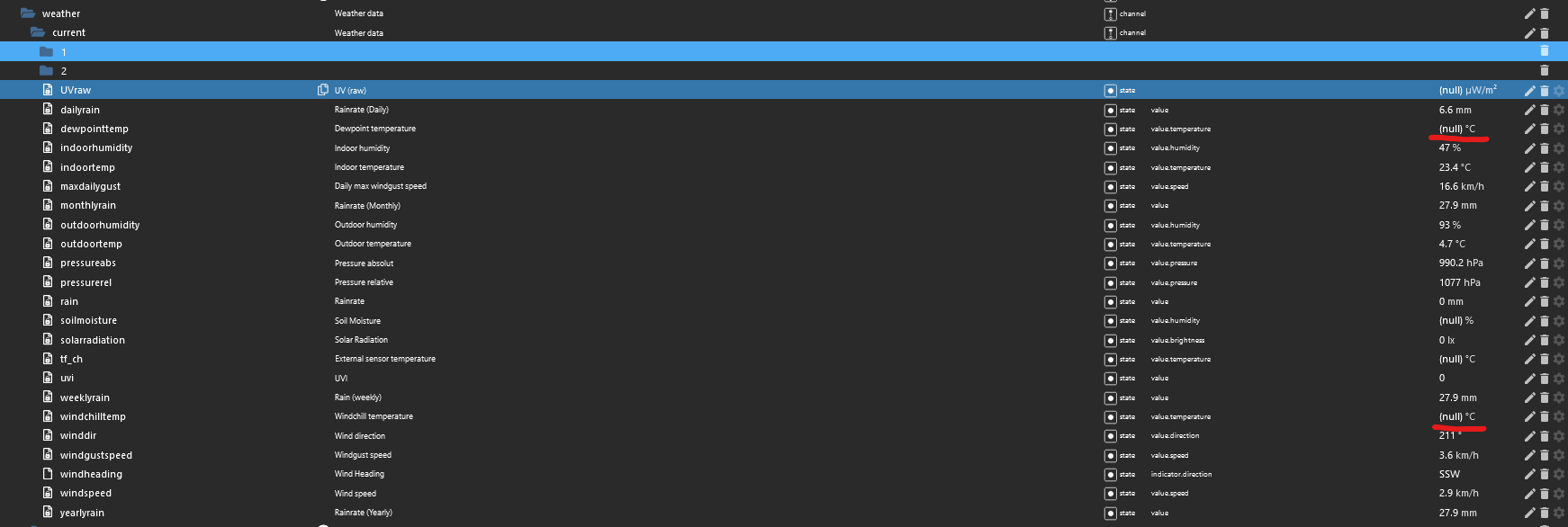
In der App sind die Werte da.
Grüße
Wollte mich hier mal wieder melden nach langer zeit... :D
Ich schaue wenig hier ins Forum und irgendwie funktionieren die Emailbenachrichtigungen nicht. Sorry.
Am besten geht es für mich wenn ihr Issues in Github beim Adapter aufmacht. Das klappt und da melde ich mich auch schneller. Ist hier auch irgendwie etwas unübersichtlich alles in einem langen Thread....


