NEWS
Zigbee Adapter stürzt ständig ab
-
Hast du den ganzen Sums mit Punkten usw. eingetragen?
Es gehört NUR
/dev/serial/usb-dresden_elektronik_ingenieurtechnik_GmbH_ConBee_II_DE2486562-if00in den COM Port eingetragen.
@thomas-braun
Der zigbee adapter läuft nur mit den eintrag /dev/ttyACM0
könnte da der Fehler sein ?
Startstufe für zigbee festlegen war auf 2:Datenprovider Adapter eingestellt ?
Habe jetzt auf 1:Logikadapter ..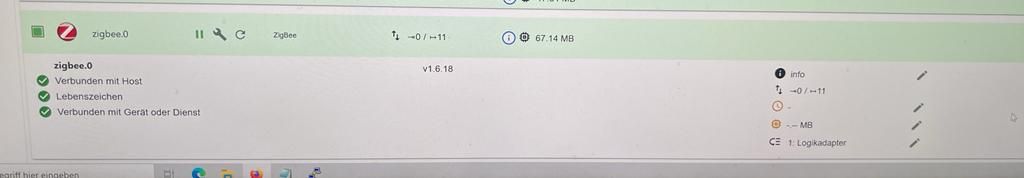
-
@thomas-braun
Der zigbee adapter läuft nur mit den eintrag /dev/ttyACM0
könnte da der Fehler sein ?
Startstufe für zigbee festlegen war auf 2:Datenprovider Adapter eingestellt ?
Habe jetzt auf 1:Logikadapter ..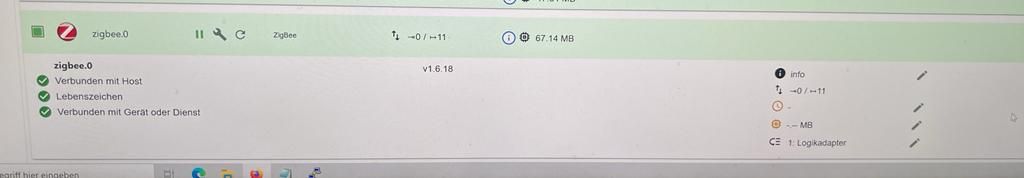
@klaris sagte in Zigbee Adapter stürzt ständig ab:
Startstufe für zigbee festlegen war auf 2:Datenprovider Adapter eingestellt ?
Das ist auch richtig. Fummel da nicht dran rum und stell es wieder auf 2.
Wo ist denn jetzt dein Problem? Instanz wird grün, alles gut. -
@klaris sagte in Zigbee Adapter stürzt ständig ab:
Startstufe für zigbee festlegen war auf 2:Datenprovider Adapter eingestellt ?
Das ist auch richtig. Fummel da nicht dran rum und stell es wieder auf 2.
Wo ist denn jetzt dein Problem? Instanz wird grün, alles gut.@thomas-braun ok ! es gibt ein update fur den zigbee adapter vom instalierten 1.6.18 auf 1.7.5 das hatte ich auch mal gemacht und danach ging nichts..
habe das system mit einen backup wieder hergestellt keine ahnung warum ... -
@thomas-braun ok ! es gibt ein update fur den zigbee adapter vom instalierten 1.6.18 auf 1.7.5 das hatte ich auch mal gemacht und danach ging nichts..
habe das system mit einen backup wieder hergestellt keine ahnung warum ...Schauen wie es dem OS und der Laufzeitumgebung geht:
sudo ln -s /usr/bin/node /usr/bin/nodejs uname -m && which nodejs node npm && nodejs -v && node -v && npm -v && whoami && pwd && sudo apt update &> /dev/null && sudo apt update && apt policy nodejsUnd dann noch
iobroker update -u -
Schauen wie es dem OS und der Laufzeitumgebung geht:
sudo ln -s /usr/bin/node /usr/bin/nodejs uname -m && which nodejs node npm && nodejs -v && node -v && npm -v && whoami && pwd && sudo apt update &> /dev/null && sudo apt update && apt policy nodejsUnd dann noch
iobroker update -upi@raspberrypi:~ $ sudo ln -s /usr/bin/node /usr/bin/nodejs ln: failed to create symbolic link '/usr/bin/nodejs': File exists pi@raspberrypi:~ $ uname -m && which nodejs node npm && nodejs -v && node -v && npm -v && whoami && pwd && sudo apt update &> /dev/null && sudo apt update && apt policy nodejs armv7l /usr/bin/nodejs /usr/bin/node /usr/bin/npm v14.18.3 v14.18.3 6.14.15 pi /home/pi Hit:1 http://archive.raspberrypi.org/debian bullseye InRelease Hit:2 http://raspbian.raspberrypi.org/raspbian bullseye InRelease Hit:3 https://deb.nodesource.com/node_12.x bullseye InRelease Get:4 https://phoscon.de/apt/deconz bullseye InRelease [2,873 B] Fetched 2,873 B in 1s (1,957 B/s) Reading package lists... Done Building dependency tree... Done Reading state information... Done 99 packages can be upgraded. Run 'apt list --upgradable' to see them. nodejs: Installed: 14.18.3-deb-1nodesource1 Candidate: 14.18.3-deb-1nodesource1 Version table: *** 14.18.3-deb-1nodesource1 100 100 /var/lib/dpkg/status 12.22.12-deb-1nodesource1 500 500 https://deb.nodesource.com/node_12.x bullseye/main armhf Packages 12.22.5~dfsg-2~11u1 500 500 http://raspbian.raspberrypi.org/raspbian bullseye/main armhf Packages pi@raspberrypi:~ $ iobroker update -u Used repository: stable Adapter "javascript" : 5.7.0 , installed 5.2.21 [Updatable] Adapter "telegram" : 1.12.6 , installed 1.12.2 [Updatable] Adapter "zigbee" : 1.7.5 , installed 1.6.18 [Updatable] -
pi@raspberrypi:~ $ sudo ln -s /usr/bin/node /usr/bin/nodejs ln: failed to create symbolic link '/usr/bin/nodejs': File exists pi@raspberrypi:~ $ uname -m && which nodejs node npm && nodejs -v && node -v && npm -v && whoami && pwd && sudo apt update &> /dev/null && sudo apt update && apt policy nodejs armv7l /usr/bin/nodejs /usr/bin/node /usr/bin/npm v14.18.3 v14.18.3 6.14.15 pi /home/pi Hit:1 http://archive.raspberrypi.org/debian bullseye InRelease Hit:2 http://raspbian.raspberrypi.org/raspbian bullseye InRelease Hit:3 https://deb.nodesource.com/node_12.x bullseye InRelease Get:4 https://phoscon.de/apt/deconz bullseye InRelease [2,873 B] Fetched 2,873 B in 1s (1,957 B/s) Reading package lists... Done Building dependency tree... Done Reading state information... Done 99 packages can be upgraded. Run 'apt list --upgradable' to see them. nodejs: Installed: 14.18.3-deb-1nodesource1 Candidate: 14.18.3-deb-1nodesource1 Version table: *** 14.18.3-deb-1nodesource1 100 100 /var/lib/dpkg/status 12.22.12-deb-1nodesource1 500 500 https://deb.nodesource.com/node_12.x bullseye/main armhf Packages 12.22.5~dfsg-2~11u1 500 500 http://raspbian.raspberrypi.org/raspbian bullseye/main armhf Packages pi@raspberrypi:~ $ iobroker update -u Used repository: stable Adapter "javascript" : 5.7.0 , installed 5.2.21 [Updatable] Adapter "telegram" : 1.12.6 , installed 1.12.2 [Updatable] Adapter "zigbee" : 1.7.5 , installed 1.6.18 [Updatable]Bitte keine grisseligen, minikleinen Handybildchen.
Text kopieren, in CodeTags eingebettet (Mit </>-Icon) hier rein. -
pi@raspberrypi:~ $ sudo ln -s /usr/bin/node /usr/bin/nodejs ln: failed to create symbolic link '/usr/bin/nodejs': File exists pi@raspberrypi:~ $ uname -m && which nodejs node npm && nodejs -v && node -v && npm -v && whoami && pwd && sudo apt update &> /dev/null && sudo apt update && apt policy nodejs armv7l /usr/bin/nodejs /usr/bin/node /usr/bin/npm v14.18.3 v14.18.3 6.14.15 pi /home/pi Hit:1 http://archive.raspberrypi.org/debian bullseye InRelease Hit:2 http://raspbian.raspberrypi.org/raspbian bullseye InRelease Hit:3 https://deb.nodesource.com/node_12.x bullseye InRelease Get:4 https://phoscon.de/apt/deconz bullseye InRelease [2,873 B] Fetched 2,873 B in 1s (1,957 B/s) Reading package lists... Done Building dependency tree... Done Reading state information... Done 99 packages can be upgraded. Run 'apt list --upgradable' to see them. nodejs: Installed: 14.18.3-deb-1nodesource1 Candidate: 14.18.3-deb-1nodesource1 Version table: *** 14.18.3-deb-1nodesource1 100 100 /var/lib/dpkg/status 12.22.12-deb-1nodesource1 500 500 https://deb.nodesource.com/node_12.x bullseye/main armhf Packages 12.22.5~dfsg-2~11u1 500 500 http://raspbian.raspberrypi.org/raspbian bullseye/main armhf Packages pi@raspberrypi:~ $ iobroker update -u Used repository: stable Adapter "javascript" : 5.7.0 , installed 5.2.21 [Updatable] Adapter "telegram" : 1.12.6 , installed 1.12.2 [Updatable] Adapter "zigbee" : 1.7.5 , installed 1.6.18 [Updatable]@klaris sagte in Zigbee Adapter stürzt ständig ab:
99 packages can be upgraded.
Damit fängst du jetzt zuerst an.
Persudo nano /etc/apt/sources.list.d/nodesource.listauf node14 stellen. Die 12 einfach durch eine 14 ersetzen, Datei speichern.
iobroker stop sudo apt update sudo apt full-upgrade sudo rebootUnd deconz darf nicht gleichzeitig laufen, falls das noch aktiv ist.
systemctl status deconz deconz-guiprüfen.
-
@klaris sagte in Zigbee Adapter stürzt ständig ab:
99 packages can be upgraded.
Damit fängst du jetzt zuerst an.
Persudo nano /etc/apt/sources.list.d/nodesource.listauf node14 stellen. Die 12 einfach durch eine 14 ersetzen, Datei speichern.
iobroker stop sudo apt update sudo apt full-upgrade sudo rebootUnd deconz darf nicht gleichzeitig laufen, falls das noch aktiv ist.
systemctl status deconz deconz-guiprüfen.
@thomas-braun said in Zigbee Adapter stürzt ständig ab:
sudo nano /etc/apt/sources.list.d/nodesource.list
sudo nano /etc/apt/sources.list.d/nodesource.list ist das ein special programm? kenne ich nicht ...
-
@thomas-braun said in Zigbee Adapter stürzt ständig ab:
sudo nano /etc/apt/sources.list.d/nodesource.list
sudo nano /etc/apt/sources.list.d/nodesource.list ist das ein special programm? kenne ich nicht ...
Das ist ein Editor. Damit kann man in config-Dateien Einstellungen ändern.
Speichern geht mit Strg-X, das Schreiben der Datei dann nochmal bestätigen.
Alternativ:
curl -sL https://deb.nodesource.com/setup_14.x | sudo -E bash -
@thomas-braun said in Zigbee Adapter stürzt ständig ab:
curl -sL https://deb.nodesource.com/setup_14.x | sudo -E bash
das versetehe ich :+1:
$ pi@raspberrypi:~ $ curl -sL https://deb.nodesource.com/setup_14.x | sudo -E bash ## Installing the NodeSource Node.js 14.x repo... ## Populating apt-get cache... + apt-get update Get:1 http://raspbian.raspberrypi.org/raspbian bullseye InRelease [15.0 kB] Hit:2 http://archive.raspberrypi.org/debian bullseye InRelease Hit:3 https://deb.nodesource.com/node_12.x bullseye InRelease Get:4 https://phoscon.de/apt/deconz bullseye InRelease [2,873 B] Fetched 17.8 kB in 1s (12.0 kB/s) Reading package lists... Done N: Ignoring file 'nodesource.list.save.1' in directory '/etc/apt/sources.list.d/' as it has an invalid filename extension N: Ignoring file 'nodesource.list.save.5' in directory '/etc/apt/sources.list.d/' as it has an invalid filename extension N: Ignoring file 'nodesource.list.save.4' in directory '/etc/apt/sources.list.d/' as it has an invalid filename extension N: Ignoring file 'nodesource.list.save.2' in directory '/etc/apt/sources.list.d/' as it has an invalid filename extension N: Ignoring file 'nodesource.list.save.3' in directory '/etc/apt/sources.list.d/ sudo apt-get update && sudo apt-get install yarnt.d/yarn.list/dl.yarnpkg.co -
@thomas-braun said in Zigbee Adapter stürzt ständig ab:
curl -sL https://deb.nodesource.com/setup_14.x | sudo -E bash
das versetehe ich :+1:
$ pi@raspberrypi:~ $ curl -sL https://deb.nodesource.com/setup_14.x | sudo -E bash ## Installing the NodeSource Node.js 14.x repo... ## Populating apt-get cache... + apt-get update Get:1 http://raspbian.raspberrypi.org/raspbian bullseye InRelease [15.0 kB] Hit:2 http://archive.raspberrypi.org/debian bullseye InRelease Hit:3 https://deb.nodesource.com/node_12.x bullseye InRelease Get:4 https://phoscon.de/apt/deconz bullseye InRelease [2,873 B] Fetched 17.8 kB in 1s (12.0 kB/s) Reading package lists... Done N: Ignoring file 'nodesource.list.save.1' in directory '/etc/apt/sources.list.d/' as it has an invalid filename extension N: Ignoring file 'nodesource.list.save.5' in directory '/etc/apt/sources.list.d/' as it has an invalid filename extension N: Ignoring file 'nodesource.list.save.4' in directory '/etc/apt/sources.list.d/' as it has an invalid filename extension N: Ignoring file 'nodesource.list.save.2' in directory '/etc/apt/sources.list.d/' as it has an invalid filename extension N: Ignoring file 'nodesource.list.save.3' in directory '/etc/apt/sources.list.d/ sudo apt-get update && sudo apt-get install yarnt.d/yarn.list/dl.yarnpkg.co@klaris sagte in Zigbee Adapter stürzt ständig ab:
nodesource.list.save.
Die Versuche die Datei zu speichern kannst du löschen:
sudo rm /etc/apt/sources.list.de/nodesource.list.save.* -
@klaris sagte in Zigbee Adapter stürzt ständig ab:
99 packages can be upgraded.
Damit fängst du jetzt zuerst an.
Persudo nano /etc/apt/sources.list.d/nodesource.listauf node14 stellen. Die 12 einfach durch eine 14 ersetzen, Datei speichern.
iobroker stop sudo apt update sudo apt full-upgrade sudo rebootUnd deconz darf nicht gleichzeitig laufen, falls das noch aktiv ist.
systemctl status deconz deconz-guiprüfen.
pi@raspberrypi:~ $ systemctl status deconz deconz-gui Unit deconz.service could not be found. Unit deconz-gui.service could not be found.alles nach anweisung durchgeführt system neu gestartet....:+1:
-
pi@raspberrypi:~ $ systemctl status deconz deconz-gui Unit deconz.service could not be found. Unit deconz-gui.service could not be found.alles nach anweisung durchgeführt system neu gestartet....:+1:
Gut, dann spukt der Kram da auch nicht mehr rum.
Upgrades und Reboot durch?
sudo apt updatesagt nun?
-
pi@raspberrypi:~ $ systemctl status deconz deconz-gui Unit deconz.service could not be found. Unit deconz-gui.service could not be found.alles nach anweisung durchgeführt system neu gestartet....:+1:
Nochmal
uname -m && which nodejs node npm && nodejs -v && node -v && npm -v && whoami && pwd && sudo apt update &> /dev/null && sudo apt update && apt policy nodejs -
Nochmal
uname -m && which nodejs node npm && nodejs -v && node -v && npm -v && whoami && pwd && sudo apt update &> /dev/null && sudo apt update && apt policy nodejspi@raspberrypi:~ $ uname -m && which nodejs node npm && nodejs -v && node -v && npm -v && whoami && pwd && sudo apt update &> /dev/null && sudo apt update && ap t policy nodejs armv7l /usr/bin/nodejs /usr/bin/node /usr/bin/npm v14.19.3 v14.19.3 6.14.17 pi /home/pi Hit:1 http://raspbian.raspberrypi.org/raspbian bullseye InRelease Hit:2 http://archive.raspberrypi.org/debian bullseye InRelease Hit:3 https://deb.nodesource.com/node_14.x bullseye InRelease Get:4 https://phoscon.de/apt/deconz bullseye InRelease [2,873 B] Fetched 2,873 B in 3s (981 B/s) Reading package lists... Done Building dependency tree... Done Reading state information... Done All packages are up to date. N: Ignoring file 'nodesource.list.save.1' in directory '/etc/apt/sources.list.d/' as it has an invalid filename extension N: Ignoring file 'nodesource.list.save.5' in directory '/etc/apt/sources.list.d/' as it has an invalid filename extension N: Ignoring file 'nodesource.list.save.4' in directory '/etc/apt/sources.list.d/' as it has an invalid filename extension N: Ignoring file 'nodesource.list.save.2' in directory '/etc/apt/sources.list.d/' as it has an invalid filename extension N: Ignoring file 'nodesource.list.save.3' in directory '/etc/apt/sources.list.d/' as it has an invalid filename extension nodejs: Installed: 14.19.3-deb-1nodesource1 Candidate: 14.19.3-deb-1nodesource1 Version table: *** 14.19.3-deb-1nodesource1 500 500 https://deb.nodesource.com/node_14.x bullseye/main armhf Packages 100 /var/lib/dpkg/status 12.22.5~dfsg-2~11u1 500 500 http://raspbian.raspberrypi.org/raspbian bullseye/main armhf Packages N: Ignoring file 'nodesource.list.save.1' in directory '/etc/apt/sources.list.d/' as it has an invalid filename extension N: Ignoring file 'nodesource.list.save.5' in directory '/etc/apt/sources.list.d/' as it has an invalid filename extension N: Ignoring file 'nodesource.list.save.4' in directory '/etc/apt/sources.list.d/' as it has an invalid filename extension N: Ignoring file 'nodesource.list.save.2' in directory '/etc/apt/sources.list.d/' as it has an invalid filename extension N: Ignoring file 'nodesource.list.save.3' in directory '/etc/apt/sources.list.d/' as it has an invalid filename extension -
pi@raspberrypi:~ $ uname -m && which nodejs node npm && nodejs -v && node -v && npm -v && whoami && pwd && sudo apt update &> /dev/null && sudo apt update && ap t policy nodejs armv7l /usr/bin/nodejs /usr/bin/node /usr/bin/npm v14.19.3 v14.19.3 6.14.17 pi /home/pi Hit:1 http://raspbian.raspberrypi.org/raspbian bullseye InRelease Hit:2 http://archive.raspberrypi.org/debian bullseye InRelease Hit:3 https://deb.nodesource.com/node_14.x bullseye InRelease Get:4 https://phoscon.de/apt/deconz bullseye InRelease [2,873 B] Fetched 2,873 B in 3s (981 B/s) Reading package lists... Done Building dependency tree... Done Reading state information... Done All packages are up to date. N: Ignoring file 'nodesource.list.save.1' in directory '/etc/apt/sources.list.d/' as it has an invalid filename extension N: Ignoring file 'nodesource.list.save.5' in directory '/etc/apt/sources.list.d/' as it has an invalid filename extension N: Ignoring file 'nodesource.list.save.4' in directory '/etc/apt/sources.list.d/' as it has an invalid filename extension N: Ignoring file 'nodesource.list.save.2' in directory '/etc/apt/sources.list.d/' as it has an invalid filename extension N: Ignoring file 'nodesource.list.save.3' in directory '/etc/apt/sources.list.d/' as it has an invalid filename extension nodejs: Installed: 14.19.3-deb-1nodesource1 Candidate: 14.19.3-deb-1nodesource1 Version table: *** 14.19.3-deb-1nodesource1 500 500 https://deb.nodesource.com/node_14.x bullseye/main armhf Packages 100 /var/lib/dpkg/status 12.22.5~dfsg-2~11u1 500 500 http://raspbian.raspberrypi.org/raspbian bullseye/main armhf Packages N: Ignoring file 'nodesource.list.save.1' in directory '/etc/apt/sources.list.d/' as it has an invalid filename extension N: Ignoring file 'nodesource.list.save.5' in directory '/etc/apt/sources.list.d/' as it has an invalid filename extension N: Ignoring file 'nodesource.list.save.4' in directory '/etc/apt/sources.list.d/' as it has an invalid filename extension N: Ignoring file 'nodesource.list.save.2' in directory '/etc/apt/sources.list.d/' as it has an invalid filename extension N: Ignoring file 'nodesource.list.save.3' in directory '/etc/apt/sources.list.d/' as it has an invalid filename extensionsudo rm /etc/apt/sources.list.d/nodesource.list.save.* -
sudo rm /etc/apt/sources.list.d/nodesource.list.save.*@thomas-braun muss ich diese zeile auch eingeben ?
sudo rm /etc/apt/sources.list.d/nodesource.list.save.* -bash: pi@raspberrypi:~: command not found -bash: armv7l: command not found Welcome to Node.js v14.19.3. Type ".help" for more information. -
@thomas-braun muss ich diese zeile auch eingeben ?
sudo rm /etc/apt/sources.list.d/nodesource.list.save.* -bash: pi@raspberrypi:~: command not found -bash: armv7l: command not found Welcome to Node.js v14.19.3. Type ".help" for more information.Ja. Das beseitigt diese 'Ignoring...'-Meldungen.
[Edit:] Du kleisterst da irgendwas wild in die Konsole. Schau genauer was du da reinknallst.
-
Ja. Das beseitigt diese 'Ignoring...'-Meldungen.
[Edit:] Du kleisterst da irgendwas wild in die Konsole. Schau genauer was du da reinknallst.
@thomas-braun said in Zigbee Adapter stürzt ständig ab:
Ja. Das beseitigt diese 'Ignoring...'-Meldungen.
sieht schon mal alles super aus !!!! ich tippe auch nix mehr in die konsole rein:blush: ich mache ein backup und gut ist !!! ich beobachte es mal über nacht ...
hofentlich läuft der zigbee adapter ohne absturze ..soll ich den zigbee adapter updaten auf 1.7.5?
Noch mal ein grosses DANKE im voraus.... -
@thomas-braun said in Zigbee Adapter stürzt ständig ab:
Ja. Das beseitigt diese 'Ignoring...'-Meldungen.
sieht schon mal alles super aus !!!! ich tippe auch nix mehr in die konsole rein:blush: ich mache ein backup und gut ist !!! ich beobachte es mal über nacht ...
hofentlich läuft der zigbee adapter ohne absturze ..soll ich den zigbee adapter updaten auf 1.7.5?
Noch mal ein grosses DANKE im voraus....@klaris sagte in Zigbee Adapter stürzt ständig ab:
soll ich den zigbee adapter updaten auf 1.7.5?
iobroker update -u iobroker upgrade all


