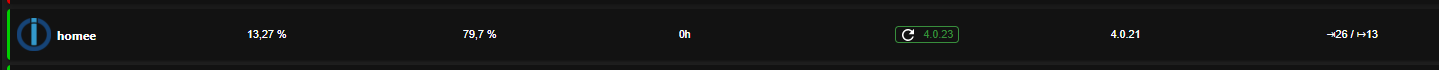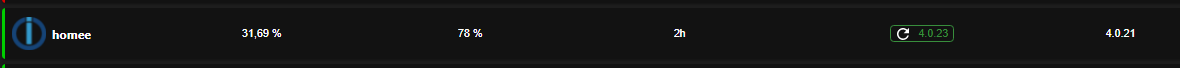NEWS
Probleme von 4.0.21 auf 4.0.23
-
{ "system": { "memoryLimitMB": 0, "hostname": "", "statisticsInterval": 15000, "statisticsIntervalComment": "Interval how often the counters for input/output in adapters and controller will be updated", "checkDiskInterval": 300000, "checkDiskIntervalComment": "Interval how often the disk size will be checked", "noChmod": false, "noChmodComment": "Flag to test new feature with no chmod call. Must be deleted later and noChmod must be mainline (2018.06.04)" }, "multihostService": { "enabled": false, "secure": true, "password": "$/aes-192-cbc:57baf591ede4a6503d9c6d7ec6fff138:48b6ff491fe7c14e844b06583acf7cb3", "persist": false }, "network": { "IPv4": true, "IPv6": true, "bindAddress": null }, "objects": { "type": "jsonl", "typeComment": "Possible values: 'file' - [port 9001], redis - [port 6379], couch - [port 5984].", "host": "0.0.0.0", "port": 9001, "user": "", "pass": "", "noFileCache": false, "connectTimeout": 2000, "backup": { "disabled": false, "files": 24, "filesComment": "Minimal number of backup files, after the deletion will be executed according to backupTime settings", "hours": 48, "hoursComment": "All backups older than 48 hours will be deleted. But only if the number of files is greater than of backupNumber", "period": 7200000, "periodComment": "by default backup every 2 hours. Time is in minutes. To disable backup set the value to 0", "path": "", "pathComment": "Absolute path to backup directory or empty to backup in data directory" }, "options": { "auth_pass": null, "enableReadyCheck": true, "host": "0.0.0.0", "port": 9001, "db": 0, "family": 0, "password": null, "autoResubscribe": false, "connectionName": "host.homee" }, "maxQueue": 1000, "dataDir": "../../iobroker-data/" }, "states": { "type": "jsonl", "typeComment": "Possible values: 'file' - [port 9000], 'redis' - [port 6379].", "host": "0.0.0.0", "port": 9000, "maxQueue": 1000, "options": { "auth_pass": null, "enableReadyCheck": true, "host": "0.0.0.0", "port": 9000, "db": 0, "family": 0, "password": null, "autoResubscribe": false, "connectionName": "host.homee" }, "backup": { "disabled": false, "files": 24, "filesComment": "Minimal number of backup files, after the deletion will be executed according to backupTime settings", "hours": 48, "hoursComment": "All backups older than 48 hours will be deleted. But only if the number of files is greater than of backupNumber", "period": 7200000, "periodComment": "by default backup every 2 hours. Time is in minutes. To disable backup set the value to 0", "path": "", "pathComment": "Absolute path to backup directory or empty to backup in data directory" }, "dataDir": "../../iobroker-data/" }, "log": { "level": "info", "maxDays": 7, "noStdout": true, "transport": { "file1": { "type": "file", "enabled": true, "filename": "log/iobroker", "fileext": ".log", "maxsize": null, "maxFiles": null }, "syslog1": { "type": "syslog", "enabled": false, "host": "localhost", "host_comment": "The host running syslogd, defaults to localhost.", "port_comment": "The port on the host that syslog is running on, defaults to syslogd's default port(514/UDP).", "protocol": "udp4", "protocol_comment": "The network protocol to log over (e.g. tcp4, udp4, unix, unix-connect, etc).", "path_comment": "The path to the syslog dgram socket (i.e. /dev/log or /var/run/syslog for OS X).", "facility_comment": "Syslog facility to use (Default: local0).", "localhost": "iobroker", "localhost_comment": "Host to indicate that log messages are coming from (Default: localhost).", "sysLogType_comment": "The type of the syslog protocol to use (Default: BSD).", "app_name_comment": "The name of the application (Default: process.title).", "eol_comment": "The end of line character to be added to the end of the message (Default: Message without modifications)." } } }, "dataDirComment": "Always relative to iobroker.js-controller/", "dataDir": "../../iobroker-data/" }@sms dann ruf es mal auf mit
sudo nano /opt/iobroker/iobroker-data/iobroker.jsonändere die Zeile
"period": 7200000,in
"period": 120,abspeichern
-
@sms dann ruf es mal auf mit
sudo nano /opt/iobroker/iobroker-data/iobroker.jsonändere die Zeile
"period": 7200000,in
"period": 120,abspeichern
-
@sms ja einmal für objects und einmal für states, beides ändern
-
@crunchip
Diesmal lief es ohne diese Meldung durch, doch bin ich immer noch bei 4.0.21 und nicht auf 4.0.23.pi@homee:/opt/iobroker $ iob upgrade self Update js-controller from @4.0.21 to @4.0.23 Stopped Objects DB Stopped States DB NPM version: 6.14.16 Installing iobroker.js-controller@4.0.23... (System call) pi@homee:/opt/iobroker $ iob start -
@crunchip
Diesmal lief es ohne diese Meldung durch, doch bin ich immer noch bei 4.0.21 und nicht auf 4.0.23.pi@homee:/opt/iobroker $ iob upgrade self Update js-controller from @4.0.21 to @4.0.23 Stopped Objects DB Stopped States DB NPM version: 6.14.16 Installing iobroker.js-controller@4.0.23... (System call) pi@homee:/opt/iobroker $ iob start@sms dann eventuell manuell installieren, im richtigen Verzeichnis /opt/iobroker
sudo -H -u iobroker npm install iobroker.js-controlleraber warte mal was @apollon77 dazu sagt
-
ääähhmm mal ganz Langsam ...
Die Meldung mit 120 ist eine Warnung. Die halt nichts zu sagen. Es gibt auch keinen Fehler der sagt das das Update nicht getan hat.
Aber ja die Meldung mach so keinen sinn (der Code setz den korrigierten Wert bevor es die Fehlemeldung schreibt - fixen wir in Zukunft), aber auch ja: das "period" ist das Problem. Aber wie gesagt es wird nur automatisch korrigiert.Was ist denn genau das Problem?
-
ääähhmm mal ganz Langsam ...
Die Meldung mit 120 ist eine Warnung. Die halt nichts zu sagen. Es gibt auch keinen Fehler der sagt das das Update nicht getan hat.
Aber ja die Meldung mach so keinen sinn (der Code setz den korrigierten Wert bevor es die Fehlemeldung schreibt - fixen wir in Zukunft), aber auch ja: das "period" ist das Problem. Aber wie gesagt es wird nur automatisch korrigiert.Was ist denn genau das Problem?
-
-
@thomas-braun
läuft, aber die Adapter sind ja nicht das Problem -
@thomas-braun
läuft, aber die Adapter sind ja nicht das ProblemIch weiß nicht, ob die js-controller Dateien nicht auch hochgeladen werden müssen. Im Zweifel schadet es aber auch nicht.
-
frage wäre auch was genau im Log steht wenn der Controller startet ... steht da im Log 4.0.21 oder 4.0.23? (bzwe auch im lgo sobald du nen adapter startest)
@apollon77
im Log steht 4.0.21 -
@apollon77
im Log steht 4.0.21@sms was zeigt
iob list instancesführe es doch nochmal komplett aus nach der json Änderung.
iob stop iob update iob fix iob upgrade self iob startUnd zeige die jeweilige Ausgabe/Meldungen
-
Naja dann komisch, aber dann versuch mal manuell.
iob stoppen und so und dann
cd /opt/iobrokerundnpm i iobroker.js-controller@4.0.23Dann schau mal was die Ausgabe ist
pi@homee:/opt/iobroker $ npm i iobroker.js-controller@4.0.23 npm WARN registry Unexpected warning for https://registry.npmjs.org/: Miscellaneous Warning EINTEGRITY: sha512-yqtb2zJfC5wYJXUED8+Ddt6qQU/TfZskQQb6BQHa9mMW5zVtsH5FPAoW68ZxgpVnpGbdhxlHjJKGm+bBT61qfg== integrity checksum failed when using sha512: wanted sha512-yqtb2zJfC5wYJXUED8+Ddt6qQU/TfZskQQb6BQHa9mMW5zVtsH5FPAoW68ZxgpVnpGbdhxlHjJKGm+bBT61qfg== but got sha512-LkcflZM5A/cIdp/jEYw337AUa37YV6Cq5dU2KYTcEivEOJNT4djYhx6dnWYn5HOevf8bHI4RQQO+eV+ZUa17+Q==. (2075 bytes) npm WARN registry Using stale data from https://registry.npmjs.org/ due to a request error during revalidation. npm WARN optional SKIPPING OPTIONAL DEPENDENCY: le-acme-core@^2.1.4 (node_modules/iobroker.js-controller/node_modules/le-acme-core): npm WARN optional SKIPPING OPTIONAL DEPENDENCY: Invalid response body while trying to fetch https://registry.npmjs.org/le-acme-core: Integrity verification failed for sha512-1hQ1xw6Yvb2BAR9+PgJPFr38T8PNfG60qgsiUsV8OXv/OKT7w1Qg5T3yfON0XBCiPE44E3Mnlr7TA2Lgaq0PiQ== (/home/iobroker/.npm/_cacache/content-v2/sha512/d6/14/35c70e98bdbd81011f7e3e024f16bdfc4fc3cd7c6eb4aa0b2252c57c397bff38a4fbc35420e53df27ce3745c10a23c4e3813732796bed30362e06aad0f89) npm ERR! code EINTEGRITY npm ERR! errno EINTEGRITY npm ERR! Invalid response body while trying to fetch https://registry.npmjs.org/daemonize2: Integrity verification failed for sha512-yqtb2zJfC5wYJXUED8+Ddt6qQU/TfZskQQb6BQHa9mMW5zVtsH5FPAoW68ZxgpVnpGbdhxlHjJKGm+bBT61qfg== (/home/iobroker/.npm/_cacache/content-v2/sha512/ca/ab/5bdb325f0b9c182575040fcf8376deaa414fd37d9b244106fa0501daf66316e7356db07e453c0a16ebc671829567a466dd8719478c92869be6c14fad6a7e) npm ERR! A complete log of this run can be found in: npm ERR! /home/iobroker/.npm/_logs/2022-05-02T12_09_16_620Z-debug.log pi@homee:/opt/iobroker $ -
@sms was zeigt
iob list instancesführe es doch nochmal komplett aus nach der json Änderung.
iob stop iob update iob fix iob upgrade self iob startUnd zeige die jeweilige Ausgabe/Meldungen
pi@homee:/opt/iobroker $ iob list instances system.adapter.admin.0 : admin : homee - enabled, port: 7777, bind: 0.0.0.0, run as: admin system.adapter.admin.1 : admin : MotionEye - disabled, port: 7777, bind: 0.0.0.0, run as: admin system.adapter.backitup.0 : backitup : homee - enabled system.adapter.binance.0 : binance : homee - disabled system.adapter.coronavirus-statistics.0 : coronavirus-statistics: homee - enabled system.adapter.daswetter.0 : daswetter : homee - enabled system.adapter.devices.0 : devices : homee - disabled system.adapter.discovery.0 : discovery : homee - enabled system.adapter.ds18b20.1 : ds18b20 : kellerkind4GB - enabled system.adapter.ds18b20.2 : ds18b20 : MotionEye - disabled system.adapter.ds18b20.3 : ds18b20 : PapaHuette - enabled system.adapter.dwd.0 : dwd : homee - enabled system.adapter.ecovacs-deebot.0 : ecovacs-deebot : homee - enabled system.adapter.email.0 : email : homee - enabled system.adapter.fritzbox.0 : fritzbox : homee - disabled system.adapter.growatt.0 : growatt : homee - enabled system.adapter.ical.0 : ical : homee - enabled system.adapter.icons-mfd-svg.0 : icons-mfd-svg : homee - disabled system.adapter.influxdb.0 : influxdb : homee - enabled, port: 8086 system.adapter.javascript.0 : javascript : homee - enabled system.adapter.modbus.1 : modbus : kellerkind4GB - disabled system.adapter.modbus.2 : modbus : kellerkind4GB - disabled system.adapter.mqtt.0 : mqtt : homee - enabled, port: 1886, bind: 0.0.0.0 system.adapter.nina.0 : nina : homee - enabled system.adapter.parser.0 : parser : homee - disabled system.adapter.pegelalarm.0 : pegelalarm : homee - enabled system.adapter.pegelalarm.1 : pegelalarm : homee - enabled system.adapter.pollenflug.0 : pollenflug : homee - enabled system.adapter.rpi2.0 : rpi2 : homee - enabled system.adapter.rpi2.1 : rpi2 : kellerkind4GB - enabled system.adapter.rpi2.2 : rpi2 : MotionEye - disabled system.adapter.rpi2.3 : rpi2 : PapaHuette - enabled system.adapter.rpi2.4 : rpi2 : Gartenklo - enabled system.adapter.smartmeter.0 : smartmeter : homee - enabled system.adapter.sonoff.0 : sonoff : homee - enabled, port: 1883, bind: 0.0.0.0 system.adapter.systeminfo.0 : systeminfo : homee - enabled system.adapter.systeminfo.1 : systeminfo : kellerkind4GB - enabled system.adapter.systeminfo.2 : systeminfo : MotionEye - disabled system.adapter.systeminfo.3 : systeminfo : PapaHuette - enabled system.adapter.systeminfo.4 : systeminfo : Gartenklo - enabled system.adapter.tankerkoenig.0 : tankerkoenig : homee - enabled system.adapter.vis-bars.0 : vis-bars : homee - disabled system.adapter.vis-canvas-gauges.0 : vis-canvas-gauges : homee - disabled system.adapter.vis-history.0 : vis-history : homee - disabled system.adapter.vis-hqwidgets.0 : vis-hqwidgets : homee - disabled system.adapter.vis-jqui-mfd.0 : vis-jqui-mfd : homee - disabled system.adapter.vis-justgage.0 : vis-justgage : homee - disabled system.adapter.vis-metro.0 : vis-metro : homee - disabled system.adapter.vis-plumb.0 : vis-plumb : homee - disabled system.adapter.vis-rgraph.0 : vis-rgraph : homee - disabled system.adapter.vis-timeandweather.0 : vis-timeandweather : homee - disabled system.adapter.vis.0 : vis : homee - enabled system.adapter.web.0 : web : homee - enabled, port: 8082, bind: 0.0.0.0, run as: admin system.adapter.whatsapp-cmb.0 : whatsapp-cmb : Gartenklo - disabled system.adapter.worx.2 : worx : PapaHuette - enabled + instance is alive pi@homee:/opt/iobroker $pi@homee:/opt/iobroker $ iob update Used repository: Stable (default) Adapter "admin" : 5.3.8 , installed 5.3.1 [Updatable] Adapter "backitup" : 2.4.6 , installed 2.3.3 [Updatable] Adapter "binance" : 1.1.3 , installed 1.1.3 Adapter "coronavirus-statistics": 0.8.7, installed 0.8.7 Adapter "daswetter" : 3.1.2 , installed 3.0.9 [Updatable] Adapter "devices" : 1.0.10 , installed 1.0.10 Adapter "discovery" : 3.0.3 , installed 3.0.3 Adapter "dwd" : 2.8.3 , installed 2.8.3 Adapter "ecovacs-deebot": 1.3.3 , installed 1.3.3 Adapter "email" : 1.0.10 , installed 1.0.10 Adapter "fritzbox" : 0.2.1 , installed 0.2.1 Adapter "growatt" : 1.1.15 , installed 1.1.13 [Updatable] Adapter "ical" : 1.12.1 , installed 1.12.1 Adapter "icons-mfd-svg": 1.1.0 , installed 1.1.0 Adapter "influxdb" : 2.6.3 , installed 2.6.3 Adapter "javascript" : 5.2.21 , installed 5.2.21 Controller "js-controller": 4.0.23 , installed 4.0.21 [Updatable] Adapter "mqtt" : 2.7.4 , installed 2.4.1 [Updatable] Adapter "nina" : 0.0.25 , installed 0.0.25 Adapter "parser" : 1.1.4 , installed 1.0.7 [Updatable] Adapter "pegelalarm" : 1.2.5 , installed 1.2.5 Adapter "pollenflug" : 1.0.6 , installed 1.0.6 Adapter "rpi2" : 1.3.2 , installed 1.3.2 Adapter "simple-api" : 2.6.4 , installed 2.6.4 Adapter "smartmeter" : 3.3.4 , installed 3.3.4 Adapter "socketio" : 4.2.0 , installed 4.2.0 Adapter "sonoff" : 2.5.0 , installed 2.5.0 Adapter "systeminfo" : 0.3.1 , installed 0.3.1 Adapter "tankerkoenig" : 2.1.1 , installed 2.1.1 Adapter "vis" : 1.4.15 , installed 1.4.15 Adapter "vis-bars" : 0.1.4 , installed 0.1.4 Adapter "vis-canvas-gauges": 0.1.5, installed 0.1.5 Adapter "vis-history" : 1.0.0 , installed 1.0.0 Adapter "vis-hqwidgets": 1.2.0 , installed 1.2.0 Adapter "vis-jqui-mfd" : 1.0.12 , installed 1.0.12 Adapter "vis-justgage" : 1.0.2 , installed 1.0.2 Adapter "vis-metro" : 1.2.0 , installed 1.2.0 Adapter "vis-plumb" : 1.0.2 , installed 1.0.2 Adapter "vis-rgraph" : 0.0.2 , installed 0.0.2 Adapter "vis-timeandweather": 1.1.7, installed 1.1.7 Adapter "web" : 4.2.3 , installed 4.2.0 [Updatable] Adapter "ws" : 1.2.0 , installed 1.3.0 pi@homee:/opt/iobroker $pi@homee:/opt/iobroker $ iob fix library: loaded Library version=2022-02-10 ========================================================================== Welcome to the ioBroker installation fixer! Script version: 2022-02-13 You might need to enter your password a couple of times. ========================================================================== ========================================================================== Installing prerequisites (1/3) ========================================================================== OK:1 http://raspbian.raspberrypi.org/raspbian buster InRelease OK:2 http://archive.raspberrypi.org/debian buster InRelease OK:3 https://repos.influxdata.com/debian buster InRelease OK:4 https://deb.nodesource.com/node_14.x buster InRelease OK:5 https://archive.raspbian.org/raspbian buster InRelease Paketlisten werden gelesen... Fertig Installed gcc-c++ ========================================================================== Checking ioBroker user and directory permissions (2/3) ========================================================================== Created /etc/sudoers.d/iobroker Fixing directory permissions... ========================================================================== Checking autostart (3/3) ========================================================================== Enabling autostart... Autostart enabled! ========================================================================== Your installation was fixed successfully Run iobroker start to start ioBroker again! ========================================================================== pi@homee:/opt/iobroker $pi@homee:/opt/iobroker $ iob upgrade self Update js-controller from @4.0.21 to @4.0.23 Stopped Objects DB Stopped States DB NPM version: 6.14.16 Installing iobroker.js-controller@4.0.23... (System call) pi@homee:/opt/iobroker $ iob start pi@homee:/opt/iobroker $ -
pi@homee:/opt/iobroker $ iob list instances system.adapter.admin.0 : admin : homee - enabled, port: 7777, bind: 0.0.0.0, run as: admin system.adapter.admin.1 : admin : MotionEye - disabled, port: 7777, bind: 0.0.0.0, run as: admin system.adapter.backitup.0 : backitup : homee - enabled system.adapter.binance.0 : binance : homee - disabled system.adapter.coronavirus-statistics.0 : coronavirus-statistics: homee - enabled system.adapter.daswetter.0 : daswetter : homee - enabled system.adapter.devices.0 : devices : homee - disabled system.adapter.discovery.0 : discovery : homee - enabled system.adapter.ds18b20.1 : ds18b20 : kellerkind4GB - enabled system.adapter.ds18b20.2 : ds18b20 : MotionEye - disabled system.adapter.ds18b20.3 : ds18b20 : PapaHuette - enabled system.adapter.dwd.0 : dwd : homee - enabled system.adapter.ecovacs-deebot.0 : ecovacs-deebot : homee - enabled system.adapter.email.0 : email : homee - enabled system.adapter.fritzbox.0 : fritzbox : homee - disabled system.adapter.growatt.0 : growatt : homee - enabled system.adapter.ical.0 : ical : homee - enabled system.adapter.icons-mfd-svg.0 : icons-mfd-svg : homee - disabled system.adapter.influxdb.0 : influxdb : homee - enabled, port: 8086 system.adapter.javascript.0 : javascript : homee - enabled system.adapter.modbus.1 : modbus : kellerkind4GB - disabled system.adapter.modbus.2 : modbus : kellerkind4GB - disabled system.adapter.mqtt.0 : mqtt : homee - enabled, port: 1886, bind: 0.0.0.0 system.adapter.nina.0 : nina : homee - enabled system.adapter.parser.0 : parser : homee - disabled system.adapter.pegelalarm.0 : pegelalarm : homee - enabled system.adapter.pegelalarm.1 : pegelalarm : homee - enabled system.adapter.pollenflug.0 : pollenflug : homee - enabled system.adapter.rpi2.0 : rpi2 : homee - enabled system.adapter.rpi2.1 : rpi2 : kellerkind4GB - enabled system.adapter.rpi2.2 : rpi2 : MotionEye - disabled system.adapter.rpi2.3 : rpi2 : PapaHuette - enabled system.adapter.rpi2.4 : rpi2 : Gartenklo - enabled system.adapter.smartmeter.0 : smartmeter : homee - enabled system.adapter.sonoff.0 : sonoff : homee - enabled, port: 1883, bind: 0.0.0.0 system.adapter.systeminfo.0 : systeminfo : homee - enabled system.adapter.systeminfo.1 : systeminfo : kellerkind4GB - enabled system.adapter.systeminfo.2 : systeminfo : MotionEye - disabled system.adapter.systeminfo.3 : systeminfo : PapaHuette - enabled system.adapter.systeminfo.4 : systeminfo : Gartenklo - enabled system.adapter.tankerkoenig.0 : tankerkoenig : homee - enabled system.adapter.vis-bars.0 : vis-bars : homee - disabled system.adapter.vis-canvas-gauges.0 : vis-canvas-gauges : homee - disabled system.adapter.vis-history.0 : vis-history : homee - disabled system.adapter.vis-hqwidgets.0 : vis-hqwidgets : homee - disabled system.adapter.vis-jqui-mfd.0 : vis-jqui-mfd : homee - disabled system.adapter.vis-justgage.0 : vis-justgage : homee - disabled system.adapter.vis-metro.0 : vis-metro : homee - disabled system.adapter.vis-plumb.0 : vis-plumb : homee - disabled system.adapter.vis-rgraph.0 : vis-rgraph : homee - disabled system.adapter.vis-timeandweather.0 : vis-timeandweather : homee - disabled system.adapter.vis.0 : vis : homee - enabled system.adapter.web.0 : web : homee - enabled, port: 8082, bind: 0.0.0.0, run as: admin system.adapter.whatsapp-cmb.0 : whatsapp-cmb : Gartenklo - disabled system.adapter.worx.2 : worx : PapaHuette - enabled + instance is alive pi@homee:/opt/iobroker $pi@homee:/opt/iobroker $ iob update Used repository: Stable (default) Adapter "admin" : 5.3.8 , installed 5.3.1 [Updatable] Adapter "backitup" : 2.4.6 , installed 2.3.3 [Updatable] Adapter "binance" : 1.1.3 , installed 1.1.3 Adapter "coronavirus-statistics": 0.8.7, installed 0.8.7 Adapter "daswetter" : 3.1.2 , installed 3.0.9 [Updatable] Adapter "devices" : 1.0.10 , installed 1.0.10 Adapter "discovery" : 3.0.3 , installed 3.0.3 Adapter "dwd" : 2.8.3 , installed 2.8.3 Adapter "ecovacs-deebot": 1.3.3 , installed 1.3.3 Adapter "email" : 1.0.10 , installed 1.0.10 Adapter "fritzbox" : 0.2.1 , installed 0.2.1 Adapter "growatt" : 1.1.15 , installed 1.1.13 [Updatable] Adapter "ical" : 1.12.1 , installed 1.12.1 Adapter "icons-mfd-svg": 1.1.0 , installed 1.1.0 Adapter "influxdb" : 2.6.3 , installed 2.6.3 Adapter "javascript" : 5.2.21 , installed 5.2.21 Controller "js-controller": 4.0.23 , installed 4.0.21 [Updatable] Adapter "mqtt" : 2.7.4 , installed 2.4.1 [Updatable] Adapter "nina" : 0.0.25 , installed 0.0.25 Adapter "parser" : 1.1.4 , installed 1.0.7 [Updatable] Adapter "pegelalarm" : 1.2.5 , installed 1.2.5 Adapter "pollenflug" : 1.0.6 , installed 1.0.6 Adapter "rpi2" : 1.3.2 , installed 1.3.2 Adapter "simple-api" : 2.6.4 , installed 2.6.4 Adapter "smartmeter" : 3.3.4 , installed 3.3.4 Adapter "socketio" : 4.2.0 , installed 4.2.0 Adapter "sonoff" : 2.5.0 , installed 2.5.0 Adapter "systeminfo" : 0.3.1 , installed 0.3.1 Adapter "tankerkoenig" : 2.1.1 , installed 2.1.1 Adapter "vis" : 1.4.15 , installed 1.4.15 Adapter "vis-bars" : 0.1.4 , installed 0.1.4 Adapter "vis-canvas-gauges": 0.1.5, installed 0.1.5 Adapter "vis-history" : 1.0.0 , installed 1.0.0 Adapter "vis-hqwidgets": 1.2.0 , installed 1.2.0 Adapter "vis-jqui-mfd" : 1.0.12 , installed 1.0.12 Adapter "vis-justgage" : 1.0.2 , installed 1.0.2 Adapter "vis-metro" : 1.2.0 , installed 1.2.0 Adapter "vis-plumb" : 1.0.2 , installed 1.0.2 Adapter "vis-rgraph" : 0.0.2 , installed 0.0.2 Adapter "vis-timeandweather": 1.1.7, installed 1.1.7 Adapter "web" : 4.2.3 , installed 4.2.0 [Updatable] Adapter "ws" : 1.2.0 , installed 1.3.0 pi@homee:/opt/iobroker $pi@homee:/opt/iobroker $ iob fix library: loaded Library version=2022-02-10 ========================================================================== Welcome to the ioBroker installation fixer! Script version: 2022-02-13 You might need to enter your password a couple of times. ========================================================================== ========================================================================== Installing prerequisites (1/3) ========================================================================== OK:1 http://raspbian.raspberrypi.org/raspbian buster InRelease OK:2 http://archive.raspberrypi.org/debian buster InRelease OK:3 https://repos.influxdata.com/debian buster InRelease OK:4 https://deb.nodesource.com/node_14.x buster InRelease OK:5 https://archive.raspbian.org/raspbian buster InRelease Paketlisten werden gelesen... Fertig Installed gcc-c++ ========================================================================== Checking ioBroker user and directory permissions (2/3) ========================================================================== Created /etc/sudoers.d/iobroker Fixing directory permissions... ========================================================================== Checking autostart (3/3) ========================================================================== Enabling autostart... Autostart enabled! ========================================================================== Your installation was fixed successfully Run iobroker start to start ioBroker again! ========================================================================== pi@homee:/opt/iobroker $pi@homee:/opt/iobroker $ iob upgrade self Update js-controller from @4.0.21 to @4.0.23 Stopped Objects DB Stopped States DB NPM version: 6.14.16 Installing iobroker.js-controller@4.0.23... (System call) pi@homee:/opt/iobroker $ iob start pi@homee:/opt/iobroker $npm cache mal löschen und nochmal den Download versuchen.
-
pi@homee:/ $ npm cache clean npm ERR! As of npm@5, the npm cache self-heals from corruption issues and data extracted from the cache is guaranteed to be valid. If you want to make sure everything is consistent, use 'npm cache verify' instead. On the other hand, if you're debugging an issue with the installer, you can use `npm install --cache /tmp/empty-cache` to use a temporary cache instead of nuking the actual one. npm ERR! npm ERR! If you're sure you want to delete the entire cache, rerun this command with --force. npm ERR! A complete log of this run can be found in: npm ERR! /home/pi/.npm/_logs/2022-05-02T12_18_38_690Z-debug.log pi@homee:/ $ -
pi@homee:/ $ npm cache clean npm ERR! As of npm@5, the npm cache self-heals from corruption issues and data extracted from the cache is guaranteed to be valid. If you want to make sure everything is consistent, use 'npm cache verify' instead. On the other hand, if you're debugging an issue with the installer, you can use `npm install --cache /tmp/empty-cache` to use a temporary cache instead of nuking the actual one. npm ERR! npm ERR! If you're sure you want to delete the entire cache, rerun this command with --force. npm ERR! A complete log of this run can be found in: npm ERR! /home/pi/.npm/_logs/2022-05-02T12_18_38_690Z-debug.log pi@homee:/ $@sms sagte in Probleme von 4.0.21 auf 4.0.23:
sudo -H -u iobroker npm cache clean --force -
@sms sagte in Probleme von 4.0.21 auf 4.0.23:
sudo -H -u iobroker npm cache clean --forcepi@homee:/opt/iobroker $ sudo -H -u iobroker npm cache clean --force npm WARN using --force I sure hope you know what you are doing. pi@homee:/opt/iobroker $