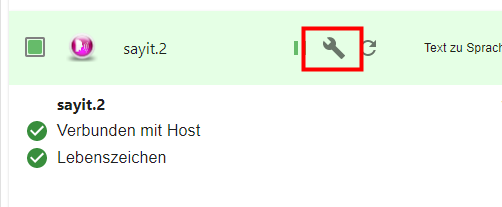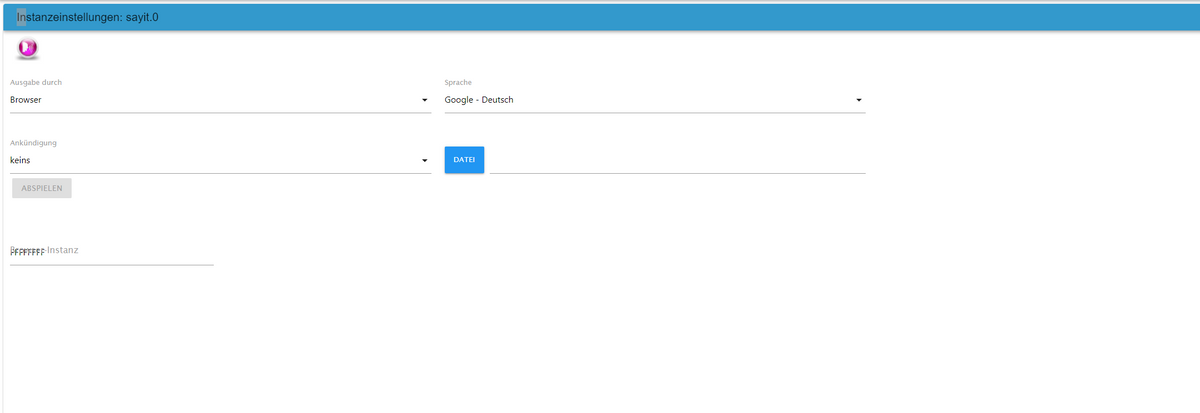NEWS
MP3 Abspielen
-
@djmarc75 sagte in MP3 Abspielen:
Die 20 setzt die Lautstärke
hat bei mir noch nie funktioniert !
@djmarc75 sagte in MP3 Abspielen:
und den Pfad zur MP3 nochmals prüfen.
steht oben schon
@bahnuhr said in MP3 Abspielen:
hat bei mir noch nie funktioniert !
Also bei mir schon.
Der Baustein aus einem meiner Blocklys:setState("sayit.1.tts.text"/*Text to speech*/, '20;/opt/iobroker/MP3/pepper.mp3');Nutze diese per Sonos und Browserausgabe.
@bahnuhr said in MP3 Abspielen:
steht oben schon
Sorry, eben erst gesehen.
-
@yandor
Bitte prüfen:
Liegt die Datei wirklich im Ordner: /opt/iobroker/iobroker-data/files/vis.0/mp3/Zeige mal deine Einstellungen in der sayit config.
Und wie ich oben schon schrieb reicht die Zeile "setState" vollkommen aus.
Was willst du in dem Script mit value und oldvalue ?
Und was willst du in diesem Script mit async ?Datei liegt im /opt/iobroker/iobroker-data/files/vis.0/mp3/ Verzeichnis
ubuntu@ubuntu:/opt/iobroker/iobroker-data/files/vis.0/mp3$ ls -la total 464 drwxrwxr-x+ 2 ubuntu ubuntu 4096 Apr 17 11:24 . drwxrwxr-x+ 4 iobroker iobroker 4096 Apr 17 11:24 .. -rw-rw-r--+ 1 ubuntu ubuntu 360306 Jun 1 2021 Intro.mp3 -rw-rw-r--+ 1 ubuntu ubuntu 105169 Jun 1 2021 correct.mp3Die Say it Einstellung sind;
Ausgabe durch: Browser;
Sprache: Google Deutsch;
Ankündigung: Keins;
Browser Instanz FFFFFFLetzteres hat sich ja bereit geklärt ( kommt von Blockly)
habe das hier auch nochmal probiert:
setState("sayit.1.tts.text"/*Text to speech*/, '20;/opt/iobroker/MP3/pepper.mp3');leider geht es immer noch nicht
-
Datei liegt im /opt/iobroker/iobroker-data/files/vis.0/mp3/ Verzeichnis
ubuntu@ubuntu:/opt/iobroker/iobroker-data/files/vis.0/mp3$ ls -la total 464 drwxrwxr-x+ 2 ubuntu ubuntu 4096 Apr 17 11:24 . drwxrwxr-x+ 4 iobroker iobroker 4096 Apr 17 11:24 .. -rw-rw-r--+ 1 ubuntu ubuntu 360306 Jun 1 2021 Intro.mp3 -rw-rw-r--+ 1 ubuntu ubuntu 105169 Jun 1 2021 correct.mp3Die Say it Einstellung sind;
Ausgabe durch: Browser;
Sprache: Google Deutsch;
Ankündigung: Keins;
Browser Instanz FFFFFFLetzteres hat sich ja bereit geklärt ( kommt von Blockly)
habe das hier auch nochmal probiert:
setState("sayit.1.tts.text"/*Text to speech*/, '20;/opt/iobroker/MP3/pepper.mp3');leider geht es immer noch nicht
@yandor sagte in MP3 Abspielen:
sayit.1
bist du sicher, dass du .1 hast und nicht etwa .0.
Deshalb wollte ich eigentlich eine Hardcopy deiner Instanz config.
-
Datei liegt im /opt/iobroker/iobroker-data/files/vis.0/mp3/ Verzeichnis
ubuntu@ubuntu:/opt/iobroker/iobroker-data/files/vis.0/mp3$ ls -la total 464 drwxrwxr-x+ 2 ubuntu ubuntu 4096 Apr 17 11:24 . drwxrwxr-x+ 4 iobroker iobroker 4096 Apr 17 11:24 .. -rw-rw-r--+ 1 ubuntu ubuntu 360306 Jun 1 2021 Intro.mp3 -rw-rw-r--+ 1 ubuntu ubuntu 105169 Jun 1 2021 correct.mp3Die Say it Einstellung sind;
Ausgabe durch: Browser;
Sprache: Google Deutsch;
Ankündigung: Keins;
Browser Instanz FFFFFFLetzteres hat sich ja bereit geklärt ( kommt von Blockly)
habe das hier auch nochmal probiert:
setState("sayit.1.tts.text"/*Text to speech*/, '20;/opt/iobroker/MP3/pepper.mp3');leider geht es immer noch nicht
@yandor sagte in MP3 Abspielen:
setState("sayit.1.tts.text"/Text to speech/, '20;/opt/iobroker/MP3/pepper.mp3');
diese Datei sehe ich nicht in deinem Verzeichnis.
Und oben wolltest du answer.mp3 abspielen.
Auch diese Datei ist nicht im Ordner. -
Datei liegt im /opt/iobroker/iobroker-data/files/vis.0/mp3/ Verzeichnis
ubuntu@ubuntu:/opt/iobroker/iobroker-data/files/vis.0/mp3$ ls -la total 464 drwxrwxr-x+ 2 ubuntu ubuntu 4096 Apr 17 11:24 . drwxrwxr-x+ 4 iobroker iobroker 4096 Apr 17 11:24 .. -rw-rw-r--+ 1 ubuntu ubuntu 360306 Jun 1 2021 Intro.mp3 -rw-rw-r--+ 1 ubuntu ubuntu 105169 Jun 1 2021 correct.mp3Die Say it Einstellung sind;
Ausgabe durch: Browser;
Sprache: Google Deutsch;
Ankündigung: Keins;
Browser Instanz FFFFFFLetzteres hat sich ja bereit geklärt ( kommt von Blockly)
habe das hier auch nochmal probiert:
setState("sayit.1.tts.text"/*Text to speech*/, '20;/opt/iobroker/MP3/pepper.mp3');leider geht es immer noch nicht
Und deine beiden Verzeichnisse passen auch nicht zusammen.
oben steht:
ubuntu@ubuntu:/opt/iobroker/iobroker-data/files/vis.0/mp3
unten steht:
/opt/iobroker/MP3/pepper.mp3mach das mal vernünftig und stell hardcopy hier rein.
Dann kann man auch helfen. -
Und deine beiden Verzeichnisse passen auch nicht zusammen.
oben steht:
ubuntu@ubuntu:/opt/iobroker/iobroker-data/files/vis.0/mp3
unten steht:
/opt/iobroker/MP3/pepper.mp3mach das mal vernünftig und stell hardcopy hier rein.
Dann kann man auch helfen.Sry hatte
setState("sayit.1.tts.text"/Text to speech/, '20;/opt/iobroker/MP3/pepper.mp3');diesen Code dummerweise einfach hier kopiert im Scyrpt habe ich ihn natürlich angepasst auf:
setState('sayit.0.tts.,text', '20;/opt/iobroker/iobroker-data/files/vis.0/mp3/correct.mp3'); -
@yandor sagte in MP3 Abspielen:
sayit.1
bist du sicher, dass du .1 hast und nicht etwa .0.
Deshalb wollte ich eigentlich eine Hardcopy deiner Instanz config.
@bahnuhr sagte in MP3 Abspielen:
Hardcopy deiner Instanz config.
-
@bahnuhr sagte in MP3 Abspielen:
Hardcopy deiner Instanz config.
-
meinst du das hier: ?
{ "_id": "sayit.0", "type": "meta", "common": { "name": "User files for SayIt", "type": "meta.user" }, "native": {}, "from": "system.adapter.sayit.0", "ts": 1650195521595, "user": "system.user.admin" } -
Das ist aber nicht die stable Version. Die aktuellste ist 1.12.3. Und die sieht anders aus.
Aber egal, müsste trotzdem funktionieren.Also wenn die Datei im Ordner ist, dann muss mit
setState('sayit.0.tts.,text', '/opt/iobroker/iobroker-data/files/vis.0/mp3/correct.mp3');auch etwas kommen.
Kontrollieren auch mal Groß- / Kleinschreibung.
Kannst du die mp3 normal unter win abspielen ?
Vielleicht hat die Datei ja ne Macke. -
noch was:
Worauf soll die Datei denn abgespielt werden.
"browser" ist normal browser in win.
Also nicht Android !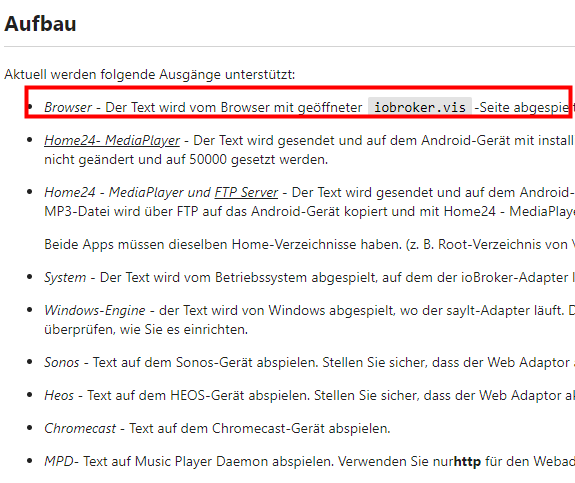
-
-
Ja jetzt hat es Funktioniert, habe den Sayit Adapter nochmals neu installiert.
Allerdings werden die Sound Dateien mit recht langem Delay abgespielt. 2 Ausführungen kurz hintereinander geht gar nicht.
Leider nicht so ganz wie ich mir das vorgestellt habe. Kann es sein das es an der Version liegt? -
Ja jetzt hat es Funktioniert, habe den Sayit Adapter nochmals neu installiert.
Allerdings werden die Sound Dateien mit recht langem Delay abgespielt. 2 Ausführungen kurz hintereinander geht gar nicht.
Leider nicht so ganz wie ich mir das vorgestellt habe. Kann es sein das es an der Version liegt? -
@djmarc75 sagte in MP3 Abspielen:
Du scheinst keine PN zu lesen....
Und was soll da drin stehen.
Schreib doch mal für die Öffentlichkeit.Könnte ja sein man kann es mal gebrauchen.
-
Ja jetzt hat es Funktioniert, habe den Sayit Adapter nochmals neu installiert.
Allerdings werden die Sound Dateien mit recht langem Delay abgespielt. 2 Ausführungen kurz hintereinander geht gar nicht.
Leider nicht so ganz wie ich mir das vorgestellt habe. Kann es sein das es an der Version liegt?@yandor sagte in MP3 Abspielen:
Allerdings werden die Sound Dateien mit recht langem Delay abgespielt.
Bitte genauer. Damit kann man nichts anfangen.
-
@djmarc75 sagte in MP3 Abspielen:
Du scheinst keine PN zu lesen....
Und was soll da drin stehen.
Schreib doch mal für die Öffentlichkeit.Könnte ja sein man kann es mal gebrauchen.
@bahnuhr said in MP3 Abspielen:
Könnte ja sein man kann es mal gebrauchen.
Das war nur ein Blockly.
Aber das funktioniert bei Dir ja nicht, wegen Lautstärkeanpassung.
@yandor said in MP3 Abspielen:
2 Ausführungen kurz hintereinander geht gar nicht.
Das liegt daran dass Du die VIS-Frontend und den VIS-Editor gleichzeitig offen hast. Dann wird die MP3 in beiden Fenstern abgespielt.
-
@haselchen
Prio 1=Alexa
Prio 2=Sonos -
Hmm, naja ein bisschen was geht da doch.
Über Alexa kann ich die fertigen Töne/MP3 aus der Amazon Datenbank abspielen.Also keine selbsterstellten oder ausgewählten MP3 aber ist erstmal ein Anfang :the_horns: