NEWS
ioBroker Synology Adapter
-
@glasfaser sagte in ioBroker Synology Adapter:
lass doch den Hauptadmin
ja, aber den selbst angelegten. nicht den standard admin!
-
@da_woody sagte in ioBroker Synology Adapter:
ja, aber den selbst angelegten.
Ja .... ich weiß .....
ich " denke " mal , er hat Ihn schon selber geändert .
@glasfaser vorsicht ist die mutter der porzellankiste... ;)
-
@glasfaser vorsicht ist die mutter der porzellankiste... ;)
@da_woody
Danke mit den Admin Rechten klappt auch die Verbindung mit dem Adapter. Ich wollte aus Sicherheitsgründen einen limitierten User nutzen. Ich finde es immer besser die Zugriffsrechte begrenzt zur Verfügung zu stellen und nicht direkt mit einem Vollzugriff zu starten. Aber gut dann ist es hier eben so.Danke
-
@da_woody
Danke mit den Admin Rechten klappt auch die Verbindung mit dem Adapter. Ich wollte aus Sicherheitsgründen einen limitierten User nutzen. Ich finde es immer besser die Zugriffsrechte begrenzt zur Verfügung zu stellen und nicht direkt mit einem Vollzugriff zu starten. Aber gut dann ist es hier eben so.Danke
-
hi @All
hab hier ebenfalls den Adapter in Betrieb.
Version 2.0.1
Soweit alles o.k.
6 Kameras an der Surveillance Station dran.
Beim Versuch von allen Kameras die Snapshots per Telegram zu versenden kommen immer "alte" Bilder, die sind so 2-3 Tage alt....sehr merkwürdig.
Der obere Trigger ist nur testhalber da drin...
Blockly Code sieht so aus :<xml xmlns="https://developers.google.com/blockly/xml"> <variables> <variable type="timeout" id="timeout">timeout</variable> </variables> <block type="on" id="Fuhb%x!.((fMW[47N0b0" x="-1363" y="-1938"> <field name="OID">0_userdata.0.Aussenbeleuchtung.Status</field> <field name="CONDITION">ne</field> <field name="ACK_CONDITION"></field> <statement name="STATEMENT"> <block type="control" id="5T%7m`aE9QXY7V;P.tJ{"> <mutation xmlns="http://www.w3.org/1999/xhtml" delay_input="false"></mutation> <field name="OID">synology.0.SurveillanceStation.getSnapshotCamera</field> <field name="WITH_DELAY">FALSE</field> <value name="VALUE"> <block type="text" id="wpusdt4R2YrQ%q[YXG+Z"> <field name="TEXT">1</field> </block> </value> <next> <block type="timeouts_wait" id="MR}6Log/=Zp?-HauVc{o"> <field name="DELAY">1</field> <field name="UNIT">sec</field> <next> <block type="control" id="N%=21#k]%^{g0DbkzsfZ"> <mutation xmlns="http://www.w3.org/1999/xhtml" delay_input="false"></mutation> <field name="OID">synology.0.SurveillanceStation.getSnapshotCamera</field> <field name="WITH_DELAY">FALSE</field> <value name="VALUE"> <block type="text" id="p.]tP.#qs|Aza_?!0#Ac"> <field name="TEXT">3</field> </block> </value> <next> <block type="timeouts_wait" id="Nj6Pd+VjUQiS672Bv~R$"> <field name="DELAY">1</field> <field name="UNIT">sec</field> <next> <block type="control" id="QBwiC]hMz1Waex6gmv5S"> <mutation xmlns="http://www.w3.org/1999/xhtml" delay_input="false"></mutation> <field name="OID">synology.0.SurveillanceStation.getSnapshotCamera</field> <field name="WITH_DELAY">FALSE</field> <value name="VALUE"> <block type="text" id="djnFczBKzjUj1+$;;ctK"> <field name="TEXT">5</field> </block> </value> <next> <block type="timeouts_wait" id="DMV}5P.E0,!OCyGJ$`=D"> <field name="DELAY">1</field> <field name="UNIT">sec</field> <next> <block type="control" id=";b^cqs$7OcON%_?91ln|"> <mutation xmlns="http://www.w3.org/1999/xhtml" delay_input="false"></mutation> <field name="OID">synology.0.SurveillanceStation.getSnapshotCamera</field> <field name="WITH_DELAY">FALSE</field> <value name="VALUE"> <block type="text" id=":=(/IH6A;,tXsR7W|-N3"> <field name="TEXT">6</field> </block> </value> <next> <block type="timeouts_wait" id="kb`HY3=K+~Yp]0+(Fdru"> <field name="DELAY">1</field> <field name="UNIT">sec</field> <next> <block type="control" id="(@[`tjzp]X$?MATMFMRP"> <mutation xmlns="http://www.w3.org/1999/xhtml" delay_input="false"></mutation> <field name="OID">synology.0.SurveillanceStation.getSnapshotCamera</field> <field name="WITH_DELAY">FALSE</field> <value name="VALUE"> <block type="text" id="zU8zS^5DxnaAc[ZUS7Fu"> <field name="TEXT">7</field> </block> </value> <next> <block type="timeouts_wait" id="#Mev(^.-%2rwC73qysEp"> <field name="DELAY">1</field> <field name="UNIT">sec</field> <next> <block type="control" id="[rBpW]k2)S~D;%])-Mxg"> <mutation xmlns="http://www.w3.org/1999/xhtml" delay_input="false"></mutation> <field name="OID">synology.0.SurveillanceStation.getSnapshotCamera</field> <field name="WITH_DELAY">FALSE</field> <value name="VALUE"> <block type="text" id="py6t5K-~RfxU*E:nE/Mp"> <field name="TEXT">9</field> </block> </value> <next> <block type="timeouts_settimeout" id="t.8t4/CexnY;QFj6FRdE"> <field name="NAME">timeout</field> <field name="DELAY">10</field> <field name="UNIT">sec</field> <statement name="STATEMENT"> <block type="telegram" id="i|Y,RO%ctjwG0xw#]EaE"> <field name="INSTANCE">.1</field> <field name="LOG">log</field> <field name="SILENT">FALSE</field> <field name="PARSEMODE">default</field> <value name="MESSAGE"> <shadow type="text" id=".2ACJNB`*s7rT0EWC^g]"> <field name="TEXT">/opt/iobroker/iobroker-data/synology_0/snapshotCam_1.jpg</field> </shadow> </value> <next> <block type="timeouts_wait" id="P{N;O;5]:?LAw/k+NW(R"> <field name="DELAY">1</field> <field name="UNIT">sec</field> <next> <block type="telegram" id="]ly{5FXKmZm|qp?@KSYL"> <field name="INSTANCE">.1</field> <field name="LOG">log</field> <field name="SILENT">FALSE</field> <field name="PARSEMODE">default</field> <value name="MESSAGE"> <shadow type="text" id="FxF3~=P%hRcVj_+is8E3"> <field name="TEXT">/opt/iobroker/iobroker-data/synology_0/snapshotCam_3.jpg</field> </shadow> </value> <next> <block type="timeouts_wait" id="QKJI3JJ0*/{f|nf9NzEL"> <field name="DELAY">1</field> <field name="UNIT">sec</field> <next> <block type="telegram" id="_#88[aVM_`8}BdPlaMgO"> <field name="INSTANCE">.1</field> <field name="LOG">log</field> <field name="SILENT">FALSE</field> <field name="PARSEMODE">default</field> <value name="MESSAGE"> <shadow type="text" id="L[V@]F=,`bdUI:G]K9gL"> <field name="TEXT">/opt/iobroker/iobroker-data/synology_0/snapshotCam_5.jpg</field> </shadow> </value> <next> <block type="telegram" id="hOh.|-psy;KeI7Z5PwAH"> <field name="INSTANCE">.1</field> <field name="LOG">log</field> <field name="SILENT">FALSE</field> <field name="PARSEMODE">default</field> <value name="MESSAGE"> <shadow type="text" id="gSEJqd3ARIRc@E~^M_e|"> <field name="TEXT">/opt/iobroker/iobroker-data/synology_0/snapshotCam_6.jpg</field> </shadow> </value> <next> <block type="telegram" id="6;}a/kIq$5n!2+FA:lZC"> <field name="INSTANCE">.1</field> <field name="LOG">log</field> <field name="SILENT">FALSE</field> <field name="PARSEMODE">default</field> <value name="MESSAGE"> <shadow type="text" id=".R-@hz#9/gxpK2tf7[?~"> <field name="TEXT">/opt/iobroker/iobroker-data/synology_0/snapshotCam_7.jpg</field> </shadow> </value> <next> <block type="telegram" id="0~`;q/!J7`{6Z1[Q=Oi."> <field name="INSTANCE">.1</field> <field name="LOG">log</field> <field name="SILENT">FALSE</field> <field name="PARSEMODE">default</field> <value name="MESSAGE"> <shadow type="text" id="2.:;ED$b?BPzrJ1+QWaI"> <field name="TEXT">/opt/iobroker/iobroker-data/synology_0/snapshotCam_9.jpg</field> </shadow> </value> </block> </next> </block> </next> </block> </next> </block> </next> </block> </next> </block> </next> </block> </next> </block> </statement> </block> </next> </block> </next> </block> </next> </block> </next> </block> </next> </block> </next> </block> </next> </block> </next> </block> </next> </block> </next> </block> </next> </block> </statement> </block> </xml>Die Bilder in /opt/iobroker/iobroker-data/synology_0 aktualisiert das auch immer korrekt....
Bin ein wenig ratlos.....
Die Live Bilder passen tadellos.......
Vielleicht kann mir irgendwer hier weiterhelfen...
Vielen Dank
Grüße Euer Sunny -
hi @All
hab hier ebenfalls den Adapter in Betrieb.
Version 2.0.1
Soweit alles o.k.
6 Kameras an der Surveillance Station dran.
Beim Versuch von allen Kameras die Snapshots per Telegram zu versenden kommen immer "alte" Bilder, die sind so 2-3 Tage alt....sehr merkwürdig.
Der obere Trigger ist nur testhalber da drin...
Blockly Code sieht so aus :<xml xmlns="https://developers.google.com/blockly/xml"> <variables> <variable type="timeout" id="timeout">timeout</variable> </variables> <block type="on" id="Fuhb%x!.((fMW[47N0b0" x="-1363" y="-1938"> <field name="OID">0_userdata.0.Aussenbeleuchtung.Status</field> <field name="CONDITION">ne</field> <field name="ACK_CONDITION"></field> <statement name="STATEMENT"> <block type="control" id="5T%7m`aE9QXY7V;P.tJ{"> <mutation xmlns="http://www.w3.org/1999/xhtml" delay_input="false"></mutation> <field name="OID">synology.0.SurveillanceStation.getSnapshotCamera</field> <field name="WITH_DELAY">FALSE</field> <value name="VALUE"> <block type="text" id="wpusdt4R2YrQ%q[YXG+Z"> <field name="TEXT">1</field> </block> </value> <next> <block type="timeouts_wait" id="MR}6Log/=Zp?-HauVc{o"> <field name="DELAY">1</field> <field name="UNIT">sec</field> <next> <block type="control" id="N%=21#k]%^{g0DbkzsfZ"> <mutation xmlns="http://www.w3.org/1999/xhtml" delay_input="false"></mutation> <field name="OID">synology.0.SurveillanceStation.getSnapshotCamera</field> <field name="WITH_DELAY">FALSE</field> <value name="VALUE"> <block type="text" id="p.]tP.#qs|Aza_?!0#Ac"> <field name="TEXT">3</field> </block> </value> <next> <block type="timeouts_wait" id="Nj6Pd+VjUQiS672Bv~R$"> <field name="DELAY">1</field> <field name="UNIT">sec</field> <next> <block type="control" id="QBwiC]hMz1Waex6gmv5S"> <mutation xmlns="http://www.w3.org/1999/xhtml" delay_input="false"></mutation> <field name="OID">synology.0.SurveillanceStation.getSnapshotCamera</field> <field name="WITH_DELAY">FALSE</field> <value name="VALUE"> <block type="text" id="djnFczBKzjUj1+$;;ctK"> <field name="TEXT">5</field> </block> </value> <next> <block type="timeouts_wait" id="DMV}5P.E0,!OCyGJ$`=D"> <field name="DELAY">1</field> <field name="UNIT">sec</field> <next> <block type="control" id=";b^cqs$7OcON%_?91ln|"> <mutation xmlns="http://www.w3.org/1999/xhtml" delay_input="false"></mutation> <field name="OID">synology.0.SurveillanceStation.getSnapshotCamera</field> <field name="WITH_DELAY">FALSE</field> <value name="VALUE"> <block type="text" id=":=(/IH6A;,tXsR7W|-N3"> <field name="TEXT">6</field> </block> </value> <next> <block type="timeouts_wait" id="kb`HY3=K+~Yp]0+(Fdru"> <field name="DELAY">1</field> <field name="UNIT">sec</field> <next> <block type="control" id="(@[`tjzp]X$?MATMFMRP"> <mutation xmlns="http://www.w3.org/1999/xhtml" delay_input="false"></mutation> <field name="OID">synology.0.SurveillanceStation.getSnapshotCamera</field> <field name="WITH_DELAY">FALSE</field> <value name="VALUE"> <block type="text" id="zU8zS^5DxnaAc[ZUS7Fu"> <field name="TEXT">7</field> </block> </value> <next> <block type="timeouts_wait" id="#Mev(^.-%2rwC73qysEp"> <field name="DELAY">1</field> <field name="UNIT">sec</field> <next> <block type="control" id="[rBpW]k2)S~D;%])-Mxg"> <mutation xmlns="http://www.w3.org/1999/xhtml" delay_input="false"></mutation> <field name="OID">synology.0.SurveillanceStation.getSnapshotCamera</field> <field name="WITH_DELAY">FALSE</field> <value name="VALUE"> <block type="text" id="py6t5K-~RfxU*E:nE/Mp"> <field name="TEXT">9</field> </block> </value> <next> <block type="timeouts_settimeout" id="t.8t4/CexnY;QFj6FRdE"> <field name="NAME">timeout</field> <field name="DELAY">10</field> <field name="UNIT">sec</field> <statement name="STATEMENT"> <block type="telegram" id="i|Y,RO%ctjwG0xw#]EaE"> <field name="INSTANCE">.1</field> <field name="LOG">log</field> <field name="SILENT">FALSE</field> <field name="PARSEMODE">default</field> <value name="MESSAGE"> <shadow type="text" id=".2ACJNB`*s7rT0EWC^g]"> <field name="TEXT">/opt/iobroker/iobroker-data/synology_0/snapshotCam_1.jpg</field> </shadow> </value> <next> <block type="timeouts_wait" id="P{N;O;5]:?LAw/k+NW(R"> <field name="DELAY">1</field> <field name="UNIT">sec</field> <next> <block type="telegram" id="]ly{5FXKmZm|qp?@KSYL"> <field name="INSTANCE">.1</field> <field name="LOG">log</field> <field name="SILENT">FALSE</field> <field name="PARSEMODE">default</field> <value name="MESSAGE"> <shadow type="text" id="FxF3~=P%hRcVj_+is8E3"> <field name="TEXT">/opt/iobroker/iobroker-data/synology_0/snapshotCam_3.jpg</field> </shadow> </value> <next> <block type="timeouts_wait" id="QKJI3JJ0*/{f|nf9NzEL"> <field name="DELAY">1</field> <field name="UNIT">sec</field> <next> <block type="telegram" id="_#88[aVM_`8}BdPlaMgO"> <field name="INSTANCE">.1</field> <field name="LOG">log</field> <field name="SILENT">FALSE</field> <field name="PARSEMODE">default</field> <value name="MESSAGE"> <shadow type="text" id="L[V@]F=,`bdUI:G]K9gL"> <field name="TEXT">/opt/iobroker/iobroker-data/synology_0/snapshotCam_5.jpg</field> </shadow> </value> <next> <block type="telegram" id="hOh.|-psy;KeI7Z5PwAH"> <field name="INSTANCE">.1</field> <field name="LOG">log</field> <field name="SILENT">FALSE</field> <field name="PARSEMODE">default</field> <value name="MESSAGE"> <shadow type="text" id="gSEJqd3ARIRc@E~^M_e|"> <field name="TEXT">/opt/iobroker/iobroker-data/synology_0/snapshotCam_6.jpg</field> </shadow> </value> <next> <block type="telegram" id="6;}a/kIq$5n!2+FA:lZC"> <field name="INSTANCE">.1</field> <field name="LOG">log</field> <field name="SILENT">FALSE</field> <field name="PARSEMODE">default</field> <value name="MESSAGE"> <shadow type="text" id=".R-@hz#9/gxpK2tf7[?~"> <field name="TEXT">/opt/iobroker/iobroker-data/synology_0/snapshotCam_7.jpg</field> </shadow> </value> <next> <block type="telegram" id="0~`;q/!J7`{6Z1[Q=Oi."> <field name="INSTANCE">.1</field> <field name="LOG">log</field> <field name="SILENT">FALSE</field> <field name="PARSEMODE">default</field> <value name="MESSAGE"> <shadow type="text" id="2.:;ED$b?BPzrJ1+QWaI"> <field name="TEXT">/opt/iobroker/iobroker-data/synology_0/snapshotCam_9.jpg</field> </shadow> </value> </block> </next> </block> </next> </block> </next> </block> </next> </block> </next> </block> </next> </block> </next> </block> </statement> </block> </next> </block> </next> </block> </next> </block> </next> </block> </next> </block> </next> </block> </next> </block> </next> </block> </next> </block> </next> </block> </next> </block> </statement> </block> </xml>Die Bilder in /opt/iobroker/iobroker-data/synology_0 aktualisiert das auch immer korrekt....
Bin ein wenig ratlos.....
Die Live Bilder passen tadellos.......
Vielleicht kann mir irgendwer hier weiterhelfen...
Vielen Dank
Grüße Euer Sunny@sunny9999 sagte in ioBroker Synology Adapter:
Beim Versuch von allen Kameras die Snapshots per Telegram zu versenden kommen immer "alte" Bilder, die sind so 2-3 Tage alt....sehr merkwürdig.
Habe es auch mal so wie du mit allen Cam´s gemacht .... versendet wie es soll .. immer das aktuelle Bild .
Was mir nur auffällt , du sendest fast alle telegram Mittteilungen auf einmal .... setze dazwischen ein timeout , pro Bildversand
-
@sunny9999 sagte in ioBroker Synology Adapter:
Beim Versuch von allen Kameras die Snapshots per Telegram zu versenden kommen immer "alte" Bilder, die sind so 2-3 Tage alt....sehr merkwürdig.
Habe es auch mal so wie du mit allen Cam´s gemacht .... versendet wie es soll .. immer das aktuelle Bild .
Was mir nur auffällt , du sendest fast alle telegram Mittteilungen auf einmal .... setze dazwischen ein timeout , pro Bildversand
Hallo zusammen,
seit einigen Wochen bekomme ich viele Fehlermeldung bei dem Adapter.
U.a. kann ich die Snapshot Funktion meiner Kameras nicht mehr nutzen weil die Objekte nicht mehr up to date sind
Hat noch jemand vgl. Probleme ?synology.0 2022-03-18 16:57:26.249 info State value to set for "synology.0.DiskStationManager.vol_info.volume_1.used" has to be type "number" but received type "string" synology.0 2022-03-18 16:57:26.248 info State value to set for "synology.0.DiskStationManager.vol_info.volume_1.used_size" has to be type "number" but received type "string" synology.0 2022-03-18 16:57:26.247 info State value to set for "synology.0.DiskStationManager.vol_info.volume_1.total_size" has to be type "number" but received type "string" synology.0 2022-03-18 16:57:26.246 info State value to set for "synology.0.DiskStationManager.vol_info.volume_2.used" has to be type "number" but received type "string" synology.0 2022-03-18 16:57:26.245 info State value to set for "synology.0.DiskStationManager.vol_info.volume_2.used_size" has to be type "number" but received type "string" synology.0 2022-03-18 16:57:26.204 info State value to set for "synology.0.DiskStationManager.vol_info.volume_2.total_size" has to be type "number" but received type "string" synology.0 2022-03-18 16:57:26.171 info State value to set for "synology.0.DiskStationManager.vol_info.volume_3.used" has to be type "number" but received type "string" synology.0 2022-03-18 16:57:26.162 info State value to set for "synology.0.DiskStationManager.vol_info.volume_3.used_size" has to be type "number" but received type "string" synology.0 2022-03-18 16:57:26.160 info State value to set for "synology.0.DiskStationManager.vol_info.volume_3.total_size" has to be type "number" but received type "string" synology.0 2022-03-18 16:57:08.775 info State value to set for "synology.0.FileStation.info.items.2" has to be stringified but received type "object" synology.0 2022-03-18 16:57:08.774 info State value to set for "synology.0.FileStation.info.items.1" has to be stringified but received type "object" synology.0 2022-03-18 16:57:08.773 info State value to set for "synology.0.FileStation.info.items.0" has to be stringified but received type "object" synology.0 2022-03-18 16:57:08.772 info State value to set for "synology.0.FileStation.info.enable_view_microsoft" has to be type "string" but received type "boolean" synology.0 2022-03-18 16:57:08.771 info State value to set for "synology.0.FileStation.info.enable_view_google" has to be type "string" but received type "boolean" synology.0 2022-03-18 16:57:08.770 info State value to set for "synology.0.FileStation.info.enable_send_email_attachment" has to be type "string" but received type "boolean" synology.0 2022-03-18 16:57:07.962 info DSM 3 synology.0 2022-03-18 16:57:04.540 info Connecting to Synology 192.168.0.22:5001 synology.0 2022-03-18 16:57:04.494 info starting. Version 1.1.3 in /opt/iobroker/node_modules/iobroker.synology, node: v14.19.0, js-controller: 4.0.21 synology.0 2022-03-18 16:57:04.372 warn This object will not be created in future versions. Please report this to the developer. synology.0 2022-03-18 16:57:04.368 warn Object synology.0.SurveillanceStation.getSnapshotCamera is invalid: Default value has to be type "string" but received type "number"Bin wohl nicht ganz alleine - für einen Teil gibt es schon ein Issue auf Git:
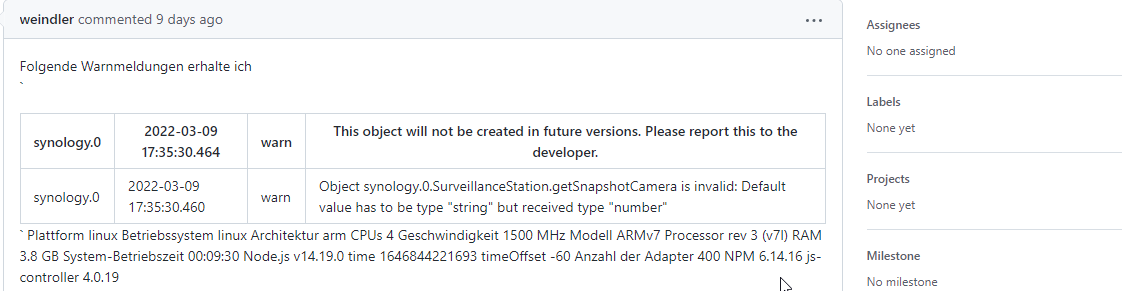
-
Hallo zusammen,
seit einigen Wochen bekomme ich viele Fehlermeldung bei dem Adapter.
U.a. kann ich die Snapshot Funktion meiner Kameras nicht mehr nutzen weil die Objekte nicht mehr up to date sind
Hat noch jemand vgl. Probleme ?synology.0 2022-03-18 16:57:26.249 info State value to set for "synology.0.DiskStationManager.vol_info.volume_1.used" has to be type "number" but received type "string" synology.0 2022-03-18 16:57:26.248 info State value to set for "synology.0.DiskStationManager.vol_info.volume_1.used_size" has to be type "number" but received type "string" synology.0 2022-03-18 16:57:26.247 info State value to set for "synology.0.DiskStationManager.vol_info.volume_1.total_size" has to be type "number" but received type "string" synology.0 2022-03-18 16:57:26.246 info State value to set for "synology.0.DiskStationManager.vol_info.volume_2.used" has to be type "number" but received type "string" synology.0 2022-03-18 16:57:26.245 info State value to set for "synology.0.DiskStationManager.vol_info.volume_2.used_size" has to be type "number" but received type "string" synology.0 2022-03-18 16:57:26.204 info State value to set for "synology.0.DiskStationManager.vol_info.volume_2.total_size" has to be type "number" but received type "string" synology.0 2022-03-18 16:57:26.171 info State value to set for "synology.0.DiskStationManager.vol_info.volume_3.used" has to be type "number" but received type "string" synology.0 2022-03-18 16:57:26.162 info State value to set for "synology.0.DiskStationManager.vol_info.volume_3.used_size" has to be type "number" but received type "string" synology.0 2022-03-18 16:57:26.160 info State value to set for "synology.0.DiskStationManager.vol_info.volume_3.total_size" has to be type "number" but received type "string" synology.0 2022-03-18 16:57:08.775 info State value to set for "synology.0.FileStation.info.items.2" has to be stringified but received type "object" synology.0 2022-03-18 16:57:08.774 info State value to set for "synology.0.FileStation.info.items.1" has to be stringified but received type "object" synology.0 2022-03-18 16:57:08.773 info State value to set for "synology.0.FileStation.info.items.0" has to be stringified but received type "object" synology.0 2022-03-18 16:57:08.772 info State value to set for "synology.0.FileStation.info.enable_view_microsoft" has to be type "string" but received type "boolean" synology.0 2022-03-18 16:57:08.771 info State value to set for "synology.0.FileStation.info.enable_view_google" has to be type "string" but received type "boolean" synology.0 2022-03-18 16:57:08.770 info State value to set for "synology.0.FileStation.info.enable_send_email_attachment" has to be type "string" but received type "boolean" synology.0 2022-03-18 16:57:07.962 info DSM 3 synology.0 2022-03-18 16:57:04.540 info Connecting to Synology 192.168.0.22:5001 synology.0 2022-03-18 16:57:04.494 info starting. Version 1.1.3 in /opt/iobroker/node_modules/iobroker.synology, node: v14.19.0, js-controller: 4.0.21 synology.0 2022-03-18 16:57:04.372 warn This object will not be created in future versions. Please report this to the developer. synology.0 2022-03-18 16:57:04.368 warn Object synology.0.SurveillanceStation.getSnapshotCamera is invalid: Default value has to be type "string" but received type "number"Bin wohl nicht ganz alleine - für einen Teil gibt es schon ein Issue auf Git:
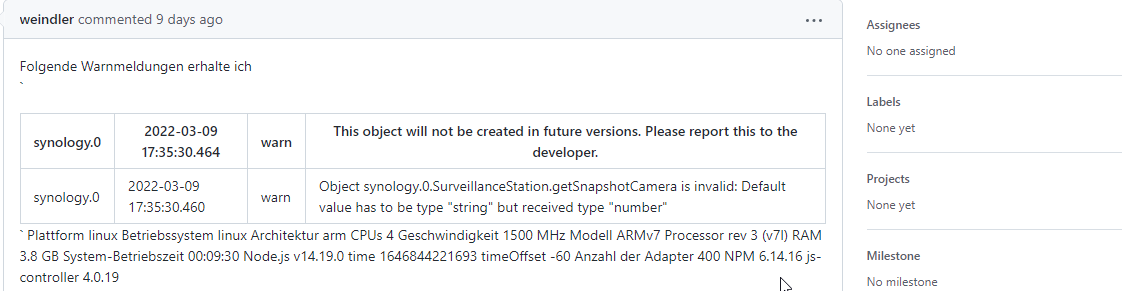
starting. Version 1.1.3 in
Adapter stoppen , lösche diese Datenpunkte .... die im Log amgemeckert werden,
ein Update auf die Synology Adapter Version 2.0.1 ( Beta/Github ) , Adapter starten . -
Hi All,
ich bin gerade mal am Synology Adapter das wichtigste Zeug wegmachen :-)
Wenn also Issues sind bitte:
1.) GitHub Version versuchen (sagt noch 2.0.1, ist aber schon "mehr")
2.) Zu problemen bitte GitHub Issues anlegen wenn nicht schon da
3.) Wenn jemand eine Anleitung liefern kann zu 2FA mit DSM7 wäre das super ... die aktuellen Screenshots in der Readme sind wohl eher von DSM6 ...Danke!
-
@all
hab gerade den adapter aktualisiert ... checkt mal bitte ob mit dem reboot und shutdown alles geht
ist auf GIT
https://github.com/iobroker-community-adapters/ioBroker.synology
-
@all
hab gerade den adapter aktualisiert ... checkt mal bitte ob mit dem reboot und shutdown alles geht
ist auf GIT
https://github.com/iobroker-community-adapters/ioBroker.synology
-
@all
hab gerade den adapter aktualisiert ... checkt mal bitte ob mit dem reboot und shutdown alles geht
ist auf GIT
https://github.com/iobroker-community-adapters/ioBroker.synology
@arteck sagte in ioBroker Synology Adapter:
@all
hab gerade den adapter aktualisiert ... checkt mal bitte ob mit dem reboot und shutdown alles geht
ist auf GIT
https://github.com/iobroker-community-adapters/ioBroker.synology
Ich bekomme den kompletten Adapter gar nicht erst installiert... Mache ich etwas falsch?!
$ iobroker url https://github.com/iobroker-community-adapters/ioBroker.synology --host IO-Broker-Server install iobroker-community-adapters/ioBroker.synology#dd6c698c032c6ce5b4d42d1076dfe6367a4d556e NPM version: 6.14.15 Installing iobroker-community-adapters/ioBroker.synology#dd6c698c032c6ce5b4d42d1076dfe6367a4d556e... (System call) host.IO-Broker-Server Cannot install iobroker-community-adapters/ioBroker.synology#dd6c698c032c6ce5b4d42d1076dfe6367a4d556e: 4294963238 ERROR: Process exited with code 25 -
@arteck sagte in ioBroker Synology Adapter:
@all
hab gerade den adapter aktualisiert ... checkt mal bitte ob mit dem reboot und shutdown alles geht
ist auf GIT
https://github.com/iobroker-community-adapters/ioBroker.synology
Ich bekomme den kompletten Adapter gar nicht erst installiert... Mache ich etwas falsch?!
$ iobroker url https://github.com/iobroker-community-adapters/ioBroker.synology --host IO-Broker-Server install iobroker-community-adapters/ioBroker.synology#dd6c698c032c6ce5b4d42d1076dfe6367a4d556e NPM version: 6.14.15 Installing iobroker-community-adapters/ioBroker.synology#dd6c698c032c6ce5b4d42d1076dfe6367a4d556e... (System call) host.IO-Broker-Server Cannot install iobroker-community-adapters/ioBroker.synology#dd6c698c032c6ce5b4d42d1076dfe6367a4d556e: 4294963238 ERROR: Process exited with code 25@surfer09 sagte in ioBroker Synology Adapter:
ERROR: Process exited with code 25
In der Regel hat das mit verfummelter Installation von nodejs/npm zu tun.
Du bist auf Windows unterwegs? Da weiß ich allerdings nicht wie man das angeht. -
@surfer09 sagte in ioBroker Synology Adapter:
ERROR: Process exited with code 25
In der Regel hat das mit verfummelter Installation von nodejs/npm zu tun.
Du bist auf Windows unterwegs? Da weiß ich allerdings nicht wie man das angeht.@thomas-braun Ja, bin mit Windows unterwegs… Alles andere funktioniert aber. Menno ☹️
-
@thomas-braun Ja, bin mit Windows unterwegs… Alles andere funktioniert aber. Menno ☹️
@surfer09 Nix "menno" :-) Die alllllerwichtigste Frage ist doch ... Warum versuchst Du von GitHub zu installieren und installierst nicht ganz nochmal aus dem Repo? oder "von npm" (was dem beta Repo entspricht"?
Wenn Du wirklich rausfinden willst was npm zu meckern hat:
iobroker url https://github.com/iobroker-community-adapters/ioBroker.synology --host IO-Broker-Server --debug -
@surfer09 Nix "menno" :-) Die alllllerwichtigste Frage ist doch ... Warum versuchst Du von GitHub zu installieren und installierst nicht ganz nochmal aus dem Repo? oder "von npm" (was dem beta Repo entspricht"?
Wenn Du wirklich rausfinden willst was npm zu meckern hat:
iobroker url https://github.com/iobroker-community-adapters/ioBroker.synology --host IO-Broker-Server --debug@apollon77 Aber appollon... :-)
Den "normalen Weg" für die Adapterinstallation hatte ich schon versucht ;-)
Mit dem gleichen Ergebnis:$ iobroker add synology auto --host IO-Broker-Server NPM version: 6.14.15Installing iobroker.synology@2.1.6... (System call) host.IO-Broker-Server Cannot install iobroker.synology@2.1.6: 4294963238 ERROR: Process exited with code 25Ich hatte dann im Forum nachgesehen und einen Beitrag gefunden, wo empfohlen wurde den Adapter über den Link von github zu installieren. Daher der Versuch.
Mal sehen, was dein Lösungsvorschlag mir meldet... -
@apollon77 Aber appollon... :-)
Den "normalen Weg" für die Adapterinstallation hatte ich schon versucht ;-)
Mit dem gleichen Ergebnis:$ iobroker add synology auto --host IO-Broker-Server NPM version: 6.14.15Installing iobroker.synology@2.1.6... (System call) host.IO-Broker-Server Cannot install iobroker.synology@2.1.6: 4294963238 ERROR: Process exited with code 25Ich hatte dann im Forum nachgesehen und einen Beitrag gefunden, wo empfohlen wurde den Adapter über den Link von github zu installieren. Daher der Versuch.
Mal sehen, was dein Lösungsvorschlag mir meldet...I:\iobroker>iobroker url https://github.com/iobroker-community-adapters/ioBroker.synology --host IO-Broker-Server --debug I:\iobroker>node node_modules/iobroker.js-controller/iobroker.js url https://github.com/iobroker-community-adapters/ioBroker.synology --host IO-Broker-Server --debug install iobroker-community-adapters/ioBroker.synology#dd6c698c032c6ce5b4d42d1076dfe6367a4d556e NPM version: 6.14.15 Installing iobroker-community-adapters/ioBroker.synology#dd6c698c032c6ce5b4d42d1076dfe6367a4d556e... (System call) npm ERR! code ENOENT npm ERR! syscall spawn git npm ERR! path git npm ERR! errno -4058 npm ERR! enoent Error while executing: npm ERR! enoent undefined ls-remote -h -t ssh://git@github.com/iobroker-community-adapters/ioBroker.synology.git npm ERR! enoent npm ERR! enoent npm ERR! enoent spawn git ENOENT npm ERR! enoent This is related to npm not being able to find a file. npm ERR! enoent npm ERR! A complete log of this run can be found in: npm ERR! C:\Users\io-broker\AppData\Roaming\npm-cache\_logs\2022-05-16T04_57_12_883Z-debug.log host.IO-Broker-Server Cannot install iobroker-community-adapters/ioBroker.synology#dd6c698c032c6ce5b4d42d1076dfe6367a4d556e: 4294963238Vielleicht kann hier jemand etwas herauslesen?? :-)
-
I:\iobroker>iobroker url https://github.com/iobroker-community-adapters/ioBroker.synology --host IO-Broker-Server --debug I:\iobroker>node node_modules/iobroker.js-controller/iobroker.js url https://github.com/iobroker-community-adapters/ioBroker.synology --host IO-Broker-Server --debug install iobroker-community-adapters/ioBroker.synology#dd6c698c032c6ce5b4d42d1076dfe6367a4d556e NPM version: 6.14.15 Installing iobroker-community-adapters/ioBroker.synology#dd6c698c032c6ce5b4d42d1076dfe6367a4d556e... (System call) npm ERR! code ENOENT npm ERR! syscall spawn git npm ERR! path git npm ERR! errno -4058 npm ERR! enoent Error while executing: npm ERR! enoent undefined ls-remote -h -t ssh://git@github.com/iobroker-community-adapters/ioBroker.synology.git npm ERR! enoent npm ERR! enoent npm ERR! enoent spawn git ENOENT npm ERR! enoent This is related to npm not being able to find a file. npm ERR! enoent npm ERR! A complete log of this run can be found in: npm ERR! C:\Users\io-broker\AppData\Roaming\npm-cache\_logs\2022-05-16T04_57_12_883Z-debug.log host.IO-Broker-Server Cannot install iobroker-community-adapters/ioBroker.synology#dd6c698c032c6ce5b4d42d1076dfe6367a4d556e: 4294963238Vielleicht kann hier jemand etwas herauslesen?? :-)
@surfer09
Dein hostname ist bestimmt nicht--host IO-Broker-Server
-
@surfer09
Dein hostname ist bestimmt nicht--host IO-Broker-Server
@thomas-braun Doch, das stimmt!

-
I:\iobroker>iobroker url https://github.com/iobroker-community-adapters/ioBroker.synology --host IO-Broker-Server --debug I:\iobroker>node node_modules/iobroker.js-controller/iobroker.js url https://github.com/iobroker-community-adapters/ioBroker.synology --host IO-Broker-Server --debug install iobroker-community-adapters/ioBroker.synology#dd6c698c032c6ce5b4d42d1076dfe6367a4d556e NPM version: 6.14.15 Installing iobroker-community-adapters/ioBroker.synology#dd6c698c032c6ce5b4d42d1076dfe6367a4d556e... (System call) npm ERR! code ENOENT npm ERR! syscall spawn git npm ERR! path git npm ERR! errno -4058 npm ERR! enoent Error while executing: npm ERR! enoent undefined ls-remote -h -t ssh://git@github.com/iobroker-community-adapters/ioBroker.synology.git npm ERR! enoent npm ERR! enoent npm ERR! enoent spawn git ENOENT npm ERR! enoent This is related to npm not being able to find a file. npm ERR! enoent npm ERR! A complete log of this run can be found in: npm ERR! C:\Users\io-broker\AppData\Roaming\npm-cache\_logs\2022-05-16T04_57_12_883Z-debug.log host.IO-Broker-Server Cannot install iobroker-community-adapters/ioBroker.synology#dd6c698c032c6ce5b4d42d1076dfe6367a4d556e: 4294963238Vielleicht kann hier jemand etwas herauslesen?? :-)
@surfer09 sagte in ioBroker Synology Adapter:
spawn git ENOENT
Naja wer etwas von git installieren will sollte auch git installiert haben ... Mal abgesehen davon das du das installieren kannst nochmal: Warum von Git?
Mach doch mal den Befehl ohne git mit --debug
iobroker add synology auto --host IO-Broker-Server --debug


