NEWS
ioBroker Synology Adapter
-
@all
hab gerade den adapter aktualisiert ... checkt mal bitte ob mit dem reboot und shutdown alles geht
ist auf GIT
https://github.com/iobroker-community-adapters/ioBroker.synology
-
@all
hab gerade den adapter aktualisiert ... checkt mal bitte ob mit dem reboot und shutdown alles geht
ist auf GIT
https://github.com/iobroker-community-adapters/ioBroker.synology
@arteck sagte in ioBroker Synology Adapter:
@all
hab gerade den adapter aktualisiert ... checkt mal bitte ob mit dem reboot und shutdown alles geht
ist auf GIT
https://github.com/iobroker-community-adapters/ioBroker.synology
Ich bekomme den kompletten Adapter gar nicht erst installiert... Mache ich etwas falsch?!
$ iobroker url https://github.com/iobroker-community-adapters/ioBroker.synology --host IO-Broker-Server install iobroker-community-adapters/ioBroker.synology#dd6c698c032c6ce5b4d42d1076dfe6367a4d556e NPM version: 6.14.15 Installing iobroker-community-adapters/ioBroker.synology#dd6c698c032c6ce5b4d42d1076dfe6367a4d556e... (System call) host.IO-Broker-Server Cannot install iobroker-community-adapters/ioBroker.synology#dd6c698c032c6ce5b4d42d1076dfe6367a4d556e: 4294963238 ERROR: Process exited with code 25 -
@arteck sagte in ioBroker Synology Adapter:
@all
hab gerade den adapter aktualisiert ... checkt mal bitte ob mit dem reboot und shutdown alles geht
ist auf GIT
https://github.com/iobroker-community-adapters/ioBroker.synology
Ich bekomme den kompletten Adapter gar nicht erst installiert... Mache ich etwas falsch?!
$ iobroker url https://github.com/iobroker-community-adapters/ioBroker.synology --host IO-Broker-Server install iobroker-community-adapters/ioBroker.synology#dd6c698c032c6ce5b4d42d1076dfe6367a4d556e NPM version: 6.14.15 Installing iobroker-community-adapters/ioBroker.synology#dd6c698c032c6ce5b4d42d1076dfe6367a4d556e... (System call) host.IO-Broker-Server Cannot install iobroker-community-adapters/ioBroker.synology#dd6c698c032c6ce5b4d42d1076dfe6367a4d556e: 4294963238 ERROR: Process exited with code 25@surfer09 sagte in ioBroker Synology Adapter:
ERROR: Process exited with code 25
In der Regel hat das mit verfummelter Installation von nodejs/npm zu tun.
Du bist auf Windows unterwegs? Da weiß ich allerdings nicht wie man das angeht. -
@surfer09 sagte in ioBroker Synology Adapter:
ERROR: Process exited with code 25
In der Regel hat das mit verfummelter Installation von nodejs/npm zu tun.
Du bist auf Windows unterwegs? Da weiß ich allerdings nicht wie man das angeht.@thomas-braun Ja, bin mit Windows unterwegs… Alles andere funktioniert aber. Menno ☹️
-
@thomas-braun Ja, bin mit Windows unterwegs… Alles andere funktioniert aber. Menno ☹️
@surfer09 Nix "menno" :-) Die alllllerwichtigste Frage ist doch ... Warum versuchst Du von GitHub zu installieren und installierst nicht ganz nochmal aus dem Repo? oder "von npm" (was dem beta Repo entspricht"?
Wenn Du wirklich rausfinden willst was npm zu meckern hat:
iobroker url https://github.com/iobroker-community-adapters/ioBroker.synology --host IO-Broker-Server --debug -
@surfer09 Nix "menno" :-) Die alllllerwichtigste Frage ist doch ... Warum versuchst Du von GitHub zu installieren und installierst nicht ganz nochmal aus dem Repo? oder "von npm" (was dem beta Repo entspricht"?
Wenn Du wirklich rausfinden willst was npm zu meckern hat:
iobroker url https://github.com/iobroker-community-adapters/ioBroker.synology --host IO-Broker-Server --debug@apollon77 Aber appollon... :-)
Den "normalen Weg" für die Adapterinstallation hatte ich schon versucht ;-)
Mit dem gleichen Ergebnis:$ iobroker add synology auto --host IO-Broker-Server NPM version: 6.14.15Installing iobroker.synology@2.1.6... (System call) host.IO-Broker-Server Cannot install iobroker.synology@2.1.6: 4294963238 ERROR: Process exited with code 25Ich hatte dann im Forum nachgesehen und einen Beitrag gefunden, wo empfohlen wurde den Adapter über den Link von github zu installieren. Daher der Versuch.
Mal sehen, was dein Lösungsvorschlag mir meldet... -
@apollon77 Aber appollon... :-)
Den "normalen Weg" für die Adapterinstallation hatte ich schon versucht ;-)
Mit dem gleichen Ergebnis:$ iobroker add synology auto --host IO-Broker-Server NPM version: 6.14.15Installing iobroker.synology@2.1.6... (System call) host.IO-Broker-Server Cannot install iobroker.synology@2.1.6: 4294963238 ERROR: Process exited with code 25Ich hatte dann im Forum nachgesehen und einen Beitrag gefunden, wo empfohlen wurde den Adapter über den Link von github zu installieren. Daher der Versuch.
Mal sehen, was dein Lösungsvorschlag mir meldet...I:\iobroker>iobroker url https://github.com/iobroker-community-adapters/ioBroker.synology --host IO-Broker-Server --debug I:\iobroker>node node_modules/iobroker.js-controller/iobroker.js url https://github.com/iobroker-community-adapters/ioBroker.synology --host IO-Broker-Server --debug install iobroker-community-adapters/ioBroker.synology#dd6c698c032c6ce5b4d42d1076dfe6367a4d556e NPM version: 6.14.15 Installing iobroker-community-adapters/ioBroker.synology#dd6c698c032c6ce5b4d42d1076dfe6367a4d556e... (System call) npm ERR! code ENOENT npm ERR! syscall spawn git npm ERR! path git npm ERR! errno -4058 npm ERR! enoent Error while executing: npm ERR! enoent undefined ls-remote -h -t ssh://git@github.com/iobroker-community-adapters/ioBroker.synology.git npm ERR! enoent npm ERR! enoent npm ERR! enoent spawn git ENOENT npm ERR! enoent This is related to npm not being able to find a file. npm ERR! enoent npm ERR! A complete log of this run can be found in: npm ERR! C:\Users\io-broker\AppData\Roaming\npm-cache\_logs\2022-05-16T04_57_12_883Z-debug.log host.IO-Broker-Server Cannot install iobroker-community-adapters/ioBroker.synology#dd6c698c032c6ce5b4d42d1076dfe6367a4d556e: 4294963238Vielleicht kann hier jemand etwas herauslesen?? :-)
-
I:\iobroker>iobroker url https://github.com/iobroker-community-adapters/ioBroker.synology --host IO-Broker-Server --debug I:\iobroker>node node_modules/iobroker.js-controller/iobroker.js url https://github.com/iobroker-community-adapters/ioBroker.synology --host IO-Broker-Server --debug install iobroker-community-adapters/ioBroker.synology#dd6c698c032c6ce5b4d42d1076dfe6367a4d556e NPM version: 6.14.15 Installing iobroker-community-adapters/ioBroker.synology#dd6c698c032c6ce5b4d42d1076dfe6367a4d556e... (System call) npm ERR! code ENOENT npm ERR! syscall spawn git npm ERR! path git npm ERR! errno -4058 npm ERR! enoent Error while executing: npm ERR! enoent undefined ls-remote -h -t ssh://git@github.com/iobroker-community-adapters/ioBroker.synology.git npm ERR! enoent npm ERR! enoent npm ERR! enoent spawn git ENOENT npm ERR! enoent This is related to npm not being able to find a file. npm ERR! enoent npm ERR! A complete log of this run can be found in: npm ERR! C:\Users\io-broker\AppData\Roaming\npm-cache\_logs\2022-05-16T04_57_12_883Z-debug.log host.IO-Broker-Server Cannot install iobroker-community-adapters/ioBroker.synology#dd6c698c032c6ce5b4d42d1076dfe6367a4d556e: 4294963238Vielleicht kann hier jemand etwas herauslesen?? :-)
@surfer09
Dein hostname ist bestimmt nicht--host IO-Broker-Server
-
@surfer09
Dein hostname ist bestimmt nicht--host IO-Broker-Server
@thomas-braun Doch, das stimmt!

-
I:\iobroker>iobroker url https://github.com/iobroker-community-adapters/ioBroker.synology --host IO-Broker-Server --debug I:\iobroker>node node_modules/iobroker.js-controller/iobroker.js url https://github.com/iobroker-community-adapters/ioBroker.synology --host IO-Broker-Server --debug install iobroker-community-adapters/ioBroker.synology#dd6c698c032c6ce5b4d42d1076dfe6367a4d556e NPM version: 6.14.15 Installing iobroker-community-adapters/ioBroker.synology#dd6c698c032c6ce5b4d42d1076dfe6367a4d556e... (System call) npm ERR! code ENOENT npm ERR! syscall spawn git npm ERR! path git npm ERR! errno -4058 npm ERR! enoent Error while executing: npm ERR! enoent undefined ls-remote -h -t ssh://git@github.com/iobroker-community-adapters/ioBroker.synology.git npm ERR! enoent npm ERR! enoent npm ERR! enoent spawn git ENOENT npm ERR! enoent This is related to npm not being able to find a file. npm ERR! enoent npm ERR! A complete log of this run can be found in: npm ERR! C:\Users\io-broker\AppData\Roaming\npm-cache\_logs\2022-05-16T04_57_12_883Z-debug.log host.IO-Broker-Server Cannot install iobroker-community-adapters/ioBroker.synology#dd6c698c032c6ce5b4d42d1076dfe6367a4d556e: 4294963238Vielleicht kann hier jemand etwas herauslesen?? :-)
@surfer09 sagte in ioBroker Synology Adapter:
spawn git ENOENT
Naja wer etwas von git installieren will sollte auch git installiert haben ... Mal abgesehen davon das du das installieren kannst nochmal: Warum von Git?
Mach doch mal den Befehl ohne git mit --debug
iobroker add synology auto --host IO-Broker-Server --debug -
@surfer09 sagte in ioBroker Synology Adapter:
spawn git ENOENT
Naja wer etwas von git installieren will sollte auch git installiert haben ... Mal abgesehen davon das du das installieren kannst nochmal: Warum von Git?
Mach doch mal den Befehl ohne git mit --debug
iobroker add synology auto --host IO-Broker-Server --debug@apollon77 sagte in ioBroker Synology Adapter:
iobroker add synology auto --host IO-Broker-Server --debug
Dann erscheint das hier.. Kann ich auch nicht wirklich viel mit machen...
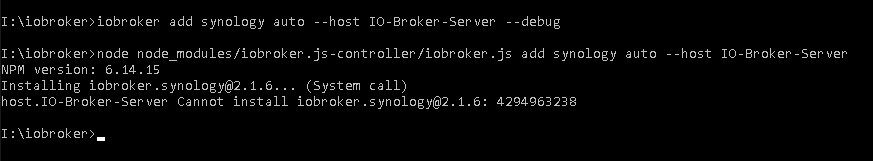
Über GitHub habe ich es versucht, weil vorher der "normale Weg" der Adapterinstallation nicht funktionierte. Ich dachte, vielleicht funktioniert der GitHub-Weg.
Gruß surfer ;-)
-
@apollon77 sagte in ioBroker Synology Adapter:
iobroker add synology auto --host IO-Broker-Server --debug
Dann erscheint das hier.. Kann ich auch nicht wirklich viel mit machen...
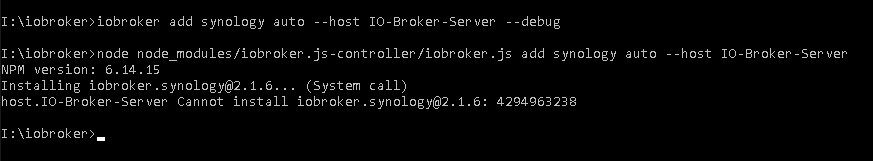
Über GitHub habe ich es versucht, weil vorher der "normale Weg" der Adapterinstallation nicht funktionierte. Ich dachte, vielleicht funktioniert der GitHub-Weg.
Gruß surfer ;-)
-
@surfer09 Irgendwie nimmt er den --debug nicht ... häng ihn doch mal an dieses zweite kommando dran und nimm das ...also das mit node node_modules ... am anfang
I:\iobroker>node node_modules/iobroker.js-controller/iobroker.js add synology auto --host IO-Broker-Server --debug NPM version: 6.14.15 Installing iobroker.synology@2.1.6... (System call) npm ERR! code ENOENT npm ERR! syscall spawn git npm ERR! path git npm ERR! errno -4058 npm ERR! enoent Error while executing: npm ERR! enoent undefined ls-remote -h -t https://github.com/MeisterTR/syno.git npm ERR! enoent npm ERR! enoent npm ERR! enoent spawn git ENOENT npm ERR! enoent This is related to npm not being able to find a file. npm ERR! enoent npm ERR! A complete log of this run can be found in: npm ERR! C:\Users\io-broker\AppData\Roaming\npm-cache\_logs\2022-05-17T11_50_55_161Z-debug.log host.IO-Broker-Server Cannot install iobroker.synology@2.1.6: 4294963238 -
I:\iobroker>node node_modules/iobroker.js-controller/iobroker.js add synology auto --host IO-Broker-Server --debug NPM version: 6.14.15 Installing iobroker.synology@2.1.6... (System call) npm ERR! code ENOENT npm ERR! syscall spawn git npm ERR! path git npm ERR! errno -4058 npm ERR! enoent Error while executing: npm ERR! enoent undefined ls-remote -h -t https://github.com/MeisterTR/syno.git npm ERR! enoent npm ERR! enoent npm ERR! enoent spawn git ENOENT npm ERR! enoent This is related to npm not being able to find a file. npm ERR! enoent npm ERR! A complete log of this run can be found in: npm ERR! C:\Users\io-broker\AppData\Roaming\npm-cache\_logs\2022-05-17T11_50_55_161Z-debug.log host.IO-Broker-Server Cannot install iobroker.synology@2.1.6: 4294963238 -
@surfer09 Hehe ... der Synology Adapter hat eine Dependency die von GitHub kommt ... also brauchste auch wieder git Installiert ... mach doch mal
@apollon77 sagte in ioBroker Synology Adapter:
@surfer09 Hehe ... der Synology Adapter hat eine Dependency die von GitHub kommt ... also brauchste auch wieder git Installiert ... mach doch mal
Was soll ich machen? :dizzy_face:
-
@apollon77 sagte in ioBroker Synology Adapter:
@surfer09 Hehe ... der Synology Adapter hat eine Dependency die von GitHub kommt ... also brauchste auch wieder git Installiert ... mach doch mal
Was soll ich machen? :dizzy_face:
-
@surfer09 download git zb von https://git-scm.com/download/win. Und install. Dann nochmal
Das scheint funktioniert zu haben. Der Adapter ist jetzt installiert worden. Danke!
I:\iobroker>iobroker add synology auto --host IO-Broker-Server --debug I:\iobroker>node node_modules/iobroker.js-controller/iobroker.js add synology auto --host IO-Broker-Server NPM version: 6.14.15 Installing iobroker.synology@2.1.6... (System call) > cpu-features@0.0.4 install I:\iobroker\node_modules\simple-ssh\node_modules\cpu-features > node buildcheck.js > buildcheck.gypi && node-gyp rebuild I:\iobroker\node_modules\simple-ssh\node_modules\cpu-features>if not defined npm_config_node_gyp (node "C:\Program Files\nodejs\node_modules\npm\node_modules\npm-lifecycle\node-gyp-bin\\..\..\node_modules\node-gyp\bin\node-gyp.js" rebuild ) else (node "C:\Program Files\nodejs\node_modules\npm\node_modules\node-gyp\bin\node-gyp.js" rebuild ) Die Projekte in dieser Projektmappe werden nacheinander erstellt. Um eine parallele Erstellung zu erm�glichen, m�ssen Sie den Schalter "/m" hinzuf�gen. impl_aarch64_linux_or_android.c impl_arm_linux_or_android.c impl_mips_linux_or_android.c impl_ppc_linux.c impl_x86_freebsd.c impl_x86_linux_or_android.c impl_x86_macos.c impl_x86_windows.c filesystem.c stack_line_reader.c string_view.c win_delay_load_hook.cc cpu_features.vcxproj -> I:\iobroker\node_modules\simple-ssh\node_modules\cpu-features\build\Release\\cpu_features.lib binding.cc win_delay_load_hook.cc Bibliothek "I:\iobroker\node_modules\simple-ssh\node_modules\cpu-features\build\Release\cpufeatures.lib" und Objekt "I:\iobroker\node_modules\simple-ssh\node_modules\cpu-features\build\Release\cpufeatures.exp" werden erstellt. cpufeatures.vcxproj -> I:\iobroker\node_modules\simple-ssh\node_modules\cpu-features\build\Release\\cpufeatures.node > ssh2@1.10.0 install I:\iobroker\node_modules\simple-ssh\node_modules\ssh2 > node install.js I:\iobroker\node_modules\simple-ssh\node_modules\ssh2\lib\protocol\crypto>if not defined npm_config_node_gyp (node "C:\Program Files\nodejs\node_modules\npm\node_modules\npm-lifecycle\node-gyp-bin\\..\..\node_modules\node-gyp\bin\node-gyp.js" --target=v14.18.1 --real_openssl_major=1 rebuild ) else (node "C:\Program Files\nodejs\node_modules\npm\node_modules\node-gyp\bin\node-gyp.js" --target=v14.18.1 --real_openssl_major=1 rebuild ) Die Projekte in dieser Projektmappe werden nacheinander erstellt. Um eine parallele Erstellung zu erm�glichen, m�ssen Sie den Schalter "/m" hinzuf�gen. binding.cc win_delay_load_hook.cc Bibliothek "I:\iobroker\node_modules\simple-ssh\node_modules\ssh2\lib\protocol\crypto\build\Release\sshcrypto.lib" und Objekt "I:\iobroker\node_modules\simple-ssh\node_modules\ssh2\lib\protocol\crypto\build\Release\sshcrypto.exp" werden erstellt. sshcrypto.vcxproj -> I:\iobroker\node_modules\simple-ssh\node_modules\ssh2\lib\protocol\crypto\build\Release\\sshcrypto.node Succeeded in building optional crypto binding + iobroker.synology@2.1.6 added 26 packages from 45 contributors and audited 1238 packages in 33.59s 99 packages are looking for funding run `npm fund` for details found 91 vulnerabilities (6 low, 39 moderate, 39 high, 7 critical) run `npm audit fix` to fix them, or `npm audit` for details host.IO-Broker-Server install adapter synology upload [19] synology.admin I:/iobroker/node_modules/iobroker.synology/admin/admin.d.ts admin.d.ts video/mp2t upload [18] synology.admin I:/iobroker/node_modules/iobroker.synology/admin/background.jpg background.jpg image/jpeg upload [17] synology.admin I:/iobroker/node_modules/iobroker.synology/admin/cover.png cover.png image/png upload [16] synology.admin I:/iobroker/node_modules/iobroker.synology/admin/i18n/de/translations.json i18n/de/translations.json application/json upload [15] synology.admin I:/iobroker/node_modules/iobroker.synology/admin/i18n/en/translations.json i18n/en/translations.json application/json upload [14] synology.admin I:/iobroker/node_modules/iobroker.synology/admin/i18n/es/translations.json i18n/es/translations.json application/json upload [13] synology.admin I:/iobroker/node_modules/iobroker.synology/admin/i18n/fr/translations.json i18n/fr/translations.json application/json upload [12] synology.admin I:/iobroker/node_modules/iobroker.synology/admin/i18n/it/translations.json i18n/it/translations.json application/json upload [11] synology.admin I:/iobroker/node_modules/iobroker.synology/admin/i18n/nl/translations.json i18n/nl/translations.json application/json upload [10] synology.admin I:/iobroker/node_modules/iobroker.synology/admin/i18n/pl/translations.json i18n/pl/translations.json application/json upload [9] synology.admin I:/iobroker/node_modules/iobroker.synology/admin/i18n/pt/translations.json i18n/pt/translations.json application/json upload [8] synology.admin I:/iobroker/node_modules/iobroker.synology/admin/i18n/ru/translations.json i18n/ru/translations.json application/json upload [7] synology.admin I:/iobroker/node_modules/iobroker.synology/admin/i18n/zh-cn/translations.json i18n/zh-cn/translations.json application/json upload [6] synology.admin I:/iobroker/node_modules/iobroker.synology/admin/index_m.html index_m.html text/html upload [5] synology.admin I:/iobroker/node_modules/iobroker.synology/admin/jsonConfig.json jsonConfig.json application/json upload [4] synology.admin I:/iobroker/node_modules/iobroker.synology/admin/synology.png synology.png image/png upload [3] synology.admin I:/iobroker/node_modules/iobroker.synology/admin/synology_admin.png synology_admin.png image/png upload [2] synology.admin I:/iobroker/node_modules/iobroker.synology/admin/tsconfig.json tsconfig.json application/json upload [1] synology.admin I:/iobroker/node_modules/iobroker.synology/admin/words.js words.js application/javascript upload [0] synology.admin I:/iobroker/node_modules/iobroker.synology/admin/_data.json _data.json application/json host.IO-Broker-Server object system.adapter.synology created/updated host.IO-Broker-Server create instance synology host.IO-Broker-Server object system.adapter.synology.0.alive created host.IO-Broker-Server object system.adapter.synology.0.connected created host.IO-Broker-Server object system.adapter.synology.0.compactMode created host.IO-Broker-Server object system.adapter.synology.0.cpu created host.IO-Broker-Server object system.adapter.synology.0.cputime created host.IO-Broker-Server object system.adapter.synology.0.memHeapUsed created host.IO-Broker-Server object system.adapter.synology.0.memHeapTotal created host.IO-Broker-Server object system.adapter.synology.0.memRss created host.IO-Broker-Server object system.adapter.synology.0.uptime created host.IO-Broker-Server object system.adapter.synology.0.inputCount created host.IO-Broker-Server object system.adapter.synology.0.outputCount created host.IO-Broker-Server object system.adapter.synology.0.eventLoopLag created host.IO-Broker-Server object system.adapter.synology.0.sigKill created host.IO-Broker-Server object system.adapter.synology.0.logLevel created host.IO-Broker-Server object synology.0 created host.IO-Broker-Server object synology.0.info.connection created host.IO-Broker-Server object synology.0.commands.reboot created host.IO-Broker-Server object synology.0.commands.shutdown created host.IO-Broker-Server object synology.0.DiskStationManager.sendMethod created host.IO-Broker-Server object synology.0.FileStation.sendMethod created host.IO-Broker-Server object synology.0.DownloadStation.sendMethod created host.IO-Broker-Server object synology.0.AudioStation.sendMethod created host.IO-Broker-Server object synology.0.VideoStation.sendMethod created host.IO-Broker-Server object synology.0.VideoStation_DTV.sendMethod created host.IO-Broker-Server object synology.0.SurveillanceStation.sendMethod created host.IO-Broker-Server object synology.0.SurveillanceStation.getSnapshotCamera created host.IO-Broker-Server object synology.0.DownloadStation.add_url_download created host.IO-Broker-Server object synology.0.DownloadStation.add_hash_download created host.IO-Broker-Server object synology.0.DownloadStation.pause_task created host.IO-Broker-Server object synology.0.DownloadStation.resume_task created host.IO-Broker-Server object synology.0.DownloadStation.folder created host.IO-Broker-Server object synology.0.DownloadStation.shedule_enabled created host.IO-Broker-Server object synology.0.DownloadStation.shedule_emule_enabled created host.IO-Broker-Server object synology.0.DownloadStation.activeTask created host.IO-Broker-Server object synology.0.DownloadStation.listTasks created host.IO-Broker-Server object synology.0.FileStation.sharing.create created host.IO-Broker-Server object synology.0.FileStation.sharing.delete created host.IO-Broker-Server object synology.0.FileStation.sharing.clear_invalid created host.IO-Broker-Server Set default value of synology.0.info.connection: false host.IO-Broker-Server Set default value of synology.0.commands.reboot: false host.IO-Broker-Server Set default value of synology.0.commands.shutdown: false host.IO-Broker-Server Set default value of synology.0.DiskStationManager.sendMethod: host.IO-Broker-Server Set default value of synology.0.FileStation.sendMethod: host.IO-Broker-Server Set default value of synology.0.DownloadStation.sendMethod: host.IO-Broker-Server Set default value of synology.0.AudioStation.sendMethod: host.IO-Broker-Server Set default value of synology.0.VideoStation.sendMethod: host.IO-Broker-Server Set default value of synology.0.VideoStation_DTV.sendMethod: host.IO-Broker-Server Set default value of synology.0.SurveillanceStation.sendMethod: host.IO-Broker-Server Set default value of synology.0.SurveillanceStation.getSnapshotCamera: host.IO-Broker-Server Set default value of synology.0.DownloadStation.add_url_download: host.IO-Broker-Server Set default value of synology.0.DownloadStation.add_hash_download: host.IO-Broker-Server Set default value of synology.0.DownloadStation.pause_task: host.IO-Broker-Server Set default value of synology.0.DownloadStation.resume_task: host.IO-Broker-Server Set default value of synology.0.DownloadStation.folder: host.IO-Broker-Server Set default value of synology.0.DownloadStation.shedule_enabled: false host.IO-Broker-Server Set default value of synology.0.DownloadStation.shedule_emule_enabled: false host.IO-Broker-Server Set default value of synology.0.DownloadStation.activeTask: 0 host.IO-Broker-Server Set default value of synology.0.DownloadStation.listTasks: host.IO-Broker-Server Set default value of synology.0.FileStation.sharing.create: host.IO-Broker-Server Set default value of synology.0.FileStation.sharing.delete: host.IO-Broker-Server Set default value of synology.0.FileStation.sharing.clear_invalid: false host.IO-Broker-Server object system.adapter.synology.0 created -
Moin,
ich habe über USB eine USV an meine DS920+ angeschlossen.
Kann ich Werte oder einen Status auch über diesen Adapter auslesen? -
Moin,
ich habe über USB eine USV an meine DS920+ angeschlossen.
Kann ich Werte oder einen Status auch über diesen Adapter auslesen?


