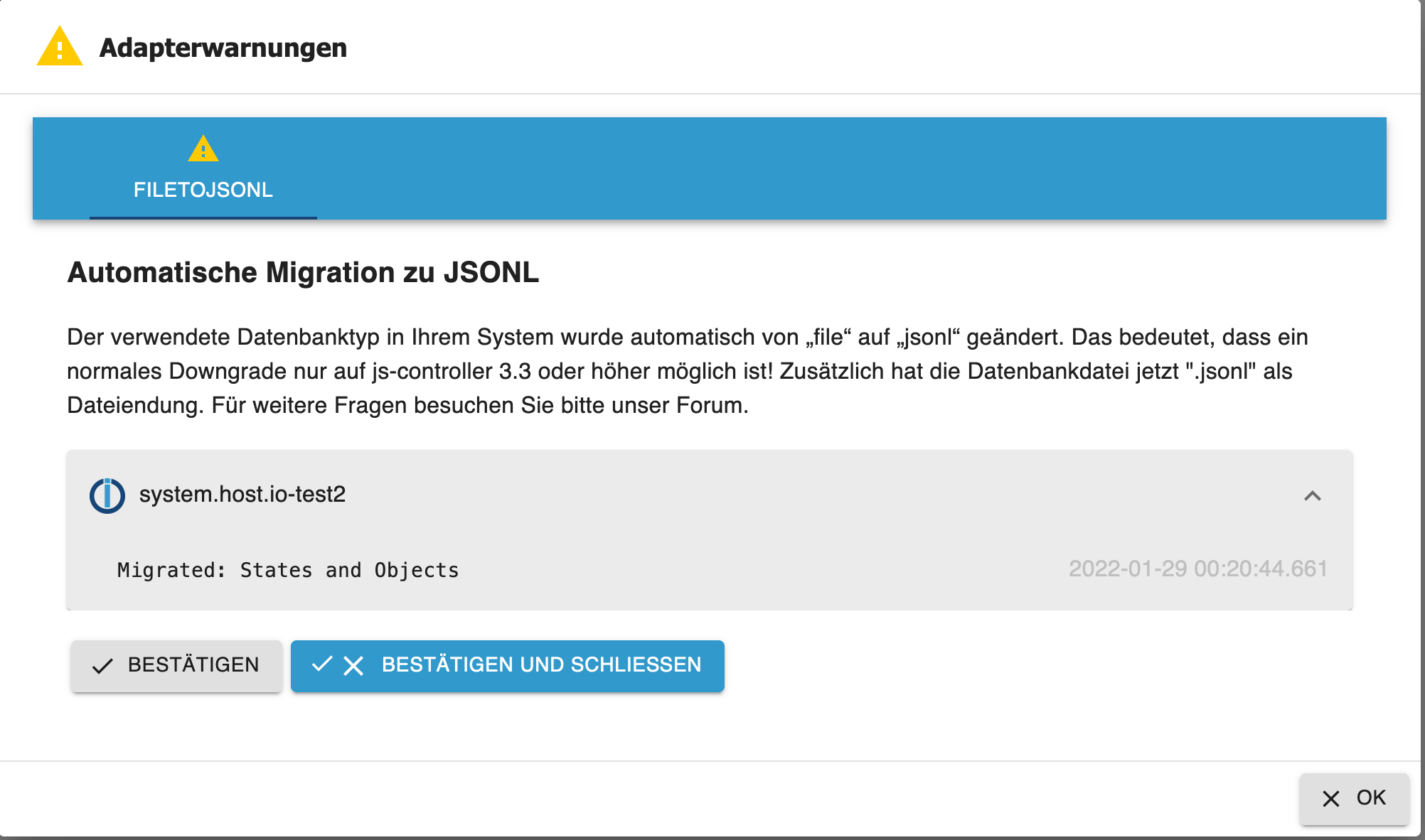NEWS
js-controller 4.0.x jetzt für alle User im STABLE!
-
@haselchen sagte in js-controller 4.0.x jetzt für alle User im STABLE!:
Dachte, dass wäre Vergangenheit?
Nur wenn es im Adapter angepackt wurde und du die Objekte gelöscht hast.
Sind teilweise neu installiert und zeigen das Verhalten.
yeelight Adapter
corona Statisticscoronavirus-statistics.0 2022-03-19 15:30:06.878 warn (2618) This object will not be created in future versions. Please report this to the developer. coronavirus-statistics.0 2022-03-19 15:30:06.877 warn (2618) Object coronavirus-statistics.0.countryTranslator is invalid: Default value has to be type "string" but received type "number"nur mal 2 Beispiele
-
Sind teilweise neu installiert und zeigen das Verhalten.
yeelight Adapter
corona Statisticscoronavirus-statistics.0 2022-03-19 15:30:06.878 warn (2618) This object will not be created in future versions. Please report this to the developer. coronavirus-statistics.0 2022-03-19 15:30:06.877 warn (2618) Object coronavirus-statistics.0.countryTranslator is invalid: Default value has to be type "string" but received type "number"nur mal 2 Beispiele
-
Aaah, okay. Also grase ich die Issues ab und packe wenn, meine Logs dazu oder mache ein Neues auf?
-
Aaah, okay. Also grase ich die Issues ab und packe wenn, meine Logs dazu oder mache ein Neues auf?
Würde ich machen. Nur so sieht der entsprechende Maintainer die Dinge.
-
Würde ich machen. Nur so sieht der entsprechende Maintainer die Dinge.
Was, wenn der Yeelight Entwickler nicht mehr aktiv ist, wer aus dem Team muss benachrichtig werden?
-
Was, wenn der Yeelight Entwickler nicht mehr aktiv ist, wer aus dem Team muss benachrichtig werden?
@haselchen Wer ist das denn?
-
@haselchen Wer ist das denn?
Wenn ich das richtig interpretiere sind es 11 Mitwirkende.
Und das letzte Update ist von August 21.Edit: Gerade gesehen , Du gehörst auch dazu :)
-
Wenn ich das richtig interpretiere sind es 11 Mitwirkende.
Und das letzte Update ist von August 21.Edit: Gerade gesehen , Du gehörst auch dazu :)
Hier stand Quatsch.
-
Wenn ich das richtig interpretiere sind es 11 Mitwirkende.
Und das letzte Update ist von August 21.Edit: Gerade gesehen , Du gehörst auch dazu :)
@haselchen Naja leg ein isue an.
-
@haselchen Naja leg ein isue an.
Gibt es seit September 2021 ;)
https://github.com/iobroker-community-adapters/ioBroker.yeelight-2/issues/124
-
da ich gerade ein bisschen aufräumen wollte und ein paar Adapter gelöscht habe, hätte ich eine Frage zu folgender Error Meldung
Was bedeutet dies?2022-03-20 08:34:49.694 - error: host.IoBroker cannot process: system.adapter.icons-material-svg.0: TypeError: Cannot read property 'type' of null / TypeError: Cannot read property 'type' of null at change (/opt/iobroker/node_modules/iobroker.js-controller/main.js:772:32) at Immediate._onImmediate (/opt/iobroker/node_modules/@iobroker/db-objects-redis/lib/objects/objectsInRedisClient.js:391:41) at processImmediate (internal/timers.js:464:21) 2022-03-20 08:35:09.208 - info: admin.0 (924986) Request actual repository... 2022-03-20 08:35:24.166 - info: admin.0 (924986) Repository received successfully. 2022-03-20 08:39:05.948 - error: host.IoBroker cannot process: system.adapter.icons-mfd-svg.0: TypeError: Cannot read property 'type' of null / TypeError: Cannot read property 'type' of null at change (/opt/iobroker/node_modules/iobroker.js-controller/main.js:772:32) at Immediate._onImmediate (/opt/iobroker/node_modules/@iobroker/db-objects-redis/lib/objects/objectsInRedisClient.js:391:41) at processImmediate (internal/timers.js:464:21) -
da ich gerade ein bisschen aufräumen wollte und ein paar Adapter gelöscht habe, hätte ich eine Frage zu folgender Error Meldung
Was bedeutet dies?2022-03-20 08:34:49.694 - error: host.IoBroker cannot process: system.adapter.icons-material-svg.0: TypeError: Cannot read property 'type' of null / TypeError: Cannot read property 'type' of null at change (/opt/iobroker/node_modules/iobroker.js-controller/main.js:772:32) at Immediate._onImmediate (/opt/iobroker/node_modules/@iobroker/db-objects-redis/lib/objects/objectsInRedisClient.js:391:41) at processImmediate (internal/timers.js:464:21) 2022-03-20 08:35:09.208 - info: admin.0 (924986) Request actual repository... 2022-03-20 08:35:24.166 - info: admin.0 (924986) Repository received successfully. 2022-03-20 08:39:05.948 - error: host.IoBroker cannot process: system.adapter.icons-mfd-svg.0: TypeError: Cannot read property 'type' of null / TypeError: Cannot read property 'type' of null at change (/opt/iobroker/node_modules/iobroker.js-controller/main.js:772:32) at Immediate._onImmediate (/opt/iobroker/node_modules/@iobroker/db-objects-redis/lib/objects/objectsInRedisClient.js:391:41) at processImmediate (internal/timers.js:464:21) -
Bei mir hat sich beim Update irgendwas aufgehangen. Seit dem ist der broker nicht mehr erreichbar
pi@raspberrypi-iob:~ $ iobroker upgrade self Update js-controller from @3.1.6 to @4.0.21 NPM version: 6.14.16 npm install iobroker.js-controller@4.0.21 --loglevel error --unsafe-perm --prefix "/opt/iobroker" (System call) In file included from ../../nan/nan.h:56, from ../src/unix_dgram.cc:5: /home/iobroker/.cache/node-gyp/14.19.1/include/node/node.h:793:43: warning: cast between incompatible function types from ‘void (*)(v8::Local<v8::Object>)’ to ‘node::addon_register_func’ {aka ‘void (*)(v8::Local<v8::Object>, v8::Local<v8::Value>, void*)’} [-Wcast-function-type] (node::addon_register_func) (regfunc), \ ^ /home/iobroker/.cache/node-gyp/14.19.1/include/node/node.h:827:3: note: in expansion of macro ‘NODE_MODULE_X’ NODE_MODULE_X(modname, regfunc, NULL, 0) // NOLINT (readability/null_usage) ^~~~~~~~~~~~~ ../src/unix_dgram.cc:404:1: note: in expansion of macro ‘NODE_MODULE’ NODE_MODULE(unix_dgram, Initialize) ^~~~~~~~~~~ Objects 127.0.0.1:53902 Error from InMemDB: Error: GET-UNSUPPORTED for namespace cfg.: Data=["meta.objects.features.useSets"] States 127.0.0.1:38688 Error from InMemDB: Error: GET-UNSUPPORTED for namespace meta.: Data=["meta.states.protocolVersion"] Objects 127.0.0.1:53902 Error from InMemDB: Error: GET-UNSUPPORTED for namespace cfg.: Data=["meta.objects.protocolVersion"] Objects 127.0.0.1:53902 Error from InMemDB: Error: scan NOT SUPPORTED /opt/iobroker/node_modules/standard-as-callback/built/index.js:6 throw e; ^ ReplyError: Error scan NOT SUPPORTED at parseError (/opt/iobroker/node_modules/redis-parser/lib/parser.js:179:12) at parseType (/opt/iobroker/node_modules/redis-parser/lib/parser.js:302:14) Emitted 'error' event on ScanStream instance at: at /opt/iobroker/node_modules/ioredis/built/ScanStream.js:38:22 at tryCatcher (/opt/iobroker/node_modules/standard-as-callback/built/utils.js:12:23) at /opt/iobroker/node_modules/standard-as-callback/built/index.js:33:51 at processTicksAndRejections (internal/process/task_queues.js:95:5) { command: { name: 'scan', args: [ '0', 'MATCH', 'cfg.o.system.host.*', 'COUNT', '250' ] } } npm ERR! code ELIFECYCLE npm ERR! errno 1 npm ERR! iobroker.js-controller@4.0.21 install: `node iobroker.js setup first` npm ERR! Exit status 1 npm ERR! npm ERR! Failed at the iobroker.js-controller@4.0.21 install script. npm ERR! This is probably not a problem with npm. There is likely additional logging output above. npm ERR! A complete log of this run can be found in: npm ERR! /home/iobroker/.npm/_logs/2022-03-29T16_38_52_007Z-debug.log host.raspberrypi-iob Cannot install iobroker.js-controller@4.0.21: 1iobroker update bringt
pi@raspberrypi-iob:/opt/iobroker $ iobroker update internal/modules/cjs/loader.js:905 throw err; ^ Error: Cannot find module '/opt/iobroker/node_modules/iobroker.js-controller/iobroker.js' at Function.Module._resolveFilename (internal/modules/cjs/loader.js:902:15) at Function.Module._load (internal/modules/cjs/loader.js:746:27) at Function.executeUserEntryPoint [as runMain] (internal/modules/run_main.js:75:12) at internal/main/run_main_module.js:17:47 { code: 'MODULE_NOT_FOUND', requireStack: [] }Jemand eine Idee wo ich ansetzen kann?
-
Bei mir hat sich beim Update irgendwas aufgehangen. Seit dem ist der broker nicht mehr erreichbar
pi@raspberrypi-iob:~ $ iobroker upgrade self Update js-controller from @3.1.6 to @4.0.21 NPM version: 6.14.16 npm install iobroker.js-controller@4.0.21 --loglevel error --unsafe-perm --prefix "/opt/iobroker" (System call) In file included from ../../nan/nan.h:56, from ../src/unix_dgram.cc:5: /home/iobroker/.cache/node-gyp/14.19.1/include/node/node.h:793:43: warning: cast between incompatible function types from ‘void (*)(v8::Local<v8::Object>)’ to ‘node::addon_register_func’ {aka ‘void (*)(v8::Local<v8::Object>, v8::Local<v8::Value>, void*)’} [-Wcast-function-type] (node::addon_register_func) (regfunc), \ ^ /home/iobroker/.cache/node-gyp/14.19.1/include/node/node.h:827:3: note: in expansion of macro ‘NODE_MODULE_X’ NODE_MODULE_X(modname, regfunc, NULL, 0) // NOLINT (readability/null_usage) ^~~~~~~~~~~~~ ../src/unix_dgram.cc:404:1: note: in expansion of macro ‘NODE_MODULE’ NODE_MODULE(unix_dgram, Initialize) ^~~~~~~~~~~ Objects 127.0.0.1:53902 Error from InMemDB: Error: GET-UNSUPPORTED for namespace cfg.: Data=["meta.objects.features.useSets"] States 127.0.0.1:38688 Error from InMemDB: Error: GET-UNSUPPORTED for namespace meta.: Data=["meta.states.protocolVersion"] Objects 127.0.0.1:53902 Error from InMemDB: Error: GET-UNSUPPORTED for namespace cfg.: Data=["meta.objects.protocolVersion"] Objects 127.0.0.1:53902 Error from InMemDB: Error: scan NOT SUPPORTED /opt/iobroker/node_modules/standard-as-callback/built/index.js:6 throw e; ^ ReplyError: Error scan NOT SUPPORTED at parseError (/opt/iobroker/node_modules/redis-parser/lib/parser.js:179:12) at parseType (/opt/iobroker/node_modules/redis-parser/lib/parser.js:302:14) Emitted 'error' event on ScanStream instance at: at /opt/iobroker/node_modules/ioredis/built/ScanStream.js:38:22 at tryCatcher (/opt/iobroker/node_modules/standard-as-callback/built/utils.js:12:23) at /opt/iobroker/node_modules/standard-as-callback/built/index.js:33:51 at processTicksAndRejections (internal/process/task_queues.js:95:5) { command: { name: 'scan', args: [ '0', 'MATCH', 'cfg.o.system.host.*', 'COUNT', '250' ] } } npm ERR! code ELIFECYCLE npm ERR! errno 1 npm ERR! iobroker.js-controller@4.0.21 install: `node iobroker.js setup first` npm ERR! Exit status 1 npm ERR! npm ERR! Failed at the iobroker.js-controller@4.0.21 install script. npm ERR! This is probably not a problem with npm. There is likely additional logging output above. npm ERR! A complete log of this run can be found in: npm ERR! /home/iobroker/.npm/_logs/2022-03-29T16_38_52_007Z-debug.log host.raspberrypi-iob Cannot install iobroker.js-controller@4.0.21: 1iobroker update bringt
pi@raspberrypi-iob:/opt/iobroker $ iobroker update internal/modules/cjs/loader.js:905 throw err; ^ Error: Cannot find module '/opt/iobroker/node_modules/iobroker.js-controller/iobroker.js' at Function.Module._resolveFilename (internal/modules/cjs/loader.js:902:15) at Function.Module._load (internal/modules/cjs/loader.js:746:27) at Function.executeUserEntryPoint [as runMain] (internal/modules/run_main.js:75:12) at internal/main/run_main_module.js:17:47 { code: 'MODULE_NOT_FOUND', requireStack: [] }Jemand eine Idee wo ich ansetzen kann?
@hardy_01 said in js-controller 4.0.x jetzt für alle User im STABLE!:
Bei mir hat sich beim Update irgendwas aufgehangen. Seit dem ist der broker nicht mehr erreichbar
pi@raspberrypi-iob:~ $ iobroker upgrade self Update js-controller from @3.1.6 to @4.0.21 NPM version: 6.14.16 npm install iobroker.js-controller@4.0.21 --loglevel error --unsafe-perm --prefix "/opt/iobroker" (System call) In file included from ../../nan/nan.h:56, from ../src/unix_dgram.cc:5: /home/iobroker/.cache/node-gyp/14.19.1/include/node/node.h:793:43: warning: cast between incompatible function types from ‘void (*)(v8::Local<v8::Object>)’ to ‘node::addon_register_func’ {aka ‘void (*)(v8::Local<v8::Object>, v8::Local<v8::Value>, void*)’} [-Wcast-function-type] (node::addon_register_func) (regfunc), \ ^ /home/iobroker/.cache/node-gyp/14.19.1/include/node/node.h:827:3: note: in expansion of macro ‘NODE_MODULE_X’ NODE_MODULE_X(modname, regfunc, NULL, 0) // NOLINT (readability/null_usage) ^~~~~~~~~~~~~ ../src/unix_dgram.cc:404:1: note: in expansion of macro ‘NODE_MODULE’ NODE_MODULE(unix_dgram, Initialize) ^~~~~~~~~~~ Objects 127.0.0.1:53902 Error from InMemDB: Error: GET-UNSUPPORTED for namespace cfg.: Data=["meta.objects.features.useSets"] States 127.0.0.1:38688 Error from InMemDB: Error: GET-UNSUPPORTED for namespace meta.: Data=["meta.states.protocolVersion"] Objects 127.0.0.1:53902 Error from InMemDB: Error: GET-UNSUPPORTED for namespace cfg.: Data=["meta.objects.protocolVersion"] Objects 127.0.0.1:53902 Error from InMemDB: Error: scan NOT SUPPORTED /opt/iobroker/node_modules/standard-as-callback/built/index.js:6 throw e; ^ ReplyError: Error scan NOT SUPPORTED at parseError (/opt/iobroker/node_modules/redis-parser/lib/parser.js:179:12) at parseType (/opt/iobroker/node_modules/redis-parser/lib/parser.js:302:14) Emitted 'error' event on ScanStream instance at: at /opt/iobroker/node_modules/ioredis/built/ScanStream.js:38:22 at tryCatcher (/opt/iobroker/node_modules/standard-as-callback/built/utils.js:12:23) at /opt/iobroker/node_modules/standard-as-callback/built/index.js:33:51 at processTicksAndRejections (internal/process/task_queues.js:95:5) { command: { name: 'scan', args: [ '0', 'MATCH', 'cfg.o.system.host.*', 'COUNT', '250' ] } } npm ERR! code ELIFECYCLE npm ERR! errno 1 npm ERR! iobroker.js-controller@4.0.21 install: `node iobroker.js setup first` npm ERR! Exit status 1 npm ERR! npm ERR! Failed at the iobroker.js-controller@4.0.21 install script. npm ERR! This is probably not a problem with npm. There is likely additional logging output above. npm ERR! A complete log of this run can be found in: npm ERR! /home/iobroker/.npm/_logs/2022-03-29T16_38_52_007Z-debug.log host.raspberrypi-iob Cannot install iobroker.js-controller@4.0.21: 1iobroker update bringt
pi@raspberrypi-iob:/opt/iobroker $ iobroker update internal/modules/cjs/loader.js:905 throw err; ^ Error: Cannot find module '/opt/iobroker/node_modules/iobroker.js-controller/iobroker.js' at Function.Module._resolveFilename (internal/modules/cjs/loader.js:902:15) at Function.Module._load (internal/modules/cjs/loader.js:746:27) at Function.executeUserEntryPoint [as runMain] (internal/modules/run_main.js:75:12) at internal/main/run_main_module.js:17:47 { code: 'MODULE_NOT_FOUND', requireStack: [] }pi@raspberrypi-iob:/opt/iobroker $ iobroker start pi@raspberrypi-iob:/opt/iobroker $ iobroker fix library: loaded Library version=2022-02-10 ioBroker is not installed in /opt/iobroker! Cannot fix anything...Jemand eine Idee wo ich ansetzen kann?
-
@hardy_01 said in js-controller 4.0.x jetzt für alle User im STABLE!:
Bei mir hat sich beim Update irgendwas aufgehangen. Seit dem ist der broker nicht mehr erreichbar
pi@raspberrypi-iob:~ $ iobroker upgrade self Update js-controller from @3.1.6 to @4.0.21 NPM version: 6.14.16 npm install iobroker.js-controller@4.0.21 --loglevel error --unsafe-perm --prefix "/opt/iobroker" (System call) In file included from ../../nan/nan.h:56, from ../src/unix_dgram.cc:5: /home/iobroker/.cache/node-gyp/14.19.1/include/node/node.h:793:43: warning: cast between incompatible function types from ‘void (*)(v8::Local<v8::Object>)’ to ‘node::addon_register_func’ {aka ‘void (*)(v8::Local<v8::Object>, v8::Local<v8::Value>, void*)’} [-Wcast-function-type] (node::addon_register_func) (regfunc), \ ^ /home/iobroker/.cache/node-gyp/14.19.1/include/node/node.h:827:3: note: in expansion of macro ‘NODE_MODULE_X’ NODE_MODULE_X(modname, regfunc, NULL, 0) // NOLINT (readability/null_usage) ^~~~~~~~~~~~~ ../src/unix_dgram.cc:404:1: note: in expansion of macro ‘NODE_MODULE’ NODE_MODULE(unix_dgram, Initialize) ^~~~~~~~~~~ Objects 127.0.0.1:53902 Error from InMemDB: Error: GET-UNSUPPORTED for namespace cfg.: Data=["meta.objects.features.useSets"] States 127.0.0.1:38688 Error from InMemDB: Error: GET-UNSUPPORTED for namespace meta.: Data=["meta.states.protocolVersion"] Objects 127.0.0.1:53902 Error from InMemDB: Error: GET-UNSUPPORTED for namespace cfg.: Data=["meta.objects.protocolVersion"] Objects 127.0.0.1:53902 Error from InMemDB: Error: scan NOT SUPPORTED /opt/iobroker/node_modules/standard-as-callback/built/index.js:6 throw e; ^ ReplyError: Error scan NOT SUPPORTED at parseError (/opt/iobroker/node_modules/redis-parser/lib/parser.js:179:12) at parseType (/opt/iobroker/node_modules/redis-parser/lib/parser.js:302:14) Emitted 'error' event on ScanStream instance at: at /opt/iobroker/node_modules/ioredis/built/ScanStream.js:38:22 at tryCatcher (/opt/iobroker/node_modules/standard-as-callback/built/utils.js:12:23) at /opt/iobroker/node_modules/standard-as-callback/built/index.js:33:51 at processTicksAndRejections (internal/process/task_queues.js:95:5) { command: { name: 'scan', args: [ '0', 'MATCH', 'cfg.o.system.host.*', 'COUNT', '250' ] } } npm ERR! code ELIFECYCLE npm ERR! errno 1 npm ERR! iobroker.js-controller@4.0.21 install: `node iobroker.js setup first` npm ERR! Exit status 1 npm ERR! npm ERR! Failed at the iobroker.js-controller@4.0.21 install script. npm ERR! This is probably not a problem with npm. There is likely additional logging output above. npm ERR! A complete log of this run can be found in: npm ERR! /home/iobroker/.npm/_logs/2022-03-29T16_38_52_007Z-debug.log host.raspberrypi-iob Cannot install iobroker.js-controller@4.0.21: 1iobroker update bringt
pi@raspberrypi-iob:/opt/iobroker $ iobroker update internal/modules/cjs/loader.js:905 throw err; ^ Error: Cannot find module '/opt/iobroker/node_modules/iobroker.js-controller/iobroker.js' at Function.Module._resolveFilename (internal/modules/cjs/loader.js:902:15) at Function.Module._load (internal/modules/cjs/loader.js:746:27) at Function.executeUserEntryPoint [as runMain] (internal/modules/run_main.js:75:12) at internal/main/run_main_module.js:17:47 { code: 'MODULE_NOT_FOUND', requireStack: [] }pi@raspberrypi-iob:/opt/iobroker $ iobroker start pi@raspberrypi-iob:/opt/iobroker $ iobroker fix library: loaded Library version=2022-02-10 ioBroker is not installed in /opt/iobroker! Cannot fix anything...Jemand eine Idee wo ich ansetzen kann?
Falls es auch danach noch Fehler gibt, bitte die Installation erneut mittels sudo -H -u iobroker npm install iobroker.js-controller versuchen. -
Bei mir hat sich beim Update irgendwas aufgehangen. Seit dem ist der broker nicht mehr erreichbar
pi@raspberrypi-iob:~ $ iobroker upgrade self Update js-controller from @3.1.6 to @4.0.21 NPM version: 6.14.16 npm install iobroker.js-controller@4.0.21 --loglevel error --unsafe-perm --prefix "/opt/iobroker" (System call) In file included from ../../nan/nan.h:56, from ../src/unix_dgram.cc:5: /home/iobroker/.cache/node-gyp/14.19.1/include/node/node.h:793:43: warning: cast between incompatible function types from ‘void (*)(v8::Local<v8::Object>)’ to ‘node::addon_register_func’ {aka ‘void (*)(v8::Local<v8::Object>, v8::Local<v8::Value>, void*)’} [-Wcast-function-type] (node::addon_register_func) (regfunc), \ ^ /home/iobroker/.cache/node-gyp/14.19.1/include/node/node.h:827:3: note: in expansion of macro ‘NODE_MODULE_X’ NODE_MODULE_X(modname, regfunc, NULL, 0) // NOLINT (readability/null_usage) ^~~~~~~~~~~~~ ../src/unix_dgram.cc:404:1: note: in expansion of macro ‘NODE_MODULE’ NODE_MODULE(unix_dgram, Initialize) ^~~~~~~~~~~ Objects 127.0.0.1:53902 Error from InMemDB: Error: GET-UNSUPPORTED for namespace cfg.: Data=["meta.objects.features.useSets"] States 127.0.0.1:38688 Error from InMemDB: Error: GET-UNSUPPORTED for namespace meta.: Data=["meta.states.protocolVersion"] Objects 127.0.0.1:53902 Error from InMemDB: Error: GET-UNSUPPORTED for namespace cfg.: Data=["meta.objects.protocolVersion"] Objects 127.0.0.1:53902 Error from InMemDB: Error: scan NOT SUPPORTED /opt/iobroker/node_modules/standard-as-callback/built/index.js:6 throw e; ^ ReplyError: Error scan NOT SUPPORTED at parseError (/opt/iobroker/node_modules/redis-parser/lib/parser.js:179:12) at parseType (/opt/iobroker/node_modules/redis-parser/lib/parser.js:302:14) Emitted 'error' event on ScanStream instance at: at /opt/iobroker/node_modules/ioredis/built/ScanStream.js:38:22 at tryCatcher (/opt/iobroker/node_modules/standard-as-callback/built/utils.js:12:23) at /opt/iobroker/node_modules/standard-as-callback/built/index.js:33:51 at processTicksAndRejections (internal/process/task_queues.js:95:5) { command: { name: 'scan', args: [ '0', 'MATCH', 'cfg.o.system.host.*', 'COUNT', '250' ] } } npm ERR! code ELIFECYCLE npm ERR! errno 1 npm ERR! iobroker.js-controller@4.0.21 install: `node iobroker.js setup first` npm ERR! Exit status 1 npm ERR! npm ERR! Failed at the iobroker.js-controller@4.0.21 install script. npm ERR! This is probably not a problem with npm. There is likely additional logging output above. npm ERR! A complete log of this run can be found in: npm ERR! /home/iobroker/.npm/_logs/2022-03-29T16_38_52_007Z-debug.log host.raspberrypi-iob Cannot install iobroker.js-controller@4.0.21: 1iobroker update bringt
pi@raspberrypi-iob:/opt/iobroker $ iobroker update internal/modules/cjs/loader.js:905 throw err; ^ Error: Cannot find module '/opt/iobroker/node_modules/iobroker.js-controller/iobroker.js' at Function.Module._resolveFilename (internal/modules/cjs/loader.js:902:15) at Function.Module._load (internal/modules/cjs/loader.js:746:27) at Function.executeUserEntryPoint [as runMain] (internal/modules/run_main.js:75:12) at internal/main/run_main_module.js:17:47 { code: 'MODULE_NOT_FOUND', requireStack: [] }Jemand eine Idee wo ich ansetzen kann?
-
@hardy_01 naja Du kommst von der 3.1 ... Da steht oben das Du idealerweise zuerst die 3.2 installieren solltest bzw ja bei DIr wäre der direkte weg via npm der sinnvolle. Siehe letzter Post
@apollon77
Habe ich probiert, bekomme leider immer noch einen Fehler (Berechtigung).pi@raspberrypi-iob:~ $ sudo -H -u iobroker npm install iobroker.js-controller npm WARN deprecated request@2.88.2: request has been deprecated, see https://github.com/request/request/issues/3142 npm WARN deprecated har-validator@5.1.5: this library is no longer supported npm WARN deprecated uuid@3.4.0: Please upgrade to version 7 or higher. Older versions may use Math.random() in certain circumstances, which is known to be problematic. See https://v8.dev/blog/math-random for details. npm WARN checkPermissions Missing write access to /home/pi npm WARN optional SKIPPING OPTIONAL DEPENDENCY: fsevents@~2.3.2 (node_modules/chokidar/node_modules/fsevents): npm WARN notsup SKIPPING OPTIONAL DEPENDENCY: Unsupported platform for fsevents@2.3.2: wanted {"os":"darwin","arch":"any"} (current: {"os":"linux","arch":"arm"}) npm WARN enoent ENOENT: no such file or directory, open '/home/pi/package.json' npm WARN pi No description npm WARN pi No repository field. npm WARN pi No README data npm WARN pi No license field. npm ERR! code EACCES npm ERR! syscall access npm ERR! path /home/pi npm ERR! errno -13 npm ERR! Error: EACCES: permission denied, access '/home/pi' npm ERR! [Error: EACCES: permission denied, access '/home/pi'] { npm ERR! errno: -13, npm ERR! code: 'EACCES', npm ERR! syscall: 'access', npm ERR! path: '/home/pi' npm ERR! } npm ERR! npm ERR! The operation was rejected by your operating system. npm ERR! It is likely you do not have the permissions to access this file as the current user npm ERR! npm ERR! If you believe this might be a permissions issue, please double-check the npm ERR! permissions of the file and its containing directories, or try running npm ERR! the command again as root/Administrator. npm ERR! A complete log of this run can be found in: npm ERR! /home/iobroker/.npm/_logs/2022-03-29T20_06_59_453Z-debug.log -
@apollon77
Habe ich probiert, bekomme leider immer noch einen Fehler (Berechtigung).pi@raspberrypi-iob:~ $ sudo -H -u iobroker npm install iobroker.js-controller npm WARN deprecated request@2.88.2: request has been deprecated, see https://github.com/request/request/issues/3142 npm WARN deprecated har-validator@5.1.5: this library is no longer supported npm WARN deprecated uuid@3.4.0: Please upgrade to version 7 or higher. Older versions may use Math.random() in certain circumstances, which is known to be problematic. See https://v8.dev/blog/math-random for details. npm WARN checkPermissions Missing write access to /home/pi npm WARN optional SKIPPING OPTIONAL DEPENDENCY: fsevents@~2.3.2 (node_modules/chokidar/node_modules/fsevents): npm WARN notsup SKIPPING OPTIONAL DEPENDENCY: Unsupported platform for fsevents@2.3.2: wanted {"os":"darwin","arch":"any"} (current: {"os":"linux","arch":"arm"}) npm WARN enoent ENOENT: no such file or directory, open '/home/pi/package.json' npm WARN pi No description npm WARN pi No repository field. npm WARN pi No README data npm WARN pi No license field. npm ERR! code EACCES npm ERR! syscall access npm ERR! path /home/pi npm ERR! errno -13 npm ERR! Error: EACCES: permission denied, access '/home/pi' npm ERR! [Error: EACCES: permission denied, access '/home/pi'] { npm ERR! errno: -13, npm ERR! code: 'EACCES', npm ERR! syscall: 'access', npm ERR! path: '/home/pi' npm ERR! } npm ERR! npm ERR! The operation was rejected by your operating system. npm ERR! It is likely you do not have the permissions to access this file as the current user npm ERR! npm ERR! If you believe this might be a permissions issue, please double-check the npm ERR! permissions of the file and its containing directories, or try running npm ERR! the command again as root/Administrator. npm ERR! A complete log of this run can be found in: npm ERR! /home/iobroker/.npm/_logs/2022-03-29T20_06_59_453Z-debug.log@hardy_01
Du stehst im falschen Verzeichnis...cd /opt/iobrokerUnd dann die direkte Installation wie schon versucht.
-
@hardy_01
Du stehst im falschen Verzeichnis...cd /opt/iobrokerUnd dann die direkte Installation wie schon versucht.
@thomas-braun
Herzlichen Dank an alle, hat funktioniert :blush: -
Moin,
heute habe ich mal allen Mut gefasst und auf die aktuelle Version upgedatet.
Es sieht so aus, als ob alles funktioniert hat.
Es allerdings ein paar Meldungen, die von dem Beispiel im ersten Thread abweichenpi@raspberrypi:/opt/iobroker $ iobroker upgrade self Update js-controller from @3.3.22 to @4.0.21 NPM version: 6.14.16 npm install iobroker.js-controller@4.0.21 --loglevel error --unsafe-perm --prefix "/opt/iobroker" (System call) In file included from ../src/unix_dgram.cc:5: ../../nan/nan.h: In function ‘void Nan::AsyncQueueWorker(Nan::AsyncWorker*)’: ../../nan/nan.h:2294:62: warning: cast between incompatible function types from ‘void (*)(uv_work_t*)’ {aka ‘void (*)(uv_work_s*)’} to ‘uv_after_work_cb’ {aka ‘void (*)(uv_work_s*, int)’} [-Wcast-function-type] , reinterpret_cast<uv_after_work_cb>(AsyncExecuteComplete) ^ In file included from ../../nan/nan.h:56, from ../src/unix_dgram.cc:5: ../src/unix_dgram.cc: At global scope: /home/iobroker/.cache/node-gyp/14.19.1/include/node/node.h:793:43: warning: cast between incompatible function types from ‘void (*)(v8::Local<v8::Object>)’ to ‘node::addon_register_func’ {aka ‘void (*)(v8::Local<v8::Object>, v8::Local<v8::Value>, void*)’} [-Wcast-function-type] (node::addon_register_func) (regfunc), \ ^ /home/iobroker/.cache/node-gyp/14.19.1/include/node/node.h:827:3: note: in expansion of macro ‘NODE_MODULE_X’ NODE_MODULE_X(modname, regfunc, NULL, 0) // NOLINT (readability/null_usage) ^~~~~~~~~~~~~ ../src/unix_dgram.cc:404:1: note: in expansion of macro ‘NODE_MODULE’ NODE_MODULE(unix_dgram, Initialize) ^~~~~~~~~~~ Server Objects 127.0.0.1:41112 Error from InMemDB: Error: GET-UNSUPPORTED for namespace cfg.: Data=["meta.objects.features.useSets"] Server Objects 127.0.0.1:41112 Error from InMemDB: Error: GET-UNSUPPORTED for namespace cfg.: Data=["meta.objects.protocolVersion"] Server Objects 127.0.0.1:41112 Error from InMemDB: Error: Unknown LUA script load Server Objects 127.0.0.1:41112 Error from InMemDB: Error: Unknown LUA script load Server Objects 127.0.0.1:41112 Error from InMemDB: Error: Unknown LUA script load Server Objects 127.0.0.1:41112 Error from InMemDB: Error: SET-UNSUPPORTED for namespace cfg.: Data=["meta.objects.features.useSets",{"type":"Buffer","data":[49]}] Could not migrate objects to corresponding sets: Error SET-UNSUPPORTED for namespace cfg.: Data=["meta.objects.features.useSets",{"type":"Buffer","data":[49]}] pi@raspberrypi:/opt/iobroker $Muss ich hier noch etwas unternehmen oder ist das so OK?
Gruß
Hans-Jürgen
Nachtrag:
meine Datenbanken sehen jetzt so aus:pi@raspberrypi:/opt/iobroker $ iob status iobroker is running on this host. Objects type: jsonl States type: redis pi@raspberrypi:/opt/iobroker $