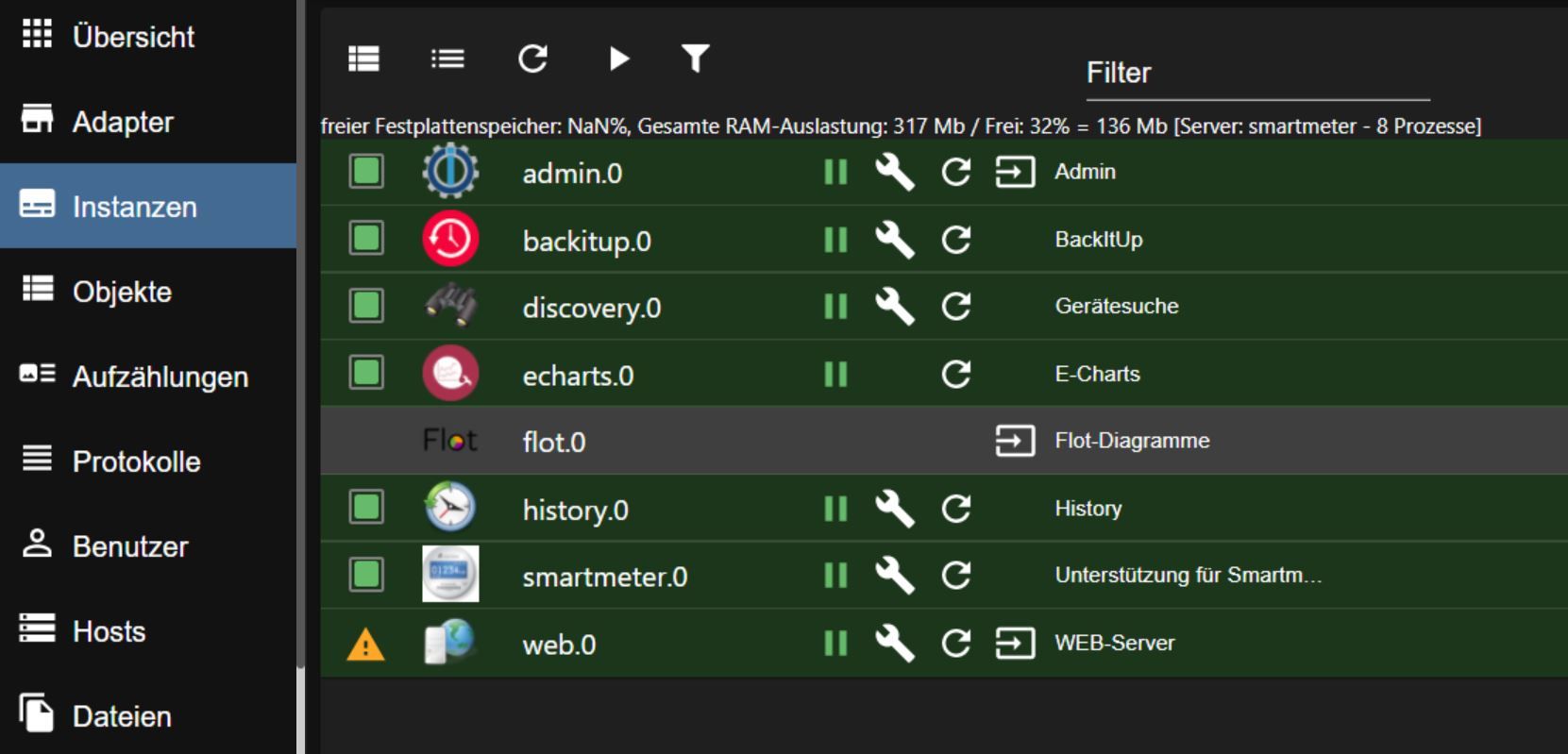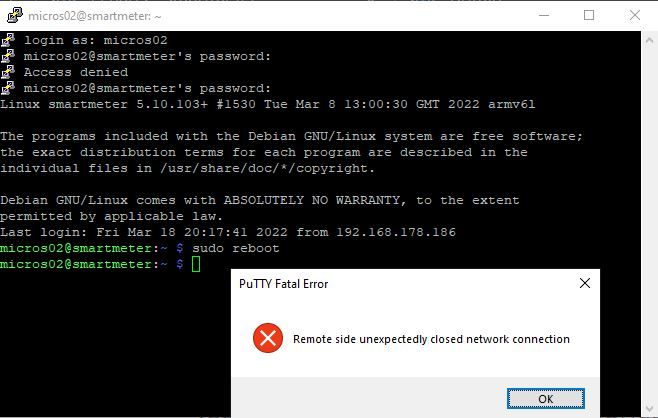NEWS
[erledigt] echarts geht nicht zu starten
-
@emi-0 sagte in echarts geht nicht zu starten:
mache gerade ein update für web von 3.4.16 auf 4.2.0
Darauf hatte ich doch als erstes schon hingewiesen...
@thomas-braun
ja, hatte ich leider überlesen -
Was hast du gemacht?
ls -la /opt/iobroker/iobroker-data/states.jsonliobroker stop iobroker fix@thomas-braun
iobroker läuft jetzt
soll ich jetzt die 3 Befehle noch ausführen? -
@thomas-braun
iobroker läuft jetzt
soll ich jetzt die 3 Befehle noch ausführen?Wenn's läuft nicht unbedingt.
Was sagt:iobroker status iobroker update -u sudo ln -s /usr/bin/node /usr/bin/nodejs which nodejs node npm && nodejs -v && node -v && npm -v && whoami && pwd && sudo apt update &> /dev/null && sudo apt update && apt policy nodejs -
Wenn's läuft nicht unbedingt.
Was sagt:iobroker status iobroker update -u sudo ln -s /usr/bin/node /usr/bin/nodejs which nodejs node npm && nodejs -v && node -v && npm -v && whoami && pwd && sudo apt update &> /dev/null && sudo apt update && apt policy nodejsmicros02@smartmeter:~ $ iobroker status Unable to increase LUA script timeout: Connection is closed. Cannot determine Set feature status: Connection is closed. Server Cannot start inMem-objects on port 9001: Failed to lock DB file "/opt/iobroker/iobroker-data/objects.jsonl"! micros02@smartmeter:~ $ -
micros02@smartmeter:~ $ iobroker status Unable to increase LUA script timeout: Connection is closed. Cannot determine Set feature status: Connection is closed. Server Cannot start inMem-objects on port 9001: Failed to lock DB file "/opt/iobroker/iobroker-data/objects.jsonl"! micros02@smartmeter:~ $@emi-0 sagte in echarts geht nicht zu starten:
/opt/iobroker/iobroker-data/objects.jsonl
sudo lsof /opt/iobroker/iobroker-data/objects.jsonl -
@emi-0 sagte in echarts geht nicht zu starten:
/opt/iobroker/iobroker-data/objects.jsonl
sudo lsof /opt/iobroker/iobroker-data/objects.jsonlmicros02@smartmeter:~ $ sudo lsof /opt/iobroker/iobroker-data/objects.jsonl sudo: lsof: command not found micros02@smartmeter:~ $ -
micros02@smartmeter:~ $ sudo lsof /opt/iobroker/iobroker-data/objects.jsonl sudo: lsof: command not found micros02@smartmeter:~ $sudo apt update sudo apt install lsof -
sudo apt update sudo apt install lsof@thomas-braun
hat etwas länger gedauert, weil PUTTY abgeschmiert warmicros02@smartmeter:~ $ sudo apt update Get:1 http://raspbian.raspberrypi.org/raspbian bullseye InRelease [15.0 kB] Get:2 http://archive.raspberrypi.org/debian bullseye InRelease [23.6 kB] Get:3 http://raspbian.raspberrypi.org/raspbian bullseye/main armhf Packages [13.2 MB] Get:4 http://archive.raspberrypi.org/debian bullseye/main armhf Packages [264 kB] Fetched 13.5 MB in 51s (266 kB/s) Reading package lists... Done Building dependency tree... Done Reading state information... Done 4 packages can be upgraded. Run 'apt list --upgradable' to see them. micros02@smartmeter:~ $ sudo apt install lsof Reading package lists... Done Building dependency tree... Done Reading state information... Done The following NEW packages will be installed: lsof 0 upgraded, 1 newly installed, 0 to remove and 4 not upgraded. Need to get 308 kB of archives. After this operation, 449 kB of additional disk space will be used. Get:1 http://raspbian.raspberrypi.org/raspbian bullseye/main armhf lsof armhf 4.93.2+dfsg-1.1 [308 kB] Fetched 308 kB in 2s (183 kB/s) Selecting previously unselected package lsof. (Reading database ... 53331 files and directories currently installed.) Preparing to unpack .../lsof_4.93.2+dfsg-1.1_armhf.deb ... Unpacking lsof (4.93.2+dfsg-1.1) ... Setting up lsof (4.93.2+dfsg-1.1) ... Processing triggers for man-db (2.9.4-2) ... micros02@smartmeter:~ $ Was tue ich jetzt? -
@thomas-braun
hat etwas länger gedauert, weil PUTTY abgeschmiert warmicros02@smartmeter:~ $ sudo apt update Get:1 http://raspbian.raspberrypi.org/raspbian bullseye InRelease [15.0 kB] Get:2 http://archive.raspberrypi.org/debian bullseye InRelease [23.6 kB] Get:3 http://raspbian.raspberrypi.org/raspbian bullseye/main armhf Packages [13.2 MB] Get:4 http://archive.raspberrypi.org/debian bullseye/main armhf Packages [264 kB] Fetched 13.5 MB in 51s (266 kB/s) Reading package lists... Done Building dependency tree... Done Reading state information... Done 4 packages can be upgraded. Run 'apt list --upgradable' to see them. micros02@smartmeter:~ $ sudo apt install lsof Reading package lists... Done Building dependency tree... Done Reading state information... Done The following NEW packages will be installed: lsof 0 upgraded, 1 newly installed, 0 to remove and 4 not upgraded. Need to get 308 kB of archives. After this operation, 449 kB of additional disk space will be used. Get:1 http://raspbian.raspberrypi.org/raspbian bullseye/main armhf lsof armhf 4.93.2+dfsg-1.1 [308 kB] Fetched 308 kB in 2s (183 kB/s) Selecting previously unselected package lsof. (Reading database ... 53331 files and directories currently installed.) Preparing to unpack .../lsof_4.93.2+dfsg-1.1_armhf.deb ... Unpacking lsof (4.93.2+dfsg-1.1) ... Setting up lsof (4.93.2+dfsg-1.1) ... Processing triggers for man-db (2.9.4-2) ... micros02@smartmeter:~ $ Was tue ich jetzt?Jetzt nimmst du die 4 Updates auch noch mit:
sudo apt full-upgrade sudo rebootWenn es dann immer noch klemmt schauen wir je nach Meldung weiter.
-
Jetzt nimmst du die 4 Updates auch noch mit:
sudo apt full-upgrade sudo rebootWenn es dann immer noch klemmt schauen wir je nach Meldung weiter.
-
Ich nutze kein Knetgummi (putty). Verbindung nochmal neuaufbauen? Bei den vier Updates dürfte auch openssl dabei gewesen sein.
-
Ich nutze kein Knetgummi (putty). Verbindung nochmal neuaufbauen? Bei den vier Updates dürfte auch openssl dabei gewesen sein.
habe ich jetzt schon 3x gemacht.
Gibt es etwas besseres als putty? -
habe ich jetzt schon 3x gemacht.
Gibt es etwas besseres als putty?Ich verwende die PowerShell 7.2.2.
-
Ich verwende die PowerShell 7.2.2.
ok. Werde ich morgen ausprobieren.
Melde mich dann wieder.
Vielen Dank erstmal und schönen Abend -
@emi-0 nu, wenn du das teil rebootest, verliert putty logischerweise die verbindung. du kannst danach mit rechtsklick in der titelleiste restart session nehmen.
Gibt es etwas besseres als putty?
da gibts einiges... bin vor kurzem wieder auf MobaXterm gestossen. mächtig, kann viel. sicher teilweise überpowert, aber man kann damit halt auch viel mehr anstellen.
-
@emi-0 nu, wenn du das teil rebootest, verliert putty logischerweise die verbindung. du kannst danach mit rechtsklick in der titelleiste restart session nehmen.
Gibt es etwas besseres als putty?
da gibts einiges... bin vor kurzem wieder auf MobaXterm gestossen. mächtig, kann viel. sicher teilweise überpowert, aber man kann damit halt auch viel mehr anstellen.