NEWS
[erledigt] echarts geht nicht zu starten
-
Hallo zusammen,
möchte echarts als Alternative zu flot testen.
Die Instanz ist installiert, allerdings habe ich keine Ahnung, wie ich es starten soll.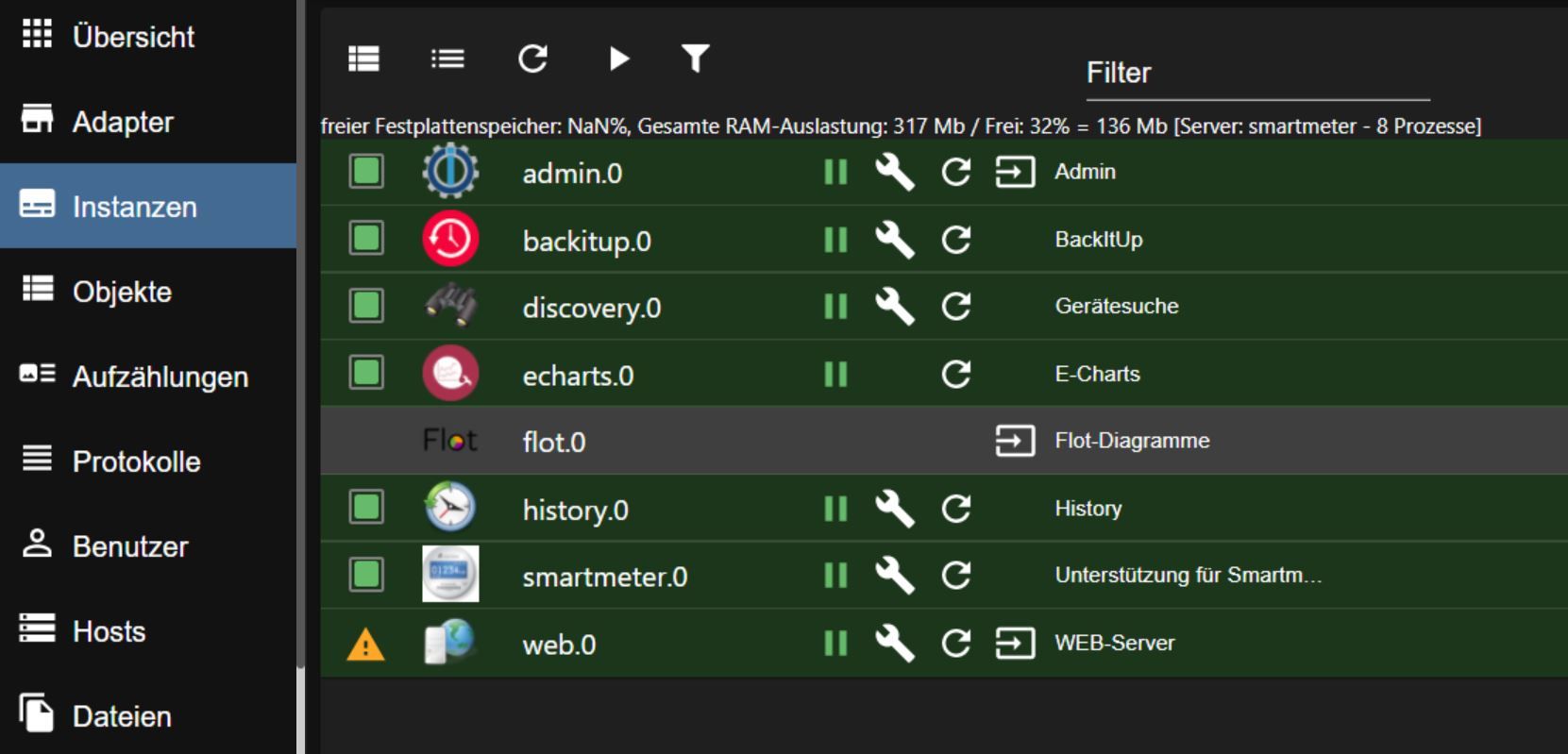
Vielleicht kann mir jemand einen Tipp geben?
Wie hast du es denn installiert?
Ich glaube echarts erfordert auch einen laufenden web-Adapter. Da klemmt es wohl bei dir.iobroker update -u iobroker list adapters iobroker list instancesIn der Seitenleiste links sollte ein Punkt zu echarts erscheinen.
-
Wie hast du es denn installiert?
Ich glaube echarts erfordert auch einen laufenden web-Adapter. Da klemmt es wohl bei dir.iobroker update -u iobroker list adapters iobroker list instancesIn der Seitenleiste links sollte ein Punkt zu echarts erscheinen.
micros02@smartmeter:~ $ micros02@smartmeter:~ $ iobroker update -u Used repository: stable Adapter "web" : 4.2.0 , installed 3.4.16 [Updatable] micros02@smartmeter:~ $ iobroker list adapters system.adapter.admin : admin - v5.3.1 system.adapter.backitup : backitup - v2.3.3 system.adapter.discovery : discovery - v2.7.5 system.adapter.echarts : echarts - v1.0.3 system.adapter.flot : flot - v1.10.7 system.adapter.history : history - v1.10.5 system.adapter.smartmeter : smartmeter - v3.2.1 system.adapter.vis : vis - v1.4.5 system.adapter.web : web - v3.4.16 micros02@smartmeter:~ $ iobroker list instances + system.adapter.admin.0 : admin : smartmeter - enabled, port: 8081, bind: 0.0.0.0, run as: admin + system.adapter.backitup.0 : backitup : smartmeter - enabled + system.adapter.discovery.0 : discovery : smartmeter - enabled + system.adapter.echarts.0 : echarts : smartmeter - enabled system.adapter.flot.0 : flot : smartmeter - enabled + system.adapter.history.0 : history : smartmeter - enabled + system.adapter.smartmeter.0 : smartmeter : smartmeter - enabled + system.adapter.web.0 : web : smartmeter - enabled, port: 8082, bind: 0.0.0.0, run as: admin + instance is alive micros02@smartmeter:~ $ -
Wie hast du es denn installiert?
Ich glaube echarts erfordert auch einen laufenden web-Adapter. Da klemmt es wohl bei dir.iobroker update -u iobroker list adapters iobroker list instancesIn der Seitenleiste links sollte ein Punkt zu echarts erscheinen.
@thomas-braun
was meinst Du mit Seitenleiste? -
@thomas-braun
was meinst Du mit Seitenleiste? -
@thomas-braun
der echarts-Punkt ist in der Seitenleiste zu finden.
Wenn ich drauf klicke, tut sich etwas aber der Kreis dreht sich seit Minuten ... -
@thomas-braun
der echarts-Punkt ist in der Seitenleiste zu finden.
Wenn ich drauf klicke, tut sich etwas aber der Kreis dreht sich seit Minuten ...Hast du den web-Adapter jetzt auf Stand?
Wenn der aktualsiert wurde (und der iobroker vielleicht mal neugestartet wurde), schau dir in der Konsole die Reaktionen auf einen Neustart des echart-Adapters an.
Geht mitiobroker logs --watchzum Beispiel.
-
Hast du den web-Adapter jetzt auf Stand?
Wenn der aktualsiert wurde (und der iobroker vielleicht mal neugestartet wurde), schau dir in der Konsole die Reaktionen auf einen Neustart des echart-Adapters an.
Geht mitiobroker logs --watchzum Beispiel.
@thomas-braun
iobroker startet nicht mehrmicros02@smartmeter:~ $ iob stop micros02@smartmeter:~ $ iob start micros02@smartmeter:~ $ iob status Server Cannot start inMem-states on port 9000: Failed to lock DB file "/opt/iobroker/iobroker-data/states.jsonl"! micros02@smartmeter:~ $ -
@thomas-braun
iobroker startet nicht mehrmicros02@smartmeter:~ $ iob stop micros02@smartmeter:~ $ iob start micros02@smartmeter:~ $ iob status Server Cannot start inMem-states on port 9000: Failed to lock DB file "/opt/iobroker/iobroker-data/states.jsonl"! micros02@smartmeter:~ $Was hast du gemacht?
ls -la /opt/iobroker/iobroker-data/states.jsonliobroker stop iobroker fix -
Was hast du gemacht?
ls -la /opt/iobroker/iobroker-data/states.jsonliobroker stop iobroker fix@thomas-braun
mache gerade ein update für web von 3.4.16 auf 4.2.0
dann probiere noch einmal einen Neustart von iobroker -
@thomas-braun
mache gerade ein update für web von 3.4.16 auf 4.2.0
dann probiere noch einmal einen Neustart von iobroker@emi-0 sagte in echarts geht nicht zu starten:
mache gerade ein update für web von 3.4.16 auf 4.2.0
Darauf hatte ich doch als erstes schon hingewiesen...
-
@emi-0 sagte in echarts geht nicht zu starten:
mache gerade ein update für web von 3.4.16 auf 4.2.0
Darauf hatte ich doch als erstes schon hingewiesen...
@thomas-braun
ja, hatte ich leider überlesen -
Was hast du gemacht?
ls -la /opt/iobroker/iobroker-data/states.jsonliobroker stop iobroker fix@thomas-braun
iobroker läuft jetzt
soll ich jetzt die 3 Befehle noch ausführen? -
@thomas-braun
iobroker läuft jetzt
soll ich jetzt die 3 Befehle noch ausführen?Wenn's läuft nicht unbedingt.
Was sagt:iobroker status iobroker update -u sudo ln -s /usr/bin/node /usr/bin/nodejs which nodejs node npm && nodejs -v && node -v && npm -v && whoami && pwd && sudo apt update &> /dev/null && sudo apt update && apt policy nodejs -
Wenn's läuft nicht unbedingt.
Was sagt:iobroker status iobroker update -u sudo ln -s /usr/bin/node /usr/bin/nodejs which nodejs node npm && nodejs -v && node -v && npm -v && whoami && pwd && sudo apt update &> /dev/null && sudo apt update && apt policy nodejsmicros02@smartmeter:~ $ iobroker status Unable to increase LUA script timeout: Connection is closed. Cannot determine Set feature status: Connection is closed. Server Cannot start inMem-objects on port 9001: Failed to lock DB file "/opt/iobroker/iobroker-data/objects.jsonl"! micros02@smartmeter:~ $ -
micros02@smartmeter:~ $ iobroker status Unable to increase LUA script timeout: Connection is closed. Cannot determine Set feature status: Connection is closed. Server Cannot start inMem-objects on port 9001: Failed to lock DB file "/opt/iobroker/iobroker-data/objects.jsonl"! micros02@smartmeter:~ $@emi-0 sagte in echarts geht nicht zu starten:
/opt/iobroker/iobroker-data/objects.jsonl
sudo lsof /opt/iobroker/iobroker-data/objects.jsonl -
@emi-0 sagte in echarts geht nicht zu starten:
/opt/iobroker/iobroker-data/objects.jsonl
sudo lsof /opt/iobroker/iobroker-data/objects.jsonlmicros02@smartmeter:~ $ sudo lsof /opt/iobroker/iobroker-data/objects.jsonl sudo: lsof: command not found micros02@smartmeter:~ $ -
micros02@smartmeter:~ $ sudo lsof /opt/iobroker/iobroker-data/objects.jsonl sudo: lsof: command not found micros02@smartmeter:~ $sudo apt update sudo apt install lsof -
sudo apt update sudo apt install lsof@thomas-braun
hat etwas länger gedauert, weil PUTTY abgeschmiert warmicros02@smartmeter:~ $ sudo apt update Get:1 http://raspbian.raspberrypi.org/raspbian bullseye InRelease [15.0 kB] Get:2 http://archive.raspberrypi.org/debian bullseye InRelease [23.6 kB] Get:3 http://raspbian.raspberrypi.org/raspbian bullseye/main armhf Packages [13.2 MB] Get:4 http://archive.raspberrypi.org/debian bullseye/main armhf Packages [264 kB] Fetched 13.5 MB in 51s (266 kB/s) Reading package lists... Done Building dependency tree... Done Reading state information... Done 4 packages can be upgraded. Run 'apt list --upgradable' to see them. micros02@smartmeter:~ $ sudo apt install lsof Reading package lists... Done Building dependency tree... Done Reading state information... Done The following NEW packages will be installed: lsof 0 upgraded, 1 newly installed, 0 to remove and 4 not upgraded. Need to get 308 kB of archives. After this operation, 449 kB of additional disk space will be used. Get:1 http://raspbian.raspberrypi.org/raspbian bullseye/main armhf lsof armhf 4.93.2+dfsg-1.1 [308 kB] Fetched 308 kB in 2s (183 kB/s) Selecting previously unselected package lsof. (Reading database ... 53331 files and directories currently installed.) Preparing to unpack .../lsof_4.93.2+dfsg-1.1_armhf.deb ... Unpacking lsof (4.93.2+dfsg-1.1) ... Setting up lsof (4.93.2+dfsg-1.1) ... Processing triggers for man-db (2.9.4-2) ... micros02@smartmeter:~ $ Was tue ich jetzt? -
@thomas-braun
hat etwas länger gedauert, weil PUTTY abgeschmiert warmicros02@smartmeter:~ $ sudo apt update Get:1 http://raspbian.raspberrypi.org/raspbian bullseye InRelease [15.0 kB] Get:2 http://archive.raspberrypi.org/debian bullseye InRelease [23.6 kB] Get:3 http://raspbian.raspberrypi.org/raspbian bullseye/main armhf Packages [13.2 MB] Get:4 http://archive.raspberrypi.org/debian bullseye/main armhf Packages [264 kB] Fetched 13.5 MB in 51s (266 kB/s) Reading package lists... Done Building dependency tree... Done Reading state information... Done 4 packages can be upgraded. Run 'apt list --upgradable' to see them. micros02@smartmeter:~ $ sudo apt install lsof Reading package lists... Done Building dependency tree... Done Reading state information... Done The following NEW packages will be installed: lsof 0 upgraded, 1 newly installed, 0 to remove and 4 not upgraded. Need to get 308 kB of archives. After this operation, 449 kB of additional disk space will be used. Get:1 http://raspbian.raspberrypi.org/raspbian bullseye/main armhf lsof armhf 4.93.2+dfsg-1.1 [308 kB] Fetched 308 kB in 2s (183 kB/s) Selecting previously unselected package lsof. (Reading database ... 53331 files and directories currently installed.) Preparing to unpack .../lsof_4.93.2+dfsg-1.1_armhf.deb ... Unpacking lsof (4.93.2+dfsg-1.1) ... Setting up lsof (4.93.2+dfsg-1.1) ... Processing triggers for man-db (2.9.4-2) ... micros02@smartmeter:~ $ Was tue ich jetzt?Jetzt nimmst du die 4 Updates auch noch mit:
sudo apt full-upgrade sudo rebootWenn es dann immer noch klemmt schauen wir je nach Meldung weiter.


