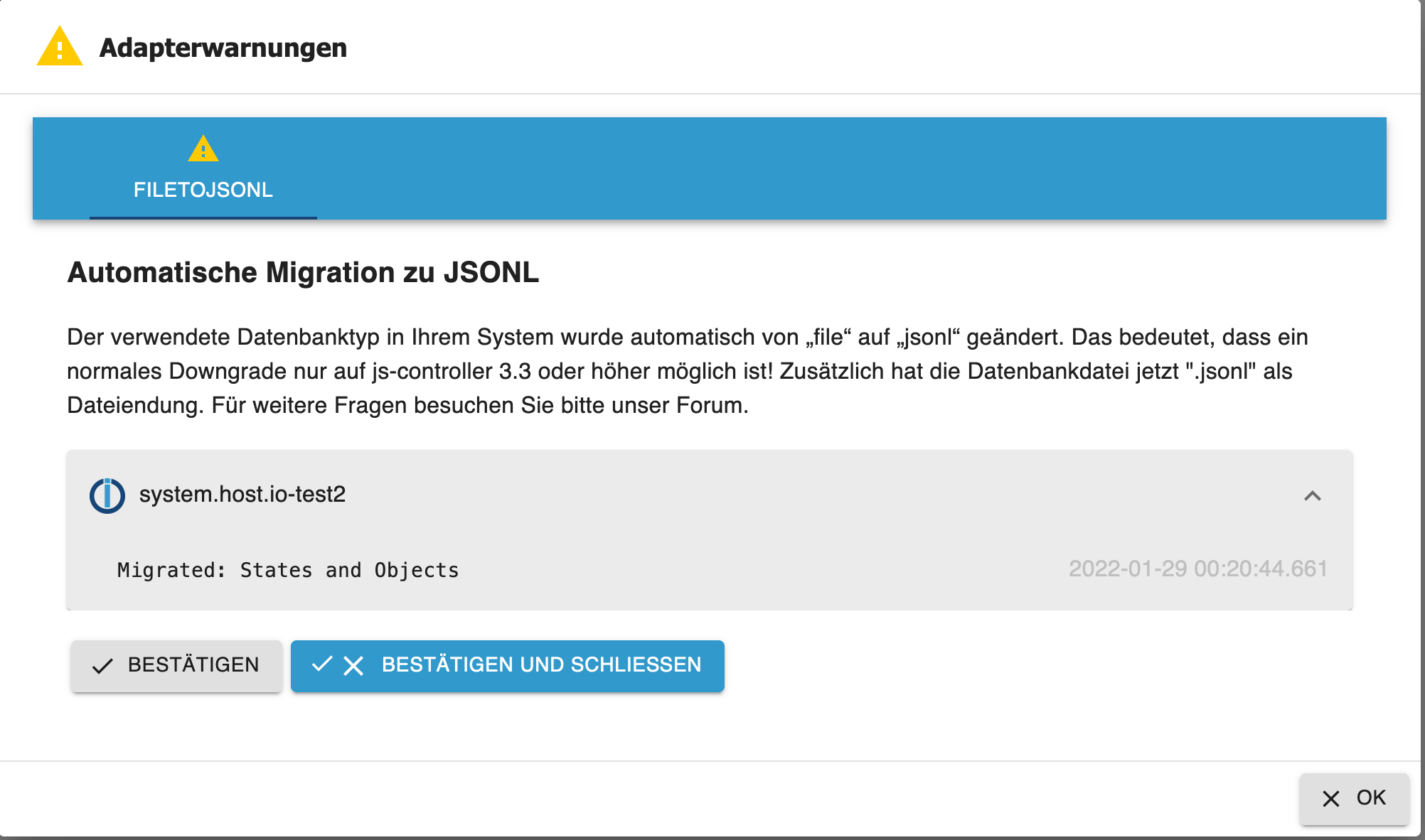NEWS
js-controller 4.0 jetzt im BETA/LATEST!
-
Aktualisiere gerade ein Slave von 4.0.10 auf 4.0.15.
Habe es nun bereits mitsudo -H -u iobroker npm install iobroker.js-controllerversucht.Bei den anderen Geräten hatte ich dieses Problem nicht.
Was kann ich tun?pi@raspberrypi-display2:/opt/iobroker $ sudo -H -u iobroker npm install iobroker.js-controller > iobroker.js-controller@4.0.10 preinstall /opt/iobroker/node_modules/iobroker.js-controller > node lib/preinstallCheck.js NPM version: 6.14.16 > iobroker.js-controller@4.0.10 install /opt/iobroker/node_modules/iobroker.js-controller > node iobroker.js setup first No connection to objects 192.168.3.100:6379[redis] /opt/iobroker/node_modules/standard-as-callback/built/index.js:6 throw e; ^ Error: Connection is closed. at close (/opt/iobroker/node_modules/ioredis/built/redis/event_handler.js:184:25) at Socket.<anonymous> (/opt/iobroker/node_modules/ioredis/built/redis/event_handler.js:151:20) at Object.onceWrapper (events.js:520:26) at Socket.emit (events.js:400:28) at TCP.<anonymous> (net.js:686:12) Emitted 'error' event on ScanStream instance at: at /opt/iobroker/node_modules/ioredis/built/ScanStream.js:38:22 at tryCatcher (/opt/iobroker/node_modules/standard-as-callback/built/utils.js:12:23) at /opt/iobroker/node_modules/standard-as-callback/built/index.js:33:51 at processTicksAndRejections (internal/process/task_queues.js:95:5) npm WARN optional SKIPPING OPTIONAL DEPENDENCY: fsevents@~2.3.2 (node_modules/chokidar/node_modules/fsevents): npm WARN notsup SKIPPING OPTIONAL DEPENDENCY: Unsupported platform for fsevents@2.3.2: wanted {"os":"darwin","arch":"any"} (current: {"os":"linux","arch":"arm"}) npm ERR! code ELIFECYCLE npm ERR! errno 1 npm ERR! iobroker.js-controller@4.0.10 install: `node iobroker.js setup first` npm ERR! Exit status 1 npm ERR! npm ERR! Failed at the iobroker.js-controller@4.0.10 install script. npm ERR! This is probably not a problem with npm. There is likely additional logging output above. npm ERR! A complete log of this run can be found in: npm ERR! /home/iobroker/.npm/_logs/2022-02-21T20_58_28_730Z-debug.lKeine Ahnung was jetzt los ist.. :astonished:
pi@raspberrypi-display2:~ $ iobroker stop pi@raspberrypi-display2:~ $ iobroker fix library: loaded Library version=2022-02-10 ioBroker is not installed in /opt/iobroker! Cannot fix anything... -
Aktualisiere gerade ein Slave von 4.0.10 auf 4.0.15.
Habe es nun bereits mitsudo -H -u iobroker npm install iobroker.js-controllerversucht.Bei den anderen Geräten hatte ich dieses Problem nicht.
Was kann ich tun?pi@raspberrypi-display2:/opt/iobroker $ sudo -H -u iobroker npm install iobroker.js-controller > iobroker.js-controller@4.0.10 preinstall /opt/iobroker/node_modules/iobroker.js-controller > node lib/preinstallCheck.js NPM version: 6.14.16 > iobroker.js-controller@4.0.10 install /opt/iobroker/node_modules/iobroker.js-controller > node iobroker.js setup first No connection to objects 192.168.3.100:6379[redis] /opt/iobroker/node_modules/standard-as-callback/built/index.js:6 throw e; ^ Error: Connection is closed. at close (/opt/iobroker/node_modules/ioredis/built/redis/event_handler.js:184:25) at Socket.<anonymous> (/opt/iobroker/node_modules/ioredis/built/redis/event_handler.js:151:20) at Object.onceWrapper (events.js:520:26) at Socket.emit (events.js:400:28) at TCP.<anonymous> (net.js:686:12) Emitted 'error' event on ScanStream instance at: at /opt/iobroker/node_modules/ioredis/built/ScanStream.js:38:22 at tryCatcher (/opt/iobroker/node_modules/standard-as-callback/built/utils.js:12:23) at /opt/iobroker/node_modules/standard-as-callback/built/index.js:33:51 at processTicksAndRejections (internal/process/task_queues.js:95:5) npm WARN optional SKIPPING OPTIONAL DEPENDENCY: fsevents@~2.3.2 (node_modules/chokidar/node_modules/fsevents): npm WARN notsup SKIPPING OPTIONAL DEPENDENCY: Unsupported platform for fsevents@2.3.2: wanted {"os":"darwin","arch":"any"} (current: {"os":"linux","arch":"arm"}) npm ERR! code ELIFECYCLE npm ERR! errno 1 npm ERR! iobroker.js-controller@4.0.10 install: `node iobroker.js setup first` npm ERR! Exit status 1 npm ERR! npm ERR! Failed at the iobroker.js-controller@4.0.10 install script. npm ERR! This is probably not a problem with npm. There is likely additional logging output above. npm ERR! A complete log of this run can be found in: npm ERR! /home/iobroker/.npm/_logs/2022-02-21T20_58_28_730Z-debug.lKeine Ahnung was jetzt los ist.. :astonished:
pi@raspberrypi-display2:~ $ iobroker stop pi@raspberrypi-display2:~ $ iobroker fix library: loaded Library version=2022-02-10 ioBroker is not installed in /opt/iobroker! Cannot fix anything... -
@e-i-k-e Wie geht es dem Redis? Steht ggf etwas im Redis log? Ich hab das gefühl das sich der beendet mittendrin.
Hast du zufällig den Pfad parat?
Ich habe den kompletten Container inkl. Reids mal neu gestartet. Keine Änderung.
-
Hast du zufällig den Pfad parat?
Ich habe den kompletten Container inkl. Reids mal neu gestartet. Keine Änderung.
-
@AlCalzone @apollon77
Hab eben per CLI admin, web und ws aktualisiert und dann ist der js-controller mal wieder RAM technisch eskaliert mit über 2 GB. Hat sich dann aber ohne mein Zutun wieder stabilisiert. Wahrs. reichten die 6 GB RAM der VM gerade so aus.total used free shared buff/cache available Mem: 5941 4407 131 1 1402 1242 Swap: 0 0 0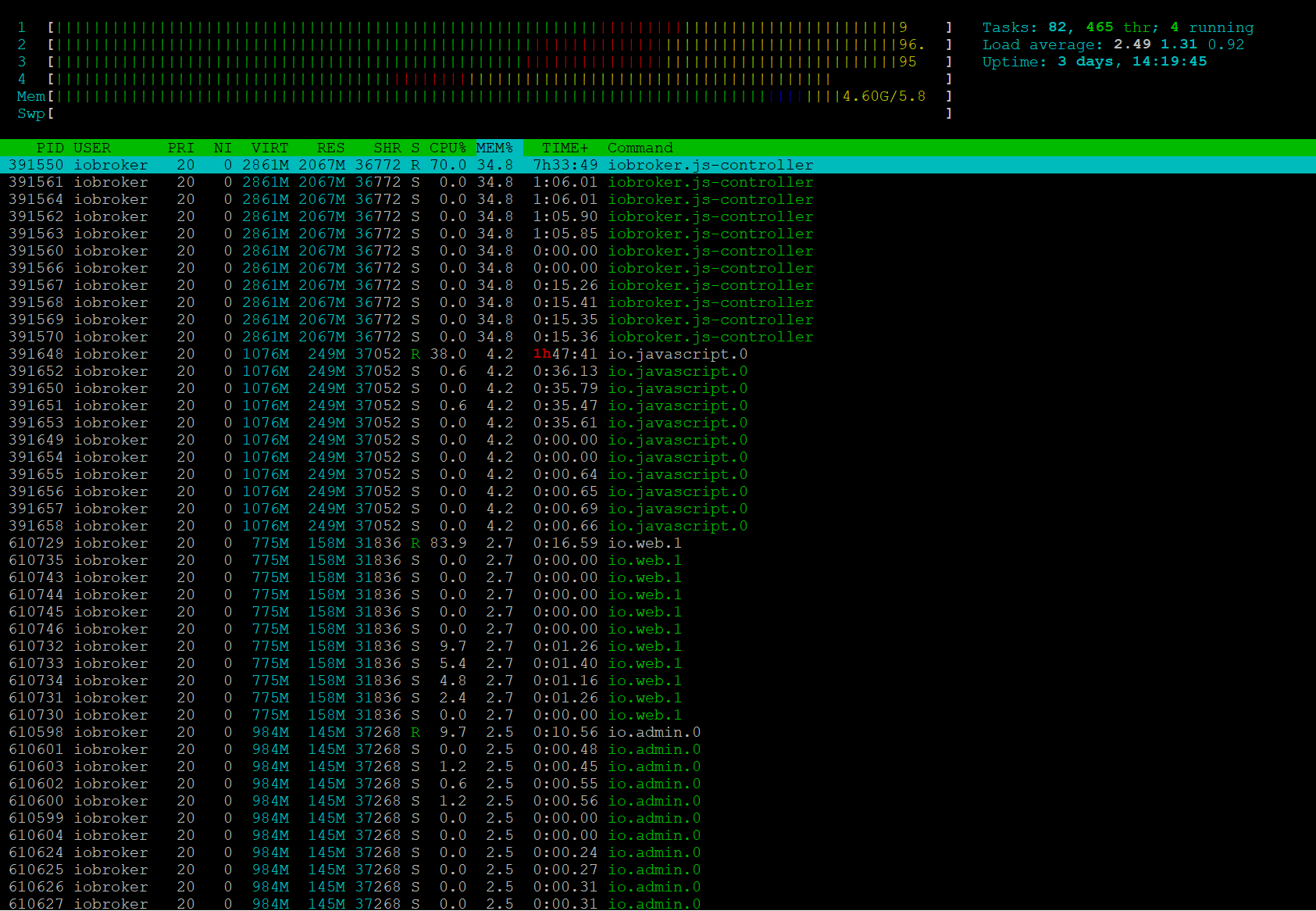
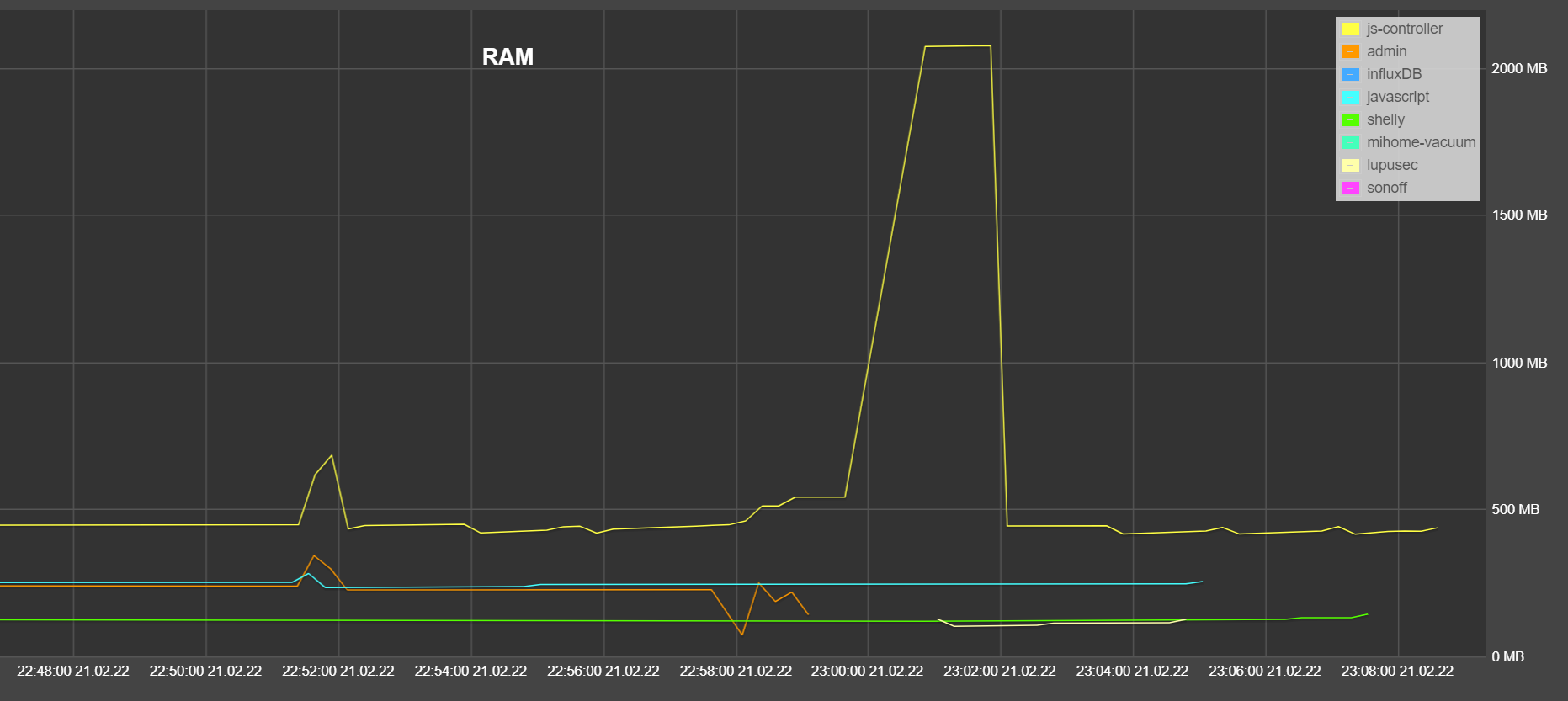
-
Danke.
Im Log steht immer das gleiche, nichts auffälliges.
11670:C 20 Feb 2022 22:13:49.210 * DB saved on disk 11670:C 20 Feb 2022 22:13:49.228 * RDB: 7 MB of memory used by copy-on-write 139:M 20 Feb 2022 22:13:49.345 * Background saving terminated with success 139:M 20 Feb 2022 22:15:49.680 * 10000 changes in 60 seconds. Saving... 139:M 20 Feb 2022 22:15:49.698 * Background saving started by pid 11703 11703:C 20 Feb 2022 22:16:04.583 * DB saved on disk 11703:C 20 Feb 2022 22:16:04.601 * RDB: 14 MB of memory used by copy-on-write 139:M 20 Feb 2022 22:16:04.688 * Background saving terminated with success 139:M 20 Feb 2022 22:18:21.814 * 10000 changes in 60 seconds. Saving...pi@ioBroker-Rock:~$ systemctl status redis * redis-server.service - Advanced key-value store Loaded: loaded (/lib/systemd/system/redis-server.service; enabled; vendor preset: enabled) Active: active (running) since Mon 2022-02-21 22:27:17 CET; 46min ago Docs: http://redis.io/documentation, man:redis-server(1) Process: 114 ExecStart=/usr/bin/redis-server /etc/redis/redis.conf (code=exited, status=0/SUCCESS) Main PID: 135 (redis-server) Tasks: 4 (limit: 18952) Memory: 1.7G CPU: 6min 39.212s CGroup: /system.slice/redis-server.service `-135 /usr/bin/redis-server 0.0.0.0:6379Fünf weitere Slave laufen aber auch problemlos mit dem Master und der Redis DB.
-
Danke.
Im Log steht immer das gleiche, nichts auffälliges.
11670:C 20 Feb 2022 22:13:49.210 * DB saved on disk 11670:C 20 Feb 2022 22:13:49.228 * RDB: 7 MB of memory used by copy-on-write 139:M 20 Feb 2022 22:13:49.345 * Background saving terminated with success 139:M 20 Feb 2022 22:15:49.680 * 10000 changes in 60 seconds. Saving... 139:M 20 Feb 2022 22:15:49.698 * Background saving started by pid 11703 11703:C 20 Feb 2022 22:16:04.583 * DB saved on disk 11703:C 20 Feb 2022 22:16:04.601 * RDB: 14 MB of memory used by copy-on-write 139:M 20 Feb 2022 22:16:04.688 * Background saving terminated with success 139:M 20 Feb 2022 22:18:21.814 * 10000 changes in 60 seconds. Saving...pi@ioBroker-Rock:~$ systemctl status redis * redis-server.service - Advanced key-value store Loaded: loaded (/lib/systemd/system/redis-server.service; enabled; vendor preset: enabled) Active: active (running) since Mon 2022-02-21 22:27:17 CET; 46min ago Docs: http://redis.io/documentation, man:redis-server(1) Process: 114 ExecStart=/usr/bin/redis-server /etc/redis/redis.conf (code=exited, status=0/SUCCESS) Main PID: 135 (redis-server) Tasks: 4 (limit: 18952) Memory: 1.7G CPU: 6min 39.212s CGroup: /system.slice/redis-server.service `-135 /usr/bin/redis-server 0.0.0.0:6379Fünf weitere Slave laufen aber auch problemlos mit dem Master und der Redis DB.
Ich beobachte einen seltsamen Effekt, den ich nicht verstehe.
Ich habe iob mit dem Update auf von js-controller 4 von Objects type: jsonl
States type: redis auf Objects type: jsonl States type: jsonl umgestellt, was auch ohne Probleme geklappt hat und einige Stunden stabil lief.Dann hatte ich mir gedacht, dass ich redis ausschalte, um ein bisschen Speicher zu sparen. Diese Änderung führte zu einer dramatischen Instabilität. Iob konnte kein Web Interface mehr anzeigen, die über SSH gestartet Console hat mich nach einigen Sekunden wieder rausgeschmissen und Debmatic ist auch nicht mehr gestartet. Ansonsten habe ich noch NextPVR installiert. Debmatic und NextPVR haben keine Abhängigkeiten von redis.
Es wirkt so, als ob es dennoch Prozesse gibt, die immer noch redis Verfügbarkeit benötigen und wenn sie die nicht bekommen, das System extrem belasten.Gottseidank konnte ich in der kurzen Zeitspanne, in der die Console funktioniert hat, den redis Server wieder via SSH einschalten und jetzt läuft es wieder stabil.
Hat jemand eine Idee? Kann man irgendwie herausbekommen, wer den Redis Server benutzt?
-
Ich beobachte einen seltsamen Effekt, den ich nicht verstehe.
Ich habe iob mit dem Update auf von js-controller 4 von Objects type: jsonl
States type: redis auf Objects type: jsonl States type: jsonl umgestellt, was auch ohne Probleme geklappt hat und einige Stunden stabil lief.Dann hatte ich mir gedacht, dass ich redis ausschalte, um ein bisschen Speicher zu sparen. Diese Änderung führte zu einer dramatischen Instabilität. Iob konnte kein Web Interface mehr anzeigen, die über SSH gestartet Console hat mich nach einigen Sekunden wieder rausgeschmissen und Debmatic ist auch nicht mehr gestartet. Ansonsten habe ich noch NextPVR installiert. Debmatic und NextPVR haben keine Abhängigkeiten von redis.
Es wirkt so, als ob es dennoch Prozesse gibt, die immer noch redis Verfügbarkeit benötigen und wenn sie die nicht bekommen, das System extrem belasten.Gottseidank konnte ich in der kurzen Zeitspanne, in der die Console funktioniert hat, den redis Server wieder via SSH einschalten und jetzt läuft es wieder stabil.
Hat jemand eine Idee? Kann man irgendwie herausbekommen, wer den Redis Server benutzt?
-
Node.js: v14.19.0
js-controller: 4.0.15Habe gerade folgendes nach einem Neustart des Shelly Adapters im Log gefunden:
2022-02-22 06:12:00.875 - error: shelly.0 (15030) uncaught exception: This socket has been ended by the other party 2022-02-22 06:12:00.876 - error: shelly.0 (15030) Error: This socket has been ended by the other party at Socket.writeAfterFIN [as write] (net.js:468:14) at connack (/opt/iobroker/node_modules/mqtt-connection/node_modules/mqtt-packet/writeToStream.js:300:10) at generate (/opt/iobroker/node_modules/mqtt-connection/node_modules/mqtt-packet/writeToStream.js:32:14) at Writable.write [as _write] (/opt/iobroker/node_modules/mqtt-connection/lib/writeToStream.js:13:9) at writeOrBuffer (internal/streams/writable.js:358:12) at Writable.write (internal/streams/writable.js:303:10) at Connection.Duplexify._write (/opt/iobroker/node_modules/duplexify/index.js:208:22) at doWrite (/opt/iobroker/node_modules/duplexify/node_modules/readable-stream/lib/_stream_writable.js:428:64) at writeOrBuffer (/opt/iobroker/node_modules/duplexify/node_modules/readable-stream/lib/_stream_writable.js:417:5) at Connection.Writable.write (/opt/iobroker/node_modules/duplexify/node_modules/readable-stream/lib/_stream_writable.js:334:11) 2022-02-22 06:12:00.877 - error: shelly.0 (15030) Exception-Code: EPIPE: This socket has been ended by the other party 2022-02-22 06:12:00.880 - error: shelly.0 (15030) uncaught exception: This socket has been ended by the other party 2022-02-22 06:12:00.880 - error: shelly.0 (15030) Error: This socket has been ended by the other party at Socket.writeAfterFIN [as write] (net.js:468:14) at writeVarByteInt (/opt/iobroker/node_modules/mqtt-connection/node_modules/mqtt-packet/writeToStream.js:804:17) at connack (/opt/iobroker/node_modules/mqtt-connection/node_modules/mqtt-packet/writeToStream.js:302:3) at generate (/opt/iobroker/node_modules/mqtt-connection/node_modules/mqtt-packet/writeToStream.js:32:14) at Writable.write [as _write] (/opt/iobroker/node_modules/mqtt-connection/lib/writeToStream.js:13:9) at writeOrBuffer (internal/streams/writable.js:358:12) at Writable.write (internal/streams/writable.js:303:10) at Connection.Duplexify._write (/opt/iobroker/node_modules/duplexify/index.js:208:22) at doWrite (/opt/iobroker/node_modules/duplexify/node_modules/readable-stream/lib/_stream_writable.js:428:64) at writeOrBuffer (/opt/iobroker/node_modules/duplexify/node_modules/readable-stream/lib/_stream_writable.js:417:5) 2022-02-22 06:12:00.880 - error: shelly.0 (15030) Exception-Code: EPIPE: This socket has been ended by the other party 2022-02-22 06:12:00.881 - error: shelly.0 (15030) uncaught exception: This socket has been ended by the other party 2022-02-22 06:12:00.881 - error: shelly.0 (15030) Error: This socket has been ended by the other party at Socket.writeAfterFIN [as write] (net.js:468:14) at connack (/opt/iobroker/node_modules/mqtt-connection/node_modules/mqtt-packet/writeToStream.js:303:10) at generate (/opt/iobroker/node_modules/mqtt-connection/node_modules/mqtt-packet/writeToStream.js:32:14) at Writable.write [as _write] (/opt/iobroker/node_modules/mqtt-connection/lib/writeToStream.js:13:9) at writeOrBuffer (internal/streams/writable.js:358:12) at Writable.write (internal/streams/writable.js:303:10) at Connection.Duplexify._write (/opt/iobroker/node_modules/duplexify/index.js:208:22) at doWrite (/opt/iobroker/node_modules/duplexify/node_modules/readable-stream/lib/_stream_writable.js:428:64) at writeOrBuffer (/opt/iobroker/node_modules/duplexify/node_modules/readable-stream/lib/_stream_writable.js:417:5) at Connection.Writable.write (/opt/iobroker/node_modules/duplexify/node_modules/readable-stream/lib/_stream_writable.js:334:11) 2022-02-22 06:12:00.881 - error: shelly.0 (15030) Exception-Code: EPIPE: This socket has been ended by the other party 2022-02-22 06:12:00.882 - error: shelly.0 (15030) uncaught exception: This socket has been ended by the other party 2022-02-22 06:12:00.882 - error: shelly.0 (15030) Error: This socket has been ended by the other party at Socket.writeAfterFIN [as write] (net.js:468:14) at connack (/opt/iobroker/node_modules/mqtt-connection/node_modules/mqtt-packet/writeToStream.js:305:10) at generate (/opt/iobroker/node_modules/mqtt-connection/node_modules/mqtt-packet/writeToStream.js:32:14) at Writable.write [as _write] (/opt/iobroker/node_modules/mqtt-connection/lib/writeToStream.js:13:9) at writeOrBuffer (internal/streams/writable.js:358:12) at Writable.write (internal/streams/writable.js:303:10) at Connection.Duplexify._write (/opt/iobroker/node_modules/duplexify/index.js:208:22) at doWrite (/opt/iobroker/node_modules/duplexify/node_modules/readable-stream/lib/_stream_writable.js:428:64) at writeOrBuffer (/opt/iobroker/node_modules/duplexify/node_modules/readable-stream/lib/_stream_writable.js:417:5) at Connection.Writable.write (/opt/iobroker/node_modules/duplexify/node_modules/readable-stream/lib/_stream_writable.js:334:11) 2022-02-22 06:12:00.882 - error: shelly.0 (15030) Exception-Code: EPIPE: This socket has been ended by the other party 2022-02-22 06:12:00.883 - warn: shelly.0 (15030) Terminated (UNCAUGHT_EXCEPTION): Without reason 2022-02-22 06:12:00.950 - error: host.iobroker Caught by controller[1]: Error: This socket has been ended by the other party 2022-02-22 06:12:00.955 - error: host.iobroker Caught by controller[1]: at Socket.writeAfterFIN [as write] (net.js:468:14) 2022-02-22 06:12:00.955 - error: host.iobroker Caught by controller[1]: at connack (/opt/iobroker/node_modules/mqtt-connection/node_modules/mqtt-packet/writeToStream.js:300:10) 2022-02-22 06:12:00.955 - error: host.iobroker Caught by controller[1]: at generate (/opt/iobroker/node_modules/mqtt-connection/node_modules/mqtt-packet/writeToStream.js:32:14) 2022-02-22 06:12:00.955 - error: host.iobroker Caught by controller[1]: at Writable.write [as _write] (/opt/iobroker/node_modules/mqtt-connection/lib/writeToStream.js:13:9) 2022-02-22 06:12:00.955 - error: host.iobroker Caught by controller[1]: at writeOrBuffer (internal/streams/writable.js:358:12) 2022-02-22 06:12:00.956 - error: host.iobroker Caught by controller[1]: at Writable.write (internal/streams/writable.js:303:10) 2022-02-22 06:12:00.956 - error: host.iobroker Caught by controller[1]: at Connection.Duplexify._write (/opt/iobroker/node_modules/duplexify/index.js:208:22) 2022-02-22 06:12:00.956 - error: host.iobroker Caught by controller[1]: at doWrite (/opt/iobroker/node_modules/duplexify/node_modules/readable-stream/lib/_stream_writable.js:428:64) 2022-02-22 06:12:00.956 - error: host.iobroker Caught by controller[1]: at writeOrBuffer (/opt/iobroker/node_modules/duplexify/node_modules/readable-stream/lib/_stream_writable.js:417:5) 2022-02-22 06:12:00.956 - error: host.iobroker Caught by controller[1]: at Connection.Writable.write (/opt/iobroker/node_modules/duplexify/node_modules/readable-stream/lib/_stream_writable.js:334:11) 2022-02-22 06:12:00.956 - error: host.iobroker Caught by controller[2]: Error: This socket has been ended by the other party 2022-02-22 06:12:00.956 - error: host.iobroker Caught by controller[2]: at Socket.writeAfterFIN [as write] (net.js:468:14) 2022-02-22 06:12:00.956 - error: host.iobroker Caught by controller[2]: at writeVarByteInt (/opt/iobroker/node_modules/mqtt-connection/node_modules/mqtt-packet/writeToStream.js:804:17) 2022-02-22 06:12:00.956 - error: host.iobroker Caught by controller[2]: at connack (/opt/iobroker/node_modules/mqtt-connection/node_modules/mqtt-packet/writeToStream.js:302:3) 2022-02-22 06:12:00.957 - error: host.iobroker Caught by controller[2]: at generate (/opt/iobroker/node_modules/mqtt-connection/node_modules/mqtt-packet/writeToStream.js:32:14) 2022-02-22 06:12:00.957 - error: host.iobroker Caught by controller[2]: at Writable.write [as _write] (/opt/iobroker/node_modules/mqtt-connection/lib/writeToStream.js:13:9) 2022-02-22 06:12:00.957 - error: host.iobroker Caught by controller[2]: at writeOrBuffer (internal/streams/writable.js:358:12) 2022-02-22 06:12:00.957 - error: host.iobroker Caught by controller[2]: at Writable.write (internal/streams/writable.js:303:10) 2022-02-22 06:12:00.957 - error: host.iobroker Caught by controller[2]: at Connection.Duplexify._write (/opt/iobroker/node_modules/duplexify/index.js:208:22) 2022-02-22 06:12:00.957 - error: host.iobroker Caught by controller[2]: at doWrite (/opt/iobroker/node_modules/duplexify/node_modules/readable-stream/lib/_stream_writable.js:428:64) 2022-02-22 06:12:00.957 - error: host.iobroker Caught by controller[2]: at writeOrBuffer (/opt/iobroker/node_modules/duplexify/node_modules/readable-stream/lib/_stream_writable.js:417:5) 2022-02-22 06:12:00.957 - error: host.iobroker Caught by controller[2]: Error: This socket has been ended by the other party 2022-02-22 06:12:00.957 - error: host.iobroker Caught by controller[2]: at Socket.writeAfterFIN [as write] (net.js:468:14) 2022-02-22 06:12:00.957 - error: host.iobroker Caught by controller[2]: at connack (/opt/iobroker/node_modules/mqtt-connection/node_modules/mqtt-packet/writeToStream.js:303:10) 2022-02-22 06:12:00.958 - error: host.iobroker Caught by controller[2]: at generate (/opt/iobroker/node_modules/mqtt-connection/node_modules/mqtt-packet/writeToStream.js:32:14) 2022-02-22 06:12:00.958 - error: host.iobroker Caught by controller[2]: at Writable.write [as _write] (/opt/iobroker/node_modules/mqtt-connection/lib/writeToStream.js:13:9) 2022-02-22 06:12:00.958 - error: host.iobroker Caught by controller[2]: at writeOrBuffer (internal/streams/writable.js:358:12) 2022-02-22 06:12:00.958 - error: host.iobroker Caught by controller[2]: at Writable.write (internal/streams/writable.js:303:10) 2022-02-22 06:12:00.958 - error: host.iobroker Caught by controller[2]: at Connection.Duplexify._write (/opt/iobroker/node_modules/duplexify/index.js:208:22) 2022-02-22 06:12:00.958 - error: host.iobroker Caught by controller[2]: at doWrite (/opt/iobroker/node_modules/duplexify/node_modules/readable-stream/lib/_stream_writable.js:428:64) 2022-02-22 06:12:00.958 - error: host.iobroker Caught by controller[2]: at writeOrBuffer (/opt/iobroker/node_modules/duplexify/node_modules/readable-stream/lib/_stream_writable.js:417:5) 2022-02-22 06:12:00.958 - error: host.iobroker Caught by controller[2]: at Connection.Writable.write (/opt/iobroker/node_modules/duplexify/node_modules/readable-stream/lib/_stream_writable.js:334:11) 2022-02-22 06:12:00.958 - error: host.iobroker Caught by controller[3]: Error: This socket has been ended by the other party 2022-02-22 06:12:00.958 - error: host.iobroker Caught by controller[3]: at Socket.writeAfterFIN [as write] (net.js:468:14) 2022-02-22 06:12:00.959 - error: host.iobroker Caught by controller[3]: at connack (/opt/iobroker/node_modules/mqtt-connection/node_modules/mqtt-packet/writeToStream.js:305:10) 2022-02-22 06:12:00.959 - error: host.iobroker Caught by controller[3]: at generate (/opt/iobroker/node_modules/mqtt-connection/node_modules/mqtt-packet/writeToStream.js:32:14) 2022-02-22 06:12:00.959 - error: host.iobroker Caught by controller[3]: at Writable.write [as _write] (/opt/iobroker/node_modules/mqtt-connection/lib/writeToStream.js:13:9) 2022-02-22 06:12:00.959 - error: host.iobroker Caught by controller[3]: at writeOrBuffer (internal/streams/writable.js:358:12) 2022-02-22 06:12:00.959 - error: host.iobroker Caught by controller[3]: at Writable.write (internal/streams/writable.js:303:10) 2022-02-22 06:12:00.959 - error: host.iobroker Caught by controller[3]: at Connection.Duplexify._write (/opt/iobroker/node_modules/duplexify/index.js:208:22) 2022-02-22 06:12:00.961 - error: host.iobroker Caught by controller[3]: at doWrite (/opt/iobroker/node_modules/duplexify/node_modules/readable-stream/lib/_stream_writable.js:428:64) 2022-02-22 06:12:00.961 - error: host.iobroker Caught by controller[3]: at writeOrBuffer (/opt/iobroker/node_modules/duplexify/node_modules/readable-stream/lib/_stream_writable.js:417:5) 2022-02-22 06:12:00.962 - error: host.iobroker Caught by controller[3]: at Connection.Writable.write (/opt/iobroker/node_modules/duplexify/node_modules/readable-stream/lib/_stream_writable.js:334:11) 2022-02-22 06:12:00.962 - error: host.iobroker instance system.adapter.shelly.0 terminated with code 1 (JS_CONTROLLER_STOPPED) -
@AlCalzone @apollon77
Hab eben per CLI admin, web und ws aktualisiert und dann ist der js-controller mal wieder RAM technisch eskaliert mit über 2 GB. Hat sich dann aber ohne mein Zutun wieder stabilisiert. Wahrs. reichten die 6 GB RAM der VM gerade so aus.total used free shared buff/cache available Mem: 5941 4407 131 1 1402 1242 Swap: 0 0 0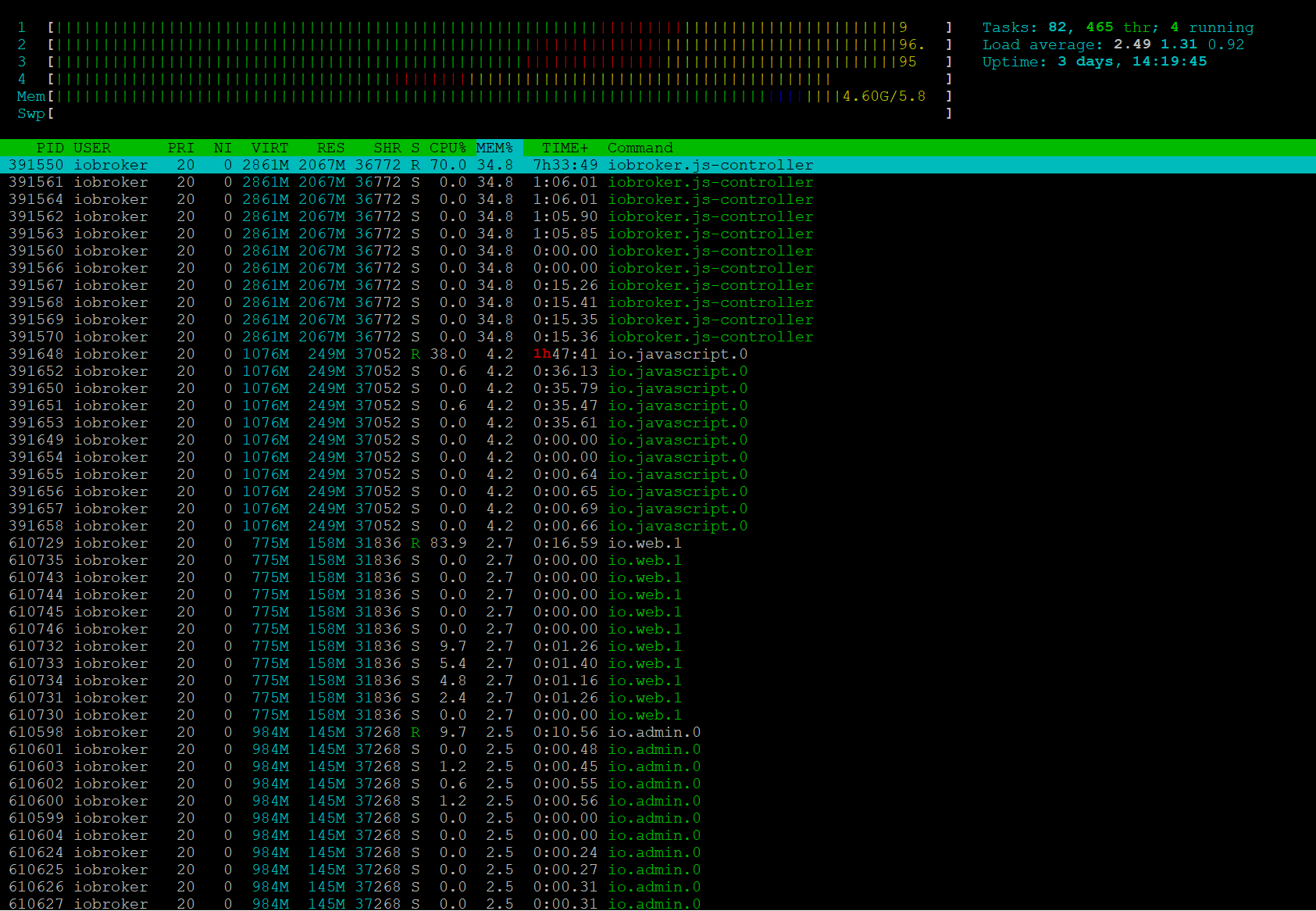
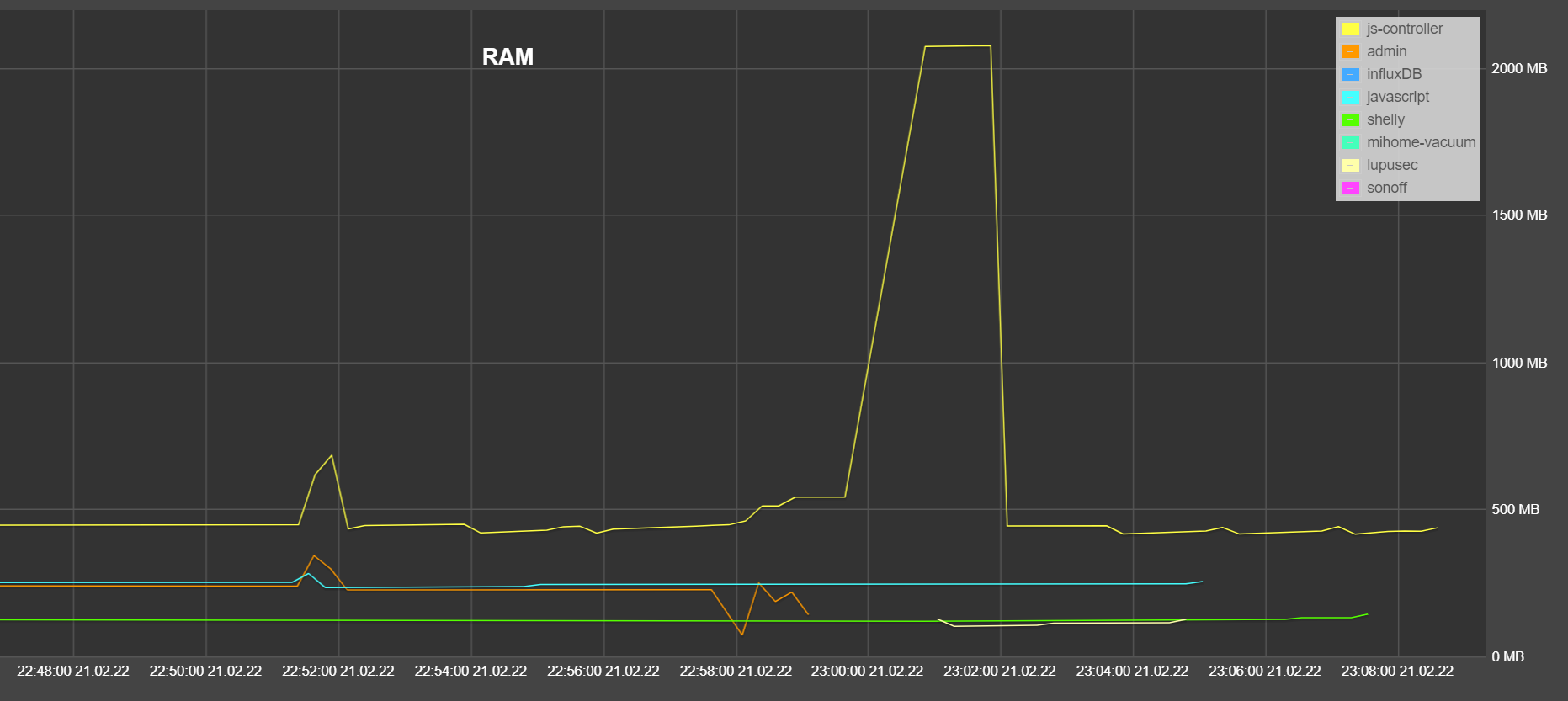
-
@AlCalzone @apollon77
Hab eben per CLI admin, web und ws aktualisiert und dann ist der js-controller mal wieder RAM technisch eskaliert mit über 2 GB. Hat sich dann aber ohne mein Zutun wieder stabilisiert. Wahrs. reichten die 6 GB RAM der VM gerade so aus.total used free shared buff/cache available Mem: 5941 4407 131 1 1402 1242 Swap: 0 0 0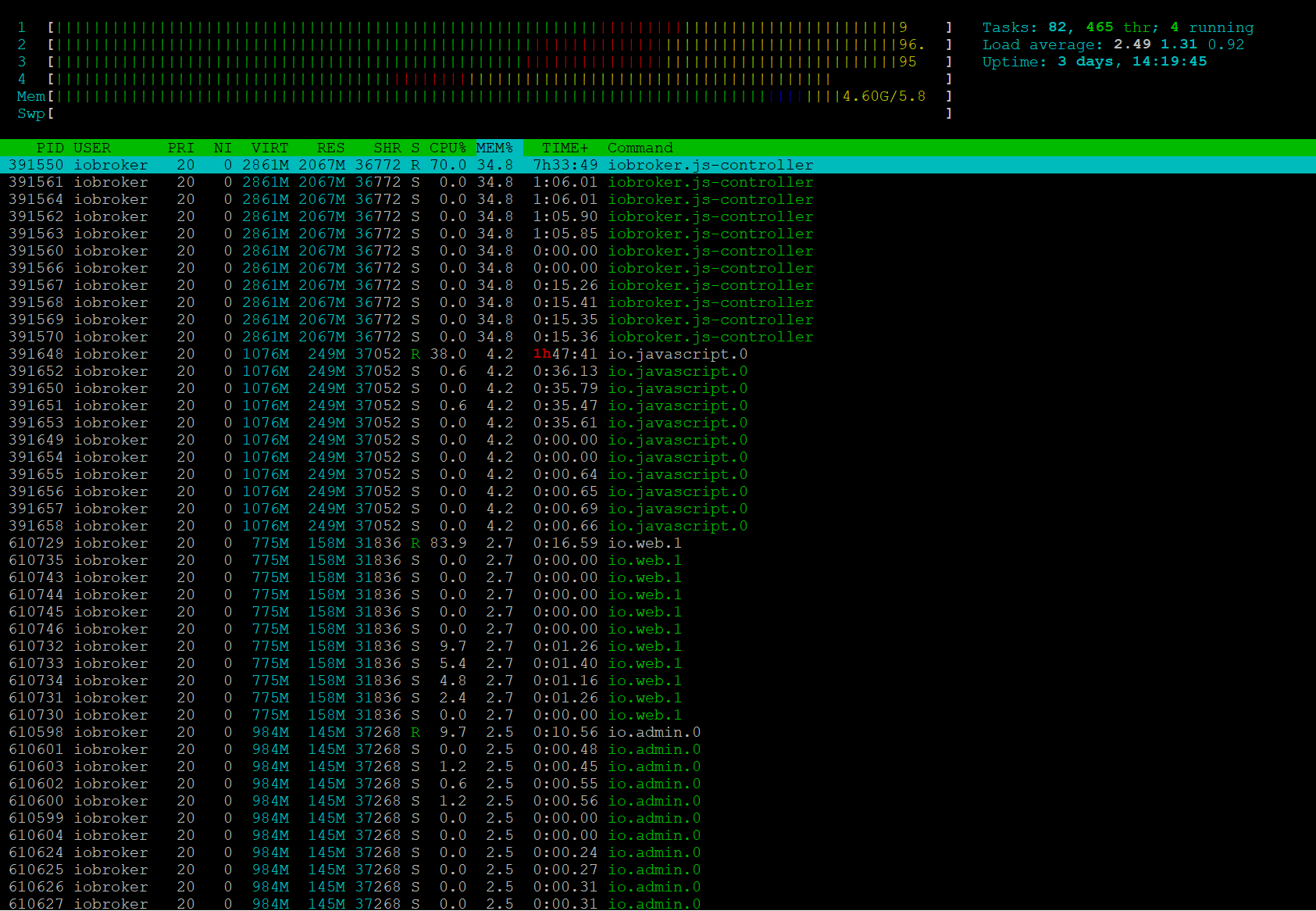
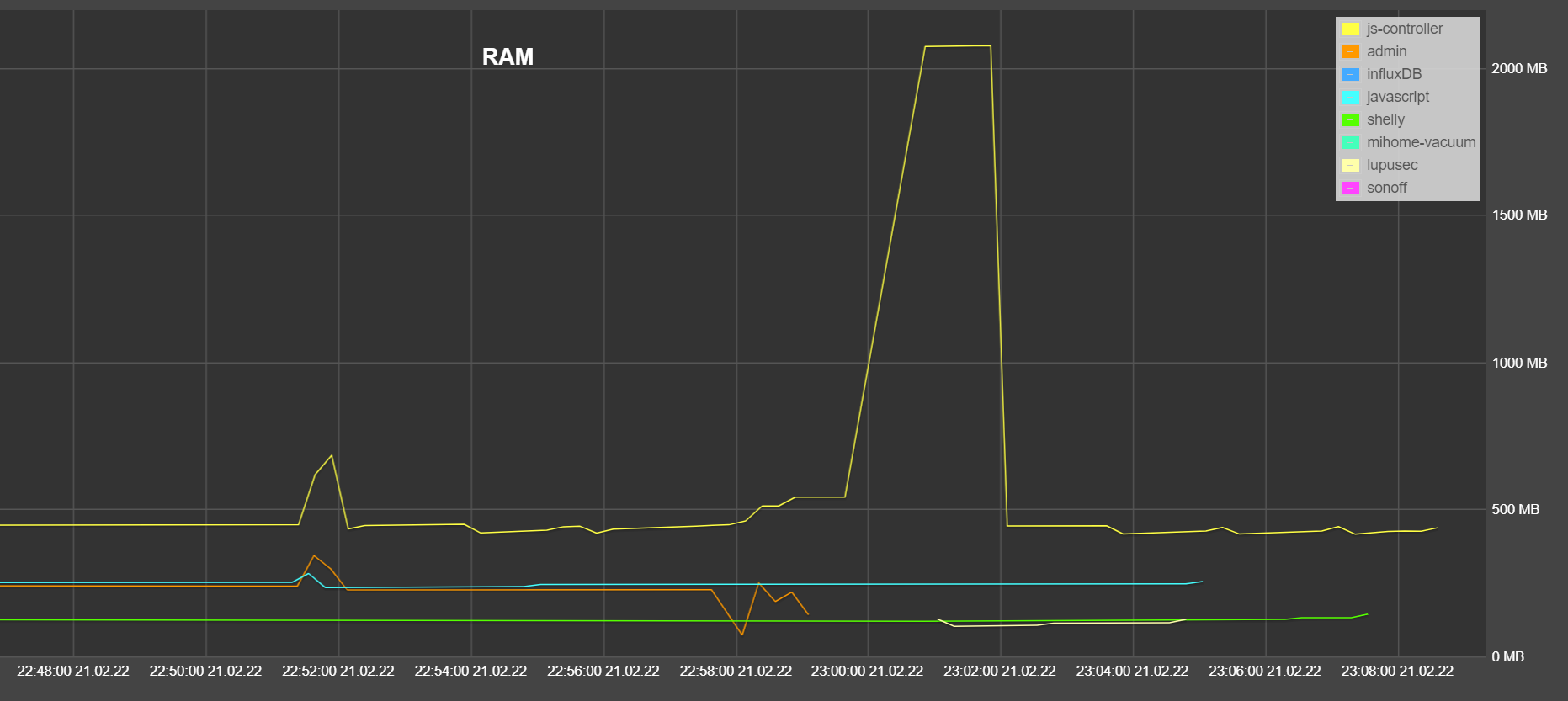
-
Danke.
Im Log steht immer das gleiche, nichts auffälliges.
11670:C 20 Feb 2022 22:13:49.210 * DB saved on disk 11670:C 20 Feb 2022 22:13:49.228 * RDB: 7 MB of memory used by copy-on-write 139:M 20 Feb 2022 22:13:49.345 * Background saving terminated with success 139:M 20 Feb 2022 22:15:49.680 * 10000 changes in 60 seconds. Saving... 139:M 20 Feb 2022 22:15:49.698 * Background saving started by pid 11703 11703:C 20 Feb 2022 22:16:04.583 * DB saved on disk 11703:C 20 Feb 2022 22:16:04.601 * RDB: 14 MB of memory used by copy-on-write 139:M 20 Feb 2022 22:16:04.688 * Background saving terminated with success 139:M 20 Feb 2022 22:18:21.814 * 10000 changes in 60 seconds. Saving...pi@ioBroker-Rock:~$ systemctl status redis * redis-server.service - Advanced key-value store Loaded: loaded (/lib/systemd/system/redis-server.service; enabled; vendor preset: enabled) Active: active (running) since Mon 2022-02-21 22:27:17 CET; 46min ago Docs: http://redis.io/documentation, man:redis-server(1) Process: 114 ExecStart=/usr/bin/redis-server /etc/redis/redis.conf (code=exited, status=0/SUCCESS) Main PID: 135 (redis-server) Tasks: 4 (limit: 18952) Memory: 1.7G CPU: 6min 39.212s CGroup: /system.slice/redis-server.service `-135 /usr/bin/redis-server 0.0.0.0:6379Fünf weitere Slave laufen aber auch problemlos mit dem Master und der Redis DB.
-
Ich beobachte einen seltsamen Effekt, den ich nicht verstehe.
Ich habe iob mit dem Update auf von js-controller 4 von Objects type: jsonl
States type: redis auf Objects type: jsonl States type: jsonl umgestellt, was auch ohne Probleme geklappt hat und einige Stunden stabil lief.Dann hatte ich mir gedacht, dass ich redis ausschalte, um ein bisschen Speicher zu sparen. Diese Änderung führte zu einer dramatischen Instabilität. Iob konnte kein Web Interface mehr anzeigen, die über SSH gestartet Console hat mich nach einigen Sekunden wieder rausgeschmissen und Debmatic ist auch nicht mehr gestartet. Ansonsten habe ich noch NextPVR installiert. Debmatic und NextPVR haben keine Abhängigkeiten von redis.
Es wirkt so, als ob es dennoch Prozesse gibt, die immer noch redis Verfügbarkeit benötigen und wenn sie die nicht bekommen, das System extrem belasten.Gottseidank konnte ich in der kurzen Zeitspanne, in der die Console funktioniert hat, den redis Server wieder via SSH einschalten und jetzt läuft es wieder stabil.
Hat jemand eine Idee? Kann man irgendwie herausbekommen, wer den Redis Server benutzt?
-
Aktualisiere gerade ein Slave von 4.0.10 auf 4.0.15.
Habe es nun bereits mitsudo -H -u iobroker npm install iobroker.js-controllerversucht.Bei den anderen Geräten hatte ich dieses Problem nicht.
Was kann ich tun?pi@raspberrypi-display2:/opt/iobroker $ sudo -H -u iobroker npm install iobroker.js-controller > iobroker.js-controller@4.0.10 preinstall /opt/iobroker/node_modules/iobroker.js-controller > node lib/preinstallCheck.js NPM version: 6.14.16 > iobroker.js-controller@4.0.10 install /opt/iobroker/node_modules/iobroker.js-controller > node iobroker.js setup first No connection to objects 192.168.3.100:6379[redis] /opt/iobroker/node_modules/standard-as-callback/built/index.js:6 throw e; ^ Error: Connection is closed. at close (/opt/iobroker/node_modules/ioredis/built/redis/event_handler.js:184:25) at Socket.<anonymous> (/opt/iobroker/node_modules/ioredis/built/redis/event_handler.js:151:20) at Object.onceWrapper (events.js:520:26) at Socket.emit (events.js:400:28) at TCP.<anonymous> (net.js:686:12) Emitted 'error' event on ScanStream instance at: at /opt/iobroker/node_modules/ioredis/built/ScanStream.js:38:22 at tryCatcher (/opt/iobroker/node_modules/standard-as-callback/built/utils.js:12:23) at /opt/iobroker/node_modules/standard-as-callback/built/index.js:33:51 at processTicksAndRejections (internal/process/task_queues.js:95:5) npm WARN optional SKIPPING OPTIONAL DEPENDENCY: fsevents@~2.3.2 (node_modules/chokidar/node_modules/fsevents): npm WARN notsup SKIPPING OPTIONAL DEPENDENCY: Unsupported platform for fsevents@2.3.2: wanted {"os":"darwin","arch":"any"} (current: {"os":"linux","arch":"arm"}) npm ERR! code ELIFECYCLE npm ERR! errno 1 npm ERR! iobroker.js-controller@4.0.10 install: `node iobroker.js setup first` npm ERR! Exit status 1 npm ERR! npm ERR! Failed at the iobroker.js-controller@4.0.10 install script. npm ERR! This is probably not a problem with npm. There is likely additional logging output above. npm ERR! A complete log of this run can be found in: npm ERR! /home/iobroker/.npm/_logs/2022-02-21T20_58_28_730Z-debug.lKeine Ahnung was jetzt los ist.. :astonished:
pi@raspberrypi-display2:~ $ iobroker stop pi@raspberrypi-display2:~ $ iobroker fix library: loaded Library version=2022-02-10 ioBroker is not installed in /opt/iobroker! Cannot fix anything... -
Ich beobachte einen seltsamen Effekt, den ich nicht verstehe.
Ich habe iob mit dem Update auf von js-controller 4 von Objects type: jsonl
States type: redis auf Objects type: jsonl States type: jsonl umgestellt, was auch ohne Probleme geklappt hat und einige Stunden stabil lief.Dann hatte ich mir gedacht, dass ich redis ausschalte, um ein bisschen Speicher zu sparen. Diese Änderung führte zu einer dramatischen Instabilität. Iob konnte kein Web Interface mehr anzeigen, die über SSH gestartet Console hat mich nach einigen Sekunden wieder rausgeschmissen und Debmatic ist auch nicht mehr gestartet. Ansonsten habe ich noch NextPVR installiert. Debmatic und NextPVR haben keine Abhängigkeiten von redis.
Es wirkt so, als ob es dennoch Prozesse gibt, die immer noch redis Verfügbarkeit benötigen und wenn sie die nicht bekommen, das System extrem belasten.Gottseidank konnte ich in der kurzen Zeitspanne, in der die Console funktioniert hat, den redis Server wieder via SSH einschalten und jetzt läuft es wieder stabil.
Hat jemand eine Idee? Kann man irgendwie herausbekommen, wer den Redis Server benutzt?
@marty56 also wenn iobroker es nicht mehr nutzt dann wäre super wenn wir das in einem eigenen thread klären könnten. Wenn es so eine Auswirkung auf dein System hat dann sollte Top (falls Prozesse Amok laufen) Bzw /var/log/syslog Einblicke geben
-
Node.js: v14.19.0
js-controller: 4.0.15Habe gerade folgendes nach einem Neustart des Shelly Adapters im Log gefunden:
2022-02-22 06:12:00.875 - error: shelly.0 (15030) uncaught exception: This socket has been ended by the other party 2022-02-22 06:12:00.876 - error: shelly.0 (15030) Error: This socket has been ended by the other party at Socket.writeAfterFIN [as write] (net.js:468:14) at connack (/opt/iobroker/node_modules/mqtt-connection/node_modules/mqtt-packet/writeToStream.js:300:10) at generate (/opt/iobroker/node_modules/mqtt-connection/node_modules/mqtt-packet/writeToStream.js:32:14) at Writable.write [as _write] (/opt/iobroker/node_modules/mqtt-connection/lib/writeToStream.js:13:9) at writeOrBuffer (internal/streams/writable.js:358:12) at Writable.write (internal/streams/writable.js:303:10) at Connection.Duplexify._write (/opt/iobroker/node_modules/duplexify/index.js:208:22) at doWrite (/opt/iobroker/node_modules/duplexify/node_modules/readable-stream/lib/_stream_writable.js:428:64) at writeOrBuffer (/opt/iobroker/node_modules/duplexify/node_modules/readable-stream/lib/_stream_writable.js:417:5) at Connection.Writable.write (/opt/iobroker/node_modules/duplexify/node_modules/readable-stream/lib/_stream_writable.js:334:11) 2022-02-22 06:12:00.877 - error: shelly.0 (15030) Exception-Code: EPIPE: This socket has been ended by the other party 2022-02-22 06:12:00.880 - error: shelly.0 (15030) uncaught exception: This socket has been ended by the other party 2022-02-22 06:12:00.880 - error: shelly.0 (15030) Error: This socket has been ended by the other party at Socket.writeAfterFIN [as write] (net.js:468:14) at writeVarByteInt (/opt/iobroker/node_modules/mqtt-connection/node_modules/mqtt-packet/writeToStream.js:804:17) at connack (/opt/iobroker/node_modules/mqtt-connection/node_modules/mqtt-packet/writeToStream.js:302:3) at generate (/opt/iobroker/node_modules/mqtt-connection/node_modules/mqtt-packet/writeToStream.js:32:14) at Writable.write [as _write] (/opt/iobroker/node_modules/mqtt-connection/lib/writeToStream.js:13:9) at writeOrBuffer (internal/streams/writable.js:358:12) at Writable.write (internal/streams/writable.js:303:10) at Connection.Duplexify._write (/opt/iobroker/node_modules/duplexify/index.js:208:22) at doWrite (/opt/iobroker/node_modules/duplexify/node_modules/readable-stream/lib/_stream_writable.js:428:64) at writeOrBuffer (/opt/iobroker/node_modules/duplexify/node_modules/readable-stream/lib/_stream_writable.js:417:5) 2022-02-22 06:12:00.880 - error: shelly.0 (15030) Exception-Code: EPIPE: This socket has been ended by the other party 2022-02-22 06:12:00.881 - error: shelly.0 (15030) uncaught exception: This socket has been ended by the other party 2022-02-22 06:12:00.881 - error: shelly.0 (15030) Error: This socket has been ended by the other party at Socket.writeAfterFIN [as write] (net.js:468:14) at connack (/opt/iobroker/node_modules/mqtt-connection/node_modules/mqtt-packet/writeToStream.js:303:10) at generate (/opt/iobroker/node_modules/mqtt-connection/node_modules/mqtt-packet/writeToStream.js:32:14) at Writable.write [as _write] (/opt/iobroker/node_modules/mqtt-connection/lib/writeToStream.js:13:9) at writeOrBuffer (internal/streams/writable.js:358:12) at Writable.write (internal/streams/writable.js:303:10) at Connection.Duplexify._write (/opt/iobroker/node_modules/duplexify/index.js:208:22) at doWrite (/opt/iobroker/node_modules/duplexify/node_modules/readable-stream/lib/_stream_writable.js:428:64) at writeOrBuffer (/opt/iobroker/node_modules/duplexify/node_modules/readable-stream/lib/_stream_writable.js:417:5) at Connection.Writable.write (/opt/iobroker/node_modules/duplexify/node_modules/readable-stream/lib/_stream_writable.js:334:11) 2022-02-22 06:12:00.881 - error: shelly.0 (15030) Exception-Code: EPIPE: This socket has been ended by the other party 2022-02-22 06:12:00.882 - error: shelly.0 (15030) uncaught exception: This socket has been ended by the other party 2022-02-22 06:12:00.882 - error: shelly.0 (15030) Error: This socket has been ended by the other party at Socket.writeAfterFIN [as write] (net.js:468:14) at connack (/opt/iobroker/node_modules/mqtt-connection/node_modules/mqtt-packet/writeToStream.js:305:10) at generate (/opt/iobroker/node_modules/mqtt-connection/node_modules/mqtt-packet/writeToStream.js:32:14) at Writable.write [as _write] (/opt/iobroker/node_modules/mqtt-connection/lib/writeToStream.js:13:9) at writeOrBuffer (internal/streams/writable.js:358:12) at Writable.write (internal/streams/writable.js:303:10) at Connection.Duplexify._write (/opt/iobroker/node_modules/duplexify/index.js:208:22) at doWrite (/opt/iobroker/node_modules/duplexify/node_modules/readable-stream/lib/_stream_writable.js:428:64) at writeOrBuffer (/opt/iobroker/node_modules/duplexify/node_modules/readable-stream/lib/_stream_writable.js:417:5) at Connection.Writable.write (/opt/iobroker/node_modules/duplexify/node_modules/readable-stream/lib/_stream_writable.js:334:11) 2022-02-22 06:12:00.882 - error: shelly.0 (15030) Exception-Code: EPIPE: This socket has been ended by the other party 2022-02-22 06:12:00.883 - warn: shelly.0 (15030) Terminated (UNCAUGHT_EXCEPTION): Without reason 2022-02-22 06:12:00.950 - error: host.iobroker Caught by controller[1]: Error: This socket has been ended by the other party 2022-02-22 06:12:00.955 - error: host.iobroker Caught by controller[1]: at Socket.writeAfterFIN [as write] (net.js:468:14) 2022-02-22 06:12:00.955 - error: host.iobroker Caught by controller[1]: at connack (/opt/iobroker/node_modules/mqtt-connection/node_modules/mqtt-packet/writeToStream.js:300:10) 2022-02-22 06:12:00.955 - error: host.iobroker Caught by controller[1]: at generate (/opt/iobroker/node_modules/mqtt-connection/node_modules/mqtt-packet/writeToStream.js:32:14) 2022-02-22 06:12:00.955 - error: host.iobroker Caught by controller[1]: at Writable.write [as _write] (/opt/iobroker/node_modules/mqtt-connection/lib/writeToStream.js:13:9) 2022-02-22 06:12:00.955 - error: host.iobroker Caught by controller[1]: at writeOrBuffer (internal/streams/writable.js:358:12) 2022-02-22 06:12:00.956 - error: host.iobroker Caught by controller[1]: at Writable.write (internal/streams/writable.js:303:10) 2022-02-22 06:12:00.956 - error: host.iobroker Caught by controller[1]: at Connection.Duplexify._write (/opt/iobroker/node_modules/duplexify/index.js:208:22) 2022-02-22 06:12:00.956 - error: host.iobroker Caught by controller[1]: at doWrite (/opt/iobroker/node_modules/duplexify/node_modules/readable-stream/lib/_stream_writable.js:428:64) 2022-02-22 06:12:00.956 - error: host.iobroker Caught by controller[1]: at writeOrBuffer (/opt/iobroker/node_modules/duplexify/node_modules/readable-stream/lib/_stream_writable.js:417:5) 2022-02-22 06:12:00.956 - error: host.iobroker Caught by controller[1]: at Connection.Writable.write (/opt/iobroker/node_modules/duplexify/node_modules/readable-stream/lib/_stream_writable.js:334:11) 2022-02-22 06:12:00.956 - error: host.iobroker Caught by controller[2]: Error: This socket has been ended by the other party 2022-02-22 06:12:00.956 - error: host.iobroker Caught by controller[2]: at Socket.writeAfterFIN [as write] (net.js:468:14) 2022-02-22 06:12:00.956 - error: host.iobroker Caught by controller[2]: at writeVarByteInt (/opt/iobroker/node_modules/mqtt-connection/node_modules/mqtt-packet/writeToStream.js:804:17) 2022-02-22 06:12:00.956 - error: host.iobroker Caught by controller[2]: at connack (/opt/iobroker/node_modules/mqtt-connection/node_modules/mqtt-packet/writeToStream.js:302:3) 2022-02-22 06:12:00.957 - error: host.iobroker Caught by controller[2]: at generate (/opt/iobroker/node_modules/mqtt-connection/node_modules/mqtt-packet/writeToStream.js:32:14) 2022-02-22 06:12:00.957 - error: host.iobroker Caught by controller[2]: at Writable.write [as _write] (/opt/iobroker/node_modules/mqtt-connection/lib/writeToStream.js:13:9) 2022-02-22 06:12:00.957 - error: host.iobroker Caught by controller[2]: at writeOrBuffer (internal/streams/writable.js:358:12) 2022-02-22 06:12:00.957 - error: host.iobroker Caught by controller[2]: at Writable.write (internal/streams/writable.js:303:10) 2022-02-22 06:12:00.957 - error: host.iobroker Caught by controller[2]: at Connection.Duplexify._write (/opt/iobroker/node_modules/duplexify/index.js:208:22) 2022-02-22 06:12:00.957 - error: host.iobroker Caught by controller[2]: at doWrite (/opt/iobroker/node_modules/duplexify/node_modules/readable-stream/lib/_stream_writable.js:428:64) 2022-02-22 06:12:00.957 - error: host.iobroker Caught by controller[2]: at writeOrBuffer (/opt/iobroker/node_modules/duplexify/node_modules/readable-stream/lib/_stream_writable.js:417:5) 2022-02-22 06:12:00.957 - error: host.iobroker Caught by controller[2]: Error: This socket has been ended by the other party 2022-02-22 06:12:00.957 - error: host.iobroker Caught by controller[2]: at Socket.writeAfterFIN [as write] (net.js:468:14) 2022-02-22 06:12:00.957 - error: host.iobroker Caught by controller[2]: at connack (/opt/iobroker/node_modules/mqtt-connection/node_modules/mqtt-packet/writeToStream.js:303:10) 2022-02-22 06:12:00.958 - error: host.iobroker Caught by controller[2]: at generate (/opt/iobroker/node_modules/mqtt-connection/node_modules/mqtt-packet/writeToStream.js:32:14) 2022-02-22 06:12:00.958 - error: host.iobroker Caught by controller[2]: at Writable.write [as _write] (/opt/iobroker/node_modules/mqtt-connection/lib/writeToStream.js:13:9) 2022-02-22 06:12:00.958 - error: host.iobroker Caught by controller[2]: at writeOrBuffer (internal/streams/writable.js:358:12) 2022-02-22 06:12:00.958 - error: host.iobroker Caught by controller[2]: at Writable.write (internal/streams/writable.js:303:10) 2022-02-22 06:12:00.958 - error: host.iobroker Caught by controller[2]: at Connection.Duplexify._write (/opt/iobroker/node_modules/duplexify/index.js:208:22) 2022-02-22 06:12:00.958 - error: host.iobroker Caught by controller[2]: at doWrite (/opt/iobroker/node_modules/duplexify/node_modules/readable-stream/lib/_stream_writable.js:428:64) 2022-02-22 06:12:00.958 - error: host.iobroker Caught by controller[2]: at writeOrBuffer (/opt/iobroker/node_modules/duplexify/node_modules/readable-stream/lib/_stream_writable.js:417:5) 2022-02-22 06:12:00.958 - error: host.iobroker Caught by controller[2]: at Connection.Writable.write (/opt/iobroker/node_modules/duplexify/node_modules/readable-stream/lib/_stream_writable.js:334:11) 2022-02-22 06:12:00.958 - error: host.iobroker Caught by controller[3]: Error: This socket has been ended by the other party 2022-02-22 06:12:00.958 - error: host.iobroker Caught by controller[3]: at Socket.writeAfterFIN [as write] (net.js:468:14) 2022-02-22 06:12:00.959 - error: host.iobroker Caught by controller[3]: at connack (/opt/iobroker/node_modules/mqtt-connection/node_modules/mqtt-packet/writeToStream.js:305:10) 2022-02-22 06:12:00.959 - error: host.iobroker Caught by controller[3]: at generate (/opt/iobroker/node_modules/mqtt-connection/node_modules/mqtt-packet/writeToStream.js:32:14) 2022-02-22 06:12:00.959 - error: host.iobroker Caught by controller[3]: at Writable.write [as _write] (/opt/iobroker/node_modules/mqtt-connection/lib/writeToStream.js:13:9) 2022-02-22 06:12:00.959 - error: host.iobroker Caught by controller[3]: at writeOrBuffer (internal/streams/writable.js:358:12) 2022-02-22 06:12:00.959 - error: host.iobroker Caught by controller[3]: at Writable.write (internal/streams/writable.js:303:10) 2022-02-22 06:12:00.959 - error: host.iobroker Caught by controller[3]: at Connection.Duplexify._write (/opt/iobroker/node_modules/duplexify/index.js:208:22) 2022-02-22 06:12:00.961 - error: host.iobroker Caught by controller[3]: at doWrite (/opt/iobroker/node_modules/duplexify/node_modules/readable-stream/lib/_stream_writable.js:428:64) 2022-02-22 06:12:00.961 - error: host.iobroker Caught by controller[3]: at writeOrBuffer (/opt/iobroker/node_modules/duplexify/node_modules/readable-stream/lib/_stream_writable.js:417:5) 2022-02-22 06:12:00.962 - error: host.iobroker Caught by controller[3]: at Connection.Writable.write (/opt/iobroker/node_modules/duplexify/node_modules/readable-stream/lib/_stream_writable.js:334:11) 2022-02-22 06:12:00.962 - error: host.iobroker instance system.adapter.shelly.0 terminated with code 1 (JS_CONTROLLER_STOPPED)@fortune95 ja. Issue bei shelly Bitte. Scheinbar verkraftet der es nicht so gut wenn eine MQTT Verbindung abbricht. Hat nichts mit dem Controller zu tun
-
@marty56 zeigmal
iob setup customwenn alle hosts bei dir auf jsonl laufen dann ist redis überflüssig.. da läuft nix mehr im hintergrund
-
@apollon77 Hab gerade mal ein upgrade gemacht von 3.3.22 -> 4.0.15
Sind die Fehler normal?
Frische Installation , iot gestoppt, da Test-Systempi@raspberrypi:~ $ iob upgrade self Update js-controller from @3.3.22 to @4.0.15 NPM version: 6.14.16 npm install iobroker.js-controller@4.0.15 --loglevel error --unsafe-perm --prefix "/opt/iobroker" (System call) Server Objects 127.0.0.1:54854 Error from InMemDB: Error: GET-UNSUPPORTED for namespace cfg.: Data=["meta.objects.features.useSets"] Server States 127.0.0.1:51330 Error from InMemDB: Error: GET-UNSUPPORTED for namespace meta.: Data=["meta.states.protocolVersion"] Server Objects 127.0.0.1:54854 Error from InMemDB: Error: GET-UNSUPPORTED for namespace cfg.: Data=["meta.objects.protocolVersion"] Server States 127.0.0.1:51332 Error from InMemDB: Error: PSUBSCRIBE-UNSUPPORTED for namespace meta.: Data=["meta.*"] Server Objects 127.0.0.1:54854 Error from InMemDB: Error: Unknown LUA script load Server Objects 127.0.0.1:54854 Error from InMemDB: Error: Unknown LUA script load Server Objects 127.0.0.1:54854 Error from InMemDB: Error: Unknown LUA script load Server Objects 127.0.0.1:54854 Error from InMemDB: Error: SET-UNSUPPORTED for namespace cfg.: Data=["meta.objects.features.useSets",{"type":"Buffer","data":[49]}] Could not migrate objects to corresponding sets: Error SET-UNSUPPORTED for namespace cfg.: Data=["meta.objects.features.useSets",{"type":"Buffer","data":[49]}] -
@apollon77 Hab gerade mal ein upgrade gemacht von 3.3.22 -> 4.0.15
Sind die Fehler normal?
Frische Installation , iot gestoppt, da Test-Systempi@raspberrypi:~ $ iob upgrade self Update js-controller from @3.3.22 to @4.0.15 NPM version: 6.14.16 npm install iobroker.js-controller@4.0.15 --loglevel error --unsafe-perm --prefix "/opt/iobroker" (System call) Server Objects 127.0.0.1:54854 Error from InMemDB: Error: GET-UNSUPPORTED for namespace cfg.: Data=["meta.objects.features.useSets"] Server States 127.0.0.1:51330 Error from InMemDB: Error: GET-UNSUPPORTED for namespace meta.: Data=["meta.states.protocolVersion"] Server Objects 127.0.0.1:54854 Error from InMemDB: Error: GET-UNSUPPORTED for namespace cfg.: Data=["meta.objects.protocolVersion"] Server States 127.0.0.1:51332 Error from InMemDB: Error: PSUBSCRIBE-UNSUPPORTED for namespace meta.: Data=["meta.*"] Server Objects 127.0.0.1:54854 Error from InMemDB: Error: Unknown LUA script load Server Objects 127.0.0.1:54854 Error from InMemDB: Error: Unknown LUA script load Server Objects 127.0.0.1:54854 Error from InMemDB: Error: Unknown LUA script load Server Objects 127.0.0.1:54854 Error from InMemDB: Error: SET-UNSUPPORTED for namespace cfg.: Data=["meta.objects.features.useSets",{"type":"Buffer","data":[49]}] Could not migrate objects to corresponding sets: Error SET-UNSUPPORTED for namespace cfg.: Data=["meta.objects.features.useSets",{"type":"Buffer","data":[49]}] -
@AlCalzone @apollon77
Hab eben per CLI admin, web und ws aktualisiert und dann ist der js-controller mal wieder RAM technisch eskaliert mit über 2 GB. Hat sich dann aber ohne mein Zutun wieder stabilisiert. Wahrs. reichten die 6 GB RAM der VM gerade so aus.total used free shared buff/cache available Mem: 5941 4407 131 1 1402 1242 Swap: 0 0 0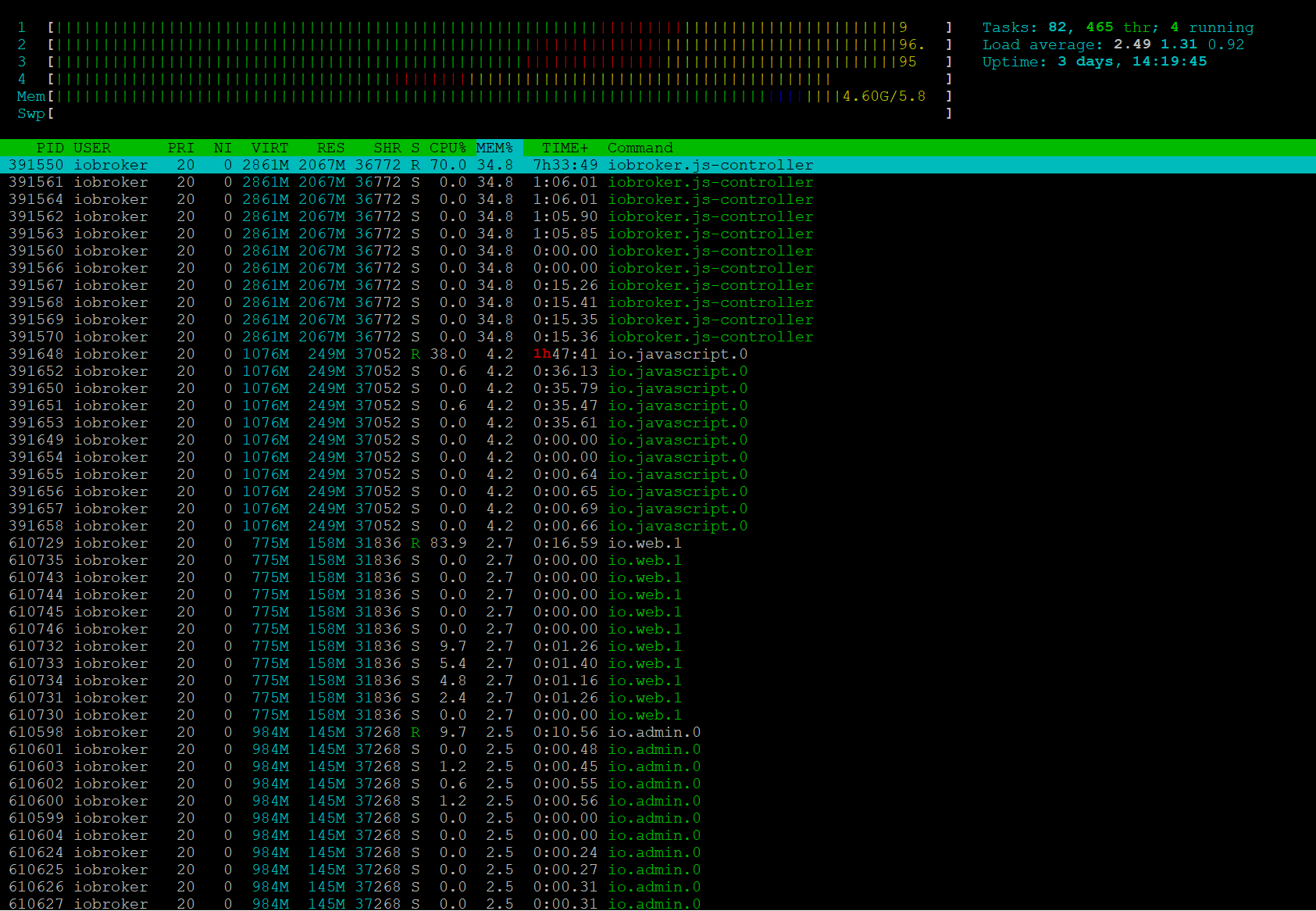
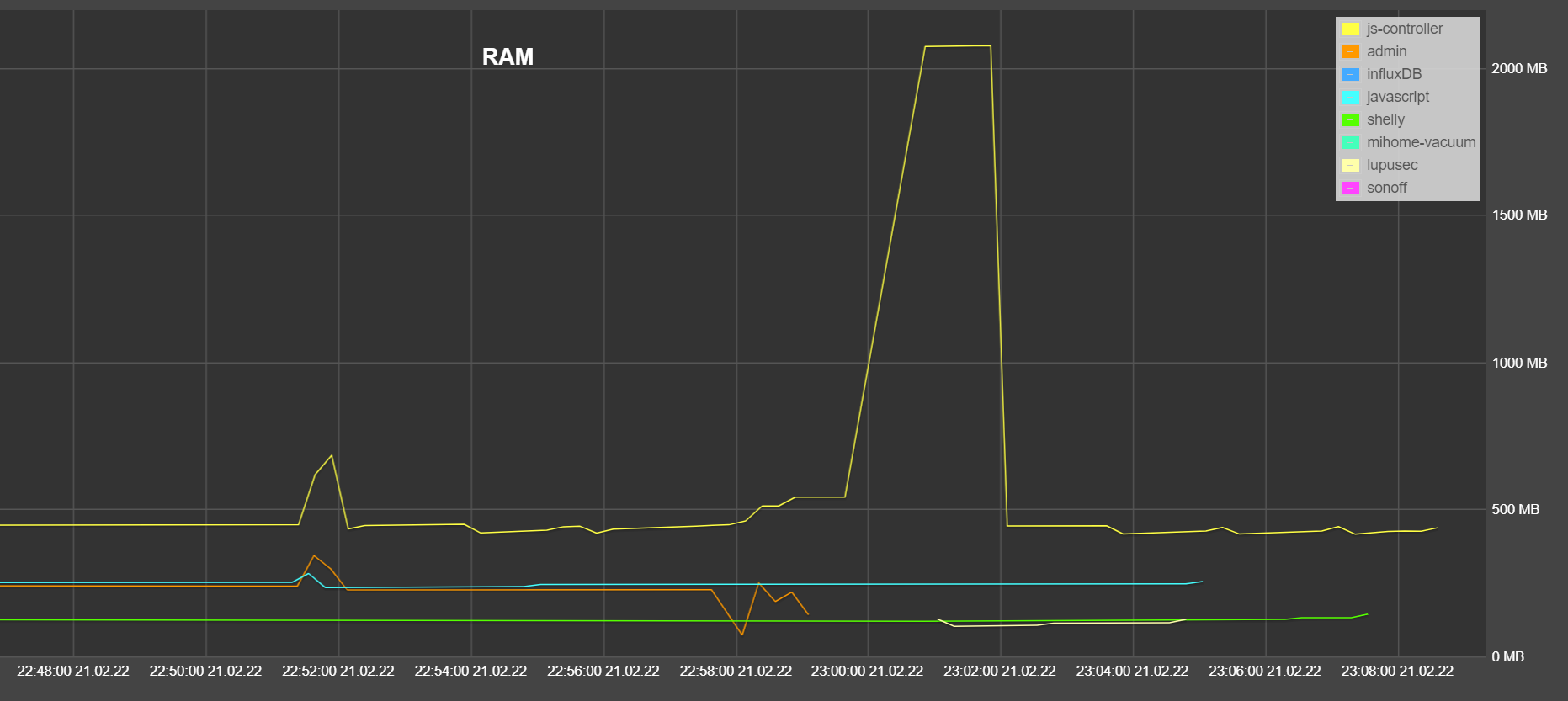
@diginix Also ichhabe gerade mal mein jsonl testsystem mit upgrades maltretiert ... Mein Controller hat dort 150MB und ist meistens maximal auf 170MB hoch, einmal kurz auf 190MB, aber nur um spätestens 30s später wieder auf 150MB zu sinken ... Zeig mal bitte auch deine iobroker.json Konfig