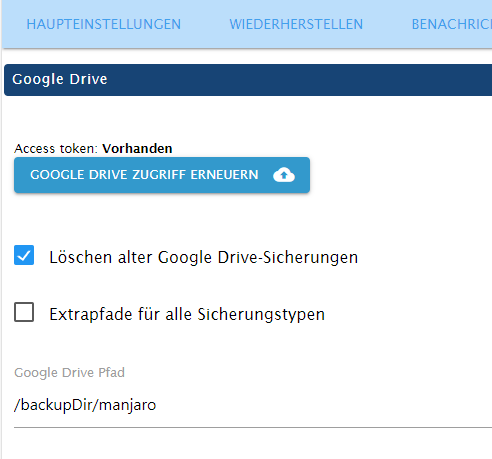NEWS
Backitup funktioniert einfach nicht :(
-
Hi,
fritz.nas und ftp waren vorher mal aktiv (hab in meiner verzweiflung alles nacheinander durchprobiert). Mittlerweile sind diese Optionen in der Instanzkonfiguration von Backitup deaktiviert (steht so auch in der debug Ausgabe).
hier die Ausgabe:
iobroker@iobroker-pi:/ $ ls -la /opt/iobroker/backups total 12 drwxrwxr-x+ 3 iobroker iobroker 4096 Jan 24 20:45 . drwxrwxr-x+ 6 iobroker iobroker 4096 Jan 24 20:07 .. drwxrwxr-x+ 2 iobroker iobroker 4096 Jan 24 20:45 tmpScripts[edit:] außerdem die backitup settings:
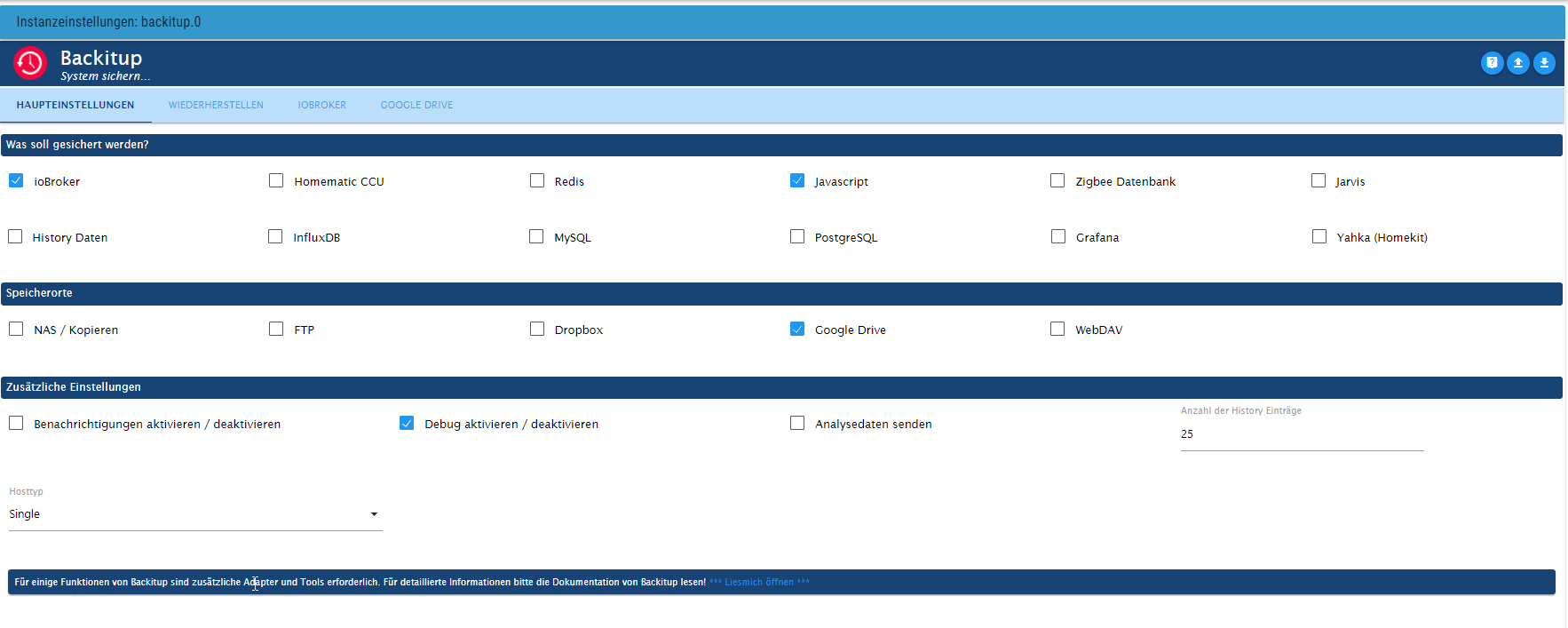
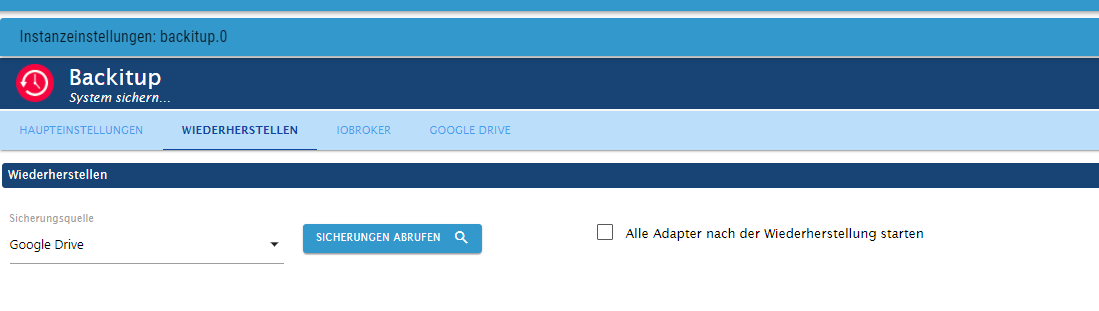


Viele GrüßeLunatikk
@lunatikk sagte in Backitup funktioniert einfach nicht :(:
tmpScripts
Das ist noch ein Überbleibsel.
sudo -u iobroker rm -rf /opt/iobroker/backups/tmpScripts -
Hi,
fritz.nas und ftp waren vorher mal aktiv (hab in meiner verzweiflung alles nacheinander durchprobiert). Mittlerweile sind diese Optionen in der Instanzkonfiguration von Backitup deaktiviert (steht so auch in der debug Ausgabe).
hier die Ausgabe:
iobroker@iobroker-pi:/ $ ls -la /opt/iobroker/backups total 12 drwxrwxr-x+ 3 iobroker iobroker 4096 Jan 24 20:45 . drwxrwxr-x+ 6 iobroker iobroker 4096 Jan 24 20:07 .. drwxrwxr-x+ 2 iobroker iobroker 4096 Jan 24 20:45 tmpScripts[edit:] außerdem die backitup settings:
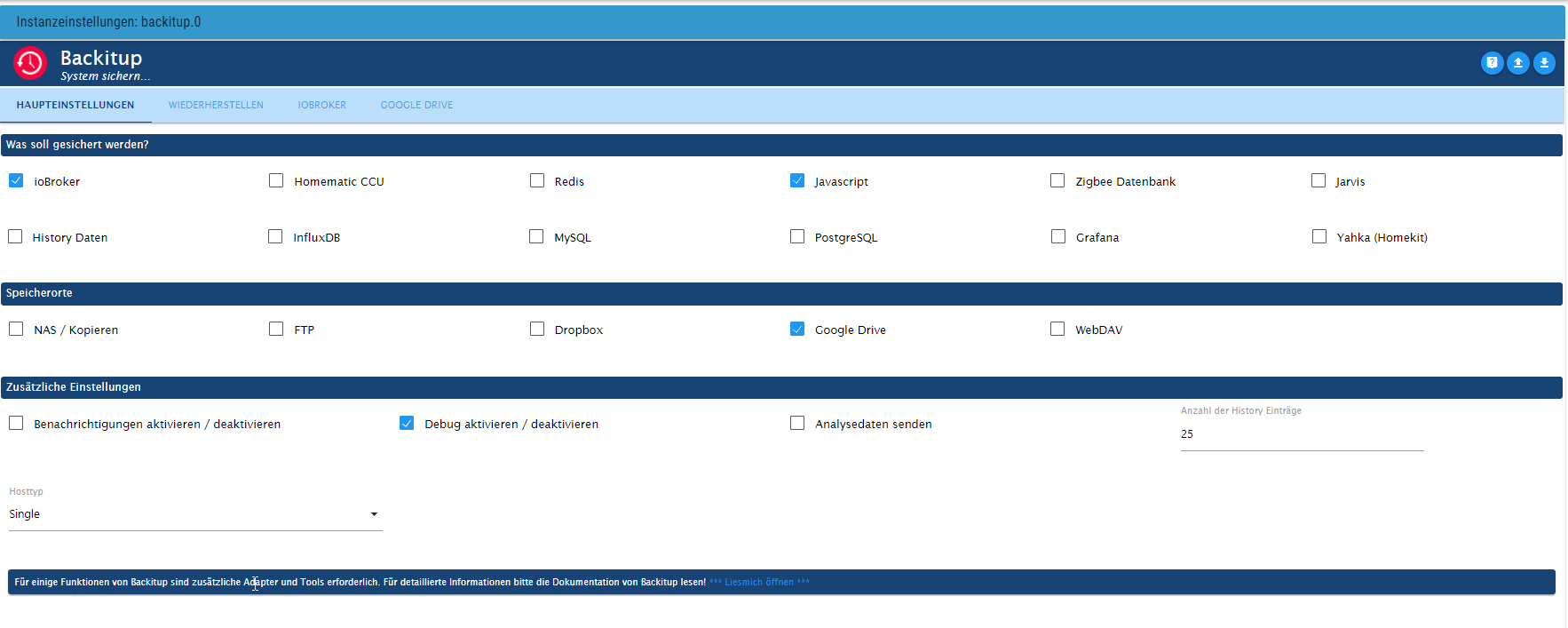
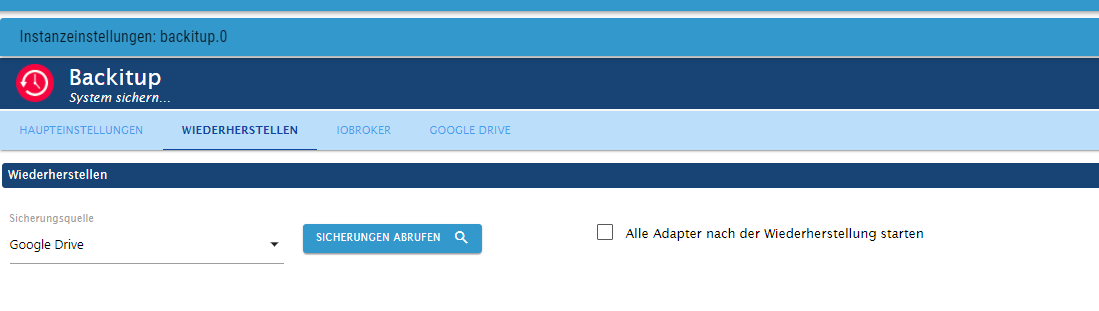


Viele GrüßeLunatikk
@lunatikk Dann nehm doch mal dein google drive auch heraus und teste ob es local funktioniert
-
@lunatikk sagte in Backitup funktioniert einfach nicht :(:
tmpScripts
Das ist noch ein Überbleibsel.
sudo -u iobroker rm -rf /opt/iobroker/backups/tmpScripts -
habe ich ausgeführt. tmpscripts wurde damit gelöscht. War das etwas das Problem?
@crunchip das habe ich natürlich als aller erstes versucht.
Grüße
Lunatikk
@lunatikk sagte in Backitup funktioniert einfach nicht :(:
War das etwas das Problem?
Das weiß ich nicht. Wie sieht denn jetzt das Protokoll aus?
Ein durchlaufendes Backup sollte ungefähr so aussehen:
Started iobroker ... [DEBUG] [mount] - noserverino option: true [DEBUG] [mount] - cifs-mount command: "sudo mount -t cifs -o username=iobroker,password=****,noserverino,rw,file_mode=0777,dir_mode=0777,vers=3.1.1 //192.168.178.1/fritz.nas/Hitachi-HTS545012B9SA00-01/iobbackups/manjaro /opt/iobroker/backups" [DEBUG] [mount] - mount successfully completed [DEBUG] [mount] - done [DEBUG] [iobroker] - host.manjaro 2637 states saved [DEBUG] [iobroker] - host.manjaro 6032 objects saved [DEBUG] [iobroker] - Backup created: /opt/iobroker/backups/iobroker_2022_01_24-22_15_26_backupiobroker.tar.gz [DEBUG] [iobroker] - done [DEBUG] [redis] - Start Redis Backup ... [DEBUG] [redis] - Created redistmp directory [DEBUG] [redis] - redis-cli save started, please wait ... [DEBUG] [redis] - redis-cli save finish [DEBUG] [redis] - detected redis file: dump.rdb | file type: rdb [DEBUG] [redis] - Backup created: /opt/iobroker/backups/redis_2022_01_24-22_15_38_backupiobroker.tar.gz [DEBUG] [redis] - Try deleting the redis tmp directory: "/opt/iobroker/backups/redistmp" [DEBUG] [redis] - redis tmp directory "/opt/iobroker/backups/redistmp" successfully deleted [DEBUG] [redis] - done [DEBUG] [historyDB] - compress from historyDB started ... [DEBUG] [historyDB] - Backup created: /opt/iobroker/backups/historyDB_2022_01_24-22_15_39_backupiobroker.tar.gz [DEBUG] [historyDB] - done [DEBUG] [zigbee] - found zigbee database: zigbee.0,zigbee.1 [DEBUG] [zigbee] - done [DEBUG] [javascripts] - Created javascript_tmp directory: "/opt/iobroker/backups/tmpScripts" [DEBUG] [javascripts] - found Script: dwd_uwz_nina_warnungen [DEBUG] [javascripts] - found Script: nodemihome [DEBUG] [javascripts] - found Script: pakettruhe_offen [DEBUG] [javascripts] - found Script: ps4_waker [DEBUG] [javascripts] - found Script: sonnenaufgang [DEBUG] [javascripts] - found Script: sonnenuntergang [DEBUG] [javascripts] - found Script: speedtest [DEBUG] [javascripts] - found Script: telefon_klingelt [DEBUG] [javascripts] - found Script: treppenhaus_licht [DEBUG] [javascripts] - found Script: tuerklingel_laeutet [DEBUG] [javascripts] - found Script: wohnung_verlassen [DEBUG] [javascripts] - found Script: wohnungstuer_entriegelt [DEBUG] [javascripts] - found Script: linkeddevices0 [DEBUG] [javascripts] - Try deleting the Javascript tmp directory: "/opt/iobroker/backups/tmpScripts" [DEBUG] [javascripts] - Javascript tmp directory "/opt/iobroker/backups/tmpScripts" successfully deleted [DEBUG] [javascripts] - Backup created: /opt/iobroker/backups/javascripts_2022_01_24-22_15_40_backupiobroker.tar.gz [DEBUG] [javascripts] - done [DEBUG] [cifs] - done [DEBUG] [googledrive] - Google Drive: Copy iobroker_2022_01_24-22_15_26_backupiobroker.tar.gz... [DEBUG] [googledrive] - Google Drive: Copy redis_2022_01_24-22_15_38_backupiobroker.tar.gz... [DEBUG] [googledrive] - Google Drive: Copy historyDB_2022_01_24-22_15_39_backupiobroker.tar.gz... [DEBUG] [googledrive] - Google Drive: Copy zigbee.0_2022_01_24-22_15_39_backupiobroker.tar.gz... [DEBUG] [googledrive] - Google Drive: Copy zigbee.1_2022_01_24-22_15_39_backupiobroker.tar.gz... [DEBUG] [googledrive] - Google Drive: Copy javascripts_2022_01_24-22_15_40_backupiobroker.tar.gz... [DEBUG] [googledrive] - done [DEBUG] [clean] - done [DEBUG] [whatsapp] - done [DEBUG] [historyHTML] - new history html values created [DEBUG] [historyHTML] - done [DEBUG] [historyJSON] - new history json values created [DEBUG] [historyJSON] - done [DEBUG] [umount] - mount activ, umount is started ... [DEBUG] [umount] - umount successfully completed [DEBUG] [umount] - done [EXIT] 0 -
@lunatikk sagte in Backitup funktioniert einfach nicht :(:
War das etwas das Problem?
Das weiß ich nicht. Wie sieht denn jetzt das Protokoll aus?
Ein durchlaufendes Backup sollte ungefähr so aussehen:
Started iobroker ... [DEBUG] [mount] - noserverino option: true [DEBUG] [mount] - cifs-mount command: "sudo mount -t cifs -o username=iobroker,password=****,noserverino,rw,file_mode=0777,dir_mode=0777,vers=3.1.1 //192.168.178.1/fritz.nas/Hitachi-HTS545012B9SA00-01/iobbackups/manjaro /opt/iobroker/backups" [DEBUG] [mount] - mount successfully completed [DEBUG] [mount] - done [DEBUG] [iobroker] - host.manjaro 2637 states saved [DEBUG] [iobroker] - host.manjaro 6032 objects saved [DEBUG] [iobroker] - Backup created: /opt/iobroker/backups/iobroker_2022_01_24-22_15_26_backupiobroker.tar.gz [DEBUG] [iobroker] - done [DEBUG] [redis] - Start Redis Backup ... [DEBUG] [redis] - Created redistmp directory [DEBUG] [redis] - redis-cli save started, please wait ... [DEBUG] [redis] - redis-cli save finish [DEBUG] [redis] - detected redis file: dump.rdb | file type: rdb [DEBUG] [redis] - Backup created: /opt/iobroker/backups/redis_2022_01_24-22_15_38_backupiobroker.tar.gz [DEBUG] [redis] - Try deleting the redis tmp directory: "/opt/iobroker/backups/redistmp" [DEBUG] [redis] - redis tmp directory "/opt/iobroker/backups/redistmp" successfully deleted [DEBUG] [redis] - done [DEBUG] [historyDB] - compress from historyDB started ... [DEBUG] [historyDB] - Backup created: /opt/iobroker/backups/historyDB_2022_01_24-22_15_39_backupiobroker.tar.gz [DEBUG] [historyDB] - done [DEBUG] [zigbee] - found zigbee database: zigbee.0,zigbee.1 [DEBUG] [zigbee] - done [DEBUG] [javascripts] - Created javascript_tmp directory: "/opt/iobroker/backups/tmpScripts" [DEBUG] [javascripts] - found Script: dwd_uwz_nina_warnungen [DEBUG] [javascripts] - found Script: nodemihome [DEBUG] [javascripts] - found Script: pakettruhe_offen [DEBUG] [javascripts] - found Script: ps4_waker [DEBUG] [javascripts] - found Script: sonnenaufgang [DEBUG] [javascripts] - found Script: sonnenuntergang [DEBUG] [javascripts] - found Script: speedtest [DEBUG] [javascripts] - found Script: telefon_klingelt [DEBUG] [javascripts] - found Script: treppenhaus_licht [DEBUG] [javascripts] - found Script: tuerklingel_laeutet [DEBUG] [javascripts] - found Script: wohnung_verlassen [DEBUG] [javascripts] - found Script: wohnungstuer_entriegelt [DEBUG] [javascripts] - found Script: linkeddevices0 [DEBUG] [javascripts] - Try deleting the Javascript tmp directory: "/opt/iobroker/backups/tmpScripts" [DEBUG] [javascripts] - Javascript tmp directory "/opt/iobroker/backups/tmpScripts" successfully deleted [DEBUG] [javascripts] - Backup created: /opt/iobroker/backups/javascripts_2022_01_24-22_15_40_backupiobroker.tar.gz [DEBUG] [javascripts] - done [DEBUG] [cifs] - done [DEBUG] [googledrive] - Google Drive: Copy iobroker_2022_01_24-22_15_26_backupiobroker.tar.gz... [DEBUG] [googledrive] - Google Drive: Copy redis_2022_01_24-22_15_38_backupiobroker.tar.gz... [DEBUG] [googledrive] - Google Drive: Copy historyDB_2022_01_24-22_15_39_backupiobroker.tar.gz... [DEBUG] [googledrive] - Google Drive: Copy zigbee.0_2022_01_24-22_15_39_backupiobroker.tar.gz... [DEBUG] [googledrive] - Google Drive: Copy zigbee.1_2022_01_24-22_15_39_backupiobroker.tar.gz... [DEBUG] [googledrive] - Google Drive: Copy javascripts_2022_01_24-22_15_40_backupiobroker.tar.gz... [DEBUG] [googledrive] - done [DEBUG] [clean] - done [DEBUG] [whatsapp] - done [DEBUG] [historyHTML] - new history html values created [DEBUG] [historyHTML] - done [DEBUG] [historyJSON] - new history json values created [DEBUG] [historyJSON] - done [DEBUG] [umount] - mount activ, umount is started ... [DEBUG] [umount] - umount successfully completed [DEBUG] [umount] - done [EXIT] 0also bei mir passiert nach der 3. Zeile nichts mehr
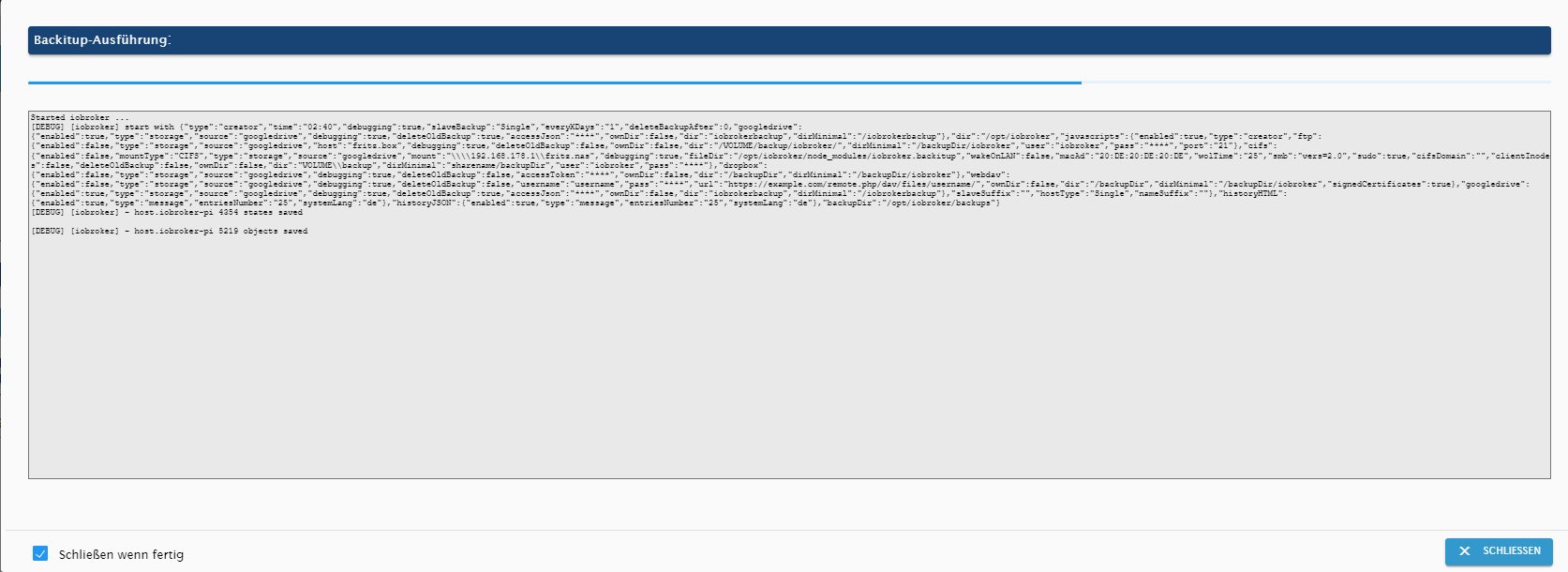
nach ner minute gibts wohl nen neustart:
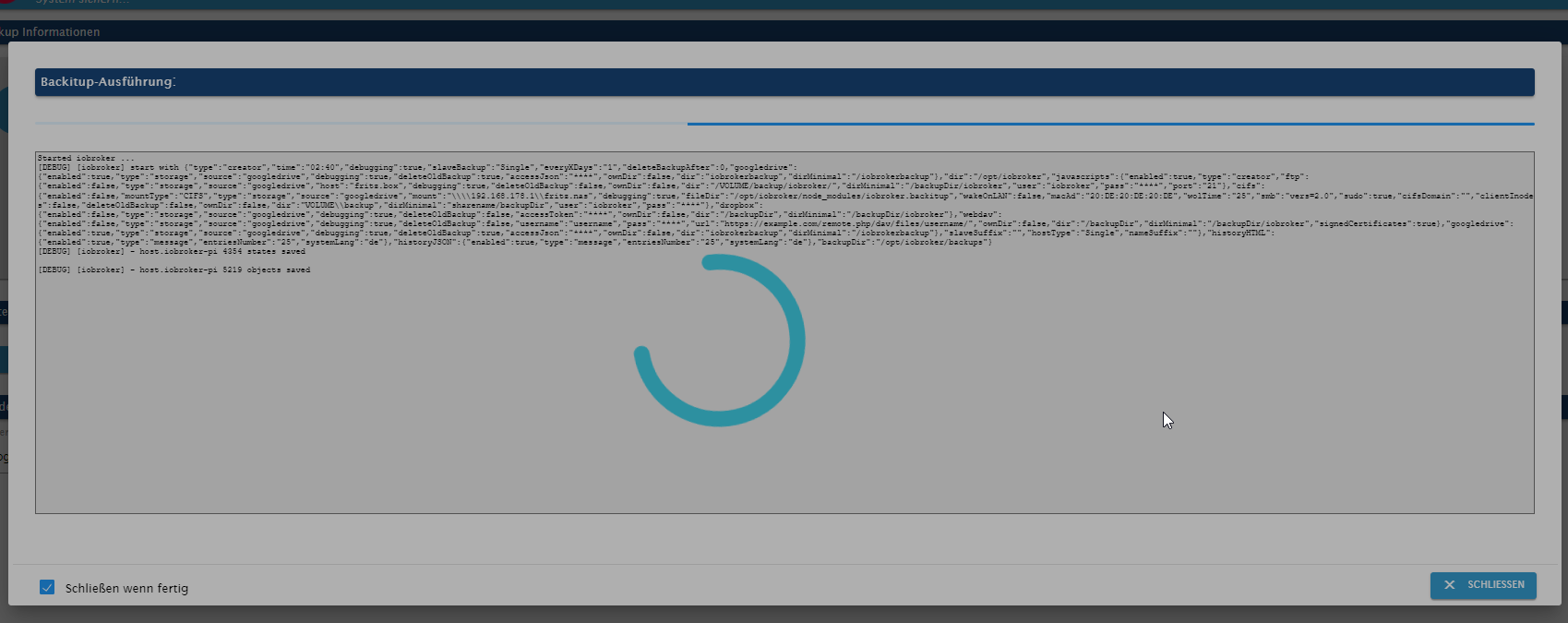
danach sehe ich weiterhin das gleiche Bild (aus dem 1. screenshot).
Oder bin ich zu ungeduldig und das ganze dauert eigentlich Stunden... :/ ?!
Liebe Grüße
Lunatikk
-
also bei mir passiert nach der 3. Zeile nichts mehr
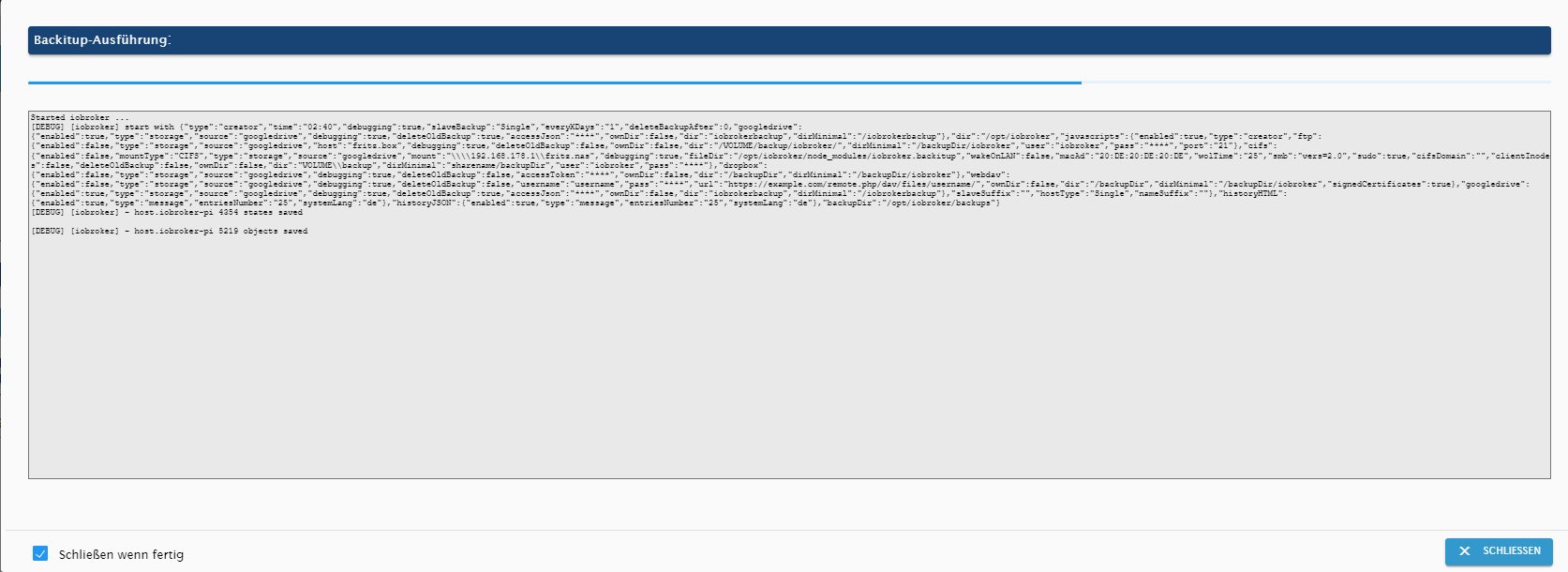
nach ner minute gibts wohl nen neustart:
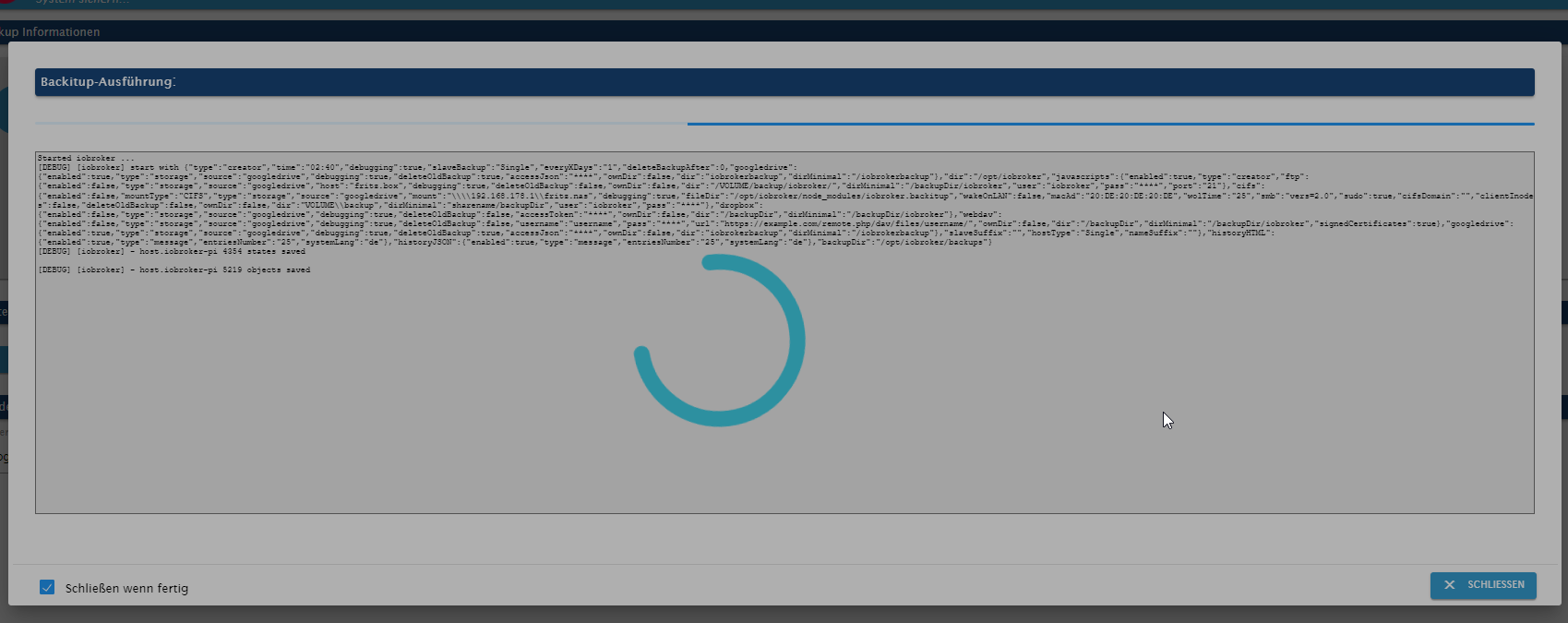
danach sehe ich weiterhin das gleiche Bild (aus dem 1. screenshot).
Oder bin ich zu ungeduldig und das ganze dauert eigentlich Stunden... :/ ?!
Liebe Grüße
Lunatikk
Bitte keine Screenshots posten. Mach den 'Schließen wenn fertig' Haken weg und poste den Text in CodeTags.
-
also bei mir passiert nach der 3. Zeile nichts mehr
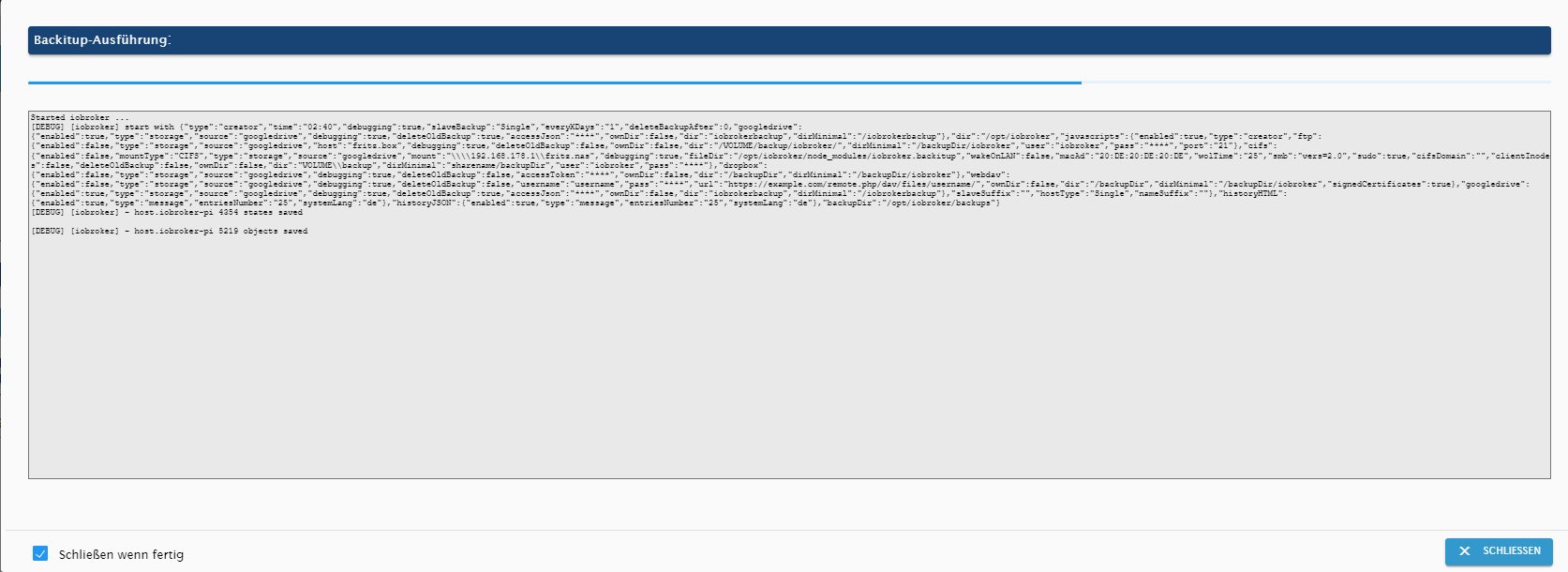
nach ner minute gibts wohl nen neustart:
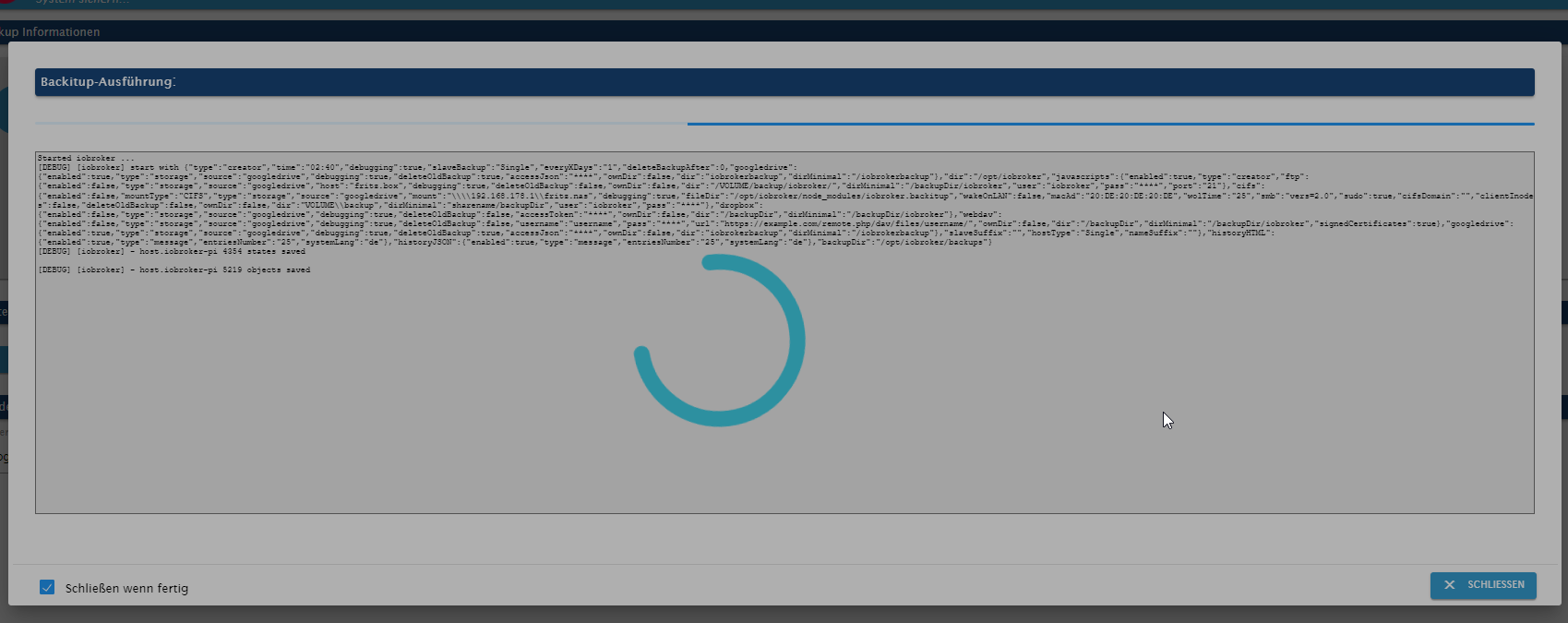
danach sehe ich weiterhin das gleiche Bild (aus dem 1. screenshot).
Oder bin ich zu ungeduldig und das ganze dauert eigentlich Stunden... :/ ?!
Liebe Grüße
Lunatikk
@lunatikk sagte in Backitup funktioniert einfach nicht :(:
nach ner minute gibts wohl nen neustart:
ich fürchte dein RAM geht aus und dein Server rebootet
-
Bitte keine Screenshots posten. Mach den 'Schließen wenn fertig' Haken weg und poste den Text in CodeTags.
Alles klar,
Den "Schließen wenn fertig" Haken habe ich entfernt. Wie gesagt, immer noch der gleiche Stand:
Started iobroker ... [DEBUG] [iobroker] start with {"type":"creator","time":"02:40","debugging":true,"slaveBackup":"Single","everyXDays":"1","deleteBackupAfter":0,"googledrive":{"enabled":true,"type":"storage","source":"googledrive","debugging":true,"deleteOldBackup":true,"accessJson":"****","ownDir":false,"dir":"iobrokerbackup","dirMinimal":"/iobrokerbackup"},"dir":"/opt/iobroker","javascripts":{"enabled":true,"type":"creator","ftp":{"enabled":false,"type":"storage","source":"googledrive","host":"fritz.box","debugging":true,"deleteOldBackup":false,"ownDir":false,"dir":"/VOLUME/backup/iobroker/","dirMinimal":"/backupDir/iobroker","user":"iobroker","pass":"****","port":"21"},"cifs":{"enabled":false,"mountType":"CIFS","type":"storage","source":"googledrive","mount":"\\\\192.168.178.1\\fritz.nas","debugging":true,"fileDir":"/opt/iobroker/node_modules/iobroker.backitup","wakeOnLAN":false,"macAd":"20:DE:20:DE:20:DE","wolTime":"25","smb":"vers=2.0","sudo":true,"cifsDomain":"","clientInodes":false,"deleteOldBackup":false,"ownDir":false,"dir":"VOLUME\\backup","dirMinimal":"sharename/backupDir","user":"iobroker","pass":"****"},"dropbox":{"enabled":false,"type":"storage","source":"googledrive","debugging":true,"deleteOldBackup":false,"accessToken":"****","ownDir":false,"dir":"/backupDir","dirMinimal":"/backupDir/iobroker"},"webdav":{"enabled":false,"type":"storage","source":"googledrive","debugging":true,"deleteOldBackup":false,"username":"username","pass":"****","url":"https://example.com/remote.php/dav/files/username/","ownDir":false,"dir":"/backupDir","dirMinimal":"/backupDir/iobroker","signedCertificates":true},"googledrive":{"enabled":true,"type":"storage","source":"googledrive","debugging":true,"deleteOldBackup":true,"accessJson":"****","ownDir":false,"dir":"iobrokerbackup","dirMinimal":"/iobrokerbackup"},"slaveSuffix":"","hostType":"Single","nameSuffix":""},"historyHTML":{"enabled":true,"type":"message","entriesNumber":"25","systemLang":"de"},"historyJSON":{"enabled":true,"type":"message","entriesNumber":"25","systemLang":"de"},"backupDir":"/opt/iobroker/backups"} [DEBUG] [iobroker] - host.iobroker-pi 4360 states saved [DEBUG] [iobroker] - host.iobroker-pi 5219 objects saved -
-
debug Haken ist raus. (ging vorher ohne den Haken auch nicht).
free -ht --mega total used free shared buff/cache available Mem: 7.9G 1.1G 3.4G 89M 3.5G 6.8G Swap: 99M 2.0M 97M Total: 8.0G 1.1G 3.5GGrüße
-
debug Haken ist raus. (ging vorher ohne den Haken auch nicht).
free -ht --mega total used free shared buff/cache available Mem: 7.9G 1.1G 3.4G 89M 3.5G 6.8G Swap: 99M 2.0M 97M Total: 8.0G 1.1G 3.5GGrüße
Ich irritiert
a) dein Login als 'iobroker'iobroker@iobroker-pi:/ $Das ist eigentlich ein total unübliches Bild...
b) der Hostname "host":"fritz.box"
aus der Config.
Hast du da mal rumgeschraubt? Und warum nutzt du nicht den user 'pi' oder einen anderen user, der NICHT iobroker ist. Und auch nicht in / rumsteht... -
Ich irritiert
a) dein Login als 'iobroker'iobroker@iobroker-pi:/ $Das ist eigentlich ein total unübliches Bild...
b) der Hostname "host":"fritz.box"
aus der Config.
Hast du da mal rumgeschraubt? Und warum nutzt du nicht den user 'pi' oder einen anderen user, der NICHT iobroker ist. Und auch nicht in / rumsteht...iobroker war, soweit ich mich erinnern kann, in der raspberry distro vorkonfiguriert.
fritz.box ist nur der ftp oder nas hostname, den ich mal in der Instanzkonfiguration von Backitup angegeben habe.
Die FTP und NAS Optionen sind jedoch deaktiviert - Backitup merkt sich diese Einstellungen. -
iobroker war, soweit ich mich erinnern kann, in der raspberry distro vorkonfiguriert.
fritz.box ist nur der ftp oder nas hostname, den ich mal in der Instanzkonfiguration von Backitup angegeben habe.
Die FTP und NAS Optionen sind jedoch deaktiviert - Backitup merkt sich diese Einstellungen.@lunatikk sagte in Backitup funktioniert einfach nicht :(:
iobroker war, soweit ich mich erinnern kann, in der raspberry distro vorkonfiguriert.
Das war leider mal eine Zeitlang so falsch drin, stimmt.
Hatte ich schon mal erwähnt, das ich vorgekochte Images für unglücklich halte? -
iobroker war, soweit ich mich erinnern kann, in der raspberry distro vorkonfiguriert.
fritz.box ist nur der ftp oder nas hostname, den ich mal in der Instanzkonfiguration von Backitup angegeben habe.
Die FTP und NAS Optionen sind jedoch deaktiviert - Backitup merkt sich diese Einstellungen. -
iobroker war, soweit ich mich erinnern kann, in der raspberry distro vorkonfiguriert.
fritz.box ist nur der ftp oder nas hostname, den ich mal in der Instanzkonfiguration von Backitup angegeben habe.
Die FTP und NAS Optionen sind jedoch deaktiviert - Backitup merkt sich diese Einstellungen.Und zur Sicherheit, weil mir sons nix gescheites mehr einfällt:
iobroker stop iobroker fix iobroker start -
@lunatikk sagte in Backitup funktioniert einfach nicht :(:
iobroker war, soweit ich mich erinnern kann, in der raspberry distro vorkonfiguriert.
Das war leider mal eine Zeitlang so falsch drin, stimmt.
Hatte ich schon mal erwähnt, das ich vorgekochte Images für unglücklich halte?bin gerade sel
@thomas-braun said in Backitup funktioniert einfach nicht :(:
@lunatikk sagte in Backitup funktioniert einfach nicht :(:
iobroker war, soweit ich mich erinnern kann, in der raspberry distro vorkonfiguriert.
Das war leider mal eine Zeitlang so falsch drin, stimmt.
Hatte ich schon mal erwähnt, das ich vorgekochte Images für unglücklich halte?war gerade selber etwas verwirrt. Habe das image von hier:
https://forum.iobroker.net/topic/41520/raspberry-os-lite-image-for-with-iobroker
dort steht im moment jedoch auch der login pi/raspberry.
Ich kann zumindest sagen, dass ich an dieser Stelle nichts gemacht habe - hierzu fehlt mir das wissen und an diese schmerzhafte Lernkurve hätte ich mich erinnert :) -
bin gerade sel
@thomas-braun said in Backitup funktioniert einfach nicht :(:
@lunatikk sagte in Backitup funktioniert einfach nicht :(:
iobroker war, soweit ich mich erinnern kann, in der raspberry distro vorkonfiguriert.
Das war leider mal eine Zeitlang so falsch drin, stimmt.
Hatte ich schon mal erwähnt, das ich vorgekochte Images für unglücklich halte?war gerade selber etwas verwirrt. Habe das image von hier:
https://forum.iobroker.net/topic/41520/raspberry-os-lite-image-for-with-iobroker
dort steht im moment jedoch auch der login pi/raspberry.
Ich kann zumindest sagen, dass ich an dieser Stelle nichts gemacht habe - hierzu fehlt mir das wissen und an diese schmerzhafte Lernkurve hätte ich mich erinnert :)Wie gesagt, das war mal eine zeitlang so 'unglücklich falsch' in das Image gebügelt. Hat man dann wieder korrigiert. Ich glaube ich hatte damals auch den Finger gehoben.
-
Und zur Sicherheit, weil mir sons nix gescheites mehr einfällt:
iobroker stop iobroker fix iobroker start@thomas-braun said in Backitup funktioniert einfach nicht :(:
Und zur Sicherheit, weil mir sons nix gescheites mehr einfällt:
iobroker stop iobroker fix iobroker startDas fix skript lief problemlos durch. Backitup macht immer noch das gleiche :'(
Grüße
-
@thomas-braun said in Backitup funktioniert einfach nicht :(:
Und zur Sicherheit, weil mir sons nix gescheites mehr einfällt:
iobroker stop iobroker fix iobroker startDas fix skript lief problemlos durch. Backitup macht immer noch das gleiche :'(
Grüße
-
@thomas-braun said in Backitup funktioniert einfach nicht :(:
Wie groß ist denn dein ioBroker?
du -sch /opt/iobroker/iobroker@iobroker-pi:~ $ du -sch /opt/iobroker/ 13G /opt/iobroker/ 13G total