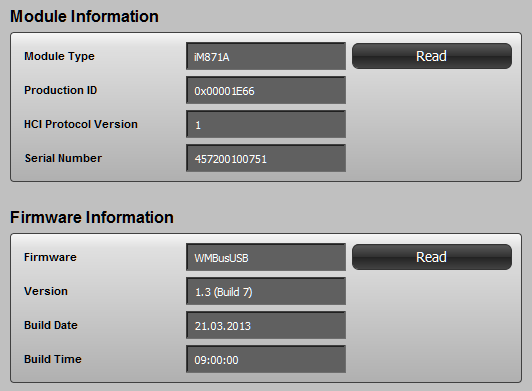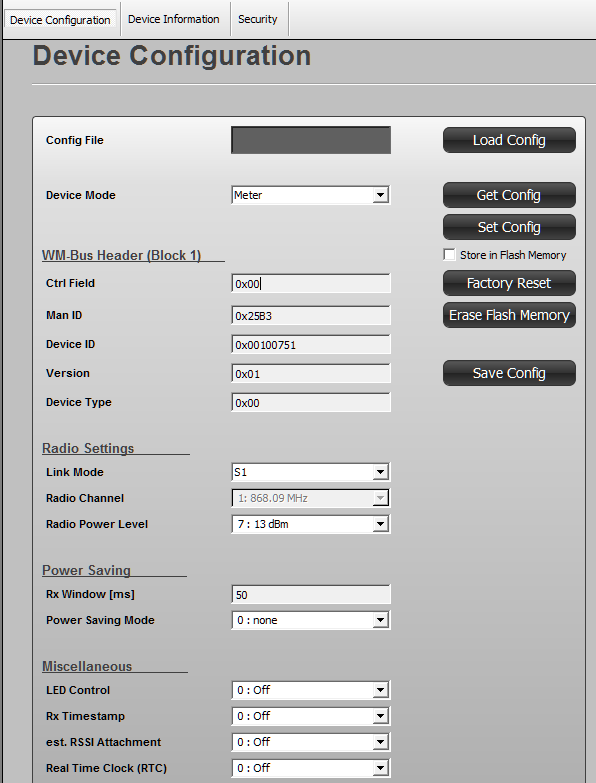NEWS
Adapter WM-Bus / Kampstrup Multical 21
-
Hi, die Werte der Wasseruhr kommen im Raspi an. Im IO-Broker werden in den Objekten unter mqtt.0 keine Einträge erzeugt.
Der mqtt Adapter ist gelb (was aber wohl normal ist) -
Hi, die Werte der Wasseruhr kommen im Raspi an. Im IO-Broker werden in den Objekten unter mqtt.0 keine Einträge erzeugt.
Der mqtt Adapter ist gelb (was aber wohl normal ist)@wolfgangfb Hi, kann es sein, dass noch der mosquitto parallel läuft?
Siehe Beschreibung Punkt 21:
21. Mosquitto Dienst ggfs. deaktivieren und entfernen
sudo systemctl stop mosquitto <ENTER>
sudo update-rc.d mosquitto remove <ENTER>
sudo systemctl disable mosquitto <ENTER>
nach Eingabe des Kommandos
ps aux|grep mosquitto <ENTER>
muss die Ausgabe so aussehen:
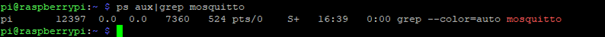
-
@wolfgangfb Hi, kann es sein, dass noch der mosquitto parallel läuft?
Siehe Beschreibung Punkt 21:
21. Mosquitto Dienst ggfs. deaktivieren und entfernen
sudo systemctl stop mosquitto <ENTER>
sudo update-rc.d mosquitto remove <ENTER>
sudo systemctl disable mosquitto <ENTER>
nach Eingabe des Kommandos
ps aux|grep mosquitto <ENTER>
muss die Ausgabe so aussehen:
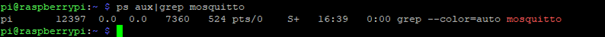
@matze-dev said in Adapter WM-Bus / Kampstrup Multical 21:
Das tut sie:
pi@raspberrypi202:/var/log/wmbusmeters $ ps aux|grep mosquitto pi 16228 0.0 0.0 7388 580 pts/0 S+ 20:07 0:00 grep --color=auto mosquitto pi@raspberrypi202:/var/log/wmbusmeters $Das Problem ist ja, dass die Datenpunkte nicht angelegt werden.
-
@matze-dev said in Adapter WM-Bus / Kampstrup Multical 21:
Das tut sie:
pi@raspberrypi202:/var/log/wmbusmeters $ ps aux|grep mosquitto pi 16228 0.0 0.0 7388 580 pts/0 S+ 20:07 0:00 grep --color=auto mosquitto pi@raspberrypi202:/var/log/wmbusmeters $Das Problem ist ja, dass die Datenpunkte nicht angelegt werden.
@wolfgangfb Hallo, wenn die Datenpunkte nicht angelegt werden, bitte das Skript (extract_watermeters muss laufen) ausführen.
Die Datenpunkte liegen dann hierunter: javascript.0."Werte".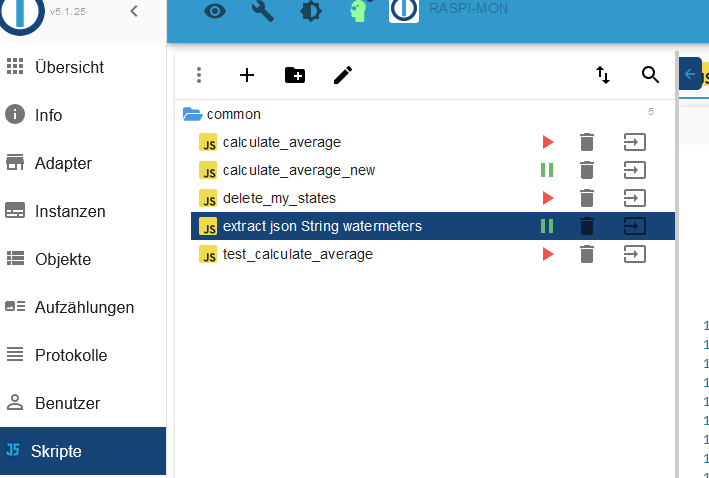
-
@wolfgangfb Hallo, wenn die Datenpunkte nicht angelegt werden, bitte das Skript (extract_watermeters muss laufen) ausführen.
Die Datenpunkte liegen dann hierunter: javascript.0."Werte".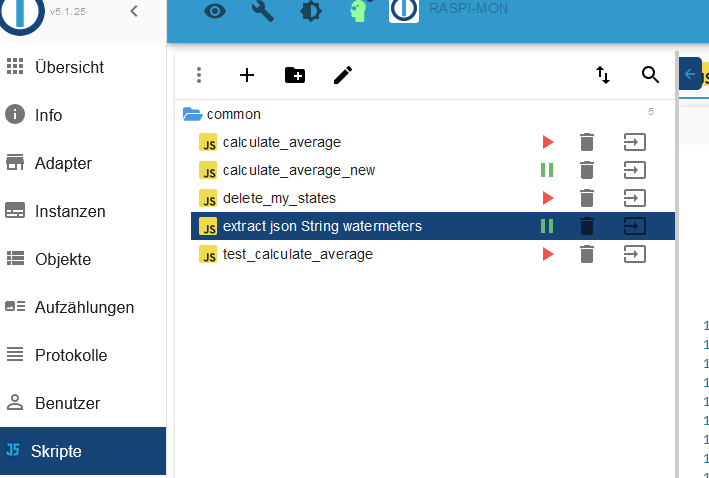
@matze-dev
Sorry, habe mich nicht klar ausgedrückt. Die sind natürlich da. Ich meine die auf Seite 26 erwähnten Punkte unter mqtt.0. -
@matze-dev
Sorry, habe mich nicht klar ausgedrückt. Die sind natürlich da. Ich meine die auf Seite 26 erwähnten Punkte unter mqtt.0.@wolfgangfb Hallo,
so müsste der mqtt aussehen.
Passt das?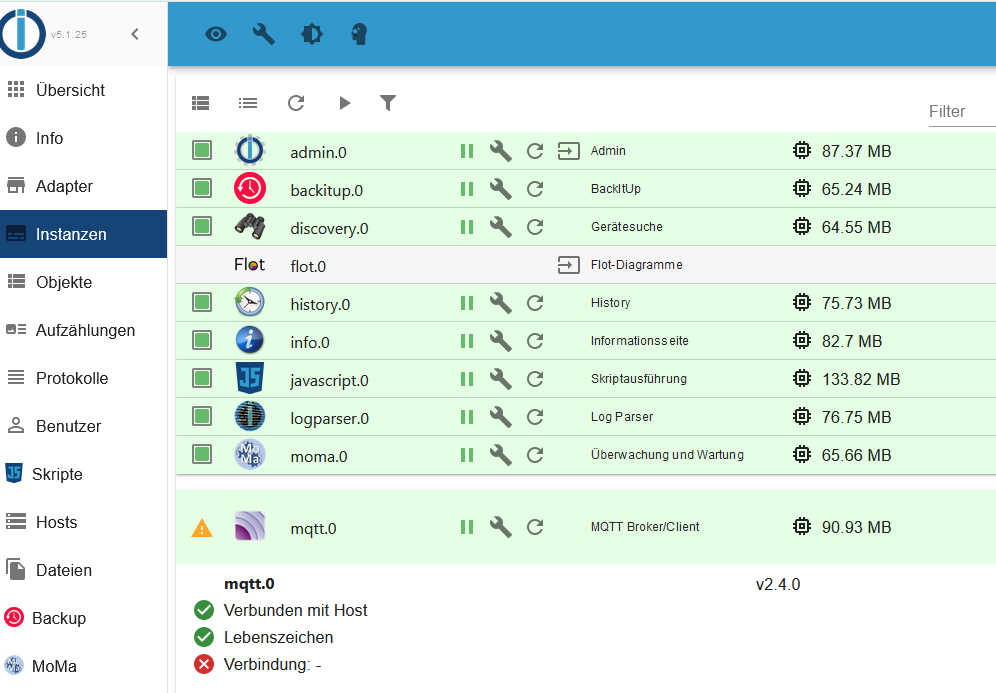
In den Protokollen müssen permanent Meldungen der Art hereinkommen:
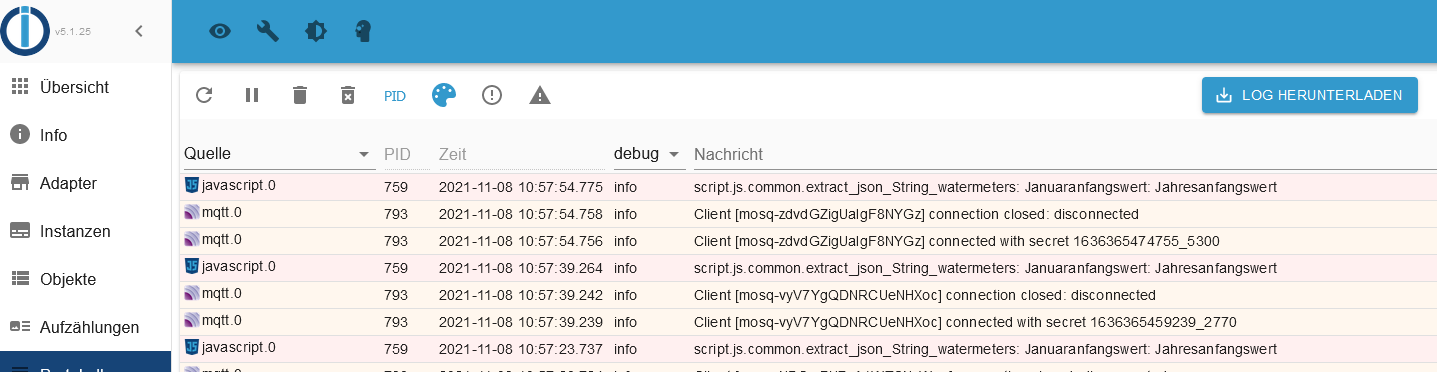
-
@matze-dev
Sorry, habe mich nicht klar ausgedrückt. Die sind natürlich da. Ich meine die auf Seite 26 erwähnten Punkte unter mqtt.0.Bei mir kommt aber über mqtt schlicht nichts rein. Deswegen werden wohl auch die Datenpunkte nicht angelegt.
Wo kann ich denn da noch nachsehen? -
Bei mir kommt aber über mqtt schlicht nichts rein. Deswegen werden wohl auch die Datenpunkte nicht angelegt.
Wo kann ich denn da noch nachsehen?@wolfgangfb Hallo,
dann bitte die Kette durchschauen:- Läuft der MQTT im iobroker?

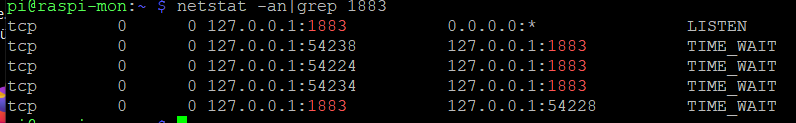
- dann nachschauen, ob der MQTT richtig konfiguriert ist:
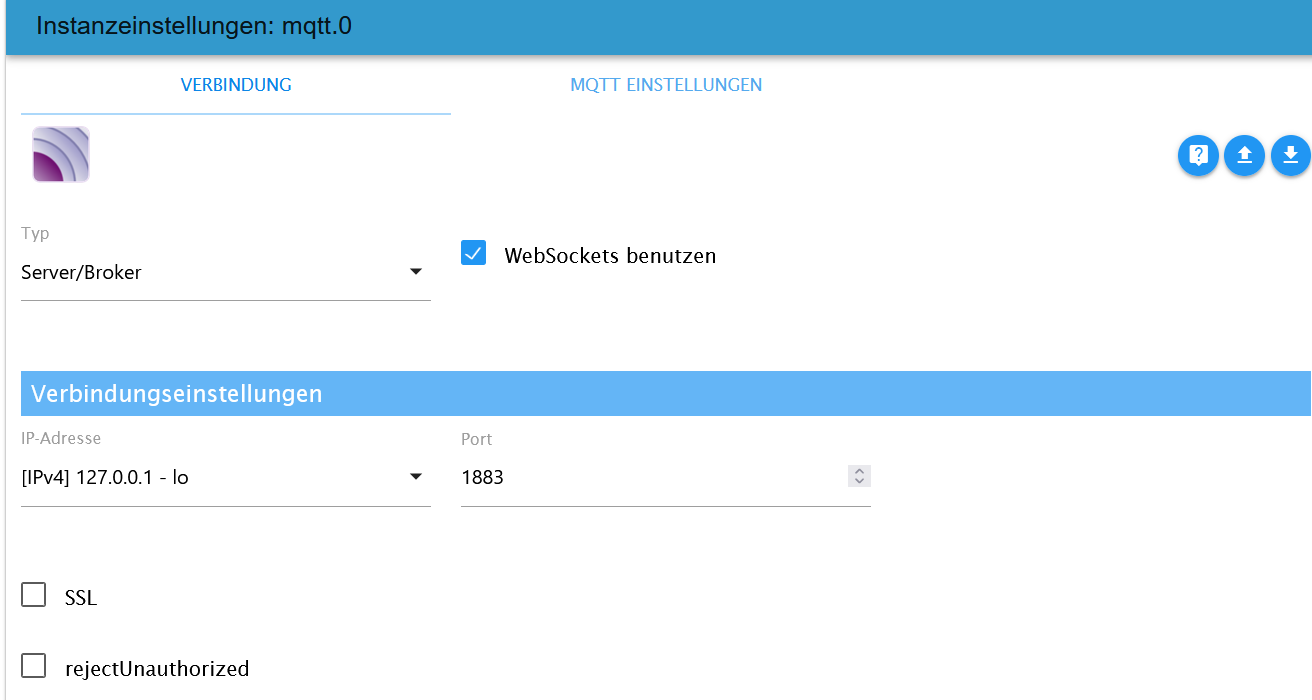
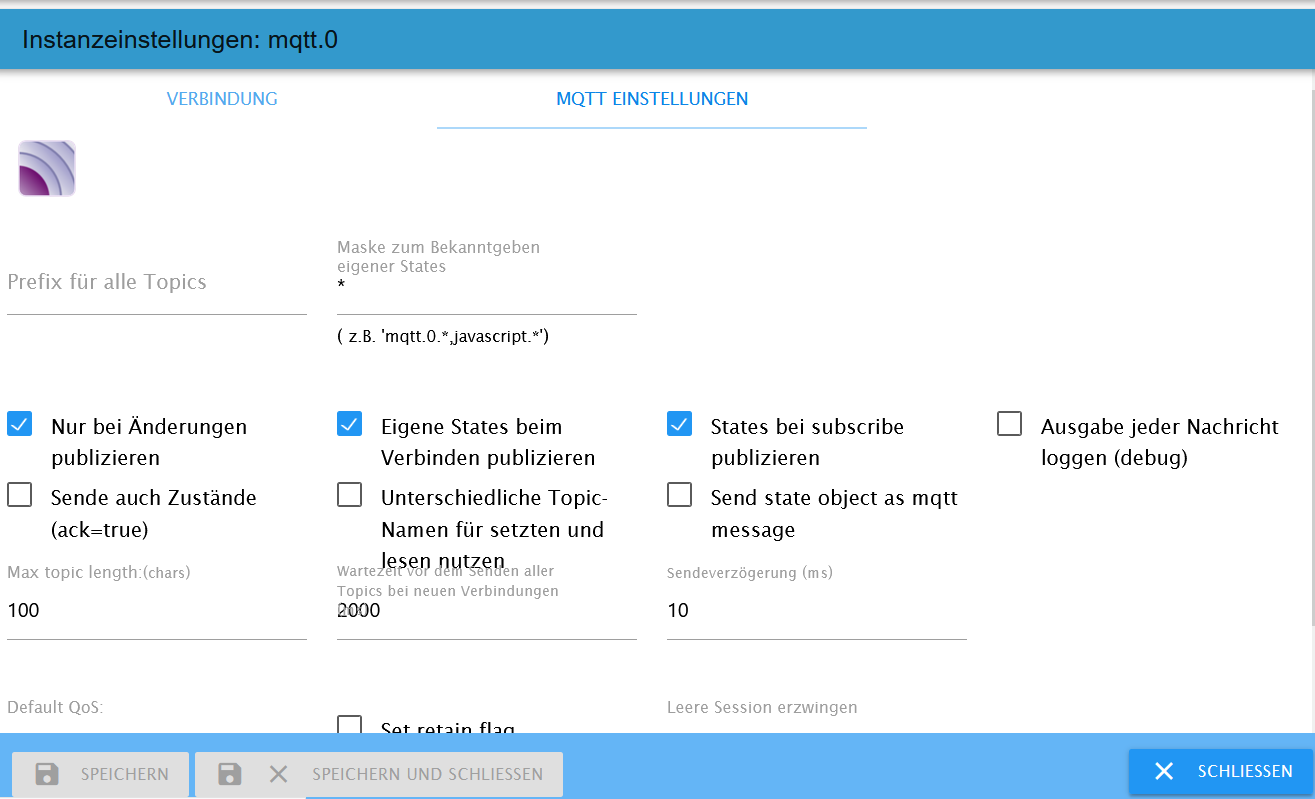
- prüfen, ob wmbusmeters läuft

- prüfen, ob die Konfig vom wmbusmeters passt und Werte geschrieben werden:
tail -f /var/log/wmbusmeters/wmbusmeters.log
so etwas müsste dann auftauchen:
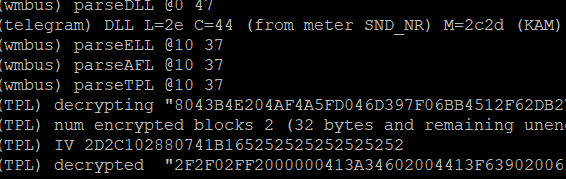
Passt das dann alles schon?
Viel Glück.
- Läuft der MQTT im iobroker?
-
@wolfgangfb Hallo,
dann bitte die Kette durchschauen:- Läuft der MQTT im iobroker?

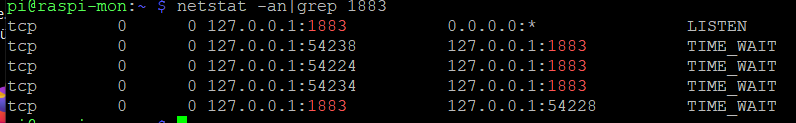
- dann nachschauen, ob der MQTT richtig konfiguriert ist:
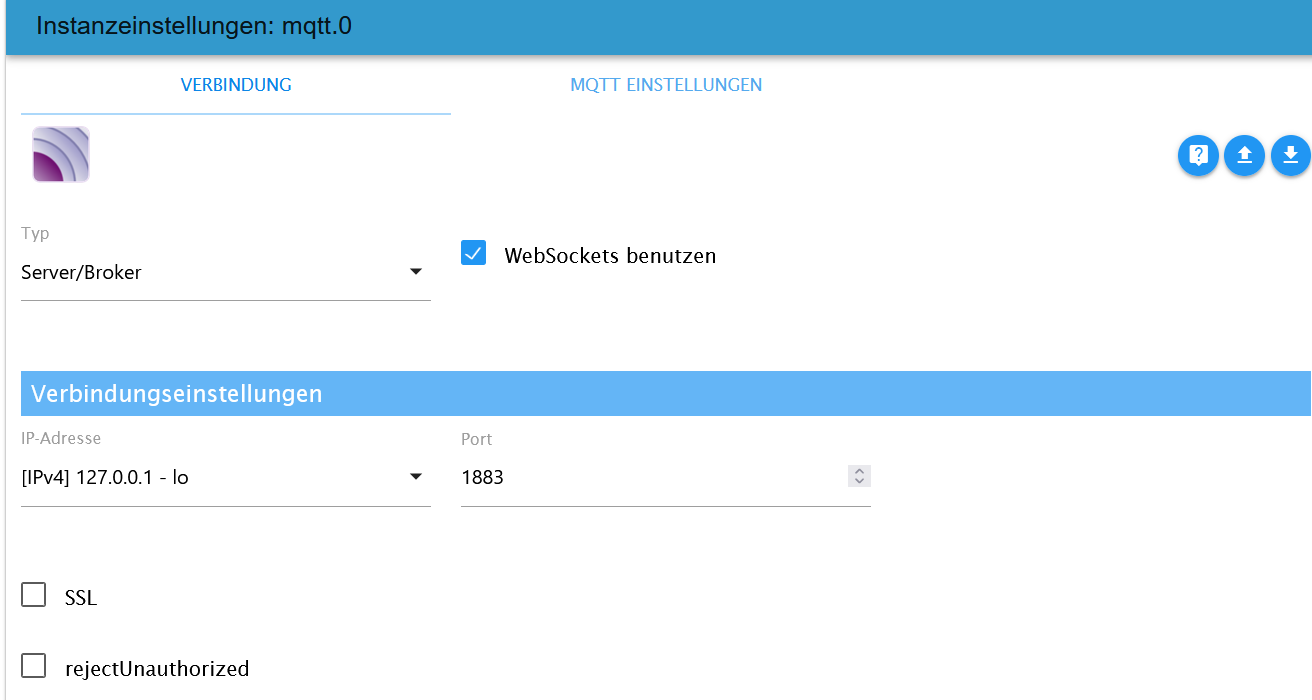
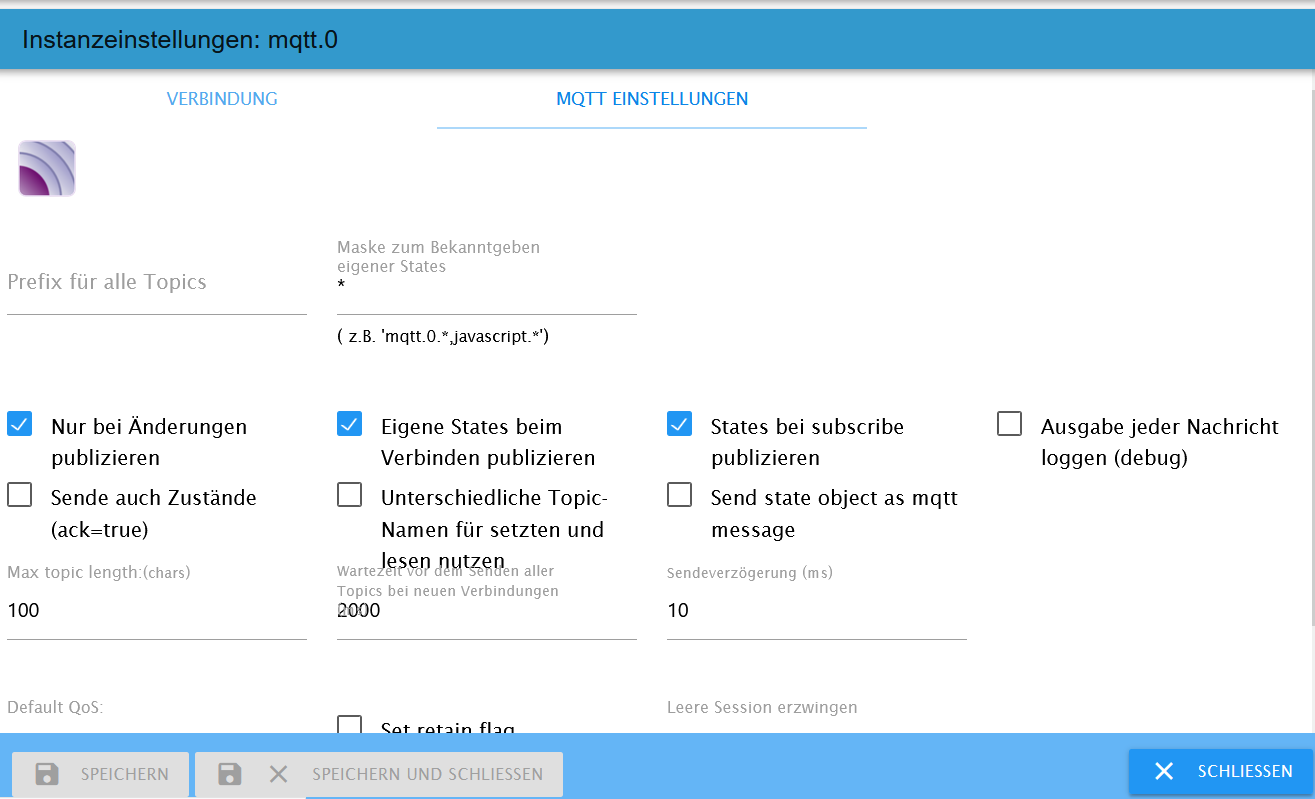
- prüfen, ob wmbusmeters läuft

- prüfen, ob die Konfig vom wmbusmeters passt und Werte geschrieben werden:
tail -f /var/log/wmbusmeters/wmbusmeters.log
so etwas müsste dann auftauchen:
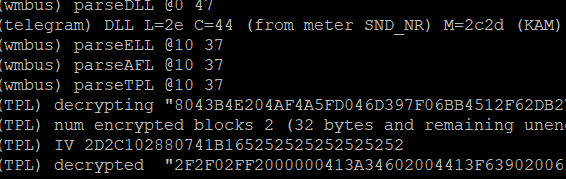
Passt das dann alles schon?
Viel Glück.
Hallo
Ich konnte das Problem jetzt lösen, danke für die Hilfe.
Zuerst war 1 (netstat) schon negativ, da ist mir dann aufgefallen, dass der mqtt auf client anstatt auf server stand (ich bin mir aber sicher, dass ich das beim letzten mal überprüft habe).
Dann habe ich beipi@raspberrypi202:/var/log/wmbusmeters $ sudo systemctl daemon-reload pi@raspberrypi202:/var/log/wmbusmeters $ systemctl status wmbusmeters ● wmbusmeters.service - "wmbusmeters service" Loaded: loaded (/lib/systemd/system/wmbusmeters.service; enabled; vendor preset: enabled) Active: active (running) since Sun 2021-10-31 16:58:33 CET; 1 weeks 2 days ago Docs: https://github.com/weetmuts/wmbusmeters man:wmbusmeters(1) Main PID: 682 (wmbusmetersd) Tasks: 4 (limit: 2059) CPU: 9min 38.963s CGroup: /system.slice/wmbusmeters.service └─682 /usr/sbin/wmbusmetersd /run/wmbusmeters/wmbusmeters.pid Okt 31 16:58:32 raspberrypi202 systemd[1]: Starting "wmbusmeters service"... Okt 31 16:58:33 raspberrypi202 wmbusmetersd[626]: (wmbusmeters) started /run/wmbusmeters/wmbusmeters.pid Okt 31 16:58:33 raspberrypi202 wmbusmetersd[682]: No such key: loglevel Okt 31 16:58:33 raspberrypi202 systemd[1]: Started "wmbusmeters service". Okt 31 16:58:33 raspberrypi202 wmbusmetersd[682]: Found invalid key " name" in meter config filegesehen, dass da etwas nicht stimmt.
Da war einfach am Anfang eine Leerzeile drin, genauso wie in/etc/wmbusmeters.d/MyTapWaterNachdem ich diese Leerzeilen entfernt habe lief das ganze immer noch nicht. Erst nachdem ich den Raspi neu gestartet habe läuft jetzt alles und die Wasseruhr wird in den Ojekten angezeigt. Dass eine Leerzeile in einer Konfigurationsdatei solche Auswirkungen hat hätte ich nicht gedacht.
Gruß Wolfgang
- Läuft der MQTT im iobroker?
-
Habt ihr eine Bezugsquelle für nen USB Stick? Oder welche Hardware würdet ihr nehmen? Dieser iM871A-USB ist schwer zu bekommen und liegt um die 50-55€
@chrisxy sagte in Adapter WM-Bus / Kampstrup Multical 21:
iM871A-USB
Hi, ja, der liegt um die 50€,
Bei
https://www.tekmodul.de/produkt/im871a-usb-drahtloser-m-bus-adapter/
ist er wohl lieferbar. -
also habe nun den iM871A-USB Stick.
Wenn ich diesen ttyACM0 nutze kommt kein Fehler = no Port. Wenn ich Ihn abziehe schon. Somit sollte er in meinem iobroker LXC durchgereicht werden?
Log = Debug und Baudrate auf 57600 gesetzt.welchen wMBUS Mode ? Auf dem Blatt steht nur M-BUS, c-Modus .. es gibt aber A und B
Zähler Model: DK-8660Das sagt der Log scheinbar klappt der Stick nicht?
wireless-mbus.0 2022-01-27 15:30:30.413 debug IMST: Error setting wMBus mode: CA wireless-mbus.0 2022-01-27 15:30:30.413 debug IMST: Error setting link mode 6 wireless-mbus.0 2022-01-27 15:30:30.413 debug IMST: Message response timeout wireless-mbus.0 2022-01-27 15:30:27.427 debug connected set to true wireless-mbus.0 2022-01-27 15:30:27.426 debug connected set to true wireless-mbus.0 2022-01-27 15:30:27.405 debug Created device of type: IMST iM871A wireless-mbus.0 2022-01-27 15:30:27.356 info starting. Version 0.7.6 in /opt/iobroker/node_modules/iobroker.wireless-mbus, node: v14.15.4, js-controller: 3.3.22 -
also habe nun den iM871A-USB Stick.
Wenn ich diesen ttyACM0 nutze kommt kein Fehler = no Port. Wenn ich Ihn abziehe schon. Somit sollte er in meinem iobroker LXC durchgereicht werden?
Log = Debug und Baudrate auf 57600 gesetzt.welchen wMBUS Mode ? Auf dem Blatt steht nur M-BUS, c-Modus .. es gibt aber A und B
Zähler Model: DK-8660Das sagt der Log scheinbar klappt der Stick nicht?
wireless-mbus.0 2022-01-27 15:30:30.413 debug IMST: Error setting wMBus mode: CA wireless-mbus.0 2022-01-27 15:30:30.413 debug IMST: Error setting link mode 6 wireless-mbus.0 2022-01-27 15:30:30.413 debug IMST: Message response timeout wireless-mbus.0 2022-01-27 15:30:27.427 debug connected set to true wireless-mbus.0 2022-01-27 15:30:27.426 debug connected set to true wireless-mbus.0 2022-01-27 15:30:27.405 debug Created device of type: IMST iM871A wireless-mbus.0 2022-01-27 15:30:27.356 info starting. Version 0.7.6 in /opt/iobroker/node_modules/iobroker.wireless-mbus, node: v14.15.4, js-controller: 3.3.22Hi
Ich habe mich 1:1 an die sehr gute Beschreibung von Matze-dev gehalten. Bei mir ist kein wirelss-mbus Adapter installiert.
-
Hi
Ich habe mich 1:1 an die sehr gute Beschreibung von Matze-dev gehalten. Bei mir ist kein wirelss-mbus Adapter installiert.
Hallo
Ich habe leider meinen Raspi neu aufsetzen müssen (SD Karte gestorben), jetzt habe ich das Problem, dass der wmbusmaster service nicht mehr läuft.
Ich behaupte mal, dass ich mich 1:1 an die hervorragende Anleitung gehalten habe..
Was könnte der Grund sein, dass der service nicht läuft?pi@raspberrypi:~/mosquitto-2.0.11 $ systemctl status wmbusmeters * wmbusmeters.service - "wmbusmeters service" Loaded: loaded (/lib/systemd/system/wmbusmeters.service; enabled; vendor preset: enabled) Active: failed (Result: protocol) since Sat 2022-04-02 23:13:42 CEST; 23min ago Docs: https://github.com/weetmuts/wmbusmeters man:wmbusmeters(1) CPU: 80ms Apr 02 23:13:41 raspberrypi systemd[1]: Failed to start "wmbusmeters service". Apr 02 23:13:42 raspberrypi systemd[1]: wmbusmeters.service: Scheduled restart job, restart counter is at 3. Apr 02 23:13:42 raspberrypi systemd[1]: Stopped "wmbusmeters service". Apr 02 23:13:42 raspberrypi systemd[1]: wmbusmeters.service: Start request repeated too quickly. Apr 02 23:13:42 raspberrypi systemd[1]: wmbusmeters.service: Failed with result 'protocol'. Apr 02 23:13:42 raspberrypi systemd[1]: Failed to start "wmbusmeters service".Gruß Wolfgang
-
Hallo
Ich habe leider meinen Raspi neu aufsetzen müssen (SD Karte gestorben), jetzt habe ich das Problem, dass der wmbusmaster service nicht mehr läuft.
Ich behaupte mal, dass ich mich 1:1 an die hervorragende Anleitung gehalten habe..
Was könnte der Grund sein, dass der service nicht läuft?pi@raspberrypi:~/mosquitto-2.0.11 $ systemctl status wmbusmeters * wmbusmeters.service - "wmbusmeters service" Loaded: loaded (/lib/systemd/system/wmbusmeters.service; enabled; vendor preset: enabled) Active: failed (Result: protocol) since Sat 2022-04-02 23:13:42 CEST; 23min ago Docs: https://github.com/weetmuts/wmbusmeters man:wmbusmeters(1) CPU: 80ms Apr 02 23:13:41 raspberrypi systemd[1]: Failed to start "wmbusmeters service". Apr 02 23:13:42 raspberrypi systemd[1]: wmbusmeters.service: Scheduled restart job, restart counter is at 3. Apr 02 23:13:42 raspberrypi systemd[1]: Stopped "wmbusmeters service". Apr 02 23:13:42 raspberrypi systemd[1]: wmbusmeters.service: Start request repeated too quickly. Apr 02 23:13:42 raspberrypi systemd[1]: wmbusmeters.service: Failed with result 'protocol'. Apr 02 23:13:42 raspberrypi systemd[1]: Failed to start "wmbusmeters service".Gruß Wolfgang
@wolfgangfb Hallo Wolfgang, was sagt <journalctl -ar> ? Sind dort Auffälligkeiten zu sehen?
-
@wolfgangfb Hallo Wolfgang, was sagt <journalctl -ar> ? Sind dort Auffälligkeiten zu sehen?
Hallo Matze, es freut mich sehr, dass Du geantwortet hast. Die Wasseruhr ist mir sehr wichtig.
Ich sehe in dem Journal aber überhaupt nichts vom wmbusmeter.pi@raspberrypi:~ $ journalctl -ar -- Journal begins at Fri 2022-01-28 02:30:20 CET, ends at Wed 2022-04-06 19:46:38 CEST. -- Apr 06 19:46:38 raspberrypi influxd[630]: [httpd] 127.0.0.1 - user_iobroker [06/Apr/2022:19:46:38 +0200] "POST /write?d> Apr 06 19:46:35 raspberrypi influxd[630]: [httpd] 127.0.0.1 - user_iobroker [06/Apr/2022:19:46:35 +0200] "POST /write?d> Apr 06 19:46:34 raspberrypi influxd[630]: [httpd] 127.0.0.1 - user_iobroker [06/Apr/2022:19:46:34 +0200] "POST /write?d> Apr 06 19:46:33 raspberrypi influxd[630]: [httpd] 127.0.0.1 - user_iobroker [06/Apr/2022:19:46:33 +0200] "POST /write?d> Apr 06 19:46:32 raspberrypi influxd[630]: [httpd] 127.0.0.1 - user_iobroker [06/Apr/2022:19:46:32 +0200] "POST /write?d> Apr 06 19:46:31 raspberrypi influxd[630]: [httpd] 127.0.0.1 - user_iobroker [06/Apr/2022:19:46:31 +0200] "POST /write?d> Apr 06 19:46:31 raspberrypi influxd[630]: [httpd] 127.0.0.1 - user_iobroker [06/Apr/2022:19:46:31 +0200] "POST /write?d> Apr 06 19:46:30 raspberrypi influxd[630]: [httpd] 127.0.0.1 - user_iobroker [06/Apr/2022:19:46:30 +0200] "POST /write?d> Apr 06 19:46:30 raspberrypi influxd[630]: [httpd] 127.0.0.1 - user_iobroker [06/Apr/2022:19:46:30 +0200] "POST /write?d> Apr 06 19:46:28 raspberrypi influxd[630]: [httpd] 127.0.0.1 - user_iobroker [06/Apr/2022:19:46:28 +0200] "POST /write?d> Apr 06 19:46:26 raspberrypi influxd[630]: [httpd] 127.0.0.1 - user_iobroker [06/Apr/2022:19:46:26 +0200] "POST /write?d> Apr 06 19:46:26 raspberrypi influxd[630]: [httpd] 127.0.0.1 - user_iobroker [06/Apr/2022:19:46:26 +0200] "POST /write?d> Apr 06 19:46:24 raspberrypi influxd[630]: [httpd] 127.0.0.1 - user_iobroker [06/Apr/2022:19:46:24 +0200] "POST /write?d> Apr 06 19:46:22 raspberrypi systemd[1]: Started Session 29 of user pi. Apr 06 19:46:22 raspberrypi systemd-logind[537]: New session 29 of user pi. Apr 06 19:46:22 raspberrypi sshd[30739]: pam_unix(sshd:session): session opened for user pi(uid=1000) by (uid=0) Apr 06 19:46:22 raspberrypi sshd[30739]: Accepted password for pi from 192.168.1.24 port 58669 ssh2 Apr 06 19:46:22 raspberrypi influxd[630]: [httpd] 127.0.0.1 - user_iobroker [06/Apr/2022:19:46:22 +0200] "POST /write?d> Apr 06 19:46:22 raspberrypi influxd[630]: [httpd] 127.0.0.1 - user_iobroker [06/Apr/2022:19:46:22 +0200] "POST /write?d> Apr 06 19:46:20 raspberrypi influxd[630]: [httpd] 127.0.0.1 - user_iobroker [06/Apr/2022:19:46:20 +0200] "POST /write?d> Apr 06 19:46:20 raspberrypi influxd[630]: [httpd] 127.0.0.1 - user_iobroker [06/Apr/2022:19:46:20 +0200] "POST /write?d> Apr 06 19:46:19 raspberrypi influxd[630]: [httpd] 127.0.0.1 - user_iobroker [06/Apr/2022:19:46:19 +0200] "POST /write?d> Apr 06 19:46:15 raspberrypi influxd[630]: [httpd] 127.0.0.1 - user_iobroker [06/Apr/2022:19:46:15 +0200] "POST /write?d> Apr 06 19:46:15 raspberrypi influxd[630]: [httpd] 127.0.0.1 - user_iobroker [06/Apr/2022:19:46:15 +0200] "POST /write?d> Apr 06 19:46:14 raspberrypi influxd[630]: [httpd] 127.0.0.1 - user_iobroker [06/Apr/2022:19:46:14 +0200] "POST /write?d> Apr 06 19:46:14 raspberrypi influxd[630]: [httpd] 127.0.0.1 - user_iobroker [06/Apr/2022:19:46:14 +0200] "POST /write?d> Apr 06 19:46:08 raspberrypi influxd[630]: [httpd] 127.0.0.1 - user_iobroker [06/Apr/2022:19:46:08 +0200] "POST /write?d> Apr 06 19:46:08 raspberrypi influxd[630]: [httpd] 127.0.0.1 - user_iobroker [06/Apr/2022:19:46:08 +0200] "POST /write?d> lines 1-29 -
Hallo Matze, es freut mich sehr, dass Du geantwortet hast. Die Wasseruhr ist mir sehr wichtig.
Ich sehe in dem Journal aber überhaupt nichts vom wmbusmeter.pi@raspberrypi:~ $ journalctl -ar -- Journal begins at Fri 2022-01-28 02:30:20 CET, ends at Wed 2022-04-06 19:46:38 CEST. -- Apr 06 19:46:38 raspberrypi influxd[630]: [httpd] 127.0.0.1 - user_iobroker [06/Apr/2022:19:46:38 +0200] "POST /write?d> Apr 06 19:46:35 raspberrypi influxd[630]: [httpd] 127.0.0.1 - user_iobroker [06/Apr/2022:19:46:35 +0200] "POST /write?d> Apr 06 19:46:34 raspberrypi influxd[630]: [httpd] 127.0.0.1 - user_iobroker [06/Apr/2022:19:46:34 +0200] "POST /write?d> Apr 06 19:46:33 raspberrypi influxd[630]: [httpd] 127.0.0.1 - user_iobroker [06/Apr/2022:19:46:33 +0200] "POST /write?d> Apr 06 19:46:32 raspberrypi influxd[630]: [httpd] 127.0.0.1 - user_iobroker [06/Apr/2022:19:46:32 +0200] "POST /write?d> Apr 06 19:46:31 raspberrypi influxd[630]: [httpd] 127.0.0.1 - user_iobroker [06/Apr/2022:19:46:31 +0200] "POST /write?d> Apr 06 19:46:31 raspberrypi influxd[630]: [httpd] 127.0.0.1 - user_iobroker [06/Apr/2022:19:46:31 +0200] "POST /write?d> Apr 06 19:46:30 raspberrypi influxd[630]: [httpd] 127.0.0.1 - user_iobroker [06/Apr/2022:19:46:30 +0200] "POST /write?d> Apr 06 19:46:30 raspberrypi influxd[630]: [httpd] 127.0.0.1 - user_iobroker [06/Apr/2022:19:46:30 +0200] "POST /write?d> Apr 06 19:46:28 raspberrypi influxd[630]: [httpd] 127.0.0.1 - user_iobroker [06/Apr/2022:19:46:28 +0200] "POST /write?d> Apr 06 19:46:26 raspberrypi influxd[630]: [httpd] 127.0.0.1 - user_iobroker [06/Apr/2022:19:46:26 +0200] "POST /write?d> Apr 06 19:46:26 raspberrypi influxd[630]: [httpd] 127.0.0.1 - user_iobroker [06/Apr/2022:19:46:26 +0200] "POST /write?d> Apr 06 19:46:24 raspberrypi influxd[630]: [httpd] 127.0.0.1 - user_iobroker [06/Apr/2022:19:46:24 +0200] "POST /write?d> Apr 06 19:46:22 raspberrypi systemd[1]: Started Session 29 of user pi. Apr 06 19:46:22 raspberrypi systemd-logind[537]: New session 29 of user pi. Apr 06 19:46:22 raspberrypi sshd[30739]: pam_unix(sshd:session): session opened for user pi(uid=1000) by (uid=0) Apr 06 19:46:22 raspberrypi sshd[30739]: Accepted password for pi from 192.168.1.24 port 58669 ssh2 Apr 06 19:46:22 raspberrypi influxd[630]: [httpd] 127.0.0.1 - user_iobroker [06/Apr/2022:19:46:22 +0200] "POST /write?d> Apr 06 19:46:22 raspberrypi influxd[630]: [httpd] 127.0.0.1 - user_iobroker [06/Apr/2022:19:46:22 +0200] "POST /write?d> Apr 06 19:46:20 raspberrypi influxd[630]: [httpd] 127.0.0.1 - user_iobroker [06/Apr/2022:19:46:20 +0200] "POST /write?d> Apr 06 19:46:20 raspberrypi influxd[630]: [httpd] 127.0.0.1 - user_iobroker [06/Apr/2022:19:46:20 +0200] "POST /write?d> Apr 06 19:46:19 raspberrypi influxd[630]: [httpd] 127.0.0.1 - user_iobroker [06/Apr/2022:19:46:19 +0200] "POST /write?d> Apr 06 19:46:15 raspberrypi influxd[630]: [httpd] 127.0.0.1 - user_iobroker [06/Apr/2022:19:46:15 +0200] "POST /write?d> Apr 06 19:46:15 raspberrypi influxd[630]: [httpd] 127.0.0.1 - user_iobroker [06/Apr/2022:19:46:15 +0200] "POST /write?d> Apr 06 19:46:14 raspberrypi influxd[630]: [httpd] 127.0.0.1 - user_iobroker [06/Apr/2022:19:46:14 +0200] "POST /write?d> Apr 06 19:46:14 raspberrypi influxd[630]: [httpd] 127.0.0.1 - user_iobroker [06/Apr/2022:19:46:14 +0200] "POST /write?d> Apr 06 19:46:08 raspberrypi influxd[630]: [httpd] 127.0.0.1 - user_iobroker [06/Apr/2022:19:46:08 +0200] "POST /write?d> Apr 06 19:46:08 raspberrypi influxd[630]: [httpd] 127.0.0.1 - user_iobroker [06/Apr/2022:19:46:08 +0200] "POST /write?d> lines 1-29@wolfgangfb Hallo Wolfgang, das sind zu wenige Zeilen, einfach mal Leertaste drücken und weiter scrollen, da kommt noch mehr!
-
OK, ich habe jetzt nur den relevanten Teil rauskopiert (sonst wird das ja riesengroß)
Ich schätze mal das die Zeile
Not a valid device "/dev/ttyUSB0:im871a:c1der Knackpunkt ist. Das "C1" habe ich aus der letzten Sicherung der Konfigurationsdatei genommen. Mit T1 kommt es aber zum gleichen Fehler.
Apr 07 18:02:55 raspberrypi systemd[1]: Failed to start "wmbusmeters service". Apr 07 18:02:55 raspberrypi systemd[1]: wmbusmeters.service: Failed with result 'exit-code'. Apr 07 18:02:55 raspberrypi systemd[1]: wmbusmeters.service: Start request repeated too quickly. Apr 07 18:02:55 raspberrypi systemd[1]: Stopped "wmbusmeters service". Apr 07 18:02:55 raspberrypi systemd[1]: wmbusmeters.service: Scheduled restart job, restart counter is at 3. Apr 07 18:02:55 raspberrypi systemd[1]: systemd-rfkill.service: Succeeded. Apr 07 18:02:55 raspberrypi influxd[595]: ts=2022-04-07T16:02:55.110331Z lvl=info msg="Opened shard" log_id=0_iC4DO0000 service=store trace_id=0_iC4D_W000 op_name=tsdb_open index_version=inmem path=/var/lib/influxdb/data/iobroker/autogen/2 duration=507.572ms Apr 07 18:02:55 raspberrypi influxd[595]: ts=2022-04-07T16:02:55.022397Z lvl=info msg="Opened shard" log_id=0_iC4DO0000 service=store trace_id=0_iC4D_W000 op_name=tsdb_open index_version=inmem path=/var/lib/influxdb/data/_internal/monitor/7 duration=469.798ms Apr 07 18:02:54 raspberrypi systemd[1]: wmbusmeters.service: Failed with result 'exit-code'. Apr 07 18:02:54 raspberrypi wmbusmetersd[715]: Not a valid device "/dev/ttyUSB0:im871a:c1 " Apr 07 18:02:54 raspberrypi systemd[1]: wmbusmeters.service: Main process exited, code=exited, status=1/FAILURE Apr 07 18:02:54 raspberrypi wmbusmetersd[715]: No such log level: "normal " Apr 07 18:02:54 raspberrypi systemd[1]: Started "wmbusmeters service". Apr 07 18:02:54 raspberrypi wmbusmetersd[714]: (wmbusmeters) started /run/wmbusmeters/wmbusmeters.pid Apr 07 18:02:54 raspberrypi influxd[595]: ts=2022-04-07T16:02:54.790425Z lvl=info msg="Reading file" log_id=0_iC4DO0000 engine=tsm1 service=cacheloader path=/var/lib/influxdb/wal/iobroker/autogen/9/_00007.wal size=9370326 Apr 07 18:02:54 raspberrypi influxd[595]: ts=2022-04-07T16:02:54.789687Z lvl=info msg="Opened file" log_id=0_iC4DO0000 engine=tsm1 service=filestore path=/var/lib/influxdb/data/iobroker/autogen/9/000000005-000000002.tsm id=0 duration=76.631ms Apr 07 18:02:54 raspberrypi influxd[595]: ts=2022-04-07T16:02:54.770085Z lvl=info msg="Reading file" log_id=0_iC4DO0000 engine=tsm1 service=cacheloader path=/var/lib/influxdb/wal/iobroker/autogen/2/_00058.wal size=3423 Apr 07 18:02:54 raspberrypi influxd[595]: ts=2022-04-07T16:02:54.768337Z lvl=info msg="Opened file" log_id=0_iC4DO0000 engine=tsm1 service=filestore path=/var/lib/influxdb/data/iobroker/autogen/2/000000064-000000002.tsm id=0 duration=51.973ms Apr 07 18:02:54 raspberrypi systemd[1]: Starting "wmbusmeters service"... Apr 07 18:02:54 raspberrypi systemd[1]: Stopped "wmbusmeters service". Apr 07 18:02:54 raspberrypi systemd[1]: wmbusmeters.service: Scheduled restart job, restart counter is at 2. Apr 07 18:02:54 raspberrypi influxd[595]: ts=2022-04-07T16:02:54.679796Z lvl=info msg="Opened file" log_id=0_iC4DO0000 engine=tsm1 service=filestore path=/var/lib/influxdb/data/_internal/monitor/7/000000003-000000002.tsm id=0 duration=68.534ms Apr 07 18:02:54 raspberrypi influxd[595]: ts=2022-04-07T16:02:54.601933Z lvl=info msg="Opened shard" log_id=0_iC4DO0000 service=store trace_id=0_iC4D_W000 op_name=tsdb_open index_version=inmem path=/var/lib/influxdb/data/_internal/monitor/10 duration=380.589ms Apr 07 18:02:54 raspberrypi influxd[595]: ts=2022-04-07T16:02:54.601835Z lvl=info msg="Opened shard" log_id=0_iC4DO0000 service=store trace_id=0_iC4D_W000 op_name=tsdb_open index_version=inmem path=/var/lib/influxdb/data/_internal/monitor/6 duration=379.910ms Apr 07 18:02:54 raspberrypi influxd[595]: ts=2022-04-07T16:02:54.552453Z lvl=info msg="Opened shard" log_id=0_iC4DO0000 service=store trace_id=0_iC4D_W000 op_name=tsdb_open index_version=inmem path=/var/lib/influxdb/data/_internal/monitor/4 duration=331.197ms Apr 07 18:02:54 raspberrypi influxd[595]: ts=2022-04-07T16:02:54.312764Z lvl=info msg="Opened file" log_id=0_iC4DO0000 engine=tsm1 service=filestore path=/var/lib/influxdb/data/_internal/monitor/10/000000004-000000002.tsm id=0 duration=57.986ms Apr 07 18:02:54 raspberrypi influxd[595]: ts=2022-04-07T16:02:54.307802Z lvl=info msg="Opened file" log_id=0_iC4DO0000 engine=tsm1 service=filestore path=/var/lib/influxdb/data/_internal/monitor/6/000000004-000000002.tsm id=0 duration=53.843ms Apr 07 18:02:54 raspberrypi influxd[595]: ts=2022-04-07T16:02:54.297802Z lvl=info msg="Opened file" log_id=0_iC4DO0000 engine=tsm1 service=filestore path=/var/lib/influxdb/data/_internal/monitor/4/000000002-000000002.tsm id=0 duration=44.174ms Apr 07 18:02:54 raspberrypi influxd[595]: ts=2022-04-07T16:02:54.221814Z lvl=info msg="Opened shard" log_id=0_iC4DO0000 service=store trace_id=0_iC4D_W000 op_name=tsdb_open index_version=inmem path=/var/lib/influxdb/data/_internal/monitor/11 duration=525.544ms Apr 07 18:02:54 raspberrypi influxd[595]: ts=2022-04-07T16:02:54.221273Z lvl=info msg="Opened shard" log_id=0_iC4DO0000 service=store trace_id=0_iC4D_W000 op_name=tsdb_open index_version=inmem path=/var/lib/influxdb/data/_internal/monitor/5 duration=524.231ms Apr 07 18:02:54 raspberrypi influxd[595]: ts=2022-04-07T16:02:54.221132Z lvl=info msg="Opened shard" log_id=0_iC4DO0000 service=store trace_id=0_iC4D_W000 op_name=tsdb_open index_version=inmem path=/var/lib/influxdb/data/_internal/monitor/8 duration=524.008ms Apr 07 18:02:54 raspberrypi influxd[595]: ts=2022-04-07T16:02:54.024886Z lvl=info msg="Reading file" log_id=0_iC4DO0000 engine=tsm1 service=cacheloader path=/var/lib/influxdb/wal/_internal/monitor/12/_00009.wal size=4266060 Apr 07 18:02:54 raspberrypi influxd[595]: ts=2022-04-07T16:02:54.020344Z lvl=info msg="Opened file" log_id=0_iC4DO0000 engine=tsm1 service=filestore path=/var/lib/influxdb/data/_internal/monitor/5/000000002-000000002.tsm id=0 duration=74.935ms Apr 07 18:02:53 raspberrypi influxd[595]: ts=2022-04-07T16:02:53.960818Z lvl=info msg="Opened file" log_id=0_iC4DO0000 engine=tsm1 service=filestore path=/var/lib/influxdb/data/_internal/monitor/8/000000003-000000002.tsm id=0 duration=118.199ms Apr 07 18:02:53 raspberrypi influxd[595]: ts=2022-04-07T16:02:53.952673Z lvl=info msg="Opened file" log_id=0_iC4DO0000 engine=tsm1 service=filestore path=/var/lib/influxdb/data/_internal/monitor/12/000000002-000000001.tsm id=1 duration=119.343ms Apr 07 18:02:53 raspberrypi influxd[595]: ts=2022-04-07T16:02:53.949263Z lvl=info msg="Opened file" log_id=0_iC4DO0000 engine=tsm1 service=filestore path=/var/lib/influxdb/data/_internal/monitor/11/000000004-000000002.tsm id=0 duration=115.660ms Apr 07 18:02:53 raspberrypi influxd[595]: ts=2022-04-07T16:02:53.945197Z lvl=info msg="Opened file" log_id=0_iC4DO0000 engine=tsm1 service=filestore path=/var/lib/influxdb/data/_internal/monitor/12/000000001-000000001.tsm id=0 duration=111.829ms Apr 07 18:02:53 raspberrypi vncserver-x11[631]: ConsoleDisplay: Found running X server (pid=654, binary=/usr/lib/xorg/Xorg) Apr 07 18:02:53 raspberrypi vncserver-x11[631]: ConsoleDisplay: Cannot find a running X server on vt1 Apr 07 18:02:53 raspberrypi systemd[1]: wmbusmeters.service: Failed with result 'exit-code'. Apr 07 18:02:53 raspberrypi systemd[1]: wmbusmeters.service: Main process exited, code=exited, status=1/FAILURE Apr 07 18:02:53 raspberrypi wmbusmetersd[689]: Not a valid device "/dev/ttyUSB0:im871a:c1 " Apr 07 18:02:53 raspberrypi systemd[1]: Started "wmbusmeters service". Apr 07 18:02:53 raspberrypi wmbusmetersd[689]: No such log level: "normal " Apr 07 18:02:53 raspberrypi wmbusmetersd[688]: (wmbusmeters) started /run/wmbusmeters/wmbusmeters.pid Apr 07 18:02:53 raspberrypi influxd[595]: ts=2022-04-07T16:02:53.458269Z lvl=info msg="Open store (start)" log_id=0_iC4DO0000 service=store trace_id=0_iC4D_W000 op_name=tsdb_open op_event=start Apr 07 18:02:53 raspberrypi influxd[595]: ts=2022-04-07T16:02:53.458216Z lvl=info msg="Compaction settings" log_id=0_iC4DO0000 service=store max_concurrent_compactions=2 throughput_bytes_per_second=50331648 throughput_burst_bytes=50331648 Apr 07 18:02:53 raspberrypi influxd[595]: ts=2022-04-07T16:02:53.458065Z lvl=info msg="Using data dir" log_id=0_iC4DO0000 service=store path=/var/lib/influxdb/data Apr 07 18:02:53 raspberrypi systemd[1]: Starting "wmbusmeters service"... Apr 07 18:02:53 raspberrypi systemd[1]: Stopped "wmbusmeters service". Apr 07 18:02:53 raspberrypi systemd[1]: wmbusmeters.service: Scheduled restart job, restart counter is at 1. Apr 07 18:02:53 raspberrypi influxd[595]: ts=2022-04-07T16:02:53.408254Z lvl=info msg="Go runtime" log_id=0_iC4DO0000 version=go1.15.6 maxprocs=4 Apr 07 18:02:53 raspberrypi influxd[595]: ts=2022-04-07T16:02:53.408159Z lvl=info msg="InfluxDB starting" log_id=0_iC4DO0000 version=1.6.7~rc0 branch=unknown commit=unknown Apr 07 18:02:53 raspberrypi vncserver-x11[631]: ServerManager: Server started Apr 07 18:02:53 raspberrypi vncserver-x11[631]: LogDestMem: Finished replaying stored messages Apr 07 18:02:53 raspberrypi vncserver-x11[631]: VendorConfig: Error in Certificate "CN=GlobalSign,O=GlobalSign,OU=GlobalSign Root CA - R2": X.509 Error: Certificate expired Apr 07 18:02:53 raspberrypi vncserver-x11[631]: LogDestMem: Start replaying stored messages Apr 07 18:02:52 raspberrypi kernel: bcmgenet fd580000.ethernet eth0: Link is Down Apr 07 18:02:52 raspberrypi kernel: bcmgenet fd580000.ethernet: configuring instance for external RGMII (RX delay) Apr 07 18:02:52 raspberrypi dhcpcd[625]: wlan0: waiting for carrier Apr 07 18:02:52 raspberrypi dhcpcd[625]: dhcpcd_prestartinterface: wlan0: Operation not possible due to RF-kill Apr 07 18:02:52 raspberrypi dhcpcd[625]: eth0: waiting for carrier Apr 07 18:02:52 raspberrypi dhcpcd[625]: wlan0: connected to Access Point `' Apr 07 18:02:52 raspberrypi dhcpcd-run-hooks[667]: wlan0: starting wpa_supplicant Apr 07 18:02:52 raspberrypi udisksd[501]: Acquired the name org.freedesktop.UDisks2 on the system message bus Apr 07 18:02:52 raspberrypi systemd[1]: Started Disk Manager. Apr 07 18:02:52 raspberrypi systemd[1]: Started Make remote CUPS printers available locally. Apr 07 18:02:52 raspberrypi systemd[1]: Started CUPS Scheduler. Apr 07 18:02:52 raspberrypi systemd[1]: Reached target Login Prompts. Apr 07 18:02:52 raspberrypi systemd[1]: Started Getty on tty1. Apr 07 18:02:52 raspberrypi systemd[1]: Started Light Display Manager. Apr 07 18:02:52 raspberrypi systemd[1]: Received SIGRTMIN+21 from PID 179 (n/a). Apr 07 18:02:52 raspberrypi systemd[1]: Started OpenBSD Secure Shell server. Apr 07 18:02:52 raspberrypi sshd[643]: Server listening on :: port 22. Apr 07 18:02:52 raspberrypi sshd[643]: Server listening on 0.0.0.0 port 22. Apr 07 18:02:52 raspberrypi systemd[1]: Finished Hold until boot process finishes up. Apr 07 18:02:52 raspberrypi systemd[1]: Started LSB: Switch to ondemand cpu governor (unless shift key is pressed). Apr 07 18:02:52 raspberrypi systemd[1]: wmbusmeters.service: Failed with result 'exit-code'. Apr 07 18:02:52 raspberrypi raspi-config[444]: Checking if shift key is held down: No. Switching to ondemand scaling governor. Apr 07 18:02:52 raspberrypi systemd[1]: wmbusmeters.service: Main process exited, code=exited, status=1/FAILURE Apr 07 18:02:52 raspberrypi systemd[1]: Started "wmbusmeters service". Apr 07 18:02:52 raspberrypi wmbusmetersd[649]: Not a valid device "/dev/ttyUSB0:im871a:c1 " Apr 07 18:02:52 raspberrypi wmbusmetersd[649]: No such log level: "normal " Apr 07 18:02:52 raspberrypi wmbusmetersd[623]: (wmbusmeters) started /run/wmbusmeters/wmbusmeters.pid Apr 07 18:02:52 raspberrypi lightdm[617]: Error getting user list from org.freedesktop.Accounts: GDBus.Error:org.freedesktop.DBus.Error.ServiceUnknown: The name org.freedesktop.Accounts was not provided by any .service files Apr 07 18:02:52 raspberrypi systemd[1]: Starting Hold until boot process finishes up... Apr 07 18:02:52 raspberrypi systemd[1]: Started /etc/rc.local Compatibility. Apr 07 18:02:52 raspberrypi systemd[1]: Finished Check for Raspberry Pi EEPROM updates. Apr 07 18:02:52 raspberrypi rpi-eeprom-update[453]: LATEST: 000138a1 Apr 07 18:02:52 raspberrypi rpi-eeprom-update[453]: CURRENT: 000138a1 Apr 07 18:02:52 raspberrypi rpi-eeprom-update[453]: VL805: up to date Apr 07 18:02:52 raspberrypi systemd[1]: Starting /etc/rc.local Compatibility... Apr 07 18:02:52 raspberrypi rpi-eeprom-update[453]: VL805_FW: Dedicated VL805 EEPROM Apr 07 18:02:52 raspberrypi rpi-eeprom-update[453]: Use raspi-config to change the release. Apr 07 18:02:52 raspberrypi rpi-eeprom-update[453]: RELEASE: default (/lib/firmware/raspberrypi/bootloader/default) Apr 07 18:02:52 raspberrypi rpi-eeprom-update[453]: LATEST: Di 25. Jan 14:30:41 UTC 2022 (1643121041) Apr 07 18:02:52 raspberrypi systemd[1]: Starting Samba NMB Daemon... Apr 07 18:02:52 raspberrypi rpi-eeprom-update[453]: CURRENT: Do 3. Sep 12:11:43 UTC 2020 (1599135103) Apr 07 18:02:52 raspberrypi systemd[1]: Started Grafana instance. Apr 07 18:02:52 raspberrypi rpi-eeprom-update[453]: BOOTLOADER: up to date Apr 07 18:02:52 raspberrypi systemd[1]: Reached target Network is Online. Apr 07 18:02:51 raspberrypi systemd[1]: Started DHCP Client Daemon. Apr 07 18:02:51 raspberrypi dhcpcd[604]: forked to background, child pid 625 Apr 07 18:02:51 raspberrypi kernel: 8021q: 802.1Q VLAN Support v1.8 Apr 07 18:02:51 raspberrypi systemd[1]: Starting Light Display Manager... Apr 07 18:02:51 raspberrypi systemd[1]: Reached target Sound Card. Apr 07 18:02:51 raspberrypi systemd[1]: Started Authorization Manager. Apr 07 18:02:51 raspberrypi systemd[1]: Finished Permit User Sessions. Apr 07 18:02:51 raspberrypi systemd[1]: Finished Save/Restore Sound Card State. Apr 07 18:02:51 raspberrypi dhcpcd[604]: dev: loaded udev Apr 07 18:02:51 raspberrypi systemd[1]: Starting "wmbusmeters service"...Der Stick ist aber da:
pi@raspberrypi:/opt/iobroker $ ls -l /dev/serial/by-id insgesamt 0 lrwxrwxrwx 1 root root 13 7. Apr 18:31 usb-ITead_Sonoff_Zigbee_3.0_USB_Dongle_Plus_7aead84aacc9eb118e17914f1d69213e-if00-port0 -> ../../ttyUSB1 lrwxrwxrwx 1 root root 13 7. Apr 18:31 usb-Silicon_Labs_WiMOD_iM871A-usb_00919907-if00-port0 -> ../../ttyUSB0 pDas ist meine Uhr:

-
OK, ich habe jetzt nur den relevanten Teil rauskopiert (sonst wird das ja riesengroß)
Ich schätze mal das die Zeile
Not a valid device "/dev/ttyUSB0:im871a:c1der Knackpunkt ist. Das "C1" habe ich aus der letzten Sicherung der Konfigurationsdatei genommen. Mit T1 kommt es aber zum gleichen Fehler.
Apr 07 18:02:55 raspberrypi systemd[1]: Failed to start "wmbusmeters service". Apr 07 18:02:55 raspberrypi systemd[1]: wmbusmeters.service: Failed with result 'exit-code'. Apr 07 18:02:55 raspberrypi systemd[1]: wmbusmeters.service: Start request repeated too quickly. Apr 07 18:02:55 raspberrypi systemd[1]: Stopped "wmbusmeters service". Apr 07 18:02:55 raspberrypi systemd[1]: wmbusmeters.service: Scheduled restart job, restart counter is at 3. Apr 07 18:02:55 raspberrypi systemd[1]: systemd-rfkill.service: Succeeded. Apr 07 18:02:55 raspberrypi influxd[595]: ts=2022-04-07T16:02:55.110331Z lvl=info msg="Opened shard" log_id=0_iC4DO0000 service=store trace_id=0_iC4D_W000 op_name=tsdb_open index_version=inmem path=/var/lib/influxdb/data/iobroker/autogen/2 duration=507.572ms Apr 07 18:02:55 raspberrypi influxd[595]: ts=2022-04-07T16:02:55.022397Z lvl=info msg="Opened shard" log_id=0_iC4DO0000 service=store trace_id=0_iC4D_W000 op_name=tsdb_open index_version=inmem path=/var/lib/influxdb/data/_internal/monitor/7 duration=469.798ms Apr 07 18:02:54 raspberrypi systemd[1]: wmbusmeters.service: Failed with result 'exit-code'. Apr 07 18:02:54 raspberrypi wmbusmetersd[715]: Not a valid device "/dev/ttyUSB0:im871a:c1 " Apr 07 18:02:54 raspberrypi systemd[1]: wmbusmeters.service: Main process exited, code=exited, status=1/FAILURE Apr 07 18:02:54 raspberrypi wmbusmetersd[715]: No such log level: "normal " Apr 07 18:02:54 raspberrypi systemd[1]: Started "wmbusmeters service". Apr 07 18:02:54 raspberrypi wmbusmetersd[714]: (wmbusmeters) started /run/wmbusmeters/wmbusmeters.pid Apr 07 18:02:54 raspberrypi influxd[595]: ts=2022-04-07T16:02:54.790425Z lvl=info msg="Reading file" log_id=0_iC4DO0000 engine=tsm1 service=cacheloader path=/var/lib/influxdb/wal/iobroker/autogen/9/_00007.wal size=9370326 Apr 07 18:02:54 raspberrypi influxd[595]: ts=2022-04-07T16:02:54.789687Z lvl=info msg="Opened file" log_id=0_iC4DO0000 engine=tsm1 service=filestore path=/var/lib/influxdb/data/iobroker/autogen/9/000000005-000000002.tsm id=0 duration=76.631ms Apr 07 18:02:54 raspberrypi influxd[595]: ts=2022-04-07T16:02:54.770085Z lvl=info msg="Reading file" log_id=0_iC4DO0000 engine=tsm1 service=cacheloader path=/var/lib/influxdb/wal/iobroker/autogen/2/_00058.wal size=3423 Apr 07 18:02:54 raspberrypi influxd[595]: ts=2022-04-07T16:02:54.768337Z lvl=info msg="Opened file" log_id=0_iC4DO0000 engine=tsm1 service=filestore path=/var/lib/influxdb/data/iobroker/autogen/2/000000064-000000002.tsm id=0 duration=51.973ms Apr 07 18:02:54 raspberrypi systemd[1]: Starting "wmbusmeters service"... Apr 07 18:02:54 raspberrypi systemd[1]: Stopped "wmbusmeters service". Apr 07 18:02:54 raspberrypi systemd[1]: wmbusmeters.service: Scheduled restart job, restart counter is at 2. Apr 07 18:02:54 raspberrypi influxd[595]: ts=2022-04-07T16:02:54.679796Z lvl=info msg="Opened file" log_id=0_iC4DO0000 engine=tsm1 service=filestore path=/var/lib/influxdb/data/_internal/monitor/7/000000003-000000002.tsm id=0 duration=68.534ms Apr 07 18:02:54 raspberrypi influxd[595]: ts=2022-04-07T16:02:54.601933Z lvl=info msg="Opened shard" log_id=0_iC4DO0000 service=store trace_id=0_iC4D_W000 op_name=tsdb_open index_version=inmem path=/var/lib/influxdb/data/_internal/monitor/10 duration=380.589ms Apr 07 18:02:54 raspberrypi influxd[595]: ts=2022-04-07T16:02:54.601835Z lvl=info msg="Opened shard" log_id=0_iC4DO0000 service=store trace_id=0_iC4D_W000 op_name=tsdb_open index_version=inmem path=/var/lib/influxdb/data/_internal/monitor/6 duration=379.910ms Apr 07 18:02:54 raspberrypi influxd[595]: ts=2022-04-07T16:02:54.552453Z lvl=info msg="Opened shard" log_id=0_iC4DO0000 service=store trace_id=0_iC4D_W000 op_name=tsdb_open index_version=inmem path=/var/lib/influxdb/data/_internal/monitor/4 duration=331.197ms Apr 07 18:02:54 raspberrypi influxd[595]: ts=2022-04-07T16:02:54.312764Z lvl=info msg="Opened file" log_id=0_iC4DO0000 engine=tsm1 service=filestore path=/var/lib/influxdb/data/_internal/monitor/10/000000004-000000002.tsm id=0 duration=57.986ms Apr 07 18:02:54 raspberrypi influxd[595]: ts=2022-04-07T16:02:54.307802Z lvl=info msg="Opened file" log_id=0_iC4DO0000 engine=tsm1 service=filestore path=/var/lib/influxdb/data/_internal/monitor/6/000000004-000000002.tsm id=0 duration=53.843ms Apr 07 18:02:54 raspberrypi influxd[595]: ts=2022-04-07T16:02:54.297802Z lvl=info msg="Opened file" log_id=0_iC4DO0000 engine=tsm1 service=filestore path=/var/lib/influxdb/data/_internal/monitor/4/000000002-000000002.tsm id=0 duration=44.174ms Apr 07 18:02:54 raspberrypi influxd[595]: ts=2022-04-07T16:02:54.221814Z lvl=info msg="Opened shard" log_id=0_iC4DO0000 service=store trace_id=0_iC4D_W000 op_name=tsdb_open index_version=inmem path=/var/lib/influxdb/data/_internal/monitor/11 duration=525.544ms Apr 07 18:02:54 raspberrypi influxd[595]: ts=2022-04-07T16:02:54.221273Z lvl=info msg="Opened shard" log_id=0_iC4DO0000 service=store trace_id=0_iC4D_W000 op_name=tsdb_open index_version=inmem path=/var/lib/influxdb/data/_internal/monitor/5 duration=524.231ms Apr 07 18:02:54 raspberrypi influxd[595]: ts=2022-04-07T16:02:54.221132Z lvl=info msg="Opened shard" log_id=0_iC4DO0000 service=store trace_id=0_iC4D_W000 op_name=tsdb_open index_version=inmem path=/var/lib/influxdb/data/_internal/monitor/8 duration=524.008ms Apr 07 18:02:54 raspberrypi influxd[595]: ts=2022-04-07T16:02:54.024886Z lvl=info msg="Reading file" log_id=0_iC4DO0000 engine=tsm1 service=cacheloader path=/var/lib/influxdb/wal/_internal/monitor/12/_00009.wal size=4266060 Apr 07 18:02:54 raspberrypi influxd[595]: ts=2022-04-07T16:02:54.020344Z lvl=info msg="Opened file" log_id=0_iC4DO0000 engine=tsm1 service=filestore path=/var/lib/influxdb/data/_internal/monitor/5/000000002-000000002.tsm id=0 duration=74.935ms Apr 07 18:02:53 raspberrypi influxd[595]: ts=2022-04-07T16:02:53.960818Z lvl=info msg="Opened file" log_id=0_iC4DO0000 engine=tsm1 service=filestore path=/var/lib/influxdb/data/_internal/monitor/8/000000003-000000002.tsm id=0 duration=118.199ms Apr 07 18:02:53 raspberrypi influxd[595]: ts=2022-04-07T16:02:53.952673Z lvl=info msg="Opened file" log_id=0_iC4DO0000 engine=tsm1 service=filestore path=/var/lib/influxdb/data/_internal/monitor/12/000000002-000000001.tsm id=1 duration=119.343ms Apr 07 18:02:53 raspberrypi influxd[595]: ts=2022-04-07T16:02:53.949263Z lvl=info msg="Opened file" log_id=0_iC4DO0000 engine=tsm1 service=filestore path=/var/lib/influxdb/data/_internal/monitor/11/000000004-000000002.tsm id=0 duration=115.660ms Apr 07 18:02:53 raspberrypi influxd[595]: ts=2022-04-07T16:02:53.945197Z lvl=info msg="Opened file" log_id=0_iC4DO0000 engine=tsm1 service=filestore path=/var/lib/influxdb/data/_internal/monitor/12/000000001-000000001.tsm id=0 duration=111.829ms Apr 07 18:02:53 raspberrypi vncserver-x11[631]: ConsoleDisplay: Found running X server (pid=654, binary=/usr/lib/xorg/Xorg) Apr 07 18:02:53 raspberrypi vncserver-x11[631]: ConsoleDisplay: Cannot find a running X server on vt1 Apr 07 18:02:53 raspberrypi systemd[1]: wmbusmeters.service: Failed with result 'exit-code'. Apr 07 18:02:53 raspberrypi systemd[1]: wmbusmeters.service: Main process exited, code=exited, status=1/FAILURE Apr 07 18:02:53 raspberrypi wmbusmetersd[689]: Not a valid device "/dev/ttyUSB0:im871a:c1 " Apr 07 18:02:53 raspberrypi systemd[1]: Started "wmbusmeters service". Apr 07 18:02:53 raspberrypi wmbusmetersd[689]: No such log level: "normal " Apr 07 18:02:53 raspberrypi wmbusmetersd[688]: (wmbusmeters) started /run/wmbusmeters/wmbusmeters.pid Apr 07 18:02:53 raspberrypi influxd[595]: ts=2022-04-07T16:02:53.458269Z lvl=info msg="Open store (start)" log_id=0_iC4DO0000 service=store trace_id=0_iC4D_W000 op_name=tsdb_open op_event=start Apr 07 18:02:53 raspberrypi influxd[595]: ts=2022-04-07T16:02:53.458216Z lvl=info msg="Compaction settings" log_id=0_iC4DO0000 service=store max_concurrent_compactions=2 throughput_bytes_per_second=50331648 throughput_burst_bytes=50331648 Apr 07 18:02:53 raspberrypi influxd[595]: ts=2022-04-07T16:02:53.458065Z lvl=info msg="Using data dir" log_id=0_iC4DO0000 service=store path=/var/lib/influxdb/data Apr 07 18:02:53 raspberrypi systemd[1]: Starting "wmbusmeters service"... Apr 07 18:02:53 raspberrypi systemd[1]: Stopped "wmbusmeters service". Apr 07 18:02:53 raspberrypi systemd[1]: wmbusmeters.service: Scheduled restart job, restart counter is at 1. Apr 07 18:02:53 raspberrypi influxd[595]: ts=2022-04-07T16:02:53.408254Z lvl=info msg="Go runtime" log_id=0_iC4DO0000 version=go1.15.6 maxprocs=4 Apr 07 18:02:53 raspberrypi influxd[595]: ts=2022-04-07T16:02:53.408159Z lvl=info msg="InfluxDB starting" log_id=0_iC4DO0000 version=1.6.7~rc0 branch=unknown commit=unknown Apr 07 18:02:53 raspberrypi vncserver-x11[631]: ServerManager: Server started Apr 07 18:02:53 raspberrypi vncserver-x11[631]: LogDestMem: Finished replaying stored messages Apr 07 18:02:53 raspberrypi vncserver-x11[631]: VendorConfig: Error in Certificate "CN=GlobalSign,O=GlobalSign,OU=GlobalSign Root CA - R2": X.509 Error: Certificate expired Apr 07 18:02:53 raspberrypi vncserver-x11[631]: LogDestMem: Start replaying stored messages Apr 07 18:02:52 raspberrypi kernel: bcmgenet fd580000.ethernet eth0: Link is Down Apr 07 18:02:52 raspberrypi kernel: bcmgenet fd580000.ethernet: configuring instance for external RGMII (RX delay) Apr 07 18:02:52 raspberrypi dhcpcd[625]: wlan0: waiting for carrier Apr 07 18:02:52 raspberrypi dhcpcd[625]: dhcpcd_prestartinterface: wlan0: Operation not possible due to RF-kill Apr 07 18:02:52 raspberrypi dhcpcd[625]: eth0: waiting for carrier Apr 07 18:02:52 raspberrypi dhcpcd[625]: wlan0: connected to Access Point `' Apr 07 18:02:52 raspberrypi dhcpcd-run-hooks[667]: wlan0: starting wpa_supplicant Apr 07 18:02:52 raspberrypi udisksd[501]: Acquired the name org.freedesktop.UDisks2 on the system message bus Apr 07 18:02:52 raspberrypi systemd[1]: Started Disk Manager. Apr 07 18:02:52 raspberrypi systemd[1]: Started Make remote CUPS printers available locally. Apr 07 18:02:52 raspberrypi systemd[1]: Started CUPS Scheduler. Apr 07 18:02:52 raspberrypi systemd[1]: Reached target Login Prompts. Apr 07 18:02:52 raspberrypi systemd[1]: Started Getty on tty1. Apr 07 18:02:52 raspberrypi systemd[1]: Started Light Display Manager. Apr 07 18:02:52 raspberrypi systemd[1]: Received SIGRTMIN+21 from PID 179 (n/a). Apr 07 18:02:52 raspberrypi systemd[1]: Started OpenBSD Secure Shell server. Apr 07 18:02:52 raspberrypi sshd[643]: Server listening on :: port 22. Apr 07 18:02:52 raspberrypi sshd[643]: Server listening on 0.0.0.0 port 22. Apr 07 18:02:52 raspberrypi systemd[1]: Finished Hold until boot process finishes up. Apr 07 18:02:52 raspberrypi systemd[1]: Started LSB: Switch to ondemand cpu governor (unless shift key is pressed). Apr 07 18:02:52 raspberrypi systemd[1]: wmbusmeters.service: Failed with result 'exit-code'. Apr 07 18:02:52 raspberrypi raspi-config[444]: Checking if shift key is held down: No. Switching to ondemand scaling governor. Apr 07 18:02:52 raspberrypi systemd[1]: wmbusmeters.service: Main process exited, code=exited, status=1/FAILURE Apr 07 18:02:52 raspberrypi systemd[1]: Started "wmbusmeters service". Apr 07 18:02:52 raspberrypi wmbusmetersd[649]: Not a valid device "/dev/ttyUSB0:im871a:c1 " Apr 07 18:02:52 raspberrypi wmbusmetersd[649]: No such log level: "normal " Apr 07 18:02:52 raspberrypi wmbusmetersd[623]: (wmbusmeters) started /run/wmbusmeters/wmbusmeters.pid Apr 07 18:02:52 raspberrypi lightdm[617]: Error getting user list from org.freedesktop.Accounts: GDBus.Error:org.freedesktop.DBus.Error.ServiceUnknown: The name org.freedesktop.Accounts was not provided by any .service files Apr 07 18:02:52 raspberrypi systemd[1]: Starting Hold until boot process finishes up... Apr 07 18:02:52 raspberrypi systemd[1]: Started /etc/rc.local Compatibility. Apr 07 18:02:52 raspberrypi systemd[1]: Finished Check for Raspberry Pi EEPROM updates. Apr 07 18:02:52 raspberrypi rpi-eeprom-update[453]: LATEST: 000138a1 Apr 07 18:02:52 raspberrypi rpi-eeprom-update[453]: CURRENT: 000138a1 Apr 07 18:02:52 raspberrypi rpi-eeprom-update[453]: VL805: up to date Apr 07 18:02:52 raspberrypi systemd[1]: Starting /etc/rc.local Compatibility... Apr 07 18:02:52 raspberrypi rpi-eeprom-update[453]: VL805_FW: Dedicated VL805 EEPROM Apr 07 18:02:52 raspberrypi rpi-eeprom-update[453]: Use raspi-config to change the release. Apr 07 18:02:52 raspberrypi rpi-eeprom-update[453]: RELEASE: default (/lib/firmware/raspberrypi/bootloader/default) Apr 07 18:02:52 raspberrypi rpi-eeprom-update[453]: LATEST: Di 25. Jan 14:30:41 UTC 2022 (1643121041) Apr 07 18:02:52 raspberrypi systemd[1]: Starting Samba NMB Daemon... Apr 07 18:02:52 raspberrypi rpi-eeprom-update[453]: CURRENT: Do 3. Sep 12:11:43 UTC 2020 (1599135103) Apr 07 18:02:52 raspberrypi systemd[1]: Started Grafana instance. Apr 07 18:02:52 raspberrypi rpi-eeprom-update[453]: BOOTLOADER: up to date Apr 07 18:02:52 raspberrypi systemd[1]: Reached target Network is Online. Apr 07 18:02:51 raspberrypi systemd[1]: Started DHCP Client Daemon. Apr 07 18:02:51 raspberrypi dhcpcd[604]: forked to background, child pid 625 Apr 07 18:02:51 raspberrypi kernel: 8021q: 802.1Q VLAN Support v1.8 Apr 07 18:02:51 raspberrypi systemd[1]: Starting Light Display Manager... Apr 07 18:02:51 raspberrypi systemd[1]: Reached target Sound Card. Apr 07 18:02:51 raspberrypi systemd[1]: Started Authorization Manager. Apr 07 18:02:51 raspberrypi systemd[1]: Finished Permit User Sessions. Apr 07 18:02:51 raspberrypi systemd[1]: Finished Save/Restore Sound Card State. Apr 07 18:02:51 raspberrypi dhcpcd[604]: dev: loaded udev Apr 07 18:02:51 raspberrypi systemd[1]: Starting "wmbusmeters service"...Der Stick ist aber da:
pi@raspberrypi:/opt/iobroker $ ls -l /dev/serial/by-id insgesamt 0 lrwxrwxrwx 1 root root 13 7. Apr 18:31 usb-ITead_Sonoff_Zigbee_3.0_USB_Dongle_Plus_7aead84aacc9eb118e17914f1d69213e-if00-port0 -> ../../ttyUSB1 lrwxrwxrwx 1 root root 13 7. Apr 18:31 usb-Silicon_Labs_WiMOD_iM871A-usb_00919907-if00-port0 -> ../../ttyUSB0 pDas ist meine Uhr:

@wolfgangfb Hallo Wolfgang, was sagt das Kommando lsusb?
Bei mir sieht das so aus; ich habe noch die UART-Bridge CP210x am laufen - siehe unten. Ist die bei Dir auch da?
Scheint in der Tat den Stick nicht korrekt eingebunden zu haben. Einmal ziehen und dann stecken - was macht das dann? Lass auf alle Fälle vorher noch das Kommando laufen: tail -f /var/log/messagesWas sagt das Kommando dmesg?
Hier mein USB-Device:
pi@raspi-mon:~ $ lsusb
Bus 002 Device 001: ID 1d6b:0003 Linux Foundation 3.0 root hub
Bus 001 Device 003: ID 10c4:ea60 Silicon Labs CP210x UART Bridge
Bus 001 Device 002: ID 2109:3431 VIA Labs, Inc. Hub
Bus 001 Device 001: ID 1d6b:0002 Linux Foundation 2.0 root hub -
@wolfgangfb Hallo Wolfgang, was sagt das Kommando lsusb?
Bei mir sieht das so aus; ich habe noch die UART-Bridge CP210x am laufen - siehe unten. Ist die bei Dir auch da?
Scheint in der Tat den Stick nicht korrekt eingebunden zu haben. Einmal ziehen und dann stecken - was macht das dann? Lass auf alle Fälle vorher noch das Kommando laufen: tail -f /var/log/messagesWas sagt das Kommando dmesg?
Hier mein USB-Device:
pi@raspi-mon:~ $ lsusb
Bus 002 Device 001: ID 1d6b:0003 Linux Foundation 3.0 root hub
Bus 001 Device 003: ID 10c4:ea60 Silicon Labs CP210x UART Bridge
Bus 001 Device 002: ID 2109:3431 VIA Labs, Inc. Hub
Bus 001 Device 001: ID 1d6b:0002 Linux Foundation 2.0 root hubpi@raspberrypi:~ $ lsusb Bus 002 Device 001: ID 1d6b:0003 Linux Foundation 3.0 root hub Bus 001 Device 004: ID 10c4:ea60 Silicon Labs CP210x UART Bridge Bus 001 Device 003: ID 10c4:ea60 Silicon Labs CP210x UART Bridge Bus 001 Device 002: ID 2109:3431 VIA Labs, Inc. Hub Bus 001 Device 001: ID 1d6b:0002 Linux Foundation 2.0 root hubApr 9 14:38:19 raspberrypi kernel: [79205.496907] usb 1-1.2: USB disconnect, device number 3 Apr 9 14:38:19 raspberrypi kernel: [79205.497972] cp210x ttyUSB0: cp210x converter now disconnected from ttyUSB0 Apr 9 14:38:19 raspberrypi kernel: [79205.498646] cp210x 1-1.2:1.0: device disconnected Apr 9 14:38:22 raspberrypi kernel: [79208.352123] usb 1-1.2: new full-speed USB device number 5 using xhci_hcd Apr 9 14:38:22 raspberrypi kernel: [79208.489965] usb 1-1.2: New USB device found, idVendor=10c4, idProduct=ea60, bcdDevice= 1.00 Apr 9 14:38:22 raspberrypi kernel: [79208.489996] usb 1-1.2: New USB device strings: Mfr=1, Product=2, SerialNumber=3 Apr 9 14:38:22 raspberrypi kernel: [79208.490018] usb 1-1.2: Product: WiMOD iM871A-usb Apr 9 14:38:22 raspberrypi kernel: [79208.490036] usb 1-1.2: Manufacturer: Silicon Labs Apr 9 14:38:22 raspberrypi kernel: [79208.490054] usb 1-1.2: SerialNumber: 00919907 Apr 9 14:38:22 raspberrypi kernel: [79208.496479] cp210x 1-1.2:1.0: cp210x converter detected Apr 9 14:38:22 raspberrypi kernel: [79208.504516] usb 1-1.2: cp210x converter now attached to ttyUSB0 Apr 9 14:38:22 raspberrypi mtp-probe: checking bus 1, device 5: "/sys/devices/platform/scb/fd500000.pcie/pci0000:00/0000:00:00.0/0000:01:00.0/usb1/1-1/1-1.2" Apr 9 14:38:22 raspberrypi mtp-probe: bus: 1, device: 5 was not an MTP device Apr 9 14:38:22 raspberrypi mtp-probe: checking bus 1, device 5: "/sys/devices/platform/scb/fd500000.pcie/pci0000:00/0000:00:00.0/0000:01:00.0/usb1/1-1/1-1.2" Apr 9 14:38:22 raspberrypi mtp-probe: bus: 1, device: 5 was not an MTP device[ 18.562885] Bluetooth: RFCOMM TTY layer initialized [ 18.562907] Bluetooth: RFCOMM socket layer initialized [ 18.562927] Bluetooth: RFCOMM ver 1.11 [ 31.842667] cam-dummy-reg: disabling [ 87.912851] bcmgenet fd580000.ethernet eth0: Link is Up - 1Gbps/Full - flow control off [ 87.912896] IPv6: ADDRCONF(NETDEV_CHANGE): eth0: link becomes ready [79205.496907] usb 1-1.2: USB disconnect, device number 3 [79205.497972] cp210x ttyUSB0: cp210x converter now disconnected from ttyUSB0 [79205.498646] cp210x 1-1.2:1.0: device disconnected [79208.352123] usb 1-1.2: new full-speed USB device number 5 using xhci_hcd [79208.489965] usb 1-1.2: New USB device found, idVendor=10c4, idProduct=ea60, bcdDevice= 1.00 [79208.489996] usb 1-1.2: New USB device strings: Mfr=1, Product=2, SerialNumber=3 [79208.490018] usb 1-1.2: Product: WiMOD iM871A-usb [79208.490036] usb 1-1.2: Manufacturer: Silicon Labs [79208.490054] usb 1-1.2: SerialNumber: 00919907 [79208.496479] cp210x 1-1.2:1.0: cp210x converter detected [79208.504516] usb 1-1.2: cp210x converter now attached to ttyUSB0 pi@raspberrypi:~ $