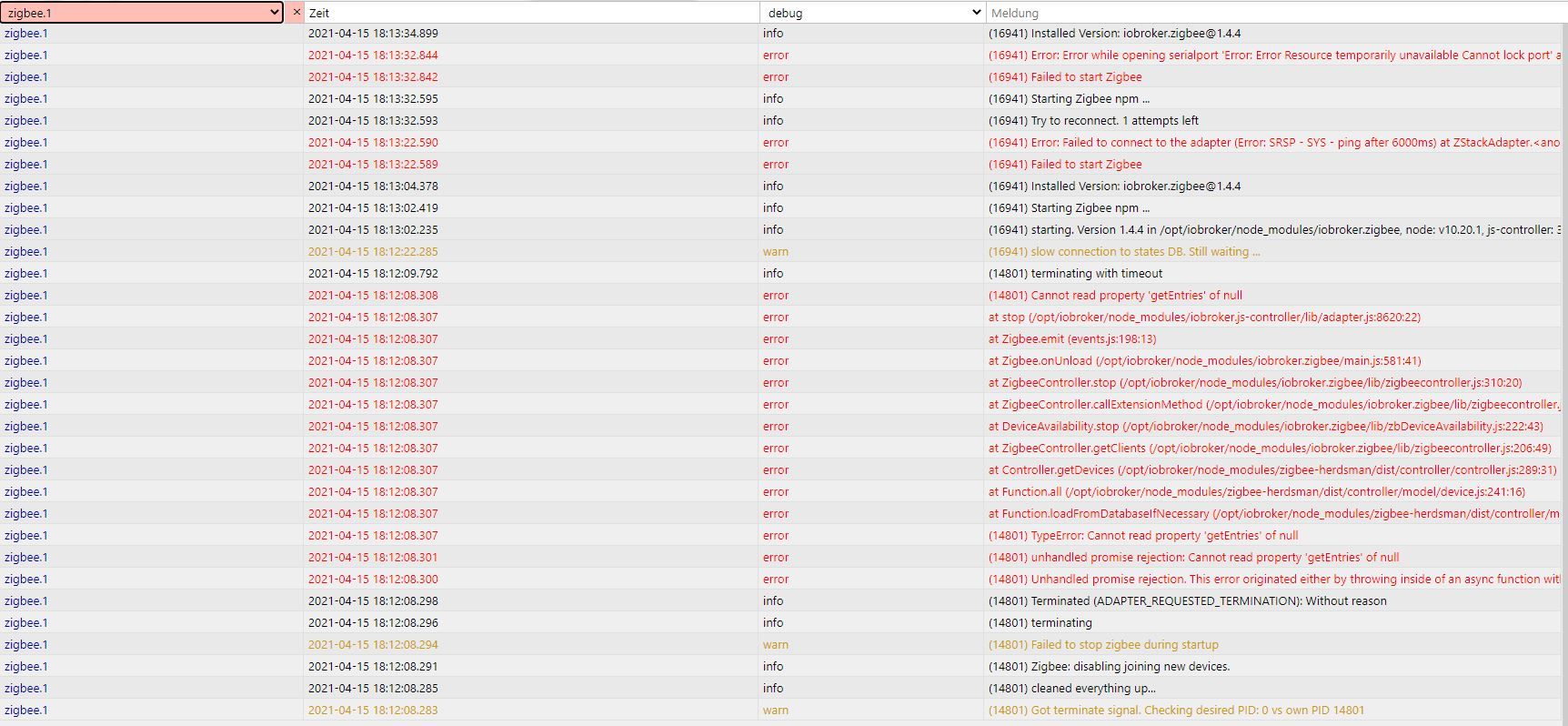NEWS
ZigBee Probleme mit dem CC2531 - irgendwie behebbar??
-
root@ProxMox:~# cd /etc root@ProxMox:/etc# ls adduser.conf deluser.conf inputrc manpath.config python3 smartmontools aliases dhcp insserv.conf.d mediaprm python3.9 ssh aliases.db dpkg iproute2 mime.types rc0.d ssl alternatives e2scrub.conf iscsi mke2fs.conf rc1.d subgid apparmor environment issue modprobe.d rc2.d subgid- apparmor.d ethertypes issue.net modules rc3.d subuid apt fdmount.conf kernel modules-load.d rc4.d subuid- bash.bashrc fonts ksmtuned.conf motd rc5.d sudoers.d bash_completion fstab kvm mtab rc6.d sv bash_completion.d fuse.conf ld.so.cache nanorc rcS.d swtpm-localca.conf bindresvport.blacklist gai.conf ld.so.conf netconfig reportbug.conf swtpm-localca.options binfmt.d groff ld.so.conf.d network request-key.conf swtpm_setup.conf ca-certificates group libaudit.conf networks request-key.d sysctl.conf ca-certificates.conf group- libnl-3 nftables.conf resolv.conf sysctl.d ceph grub.d locale.alias nsswitch.conf resolvconf systemd chrony gshadow locale.gen opt rmt terminfo cifs-utils gshadow- localtime os-release rpc timezone console-setup gss logcheck pam.conf rsyslog.conf tmpfiles.d corosync hdparm.conf login.defs pam.d rsyslog.d ucf.conf cron.d host.conf logrotate.conf passwd runit udev cron.daily hostid logrotate.d passwd- samba ufw cron.hourly hostname lvm perl security update-motd.d cron.monthly hosts lxc postfix selinux vim crontab hosts.allow machine-id ppp services vzdump.conf cron.weekly hosts.deny magic profile shadow wgetrc dbus-1 idmapd.conf magic.mime profile.d shadow- X11 debconf.conf init.d mailcap protocols shells xattr.conf debian_version initramfs mailcap.order pulse skel xdg default initramfs-tools mail.rc pve smartd.conf zfs root@ProxMox:/etc# cd /pve -bash: cd: /pve: No such file or directory root@ProxMox:/etc#alles über reboot
-
@tenno2k5 ```
root@ProxMox:/etc# cd /pve -bash: cd: /pve: No such file or directory root@ProxMox:/etc# cd pve root@ProxMox:/etc/pve# ls authkey.pub ha lxc priv qemu-server storage.cfg vzdump.cron authkey.pub.old jobs.cfg nodes pve-root-ca.pem replication.cfg user.cfg datacenter.cfg local openvz pve-www.key sdn virtual-guest root@ProxMox:/etc/pve# cd qemu-server root@ProxMox:/etc/pve/qemu-server# ls root@ProxMox:/etc/pve/qemu-server# ls -l total 0 root@ProxMox:/etc/pve/qemu-server#``` -
@tenno2k5 ```
root@ProxMox:/etc# cd /pve -bash: cd: /pve: No such file or directory root@ProxMox:/etc# cd pve root@ProxMox:/etc/pve# ls authkey.pub ha lxc priv qemu-server storage.cfg vzdump.cron authkey.pub.old jobs.cfg nodes pve-root-ca.pem replication.cfg user.cfg datacenter.cfg local openvz pve-www.key sdn virtual-guest root@ProxMox:/etc/pve# cd qemu-server root@ProxMox:/etc/pve/qemu-server# ls root@ProxMox:/etc/pve/qemu-server# ls -l total 0 root@ProxMox:/etc/pve/qemu-server#```@iothomas Ich sagte doch schon du musst dich in der pve einloggen
-
@tenno2k5 ```
root@ProxMox:/etc# cd /pve -bash: cd: /pve: No such file or directory root@ProxMox:/etc# cd pve root@ProxMox:/etc/pve# ls authkey.pub ha lxc priv qemu-server storage.cfg vzdump.cron authkey.pub.old jobs.cfg nodes pve-root-ca.pem replication.cfg user.cfg datacenter.cfg local openvz pve-www.key sdn virtual-guest root@ProxMox:/etc/pve# cd qemu-server root@ProxMox:/etc/pve/qemu-server# ls root@ProxMox:/etc/pve/qemu-server# ls -l total 0 root@ProxMox:/etc/pve/qemu-server#``` -
root@ProxMox:/etc/pve# ls authkey.pub ha lxc priv qemu-server storage.cfg vzdump.cron authkey.pub.old jobs.cfg nodes pve-root-ca.pem replication.cfg user.cfg datacenter.cfg local openvz pve-www.key sdn virtual-guest root@ProxMox:/etc/pve# cd lxc root@ProxMox:/etc/pve/lxc# ls 110.conf 120.conf root@ProxMox:/etc/pve/lxc#okee, da sind sie ja.
-
root@ProxMox:/etc/pve# ls authkey.pub ha lxc priv qemu-server storage.cfg vzdump.cron authkey.pub.old jobs.cfg nodes pve-root-ca.pem replication.cfg user.cfg datacenter.cfg local openvz pve-www.key sdn virtual-guest root@ProxMox:/etc/pve# cd lxc root@ProxMox:/etc/pve/lxc# ls 110.conf 120.conf root@ProxMox:/etc/pve/lxc#okee, da sind sie ja.
GNU nano 5.4 120.conf arch: amd64 cores: 1 features: nesting=1 hostname: ioBroker memory: 4096 net0: name=eth0,bridge=vmbr0,firewall=1,gw=192.168.178.1,hwaddr=0E:45:A6:8B:EE:EB,ip=192.168.178.36/24,ip6=dhcp,t> onboot: 1 ostype: debian rootfs: DiskStation:120/vm-120-disk-1.raw,size=8G swap: 512 unprivileged: 1 -
GNU nano 5.4 120.conf arch: amd64 cores: 1 features: nesting=1 hostname: ioBroker memory: 4096 net0: name=eth0,bridge=vmbr0,firewall=1,gw=192.168.178.1,hwaddr=0E:45:A6:8B:EE:EB,ip=192.168.178.36/24,ip6=dhcp,t> onboot: 1 ostype: debian rootfs: DiskStation:120/vm-120-disk-1.raw,size=8G swap: 512 unprivileged: 1 -
Ok ja das ist der Inhalt deiner Conig Datei :)
Um deinen Stick einzubinden, befolge Punkt 3&4 von der Anleitung die Fredf vorhin verlinkt hat.
-
Naabend, ich habe mal alles nach der Anleitung eingespielt, und vermutlich einen Fehler gemacht. Im ioBroker Container kann ich den ttyZigbee sehen, sind die Rechte so ok?
root@ioBroker:/dev# ls -l total 0 crw--w---- 1 root tty 136, 0 Jan 7 16:23 console lrwxrwxrwx 1 root root 11 Jan 7 16:18 core -> /proc/kcore lrwxrwxrwx 1 root root 13 Jan 7 16:18 fd -> /proc/self/fd crw-rw-rw- 1 nobody nogroup 1, 7 Jan 7 16:18 full lrwxrwxrwx 1 root root 12 Jan 7 16:18 initctl -> /run/initctl lrwxrwxrwx 1 root root 28 Jan 7 16:18 log -> /run/systemd/journal/dev-log drwxrwxrwt 2 nobody nogroup 40 Jan 7 16:18 mqueue crw-rw-rw- 1 nobody nogroup 1, 3 Jan 7 16:18 null crw-rw-rw- 1 root root 5, 2 Jan 7 16:33 ptmx drwxr-xr-x 2 root root 0 Jan 7 16:18 pts crw-rw-rw- 1 nobody nogroup 1, 8 Jan 7 16:18 random drwxrwxrwt 2 root root 40 Jan 7 16:18 shm lrwxrwxrwx 1 root root 15 Jan 7 16:18 stderr -> /proc/self/fd/2 lrwxrwxrwx 1 root root 15 Jan 7 16:18 stdin -> /proc/self/fd/0 lrwxrwxrwx 1 root root 15 Jan 7 16:18 stdout -> /proc/self/fd/1 crw-rw-rw- 1 nobody nogroup 5, 0 Jan 7 16:18 tty crw------- 1 root tty 136, 1 Jan 7 16:33 tty1 crw--w---- 1 root tty 136, 2 Jan 7 16:23 tty2 crw-rw-rw- 1 nobody nogroup 166, 0 Jan 7 16:18 ttyZigbee crw-rw-rw- 1 nobody nogroup 1, 9 Jan 7 16:18 urandom crw-rw-rw- 1 nobody nogroup 1, 5 Jan 7 16:18 zero root@ioBroker:/dev# ^C root@ioBroker:/dev# -
Naabend, ich habe mal alles nach der Anleitung eingespielt, und vermutlich einen Fehler gemacht. Im ioBroker Container kann ich den ttyZigbee sehen, sind die Rechte so ok?
root@ioBroker:/dev# ls -l total 0 crw--w---- 1 root tty 136, 0 Jan 7 16:23 console lrwxrwxrwx 1 root root 11 Jan 7 16:18 core -> /proc/kcore lrwxrwxrwx 1 root root 13 Jan 7 16:18 fd -> /proc/self/fd crw-rw-rw- 1 nobody nogroup 1, 7 Jan 7 16:18 full lrwxrwxrwx 1 root root 12 Jan 7 16:18 initctl -> /run/initctl lrwxrwxrwx 1 root root 28 Jan 7 16:18 log -> /run/systemd/journal/dev-log drwxrwxrwt 2 nobody nogroup 40 Jan 7 16:18 mqueue crw-rw-rw- 1 nobody nogroup 1, 3 Jan 7 16:18 null crw-rw-rw- 1 root root 5, 2 Jan 7 16:33 ptmx drwxr-xr-x 2 root root 0 Jan 7 16:18 pts crw-rw-rw- 1 nobody nogroup 1, 8 Jan 7 16:18 random drwxrwxrwt 2 root root 40 Jan 7 16:18 shm lrwxrwxrwx 1 root root 15 Jan 7 16:18 stderr -> /proc/self/fd/2 lrwxrwxrwx 1 root root 15 Jan 7 16:18 stdin -> /proc/self/fd/0 lrwxrwxrwx 1 root root 15 Jan 7 16:18 stdout -> /proc/self/fd/1 crw-rw-rw- 1 nobody nogroup 5, 0 Jan 7 16:18 tty crw------- 1 root tty 136, 1 Jan 7 16:33 tty1 crw--w---- 1 root tty 136, 2 Jan 7 16:23 tty2 crw-rw-rw- 1 nobody nogroup 166, 0 Jan 7 16:18 ttyZigbee crw-rw-rw- 1 nobody nogroup 1, 9 Jan 7 16:18 urandom crw-rw-rw- 1 nobody nogroup 1, 5 Jan 7 16:18 zero root@ioBroker:/dev# ^C root@ioBroker:/dev# -
Sieht soweit gut aus, vorrausgesetzt du hast die Anleitung genau befolgt musst du noch den Zigbee Adapter im iobroker konfigurieren.
Einstellungen -> COM-Anschlussname -> /dev/ttyZigbee
@tenno2k5
habe ich so eingestellt und den Link geprüft. Er will noch nicht. Die ACL ID (Beispiel und bei mir auch 7) kommt von Proxmox oder aus dem LXC (166)? Beide funktionieren nicht, aber mir ist das aus der Anleitung nicht 100% klar geworden.Last login: Sat Jan 8 08:48:32 UTC 2022 on tty1 root@ioBroker:~# ls -l /dev/ttyZigbee crw-rw-rw- 1 nobody nogroup 166, 0 Jan 8 08:54 /dev/ttyZigbee root@ioBroker:~#Dann fehlt mir auch der eingekringelte Bereich. Oder ist das nur ein Hinweis?
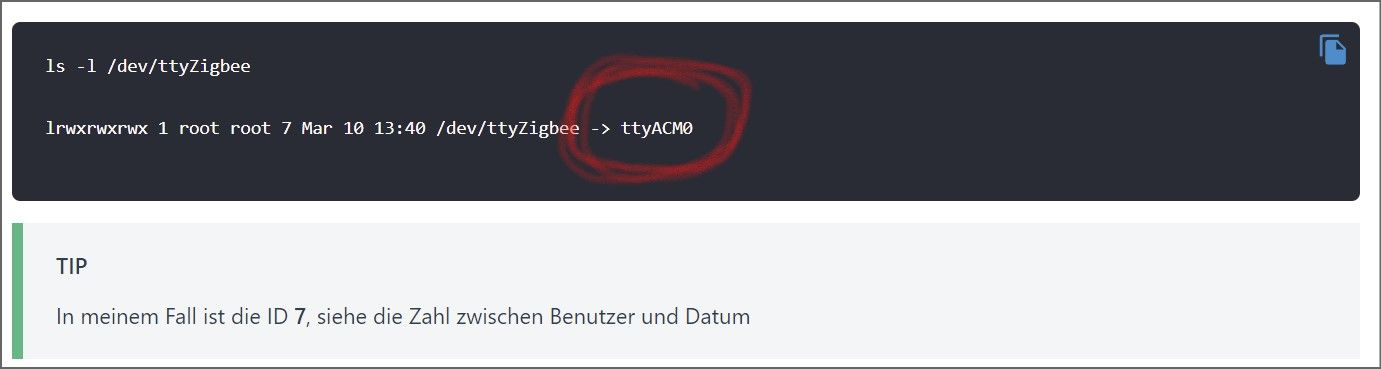
-
@tenno2k5
habe ich so eingestellt und den Link geprüft. Er will noch nicht. Die ACL ID (Beispiel und bei mir auch 7) kommt von Proxmox oder aus dem LXC (166)? Beide funktionieren nicht, aber mir ist das aus der Anleitung nicht 100% klar geworden.Last login: Sat Jan 8 08:48:32 UTC 2022 on tty1 root@ioBroker:~# ls -l /dev/ttyZigbee crw-rw-rw- 1 nobody nogroup 166, 0 Jan 8 08:54 /dev/ttyZigbee root@ioBroker:~#Dann fehlt mir auch der eingekringelte Bereich. Oder ist das nur ein Hinweis?
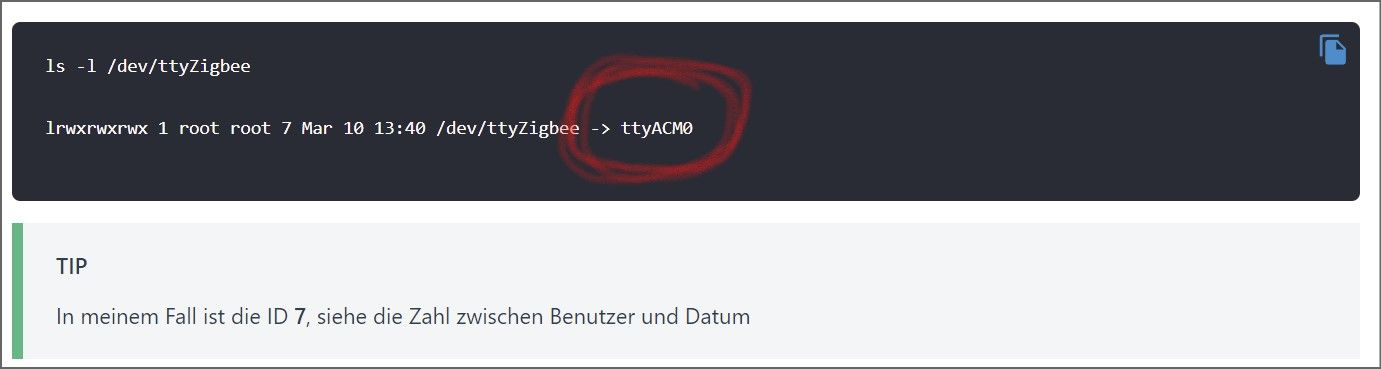
Mach mal bitte erstmal einen sauberen cold reboot auf deinem Lxc Container, also über die Proxmox Weboberfläche: deine iobroker lxc auswählen -> shutdown -> warten bis lxc ausgeschalten ist -> start
Sollte das nicht helfen setze bitte folgende Befehle einzeln auf deinem Proxmox Host ab, und poste die Ausgabe:
udevadm info -a -p $(udevadm info -q path -n /dev/ttyACM0) | grep "ATTRS{idVendor}" && udevadm info -a -p $(udevadm info -q path -n /dev/ttyACM0) | grep "ATTRS{idProduct}"cat /etc/udev/rules.d/49-custom.rulescat /etc/pve/lxc/120.conf -
Mach mal bitte erstmal einen sauberen cold reboot auf deinem Lxc Container, also über die Proxmox Weboberfläche: deine iobroker lxc auswählen -> shutdown -> warten bis lxc ausgeschalten ist -> start
Sollte das nicht helfen setze bitte folgende Befehle einzeln auf deinem Proxmox Host ab, und poste die Ausgabe:
udevadm info -a -p $(udevadm info -q path -n /dev/ttyACM0) | grep "ATTRS{idVendor}" && udevadm info -a -p $(udevadm info -q path -n /dev/ttyACM0) | grep "ATTRS{idProduct}"cat /etc/udev/rules.d/49-custom.rulescat /etc/pve/lxc/120.confroot@ProxMox:~# udevadm info -a -p $(udevadm info -q path -n /dev/ttyACM0) | grep "ATTRS{idVendor}" && udevadm info -a -p $(udevadm info -q path -n /dev/ttyACM0) | grep "ATTRS{idProduct}" ATTRS{idVendor}=="0451" ATTRS{idVendor}=="1d6b" ATTRS{idProduct}=="16a8" ATTRS{idProduct}=="0002" root@ProxMox:~#root@ProxMox:~# cat /etc/udev/rules.d/49-custom.rules KERNEL=="ttyACM0*", SUBSYSTEM=="tty", ATTRS{idVendor}=="0451", ATTRS{idProduct}=="16a8", SYMLINK="ttyZigbee" SUBSYSTEMS=="usb", ATTRS{idVendor}=="0451", ATTRS{idProduct}=="16a8", GROUP="users", MODE="0666" root@ProxMox:~#root@ProxMox:~# cat /etc/pve/lxc/120.conf arch: amd64 cores: 1 features: nesting=1 hostname: ioBroker memory: 4096 net0: name=eth0,bridge=vmbr0,firewall=1,gw=192.168.178.1,hwaddr=0E:45:A6:8B:EE:EB,ip=192.168.178.36/24,ip6=dhcp,type=veth onboot: 1 ostype: debian rootfs: DiskStation:120/vm-120-disk-1.raw,size=8G swap: 512 unprivileged: 1 lxc.cgroup.devices.allow: c 166:* rwm lxc.mount.entry: /dev/ttyZigbee dev/ttyZigbee none bind,optional,create=file root@ProxMox:~#ich hatte auch die 7 schon unter "lxc.cgroup.devices.allow:"
/dev/ttyzigbee/usb-Texas_Instruments_TI_CC2531_USB_CDC___0X00124B00014EF171-if00der Pfad im ioBroker zum Stick
-
hmm sieht alles soweit ok aus, nur bei der udev rule ist beim Kernel Parameter die Wildcard anders gesetzt als in der Anleitung aber ich glaube nicht das der Fehler daran liegt.
Bei meinem System habe ich die Anleitung von Coldcorner befolgt, probiere es doch bitte mal so vielleicht passt die vorgensweise von drozmotix nicht zum cc2531.
Edit: Sollte es mit der Anleitung von Coldcorner funktionieren musst du noch eine udev rule auf dem proxmox Host anlegen damit der USB-Passthrough auch nach einem Neustart vom Proxmox Host funktioniert:
nano /etc/udev/rules.d/50-myusb.rulesInhalt:
SUBSYSTEMS=="usb", ATTRS{idVendor}=="0451", ATTRS{idProduct}=="16a8", GROUP="users", MODE="0666" -
hmm sieht alles soweit ok aus, nur bei der udev rule ist beim Kernel Parameter die Wildcard anders gesetzt als in der Anleitung aber ich glaube nicht das der Fehler daran liegt.
Bei meinem System habe ich die Anleitung von Coldcorner befolgt, probiere es doch bitte mal so vielleicht passt die vorgensweise von drozmotix nicht zum cc2531.
Edit: Sollte es mit der Anleitung von Coldcorner funktionieren musst du noch eine udev rule auf dem proxmox Host anlegen damit der USB-Passthrough auch nach einem Neustart vom Proxmox Host funktioniert:
nano /etc/udev/rules.d/50-myusb.rulesInhalt:
SUBSYSTEMS=="usb", ATTRS{idVendor}=="0451", ATTRS{idProduct}=="16a8", GROUP="users", MODE="0666"@tenno2k5
was ein Käse. Kann ich im Container prüfen, was sich hinter dem ttyACM0 verbirgt? Folgende Fehlermeldung kommt im ioBroker:Starting zigbee-herdsman problem : "Error while opening serialport 'Error: Error: Not a directory, cannot open /dev/ttyACM0/usb-Texas_Instruments_TI_CC2531_USB_CDC___0X00124B00014EF171-if00'"Ich werde noch einmal alles in Ruhe durchgehen.
-
@iothomas sagte in ZigBee Probleme mit dem CC2531 - irgendwie behebbar??:
ls -la /dev/ttyACM0/usb-Texas_Instruments_TI_CC2531_USB_CDC___0X00124B00014EF171-if00Das ist ja auch Käse...
Der Geräte-Link ist bestimmt hier zu finden:
ls -l /dev/serial/by-id/Texas_Instruments_TI_CC2531_USB_CDC___0X00124B00014EF171-if00[Edit:] Ach, ich vergaß... Container-Gedöns...
-
@iothomas sagte in ZigBee Probleme mit dem CC2531 - irgendwie behebbar??:
ls -la /dev/ttyACM0/usb-Texas_Instruments_TI_CC2531_USB_CDC___0X00124B00014EF171-if00Das ist ja auch Käse...
Der Geräte-Link ist bestimmt hier zu finden:
ls -l /dev/serial/by-id/Texas_Instruments_TI_CC2531_USB_CDC___0X00124B00014EF171-if00[Edit:] Ach, ich vergaß... Container-Gedöns...
@thomas-braun
ok, danke. Hat jetzt leider auch nicht geholfen. Ich habe die Anleitung von Coldcorner auch noch mal geprüft. Es scheint alles richtig zu seinEDIT:
Starting zigbee-herdsman problem : "Error while opening serialport 'Error: Error: No such file or directory, cannot open /dev/serial/by-id/usb-Texas_Instruments_TI_CC2531_USB_CDC___0X00124B00014EF171-if00'" -
@thomas-braun
ok, danke. Hat jetzt leider auch nicht geholfen. Ich habe die Anleitung von Coldcorner auch noch mal geprüft. Es scheint alles richtig zu seinEDIT:
Starting zigbee-herdsman problem : "Error while opening serialport 'Error: Error: No such file or directory, cannot open /dev/serial/by-id/usb-Texas_Instruments_TI_CC2531_USB_CDC___0X00124B00014EF171-if00'"dann habe ich im ioBroker mal den Pfad zum Stick geändert (vor Verzweiflung) auf:
/dev/ttyACM0und plötzlich schaltete die Instanz auf grün. Die Geräte wurden angezeigt, doch nicht gepairt. Nun ist der der Spuk wieder vorbei, die Instanz will nicht mehr. Hat noch jemand eine Idee bevor ich den Zigbee Stick für die Tomatenzucht verwende?
-
dann habe ich im ioBroker mal den Pfad zum Stick geändert (vor Verzweiflung) auf:
/dev/ttyACM0und plötzlich schaltete die Instanz auf grün. Die Geräte wurden angezeigt, doch nicht gepairt. Nun ist der der Spuk wieder vorbei, die Instanz will nicht mehr. Hat noch jemand eine Idee bevor ich den Zigbee Stick für die Tomatenzucht verwende?
@iothomas sagte in ZigBee Probleme mit dem CC2531 - irgendwie behebbar??:
die Instanz will nicht mehr.
Auch keine Meldungen ins LogFile schreiben?
-
@iothomas sagte in ZigBee Probleme mit dem CC2531 - irgendwie behebbar??:
die Instanz will nicht mehr.
Auch keine Meldungen ins LogFile schreiben?
Starting zigbee-herdsman problem : "Error while opening serialport 'Error: Error: Permission denied, cannot open /dev/ttyACM0'"