NEWS
Test PV Forecast Adapter
-
Gibt es Fehlermeldungen? Wie viele Anlagen hast du eingeschaltet?
Kannst du mit mir die Log Datei und Config Datei teilen.
Ja daran habe ich auch schon gedacht, allerdings bin ich mir nicht sicher ob er dann auch Speicherung überschreibt, muss ich testen, wenn ich Zeit habe.
Die Änderung werde ich aber noch vornehmen.
Bisher habe ich keine Fehlermeldungen gesehen.
Ich habe drei Anlagen angeschaltet.
Wo kann ich das Logfile und das Configfile finden?
-
Test PV Forecast Adapter 0.1.5 Veröffentlichungsdatum 22.12.2021 Github Link https://github.com/Patrick-Walther/ioBroker.pvforecast Guten Abend,
habe die everyhour Datenpunkte anlegen und löschen überarbeitet.
Bitte fleisig Testen, falls es nicht klappt, bitte ein Issue auf machen.
Grüße
Patrick -
Test PV Forecast Adapter 0.1.5 Veröffentlichungsdatum 22.12.2021 Github Link https://github.com/Patrick-Walther/ioBroker.pvforecast Guten Abend,
habe die everyhour Datenpunkte anlegen und löschen überarbeitet.
Bitte fleisig Testen, falls es nicht klappt, bitte ein Issue auf machen.
Grüße
Patrick@patrickwalther 0.1.5 lies sich regulät installieren und landet auch in
/opt/iobroker/node_modules/iobroker.pvforecast/
aber 0.1.4 wird parallel mit abgelegt in Ordner:
/opt/iobroker/node_modules/pvforecast/
Selbst wenn man den löscht wird er irgendwann von npm oder wer weiß was wieder angelegt. Muss also in irgendeiner package Datei mit drin stehen.Außerdem bekomme ich im Log für jeden Stundenwert folgenden Hinweise bzgl falschem Datentyp:
pvforecast.0 2021-12-23 13:32:08.886 info State value to set for "pvforecast.0.1.everyhour_kw.05:00:00" has to be type "number" but received type "string"Und das für die alten 15min Werte, die es nicht mehr geben sollte, aber dennoch bei jedem Instanzneustart noch bemängelt werden:
pvforecast.0 2021-12-23 13:41:20.763 warn State "pvforecast.0.summary.everyhour_kw.05:15:00" has no existing object, this might lead to an error in future versions pvforecast.0 2021-12-23 13:41:20.764 warn State "pvforecast.0.1.everyhour_kw.05:15:00" has no existing object, this might lead to an error in future versionsAnsonsten läuft er aber. ;-)
Danke -
Gibt es die Möglichkeit, die Daten öfter als nur 4 Uhr morgens zu aktualisieren? Die Prognose ändert sich dann doch noch mal. Heut morgen um 4 hatte er 3,7 kWh für heute prognostiziert und ich war jetzt um 12 mit 7,2 kWh schon weit drüber. Eben die Instanz neugestartet, wodurch er sich die Daten neu holt. Neue Prognose ist 7,6 kWh.
-
Gibt es die Möglichkeit, die Daten öfter als nur 4 Uhr morgens zu aktualisieren? Die Prognose ändert sich dann doch noch mal. Heut morgen um 4 hatte er 3,7 kWh für heute prognostiziert und ich war jetzt um 12 mit 7,2 kWh schon weit drüber. Eben die Instanz neugestartet, wodurch er sich die Daten neu holt. Neue Prognose ist 7,6 kWh.
@sputnik24 danke für die Info, wollte den Adapter auch auf Schedule umbauen. Frei Wählbar ist denke ich am besten oder?
Wird aber noch einen Moment dauern.
Gibt es sonst noch Wünsche?
-
@sputnik24 danke für die Info, wollte den Adapter auch auf Schedule umbauen. Frei Wählbar ist denke ich am besten oder?
Wird aber noch einen Moment dauern.
Gibt es sonst noch Wünsche?
@patrickwalther sagte in Test PV Forecast Adapter:
Gibt es sonst noch Wünsche?
Würde mich freuen wenn die "kosmetischen" Probleme behoben würden:
https://forum.iobroker.net/post/725523 -
Nàbend - nach dem Hinweis von Glasfaser, das "unser" Skript jetzt auch in einen Adapter verpackt wurde, habe ich mich mal genötigt gesehen diesen zu installieren ;)
Also Installation aus der Katze heraus unter Admin 5.1.0 und js-controller 3.3.11 funktioniert 1A. Was an sonstigen DP`s noch erzeugt wird, kann ich dann erst morgen frühen sehen.
Allerdings finde ich es etwas Schade das der Adapter offensichtlich nur für Anlagen mit einer fixen Ausrichtung ist. OST/WEST Anlagen o.ä. mit unterschiedlichen kwp Belegungen wird (z.Zt. ?) wohl noch nicht berücksichtigt.
Aber ansonsten - der Ansatz ist gut ....... obwohl ich sagen muss, in den 3 Monaten, in dem ich die js-skript Version der PV Prognose am laufen habe, waren echt extrem viele Tage dabei, die völlig daneben lagen und das obwohl ich schon die Personal Variante "gebucht" habe.
@jb_sullivan sagte in Test PV Forecast Adapter:
Allerdings finde ich es etwas Schade das der Adapter offensichtlich nur für Anlagen mit einer fixen Ausrichtung ist. OST/WEST Anlagen o.ä. mit unterschiedlichen kwp Belegungen wird (z.Zt. ?) wohl noch nicht berücksichtigt.
Danke für den Hinweis, da kann ich mir die (Test-)Installation sparen wg Ost-West-Ausrichtung...
-
@jb_sullivan sagte in Test PV Forecast Adapter:
Allerdings finde ich es etwas Schade das der Adapter offensichtlich nur für Anlagen mit einer fixen Ausrichtung ist. OST/WEST Anlagen o.ä. mit unterschiedlichen kwp Belegungen wird (z.Zt. ?) wohl noch nicht berücksichtigt.
Danke für den Hinweis, da kann ich mir die (Test-)Installation sparen wg Ost-West-Ausrichtung...
@amg_666 sagte in Test PV Forecast Adapter:
sparen wg Ost-West-Ausrichtung...
Nö...
das wurde doch schon erweitert .
Ich habe drei Ausrichtungen eingetragen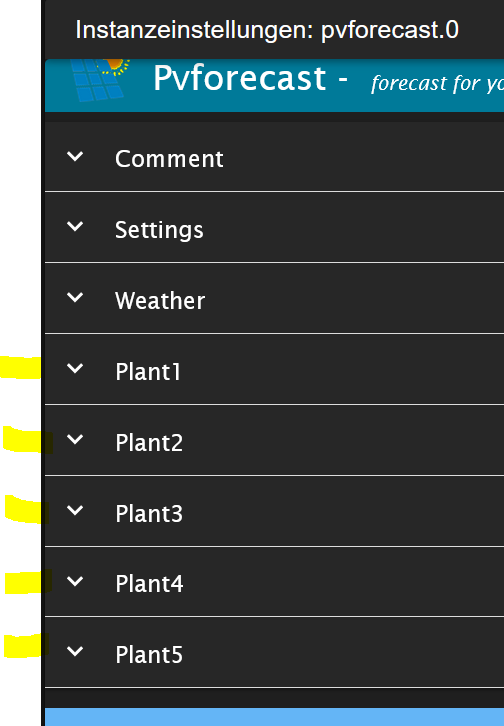
0.1.0 (Patrick Walther) add more plants, add summary, add json graph/table -
@patrickwalther 0.1.5 lies sich regulät installieren und landet auch in
/opt/iobroker/node_modules/iobroker.pvforecast/
aber 0.1.4 wird parallel mit abgelegt in Ordner:
/opt/iobroker/node_modules/pvforecast/
Selbst wenn man den löscht wird er irgendwann von npm oder wer weiß was wieder angelegt. Muss also in irgendeiner package Datei mit drin stehen.Außerdem bekomme ich im Log für jeden Stundenwert folgenden Hinweise bzgl falschem Datentyp:
pvforecast.0 2021-12-23 13:32:08.886 info State value to set for "pvforecast.0.1.everyhour_kw.05:00:00" has to be type "number" but received type "string"Und das für die alten 15min Werte, die es nicht mehr geben sollte, aber dennoch bei jedem Instanzneustart noch bemängelt werden:
pvforecast.0 2021-12-23 13:41:20.763 warn State "pvforecast.0.summary.everyhour_kw.05:15:00" has no existing object, this might lead to an error in future versions pvforecast.0 2021-12-23 13:41:20.764 warn State "pvforecast.0.1.everyhour_kw.05:15:00" has no existing object, this might lead to an error in future versionsAnsonsten läuft er aber. ;-)
Danke -
@diginix habe versucht den Fehler mit mehreren Systemen nach zu stellen, den Ordner pvforecast kann ich bei mir leider nicht finden.
Hast du alles mal gelöscht und neu Installiert?
@patrickwalther Der falsche Ordner kommt ja von der 0.1.4. War ja bei mind noch einem User hier so. Und das steht nun wahrs. in irgend einer package.json von iobroker und wird von npm immer wieder angelegt. Nach meinem Urlaub kann ich mal in die json schauen und den Adapter ggf komplett entfernen.
Ich berichte dann.Edi: Hab die falschen Einträge der 0.1.4 wie erwartet in der package.json gefunden:
"pvforecast": "github:Patrick-Walther/ioBroker.pvforecast#25036cd010497ed0844c5095d58c0a53b6b74afd"und auch in der package-lock.json:
"pvforecast": { "version": "github:Patrick-Walther/ioBroker.pvforecast#25036cd010497ed0844c5095d58c0a53b6b74afd", "from": "github:Patrick-Walther/ioBroker.pvforecast#25036cd010497ed0844c5095d58c0a53b6b74afd", "requires": { "@iobroker/adapter-core": "^2.4.0", "request": "^2.72.0" } }Eigentlich dürfte es ja nur diese geben:
"iobroker.pvforecast": "github:Patrick-Walther/ioBroker.pvforecast#f33c4055698c0d2acddae4925130929c2cb9b995",Bleiben als Kosmetikproblem noch die Log Warnings zu den früheren Uhrzeit States alle 15min, die nicht mehr verwendet werden, aber im Code noch irgendwo vorkommen.
-
@diginix danke für deine Hilfe, habe das komplett übersehen.
An der Kosmetik sowieso Schedule und Json Admin bin ich dran.
@patrickwalther sagte in Test PV Forecast Adapter:
@diginix danke für deine Hilfe, habe das komplett übersehen.
An der Kosmetik sowieso Schedule und Json Admin bin ich dran.
Perfekt!
-
@patrickwalther sagte in Test PV Forecast Adapter:
@diginix danke für deine Hilfe, habe das komplett übersehen.
An der Kosmetik sowieso Schedule und Json Admin bin ich dran.
Perfekt!
Erstmal einmal ein frohes Neues Jahr 2022.
Seit dem Update auf js-controller 3.3.22 (oder Admin 5.2.3?) funktioniert der Adapter leider nicht mehr (alle Standortinfos hab ich durch xxx ersetzt):
pvforecast.0 2022-01-01 09:33:00.024 debug summary.power_kwh : [0,0,0,0,0] pvforecast.0 2022-01-01 09:33:00.023 debug summary.power_kw: [0,0,0,0,0] pvforecast.0 2022-01-01 09:32:48.618 debug plant_d_everyhour,,,, pvforecast.0 2022-01-01 09:32:48.617 debug write zero to everyhour pvforecast.0 2022-01-01 09:32:48.616 debug vorübergabe_power_kw[4]: 0 pvforecast.0 2022-01-01 09:32:48.616 debug vorübergabe_power_kw[3]: 0 pvforecast.0 2022-01-01 09:32:48.615 debug vorübergabe_power_kw[2]: 0 pvforecast.0 2022-01-01 09:32:48.615 debug vorübergabe_power_kw[1]: {"2022-01-01 08:09:00":0,"2022-01-01 08:35:00":174,"2022-01-01 09:00:00":866,"2022-01-01 10:00:00":1438,"2022-01-01 11:00:00":1768,"2022-01-01 12:00:00":1892,"2022-01-01 13:00:00":1700,"2022-01-01 14:00:00":1228,"2022-01-01 15:00:00":664,"2022-01-01 16:00:00":94,"2022-01-01 16:22:00":17,"2022-01-01 16:44:00":0,"2022-01-02 08:09:00":0,"2022-01-02 08:35:00":56,"2022-01-02 09:00:00":282,"2022-01-02 10:00:00":512,"2022-01-02 11:00:00":626,"2022-01-02 12:00:00":670,"2022-01-02 13:00:00":642,"2022-01-02 14:00:00":551,"2022-01-02 15:00:00":386,"2022-01-02 16:00:00":103,"2022-01-02 16:23:00":23,"2022-01-02 16:45:00":0} pvforecast.0 2022-01-01 09:32:48.614 debug vorübergabe_power_kw[0]: 0 pvforecast.0 2022-01-01 09:32:48.614 debug 1.place: xxx, xxx, Baden-Württemberg, DE pvforecast.0 2022-01-01 09:32:48.613 debug 1.transfer: success pvforecast.0 2022-01-01 09:32:48.604 debug summary.power_day_kWh:9.226 summary.power_day_tomorrow_kWh: 3.641 pvforecast.0 2022-01-01 09:32:48.604 debug watts_tomorrow_plants[4]0 pvforecast.0 2022-01-01 09:32:48.603 debug watts_tomorrow_plants[3]0 pvforecast.0 2022-01-01 09:32:48.603 debug watts_tomorrow_plants[2]0 pvforecast.0 2022-01-01 09:32:48.603 debug watts_tomorrow_plants[1]0 pvforecast.0 2022-01-01 09:32:48.602 debug watts_tomorrow_plants[0]3.641 pvforecast.0 2022-01-01 09:32:48.602 debug watts_tag_plants[4]0 pvforecast.0 2022-01-01 09:32:48.601 debug watts_tag_plants[3]0 pvforecast.0 2022-01-01 09:32:48.601 debug watts_tag_plants[2]0 pvforecast.0 2022-01-01 09:32:48.600 debug watts_tag_plants[1]0 pvforecast.0 2022-01-01 09:32:48.600 debug watts_tag_plants[0]9.226 pvforecast.0 2022-01-01 09:32:48.599 debug ThisUrl pvforecast.0 2022-01-01 09:32:48.599 debug ThisUrl pvforecast.0 2022-01-01 09:32:48.599 debug ThisUrl pvforecast.0 2022-01-01 09:32:48.598 debug ThisUrl pvforecast.0 2022-01-01 09:32:48.597 debug url_read_index1 pvforecast.0 2022-01-01 09:32:48.593 debug axios done pvforecast.0 2022-01-01 09:32:48.049 debug ThisUrl https://api.forecast.solar/estimate/xxx/xxx/24/0/5.625 pvforecast.0 2022-01-01 09:32:48.048 debug pvname: Sued,Nord,,, pvforecast.0 2022-01-01 09:32:48.047 debug plant_active: true,,,, pvforecast.0 2022-01-01 09:32:48.047 debug getpv pvforecast.0 2022-01-01 09:32:48.046 info Plant1 -> tilt: 24 Azimuth: 0 Plant-performance: 5.625 plant name: Sued pvforecast.0 2022-01-01 09:32:48.045 info urls: https://api.forecast.solar/estimate/xxx/xxx/24/0/5.625 pvforecast.0 2022-01-01 09:32:48.045 info Längengrad: xxx Breitengrad: xxx pvforecast.0 2022-01-01 09:32:48.039 debug weather_active: false pvforecast.0 2022-01-01 09:32:48.038 debug plant_active: true,,,, pvforecast.0 2022-01-01 09:32:48.007 info starting. Version 0.1.4 in /opt/iobroker/node_modules/iobroker.pvforecast, node: v14.18.2, js-controller: 3.3.22 pvforecast.0 2022-01-01 09:32:48.049 debug ThisUrl https://api.forecast.solar/estimate/xxx/xxx/24/0/5.625 pvforecast.0 2022-01-01 09:32:48.048 debug pvname: Sued,Nord,,, pvforecast.0 2022-01-01 09:32:48.047 debug plant_active: true,,,, pvforecast.0 2022-01-01 09:32:48.047 debug getpv pvforecast.0 2022-01-01 09:32:48.046 info Plant1 -> tilt: 24 Azimuth: 0 Plant-performance: 5.625 plant name: Sued pvforecast.0 2022-01-01 09:32:48.045 info urls: https://api.forecast.solar/estimate/xxx/xxx/24/0/5.625 pvforecast.0 2022-01-01 09:32:48.045 info Längengrad: xxx Breitengrad: xxx pvforecast.0 2022-01-01 09:32:48.039 debug weather_active: false pvforecast.0 2022-01-01 09:32:48.038 debug plant_active: true,,,, pvforecast.0 2022-01-01 09:32:48.007 info starting. Version 0.1.4 in /opt/iobroker/node_modules/iobroker.pvforecast, node: v14.18.2, js-controller: 3.3.22 pvforecast.0 2022-01-01 09:32:47.590 debug statesDB connected pvforecast.0 2022-01-01 09:32:47.589 debug States connected to redis: 127.0.0.1:9000 pvforecast.0 2022-01-01 09:32:47.571 debug States create User PubSub Client pvforecast.0 2022-01-01 09:32:47.569 debug States create System PubSub Client pvforecast.0 2022-01-01 09:32:47.556 debug Redis States: Use Redis connection: 127.0.0.1:9000 pvforecast.0 2022-01-01 09:32:47.553 debug objectDB connected pvforecast.0 2022-01-01 09:32:47.543 debug Objects connected to redis: 127.0.0.1:9001 pvforecast.0 2022-01-01 09:32:47.515 debug Objects client initialize lua scripts pvforecast.0 2022-01-01 09:32:47.514 debug Objects create User PubSub Client pvforecast.0 2022-01-01 09:32:47.512 debug Objects create System PubSub Client pvforecast.0 2022-01-01 09:32:47.510 debug Objects client ready ... initialize now pvforecast.0 2022-01-01 09:32:47.382 debug Redis Objects: Use Redis connection: 127.0.0.1:9001 pvforecast.0 2022-01-01 09:32:43.095 info Terminated (ADAPTER_REQUESTED_TERMINATION): Without reason pvforecast.0 2022-01-01 09:32:43.094 info terminating pvforecast.0 2022-01-01 09:32:43.091 info Got terminate signal TERMINATE_YOURSELFHast du eine Idee? iobroker läuft als docker Image von buanet auf einer Synology.
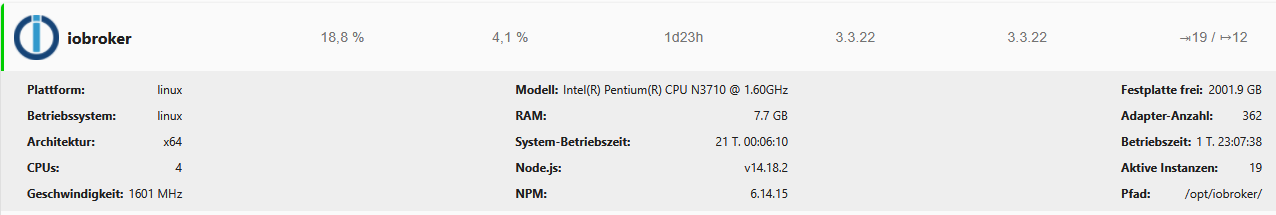
Update: Nach Ändern des Log-Levels auf debug und jetzt zurück auf info geht es wieder. Es ging seit gestern aber definitiv nicht, da wir keine Zahlen für heute hatten.
Vielen Dank
Daniel -
Bei mir hatte der Adapter zwischenzeitlich auch aufgehört zu arbeiten - ich glaube, bin mir aber nicht sicher, nach Update des Admin-Adapters. Mit dem aktuellen Github-Stand funktioniert es nun wieder. Im Log tauchen noch ein paar Fehlermeldungen auf, aber es werden nun wieder Datenpunkte erzeugt und mit Prognosewerten gefüllt.
Der Vorschlag und Wunsch nach Datenpunkten für jedes Stunden- bzw. Viertelstundenintervall mit der jeweiligen Ertragsprognose kam ursprünglich von mir, Patrick war so nett das umzusetzen. Vielen Dank dafür! Ich habe angefangen, darauf basierend eine prognosebasierte Steuerung von Verbrauchern zu programmieren. Ein erstes, etwas grobschlächtiges proof of concept funktioniert grundsätzlich. Man übergibt die zwei Parameter "laufzeit" und "verbrauch" als Eigenschaften für einen Verbraucher, also z.B. "3h" und "3,7kwh" und das Script liefert den besten Startzeitpunkt zurück, um den größtmöglichen Eigenverbrauch des erzeugten Solarstroms zu erzielen. Sobald das ein klein wenig vorzeigbarer und universeller ist, werde ich für Interessierte mal Zwischenstände zum Basteln anbieten.
Grüße,
Bastian -
@diginix danke für deine Hilfe, habe das komplett übersehen.
An der Kosmetik sowieso Schedule und Json Admin bin ich dran.
@patrickwalther Guten Morgen,
versuche jetzt schon ne weile den Adapter wieder zum laufen zu bringen. nach den start geht er kurz auf grün und nach nach weile geht er wieder auf rot. hab schon einige einstellungen hin und her geändert aber leider ohne erfolg. benutze den adapter mit api key.
im log erscheint folgende fehlermeldung,Axios Error Error: Request failed with status code 404
hier mal ein logausschnitt, adapter steht auf debug. längen und breitengrad habe ich gexxxt.
host.debianIObroker 2022-01-15 07:53:00.729 warn Do not restart adapter system.adapter.pvforecast.0 because restart loop detected host.debianIObroker 2022-01-15 07:53:00.729 info Restart adapter system.adapter.pvforecast.0 because enabled host.debianIObroker 2022-01-15 07:53:00.728 error instance system.adapter.pvforecast.0 terminated with code 6 (UNCAUGHT_EXCEPTION) pvforecast.0 2022-01-15 07:53:00.054 debug summary.power_kwh : [0,0,0,0,0] pvforecast.0 2022-01-15 07:53:00.053 debug summary.power_kw: [0,0,0,0,0] pvforecast.0 2022-01-15 07:53:00.039 warn Terminated (UNCAUGHT_EXCEPTION): Without reason pvforecast.0 2022-01-15 07:53:00.037 info terminating pvforecast.0 2022-01-15 07:53:00.036 debug cleaned everything up... pvforecast.0 2022-01-15 07:53:00.032 error Cannot read property 'val' of null pvforecast.0 2022-01-15 07:53:00.032 error TypeError: Cannot read property 'val' of null at weather_data (/opt/iobroker/node_modules/iobroker.pvforecast/main.js:1075:35) at runNextTicks (internal/process/task_queues.js:60:5) at processImmediate (internal/timers.js:437:9) pvforecast.0 2022-01-15 07:53:00.030 error unhandled promise rejection: Cannot read property 'val' of null pvforecast.0 2022-01-15 07:53:00.026 error Unhandled promise rejection. This error originated either by throwing inside of an async function without a catch block, or by rejecting a promise which was not handled with .catch(). pvforecast.0 2022-01-15 07:52:59.160 debug plant_d_everyhour5false pvforecast.0 2022-01-15 07:52:59.160 debug plant_d_everyhour4false pvforecast.0 2022-01-15 07:52:59.159 debug plant_d_everyhour3false pvforecast.0 2022-01-15 07:52:59.159 debug plant_d_everyhour2false pvforecast.0 2022-01-15 07:52:59.158 debug plant_d_everyhour1false pvforecast.0 2022-01-15 07:52:59.157 debug plant_d_everyhourfalse,false,false,false,false pvforecast.0 2022-01-15 07:52:59.155 debug write zero to everyhour pvforecast.0 2022-01-15 07:52:59.154 debug vorübergabe_power_kw[4]: 0 pvforecast.0 2022-01-15 07:52:59.153 debug vorübergabe_power_kw[3]: 0 pvforecast.0 2022-01-15 07:52:59.152 debug vorübergabe_power_kw[2]: 0 pvforecast.0 2022-01-15 07:52:59.152 debug vorübergabe_power_kw[1]: {"2022-01-15 07:55:00":0,"2022-01-15 07:58:00":32,"2022-01-15 08:00:00":163,"2022-01-15 09:00:00":878,"2022-01-15 10:00:00":1635,"2022-01-15 11:00:00":2246,"2022-01-15 12:00:00":2709,"2022-01-15 13:00:00":2815,"2022-01-15 14:00:00":2466,"2022-01-15 15:00:00":1478,"2022-01-15 16:00:00":131,"2022-01-15 16:23:00":26,"2022-01-15 16:45:00":0,"2022-01-16 07:54:00":0,"2022-01-16 07:57:00":84,"2022-01-16 08:00:00":421,"2022-01-16 09:00:00":746,"2022-01-16 10:00:00":882,"2022-01-16 11:00:00":1037,"2022-01-16 12:00:00":1128,"2022-01-16 13:00:00":1029,"2022-01-16 14:00:00":906,"2022-01-16 15:00:00":692,"2022-01-16 16:00:00":400,"2022-01-16 16:23:00":78,"2022-01-16 16:46:00":0} pvforecast.0 2022-01-15 07:52:59.151 debug vorübergabe_power_kw[0]: 0 pvforecast.0 2022-01-15 07:52:59.149 debug 1.place: xxx pvforecast.0 2022-01-15 07:52:59.149 debug 1.transfer: success pvforecast.0 2022-01-15 07:52:59.136 debug summary.power_day_kWh:13.848 summary.power_day_tomorrow_kWh: 7.023 pvforecast.0 2022-01-15 07:52:59.136 debug watts_tomorrow_plants[4]0 pvforecast.0 2022-01-15 07:52:59.136 debug watts_tomorrow_plants[3]0 pvforecast.0 2022-01-15 07:52:59.135 debug watts_tomorrow_plants[2]0 pvforecast.0 2022-01-15 07:52:59.135 debug watts_tomorrow_plants[1]0 pvforecast.0 2022-01-15 07:52:59.134 debug watts_tomorrow_plants[0]7.023 pvforecast.0 2022-01-15 07:52:59.134 debug watts_tag_plants[4]0 pvforecast.0 2022-01-15 07:52:59.134 debug watts_tag_plants[3]0 pvforecast.0 2022-01-15 07:52:59.133 debug watts_tag_plants[2]0 pvforecast.0 2022-01-15 07:52:59.133 debug watts_tag_plants[1]0 pvforecast.0 2022-01-15 07:52:59.133 debug watts_tag_plants[0]13.848 pvforecast.0 2022-01-15 07:52:59.132 debug ThisUrl pvforecast.0 2022-01-15 07:52:59.132 debug ThisUrl pvforecast.0 2022-01-15 07:52:59.131 debug ThisUrl pvforecast.0 2022-01-15 07:52:59.131 debug ThisUrl pvforecast.0 2022-01-15 07:52:59.129 debug url_read_index1 pvforecast.0 2022-01-15 07:52:59.124 debug axios done pvforecast.0 2022-01-15 07:52:58.756 error Axios Error Error: Request failed with status code 404 pvforecast.0 2022-01-15 07:52:54.801 debug plant-everyhour pvforecast.0 2022-01-15 07:52:54.530 debug url_weather1https://api.forecast.solar/0ea6975d576c212f/weather/xxx/xxx/ pvforecast.0 2022-01-15 07:52:54.527 debug ThisUrl https://api.forecast.solar/0ea6975d576c212f/estimate/xxx/xxx/43/0/6.48 pvforecast.0 2022-01-15 07:52:54.527 debug pvname: Bernd‘s PV,,,, pvforecast.0 2022-01-15 07:52:54.526 debug plant_active: true,false,false,false,false pvforecast.0 2022-01-15 07:52:54.526 debug getpv pvforecast.0 2022-01-15 07:52:54.525 info Plant1 -> tilt: 43 Azimuth: 0 Plant-performance: 6.48 plant name: Bernd‘s PV pvforecast.0 2022-01-15 07:52:54.525 info urls: https://api.forecast.solar/0ea6975d576c212f/estimate/xxx/xxx/43/0/6.48 pvforecast.0 2022-01-15 07:52:54.524 info Längengrad: xxxx: xxxx pvforecast.0 2022-01-15 07:52:54.518 debug weather_active: true pvforecast.0 2022-01-15 07:52:54.517 debug plant_active: true,false,false,false,false pvforecast.0 2022-01-15 07:52:54.477 info starting. Version 0.1.5 in /opt/iobroker/node_modules/iobroker.pvforecast, node: v14.18.2, js-controller: 3.3.22 host.debianIObroker 2022-01-15 07:52:52.433 info instance system.adapter.pvforecast.0 started with pid 585 host.debianIObroker 2022-01-15 07:52:52.173 info "system.adapter.pvforecast.0" enabledich hoffe mir kann jemand weiterhelfen,
danke schon mal im vorraus... -
@patrickwalther Guten Morgen,
versuche jetzt schon ne weile den Adapter wieder zum laufen zu bringen. nach den start geht er kurz auf grün und nach nach weile geht er wieder auf rot. hab schon einige einstellungen hin und her geändert aber leider ohne erfolg. benutze den adapter mit api key.
im log erscheint folgende fehlermeldung,Axios Error Error: Request failed with status code 404
hier mal ein logausschnitt, adapter steht auf debug. längen und breitengrad habe ich gexxxt.
host.debianIObroker 2022-01-15 07:53:00.729 warn Do not restart adapter system.adapter.pvforecast.0 because restart loop detected host.debianIObroker 2022-01-15 07:53:00.729 info Restart adapter system.adapter.pvforecast.0 because enabled host.debianIObroker 2022-01-15 07:53:00.728 error instance system.adapter.pvforecast.0 terminated with code 6 (UNCAUGHT_EXCEPTION) pvforecast.0 2022-01-15 07:53:00.054 debug summary.power_kwh : [0,0,0,0,0] pvforecast.0 2022-01-15 07:53:00.053 debug summary.power_kw: [0,0,0,0,0] pvforecast.0 2022-01-15 07:53:00.039 warn Terminated (UNCAUGHT_EXCEPTION): Without reason pvforecast.0 2022-01-15 07:53:00.037 info terminating pvforecast.0 2022-01-15 07:53:00.036 debug cleaned everything up... pvforecast.0 2022-01-15 07:53:00.032 error Cannot read property 'val' of null pvforecast.0 2022-01-15 07:53:00.032 error TypeError: Cannot read property 'val' of null at weather_data (/opt/iobroker/node_modules/iobroker.pvforecast/main.js:1075:35) at runNextTicks (internal/process/task_queues.js:60:5) at processImmediate (internal/timers.js:437:9) pvforecast.0 2022-01-15 07:53:00.030 error unhandled promise rejection: Cannot read property 'val' of null pvforecast.0 2022-01-15 07:53:00.026 error Unhandled promise rejection. This error originated either by throwing inside of an async function without a catch block, or by rejecting a promise which was not handled with .catch(). pvforecast.0 2022-01-15 07:52:59.160 debug plant_d_everyhour5false pvforecast.0 2022-01-15 07:52:59.160 debug plant_d_everyhour4false pvforecast.0 2022-01-15 07:52:59.159 debug plant_d_everyhour3false pvforecast.0 2022-01-15 07:52:59.159 debug plant_d_everyhour2false pvforecast.0 2022-01-15 07:52:59.158 debug plant_d_everyhour1false pvforecast.0 2022-01-15 07:52:59.157 debug plant_d_everyhourfalse,false,false,false,false pvforecast.0 2022-01-15 07:52:59.155 debug write zero to everyhour pvforecast.0 2022-01-15 07:52:59.154 debug vorübergabe_power_kw[4]: 0 pvforecast.0 2022-01-15 07:52:59.153 debug vorübergabe_power_kw[3]: 0 pvforecast.0 2022-01-15 07:52:59.152 debug vorübergabe_power_kw[2]: 0 pvforecast.0 2022-01-15 07:52:59.152 debug vorübergabe_power_kw[1]: {"2022-01-15 07:55:00":0,"2022-01-15 07:58:00":32,"2022-01-15 08:00:00":163,"2022-01-15 09:00:00":878,"2022-01-15 10:00:00":1635,"2022-01-15 11:00:00":2246,"2022-01-15 12:00:00":2709,"2022-01-15 13:00:00":2815,"2022-01-15 14:00:00":2466,"2022-01-15 15:00:00":1478,"2022-01-15 16:00:00":131,"2022-01-15 16:23:00":26,"2022-01-15 16:45:00":0,"2022-01-16 07:54:00":0,"2022-01-16 07:57:00":84,"2022-01-16 08:00:00":421,"2022-01-16 09:00:00":746,"2022-01-16 10:00:00":882,"2022-01-16 11:00:00":1037,"2022-01-16 12:00:00":1128,"2022-01-16 13:00:00":1029,"2022-01-16 14:00:00":906,"2022-01-16 15:00:00":692,"2022-01-16 16:00:00":400,"2022-01-16 16:23:00":78,"2022-01-16 16:46:00":0} pvforecast.0 2022-01-15 07:52:59.151 debug vorübergabe_power_kw[0]: 0 pvforecast.0 2022-01-15 07:52:59.149 debug 1.place: xxx pvforecast.0 2022-01-15 07:52:59.149 debug 1.transfer: success pvforecast.0 2022-01-15 07:52:59.136 debug summary.power_day_kWh:13.848 summary.power_day_tomorrow_kWh: 7.023 pvforecast.0 2022-01-15 07:52:59.136 debug watts_tomorrow_plants[4]0 pvforecast.0 2022-01-15 07:52:59.136 debug watts_tomorrow_plants[3]0 pvforecast.0 2022-01-15 07:52:59.135 debug watts_tomorrow_plants[2]0 pvforecast.0 2022-01-15 07:52:59.135 debug watts_tomorrow_plants[1]0 pvforecast.0 2022-01-15 07:52:59.134 debug watts_tomorrow_plants[0]7.023 pvforecast.0 2022-01-15 07:52:59.134 debug watts_tag_plants[4]0 pvforecast.0 2022-01-15 07:52:59.134 debug watts_tag_plants[3]0 pvforecast.0 2022-01-15 07:52:59.133 debug watts_tag_plants[2]0 pvforecast.0 2022-01-15 07:52:59.133 debug watts_tag_plants[1]0 pvforecast.0 2022-01-15 07:52:59.133 debug watts_tag_plants[0]13.848 pvforecast.0 2022-01-15 07:52:59.132 debug ThisUrl pvforecast.0 2022-01-15 07:52:59.132 debug ThisUrl pvforecast.0 2022-01-15 07:52:59.131 debug ThisUrl pvforecast.0 2022-01-15 07:52:59.131 debug ThisUrl pvforecast.0 2022-01-15 07:52:59.129 debug url_read_index1 pvforecast.0 2022-01-15 07:52:59.124 debug axios done pvforecast.0 2022-01-15 07:52:58.756 error Axios Error Error: Request failed with status code 404 pvforecast.0 2022-01-15 07:52:54.801 debug plant-everyhour pvforecast.0 2022-01-15 07:52:54.530 debug url_weather1https://api.forecast.solar/0ea6975d576c212f/weather/xxx/xxx/ pvforecast.0 2022-01-15 07:52:54.527 debug ThisUrl https://api.forecast.solar/0ea6975d576c212f/estimate/xxx/xxx/43/0/6.48 pvforecast.0 2022-01-15 07:52:54.527 debug pvname: Bernd‘s PV,,,, pvforecast.0 2022-01-15 07:52:54.526 debug plant_active: true,false,false,false,false pvforecast.0 2022-01-15 07:52:54.526 debug getpv pvforecast.0 2022-01-15 07:52:54.525 info Plant1 -> tilt: 43 Azimuth: 0 Plant-performance: 6.48 plant name: Bernd‘s PV pvforecast.0 2022-01-15 07:52:54.525 info urls: https://api.forecast.solar/0ea6975d576c212f/estimate/xxx/xxx/43/0/6.48 pvforecast.0 2022-01-15 07:52:54.524 info Längengrad: xxxx: xxxx pvforecast.0 2022-01-15 07:52:54.518 debug weather_active: true pvforecast.0 2022-01-15 07:52:54.517 debug plant_active: true,false,false,false,false pvforecast.0 2022-01-15 07:52:54.477 info starting. Version 0.1.5 in /opt/iobroker/node_modules/iobroker.pvforecast, node: v14.18.2, js-controller: 3.3.22 host.debianIObroker 2022-01-15 07:52:52.433 info instance system.adapter.pvforecast.0 started with pid 585 host.debianIObroker 2022-01-15 07:52:52.173 info "system.adapter.pvforecast.0" enabledich hoffe mir kann jemand weiterhelfen,
danke schon mal im vorraus...@scheuler Na bei 404 wird er keinen Zugriff auf die Seite von forecast solor haben. Da bei mir alles läuft, ist die Seite schonmal nicht down.
Ist im Adapter alles korrekt eingegeben - api Schlüssel, Lizenz (Gebühr bezahlt), Tippfehler in der URL? Wie gesagt, bei mir läuft alles. Adapter Version 0.0.2
-
@scheuler Na bei 404 wird er keinen Zugriff auf die Seite von forecast solor haben. Da bei mir alles läuft, ist die Seite schonmal nicht down.
Ist im Adapter alles korrekt eingegeben - api Schlüssel, Lizenz (Gebühr bezahlt), Tippfehler in der URL? Wie gesagt, bei mir läuft alles. Adapter Version 0.0.2
@jb_sullivan
hab jetzt api erneuert, url kontrolliert und die lizenz habe ich im dezember auch bezahlt, nach wie vor kommt die fehlermeldungpvforecast.0 2022-01-15 08:15:16.485 error Axios Error Error: Request failed with status code 404 -
@jb_sullivan
hab jetzt api erneuert, url kontrolliert und die lizenz habe ich im dezember auch bezahlt, nach wie vor kommt die fehlermeldungpvforecast.0 2022-01-15 08:15:16.485 error Axios Error Error: Request failed with status code 404Hmm - evtl. würde ich Axios als Achsen Fehler interpretieren, und sagen das du ggf. Längen und Breitengrad vertauscht hast?
-
Hmm - evtl. würde ich Axios als Achsen Fehler interpretieren, und sagen das du ggf. Längen und Breitengrad vertauscht hast?
@jb_sullivan
hab ich nochmal kontrolliert, passt auch bzw. wird ja vom system übernommen.host.debianIObroker 2022-01-15 08:35:03.291 info "system.adapter.pvforecast.0" disabled host.debianIObroker 2022-01-15 08:35:00.679 info Restart adapter system.adapter.pvforecast.0 because enabled host.debianIObroker 2022-01-15 08:35:00.678 error instance system.adapter.pvforecast.0 terminated with code 6 (UNCAUGHT_EXCEPTION) pvforecast.0 2022-01-15 08:35:00.146 debug summary.power_kwh : [0,0,0,0,0] pvforecast.0 2022-01-15 08:35:00.144 debug summary.power_kw: [0,0,0,0,0] pvforecast.0 2022-01-15 08:35:00.045 warn Terminated (UNCAUGHT_EXCEPTION): Without reason pvforecast.0 2022-01-15 08:35:00.043 info terminating pvforecast.0 2022-01-15 08:35:00.042 debug cleaned everything up... pvforecast.0 2022-01-15 08:35:00.033 error Cannot read property 'val' of null pvforecast.0 2022-01-15 08:35:00.032 error TypeError: Cannot read property 'val' of null at weather_data (/opt/iobroker/node_modules/iobroker.pvforecast/main.js:1075:35) pvforecast.0 2022-01-15 08:35:00.031 error unhandled promise rejection: Cannot read property 'val' of null pvforecast.0 2022-01-15 08:35:00.030 error Unhandled promise rejection. This error originated either by throwing inside of an async function without a catch block, or by rejecting a promise which was not handled with .catch(). -
@jb_sullivan
hab ich nochmal kontrolliert, passt auch bzw. wird ja vom system übernommen.host.debianIObroker 2022-01-15 08:35:03.291 info "system.adapter.pvforecast.0" disabled host.debianIObroker 2022-01-15 08:35:00.679 info Restart adapter system.adapter.pvforecast.0 because enabled host.debianIObroker 2022-01-15 08:35:00.678 error instance system.adapter.pvforecast.0 terminated with code 6 (UNCAUGHT_EXCEPTION) pvforecast.0 2022-01-15 08:35:00.146 debug summary.power_kwh : [0,0,0,0,0] pvforecast.0 2022-01-15 08:35:00.144 debug summary.power_kw: [0,0,0,0,0] pvforecast.0 2022-01-15 08:35:00.045 warn Terminated (UNCAUGHT_EXCEPTION): Without reason pvforecast.0 2022-01-15 08:35:00.043 info terminating pvforecast.0 2022-01-15 08:35:00.042 debug cleaned everything up... pvforecast.0 2022-01-15 08:35:00.033 error Cannot read property 'val' of null pvforecast.0 2022-01-15 08:35:00.032 error TypeError: Cannot read property 'val' of null at weather_data (/opt/iobroker/node_modules/iobroker.pvforecast/main.js:1075:35) pvforecast.0 2022-01-15 08:35:00.031 error unhandled promise rejection: Cannot read property 'val' of null pvforecast.0 2022-01-15 08:35:00.030 error Unhandled promise rejection. This error originated either by throwing inside of an async function without a catch block, or by rejecting a promise which was not handled with .catch().@scheuler OK letzte Idee, dann bin ich raus. Geodaten mit Punkten getrennt? Anlagendaten mit Komma? Er sucht eine Wert der nicht vorhanden ist (null)


