NEWS
Probleme nach einem Restore
-
ufw statuswürde anzeigen ob die Linux-Firewall aktiv ist
Selbes Ergebiss dürfte eigentlich nicht sein, da könnte es sein das es vorher schon geblockt wird
@bananajoe
Das ist aber kein default-Service.ufw status -bash: ufw: command not found -
@bananajoe
Das ist aber kein default-Service.ufw status -bash: ufw: command not foundMal eine Dumme Frage, muss der web.0 nicht enabled sein ?
-
Mal eine Dumme Frage, muss der web.0 nicht enabled sein ?
-
@thomas-braun said in Probleme nach einem Restore:
iobroker start admin
berges01@Strommix-Smart:/opt/iobroker$ ^C berges01@Strommix-Smart:/opt/iobroker$ iobroker start web The adapter "web.0" was started. berges01@Strommix-Smart:/opt/iobroker$ iobroker start admin berges01@Strommix-Smart:/opt/iobroker$ iobroker status iobroker is running on this host. Objects type: file States type: file berges01@Strommix-Smart:/opt/iobroker$Nein geht immer noch nicht !
berges01@Strommix-Smart:/opt/iobroker$ ^C berges01@Strommix-Smart:/opt/iobroker$ iobroker list instances system.adapter.admin.0 : admin : Strommix-Smart - enabled, port: 8081, bind: 0.0.0.0, run as: admin system.adapter.alexa2.0 : alexa2 : Strommix-Smart - disabled system.adapter.backitup.0 : backitup : Strommix-Smart - enabled system.adapter.cloud.0 : cloud : Strommix-Smart - disabled system.adapter.devices.0 : devices : Strommix-Smart - disabled system.adapter.info.0 : info : Strommix-Smart - disabled system.adapter.iot.0 : iot : Strommix-Smart - disabled system.adapter.javascript.0 : javascript : Strommix-Smart - disabled system.adapter.netatmo.0 : netatmo : Strommix-Smart - disabled system.adapter.ping.0 : ping : Strommix-Smart - disabled system.adapter.socketio.0 : socketio : Strommix-Smart - disabled, port: 8084, bind: 0.0.0.0, run as: admin system.adapter.tr-064.0 : tr-064 : Strommix-Smart - disabled system.adapter.vis.0 : vis : Strommix-Smart - disabled system.adapter.web.0 : web : Strommix-Smart - enabled, port: 8082, bind: 0.0.0.0, run as: admin system.adapter.whatsapp-cmb.0 : whatsapp-cmb : Strommix-Smart - disabled system.adapter.zwave2.0 : zwave2 : Strommix-Smart - disabled + instance is alive berges01@Strommix-Smart:/opt/iobroker$ -
@thomas-braun said in Probleme nach einem Restore:
iobroker start admin
berges01@Strommix-Smart:/opt/iobroker$ ^C berges01@Strommix-Smart:/opt/iobroker$ iobroker start web The adapter "web.0" was started. berges01@Strommix-Smart:/opt/iobroker$ iobroker start admin berges01@Strommix-Smart:/opt/iobroker$ iobroker status iobroker is running on this host. Objects type: file States type: file berges01@Strommix-Smart:/opt/iobroker$Nein geht immer noch nicht !
berges01@Strommix-Smart:/opt/iobroker$ ^C berges01@Strommix-Smart:/opt/iobroker$ iobroker list instances system.adapter.admin.0 : admin : Strommix-Smart - enabled, port: 8081, bind: 0.0.0.0, run as: admin system.adapter.alexa2.0 : alexa2 : Strommix-Smart - disabled system.adapter.backitup.0 : backitup : Strommix-Smart - enabled system.adapter.cloud.0 : cloud : Strommix-Smart - disabled system.adapter.devices.0 : devices : Strommix-Smart - disabled system.adapter.info.0 : info : Strommix-Smart - disabled system.adapter.iot.0 : iot : Strommix-Smart - disabled system.adapter.javascript.0 : javascript : Strommix-Smart - disabled system.adapter.netatmo.0 : netatmo : Strommix-Smart - disabled system.adapter.ping.0 : ping : Strommix-Smart - disabled system.adapter.socketio.0 : socketio : Strommix-Smart - disabled, port: 8084, bind: 0.0.0.0, run as: admin system.adapter.tr-064.0 : tr-064 : Strommix-Smart - disabled system.adapter.vis.0 : vis : Strommix-Smart - disabled system.adapter.web.0 : web : Strommix-Smart - enabled, port: 8082, bind: 0.0.0.0, run as: admin system.adapter.whatsapp-cmb.0 : whatsapp-cmb : Strommix-Smart - disabled system.adapter.zwave2.0 : zwave2 : Strommix-Smart - disabled + instance is alive berges01@Strommix-Smart:/opt/iobroker$iobroker start all -
iobroker start all@thomas-braun said in Probleme nach einem Restore:
iobroker start all
berges01@Strommix-Smart:/opt/iobroker$ ^C berges01@Strommix-Smart:/opt/iobroker$ iobroker start all The adapter "alexa2.0" was started. The adapter "cloud.0" was started. The adapter "devices.0" was started. The adapter "info.0" was started. The adapter "iot.0" was started. The adapter "javascript.0" was started. The adapter "netatmo.0" was started. The adapter "ping.0" was started. The adapter "socketio.0" was started. The adapter "tr-064.0" was started. The adapter "vis.0" was started. The adapter "whatsapp-cmb.0" was started. The adapter "zwave2.0" was started. berges01@Strommix-Smart:/opt/iobroker$ iobroker list instances system.adapter.admin.0 : admin : Strommix-Smart - enabled, port: 8081, bind: 0.0.0.0, run as: admin system.adapter.alexa2.0 : alexa2 : Strommix-Smart - enabled system.adapter.backitup.0 : backitup : Strommix-Smart - enabled system.adapter.cloud.0 : cloud : Strommix-Smart - enabled system.adapter.devices.0 : devices : Strommix-Smart - enabled system.adapter.info.0 : info : Strommix-Smart - enabled system.adapter.iot.0 : iot : Strommix-Smart - enabled system.adapter.javascript.0 : javascript : Strommix-Smart - enabled system.adapter.netatmo.0 : netatmo : Strommix-Smart - enabled system.adapter.ping.0 : ping : Strommix-Smart - enabled system.adapter.socketio.0 : socketio : Strommix-Smart - enabled, port: 8084, bind: 0.0.0.0, run as: admin system.adapter.tr-064.0 : tr-064 : Strommix-Smart - enabled system.adapter.vis.0 : vis : Strommix-Smart - enabled system.adapter.web.0 : web : Strommix-Smart - enabled, port: 8082, bind: 0.0.0.0, run as: admin system.adapter.whatsapp-cmb.0 : whatsapp-cmb : Strommix-Smart - enabled system.adapter.zwave2.0 : zwave2 : Strommix-Smart - enabled + instance is alive berges01@Strommix-Smart:/opt/iobroker$Nein immer noch nicht
-
@thomas-braun said in Probleme nach einem Restore:
iobroker start all
berges01@Strommix-Smart:/opt/iobroker$ ^C berges01@Strommix-Smart:/opt/iobroker$ iobroker start all The adapter "alexa2.0" was started. The adapter "cloud.0" was started. The adapter "devices.0" was started. The adapter "info.0" was started. The adapter "iot.0" was started. The adapter "javascript.0" was started. The adapter "netatmo.0" was started. The adapter "ping.0" was started. The adapter "socketio.0" was started. The adapter "tr-064.0" was started. The adapter "vis.0" was started. The adapter "whatsapp-cmb.0" was started. The adapter "zwave2.0" was started. berges01@Strommix-Smart:/opt/iobroker$ iobroker list instances system.adapter.admin.0 : admin : Strommix-Smart - enabled, port: 8081, bind: 0.0.0.0, run as: admin system.adapter.alexa2.0 : alexa2 : Strommix-Smart - enabled system.adapter.backitup.0 : backitup : Strommix-Smart - enabled system.adapter.cloud.0 : cloud : Strommix-Smart - enabled system.adapter.devices.0 : devices : Strommix-Smart - enabled system.adapter.info.0 : info : Strommix-Smart - enabled system.adapter.iot.0 : iot : Strommix-Smart - enabled system.adapter.javascript.0 : javascript : Strommix-Smart - enabled system.adapter.netatmo.0 : netatmo : Strommix-Smart - enabled system.adapter.ping.0 : ping : Strommix-Smart - enabled system.adapter.socketio.0 : socketio : Strommix-Smart - enabled, port: 8084, bind: 0.0.0.0, run as: admin system.adapter.tr-064.0 : tr-064 : Strommix-Smart - enabled system.adapter.vis.0 : vis : Strommix-Smart - enabled system.adapter.web.0 : web : Strommix-Smart - enabled, port: 8082, bind: 0.0.0.0, run as: admin system.adapter.whatsapp-cmb.0 : whatsapp-cmb : Strommix-Smart - enabled system.adapter.zwave2.0 : zwave2 : Strommix-Smart - enabled + instance is alive berges01@Strommix-Smart:/opt/iobroker$Nein immer noch nicht
-
iobroker start allSo in der Zwischenzeit den Debian runter gefahren und neu gestartet.
Angepingt geht.
per Putty angemeldet geht.berges01@Strommix-Smart:~$ iobroker status iobroker is running on this host. Objects type: file States type: file berges01@Strommix-Smart:~$ iobroker list instances system.adapter.admin.0 : admin : Strommix-Smart - enabled, port: 8081, bind: 0.0.0.0, run as: admin system.adapter.alexa2.0 : alexa2 : Strommix-Smart - enabled system.adapter.backitup.0 : backitup : Strommix-Smart - enabled system.adapter.cloud.0 : cloud : Strommix-Smart - enabled system.adapter.devices.0 : devices : Strommix-Smart - enabled system.adapter.info.0 : info : Strommix-Smart - enabled system.adapter.iot.0 : iot : Strommix-Smart - enabled system.adapter.javascript.0 : javascript : Strommix-Smart - enabled system.adapter.netatmo.0 : netatmo : Strommix-Smart - enabled system.adapter.ping.0 : ping : Strommix-Smart - enabled system.adapter.socketio.0 : socketio : Strommix-Smart - enabled, port: 8084, bind: 0.0.0.0, run as: admin system.adapter.tr-064.0 : tr-064 : Strommix-Smart - enabled system.adapter.vis.0 : vis : Strommix-Smart - enabled system.adapter.web.0 : web : Strommix-Smart - enabled, port: 8082, bind: 0.0.0.0, run as: admin system.adapter.whatsapp-cmb.0 : whatsapp-cmb : Strommix-Smart - enabled system.adapter.zwave2.0 : zwave2 : Strommix-Smart - enabled + instance is alive berges01@Strommix-Smart:~$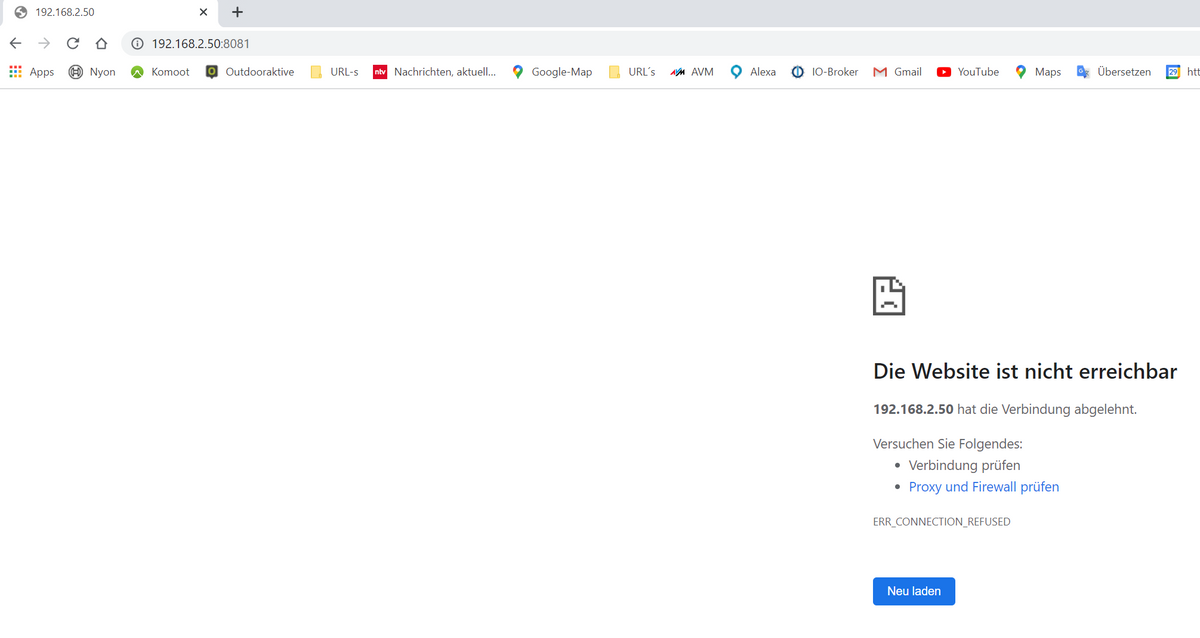
Mal mit Chrom angemeldet selbes Ergebnis
-
So in der Zwischenzeit den Debian runter gefahren und neu gestartet.
Angepingt geht.
per Putty angemeldet geht.berges01@Strommix-Smart:~$ iobroker status iobroker is running on this host. Objects type: file States type: file berges01@Strommix-Smart:~$ iobroker list instances system.adapter.admin.0 : admin : Strommix-Smart - enabled, port: 8081, bind: 0.0.0.0, run as: admin system.adapter.alexa2.0 : alexa2 : Strommix-Smart - enabled system.adapter.backitup.0 : backitup : Strommix-Smart - enabled system.adapter.cloud.0 : cloud : Strommix-Smart - enabled system.adapter.devices.0 : devices : Strommix-Smart - enabled system.adapter.info.0 : info : Strommix-Smart - enabled system.adapter.iot.0 : iot : Strommix-Smart - enabled system.adapter.javascript.0 : javascript : Strommix-Smart - enabled system.adapter.netatmo.0 : netatmo : Strommix-Smart - enabled system.adapter.ping.0 : ping : Strommix-Smart - enabled system.adapter.socketio.0 : socketio : Strommix-Smart - enabled, port: 8084, bind: 0.0.0.0, run as: admin system.adapter.tr-064.0 : tr-064 : Strommix-Smart - enabled system.adapter.vis.0 : vis : Strommix-Smart - enabled system.adapter.web.0 : web : Strommix-Smart - enabled, port: 8082, bind: 0.0.0.0, run as: admin system.adapter.whatsapp-cmb.0 : whatsapp-cmb : Strommix-Smart - enabled system.adapter.zwave2.0 : zwave2 : Strommix-Smart - enabled + instance is alive berges01@Strommix-Smart:~$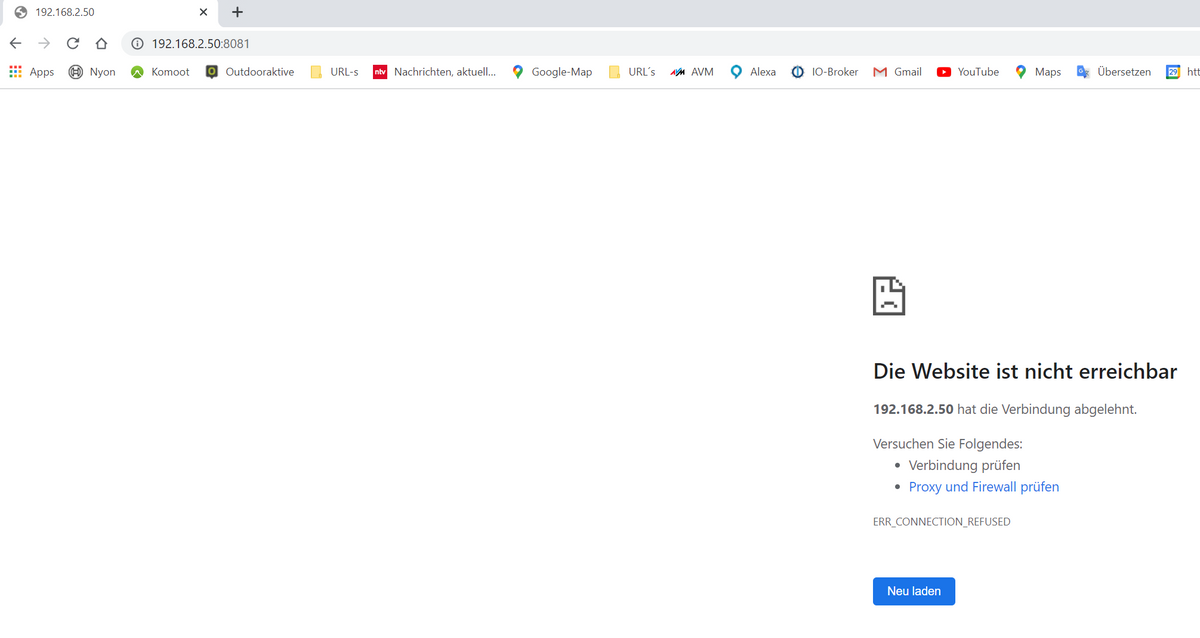
Mal mit Chrom angemeldet selbes Ergebnis
-
So in der Zwischenzeit den Debian runter gefahren und neu gestartet.
Angepingt geht.
per Putty angemeldet geht.berges01@Strommix-Smart:~$ iobroker status iobroker is running on this host. Objects type: file States type: file berges01@Strommix-Smart:~$ iobroker list instances system.adapter.admin.0 : admin : Strommix-Smart - enabled, port: 8081, bind: 0.0.0.0, run as: admin system.adapter.alexa2.0 : alexa2 : Strommix-Smart - enabled system.adapter.backitup.0 : backitup : Strommix-Smart - enabled system.adapter.cloud.0 : cloud : Strommix-Smart - enabled system.adapter.devices.0 : devices : Strommix-Smart - enabled system.adapter.info.0 : info : Strommix-Smart - enabled system.adapter.iot.0 : iot : Strommix-Smart - enabled system.adapter.javascript.0 : javascript : Strommix-Smart - enabled system.adapter.netatmo.0 : netatmo : Strommix-Smart - enabled system.adapter.ping.0 : ping : Strommix-Smart - enabled system.adapter.socketio.0 : socketio : Strommix-Smart - enabled, port: 8084, bind: 0.0.0.0, run as: admin system.adapter.tr-064.0 : tr-064 : Strommix-Smart - enabled system.adapter.vis.0 : vis : Strommix-Smart - enabled system.adapter.web.0 : web : Strommix-Smart - enabled, port: 8082, bind: 0.0.0.0, run as: admin system.adapter.whatsapp-cmb.0 : whatsapp-cmb : Strommix-Smart - enabled system.adapter.zwave2.0 : zwave2 : Strommix-Smart - enabled + instance is alive berges01@Strommix-Smart:~$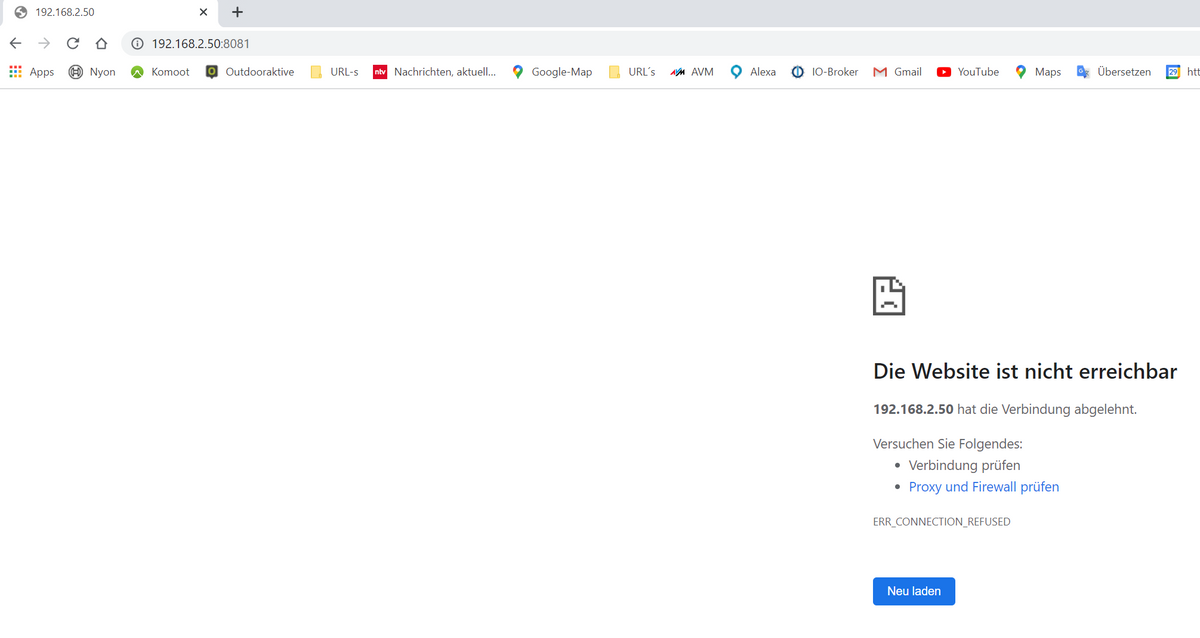
Mal mit Chrom angemeldet selbes Ergebnis
Keine Ahnung warum die Instanzen nicht starten.
Füg mal eine weitere hinzu:iobroker add admin -
Keine Ahnung warum die Instanzen nicht starten.
Füg mal eine weitere hinzu:iobroker add admin@thomas-braun said in Probleme nach einem Restore:
iobroker add admin
berges01@Strommix-Smart:~$ ^C berges01@Strommix-Smart:~$ iobroker add admin host.DESKTOP-61ND8BH(SmartHome) create instance admin host.DESKTOP-61ND8BH(SmartHome) object admin.1.info.updatesList created host.DESKTOP-61ND8BH(SmartHome) object admin.1.info.newsLastId created host.DESKTOP-61ND8BH(SmartHome) object admin.1.info.newsETag created host.DESKTOP-61ND8BH(SmartHome) object admin.1.info.newsFeed created host.DESKTOP-61ND8BH(SmartHome) object admin.1.info.connection created host.DESKTOP-61ND8BH(SmartHome) object admin.1 created host.DESKTOP-61ND8BH(SmartHome) object admin.1.info created host.DESKTOP-61ND8BH(SmartHome) object system.adapter.admin.upload created host.DESKTOP-61ND8BH(SmartHome) object system.adapter.admin.1.logLevel created host.DESKTOP-61ND8BH(SmartHome) object system.adapter.admin.1.sigKill created host.DESKTOP-61ND8BH(SmartHome) object system.adapter.admin.1.eventLoopLag created host.DESKTOP-61ND8BH(SmartHome) object system.adapter.admin.1.outputCount created host.DESKTOP-61ND8BH(SmartHome) object system.adapter.admin.1.inputCount created host.DESKTOP-61ND8BH(SmartHome) object system.adapter.admin.1.uptime created host.DESKTOP-61ND8BH(SmartHome) object system.adapter.admin.1.memRss created host.DESKTOP-61ND8BH(SmartHome) object system.adapter.admin.1.memHeapTotal created host.DESKTOP-61ND8BH(SmartHome) object system.adapter.admin.1.memHeapUsed created host.DESKTOP-61ND8BH(SmartHome) object system.adapter.admin.1.cputime created host.DESKTOP-61ND8BH(SmartHome) object system.adapter.admin.1.cpu created host.DESKTOP-61ND8BH(SmartHome) object system.adapter.admin.1.compactMode created host.DESKTOP-61ND8BH(SmartHome) object system.adapter.admin.1.connected created host.DESKTOP-61ND8BH(SmartHome) object system.adapter.admin.1.alive created host.DESKTOP-61ND8BH(SmartHome) Set default value of admin.1.info.updatesList: host.DESKTOP-61ND8BH(SmartHome) Set default value of admin.1.info.connection: host.DESKTOP-61ND8BH(SmartHome) object system.adapter.admin.1 created berges01@Strommix-Smart:~$ -
Keine Ahnung warum die Instanzen nicht starten.
Füg mal eine weitere hinzu:iobroker add adminSo jetzt ist der Zugang da !
-
Keine Ahnung warum die Instanzen nicht starten.
Füg mal eine weitere hinzu:iobroker add adminberges01@Strommix-Smart:~$ iobroker list instances system.adapter.admin.0 : admin : Strommix-Smart - enabled, port: 8081, bind: 0.0.0.0, run as: admin + system.adapter.admin.1 : admin : DESKTOP-61ND8BH(SmartHome) - enabled, port: 8081, bind: 0.0.0.0, run as: admin system.adapter.alexa2.0 : alexa2 : Strommix-Smart - enabled system.adapter.backitup.0 : backitup : Strommix-Smart - enabled system.adapter.cloud.0 : cloud : Strommix-Smart - enabled system.adapter.devices.0 : devices : Strommix-Smart - enabled system.adapter.info.0 : info : Strommix-Smart - enabled system.adapter.iot.0 : iot : Strommix-Smart - enabled system.adapter.javascript.0 : javascript : Strommix-Smart - enabled system.adapter.netatmo.0 : netatmo : Strommix-Smart - enabled system.adapter.ping.0 : ping : Strommix-Smart - enabled system.adapter.socketio.0 : socketio : Strommix-Smart - enabled, port: 8084, bind: 0.0.0.0, run as: admin system.adapter.tr-064.0 : tr-064 : Strommix-Smart - enabled system.adapter.vis.0 : vis : Strommix-Smart - enabled system.adapter.web.0 : web : Strommix-Smart - enabled, port: 8082, bind: 0.0.0.0, run as: admin system.adapter.whatsapp-cmb.0 : whatsapp-cmb : Strommix-Smart - enabled system.adapter.zwave2.0 : zwave2 : Strommix-Smart - enabled + instance is alive berges01@Strommix-Smart:~$ -
So jetzt ist der Zugang da !
@berges01 sagte in Probleme nach einem Restore:
So jetzt ist der Zugang da !
und beide admin-Instanzen auf dem selben Port :rage:
das kann nicht gutgehenAndererseits dürfte das zeigen, dass der :8081 nich bereits verwendet wurde
-
berges01@Strommix-Smart:~$ iobroker list instances system.adapter.admin.0 : admin : Strommix-Smart - enabled, port: 8081, bind: 0.0.0.0, run as: admin + system.adapter.admin.1 : admin : DESKTOP-61ND8BH(SmartHome) - enabled, port: 8081, bind: 0.0.0.0, run as: admin system.adapter.alexa2.0 : alexa2 : Strommix-Smart - enabled system.adapter.backitup.0 : backitup : Strommix-Smart - enabled system.adapter.cloud.0 : cloud : Strommix-Smart - enabled system.adapter.devices.0 : devices : Strommix-Smart - enabled system.adapter.info.0 : info : Strommix-Smart - enabled system.adapter.iot.0 : iot : Strommix-Smart - enabled system.adapter.javascript.0 : javascript : Strommix-Smart - enabled system.adapter.netatmo.0 : netatmo : Strommix-Smart - enabled system.adapter.ping.0 : ping : Strommix-Smart - enabled system.adapter.socketio.0 : socketio : Strommix-Smart - enabled, port: 8084, bind: 0.0.0.0, run as: admin system.adapter.tr-064.0 : tr-064 : Strommix-Smart - enabled system.adapter.vis.0 : vis : Strommix-Smart - enabled system.adapter.web.0 : web : Strommix-Smart - enabled, port: 8082, bind: 0.0.0.0, run as: admin system.adapter.whatsapp-cmb.0 : whatsapp-cmb : Strommix-Smart - enabled system.adapter.zwave2.0 : zwave2 : Strommix-Smart - enabled + instance is alive berges01@Strommix-Smart:~$Da stimmt doch was mit den Hostnames nicht...
berges01@Strommix-Smart host.DESKTOP-61ND8BH(SmartHome)DESKTOP-61ND8BH(SmartHome) sieht irgendwie nach Windows aus, Strommix-Smart ist aber doch ein Debian.
-
Da stimmt doch was mit den Hostnames nicht...
berges01@Strommix-Smart host.DESKTOP-61ND8BH(SmartHome)DESKTOP-61ND8BH(SmartHome) sieht irgendwie nach Windows aus, Strommix-Smart ist aber doch ein Debian.
@thomas-braun sagte in Probleme nach einem Restore:
DESKTOP-61ND8BH(SmartHome) sieht irgendwie nach Windows aus, Strommix-Smart ist aber doch ein Debian.
Adlerauge!
nach so was hatte ich gesucht.
@Berges01
ist das Backup von einem anderen Host?? -
@berges01 sagte in Probleme nach einem Restore:
So jetzt ist der Zugang da !
und beide admin-Instanzen auf dem selben Port :rage:
das kann nicht gutgehenAndererseits dürfte das zeigen, dass der :8081 nich bereits verwendet wurde
@homoran sagte in Probleme nach einem Restore:
und beide admin-Instanzen auf dem selben Port
das kann nicht gutgehenAber auf verschiedenen Hosts. Das geht natürlich.
-
@homoran sagte in Probleme nach einem Restore:
und beide admin-Instanzen auf dem selben Port
das kann nicht gutgehenAber auf verschiedenen Hosts. Das geht natürlich.
@thomas-braun Aber dann ist richtig was faul und nicht nur nodejs upgedatetd worden
-
@thomas-braun sagte in Probleme nach einem Restore:
DESKTOP-61ND8BH(SmartHome) sieht irgendwie nach Windows aus, Strommix-Smart ist aber doch ein Debian.
Adlerauge!
nach so was hatte ich gesucht.
@Berges01
ist das Backup von einem anderen Host??Nein das ist vom Gleichen Rechner vom 14.12.2021
Hatte ich Heute Morgen versucht aufzuspielen.
Siehe meinen ersten post.
Ich hatte große Probleme mit z-wave und das konnte nicht behoben werden bzw. ich hatte keine Lust drauf.
Nichts lief mehr hier und es ist bald weihnachten.
Habe ich gedacht einfach Resore und alles wird Gut. -
Nein das ist vom Gleichen Rechner vom 14.12.2021
Hatte ich Heute Morgen versucht aufzuspielen.
Siehe meinen ersten post.
Ich hatte große Probleme mit z-wave und das konnte nicht behoben werden bzw. ich hatte keine Lust drauf.
Nichts lief mehr hier und es ist bald weihnachten.
Habe ich gedacht einfach Resore und alles wird Gut.@berges01 sagte in Probleme nach einem Restore:
Siehe meinen ersten post.
da hab ich ja auch gesucht!
@berges01 sagte in Probleme nach einem Restore:
ist vom Gleichen Rechner vom 14.12.2021
aber warum jetzt anderer Hostname?


