NEWS
[ESPHome] Beta release
-
Switched to NodeJS version 14 frome 12. The dashboard stopped working. Although the adapter itself works. There is such an error in the log:
esphome.0 2021-12-03 19:55:22.625 warn ESPHome Dashboard deactivated esphome.0 2021-12-03 19:55:22.589 error [dashboardProcess ERROR] from esphome.__main__ import mainModuleNotFoundError: No module named 'esphome' esphome.0 2021-12-03 19:55:22.588 error [dashboardProcess ERROR] Traceback (most recent call last): File "/opt/iobroker/node_modules/iobroker.esphome/python_modules/bin/esphome", line 5, in <module>I try to execute iobroker rebuild esphome and iobroker rebuild esphome --install I get this error:
root@iobroker:/opt/iobroker# iobroker rebuild esphome --install npm install --loglevel error --production (System call1) in "/opt/iobroker/node_modules/iobroker.esphome" /usr/bin/python3: No module named pip npm ERR! code ELIFECYCLE npm ERR! errno 1 npm ERR! iobroker.esphome@0.2.4 install: `npip install` npm ERR! Exit status 1 npm ERR! npm ERR! Failed at the iobroker.esphome@0.2.4 install script. npm ERR! This is probably not a problem with npm. There is likely additional logging output above. npm ERR! A complete log of this run can be found in: npm ERR! /opt/iobroker/.npm/_logs/2021-12-03T17_03_35_839Z-debug.logWhat you need to do to "rebuild" the adapter and the dashboard works
Docker image baunet 6.0.0beta1I managed it myself. this command helped - sudo apt install python3-pip
-
Die vorgesehene/vorinstallierte?
Da ist was total schräg bei dir. Hier ist das ganz fluffig:
echad@chet:~ $ iobroker install esphome NPM version: 8.1.4 npm install iobroker.esphome@0.2.4 --loglevel error --prefix "/opt/iobroker" (System call) host.chet install adapter esphome upload [5] esphome.admin /opt/iobroker/node_modules/iobroker.esphome/admin/words.js words.js application/javascript upload [4] esphome.admin /opt/iobroker/node_modules/iobroker.esphome/admin/style.css style.css text/css upload [3] esphome.admin /opt/iobroker/node_modules/iobroker.esphome/admin/index_m.html index_m.html text/html upload [2] esphome.admin /opt/iobroker/node_modules/iobroker.esphome/admin/img/dashboard.png img/dashboard.png image/png upload [1] esphome.admin /opt/iobroker/node_modules/iobroker.esphome/admin/esphome.png esphome.png image/png upload [0] esphome.admin /opt/iobroker/node_modules/iobroker.esphome/admin/admin.d.ts admin.d.ts video/mp2t host.chet object system.adapter.esphome created/updatedAus der Readme:
Required
- NodeJS >= 12.x
- Python >=3.7, <4.0
- API is activated in YAML
Danke für die Aktualisierung. Funktioniert jetzt auf dem Slave.
Aber hast du vielleicht eine Idee darüber :
https://forum.iobroker.net/topic/49960/esphome-probe-request-unsuccessful
MfG
Patrick -
@Dutchman Ich hatte heute folgende Fehlermeldung im Log
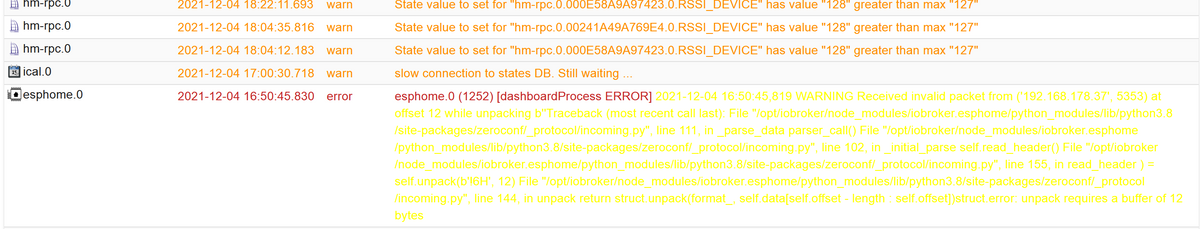
Ist für die Fargebung rot / gelb der Adapter oder der Admin verantwortlich? Warum wird beim esphome Fehler gelb statt z.B. des Orange (wie bei den Warnungen ) verwendet?
Hier mal der Fehler in lesbarer Form ;-)
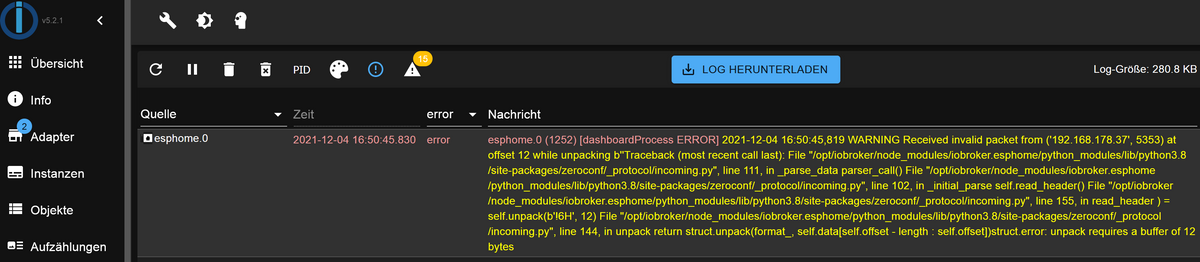
Bisher hab ich es noch nicht gesehen, dass innerhalb einer Warnung / Fehlers die Farbe wechselt.
-
@Dutchman Ich hatte heute folgende Fehlermeldung im Log
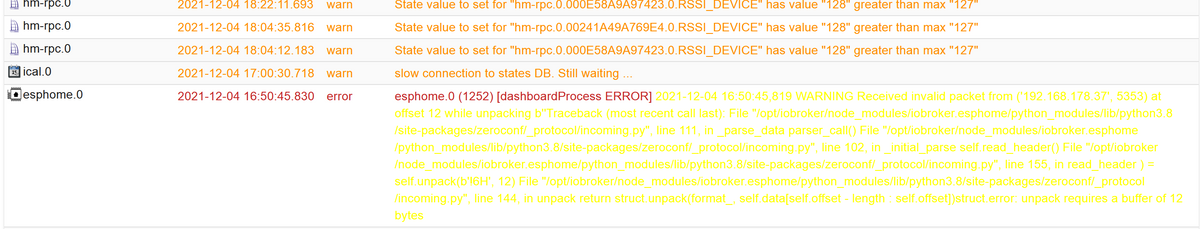
Ist für die Fargebung rot / gelb der Adapter oder der Admin verantwortlich? Warum wird beim esphome Fehler gelb statt z.B. des Orange (wie bei den Warnungen ) verwendet?
Hier mal der Fehler in lesbarer Form ;-)
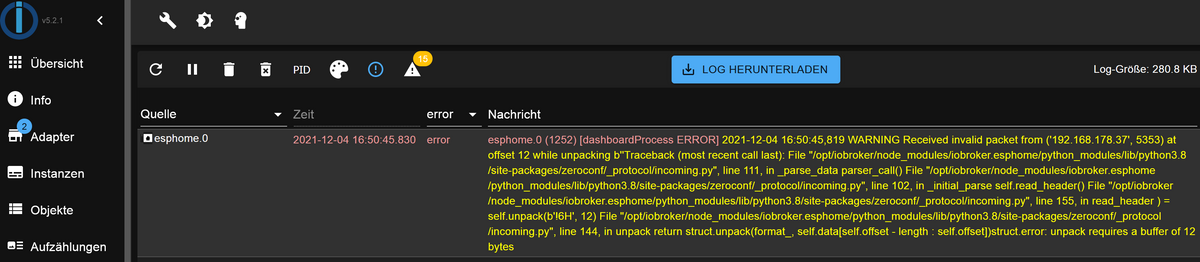
Bisher hab ich es noch nicht gesehen, dass innerhalb einer Warnung / Fehlers die Farbe wechselt.
Hab heute den Pi 5x neu aufgesetzt und bring es einfach nicht zum laufen. Iobroker läuft.
Bei einer Installation war nach 4h Schluss.Bevor ich jetzt wieder alles mache.
So wäre meine Ausgangslage:Linux raspberrypi 5.10.63-v7l+ #1488 SMP Thu Nov 18 16:15:28 GMT 2021 armv7l pi@raspberrypi:~ $ npm -v 6.14.15 pi@raspberrypi:~ $ node -v v14.18.2 pi@raspberrypi:~ $ python Python 2.7.18 (default, Jul 14 2021, 08:11:37) [GCC 10.2.1 20210110] on linux2 Type "help", "copyright", "credits" or "license" for more information. >>> quit() pi@raspberrypi:~ $ python3 Python 3.9.2 (default, Mar 12 2021, 04:06:34) [GCC 10.2.1 20210110] on linux Type "help", "copyright", "credits" or "license" for more information. >>> quit() pi@raspberrypi:~ $Ist das so OK? Soll ich lieber im Broker den Adapter installieren oder per npm i ....?
-
Hab heute den Pi 5x neu aufgesetzt und bring es einfach nicht zum laufen. Iobroker läuft.
Bei einer Installation war nach 4h Schluss.Bevor ich jetzt wieder alles mache.
So wäre meine Ausgangslage:Linux raspberrypi 5.10.63-v7l+ #1488 SMP Thu Nov 18 16:15:28 GMT 2021 armv7l pi@raspberrypi:~ $ npm -v 6.14.15 pi@raspberrypi:~ $ node -v v14.18.2 pi@raspberrypi:~ $ python Python 2.7.18 (default, Jul 14 2021, 08:11:37) [GCC 10.2.1 20210110] on linux2 Type "help", "copyright", "credits" or "license" for more information. >>> quit() pi@raspberrypi:~ $ python3 Python 3.9.2 (default, Mar 12 2021, 04:06:34) [GCC 10.2.1 20210110] on linux Type "help", "copyright", "credits" or "license" for more information. >>> quit() pi@raspberrypi:~ $Ist das so OK? Soll ich lieber im Broker den Adapter installieren oder per npm i ....?
@johannes-bauerstatter sagte in [ESPHome] Beta release:
Bei einer Installation war nach 4h Schluss.
Was soll das aussagen?
Die Versionsnummer sehen aber i. O. aus.
-
@johannes-bauerstatter sagte in [ESPHome] Beta release:
Bei einer Installation war nach 4h Schluss.
Was soll das aussagen?
Die Versionsnummer sehen aber i. O. aus.
@thomas-braun Der Adapter hat im Iobroker 4h lang installiert und hat sich dann beendet ohne das es installiert wurde. Ich versuch es nochmal.
-
@thomas-braun Der Adapter hat im Iobroker 4h lang installiert und hat sich dann beendet ohne das es installiert wurde. Ich versuch es nochmal.
@johannes-bauerstatter
Und wie hast du das gemacht?Entweder über die Admin-GUI oder in der Konsole per
iobroker install esphomeDas Beta-Repo muss allerdings dazu aktiv sein.
-
@johannes-bauerstatter
Und wie hast du das gemacht?Entweder über die Admin-GUI oder in der Konsole per
iobroker install esphomeDas Beta-Repo muss allerdings dazu aktiv sein.
@thomas-braun Habs über die UI gemacht. Jetzt hab ich es mal über die Konsole per
iobroker install esphomegestartet.
creating build/temp.linux-armv7l-3.9 creating build/temp.linux-armv7l-3.9/c arm-linux-gnueabihf-gcc -pthread -Wno-unused-result -Wsign-compare -DNDEBUG -g -fwrapv -O2 -Wall -g -ffile-prefix-map=/python3.9-3.9.2=. -fstack-protector-strong -Wformat -Werror=format-security -g -fwrapv -O2 -g -ffile-prefix-map=/python3.9-3.9.2=. -fstack-protector-strong -Wformat -Werror=format-security -Wdate-time -D_FORTIFY_SOURCE=2 -fPIC -DUSE__THREAD -DHAVE_SYNC_SYNCHRONIZE -I/usr/include/python3.9 -c c/_cffi_backend.c -o build/temp.linux-armv7l-3.9/c/_cffi_backend.o c/_cffi_backend.c:2:10: fatal error: Python.h: No such file or directory 2 | #include <Python.h> | ^~~~~~~~~~ compilation terminated. error: command '/usr/bin/arm-linux-gnueabihf-gcc' failed with exit code 1 ---------------------------------------- ERROR: Command errored out with exit status 1: /usr/bin/python3 -u -c 'import io, os, sys, setuptools, tokenize; sys.argv[0] = '"'"'/tmp/pip-install-5ijkwnli/cffi_16d10301de7c4069acead825ae282b6b/setup.py'"'"'; __file__='"'"'/tmp/pip-install-5ijkwnli/cffi_16d10301de7c4069acead825ae282b6b/setup.py'"'"';f = getattr(tokenize, '"'"'open'"'"', open)(__file__) if os.path.exists(__file__) else io.StringIO('"'"'from setuptools import setup; setup()'"'"');code = f.read().replace('"'"'\r\n'"'"', '"'"'\n'"'"');f.close();exec(compile(code, __file__, '"'"'exec'"'"'))' install --record /tmp/pip-record-opvq9x1b/install-record.txt --single-version-externally-managed --prefix /tmp/pip-build-env-lf7bqq4f/overlay --compile --install-headers /tmp/pip-build-env-lf7bqq4f/overlay/include/python3.9/cffi Check the logs for full command output. ---------------------------------------- WARNING: Discarding https://files.pythonhosted.org/packages/9b/77/461087a514d2e8ece1c975d8216bc03f7048e6090c5166bc34115afdaa53/cryptography-3.4.7.tar.gz#sha256=3d10de8116d25649631977cb37da6cbdd2d6fa0e0281d014a5b7d337255ca713 (from https://pypi.org/simple/cryptography/) (requires-python:>=3.6). Command errored out with exit status 1: /usr/bin/python3 /tmp/pip-standalone-pip-eo94u2mi/__env_pip__.zip/pip install --ignore-installed --no-user --prefix /tmp/pip-build-env-lf7bqq4f/overlay --no-warn-script-location --no-binary :none: --only-binary :none: -i https://pypi.org/simple -- 'setuptools>=40.6.0' wheel 'cffi>=1.12; platform_python_implementation != '"'"'PyPy'"'"'' 'setuptools-rust>=0.11.4' Check the logs for full command output.pi@raspberrypi:~ $ iobroker update Used repository: Beta (latest) hash unchanged, use cached sources update done Adapter "admin" : 5.2.1 , installed 5.2.1 Adapter "backitup" : 2.2.2 , installed 2.2.2 Adapter "discovery" : 2.7.5 , installed 2.7.5 Adapter "esphome" : 0.2.4 , installed 0.2.4 Adapter "info" : 1.9.16 , installed 1.9.16 Controller "js-controller" : 3.3.21 , installed 3.3.21 pi@raspberrypi:~ $In der Iobroker UI wird er unter Instanzen nicht angezeigt. Bei Adapter steht er als installiert 0.2.4.
Hab schon ein paar Reboots gemacht, aber er erscheint nicht auch das Dashboard kann nicht eingeblendet werden.
-
@thomas-braun Habs über die UI gemacht. Jetzt hab ich es mal über die Konsole per
iobroker install esphomegestartet.
creating build/temp.linux-armv7l-3.9 creating build/temp.linux-armv7l-3.9/c arm-linux-gnueabihf-gcc -pthread -Wno-unused-result -Wsign-compare -DNDEBUG -g -fwrapv -O2 -Wall -g -ffile-prefix-map=/python3.9-3.9.2=. -fstack-protector-strong -Wformat -Werror=format-security -g -fwrapv -O2 -g -ffile-prefix-map=/python3.9-3.9.2=. -fstack-protector-strong -Wformat -Werror=format-security -Wdate-time -D_FORTIFY_SOURCE=2 -fPIC -DUSE__THREAD -DHAVE_SYNC_SYNCHRONIZE -I/usr/include/python3.9 -c c/_cffi_backend.c -o build/temp.linux-armv7l-3.9/c/_cffi_backend.o c/_cffi_backend.c:2:10: fatal error: Python.h: No such file or directory 2 | #include <Python.h> | ^~~~~~~~~~ compilation terminated. error: command '/usr/bin/arm-linux-gnueabihf-gcc' failed with exit code 1 ---------------------------------------- ERROR: Command errored out with exit status 1: /usr/bin/python3 -u -c 'import io, os, sys, setuptools, tokenize; sys.argv[0] = '"'"'/tmp/pip-install-5ijkwnli/cffi_16d10301de7c4069acead825ae282b6b/setup.py'"'"'; __file__='"'"'/tmp/pip-install-5ijkwnli/cffi_16d10301de7c4069acead825ae282b6b/setup.py'"'"';f = getattr(tokenize, '"'"'open'"'"', open)(__file__) if os.path.exists(__file__) else io.StringIO('"'"'from setuptools import setup; setup()'"'"');code = f.read().replace('"'"'\r\n'"'"', '"'"'\n'"'"');f.close();exec(compile(code, __file__, '"'"'exec'"'"'))' install --record /tmp/pip-record-opvq9x1b/install-record.txt --single-version-externally-managed --prefix /tmp/pip-build-env-lf7bqq4f/overlay --compile --install-headers /tmp/pip-build-env-lf7bqq4f/overlay/include/python3.9/cffi Check the logs for full command output. ---------------------------------------- WARNING: Discarding https://files.pythonhosted.org/packages/9b/77/461087a514d2e8ece1c975d8216bc03f7048e6090c5166bc34115afdaa53/cryptography-3.4.7.tar.gz#sha256=3d10de8116d25649631977cb37da6cbdd2d6fa0e0281d014a5b7d337255ca713 (from https://pypi.org/simple/cryptography/) (requires-python:>=3.6). Command errored out with exit status 1: /usr/bin/python3 /tmp/pip-standalone-pip-eo94u2mi/__env_pip__.zip/pip install --ignore-installed --no-user --prefix /tmp/pip-build-env-lf7bqq4f/overlay --no-warn-script-location --no-binary :none: --only-binary :none: -i https://pypi.org/simple -- 'setuptools>=40.6.0' wheel 'cffi>=1.12; platform_python_implementation != '"'"'PyPy'"'"'' 'setuptools-rust>=0.11.4' Check the logs for full command output.pi@raspberrypi:~ $ iobroker update Used repository: Beta (latest) hash unchanged, use cached sources update done Adapter "admin" : 5.2.1 , installed 5.2.1 Adapter "backitup" : 2.2.2 , installed 2.2.2 Adapter "discovery" : 2.7.5 , installed 2.7.5 Adapter "esphome" : 0.2.4 , installed 0.2.4 Adapter "info" : 1.9.16 , installed 1.9.16 Controller "js-controller" : 3.3.21 , installed 3.3.21 pi@raspberrypi:~ $In der Iobroker UI wird er unter Instanzen nicht angezeigt. Bei Adapter steht er als installiert 0.2.4.
Hab schon ein paar Reboots gemacht, aber er erscheint nicht auch das Dashboard kann nicht eingeblendet werden.
@johannes-bauerstatter sagte in [ESPHome] Beta release:
arm-linux-gnueabihf-gcc
Da fehlen wohl die build-essentials
apt policy build-essentialWenn die fehlen:
sudo apt install build-essential -
@johannes-bauerstatter sagte in [ESPHome] Beta release:
arm-linux-gnueabihf-gcc
Da fehlen wohl die build-essentials
apt policy build-essentialWenn die fehlen:
sudo apt install build-essential@thomas-braun said in [ESPHome] Beta release:
sudo apt install build-essential
pi@raspberrypi:~ $ sudo apt install build-essential Reading package lists... Done Building dependency tree... Done Reading state information... Done build-essential is already the newest version (12.9). 0 upgraded, 0 newly installed, 0 to remove and 0 not upgraded. pi@raspberrypi:~ $ -
@thomas-braun said in [ESPHome] Beta release:
sudo apt install build-essential
pi@raspberrypi:~ $ sudo apt install build-essential Reading package lists... Done Building dependency tree... Done Reading state information... Done build-essential is already the newest version (12.9). 0 upgraded, 0 newly installed, 0 to remove and 0 not upgraded. pi@raspberrypi:~ $Zeig mal mehr von der Fehlermeldung.
-
@thomas-braun said in [ESPHome] Beta release:
sudo apt install build-essential
pi@raspberrypi:~ $ sudo apt install build-essential Reading package lists... Done Building dependency tree... Done Reading state information... Done build-essential is already the newest version (12.9). 0 upgraded, 0 newly installed, 0 to remove and 0 not upgraded. pi@raspberrypi:~ $apt policy python3-pip -
Zeig mal mehr von der Fehlermeldung.
Nach einigen Neustarts und nochmaligen
iobroker install esphomescheint es jetzt geklappt zu haben.
Jetzt hab ich noch Probleme mit dem Dashboard.esphome.0 2021-12-04 21:00:05.313 warn (1443) ESPHome Dashboard deactivated esphome.0 2021-12-04 21:00:05.199 error (1443) [dashboardProcess ERROR] Error: ENOENT: no such file or directory, lstat '/opt/iobroker/node_modules/iobroker.esphome/python_modules/bin/esphome' -
Nach einigen Neustarts und nochmaligen
iobroker install esphomescheint es jetzt geklappt zu haben.
Jetzt hab ich noch Probleme mit dem Dashboard.esphome.0 2021-12-04 21:00:05.313 warn (1443) ESPHome Dashboard deactivated esphome.0 2021-12-04 21:00:05.199 error (1443) [dashboardProcess ERROR] Error: ENOENT: no such file or directory, lstat '/opt/iobroker/node_modules/iobroker.esphome/python_modules/bin/esphome'Das ist offenbar nicht gebaut worden. Siehe die entsprechenden Fehlermeldungen weiter oben.
-
Das ist offenbar nicht gebaut worden. Siehe die entsprechenden Fehlermeldungen weiter oben.
pi@raspberrypi:~ $ apt policy python3-pip python3-pip: Installed: 20.3.4-4+rpt1 Candidate: 20.3.4-4+rpt1 Version table: *** 20.3.4-4+rpt1 500 500 http://archive.raspberrypi.org/debian bullseye/main armhf Packages 100 /var/lib/dpkg/status 20.3.4-4 500 500 http://raspbian.raspberrypi.org/raspbian bullseye/main armhf Packages pi@raspberrypi:~ $Komisch auf meinem Proxmox System hat es immer ohne irgendwelche Probleme funktioniert. Kann es an der Kombi Raspi 4 mit Bullseye liegen? Hab deinen super Adapter schon oft in Proxmox eingesetzt aber sowas wie mit dem Raspi hat ich noch nie...
Ich versuch nochmal im Iobroker Web de-installieren und neu installieren.
-
pi@raspberrypi:~ $ apt policy python3-pip python3-pip: Installed: 20.3.4-4+rpt1 Candidate: 20.3.4-4+rpt1 Version table: *** 20.3.4-4+rpt1 500 500 http://archive.raspberrypi.org/debian bullseye/main armhf Packages 100 /var/lib/dpkg/status 20.3.4-4 500 500 http://raspbian.raspberrypi.org/raspbian bullseye/main armhf Packages pi@raspberrypi:~ $Komisch auf meinem Proxmox System hat es immer ohne irgendwelche Probleme funktioniert. Kann es an der Kombi Raspi 4 mit Bullseye liegen? Hab deinen super Adapter schon oft in Proxmox eingesetzt aber sowas wie mit dem Raspi hat ich noch nie...
Ich versuch nochmal im Iobroker Web de-installieren und neu installieren.
@johannes-bauerstatter sagte in [ESPHome] Beta release:
Kann es an der Kombi Raspi 4 mit Bullseye liegen?
Nein, die Kombi hab ich hier auch.
Hab deinen super Adapter
Der ist nicht von mir.
-
Das ist offenbar nicht gebaut worden. Siehe die entsprechenden Fehlermeldungen weiter oben.
@thomas-braun Vielen, vielen Dank für deine Bemühungen. Es läuft jetzt. Im Endeffekt musste ich es ein paar mal installieren - deinstallieren, zwischendurch Neustarten bis es funktioniert hat.
@Dutchman Danke für den Adapter.
-
@thomas-braun Vielen, vielen Dank für deine Bemühungen. Es läuft jetzt. Im Endeffekt musste ich es ein paar mal installieren - deinstallieren, zwischendurch Neustarten bis es funktioniert hat.
@Dutchman Danke für den Adapter.
Gibt es eine Möglichkeit ein älteres Release (0.2.3) von GitHub zu installieren? Finde einfach nicht raus wie ich das hinbekomme. Wollte sehen ob es mit dem alten Dashboard wieder funktioniert.
Beim Übertragen des Yaml files habe ich im Log von ESPHome auch etwas gefunden:
Compiling .pioenvs/esp32002/FrameworkArduino/esp32-hal-time.c.o /home/iobroker/.platformio/packages/framework-arduinoespressif32/cores/esp32/esp32-hal-spi.c: In function 'spiTransferBytesNL': /home/iobroker/.platformio/packages/framework-arduinoespressif32/cores/esp32/esp32-hal-spi.c:922:39: warning: initialization from incompatible pointer type [-Wincompatible-pointer-types] uint8_t * last_out8 = &result[c_longs-1]; ^ /home/iobroker/.platformio/packages/framework-arduinoespressif32/cores/esp32/esp32-hal-spi.c:923:40: warning: initialization from incompatible pointer type [-Wincompatible-pointer-types] uint8_t * last_data8 = &last_data;Kann mein Problem damit zusammenhängen?
Edit:
OK, Problem gelöst!
Für die Nachwelt: Solche SSID´s wie: "Trojaner-Verteilersystem Alpha_3" funktionieren scheinbar nicht mehr. -
Gibt es eine Möglichkeit ein älteres Release (0.2.3) von GitHub zu installieren? Finde einfach nicht raus wie ich das hinbekomme. Wollte sehen ob es mit dem alten Dashboard wieder funktioniert.
Beim Übertragen des Yaml files habe ich im Log von ESPHome auch etwas gefunden:
Compiling .pioenvs/esp32002/FrameworkArduino/esp32-hal-time.c.o /home/iobroker/.platformio/packages/framework-arduinoespressif32/cores/esp32/esp32-hal-spi.c: In function 'spiTransferBytesNL': /home/iobroker/.platformio/packages/framework-arduinoespressif32/cores/esp32/esp32-hal-spi.c:922:39: warning: initialization from incompatible pointer type [-Wincompatible-pointer-types] uint8_t * last_out8 = &result[c_longs-1]; ^ /home/iobroker/.platformio/packages/framework-arduinoespressif32/cores/esp32/esp32-hal-spi.c:923:40: warning: initialization from incompatible pointer type [-Wincompatible-pointer-types] uint8_t * last_data8 = &last_data;Kann mein Problem damit zusammenhängen?
Edit:
OK, Problem gelöst!
Für die Nachwelt: Solche SSID´s wie: "Trojaner-Verteilersystem Alpha_3" funktionieren scheinbar nicht mehr.Hallo, hab erfolgreich eine Sonoff Bridge mit Esphome bespielt.
Ich empfange bereits im Log den Code kenne mich aber mit den then zu wenig aus. Wenn dieser Code empfangen wird soll ein Datenpunkt im Iobroker auf True springen und nach 1sec wieder zurück auf false.
[D][rf_bridge:056]: Received RFBridge Code: sync=0x32AA low=0x01AE high=0x04EC code=0x550954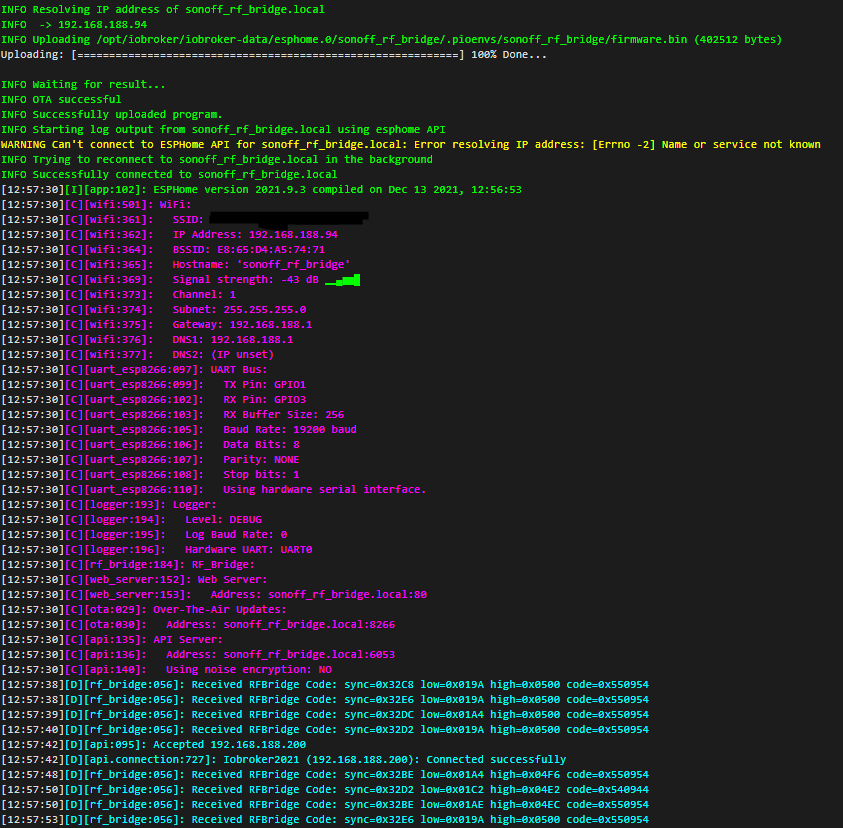
Yaml:
esphome: name: sonoff_rf_bridge platform: ESP8266 board: esp01_1m wifi: ssid: password: logger: baud_rate: 0 api: ota: # Web Server web_server: port: 80 uart: tx_pin: GPIO01 rx_pin: GPIO03 baud_rate: 19200 rf_bridge: on_code_received: then: -
Hallo, hab erfolgreich eine Sonoff Bridge mit Esphome bespielt.
Ich empfange bereits im Log den Code kenne mich aber mit den then zu wenig aus. Wenn dieser Code empfangen wird soll ein Datenpunkt im Iobroker auf True springen und nach 1sec wieder zurück auf false.
[D][rf_bridge:056]: Received RFBridge Code: sync=0x32AA low=0x01AE high=0x04EC code=0x550954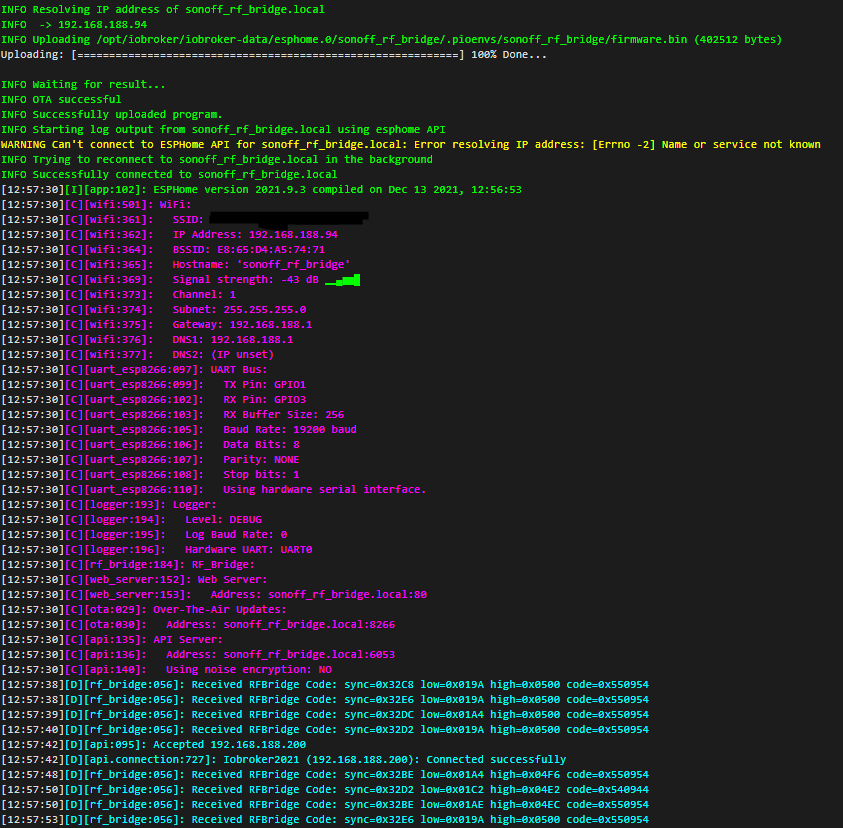
Yaml:
esphome: name: sonoff_rf_bridge platform: ESP8266 board: esp01_1m wifi: ssid: password: logger: baud_rate: 0 api: ota: # Web Server web_server: port: 80 uart: tx_pin: GPIO01 rx_pin: GPIO03 baud_rate: 19200 rf_bridge: on_code_received: then:@johannes-bauerstatter Hallo, konnte es doch lösen.
Falls es jemand brauchen kann:
# Web Server web_server: port: 80 uart: tx_pin: GPIO01 rx_pin: GPIO03 baud_rate: 19200 rf_bridge: on_code_received: then: - if: condition: lambda: |- return data.code == 0x550954; then: - binary_sensor.template.publish: id: Garagelinks state: True - delay: 2s - binary_sensor.template.publish: id: Garagelinks state: False binary_sensor: platform: template name: 'Garage links' id: Garagelinks



