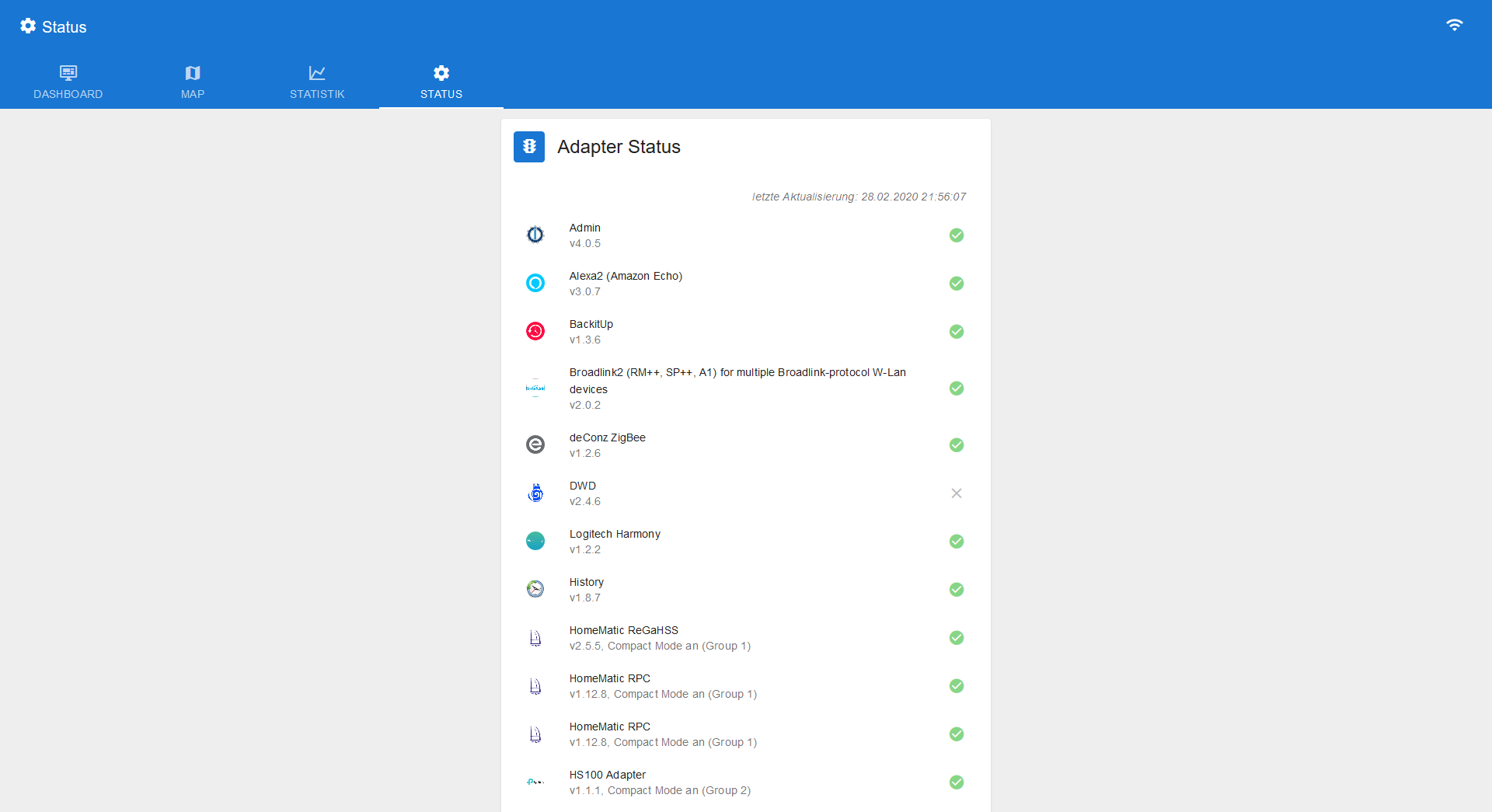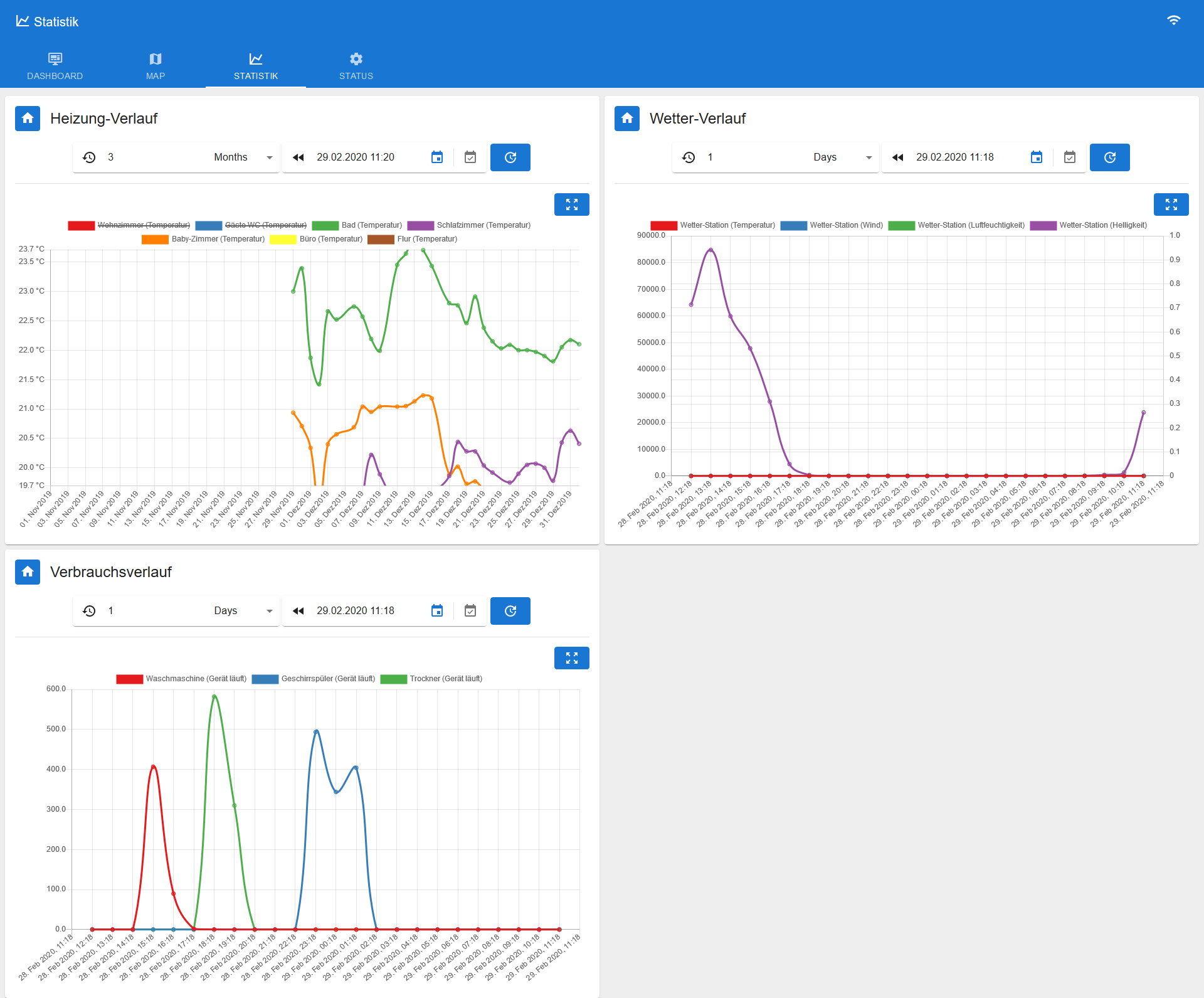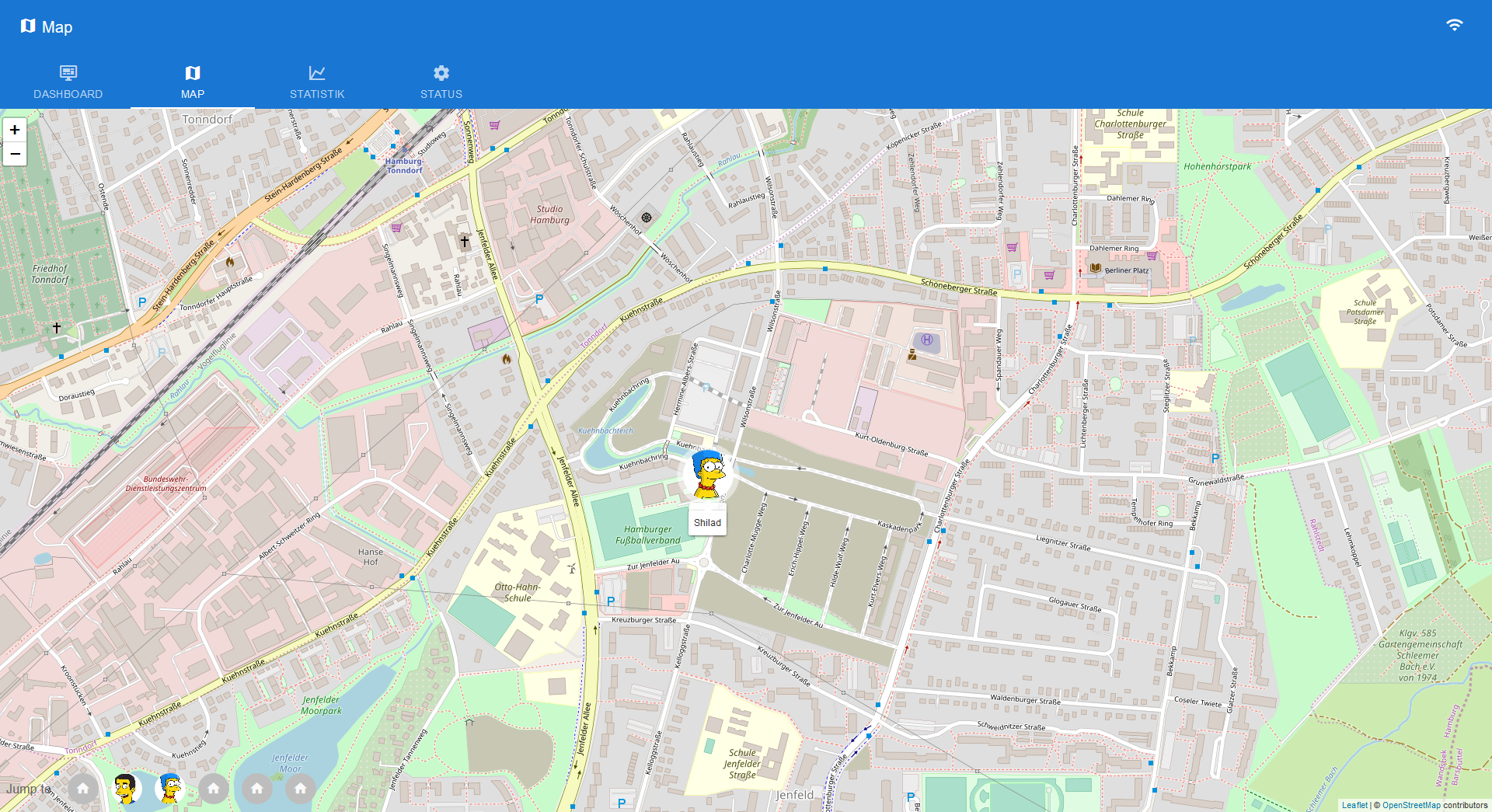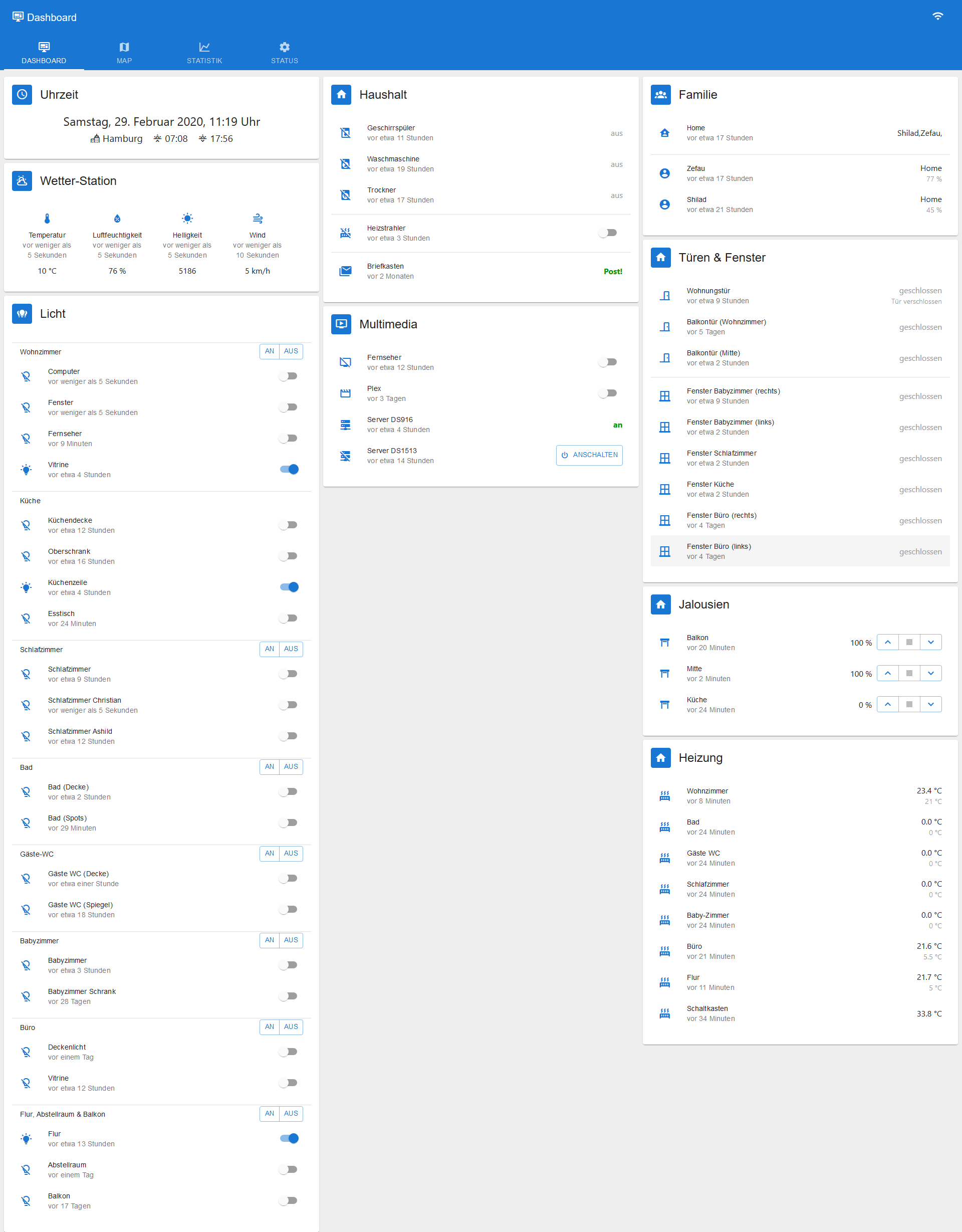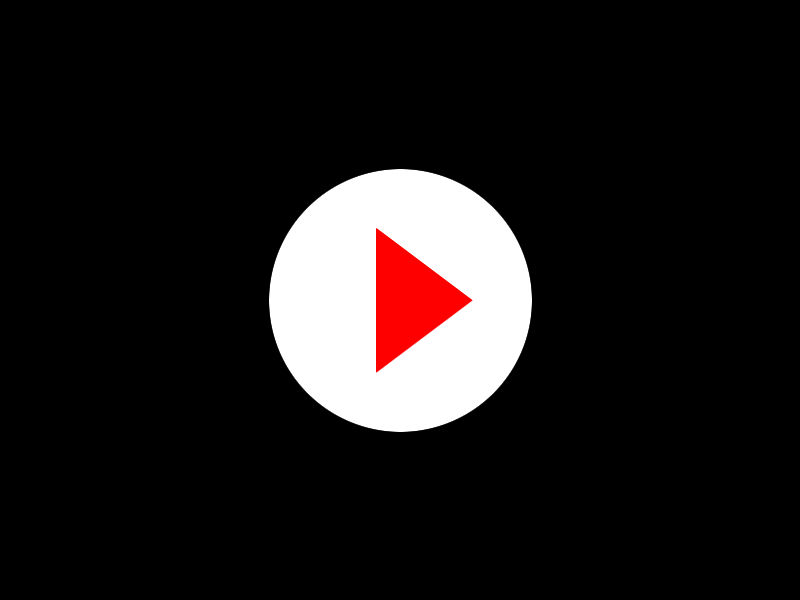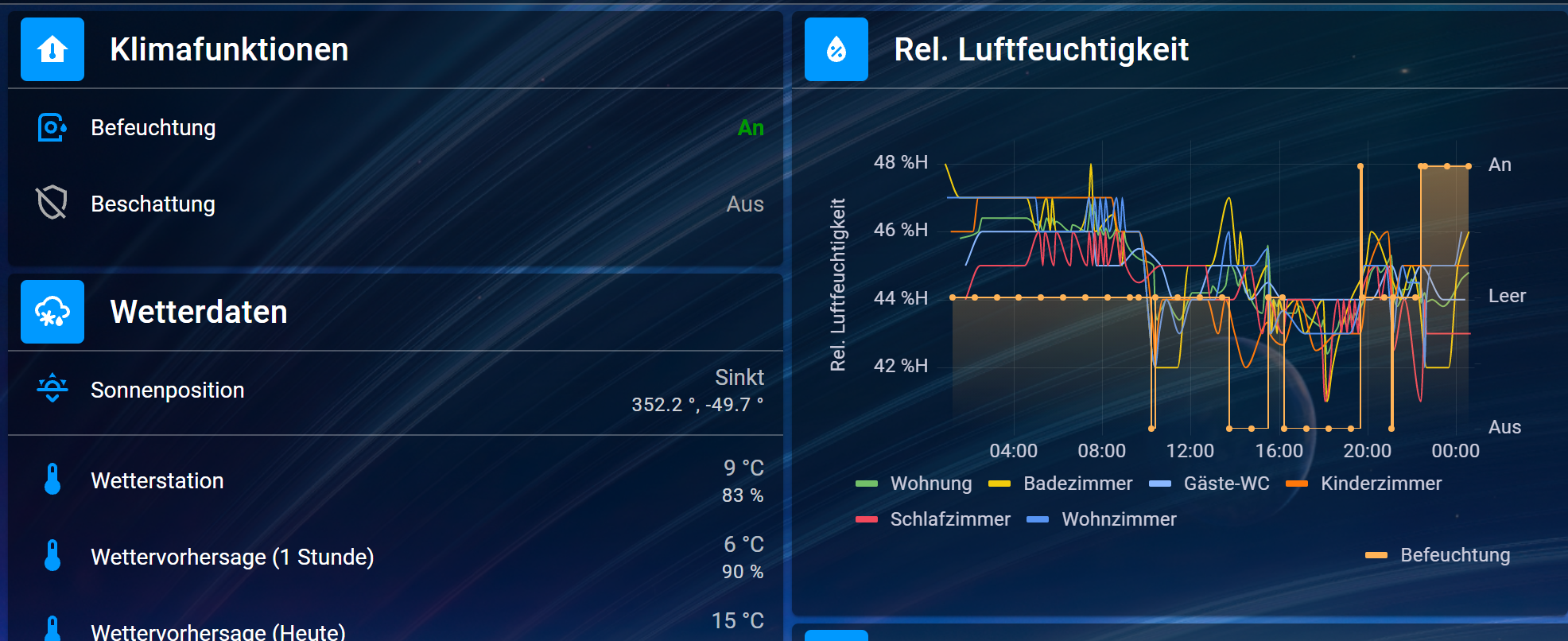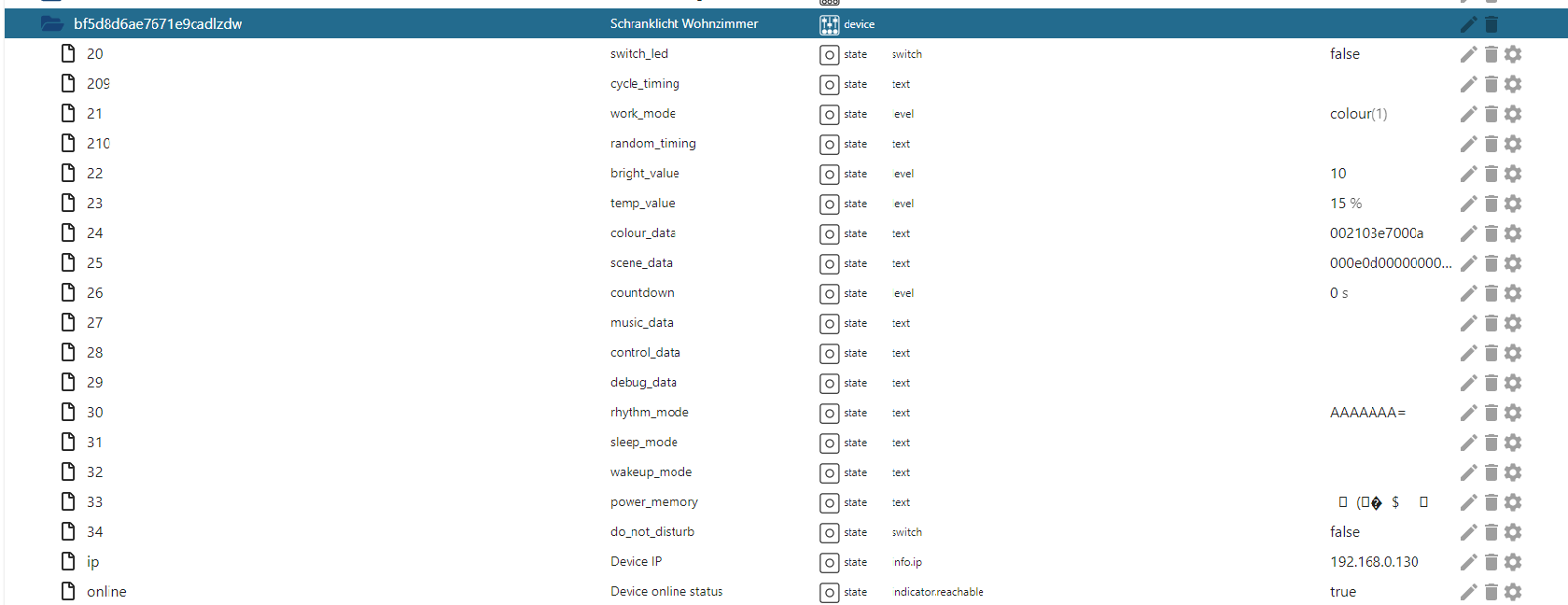NEWS
jarvis v2.2.0 - just another remarkable vis
-
@mcu Ja, das habe ich ja schon geändert da meine Rollos immer hoch gefahren sind, wenn sie nach unten fahren sollten. Jetzt fahre sie zwar richtig aber ich habe immer noch das falsche Symbol.
-
@rkccorian
https://github.com/grafana/grafana/issues/28526Du nutzt ja jetzt Boom Theme. Wenn ich das einstelle, ist es zwar auf grafana durchsichtig, aber nicht in jarvis. Wie sind da Deine Einstellungen? Nutzt du den Night Theme?
-
@rkccorian
https://github.com/grafana/grafana/issues/28526Du nutzt ja jetzt Boom Theme. Wenn ich das einstelle, ist es zwar auf grafana durchsichtig, aber nicht in jarvis. Wie sind da Deine Einstellungen? Nutzt du den Night Theme?
@mcu Habe folgende Einstellungen...
- Widget so klein wie möglich
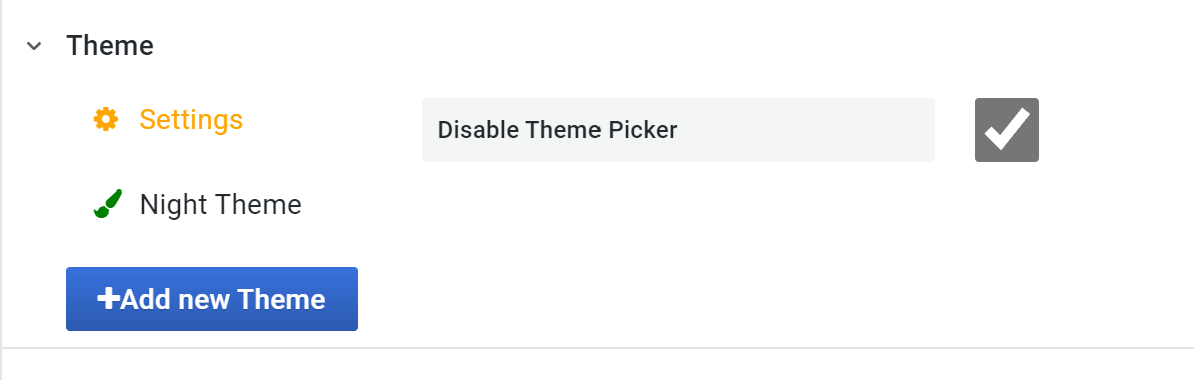
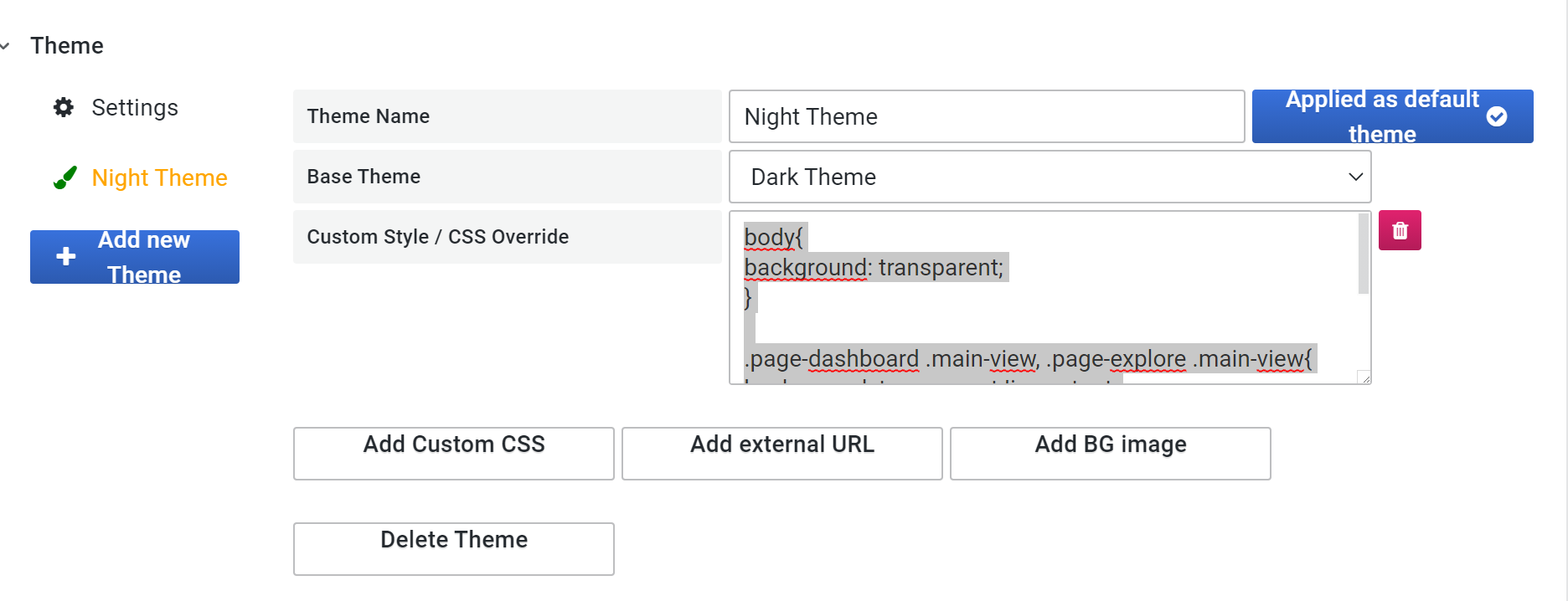
- CSS
background: transparent; } .page-dashboard .main-view, .page-explore .main-view{ background: transparent !important; border: 0px solid transparent !important; } .panel-container{ border: 0px solid #1F2129 !important; } .graph-legend-table .graph-legend-series:nth-child(2n) { background: transparent; }``` -
@mcu Habe folgende Einstellungen...
- Widget so klein wie möglich
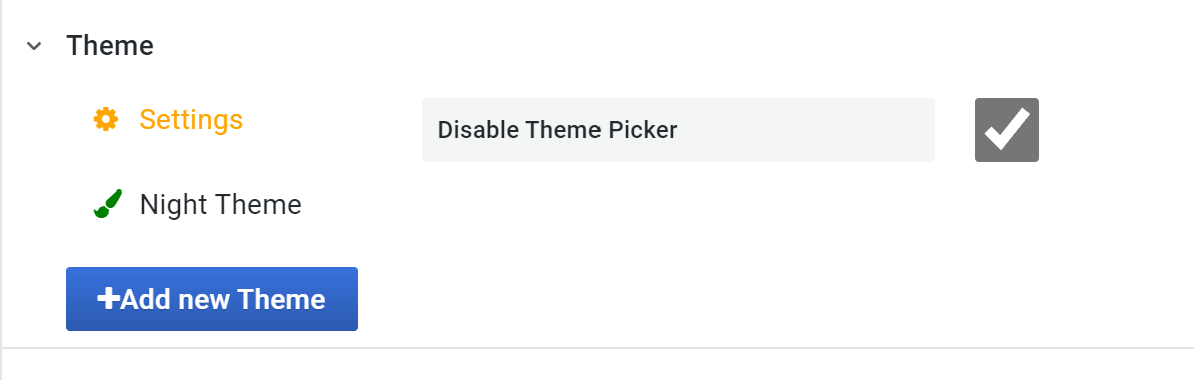
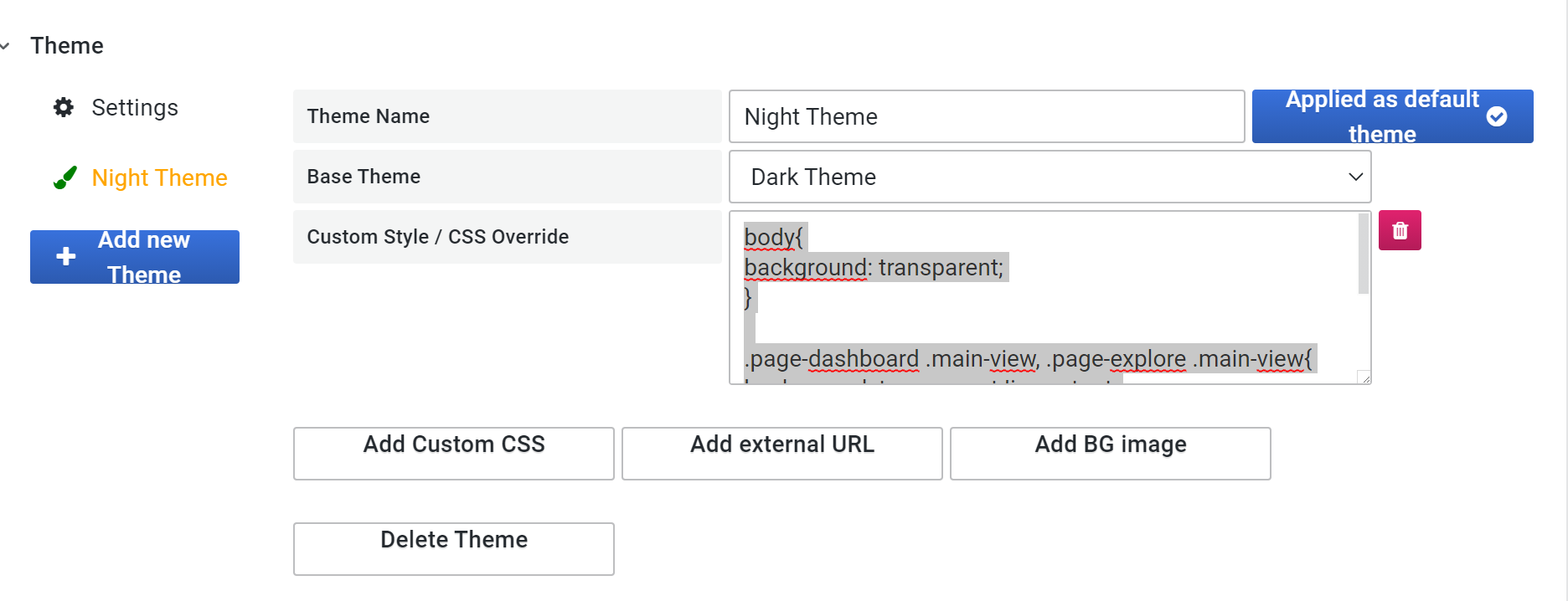
- CSS
background: transparent; } .page-dashboard .main-view, .page-explore .main-view{ background: transparent !important; border: 0px solid transparent !important; } .panel-container{ border: 0px solid #1F2129 !important; } .graph-legend-table .graph-legend-series:nth-child(2n) { background: transparent; }```@rkccorian
Danke. Trotzdem nicht durchsichtig.
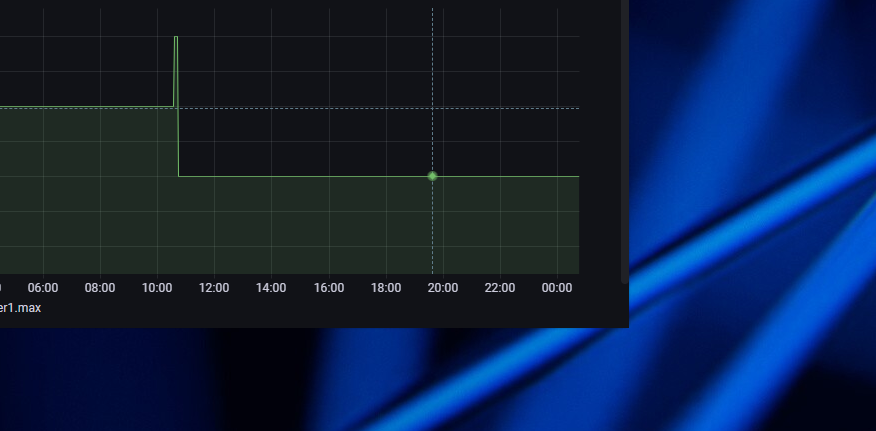
-
@rkccorian
Danke. Trotzdem nicht durchsichtig.
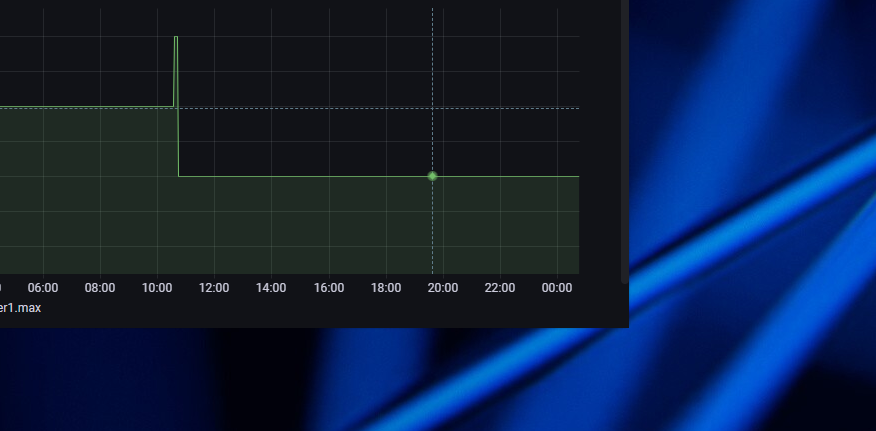
@mcu CSS in JARIVS..
/* JARVIS Elemente =============================================== */ .body--dark .jarvis-header { background-color: rgba(0,0,0,0.5) !important; } .body--dark .jarvis-tabs-container { background-color: transparent !important; } .body--dark .jarvis-widget-container { background-color: rgba(0,0,0,0.5) !important; } .body--dark .jarvis-widget { background: transparent !important; } -
@rkccorian
Danke. Trotzdem nicht durchsichtig.
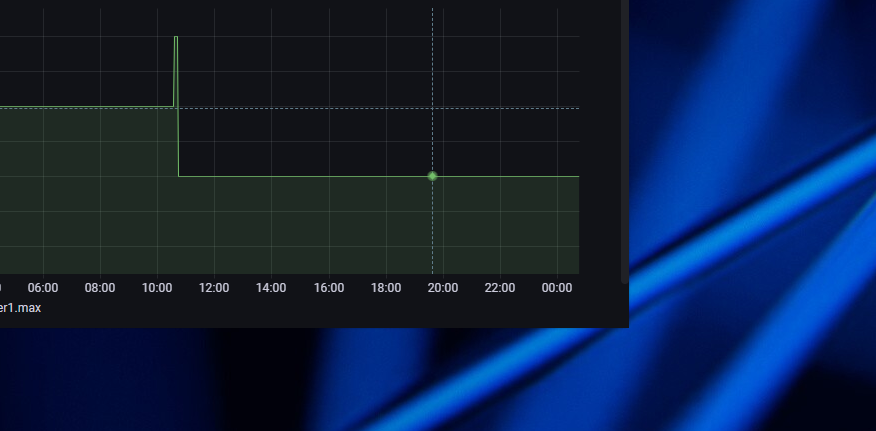
-
@rkccorian
Danke. Trotzdem nicht durchsichtig.
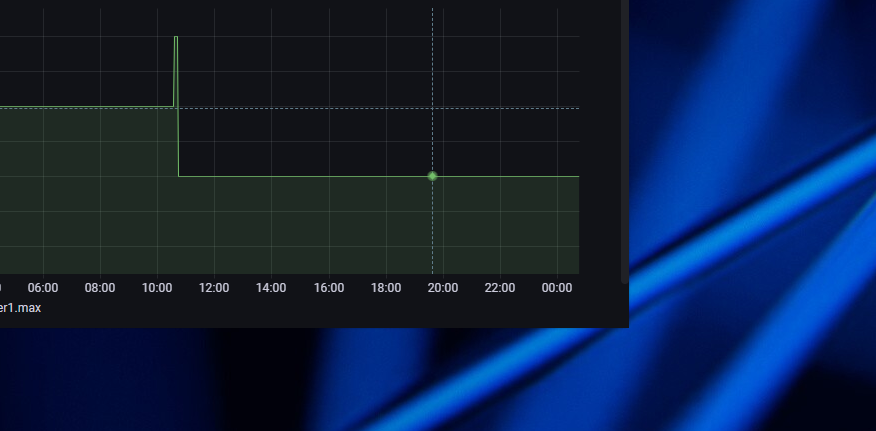
-
@mcu Ich habe ein Dashboard geteilt. Dieses muss das Boom Panel, als auch das eigentliche / die eigentlichen Panels zeigen. Außerdem darf das JARVIS Widget nicht zu klein sein, ansonsten wird das Boom Panel und damit das CSS nicht geladen
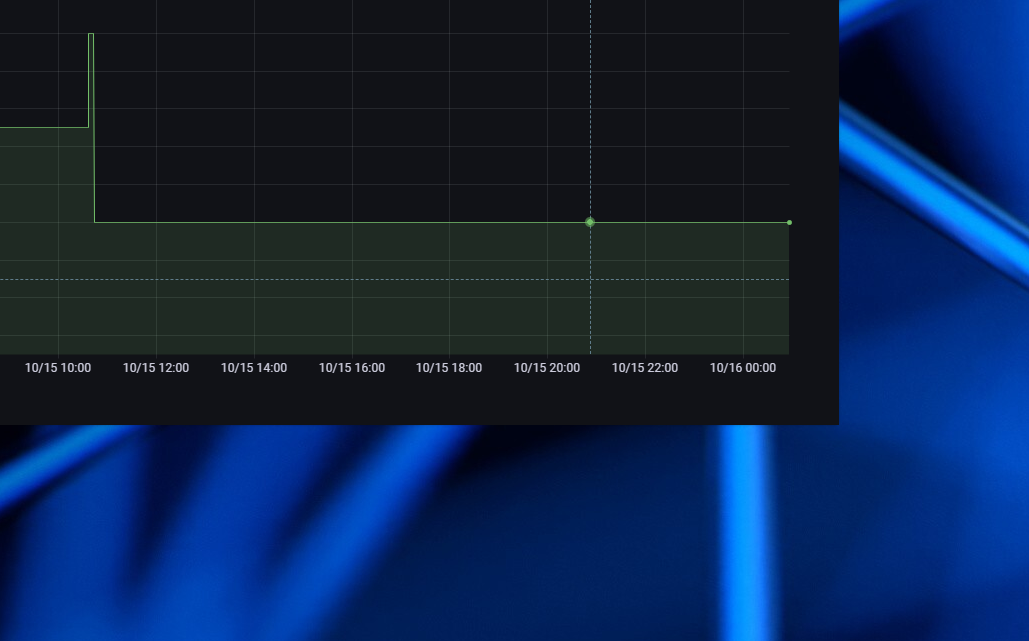
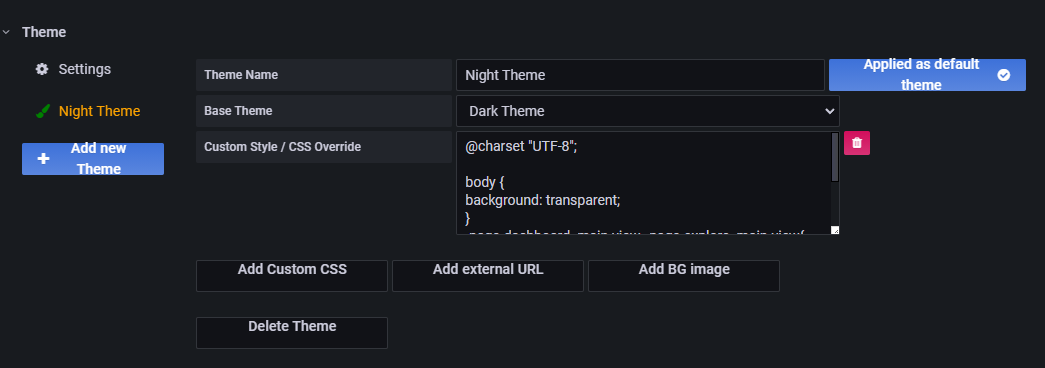
@charset "UTF-8"; body { background: transparent; } .page-dashboard .main-view, .page-explore .main-view{ background: transparent !important; border: 0px solid transparent !important; } .panel-container{ border: 0px solid #1F2129 !important; } .graph-legend-table .graph-legend-series:nth-child(2n) { background: transparent; } -
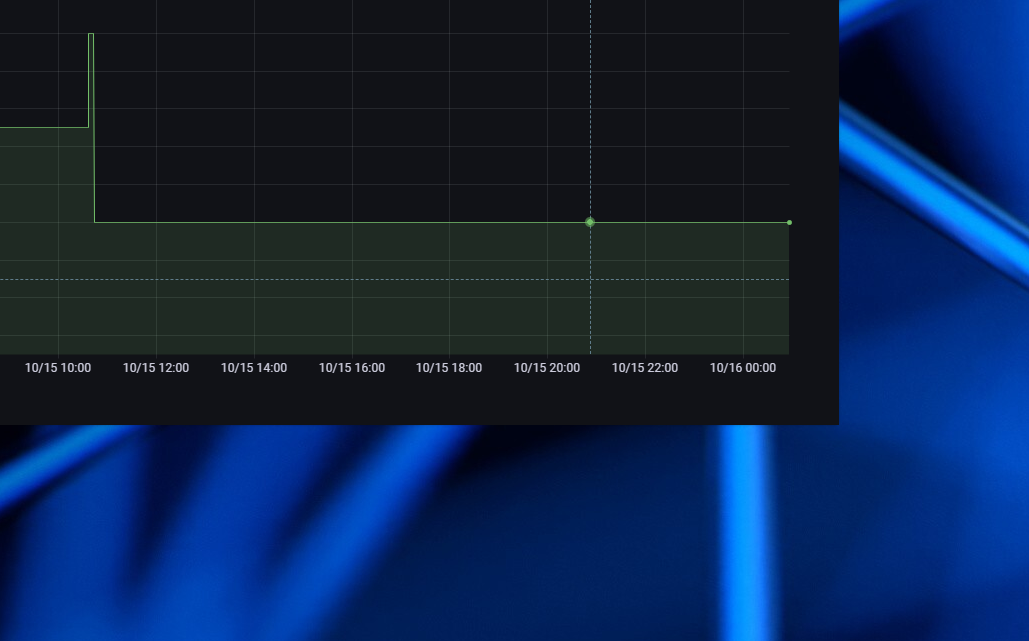
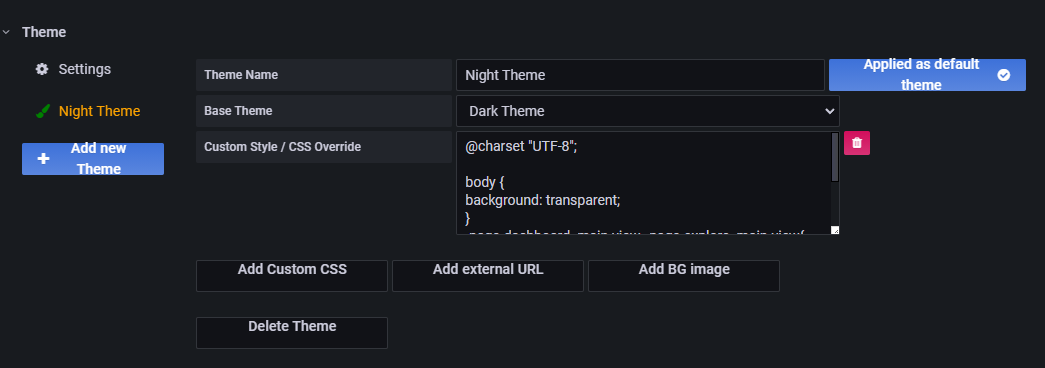
@charset "UTF-8"; body { background: transparent; } .page-dashboard .main-view, .page-explore .main-view{ background: transparent !important; border: 0px solid transparent !important; } .panel-container{ border: 0px solid #1F2129 !important; } .graph-legend-table .graph-legend-series:nth-child(2n) { background: transparent; } -
Ich habe ein paar Lampen, die über den Tuya Adapter laufen. Leider bekomme ich es nicht hin die Farbe über Jarvis zu ändern. Gibt es da einen Trick?
-
@mcu Ich hab den Datenpunkt coulourdata bei dem Hue Punkt eingetragen, aber tut sich nichts. Ich denke der Workmode ist zum umschalten zwischen Warmweiss/Weiss und Farbe
-
@lustig29
Ja dann musst du die Farbwerte (colour_data) bei bestimmten Farben, die du haben möchtest, aufschreiben.
Der Wert ist kein HUE-Wert, es ist ein spezieller Wert.
Du musst in jarvis dann die DropDownAction nutzen. -
@lustig29 Leider nein, da es sich bei dem colour_data um anscheinend privat ausgedachten Wert handelt. Es ist kein Farb-Standard.
Welche Farbe wird denn angezeigt bei dem dargestellten Wert?
Schick mal ein paar Werte mit unterschiedlichen Farben.