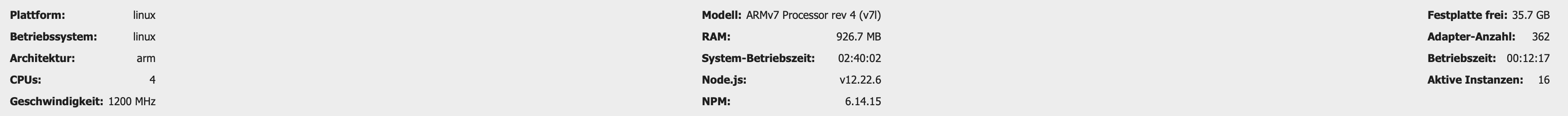NEWS
ioBroker lässt sich nicht upgraden
-
@thomas-braun ist jetzt ewig gelaufen. (Hatte wohl 640 Updates identifieziert) ist aber leider dann nach 40% mit folgendem Fehler abgebrochen:
Errors were encountered while processing: /tmp/apt-dpkg-install-XeEvKV/221-firmware-misc-nonfree_1%3a20190114-2+rpt3_all.deb needrestart is being skipped since dpkg has failedund nun?
-
@thomas-braun ist jetzt ewig gelaufen. (Hatte wohl 640 Updates identifieziert) ist aber leider dann nach 40% mit folgendem Fehler abgebrochen:
Errors were encountered while processing: /tmp/apt-dpkg-install-XeEvKV/221-firmware-misc-nonfree_1%3a20190114-2+rpt3_all.deb needrestart is being skipped since dpkg has failedund nun?
Ich muss da mehr sehen. So Krümel-Einzeiler helfen da nicht.
Am besten die komplette Ein- wie auch Ausgabezeilen aus der Konsole hier rein.sudo rm -rf /tmp/*mal probieren.
-
Ich muss da mehr sehen. So Krümel-Einzeiler helfen da nicht.
Am besten die komplette Ein- wie auch Ausgabezeilen aus der Konsole hier rein.sudo rm -rf /tmp/*mal probieren.
@thomas-braun im moment sieht es so aus:
pi@Raspi:~ $ sudo apt update Hit:1 http://raspbian.raspberrypi.org/raspbian buster InRelease Hit:2 http://archive.raspberrypi.org/debian buster InRelease Hit:3 https://deb.nodesource.com/node_12.x stretch InRelease Reading package lists... Done Building dependency tree Reading state information... Done All packages are up to date. pi@Raspi:~ $ sudo apt dist-upgrade Reading package lists... Done Building dependency tree Reading state information... Done You might want to run 'apt --fix-broken install' to correct these. The following packages have unmet dependencies: firmware-ralink : Depends: firmware-misc-nonfree but it is not installed E: Unmet dependencies. Try 'apt --fix-broken install' with no packages (or specify a solution). pi@Raspi:~ $ apt --fix-broken install E: Could not open lock file /var/lib/dpkg/lock-frontend - open (13: Permission denied) E: Unable to acquire the dpkg frontend lock (/var/lib/dpkg/lock-frontend), are you root? -
@thomas-braun im moment sieht es so aus:
pi@Raspi:~ $ sudo apt update Hit:1 http://raspbian.raspberrypi.org/raspbian buster InRelease Hit:2 http://archive.raspberrypi.org/debian buster InRelease Hit:3 https://deb.nodesource.com/node_12.x stretch InRelease Reading package lists... Done Building dependency tree Reading state information... Done All packages are up to date. pi@Raspi:~ $ sudo apt dist-upgrade Reading package lists... Done Building dependency tree Reading state information... Done You might want to run 'apt --fix-broken install' to correct these. The following packages have unmet dependencies: firmware-ralink : Depends: firmware-misc-nonfree but it is not installed E: Unmet dependencies. Try 'apt --fix-broken install' with no packages (or specify a solution). pi@Raspi:~ $ apt --fix-broken install E: Could not open lock file /var/lib/dpkg/lock-frontend - open (13: Permission denied) E: Unable to acquire the dpkg frontend lock (/var/lib/dpkg/lock-frontend), are you root?@accu sagte in ioBroker lässt sich nicht upgraden:
apt --fix-broken install
Da darf nur mit root-Rechten gefummelt werden.
Alsosudo apt --fix-broken installDu hast da aber auch noch einen Mischmasch aus buster und stretch in den Paketquellen. Das musst du zuerst sauber machen.
Ersetze in der /etc/apt/sources.list.d/nodesource.list
den Eintrag 'stretch' durch 'buster' -
@accu sagte in ioBroker lässt sich nicht upgraden:
apt --fix-broken install
Da darf nur mit root-Rechten gefummelt werden.
Alsosudo apt --fix-broken installDu hast da aber auch noch einen Mischmasch aus buster und stretch in den Paketquellen. Das musst du zuerst sauber machen.
Ersetze in der /etc/apt/sources.list.d/nodesource.list
den Eintrag 'stretch' durch 'buster'@thomas-braun said in ioBroker lässt sich nicht upgraden:
sudo apt --fix-broken install
ich glaube jetzt habe ich die komplette Installation verhunzt. Habe die Paketquellen geändert. Aber jetzt geht gar nix mehr:
pi@Raspi:~ $ cat /etc/apt/sources.list.d/nodesource.list deb https://deb.nodesource.com/node_12.x buster main deb-src https://deb.nodesource.com/node_12.x buster main pi@Raspi:~ $pi@Raspi:~ $ sudo apt update Hit:1 http://archive.raspberrypi.org/debian buster InRelease Get:2 http://raspbian.raspberrypi.org/raspbian buster InRelease [15.0 kB] Hit:3 https://deb.nodesource.com/node_12.x stretch InRelease Fetched 15.0 kB in 2s (7269 B/s) Reading package lists... Done Building dependency tree Reading state information... Done All packages are up to date. pi@Raspi:~ $ sudo nano /etc/ap apache2/ apparmor/ apparmor.d/ apt/ pi@Raspi:~ $ sudo nano /etc/apt/sources.list.d/nodesource.list pi@Raspi:~ $ cat /etc/apt/sources.list.d/nodesource.list deb https://deb.nodesource.com/node_12.x buster main deb-src https://deb.nodesource.com/node_12.x buster main pi@Raspi:~ $ sudo apt update Hit:1 http://archive.raspberrypi.org/debian buster InRelease Hit:2 http://raspbian.raspberrypi.org/raspbian buster InRelease Get:3 https://deb.nodesource.com/node_12.x buster InRelease [4584 B] Get:4 https://deb.nodesource.com/node_12.x buster/main armhf Packages [777 B] Fetched 5361 B in 2s (3153 B/s) Reading package lists... Done Building dependency tree Reading state information... Done 1 package can be upgraded. Run 'apt list --upgradable' to see it. pi@Raspi:~ $ sudo apt dist-upgrade E: dpkg was interrupted, you must manually run 'sudo dpkg --configure -a' to correct the problem. pi@Raspi:~ $ sudo rm -rf /tmp/* pi@Raspi:~ $ sudo apt --fix-broken install E: dpkg was interrupted, you must manually run 'sudo dpkg --configure -a' to correct the problem. pi@Raspi:~ $ -
@thomas-braun said in ioBroker lässt sich nicht upgraden:
sudo apt --fix-broken install
ich glaube jetzt habe ich die komplette Installation verhunzt. Habe die Paketquellen geändert. Aber jetzt geht gar nix mehr:
pi@Raspi:~ $ cat /etc/apt/sources.list.d/nodesource.list deb https://deb.nodesource.com/node_12.x buster main deb-src https://deb.nodesource.com/node_12.x buster main pi@Raspi:~ $pi@Raspi:~ $ sudo apt update Hit:1 http://archive.raspberrypi.org/debian buster InRelease Get:2 http://raspbian.raspberrypi.org/raspbian buster InRelease [15.0 kB] Hit:3 https://deb.nodesource.com/node_12.x stretch InRelease Fetched 15.0 kB in 2s (7269 B/s) Reading package lists... Done Building dependency tree Reading state information... Done All packages are up to date. pi@Raspi:~ $ sudo nano /etc/ap apache2/ apparmor/ apparmor.d/ apt/ pi@Raspi:~ $ sudo nano /etc/apt/sources.list.d/nodesource.list pi@Raspi:~ $ cat /etc/apt/sources.list.d/nodesource.list deb https://deb.nodesource.com/node_12.x buster main deb-src https://deb.nodesource.com/node_12.x buster main pi@Raspi:~ $ sudo apt update Hit:1 http://archive.raspberrypi.org/debian buster InRelease Hit:2 http://raspbian.raspberrypi.org/raspbian buster InRelease Get:3 https://deb.nodesource.com/node_12.x buster InRelease [4584 B] Get:4 https://deb.nodesource.com/node_12.x buster/main armhf Packages [777 B] Fetched 5361 B in 2s (3153 B/s) Reading package lists... Done Building dependency tree Reading state information... Done 1 package can be upgraded. Run 'apt list --upgradable' to see it. pi@Raspi:~ $ sudo apt dist-upgrade E: dpkg was interrupted, you must manually run 'sudo dpkg --configure -a' to correct the problem. pi@Raspi:~ $ sudo rm -rf /tmp/* pi@Raspi:~ $ sudo apt --fix-broken install E: dpkg was interrupted, you must manually run 'sudo dpkg --configure -a' to correct the problem. pi@Raspi:~ $ -
@accu
Warum machst denn nicht einfach mal das was da steht, wird schon sein nGrund haben, wenn das OS danach bettelt ;) -
@thomas-braun habe jetzt mal folgendes gemacht und er rödelt noch rum:
pi@Raspi:~ $ sudo dpkg --configure -a Setting up lighttpd (1.4.53-4+deb10u1) ... Configuration file '/etc/lighttpd/lighttpd.conf' ==> Modified (by you or by a script) since installation. ==> Package distributor has shipped an updated version. What would you like to do about it ? Your options are: Y or I : install the package maintainer's version N or O : keep your currently-installed version D : show the differences between the versions Z : start a shell to examine the situation The default action is to keep your current version. *** lighttpd.conf (Y/I/N/O/D/Z) [default=N] ? Y Installing new version of config file /etc/lighttpd/lighttpd.conf ... Setting up libgs9-common (9.27~dfsg-2+deb10u4) ... Setting up x11proto-dev (2018.4-4) ... Setting up bubblewrap (0.3.1-4) ... Setting up libpipeline1:armhf (1.5.1-2) ... Setting up libcairo-script-interpreter2:armhf (1.16.0-4+rpt1) ... Setting up libxdot4 (2.40.1-6+deb10u1) ... Setting up liblmdb0:armhf (0.9.22-1) ... Setting up libtext-iconv-perl (1.7-5+b10) ... Setting up libnih1 (1.0.3-10+b11) ... Setting up proftpd-doc (1.3.6-4+deb10u6) ... Setting up idn2 (2.0.5-1+deb10u1) ... Setting up pigpio-tools (1.79-1+rpt1) ... Setting up libcwidget3v5:armhf (0.5.17-11) ... Setting up libglibmm-2.4-1v5:armhf (2.58.0-2) ... Setting up libtext-charwidth-perl (0.04-7.1+b1) ... Setting up runit-helper (2.8.6) ... Setting up libxapian30:armhf (1.4.11-1) ... Setting up gtk-update-icon-cache (3.24.5-1+rpt2) ... Setting up dhcpcd5 (1:8.1.2-1+rpt1) ... Configuration file '/etc/dhcpcd.conf' ==> Modified (by you or by a script) since installation. ==> Package distributor has shipped an updated version. What would you like to do about it ? Your options are: Y or I : install the package maintainer's version N or O : keep your currently-installed version D : show the differences between the versions Z : start a shell to examine the situation The default action is to keep your current version. *** dhcpcd.conf (Y/I/N/O/D/Z) [default=N] ? Y Installing new version of config file /etc/dhcpcd.conf ... Setting up mysql-common (5.8+1.0.5) ... update-alternatives: using /etc/mysql/my.cnf.fallback to provide /etc/mysql/my.cnf (my.cnf) in auto mode Setting up iio-sensor-proxy (2.4-2) ... iio-sensor-proxy.service is a disabled or a static unit, not starting it. Setting up cups-ppdc (2.2.10-6+deb10u4) ... Setting up systemd-sysv (241-7~deb10u8+rpi1) ... Setting up imagemagick-6-common (8:6.9.10.23+dfsg-2.1+deb10u1) ... Installing new version of config file /etc/ImageMagick-6/coder.xml ... Installing new version of config file /etc/ImageMagick-6/delegates.xml ... Installing new version of config file /etc/ImageMagick-6/log.xml ... Installing new version of config file /etc/ImageMagick-6/mime.xml ... Installing new version of config file /etc/ImageMagick-6/policy.xml ... Installing new version of config file /etc/ImageMagick-6/quantization-table.xml ... Installing new version of config file /etc/ImageMagick-6/thresholds.xml ... Installing new version of config file /etc/ImageMagick-6/type-apple.xml ... Installing new version of config file /etc/ImageMagick-6/type-dejavu.xml ... Installing new version of config file /etc/ImageMagick-6/type-ghostscript.xml ... Installing new version of config file /etc/ImageMagick-6/type-windows.xml ... Installing new version of config file /etc/ImageMagick-6/type.xml ... Setting up libpython3.7-stdlib:armhf (3.7.3-2+deb10u3) ... Setting up libraw1394-11:armhf (2.1.2-1+b1) ... Setting up gnupg2 (2.2.12-1+rpi1+deb10u1) ... Setting up libxft2:armhf (2.3.2-2) ... Setting up libip6tc0:armhf (1.8.2-4) ... Setting up libvte-common (1:0.28.2-6) ... Setting up libpsl5:armhf (0.20.2-2) ... Setting up libgnutls-openssl27:armhf (3.6.7-4+deb10u7) ... Setting up fonts-lato (2.0-2) ... Setting up libsodium23:armhf (1.0.17-1) ... Setting up apt-utils (1.8.2.3) ... Setting up chromium-codecs-ffmpeg-extra (92.0.4515.98~buster-rpt2) ... Setting up liblouisutdml-data (2.7.0-5) ... Setting up libpangoxft-1.0-0:armhf (1.42.4-8~deb10u1) ... Setting up libip4tc0:armhf (1.8.2-4) ... Setting up e2fslibs:armhf (1.44.5-1+deb10u3) ... Setting up whois (5.4.3) ... Setting up apt-transport-https (1.8.2.3) ... Setting up libvte-2.91-common (0.54.2-2) ... Setting up cups-server-common (2.2.10-6+deb10u4) ... Setting up libgslcblas0:armhf (2.5+dfsg-6) ... Setting up libfontembed1:armhf (1.21.6-5+rpt1) ... Setting up libpython3.7:armhf (3.7.3-2+deb10u3) ... Setting up libgspell-1-common (1.6.1-2) ... Setting up e2fsprogs-l10n (1.44.5-1+deb10u3) ... Setting up gcc-4.9-base:armhf (4.9.4-2+rpi1+b19) ... Setting up libx264-155:armhf (2:0.155.2917+git0a84d98-2+rpi1) ... Setting up libgssdp-1.0-3:armhf (1.0.5-0+deb10u1) ... Setting up evince-common (3.30.2-3+deb10u1) ... Setting up gawk (1:4.2.1+dfsg-1) ... Setting up psmisc (23.2-1+deb10u1) ... Setting up libgutenprint-common (5.3.1-7) ... Setting up libx265-165:armhf (2.9-4) ... Setting up libgc1c2:armhf (1:7.6.4-0.4) ... Setting up libyaml-0-2:armhf (0.2.1-1) ... Setting up libilmbase23:armhf (2.2.1-2) ... Setting up libaspell15:armhf (0.60.7~20110707-6+deb10u1) ... Setting up distro-info-data (0.41+deb10u4) ... Setting up manpages (4.16-2) ... Setting up libglvnd0:armhf (1.3.0-7~bpo10+1) ... Setting up libvte9 (1:0.28.2-6) ... Setting up libi2c0:armhf (4.1-1) ... Setting up libsnmp-base (5.7.3+dfsg-5+deb10u2) ... Setting up x11proto-randr-dev (2018.4-4) ... Setting up libtdb1:armhf (1.3.16-2+b1) ... Setting up rpi.gpio-common:armhf (0.7.0-0.1~bpo10+4) ... Setting up libtirpc-common (1.1.4-0.4) ... Setting up xmms2-core (0.8+dfsg-18.2) ... Setting up libgusb2:armhf (0.3.0-1) ... Setting up libasan1:armhf (4.9.4-2+rpi1+b19) ... Setting up libfribidi-dev:armhf (1.0.5-3.1+deb10u1) ... Setting up gpicview (0.2.5-2+rpt1) ... update-alternatives: using /usr/bin/gpicview to provide /usr/bin/display (display) in auto mode Setting up libprocps7:armhf (2:3.3.15-2) ... Setting up libfltk1.3:armhf (1.3.4-9) ... Setting up libwebpdemux2:armhf (0.6.1-2+deb10u1) ... Setting up libdbusmenu-glib4:armhf (18.10.20180917~bzr490+repack1-1) ... Setting up libutf8proc2:armhf (2.3.0-1) ... Setting up libaom0:armhf (1.0.0-3) ... Setting up libbrotli1:armhf (1.0.7-2+deb10u1) ... Setting up libfstrm0:armhf (0.4.0-1) ... Setting up libkyotocabinet16v5:armhf (1.2.76-4.2+rpi1) ... Setting up libsrtp2-1:armhf (2.2.0-1) ... Setting up cron (3.0pl1-134+deb10u1) ... Installing new version of config file /etc/crontab ... Installing new version of config file /etc/init.d/cron ... Setting up libheif1:armhf (1.3.2-2~deb10u1) ... Setting up liblab-gamut1 (2.40.1-6+deb10u1) ... Setting up libcodec2-0.8.1:armhf (0.8.1-2) ... Setting up libnorm1:armhf (1.5.8+dfsg2-1) ... Setting up rsyslog (8.1901.0-1) ... Installing new version of config file /etc/init.d/rsyslog ... Installing new version of config file /etc/logrotate.d/rsyslog ... Installing new version of config file /etc/rsyslog.conf ... Setting up pango1.0-tools (1.42.4-8~deb10u1) ... Setting up binutils-common:armhf (2.31.1-16+rpi2) ... Setting up libdjvulibre21:armhf (3.5.27.1-10) ... Setting up firmware-misc-nonfree (1:20190114-2+rpt3) ... update-initramfs: deferring update (trigger activated) Setting up libsensors-config (1:3.5.0-3) ... Installing new version of config file /etc/sensors3.conf ... Setting up x11proto-kb-dev (2018.4-4) ... Setting up libsepol1-dev:armhf (2.8-1) ... Setting up fonts-roboto-slab (1.100263+20170512-1) ... Setting up libxmmsclient6 (0.8+dfsg-18.2) ... Setting up fonts-freefont-ttf (20120503-9) ... Setting up libnfs12:armhf (3.0.0-2) ... Setting up gnome-themes-extra-data (3.28-1) ... Setting up libcdio18:armhf (2.0.0-2) ... Setting up libpackagekit-glib2-18:armhf (1.1.12-5) ... Setting up libnss-systemd:armhf (241-7~deb10u8+rpi1) ... First installation detected... Checking NSS setup... Setting up libcolorhug2:armhf (1.4.3-4) ... Setting up libnftnl11:armhf (1.1.7-1~bpo10+1~0) ... Setting up libopenexr23:armhf (2.2.1-4.1) ... Setting up libmysofa0:armhf (0.6~dfsg0-3+deb10u1) ... Setting up libnss3:armhf (2:3.42.1-1+deb10u3) ... Setting up libharfbuzz-gobject0:armhf (2.3.1-1) ... Setting up obsession (20140608-2) ... Setting up gtk2-engines-pixflat:armhf (0.3) ... Setting up libgomp1:armhf (8.3.0-6+rpi1) ... Setting up libfuse2:armhf (2.9.9-1+deb10u1) ... Setting up libffi-dev:armhf (3.2.1-9) ... Setting up locales (2.28-10+rpt2+rpi1) ... Installing new version of config file /etc/locale.alias ... Generating locales (this might take a while)... de_DE.UTF-8... done en_GB.UTF-8... done Generation complete. Setting up libunwind8:armhf (1.2.1-10~deb10u1) ... Setting up libjs-modernizr (2.6.2+ds1-3) ... Setting up xmms2-plugin-vorbis (0.8+dfsg-18.2) ... Setting up libncurses5:armhf (6.1+20181013-2+deb10u2) ... Setting up libdjvulibre-dev:armhf (3.5.27.1-10) ... Setting up libprotobuf-c1:armhf (1.3.1-1+b1) ... Setting up libgpgme11:armhf (1.12.0-6) ... Setting up x11proto-xinerama-dev (2018.4-4) ... Setting up libpcre2-16-0:armhf (10.32-5) ... Setting up libicu63:armhf (63.1-6+deb10u1) ... Setting up gtk2-engines-clearlookspix:armhf (1:2.20.8) ... Setting up colord-data (1.4.3-4) ... Setting up libcupsimage2:armhf (2.2.10-6+deb10u4) ... Setting up libjansson4:armhf (2.12-1) ... Setting up libc6-dbg:armhf (2.28-10+rpt2+rpi1) ... Setting up libnl-route-3-200:armhf (3.4.0-1) ... Setting up lxinput (0.3.5-1+rpi9) ... Setting up libpython2.7-stdlib:armhf (2.7.16-2+deb10u1) ... Setting up libqpdf21:armhf (8.4.0-2) ... Setting up libcairomm-1.0-1v5:armhf (1.12.2-4) ... Setting up libdconf1:armhf (0.30.1-2) ... Setting up mariadb-common (1:10.3.31-0+deb10u1) ... update-alternatives: /etc/mysql/mariadb.cnf wird verwendet, um /etc/mysql/my.cnf (my.cnf) im automatischen Modus bereitzustellen Setting up libxdo3:armhf (1:3.20160805.1-4) ... Setting up libasound2-data (1.1.8-1+rpt1) ... Setting up libftdi1-2:armhf (1.4-1+b2) ... Setting up busybox (1:1.30.1-4) ... Setting up libasan5:armhf (8.3.0-6+rpi1) ... Setting up fonts-quicksand (0.2016-2) ... Setting up libpigpiod-if1 (1.79-1+rpt1) ... Setting up php7.3-common (7.3.29-1~deb10u1) ... Creating config file /etc/php/7.3/mods-available/calendar.ini with new version Creating config file /etc/php/7.3/mods-available/ctype.ini with new version Creating config file /etc/php/7.3/mods-available/exif.ini with new version Creating config file /etc/php/7.3/mods-available/fileinfo.ini with new version Creating config file /etc/php/7.3/mods-available/ftp.ini with new version Creating config file /etc/php/7.3/mods-available/gettext.ini with new version Creating config file /etc/php/7.3/mods-available/iconv.ini with new version Creating config file /etc/php/7.3/mods-available/pdo.ini with new version Creating config file /etc/php/7.3/mods-available/phar.ini with new version Creating config file /etc/php/7.3/mods-available/posix.ini with new version Creating config file /etc/php/7.3/mods-available/shmop.ini with new version Creating config file /etc/php/7.3/mods-available/sockets.ini with new version Creating config file /etc/php/7.3/mods-available/sysvmsg.ini with new version Creating config file /etc/php/7.3/mods-available/sysvsem.ini with new version Creating config file /etc/php/7.3/mods-available/sysvshm.ini with new version Creating config file /etc/php/7.3/mods-available/tokenizer.ini with new version Setting up gdb (8.2.1-2) ... Setting up x11proto-damage-dev (1:2018.4-4) ... Setting up gnome-accessibility-themes (3.28-1) ... Setting up vim-common (2:8.1.0875-5) ... Installing new version of config file /etc/vim/vimrc ... Setting up libgles2:armhf (1.3.0-7~bpo10+1) ... Setting up libass9:armhf (1:0.14.0-2) ... Setting up liblouis-data (3.8.0-2) ... Setting up x11proto-composite-dev (1:2018.4-4) ... Setting up emacsen-common (3.0.4) ... Removing obsolete conffile /etc/emacs/site-start.d/00debian-vars.el ... Removing obsolete conffile /etc/emacs/site-start.el ... Setting up libslang2:armhf (2.3.2-2) ... Setting up libva2:armhf (2.4.0-1) ... Setting up gcc-7-base:armhf (7.3.0-19) ... Setting up libblockdev-utils2:armhf (2.20-7+deb10u1+b1) ... Setting up make (4.2.1-1.2) ... Setting up libntlm0:armhf (1.5-1+deb10u1) ... Setting up dialog (1.3-20190211-1) ... Setting up xmms2-plugin-id3v2 (0.8+dfsg-18.2) ... Setting up libgsl23:armhf (2.5+dfsg-6) ... Setting up aptitude-common (0.8.11-7) ... Setting up x11proto-core-dev (2018.4-4) ... Setting up libiptc0:armhf (1.8.2-4) ... Setting up libpathplan4 (2.40.1-6+deb10u1) ... Setting up libncurses6:armhf (6.1+20181013-2+deb10u2) ... Setting up strace (4.26-0.2) ... Setting up wamerican (2018.04.16-1) ... Setting up libdbus-1-3:armhf (1.12.20-0+deb10u1) ... Setting up dbus (1.12.20-0+deb10u1) ... A reboot is required to replace the running dbus-daemon. Please reboot the system when convenient. Setting up xz-utils (5.2.4-1) ... Setting up pi-greeter (0.14) ... Installing new version of config file /etc/lightdm/pi-greeter.conf ... Setting up debconf-utils (1.5.71+deb10u1) ... Setting up libexif12:armhf (0.6.21-5.1+deb10u5) ... Setting up rfkill (2.33.1-0.1) ... Setting up libimagequant0:armhf (2.12.2-1.1) ... Setting up libgd3:armhf (2.2.5-5.2) ... Setting up libluajit-5.1-common (2.1.0~beta3+dfsg-5.1) ... Setting up gtk2-engines-pixbuf:armhf (2.24.32-3+rpt1) ... Setting up libssl-dev:armhf (1.1.1d-0+deb10u7) ... Setting up libmpc3:armhf (1.1.0-1) ... Setting up gcc-6-base:armhf (6.5.0-1+rpi1+b1) ... Setting up libatomic1:armhf (8.3.0-6+rpi1) ... Setting up udev (241-7~deb10u8+rpi1) ... Installing new version of config file /etc/init.d/udev ... Installing new version of config file /etc/udev/udev.conf ... insserv: FATAL: service udev has to be enabled to use service plymouth insserv: FATAL: service udev has to be enabled to use service raspi-config update-initramfs: deferring update (trigger activated) Removing obsolete conffile /etc/init/udev.conf ... Removing obsolete conffile /etc/init/udevmonitor.conf ... Removing obsolete conffile /etc/init/udevtrigger.conf ... Setting up x11proto-input-dev (2018.4-4) ... Setting up patch (2.7.6-3+deb10u1) ... Setting up mailutils-common (1:3.5-4) ... Setting up gnupg-agent (2.2.12-1+rpi1+deb10u1) ... Setting up libtcl8.6:armhf (8.6.9+dfsg-2) ... Setting up usb.ids (2019.07.27-0+deb10u1) ... Setting up icu-devtools (63.1-6+deb10u1) ... Setting up sudo (1.8.27-1+deb10u3) ... Installing new version of config file /etc/init.d/sudo ... Setting up libmariadb3:armhf (1:10.3.31-0+deb10u1) ... Setting up libudev-dev:armhf (241-7~deb10u8+rpi1) ... Setting up libboost-iostreams1.67.0:armhf (1.67.0-13+deb10u1) ... Setting up libfl2:armhf (2.6.4-6.2) ... Setting up libwnck22:armhf (2.30.7-6) ... Setting up libsensors5:armhf (1:3.5.0-3) ... Setting up libpcre2-8-0:armhf (10.32-5) ... Setting up libaacs0:armhf (0.9.0-2) ... Setting up aspell (0.60.7~20110707-6+deb10u1) ... Setting up libxtables12:armhf (1.8.2-4) ... Setting up libqt5core5a:armhf (5.11.3+dfsg1-1+rpi1+deb10u4) ... Setting up libofa0:armhf (0.9.3-19) ... Setting up libpangomm-1.4-1v5:armhf (2.42.0-2) ... Setting up libjim0.77:armhf (0.77+dfsg0-3) ... Setting up libfm4:armhf (1.3.1-1+rpt18) ... Setting up libglapi-mesa:armhf (19.3.2-1~bpo10+1~rpt4) ... Setting up libkpathsea6:armhf (2018.20181218.49446-1) ... Setting up libevent-core-2.1-6:armhf (2.1.8-stable-4) ... Setting up libgfortran5:armhf (8.3.0-6+rpi1) ... Setting up php7.3-intl (7.3.29-1~deb10u1) ... Creating config file /etc/php/7.3/mods-available/intl.ini with new version Setting up libvulkan1:armhf (1.1.97-2) ... Setting up libevent-2.1-6:armhf (2.1.8-stable-4) ... Setting up pi-printer-support (1.1) ... Setting up libcrack2:armhf (2.9.6-2) ... Setting up sysuser-helper (1.3.3) ... Setting up libcloog-isl4:armhf (0.18.4-2) ... Setting up libisc-export1100:armhf (1:9.11.5.P4+dfsg-5.1+deb10u5) ... Setting up libplymouth4:armhf (0.9.4-1.1+rpt2) ... Setting up libnotify-bin (0.7.7-4) ... Setting up libutempter0:armhf (1.1.6-3) ... Setting up libubsan1:armhf (8.3.0-6+rpi1) ... Setting up nano (3.2-3) ... Installing new version of config file /etc/nanorc ... update-alternatives: Warnung: Alternative /usr/bin/emacs24 (Teil der Link-Gruppe editor) existiert nicht; sie wird aus der Liste der Alternativen entfernt Setting up libgail18:armhf (2.24.32-3+rpt1) ... Setting up libpci3:armhf (1:3.5.2-1) ... Setting up xdg-dbus-proxy (0.1.1-1) ... Setting up libbdplus0:armhf (0.1.2-3) ... Setting up libnuma1:armhf (2.0.12-1) ... Setting up libvidstab1.1:armhf (1.1.0-2) ... Setting up libisl19:armhf (0.20-2) ... Setting up x11proto-xext-dev (2018.4-4) ... Setting up rtmpdump (2.4+20151223.gitfa8646d.1-2) ... Setting up keyutils (1.6-6) ... Setting up libmad0:armhf (0.15.1b-10) ... Setting up libpython3.5-minimal:armhf (3.5.4-4) ... Setting up elpa-let-alist (1.0.5-3) ... Setting up mount (2.33.1-0.1) ... Setting up sound-theme-freedesktop (0.8-2) ... Setting up libcomerr2:armhf (1.44.5-1+deb10u3) ... Setting up exim4-config (4.92-8+deb10u6) ... Adding system-user for exim (v4) Setting up libexif-doc (0.6.21-5.1+deb10u5) ... Setting up libxshmfence1:armhf (1.3-1) ... Setting up libmm-glib0:armhf (1.10.0-1) ... Setting up libgtk2.0-bin (2.24.32-3+rpt1) ... Setting up pigz (2.4-1) ... Setting up libgdk-pixbuf2.0-bin (2.38.1+dfsg-1) ... Setting up dbus-x11 (1.12.20-0+deb10u1) ... Setting up libqt5dbus5:armhf (5.11.3+dfsg1-1+rpi1+deb10u4) ... Setting up libavahi-common-dev:armhf (0.7-4+deb10u1) ... Setting up lighttpd-modules-ldap (1.4.53-4+deb10u1) ... Setting up libpigpiod-if2-1 (1.79-1+rpt1) ... Setting up libuchardet0:armhf (0.0.6-3) ... Setting up libubsan0:armhf (7.3.0-19) ... Setting up procps (2:3.3.15-2) ... Installing new version of config file /etc/init.d/procps ... Installing new version of config file /etc/sysctl.conf ... Setting up php7.3-opcache (7.3.29-1~deb10u1) ... Creating config file /etc/php/7.3/mods-available/opcache.ini with new version Setting up libgtksourceview-3.0-common (3.24.9-2) ... Setting up libasound2:armhf (1.1.8-1+rpt1) ... Setting up libv4lconvert0:armhf (1.16.3-3) ... Setting up lxsession-edit (0.5.4-1+rpt1) ... Setting up libuser1 (1:0.62~dfsg-0.1) ... Setting up libboost-python1.67.0 (1.67.0-13+deb10u1) ... Setting up x11proto-render-dev (2:2018.4-4) ... Setting up gdbserver (8.2.1-2) ... Setting up pypy-lib:armhf (7.0.0+dfsg-3) ... Setting up libpam-systemd:armhf (241-7~deb10u8+rpi1) ... Setting up libv4l2rds0:armhf (1.16.3-3) ... Setting up flashrom (1.0-1) ... Setting up git-man (1:2.20.1-2+deb10u3) ... Setting up libopenal-data (1:1.19.1-1) ... Installing new version of config file /etc/openal/alsoft.conf ... Setting up libgirepository-1.0-1:armhf (1.58.3-2) ... Setting up lxpanel-data (0.10.0-2+rpt15) ... Setting up libssh2-1:armhf (1.8.0-2.1) ... Setting up libboost-atomic1.67.0:armhf (1.67.0-13+deb10u1) ... Setting up libcairo-gobject2:armhf (1.16.0-4+rpt1) ... Setting up libcdt5 (2.40.1-6+deb10u1) ... Setting up libcgraph6 (2.40.1-6+deb10u1) ... Setting up pixflat-icons (0.3) ... gtk-update-icon-cache: Cache file created successfully. Setting up apache2-data (2.4.38-3+deb10u6) ... Setting up libwayland-egl1:armhf (1.16.0-1) ... Setting up usb-modeswitch (2.5.2+repack0-2) ... Installing new version of config file /etc/usb_modeswitch.conf ... Removing obsolete conffile /etc/init/usb-modeswitch-upstart.conf ... Setting up libvolume-key1 (0.3.12-2+b1) ... Setting up libstemmer0d:armhf (0+svn585-1) ... Setting up libmagickcore-6-headers (8:6.9.10.23+dfsg-2.1+deb10u1) ... Setting up libgphoto2-port12:armhf (2.5.22-3) ... Setting up lighttpd-modules-mysql (1.4.53-4+deb10u1) ... Setting up libatkmm-1.6-1v5:armhf (2.28.0-2) ... Setting up libhunspell-1.7-0:armhf (1.7.0-2) ... Setting up libboost-system1.67.0:armhf (1.67.0-13+deb10u1) ... Setting up glib-networking-common (2.58.0-2+deb10u2) ... Setting up libgutenprint9 (5.3.1-7) ... Setting up libsane-common (1.0.27-3.2) ... Setting up libbinutils:armhf (2.31.1-16+rpi2) ... Setting up cpp-8 (8.3.0-6+rpi1) ... Setting up libqt5sensors5:armhf (5.11.3-2) ... Setting up libgck-1-0:armhf (3.28.1-1) ... Setting up libieee1284-3:armhf (0.2.11-13) ... Setting up emacs-common (1:26.1+1-3.2+deb10u2) ... Setting up libaio1:armhf (0.3.112-3) ... Setting up x11proto-fixes-dev (1:2018.4-4) ... Setting up initramfs-tools-core (0.133+deb10u1) ... Installing new version of config file /etc/initramfs-tools/initramfs.conf ... Setting up libc-dev-bin (2.28-10+rpt2+rpi1) ... Setting up lxtask (0.1.9-1) ... Setting up libpigpio1 (1.79-1+rpt1) ... Setting up libavahi-core7:armhf (0.7-4+deb10u1) ... Setting up libimobiledevice6:armhf (1.2.1~git20181030.92c5462-2+deb10u1) ... Setting up openssl (1.1.1d-0+deb10u7) ... Installing new version of config file /etc/ssl/openssl.cnf ... Setting up libwebpmux3:armhf (0.6.1-2+deb10u1) ... Setting up libbsd0:armhf (0.9.1-2+deb10u1) ... Setting up libgpg-error-l10n (1.35-1) ... Setting up binutils-arm-linux-gnueabihf (2.31.1-16+rpi2) ... Setting up gvfs-common (1.38.1-5) ... Setting up libdrm-common (2.4.100-4+rpi1~bpo10+1) ... Setting up libelf1:armhf (0.176-1.1) ... Setting up pimixer (0.20190918~133938) ... Setting up libdns-export1104 (1:9.11.5.P4+dfsg-5.1+deb10u5) ... Setting up libgcr-base-3-1:armhf (3.28.1-1) ... Setting up libxml2:armhf (2.9.4+dfsg1-7+deb10u2) ... Setting up libopenmpt0:armhf (0.4.3-1+deb10u1) ... Setting up fonts-font-awesome (5.0.10+really4.7.0~dfsg-1) ... Setting up sphinx-rtd-theme-common (0.4.3+dfsg-1) ... Setting up libcc1-0:armhf (8.3.0-6+rpi1) ... Setting up libnih-dbus1 (1.0.3-10+b11) ... Setting up info (6.5.0.dfsg.1-4+b1) ... Setting up liblocale-gettext-perl (1.07-3+b3) ... Setting up sqlite3 (3.27.2-3+deb10u1) ... Setting up libpolkit-gobject-1-0:armhf (0.105-25+rpt1) ... Setting up guile-2.2-libs:armhf (2.2.4+1-2+deb10u1) ... Setting up libzvbi-common (0.2.35-16) ... Setting up libmbim-glib4:armhf (1.18.0-1) ... Setting up libgstreamer1.0-0:armhf (1.14.4-1) ... Setcap worked! gst-ptp-helper is not suid! Setting up yelp-xsl (3.31.90-1) ... Setting up libmp3lame0:armhf (3.100-2+b1) ... Setting up libvpx5:armhf (1.7.0-3+deb10u1) ... Setting up libgraphene-1.0-0:armhf (1.8.4-1) ... Setting up libilmbase-dev (2.2.1-2) ... Setting up libsynctex2:armhf (2018.20181218.49446-1) ... Setting up libpython3-stdlib:armhf (3.7.3-1) ... Setting up libpgm-5.2-0:armhf (5.2.122~dfsg-3) ... Setting up libtiffxx5:armhf (4.1.0+git191117-2~deb10u2) ... Setting up libgdbm6:armhf (1.18.1-4) ... Setting up libpopt0:armhf (1.16-12) ... Setting up libaa1:armhf (1.4p5-46) ... Setting up lxhotkey-core (0.1.0-1+b1) ... Setting up libhiredis0.14:armhf (0.14.0-3) ... Setting up ncurses-term (6.1+20181013-2+deb10u2) ... Setting up libaprutil1:armhf (1.6.1-4) ... Setting up libpango1.0-0:armhf (1.42.4-8~deb10u1) ... Setting up logrotate (3.14.0-4) ... Installing new version of config file /etc/cron.daily/logrotate ... Installing new version of config file /etc/logrotate.conf ... Created symlink /etc/systemd/system/timers.target.wants/logrotate.timer → /lib/systemd/system/logrotate.timer. logrotate.service is a disabled or a static unit not running, not starting it. Setting up libfm-gtk4:armhf (1.3.1-1+rpt18) ... Setting up libxmmsclient-glib1 (0.8+dfsg-18.2) ... Setting up libtirpc3:armhf (1.1.4-0.4) ... Setting up firmware-ralink (1:20190114-2+rpt3) ... Setting up glib-networking-services (2.58.0-2+deb10u2) ... Setting up fuse (2.9.9-1+deb10u1) ... update-initramfs: deferring update (trigger activated) Setting up lxhotkey-gtk (0.1.0-1+b1) ... Setting up libzvbi0:armhf (0.2.35-16) ... Setting up libevent-pthreads-2.1-6:armhf (2.1.8-stable-4) ... Setting up python3.7 (3.7.3-2+deb10u3) ... Setting up libcanberra0:armhf (0.30-7) ... Setting up manpages-dev (4.16-2) ... Setting up libportaudio2:armhf (19.6.0-1+deb10u1) ... Setting up libibverbs1:armhf (22.1-1) ... Setting up libdw1:armhf (0.176-1.1) ... Setting up libmagickcore-6-arch-config:armhf (8:6.9.10.23+dfsg-2.1+deb10u1) ... Setting up libpython2.7:armhf (2.7.16-2+deb10u1) ... Setting up libdbusmenu-gtk3-4:armhf (18.10.20180917~bzr490+repack1-1) ... Setting up php7.3-sqlite3 (7.3.29-1~deb10u1) ... Creating config file /etc/php/7.3/mods-available/sqlite3.ini with new version Creating config file /etc/php/7.3/mods-available/pdo_sqlite.ini with new version Setting up gettext (0.19.8.1-9) ... Setting up libtag1v5-vanilla:armhf (1.11.1+dfsg.1-0.3+deb10u1) ... Setting up libboost-regex1.67.0:armhf (1.67.0-13+deb10u1) ... Setting up libharfbuzz-icu0:armhf (2.3.1-1) ... Setting up libboost-chrono1.67.0:armhf (1.67.0-13+deb10u1) ... Setting up libnftables1:armhf (0.9.6-1~bpo10+1~0) ... Setting up exim4-base (4.92-8+deb10u6) ... exim: DB upgrade, deleting hints-db Setting up libblockdev-crypto2:armhf (2.20-7+deb10u1+b1) ... Setting up libldb1:armhf (2:1.5.1+really1.4.6-3+deb10u1) ... Setting up libasan3:armhf (6.5.0-1+rpi1+b1) ... Setting up nftables (0.9.6-1~bpo10+1~0) ... Setting up libzmq5:armhf (4.3.1-4+deb10u2) ... Setting up usermode (1.109-3) ... Setting up initramfs-tools (0.133+deb10u1) ... Installing new version of config file /etc/kernel/postinst.d/initramfs-tools ... Installing new version of config file /etc/kernel/postrm.d/initramfs-tools ... update-initramfs: deferring update (trigger activated) Setting up libblockdev-swap2:armhf (2.20-7+deb10u1+b1) ... Setting up libcaca0:armhf (0.99.beta19-2.1) ... Setting up libgles2-mesa:armhf (19.3.2-1~bpo10+1~rpt4) ... Setting up libgs9:armhf (9.27~dfsg-2+deb10u4) ... Setting up wget (1.20.1-1.1) ... Setting up libglade2-0:armhf (1:2.6.4-2) ... Setting up elpa-graphql (0.1.1-3) ... Setting up python2.7 (2.7.16-2+deb10u1) ... Setting up libwoff1:armhf (1.0.2-1) ... Setting up xdotool (1:3.20160805.1-4) ... Setting up libboost-thread1.67.0:armhf (1.67.0-13+deb10u1) ... Setting up libfm-modules:armhf (1.3.1-1+rpt18) ... Setting up ibverbs-providers:armhf (22.1-1) ... Setting up php7.3-json (7.3.29-1~deb10u1) ... Creating config file /etc/php/7.3/mods-available/json.ini with new version Setting up libpulse0:armhf (12.2-4+deb10u1+rpi3) ... Setting up libpython2-stdlib:armhf (2.7.16-1) ... Setting up libgail-common:armhf (2.24.32-3+rpt1) ... Setting up libarchive13:armhf (3.3.3-4+deb10u1) ... Setting up libcdio-cdda2:armhf (10.2+0.94+2-4) ... Setting up libselinux1-dev:armhf (2.8-1+b1) ... Setting up sntp (1:4.2.8p12+dfsg-4) ... Setting up cpp-4.9 (4.9.4-2+rpi1+b19) ... Setting up iptables (1.8.2-4) ... update-alternatives: /usr/sbin/iptables-legacy wird verwendet, um /usr/sbin/iptables (iptables) im automatischen Modus bereitzustellen update-alternatives: /usr/sbin/ip6tables-legacy wird verwendet, um /usr/sbin/ip6tables (ip6tables) im automatischen Modus bereitzustellen update-alternatives: /usr/sbin/iptables-nft wird verwendet, um /usr/sbin/iptables (iptables) im automatischen Modus bereitzustellen update-alternatives: /usr/sbin/ip6tables-nft wird verwendet, um /usr/sbin/ip6tables (ip6tables) im automatischen Modus bereitzustellen update-alternatives: /usr/sbin/arptables-nft wird verwendet, um /usr/sbin/arptables (arptables) im automatischen Modus bereitzustellen update-alternatives: /usr/sbin/ebtables-nft wird verwendet, um /usr/sbin/ebtables (ebtables) im automatischen Modus bereitzustellen Setting up libmagickwand-6-headers (8:6.9.10.23+dfsg-2.1+deb10u1) ... Setting up xrdp (0.9.9-1+deb10u1) ... Installing new version of config file /etc/init.d/xrdp ... Installing new version of config file /etc/pam.d/xrdp-sesman ... Installing new version of config file /etc/xrdp/pulse/default.pa ... Installing new version of config file /etc/xrdp/sesman.ini ... Installing new version of config file /etc/xrdp/startwm.sh ... Installing new version of config file /etc/xrdp/xrdp.ini ... Installing new version of config file /etc/xrdp/xrdp_keyboard.ini ... Setting up iproute2 (4.20.0-2+deb10u1) ... Installing new version of config file /etc/iproute2/ematch_map ... Installing new version of config file /etc/iproute2/nl_protos ... Installing new version of config file /etc/iproute2/rt_protos ... Installing new version of config file /etc/iproute2/rt_tables.d/README ... Setting up libcdio-paranoia2:armhf (10.2+0.94+2-4) ... Setting up cvs (2:1.12.13+real-27) ... Verwendung eines zweifelhaften Benutzernamens wird erlaubt. addgroup: Die Gruppe »_cvsadmin« existiert bereits als Systemgruppe. Programmende. Setting up pigpiod (1.79-1+rpt1) ... Setting up libtk8.6:armhf (8.6.9-2) ... Setting up libedit2:armhf (3.1-20181209-1) ... Setting up libqt5positioning5:armhf (5.11.3+dfsg-2) ... Setting up lxmusic (0.4.7-1) ... Setting up cpp-6 (6.5.0-1+rpi1+b1) ... Setting up libexif-gtk5:armhf (0.4.0-2) ... Setting up netcat-openbsd (1.195-2) ... Setting up libpolkit-backend-1-0:armhf (0.105-25+rpt1) ... Setting up libqt5script5:armhf (5.11.3+dfsg-3) ... Setting up libjavascriptcoregtk-4.0-18:armhf (2.32.4-1~deb10u1+rpi1) ... Setting up libx11-dev:armhf (2:1.6.7-1+deb10u2) ... Setting up libgsasl7 (1.8.0-8+b1) ... Setting up libpoppler82:armhf (0.71.0-5) ... Setting up libenchant1c2a:armhf (1.6.0-11.1+b2) ... Setting up libglib2.0-bin (2.58.3-2+deb10u2) ... Setting up isc-dhcp-client (4.4.1-2+deb10u1) ... Setting up libpulsedsp:armhf (12.2-4+deb10u1+rpi3) ... Setting up libspectre1:armhf (0.2.8-1) ... Setting up libblockdev-loop2:armhf (2.20-7+deb10u1+b1) ... Setting up screen (4.6.2-3+deb10u1) ... Setting up debconf-i18n (1.5.71+deb10u1) ... Setting up libgstreamer-plugins-base1.0-0:armhf (1.14.4-2+deb10u1) ... Setting up libcurl3-gnutls:armhf (7.64.0-4+deb10u2) ... Setting up rpcbind (1.2.5-0.3+deb10u1) ... Installing new version of config file /etc/init.d/rpcbind ... Removing obsolete conffile /etc/init/portmap-wait.conf ... Removing obsolete conffile /etc/init/rpcbind.conf ... Removing obsolete conffile /etc/init/rpcbind-boot.conf ... insserv: warning: current start runlevel(s) (empty) of script `rpcbind' overrides LSB defaults (S). insserv: warning: current stop runlevel(s) (0 1 6 S) of script `rpcbind' overrides LSB defaults (0 1 6). Setting up dconf-service (0.30.1-2) ... Setting up python3 (3.7.3-1) ... running python rtupdate hooks for python3.7... running python post-rtupdate hooks for python3.7... Setting up geoclue-2.0 (2.5.2-1+deb10u1) ... geoclue.service is a disabled or a static unit, not starting it. Setting up libblockdev2:armhf (2.20-7+deb10u1+b1) ... Setting up binutils (2.31.1-16+rpi2) ... Setting up libmbim-proxy (1.18.0-1) ... Setting up libm17n-0:armhf (1.8.0-2) ... Setting up php-sqlite3 (2:7.3+69) ... Setting up libaprutil1-ldap:armhf (1.6.1-4) ... Setting up libisc1100:armhf (1:9.11.5.P4+dfsg-5.1+deb10u5) ... Setting up vim-tiny (2:8.1.0875-5) ... Installing new version of config file /etc/vim/vimrc.tiny ... update-alternatives: Alternative /usr/bin/vim.tiny wird aktualisiert, weil Linkgruppe vi geänderte Slave-Links hat update-alternatives: Alternative /usr/bin/vim.tiny wird aktualisiert, weil Linkgruppe view geänderte Slave-Links hat update-alternatives: Alternative /usr/bin/vim.tiny wird aktualisiert, weil Linkgruppe ex geänderte Slave-Links hat Setting up elpa-with-editor (2.8.1-1) ... Setting up python3-rpi.gpio (0.7.0-0.1~bpo10+4) ... Setting up ghostscript (9.27~dfsg-2+deb10u4) ... Setting up raspberrypi-sys-mods (20211005) ... Installing new version of config file /etc/profile.d/at-dbus-fix.sh ... Installing new version of config file /etc/sysctl.d/98-rpi.conf ... Installing new version of config file /etc/udev/rules.d/99-com.rules ... Blocking vscode repo... Removing obsolete conffile /etc/profile.d/wifi-country.sh ... Removing obsolete conffile /etc/modprobe.d/blacklist-rtl8192cu.conf ... Setting up dillo (3.0.5-5+rpt1) ... Setting up python3-spidev (20200602~200721-1~buster) ... Setting up libaprutil1-dbd-sqlite3:armhf (1.6.1-4) ... Setting up libappstream4:armhf (0.12.5-1) ... Setting up python3-markupsafe (1.1.0-1) ... Setting up gnome-themes-extra:armhf (3.28-1) ... Setting up python2 (2.7.16-1) ... Setting up printer-driver-postscript-hp (3.18.12+dfsg0-2+b2) ... Setting up libluajit-5.1-2:armhf (2.1.0~beta3+dfsg-5.1) ... Setting up usbutils (1:010-3) ... Setting up libwbclient0:armhf (2:4.9.5+dfsg-5+deb10u1+rpi1) ... Setting up cups-client (2.2.10-6+deb10u4) ... Setting up libqt5network5:armhf (5.11.3+dfsg1-1+rpi1+deb10u4) ... Setting up libpython3.5-stdlib:armhf (3.5.4-4) ... Setting up gnome-themes-standard (3.28-1) ... Setting up libgupnp-1.0-4:armhf (1.0.5-0+deb10u1) ... Setting up lxhotkey-plugin-openbox (0.1.0-1+b1) ... Setting up libgcc-4.9-dev:armhf (4.9.4-2+rpi1+b19) ... Setting up php-intl (2:7.3+69) ... Setting up liblouis17:armhf (3.8.0-2) ... Setting up librsvg2-2:armhf (2.44.10-2.1+rpi1) ... Setting up libglusterfs0:armhf (5.5-3) ... Setting up libv4l-0:armhf (1.16.3-3) ... Setting up python3-simplejson (3.16.0-1) ... Setting up runit (2.1.2-25) ... Installing new version of config file /etc/runit/1 ... Installing new version of config file /etc/runit/2 ... Installing new version of config file /etc/runit/3 ... Setting up wpasupplicant (2:2.7+git20190128+0c1e29f-6+deb10u3) ... Setting up gdisk (1.0.3-1.1) ... Setting up libatk-bridge2.0-0:armhf (2.30.0-5) ... Setting up luajit (2.1.0~beta3+dfsg-5.1) ... Setting up python3-pil:armhf (5.4.1-2+deb10u2) ... Setting up ca-certificates (20200601~deb10u2) ... Updating certificates in /etc/ssl/certs... 0 added, 0 removed; done. Setting up libgstreamer-plugins-bad1.0-0:armhf (1.14.4-1+rvt+deb10u2) ... Setting up python3-cups (1.9.73-2+b1) ... Setting up alsa-utils (1.1.8-2+rpt1) ... Setting up cracklib-runtime (2.9.6-2) ... Setting up libpython-stdlib:armhf (2.7.16-1) ... Setting up dbus-user-session (1.12.20-0+deb10u1) ... Setting up libgupnp-igd-1.0-4:armhf (0.2.5-3) ... Setting up libmagickcore-6.q16-6:armhf (8:6.9.10.23+dfsg-2.1+deb10u1) ... Setting up bluez (5.50-1.2~deb10u2+rpt1) ... Installing new version of config file /etc/bluetooth/input.conf ... Installing new version of config file /etc/bluetooth/main.conf ... Installing new version of config file /etc/dbus-1/system.d/bluetooth.conf ... Setting up libqt5xml5:armhf (5.11.3+dfsg1-1+rpi1+deb10u4) ... Setting up libblas3:armhf (3.8.0-2) ... update-alternatives: /usr/lib/arm-linux-gnueabihf/blas/libblas.so.3 wird verwendet, um /usr/lib/arm-linux-gnueabihf/libblas.so.3 (libblas.so.3-arm-linux-gnueabihf) im automatischen Modus bereitzustellen Setting up libwebp-dev:armhf (0.6.1-2+deb10u1) ... Setting up elpa-treepy (0.1.1-1) ... Setting up libopenexr-dev (2.2.1-4.1) ... Setting up libpigpiod-if-dev (1.79-1+rpt1) ... Setting up libunbound8:armhf (1.9.0-2+deb10u2) ... Setting up elpa-dash (2.14.1+dfsg-1) ... Setting up gstreamer1.0-plugins-base:armhf (1.14.4-2+deb10u1) ... Setting up libpwquality1:armhf (1.4.0-3) ... Setting up libnice10:armhf (0.1.14-1) ... Setting up libpcre2-posix0:armhf (10.32-5) ... Setting up pypy (7.0.0+dfsg-3) ... running pypy rtupdate hooks for 7.0 running pypy post-rtupdate hooks for 7.0 Setting up python3-certifi (2018.8.24-1) ... Setting up libdbus-1-dev:armhf (1.12.20-0+deb10u1) ... Setting up python-sense-emu-doc (1.2-1) ... Setting up libgfortran3:armhf (6.5.0-1+rpi1+b1) ... Setting up libqt5qml5:armhf (5.11.3-4) ... Setting up gcc-4.9 (4.9.4-2+rpi1+b19) ... Setting up ifupdown (0.8.35) ... Installing new version of config file /etc/default/networking ... Installing new version of config file /etc/init.d/networking ... Removing obsolete conffile /etc/init/networking.conf ... Removing obsolete conffile /etc/init/network-interface-container.conf ... Removing obsolete conffile /etc/init/network-interface-security.conf ... Removing obsolete conffile /etc/init/network-interface.conf ... Removing obsolete conffile /etc/network/if-up.d/upstart ... Removing obsolete conffile /etc/network/if-down.d/upstart ... Setting up libpulse-mainloop-glib0:armhf (12.2-4+deb10u1+rpi3) ... Setting up ntp (1:4.2.8p12+dfsg-4) ... Installing new version of config file /etc/apparmor.d/usr.sbin.ntpd ... Installing new version of config file /etc/cron.daily/ntp ... Installing new version of config file /etc/init.d/ntp ... Installing new version of config file /etc/ntp.conf ... Created symlink /etc/systemd/system/multi-user.target.wants/ntp.service → /lib/systemd/system/ntp.service. Setting up pulseaudio-utils (12.2-4+deb10u1+rpi3) ... Setting up liblwres161:armhf (1:9.11.5.P4+dfsg-5.1+deb10u5) ... Setting up libhdf5-103:armhf (1.10.4+repack-10) ... Setting up libportmidi0:armhf (1:217-6) ... Setting up python3-reportlab-accel:armhf (3.5.13-1+deb10u1) ... Setting up libunique-1.0-0 (1.1.6-6) ... Setting up libsdl1.2debian:armhf (1.2.15+dfsg2-4+rpt2) ... Setting up libmatio4:armhf (1.5.13-3) ... Setting up python3.5-minimal (3.5.4-4) ... Setting up cups-daemon (2.2.10-6+deb10u4) ... Created symlink /etc/systemd/system/multi-user.target.wants/cups.path → /lib/systemd/system/cups.path. Created symlink /etc/systemd/system/printer.target.wants/cups.service → /lib/systemd/system/cups.service. Created symlink /etc/systemd/system/sockets.target.wants/cups.socket → /lib/systemd/system/cups.socket. Setting up proftpd-basic (1.3.6-4+deb10u6) ... Installing new version of config file /etc/default/proftpd ... Installing new version of config file /etc/init.d/proftpd ... usermod: Keine Änderungen Setting up libgvc6 (2.40.1-6+deb10u1) ... Setting up libobt2v5 (3.6.1-8+rpt5) ... Setting up gvfs-libs:armhf (1.38.1-5) ... Setting up libgdbm-compat4:armhf (1.18.1-4) ... Setting up libpigpio-dev (1.79-1+rpt1) ... Setting up emacs-el (1:26.1+1-3.2+deb10u2) ... Setting up libqt5webchannel5:armhf (5.11.3-2) ... Setting up gir1.2-glib-2.0:armhf (1.58.3-2) ... Setting up xmms2-plugin-alsa (0.8+dfsg-18.2) ... Setting up librsvg2-common:armhf (2.44.10-2.1+rpi1) ... Setting up pciutils (1:3.5.2-1) ... Setting up libgcc-8-dev:armhf (8.3.0-6+rpi1) ... Setting up libperl5.28:armhf (5.28.1-6) ... Setting up python3-urllib3 (1.24.1-1) ... Setting up aptitude (0.8.11-7) ... Setting up python3-reportlab (3.5.13-1+deb10u1) ... Setting up libsndio7.0:armhf (1.5.0-3) ... Setting up libgvc6-plugins-gtk (2.40.1-6+deb10u1) ... Setting up libgvpr2 (2.40.1-6+deb10u1) ... Setting up xmms2-plugin-mad (0.8+dfsg-18.2) ... Setting up libdrm2:armhf (2.4.100-4+rpi1~bpo10+1) ... Setting up dwz (0.12-3) ... Setting up libtag1v5:armhf (1.11.1+dfsg.1-0.3+deb10u1) ... Setting up libva-drm2:armhf (2.4.0-1) ... Setting up groff-base (1.22.4-3+deb10u1) ... Setting up cpp (4:8.3.0-1+rpi2) ... Setting up libxslt1.1:armhf (1.1.32-2.2~deb10u1) ... Setting up cups-pk-helper (0.2.6-1+rpi1) ... Setting up libgcc-6-dev:armhf (6.5.0-1+rpi1+b1) ... Setting up libcurl4:armhf (7.64.0-4+deb10u2) ... Setting up emacs-bin-common (1:26.1+1-3.2+deb10u2) ... update-alternatives: /usr/bin/ctags.emacs wird verwendet, um /usr/bin/ctags (ctags) im automatischen Modus bereitzustellen update-alternatives: /usr/bin/ebrowse.emacs wird verwendet, um /usr/bin/ebrowse (ebrowse) im automatischen Modus bereitzustellen update-alternatives: /usr/bin/emacsclient.emacs wird verwendet, um /usr/bin/emacsclient (emacsclient) im automatischen Modus bereitzustellen update-alternatives: /usr/bin/etags.emacs wird verwendet, um /usr/bin/etags (etags) im automatischen Modus bereitzustellen Setting up libisccc161:armhf (1:9.11.5.P4+dfsg-5.1+deb10u5) ... Setting up libpolkit-agent-1-0:armhf (0.105-25+rpt1) ... Setting up libc6-dev:armhf (2.28-10+rpt2+rpi1) ... Setting up libmagickwand-6.q16-6:armhf (8:6.9.10.23+dfsg-2.1+deb10u1) ... Setting up python3-crypto (2.6.1-9+b1) ... Setting up rpi-eeprom (12.14-1) ... Created symlink /etc/systemd/system/multi-user.target.wants/rpi-eeprom-update.service → /lib/systemd/system/rpi-eeprom-update.service. Setting up libgxps2:armhf (0.3.1-1) ... Setting up python3-cookies (2.2.1-2) ... Setting up python-pip-whl (18.1-5+rpt1) ... Setting up curl (7.64.0-4+deb10u2) ... Setting up poppler-utils (0.71.0-5) ... Setting up libsdl-ttf2.0-0:armhf (2.0.11-6) ... Setting up glib-networking:armhf (2.58.0-2+deb10u2) ... Setting up libobrender32v5 (3.6.1-8+rpt5) ... Setting up libboost-random1.67.0:armhf (1.67.0-13+deb10u1) ... Setting up hardlink (0.3.2) ... Setting up libbluray2:armhf (1:1.1.0-1) ... Setting up libsvn1:armhf (1.10.4-1+deb10u2) ... Setting up libsdl2-2.0-0:armhf (2.0.9+dfsg1-1+rpt1) ... Setting up libva-x11-2:armhf (2.4.0-1) ... Setting up python3-smbus:armhf (4.1-1) ... Setting up python3-lib2to3 (3.7.3-1) ... Setting up libtorrent-rasterbar9 (1.1.11-2) ... Setting up python (2.7.16-1) ... Setting up libicu-dev:armhf (63.1-6+deb10u1) ... Setting up python3-asn1crypto (0.24.0-1) ... Setting up policykit-1 (0.105-25+rpt1) ... Removing obsolete conffile /etc/dbus-1/system.d/org.freedesktop.PolicyKit1.conf ... Setting up elpa-git-commit (2.90.1-2) ... tsort: -: Eingabe enthält eine Schleife: tsort: elpa-dash tsort: emacsen-common tsort: -: Eingabe enthält eine Schleife: tsort: emacsen-common tsort: elpa-with-editor Setting up python-incremental (16.10.1-3) ... Setting up libllvm9:armhf (1:9.0.1-6+rpi1~bpo10+1) ... Setting up python-constantly (15.1.0-1) ... Setting up rsync (3.1.3-6) ... Installing new version of config file /etc/init.d/rsync ... Setting up python-hyperlink (17.3.1-2) ... Setting up libmailutils5:armhf (1:3.5-4) ... Setting up python3-cffi-backend (1.12.2-1) ... Setting up libgfxdr0:armhf (5.5-3) ... Setting up libstdc++-8-dev:armhf (8.3.0-6+rpi1) ... Setting up apache2-utils (2.4.38-3+deb10u6) ... Setting up python3-ptyprocess (0.6.0-1) ... Setting up libdrm-amdgpu1:armhf (2.4.100-4+rpi1~bpo10+1) ... Setting up python3-pyxattr (0.6.1-1) ... Setting up elpa-ghub (3.2.0-1) ... Setting up python3-pkg-resources (40.8.0-1) ... Setting up python3-entrypoints (0.3-1) ... Setting up python3-distutils (3.7.3-1) ... Setting up libpoppler-dev:armhf (0.71.0-5) ... Setting up libdns1104:armhf (1:9.11.5.P4+dfsg-5.1+deb10u5) ... Setting up tk8.6 (8.6.9-2) ... Setting up libglib2.0-dev-bin (2.58.3-2+deb10u2) ... Setting up librdmacm1:armhf (22.1-1) ... Setting up youtube-dl (2019.01.17-1.1) ... Setting up mesa-vdpau-drivers:armhf (19.3.2-1~bpo10+1~rpt4) ... Setting up cups-browsed (1.21.6-5+rpt1) ... Created symlink /etc/systemd/system/multi-user.target.wants/cups-browsed.service → /lib/systemd/system/cups-browsed.service. Setting up python-urllib3 (1.24.1-1) ... Setting up libgnutls-dane0:armhf (3.6.7-4+deb10u7) ... Setting up librados2:armhf (12.2.11+dfsg1-2.1+rpi1) ... Setting up python3-dbus (1.2.8-3) ... Setting up libexif-dev:armhf (0.6.21-5.1+deb10u5) ... Setting up mailutils (1:3.5-4) ... update-alternatives: /usr/bin/frm.mailutils wird verwendet, um /usr/bin/frm (frm) im automatischen Modus bereitzustellen update-alternatives: /usr/bin/from.mailutils wird verwendet, um /usr/bin/from (from) im automatischen Modus bereitzustellen update-alternatives: /usr/bin/messages.mailutils wird verwendet, um /usr/bin/messages (messages) im automatischen Modus bereitzustellen update-alternatives: /usr/bin/movemail.mailutils wird verwendet, um /usr/bin/movemail (movemail) im automatischen Modus bereitzustellen update-alternatives: /usr/bin/readmsg.mailutils wird verwendet, um /usr/bin/readmsg (readmsg) im automatischen Modus bereitzustellen update-alternatives: /usr/bin/dotlock.mailutils wird verwendet, um /usr/bin/dotlock (dotlock) im automatischen Modus bereitzustellen update-alternatives: /usr/bin/mail.mailutils wird verwendet, um /usr/bin/mailx (mailx) im automatischen Modus bereitzustellen Setting up liblapack3:armhf (3.8.0-2) ... update-alternatives: /usr/lib/arm-linux-gnueabihf/lapack/liblapack.so.3 wird verwendet, um /usr/lib/arm-linux-gnueabihf/liblapack.so.3 (liblapack.so.3-arm-linux-gnueabihf) im automatischen Modus bereitzustellen Setting up libsdl-image1.2:armhf (1.2.12-10+deb10u1) ... Setting up gir1.2-freedesktop:armhf (1.58.3-2) ... Setting up libfluidsynth1:armhf (1.1.11-1+deb10u1) ... Setting up gstreamer1.0-x:armhf (1.14.4-2+deb10u1) ... Setting up gcc-8 (8.3.0-6+rpi1) ... Setting up gstreamer1.0-alsa:armhf (1.14.4-2+deb10u1) ... Setting up python3-cairo:armhf (1.16.2-1+b1) ... Setting up libpoppler-glib8:armhf (0.71.0-5) ... Setting up python3-renderpm:armhf (3.5.13-1+deb10u1) ... Setting up python3-setuptools (40.8.0-1) ... Setting up python3-distro (1.3.0-1) ... Setting up dconf-gsettings-backend:armhf (0.30.1-2) ... Setting up gir1.2-gdkpixbuf-2.0:armhf (2.38.1+dfsg-1) ... Setting up libmagickcore-6.q16-6-extra:armhf (8:6.9.10.23+dfsg-2.1+deb10u1) ... Setting up python-numpy (1:1.16.2-1) ... Setting up libgbm1:armhf (19.3.2-1~bpo10+1~rpt4) ... Setting up python3.5 (3.5.4-4) ... Setting up gir1.2-atk-1.0:armhf (2.30.0-2) ... Setting up plymouth (0.9.4-1.1+rpt2) ... Configuration file '/etc/plymouth/plymouthd.conf' ==> Modified (by you or by a script) since installation. ==> Package distributor has shipped an updated version. What would you like to do about it ? Your options are: Y or I : install the package maintainer's version N or O : keep your currently-installed version D : show the differences between the versions Z : start a shell to examine the situation The default action is to keep your current version. *** plymouthd.conf (Y/I/N/O/D/Z) [default=N] ? N update-initramfs: deferring update (trigger activated) update-rc.d: warning: start and stop actions are no longer supported; falling back to defaults update-rc.d: warning: start and stop actions are no longer supported; falling back to defaults Setting up php7.3-readline (7.3.29-1~deb10u1) ... Creating config file /etc/php/7.3/mods-available/readline.ini with new version Setting up libgtk-3-0:armhf (3.24.5-1+rpt2) ... Setting up openssh-client (1:7.9p1-10+deb10u2+rpt1) ... Installing new version of config file /etc/ssh/ssh_config ... Setting up python-wicd (1.7.4+tb2-6) ... Setting up pi-bluetooth (0.1.18) ... Setting up gstreamer1.0-plugins-good:armhf (1.14.4-1+rpt1+deb10u1) ... Setting up python-gobject-2 (2.28.6-13) ... Setting up python3-olefile (0.46-1) ... Setting up lxpanel (0.10.0-2+rpt15) ... Setting up libgl1-mesa-dri:armhf (19.3.2-1~bpo10+1~rpt4) ... Removing obsolete conffile /etc/drirc ... Setting up lxplug-ptbatt (0.14) ... Setting up libhdf5-cpp-103:armhf (1.10.4+repack-10) ... Setting up lxplug-volume (0.25) ... Setting up hplip-data (3.18.12+dfsg0-2) ... Setting up libpython3.5:armhf (3.5.4-4) ... Setting up printer-driver-escpr (1.7.8-1~bpo10+1) ... Setting up samba-libs:armhf (2:4.9.5+dfsg-5+deb10u1+rpi1) ... Setting up python-apt (1.8.4.3) ... Setting up libcfitsio7:armhf (3.450-3) ... Setting up python3-tk:armhf (3.7.3-1) ... Setting up libgtk-3-bin (3.24.5-1+rpt2) ... Setting up libqmi-glib5:armhf (1.22.0-1.2) ... Setting up python-pil:armhf (5.4.1-2+deb10u2) ... Setting up libopenal1:armhf (1:1.19.1-1) ... Setting up python-asn1crypto (0.24.0-1) ... Setting up python-all (2.7.16-1) ... Setting up v4l-utils (1.16.3-3) ... Setting up libvte-2.91-0:armhf (0.54.2-2) ... Setting up libayatana-ido3-0.4-0:armhf (0.4.4-1) ... Setting up x11-xserver-utils (7.7+8+rpi1) ... Setting up python-attr (18.2.0-1) ... Setting up nodejs (12.22.7-1nodesource1) ... Setting up man-db (2.8.5-2) ... Installing new version of config file /etc/cron.daily/man-db ... Installing new version of config file /etc/cron.weekly/man-db ... Updating database of manual pages ... -
@thomas-braun habe jetzt mal folgendes gemacht und er rödelt noch rum:
pi@Raspi:~ $ sudo dpkg --configure -a Setting up lighttpd (1.4.53-4+deb10u1) ... Configuration file '/etc/lighttpd/lighttpd.conf' ==> Modified (by you or by a script) since installation. ==> Package distributor has shipped an updated version. What would you like to do about it ? Your options are: Y or I : install the package maintainer's version N or O : keep your currently-installed version D : show the differences between the versions Z : start a shell to examine the situation The default action is to keep your current version. *** lighttpd.conf (Y/I/N/O/D/Z) [default=N] ? Y Installing new version of config file /etc/lighttpd/lighttpd.conf ... Setting up libgs9-common (9.27~dfsg-2+deb10u4) ... Setting up x11proto-dev (2018.4-4) ... Setting up bubblewrap (0.3.1-4) ... Setting up libpipeline1:armhf (1.5.1-2) ... Setting up libcairo-script-interpreter2:armhf (1.16.0-4+rpt1) ... Setting up libxdot4 (2.40.1-6+deb10u1) ... Setting up liblmdb0:armhf (0.9.22-1) ... Setting up libtext-iconv-perl (1.7-5+b10) ... Setting up libnih1 (1.0.3-10+b11) ... Setting up proftpd-doc (1.3.6-4+deb10u6) ... Setting up idn2 (2.0.5-1+deb10u1) ... Setting up pigpio-tools (1.79-1+rpt1) ... Setting up libcwidget3v5:armhf (0.5.17-11) ... Setting up libglibmm-2.4-1v5:armhf (2.58.0-2) ... Setting up libtext-charwidth-perl (0.04-7.1+b1) ... Setting up runit-helper (2.8.6) ... Setting up libxapian30:armhf (1.4.11-1) ... Setting up gtk-update-icon-cache (3.24.5-1+rpt2) ... Setting up dhcpcd5 (1:8.1.2-1+rpt1) ... Configuration file '/etc/dhcpcd.conf' ==> Modified (by you or by a script) since installation. ==> Package distributor has shipped an updated version. What would you like to do about it ? Your options are: Y or I : install the package maintainer's version N or O : keep your currently-installed version D : show the differences between the versions Z : start a shell to examine the situation The default action is to keep your current version. *** dhcpcd.conf (Y/I/N/O/D/Z) [default=N] ? Y Installing new version of config file /etc/dhcpcd.conf ... Setting up mysql-common (5.8+1.0.5) ... update-alternatives: using /etc/mysql/my.cnf.fallback to provide /etc/mysql/my.cnf (my.cnf) in auto mode Setting up iio-sensor-proxy (2.4-2) ... iio-sensor-proxy.service is a disabled or a static unit, not starting it. Setting up cups-ppdc (2.2.10-6+deb10u4) ... Setting up systemd-sysv (241-7~deb10u8+rpi1) ... Setting up imagemagick-6-common (8:6.9.10.23+dfsg-2.1+deb10u1) ... Installing new version of config file /etc/ImageMagick-6/coder.xml ... Installing new version of config file /etc/ImageMagick-6/delegates.xml ... Installing new version of config file /etc/ImageMagick-6/log.xml ... Installing new version of config file /etc/ImageMagick-6/mime.xml ... Installing new version of config file /etc/ImageMagick-6/policy.xml ... Installing new version of config file /etc/ImageMagick-6/quantization-table.xml ... Installing new version of config file /etc/ImageMagick-6/thresholds.xml ... Installing new version of config file /etc/ImageMagick-6/type-apple.xml ... Installing new version of config file /etc/ImageMagick-6/type-dejavu.xml ... Installing new version of config file /etc/ImageMagick-6/type-ghostscript.xml ... Installing new version of config file /etc/ImageMagick-6/type-windows.xml ... Installing new version of config file /etc/ImageMagick-6/type.xml ... Setting up libpython3.7-stdlib:armhf (3.7.3-2+deb10u3) ... Setting up libraw1394-11:armhf (2.1.2-1+b1) ... Setting up gnupg2 (2.2.12-1+rpi1+deb10u1) ... Setting up libxft2:armhf (2.3.2-2) ... Setting up libip6tc0:armhf (1.8.2-4) ... Setting up libvte-common (1:0.28.2-6) ... Setting up libpsl5:armhf (0.20.2-2) ... Setting up libgnutls-openssl27:armhf (3.6.7-4+deb10u7) ... Setting up fonts-lato (2.0-2) ... Setting up libsodium23:armhf (1.0.17-1) ... Setting up apt-utils (1.8.2.3) ... Setting up chromium-codecs-ffmpeg-extra (92.0.4515.98~buster-rpt2) ... Setting up liblouisutdml-data (2.7.0-5) ... Setting up libpangoxft-1.0-0:armhf (1.42.4-8~deb10u1) ... Setting up libip4tc0:armhf (1.8.2-4) ... Setting up e2fslibs:armhf (1.44.5-1+deb10u3) ... Setting up whois (5.4.3) ... Setting up apt-transport-https (1.8.2.3) ... Setting up libvte-2.91-common (0.54.2-2) ... Setting up cups-server-common (2.2.10-6+deb10u4) ... Setting up libgslcblas0:armhf (2.5+dfsg-6) ... Setting up libfontembed1:armhf (1.21.6-5+rpt1) ... Setting up libpython3.7:armhf (3.7.3-2+deb10u3) ... Setting up libgspell-1-common (1.6.1-2) ... Setting up e2fsprogs-l10n (1.44.5-1+deb10u3) ... Setting up gcc-4.9-base:armhf (4.9.4-2+rpi1+b19) ... Setting up libx264-155:armhf (2:0.155.2917+git0a84d98-2+rpi1) ... Setting up libgssdp-1.0-3:armhf (1.0.5-0+deb10u1) ... Setting up evince-common (3.30.2-3+deb10u1) ... Setting up gawk (1:4.2.1+dfsg-1) ... Setting up psmisc (23.2-1+deb10u1) ... Setting up libgutenprint-common (5.3.1-7) ... Setting up libx265-165:armhf (2.9-4) ... Setting up libgc1c2:armhf (1:7.6.4-0.4) ... Setting up libyaml-0-2:armhf (0.2.1-1) ... Setting up libilmbase23:armhf (2.2.1-2) ... Setting up libaspell15:armhf (0.60.7~20110707-6+deb10u1) ... Setting up distro-info-data (0.41+deb10u4) ... Setting up manpages (4.16-2) ... Setting up libglvnd0:armhf (1.3.0-7~bpo10+1) ... Setting up libvte9 (1:0.28.2-6) ... Setting up libi2c0:armhf (4.1-1) ... Setting up libsnmp-base (5.7.3+dfsg-5+deb10u2) ... Setting up x11proto-randr-dev (2018.4-4) ... Setting up libtdb1:armhf (1.3.16-2+b1) ... Setting up rpi.gpio-common:armhf (0.7.0-0.1~bpo10+4) ... Setting up libtirpc-common (1.1.4-0.4) ... Setting up xmms2-core (0.8+dfsg-18.2) ... Setting up libgusb2:armhf (0.3.0-1) ... Setting up libasan1:armhf (4.9.4-2+rpi1+b19) ... Setting up libfribidi-dev:armhf (1.0.5-3.1+deb10u1) ... Setting up gpicview (0.2.5-2+rpt1) ... update-alternatives: using /usr/bin/gpicview to provide /usr/bin/display (display) in auto mode Setting up libprocps7:armhf (2:3.3.15-2) ... Setting up libfltk1.3:armhf (1.3.4-9) ... Setting up libwebpdemux2:armhf (0.6.1-2+deb10u1) ... Setting up libdbusmenu-glib4:armhf (18.10.20180917~bzr490+repack1-1) ... Setting up libutf8proc2:armhf (2.3.0-1) ... Setting up libaom0:armhf (1.0.0-3) ... Setting up libbrotli1:armhf (1.0.7-2+deb10u1) ... Setting up libfstrm0:armhf (0.4.0-1) ... Setting up libkyotocabinet16v5:armhf (1.2.76-4.2+rpi1) ... Setting up libsrtp2-1:armhf (2.2.0-1) ... Setting up cron (3.0pl1-134+deb10u1) ... Installing new version of config file /etc/crontab ... Installing new version of config file /etc/init.d/cron ... Setting up libheif1:armhf (1.3.2-2~deb10u1) ... Setting up liblab-gamut1 (2.40.1-6+deb10u1) ... Setting up libcodec2-0.8.1:armhf (0.8.1-2) ... Setting up libnorm1:armhf (1.5.8+dfsg2-1) ... Setting up rsyslog (8.1901.0-1) ... Installing new version of config file /etc/init.d/rsyslog ... Installing new version of config file /etc/logrotate.d/rsyslog ... Installing new version of config file /etc/rsyslog.conf ... Setting up pango1.0-tools (1.42.4-8~deb10u1) ... Setting up binutils-common:armhf (2.31.1-16+rpi2) ... Setting up libdjvulibre21:armhf (3.5.27.1-10) ... Setting up firmware-misc-nonfree (1:20190114-2+rpt3) ... update-initramfs: deferring update (trigger activated) Setting up libsensors-config (1:3.5.0-3) ... Installing new version of config file /etc/sensors3.conf ... Setting up x11proto-kb-dev (2018.4-4) ... Setting up libsepol1-dev:armhf (2.8-1) ... Setting up fonts-roboto-slab (1.100263+20170512-1) ... Setting up libxmmsclient6 (0.8+dfsg-18.2) ... Setting up fonts-freefont-ttf (20120503-9) ... Setting up libnfs12:armhf (3.0.0-2) ... Setting up gnome-themes-extra-data (3.28-1) ... Setting up libcdio18:armhf (2.0.0-2) ... Setting up libpackagekit-glib2-18:armhf (1.1.12-5) ... Setting up libnss-systemd:armhf (241-7~deb10u8+rpi1) ... First installation detected... Checking NSS setup... Setting up libcolorhug2:armhf (1.4.3-4) ... Setting up libnftnl11:armhf (1.1.7-1~bpo10+1~0) ... Setting up libopenexr23:armhf (2.2.1-4.1) ... Setting up libmysofa0:armhf (0.6~dfsg0-3+deb10u1) ... Setting up libnss3:armhf (2:3.42.1-1+deb10u3) ... Setting up libharfbuzz-gobject0:armhf (2.3.1-1) ... Setting up obsession (20140608-2) ... Setting up gtk2-engines-pixflat:armhf (0.3) ... Setting up libgomp1:armhf (8.3.0-6+rpi1) ... Setting up libfuse2:armhf (2.9.9-1+deb10u1) ... Setting up libffi-dev:armhf (3.2.1-9) ... Setting up locales (2.28-10+rpt2+rpi1) ... Installing new version of config file /etc/locale.alias ... Generating locales (this might take a while)... de_DE.UTF-8... done en_GB.UTF-8... done Generation complete. Setting up libunwind8:armhf (1.2.1-10~deb10u1) ... Setting up libjs-modernizr (2.6.2+ds1-3) ... Setting up xmms2-plugin-vorbis (0.8+dfsg-18.2) ... Setting up libncurses5:armhf (6.1+20181013-2+deb10u2) ... Setting up libdjvulibre-dev:armhf (3.5.27.1-10) ... Setting up libprotobuf-c1:armhf (1.3.1-1+b1) ... Setting up libgpgme11:armhf (1.12.0-6) ... Setting up x11proto-xinerama-dev (2018.4-4) ... Setting up libpcre2-16-0:armhf (10.32-5) ... Setting up libicu63:armhf (63.1-6+deb10u1) ... Setting up gtk2-engines-clearlookspix:armhf (1:2.20.8) ... Setting up colord-data (1.4.3-4) ... Setting up libcupsimage2:armhf (2.2.10-6+deb10u4) ... Setting up libjansson4:armhf (2.12-1) ... Setting up libc6-dbg:armhf (2.28-10+rpt2+rpi1) ... Setting up libnl-route-3-200:armhf (3.4.0-1) ... Setting up lxinput (0.3.5-1+rpi9) ... Setting up libpython2.7-stdlib:armhf (2.7.16-2+deb10u1) ... Setting up libqpdf21:armhf (8.4.0-2) ... Setting up libcairomm-1.0-1v5:armhf (1.12.2-4) ... Setting up libdconf1:armhf (0.30.1-2) ... Setting up mariadb-common (1:10.3.31-0+deb10u1) ... update-alternatives: /etc/mysql/mariadb.cnf wird verwendet, um /etc/mysql/my.cnf (my.cnf) im automatischen Modus bereitzustellen Setting up libxdo3:armhf (1:3.20160805.1-4) ... Setting up libasound2-data (1.1.8-1+rpt1) ... Setting up libftdi1-2:armhf (1.4-1+b2) ... Setting up busybox (1:1.30.1-4) ... Setting up libasan5:armhf (8.3.0-6+rpi1) ... Setting up fonts-quicksand (0.2016-2) ... Setting up libpigpiod-if1 (1.79-1+rpt1) ... Setting up php7.3-common (7.3.29-1~deb10u1) ... Creating config file /etc/php/7.3/mods-available/calendar.ini with new version Creating config file /etc/php/7.3/mods-available/ctype.ini with new version Creating config file /etc/php/7.3/mods-available/exif.ini with new version Creating config file /etc/php/7.3/mods-available/fileinfo.ini with new version Creating config file /etc/php/7.3/mods-available/ftp.ini with new version Creating config file /etc/php/7.3/mods-available/gettext.ini with new version Creating config file /etc/php/7.3/mods-available/iconv.ini with new version Creating config file /etc/php/7.3/mods-available/pdo.ini with new version Creating config file /etc/php/7.3/mods-available/phar.ini with new version Creating config file /etc/php/7.3/mods-available/posix.ini with new version Creating config file /etc/php/7.3/mods-available/shmop.ini with new version Creating config file /etc/php/7.3/mods-available/sockets.ini with new version Creating config file /etc/php/7.3/mods-available/sysvmsg.ini with new version Creating config file /etc/php/7.3/mods-available/sysvsem.ini with new version Creating config file /etc/php/7.3/mods-available/sysvshm.ini with new version Creating config file /etc/php/7.3/mods-available/tokenizer.ini with new version Setting up gdb (8.2.1-2) ... Setting up x11proto-damage-dev (1:2018.4-4) ... Setting up gnome-accessibility-themes (3.28-1) ... Setting up vim-common (2:8.1.0875-5) ... Installing new version of config file /etc/vim/vimrc ... Setting up libgles2:armhf (1.3.0-7~bpo10+1) ... Setting up libass9:armhf (1:0.14.0-2) ... Setting up liblouis-data (3.8.0-2) ... Setting up x11proto-composite-dev (1:2018.4-4) ... Setting up emacsen-common (3.0.4) ... Removing obsolete conffile /etc/emacs/site-start.d/00debian-vars.el ... Removing obsolete conffile /etc/emacs/site-start.el ... Setting up libslang2:armhf (2.3.2-2) ... Setting up libva2:armhf (2.4.0-1) ... Setting up gcc-7-base:armhf (7.3.0-19) ... Setting up libblockdev-utils2:armhf (2.20-7+deb10u1+b1) ... Setting up make (4.2.1-1.2) ... Setting up libntlm0:armhf (1.5-1+deb10u1) ... Setting up dialog (1.3-20190211-1) ... Setting up xmms2-plugin-id3v2 (0.8+dfsg-18.2) ... Setting up libgsl23:armhf (2.5+dfsg-6) ... Setting up aptitude-common (0.8.11-7) ... Setting up x11proto-core-dev (2018.4-4) ... Setting up libiptc0:armhf (1.8.2-4) ... Setting up libpathplan4 (2.40.1-6+deb10u1) ... Setting up libncurses6:armhf (6.1+20181013-2+deb10u2) ... Setting up strace (4.26-0.2) ... Setting up wamerican (2018.04.16-1) ... Setting up libdbus-1-3:armhf (1.12.20-0+deb10u1) ... Setting up dbus (1.12.20-0+deb10u1) ... A reboot is required to replace the running dbus-daemon. Please reboot the system when convenient. Setting up xz-utils (5.2.4-1) ... Setting up pi-greeter (0.14) ... Installing new version of config file /etc/lightdm/pi-greeter.conf ... Setting up debconf-utils (1.5.71+deb10u1) ... Setting up libexif12:armhf (0.6.21-5.1+deb10u5) ... Setting up rfkill (2.33.1-0.1) ... Setting up libimagequant0:armhf (2.12.2-1.1) ... Setting up libgd3:armhf (2.2.5-5.2) ... Setting up libluajit-5.1-common (2.1.0~beta3+dfsg-5.1) ... Setting up gtk2-engines-pixbuf:armhf (2.24.32-3+rpt1) ... Setting up libssl-dev:armhf (1.1.1d-0+deb10u7) ... Setting up libmpc3:armhf (1.1.0-1) ... Setting up gcc-6-base:armhf (6.5.0-1+rpi1+b1) ... Setting up libatomic1:armhf (8.3.0-6+rpi1) ... Setting up udev (241-7~deb10u8+rpi1) ... Installing new version of config file /etc/init.d/udev ... Installing new version of config file /etc/udev/udev.conf ... insserv: FATAL: service udev has to be enabled to use service plymouth insserv: FATAL: service udev has to be enabled to use service raspi-config update-initramfs: deferring update (trigger activated) Removing obsolete conffile /etc/init/udev.conf ... Removing obsolete conffile /etc/init/udevmonitor.conf ... Removing obsolete conffile /etc/init/udevtrigger.conf ... Setting up x11proto-input-dev (2018.4-4) ... Setting up patch (2.7.6-3+deb10u1) ... Setting up mailutils-common (1:3.5-4) ... Setting up gnupg-agent (2.2.12-1+rpi1+deb10u1) ... Setting up libtcl8.6:armhf (8.6.9+dfsg-2) ... Setting up usb.ids (2019.07.27-0+deb10u1) ... Setting up icu-devtools (63.1-6+deb10u1) ... Setting up sudo (1.8.27-1+deb10u3) ... Installing new version of config file /etc/init.d/sudo ... Setting up libmariadb3:armhf (1:10.3.31-0+deb10u1) ... Setting up libudev-dev:armhf (241-7~deb10u8+rpi1) ... Setting up libboost-iostreams1.67.0:armhf (1.67.0-13+deb10u1) ... Setting up libfl2:armhf (2.6.4-6.2) ... Setting up libwnck22:armhf (2.30.7-6) ... Setting up libsensors5:armhf (1:3.5.0-3) ... Setting up libpcre2-8-0:armhf (10.32-5) ... Setting up libaacs0:armhf (0.9.0-2) ... Setting up aspell (0.60.7~20110707-6+deb10u1) ... Setting up libxtables12:armhf (1.8.2-4) ... Setting up libqt5core5a:armhf (5.11.3+dfsg1-1+rpi1+deb10u4) ... Setting up libofa0:armhf (0.9.3-19) ... Setting up libpangomm-1.4-1v5:armhf (2.42.0-2) ... Setting up libjim0.77:armhf (0.77+dfsg0-3) ... Setting up libfm4:armhf (1.3.1-1+rpt18) ... Setting up libglapi-mesa:armhf (19.3.2-1~bpo10+1~rpt4) ... Setting up libkpathsea6:armhf (2018.20181218.49446-1) ... Setting up libevent-core-2.1-6:armhf (2.1.8-stable-4) ... Setting up libgfortran5:armhf (8.3.0-6+rpi1) ... Setting up php7.3-intl (7.3.29-1~deb10u1) ... Creating config file /etc/php/7.3/mods-available/intl.ini with new version Setting up libvulkan1:armhf (1.1.97-2) ... Setting up libevent-2.1-6:armhf (2.1.8-stable-4) ... Setting up pi-printer-support (1.1) ... Setting up libcrack2:armhf (2.9.6-2) ... Setting up sysuser-helper (1.3.3) ... Setting up libcloog-isl4:armhf (0.18.4-2) ... Setting up libisc-export1100:armhf (1:9.11.5.P4+dfsg-5.1+deb10u5) ... Setting up libplymouth4:armhf (0.9.4-1.1+rpt2) ... Setting up libnotify-bin (0.7.7-4) ... Setting up libutempter0:armhf (1.1.6-3) ... Setting up libubsan1:armhf (8.3.0-6+rpi1) ... Setting up nano (3.2-3) ... Installing new version of config file /etc/nanorc ... update-alternatives: Warnung: Alternative /usr/bin/emacs24 (Teil der Link-Gruppe editor) existiert nicht; sie wird aus der Liste der Alternativen entfernt Setting up libgail18:armhf (2.24.32-3+rpt1) ... Setting up libpci3:armhf (1:3.5.2-1) ... Setting up xdg-dbus-proxy (0.1.1-1) ... Setting up libbdplus0:armhf (0.1.2-3) ... Setting up libnuma1:armhf (2.0.12-1) ... Setting up libvidstab1.1:armhf (1.1.0-2) ... Setting up libisl19:armhf (0.20-2) ... Setting up x11proto-xext-dev (2018.4-4) ... Setting up rtmpdump (2.4+20151223.gitfa8646d.1-2) ... Setting up keyutils (1.6-6) ... Setting up libmad0:armhf (0.15.1b-10) ... Setting up libpython3.5-minimal:armhf (3.5.4-4) ... Setting up elpa-let-alist (1.0.5-3) ... Setting up mount (2.33.1-0.1) ... Setting up sound-theme-freedesktop (0.8-2) ... Setting up libcomerr2:armhf (1.44.5-1+deb10u3) ... Setting up exim4-config (4.92-8+deb10u6) ... Adding system-user for exim (v4) Setting up libexif-doc (0.6.21-5.1+deb10u5) ... Setting up libxshmfence1:armhf (1.3-1) ... Setting up libmm-glib0:armhf (1.10.0-1) ... Setting up libgtk2.0-bin (2.24.32-3+rpt1) ... Setting up pigz (2.4-1) ... Setting up libgdk-pixbuf2.0-bin (2.38.1+dfsg-1) ... Setting up dbus-x11 (1.12.20-0+deb10u1) ... Setting up libqt5dbus5:armhf (5.11.3+dfsg1-1+rpi1+deb10u4) ... Setting up libavahi-common-dev:armhf (0.7-4+deb10u1) ... Setting up lighttpd-modules-ldap (1.4.53-4+deb10u1) ... Setting up libpigpiod-if2-1 (1.79-1+rpt1) ... Setting up libuchardet0:armhf (0.0.6-3) ... Setting up libubsan0:armhf (7.3.0-19) ... Setting up procps (2:3.3.15-2) ... Installing new version of config file /etc/init.d/procps ... Installing new version of config file /etc/sysctl.conf ... Setting up php7.3-opcache (7.3.29-1~deb10u1) ... Creating config file /etc/php/7.3/mods-available/opcache.ini with new version Setting up libgtksourceview-3.0-common (3.24.9-2) ... Setting up libasound2:armhf (1.1.8-1+rpt1) ... Setting up libv4lconvert0:armhf (1.16.3-3) ... Setting up lxsession-edit (0.5.4-1+rpt1) ... Setting up libuser1 (1:0.62~dfsg-0.1) ... Setting up libboost-python1.67.0 (1.67.0-13+deb10u1) ... Setting up x11proto-render-dev (2:2018.4-4) ... Setting up gdbserver (8.2.1-2) ... Setting up pypy-lib:armhf (7.0.0+dfsg-3) ... Setting up libpam-systemd:armhf (241-7~deb10u8+rpi1) ... Setting up libv4l2rds0:armhf (1.16.3-3) ... Setting up flashrom (1.0-1) ... Setting up git-man (1:2.20.1-2+deb10u3) ... Setting up libopenal-data (1:1.19.1-1) ... Installing new version of config file /etc/openal/alsoft.conf ... Setting up libgirepository-1.0-1:armhf (1.58.3-2) ... Setting up lxpanel-data (0.10.0-2+rpt15) ... Setting up libssh2-1:armhf (1.8.0-2.1) ... Setting up libboost-atomic1.67.0:armhf (1.67.0-13+deb10u1) ... Setting up libcairo-gobject2:armhf (1.16.0-4+rpt1) ... Setting up libcdt5 (2.40.1-6+deb10u1) ... Setting up libcgraph6 (2.40.1-6+deb10u1) ... Setting up pixflat-icons (0.3) ... gtk-update-icon-cache: Cache file created successfully. Setting up apache2-data (2.4.38-3+deb10u6) ... Setting up libwayland-egl1:armhf (1.16.0-1) ... Setting up usb-modeswitch (2.5.2+repack0-2) ... Installing new version of config file /etc/usb_modeswitch.conf ... Removing obsolete conffile /etc/init/usb-modeswitch-upstart.conf ... Setting up libvolume-key1 (0.3.12-2+b1) ... Setting up libstemmer0d:armhf (0+svn585-1) ... Setting up libmagickcore-6-headers (8:6.9.10.23+dfsg-2.1+deb10u1) ... Setting up libgphoto2-port12:armhf (2.5.22-3) ... Setting up lighttpd-modules-mysql (1.4.53-4+deb10u1) ... Setting up libatkmm-1.6-1v5:armhf (2.28.0-2) ... Setting up libhunspell-1.7-0:armhf (1.7.0-2) ... Setting up libboost-system1.67.0:armhf (1.67.0-13+deb10u1) ... Setting up glib-networking-common (2.58.0-2+deb10u2) ... Setting up libgutenprint9 (5.3.1-7) ... Setting up libsane-common (1.0.27-3.2) ... Setting up libbinutils:armhf (2.31.1-16+rpi2) ... Setting up cpp-8 (8.3.0-6+rpi1) ... Setting up libqt5sensors5:armhf (5.11.3-2) ... Setting up libgck-1-0:armhf (3.28.1-1) ... Setting up libieee1284-3:armhf (0.2.11-13) ... Setting up emacs-common (1:26.1+1-3.2+deb10u2) ... Setting up libaio1:armhf (0.3.112-3) ... Setting up x11proto-fixes-dev (1:2018.4-4) ... Setting up initramfs-tools-core (0.133+deb10u1) ... Installing new version of config file /etc/initramfs-tools/initramfs.conf ... Setting up libc-dev-bin (2.28-10+rpt2+rpi1) ... Setting up lxtask (0.1.9-1) ... Setting up libpigpio1 (1.79-1+rpt1) ... Setting up libavahi-core7:armhf (0.7-4+deb10u1) ... Setting up libimobiledevice6:armhf (1.2.1~git20181030.92c5462-2+deb10u1) ... Setting up openssl (1.1.1d-0+deb10u7) ... Installing new version of config file /etc/ssl/openssl.cnf ... Setting up libwebpmux3:armhf (0.6.1-2+deb10u1) ... Setting up libbsd0:armhf (0.9.1-2+deb10u1) ... Setting up libgpg-error-l10n (1.35-1) ... Setting up binutils-arm-linux-gnueabihf (2.31.1-16+rpi2) ... Setting up gvfs-common (1.38.1-5) ... Setting up libdrm-common (2.4.100-4+rpi1~bpo10+1) ... Setting up libelf1:armhf (0.176-1.1) ... Setting up pimixer (0.20190918~133938) ... Setting up libdns-export1104 (1:9.11.5.P4+dfsg-5.1+deb10u5) ... Setting up libgcr-base-3-1:armhf (3.28.1-1) ... Setting up libxml2:armhf (2.9.4+dfsg1-7+deb10u2) ... Setting up libopenmpt0:armhf (0.4.3-1+deb10u1) ... Setting up fonts-font-awesome (5.0.10+really4.7.0~dfsg-1) ... Setting up sphinx-rtd-theme-common (0.4.3+dfsg-1) ... Setting up libcc1-0:armhf (8.3.0-6+rpi1) ... Setting up libnih-dbus1 (1.0.3-10+b11) ... Setting up info (6.5.0.dfsg.1-4+b1) ... Setting up liblocale-gettext-perl (1.07-3+b3) ... Setting up sqlite3 (3.27.2-3+deb10u1) ... Setting up libpolkit-gobject-1-0:armhf (0.105-25+rpt1) ... Setting up guile-2.2-libs:armhf (2.2.4+1-2+deb10u1) ... Setting up libzvbi-common (0.2.35-16) ... Setting up libmbim-glib4:armhf (1.18.0-1) ... Setting up libgstreamer1.0-0:armhf (1.14.4-1) ... Setcap worked! gst-ptp-helper is not suid! Setting up yelp-xsl (3.31.90-1) ... Setting up libmp3lame0:armhf (3.100-2+b1) ... Setting up libvpx5:armhf (1.7.0-3+deb10u1) ... Setting up libgraphene-1.0-0:armhf (1.8.4-1) ... Setting up libilmbase-dev (2.2.1-2) ... Setting up libsynctex2:armhf (2018.20181218.49446-1) ... Setting up libpython3-stdlib:armhf (3.7.3-1) ... Setting up libpgm-5.2-0:armhf (5.2.122~dfsg-3) ... Setting up libtiffxx5:armhf (4.1.0+git191117-2~deb10u2) ... Setting up libgdbm6:armhf (1.18.1-4) ... Setting up libpopt0:armhf (1.16-12) ... Setting up libaa1:armhf (1.4p5-46) ... Setting up lxhotkey-core (0.1.0-1+b1) ... Setting up libhiredis0.14:armhf (0.14.0-3) ... Setting up ncurses-term (6.1+20181013-2+deb10u2) ... Setting up libaprutil1:armhf (1.6.1-4) ... Setting up libpango1.0-0:armhf (1.42.4-8~deb10u1) ... Setting up logrotate (3.14.0-4) ... Installing new version of config file /etc/cron.daily/logrotate ... Installing new version of config file /etc/logrotate.conf ... Created symlink /etc/systemd/system/timers.target.wants/logrotate.timer → /lib/systemd/system/logrotate.timer. logrotate.service is a disabled or a static unit not running, not starting it. Setting up libfm-gtk4:armhf (1.3.1-1+rpt18) ... Setting up libxmmsclient-glib1 (0.8+dfsg-18.2) ... Setting up libtirpc3:armhf (1.1.4-0.4) ... Setting up firmware-ralink (1:20190114-2+rpt3) ... Setting up glib-networking-services (2.58.0-2+deb10u2) ... Setting up fuse (2.9.9-1+deb10u1) ... update-initramfs: deferring update (trigger activated) Setting up lxhotkey-gtk (0.1.0-1+b1) ... Setting up libzvbi0:armhf (0.2.35-16) ... Setting up libevent-pthreads-2.1-6:armhf (2.1.8-stable-4) ... Setting up python3.7 (3.7.3-2+deb10u3) ... Setting up libcanberra0:armhf (0.30-7) ... Setting up manpages-dev (4.16-2) ... Setting up libportaudio2:armhf (19.6.0-1+deb10u1) ... Setting up libibverbs1:armhf (22.1-1) ... Setting up libdw1:armhf (0.176-1.1) ... Setting up libmagickcore-6-arch-config:armhf (8:6.9.10.23+dfsg-2.1+deb10u1) ... Setting up libpython2.7:armhf (2.7.16-2+deb10u1) ... Setting up libdbusmenu-gtk3-4:armhf (18.10.20180917~bzr490+repack1-1) ... Setting up php7.3-sqlite3 (7.3.29-1~deb10u1) ... Creating config file /etc/php/7.3/mods-available/sqlite3.ini with new version Creating config file /etc/php/7.3/mods-available/pdo_sqlite.ini with new version Setting up gettext (0.19.8.1-9) ... Setting up libtag1v5-vanilla:armhf (1.11.1+dfsg.1-0.3+deb10u1) ... Setting up libboost-regex1.67.0:armhf (1.67.0-13+deb10u1) ... Setting up libharfbuzz-icu0:armhf (2.3.1-1) ... Setting up libboost-chrono1.67.0:armhf (1.67.0-13+deb10u1) ... Setting up libnftables1:armhf (0.9.6-1~bpo10+1~0) ... Setting up exim4-base (4.92-8+deb10u6) ... exim: DB upgrade, deleting hints-db Setting up libblockdev-crypto2:armhf (2.20-7+deb10u1+b1) ... Setting up libldb1:armhf (2:1.5.1+really1.4.6-3+deb10u1) ... Setting up libasan3:armhf (6.5.0-1+rpi1+b1) ... Setting up nftables (0.9.6-1~bpo10+1~0) ... Setting up libzmq5:armhf (4.3.1-4+deb10u2) ... Setting up usermode (1.109-3) ... Setting up initramfs-tools (0.133+deb10u1) ... Installing new version of config file /etc/kernel/postinst.d/initramfs-tools ... Installing new version of config file /etc/kernel/postrm.d/initramfs-tools ... update-initramfs: deferring update (trigger activated) Setting up libblockdev-swap2:armhf (2.20-7+deb10u1+b1) ... Setting up libcaca0:armhf (0.99.beta19-2.1) ... Setting up libgles2-mesa:armhf (19.3.2-1~bpo10+1~rpt4) ... Setting up libgs9:armhf (9.27~dfsg-2+deb10u4) ... Setting up wget (1.20.1-1.1) ... Setting up libglade2-0:armhf (1:2.6.4-2) ... Setting up elpa-graphql (0.1.1-3) ... Setting up python2.7 (2.7.16-2+deb10u1) ... Setting up libwoff1:armhf (1.0.2-1) ... Setting up xdotool (1:3.20160805.1-4) ... Setting up libboost-thread1.67.0:armhf (1.67.0-13+deb10u1) ... Setting up libfm-modules:armhf (1.3.1-1+rpt18) ... Setting up ibverbs-providers:armhf (22.1-1) ... Setting up php7.3-json (7.3.29-1~deb10u1) ... Creating config file /etc/php/7.3/mods-available/json.ini with new version Setting up libpulse0:armhf (12.2-4+deb10u1+rpi3) ... Setting up libpython2-stdlib:armhf (2.7.16-1) ... Setting up libgail-common:armhf (2.24.32-3+rpt1) ... Setting up libarchive13:armhf (3.3.3-4+deb10u1) ... Setting up libcdio-cdda2:armhf (10.2+0.94+2-4) ... Setting up libselinux1-dev:armhf (2.8-1+b1) ... Setting up sntp (1:4.2.8p12+dfsg-4) ... Setting up cpp-4.9 (4.9.4-2+rpi1+b19) ... Setting up iptables (1.8.2-4) ... update-alternatives: /usr/sbin/iptables-legacy wird verwendet, um /usr/sbin/iptables (iptables) im automatischen Modus bereitzustellen update-alternatives: /usr/sbin/ip6tables-legacy wird verwendet, um /usr/sbin/ip6tables (ip6tables) im automatischen Modus bereitzustellen update-alternatives: /usr/sbin/iptables-nft wird verwendet, um /usr/sbin/iptables (iptables) im automatischen Modus bereitzustellen update-alternatives: /usr/sbin/ip6tables-nft wird verwendet, um /usr/sbin/ip6tables (ip6tables) im automatischen Modus bereitzustellen update-alternatives: /usr/sbin/arptables-nft wird verwendet, um /usr/sbin/arptables (arptables) im automatischen Modus bereitzustellen update-alternatives: /usr/sbin/ebtables-nft wird verwendet, um /usr/sbin/ebtables (ebtables) im automatischen Modus bereitzustellen Setting up libmagickwand-6-headers (8:6.9.10.23+dfsg-2.1+deb10u1) ... Setting up xrdp (0.9.9-1+deb10u1) ... Installing new version of config file /etc/init.d/xrdp ... Installing new version of config file /etc/pam.d/xrdp-sesman ... Installing new version of config file /etc/xrdp/pulse/default.pa ... Installing new version of config file /etc/xrdp/sesman.ini ... Installing new version of config file /etc/xrdp/startwm.sh ... Installing new version of config file /etc/xrdp/xrdp.ini ... Installing new version of config file /etc/xrdp/xrdp_keyboard.ini ... Setting up iproute2 (4.20.0-2+deb10u1) ... Installing new version of config file /etc/iproute2/ematch_map ... Installing new version of config file /etc/iproute2/nl_protos ... Installing new version of config file /etc/iproute2/rt_protos ... Installing new version of config file /etc/iproute2/rt_tables.d/README ... Setting up libcdio-paranoia2:armhf (10.2+0.94+2-4) ... Setting up cvs (2:1.12.13+real-27) ... Verwendung eines zweifelhaften Benutzernamens wird erlaubt. addgroup: Die Gruppe »_cvsadmin« existiert bereits als Systemgruppe. Programmende. Setting up pigpiod (1.79-1+rpt1) ... Setting up libtk8.6:armhf (8.6.9-2) ... Setting up libedit2:armhf (3.1-20181209-1) ... Setting up libqt5positioning5:armhf (5.11.3+dfsg-2) ... Setting up lxmusic (0.4.7-1) ... Setting up cpp-6 (6.5.0-1+rpi1+b1) ... Setting up libexif-gtk5:armhf (0.4.0-2) ... Setting up netcat-openbsd (1.195-2) ... Setting up libpolkit-backend-1-0:armhf (0.105-25+rpt1) ... Setting up libqt5script5:armhf (5.11.3+dfsg-3) ... Setting up libjavascriptcoregtk-4.0-18:armhf (2.32.4-1~deb10u1+rpi1) ... Setting up libx11-dev:armhf (2:1.6.7-1+deb10u2) ... Setting up libgsasl7 (1.8.0-8+b1) ... Setting up libpoppler82:armhf (0.71.0-5) ... Setting up libenchant1c2a:armhf (1.6.0-11.1+b2) ... Setting up libglib2.0-bin (2.58.3-2+deb10u2) ... Setting up isc-dhcp-client (4.4.1-2+deb10u1) ... Setting up libpulsedsp:armhf (12.2-4+deb10u1+rpi3) ... Setting up libspectre1:armhf (0.2.8-1) ... Setting up libblockdev-loop2:armhf (2.20-7+deb10u1+b1) ... Setting up screen (4.6.2-3+deb10u1) ... Setting up debconf-i18n (1.5.71+deb10u1) ... Setting up libgstreamer-plugins-base1.0-0:armhf (1.14.4-2+deb10u1) ... Setting up libcurl3-gnutls:armhf (7.64.0-4+deb10u2) ... Setting up rpcbind (1.2.5-0.3+deb10u1) ... Installing new version of config file /etc/init.d/rpcbind ... Removing obsolete conffile /etc/init/portmap-wait.conf ... Removing obsolete conffile /etc/init/rpcbind.conf ... Removing obsolete conffile /etc/init/rpcbind-boot.conf ... insserv: warning: current start runlevel(s) (empty) of script `rpcbind' overrides LSB defaults (S). insserv: warning: current stop runlevel(s) (0 1 6 S) of script `rpcbind' overrides LSB defaults (0 1 6). Setting up dconf-service (0.30.1-2) ... Setting up python3 (3.7.3-1) ... running python rtupdate hooks for python3.7... running python post-rtupdate hooks for python3.7... Setting up geoclue-2.0 (2.5.2-1+deb10u1) ... geoclue.service is a disabled or a static unit, not starting it. Setting up libblockdev2:armhf (2.20-7+deb10u1+b1) ... Setting up binutils (2.31.1-16+rpi2) ... Setting up libmbim-proxy (1.18.0-1) ... Setting up libm17n-0:armhf (1.8.0-2) ... Setting up php-sqlite3 (2:7.3+69) ... Setting up libaprutil1-ldap:armhf (1.6.1-4) ... Setting up libisc1100:armhf (1:9.11.5.P4+dfsg-5.1+deb10u5) ... Setting up vim-tiny (2:8.1.0875-5) ... Installing new version of config file /etc/vim/vimrc.tiny ... update-alternatives: Alternative /usr/bin/vim.tiny wird aktualisiert, weil Linkgruppe vi geänderte Slave-Links hat update-alternatives: Alternative /usr/bin/vim.tiny wird aktualisiert, weil Linkgruppe view geänderte Slave-Links hat update-alternatives: Alternative /usr/bin/vim.tiny wird aktualisiert, weil Linkgruppe ex geänderte Slave-Links hat Setting up elpa-with-editor (2.8.1-1) ... Setting up python3-rpi.gpio (0.7.0-0.1~bpo10+4) ... Setting up ghostscript (9.27~dfsg-2+deb10u4) ... Setting up raspberrypi-sys-mods (20211005) ... Installing new version of config file /etc/profile.d/at-dbus-fix.sh ... Installing new version of config file /etc/sysctl.d/98-rpi.conf ... Installing new version of config file /etc/udev/rules.d/99-com.rules ... Blocking vscode repo... Removing obsolete conffile /etc/profile.d/wifi-country.sh ... Removing obsolete conffile /etc/modprobe.d/blacklist-rtl8192cu.conf ... Setting up dillo (3.0.5-5+rpt1) ... Setting up python3-spidev (20200602~200721-1~buster) ... Setting up libaprutil1-dbd-sqlite3:armhf (1.6.1-4) ... Setting up libappstream4:armhf (0.12.5-1) ... Setting up python3-markupsafe (1.1.0-1) ... Setting up gnome-themes-extra:armhf (3.28-1) ... Setting up python2 (2.7.16-1) ... Setting up printer-driver-postscript-hp (3.18.12+dfsg0-2+b2) ... Setting up libluajit-5.1-2:armhf (2.1.0~beta3+dfsg-5.1) ... Setting up usbutils (1:010-3) ... Setting up libwbclient0:armhf (2:4.9.5+dfsg-5+deb10u1+rpi1) ... Setting up cups-client (2.2.10-6+deb10u4) ... Setting up libqt5network5:armhf (5.11.3+dfsg1-1+rpi1+deb10u4) ... Setting up libpython3.5-stdlib:armhf (3.5.4-4) ... Setting up gnome-themes-standard (3.28-1) ... Setting up libgupnp-1.0-4:armhf (1.0.5-0+deb10u1) ... Setting up lxhotkey-plugin-openbox (0.1.0-1+b1) ... Setting up libgcc-4.9-dev:armhf (4.9.4-2+rpi1+b19) ... Setting up php-intl (2:7.3+69) ... Setting up liblouis17:armhf (3.8.0-2) ... Setting up librsvg2-2:armhf (2.44.10-2.1+rpi1) ... Setting up libglusterfs0:armhf (5.5-3) ... Setting up libv4l-0:armhf (1.16.3-3) ... Setting up python3-simplejson (3.16.0-1) ... Setting up runit (2.1.2-25) ... Installing new version of config file /etc/runit/1 ... Installing new version of config file /etc/runit/2 ... Installing new version of config file /etc/runit/3 ... Setting up wpasupplicant (2:2.7+git20190128+0c1e29f-6+deb10u3) ... Setting up gdisk (1.0.3-1.1) ... Setting up libatk-bridge2.0-0:armhf (2.30.0-5) ... Setting up luajit (2.1.0~beta3+dfsg-5.1) ... Setting up python3-pil:armhf (5.4.1-2+deb10u2) ... Setting up ca-certificates (20200601~deb10u2) ... Updating certificates in /etc/ssl/certs... 0 added, 0 removed; done. Setting up libgstreamer-plugins-bad1.0-0:armhf (1.14.4-1+rvt+deb10u2) ... Setting up python3-cups (1.9.73-2+b1) ... Setting up alsa-utils (1.1.8-2+rpt1) ... Setting up cracklib-runtime (2.9.6-2) ... Setting up libpython-stdlib:armhf (2.7.16-1) ... Setting up dbus-user-session (1.12.20-0+deb10u1) ... Setting up libgupnp-igd-1.0-4:armhf (0.2.5-3) ... Setting up libmagickcore-6.q16-6:armhf (8:6.9.10.23+dfsg-2.1+deb10u1) ... Setting up bluez (5.50-1.2~deb10u2+rpt1) ... Installing new version of config file /etc/bluetooth/input.conf ... Installing new version of config file /etc/bluetooth/main.conf ... Installing new version of config file /etc/dbus-1/system.d/bluetooth.conf ... Setting up libqt5xml5:armhf (5.11.3+dfsg1-1+rpi1+deb10u4) ... Setting up libblas3:armhf (3.8.0-2) ... update-alternatives: /usr/lib/arm-linux-gnueabihf/blas/libblas.so.3 wird verwendet, um /usr/lib/arm-linux-gnueabihf/libblas.so.3 (libblas.so.3-arm-linux-gnueabihf) im automatischen Modus bereitzustellen Setting up libwebp-dev:armhf (0.6.1-2+deb10u1) ... Setting up elpa-treepy (0.1.1-1) ... Setting up libopenexr-dev (2.2.1-4.1) ... Setting up libpigpiod-if-dev (1.79-1+rpt1) ... Setting up libunbound8:armhf (1.9.0-2+deb10u2) ... Setting up elpa-dash (2.14.1+dfsg-1) ... Setting up gstreamer1.0-plugins-base:armhf (1.14.4-2+deb10u1) ... Setting up libpwquality1:armhf (1.4.0-3) ... Setting up libnice10:armhf (0.1.14-1) ... Setting up libpcre2-posix0:armhf (10.32-5) ... Setting up pypy (7.0.0+dfsg-3) ... running pypy rtupdate hooks for 7.0 running pypy post-rtupdate hooks for 7.0 Setting up python3-certifi (2018.8.24-1) ... Setting up libdbus-1-dev:armhf (1.12.20-0+deb10u1) ... Setting up python-sense-emu-doc (1.2-1) ... Setting up libgfortran3:armhf (6.5.0-1+rpi1+b1) ... Setting up libqt5qml5:armhf (5.11.3-4) ... Setting up gcc-4.9 (4.9.4-2+rpi1+b19) ... Setting up ifupdown (0.8.35) ... Installing new version of config file /etc/default/networking ... Installing new version of config file /etc/init.d/networking ... Removing obsolete conffile /etc/init/networking.conf ... Removing obsolete conffile /etc/init/network-interface-container.conf ... Removing obsolete conffile /etc/init/network-interface-security.conf ... Removing obsolete conffile /etc/init/network-interface.conf ... Removing obsolete conffile /etc/network/if-up.d/upstart ... Removing obsolete conffile /etc/network/if-down.d/upstart ... Setting up libpulse-mainloop-glib0:armhf (12.2-4+deb10u1+rpi3) ... Setting up ntp (1:4.2.8p12+dfsg-4) ... Installing new version of config file /etc/apparmor.d/usr.sbin.ntpd ... Installing new version of config file /etc/cron.daily/ntp ... Installing new version of config file /etc/init.d/ntp ... Installing new version of config file /etc/ntp.conf ... Created symlink /etc/systemd/system/multi-user.target.wants/ntp.service → /lib/systemd/system/ntp.service. Setting up pulseaudio-utils (12.2-4+deb10u1+rpi3) ... Setting up liblwres161:armhf (1:9.11.5.P4+dfsg-5.1+deb10u5) ... Setting up libhdf5-103:armhf (1.10.4+repack-10) ... Setting up libportmidi0:armhf (1:217-6) ... Setting up python3-reportlab-accel:armhf (3.5.13-1+deb10u1) ... Setting up libunique-1.0-0 (1.1.6-6) ... Setting up libsdl1.2debian:armhf (1.2.15+dfsg2-4+rpt2) ... Setting up libmatio4:armhf (1.5.13-3) ... Setting up python3.5-minimal (3.5.4-4) ... Setting up cups-daemon (2.2.10-6+deb10u4) ... Created symlink /etc/systemd/system/multi-user.target.wants/cups.path → /lib/systemd/system/cups.path. Created symlink /etc/systemd/system/printer.target.wants/cups.service → /lib/systemd/system/cups.service. Created symlink /etc/systemd/system/sockets.target.wants/cups.socket → /lib/systemd/system/cups.socket. Setting up proftpd-basic (1.3.6-4+deb10u6) ... Installing new version of config file /etc/default/proftpd ... Installing new version of config file /etc/init.d/proftpd ... usermod: Keine Änderungen Setting up libgvc6 (2.40.1-6+deb10u1) ... Setting up libobt2v5 (3.6.1-8+rpt5) ... Setting up gvfs-libs:armhf (1.38.1-5) ... Setting up libgdbm-compat4:armhf (1.18.1-4) ... Setting up libpigpio-dev (1.79-1+rpt1) ... Setting up emacs-el (1:26.1+1-3.2+deb10u2) ... Setting up libqt5webchannel5:armhf (5.11.3-2) ... Setting up gir1.2-glib-2.0:armhf (1.58.3-2) ... Setting up xmms2-plugin-alsa (0.8+dfsg-18.2) ... Setting up librsvg2-common:armhf (2.44.10-2.1+rpi1) ... Setting up pciutils (1:3.5.2-1) ... Setting up libgcc-8-dev:armhf (8.3.0-6+rpi1) ... Setting up libperl5.28:armhf (5.28.1-6) ... Setting up python3-urllib3 (1.24.1-1) ... Setting up aptitude (0.8.11-7) ... Setting up python3-reportlab (3.5.13-1+deb10u1) ... Setting up libsndio7.0:armhf (1.5.0-3) ... Setting up libgvc6-plugins-gtk (2.40.1-6+deb10u1) ... Setting up libgvpr2 (2.40.1-6+deb10u1) ... Setting up xmms2-plugin-mad (0.8+dfsg-18.2) ... Setting up libdrm2:armhf (2.4.100-4+rpi1~bpo10+1) ... Setting up dwz (0.12-3) ... Setting up libtag1v5:armhf (1.11.1+dfsg.1-0.3+deb10u1) ... Setting up libva-drm2:armhf (2.4.0-1) ... Setting up groff-base (1.22.4-3+deb10u1) ... Setting up cpp (4:8.3.0-1+rpi2) ... Setting up libxslt1.1:armhf (1.1.32-2.2~deb10u1) ... Setting up cups-pk-helper (0.2.6-1+rpi1) ... Setting up libgcc-6-dev:armhf (6.5.0-1+rpi1+b1) ... Setting up libcurl4:armhf (7.64.0-4+deb10u2) ... Setting up emacs-bin-common (1:26.1+1-3.2+deb10u2) ... update-alternatives: /usr/bin/ctags.emacs wird verwendet, um /usr/bin/ctags (ctags) im automatischen Modus bereitzustellen update-alternatives: /usr/bin/ebrowse.emacs wird verwendet, um /usr/bin/ebrowse (ebrowse) im automatischen Modus bereitzustellen update-alternatives: /usr/bin/emacsclient.emacs wird verwendet, um /usr/bin/emacsclient (emacsclient) im automatischen Modus bereitzustellen update-alternatives: /usr/bin/etags.emacs wird verwendet, um /usr/bin/etags (etags) im automatischen Modus bereitzustellen Setting up libisccc161:armhf (1:9.11.5.P4+dfsg-5.1+deb10u5) ... Setting up libpolkit-agent-1-0:armhf (0.105-25+rpt1) ... Setting up libc6-dev:armhf (2.28-10+rpt2+rpi1) ... Setting up libmagickwand-6.q16-6:armhf (8:6.9.10.23+dfsg-2.1+deb10u1) ... Setting up python3-crypto (2.6.1-9+b1) ... Setting up rpi-eeprom (12.14-1) ... Created symlink /etc/systemd/system/multi-user.target.wants/rpi-eeprom-update.service → /lib/systemd/system/rpi-eeprom-update.service. Setting up libgxps2:armhf (0.3.1-1) ... Setting up python3-cookies (2.2.1-2) ... Setting up python-pip-whl (18.1-5+rpt1) ... Setting up curl (7.64.0-4+deb10u2) ... Setting up poppler-utils (0.71.0-5) ... Setting up libsdl-ttf2.0-0:armhf (2.0.11-6) ... Setting up glib-networking:armhf (2.58.0-2+deb10u2) ... Setting up libobrender32v5 (3.6.1-8+rpt5) ... Setting up libboost-random1.67.0:armhf (1.67.0-13+deb10u1) ... Setting up hardlink (0.3.2) ... Setting up libbluray2:armhf (1:1.1.0-1) ... Setting up libsvn1:armhf (1.10.4-1+deb10u2) ... Setting up libsdl2-2.0-0:armhf (2.0.9+dfsg1-1+rpt1) ... Setting up libva-x11-2:armhf (2.4.0-1) ... Setting up python3-smbus:armhf (4.1-1) ... Setting up python3-lib2to3 (3.7.3-1) ... Setting up libtorrent-rasterbar9 (1.1.11-2) ... Setting up python (2.7.16-1) ... Setting up libicu-dev:armhf (63.1-6+deb10u1) ... Setting up python3-asn1crypto (0.24.0-1) ... Setting up policykit-1 (0.105-25+rpt1) ... Removing obsolete conffile /etc/dbus-1/system.d/org.freedesktop.PolicyKit1.conf ... Setting up elpa-git-commit (2.90.1-2) ... tsort: -: Eingabe enthält eine Schleife: tsort: elpa-dash tsort: emacsen-common tsort: -: Eingabe enthält eine Schleife: tsort: emacsen-common tsort: elpa-with-editor Setting up python-incremental (16.10.1-3) ... Setting up libllvm9:armhf (1:9.0.1-6+rpi1~bpo10+1) ... Setting up python-constantly (15.1.0-1) ... Setting up rsync (3.1.3-6) ... Installing new version of config file /etc/init.d/rsync ... Setting up python-hyperlink (17.3.1-2) ... Setting up libmailutils5:armhf (1:3.5-4) ... Setting up python3-cffi-backend (1.12.2-1) ... Setting up libgfxdr0:armhf (5.5-3) ... Setting up libstdc++-8-dev:armhf (8.3.0-6+rpi1) ... Setting up apache2-utils (2.4.38-3+deb10u6) ... Setting up python3-ptyprocess (0.6.0-1) ... Setting up libdrm-amdgpu1:armhf (2.4.100-4+rpi1~bpo10+1) ... Setting up python3-pyxattr (0.6.1-1) ... Setting up elpa-ghub (3.2.0-1) ... Setting up python3-pkg-resources (40.8.0-1) ... Setting up python3-entrypoints (0.3-1) ... Setting up python3-distutils (3.7.3-1) ... Setting up libpoppler-dev:armhf (0.71.0-5) ... Setting up libdns1104:armhf (1:9.11.5.P4+dfsg-5.1+deb10u5) ... Setting up tk8.6 (8.6.9-2) ... Setting up libglib2.0-dev-bin (2.58.3-2+deb10u2) ... Setting up librdmacm1:armhf (22.1-1) ... Setting up youtube-dl (2019.01.17-1.1) ... Setting up mesa-vdpau-drivers:armhf (19.3.2-1~bpo10+1~rpt4) ... Setting up cups-browsed (1.21.6-5+rpt1) ... Created symlink /etc/systemd/system/multi-user.target.wants/cups-browsed.service → /lib/systemd/system/cups-browsed.service. Setting up python-urllib3 (1.24.1-1) ... Setting up libgnutls-dane0:armhf (3.6.7-4+deb10u7) ... Setting up librados2:armhf (12.2.11+dfsg1-2.1+rpi1) ... Setting up python3-dbus (1.2.8-3) ... Setting up libexif-dev:armhf (0.6.21-5.1+deb10u5) ... Setting up mailutils (1:3.5-4) ... update-alternatives: /usr/bin/frm.mailutils wird verwendet, um /usr/bin/frm (frm) im automatischen Modus bereitzustellen update-alternatives: /usr/bin/from.mailutils wird verwendet, um /usr/bin/from (from) im automatischen Modus bereitzustellen update-alternatives: /usr/bin/messages.mailutils wird verwendet, um /usr/bin/messages (messages) im automatischen Modus bereitzustellen update-alternatives: /usr/bin/movemail.mailutils wird verwendet, um /usr/bin/movemail (movemail) im automatischen Modus bereitzustellen update-alternatives: /usr/bin/readmsg.mailutils wird verwendet, um /usr/bin/readmsg (readmsg) im automatischen Modus bereitzustellen update-alternatives: /usr/bin/dotlock.mailutils wird verwendet, um /usr/bin/dotlock (dotlock) im automatischen Modus bereitzustellen update-alternatives: /usr/bin/mail.mailutils wird verwendet, um /usr/bin/mailx (mailx) im automatischen Modus bereitzustellen Setting up liblapack3:armhf (3.8.0-2) ... update-alternatives: /usr/lib/arm-linux-gnueabihf/lapack/liblapack.so.3 wird verwendet, um /usr/lib/arm-linux-gnueabihf/liblapack.so.3 (liblapack.so.3-arm-linux-gnueabihf) im automatischen Modus bereitzustellen Setting up libsdl-image1.2:armhf (1.2.12-10+deb10u1) ... Setting up gir1.2-freedesktop:armhf (1.58.3-2) ... Setting up libfluidsynth1:armhf (1.1.11-1+deb10u1) ... Setting up gstreamer1.0-x:armhf (1.14.4-2+deb10u1) ... Setting up gcc-8 (8.3.0-6+rpi1) ... Setting up gstreamer1.0-alsa:armhf (1.14.4-2+deb10u1) ... Setting up python3-cairo:armhf (1.16.2-1+b1) ... Setting up libpoppler-glib8:armhf (0.71.0-5) ... Setting up python3-renderpm:armhf (3.5.13-1+deb10u1) ... Setting up python3-setuptools (40.8.0-1) ... Setting up python3-distro (1.3.0-1) ... Setting up dconf-gsettings-backend:armhf (0.30.1-2) ... Setting up gir1.2-gdkpixbuf-2.0:armhf (2.38.1+dfsg-1) ... Setting up libmagickcore-6.q16-6-extra:armhf (8:6.9.10.23+dfsg-2.1+deb10u1) ... Setting up python-numpy (1:1.16.2-1) ... Setting up libgbm1:armhf (19.3.2-1~bpo10+1~rpt4) ... Setting up python3.5 (3.5.4-4) ... Setting up gir1.2-atk-1.0:armhf (2.30.0-2) ... Setting up plymouth (0.9.4-1.1+rpt2) ... Configuration file '/etc/plymouth/plymouthd.conf' ==> Modified (by you or by a script) since installation. ==> Package distributor has shipped an updated version. What would you like to do about it ? Your options are: Y or I : install the package maintainer's version N or O : keep your currently-installed version D : show the differences between the versions Z : start a shell to examine the situation The default action is to keep your current version. *** plymouthd.conf (Y/I/N/O/D/Z) [default=N] ? N update-initramfs: deferring update (trigger activated) update-rc.d: warning: start and stop actions are no longer supported; falling back to defaults update-rc.d: warning: start and stop actions are no longer supported; falling back to defaults Setting up php7.3-readline (7.3.29-1~deb10u1) ... Creating config file /etc/php/7.3/mods-available/readline.ini with new version Setting up libgtk-3-0:armhf (3.24.5-1+rpt2) ... Setting up openssh-client (1:7.9p1-10+deb10u2+rpt1) ... Installing new version of config file /etc/ssh/ssh_config ... Setting up python-wicd (1.7.4+tb2-6) ... Setting up pi-bluetooth (0.1.18) ... Setting up gstreamer1.0-plugins-good:armhf (1.14.4-1+rpt1+deb10u1) ... Setting up python-gobject-2 (2.28.6-13) ... Setting up python3-olefile (0.46-1) ... Setting up lxpanel (0.10.0-2+rpt15) ... Setting up libgl1-mesa-dri:armhf (19.3.2-1~bpo10+1~rpt4) ... Removing obsolete conffile /etc/drirc ... Setting up lxplug-ptbatt (0.14) ... Setting up libhdf5-cpp-103:armhf (1.10.4+repack-10) ... Setting up lxplug-volume (0.25) ... Setting up hplip-data (3.18.12+dfsg0-2) ... Setting up libpython3.5:armhf (3.5.4-4) ... Setting up printer-driver-escpr (1.7.8-1~bpo10+1) ... Setting up samba-libs:armhf (2:4.9.5+dfsg-5+deb10u1+rpi1) ... Setting up python-apt (1.8.4.3) ... Setting up libcfitsio7:armhf (3.450-3) ... Setting up python3-tk:armhf (3.7.3-1) ... Setting up libgtk-3-bin (3.24.5-1+rpt2) ... Setting up libqmi-glib5:armhf (1.22.0-1.2) ... Setting up python-pil:armhf (5.4.1-2+deb10u2) ... Setting up libopenal1:armhf (1:1.19.1-1) ... Setting up python-asn1crypto (0.24.0-1) ... Setting up python-all (2.7.16-1) ... Setting up v4l-utils (1.16.3-3) ... Setting up libvte-2.91-0:armhf (0.54.2-2) ... Setting up libayatana-ido3-0.4-0:armhf (0.4.4-1) ... Setting up x11-xserver-utils (7.7+8+rpi1) ... Setting up python-attr (18.2.0-1) ... Setting up nodejs (12.22.7-1nodesource1) ... Setting up man-db (2.8.5-2) ... Installing new version of config file /etc/cron.daily/man-db ... Installing new version of config file /etc/cron.weekly/man-db ... Updating database of manual pages ...Da ist aber auch das große Geschirr inkl. vollem Desktop aufgefahren.
Wenn das durch ist auf jedenfall neubooten:
sudo reboot -
oh man, hätte ich nur die Finger davon gelassen. Ich komme jetzt nicht mehr per ssh drauf.
% ssh pi@192.168.1.13 ssh: connect to host 192.168.1.13 port 22: Operation timed out accu@iMac ~ %Ich sollte dazu sagen, dass der PI bei mir am Keller nur am Netzwerk hängt und ich ausschließlich via Terminal verbinde.
Noch irgendwelche ideen wie ich das jetzt noch retten kann? -
oh man, hätte ich nur die Finger davon gelassen. Ich komme jetzt nicht mehr per ssh drauf.
% ssh pi@192.168.1.13 ssh: connect to host 192.168.1.13 port 22: Operation timed out accu@iMac ~ %Ich sollte dazu sagen, dass der PI bei mir am Keller nur am Netzwerk hängt und ich ausschließlich via Terminal verbinde.
Noch irgendwelche ideen wie ich das jetzt noch retten kann?@accu sagte in ioBroker lässt sich nicht upgraden:
nur am Netzwerk hängt und ich ausschließlich via Terminal verbinde.
Und warum schleppst du dann einen ganzen Desktop mit?
Abwarten, ob der (ssh)-Server wieder auf die Beine kommt. Wenn nicht würde ich da ein Display anklemmen und schauen bis wo gebootet wird.
-
@accu sagte in ioBroker lässt sich nicht upgraden:
nur am Netzwerk hängt und ich ausschließlich via Terminal verbinde.
Und warum schleppst du dann einen ganzen Desktop mit?
Abwarten, ob der (ssh)-Server wieder auf die Beine kommt. Wenn nicht würde ich da ein Display anklemmen und schauen bis wo gebootet wird.
@thomas-braun bin Anfänger. Wußte nicht, dass man den Desktop ausklammern kann.
Warte jetzt schon 5min. Die IP timed auch aus. -
@thomas-braun bin Anfänger. Wußte nicht, dass man den Desktop ausklammern kann.
Warte jetzt schon 5min. Die IP timed auch aus.@accu sagte in ioBroker lässt sich nicht upgraden:
Wußte nicht, dass man den Desktop ausklammern kann.
Man installiert den erst gar nicht. Deswegen gibt es ja die Raspberry OS lite - Version, von vorneherein ohne Desktop-Balast.
Warte jetzt schon 5min. Die IP timed auch aus.
Dann musst du mal nachschauen gehen.
-
@accu sagte in ioBroker lässt sich nicht upgraden:
Wußte nicht, dass man den Desktop ausklammern kann.
Man installiert den erst gar nicht. Deswegen gibt es ja die Raspberry OS lite - Version, von vorneherein ohne Desktop-Balast.
Warte jetzt schon 5min. Die IP timed auch aus.
Dann musst du mal nachschauen gehen.
@thomas-braun hatte den Pi damals mit Jessi aufgesetzt und bin dann auf Stretch und jetzt auf Buster. Ist quasi alles mit umgezogen.
Ich habe den PI jetzt mal an den Monitor gehangen und musste mich da jetzt meinem Pi user einloggen. Keine ahung wie ich das ding jetzt wieder zum laufen bringe. Ping 192.168.1.13 findet er jedenfalls nicht mehr. Kann es sein, dass die komplette config überschrieben wurde?
-
@thomas-braun hatte den Pi damals mit Jessi aufgesetzt und bin dann auf Stretch und jetzt auf Buster. Ist quasi alles mit umgezogen.
Ich habe den PI jetzt mal an den Monitor gehangen und musste mich da jetzt meinem Pi user einloggen. Keine ahung wie ich das ding jetzt wieder zum laufen bringe. Ping 192.168.1.13 findet er jedenfalls nicht mehr. Kann es sein, dass die komplette config überschrieben wurde?
-
@thomas-braun hatte den Pi damals mit Jessi aufgesetzt und bin dann auf Stretch und jetzt auf Buster. Ist quasi alles mit umgezogen.
Ich habe den PI jetzt mal an den Monitor gehangen und musste mich da jetzt meinem Pi user einloggen. Keine ahung wie ich das ding jetzt wieder zum laufen bringe. Ping 192.168.1.13 findet er jedenfalls nicht mehr. Kann es sein, dass die komplette config überschrieben wurde?
@accu sagte in ioBroker lässt sich nicht upgraden:
Kann es sein, dass die komplette config überschrieben wurde?
Ich weiß ja nicht was du da hast überschreiben lassen und wie dein Netzwerk ausschaut.
IP-Vergabe per DHCP?
ip a -
also 2 probleme:
- er loggt sich nicht mehr automatisch als Pi user ein. Wie bekomme ich das wieder hin, dass er nicht jedesmal nach dem nutzer fragt?
- er bekommt die IP nicht mehr. Er müsste eigentlich vom DHCP die statische 192.168.1.13 bekommen. Bei ip a steht nur die MAC aber keine IP mehr.
gibts unter Buster nicht mehr das Config Tool wie Rasp-Config?
-
also 2 probleme:
- er loggt sich nicht mehr automatisch als Pi user ein. Wie bekomme ich das wieder hin, dass er nicht jedesmal nach dem nutzer fragt?
- er bekommt die IP nicht mehr. Er müsste eigentlich vom DHCP die statische 192.168.1.13 bekommen. Bei ip a steht nur die MAC aber keine IP mehr.
gibts unter Buster nicht mehr das Config Tool wie Rasp-Config?
@accu sagte in ioBroker lässt sich nicht upgraden:
er loggt sich nicht mehr automatisch als Pi user ein. Wie bekomme ich das wieder hin, dass er nicht jedesmal nach dem nutzer fragt?
Auto Login hab ich noch nie gehabt.
Ist ein Sicherheitsmerkmal jedesmal zu fragen.@accu sagte in ioBroker lässt sich nicht upgraden:
Er müsste eigentlich vom DHCP die statische 192.168.1.13 bekommen
Das passt nicht zusammen, oder meinst du Adressreservierung?
@accu sagte in ioBroker lässt sich nicht upgraden:
Bei ip a steht nur die MAC aber keine IP mehr
Wirklich die MAC oder ist das eine IPv6-Adresse?
-
also 2 probleme:
- er loggt sich nicht mehr automatisch als Pi user ein. Wie bekomme ich das wieder hin, dass er nicht jedesmal nach dem nutzer fragt?
- er bekommt die IP nicht mehr. Er müsste eigentlich vom DHCP die statische 192.168.1.13 bekommen. Bei ip a steht nur die MAC aber keine IP mehr.
gibts unter Buster nicht mehr das Config Tool wie Rasp-Config?
@accu sagte in ioBroker lässt sich nicht upgraden:
gibts unter Buster nicht mehr das Config Tool wie Rasp-Config?
Doch, natürlich.
sudo raspi-configfunktioniert nicht?
-
also 2 probleme:
- er loggt sich nicht mehr automatisch als Pi user ein. Wie bekomme ich das wieder hin, dass er nicht jedesmal nach dem nutzer fragt?
- er bekommt die IP nicht mehr. Er müsste eigentlich vom DHCP die statische 192.168.1.13 bekommen. Bei ip a steht nur die MAC aber keine IP mehr.
gibts unter Buster nicht mehr das Config Tool wie Rasp-Config?
@accu sagte in ioBroker lässt sich nicht upgraden:
- er loggt sich nicht mehr automatisch als Pi user ein. Wie bekomme ich das wieder hin, dass er nicht jedesmal nach dem nutzer fragt?
Auto-Login macht man eh nicht. Die Dienste starten auch ohne eingeloggten user.
- er bekommt die IP nicht mehr. Er müsste eigentlich vom DHCP die statische 192.168.1.13 bekommen. Bei ip a steht nur die MAC aber keine IP mehr.
Wat denn nun? Per DHCP dynamisch vergeben oder statisch im OS fixiert?