NEWS
Adapter zur bestimmten Zeit aus oder anmachen
-
Experternmodus und einen Cron erstellen.
Ach vergiss es geht nicht damit, vielleicht mit Blokly?Oder:
-
Zum Beispiel möchte ich den Google Stauwarnadapter nur bestimmte Zeit einschalten damit nicht ständig Anfragen an die API gemacht werden wenn ich sie nicht benötige. Irgendwann ist sie auch kostenpflichtig (bei zu vielen Abfragen).
Gibt es einen Weg? WIe gesagt die sind auch nicht nötig. Dazu muss ich den Adapter gegen 14 Uhr starten und gegen 16 Uhr kann er auch wieder aus. Sicher geht es mit dem RaspiCron ausserhalb von IOBroker aber eine schönere Lösung wäre gut.@robudus sagte:
Dazu muss ich den Adapter gegen 14 Uhr starten und gegen 16 Uhr kann er auch wieder aus.
Vorschlag:
const idStau = 'system.adapter.roadtraffic.0'; schedule('0 14 * * 1-5', function() { extendObject(idStau, {common: {enabled: true}}); }); schedule('0 16 * * 1-5', function() { extendObject(idStau, {common: {enabled: false}}); }); -
-
Mit einen Blocky Exec und sudo iobroker stop "AdapterName" sollte es auch funktionieren :-). Drumrum ein Cron und gut ist.
Natürlich ist Javascript da schöner aber sicher nicht einfacher :-) vor allem wenn man nur Gelegentlich was damit erstellt. -
@robudus gerade probiert:
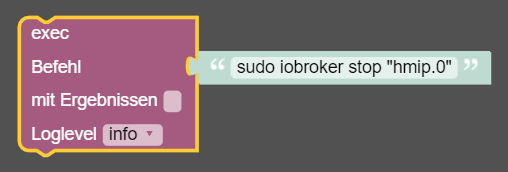
funktioniert nicht, gibt aber auch kein Fehler aus.
EXEC erlauben ist in Javascript Instanz aktiv.Über die Konsole geht der Befehl.
OK, scheint an der Berechtigung zu liegen, so geht der Befehl:
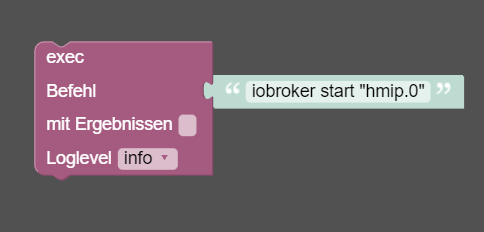
-
@glasfaser danke, habs bemerkt, bin noch immer newbe 😂
-
@glasfaser danke, habs bemerkt, bin noch immer newbe 😂
-
@robudus gerade probiert:
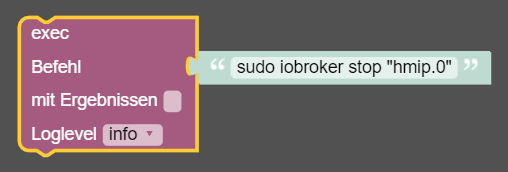
funktioniert nicht, gibt aber auch kein Fehler aus.
EXEC erlauben ist in Javascript Instanz aktiv.Über die Konsole geht der Befehl.
OK, scheint an der Berechtigung zu liegen, so geht der Befehl:
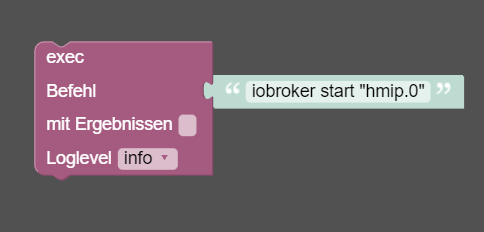
@loverz
Blockly Beispiel zum Instanz start/stop. (nur als Beispiel ohne cron) -
@loverz
Blockly Beispiel zum Instanz start/stop. (nur als Beispiel ohne cron)


