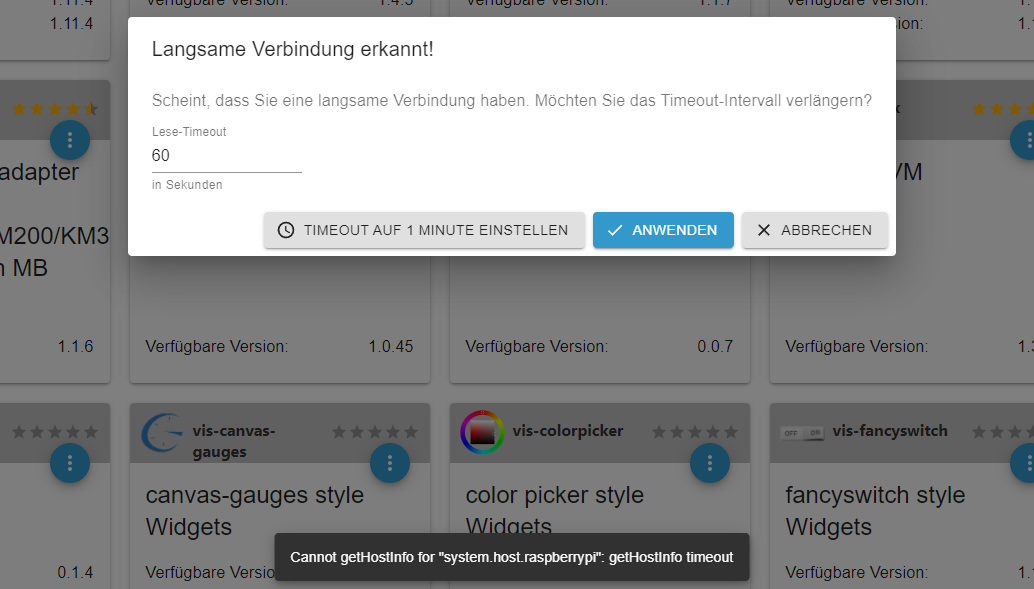NEWS
Hilfe, nach Stromausfall "unable to read partition as fat"
-
@homoran
Ich hatte die beiden letzen runtergeladen. Eins funktioniert gar nicht bricht mit Error ab und das andere dauert ewig und dann geht gar nichts mehr. Wenn ich mir den Container ansehe finde ich ausser den VIS Files gar nichts.
Hab jetzt ein neues System aufgesetzt und versuche die Geräte neu einzurichten. Es wäre natürlich schön, wenn ich wenigstens die Skripte wieder hätte.@joeysch sagte in Hilfe, nach Stromausfall "unable to read partition as fat":
Wenn ich mir den Container ansehe finde ich ausser den VIS Files gar nichts.
welchen Container?
@joeysch sagte in Hilfe, nach Stromausfall "unable to read partition as fat":
finde ich ausser den VIS Files gar nichts.
Solltest du das gepackte Backup und darin das Verzeichnis files meinen ist das in Ordnung
Die Konfigurationen der Instanzen und die Skripte befinden sich alle in der backup.json@joeysch sagte in Hilfe, nach Stromausfall "unable to read partition as fat":
das andere dauert ewig
ewig ist keine konkrete Zeitangabe ;-)
Natürlich dauert so ein Restore auf einem Pi -je nach Umfang- etwa 1 Stunde, in der man das System in Ruhe lassen muss, damit die Installation nicht beschädigt wird.
-
@joeysch sagte in Hilfe, nach Stromausfall "unable to read partition as fat":
Wenn ich mir den Container ansehe finde ich ausser den VIS Files gar nichts.
welchen Container?
@joeysch sagte in Hilfe, nach Stromausfall "unable to read partition as fat":
finde ich ausser den VIS Files gar nichts.
Solltest du das gepackte Backup und darin das Verzeichnis files meinen ist das in Ordnung
Die Konfigurationen der Instanzen und die Skripte befinden sich alle in der backup.json@joeysch sagte in Hilfe, nach Stromausfall "unable to read partition as fat":
das andere dauert ewig
ewig ist keine konkrete Zeitangabe ;-)
Natürlich dauert so ein Restore auf einem Pi -je nach Umfang- etwa 1 Stunde, in der man das System in Ruhe lassen muss, damit die Installation nicht beschädigt wird.
@homoran sagte in Hilfe, nach Stromausfall "unable to read partition as fat":
welchen Container?
Ich meine die .tar.gz
@homoran sagte in Hilfe, nach Stromausfall "unable to read partition as fat":
Solltest du das gepackte Backup und darin das Verzeichnis files meinen ist das in Ordnung
Die Konfigurationen der Instanzen und die Skripte befinden sich alle in der backup.jsonGibts den eine möglichkeit die Sachen händisch da rauszuholen und einzufügen?
@homoran sagte in Hilfe, nach Stromausfall "unable to read partition as fat":
ewig ist keine konkrete Zeitangabe
Natürlich dauert so ein Restore auf einem Pi -je nach Umfang- etwa 1 Stunde, in der man das System in Ruhe lassen muss, damit die Installation nicht beschädigt wird.Ist klar, ich habe ihn sogar über Nacht laufen lassen aber kam dann morgens nicht mehr auf den Iobroker.
-
@homoran sagte in Hilfe, nach Stromausfall "unable to read partition as fat":
welchen Container?
Ich meine die .tar.gz
@homoran sagte in Hilfe, nach Stromausfall "unable to read partition as fat":
Solltest du das gepackte Backup und darin das Verzeichnis files meinen ist das in Ordnung
Die Konfigurationen der Instanzen und die Skripte befinden sich alle in der backup.jsonGibts den eine möglichkeit die Sachen händisch da rauszuholen und einzufügen?
@homoran sagte in Hilfe, nach Stromausfall "unable to read partition as fat":
ewig ist keine konkrete Zeitangabe
Natürlich dauert so ein Restore auf einem Pi -je nach Umfang- etwa 1 Stunde, in der man das System in Ruhe lassen muss, damit die Installation nicht beschädigt wird.Ist klar, ich habe ihn sogar über Nacht laufen lassen aber kam dann morgens nicht mehr auf den Iobroker.
@joeysch sagte in Hilfe, nach Stromausfall "unable to read partition as fat":
kam dann morgens nicht mehr auf den Iobroker.
wenn du dich an die geposteten Vorgaben gehalten hast (https://forum.iobroker.net/topic/48149/hilfe-nach-stromausfall-unable-to-read-partition-as-fat/13?_=1633178902509) fehlt zur wahrscheinlich einfachen Diagnose:
@homoran sagte in Hilfe, nach Stromausfall "unable to read partition as fat":
was sagt dann iobroker status oder iobroker list instances
-
@joeysch sagte in Hilfe, nach Stromausfall "unable to read partition as fat":
kam dann morgens nicht mehr auf den Iobroker.
wenn du dich an die geposteten Vorgaben gehalten hast (https://forum.iobroker.net/topic/48149/hilfe-nach-stromausfall-unable-to-read-partition-as-fat/13?_=1633178902509) fehlt zur wahrscheinlich einfachen Diagnose:
@homoran sagte in Hilfe, nach Stromausfall "unable to read partition as fat":
was sagt dann iobroker status oder iobroker list instances
@homoran
So jetzt hab ich es nochmal probiert. Jetzt scheint sich was zu tun.@homoran sagte in Hilfe, nach Stromausfall "unable to read partition as fat":
iobroker status
pi@raspberrypi:~ $ iobroker status iobroker is running on this host.@homoran sagte in Hilfe, nach Stromausfall "unable to read partition as fat":
iobroker list instances
pi@raspberrypi:~ $ iobroker list instances + system.adapter.admin.0 : admin : raspberrypi - enabled, port: 8081, bind: 0.0.0.0, run as: admi n + system.adapter.backitup.0 : backitup : raspberrypi - enabled system.adapter.chromecast.0 : chromecast : raspberrypi - enabled system.adapter.daswetter.0 : daswetter : raspberrypi - disabled + system.adapter.deconz.0 : deconz : raspberrypi - enabled, port: 80 system.adapter.denon.0 : denon : raspberrypi - enabled system.adapter.devices.0 : devices : raspberrypi - disabled + system.adapter.discovery.0 : discovery : raspberrypi - enabled system.adapter.enigma2.0 : enigma2 : raspberrypi - enabled system.adapter.homeconnect.0 : homeconnect : raspberrypi - enabled + system.adapter.ical.0 : ical : raspberrypi - enabled system.adapter.info.0 : info : raspberrypi - enabled + system.adapter.iot.0 : iot : raspberrypi - enabled + system.adapter.javascript.0 : javascript : raspberrypi - enabled system.adapter.lgtv.0 : lgtv : raspberrypi - enabled system.adapter.sayit.0 : sayit : raspberrypi - enabled, port: 0 + system.adapter.socketio.0 : socketio : raspberrypi - enabled, port: 8084, bind: 0.0.0.0, run as: admi n + system.adapter.sonoff.0 : sonoff : raspberrypi - enabled, port: 1883, bind: 0.0.0.0 system.adapter.tankerkoenig.0 : tankerkoenig : raspberrypi - enabled + system.adapter.telegram.0 : telegram : raspberrypi - enabled, port: 8443, bind: 0.0.0.0 system.adapter.tr-064.0 : tr-064 : raspberrypi - enabled + system.adapter.trashschedule.0 : trashschedule : raspberrypi - enabled system.adapter.vis-hqwidgets.0 : vis-hqwidgets : raspberrypi - disabled system.adapter.vis-materialdesign.0 : vis-materialdesign : raspberrypi - disabled system.adapter.vis-timeandweather.0 : vis-timeandweather : raspberrypi - disabled system.adapter.vis.0 : vis : raspberrypi - enabled + system.adapter.web.0 : web : raspberrypi - enabled, port: 8082, bind: 0.0.0.0, run as: admi n + instance is aliveMOD-Edit: Code in code-tags gesetzt!
Jetzt kommt er mir mit sowas:
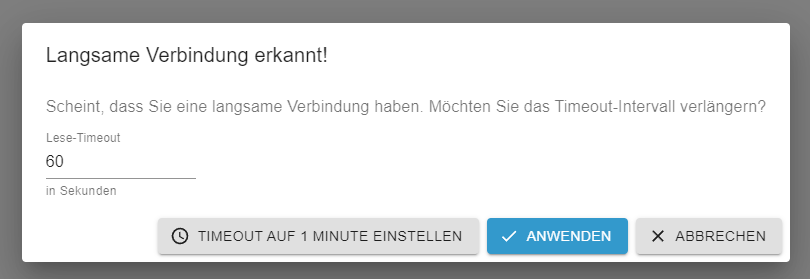
-
@homoran
So jetzt hab ich es nochmal probiert. Jetzt scheint sich was zu tun.@homoran sagte in Hilfe, nach Stromausfall "unable to read partition as fat":
iobroker status
pi@raspberrypi:~ $ iobroker status iobroker is running on this host.@homoran sagte in Hilfe, nach Stromausfall "unable to read partition as fat":
iobroker list instances
pi@raspberrypi:~ $ iobroker list instances + system.adapter.admin.0 : admin : raspberrypi - enabled, port: 8081, bind: 0.0.0.0, run as: admi n + system.adapter.backitup.0 : backitup : raspberrypi - enabled system.adapter.chromecast.0 : chromecast : raspberrypi - enabled system.adapter.daswetter.0 : daswetter : raspberrypi - disabled + system.adapter.deconz.0 : deconz : raspberrypi - enabled, port: 80 system.adapter.denon.0 : denon : raspberrypi - enabled system.adapter.devices.0 : devices : raspberrypi - disabled + system.adapter.discovery.0 : discovery : raspberrypi - enabled system.adapter.enigma2.0 : enigma2 : raspberrypi - enabled system.adapter.homeconnect.0 : homeconnect : raspberrypi - enabled + system.adapter.ical.0 : ical : raspberrypi - enabled system.adapter.info.0 : info : raspberrypi - enabled + system.adapter.iot.0 : iot : raspberrypi - enabled + system.adapter.javascript.0 : javascript : raspberrypi - enabled system.adapter.lgtv.0 : lgtv : raspberrypi - enabled system.adapter.sayit.0 : sayit : raspberrypi - enabled, port: 0 + system.adapter.socketio.0 : socketio : raspberrypi - enabled, port: 8084, bind: 0.0.0.0, run as: admi n + system.adapter.sonoff.0 : sonoff : raspberrypi - enabled, port: 1883, bind: 0.0.0.0 system.adapter.tankerkoenig.0 : tankerkoenig : raspberrypi - enabled + system.adapter.telegram.0 : telegram : raspberrypi - enabled, port: 8443, bind: 0.0.0.0 system.adapter.tr-064.0 : tr-064 : raspberrypi - enabled + system.adapter.trashschedule.0 : trashschedule : raspberrypi - enabled system.adapter.vis-hqwidgets.0 : vis-hqwidgets : raspberrypi - disabled system.adapter.vis-materialdesign.0 : vis-materialdesign : raspberrypi - disabled system.adapter.vis-timeandweather.0 : vis-timeandweather : raspberrypi - disabled system.adapter.vis.0 : vis : raspberrypi - enabled + system.adapter.web.0 : web : raspberrypi - enabled, port: 8082, bind: 0.0.0.0, run as: admi n + instance is aliveMOD-Edit: Code in code-tags gesetzt!
Jetzt kommt er mir mit sowas:
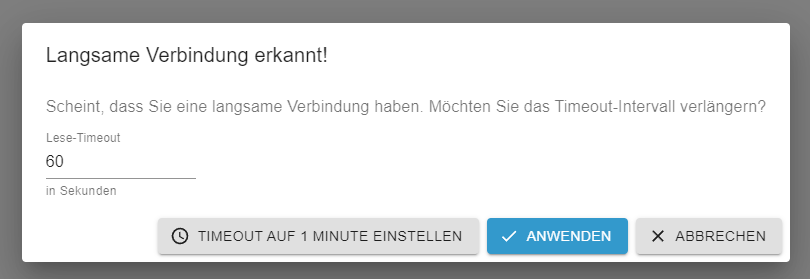
@joeysch sagte in Hilfe, nach Stromausfall "unable to read partition as fat":
Jetzt scheint sich was zu tun.
sieht brauchbar aus!
Was ist denn jetzt das Problem?
oder läuft es jetzt?@joeysch sagte in Hilfe, nach Stromausfall "unable to read partition as fat":
Jetzt kommt er mir mit sowas:
hast du eine neue Karte genommen?
-
@joeysch sagte in Hilfe, nach Stromausfall "unable to read partition as fat":
Jetzt scheint sich was zu tun.
sieht brauchbar aus!
Was ist denn jetzt das Problem?
oder läuft es jetzt?@joeysch sagte in Hilfe, nach Stromausfall "unable to read partition as fat":
Jetzt kommt er mir mit sowas:
hast du eine neue Karte genommen?
-
@homoran
Einige Instanzen laufen nicht. Ich versuche gerade diese zu deinstallieren aber auch da hängt es.
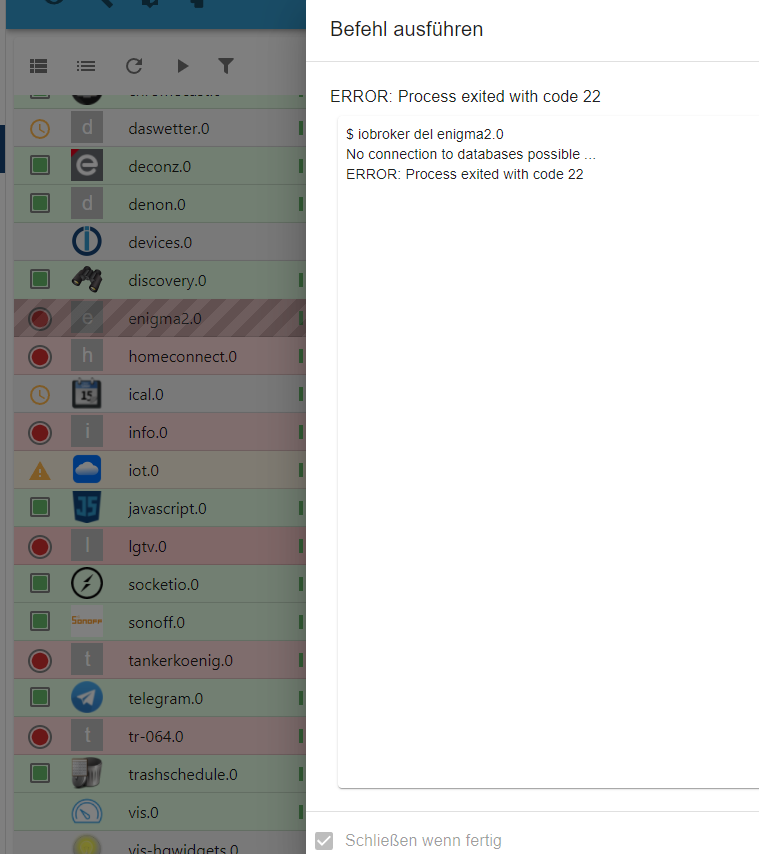
Ja, ist eine neue Kingston 32GB. Ich habs zwischenzeitlich auch mit einem USB Stick probiert, aber das ist Grotten langsam.
@joeysch sagte in Hilfe, nach Stromausfall "unable to read partition as fat":
Ich versuche gerade diese zu deinstallieren
warum?????
Das System hat diese noch nicht fertig installiert - das dauert noch
-
@joeysch sagte in Hilfe, nach Stromausfall "unable to read partition as fat":
Ich versuche gerade diese zu deinstallieren
warum?????
Das System hat diese noch nicht fertig installiert - das dauert noch
-
@joeysch sagte in Hilfe, nach Stromausfall "unable to read partition as fat":
Ok, deshalb vielleicht auch diese Meldung?
vielleicht.
In der Phase wundert mich das nicht.wie sieht denn das log aus?
ist er fertig mit der Installation der Instanzen?
Wie lange nach dem Restore ist es jetzt her? -
@joeysch sagte in Hilfe, nach Stromausfall "unable to read partition as fat":
Ok, deshalb vielleicht auch diese Meldung?
vielleicht.
In der Phase wundert mich das nicht.wie sieht denn das log aus?
ist er fertig mit der Installation der Instanzen?
Wie lange nach dem Restore ist es jetzt her? -
@joeysch sagte in Hilfe, nach Stromausfall "unable to read partition as fat":
Dann lass ich ihn jetzt in Ruhe und warte ab.
ich drück die Daumen
@homoran sagte in Hilfe, nach Stromausfall "unable to read partition as fat":
etwa 1 Stunde, in der man das System in Ruhe lassen muss, damit die Installation nicht beschädigt wird