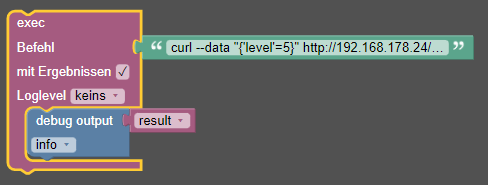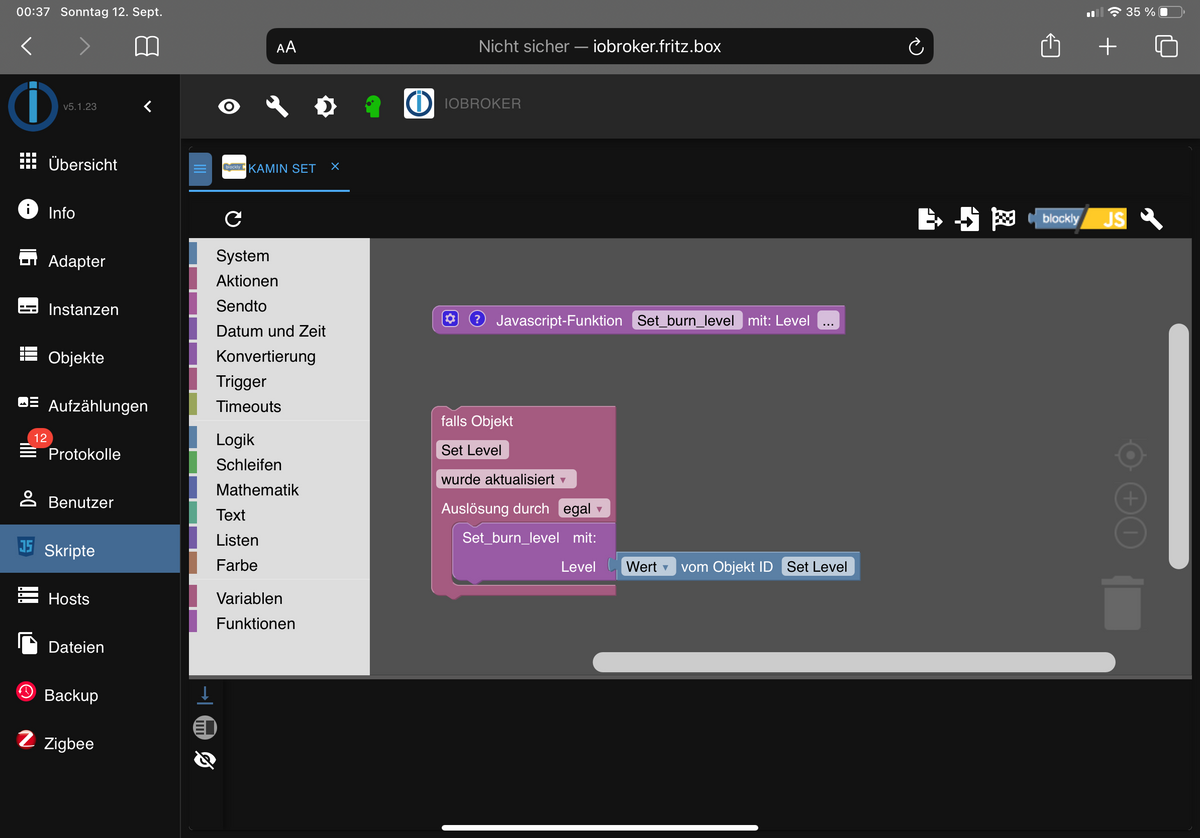NEWS
[gelöst] Wert (JSON) an URL senden
-
@tofriedrich Kurze Zwischenfrage: Die angegebene IP (192.168.178.24) ist vom Ofen?
@mcu genau, die IP ist vom Kamin
-
@mcu genau, die IP ist vom Kamin
@tofriedrich Laut Programm ist die Funktion aber nicht "set_level" sondern "set_burn_level".
https://github.com/mvn23/hwam_stove/blob/master/pystove/pystove.pyZeile 166: STOVE_BURN_LEVEL_URL = '/set_burn_level' -
@tofriedrich Laut Programm ist die Funktion aber nicht "set_level" sondern "set_burn_level".
https://github.com/mvn23/hwam_stove/blob/master/pystove/pystove.pyZeile 166: STOVE_BURN_LEVEL_URL = '/set_burn_level'@mcu Sorry, da hat sich bei mir ein Fehler eingeschlichen. Du hast recht 👍
-
@mcu Sorry, da hat sich bei mir ein Fehler eingeschlichen. Du hast recht 👍
@tofriedrich
Schon mal so eine Variante probiert:http://192.168.178.24/set_burn_level?level=5 -
@tofriedrich
Schon mal so eine Variante probiert:http://192.168.178.24/set_burn_level?level=5@mcu ja, da bekomme ich {"response":"unknown route"} angezeigt. Wie kann ich den Code von Paul in Blockly nutzen? Vielleicht klappt es.
-
@mcu ja, da bekomme ich {"response":"unknown route"} angezeigt. Wie kann ich den Code von Paul in Blockly nutzen? Vielleicht klappt es.
http://192.168.178.24/set_burn_level?burn_level=5 -
http://192.168.178.24/set_burn_level?burn_level=5@mcu auch hier {"response":"unknown route"}
-
@mcu auch hier {"response":"unknown route"}
@tofriedrich Funktionen -> Javascript-Funktion etwas tun
Da wird es verarbeitet:
json_str = await self._post('http://' + self.stove_host + STOVE_BURN_LEVEL_URL, data)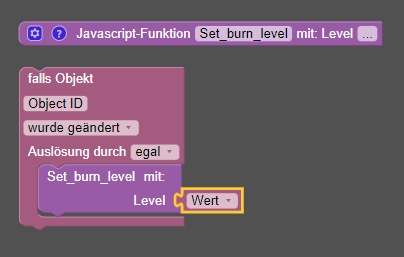
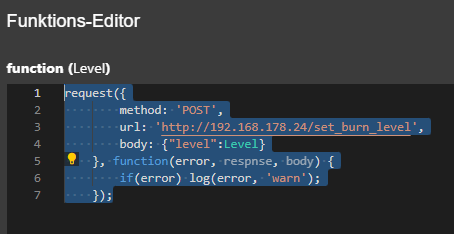
-
Mit dem Script passiert leider nichts
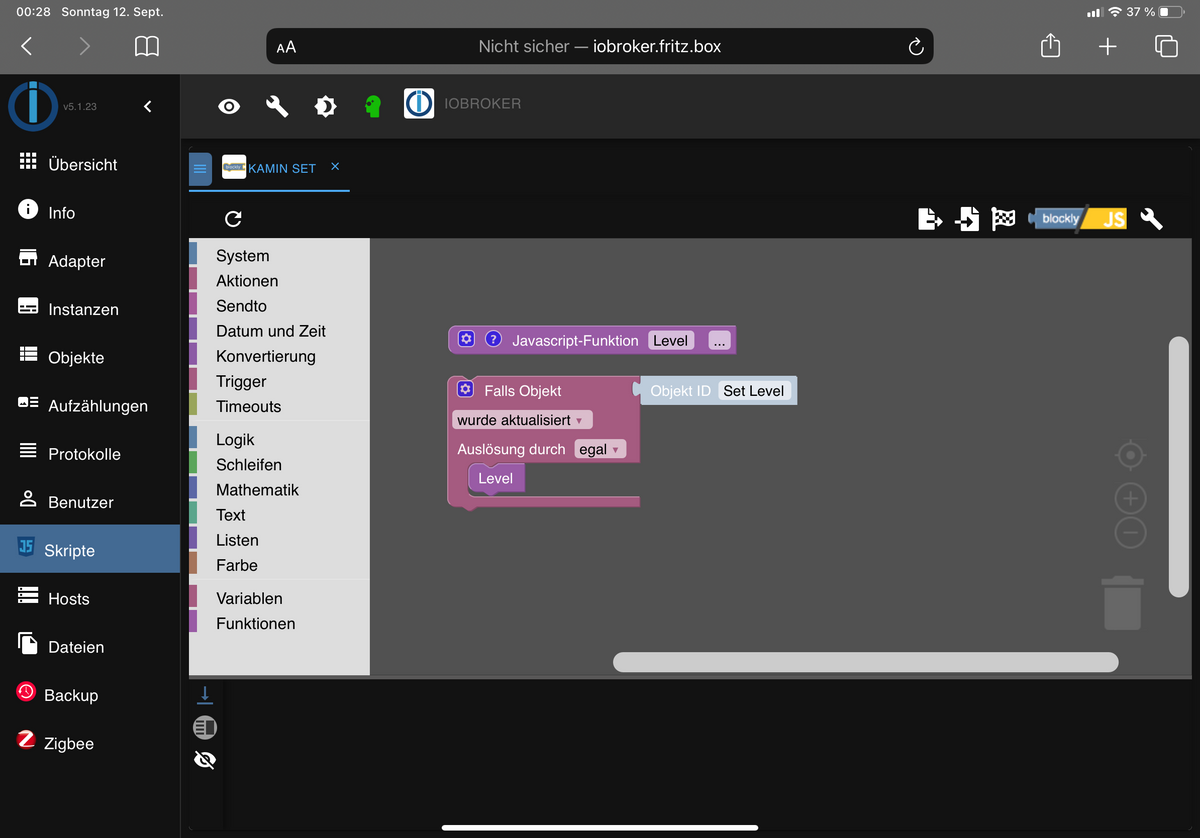
-
Mit dem Script passiert leider nichts
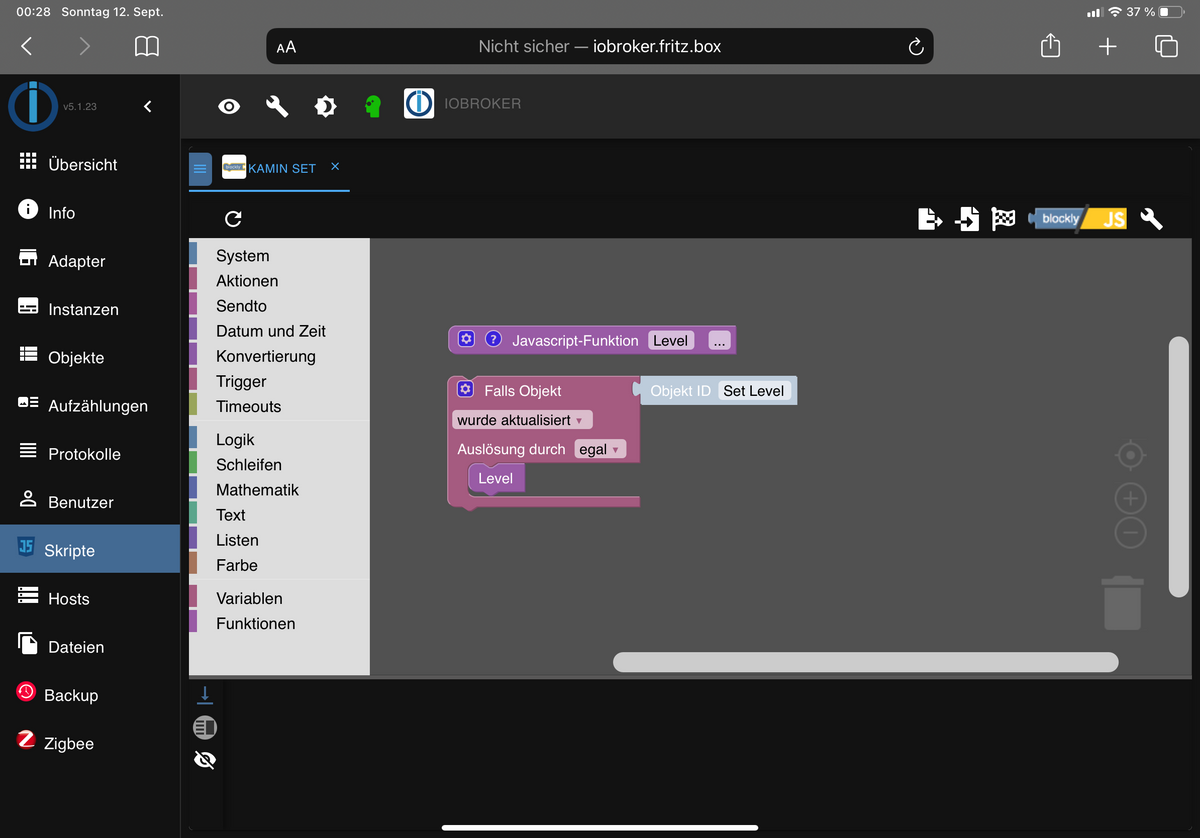
@tofriedrich Was steht denn in der Funktion? s.o.
-
@tofriedrich Was steht denn in der Funktion? s.o.
@mcu ```
request({ method: 'POST', url: 'http://192.168.178.24/set_burn_level', body: {"level":Level} }, function(error, respnse, body) { if(error) log(error, 'warn'); }); -
@mcu ```
request({ method: 'POST', url: 'http://192.168.178.24/set_burn_level', body: {"level":Level} }, function(error, respnse, body) { if(error) log(error, 'warn'); });@tofriedrich ok? und jetzt? Zeig nochmal Dein Blockly.
-
@tofriedrich ok? und jetzt? Zeig nochmal Dein Blockly.
-
Der Wert wird nicht geändert egal ob ich mit Level arbeite oder wie in meinem Screenshot. Die Instanz wird sogar deaktiviert.
-
javascript.0 2021-09-12 00:46:43.219 error TypeError [ERR_INVALID_ARG_TYPE]: The first argument must be of type string or an instance of Buffer or Uint8Array. Received an instance of Object at write_ (_http_outgoing.js:665:11) at ClientRequest.write (_http_outgoing.js:633:15) at Request.write (/opt/iobroker/node_modules/request/request.js:1494:27) at end (/opt/iobroker/node_modules/request/request.js:549:18) at Immediate._onImmediate (/opt/iobroker/node_modules/request/request.js:578:7) at processImmediate (internal/timers.js:461:21) javascript.0 2021-09-12 00:46:43.218 error Error: The first argument must be of type string or an instance of Buffer or Uint8Array. Received an instance of Object javascript.0 2021-09-12 00:46:43.218 error An error happened which is most likely from one of your scripts, but the originating script could not be detected. javascript.0 2021-09-12 00:46:43.212 error Request error: Error: Argument error, options.body. javascript.0 2021-09-12 00:46:43.211 warn script.js.Kamin_Set: {} -
@tofriedrich Wie ist denn Set_level definiert als String oder als number?
-
@tofriedrich Wie ist denn Set_level definiert als String oder als number?
@mcu als number
-
@mcu als number
@tofriedrich Mach mal aus dem Set_level ein String.
-
@tofriedrich Mach mal aus dem Set_level ein String.
@mcu habe ich. Der Fehler bleibt.
-
@mcu habe ich. Der Fehler bleibt.
@tofriedrich
Versuchen wir es mal anders:
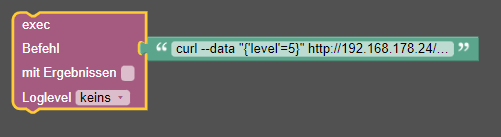
Erstmal nur so ohne Objektabhängigkeit.curl --data "{'level'=5}" http://192.168.178.24/set_burn_level Alternative: curl --data {'level'=5} http://192.168.178.24/set_burn_levelMit Ergebnissen anklicken