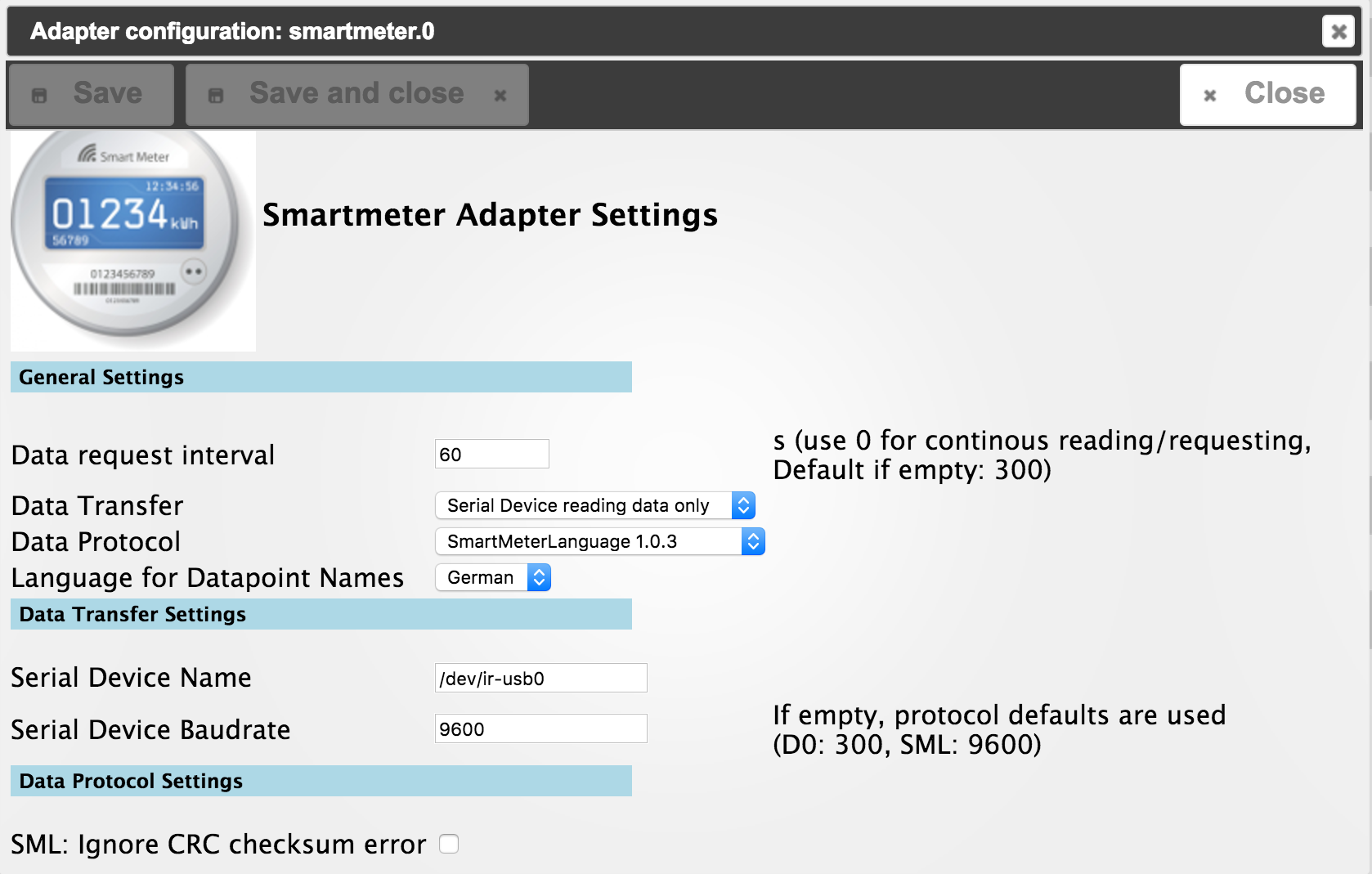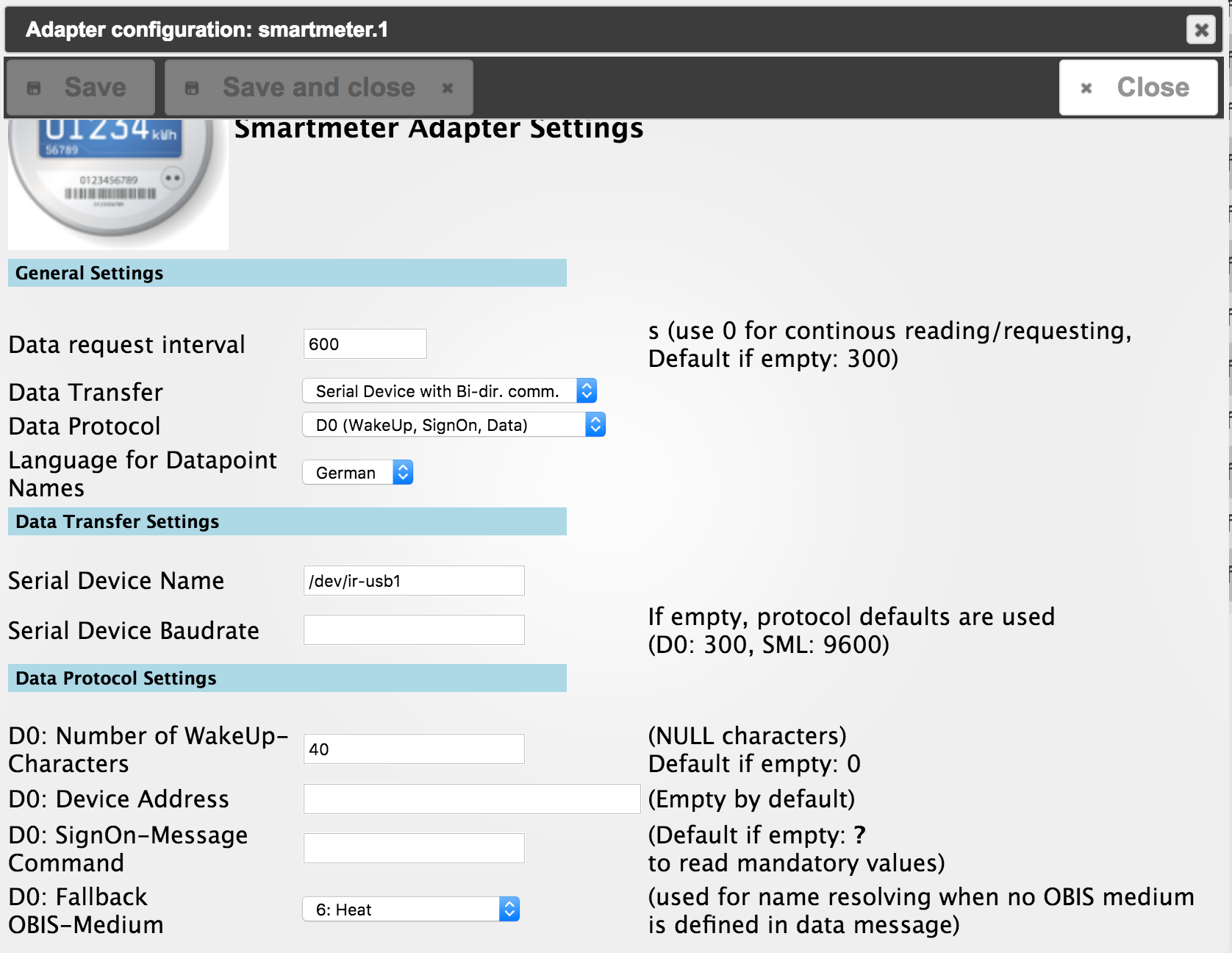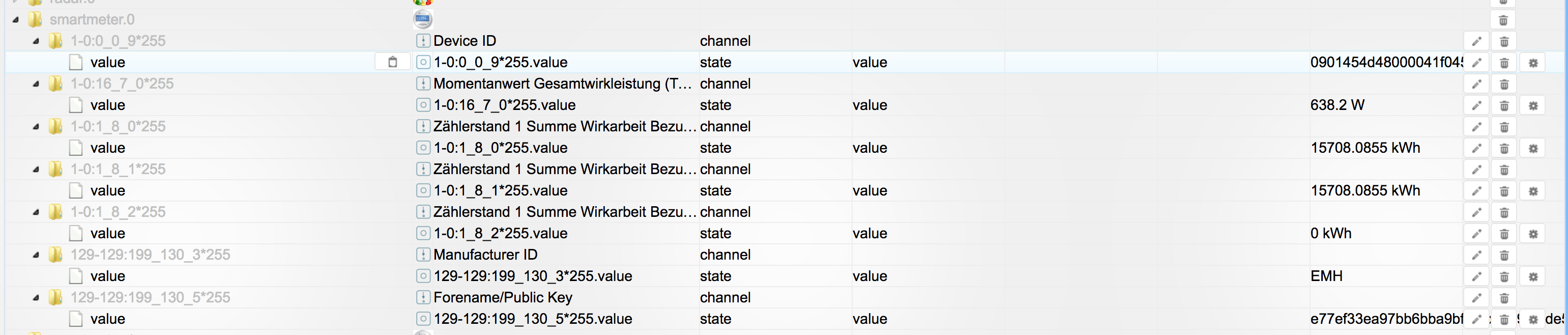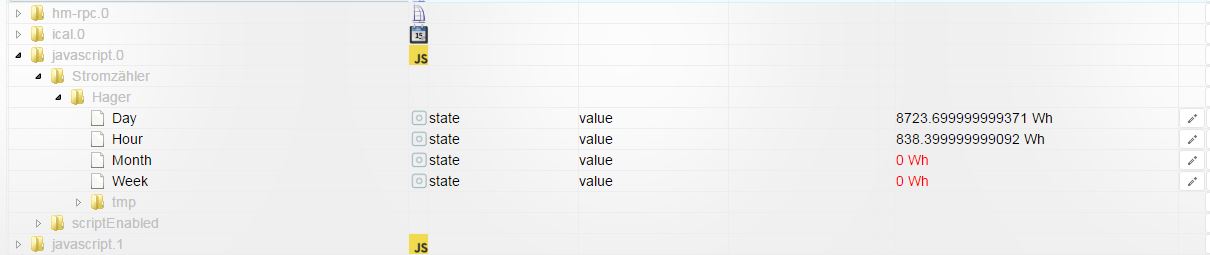NEWS
Adapter "smartmeter"
-
Ich glaube die Fehlermeldungen gehören nicht dazu. Das Skript habe ich richtig abgeändert?
Na ich hatte nochmal neu gestartet allerdings ist mind. 1 Stunde schon rum. Das macht mich unruhig. `
alles gut. der wert in Total-h wurde geschrieben. bei der nächsten vollen Stunde also um 22:00 wird die Differenz berechnet und in Hour geschrieben. Du kannst mit der Maus über die Zahl von Total-h gehen, dann sollte ein Feld erscheinen, wann der Datenpunkt geändert wurde. dort müsste jetzt 21:00 stehen, oder? -
So, 0.2.4 auf Github … Kleinerer Kram und vor allem ein neuer Versuch für wendy2702 :-)
Zwei neue Einstellungen. Du brauchst die erste die erlaubt den Modus zu überschreiben. Du musst "A" wählen. Damit sollte der Baudrate-Changeover komplett raus sein ... schau mal was es tut.
Und das "F.F" als OBIS-ID kann er auch. Bin gespannt was da noch exotisches alles um die Ecke kommt :-) `
Ok. Kann das aber erst nächstes Wochenende testen.
Gesendet von iPhone mit Tapatalk Pro `
So,
getestet. Leider ohne Erfolg.
Habe alle Modi versucht und zusätzlich auch noch das Feld Baud Rate überschreiben.
Das Logfile sieht immer gleich aus:
! 2017-02-10 21:06:46.508 - info: host.T30 object change system.adapter.smartmeter.0
! 2017-02-10 21:06:46.509 - info: host.T30 "system.adapter.smartmeter.0" enabled
! 2017-02-10 21:06:46.535 - info: host.T30 instance system.adapter.smartmeter.0 started with pid 3851
! 2017-02-10 21:06:48.857 - debug: smartmeter.0 objectDB connected
! 2017-02-10 21:06:48.928 - debug: smartmeter.0 statesDB connected
! 2017-02-10 21:06:48.972 - info: smartmeter.0 starting. Version 0.2.5 in /opt/iobroker/node_modules/iobroker.smartmeter, node: v4.7.3
! 2017-02-10 21:06:48.981 - debug: smartmeter.0 SmartmeterObis options: {"debug":2,"protocol":"D0Protocol","transport":"SerialRequestResponseTransport","requestInterval":"300","transportSerialPort":"/dev/ttyUSB0","transportSerialBaudrate":null,"protocolD0WakeupCharacters":0,"obisFallbackMedium":1}
! 2017-02-10 21:06:48.990 - debug: smartmeter.0 CREATE SERIALPORT: 300 7 1 even
! 2017-02-10 21:06:49.016 - debug: smartmeter.0 SERIALPORT OPEN
! 2017-02-10 21:06:49.025 - debug: smartmeter.0 SERIALPORT RESET BAUDRATE TO 300
! 2017-02-10 21:06:49.029 - debug: smartmeter.0 INITIAL MESSAGES TO SEND: 2
! 2017-02-10 21:06:49.030 - debug: smartmeter.0 CURRENT PROCESS STEP 0 IN GETNEXTMESSAGE
! 2017-02-10 21:06:49.033 - debug: smartmeter.0 CURRENT PROCESS STEP 1 IN GETNEXTMESSAGE
! 2017-02-10 21:06:49.034 - debug: smartmeter.0 SET MESSAGE TIMEOUT TIMER: 60000
! 2017-02-10 21:06:49.087 - debug: smartmeter.0 CURRENT PROCESS STEP 2 IN CHECKMESSAGE
! 2017-02-10 21:06:49.089 - debug: smartmeter.0 MATCH-RESULT SIGNON: "/" -> null
! 2017-02-10 21:06:49.100 - debug: smartmeter.0 CURRENT PROCESS STEP 2 IN CHECKMESSAGE
! 2017-02-10 21:06:49.101 - debug: smartmeter.0 MATCH-RESULT SIGNON: "/?" -> null
! 2017-02-10 21:06:49.133 - debug: smartmeter.0 CURRENT PROCESS STEP 2 IN CHECKMESSAGE
! 2017-02-10 21:06:49.134 - debug: smartmeter.0 MATCH-RESULT SIGNON: "/?!" -> null
! 2017-02-10 21:06:49.167 - debug: smartmeter.0 CURRENT PROCESS STEP 2 IN CHECKMESSAGE
! 2017-02-10 21:06:49.168 - debug: smartmeter.0 MATCH-RESULT SIGNON: "/?!\r" -> null
! 2017-02-10 21:06:49.200 - debug: smartmeter.0 CURRENT PROCESS STEP 2 IN CHECKMESSAGE
! 2017-02-10 21:06:49.201 - debug: smartmeter.0 MATCH-RESULT SIGNON: "/?!\r\n" -> null
! 2017-02-10 21:06:49.235 - debug: smartmeter.0 CURRENT PROCESS STEP 2 IN CHECKMESSAGE
! 2017-02-10 21:06:49.236 - debug: smartmeter.0 MATCH-RESULT SIGNON: "/?!\r\n/" -> null
! 2017-02-10 21:06:49.270 - debug: smartmeter.0 CURRENT PROCESS STEP 2 IN CHECKMESSAGE
! 2017-02-10 21:06:49.271 - debug: smartmeter.0 MATCH-RESULT SIGNON: "/?!\r\n/I" -> null
! 2017-02-10 21:06:49.305 - debug: smartmeter.0 CURRENT PROCESS STEP 2 IN CHECKMESSAGE
! 2017-02-10 21:06:49.306 - debug: smartmeter.0 MATCH-RESULT SIGNON: "/?!\r\n/IT" -> null
! 2017-02-10 21:06:49.340 - debug: smartmeter.0 CURRENT PROCESS STEP 2 IN CHECKMESSAGE
! 2017-02-10 21:06:49.341 - debug: smartmeter.0 MATCH-RESULT SIGNON: "/?!\r\n/ITR" -> null
! 2017-02-10 21:06:49.375 - debug: smartmeter.0 CURRENT PROCESS STEP 2 IN CHECKMESSAGE
! 2017-02-10 21:06:49.376 - debug: smartmeter.0 MATCH-RESULT SIGNON: "/?!\r\n/ITR5" -> null
! 2017-02-10 21:06:49.410 - debug: smartmeter.0 CURRENT PROCESS STEP 2 IN CHECKMESSAGE
! 2017-02-10 21:06:49.411 - debug: smartmeter.0 MATCH-RESULT SIGNON: "/?!\r\n/ITR5E" -> null
! 2017-02-10 21:06:49.445 - debug: smartmeter.0 CURRENT PROCESS STEP 2 IN CHECKMESSAGE
! 2017-02-10 21:06:49.446 - debug: smartmeter.0 MATCH-RESULT SIGNON: "/?!\r\n/ITR5EM" -> null
! 2017-02-10 21:06:49.480 - debug: smartmeter.0 CURRENT PROCESS STEP 2 IN CHECKMESSAGE
! 2017-02-10 21:06:49.481 - debug: smartmeter.0 MATCH-RESULT SIGNON: "/?!\r\n/ITR5EM2" -> null
! 2017-02-10 21:06:49.515 - debug: smartmeter.0 CURRENT PROCESS STEP 2 IN CHECKMESSAGE
! 2017-02-10 21:06:49.516 - debug: smartmeter.0 MATCH-RESULT SIGNON: "/?!\r\n/ITR5EM21" -> null
! 2017-02-10 21:06:49.555 - debug: smartmeter.0 CURRENT PROCESS STEP 2 IN CHECKMESSAGE
! 2017-02-10 21:06:49.556 - debug: smartmeter.0 MATCH-RESULT SIGNON: "/?!\r\n/ITR5EM214" -> null
! 2017-02-10 21:06:49.585 - debug: smartmeter.0 CURRENT PROCESS STEP 2 IN CHECKMESSAGE
! 2017-02-10 21:06:49.586 - debug: smartmeter.0 MATCH-RESULT SIGNON: "/?!\r\n/ITR5EM214\r" -> null
! 2017-02-10 21:06:49.620 - debug: smartmeter.0 CURRENT PROCESS STEP 2 IN CHECKMESSAGE
! 2017-02-10 21:06:49.621 - debug: smartmeter.0 MATCH-RESULT SIGNON: "/?!\r\n/ITR5EM214\r\n" -> ["/ITR5EM214\r\n","/ITR5EM214"]
! 2017-02-10 21:06:49.622 - debug: smartmeter.0 CURRENT PROCESS STEP 2 IN HANDLEMESSAGE
! 2017-02-10 21:06:49.625 - debug: smartmeter.0 CURRENT PROCESS STEP 3 IN ISPROCESSCOMPLETE: false
! 2017-02-10 21:06:49.625 - debug: smartmeter.0 MESSAGES TO SEND: 2
! 2017-02-10 21:06:49.626 - debug: smartmeter.0 CURRENT PROCESS STEP 3 IN GETNEXTMESSAGE
! 2017-02-10 21:06:49.627 - debug: smartmeter.0 TO SEND 0: 050
! 2017-02-10 21:06:49.628 - debug: smartmeter.0 CURRENT PROCESS STEP 4 IN GETNEXTMESSAGE
! 2017-02-10 21:06:49.628 - debug: smartmeter.0 BAUD CHANGEOVER TO 9600 baud
! 2017-02-10 21:06:49.629 - debug: smartmeter.0 TO SEND 1:
! 2017-02-10 21:06:49.630 - debug: smartmeter.0 SET MESSAGE TIMEOUT TIMER: 60000
! 2017-02-10 21:06:49.630 - debug: smartmeter.0 CURRENT PROCESS STEP 4 IN ISPROCESSCOMPLETE: false
! 2017-02-10 21:06:49.633 - debug: smartmeter.0 REMAINING DATA AFTER MESSAGE HANDLING: 214
! 2017-02-10 21:06:49.646 - debug: smartmeter.0 BAUD CHANGEOVER DONE
! 2017-02-10 21:06:49.647 - debug: smartmeter.0 CURRENT PROCESS STEP 4 IN CHECKMESSAGE
! 2017-02-10 21:06:49.647 - debug: smartmeter.0 MATCH-RESULT DATA: "214\r\n\u00078\u000f" -> null
! 2017-02-10 21:06:55.172 - debug: smartmeter.0 CURRENT PROCESS STEP 4 IN CHECKMESSAGE
! 2017-02-10 21:06:55.173 - debug: smartmeter.0 MATCH-RESULT DATA: "214\r\n\u00078\u000f\u0000" -> null
! 2017-02-10 21:06:55.189 - debug: smartmeter.0 CURRENT PROCESS STEP 4 IN CHECKMESSAGE
! 2017-02-10 21:06:55.191 - debug: smartmeter.0 MATCH-RESULT DATA: "214\r\n\u00078\u000f\u0000\u0000" -> null
! 2017-02-10 21:06:55.225 - debug: smartmeter.0 CURRENT PROCESS STEP 4 IN CHECKMESSAGE
! 2017-02-10 21:06:55.234 - debug: smartmeter.0 MATCH-RESULT DATA: "214\r\n\u00078\u000f\u0000\u0000\u0000\u0000" -> null
! 2017-02-10 21:06:55.247 - debug: smartmeter.0 CURRENT PROCESS STEP 4 IN CHECKMESSAGE
! 2017-02-10 21:06:55.251 - debug: smartmeter.0 MATCH-RESULT DATA: "214\r\n\u00078\u000f\u0000\u0000\u0000\u0000\u0000" -> null
! 2017-02-10 21:06:55.261 - debug: smartmeter.0 CURRENT PROCESS STEP 4 IN CHECKMESSAGE
! 2017-02-10 21:06:55.268 - debug: smartmeter.0 MATCH-RESULT DATA: "214\r\n\u00078\u000f\u0000\u0000\u0000\u0000\u0000\u0000" -> null
! 2017-02-10 21:06:55.270 - debug: smartmeter.0 CURRENT PROCESS STEP 4 IN CHECKMESSAGE
! 2017-02-10 21:06:55.270 - debug: smartmeter.0 MATCH-RESULT DATA: "214\r\n\u00078\u000f\u0000\u0000\u0000\u0000\u0000\u0000\u0000" -> null
! 2017-02-10 21:06:55.286 - debug: smartmeter.0 CURRENT PROCESS STEP 4 IN CHECKMESSAGE
! 2017-02-10 21:06:55.290 - debug: smartmeter.0 MATCH-RESULT DATA: "214\r\n\u00078\u000f\u0000\u0000\u0000\u0000\u0000\u0000\u0000\u0000\u0000" -> null
! 2017-02-10 21:06:55.308 - debug: smartmeter.0 CURRENT PROCESS STEP 4 IN CHECKMESSAGE
! 2017-02-10 21:06:55.309 - debug: smartmeter.0 MATCH-RESULT DATA: "214\r\n\u00078\u000f\u0000\u0000\u0000\u0000\u0000\u0000\u0000\u0000\u0000\u0000" -> null
! 2017-02-10 21:06:55.326 - debug: smartmeter.0 CURRENT PROCESS STEP 4 IN CHECKMESSAGE
! 2017-02-10 21:06:55.328 - debug: smartmeter.0 MATCH-RESULT DATA: "214\r\n\u00078\u000f\u0000\u0000\u0000\u0000\u0000\u0000\u0000\u0000\u0000\u0000\u0000" -> null
! 2017-02-10 21:06:55.332 - debug: smartmeter.0 CURRENT PROCESS STEP 4 IN CHECKMESSAGE
! 2017-02-10 21:06:55.332 - debug: smartmeter.0 MATCH-RESULT DATA: "214\r\n\u00078\u000f\u0000\u0000\u0000\u0000\u0000\u0000\u0000\u0000\u0000\u0000\u0000\u0000" -> null
! 2017-02-10 21:06:55.361 - debug: smartmeter.0 CURRENT PROCESS STEP 4 IN CHECKMESSAGE
! 2017-02-10 21:06:55.366 - debug: smartmeter.0 MATCH-RESULT DATA: "214\r\n\u00078\u000f\u0000\u0000\u0000\u0000\u0000\u0000\u0000\u0000\u0000\u0000\u0000\u0000\u0000" -> null
! 2017-02-10 21:06:55.368 - debug: smartmeter.0 CURRENT PROCESS STEP 4 IN CHECKMESSAGE
! 2017-02-10 21:06:55.369 - debug: smartmeter.0 MATCH-RESULT DATA: "214\r\n\u00078\u000f\u0000\u0000\u0000\u0000\u0000\u0000\u0000\u0000\u0000\u0000\u0000\u0000\u0000\u0000" -> null
! 2017-02-10 21:06:55.378 - debug: smartmeter.0 CURRENT PROCESS STEP 4 IN CHECKMESSAGE
! 2017-02-10 21:06:55.379 - debug: smartmeter.0 MATCH-RESULT DATA: "214\r\n\u00078\u000f\u0000\u0000\u0000\u0000\u0000\u0000\u0000\u0000\u0000\u0000\u0000\u0000\u0000\u0000\u0000" -> null
! 2017-02-10 21:06:55.401 - debug: smartmeter.0 CURRENT PROCESS STEP 4 IN CHECKMESSAGE
! 2017-02-10 21:06:55.402 - debug: smartmeter.0 MATCH-RESULT DATA: "214\r\n\u00078\u000f\u0000\u0000\u0000\u0000\u0000\u0000\u0000\u0000\u0000\u0000\u0000\u0000\u0000\u0000\u0000\u0000" -> null
! 2017-02-10 21:06:55.413 - debug: smartmeter.0 CURRENT PROCESS STEP 4 IN CHECKMESSAGE
! 2017-02-10 21:06:55.414 - debug: smartmeter.0 MATCH-RESULT DATA: "214\r\n\u00078\u000f\u0000\u0000\u0000\u0000\u0000\u0000\u0000\u0000\u0000\u0000\u0000\u0000\u0000\u0000\u0000\u0000\u0000" -> null
! 2017-02-10 21:06:55.436 - debug: smartmeter.0 CURRENT PROCESS STEP 4 IN CHECKMESSAGE
! 2017-02-10 21:06:55.437 - debug: smartmeter.0 MATCH-RESULT DATA: "214\r\n\u00078\u000f\u0000\u0000\u0000\u0000\u0000\u0000\u0000\u0000\u0000\u0000\u0000\u0000\u0000\u0000\u0000\u0000\u0000\u0000" -> null
! 2017-02-10 21:06:55.448 - debug: smartmeter.0 CURRENT PROCESS STEP 4 IN CHECKMESSAGE
! 2017-02-10 21:06:55.449 - debug: smartmeter.0 MATCH-RESULT DATA: "214\r\n\u00078\u000f\u0000\u0000\u0000\u0000\u0000\u0000\u0000\u0000\u0000\u0000\u0000\u0000\u0000\u0000\u0000\u0000\u0000\u0000\u0000" -> null
! 2017-02-10 21:06:55.471 - debug: smartmeter.0 CURRENT PROCESS STEP 4 IN CHECKMESSAGE
! 2017-02-10 21:06:55.472 - debug: smartmeter.0 MATCH-RESULT DATA: "214\r\n\u00078\u000f\u0000\u0000\u0000\u0000\u0000\u0000\u0000\u0000\u0000\u0000\u0000\u0000\u0000\u0000\u0000\u0000\u0000\u0000\u0000\u0000" -> null
! 2017-02-10 21:06:55.483 - debug: smartmeter.0 CURRENT PROCESS STEP 4 IN CHECKMESSAGE
! 2017-02-10 21:06:55.485 - debug: smartmeter.0 MATCH-RESULT DATA: "214\r\n\u00078\u000f\u0000\u0000\u0000\u0000\u0000\u0000\u0000\u0000\u0000\u0000\u0000\u0000\u0000\u0000\u0000\u0000\u0000\u0000\u0000\u0000\u0000" -> null
! 2017-02-10 21:06:55.506 - debug: smartmeter.0 CURRENT PROCESS STEP 4 IN CHECKMESSAGE
! 2017-02-10 21:06:55.507 - debug: smartmeter.0 MATCH-RESULT DATA: "214\r\n\u00078\u000f\u0000\u0000\u0000\u0000\u0000\u0000\u0000\u0000\u0000\u0000\u0000\u0000\u0000\u0000\u0000\u0000\u0000\u0000\u0000\u0000\u0000\u0000" -> null
! 2017-02-10 21:06:55.518 - debug: smartmeter.0 CURRENT PROCESS STEP 4 IN CHECKMESSAGE
! 2017-02-10 21:06:55.520 - debug: smartmeter.0 MATCH-RESULT DATA: "214\r\n\u00078\u000f\u0000\u0000\u0000\u0000\u0000\u0000\u0000\u0000\u0000\u0000\u0000\u0000\u0000\u0000\u0000\u0000\u0000\u0000\u0000\u0000\u0000\u0000\u0000" -> null
! 2017-02-10 21:06:55.541 - debug: smartmeter.0 CURRENT PROCESS STEP 4 IN CHECKMESSAGE
! 2017-02-10 21:06:55.542 - debug: smartmeter.0 MATCH-RESULT DATA: "214\r\n\u00078\u000f\u0000\u0000\u0000\u0000\u0000\u0000\u0000\u0000\u0000\u0000\u0000\u0000\u0000\u0000\u0000\u0000\u0000\u0000\u0000\u0000\u0000\u0000\u0000\u0000" -> null
! 2017-02-10 21:06:55.553 - debug: smartmeter.0 CURRENT PROCESS STEP 4 IN CHECKMESSAGE
! 2017-02-10 21:06:55.554 - debug: smartmeter.0 MATCH-RESULT DATA: "214\r\n\u00078\u000f\u0000\u0000\u0000\u0000\u0000\u0000\u0000\u0000\u0000\u0000\u0000\u0000\u0000\u0000\u0000\u0000\u0000\u0000\u0000\u0000\u0000\u0000\u0000\u0000\u0000" -> null
! 2017-02-10 21:06:55.576 - debug: smartmeter.0 CURRENT PROCESS STEP 4 IN CHECKMESSAGE
! 2017-02-10 21:06:55.577 - debug: smartmeter.0 MATCH-RESULT DATA: "214\r\n\u00078\u000f\u0000\u0000\u0000\u0000\u0000\u0000\u0000\u0000\u0000\u0000\u0000\u0000\u0000\u0000\u0000\u0000\u0000\u0000\u0000\u0000\u0000\u0000\u0000\u0000\u0000\u0000" -> null
! 2017-02-10 21:06:55.591 - debug: smartmeter.0 CURRENT PROCESS STEP 4 IN CHECKMESSAGE
! 2017-02-10 21:06:55.592 - debug: smartmeter.0 MATCH-RESULT DATA: "214\r\n\u00078\u000f\u0000\u0000\u0000\u0000\u0000\u0000\u0000\u0000\u0000\u0000\u0000\u0000\u0000\u0000\u0000\u0000\u0000\u0000\u0000\u0000\u0000\u0000\u0000\u0000\u0000\u0000\u0000" -> null
! 2017-02-10 21:06:55.611 - debug: smartmeter.0 CURRENT PROCESS STEP 4 IN CHECKMESSAGE
! 2017-02-10 21:06:55.612 - debug: smartmeter.0 MATCH-RESULT DATA: "214\r\n\u00078\u000f\u0000\u0000\u0000\u0000\u0000\u0000\u0000\u0000\u0000\u0000\u0000\u0000\u0000\u0000\u0000\u0000\u0000\u0000\u0000\u0000\u0000\u0000\u0000\u0000\u0000\u0000\u0000\u0000" -> null
! 2017-02-10 21:06:55.624 - debug: smartmeter.0 CURRENT PROCESS STEP 4 IN CHECKMESSAGE
! 2017-02-10 21:06:55.625 - debug: smartmeter.0 MATCH-RESULT DATA: "214\r\n\u00078\u000f\u0000\u0000\u0000\u0000\u0000\u0000\u0000\u0000\u0000\u0000\u0000\u0000\u0000\u0000\u0000\u0000\u0000\u0000\u0000\u0000\u0000\u0000\u0000\u0000\u0000\u0000\u0000\u0000\u0000" -> null
! 2017-02-10 21:06:55.637 - debug: smartmeter.0 CURRENT PROCESS STEP 4 IN CHECKMESSAGE
! 2017-02-10 21:06:55.638 - debug: smartmeter.0 MATCH-RESULT DATA: "214\r\n\u00078\u000f\u0000\u0000\u0000\u0000\u0000\u0000\u0000\u0000\u0000\u0000\u0000\u0000\u0000\u0000\u0000\u0000\u0000\u0000\u0000\u0000\u0000\u0000\u0000\u0000\u0000\u0000\u0000\u0000\u0000\u0000" -> null
! 2017-02-10 21:06:55.640 - debug: smartmeter.0 CURRENT PROCESS STEP 4 IN CHECKMESSAGE
! 2017-02-10 21:06:55.641 - debug: smartmeter.0 MATCH-RESULT DATA: "214\r\n\u00078\u000f\u0000\u0000\u0000\u0000\u0000\u0000\u0000\u0000\u0000\u0000\u0000\u0000\u0000\u0000\u0000\u0000\u0000\u0000\u0000\u0000\u0000\u0000\u0000\u0000\u0000\u0000\u0000\u0000\u0000\u0000\u0000" -> null
! 2017-02-10 21:06:55.658 - debug: smartmeter.0 CURRENT PROCESS STEP 4 IN CHECKMESSAGE
! 2017-02-10 21:06:55.659 - debug: smartmeter.0 MATCH-RESULT DATA: "214\r\n\u00078\u000f\u0000\u0000\u0000\u0000\u0000\u0000\u0000\u0000\u0000\u0000\u0000\u0000\u0000\u0000\u0000\u0000\u0000\u0000\u0000\u0000\u0000\u0000\u0000\u0000\u0000\u0000\u0000\u0000\u0000\u0000\u0000\u0000\u0000" -> null
! 2017-02-10 21:06:55.666 - debug: smartmeter.0 CURRENT PROCESS STEP 4 IN CHECKMESSAGE
! 2017-02-10 21:06:55.672 - debug: smartmeter.0 MATCH-RESULT DATA: "214\r\n\u00078\u000f\u0000\u0000\u0000\u0000\u0000\u0000\u0000\u0000\u0000\u0000\u0000\u0000\u0000\u0000\u0000\u0000\u0000\u0000\u0000\u0000\u0000\u0000\u0000\u0000\u0000\u0000\u0000\u0000\u0000\u0000\u0000\u0000\u0000\u0000" -> null
! 2017-02-10 21:06:55.681 - debug: smartmeter.0 CURRENT PROCESS STEP 4 IN CHECKMESSAGE
! 2017-02-10 21:06:55.685 - debug: smartmeter.0 MATCH-RESULT DATA: "214\r\n\u00078\u000f\u0000\u0000\u0000\u0000\u0000\u0000\u0000\u0000\u0000\u0000\u0000\u0000\u0000\u0000\u0000\u0000\u0000\u0000\u0000\u0000\u0000\u0000\u0000\u0000\u0000\u0000\u0000\u0000\u0000\u0000\u0000\u0000\u0000\u0000\u0000" -> null
! 2017-02-10 21:06:55.716 - debug: smartmeter.0 CURRENT PROCESS STEP 4 IN CHECKMESSAGE
! 2017-02-10 21:06:55.717 - debug: smartmeter.0 MATCH-RESULT DATA: "214\r\n\u00078\u000f\u0000\u0000\u0000\u0000\u0000\u0000\u0000\u0000\u0000\u0000\u0000\u0000\u0000\u0000\u0000\u0000\u0000\u0000\u0000\u0000\u0000\u0000\u0000\u0000\u0000\u0000\u0000\u0000\u0000\u0000\u0000\u0000\u0000\u0000\u0000\u0000\u0000\u0000" -> null
! 2017-02-10 21:06:55.738 - debug: smartmeter.0 CURRENT PROCESS STEP 4 IN CHECKMESSAGE
! 2017-02-10 21:06:55.739 - debug: smartmeter.0 MATCH-RESULT DATA: "214\r\n\u00078\u000f\u0000\u0000\u0000\u0000\u0000\u0000\u0000\u0000\u0000\u0000\u0000\u0000\u0000\u0000\u0000\u0000\u0000\u0000\u0000\u0000\u0000\u0000\u0000\u0000\u0000\u0000\u0000\u0000\u0000\u0000\u0000\u0000\u0000\u0000\u0000\u0000\u0000\u0000\u0000" -> null
! 2017-02-10 21:06:55.751 - debug: smartmeter.0 CURRENT PROCESS STEP 4 IN CHECKMESSAGE
! 2017-02-10 21:06:55.756 - debug: smartmeter.0 MATCH-RESULT DATA: "214\r\n\u00078\u000f\u0000\u0000\u0000\u0000\u0000\u0000\u0000\u0000\u0000\u0000\u0000\u0000\u0000\u0000\u0000\u0000\u0000\u0000\u0000\u0000\u0000\u0000\u0000\u0000\u0000\u0000\u0000\u0000\u0000\u0000\u0000\u0000\u0000\u0000\u0000\u0000\u0000\u0000\u0000\u0000" -> null
! 2017-02-10 21:06:55.769 - debug: smartmeter.0 CURRENT PROCESS STEP 4 IN CHECKMESSAGE
! 2017-02-10 21:06:55.772 - debug: smartmeter.0 MATCH-RESULT DATA: "214\r\n\u00078\u000f\u0000\u0000\u0000\u0000\u0000\u0000\u0000\u0000\u0000\u0000\u0000\u0000\u0000\u0000\u0000\u0000\u0000\u0000\u0000\u0000\u0000\u0000\u0000\u0000\u0000\u0000\u0000\u0000\u0000\u0000\u0000\u0000\u0000\u0000\u0000\u0000\u0000\u0000\u0000\u0000\u0000" -> null
! 2017-02-10 21:06:55.796 - debug: smartmeter.0 CURRENT PROCESS STEP 4 IN CHECKMESSAGE
! 2017-02-10 21:06:55.805 - debug: smartmeter.0 MATCH-RESULT DATA: "214\r\n\u00078\u000f\u0000\u0000\u0000\u0000\u0000\u0000\u0000\u0000\u0000\u0000\u0000\u0000\u0000\u0000\u0000\u0000\u0000\u0000\u0000\u0000\u0000\u0000\u0000\u0000\u0000\u0000\u0000\u0000\u0000\u0000\u0000\u0000\u0000\u0000\u0000\u0000\u0000\u0000\u0000\u0000\u0000\u0000\u0000" -> null
! 2017-02-10 21:06:55.808 - debug: smartmeter.0 CURRENT PROCESS STEP 4 IN CHECKMESSAGE
! 2017-02-10 21:06:55.810 - debug: smartmeter.0 MATCH-RESULT DATA: "214\r\n\u00078\u000f\u0000\u0000\u0000\u0000\u0000\u0000\u0000\u0000\u0000\u0000\u0000\u0000\u0000\u0000\u0000\u0000\u0000\u0000\u0000\u0000\u0000\u0000\u0000\u0000\u0000\u0000\u0000\u0000\u0000\u0000\u0000\u0000\u0000\u0000\u0000\u0000\u0000\u0000\u0000\u0000\u0000\u0000\u0000\u0000" -> null
! 2017-02-10 21:06:55.829 - debug: smartmeter.0 CURRENT PROCESS STEP 4 IN CHECKMESSAGE
! 2017-02-10 21:06:55.831 - debug: smartmeter.0 MATCH-RESULT DATA: "214\r\n\u00078\u000f\u0000\u0000\u0000\u0000\u0000\u0000\u0000\u0000\u0000\u0000\u0000\u0000\u0000\u0000\u0000\u0000\u0000\u0000\u0000\u0000\u0000\u0000\u0000\u0000\u0000\u0000\u0000\u0000\u0000\u0000\u0000\u0000\u0000\u0000\u0000\u0000\u0000\u0000\u0000\u0000\u0000\u0000\u0000\u0000\u0000" -> null
! 2017-02-10 21:06:55.845 - debug: smartmeter.0 CURRENT PROCESS STEP 4 IN CHECKMESSAGE
! 2017-02-10 21:06:55.846 - debug: smartmeter.0 MATCH-RESULT DATA: "214\r\n\u00078\u000f\u0000\u0000\u0000\u0000\u0000\u0000\u0000\u0000\u0000\u0000\u0000\u0000\u0000\u0000\u0000\u0000\u0000\u0000\u0000\u0000\u0000\u0000\u0000\u0000\u0000\u0000\u0000\u0000\u0000\u0000\u0000\u0000\u0000\u0000\u0000\u0000\u0000\u0000\u0000\u0000\u0000\u0000\u0000\u0000\u0000\u0000" -> null
! 2017-02-10 21:06:55.861 - debug: smartmeter.0 CURRENT PROCESS STEP 4 IN CHECKMESSAGE
! 2017-02-10 21:06:55.862 - debug: smartmeter.0 MATCH-RESULT DATA: "214\r\n\u00078\u000f\u0000\u0000\u0000\u0000\u0000\u0000\u0000\u0000\u0000\u0000\u0000\u0000\u0000\u0000\u0000\u0000\u0000\u0000\u0000\u0000\u0000\u0000\u0000\u0000\u0000\u0000\u0000\u0000\u0000\u0000\u0000\u0000\u0000\u0000\u0000\u0000\u0000\u0000\u0000\u0000\u0000\u0000\u0000\u0000\u0000\u0000\u0000\u0000" -> null
! 2017-02-10 21:06:55.868 - debug: smartmeter.0 CURRENT PROCESS STEP 4 IN CHECKMESSAGE
! 2017-02-10 21:06:55.868 - debug: smartmeter.0 MATCH-RESULT DATA: "214\r\n\u00078\u000f\u0000\u0000\u0000\u0000\u0000\u0000\u0000\u0000\u0000\u0000\u0000\u0000\u0000\u0000\u0000\u0000\u0000\u0000\u0000\u0000\u0000\u0000\u0000\u0000\u0000\u0000\u0000\u0000\u0000\u0000\u0000\u0000\u0000\u0000\u0000\u0000\u0000\u0000\u0000\u0000\u0000\u0000\u0000\u0000\u0000\u0000\u0000\u0000\u0000" -> null
! 2017-02-10 21:06:55.890 - debug: smartmeter.0 CURRENT PROCESS STEP 4 IN CHECKMESSAGE
! 2017-02-10 21:06:55.893 - debug: smartmeter.0 MATCH-RESULT DATA: "214\r\n\u00078\u000f\u0000\u0000\u0000\u0000\u0000\u0000\u0000\u0000\u0000\u0000\u0000\u0000\u0000\u0000\u0000\u0000\u0000\u0000\u0000\u0000\u0000\u0000\u0000\u0000\u0000\u0000\u0000\u0000\u0000\u0000\u0000\u0000\u0000\u0000\u0000\u0000\u0000\u0000\u0000\u0000\u0000\u0000\u0000\u0000\u0000\u0000\u0000\u0000\u0000\u0000" -> null
! 2017-02-10 21:06:55.908 - debug: smartmeter.0 CURRENT PROCESS STEP 4 IN CHECKMESSAGE
! 2017-02-10 21:06:55.909 - debug: smartmeter.0 MATCH-RESULT DATA: "214\r\n\u00078\u000f\u0000\u0000\u0000\u0000\u0000\u0000\u0000\u0000\u0000\u0000\u0000\u0000\u0000\u0000\u0000\u0000\u0000\u0000\u0000\u0000\u0000\u0000\u0000\u0000\u0000\u0000\u0000\u0000\u0000\u0000\u0000\u0000\u0000\u0000\u0000\u0000\u0000\u0000\u0000\u0000\u0000\u0000\u0000\u0000\u0000\u0000\u0000\u0000\u0000\u0000\u0000" -> null
! 2017-02-10 21:06:55.919 - debug: smartmeter.0 CURRENT PROCESS STEP 4 IN CHECKMESSAGE
! 2017-02-10 21:06:55.920 - debug: smartmeter.0 MATCH-RESULT DATA: "214\r\n\u00078\u000f\u0000\u0000\u0000\u0000\u0000\u0000\u0000\u0000\u0000\u0000\u0000\u0000\u0000\u0000\u0000\u0000\u0000\u0000\u0000\u0000\u0000\u0000\u0000\u0000\u0000\u0000\u0000\u0000\u0000\u0000\u0000\u0000\u0000\u0000\u0000\u0000\u0000\u0000\u0000\u0000\u0000\u0000\u0000\u0000\u0000\u0000\u0000\u0000\u0000\u0000\u0000\u0000" -> null
! 2017-02-10 21:06:55.926 - debug: smartmeter.0 CURRENT PROCESS STEP 4 IN CHECKMESSAGE
! 2017-02-10 21:06:55.926 - debug: smartmeter.0 MATCH-RESULT DATA: "214\r\n\u00078\u000f\u0000\u0000\u0000\u0000\u0000\u0000\u0000\u0000\u0000\u0000\u0000\u0000\u0000\u0000\u0000\u0000\u0000\u0000\u0000\u0000\u0000\u0000\u0000\u0000\u0000\u0000\u0000\u0000\u0000\u0000\u0000\u0000\u0000\u0000\u0000\u0000\u0000\u0000\u0000\u0000\u0000\u0000\u0000\u0000\u0000\u0000\u0000\u0000\u0000\u0000\u0000\u0000\u0000" -> null
! 2017-02-10 21:06:55.944 - debug: smartmeter.0 CURRENT PROCESS STEP 4 IN CHECKMESSAGE
! 2017-02-10 21:06:55.945 - debug: smartmeter.0 MATCH-RESULT DATA: "214\r\n\u00078\u000f\u0000\u0000\u0000\u0000\u0000\u0000\u0000\u0000\u0000\u0000\u0000\u0000\u0000\u0000\u0000\u0000\u0000\u0000\u0000\u0000\u0000\u0000\u0000\u0000\u0000\u0000\u0000\u0000\u0000\u0000\u0000\u0000\u0000\u0000\u0000\u0000\u0000\u0000\u0000\u0000\u0000\u0000\u0000\u0000\u0000\u0000\u0000\u0000\u0000\u0000\u0000\u0000\u0000\u0000" -> null
! 2017-02-10 21:06:55.947 - debug: smartmeter.0 CURRENT PROCESS STEP 4 IN CHECKMESSAGE
! 2017-02-10 21:06:55.948 - debug: smartmeter.0 MATCH-RESULT DATA: "214\r\n\u00078\u000f\u0000\u0000\u0000\u0000\u0000\u0000\u0000\u0000\u0000\u0000\u0000\u0000\u0000\u0000\u0000\u0000\u0000\u0000\u0000\u0000\u0000\u0000\u0000\u0000\u0000\u0000\u0000\u0000\u0000\u0000\u0000\u0000\u0000\u0000\u0000\u0000\u0000\u0000\u0000\u0000\u0000\u0000\u0000\u0000\u0000\u0000\u0000\u0000\u0000\u0000\u0000\u0000\u0000\u0000\u0000" -> null
! 2017-02-10 21:06:55.960 - debug: smartmeter.0 CURRENT PROCESS STEP 4 IN CHECKMESSAGE
! 2017-02-10 21:06:55.968 - debug: smartmeter.0 MATCH-RESULT DATA: "214\r\n\u00078\u000f\u0000\u0000\u0000\u0000\u0000\u0000\u0000\u0000\u0000\u0000\u0000\u0000\u0000\u0000\u0000\u0000\u0000\u0000\u0000\u0000\u0000\u0000\u0000\u0000\u0000\u0000\u0000\u0000\u0000\u0000\u0000\u0000\u0000\u0000\u0000\u0000\u0000\u0000\u0000\u0000\u0000\u0000\u0000\u0000\u0000\u0000\u0000\u0000\u0000\u0000\u0000\u0000\u0000\u0000\u0000\u0000" -> null
! 2017-02-10 21:06:55.975 - debug: smartmeter.0 CURRENT PROCESS STEP 4 IN CHECKMESSAGE
! 2017-02-10 21:06:55.980 - debug: smartmeter.0 MATCH-RESULT DATA: "214\r\n\u00078\u000f\u0000\u0000\u0000\u0000\u0000\u0000\u0000\u0000\u0000\u0000\u0000\u0000\u0000\u0000\u0000\u0000\u0000\u0000\u0000\u0000\u0000\u0000\u0000\u0000\u0000\u0000\u0000\u0000\u0000\u0000\u0000\u0000\u0000\u0000\u0000\u0000\u0000\u0000\u0000\u0000\u0000\u0000\u0000\u0000\u0000\u0000\u0000\u0000\u0000\u0000\u0000\u0000\u0000\u0000\u0000\u0000\u0000" -> null
! 2017-02-10 21:06:55.985 - debug: smartmeter.0 CURRENT PROCESS STEP 4 IN CHECKMESSAGE
! 2017-02-10 21:06:55.988 - debug: smartmeter.0 MATCH-RESULT DATA: "214\r\n\u00078\u000f\u0000\u0000\u0000\u0000\u0000\u0000\u0000\u0000\u0000\u0000\u0000\u0000\u0000\u0000\u0000\u0000\u0000\u0000\u0000\u0000\u0000\u0000\u0000\u0000\u0000\u0000\u0000\u0000\u0000\u0000\u0000\u0000\u0000\u0000\u0000\u0000\u0000\u0000\u0000\u0000\u0000\u0000\u0000\u0000\u0000\u0000\u0000\u0000\u0000\u0000\u0000\u0000\u0000\u0000\u0000\u0000\u0000\u0000" -> null
! 2017-02-10 21:06:56.000 - debug: smartmeter.0 CURRENT PROCESS STEP 4 IN CHECKMESSAGE
! 2017-02-10 21:06:56.006 - debug: smartmeter.0 MATCH-RESULT DATA: "214\r\n\u00078\u000f\u0000\u0000\u0000\u0000\u0000\u0000\u0000\u0000\u0000\u0000\u0000\u0000\u0000\u0000\u0000\u0000\u0000\u0000\u0000\u0000\u0000\u0000\u0000\u0000\u0000\u0000\u0000\u0000\u0000\u0000\u0000\u0000\u0000\u0000\u0000\u0000\u0000\u0000\u0000\u0000\u0000\u0000\u0000\u0000\u0000\u0000\u0000\u0000\u0000\u0000\u0000\u0000\u0000\u0000\u0000\u0000\u0000\u0000\u0000" -> null
! 2017-02-10 21:06:56.008 - debug: smartmeter.0 CURRENT PROCESS STEP 4 IN CHECKMESSAGE
! 2017-02-10 21:06:56.009 - debug: smartmeter.0 MATCH-RESULT DATA: "214\r\n\u00078\u000f\u0000\u0000\u0000\u0000\u0000\u0000\u0000\u0000\u0000\u0000\u0000\u0000\u0000\u0000\u0000\u0000\u0000\u0000\u0000\u0000\u0000\u0000\u0000\u0000\u0000\u0000\u0000\u0000\u0000\u0000\u0000\u0000\u0000\u0000\u0000\u0000\u0000\u0000\u0000\u0000\u0000\u0000\u0000\u0000\u0000\u0000\u0000\u0000\u0000\u0000\u0000\u0000\u0000\u0000\u0000\u0000\u0000\u0000\u0000\u0000" -> null
! 2017-02-10 21:06:56.030 - debug: smartmeter.0 CURRENT PROCESS STEP 4 IN CHECKMESSAGE
! 2017-02-10 21:06:56.031 - debug: smartmeter.0 MATCH-RESULT DATA: "214\r\n\u00078\u000f\u0000\u0000\u0000\u0000\u0000\u0000\u0000\u0000\u0000\u0000\u0000\u0000\u0000\u0000\u0000\u0000\u0000\u0000\u0000\u0000\u0000\u0000\u0000\u0000\u0000\u0000\u0000\u0000\u0000\u0000\u0000\u0000\u0000\u0000\u0000\u0000\u0000\u0000\u0000\u0000\u0000\u0000\u0000\u0000\u0000\u0000\u0000\u0000\u0000\u0000\u0000\u0000\u0000\u0000\u0000\u0000\u0000\u0000\u0000\u0000\u0000\u0000" -> null
! 2017-02-10 21:06:56.042 - debug: smartmeter.0 CURRENT PROCESS STEP 4 IN CHECKMESSAGE
! 2017-02-10 21:06:56.043 - debug: smartmeter.0 MATCH-RESULT DATA: "214\r\n\u00078\u000f\u0000\u0000\u0000\u0000\u0000\u0000\u0000\u0000\u0000\u0000\u0000\u0000\u0000\u0000\u0000\u0000\u0000\u0000\u0000\u0000\u0000\u0000\u0000\u0000\u0000\u0000\u0000\u0000\u0000\u0000\u0000\u0000\u0000\u0000\u0000\u0000\u0000\u0000\u0000\u0000\u0000\u0000\u0000\u0000\u0000\u0000\u0000\u0000\u0000\u0000\u0000\u0000\u0000\u0000\u0000\u0000\u0000\u0000\u0000\u0000\u0000\u0000\u0000" -> null
! 2017-02-10 21:06:56.065 - debug: smartmeter.0 CURRENT PROCESS STEP 4 IN CHECKMESSAGE
! 2017-02-10 21:06:56.066 - debug: smartmeter.0 MATCH-RESULT DATA: "214\r\n\u00078\u000f\u0000\u0000\u0000\u0000\u0000\u0000\u0000\u0000\u0000\u0000\u0000\u0000\u0000\u0000\u0000\u0000\u0000\u0000\u0000\u0000\u0000\u0000\u0000\u0000\u0000\u0000\u0000\u0000\u0000\u0000\u0000\u0000\u0000\u0000\u0000\u0000\u0000\u0000\u0000\u0000\u0000\u0000\u0000\u0000\u0000\u0000\u0000\u0000\u0000\u0000\u0000\u0000\u0000\u0000\u0000\u0000\u0000\u0000\u0000\u0000\u0000\u0000\u0000\u0000" -> null
! 2017-02-10 21:06:56.077 - debug: smartmeter.0 CURRENT PROCESS STEP 4 IN CHECKMESSAGE
! 2017-02-10 21:06:56.078 - debug: smartmeter.0 MATCH-RESULT DATA: "214\r\n\u00078\u000f\u0000\u0000\u0000\u0000\u0000\u0000\u0000\u0000\u0000\u0000\u0000\u0000\u0000\u0000\u0000\u0000\u0000\u0000\u0000\u0000\u0000\u0000\u0000\u0000\u0000\u0000\u0000\u0000\u0000\u0000\u0000\u0000\u0000\u0000\u0000\u0000\u0000\u0000\u0000\u0000\u0000\u0000\u0000\u0000\u0000\u0000\u0000\u0000\u0000\u0000\u0000\u0000\u0000\u0000\u0000\u0000\u0000\u0000\u0000\u0000\u0000\u0000\u0000\u0000\u0000" -> null
! 2017-02-10 21:06:56.100 - debug: smartmeter.0 CURRENT PROCESS STEP 4 IN CHECKMESSAGE
! 2017-02-10 21:06:56.102 - debug: smartmeter.0 MATCH-RESULT DATA: "214\r\n\u00078\u000f\u0000\u0000\u0000\u0000\u0000\u0000\u0000\u0000\u0000\u0000\u0000\u0000\u0000\u0000\u0000\u0000\u0000\u0000\u0000\u0000\u0000\u0000\u0000\u0000\u0000\u0000\u0000\u0000\u0000\u0000\u0000\u0000\u0000\u0000\u0000\u0000\u0000\u0000\u0000\u0000\u0000\u0000\u0000\u0000\u0000\u0000\u0000\u0000\u0000\u0000\u0000\u0000\u0000\u0000\u0000\u0000\u0000\u0000\u0000\u0000\u0000\u0000\u0000\u0000\u0000\u0000" -> null
! 2017-02-10 21:06:56.112 - debug: smartmeter.0 CURRENT PROCESS STEP 4 IN CHECKMESSAGE
! 2017-02-10 21:06:56.115 - debug: smartmeter.0 MATCH-RESULT DATA: "214\r\n\u00078\u000f\u0000\u0000\u0000\u0000\u0000\u0000\u0000\u0000\u0000\u0000\u0000\u0000\u0000\u0000\u0000\u0000\u0000\u0000\u0000\u0000\u0000\u0000\u0000\u0000\u0000\u0000\u0000\u0000\u0000\u0000\u0000\u0000\u0000\u0000\u0000\u0000\u0000\u0000\u0000\u0000\u0000\u0000\u0000\u0000\u0000\u0000\u0000\u0000\u0000\u0000\u0000\u0000\u0000\u0000\u0000\u0000\u0000\u0000\u0000\u0000\u0000\u0000\u0000\u0000\u0000\u0000\u0000" -> null
! 2017-02-10 21:06:56.135 - debug: smartmeter.0 CURRENT PROCESS STEP 4 IN CHECKMESSAGE
! 2017-02-10 21:06:56.136 - debug: smartmeter.0 MATCH-RESULT DATA: "214\r\n\u00078\u000f\u0000\u0000\u0000\u0000\u0000\u0000\u0000\u0000\u0000\u0000\u0000\u0000\u0000\u0000\u0000\u0000\u0000\u0000\u0000\u0000\u0000\u0000\u0000\u0000\u0000\u0000\u0000\u0000\u0000\u0000\u0000\u0000\u0000\u0000\u0000\u0000\u0000\u0000\u0000\u0000\u0000\u0000\u0000\u0000\u0000\u0000\u0000\u0000\u0000\u0000\u0000\u0000\u0000\u0000\u0000\u0000\u0000\u0000\u0000\u0000\u0000\u0000\u0000\u0000\u0000\u0000\u0000\u0000" -> null
! 2017-02-10 21:06:56.153 - debug: smartmeter.0 CURRENT PROCESS STEP 4 IN CHECKMESSAGE
! 2017-02-10 21:06:56.154 - debug: smartmeter.0 MATCH-RESULT DATA: "214\r\n\u00078\u000f\u0000\u0000\u0000\u0000\u0000\u0000\u0000\u0000\u0000\u0000\u0000\u0000\u0000\u0000\u0000\u0000\u0000\u0000\u0000\u0000\u0000\u0000\u0000\u0000\u0000\u0000\u0000\u0000\u0000\u0000\u0000\u0000\u0000\u0000\u0000\u0000\u0000\u0000\u0000\u0000\u0000\u0000\u0000\u0000\u0000\u0000\u0000\u0000\u0000\u0000\u0000\u0000\u0000\u0000\u0000\u0000\u0000\u0000\u0000\u0000\u0000\u0000\u0000\u0000\u0000\u0000\u0000\u0000\u0000" -> null
! 2017-02-10 21:06:56.163 - debug: smartmeter.0 CURRENT PROCESS STEP 4 IN CHECKMESSAGE
! 2017-02-10 21:06:56.167 - debug: smartmeter.0 MATCH-RESULT DATA: "214\r\n\u00078\u000f\u0000\u0000\u0000\u0000\u0000\u0000\u0000\u0000\u0000\u0000\u0000\u0000\u0000\u0000\u0000\u0000\u0000\u0000\u0000\u0000\u0000\u0000\u0000\u0000\u0000\u0000\u0000\u0000\u0000\u0000\u0000\u0000\u0000\u0000\u0000\u0000\u0000\u0000\u0000\u0000\u0000\u0000\u0000\u0000\u0000\u0000\u0000\u0000\u0000\u0000\u0000\u0000\u0000\u0000\u0000\u0000\u0000\u0000\u0000\u0000\u0000\u0000\u0000\u0000\u0000\u0000\u0000\u0000\u0000\u0000" -> null
! 2017-02-10 21:06:56.178 - debug: smartmeter.0 CURRENT PROCESS STEP 4 IN CHECKMESSAGE
! 2017-02-10 21:06:56.180 - debug: smartmeter.0 MATCH-RESULT DATA: "214\r\n\u00078\u000f\u0000\u0000\u0000\u0000\u0000\u0000\u0000\u0000\u0000\u0000\u0000\u0000\u0000\u0000\u0000\u0000\u0000\u0000\u0000\u0000\u0000\u0000\u0000\u0000\u0000\u0000\u0000\u0000\u0000\u0000\u0000\u0000\u0000\u0000\u0000\u0000\u0000\u0000\u0000\u0000\u0000\u0000\u0000\u0000\u0000\u0000\u0000\u0000\u0000\u0000\u0000\u0000\u0000\u0000\u0000\u0000\u0000\u0000\u0000\u0000\u0000\u0000\u0000\u0000\u0000\u0000\u0000\u0000\u0000\u0000\u0000" -> null
! 2017-02-10 21:06:56.192 - debug: smartmeter.0 CURRENT PROCESS STEP 4 IN CHECKMESSAGE
! 2017-02-10 21:06:56.193 - debug: smartmeter.0 MATCH-RESULT DATA: "214\r\n\u00078\u000f\u0000\u0000\u0000\u0000\u0000\u0000\u0000\u0000\u0000\u0000\u0000\u0000\u0000\u0000\u0000\u0000\u0000\u0000\u0000\u0000\u0000\u0000\u0000\u0000\u0000\u0000\u0000\u0000\u0000\u0000\u0000\u0000\u0000\u0000\u0000\u0000\u0000\u0000\u0000\u0000\u0000\u0000\u0000\u0000\u0000\u0000\u0000\u0000\u0000\u0000\u0000\u0000\u0000\u0000\u0000\u0000\u0000\u0000\u0000\u0000\u0000\u0000\u0000\u0000\u0000\u0000\u0000\u0000\u0000\u0000\u0000\u0000" -> null
! 2017-02-10 21:06:56.196 - debug: smartmeter.0 CURRENT PROCESS STEP 4 IN CHECKMESSAGE
! 2017-02-10 21:06:56.197 - debug: smartmeter.0 MATCH-RESULT DATA: "214\r\n\u00078\u000f\u0000\u0000\u0000\u0000\u0000\u0000\u0000\u0000\u0000\u0000\u0000\u0000\u0000\u0000\u0000\u0000\u0000\u0000\u0000\u0000\u0000\u0000\u0000\u0000\u0000\u0000\u0000\u0000\u0000\u0000\u0000\u0000\u0000\u0000\u0000\u0000\u0000\u0000\u0000\u0000\u0000\u0000\u0000\u0000\u0000\u0000\u0000\u0000\u0000\u0000\u0000\u0000\u0000\u0000\u0000\u0000\u0000\u0000\u0000\u0000\u0000\u0000\u0000\u0000\u0000\u0000\u0000\u0000\u0000\u0000\u0000\u0000\u0000" -> null
! 2017-02-10 21:06:56.208 - debug: smartmeter.0 CURRENT PROCESS STEP 4 IN CHECKMESSAGE
! 2017-02-10 21:06:56.209 - debug: smartmeter.0 MATCH-RESULT DATA: "214\r\n\u00078\u000f\u0000\u0000\u0000\u0000\u0000\u0000\u0000\u0000\u0000\u0000\u0000\u0000\u0000\u0000\u0000\u0000\u0000\u0000\u0000\u0000\u0000\u0000\u0000\u0000\u0000\u0000\u0000\u0000\u0000\u0000\u0000\u0000\u0000\u0000\u0000\u0000\u0000\u0000\u0000\Log ist verkürzt. Am Ende gibt es wieder einen Adapter restart.
:cry:
-
-
du bekommst die werte nicht rein.
mach mal auf der Konsole folgendes:
stty -F /dev/ttyUSB0 1:0:8bd:0:3:1c:7f:15:4:5:1:0:11:13:1a:0:12:f:17:16:0:0:0:0:0:0:0:0:0:0:0:0:0:0:0:0 cat /dev/ttyUSB0 | od -tx1die erste Zeile stellt die Schnittstelle ein. 9600 8N1
die zweite gibt aus, was eingelesen wird.
solange du keine "wilde Werte" bekommst, brauchst du mit iobroker nicht anzufangen.
Schaue ob der Lesekopf richtig positioniert ist, denn Kabel genau bei 180° nach unten und mittig.
Lass im Fenster das von oben laufen und schau ob sich was ändert, wenn den Kopf bewegst/positionierst.
-
du bekommst die werte nicht rein.
mach mal auf der Konsole folgendes:
stty -F /dev/ttyUSB0 1:0:8bd:0:3:1c:7f:15:4:5:1:0:11:13:1a:0:12:f:17:16:0:0:0:0:0:0:0:0:0:0:0:0:0:0:0:0 cat /dev/ttyUSB0 | od -tx1solange du keine "wilde Zeichen" bekommst, brauchst du mit iobroker nicht anzufangen.
Schaue ob der Lesekopf richtig positioniert ist, denn Kabel genau bei 180° nach unten und mittig.
Lass im Fenster das von oben laufen und schau ob sich was ändert, wenn den Kopf bewegst/positionierst. `
Ääää
meinst du mich?
Die Werte kommen rein wenn ich cat auf das Device mache. Nur der Adapter kann da nichts mit anfangen.
Cat schaut so aus:
/?! /ITR5EM214 F.F(00000000) 0.0.0(1240007670003202) 0.2.0(V01.69#EEA3546C) 0.2.1(00017245) 1.7.0(03.41*kW) 2.7.0(00.00*kW) 1.8.1(022092.5*kWh) 1.8.2(000000.0*kWh) 2.8.1(010452.0*kWh) 2.8.2(000000.0*kWh) 31.7.0(+006.4*A) 51.7.0(+005.9*A) 71.7.0(+007.6*A) C.1(53965555) C.5.0(L1-L2-L3) C.6.3(03.78*V) C.8.1(024603.94*h) C.8.2(000000.00*h) C.13.21(00000001*secs) C.13.22(00000001) C.90(00000100) ! 7Adapter log dann so:
2017-02-10 21:25:29.887 - info: host.T30 Restart adapter system.adapter.smartmeter.0 because enabled 2017-02-10 21:25:59.899 - info: host.T30 instance system.adapter.smartmeter.0 started with pid 4077 2017-02-10 21:26:02.194 - debug: smartmeter.0 objectDB connected 2017-02-10 21:26:02.278 - debug: smartmeter.0 statesDB connected 2017-02-10 21:26:02.321 - info: smartmeter.0 starting. Version 0.2.5 in /opt/iobroker/node_modules/iobroker.smartmeter, node: v4.7.3 2017-02-10 21:26:02.331 - debug: smartmeter.0 SmartmeterObis options: {"debug":2,"protocol":"D0Protocol","transport":"SerialRequestResponseTransport","requestInterval":"300","transportSerialPort":"/dev/ttyUSB0","transportSerialBaudrate":null,"protocolD0WakeupCharacters":0,"obisFallbackMedium":1} 2017-02-10 21:26:02.340 - debug: smartmeter.0 CREATE SERIALPORT: 300 7 1 even 2017-02-10 21:26:02.364 - debug: smartmeter.0 SERIALPORT OPEN 2017-02-10 21:26:02.371 - debug: smartmeter.0 SERIALPORT RESET BAUDRATE TO 300 2017-02-10 21:26:02.375 - debug: smartmeter.0 INITIAL MESSAGES TO SEND: 2 2017-02-10 21:26:02.376 - debug: smartmeter.0 CURRENT PROCESS STEP 0 IN GETNEXTMESSAGE 2017-02-10 21:26:02.378 - debug: smartmeter.0 CURRENT PROCESS STEP 1 IN GETNEXTMESSAGE 2017-02-10 21:26:02.379 - debug: smartmeter.0 SET MESSAGE TIMEOUT TIMER: 60000 2017-02-10 21:27:02.382 - debug: smartmeter.0 MESSAGE TIMEOUT TRIGGERED 2017-02-10 21:27:02.413 - error: smartmeter.0 uncaught exception: No answer from Serial Device after last request. 2017-02-10 21:27:02.419 - error: smartmeter.0 Error: No answer from Serial Device after last request. at SerialRequestResponseTransport.handleSerialTimeout (/opt/iobroker/node_modules/iobroker.smartmeter/node_modules/smartmeter-obis/lib/transports/SerialRequestResponseTransport.js:178:11) at null. <anonymous>(/opt/iobroker/node_modules/iobroker.smartmeter/node_modules/smartmeter-obis/lib/transports/SerialRequestResponseTransport.js:156:26) at Timer.listOnTimeout (timers.js:92:15) 2017-02-10 21:27:02.423 - warn: smartmeter.0 Exception: Error: No answer from Serial Device after last request. 2017-02-10 21:27:02.427 - debug: smartmeter.0 SERIALPORT CLOSE 2017-02-10 21:27:02.928 - info: smartmeter.0 terminating 2017-02-10 21:27:02.943 - error: host.T30 instance system.adapter.smartmeter.0 terminated with code 0 (OK) 2017-02-10 21:27:02.946 - info: host.T30 Restart adapter system.adapter.smartmeter.0 because enabled</anonymous> -
Jo das stimmt, dann dürfe ich meine ins Skript eingefügten Fehler gut wieder raus bekommen haben.
Warten wir mal.
Ich hatte schon mal versucht Balkendiagramme zu erstellen für die Monatsangabe aber das Ergebnis gefällt mir noch nicht so recht. `
Monatsangabe? Du wirst erst morgen um 23:59 den Verbrauchwert für Morgen auslesen und du sprichst von Monatsdiagramen? ;)Schau dir erstmal die Minuten und Stundenwerte an. Damit du irgendwas früher sehen kannst, dann kopiere den aktuellen Wert aus Total-h in die Felder Total-m, Total-w und Total-d rein. Die dann errechneten Werte werden nicht richtig sein, aber immerhin wirst du was sehen können.
-
du bekommst die werte nicht rein.
mach mal auf der Konsole folgendes:
stty -F /dev/ttyUSB0 1:0:8bd:0:3:1c:7f:15:4:5:1:0:11:13:1a:0:12:f:17:16:0:0:0:0:0:0:0:0:0:0:0:0:0:0:0:0 cat /dev/ttyUSB0 | od -tx1solange du keine "wilde Zeichen" bekommst, brauchst du mit iobroker nicht anzufangen.
Schaue ob der Lesekopf richtig positioniert ist, denn Kabel genau bei 180° nach unten und mittig.
Lass im Fenster das von oben laufen und schau ob sich was ändert, wenn den Kopf bewegst/positionierst. `
Ääää
meinst du mich?
Die Werte kommen rein wenn ich cat auf das Device mache. Nur der Adapter kann da nichts mit anfangen.
Cat schaut so aus:
/?! /ITR5EM214 F.F(00000000) 0.0.0(1240007670003202) 0.2.0(V01.69#EEA3546C) 0.2.1(00017245) 1.7.0(03.41*kW) 2.7.0(00.00*kW) 1.8.1(022092.5*kWh) 1.8.2(000000.0*kWh) 2.8.1(010452.0*kWh) 2.8.2(000000.0*kWh) 31.7.0(+006.4*A) 51.7.0(+005.9*A) 71.7.0(+007.6*A) C.1(53965555) C.5.0(L1-L2-L3) C.6.3(03.78*V) C.8.1(024603.94*h) C.8.2(000000.00*h) C.13.21(00000001*secs) C.13.22(00000001) C.90(00000100) ! 7Adapter log dann so:
2017-02-10 21:25:29.887 - info: host.T30 Restart adapter system.adapter.smartmeter.0 because enabled 2017-02-10 21:25:59.899 - info: host.T30 instance system.adapter.smartmeter.0 started with pid 4077 2017-02-10 21:26:02.194 - debug: smartmeter.0 objectDB connected 2017-02-10 21:26:02.278 - debug: smartmeter.0 statesDB connected 2017-02-10 21:26:02.321 - info: smartmeter.0 starting. Version 0.2.5 in /opt/iobroker/node_modules/iobroker.smartmeter, node: v4.7.3 2017-02-10 21:26:02.331 - debug: smartmeter.0 SmartmeterObis options: {"debug":2,"protocol":"D0Protocol","transport":"SerialRequestResponseTransport","requestInterval":"300","transportSerialPort":"/dev/ttyUSB0","transportSerialBaudrate":null,"protocolD0WakeupCharacters":0,"obisFallbackMedium":1} 2017-02-10 21:26:02.340 - debug: smartmeter.0 CREATE SERIALPORT: 300 7 1 even 2017-02-10 21:26:02.364 - debug: smartmeter.0 SERIALPORT OPEN 2017-02-10 21:26:02.371 - debug: smartmeter.0 SERIALPORT RESET BAUDRATE TO 300 2017-02-10 21:26:02.375 - debug: smartmeter.0 INITIAL MESSAGES TO SEND: 2 2017-02-10 21:26:02.376 - debug: smartmeter.0 CURRENT PROCESS STEP 0 IN GETNEXTMESSAGE 2017-02-10 21:26:02.378 - debug: smartmeter.0 CURRENT PROCESS STEP 1 IN GETNEXTMESSAGE 2017-02-10 21:26:02.379 - debug: smartmeter.0 SET MESSAGE TIMEOUT TIMER: 60000 2017-02-10 21:27:02.382 - debug: smartmeter.0 MESSAGE TIMEOUT TRIGGERED 2017-02-10 21:27:02.413 - error: smartmeter.0 uncaught exception: No answer from Serial Device after last request. 2017-02-10 21:27:02.419 - error: smartmeter.0 Error: No answer from Serial Device after last request. at SerialRequestResponseTransport.handleSerialTimeout (/opt/iobroker/node_modules/iobroker.smartmeter/node_modules/smartmeter-obis/lib/transports/SerialRequestResponseTransport.js:178:11) at null. <anonymous>(/opt/iobroker/node_modules/iobroker.smartmeter/node_modules/smartmeter-obis/lib/transports/SerialRequestResponseTransport.js:156:26) at Timer.listOnTimeout (timers.js:92:15) 2017-02-10 21:27:02.423 - warn: smartmeter.0 Exception: Error: No answer from Serial Device after last request. 2017-02-10 21:27:02.427 - debug: smartmeter.0 SERIALPORT CLOSE 2017-02-10 21:27:02.928 - info: smartmeter.0 terminating 2017-02-10 21:27:02.943 - error: host.T30 instance system.adapter.smartmeter.0 terminated with code 0 (OK) 2017-02-10 21:27:02.946 - info: host.T30 Restart adapter system.adapter.smartmeter.0 because enabled</anonymous> ```` `CREATE SERIALPORT: 300 7 1 even
sind das die korrekten Einstellungen für deinen Zähler?
hast du auch das:
stty -F /dev/ttyUSB0 1:0:8bd:0:3:1c:7f:15:4:5:1:0:11:13:1a:0:12:f:17:16:0:0:0:0:0:0:0:0:0:0:0:0:0:0:0:0gemacht? falls ja, dann ist deine Schnittstelle auf 9600 8N1 und der Adapter stellt sie auf 300 7E1. Dann kommt natürlich nichts rein.
-
Habe alle Modi versucht und zusätzlich auch noch das Feld Baud Rate überschreiben. `
Zeig mal die EInstellungen. Weil komisch das sie im Debug-Log nicht drin ist.
Also ich würde folgende EInstellungen vorschlagen:
-
Seriell Bidirektional,
-
D0 Protokoll
und bei den Protokoll-EIsntellungen:
D0: Number of WakeUp-Characters -> 0/leer
D0: Device Address -> 0/leer
D0: SignOn-Message Command -> leer
D0: Mode Overwrite -> A
D0: Baudrate Changeover Overwrite -> 300
Ingo F
Dazu bitte dann mal das Log.
-
-
CREATE SERIALPORT: 300 7 1 even
sind das die korrekten Einstellungen für deinen Zähler?
hast du auch das:
stty -F /dev/ttyUSB0 1:0:8bd:0:3:1c:7f:15:4:5:1:0:11:13:1a:0:12:f:17:16:0:0:0:0:0:0:0:0:0:0:0:0:0:0:0:0gemacht? falls ja, dann ist deine Schnittstelle auf 9600 8N1 und der Adapter stellt sie auf 300 7E1. Dann kommt natürlich nichts rein. `
Also ich habe den Adapter mit den Einstellungen gestartet:
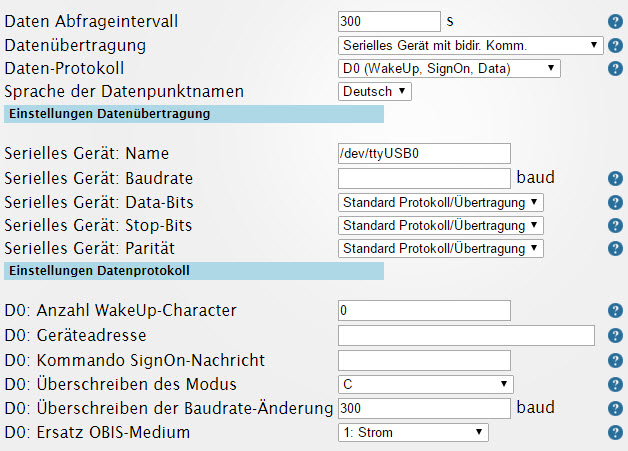
Und wenn ich dann mit den Einstellungen einfach nur cat auf das Device mache kommt die Ausgabe die ich eben gepostet habe. Deshalb gehe ich mal davon aus das der Zähler das kann.
Hatte das auch schon mit Hterm getestet und 300 7N1 ist richtig. Für mich sieht es eher so aus als ob er mit der Umschaltung auf 9600 nicht klar kommt oder mit der "Ziffern weise" ausgabe.
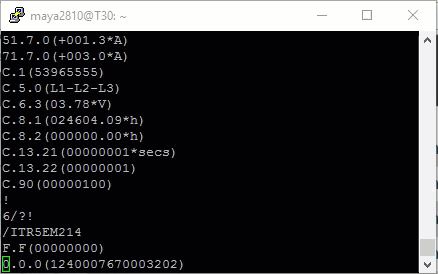
Mal ein verkürztes Video angehangen.
Interessanter weise liest er mit der Anfangs Baudrate von 300 7E1 ja die Zählerbezeichnung richtig aus. Wenn dann der Wechsel der Baudrate im/vom Adapter kommt fangen die Probleme an:
2017-02-10 21:54:29.872 - debug: smartmeter.0 CREATE SERIALPORT: 300 7 1 even 2017-02-10 21:54:29.898 - debug: smartmeter.0 SERIALPORT OPEN 2017-02-10 21:54:29.904 - debug: smartmeter.0 SERIALPORT RESET BAUDRATE TO 300 2017-02-10 21:54:29.907 - debug: smartmeter.0 INITIAL MESSAGES TO SEND: 2 2017-02-10 21:54:29.909 - debug: smartmeter.0 CURRENT PROCESS STEP 0 IN GETNEXTMESSAGE 2017-02-10 21:54:29.911 - debug: smartmeter.0 CURRENT PROCESS STEP 1 IN GETNEXTMESSAGE 2017-02-10 21:54:29.912 - debug: smartmeter.0 SET MESSAGE TIMEOUT TIMER: 60000 2017-02-10 21:54:29.963 - debug: smartmeter.0 CURRENT PROCESS STEP 2 IN CHECKMESSAGE 2017-02-10 21:54:29.966 - debug: smartmeter.0 MATCH-RESULT SIGNON: "/" -> null 2017-02-10 21:54:29.981 - debug: smartmeter.0 CURRENT PROCESS STEP 2 IN CHECKMESSAGE 2017-02-10 21:54:29.982 - debug: smartmeter.0 MATCH-RESULT SIGNON: "/?" -> null 2017-02-10 21:54:30.013 - debug: smartmeter.0 CURRENT PROCESS STEP 2 IN CHECKMESSAGE 2017-02-10 21:54:30.015 - debug: smartmeter.0 MATCH-RESULT SIGNON: "/?!" -> null 2017-02-10 21:54:30.046 - debug: smartmeter.0 CURRENT PROCESS STEP 2 IN CHECKMESSAGE 2017-02-10 21:54:30.047 - debug: smartmeter.0 MATCH-RESULT SIGNON: "/?!\r" -> null 2017-02-10 21:54:30.080 - debug: smartmeter.0 CURRENT PROCESS STEP 2 IN CHECKMESSAGE 2017-02-10 21:54:30.081 - debug: smartmeter.0 MATCH-RESULT SIGNON: "/?!\r\n" -> null 2017-02-10 21:54:30.458 - debug: smartmeter.0 CURRENT PROCESS STEP 2 IN CHECKMESSAGE 2017-02-10 21:54:30.459 - debug: smartmeter.0 MATCH-RESULT SIGNON: "/?!\r\n/" -> null 2017-02-10 21:54:30.492 - debug: smartmeter.0 CURRENT PROCESS STEP 2 IN CHECKMESSAGE 2017-02-10 21:54:30.493 - debug: smartmeter.0 MATCH-RESULT SIGNON: "/?!\r\n/I" -> null 2017-02-10 21:54:30.527 - debug: smartmeter.0 CURRENT PROCESS STEP 2 IN CHECKMESSAGE 2017-02-10 21:54:30.529 - debug: smartmeter.0 MATCH-RESULT SIGNON: "/?!\r\n/IT" -> null 2017-02-10 21:54:30.562 - debug: smartmeter.0 CURRENT PROCESS STEP 2 IN CHECKMESSAGE 2017-02-10 21:54:30.564 - debug: smartmeter.0 MATCH-RESULT SIGNON: "/?!\r\n/ITR" -> null 2017-02-10 21:54:30.597 - debug: smartmeter.0 CURRENT PROCESS STEP 2 IN CHECKMESSAGE 2017-02-10 21:54:30.599 - debug: smartmeter.0 MATCH-RESULT SIGNON: "/?!\r\n/ITR5" -> null 2017-02-10 21:54:30.632 - debug: smartmeter.0 CURRENT PROCESS STEP 2 IN CHECKMESSAGE 2017-02-10 21:54:30.634 - debug: smartmeter.0 MATCH-RESULT SIGNON: "/?!\r\n/ITR5E" -> null 2017-02-10 21:54:30.667 - debug: smartmeter.0 CURRENT PROCESS STEP 2 IN CHECKMESSAGE 2017-02-10 21:54:30.669 - debug: smartmeter.0 MATCH-RESULT SIGNON: "/?!\r\n/ITR5EM" -> null 2017-02-10 21:54:30.702 - debug: smartmeter.0 CURRENT PROCESS STEP 2 IN CHECKMESSAGE 2017-02-10 21:54:30.704 - debug: smartmeter.0 MATCH-RESULT SIGNON: "/?!\r\n/ITR5EM2" -> null 2017-02-10 21:54:30.737 - debug: smartmeter.0 CURRENT PROCESS STEP 2 IN CHECKMESSAGE 2017-02-10 21:54:30.739 - debug: smartmeter.0 MATCH-RESULT SIGNON: "/?!\r\n/ITR5EM21" -> null 2017-02-10 21:54:30.774 - debug: smartmeter.0 CURRENT PROCESS STEP 2 IN CHECKMESSAGE 2017-02-10 21:54:30.781 - debug: smartmeter.0 MATCH-RESULT SIGNON: "/?!\r\n/ITR5EM214" -> null 2017-02-10 21:54:30.807 - debug: smartmeter.0 CURRENT PROCESS STEP 2 IN CHECKMESSAGE 2017-02-10 21:54:30.809 - debug: smartmeter.0 MATCH-RESULT SIGNON: "/?!\r\n/ITR5EM214\r" -> null 2017-02-10 21:54:30.842 - debug: smartmeter.0 CURRENT PROCESS STEP 2 IN CHECKMESSAGE 2017-02-10 21:54:30.844 - debug: smartmeter.0 MATCH-RESULT SIGNON: "/?!\r\n/ITR5EM214\r\n" -> ["/ITR5EM214\r\n","/ITR5EM214"] 2017-02-10 21:54:30.845 - debug: smartmeter.0 CURRENT PROCESS STEP 2 IN HANDLEMESSAGE 2017-02-10 21:54:30.848 - debug: smartmeter.0 CURRENT PROCESS STEP 3 IN ISPROCESSCOMPLETE: false 2017-02-10 21:54:30.849 - debug: smartmeter.0 MESSAGES TO SEND: 2 2017-02-10 21:54:30.849 - debug: smartmeter.0 CURRENT PROCESS STEP 3 IN GETNEXTMESSAGE 2017-02-10 21:54:30.851 - debug: smartmeter.0 TO SEND 0: 050 2017-02-10 21:54:30.852 - debug: smartmeter.0 CURRENT PROCESS STEP 4 IN GETNEXTMESSAGE 2017-02-10 21:54:30.852 - debug: smartmeter.0 BAUD CHANGEOVER TO 9600 baud 2017-02-10 21:54:30.853 - debug: smartmeter.0 TO SEND 1: 2017-02-10 21:54:30.854 - debug: smartmeter.0 SET MESSAGE TIMEOUT TIMER: 60000 2017-02-10 21:54:30.855 - debug: smartmeter.0 CURRENT PROCESS STEP 4 IN ISPROCESSCOMPLETE: false 2017-02-10 21:54:30.858 - debug: smartmeter.0 REMAINING DATA AFTER MESSAGE HANDLING: 214 2017-02-10 21:54:30.873 - debug: smartmeter.0 BAUD CHANGEOVER DONE 2017-02-10 21:54:30.876 - debug: smartmeter.0 CURRENT PROCESS STEP 4 IN CHECKMESSAGE 2017-02-10 21:54:30.877 - debug: smartmeter.0 MATCH-RESULT DATA: "214\r\n\u001\u000f" -> null 2017-02-10 21:54:36.401 - debug: smartmeter.0 CURRENT PROCESS STEP 4 IN CHECKMESSAGE 2017-02-10 21:54:36.402 - debug: smartmeter.0 MATCH-RESULT DATA: "214\r\n\u001\u000f\u0000" -> null 2017-02-10 21:54:36.420 - debug: smartmeter.0 CURRENT PROCESS STEP 4 IN CHECKMESSAGE 2017-02-10 21:54:36.421 - debug: smartmeter.0 MATCH-RESULT DATA: "214\r\n\u001\u000f\u0000\u0000" -> null 2017-02-10 21:54:36.446 - debug: smartmeter.0 CURRENT PROCESS STEP 4 IN CHECKMESSAGE 2017-02-10 21:54:36.449 - debug: smartmeter.0 MATCH-RESULT DATA: "214\r\n\u001\u000f\u0000\u0000\u0000" -> null 2017-02-10 21:54:36.453 - debug: smartmeter.0 CURRENT PROCESS STEP 4 IN CHECKMESSAGE 2017-02-10 21:54:36.454 - debug: smartmeter.0 MATCH-RESULT DATA: "214\r\n\u001\u000f\u0000\u0000\u0000\u0000" -> null 2017-02-10 21:54:36.472 - debug: smartmeter.0 CURRENT PROCESS STEP 4 IN CHECKMESSAGE 2017-02-10 21:54:36.473 - debug: smartmeter.0 MATCH-RESULT DATA: "214\r\n\u001\u000f\u0000\u0000\u0000\u0000\u0000" -> null 2017-02-10 21:54:36.493 - debug: smartmeter.0 CURRENT PROCESS STEP 4 IN CHECKMESSAGE 2017-02-10 21:54:36.494 - debug: smartmeter.0 MATCH-RESULT DATA: "214\r\n\u001\u000f\u0000\u0000\u0000\u0000\u0000\u0000" -> null 2017-02-10 21:54:36.496 - debug: smartmeter.0 CURRENT PROCESS STEP 4 IN CHECKMESSAGE 2017-02-10 21:54:36.497 - debug: smartmeter.0 MATCH-RESULT DATA: "214\r\n\u001\u000f\u0000\u0000\u0000\u0000\u0000\u0000\u0000" - > nullKann man im Logfile gut erkennen.
-
Habe alle Modi versucht und zusätzlich auch noch das Feld Baud Rate überschreiben. `
Zeig mal die EInstellungen. Weil komisch das sie im Debug-Log nicht drin ist.
Also ich würde folgende EInstellungen vorschlagen:
-
Seriell Bidirektional,
-
D0 Protokoll
und bei den Protokoll-EIsntellungen:
D0: Number of WakeUp-Characters -> 0/leer
D0: Device Address -> 0/leer
D0: SignOn-Message Command -> leer
D0: Mode Overwrite -> A
D0: Baudrate Changeover Overwrite -> 300
Ingo F
Dazu bitte dann mal das Log. `
Hi,
sorry eben übersehen.
Jetzt deine Einstellungen:
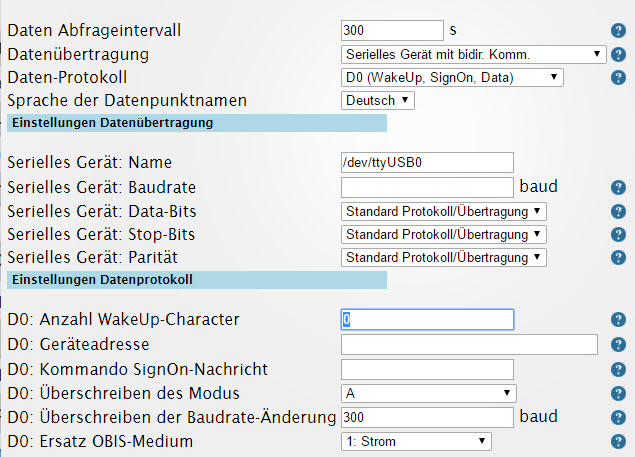
Hier das komplette log dazu:
-
-
> sag uns mal was du auslesen willst? Strom-, Gas- oder Wasserzähler? Und dann sag uns was für einen Zähler du hast. Dann sagen wir dir welches Lesegerät du brauchst.Hi, danke fürs Feedback.
Derzeit versuch ich mich zu orientieren.
Ich habe einen alten Stromzähler, der verblombt ist, so das ich mit Lesegeräten nicht ran komme.
Also hab ich mir drei Möglichkeiten der Realisierung derzeit überlegt:
A)Ein nachgeschalteter Drehstromzähler 3 x 220/380 V:
https://www.elv.de/drehstromzaehler-3-x … riert.html
mit Ferraris-Zähler
https://www.elv.de/homematic-zaehlersen … s-fer.html
B) ein digitaler Stromzähler
https://www.amazon.de/gp/product/B0081E … 2L5LR6HZG5
mit Zählersensor LED
https://www.elv.de/homematic-zaehlersen … s-led.html
C) die zuvor erwähnte Abgreiflösung ohne zu derzeit zu wissen ob dies in HM / ioBroker integrierbar ist.
http://grasgruen.it/shop/?74,owl-usb-dr … mart-meter
oder D) … Das was hier gerade besprochen wird D0 Schnittstelle ohne derzeit genau den Hintergrund zu wissen ;-)
Wasserzähler wird auch noch interessant da ich keine Change habe einen weiteren Zähler in die Leitung zu setzen (Platzbedarf=unset). Aber derzeit interessiert mich der Strom primär.
Grüße an die Nachtschwärmer hier :lol:
-
> sag uns mal was du auslesen willst? Strom-, Gas- oder Wasserzähler? Und dann sag uns was für einen Zähler du hast. Dann sagen wir dir welches Lesegerät du brauchst.Hi, danke fürs Feedback.
Derzeit versuch ich mich zu orientieren.
Ich habe einen alten Stromzähler, der verblombt ist, so das ich mit Lesegeräten nicht ran komme.
Also hab ich mir drei Möglichkeiten der Realisierung derzeit überlegt:
A)Ein nachgeschalteter Drehstromzähler 3 x 220/380 V:
https://www.elv.de/drehstromzaehler-3-x … riert.html
mit Ferraris-Zähler
https://www.elv.de/homematic-zaehlersen … s-fer.html
B) ein digitaler Stromzähler
https://www.amazon.de/gp/product/B0081E … 2L5LR6HZG5
mit Zählersensor LED
https://www.elv.de/homematic-zaehlersen … s-led.html
C) die zuvor erwähnte Abgreiflösung ohne zu derzeit zu wissen ob dies in HM / ioBroker integrierbar ist.
http://grasgruen.it/shop/?74,owl-usb-dr … mart-meter
oder D) … Das was hier gerade besprochen wird D0 Schnittstelle ohne derzeit genau den Hintergrund zu wissen ;-)
Wasserzähler wird auch noch interessant da ich keine Change habe einen weiteren Zähler in die Leitung zu setzen (Platzbedarf=unset). Aber derzeit interessiert mich der Strom primär.
Grüße an die Nachtschwärmer hier :lol: `
Ich würde den nehmen:
http://bg-etech.de/os/product_info.php/ … cts_id/421
Kannst du dann über Modbus Adapter auslesen oder S0.
-
Jetzt deine Einstellungen: `
Ääähhmm … räusper ..... vergessen ein File zu comitten, daher wurden die neuen Einstellungen alle nicht verwendet ... lllaallaaal :-)
Next try on Github :-)
-
Mich wundert gerade ein bissl das jetzt plötzlich auch in deinen gelesenen Daten auch immer das "/?!" auftaucht … sieht irgendwie gerade so aus als ob das vom Zähler kommt und nicht vom Adapter ...
Wie ist es denn? Ist es immer noch so das in hterm nichts passiert wenn der Adapter nicht läuft? der kommen die Daten von sich aus?
Wenn von sich aus dann echt mal zusätzlich noch seriell lesen versuchen.
Dann bin ich morgen gespannt.
Ingo F
-
Mich wundert gerade ein bissl das jetzt plötzlich auch in deinen gelesenen Daten auch immer das "/?!" auftaucht … sieht irgendwie gerade so aus als ob das vom Zähler kommt und nicht vom Adapter ...
Wie ist es denn? Ist es immer noch so das in hterm nichts passiert wenn der Adapter nicht läuft? der kommen die Daten von sich aus?
Wenn von sich aus dann echt mal zusätzlich noch seriell lesen versuchen.
Dann bin ich morgen gespannt.
Ingo F `
Moin,
also ohne die SignIn Zeichen kommt aus dem nichts raus. Die müssen also irgendwie aus deinem Adapter kommen.
Die muss ich auch mit HTERM zuerst senden bevor der Antwortet.
Update gemacht bzw. neu installiert. Ist jetzt Version 0.27.
Dann die Einstellungen:
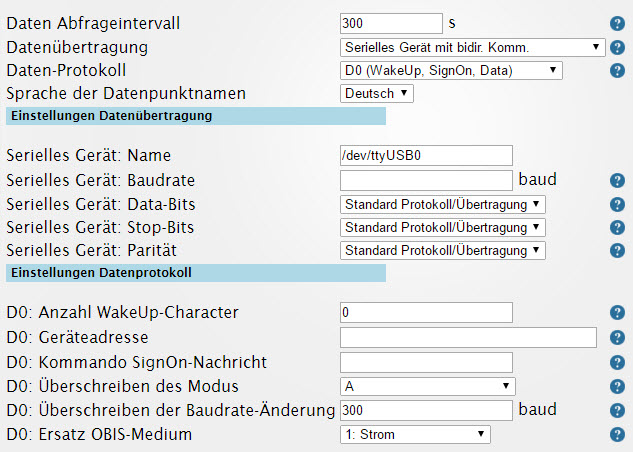
Ergibt dieses Log:
Geht leider nur als Zip wenn ich es komplett posten will da zu viele Zeichen.
Sieht erstmal schon etwas besser aus da jetzt die Werte drin stehen. Allerdings hat er scheinbar ein Problem einen Zeilenumbruch (CR) zu machen.