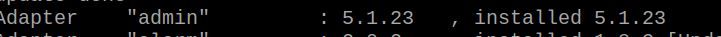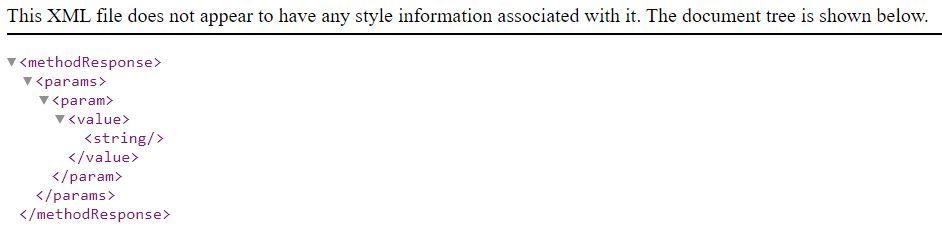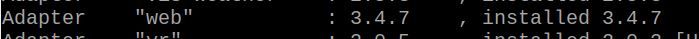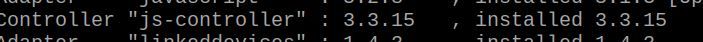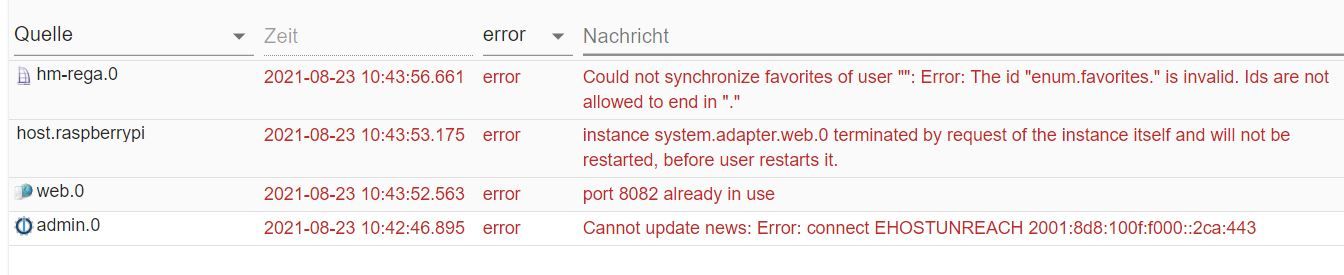NEWS
*gelöst* Vis-Oberfläche nach update nicht erreichbar
-
@aidan sagte in Vis-Oberfläche nach update nicht erreichbar:
hm-rega.0
2021-08-23 15:07:05.152 error post request error: connect ENETUNREACH 192.168.178.51:8181
Nochmal , 8081 gehört in der hm-rega Einstellung nicht rein !
@glasfaser
keine Ahnung was falsch läuft. in der Rega Einstelllung ist kein Port hinterlegt oder ich finde ihn nicht.
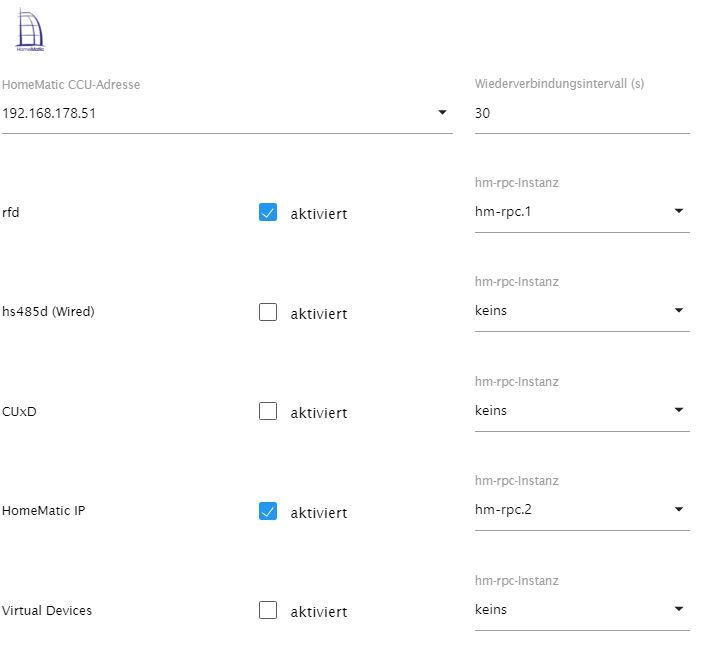
die anderen Beiden Adapter habe ich ausgeschaltet und habe die gleichen Fehler in der LOG -
@glasfaser
keine Ahnung was falsch läuft. in der Rega Einstelllung ist kein Port hinterlegt oder ich finde ihn nicht.
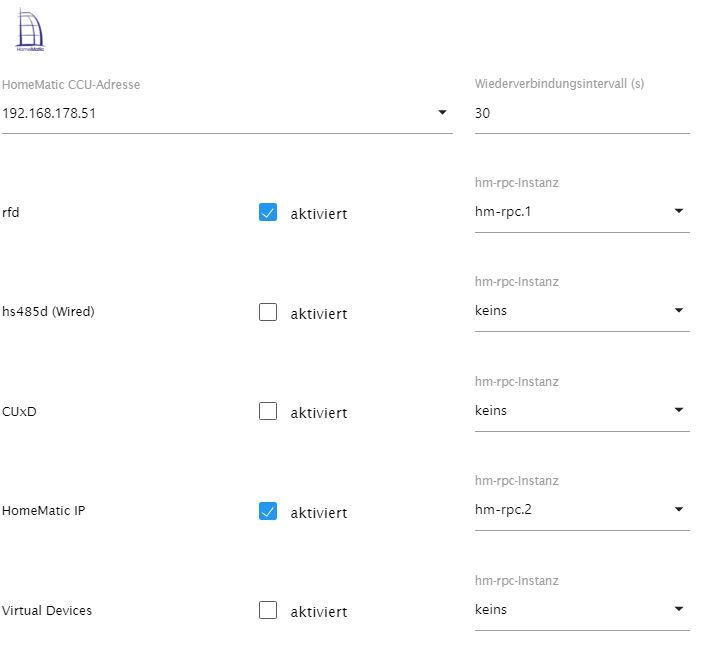
die anderen Beiden Adapter habe ich ausgeschaltet und habe die gleichen Fehler in der LOG -
@glasfaser
keine Ahnung was falsch läuft. in der Rega Einstelllung ist kein Port hinterlegt oder ich finde ihn nicht.
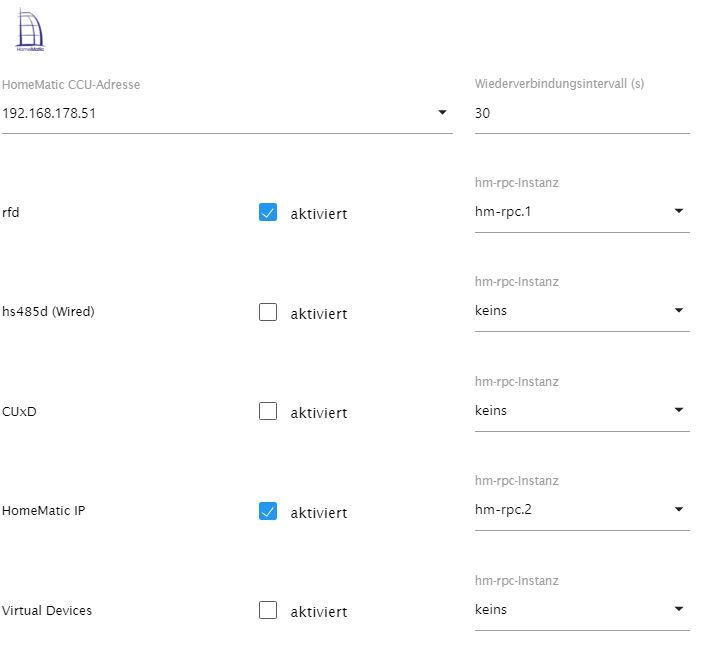
die anderen Beiden Adapter habe ich ausgeschaltet und habe die gleichen Fehler in der LOGiobroker list instances -
@glasfaser
keine Ahnung was falsch läuft. in der Rega Einstelllung ist kein Port hinterlegt oder ich finde ihn nicht.
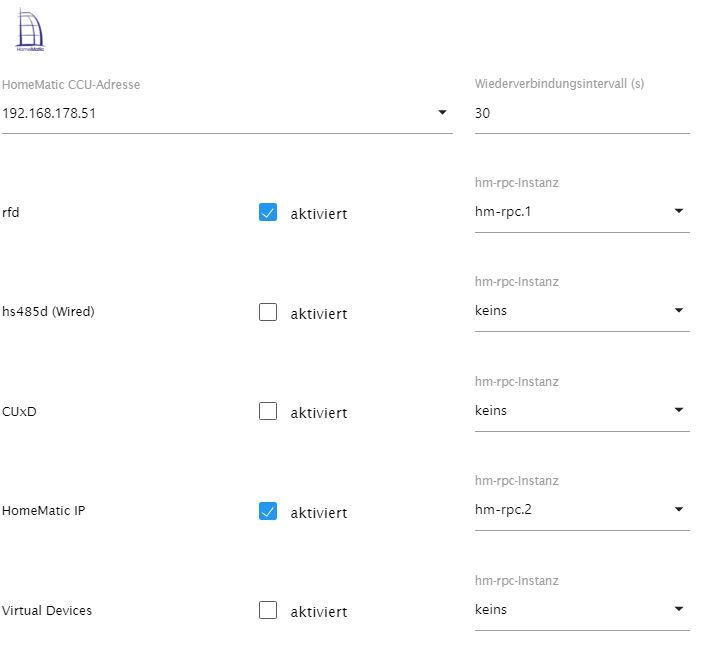
die anderen Beiden Adapter habe ich ausgeschaltet und habe die gleichen Fehler in der LOG -
iobroker list instancesDie Meldung finde ich noch Witzig bei Ihm
web.0 2021-08-23 14:32:53.904 error port 8082 already in use
er hat aber laut Ausgabe nichts doppelt.
und nach Aussage schon rebootet
-
Die Meldung finde ich noch Witzig bei Ihm
web.0 2021-08-23 14:32:53.904 error port 8082 already in use
er hat aber laut Ausgabe nichts doppelt.
und nach Aussage schon rebootet
Ich will mal sehen ob der Port von einem Adapter occupiert wird oder ob da irgendwas von außen drauf läuft.
-
Ich will mal sehen ob der Port von einem Adapter occupiert wird oder ob da irgendwas von außen drauf läuft.
@thomas-braun sagte in Vis-Oberfläche nach update nicht erreichbar:
Port von einem Adapter occupiert wird
Wird laut Log von Ihm , vom Adapter hm-rpc.2 genutzt .
Mal sehen was aktuell mit seiner Ausgabe ist !
-
- system.adapter.hm-rpc.2 : hm-rpc : raspberrypi - enabled, port: 8081
in hm-rpc.2 wie du oben gepostet hast !
@glasfaser
hmm, Port auf 0 gesetzt und die Vis Oberfläche lädt wieder.
Wieso auch immer da 8081 drin stand. Ich wars nicht^^:cold_sweat:
Die Fehler in der Log sind auf 2 geschrumpfthm-rega.0 2021-08-23 17:55:18.137 error Could not synchronize favorites of user "": Error: The id "enum.favorites." is invalid. Ids are not allowed to end in "." admin.0 2021-08-23 17:54:06.546 error Cannot update news: Error: connect EHOSTUNREACH 2001:8d8:100f:f000::2ca:443 -
iobroker list instancespi@raspberrypi:~ $ iobroker list instances + system.adapter.admin.0 : admin : raspberrypi - enabled, port: 8081, bind: 0.0.0.0, run as: admin system.adapter.alarm.0 : alarm : raspberrypi - disabled + system.adapter.discovery.0 : discovery : raspberrypi - enabled + system.adapter.email.0 : email : raspberrypi - enabled system.adapter.gartenbewaesserung.0 : gartenbewaesserung : raspberrypi - disabled system.adapter.heos.0 : heos : raspberrypi - disabled + system.adapter.hm-rega.0 : hm-rega : raspberrypi - enabled + system.adapter.hm-rpc.1 : hm-rpc : raspberrypi - enabled, port: 0 + system.adapter.hm-rpc.2 : hm-rpc : raspberrypi - enabled, port: 0 system.adapter.ical.0 : ical : raspberrypi - enabled system.adapter.icons-material-png.0 : icons-material-png : raspberrypi - enabled system.adapter.icons-mfd-png.0 : icons-mfd-png : raspberrypi - enabled system.adapter.icons-open-icon-library-png.0: icons-open-icon-library-png: raspberrypi - enabled system.adapter.icons-ultimate-png.0 : icons-ultimate-png : raspberrypi - enabled + system.adapter.info.0 : info : raspberrypi - enabled + system.adapter.javascript.0 : javascript : raspberrypi - enabled + system.adapter.tankerkoenig.0 : tankerkoenig : raspberrypi - enabled system.adapter.telegram.0 : telegram : raspberrypi - disabled, port: 8443, bind: 0.0.0.0 system.adapter.tvspielfilm.0 : tvspielfilm : raspberrypi - enabled system.adapter.vis-google-fonts.0 : vis-google-fonts : raspberrypi - enabled system.adapter.vis-hqwidgets.0 : vis-hqwidgets : raspberrypi - enabled system.adapter.vis-jqui-mfd.0 : vis-jqui-mfd : raspberrypi - enabled system.adapter.vis-justgage.0 : vis-justgage : raspberrypi - enabled system.adapter.vis-map.0 : vis-map : raspberrypi - enabled system.adapter.vis-metro.0 : vis-metro : raspberrypi - enabled system.adapter.vis-plumb.0 : vis-plumb : raspberrypi - enabled system.adapter.vis-timeandweather.0 : vis-timeandweather : raspberrypi - enabled system.adapter.vis-weather.0 : vis-weather : raspberrypi - enabled system.adapter.vis.0 : vis : raspberrypi - enabled + system.adapter.web.0 : web : raspberrypi - enabled, port: 8082, bind: 0.0.0.0, run as: admin -
@glasfaser
hmm, Port auf 0 gesetzt und die Vis Oberfläche lädt wieder.
Wieso auch immer da 8081 drin stand. Ich wars nicht^^:cold_sweat:
Die Fehler in der Log sind auf 2 geschrumpfthm-rega.0 2021-08-23 17:55:18.137 error Could not synchronize favorites of user "": Error: The id "enum.favorites." is invalid. Ids are not allowed to end in "." admin.0 2021-08-23 17:54:06.546 error Cannot update news: Error: connect EHOSTUNREACH 2001:8d8:100f:f000::2ca:443@aidan sagte in Vis-Oberfläche nach update nicht erreichbar:
Could not synchronize favorites of user "": Error: The id "enum.favorites." is invalid. Ids are not allowed to end in "."
Wäre dann das :
https://forum.iobroker.net/topic/34937/hm-rega-could-not-synchronize-favorites-of-user
-
@aidan sagte in Vis-Oberfläche nach update nicht erreichbar:
Could not synchronize favorites of user "": Error: The id "enum.favorites." is invalid. Ids are not allowed to end in "."
Wäre dann das :
https://forum.iobroker.net/topic/34937/hm-rega-could-not-synchronize-favorites-of-user