NEWS
eBus Adapter Vaillant
-
Ich habe auch Probleme damit die Daten reinzubekommen. Mir ist der RPI abgeschmiert und ich musste alles neu aufsetzen.
pi@ebusd:~ $ ebusctl i version: ebusd 21.2.v21.2 update check: OK signal: acquired symbol rate: 106 max symbol rate: 159 min arbitration micros: 325 max arbitration micros: 5612 min symbol latency: 0 max symbol latency: 20 reconnects: 0 masters: 3 messages: 706 conditional: 3 poll: 1 update: 10 address 03: master #11 address 08: slave #11, scanned "MF=Vaillant;ID=BAI00;SW=0104;HW=7803", loaded "v aillant/bai.308523.inc", "vaillant/08.bai.csv" address 10: master #2 address 15: slave #2, scanned "MF=Vaillant;ID=70000;SW=0614;HW=6903", loaded "va illant/15.700.csv" address 31: master #8, ebusd address 36: slave #8, ebusd address ec: slave, scanned "MF=Vaillant;ID=SOL00;SW=0614;HW=6903", loaded "vaill ant/ec.sol.sc.csv"{ "700": { "messages": { "AdaptHeatCurve": { "name": "AdaptHeatCurve", "passive": false, "write": false, "lastup": 0 }, "BankHolidayEndPeriod": { "name": "BankHolidayEndPeriod", "passive": false, "write": false, "lastup": 0 }, "BankHolidayStartPeriod": { "name": "BankHolidayStartPeriod", "passive": false, "write": false, "lastup": 0 }, "ccTimer.Friday": { "name": "ccTimer.Friday", "passive": false, "write": false, "lastup": 0 }, "ccTimer.Monday": { "name": "ccTimer.Monday", "passive": false, "write": false, "lastup": 0 }, "ccTimer.Saturday": { "name": "ccTimer.Saturday", "passive": false, "write": false, "lastup": 0 }, "ccTimer.Sunday": { "name": "ccTimer.Sunday", "passive": false, "write": false, "lastup": 0 }, "ccTimer.Thursday": { "name": "ccTimer.Thursday", "passive": false, "write": false, "lastup": 0 }, "ccTimer.Tuesday": { "name": "ccTimer.Tuesday", "passive": false, "write": false, "lastup": 0 }, "ccTimer.Wednesday": { "name": "ccTimer.Wednesday", "passive": false, "write": false, "lastup": 0 }, "ContinuosHeating": { "name": "ContinuosHeating", "passive": false, "write": false, "lastup": 0 }, "currenterror": { "name": "currenterror", "passive": false, "write": false, "lastup": 0 }, "CylinderChargeHyst": { "name": "CylinderChargeHyst", "passive": false, "write": false, "lastup": 0 }, "CylinderChargeOffset": { "name": "CylinderChargeOffset", "passive": false, "write": false, "lastup": 0 }, "Date": { "name": "Date", "passive": false, "write": false, "lastup": 0 }, "DisplayedOutsideTemp": { "name": "DisplayedOutsideTemp", "passive": false, "write": false, "lastup": 0 }, "errorhistory": { "name": "errorhistory", "passive": false, "write": false, "lastup": 0 }, "FrostOverRideTime": { "name": "FrostOverRideTime", "passive": false, "write": false, "lastup": 0 }, "Hc1ActualFlowTempDesired": { "name": "Hc1ActualFlowTempDesired", "passive": false, "write": false, "lastup": 0 }, "Hc1AutoOffMode": { "name": "Hc1AutoOffMode", "passive": false, "write": false, "lastup": 0 }, "Hc1CircuitType": { "name": "Hc1CircuitType", "passive": false, "write": false, "lastup": 0 }, "Hc1ExcessTemp": { "name": "Hc1ExcessTemp", "passive": false, "write": false, "lastup": 0 }, "Hc1FlowTemp": { "name": "Hc1FlowTemp", "passive": false, "write": false, "lastup": 0 }, "Hc1HeatCurve": { "name": "Hc1HeatCurve", "passive": false, "write": false, "lastup": 0 }, "Hc1HeatCurveAdaption": { "name": "Hc1HeatCurveAdaption", "passive": false, "write": false, "lastup": 0 }, "Hc1MaxFlowTempDesired": { "name": "Hc1MaxFlowTempDesired", "passive": false, "write": false, "lastup": 0 }, "Hc1MinFlowTempDesired": { "name": "Hc1MinFlowTempDesired", "passive": false, "write": false, "lastup": 0 }, "Hc1MixerMovement": { "name": "Hc1MixerMovement", "passive": false, "write": false, "lastup": 0 }, "Hc1PumpStatus": { "name": "Hc1PumpStatus", "passive": false, "write": false, "lastup": 0 }, "Hc1RoomTempSwitchOn": { "name": "Hc1RoomTempSwitchOn", "passive": false, "write": false, "lastup": 0 }, "Hc1Status": { "name": "Hc1Status", "passive": false, "write": false, "lastup": 0 }, "Hc1SummerTempLimit": { "name": "Hc1SummerTempLimit", "passive": false, "write": false, "lastup": 0 }, "Hc2ActualFlowTempDesired": { "name": "Hc2ActualFlowTempDesired", "passive": false, "write": false, "lastup": 0 }, "Hc2AutoOffMode": { "name": "Hc2AutoOffMode", "passive": false, "write": false, "lastup": 0 }, "Hc2CircuitType": { "name": "Hc2CircuitType", "passive": false, "write": false, "lastup": 0 }, "Hc2ExcessTemp": { "name": "Hc2ExcessTemp", "passive": false, "write": false, "lastup": 0 }, "Hc2FlowTemp": { "name": "Hc2FlowTemp", "passive": false, "write": false, "lastup": 0 }, "Hc2HeatCurve": { "name": "Hc2HeatCurve", "passive": false, "write": false, "lastup": 0 }, "Hc2HeatCurveAdaption": { "name": "Hc2HeatCurveAdaption", "passive": false, "write": false, "lastup": 0 }, "Hc2MaxFlowTempDesired": { "name": "Hc2MaxFlowTempDesired", "passive": false, "write": false, "lastup": 0 }, "Hc2MinFlowTempDesired": { "name": "Hc2MinFlowTempDesired", "passive": false, "write": false, "lastup": 0 }, "Hc2MixerMovement": { "name": "Hc2MixerMovement", "passive": false, "write": false, "lastup": 0 }, "Hc2PumpStatus": { "name": "Hc2PumpStatus", "passive": false, "write": false, "lastup": 0 }, "Hc2RoomTempSwitchOn": { "name": "Hc2RoomTempSwitchOn", "passive": false, "write": false, "lastup": 0 }, "Hc2Status": { "name": "Hc2Status", "passive": false, "write": false, "lastup": 0 }, "Hc2SummerTempLimit": { "name": "Hc2SummerTempLimit", "passive": false, "write": false, "lastup": 0 }, "Hc3ActualFlowTempDesired": { "name": "Hc3ActualFlowTempDesired", "passive": false, "write": false, "lastup": 0 }, "Hc3AutoOffMode": { "name": "Hc3AutoOffMode", "passive": false, "write": false, "lastup": 0 }, "Hc3CircuitType": { "name": "Hc3CircuitType", "passive": false, "write": false, "lastup": 0 }, "Hc3ExcessTemp": { "name": "Hc3ExcessTemp", "passive": false, "write": false, "lastup": 0 }, "Hc3FlowTemp": { "name": "Hc3FlowTemp", "passive": false, "write": false, "lastup": 0 }, "Hc3HeatCurve": { "name": "Hc3HeatCurve", "passive": false, "write": false, "lastup": 0 }, "Hc3HeatCurveAdaption": { "name": "Hc3HeatCurveAdaption", "passive": false, "write": false, "lastup": 0 }, "Hc3MaxFlowTempDesired": { "name": "Hc3MaxFlowTempDesired", "passive": false, "write": false, "lastup": 0 }, "Hc3MinFlowTempDesired": { "name": "Hc3MinFlowTempDesired", "passive": false, "write": false, "lastup": 0 }, "Hc3MixerMovement": { "name": "Hc3MixerMovement", "passive": false, "write": false, "lastup": 0 }, "Hc3PumpStatus": { "name": "Hc3PumpStatus", "passive": false, "write": false, "lastup": 0 }, "Hc3RoomTempSwitchOn": { "name": "Hc3RoomTempSwitchOn", "passive": false, "write": false, "lastup": 0 }, "Hc3Status": { "name": "Hc3Status", "passive": false, "write": false, "lastup": 0 }, "Hc3SummerTempLimit": { "name": "Hc3SummerTempLimit", "passive": false, "write": false, "lastup": 0 }, "HcStorageTempBottom": { "name": "HcStorageTempBottom", "passive": false, "write": false, "lastup": 0 }, "HcStorageTempTop": { "name": "HcStorageTempTop", "passive": false, "write": false, "lastup": 0 }, "HolidayEndPeriod": { "name": "HolidayEndPeriod", "passive": false, "write": false, "lastup": 0 }, "HolidayStartPeriod": { "name": "HolidayStartPeriod", "passive": false, "write": false, "lastup": 0 }, "HolidayTemp": { "name": "HolidayTemp", "passive": false, "write": false, "lastup": 0 }, "HwcBankHolidayEndPeriod": { "name": "HwcBankHolidayEndPeriod", "passive": false, "write": false, "lastup": 0 }, "HwcBankHolidayStartPeriod": { "name": "HwcBankHolidayStartPeriod", "passive": false, "write": false, "lastup": 0 }, "HwcFlowTemp": { "name": "HwcFlowTemp", "passive": false, "write": false, "lastup": 0 }, "HwcHolidayEndPeriod": { "name": "HwcHolidayEndPeriod", "passive": false, "write": false, "lastup": 0 }, "HwcHolidayStartPeriod": { "name": "HwcHolidayStartPeriod", "passive": false, "write": false, "lastup": 0 }, "HwcLockTime": { "name": "HwcLockTime", "passive": false, "write": false, "lastup": 0 }, "HwcMaxFlowTempDesired": { "name": "HwcMaxFlowTempDesired", "passive": false, "write": false, "lastup": 0 }, "HwcOpMode": { "name": "HwcOpMode", "passive": false, "write": false, "lastup": 0 }, "HwcParallelLoading": { "name": "HwcParallelLoading", "passive": false, "write": false, "lastup": 0 }, "HwcSFMode": { "name": "HwcSFMode", "passive": false, "write": false, "lastup": 0 }, "HwcStorageTemp": { "name": "HwcStorageTemp", "passive": false, "write": false, "lastup": 0 }, "HwcStorageTempBottom": { "name": "HwcStorageTempBottom", "passive": false, "write": false, "lastup": 0 }, "HwcStorageTempTop": { "name": "HwcStorageTempTop", "passive": false, "write": false, "lastup": 0 }, "HwcTempDesired": { "name": "HwcTempDesired", "passive": false, "write": false, "lastup": 0 }, "hwcTimer.Friday": { "name": "hwcTimer.Friday", "passive": false, "write": false, "lastup": 0 }, "hwcTimer.Monday": { "name": "hwcTimer.Monday", "passive": false, "write": false, "lastup": 0 }, "hwcTimer.Saturday": { "name": "hwcTimer.Saturday", "passive": false, "write": false, "lastup": 0 }, "hwcTimer.Sunday": { "name": "hwcTimer.Sunday", "passive": false, "write": false, "lastup": 0 }, "hwcTimer.Thursday": { "name": "hwcTimer.Thursday", "passive": false, "write": false, "lastup": 0 }, "hwcTimer.Tuesday": { "name": "hwcTimer.Tuesday", "passive": false, "write": false, "lastup": 0 }, "hwcTimer.Wednesday": { "name": "hwcTimer.Wednesday", "passive": false, "write": false, "lastup": 0 }, "HydraulicScheme": { "name": "HydraulicScheme", "passive": false, "write": false, "lastup": 0 }, "Installer1": { "name": "Installer1", "passive": false, "write": false, "lastup": 0 }, "Installer2": { "name": "Installer2", "passive": false, "write": false, "lastup": 0 }, "KeyCodeforConfigMenu": { "name": "KeyCodeforConfigMenu", "passive": false, "write": false, "lastup": 0 }, "MaintenanceDate": { "name": "MaintenanceDate", "passive": false, "write": false, "lastup": 0 }, "MaintenanceDue": { "name": "MaintenanceDue", "passive": false, "write": false, "lastup": 0 }, "MaxCylinderChargeTime": { "name": "MaxCylinderChargeTime", "passive": false, "write": false, "lastup": 0 }, "MaxRoomHumidity": { "name": "MaxRoomHumidity", "passive": false, "write": false, "lastup": 0 }, "MultiRelaySetting": { "name": "MultiRelaySetting", "passive": false, "write": false, "lastup": 0 }, "noiseReductionTimer.Friday": { "name": "noiseReductionTimer.Friday", "passive": false, "write": false, "lastup": 0 }, "noiseReductionTimer.Monday": { "name": "noiseReductionTimer.Monday", "passive": false, "write": false, "lastup": 0 }, "noiseReductionTimer.Saturday": { "name": "noiseReductionTimer.Saturday", "passive": false, "write": false, "lastup": 0 }, "noiseReductionTimer.Sunday": { "name": "noiseReductionTimer.Sunday", "passive": false, "write": false, "lastup": 0 }, "noiseReductionTimer.Thursday": { "name": "noiseReductionTimer.Thursday", "passive": false, "write": false, "lastup": 0 }, "noiseReductionTimer.Tuesday": { "name": "noiseReductionTimer.Tuesday", "passive": false, "write": false, "lastup": 0 }, "noiseReductionTimer.Wednesday": { "name": "noiseReductionTimer.Wednesday", "passive": false, "write": false, "lastup": 0 }, "OpMode": { "name": "OpMode", "passive": false, "write": false, "lastup": 0 }, "OpModeEffect": { "name": "OpModeEffect", "passive": false, "write": false, "lastup": 0 }, "OutsideTempAvg": { "name": "OutsideTempAvg", "passive": false, "write": false, "lastup": 0 }, "PhoneNumber1": { "name": "PhoneNumber1", "passive": false, "write": false, "lastup": 0 }, "PhoneNumber2": { "name": "PhoneNumber2", "passive": false, "write": false, "lastup": 0 }, "PrEnergySum": { "name": "PrEnergySum", "passive": false, "write": false, "lastup": 0 }, "PrEnergySumHc": { "name": "PrEnergySumHc", "passive": false, "write": false, "lastup": 0 }, "PrEnergySumHcLastMonth": { "name": "PrEnergySumHcLastMonth", "passive": false, "write": false, "lastup": 0 }, "PrEnergySumHcThisMonth": { "name": "PrEnergySumHcThisMonth", "passive": false, "write": false, "lastup": 0 }, "PrEnergySumHwc": { "name": "PrEnergySumHwc", "passive": false, "write": false, "lastup": 0 }, "PrEnergySumHwcLastMonth": { "name": "PrEnergySumHwcLastMonth", "passive": false, "write": false, "lastup": 0 }, "PrEnergySumHwcThisMonth": { "name": "PrEnergySumHwcThisMonth", "passive": false, "write": false, "lastup": 0 }, "PrFuelSum": { "name": "PrFuelSum", "passive": false, "write": false, "lastup": 0 }, "PrFuelSumHc": { "name": "PrFuelSumHc", "passive": false, "write": false, "lastup": 0 }, "PrFuelSumHcLastMonth": { "name": "PrFuelSumHcLastMonth", "passive": false, "write": false, "lastup": 0 }, "PrFuelSumHcThisMonth": { "name": "PrFuelSumHcThisMonth", "passive": false, "write": false, "lastup": 0 }, "PrFuelSumHwc": { "name": "PrFuelSumHwc", "passive": false, "write": false, "lastup": 0 }, "PrFuelSumHwcLastMonth": { "name": "PrFuelSumHwcLastMonth", "passive": false, "write": false, "lastup": 0 }, "PrFuelSumHwcThisMonth": { "name": "PrFuelSumHwcThisMonth", "passive": false, "write": false, "lastup": 0 }, "PumpAdditionalTime": { "name": "PumpAdditionalTime", "passive": false, "write": false, "lastup": 0 }, "SFMode": { "name": "SFMode", "passive": false, "write": false, "lastup": 0 }, "SolarYieldTotal": { "name": "SolarYieldTotal", "passive": false, "write": false, "lastup": 0 }, "SystemFlowTemp": { "name": "SystemFlowTemp", "passive": false, "write": false, "lastup": 0 }, "tariffTimer.Friday": { "name": "tariffTimer.Friday", "passive": false, "write": false, "lastup": 0 }, "tariffTimer.Monday": { "name": "tariffTimer.Monday", "passive": false, "write": false, "lastup": 0 }, "tariffTimer.Saturday": { "name": "tariffTimer.Saturday", "passive": false, "write": false, "lastup": 0 }, "tariffTimer.Sunday": { "name": "tariffTimer.Sunday", "passive": false, "write": false, "lastup": 0 }, "tariffTimer.Thursday": { "name": "tariffTimer.Thursday", "passive": false, "write": false, "lastup": 0 }, "tariffTimer.Tuesday": { "name": "tariffTimer.Tuesday", "passive": false, "write": false, "lastup": 0 }, "tariffTimer.Wednesday": { "name": "tariffTimer.Wednesday", "passive": false, "write": false, "lastup": 0 }, "Time": { "name": "Time", "passive": false, "write": false, "lastup": 0 }, "ventilationTimer.Friday": { "name": "ventilationTimer.Friday", "passive": false, "write": false, "lastup": 0 }, "ventilationTimer.Monday": { "name": "ventilationTimer.Monday", "passive": false, "write": false, "lastup": 0 }, "ventilationTimer.Saturday": { "name": "ventilationTimer.Saturday", "passive": false, "write": false, "lastup": 0 }, "ventilationTimer.Sunday": { "name": "ventilationTimer.Sunday", "passive": false, "write": false, "lastup": 0 }, "ventilationTimer.Thursday": { "name": "ventilationTimer.Thursday", "passive": false, "write": false, "lastup": 0 }, "ventilationTimer.Tuesday": { "name": "ventilationTimer.Tuesday", "passive": false, "write": false, "lastup": 0 }, "ventilationTimer.Wednesday": { "name": "ventilationTimer.Wednesday", "passive": false, "write": false, "lastup": 0 }, "WaterPressure": { "name": "WaterPressure", "passive": false, "write": false, "lastup": 0 }, "YieldTotal": { "name": "YieldTotal", "passive": false, "write": false, "lastup": 0 }, "z1ActualRoomTempDesired": { "name": "z1ActualRoomTempDesired", "passive": false, "write": false, "lastup": 0 }, "z1BankHolidayEndPeriod": { "name": "z1BankHolidayEndPeriod", "passive": false, "write": false, "lastup": 0 }, "z1BankHolidayStartPeriod": { "name": "z1BankHolidayStartPeriod", "passive": false, "write": false, "lastup": 0 }, "z1CoolingTemp": { "name": "z1CoolingTemp", "passive": false, "write": false, "lastup": 0 }, "z1CoolingTimer.Friday": { "name": "z1CoolingTimer.Friday", "passive": false, "write": false, "lastup": 0 }, "z1CoolingTimer.Monday": { "name": "z1CoolingTimer.Monday", "passive": false, "write": false, "lastup": 0 }, "z1CoolingTimer.Saturday": { "name": "z1CoolingTimer.Saturday", "passive": false, "write": false, "lastup": 0 }, "z1CoolingTimer.Sunday": { "name": "z1CoolingTimer.Sunday", "passive": false, "write": false, "lastup": 0 }, "z1CoolingTimer.Thursday": { "name": "z1CoolingTimer.Thursday", "passive": false, "write": false, "lastup": 0 }, "z1CoolingTimer.Tuesday": { "name": "z1CoolingTimer.Tuesday", "passive": false, "write": false, "lastup": 0 }, "z1CoolingTimer.Wednesday": { "name": "z1CoolingTimer.Wednesday", "passive": false, "write": false, "lastup": 0 }, "z1DayTemp": { "name": "z1DayTemp", "passive": false, "write": false, "lastup": 0 }, "z1HolidayEndPeriod": { "name": "z1HolidayEndPeriod", "passive": false, "write": false, "lastup": 0 }, "z1HolidayStartPeriod": { "name": "z1HolidayStartPeriod", "passive": false, "write": false, "lastup": 0 }, "z1HolidayTemp": { "name": "z1HolidayTemp", "passive": false, "write": false, "lastup": 0 }, "z1Name1": { "name": "z1Name1", "passive": false, "write": false, "lastup": 0 }, "z1Name2": { "name": "z1Name2", "passive": false, "write": false, "lastup": 0 }, "z1NightTemp": { "name": "z1NightTemp", "passive": false, "write": false, "lastup": 0 }, "z1OpMode": { "name": "z1OpMode", "passive": false, "write": false, "lastup": 0 }, "z1QuickVetoTemp": { "name": "z1QuickVetoTemp", "passive": false, "write": false, "lastup": 0 }, "z1RoomTemp": { "name": "z1RoomTemp", "passive": false, "write": false, "lastup": 0 }, "z1RoomZoneMapping": { "name": "z1RoomZoneMapping", "passive": false, "write": false, "lastup": 0 }, "z1SFMode": { "name": "z1SFMode", "passive": false, "write": false, "lastup": 0 }, "z1Shortname": { "name": "z1Shortname", "passive": false, "write": false, "lastup": 0 }, "z1Timer.Friday": { "name": "z1Timer.Friday", "passive": false, "write": false, "lastup": 0 }, "z1Timer.Monday": { "name": "z1Timer.Monday", "passive": false, "write": false, "lastup": 0 }, "z1Timer.Saturday": { "name": "z1Timer.Saturday", "passive": false, "write": false, "lastup": 0 }, "z1Timer.Sunday": { "name": "z1Timer.Sunday", "passive": false, "write": false, "lastup": 0 }, "z1Timer.Thursday": { "name": "z1Timer.Thursday", "passive": false, "write": false, "lastup": 0 }, "z1Timer.Tuesday": { "name": "z1Timer.Tuesday", "passive": false, "write": false, "lastup": 0 }, "z1Timer.Wednesday": { "name": "z1Timer.Wednesday", "passive": false, "write": false, "lastup": 0 }, "z1ValveStatus": { "name": "z1ValveStatus", "passive": false, "write": false, "lastup": 0 }, "z2ActualRoomTempDesired": { "name": "z2ActualRoomTempDesired", "passive": false, "write": false, "lastup": 0 }, "z2BankHolidayEndPeriod": { "name": "z2BankHolidayEndPeriod", "passive": false, "write": false, "lastup": 0 }, "z2BankHolidayStartPeriod": { "name": "z2BankHolidayStartPeriod", "passive": false, "write": false, "lastup": 0 }, "z2CoolingTemp": { "name": "z2CoolingTemp", "passive": false, "write": false, "lastup": 0 }, "z2CoolingTimer.Friday": { "name": "z2CoolingTimer.Friday", "passive": false, "write": false, "lastup": 0 }, "z2CoolingTimer.Monday": { "name": "z2CoolingTimer.Monday", "passive": false, "write": false, "lastup": 0 }, "z2CoolingTimer.Saturday": { "name": "z2CoolingTimer.Saturday", "passive": false, "write": false, "lastup": 0 }, "z2CoolingTimer.Sunday": { "name": "z2CoolingTimer.Sunday", "passive": false, "write": false, "lastup": 0 }, "z2CoolingTimer.Thursday": { "name": "z2CoolingTimer.Thursday", "passive": false, "write": false, "lastup": 0 }, "z2CoolingTimer.Tuesday": { "name": "z2CoolingTimer.Tuesday", "passive": false, "write": false, "lastup": 0 }, "z2CoolingTimer.Wednesday": { "name": "z2CoolingTimer.Wednesday", "passive": false, "write": false, "lastup": 0 }, "z2DayTemp": { "name": "z2DayTemp", "passive": false, "write": false, "lastup": 0 }, "z2HolidayEndPeriod": { "name": "z2HolidayEndPeriod", "passive": false, "write": false, "lastup": 0 }, "z2HolidayStartPeriod": { "name": "z2HolidayStartPeriod", "passive": false, "write": false, "lastup": 0 }, "z2HolidayTemp": { "name": "z2HolidayTemp", "passive": false, "write": false, "lastup": 0 }, "z2Name1": { "name": "z2Name1", "passive": false, "write": false, "lastup": 0 }, "z2Name2": { "name": "z2Name2", "passive": false, "write": false, "lastup": 0 }, "z2NightTemp": { "name": "z2NightTemp", "passive": false, "write": false, "lastup": 0 }, "z2OpMode": { "name": "z2OpMode", "passive": false, "write": false, "lastup": 0 }, "z2QuickVetoTemp": { "name": "z2QuickVetoTemp", "passive": false, "write": false, "lastup": 0 }, "z2RoomTemp": { "name": "z2RoomTemp", "passive": false, "write": false, "lastup": 0 }, "z2RoomZoneMapping": { "name": "z2RoomZoneMapping", "passive": false, "write": false, "lastup": 0 }, "z2SFMode": { "name": "z2SFMode", "passive": false, "write": false, "lastup": 0 }, "z2Shortname": { "name": "z2Shortname", "passive": false, "write": false, "lastup": 0 }, "z2Timer.Friday": { "name": "z2Timer.Friday", "passive": false, "write": false, "lastup": 0 }, "z2Timer.Monday": { "name": "z2Timer.Monday", "passive": false, "write": false, "lastup": 0 }, "z2Timer.Saturday": { "name": "z2Timer.Saturday", "passive": false, "write": false, "lastup": 0 }, "z2Timer.Sunday": { "name": "z2Timer.Sunday", "passive": false, "write": false, "lastup": 0 }, "z2Timer.Thursday": { "name": "z2Timer.Thursday", "passive": false, "write": false, "lastup": 0 }, "z2Timer.Tuesday": { "name": "z2Timer.Tuesday", "passive": false, "write": false, "lastup": 0 }, "z2Timer.Wednesday": { "name": "z2Timer.Wednesday", "passive": false, "write": false, "lastup": 0 }, "z2ValveStatus": { "name": "z2ValveStatus", "passive": false, "write": false, "lastup": 0 }, "z3ActualRoomTempDesired": { "name": "z3ActualRoomTempDesired", "passive": false, "write": false, "lastup": 0 }, "z3BankHolidayEndPeriod": { "name": "z3BankHolidayEndPeriod", "passive": false, "write": false, "lastup": 0 }, "z3BankHolidayStartPeriod": { "name": "z3BankHolidayStartPeriod", "passive": false, "write": false, "lastup": 0 }, "z3DayTemp": { "name": "z3DayTemp", "passive": false, "write": false, "lastup": 0 }, "z3HolidayEndPeriod": { "name": "z3HolidayEndPeriod", "passive": false, "write": false, "lastup": 0 }, "z3HolidayStartPeriod": { "name": "z3HolidayStartPeriod", "passive": false, "write": false, "lastup": 0 }, "z3HolidayTemp": { "name": "z3HolidayTemp", "passive": false, "write": false, "lastup": 0 }, "z3Name1": { "name": "z3Name1", "passive": false, "write": false, "lastup": 0 }, "z3Name2": { "name": "z3Name2", "passive": false, "write": false, "lastup": 0 }, "z3NightTemp": { "name": "z3NightTemp", "passive": false, "write": false, "lastup": 0 }, "z3OpMode": { "name": "z3OpMode", "passive": false, "write": false, "lastup": 0 }, "z3QuickVetoTemp": { "name": "z3QuickVetoTemp", "passive": false, "write": false, "lastup": 0 }, "z3RoomTemp": { "name": "z3RoomTemp", "passive": false, "write": false, "lastup": 0 }, "z3RoomZoneMapping": { "name": "z3RoomZoneMapping", "passive": false, "write": false, "lastup": 0 }, "z3SFMode": { "name": "z3SFMode", "passive": false, "write": false, "lastup": 0 }, "z3Shortname": { "name": "z3Shortname", "passive": false, "write": false, "lastup": 0 }, "z3ValveStatus": { "name": "z3ValveStatus", "passive": false, "write": false, "lastup": 0 } } }, "bai": { "messages": { "AccessoriesOne": { "name": "AccessoriesOne", "passive": false, "write": false, "lastup": 0 }, "AccessoriesTwo": { "name": "AccessoriesTwo", "passive": false, "write": false, "lastup": 0 }, "ACRoomthermostat": { "name": "ACRoomthermostat", "passive": false, "write": false, "lastup": 0 }, "averageIgnitiontime": { "name": "averageIgnitiontime", "passive": false, "write": false, "lastup": 0 }, "BlockTimeHcMax": { "name": "BlockTimeHcMax", "passive": false, "write": false, "lastup": 0 }, "BoilerType": { "name": "BoilerType", "passive": false, "write": false, "lastup": 0 }, "ChangesDSN": { "name": "ChangesDSN", "passive": false, "write": false, "lastup": 0 }, "CirPump": { "name": "CirPump", "passive": false, "write": false, "lastup": 0 }, "CounterStartattempts1": { "name": "CounterStartattempts1", "passive": false, "write": false, "lastup": 0 }, "CounterStartattempts2": { "name": "CounterStartattempts2", "passive": false, "write": false, "lastup": 0 }, "CounterStartAttempts3": { "name": "CounterStartAttempts3", "passive": false, "write": false, "lastup": 0 }, "CounterStartAttempts4": { "name": "CounterStartAttempts4", "passive": false, "write": false, "lastup": 0 }, "currenterror": { "name": "currenterror", "passive": false, "write": false, "lastup": 0 }, "DateTime": { "name": "DateTime", "passive": false, "write": false, "lastup": 1619368527, "zz": 8, "fields": { "dcfstate": {"value": "valid"}, "btime": {"value": "18:35:29"}, "bdate": {"value": "25.04.2021"}, "temp2": {"value": 15.375} } }, "dcfState": { "name": "dcfState", "passive": false, "write": false, "lastup": 0 }, "DCFTimeDate": { "name": "DCFTimeDate", "passive": false, "write": false, "lastup": 0 }, "DCRoomthermostat": { "name": "DCRoomthermostat", "passive": false, "write": false, "lastup": 0 }, "DeactivationsIFC": { "name": "DeactivationsIFC", "passive": false, "write": false, "lastup": 0 }, "DeactivationsTemplimiter": { "name": "DeactivationsTemplimiter", "passive": false, "write": false, "lastup": 0 }, "DeltaFlowReturnMax": { "name": "DeltaFlowReturnMax", "passive": false, "write": false, "lastup": 0 }, "DisplayMode": { "name": "DisplayMode", "passive": false, "write": false, "lastup": 0 }, "DSN": { "name": "DSN", "passive": false, "write": false, "lastup": 0 }, "DSNOffset": { "name": "DSNOffset", "passive": false, "write": false, "lastup": 0 }, "DSNStart": { "name": "DSNStart", "passive": false, "write": false, "lastup": 0 }, "EBusHeatcontrol": { "name": "EBusHeatcontrol", "passive": false, "write": false, "lastup": 0 }, "EbusSourceOn": { "name": "EbusSourceOn", "passive": false, "write": false, "lastup": 0 }, "EbusVoltage": { "name": "EbusVoltage", "passive": false, "write": false, "lastup": 0 }, "errorhistory": { "name": "errorhistory", "passive": false, "write": false, "lastup": 0 }, "expertlevel_ReturnTemp": { "name": "expertlevel_ReturnTemp", "passive": false, "write": false, "lastup": 0 }, "ExternalFaultmessage": { "name": "ExternalFaultmessage", "passive": false, "write": false, "lastup": 0 }, "externalFlowTempDesired": { "name": "externalFlowTempDesired", "passive": false, "write": false, "lastup": 0 }, "externalHwcSwitch": { "name": "externalHwcSwitch", "passive": false, "write": false, "lastup": 0 }, "ExternGasvalve": { "name": "ExternGasvalve", "passive": false, "write": false, "lastup": 0 }, "ExtFlowTempDesiredMin": { "name": "ExtFlowTempDesiredMin", "passive": false, "write": false, "lastup": 0 }, "ExtStorageModulCon": { "name": "ExtStorageModulCon", "passive": false, "write": false, "lastup": 0 }, "extWP": { "name": "extWP", "passive": false, "write": false, "lastup": 0 }, "FanHours": { "name": "FanHours", "passive": false, "write": false, "lastup": 0 }, "FanMaxSpeedOperation": { "name": "FanMaxSpeedOperation", "passive": false, "write": false, "lastup": 0 }, "FanMinSpeedOperation": { "name": "FanMinSpeedOperation", "passive": false, "write": false, "lastup": 0 }, "FanPWMSum": { "name": "FanPWMSum", "passive": false, "write": false, "lastup": 0 }, "FanPWMTest": { "name": "FanPWMTest", "passive": false, "write": false, "lastup": 0 }, "FanSpeed": { "name": "FanSpeed", "passive": false, "write": false, "lastup": 0 }, "FanSpeedOffsetMax": { "name": "FanSpeedOffsetMax", "passive": false, "write": false, "lastup": 0 }, "FanSpeedOffsetMin": { "name": "FanSpeedOffsetMin", "passive": false, "write": false, "lastup": 0 }, "FanStarts": { "name": "FanStarts", "passive": false, "write": false, "lastup": 0 }, "Flame": { "name": "Flame", "passive": false, "write": false, "lastup": 0 }, "FlameSensingASIC": { "name": "FlameSensingASIC", "passive": false, "write": false, "lastup": 0 }, "FloorHeatingContact": { "name": "FloorHeatingContact", "passive": false, "write": false, "lastup": 0 }, "FlowsetHcMax": { "name": "FlowsetHcMax", "passive": false, "write": false, "lastup": 0 }, "FlowsetHwcMax": { "name": "FlowsetHwcMax", "passive": false, "write": false, "lastup": 0 }, "FlowSetPotmeter": { "name": "FlowSetPotmeter", "passive": false, "write": false, "lastup": 0 }, "FlowTemp": { "name": "FlowTemp", "passive": false, "write": false, "lastup": 0 }, "FlowTempDesired": { "name": "FlowTempDesired", "passive": false, "write": false, "lastup": 0 }, "FlowTempMax": { "name": "FlowTempMax", "passive": false, "write": false, "lastup": 0 }, "Fluegasvalve": { "name": "Fluegasvalve", "passive": false, "write": false, "lastup": 0 }, "FluegasvalveOpen": { "name": "FluegasvalveOpen", "passive": false, "write": false, "lastup": 0 }, "Gasvalve3UC": { "name": "Gasvalve3UC", "passive": false, "write": false, "lastup": 0 }, "Gasvalve": { "name": "Gasvalve", "passive": false, "write": false, "lastup": 0 }, "GasvalveASICFeedback": { "name": "GasvalveASICFeedback", "passive": false, "write": false, "lastup": 0 }, "GasvalveUC": { "name": "GasvalveUC", "passive": false, "write": false, "lastup": 0 }, "GasvalveUCFeedback": { "name": "GasvalveUCFeedback", "passive": false, "write": false, "lastup": 0 }, "HcHours": { "name": "HcHours", "passive": false, "write": false, "lastup": 0 }, "HcPumpMode": { "name": "HcPumpMode", "passive": false, "write": false, "lastup": 0 }, "HcPumpStarts": { "name": "HcPumpStarts", "passive": false, "write": false, "lastup": 0 }, "HcStarts": { "name": "HcStarts", "passive": false, "write": false, "lastup": 0 }, "HcUnderHundredStarts": { "name": "HcUnderHundredStarts", "passive": false, "write": false, "lastup": 0 }, "HeatingSwitch": { "name": "HeatingSwitch", "passive": false, "write": false, "lastup": 0 }, "HoursTillService": { "name": "HoursTillService", "passive": false, "write": false, "lastup": 0 }, "HwcDemand": { "name": "HwcDemand", "passive": false, "write": false, "lastup": 0 }, "HwcHours": { "name": "HwcHours", "passive": false, "write": false, "lastup": 0 }, "HwcImpellorSwitch": { "name": "HwcImpellorSwitch", "passive": false, "write": false, "lastup": 0 }, "HwcPostrunTime": { "name": "HwcPostrunTime", "passive": false, "write": false, "lastup": 0 }, "HwcSetPotmeter": { "name": "HwcSetPotmeter", "passive": false, "write": false, "lastup": 0 }, "HwcStarts": { "name": "HwcStarts", "passive": false, "write": false, "lastup": 0 }, "HwcSwitch": { "name": "HwcSwitch", "passive": false, "write": false, "lastup": 0 }, "HwcTemp": { "name": "HwcTemp", "passive": false, "write": false, "lastup": 0 }, "HwcTempDesired": { "name": "HwcTempDesired", "passive": false, "write": false, "lastup": 0 }, "HwcTempMax": { "name": "HwcTempMax", "passive": false, "write": false, "lastup": 0 }, "HwcTypes": { "name": "HwcTypes", "passive": false, "write": false, "lastup": 0 }, "HwcUnderHundredStarts": { "name": "HwcUnderHundredStarts", "passive": false, "write": false, "lastup": 0 }, "HwcWaterflow": { "name": "HwcWaterflow", "passive": false, "write": false, "lastup": 0 }, "HwcWaterflowMax": { "name": "HwcWaterflowMax", "passive": false, "write": false, "lastup": 0 }, "Ignitor": { "name": "Ignitor", "passive": false, "write": false, "lastup": 0 }, "InitialisationEEPROM": { "name": "InitialisationEEPROM", "passive": false, "write": false, "lastup": 0 }, "IonisationVoltageLevel": { "name": "IonisationVoltageLevel", "passive": false, "write": false, "lastup": 0 }, "maintenancedata_HwcTempMax": { "name": "maintenancedata_HwcTempMax", "passive": false, "write": false, "lastup": 0 }, "maxIgnitiontime": { "name": "maxIgnitiontime", "passive": false, "write": false, "lastup": 0 }, "minIgnitiontime": { "name": "minIgnitiontime", "passive": false, "write": false, "lastup": 0 }, "ModulationTempDesired": { "name": "ModulationTempDesired", "passive": false, "write": false, "lastup": 0 }, "OutdoorstempSensor": { "name": "OutdoorstempSensor", "passive": false, "write": false, "lastup": 0 }, "OverflowCounter": { "name": "OverflowCounter", "passive": false, "write": false, "lastup": 0 }, "ParamToken": { "name": "ParamToken", "passive": false, "write": false, "lastup": 0 }, "PartloadHcKW": { "name": "PartloadHcKW", "passive": false, "write": false, "lastup": 0 }, "PartloadHwcKW": { "name": "PartloadHwcKW", "passive": false, "write": false, "lastup": 0 }, "PartnumberBox": { "name": "PartnumberBox", "passive": false, "write": false, "lastup": 0 }, "PositionValveSet": { "name": "PositionValveSet", "passive": false, "write": false, "lastup": 0 }, "PowerValue": { "name": "PowerValue", "passive": false, "write": false, "lastup": 0 }, "PrAPSCounter": { "name": "PrAPSCounter", "passive": false, "write": false, "lastup": 0 }, "PrAPSSum": { "name": "PrAPSSum", "passive": false, "write": false, "lastup": 0 }, "PrEnergyCountHc1": { "name": "PrEnergyCountHc1", "passive": false, "write": false, "lastup": 0 }, "PrEnergyCountHc2": { "name": "PrEnergyCountHc2", "passive": false, "write": false, "lastup": 0 }, "PrEnergyCountHc3": { "name": "PrEnergyCountHc3", "passive": false, "write": false, "lastup": 0 }, "PrEnergyCountHwc1": { "name": "PrEnergyCountHwc1", "passive": false, "write": false, "lastup": 0 }, "PrEnergyCountHwc2": { "name": "PrEnergyCountHwc2", "passive": false, "write": false, "lastup": 0 }, "PrEnergyCountHwc3": { "name": "PrEnergyCountHwc3", "passive": false, "write": false, "lastup": 0 }, "PrEnergySumHc1": { "name": "PrEnergySumHc1", "passive": false, "write": false, "lastup": 0 }, "PrEnergySumHc2": { "name": "PrEnergySumHc2", "passive": false, "write": false, "lastup": 0 }, "PrEnergySumHc3": { "name": "PrEnergySumHc3", "passive": false, "write": false, "lastup": 0 }, "PrEnergySumHwc1": { "name": "PrEnergySumHwc1", "passive": false, "write": false, "lastup": 0 }, "PrEnergySumHwc2": { "name": "PrEnergySumHwc2", "passive": false, "write": false, "lastup": 0 }, "PrEnergySumHwc3": { "name": "PrEnergySumHwc3", "passive": false, "write": false, "lastup": 0 }, "ProductionByte": { "name": "ProductionByte", "passive": false, "write": false, "lastup": 0 }, "PrVortexFlowSensorValue": { "name": "PrVortexFlowSensorValue", "passive": false, "write": false, "lastup": 0 }, "PumpHours": { "name": "PumpHours", "passive": false, "write": false, "lastup": 0 }, "PumpHwcFlowNumber": { "name": "PumpHwcFlowNumber", "passive": false, "write": false, "lastup": 0 }, "PumpHwcFlowSum": { "name": "PumpHwcFlowSum", "passive": false, "write": false, "lastup": 0 }, "RemainingBoilerblocktime": { "name": "RemainingBoilerblocktime", "passive": false, "write": false, "lastup": 0 }, "ReturnRegulation": { "name": "ReturnRegulation", "passive": false, "write": false, "lastup": 0 }, "ReturnTemp": { "name": "ReturnTemp", "passive": false, "write": false, "lastup": 0 }, "ReturnTempMax": { "name": "ReturnTempMax", "passive": false, "write": false, "lastup": 0 }, "SecondPumpMode": { "name": "SecondPumpMode", "passive": false, "write": false, "lastup": 0 }, "SerialNumber": { "name": "SerialNumber", "passive": false, "write": false, "lastup": 0 }, "SetFactoryValues": { "name": "SetFactoryValues", "passive": false, "write": false, "lastup": 0 }, "SetMode": { "name": "SetMode", "passive": true, "write": true, "lastup": 1619368547, "zz": 8, "fields": { "hcmode": {"value": "auto"}, "flowtempdesired": {"value": 0.0}, "hwctempdesired": {"value": null}, "hwcflowtempdesired": {"value": null}, "disablehc": {"value": 1}, "disablehwctapping": {"value": 0}, "disablehwcload": {"value": 1}, "remoteControlHcPump": {"value": 0}, "releaseBackup": {"value": 0}, "releaseCooling": {"value": 0} } }, "SHEMaxDeltaHwcFlow": { "name": "SHEMaxDeltaHwcFlow", "passive": false, "write": false, "lastup": 0 }, "SHEMaxFlowTemp": { "name": "SHEMaxFlowTemp", "passive": false, "write": false, "lastup": 0 }, "SolPostHeat": { "name": "SolPostHeat", "passive": false, "write": false, "lastup": 0 }, "Statenumber": { "name": "Statenumber", "passive": false, "write": false, "lastup": 0 }, "Status01": { "name": "Status01", "passive": false, "write": false, "lastup": 1619368547, "zz": 8, "fields": { "0": {"name": "temp1", "value": 26.5}, "1": {"name": "temp1", "value": 27.0}, "2": {"name": "temp2", "value": 15.375}, "3": {"name": "temp1", "value": 26.0}, "4": {"name": "temp1", "value": 27.5}, "5": {"name": "pumpstate", "value": "off"} } }, "Status02": { "name": "Status02", "passive": false, "write": false, "lastup": 1619368528, "zz": 8, "fields": { "0": {"name": "hwcmode", "value": "auto"}, "1": {"name": "temp0", "value": 60}, "2": {"name": "temp1", "value": 75.0}, "3": {"name": "temp0", "value": 70}, "4": {"name": "temp1", "value": 65.0} } }, "Status16": { "name": "Status16", "passive": false, "write": false, "lastup": 0 }, "Status": { "name": "Status", "passive": false, "write": false, "lastup": 0 }, "StatusCirPump": { "name": "StatusCirPump", "passive": true, "write": true, "lastup": 1619368468, "zz": 8, "fields": { "0": {"name": "", "value": "off"} } }, "Storageloadpump": { "name": "Storageloadpump", "passive": false, "write": false, "lastup": 0 }, "StorageLoadPumpHours": { "name": "StorageLoadPumpHours", "passive": false, "write": false, "lastup": 0 }, "StorageloadPumpStarts": { "name": "StorageloadPumpStarts", "passive": false, "write": false, "lastup": 0 }, "StorageLoadTimeMax": { "name": "StorageLoadTimeMax", "passive": false, "write": false, "lastup": 0 }, "StoragereleaseClock": { "name": "StoragereleaseClock", "passive": false, "write": false, "lastup": 0 }, "StorageTemp": { "name": "StorageTemp", "passive": false, "write": false, "lastup": 0 }, "StorageTempDesired": { "name": "StorageTempDesired", "passive": false, "write": false, "lastup": 0 }, "StorageTempMax": { "name": "StorageTempMax", "passive": false, "write": false, "lastup": 0 }, "TargetFanSpeed": { "name": "TargetFanSpeed", "passive": false, "write": false, "lastup": 0 }, "TargetFanSpeedOutput": { "name": "TargetFanSpeedOutput", "passive": false, "write": false, "lastup": 0 }, "TempDiffBlock": { "name": "TempDiffBlock", "passive": false, "write": false, "lastup": 0 }, "TempDiffFailure": { "name": "TempDiffFailure", "passive": false, "write": false, "lastup": 0 }, "TempGradientFailure": { "name": "TempGradientFailure", "passive": false, "write": false, "lastup": 0 }, "Templimiter": { "name": "Templimiter", "passive": false, "write": false, "lastup": 0 }, "TemplimiterWithNTC": { "name": "TemplimiterWithNTC", "passive": false, "write": false, "lastup": 0 }, "TempMaxDiffExtTFT": { "name": "TempMaxDiffExtTFT", "passive": false, "write": false, "lastup": 0 }, "Testbyte": { "name": "Testbyte", "passive": false, "write": false, "lastup": 0 }, "TimerInputHc": { "name": "TimerInputHc", "passive": false, "write": false, "lastup": 0 }, "ValveMode": { "name": "ValveMode", "passive": false, "write": false, "lastup": 0 }, "ValveStarts": { "name": "ValveStarts", "passive": false, "write": false, "lastup": 0 }, "VolatileLockout": { "name": "VolatileLockout", "passive": false, "write": false, "lastup": 0 }, "VolatileLockoutIFCGV": { "name": "VolatileLockoutIFCGV", "passive": false, "write": false, "lastup": 0 }, "VortexFlowSensor": { "name": "VortexFlowSensor", "passive": false, "write": false, "lastup": 0 }, "WarmstartDemand": { "name": "WarmstartDemand", "passive": false, "write": false, "lastup": 0 }, "WarmstartOffset": { "name": "WarmstartOffset", "passive": false, "write": false, "lastup": 0 }, "WaterHcFlowMax": { "name": "WaterHcFlowMax", "passive": false, "write": false, "lastup": 0 }, "WaterPressure": { "name": "WaterPressure", "passive": false, "write": false, "lastup": 0 }, "WaterpressureBranchControlOff": { "name": "WaterpressureBranchControlOff", "passive": false, "write": false, "lastup": 0 }, "WaterpressureMeasureCounter": { "name": "WaterpressureMeasureCounter", "passive": false, "write": false, "lastup": 0 }, "WaterpressureVariantSum": { "name": "WaterpressureVariantSum", "passive": false, "write": false, "lastup": 0 }, "WP": { "name": "WP", "passive": false, "write": false, "lastup": 0 }, "WPPostrunTime": { "name": "WPPostrunTime", "passive": false, "write": false, "lastup": 0 }, "WPSecondStage": { "name": "WPSecondStage", "passive": false, "write": false, "lastup": 0 } } }, "broadcast": { "messages": { "datetime": { "name": "datetime", "passive": true, "write": false, "lastup": 0 }, "error": { "name": "error", "passive": true, "write": false, "lastup": 0 }, "hwcStatus": { "name": "hwcStatus", "passive": true, "write": false, "lastup": 0 }, "id-u": { "name": "id", "passive": true, "write": false, "lastup": 0 }, "load": { "name": "load", "passive": true, "write": false, "lastup": 0 }, "outsidetemp": { "name": "outsidetemp", "passive": true, "write": false, "lastup": 1619368528, "zz": 254, "fields": { "temp2": {"value": 15.375} } }, "signoflife": { "name": "signoflife", "passive": true, "write": false, "lastup": 0 }, "vdatetime": { "name": "vdatetime", "passive": true, "write": false, "lastup": 1619368528, "zz": 254, "fields": { "time": {"value": "18:35:28"}, "date": {"value": "25.04.2021"} } } } }, "sc": { "messages": { "Col": { "name": "Col", "passive": false, "write": false, "lastup": 0 }, "ColKickPumpTime": { "name": "ColKickPumpTime", "passive": false, "write": false, "lastup": 0 }, "ColKickTempDelta": { "name": "ColKickTempDelta", "passive": false, "write": false, "lastup": 0 }, "CollPump": { "name": "CollPump", "passive": false, "write": false, "lastup": 0 }, "currenterror": { "name": "currenterror", "passive": false, "write": false, "lastup": 0 }, "D1Temp": { "name": "D1Temp", "passive": false, "write": false, "lastup": 0 }, "D2Temp": { "name": "D2Temp", "passive": false, "write": false, "lastup": 0 }, "Date": { "name": "Date", "passive": false, "write": false, "lastup": 0 }, "EDFunction": { "name": "EDFunction", "passive": false, "write": false, "lastup": 0 }, "EnableScProtection": { "name": "EnableScProtection", "passive": false, "write": false, "lastup": 0 }, "errorhistory": { "name": "errorhistory", "passive": false, "write": false, "lastup": 0 }, "FlowRate": { "name": "FlowRate", "passive": false, "write": false, "lastup": 0 }, "FrostProtectionEnabled": { "name": "FrostProtectionEnabled", "passive": false, "write": false, "lastup": 0 }, "FrostProtectionLimit": { "name": "FrostProtectionLimit", "passive": false, "write": false, "lastup": 0 }, "Hc1PumpKol1PP1Port": { "name": "Hc1PumpKol1PP1Port", "passive": false, "write": false, "lastup": 0 }, "Hc2aLegPumpP2Port": { "name": "Hc2aLegPumpP2Port", "passive": false, "write": false, "lastup": 0 }, "Hc2zPort": { "name": "Hc2zPort", "passive": false, "write": false, "lastup": 0 }, "HydraulicScheme": { "name": "HydraulicScheme", "passive": false, "write": false, "lastup": 0 }, "InitCircuit": { "name": "InitCircuit", "passive": false, "write": false, "lastup": 0 }, "IsInBoostMode": { "name": "IsInBoostMode", "passive": false, "write": false, "lastup": 0 }, "KickFunction": { "name": "KickFunction", "passive": false, "write": false, "lastup": 0 }, "LpZpMaPort": { "name": "LpZpMaPort", "passive": false, "write": false, "lastup": 0 }, "MAPreferredStorage": { "name": "MAPreferredStorage", "passive": false, "write": false, "lastup": 0 }, "MaximalTemp2": { "name": "MaximalTemp2", "passive": false, "write": false, "lastup": 0 }, "MaximalTemp": { "name": "MaximalTemp", "passive": false, "write": false, "lastup": 0 }, "MultifunctionOutput": { "name": "MultifunctionOutput", "passive": false, "write": false, "lastup": 0 }, "OMultifunction": { "name": "OMultifunction", "passive": false, "write": false, "lastup": 0 }, "PumpAntiLockingFlags": { "name": "PumpAntiLockingFlags", "passive": false, "write": false, "lastup": 0 }, "QuickVetoStart": { "name": "QuickVetoStart", "passive": false, "write": false, "lastup": 0 }, "ResetSolGain": { "name": "ResetSolGain", "passive": false, "write": false, "lastup": 0 }, "RuntimeCollPump": { "name": "RuntimeCollPump", "passive": false, "write": false, "lastup": 0 }, "RuntimeCollPumpSeconds": { "name": "RuntimeCollPumpSeconds", "passive": false, "write": false, "lastup": 0 }, "ScProtectionHysteresis": { "name": "ScProtectionHysteresis", "passive": false, "write": false, "lastup": 0 }, "ScProtectionLimit": { "name": "ScProtectionLimit", "passive": false, "write": false, "lastup": 0 }, "ScProtectionTime": { "name": "ScProtectionTime", "passive": false, "write": false, "lastup": 0 }, "SolCollPumpDcIntegrator": { "name": "SolCollPumpDcIntegrator", "passive": false, "write": false, "lastup": 0 }, "SolCollPumpED": { "name": "SolCollPumpED", "passive": false, "write": false, "lastup": 0 }, "SolGain": { "name": "SolGain", "passive": false, "write": false, "lastup": 0 }, "SolOperationMode": { "name": "SolOperationMode", "passive": false, "write": false, "lastup": 0 }, "SP1": { "name": "SP1", "passive": false, "write": false, "lastup": 0 }, "SP2": { "name": "SP2", "passive": false, "write": false, "lastup": 0 }, "SumSolGain": { "name": "SumSolGain", "passive": false, "write": false, "lastup": 0 }, "SumSolGainDayBefore": { "name": "SumSolGainDayBefore", "passive": false, "write": false, "lastup": 0 }, "SystemMode": { "name": "SystemMode", "passive": false, "write": false, "lastup": 0 }, "TempDifferenceOff2": { "name": "TempDifferenceOff2", "passive": false, "write": false, "lastup": 0 }, "TempDifferenceOff": { "name": "TempDifferenceOff", "passive": false, "write": false, "lastup": 0 }, "TempDifferenceOffTD12": { "name": "TempDifferenceOffTD12", "passive": false, "write": false, "lastup": 0 }, "TempDifferenceOn2": { "name": "TempDifferenceOn2", "passive": false, "write": false, "lastup": 0 }, "TempDifferenceOn": { "name": "TempDifferenceOn", "passive": false, "write": false, "lastup": 0 }, "TempDifferenceOnTD12": { "name": "TempDifferenceOnTD12", "passive": false, "write": false, "lastup": 0 }, "Time": { "name": "Time", "passive": false, "write": false, "lastup": 0 }, "Weekday": { "name": "Weekday", "passive": false, "write": false, "lastup": 0 }, "YieldLastYear": { "name": "YieldLastYear", "passive": false, "write": false, "lastup": 0 }, "YieldThisYear": { "name": "YieldThisYear", "passive": false, "write": false, "lastup": 1619368549, "zz": 236, "decodeerror": "ERR: invalid position" } } }, "scan.08": { "messages": { "": { "name": "", "passive": false, "write": false, "lastup": 1619361543, "zz": 8, "fields": { "MF": {"value": "Vaillant"}, "ID": {"value": "BAI00"}, "SW": {"value": "0104"}, "HW": {"value": "7803"} } }, "id": { "name": "id", "passive": false, "write": false, "lastup": 1619361558, "zz": 8, "fields": { "prefix": {"value": "21"}, "year": {"value": "19"}, "week": {"value": "48"}, "product": {"value": "0010021934"}, "supplier": {"value": "0001"}, "counter": {"value": "008767"}, "suffix": {"value": "N4"} } } } }, "scan.15": { "messages": { "": { "name": "", "passive": false, "write": false, "lastup": 1619366933, "zz": 21, "fields": { "MF": {"value": "Vaillant"}, "ID": {"value": "70000"}, "SW": {"value": "0614"}, "HW": {"value": "6903"} } }, "id": { "name": "id", "passive": false, "write": false, "lastup": 1619361643, "zz": 21, "fields": { "prefix": {"value": "21"}, "year": {"value": "20"}, "week": {"value": "15"}, "product": {"value": "0020266797"}, "supplier": {"value": "0082"}, "counter": {"value": "019647"}, "suffix": {"value": "N5"} } } } }, "scan.ec": { "messages": { "": { "name": "", "passive": false, "write": false, "lastup": 1619361709, "zz": 236, "fields": { "MF": {"value": "Vaillant"}, "ID": {"value": "SOL00"}, "SW": {"value": "0614"}, "HW": {"value": "6903"} } }, "id": { "name": "id", "passive": false, "write": false, "lastup": 1619361721, "zz": 236, "fields": { "prefix": {"value": "21"}, "year": {"value": "20"}, "week": {"value": "15"}, "product": {"value": "0020266797"}, "supplier": {"value": "0082"}, "counter": {"value": "019647"}, "suffix": {"value": "N5"} } } } }, "global": { "version": "21.2.v21.2", "updatecheck": "OK", "signal": true, "symbolrate": 23, "maxsymbolrate": 159, "minarbitrationmicros": 325, "maxarbitrationmicros": 5612, "minsymbollatency": 0, "maxsymbollatency": 20, "qq": 49, "reconnects": 0, "masters": 3, "messages": 706, "lastup": 1619368549 } }Unter Objekte fehlen die Daten.
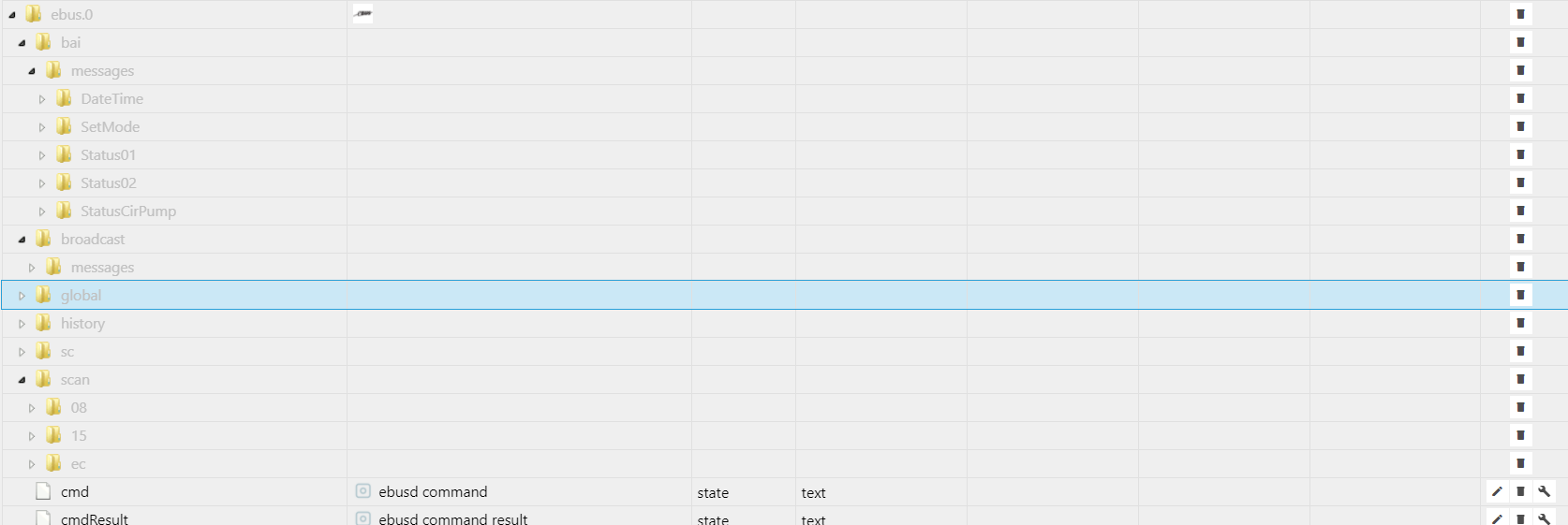
Mit der Installation davor ging es. Ports für Http und Telnet sind richtig gesetzt.
@cino sagte in eBus Adapter Vaillant:
Unter Objekte fehlen die Daten.
Das heißt , der Ordner wird erstellt aber darin ist nicht enthalten .
Laut Log von dir ist alles da .
Refresh mal die Objektseite von den Datenpunkten . ( inkl. Browser )Die anderen Werte , mußt du dann bei Bedarf auch aktiv mit dem Adapter abfragen !
.
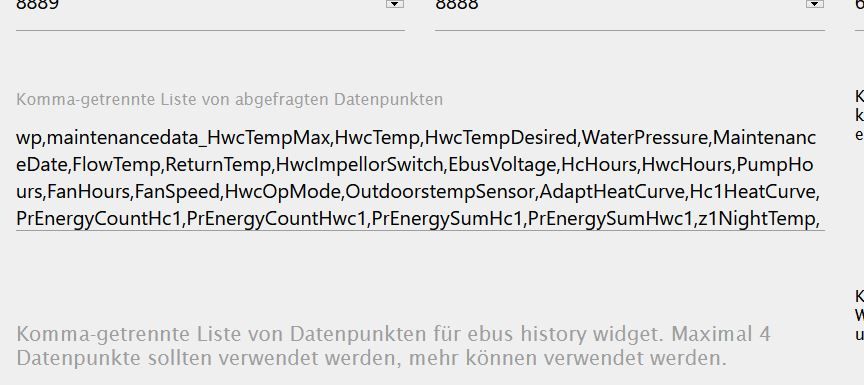
-
Jau danke, habe jetzt mal 3 Punkte eingetragen und es hat geklappt.
Ich dachte der würde alles abfragen und automatisch eintragen.Hallo zusammen.
Ich laufe gerade auch in einige Probleme mit den eBus Adapter bzw. fehlt mir das ein- oder andere Verständnis hierfür.
Aktueller Bestand:
Vaillant VWF 197/4 mit ISE eBus Adapter (USB), Raspberry Pi 4 mit ioBroker Image und installiertem eBusd Adapter, sowie eBus Daemon von hier: https://github.com/john30/
Anbei meine Config:
EBUSD_OPTS="--configpath=http://ebusd.eu/config/ -d /dev/ttyUSB0 -p 8888 --latency=0 --receivetimeout=100000 -l /var/log/ebusd.log --scanconfig=full --httpport=8889 --htmlpath=/var/ebusd/html"Ausgabe bei Aufruf von eBus Daemon:
{ "broadcast": { "messages": { "datetime": { "name": "datetime", "passive": true, "write": false, "lastup": 0 }, "error": { "name": "error", "passive": true, "write": false, "lastup": 0 }, "id-u": { "name": "id", "passive": true, "write": false, "lastup": 0 }, "signoflife": { "name": "signoflife", "passive": true, "write": false, "lastup": 0 } } }, "global": { "version": "21.2.v21.2", "signal": false, "qq": 49, "reconnects": 0, "masters": 1, "messages": 11, "lastup": 0 } }Log-File:
2021-08-19 13:16:21.260 [main notice] ebusd 21.2.v21.2 started with full scan on device /dev/ttyUSB0 2021-08-19 13:16:21.749 [bus notice] bus started with own address 31/36 2021-08-19 13:18:23.976 [main notice] update check: OKAusgabe von ebusctl info:
root@iobroker-pi:/home/pi# ebusctl info version: ebusd 21.2.v21.2 update check: OK signal: no signal reconnects: 0 masters: 1 messages: 11 conditional: 0 poll: 0 update: 4 address 31: master #8, ebusd address 36: slave #8, ebusd root@iobroker-pi:/home/pi#Nun zu meinen eigentlichen Fragen:
- no signal bedeutet für mich eigtl. das keine Verbindung besteht, oder hängt dies mit dem ISE Adapter zusammen? KNX Modul wäre auch verfügbar, wird aber anscheinend ja nicht benötigt, oder?
- Wie kann ich nun die Werte der VWF 197/4 angezeigt bekommen?
- Findet Ihr irgendwelche Fehler in der Konfiguration / Umsetzung? Ich bin über jede Hilfe dankbar.
LG FloRet
-
Hallo zusammen.
Ich laufe gerade auch in einige Probleme mit den eBus Adapter bzw. fehlt mir das ein- oder andere Verständnis hierfür.
Aktueller Bestand:
Vaillant VWF 197/4 mit ISE eBus Adapter (USB), Raspberry Pi 4 mit ioBroker Image und installiertem eBusd Adapter, sowie eBus Daemon von hier: https://github.com/john30/
Anbei meine Config:
EBUSD_OPTS="--configpath=http://ebusd.eu/config/ -d /dev/ttyUSB0 -p 8888 --latency=0 --receivetimeout=100000 -l /var/log/ebusd.log --scanconfig=full --httpport=8889 --htmlpath=/var/ebusd/html"Ausgabe bei Aufruf von eBus Daemon:
{ "broadcast": { "messages": { "datetime": { "name": "datetime", "passive": true, "write": false, "lastup": 0 }, "error": { "name": "error", "passive": true, "write": false, "lastup": 0 }, "id-u": { "name": "id", "passive": true, "write": false, "lastup": 0 }, "signoflife": { "name": "signoflife", "passive": true, "write": false, "lastup": 0 } } }, "global": { "version": "21.2.v21.2", "signal": false, "qq": 49, "reconnects": 0, "masters": 1, "messages": 11, "lastup": 0 } }Log-File:
2021-08-19 13:16:21.260 [main notice] ebusd 21.2.v21.2 started with full scan on device /dev/ttyUSB0 2021-08-19 13:16:21.749 [bus notice] bus started with own address 31/36 2021-08-19 13:18:23.976 [main notice] update check: OKAusgabe von ebusctl info:
root@iobroker-pi:/home/pi# ebusctl info version: ebusd 21.2.v21.2 update check: OK signal: no signal reconnects: 0 masters: 1 messages: 11 conditional: 0 poll: 0 update: 4 address 31: master #8, ebusd address 36: slave #8, ebusd root@iobroker-pi:/home/pi#Nun zu meinen eigentlichen Fragen:
- no signal bedeutet für mich eigtl. das keine Verbindung besteht, oder hängt dies mit dem ISE Adapter zusammen? KNX Modul wäre auch verfügbar, wird aber anscheinend ja nicht benötigt, oder?
- Wie kann ich nun die Werte der VWF 197/4 angezeigt bekommen?
- Findet Ihr irgendwelche Fehler in der Konfiguration / Umsetzung? Ich bin über jede Hilfe dankbar.
LG FloRet
-
@floret88 ich "glaube" du musst statt usb den seriellen port angeben. In den Geräten sind ja usb/seriell Wandler verbaut.
@cino sagte in eBus Adapter Vaillant:
@floret88 ich "glaube" du musst statt usb den seriellen port angeben. In den Geräten sind ja usb/seriell Wandler verbaut.
genau. Bei mir sieht es so aus:
EBUSD_OPTS="--scanconfig --enablehex -d /dev/serial/by-id/usb-FTDI_FT232R_USB_UART_AL02F895-if00-port0 --httpport 8890"mach mal
ls -la /dev/serial/by-idund schau was ausgegeben wird.
-
@cino sagte in eBus Adapter Vaillant:
@floret88 ich "glaube" du musst statt usb den seriellen port angeben. In den Geräten sind ja usb/seriell Wandler verbaut.
genau. Bei mir sieht es so aus:
EBUSD_OPTS="--scanconfig --enablehex -d /dev/serial/by-id/usb-FTDI_FT232R_USB_UART_AL02F895-if00-port0 --httpport 8890"mach mal
ls -la /dev/serial/by-idund schau was ausgegeben wird.
-
-
-
@a200 Hallo,
pi@iobroker-pi:~ $ lsusb Bus 002 Device 001: ID 1d6b:0003 Linux Foundation 3.0 root hub Bus 001 Device 003: ID 0403:6001 Future Technology Devices International, Ltd FT232 Serial (UART) IC Bus 001 Device 002: ID 2109:3431 VIA Labs, Inc. Hub Bus 001 Device 001: ID 1d6b:0002 Linux Foundation 2.0 root hubUnd meine eBus Config sieht nach euren Anregungen wie folgt aus:
EBUSD_OPTS="--scanconfig --enablehex -d /dev/serial/by-id/usb-FTDI_FT232R_USB_UART_A603COPD-if00-port0 --httpport=8889" -
@a200 Hallo,
pi@iobroker-pi:~ $ lsusb Bus 002 Device 001: ID 1d6b:0003 Linux Foundation 3.0 root hub Bus 001 Device 003: ID 0403:6001 Future Technology Devices International, Ltd FT232 Serial (UART) IC Bus 001 Device 002: ID 2109:3431 VIA Labs, Inc. Hub Bus 001 Device 001: ID 1d6b:0002 Linux Foundation 2.0 root hubUnd meine eBus Config sieht nach euren Anregungen wie folgt aus:
EBUSD_OPTS="--scanconfig --enablehex -d /dev/serial/by-id/usb-FTDI_FT232R_USB_UART_A603COPD-if00-port0 --httpport=8889" -
@a200 Hallo,
pi@iobroker-pi:~ $ lsusb Bus 002 Device 001: ID 1d6b:0003 Linux Foundation 3.0 root hub Bus 001 Device 003: ID 0403:6001 Future Technology Devices International, Ltd FT232 Serial (UART) IC Bus 001 Device 002: ID 2109:3431 VIA Labs, Inc. Hub Bus 001 Device 001: ID 1d6b:0002 Linux Foundation 2.0 root hubUnd meine eBus Config sieht nach euren Anregungen wie folgt aus:
EBUSD_OPTS="--scanconfig --enablehex -d /dev/serial/by-id/usb-FTDI_FT232R_USB_UART_A603COPD-if00-port0 --httpport=8889" -
root@iobroker-pi:/home/pi# ebusctl info version: ebusd 21.2.v21.2 update check: OK access: * signal: no signal reconnects: 0 masters: 1 messages: 11 conditional: 0 poll: 0 update: 4 address 31: master #8, ebusd address 36: slave #8, ebusdroot@iobroker-pi:/home/pi# sudo dmesg | grep -i tty [ 0.000000] Kernel command line: coherent_pool=1M 8250.nr_uarts=0 snd_bcm2835.enable_compat_alsa=0 snd_bcm2835.enable_hdmi=1 smsc95xx.macaddr=XX:XX:XX:XX:XX:XX vc_mem.mem_base=0x3f000000 vc_mem.mem_size=0x3f600000 console=ttyS0,115200 console=tty1 root=PARTUUID=2a07ec94-02 rootfstype=ext4 elevator=deadline fsck.repair=yes rootwait [ 0.001842] printk: console [tty1] enabled [ 1.447215] fe201000.serial: ttyAMA0 at MMIO 0xfe201000 (irq = 36, base_baud = 0) is a PL011 rev2 [ 3.490227] systemd[1]: Created slice system-getty.slice. [ 5.650403] usb 1-1.4: FTDI USB Serial Device converter now attached to ttyUSB0Wenn ich ttyUSB0 verwende kommt im Log-File (device invalid)
Ich denke, ich werde mir den Esera USB Adapter zulegen. Denn mit der VWF kann es ja nicht zusammenhängen oder?
LG
-
root@iobroker-pi:/home/pi# ebusctl info version: ebusd 21.2.v21.2 update check: OK access: * signal: no signal reconnects: 0 masters: 1 messages: 11 conditional: 0 poll: 0 update: 4 address 31: master #8, ebusd address 36: slave #8, ebusdroot@iobroker-pi:/home/pi# sudo dmesg | grep -i tty [ 0.000000] Kernel command line: coherent_pool=1M 8250.nr_uarts=0 snd_bcm2835.enable_compat_alsa=0 snd_bcm2835.enable_hdmi=1 smsc95xx.macaddr=XX:XX:XX:XX:XX:XX vc_mem.mem_base=0x3f000000 vc_mem.mem_size=0x3f600000 console=ttyS0,115200 console=tty1 root=PARTUUID=2a07ec94-02 rootfstype=ext4 elevator=deadline fsck.repair=yes rootwait [ 0.001842] printk: console [tty1] enabled [ 1.447215] fe201000.serial: ttyAMA0 at MMIO 0xfe201000 (irq = 36, base_baud = 0) is a PL011 rev2 [ 3.490227] systemd[1]: Created slice system-getty.slice. [ 5.650403] usb 1-1.4: FTDI USB Serial Device converter now attached to ttyUSB0Wenn ich ttyUSB0 verwende kommt im Log-File (device invalid)
Ich denke, ich werde mir den Esera USB Adapter zulegen. Denn mit der VWF kann es ja nicht zusammenhängen oder?
LG
-
@thomas-braun Wegen? Mac Adresse?
-
@thomas-braun Wegen? Mac Adresse?
Nee, wegen dem vollkommen unnötigen/überflüssigen/gefährlichen root-Login.
dmesg kann man auch als normaler user aufrufen, da muss man nicht per sudo mit root-Rechten herumhampeln. Insbesondere nicht, wenn man eh schon eine root-Shell offfen hat. Willst du noch mehr root werden?
-
Nee, wegen dem vollkommen unnötigen/überflüssigen/gefährlichen root-Login.
dmesg kann man auch als normaler user aufrufen, da muss man nicht per sudo mit root-Rechten herumhampeln. Insbesondere nicht, wenn man eh schon eine root-Shell offfen hat. Willst du noch mehr root werden?
@thomas-braun Hihi - asooo ;-)
Ja, da hast Du recht! ;-)
Habe in der schnelle nicht darauf geachtet und einfach rein kopiert - Aber etwas anderes, hast Du noch evtl. Lösungsansätze parat? Außer den Adapter zu tauschen?Danke und LG
-
@thomas-braun Hihi - asooo ;-)
Ja, da hast Du recht! ;-)
Habe in der schnelle nicht darauf geachtet und einfach rein kopiert - Aber etwas anderes, hast Du noch evtl. Lösungsansätze parat? Außer den Adapter zu tauschen?Danke und LG
@floret88 sagte in eBus Adapter Vaillant:
und einfach rein kopiert
Genau DAS ist der Grund warum man NIE NIE NIE eine root shell öffnet. Meld ich sofort als root ab und nie mehr als solcher an.
Und nein, vom Adapter hab ich keine Ahnung.
-
root@iobroker-pi:/home/pi# ebusctl info version: ebusd 21.2.v21.2 update check: OK access: * signal: no signal reconnects: 0 masters: 1 messages: 11 conditional: 0 poll: 0 update: 4 address 31: master #8, ebusd address 36: slave #8, ebusdroot@iobroker-pi:/home/pi# sudo dmesg | grep -i tty [ 0.000000] Kernel command line: coherent_pool=1M 8250.nr_uarts=0 snd_bcm2835.enable_compat_alsa=0 snd_bcm2835.enable_hdmi=1 smsc95xx.macaddr=XX:XX:XX:XX:XX:XX vc_mem.mem_base=0x3f000000 vc_mem.mem_size=0x3f600000 console=ttyS0,115200 console=tty1 root=PARTUUID=2a07ec94-02 rootfstype=ext4 elevator=deadline fsck.repair=yes rootwait [ 0.001842] printk: console [tty1] enabled [ 1.447215] fe201000.serial: ttyAMA0 at MMIO 0xfe201000 (irq = 36, base_baud = 0) is a PL011 rev2 [ 3.490227] systemd[1]: Created slice system-getty.slice. [ 5.650403] usb 1-1.4: FTDI USB Serial Device converter now attached to ttyUSB0Wenn ich ttyUSB0 verwende kommt im Log-File (device invalid)
Ich denke, ich werde mir den Esera USB Adapter zulegen. Denn mit der VWF kann es ja nicht zusammenhängen oder?
LG
@floret88 dann mach mal
cat -v /dev/serial/by-id/usb-FTDI_FT232R_USB_UART_......Dann siehst du ob über die Schnittstelle irgendetwas rein kommt. Bei mir kommen irgendwelche Zeichen wie
M-*M-*^PM-lM-5^D^@^@M-@^@^@M-*M-*111111M-*1M-*1M-*11M-*1M-*M-*M-*M-*1111111M-*M-*M-*M-*M-*M-*M-*%^D^A^WM-D^AM-^ZM-*M-*^PM-5^E+^A^@^@B^@^@M-*M-*M-*M-*M-*M-*M-*M-lM-5^D^A!M-i^E^@7E^@M-*M-*M-*M-*M-*M-*M-*M-*M-*M-*M-*M-*M-*M-*^Cmit CTRL+C kannst du dann das abbrechen.
-
@floret88 dann mach mal
cat -v /dev/serial/by-id/usb-FTDI_FT232R_USB_UART_......Dann siehst du ob über die Schnittstelle irgendetwas rein kommt. Bei mir kommen irgendwelche Zeichen wie
M-*M-*^PM-lM-5^D^@^@M-@^@^@M-*M-*111111M-*1M-*1M-*11M-*1M-*M-*M-*M-*1111111M-*M-*M-*M-*M-*M-*M-*%^D^A^WM-D^AM-^ZM-*M-*^PM-5^E+^A^@^@B^@^@M-*M-*M-*M-*M-*M-*M-*M-lM-5^D^A!M-i^E^@7E^@M-*M-*M-*M-*M-*M-*M-*M-*M-*M-*M-*M-*M-*M-*^Cmit CTRL+C kannst du dann das abbrechen.
-
@a200 Leider kommt hier gar nichts zurück - sieht so aus als alles hängen würde, lässt sich aber mit CTRl +C abbrechen!


