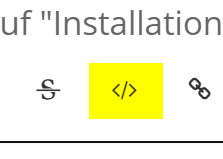NEWS
Installation
-
Es ist zum Verzweifeln,
ich bekomme Iobroker nicht zum laufen.
Mehrfache ein neues Betriebssystem auf dem Raspi aufgesetzt, alles streng nach der hier veröffentlichten Anleitug gemacht, und stets kommt:
Die Website ist nicht erreichbar 192.168.188.100 hat die Verbindung abgelehnt.gibt es noch einen anderen weg, als den in der dokumetation beschrieben?
-
-
-
@medoc Aha.
Und die Konsole sagt? -
@thomas-braun sagte in Installation:
Nach welcher Anleitung?
iobroker status iobroker list instancesliefert?
iobroker is running on this host
objects type file
state type file -
-
@medoc
Und der zweite Befehl war geheim? -
@da_woody sagte in Installation:
@medoc sagte in Installation:
192.168.188.100
ich würds mal mit 192.168.188.100:8081 probieren...
das habe ich als selbstverstänmdlich erachtet.
-
@thomas-braun sagte in Installation:
@medoc
Und der zweite Befehl war geheim?pi@raspberrypi:~ $ iobroker list instances
- instance is alive
-
-
@thomas-braun sagte in Installation:
@medoc
Da läuft nix.iobroker start adminpi@raspberrypi:~ $ iobroker start admin
Cannot find any instances of "admin"!
pi@raspberrypi:~ $ -
iobroker fix -
iobroker list adapters -
@thomas-braun
nach dem fix:pi@raspberrypi:~ $ iobroker list adapters
pi@raspberrypi:~ $ -
Keine Ahnung was da bei dir krumm läuft. Normal ist das jedenfalls nicht.
cd /opt/iobroker sudo -H -u iobroker npm install iobroker.js-controller -
@medoc
nodeJS sauber?which nodejs node npm && nodejs -v && node -v && npm -v && apt policy nodejs -
@thomas-braun sagte in Installation:
Keine Ahnung was da bei dir krumm läuft.
auf jeden fall, daß er die code tags noch immer nicht findet...

-
@da_woody
Ja, das auch.
Kann auch sein das ich gleich hier raus bin deswegen. -
@da_woody
"er" heist Medoc, ist knapp 70, und verrsucht sich halt an was neuem -
@thomas-braun sagte in Installation:
@medoc
nodeJS sauber?which nodejs node npm && nodejs -v && node -v && npm -v && apt policy nodejspi@raspberrypi:/opt/iobroker $ which nodejs node npm && nodejs -v && node -v && npm -v && apt policy nodejs /usr/bin/nodejs /usr/bin/node /usr/bin/npm v12.22.1 v12.22.1 6.14.12 nodejs: Installiert: 12.22.1-1nodesource1 Installationskandidat: 12.22.1-1nodesource1 Versionstabelle: *** 12.22.1-1nodesource1 500 500 https://deb.nodesource.com/node_12.x buster/main armhf Packages 100 /var/lib/dpkg/status 10.24.0~dfsg-1~deb10u1 500 500 http://raspbian.raspberrypi.org/raspbian buster/main armhf Packages