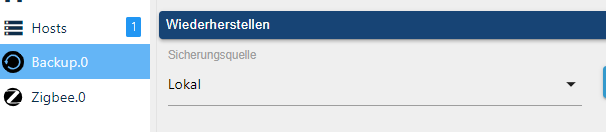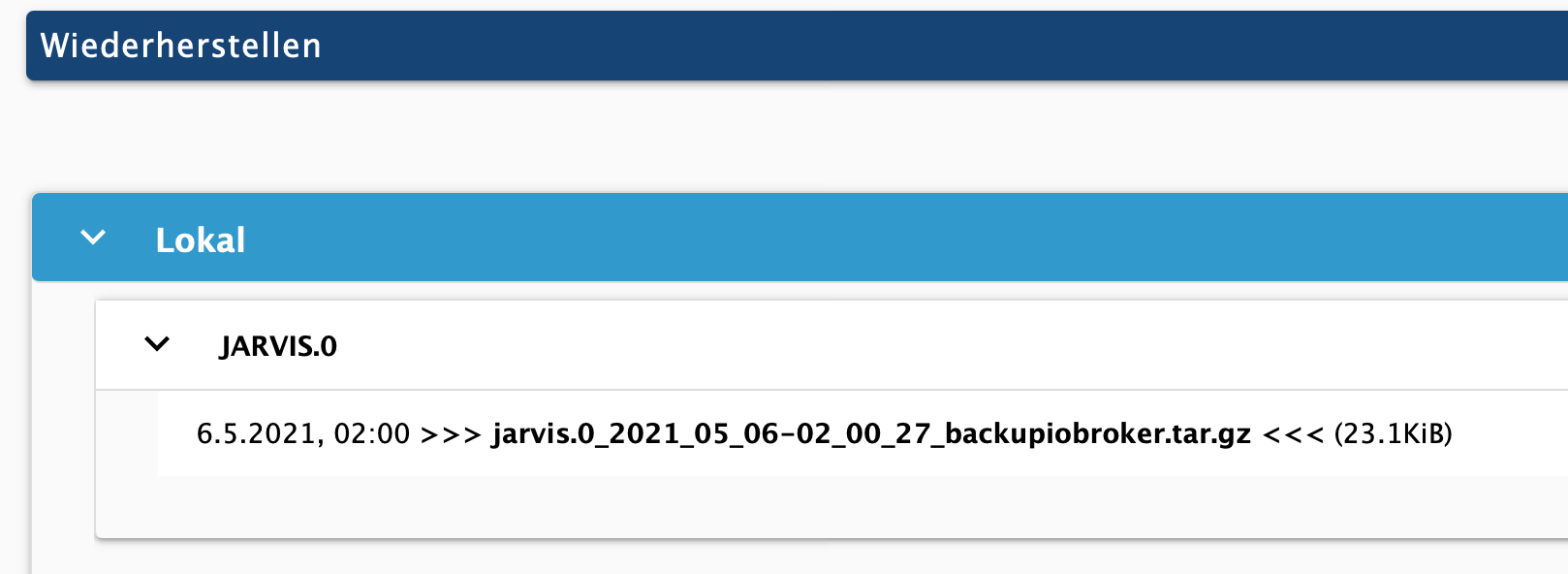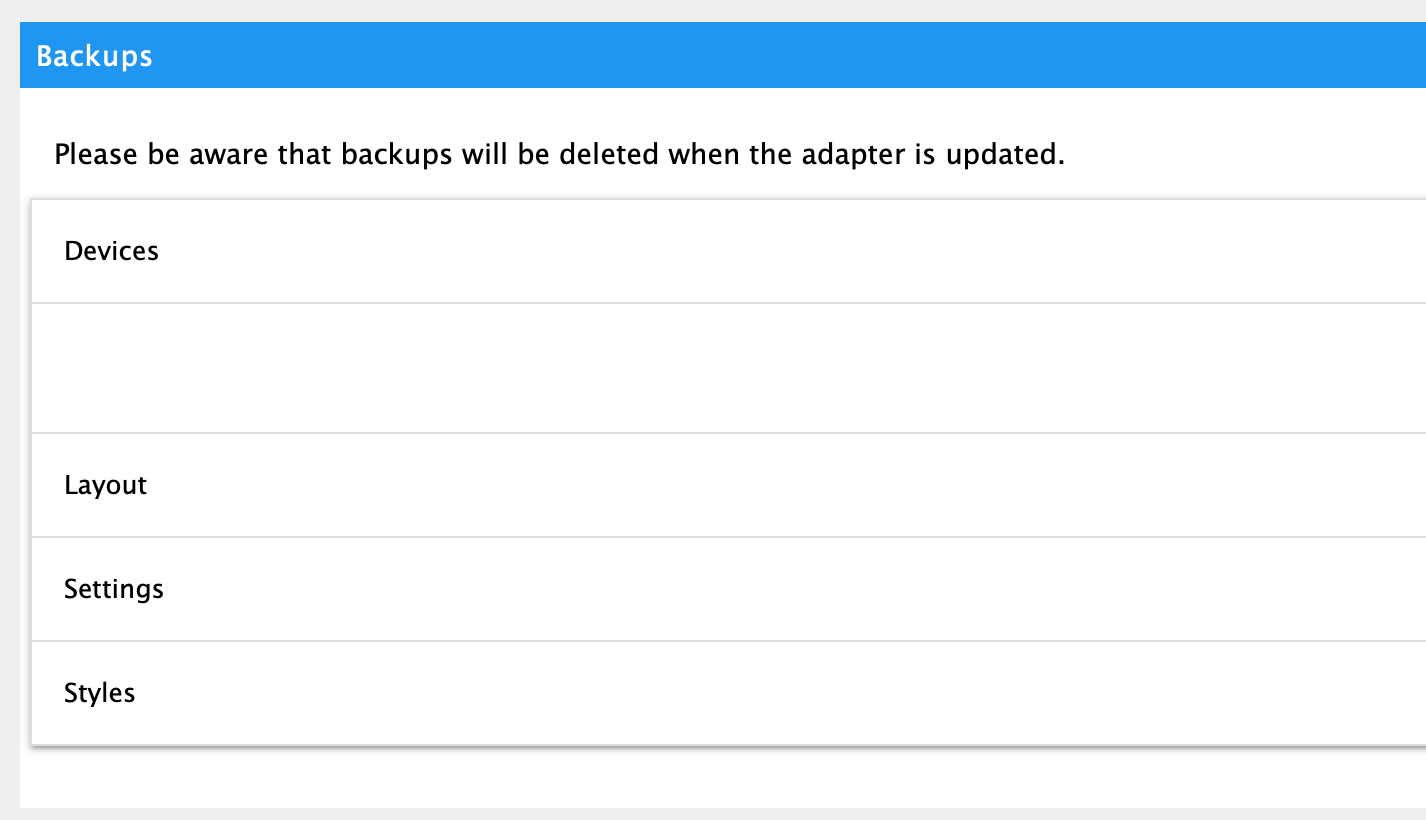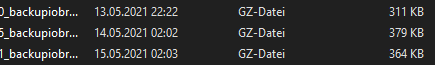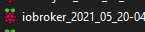NEWS
Test Adapter ioBroker.backitup v3.1.x
Tester
2.8k
Beiträge
170
Kommentatoren
2.4m
Aufrufe
113
Watching
-
-
@mcu Achse Du meintest die Datei selber.
msiemers@smarthome:/opt/iobroker/backups$ ls -l total 24 -rwxrw-r--+ 1 iobroker iobroker 23678 May 6 02:00 jarvis.0_2021_05_06-02_00_27_backupiobroker.tar.gz msiemers@smarthome:/opt/iobroker/backups$ -
@msiemers Sicherungen abrufen daneben anklicken. Es sollte jetzt nur eine Jarvis.0 drin stehen.
-
Started restore ... [DEBUG] [jarvis] - Start Jarvis Restore ... [DEBUG] [jarvis] - filename for restore: /opt/iobroker/backups/jarvis.0_2021_05_06-02_00_27_backupiobroker.tar.gz [DEBUG] [jarvis] - jarvis tmp directory created: /opt/iobroker/backups/jarvis_0 [DEBUG] [jarvis] - jarvis database is successfully restored [DEBUG] [jarvis] - Try deleting the jarvis tmp directory [DEBUG] [jarvis] - jarvis tmp directory was successfully deleted [DEBUG] [jarvis] - jarvis Restore completed successfully [EXIT] jarvis database restore done -
Started restore ... [DEBUG] [jarvis] - Start Jarvis Restore ... [DEBUG] [jarvis] - filename for restore: /opt/iobroker/backups/jarvis.0_2021_05_06-02_00_27_backupiobroker.tar.gz [DEBUG] [jarvis] - jarvis tmp directory created: /opt/iobroker/backups/jarvis_0 [DEBUG] [jarvis] - jarvis database is successfully restored [DEBUG] [jarvis] - Try deleting the jarvis tmp directory [DEBUG] [jarvis] - jarvis tmp directory was successfully deleted [DEBUG] [jarvis] - jarvis Restore completed successfully [EXIT] jarvis database restore done -
@msiemers Dann weiter wie oben in 1225 https://forum.iobroker.net/topic/27267/test-adapter-backitup-v2-1-x/1225
-
@msiemers
Danach muss man über die Instanz von jarvis den Sicherungsstand innerhalb von jarvis auswählen:jeweils für devices und layout.
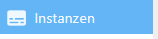
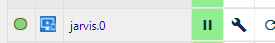
Schlüssel anklicken
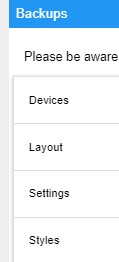
-
@msiemers Da bin ich auch überrascht. Keine Ahnung, wenn was drin gewesen wäre, wär es jetzt da.
Hast du noch die Gesamtsicherung? Schick mir die mal als Datei.

-
@msiemers Da bin ich auch überrascht. Keine Ahnung, wenn was drin gewesen wäre, wär es jetzt da.
Hast du noch die Gesamtsicherung? Schick mir die mal als Datei.