NEWS
Problem icons not showing properly
-
Hi all,
I have the problem that when I want to select a custom icon in a widget (with the file manager) I can see the filenames of the icons, but not the icon image itself, see the picture below.
This is only in the folders of custom installed icon adapters like mfd-icons-png. When a scroll to /vis/icon then I can see also the images itself.
How can I fix this?
Thanks for any help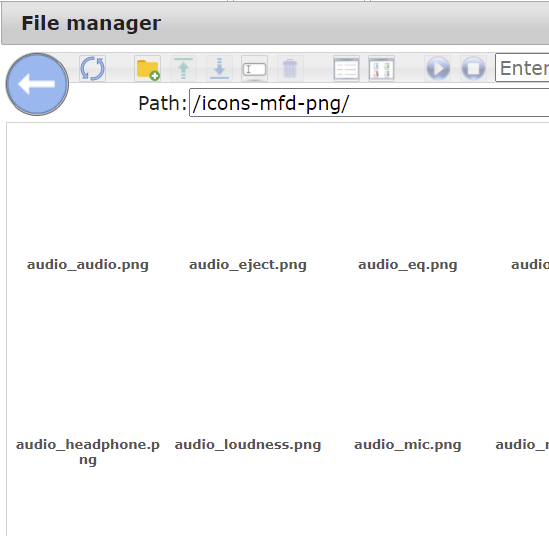
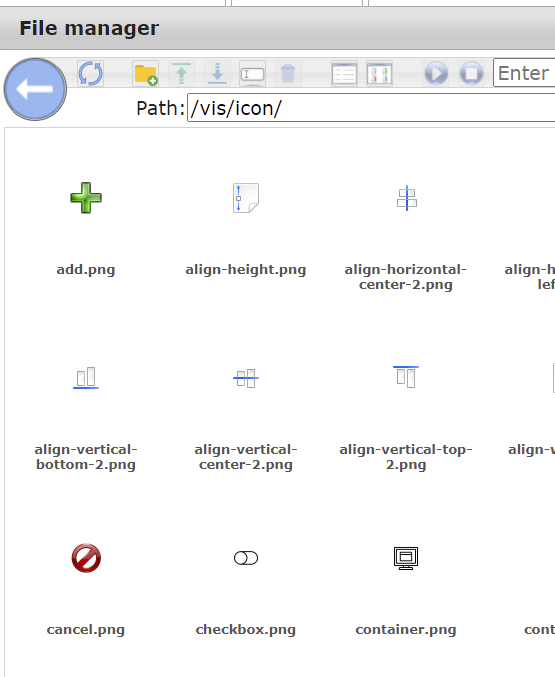
-
Hi all,
I have the problem that when I want to select a custom icon in a widget (with the file manager) I can see the filenames of the icons, but not the icon image itself, see the picture below.
This is only in the folders of custom installed icon adapters like mfd-icons-png. When a scroll to /vis/icon then I can see also the images itself.
How can I fix this?
Thanks for any help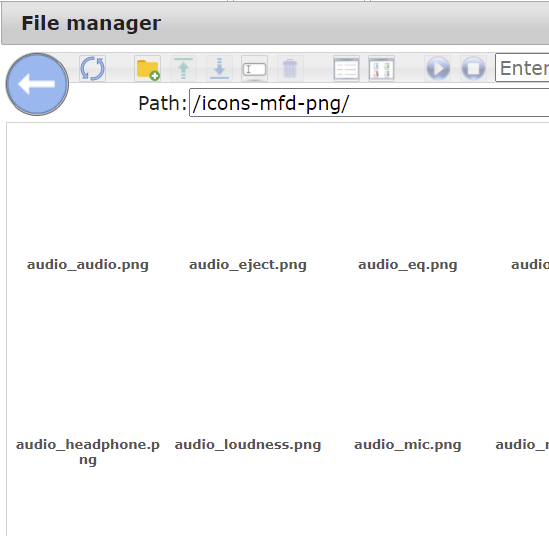
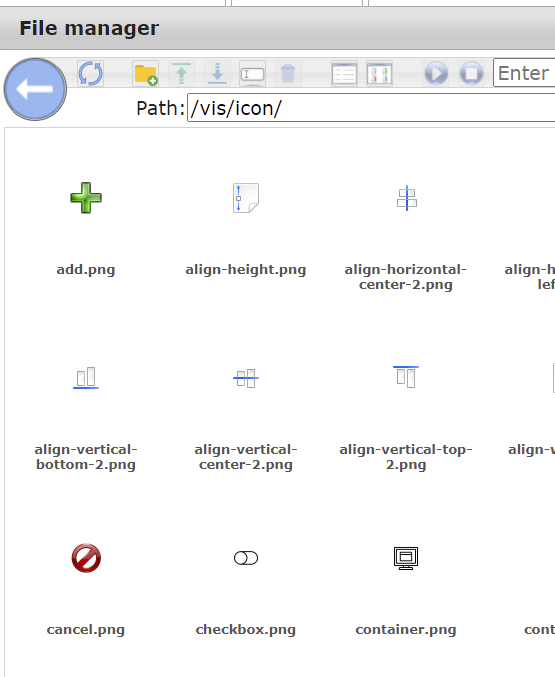
@avhoboken das wird das Problem mit dem weißen Hintergrund sein. Oben rechts im Auswahlfenster gibt es einen Button mit dem der Hintergrund auf "dunkel" geändert werden kann. Dann sollte man die Icons auch erkennen können.
-
@avhoboken das wird das Problem mit dem weißen Hintergrund sein. Oben rechts im Auswahlfenster gibt es einen Button mit dem der Hintergrund auf "dunkel" geändert werden kann. Dann sollte man die Icons auch erkennen können.
@htrecksler :hushed: I feel so stupid right now, thanks for the tip as it solved my issue.
Do you perhaps also know how I can add my own icons to IOBroker? I've uploaded my own folder with png's but then it doesn't even show the files. I can't however figure out how to do this. Probably also some button I overlooked :) -
@htrecksler :hushed: I feel so stupid right now, thanks for the tip as it solved my issue.
Do you perhaps also know how I can add my own icons to IOBroker? I've uploaded my own folder with png's but then it doesn't even show the files. I can't however figure out how to do this. Probably also some button I overlooked :)@avhoboken sagte in Problem icons not showing properly:
I've uploaded my own folder with png's
how did you do that?
You have to use the vis upload manager for this purpose, otherwise the images won't be registered to vis. -
@avhoboken sagte in Problem icons not showing properly:
I've uploaded my own folder with png's
how did you do that?
You have to use the vis upload manager for this purpose, otherwise the images won't be registered to vis.


