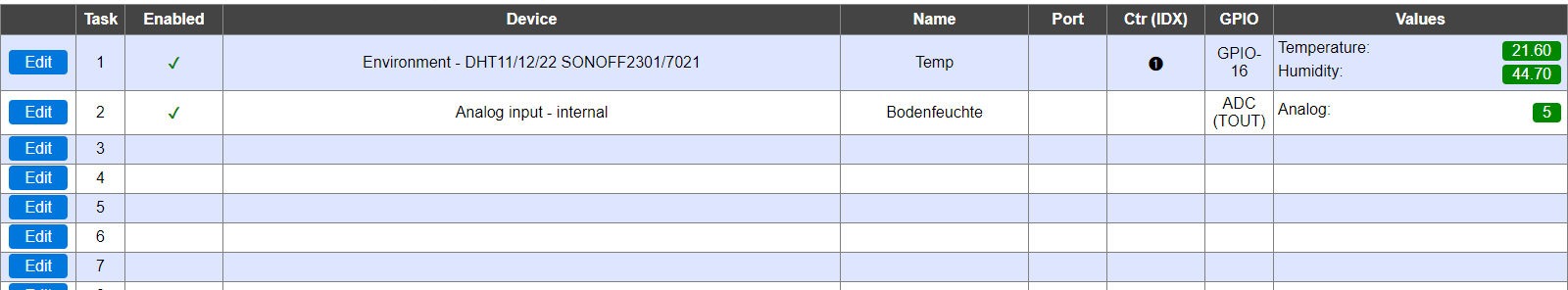NEWS
Wemos D1 Mini - Bewässerung - MQTT
-
ich hab das problem das der bei mir 5 Anzeigt wenn der auf dem Tisch trocken liegt und auch wenn der im Glas mit Wasser ist.
@stoepselinho sagte in Wemos D1 Mini - Bewässerung - MQTT:
ich hab das problem das der bei mir 5 Anzeigt wenn der auf dem Tisch trocken liegt und auch wenn der im Glas mit Wasser ist.
Das darf nicht sein. Entweder stimmt die Konfiguration nicht, oder das Ding ist hin.
-
wenn ich die masse weg lasse kommt 770
-
wenn ich die masse weg lasse kommt 770
@stoepselinho mach mal ein Foto, dass man die Verkabelung sehen kann.
-
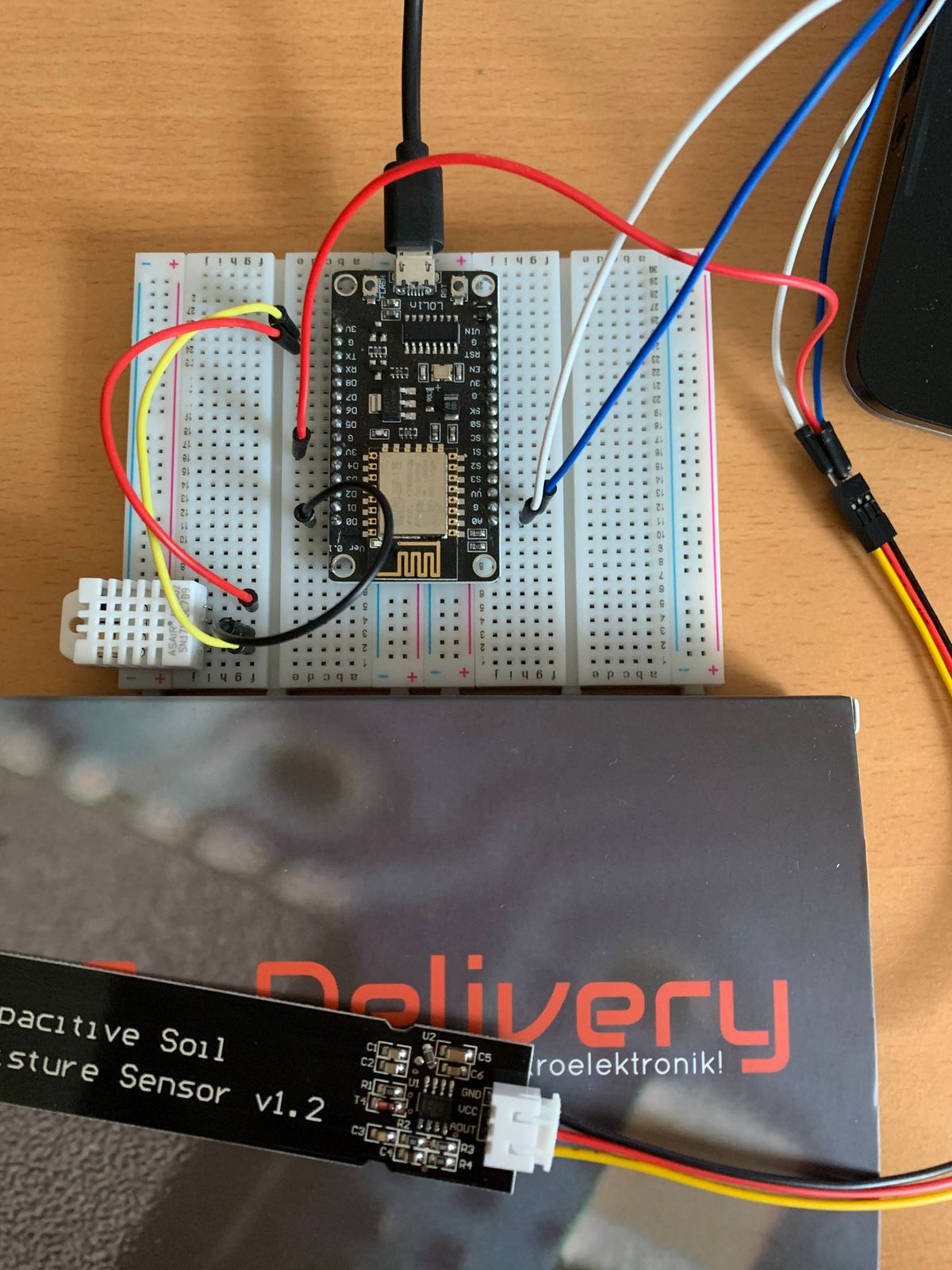
-
@stoepselinho
kenne den Sensor leider nicht, verkabelung würde ich aber auch so machen. Hast Du ein Multimeter um die Spannung am A0 gegen GND mal zu messen, was da wirklich passiert/ ob der Sensor überhaupt etwas ausgibt? -
@stoepselinho ok. das sieht gut aus. und jetzt ein Screenshot deiner Konfiguration.
-
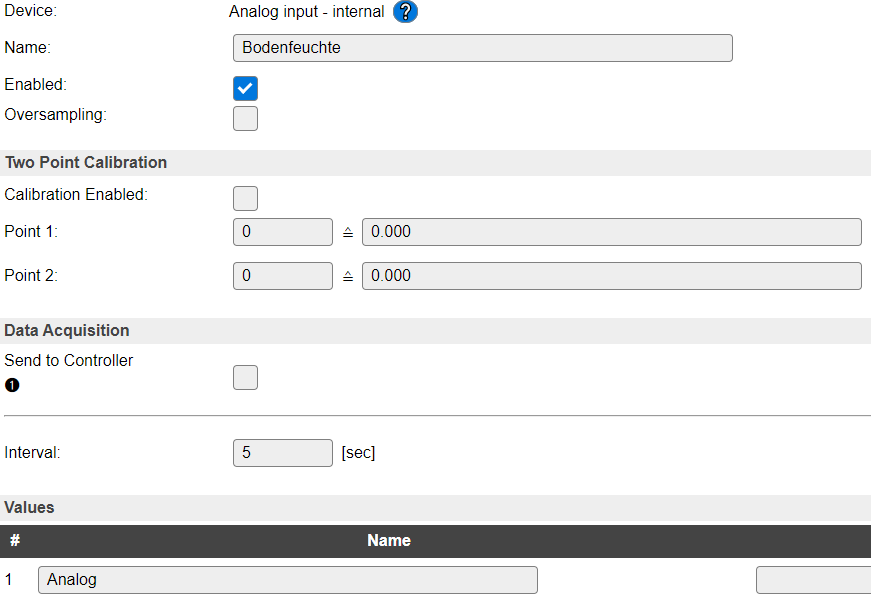
-
@stoepselinho Erstmal ein Screenshot vom Tab: Devices
-
@stoepselinho Erstmal ein Screenshot vom Tab: Devices
-
@stoepselinho Das sieht alles korrekt aus. Ist der Stecker vom weißen Kabel auch richtig drin? und egal, was du machst, du bekommst als Ergebnis 5?
-
@stoepselinho Das sieht alles korrekt aus. Ist der Stecker vom weißen Kabel auch richtig drin? und egal, was du machst, du bekommst als Ergebnis 5?
@a200
also wenn ich ihn rausziehe bekomm ich 0, beim wieder reinstecken kommt kurz 13 und dann 5.
Glas mit Wasser bringt keine Änderung -
@a200
also wenn ich ihn rausziehe bekomm ich 0, beim wieder reinstecken kommt kurz 13 und dann 5.
Glas mit Wasser bringt keine Änderung@stoepselinho
Ihr seit sicher was Ihr da macht?@pete0815 said in Wemos D1 Mini - Bewässerung - MQTT:
@stoepselinho
Hast Du ein Multimeter um die Spannung am A0 gegen GND mal zu messen, was da wirklich passiert/ ob der Sensor überhaupt etwas ausgibt? -
@a200
also wenn ich ihn rausziehe bekomm ich 0, beim wieder reinstecken kommt kurz 13 und dann 5.
Glas mit Wasser bringt keine Änderung@stoepselinho im höher der Wert um so trockener (größerer Widerstand) wird gemessen. Komplett unter Wasser sollte ein Wert um die 100 kommen. Es sieht so aus, dass kein Widerstand gemessen werden kann.
Ich würde jetzt A0 mit 3.3 Verbinden, dann sollte der Wert auf ca 1000 gehen. Falls du ein Widerstand hast, dann schalte es dazwischen, damit der die Spannung nicht ganz so hoch ist.
-
@stoepselinho
Ihr seit sicher was Ihr da macht?@pete0815 said in Wemos D1 Mini - Bewässerung - MQTT:
@stoepselinho
Hast Du ein Multimeter um die Spannung am A0 gegen GND mal zu messen, was da wirklich passiert/ ob der Sensor überhaupt etwas ausgibt?@pete0815
wenn ich mir sicher wäre würde ich es ja hinbekommen :stuck_out_tongue_winking_eye:bei der Messung kommt nicht wirklich was brauchbares raus
-
@stoepselinho im höher der Wert um so trockener (größerer Widerstand) wird gemessen. Komplett unter Wasser sollte ein Wert um die 100 kommen. Es sieht so aus, dass kein Widerstand gemessen werden kann.
Ich würde jetzt A0 mit 3.3 Verbinden, dann sollte der Wert auf ca 1000 gehen. Falls du ein Widerstand hast, dann schalte es dazwischen, damit der die Spannung nicht ganz so hoch ist.
@a200 der wert geht dann auf 1024
-
@a200 der wert geht dann auf 1024
@stoepselinho gut. das heißt, dass dein ESP richtig messen kann. Jetzt ist die Frage, was dein Sensor liefert. Hast du einen Spannungsmesser?
-
ich glaube der Sensor brauch 5V und nicht 3.3V
jetzt nur die frage wie bekomm ich da 5V dran, ohne das das Board kaputt geht -
ich glaube der Sensor brauch 5V und nicht 3.3V
jetzt nur die frage wie bekomm ich da 5V dran, ohne das das Board kaputt geht@stoepselinho 5V gibt es z.B. vom USB an VIN
-
@stoepselinho 5V gibt es z.B. vom USB an VIN
@a200 schafft das denn der analog eingang?
-
@a200 schafft das denn der analog eingang?
@stoepselinho Laut AZ-Delivery (Amazon) braucht der Sensor 5V IN. Out macht er zwischen 0 und 3,3V