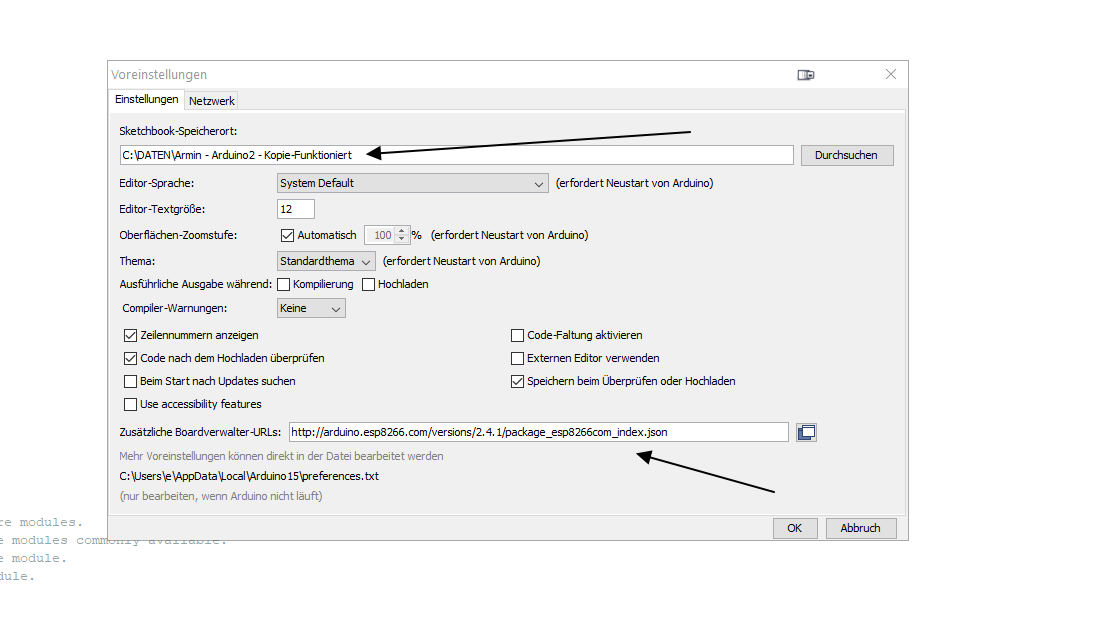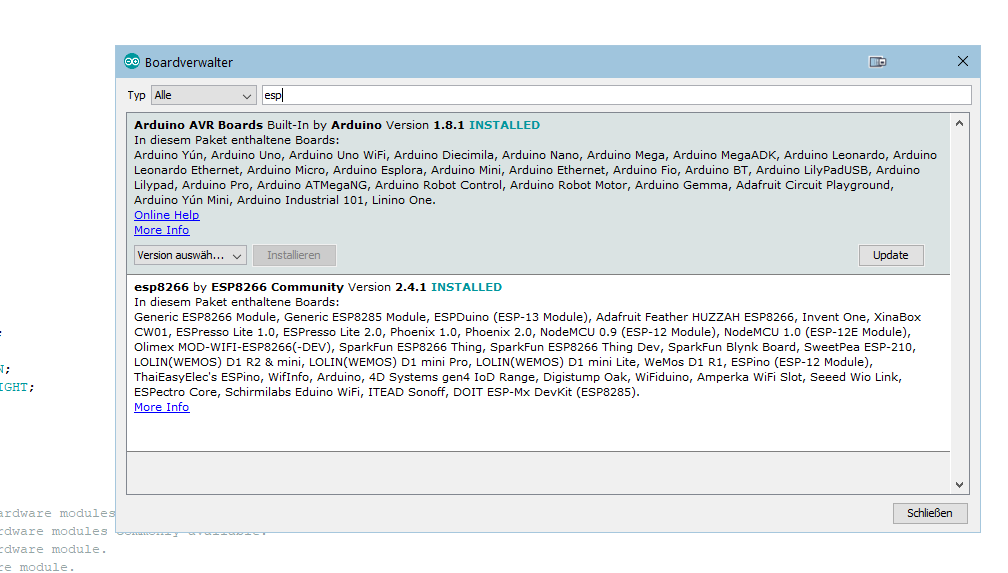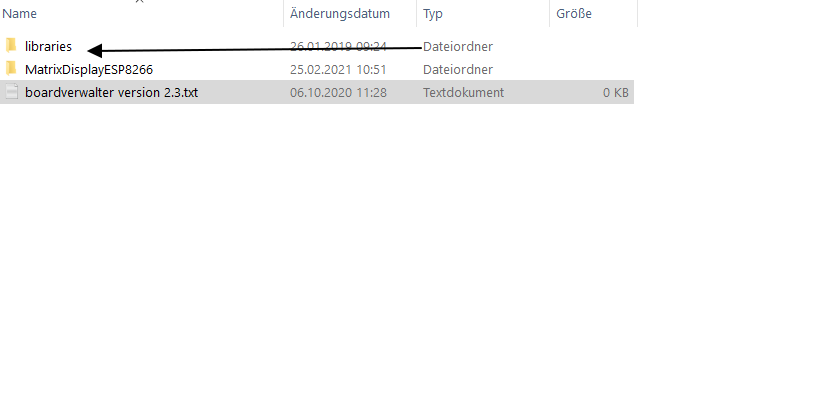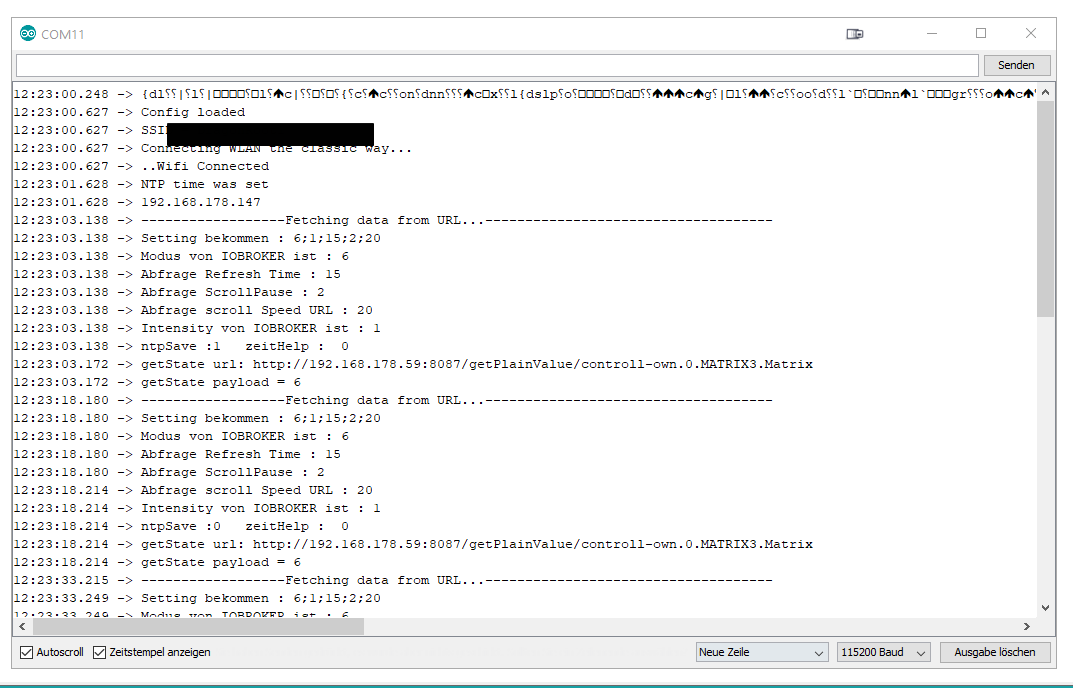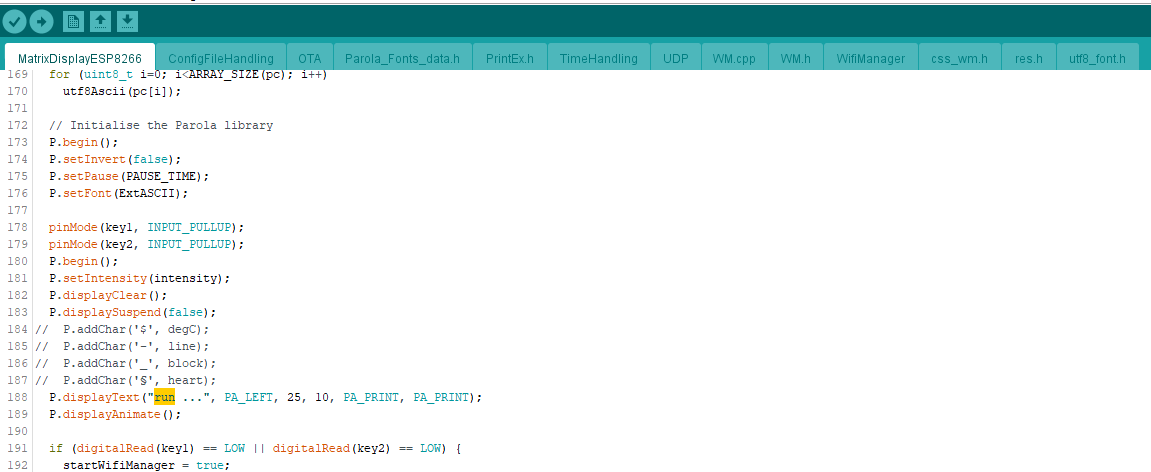NEWS
Max7219 Wemos - loadSysConfig Fehler
-
Hallo zusammen,
ich hab versucht mit auch so eine Matrix LED zu bauen - Anleitung wie hier.
https://github.com/liv-in-sky/MatrixDisplayESP8266Leider funktioniert der Sketch nicht ganz ==> Fehler 'loadSysConfig'...
Jemand eine Idee?
Arduino: 1.8.13 (Windows 10), Board: "WeMos D1 R1, 80 MHz, Flash, Legacy (new can return nullptr), All SSL ciphers (most compatible), 4MB (FS:2MB OTA:~1019KB), v2 Lower Memory, Disabled, None, Only Sketch, 115200" In file included from C:\Users\Franzi_Day\AppData\Local\Arduino15\packages\esp8266\hardware\esp8266\2.7.4/tools/sdk/libc/xtensa-lx106-elf/include/sys/stdio.h:6:0, from C:\Users\Franzi_Day\AppData\Local\Arduino15\packages\esp8266\hardware\esp8266\2.7.4/tools/sdk/libc/xtensa-lx106-elf/include/stdio.h:63, from C:\Users\Franzi_Day\AppData\Local\Arduino15\packages\esp8266\hardware\esp8266\2.7.4\cores\esp8266/Arduino.h:32, from sketch\sketch_Vers_3.ino.cpp:1: C:\Users\Franzi_Day\AppData\Local\Arduino15\packages\esp8266\hardware\esp8266\2.7.4/tools/sdk/libc/xtensa-lx106-elf/include/sys/pgmspace.h:25:130: error: 'const char HTTP_HEAD []' redeclared as different kind of symbol #define PROGMEM __attribute__((section( "\".irom.text." __FILE__ "." __STRINGIZE(__LINE__) "." __STRINGIZE(__COUNTER__) "\""))) ^ C:\Users\Franzi_Day\Documents\Arduino\libraries\WM/WM.h:26:24: note: in expansion of macro 'PROGMEM' const char HTTP_HEAD[] PROGMEM = "<!DOCTYPE html><html lang=\"en\"><head><meta name=\"viewport\" content=\"width=device-width, initial-scale=1, user-scalable=no\"/><title>{v}</title>"; ^ In file included from C:\Users\Franzi_Day\Documents\Arduino\libraries\WM/WM.h:17:0, from E:\Smarthome\Display\Display version 3\sketch_Vers_3\sketch_Vers_3.ino:9: C:\Users\Franzi_Day\AppData\Local\Arduino15\packages\esp8266\hardware\esp8266\2.7.4\libraries\ESP8266WebServer\src/ESP8266WebServer.h:34:39: error: previous declaration of 'HTTPMethod HTTP_HEAD' enum HTTPMethod { HTTP_ANY, HTTP_GET, HTTP_HEAD, HTTP_POST, HTTP_PUT, HTTP_PATCH, HTTP_DELETE, HTTP_OPTIONS }; ^ E:\Smarthome\Display\Display version 3\sketch_Vers_3\sketch_Vers_3.ino: In function 'void setup()': sketch_Vers_3:258:24: error: 'loadSysConfig' was not declared in this scope if (!loadSysConfig()) { ^ sketch_Vers_3:274:21: error: 'doWifiConnect' was not declared in this scope if (doWifiConnect() == true) { ^ sketch_Vers_3:277:21: error: 'getNtpTime' was not declared in this scope setSyncProvider(getNtpTime); ^ sketch_Vers_3:303:22: error: 'startOTAhandling' was not declared in this scope startOTAhandling(); ^ sketch_Vers_3:311:79: error: 'calcDate' was not declared in this scope else if (MAX_DEVICES>8 && MAX_DEVICES<16) {datum=calcDate(now());} ^ sketch_Vers_3:312:42: error: 'calcDate' was not declared in this scope else {datum=calcDate(now());} ^ sketch_Vers_3:314:37: error: 'calcTime' was not declared in this scope Zeit = calcTime(now()); ^ E:\Smarthome\Display\Display version 3\sketch_Vers_3\sketch_Vers_3.ino: In function 'void loop()': sketch_Vers_3:330:26: error: 'saveSysConfig' was not declared in this scope if (!saveSysConfig()) { ^ sketch_Vers_3:359:33: error: 'handleUDP' was not declared in this scope String udpMessage = handleUDP(); ^ sketch_Vers_3:530:36: error: 'calcTime' was not declared in this scope Zeit = calcTime(now());zeitHolen=0;Serial.println("Zeitholen RESET------------------------------------------");} ^ sketch_Vers_3:531:89: error: 'calcDate' was not declared in this scope if (Zeit == "00 : 00" || (ntpSave)) { if (!zeitHelp) {datum=calcDate(now()); zeitHelp=true; ntpSave=false;}} //wegen DATUM Umstellung ^ sketch_Vers_3:577:33: error: 'calcTime' was not declared in this scope Zeit = calcTime(now());zeitHolenStandard=0;Serial.println("ZeitholenStandard RESET------------------------------------------");//} ^ sketch_Vers_3:579:86: error: 'calcDate' was not declared in this scope if (Zeit == "00 : 00" || (ntpSave)) { if (!zeitHelp) {datum=calcDate(now()); zeitHelp=true; ntpSave=false;Serial.println("Tag holen : " +datum);}} //wegen DATUM Umstellung ^ Mehrere Bibliotheken wurden für "WiFiUdp.h" gefunden Benutzt: C:\Users\Franzi_Day\AppData\Local\Arduino15\packages\esp8266\hardware\esp8266\2.7.4\libraries\ESP8266WiFi Nicht benutzt: C:\Program Files (x86)\Arduino\libraries\WiFi exit status 1 'loadSysConfig' was not declared in this scope Ungültige Bibliothek C:\Users\Franzi_Day\Documents\Arduino\libraries\ConfigFileHandling in keine Header-Dateien (.h) in C:\Users\Franzi_Day\Documents\Arduino\libraries\ConfigFileHandling gefunden gefunden Ungültige Bibliothek C:\Users\Franzi_Day\Documents\Arduino\libraries\OTA in keine Header-Dateien (.h) in C:\Users\Franzi_Day\Documents\Arduino\libraries\OTA gefunden gefunden Dieser Bericht wäre detaillierter, wenn die Option "Ausführliche Ausgabe während der Kompilierung" in Datei -> Voreinstellungen aktiviert wäre.@day83 das geht nur mit dem boardverwalter 2.4.1 . und den richtigen libraties im ordner - ich weiß nicht warum - habe nur dieses projekt gemacht
-
Hallo zusammen,
ich hab versucht mit auch so eine Matrix LED zu bauen - Anleitung wie hier.
https://github.com/liv-in-sky/MatrixDisplayESP8266Leider funktioniert der Sketch nicht ganz ==> Fehler 'loadSysConfig'...
Jemand eine Idee?
Arduino: 1.8.13 (Windows 10), Board: "WeMos D1 R1, 80 MHz, Flash, Legacy (new can return nullptr), All SSL ciphers (most compatible), 4MB (FS:2MB OTA:~1019KB), v2 Lower Memory, Disabled, None, Only Sketch, 115200" In file included from C:\Users\Franzi_Day\AppData\Local\Arduino15\packages\esp8266\hardware\esp8266\2.7.4/tools/sdk/libc/xtensa-lx106-elf/include/sys/stdio.h:6:0, from C:\Users\Franzi_Day\AppData\Local\Arduino15\packages\esp8266\hardware\esp8266\2.7.4/tools/sdk/libc/xtensa-lx106-elf/include/stdio.h:63, from C:\Users\Franzi_Day\AppData\Local\Arduino15\packages\esp8266\hardware\esp8266\2.7.4\cores\esp8266/Arduino.h:32, from sketch\sketch_Vers_3.ino.cpp:1: C:\Users\Franzi_Day\AppData\Local\Arduino15\packages\esp8266\hardware\esp8266\2.7.4/tools/sdk/libc/xtensa-lx106-elf/include/sys/pgmspace.h:25:130: error: 'const char HTTP_HEAD []' redeclared as different kind of symbol #define PROGMEM __attribute__((section( "\".irom.text." __FILE__ "." __STRINGIZE(__LINE__) "." __STRINGIZE(__COUNTER__) "\""))) ^ C:\Users\Franzi_Day\Documents\Arduino\libraries\WM/WM.h:26:24: note: in expansion of macro 'PROGMEM' const char HTTP_HEAD[] PROGMEM = "<!DOCTYPE html><html lang=\"en\"><head><meta name=\"viewport\" content=\"width=device-width, initial-scale=1, user-scalable=no\"/><title>{v}</title>"; ^ In file included from C:\Users\Franzi_Day\Documents\Arduino\libraries\WM/WM.h:17:0, from E:\Smarthome\Display\Display version 3\sketch_Vers_3\sketch_Vers_3.ino:9: C:\Users\Franzi_Day\AppData\Local\Arduino15\packages\esp8266\hardware\esp8266\2.7.4\libraries\ESP8266WebServer\src/ESP8266WebServer.h:34:39: error: previous declaration of 'HTTPMethod HTTP_HEAD' enum HTTPMethod { HTTP_ANY, HTTP_GET, HTTP_HEAD, HTTP_POST, HTTP_PUT, HTTP_PATCH, HTTP_DELETE, HTTP_OPTIONS }; ^ E:\Smarthome\Display\Display version 3\sketch_Vers_3\sketch_Vers_3.ino: In function 'void setup()': sketch_Vers_3:258:24: error: 'loadSysConfig' was not declared in this scope if (!loadSysConfig()) { ^ sketch_Vers_3:274:21: error: 'doWifiConnect' was not declared in this scope if (doWifiConnect() == true) { ^ sketch_Vers_3:277:21: error: 'getNtpTime' was not declared in this scope setSyncProvider(getNtpTime); ^ sketch_Vers_3:303:22: error: 'startOTAhandling' was not declared in this scope startOTAhandling(); ^ sketch_Vers_3:311:79: error: 'calcDate' was not declared in this scope else if (MAX_DEVICES>8 && MAX_DEVICES<16) {datum=calcDate(now());} ^ sketch_Vers_3:312:42: error: 'calcDate' was not declared in this scope else {datum=calcDate(now());} ^ sketch_Vers_3:314:37: error: 'calcTime' was not declared in this scope Zeit = calcTime(now()); ^ E:\Smarthome\Display\Display version 3\sketch_Vers_3\sketch_Vers_3.ino: In function 'void loop()': sketch_Vers_3:330:26: error: 'saveSysConfig' was not declared in this scope if (!saveSysConfig()) { ^ sketch_Vers_3:359:33: error: 'handleUDP' was not declared in this scope String udpMessage = handleUDP(); ^ sketch_Vers_3:530:36: error: 'calcTime' was not declared in this scope Zeit = calcTime(now());zeitHolen=0;Serial.println("Zeitholen RESET------------------------------------------");} ^ sketch_Vers_3:531:89: error: 'calcDate' was not declared in this scope if (Zeit == "00 : 00" || (ntpSave)) { if (!zeitHelp) {datum=calcDate(now()); zeitHelp=true; ntpSave=false;}} //wegen DATUM Umstellung ^ sketch_Vers_3:577:33: error: 'calcTime' was not declared in this scope Zeit = calcTime(now());zeitHolenStandard=0;Serial.println("ZeitholenStandard RESET------------------------------------------");//} ^ sketch_Vers_3:579:86: error: 'calcDate' was not declared in this scope if (Zeit == "00 : 00" || (ntpSave)) { if (!zeitHelp) {datum=calcDate(now()); zeitHelp=true; ntpSave=false;Serial.println("Tag holen : " +datum);}} //wegen DATUM Umstellung ^ Mehrere Bibliotheken wurden für "WiFiUdp.h" gefunden Benutzt: C:\Users\Franzi_Day\AppData\Local\Arduino15\packages\esp8266\hardware\esp8266\2.7.4\libraries\ESP8266WiFi Nicht benutzt: C:\Program Files (x86)\Arduino\libraries\WiFi exit status 1 'loadSysConfig' was not declared in this scope Ungültige Bibliothek C:\Users\Franzi_Day\Documents\Arduino\libraries\ConfigFileHandling in keine Header-Dateien (.h) in C:\Users\Franzi_Day\Documents\Arduino\libraries\ConfigFileHandling gefunden gefunden Ungültige Bibliothek C:\Users\Franzi_Day\Documents\Arduino\libraries\OTA in keine Header-Dateien (.h) in C:\Users\Franzi_Day\Documents\Arduino\libraries\OTA gefunden gefunden Dieser Bericht wäre detaillierter, wenn die Option "Ausführliche Ausgabe während der Kompilierung" in Datei -> Voreinstellungen aktiviert wäre. -
Hab edie 2.4.1 genommen, jetzt geht es....
Danke - Testet weiter.
Leider hab ich die URL beim Konfigurieren falsch eingegeben - wie kann ich die im Nachinein ändern??
Hab den Sketsch nochmal neu drauf, aber die KOnfig kommt nicht nochmal. Auch Taster gedrückthalten und Strom bringt mich nicht in die Config
-
Hab edie 2.4.1 genommen, jetzt geht es....
Danke - Testet weiter.
Leider hab ich die URL beim Konfigurieren falsch eingegeben - wie kann ich die im Nachinein ändern??
Hab den Sketsch nochmal neu drauf, aber die KOnfig kommt nicht nochmal. Auch Taster gedrückthalten und Strom bringt mich nicht in die Config
@day83 das geht leider nur, wenn du den wemos löscht - also so eine leere bin drauf flasht - mußte ich auch immer weider mal machen
-
@day83 das geht leider nur, wenn du den wemos löscht - also so eine leere bin drauf flasht - mußte ich auch immer weider mal machen
Okay hab ich gemacht.
Das Flashen hat funktioniert - die Config hab ich auch gemacht.
Leider bleibt das Display dunkel.
Am USB Port angeschlossen, zeigt das Display kurz "run..." an, dann nix mehr.Hab als URL das angegeben:
http://192.168.178.39:8087/getPlainValue/javascript.0.ESPMatrix.MatrixDie Datenpunkte sind auch angelegt (als Datenpunkte; Zeichenkette!!!!)
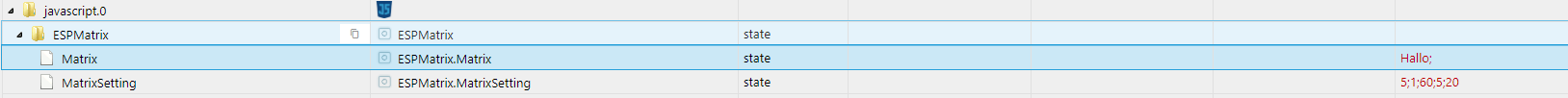
Der Simple-API Adapter läuft auf "grün mit diesen Einstellungen:
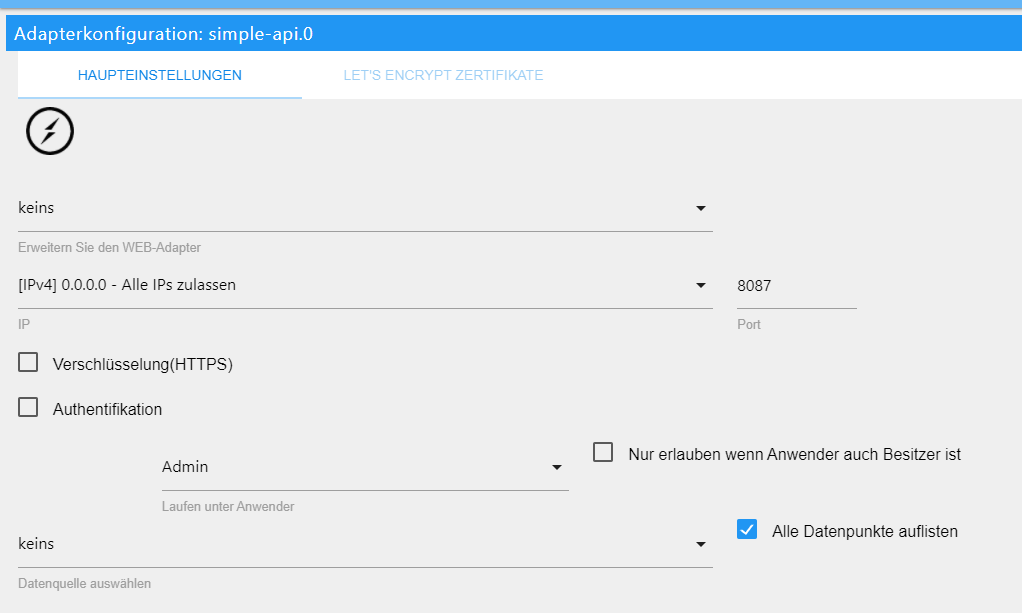
Wenn ich auf die Homepage 192.168.xxx.xx:8087 gehe, kommt diese Meldung:
{ "error": "command unknown", "getPlainValue": "http://192.168.178.39:8087/getPlainValue/stateID", "get": "http://192.168.178.39:8087/get/stateID/?prettyPrint", "getBulk": "http://192.168.178.39:8087/getBulk/stateID1,stateID2/?prettyPrint", "set": "http://192.168.178.39:8087/set/stateID?value=1&prettyPrint", "toggle": "http://192.168.178.39:8087/toggle/stateID&prettyPrint", "setBulk": "http://192.168.178.39:8087/setBulk?stateID1=0.7&stateID2=0&prettyPrint", "setValueFromBody": "http://192.168.178.39:8087/setValueFromBody?stateID1", "objects": "http://192.168.178.39:8087/objects?pattern=system.adapter.admin.0*&prettyPrint", "states": "http://192.168.178.39:8087/states?pattern=system.adapter.admin.0*&prettyPrint", "search": "http://192.168.178.39:8087/search?pattern=system.adapter.admin.0*&prettyPrint", "query": "http://192.168.178.39:8087/query/stateID1,stateID2/?dateFrom=2019-06-06T12:00:00.000Z&dateTo=2019-06-06T12:00:00.000Z&noHistory=false&prettyPrint" }Was stimmt den da nicht?
Vielen Dank euch alle
-
Okay hab ich gemacht.
Das Flashen hat funktioniert - die Config hab ich auch gemacht.
Leider bleibt das Display dunkel.
Am USB Port angeschlossen, zeigt das Display kurz "run..." an, dann nix mehr.Hab als URL das angegeben:
http://192.168.178.39:8087/getPlainValue/javascript.0.ESPMatrix.MatrixDie Datenpunkte sind auch angelegt (als Datenpunkte; Zeichenkette!!!!)
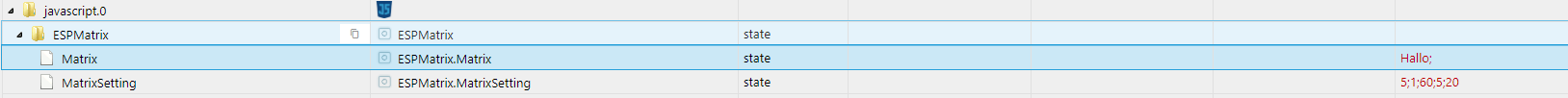
Der Simple-API Adapter läuft auf "grün mit diesen Einstellungen:
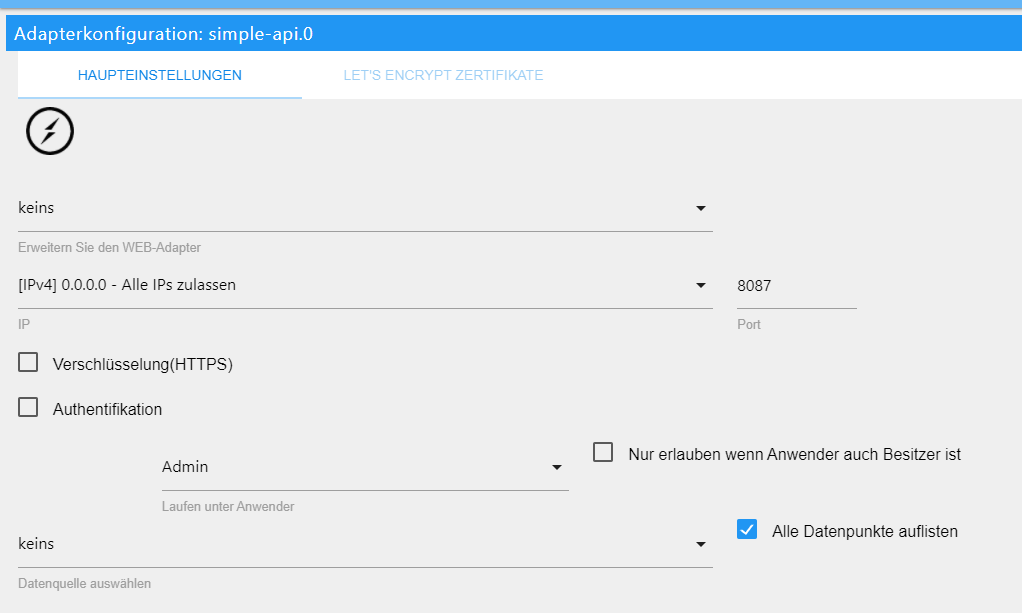
Wenn ich auf die Homepage 192.168.xxx.xx:8087 gehe, kommt diese Meldung:
{ "error": "command unknown", "getPlainValue": "http://192.168.178.39:8087/getPlainValue/stateID", "get": "http://192.168.178.39:8087/get/stateID/?prettyPrint", "getBulk": "http://192.168.178.39:8087/getBulk/stateID1,stateID2/?prettyPrint", "set": "http://192.168.178.39:8087/set/stateID?value=1&prettyPrint", "toggle": "http://192.168.178.39:8087/toggle/stateID&prettyPrint", "setBulk": "http://192.168.178.39:8087/setBulk?stateID1=0.7&stateID2=0&prettyPrint", "setValueFromBody": "http://192.168.178.39:8087/setValueFromBody?stateID1", "objects": "http://192.168.178.39:8087/objects?pattern=system.adapter.admin.0*&prettyPrint", "states": "http://192.168.178.39:8087/states?pattern=system.adapter.admin.0*&prettyPrint", "search": "http://192.168.178.39:8087/search?pattern=system.adapter.admin.0*&prettyPrint", "query": "http://192.168.178.39:8087/query/stateID1,stateID2/?dateFrom=2019-06-06T12:00:00.000Z&dateTo=2019-06-06T12:00:00.000Z&noHistory=false&prettyPrint" }Was stimmt den da nicht?
Vielen Dank euch alle
so sieht das bei mir im moment aus - die adpter settings sind die selben wie bei dir - auch wenn ich einen datenpunkt unter javascript.x.... nehme, funktioniert es
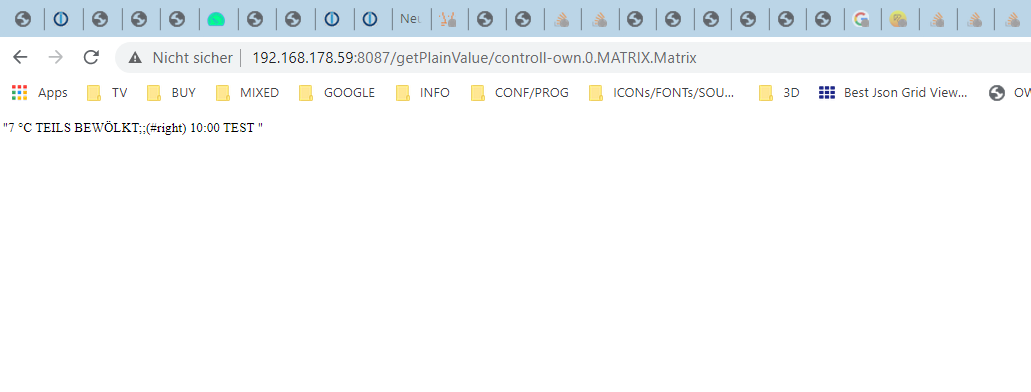
wird dir die ip adresse angezeigt auf dem display, wenn du einschaltest ?
hast du die modul anzahl im script angepaßt ? -
Okay hab ich gemacht.
Das Flashen hat funktioniert - die Config hab ich auch gemacht.
Leider bleibt das Display dunkel.
Am USB Port angeschlossen, zeigt das Display kurz "run..." an, dann nix mehr.Hab als URL das angegeben:
http://192.168.178.39:8087/getPlainValue/javascript.0.ESPMatrix.MatrixDie Datenpunkte sind auch angelegt (als Datenpunkte; Zeichenkette!!!!)
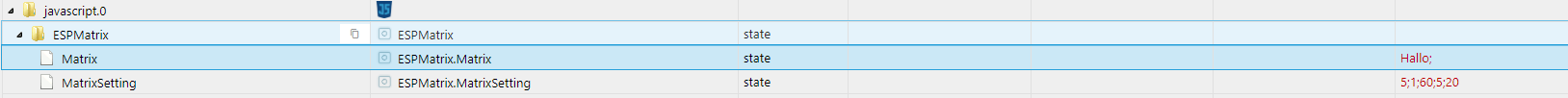
Der Simple-API Adapter läuft auf "grün mit diesen Einstellungen:
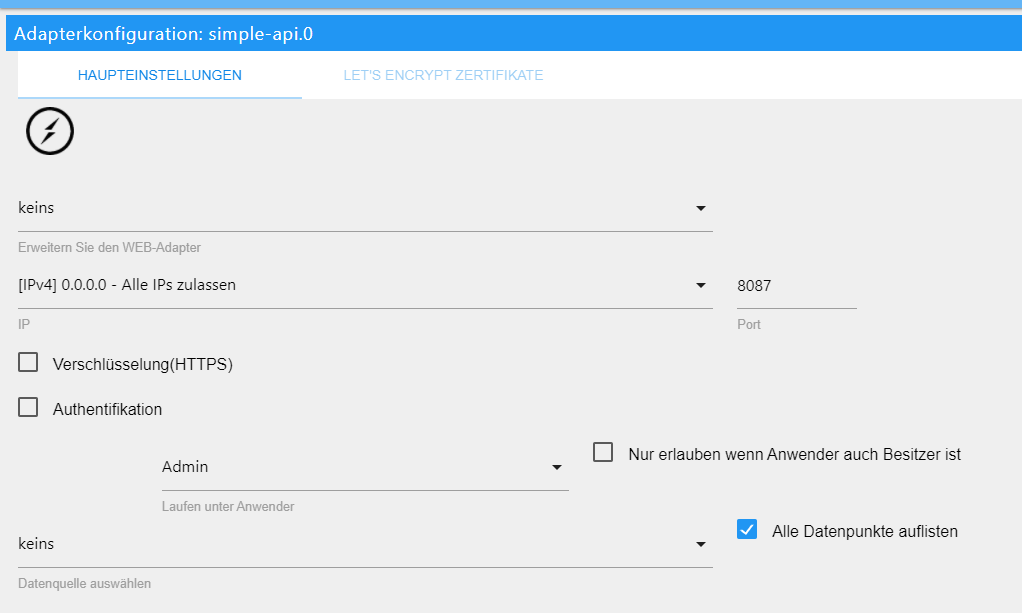
Wenn ich auf die Homepage 192.168.xxx.xx:8087 gehe, kommt diese Meldung:
{ "error": "command unknown", "getPlainValue": "http://192.168.178.39:8087/getPlainValue/stateID", "get": "http://192.168.178.39:8087/get/stateID/?prettyPrint", "getBulk": "http://192.168.178.39:8087/getBulk/stateID1,stateID2/?prettyPrint", "set": "http://192.168.178.39:8087/set/stateID?value=1&prettyPrint", "toggle": "http://192.168.178.39:8087/toggle/stateID&prettyPrint", "setBulk": "http://192.168.178.39:8087/setBulk?stateID1=0.7&stateID2=0&prettyPrint", "setValueFromBody": "http://192.168.178.39:8087/setValueFromBody?stateID1", "objects": "http://192.168.178.39:8087/objects?pattern=system.adapter.admin.0*&prettyPrint", "states": "http://192.168.178.39:8087/states?pattern=system.adapter.admin.0*&prettyPrint", "search": "http://192.168.178.39:8087/search?pattern=system.adapter.admin.0*&prettyPrint", "query": "http://192.168.178.39:8087/query/stateID1,stateID2/?dateFrom=2019-06-06T12:00:00.000Z&dateTo=2019-06-06T12:00:00.000Z&noHistory=false&prettyPrint" }Was stimmt den da nicht?
Vielen Dank euch alle
-
Okay hab ich gemacht.
Das Flashen hat funktioniert - die Config hab ich auch gemacht.
Leider bleibt das Display dunkel.
Am USB Port angeschlossen, zeigt das Display kurz "run..." an, dann nix mehr.Hab als URL das angegeben:
http://192.168.178.39:8087/getPlainValue/javascript.0.ESPMatrix.MatrixDie Datenpunkte sind auch angelegt (als Datenpunkte; Zeichenkette!!!!)
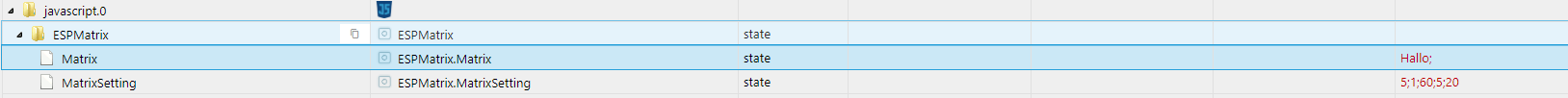
Der Simple-API Adapter läuft auf "grün mit diesen Einstellungen:
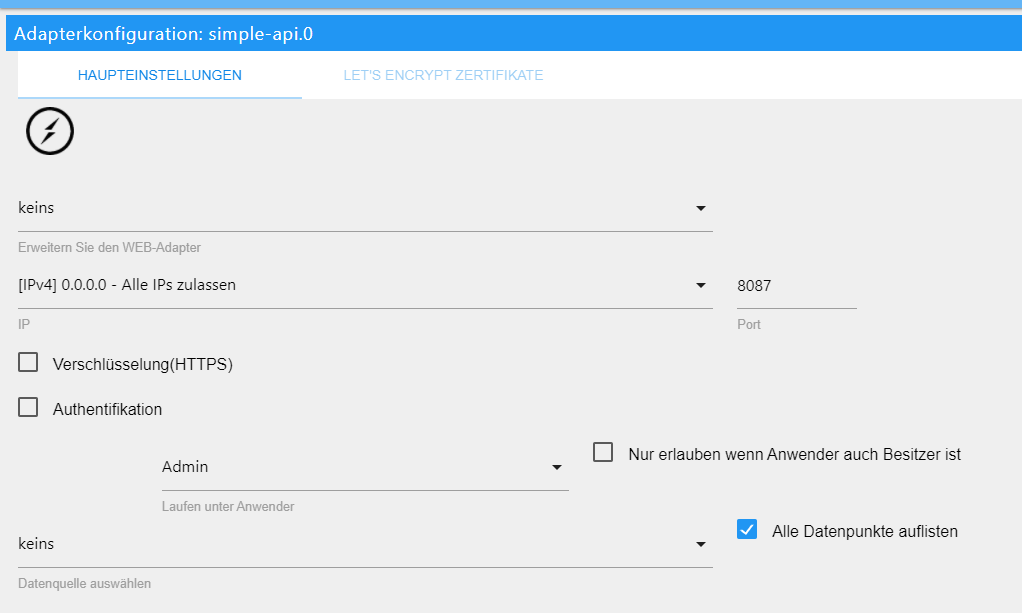
Wenn ich auf die Homepage 192.168.xxx.xx:8087 gehe, kommt diese Meldung:
{ "error": "command unknown", "getPlainValue": "http://192.168.178.39:8087/getPlainValue/stateID", "get": "http://192.168.178.39:8087/get/stateID/?prettyPrint", "getBulk": "http://192.168.178.39:8087/getBulk/stateID1,stateID2/?prettyPrint", "set": "http://192.168.178.39:8087/set/stateID?value=1&prettyPrint", "toggle": "http://192.168.178.39:8087/toggle/stateID&prettyPrint", "setBulk": "http://192.168.178.39:8087/setBulk?stateID1=0.7&stateID2=0&prettyPrint", "setValueFromBody": "http://192.168.178.39:8087/setValueFromBody?stateID1", "objects": "http://192.168.178.39:8087/objects?pattern=system.adapter.admin.0*&prettyPrint", "states": "http://192.168.178.39:8087/states?pattern=system.adapter.admin.0*&prettyPrint", "search": "http://192.168.178.39:8087/search?pattern=system.adapter.admin.0*&prettyPrint", "query": "http://192.168.178.39:8087/query/stateID1,stateID2/?dateFrom=2019-06-06T12:00:00.000Z&dateTo=2019-06-06T12:00:00.000Z&noHistory=false&prettyPrint" }Was stimmt den da nicht?
Vielen Dank euch alle
-
Okay hab ich gemacht.
Das Flashen hat funktioniert - die Config hab ich auch gemacht.
Leider bleibt das Display dunkel.
Am USB Port angeschlossen, zeigt das Display kurz "run..." an, dann nix mehr.Hab als URL das angegeben:
http://192.168.178.39:8087/getPlainValue/javascript.0.ESPMatrix.MatrixDie Datenpunkte sind auch angelegt (als Datenpunkte; Zeichenkette!!!!)
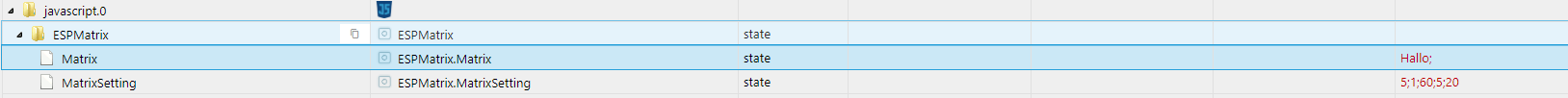
Der Simple-API Adapter läuft auf "grün mit diesen Einstellungen:
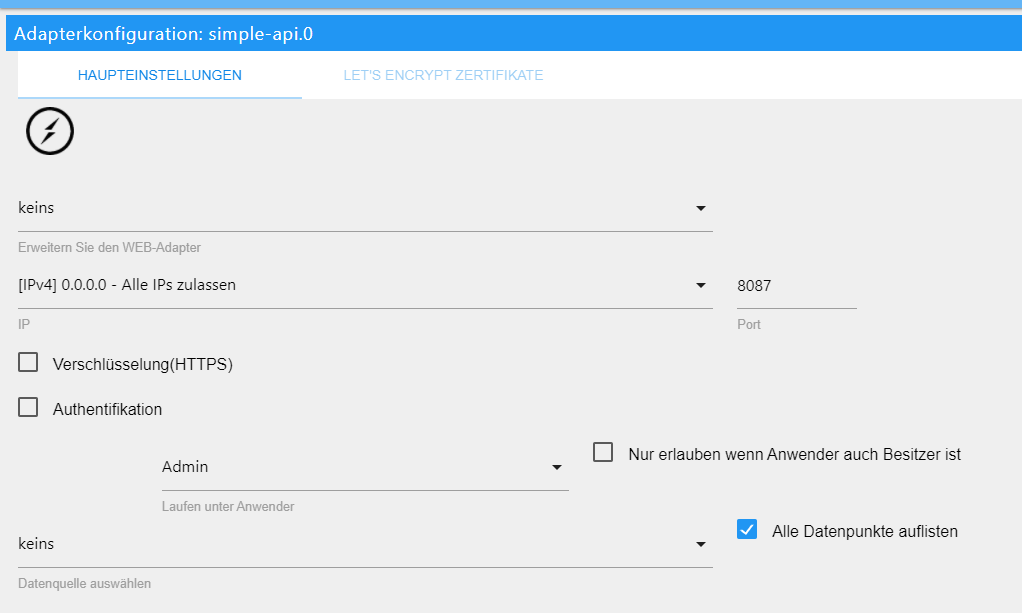
Wenn ich auf die Homepage 192.168.xxx.xx:8087 gehe, kommt diese Meldung:
{ "error": "command unknown", "getPlainValue": "http://192.168.178.39:8087/getPlainValue/stateID", "get": "http://192.168.178.39:8087/get/stateID/?prettyPrint", "getBulk": "http://192.168.178.39:8087/getBulk/stateID1,stateID2/?prettyPrint", "set": "http://192.168.178.39:8087/set/stateID?value=1&prettyPrint", "toggle": "http://192.168.178.39:8087/toggle/stateID&prettyPrint", "setBulk": "http://192.168.178.39:8087/setBulk?stateID1=0.7&stateID2=0&prettyPrint", "setValueFromBody": "http://192.168.178.39:8087/setValueFromBody?stateID1", "objects": "http://192.168.178.39:8087/objects?pattern=system.adapter.admin.0*&prettyPrint", "states": "http://192.168.178.39:8087/states?pattern=system.adapter.admin.0*&prettyPrint", "search": "http://192.168.178.39:8087/search?pattern=system.adapter.admin.0*&prettyPrint", "query": "http://192.168.178.39:8087/query/stateID1,stateID2/?dateFrom=2019-06-06T12:00:00.000Z&dateTo=2019-06-06T12:00:00.000Z&noHistory=false&prettyPrint" }Was stimmt den da nicht?
Vielen Dank euch alle
@day83 was steht im script an dieser stelle ?
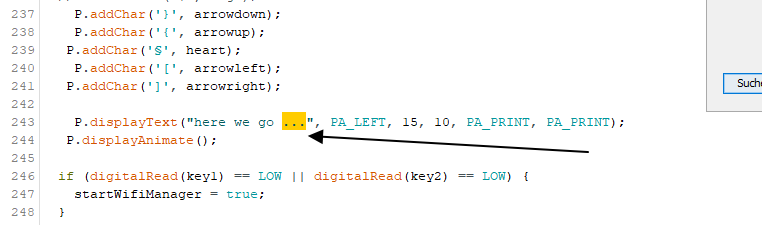
durchsuche mal alle sketches in arduino nach dem "run..." - wo steht das bei dir
-
so sieht das bei mir im moment aus - die adpter settings sind die selben wie bei dir - auch wenn ich einen datenpunkt unter javascript.x.... nehme, funktioniert es
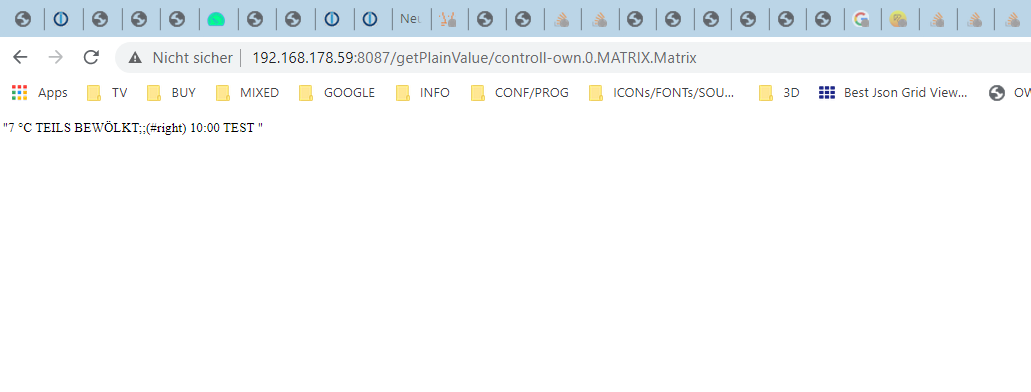
wird dir die ip adresse angezeigt auf dem display, wenn du einschaltest ?
hast du die modul anzahl im script angepaßt ?@liv-in-sky
Die MAX hab ich auf 16 geändert, da ich 2x8 habe... Richtig so? -
@liv-in-sky
Die MAX hab ich auf 16 geändert, da ich 2x8 habe... Richtig so?@day83 denke schon - ich habe 4*4er module und gebe 16 ein
-
@day83 was steht im script an dieser stelle ?
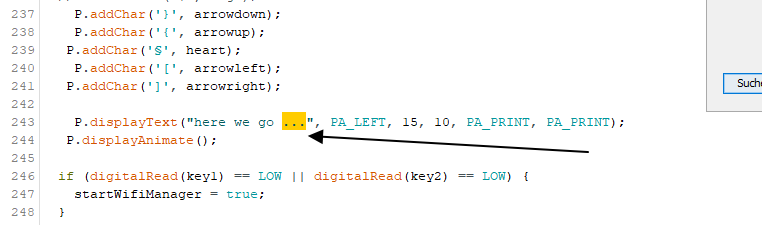
durchsuche mal alle sketches in arduino nach dem "run..." - wo steht das bei dir
Hab die ZIP aus Deinem Beitrag runtergeladen - heute nochmal Arduino komplett deinstall inkl. liberys gelöscht und alles aus Deiner Zip genommen - flashen ohne Fehler!
-
Hab die ZIP aus Deinem Beitrag runtergeladen - heute nochmal Arduino komplett deinstall inkl. liberys gelöscht und alles aus Deiner Zip genommen - flashen ohne Fehler!
@day83 nimm mal das - ich weiß nicht mehr, ob ich nur das oder mehr geändert hatte
-
Hab die ZIP aus Deinem Beitrag runtergeladen - heute nochmal Arduino komplett deinstall inkl. liberys gelöscht und alles aus Deiner Zip genommen - flashen ohne Fehler!
und schreibe mal was langes in den matrix datenpunkt - ohne ; (strichpunkt) am ende
testtesttest anstatt hallo;
-
Hab die ZIP aus Deinem Beitrag runtergeladen - heute nochmal Arduino komplett deinstall inkl. liberys gelöscht und alles aus Deiner Zip genommen - flashen ohne Fehler!
@day83 irgendwo wird der ntp server festgelegt - überprüfe den mal - ich glaube, ich hatte da auch ml ein problem damit - bei mir macht das die fritzbox - ung zeile 108
-
@day83 nimm mal das - ich weiß nicht mehr, ob ich nur das oder mehr geändert hatte
Bei dem neuen *ino datei bring er diese Fehlermeldung:
Arduino: 1.8.13 (Windows 10), Board: "WeMos D1 R2 & mini, 80 MHz, 4M (1M SPIFFS), v2 Lower Memory, Disabled, None, Only Sketch, 115200" java.nio.file.InvalidPathException: Illegal character [?] in path at index 2: \\?\E:\Smarthome\Display\Display version 3\MatrixDisplayESP8266-2b1d3d79ac80b28d9d0eecbcbe5cd035dffa356e\MatrixDisplayESP8266-2b1d3d79ac80b28d9d0eecbcbe5cd035dffa356e\MatrixDisplayESP8266 neu\1616503029840-matrixdisplayesp8266\1616503029840-matrixdisplayesp8266.ino at sun.nio.fs.WindowsPathParser.nextSlash(WindowsPathParser.java:212) at sun.nio.fs.WindowsPathParser.parse(WindowsPathParser.java:111) at sun.nio.fs.WindowsPathParser.parse(WindowsPathParser.java:77) at sun.nio.fs.WindowsPath.parse(WindowsPath.java:94) at sun.nio.fs.WindowsFileSystem.getPath(WindowsFileSystem.java:255) at java.io.File.toPath(File.java:2234) at processing.app.BaseNoGui.saveFile(BaseNoGui.java:897) at processing.app.SketchFile.save(SketchFile.java:287) at processing.app.Sketch.save(Sketch.java:138) at processing.app.SketchController.save(SketchController.java:352) at processing.app.Editor.handleSave2(Editor.java:1908) at processing.app.Editor.handleSave(Editor.java:1883) at processing.app.Editor.handleExport(Editor.java:2023) at processing.app.EditorToolbar.handleSelectionPressed(EditorToolbar.java:498) at processing.app.EditorToolbar.mousePressed(EditorToolbar.java:448) at java.awt.Component.processMouseEvent(Component.java:6536) at javax.swing.JComponent.processMouseEvent(JComponent.java:3324) at java.awt.Component.processEvent(Component.java:6304) at java.awt.Container.processEvent(Container.java:2239) at java.awt.Component.dispatchEventImpl(Component.java:4889) at java.awt.Container.dispatchEventImpl(Container.java:2297) at java.awt.Component.dispatchEvent(Component.java:4711) at java.awt.LightweightDispatcher.retargetMouseEvent(Container.java:4904) at java.awt.LightweightDispatcher.processMouseEvent(Container.java:4532) at java.awt.LightweightDispatcher.dispatchEvent(Container.java:4476) at java.awt.Container.dispatchEventImpl(Container.java:2283) at java.awt.Window.dispatchEventImpl(Window.java:2746) at java.awt.Component.dispatchEvent(Component.java:4711) at java.awt.EventQueue.dispatchEventImpl(EventQueue.java:760) at java.awt.EventQueue.access$500(EventQueue.java:97) at java.awt.EventQueue$3.run(EventQueue.java:709) at java.awt.EventQueue$3.run(EventQueue.java:703) at java.security.AccessController.doPrivileged(Native Method) at java.security.ProtectionDomain$JavaSecurityAccessImpl.doIntersectionPrivilege(ProtectionDomain.java:74) at java.security.ProtectionDomain$JavaSecurityAccessImpl.doIntersectionPrivilege(ProtectionDomain.java:84) at java.awt.EventQueue$4.run(EventQueue.java:733) at java.awt.EventQueue$4.run(EventQueue.java:731) at java.security.AccessController.doPrivileged(Native Method) at java.security.ProtectionDomain$JavaSecurityAccessImpl.doIntersectionPrivilege(ProtectionDomain.java:74) at java.awt.EventQueue.dispatchEvent(EventQueue.java:730) at java.awt.EventDispatchThread.pumpOneEventForFilters(EventDispatchThread.java:205) at java.awt.EventDispatchThread.pumpEventsForFilter(EventDispatchThread.java:116) at java.awt.EventDispatchThread.pumpEventsForHierarchy(EventDispatchThread.java:105) at java.awt.EventDispatchThread.pumpEvents(EventDispatchThread.java:101) at java.awt.EventDispatchThread.pumpEvents(EventDispatchThread.java:93) at java.awt.EventDispatchThread.run(EventDispatchThread.java:82) Illegal character [?] in path at index 2: \\?\E:\Smarthome\Display\Display version 3\MatrixDisplayESP8266-2b1d3d79ac80b28d9d0eecbcbe5cd035dffa356e\MatrixDisplayESP8266-2b1d3d79ac80b28d9d0eecbcbe5cd035dffa356e\MatrixDisplayESP8266 neu\1616503029840-matrixdisplayesp8266\1616503029840-matrixdisplayesp8266.ino C:\Users\FRANZI~1\AppData\Local\Temp\arduino_modified_sketch_18343\1616503029840-matrixdisplayesp8266.ino: In function 'void setup()': 1616503029840-matrixdisplayesp8266:297:79: error: 'calcDate' was not declared in this scope else if (MAX_DEVICES>8 && MAX_DEVICES<16) {datum=calcDate(now()); datumJa=1;} ^ 1616503029840-matrixdisplayesp8266:298:42: error: 'calcDate' was not declared in this scope else {datum=calcDate(now()); datumJa=2;} ^ C:\Users\FRANZI~1\AppData\Local\Temp\arduino_modified_sketch_18343\1616503029840-matrixdisplayesp8266.ino: In function 'void loop()': 1616503029840-matrixdisplayesp8266:529:89: error: 'calcDate' was not declared in this scope if (Zeit == "00 : 00" || (ntpSave)) { if (!zeitHelp) {datum=calcDate(now()); zeitHelp=true; ntpSave=false;}} //wegen DATUM Umstellung ^ 1616503029840-matrixdisplayesp8266:551:86: error: 'calcDate' was not declared in this scope if (Zeit == "00 : 00" || (ntpSave)) { if (!zeitHelp) {datum=calcDate(now()); zeitHelp=true; ntpSave=false;Serial.println("Tag holen : " +datum);}} //wegen DATUM Umstellung ^ 1616503029840-matrixdisplayesp8266:591:89: error: 'calcDate' was not declared in this scope if (Zeit == "00 : 00" || (ntpSave)) { if (!zeitHelp) {datum=calcDate(now()); zeitHelp=true; ntpSave=false;}} //wegen DATUM Umstellung ^ 1616503029840-matrixdisplayesp8266:614:89: error: 'calcDate' was not declared in this scope if (Zeit == "00 : 00" || (ntpSave)) { if (!zeitHelp) {datum=calcDate(now()); zeitHelp=true; ntpSave=false;}} //wegen DATUM Umstellung ^ 1616503029840-matrixdisplayesp8266:680:89: error: 'calcDate' was not declared in this scope if (Zeit == "00 : 00" || (ntpSave)) { if (!zeitHelp) {datum=calcDate(now()); zeitHelp=true; ntpSave=false;}} //wegen DATUM Umstellung ^ 1616503029840-matrixdisplayesp8266:744:89: error: 'calcDate' was not declared in this scope if (Zeit == "00 : 00" || (ntpSave)) { if (!zeitHelp) {datum=calcDate(now()); zeitHelp=true; ntpSave=false;}} //wegen DATUM Umstellung ^ 1616503029840-matrixdisplayesp8266:768:89: error: 'calcDate' was not declared in this scope if (Zeit == "00 : 00" || (ntpSave)) { if (!zeitHelp) {datum=calcDate(now()); zeitHelp=true; ntpSave=false;}} //wegen DATUM Umstellung ^ 1616503029840-matrixdisplayesp8266:792:89: error: 'calcDate' was not declared in this scope if (Zeit == "00 : 00" || (ntpSave)) { if (!zeitHelp) {datum=calcDate(now()); zeitHelp=true; ntpSave=false;}} //wegen DATUM Umstellung ^ 1616503029840-matrixdisplayesp8266:816:89: error: 'calcDate' was not declared in this scope if (Zeit == "00 : 00" || (ntpSave)) { if (!zeitHelp) {datum=calcDate(now()); zeitHelp=true; ntpSave=false;}} //wegen DATUM Umstellung ^ 1616503029840-matrixdisplayesp8266:840:89: error: 'calcDate' was not declared in this scope if (Zeit == "00 : 00" || (ntpSave)) { if (!zeitHelp) {datum=calcDate(now()); zeitHelp=true; ntpSave=false;}} //wegen DATUM Umstellung ^ 1616503029840-matrixdisplayesp8266:864:89: error: 'calcDate' was not declared in this scope if (Zeit == "00 : 00" || (ntpSave)) { if (!zeitHelp) {datum=calcDate(now()); zeitHelp=true; ntpSave=false;}} //wegen DATUM Umstellung ^ 1616503029840-matrixdisplayesp8266:888:89: error: 'calcDate' was not declared in this scope if (Zeit == "00 : 00" || (ntpSave)) { if (!zeitHelp) {datum=calcDate(now()); zeitHelp=true; ntpSave=false;}} //wegen DATUM Umstellung ^ 1616503029840-matrixdisplayesp8266:913:89: error: 'calcDate' was not declared in this scope if (Zeit == "00 : 00" || (ntpSave)) { if (!zeitHelp) {datum=calcDate(now()); zeitHelp=true; ntpSave=false;}} //wegen DATUM Umstellung ^ 1616503029840-matrixdisplayesp8266:938:89: error: 'calcDate' was not declared in this scope if (Zeit == "00 : 00" || (ntpSave)) { if (!zeitHelp) {datum=calcDate(now()); zeitHelp=true; ntpSave=false;}} //wegen DATUM Umstellung ^ 1616503029840-matrixdisplayesp8266:962:89: error: 'calcDate' was not declared in this scope if (Zeit == "00 : 00" || (ntpSave)) { if (!zeitHelp) {datum=calcDate(now()); zeitHelp=true; ntpSave=false;}} //wegen DATUM Umstellung ^ 1616503029840-matrixdisplayesp8266:986:89: error: 'calcDate' was not declared in this scope if (Zeit == "00 : 00" || (ntpSave)) { if (!zeitHelp) {datum=calcDate(now()); zeitHelp=true; ntpSave=false;}} //wegen DATUM Umstellung ^ Mehrere Bibliotheken wurden für "WiFiUdp.h" gefunden Benutzt: C:\Users\Franzi_Day\AppData\Local\Arduino15\packages\esp8266\hardware\esp8266\2.4.1\libraries\ESP8266WiFi Nicht benutzt: C:\Program Files (x86)\Arduino\libraries\WiFi exit status 1 'calcDate' was not declared in this scope Dieser Bericht wäre detaillierter, wenn die Option "Ausführliche Ausgabe während der Kompilierung" in Datei -> Voreinstellungen aktiviert wäre. -
Bei dem neuen *ino datei bring er diese Fehlermeldung:
Arduino: 1.8.13 (Windows 10), Board: "WeMos D1 R2 & mini, 80 MHz, 4M (1M SPIFFS), v2 Lower Memory, Disabled, None, Only Sketch, 115200" java.nio.file.InvalidPathException: Illegal character [?] in path at index 2: \\?\E:\Smarthome\Display\Display version 3\MatrixDisplayESP8266-2b1d3d79ac80b28d9d0eecbcbe5cd035dffa356e\MatrixDisplayESP8266-2b1d3d79ac80b28d9d0eecbcbe5cd035dffa356e\MatrixDisplayESP8266 neu\1616503029840-matrixdisplayesp8266\1616503029840-matrixdisplayesp8266.ino at sun.nio.fs.WindowsPathParser.nextSlash(WindowsPathParser.java:212) at sun.nio.fs.WindowsPathParser.parse(WindowsPathParser.java:111) at sun.nio.fs.WindowsPathParser.parse(WindowsPathParser.java:77) at sun.nio.fs.WindowsPath.parse(WindowsPath.java:94) at sun.nio.fs.WindowsFileSystem.getPath(WindowsFileSystem.java:255) at java.io.File.toPath(File.java:2234) at processing.app.BaseNoGui.saveFile(BaseNoGui.java:897) at processing.app.SketchFile.save(SketchFile.java:287) at processing.app.Sketch.save(Sketch.java:138) at processing.app.SketchController.save(SketchController.java:352) at processing.app.Editor.handleSave2(Editor.java:1908) at processing.app.Editor.handleSave(Editor.java:1883) at processing.app.Editor.handleExport(Editor.java:2023) at processing.app.EditorToolbar.handleSelectionPressed(EditorToolbar.java:498) at processing.app.EditorToolbar.mousePressed(EditorToolbar.java:448) at java.awt.Component.processMouseEvent(Component.java:6536) at javax.swing.JComponent.processMouseEvent(JComponent.java:3324) at java.awt.Component.processEvent(Component.java:6304) at java.awt.Container.processEvent(Container.java:2239) at java.awt.Component.dispatchEventImpl(Component.java:4889) at java.awt.Container.dispatchEventImpl(Container.java:2297) at java.awt.Component.dispatchEvent(Component.java:4711) at java.awt.LightweightDispatcher.retargetMouseEvent(Container.java:4904) at java.awt.LightweightDispatcher.processMouseEvent(Container.java:4532) at java.awt.LightweightDispatcher.dispatchEvent(Container.java:4476) at java.awt.Container.dispatchEventImpl(Container.java:2283) at java.awt.Window.dispatchEventImpl(Window.java:2746) at java.awt.Component.dispatchEvent(Component.java:4711) at java.awt.EventQueue.dispatchEventImpl(EventQueue.java:760) at java.awt.EventQueue.access$500(EventQueue.java:97) at java.awt.EventQueue$3.run(EventQueue.java:709) at java.awt.EventQueue$3.run(EventQueue.java:703) at java.security.AccessController.doPrivileged(Native Method) at java.security.ProtectionDomain$JavaSecurityAccessImpl.doIntersectionPrivilege(ProtectionDomain.java:74) at java.security.ProtectionDomain$JavaSecurityAccessImpl.doIntersectionPrivilege(ProtectionDomain.java:84) at java.awt.EventQueue$4.run(EventQueue.java:733) at java.awt.EventQueue$4.run(EventQueue.java:731) at java.security.AccessController.doPrivileged(Native Method) at java.security.ProtectionDomain$JavaSecurityAccessImpl.doIntersectionPrivilege(ProtectionDomain.java:74) at java.awt.EventQueue.dispatchEvent(EventQueue.java:730) at java.awt.EventDispatchThread.pumpOneEventForFilters(EventDispatchThread.java:205) at java.awt.EventDispatchThread.pumpEventsForFilter(EventDispatchThread.java:116) at java.awt.EventDispatchThread.pumpEventsForHierarchy(EventDispatchThread.java:105) at java.awt.EventDispatchThread.pumpEvents(EventDispatchThread.java:101) at java.awt.EventDispatchThread.pumpEvents(EventDispatchThread.java:93) at java.awt.EventDispatchThread.run(EventDispatchThread.java:82) Illegal character [?] in path at index 2: \\?\E:\Smarthome\Display\Display version 3\MatrixDisplayESP8266-2b1d3d79ac80b28d9d0eecbcbe5cd035dffa356e\MatrixDisplayESP8266-2b1d3d79ac80b28d9d0eecbcbe5cd035dffa356e\MatrixDisplayESP8266 neu\1616503029840-matrixdisplayesp8266\1616503029840-matrixdisplayesp8266.ino C:\Users\FRANZI~1\AppData\Local\Temp\arduino_modified_sketch_18343\1616503029840-matrixdisplayesp8266.ino: In function 'void setup()': 1616503029840-matrixdisplayesp8266:297:79: error: 'calcDate' was not declared in this scope else if (MAX_DEVICES>8 && MAX_DEVICES<16) {datum=calcDate(now()); datumJa=1;} ^ 1616503029840-matrixdisplayesp8266:298:42: error: 'calcDate' was not declared in this scope else {datum=calcDate(now()); datumJa=2;} ^ C:\Users\FRANZI~1\AppData\Local\Temp\arduino_modified_sketch_18343\1616503029840-matrixdisplayesp8266.ino: In function 'void loop()': 1616503029840-matrixdisplayesp8266:529:89: error: 'calcDate' was not declared in this scope if (Zeit == "00 : 00" || (ntpSave)) { if (!zeitHelp) {datum=calcDate(now()); zeitHelp=true; ntpSave=false;}} //wegen DATUM Umstellung ^ 1616503029840-matrixdisplayesp8266:551:86: error: 'calcDate' was not declared in this scope if (Zeit == "00 : 00" || (ntpSave)) { if (!zeitHelp) {datum=calcDate(now()); zeitHelp=true; ntpSave=false;Serial.println("Tag holen : " +datum);}} //wegen DATUM Umstellung ^ 1616503029840-matrixdisplayesp8266:591:89: error: 'calcDate' was not declared in this scope if (Zeit == "00 : 00" || (ntpSave)) { if (!zeitHelp) {datum=calcDate(now()); zeitHelp=true; ntpSave=false;}} //wegen DATUM Umstellung ^ 1616503029840-matrixdisplayesp8266:614:89: error: 'calcDate' was not declared in this scope if (Zeit == "00 : 00" || (ntpSave)) { if (!zeitHelp) {datum=calcDate(now()); zeitHelp=true; ntpSave=false;}} //wegen DATUM Umstellung ^ 1616503029840-matrixdisplayesp8266:680:89: error: 'calcDate' was not declared in this scope if (Zeit == "00 : 00" || (ntpSave)) { if (!zeitHelp) {datum=calcDate(now()); zeitHelp=true; ntpSave=false;}} //wegen DATUM Umstellung ^ 1616503029840-matrixdisplayesp8266:744:89: error: 'calcDate' was not declared in this scope if (Zeit == "00 : 00" || (ntpSave)) { if (!zeitHelp) {datum=calcDate(now()); zeitHelp=true; ntpSave=false;}} //wegen DATUM Umstellung ^ 1616503029840-matrixdisplayesp8266:768:89: error: 'calcDate' was not declared in this scope if (Zeit == "00 : 00" || (ntpSave)) { if (!zeitHelp) {datum=calcDate(now()); zeitHelp=true; ntpSave=false;}} //wegen DATUM Umstellung ^ 1616503029840-matrixdisplayesp8266:792:89: error: 'calcDate' was not declared in this scope if (Zeit == "00 : 00" || (ntpSave)) { if (!zeitHelp) {datum=calcDate(now()); zeitHelp=true; ntpSave=false;}} //wegen DATUM Umstellung ^ 1616503029840-matrixdisplayesp8266:816:89: error: 'calcDate' was not declared in this scope if (Zeit == "00 : 00" || (ntpSave)) { if (!zeitHelp) {datum=calcDate(now()); zeitHelp=true; ntpSave=false;}} //wegen DATUM Umstellung ^ 1616503029840-matrixdisplayesp8266:840:89: error: 'calcDate' was not declared in this scope if (Zeit == "00 : 00" || (ntpSave)) { if (!zeitHelp) {datum=calcDate(now()); zeitHelp=true; ntpSave=false;}} //wegen DATUM Umstellung ^ 1616503029840-matrixdisplayesp8266:864:89: error: 'calcDate' was not declared in this scope if (Zeit == "00 : 00" || (ntpSave)) { if (!zeitHelp) {datum=calcDate(now()); zeitHelp=true; ntpSave=false;}} //wegen DATUM Umstellung ^ 1616503029840-matrixdisplayesp8266:888:89: error: 'calcDate' was not declared in this scope if (Zeit == "00 : 00" || (ntpSave)) { if (!zeitHelp) {datum=calcDate(now()); zeitHelp=true; ntpSave=false;}} //wegen DATUM Umstellung ^ 1616503029840-matrixdisplayesp8266:913:89: error: 'calcDate' was not declared in this scope if (Zeit == "00 : 00" || (ntpSave)) { if (!zeitHelp) {datum=calcDate(now()); zeitHelp=true; ntpSave=false;}} //wegen DATUM Umstellung ^ 1616503029840-matrixdisplayesp8266:938:89: error: 'calcDate' was not declared in this scope if (Zeit == "00 : 00" || (ntpSave)) { if (!zeitHelp) {datum=calcDate(now()); zeitHelp=true; ntpSave=false;}} //wegen DATUM Umstellung ^ 1616503029840-matrixdisplayesp8266:962:89: error: 'calcDate' was not declared in this scope if (Zeit == "00 : 00" || (ntpSave)) { if (!zeitHelp) {datum=calcDate(now()); zeitHelp=true; ntpSave=false;}} //wegen DATUM Umstellung ^ 1616503029840-matrixdisplayesp8266:986:89: error: 'calcDate' was not declared in this scope if (Zeit == "00 : 00" || (ntpSave)) { if (!zeitHelp) {datum=calcDate(now()); zeitHelp=true; ntpSave=false;}} //wegen DATUM Umstellung ^ Mehrere Bibliotheken wurden für "WiFiUdp.h" gefunden Benutzt: C:\Users\Franzi_Day\AppData\Local\Arduino15\packages\esp8266\hardware\esp8266\2.4.1\libraries\ESP8266WiFi Nicht benutzt: C:\Program Files (x86)\Arduino\libraries\WiFi exit status 1 'calcDate' was not declared in this scope Dieser Bericht wäre detaillierter, wenn die Option "Ausführliche Ausgabe während der Kompilierung" in Datei -> Voreinstellungen aktiviert wäre.@day83
das könnte durch das kopieren passiert sein - umlaute und sokopier mal von hier
-
@day83
das könnte durch das kopieren passiert sein - umlaute und sokopier mal von hier
Gleicher Fehler wieder :astonished:
-
Gleicher Fehler wieder :astonished:
@day83 kannst du das hier runterladen ?
https://drive.google.com/drive/folders/1t_iOVdEqpqnvnY_Nev6DxvSRnvmJDtC0?usp=sharing
das ist mein ganzer ordner inhalt
-
@day83 kannst du das hier runterladen ?
https://drive.google.com/drive/folders/1t_iOVdEqpqnvnY_Nev6DxvSRnvmJDtC0?usp=sharing
das ist mein ganzer ordner inhalt
hab die Freigabe des Ordners an Dich gesendet.
Danke für Deine Hilfe.
Ich find das Projekt so super und woll unbedingt das ding zum laufen bekommen :-)