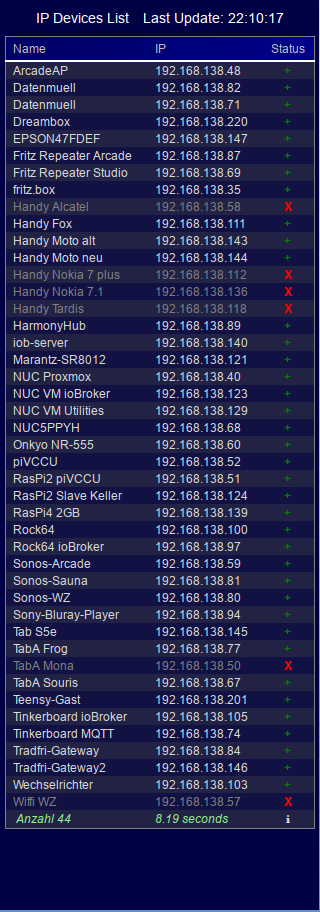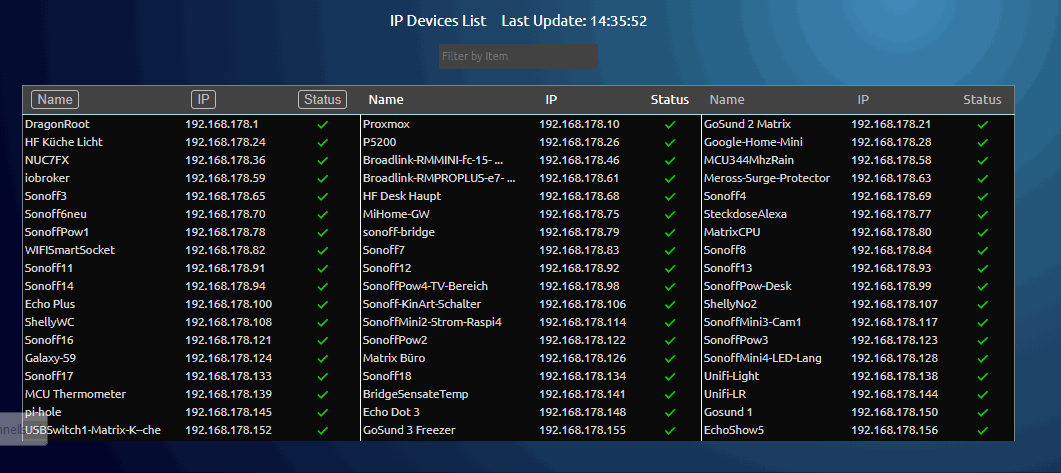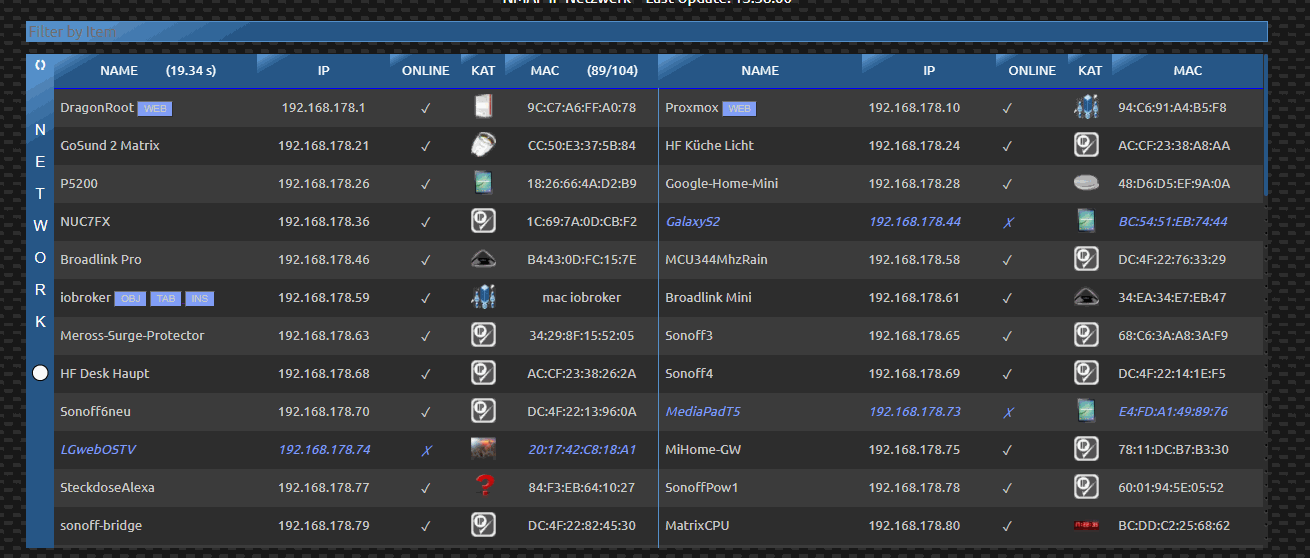NEWS
IP Devices im Netzwerk - HTML Tabelle vis, Iqontrol
-
suche tester für neue version des scriptes
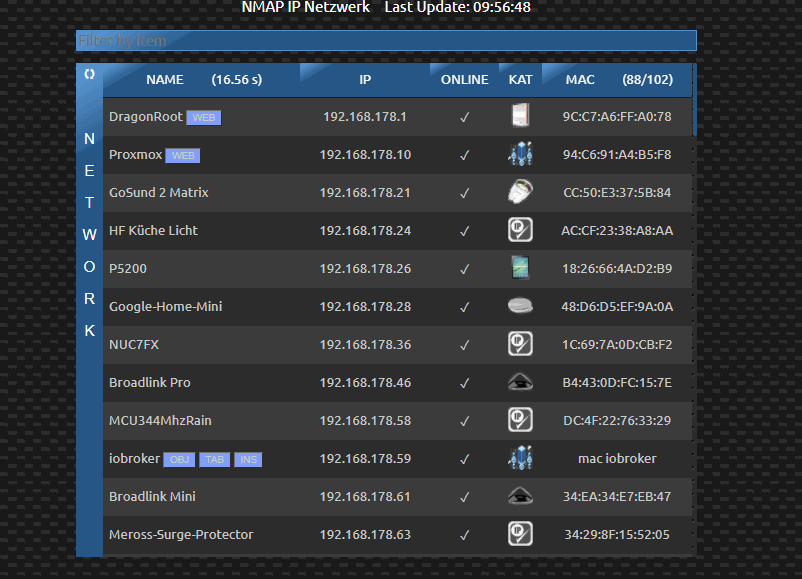
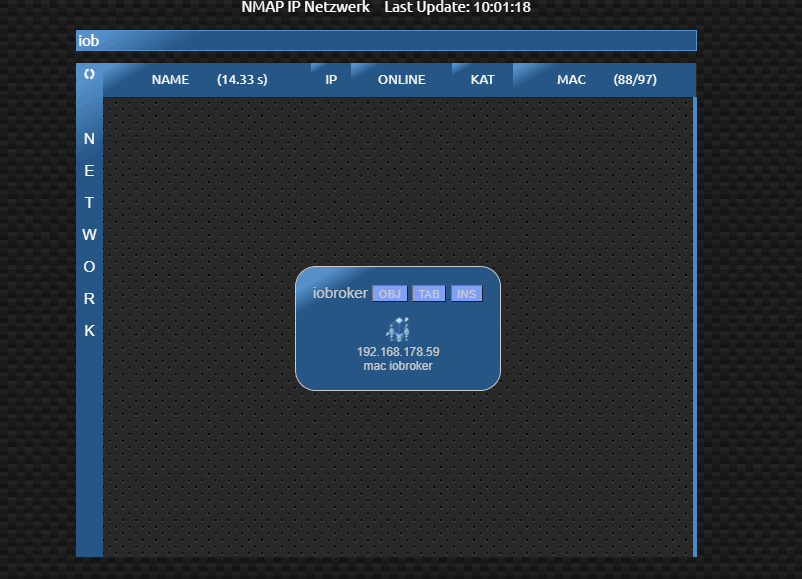
- setting muss einzeln kopiert werden, die setting blöcke sind unterschiedlich zum alten script
- es müssen keine dp angelegt werden - alles unter: javascript.x.Tabellen@Liv.TestTabelleVIS.NMAPTabelleVIS . altes script stoppen für test
- verschiedene bereiche - tabelle oder flexbox - umgeschaltet wird durch doppel-klick im tabellenbereich - grüner kasten - für tablet-user: dpklick geht in android nicht - man kann einen button dafür in der seitenleiste aktivieren
- refresh - neues einlesen der tabelle - gelber pfeil - daher kann das schedule seltener sein
- sortieren durch klick auf test in spalte - orange pfeile
- suche : blauer pfeil - 2tes bild oben
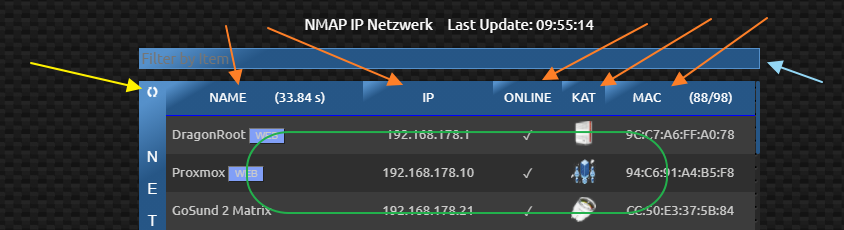
mit viel plat auf der seite - 2 spaltig:
-
@liv-in-sky sagte in IP Devices im Netzwerk - HTML Tabelle vis, Iqontrol:
suche tester für neue version des scriptes
Welches Skript?
-
@liv-in-sky sagte in IP Devices im Netzwerk - HTML Tabelle vis, Iqontrol:
suche tester für neue version des scriptes
Welches Skript?
@sigi234 ist als file im spoiler - zu groß zum posten
-
@liv-in-sky sagte in IP Devices im Netzwerk - HTML Tabelle vis, Iqontrol:
suche tester für neue version des scriptes
Welches Skript?
hoffentlich geht es unter windows noch - habe aber bei der nmap abfrage nichts geändert
-
@sigi234 ist als file im spoiler - zu groß zum posten
@liv-in-sky sagte in IP Devices im Netzwerk - HTML Tabelle vis, Iqontrol:
@sigi234 ist als file im spoiler - zu groß zum posten
File leer
-
@liv-in-sky sagte in IP Devices im Netzwerk - HTML Tabelle vis, Iqontrol:
@sigi234 ist als file im spoiler - zu groß zum posten
File leer
jetzt bitte probieren
-
jetzt bitte probieren
@liv-in-sky
Hallo, sieht ja toll aus.Habe das Script bei mir reinkopiert und kriege einen Error in dieser Zeile:
for (let aa=0;aa<myArrMac.length;aa++) {myArrSingleMac.push(myArrMac[aa].replace("MAC Address: ",""))}mit der Fehlermeldung
(20246) at writeHTML (script.js.common.networkscan2:269:1)
(20246) at processTicksAndRejections (internal/process/task_queues.js:97:5)
(20246) at runMicrotasks (<anonymous>)
(20246) at script.js.common.networkscan2:288:27
(20246) script.js.common.networkscan2: TypeError: Cannot read property 'length' of null -
@liv-in-sky
Hallo, sieht ja toll aus.Habe das Script bei mir reinkopiert und kriege einen Error in dieser Zeile:
for (let aa=0;aa<myArrMac.length;aa++) {myArrSingleMac.push(myArrMac[aa].replace("MAC Address: ",""))}mit der Fehlermeldung
(20246) at writeHTML (script.js.common.networkscan2:269:1)
(20246) at processTicksAndRejections (internal/process/task_queues.js:97:5)
(20246) at runMicrotasks (<anonymous>)
(20246) at script.js.common.networkscan2:288:27
(20246) script.js.common.networkscan2: TypeError: Cannot read property 'length' of nullda scheint es ein problem mit den mac adressen zu geben
könntest du mir bitte mit deinem nmap befehl auf der konsole das ergebnis posten - evtl ist der regrex, der die mac ausliest, nicht optimal
ich werd wohl noch eine sicherheitsabfrage dafür machen müssen
-
da scheint es ein problem mit den mac adressen zu geben
könntest du mir bitte mit deinem nmap befehl auf der konsole das ergebnis posten - evtl ist der regrex, der die mac ausliest, nicht optimal
ich werd wohl noch eine sicherheitsabfrage dafür machen müssen
@liv-in-sky
avascript.0 (20246) script.js.common.networkscan2: Starting Nmap 7.70 ( https://nmap.org ) at 2021-03-18 21:05 CET Nmap scan report for speedport.ip (192.168.30.2) Host is up (0.00091s latency). Nmap scan report for 192.168.30.10 Host is up (0.0047s latency). Nmap scan report for 192.168.30.12 Host is up (0.0078s latency). Nmap scan report for 192.168.30.14 Host is up (0.00045s latency). Nmap scan report for nas (192.168.30.16) Host is up (0.0011s latency). Nmap scan report for PC192-168-30-20 (192.168.30.20) Host is up (0.00094s latency). Nmap scan report for PC192-168-30-104 (192.168.30.104) Host is up (0.012s latency). Nmap scan report for PC192-168-30-120 (192.168.30.120) Host is up (0.043s latency). Nmap scan report for PC192-168-30-138 (192.168.30.138) Host is up (0.00050s latency). Nmap scan report for PC192-168-30-150 (192.168.30.150) Host is up (0.011s latency). Nmap scan report for PC192-168-30-158 (192.168.30.158) Host is up (0.0053s latency). Nmap scan report for PC192-168-30-169 (192.168.30.169) Host is up (0.019s latency). Nmap scan report for PC192-168-30-170 (192.168.30.170) Host is up (0.0057s latency). Nmap scan report for PC192-168-30-188 (192.168.30.188) Host is up (0.030s latency). Nmap done: 256 IP addresses (14 hosts up) scanned in 2.95 secondssollte da die mac Adressen mit drin stehen ?
-
@liv-in-sky
avascript.0 (20246) script.js.common.networkscan2: Starting Nmap 7.70 ( https://nmap.org ) at 2021-03-18 21:05 CET Nmap scan report for speedport.ip (192.168.30.2) Host is up (0.00091s latency). Nmap scan report for 192.168.30.10 Host is up (0.0047s latency). Nmap scan report for 192.168.30.12 Host is up (0.0078s latency). Nmap scan report for 192.168.30.14 Host is up (0.00045s latency). Nmap scan report for nas (192.168.30.16) Host is up (0.0011s latency). Nmap scan report for PC192-168-30-20 (192.168.30.20) Host is up (0.00094s latency). Nmap scan report for PC192-168-30-104 (192.168.30.104) Host is up (0.012s latency). Nmap scan report for PC192-168-30-120 (192.168.30.120) Host is up (0.043s latency). Nmap scan report for PC192-168-30-138 (192.168.30.138) Host is up (0.00050s latency). Nmap scan report for PC192-168-30-150 (192.168.30.150) Host is up (0.011s latency). Nmap scan report for PC192-168-30-158 (192.168.30.158) Host is up (0.0053s latency). Nmap scan report for PC192-168-30-169 (192.168.30.169) Host is up (0.019s latency). Nmap scan report for PC192-168-30-170 (192.168.30.170) Host is up (0.0057s latency). Nmap scan report for PC192-168-30-188 (192.168.30.188) Host is up (0.030s latency). Nmap done: 256 IP addresses (14 hosts up) scanned in 2.95 secondssollte da die mac Adressen mit drin stehen ?
ja bei mir sieht das so aus
hast du windows ?als iobroker ?
nutzt du root, sonst geht es nicht
bei mir
-
ja bei mir sieht das so aus
hast du windows ?als iobroker ?
nutzt du root, sonst geht es nicht
bei mir
@liv-in-sky
neh das läuft in einem Docker unter linux ohne sudo... -
@liv-in-sky
neh das läuft in einem Docker unter linux ohne sudo...@frank-zoellner das müssen wir irgendwie hinbekommen, dass du den root nutzt
-
@frank-zoellner das müssen wir irgendwie hinbekommen, dass du den root nutzt
@liv-in-sky dann trag ich den wieder in sudoers list ein ...
-
@liv-in-sky dann trag ich den wieder in sudoers list ein ...
probier es mal
-
probier es mal
@liv-in-sky
ich glaub es liegt eher am Docker... -
@liv-in-sky
ich glaub es liegt eher am Docker...hast du mal auf google gesucht - mit: "iobroker docker exec root command"
vielleicht gibt es da was
-
hast du mal auf google gesucht - mit: "iobroker docker exec root command"
vielleicht gibt es da was
@liv-in-sky
ja ich google mich gar wund, wenn ich was hab meld ich mich -
@liv-in-sky
ja ich google mich gar wund, wenn ich was hab meld ich mich@frank-zoellner habe leider keine ahnung von docker
@Thomas-Braun hast du ahnung von docker - wir müssten den nmap befehl mit root aufrufen - exec()
-
@frank-zoellner habe leider keine ahnung von docker
@Thomas-Braun hast du ahnung von docker - wir müssten den nmap befehl mit root aufrufen - exec()
@liv-in-sky
ich glaube nicht das es am root legit sonder eher das er über das Netz nicht die macs auslesen kann ?ich habe den Befehl auch in der shell des containers ausgeführt, da bin ich root oder auch als sudo Nmap alles das gleiche Ergebnis, keine mac Adressen...
-
@liv-in-sky
ich glaube nicht das es am root legit sonder eher das er über das Netz nicht die macs auslesen kann ?ich habe den Befehl auch in der shell des containers ausgeführt, da bin ich root oder auch als sudo Nmap alles das gleiche Ergebnis, keine mac Adressen...
bei mir ist das so - habe es getestet - als normaler user kommen keine mac adressen - als root schon
root:
anderer user - selber befehl