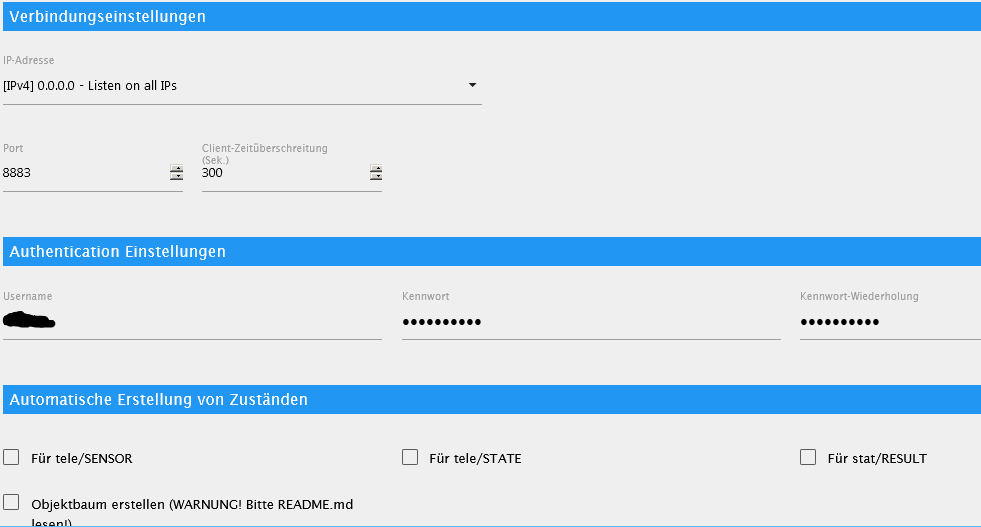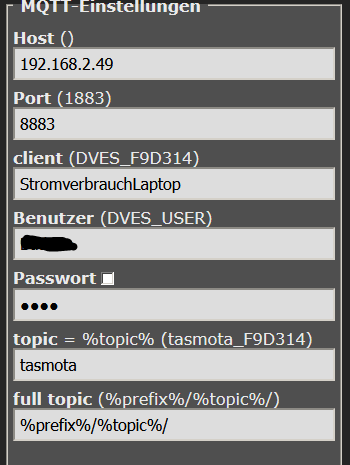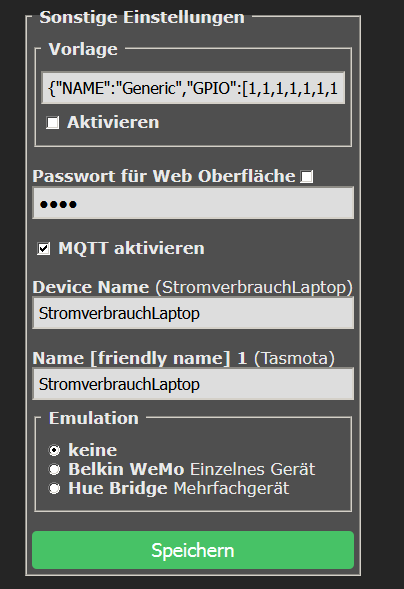NEWS
Sonoff Adapter bleibt gelb
-
@haselchen Nein, es ist ein frisches System, bisher ist nur Sonoff instaliert
Ich habe die gleiche Steckdose und auch den Sonoff Adapter.
Ich schau mal nach den Einstellungen. -
@haselchen super, danke. Ich hatte es bereits am laufen, aber mein gesamtes Iobroker wollte nicht mehr. Also habe ich ein neues aufgesetzt und jetzt bekomme ich es nicht mehr an laufen
-
@haselchen super, danke. Ich hatte es bereits am laufen, aber mein gesamtes Iobroker wollte nicht mehr. Also habe ich ein neues aufgesetzt und jetzt bekomme ich es nicht mehr an laufen
@honeybaer
Der IOBroker läuft auf 48 und in Tasmota ist 50 als IP, kann so nicht laufen ;) -
@haselchen super, danke. Ich hatte es bereits am laufen, aber mein gesamtes Iobroker wollte nicht mehr. Also habe ich ein neues aufgesetzt und jetzt bekomme ich es nicht mehr an laufen
-
@haselchen
Er hat in Tasmota ne falsche IP drin. Wird wohl beim neu Aufsetzen ne andere bekommen haben. -
@haselchen
Er hat in Tasmota ne falsche IP drin. Wird wohl beim neu Aufsetzen ne andere bekommen haben.Stimmt.
Wobei ich den Usern hier immer rate, wenn sie den Sonoff zuerst benutzen, einen anderen Port zu nehmen.
Leider wird die 1883 schon priorisiert vorgegeben.
Und dann ist die Hose unten , wenn noch der MQTT mit zusätzlich mal installiert wird. -
Stimmt.
Wobei ich den Usern hier immer rate, wenn sie den Sonoff zuerst benutzen, einen anderen Port zu nehmen.
Leider wird die 1883 schon priorisiert vorgegeben.
Und dann ist die Hose unten , wenn noch der MQTT mit zusätzlich mal installiert wird.@haselchen
Das ist nun mal der Standard Port für MQTT und wer meint er muss mehrere MQTT Broker laufen lassen, der sollte auch wissen was er tut ;) -
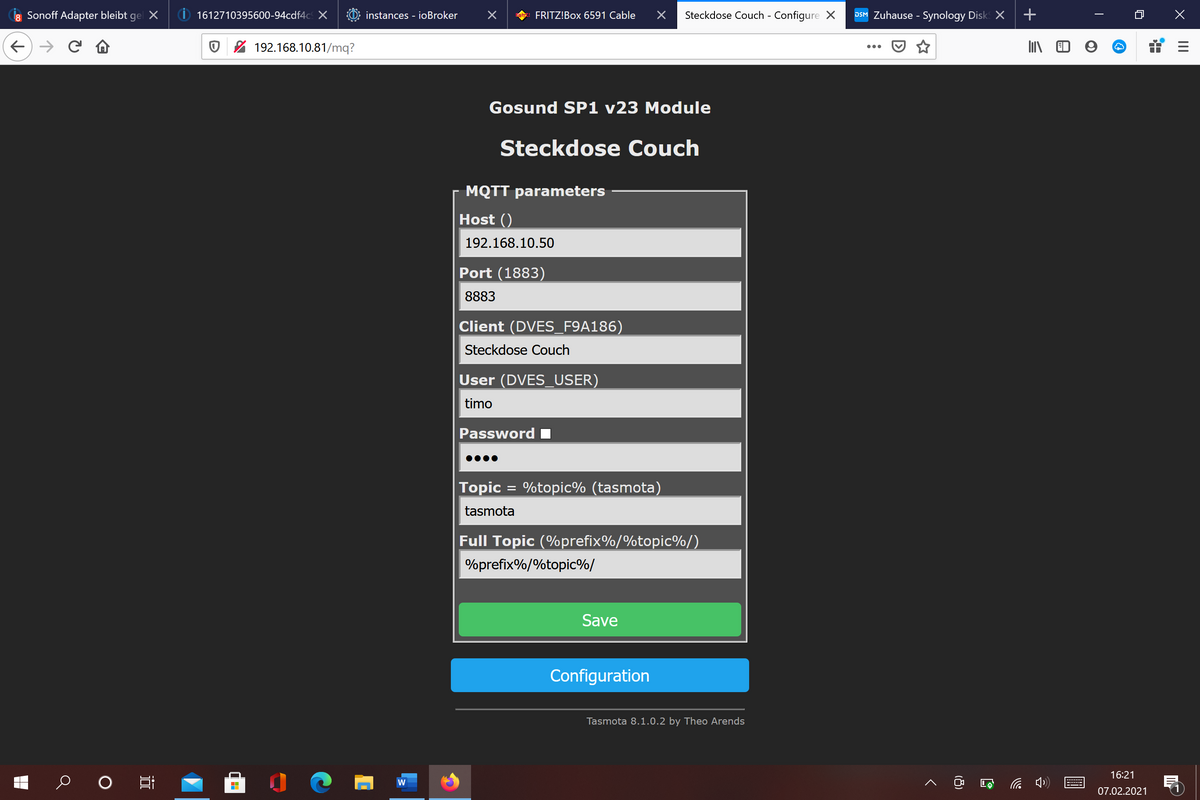
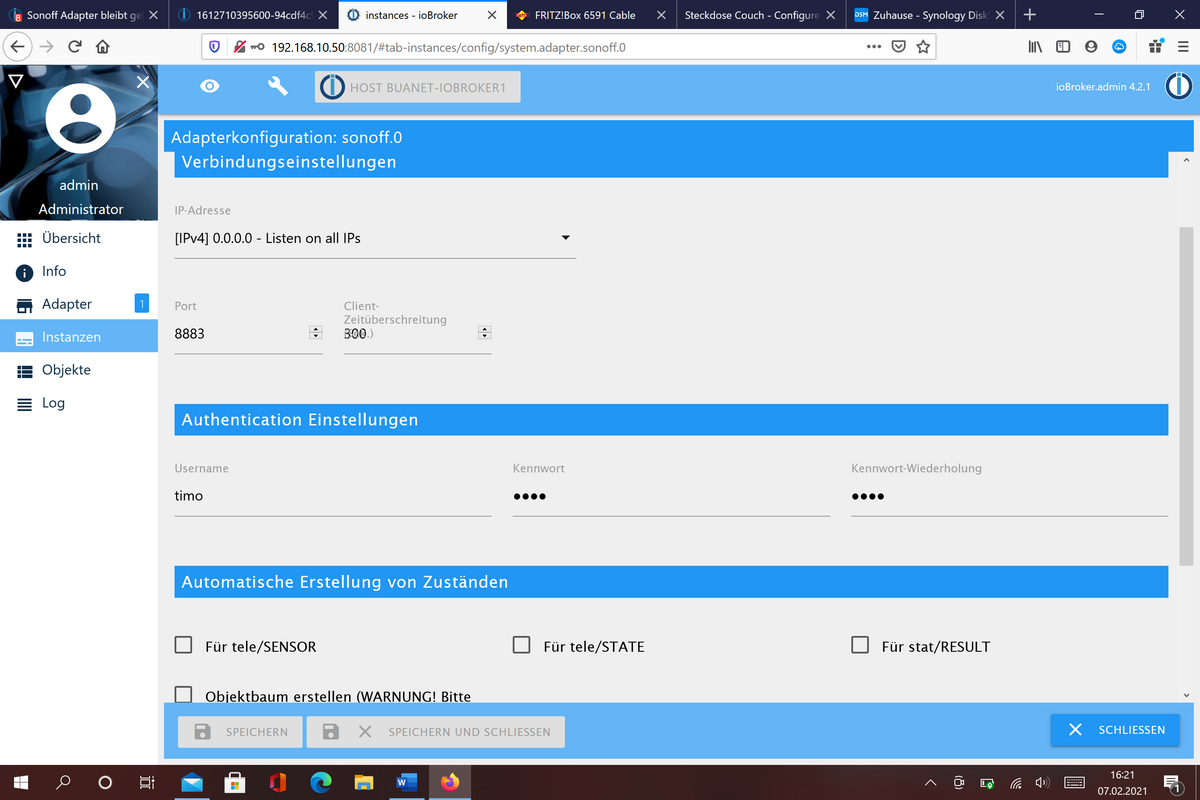
bleibt gelb :(
sonoff.0 2021-02-07 16:20:32.236 info (640) Starting MQTT authenticated server on port 8883 sonoff.0 2021-02-07 16:20:32.206 info (640) starting. Version 2.4.0 in /opt/iobroker/node_modules/iobroker.sonoff, node: v12.20.1, js-controller: 3.1.6 sonoff.0 2021-02-07 16:20:27.972 info (591) Terminated (ADAPTER_REQUESTED_TERMINATION): Without reason sonoff.0 2021-02-07 16:20:27.971 info (591) terminating sonoff.0 2021-02-07 16:20:27.969 info (591) Got terminate signal TERMINATE_YOURSELF sonoff.0 2021-02-07 16:19:40.465 info (591) Starting MQTT authenticated server on port 8883 sonoff.0 2021-02-07 16:19:40.428 info (591) starting. Version 2.4.0 in /opt/iobroker/node_modules/iobroker.sonoff, node: v12.20.1, js-controller: 3.1.6 sonoff.0 2021-02-07 16:19:36.096 info (554) Terminated (ADAPTER_REQUESTED_TERMINATION): Without reason sonoff.0 2021-02-07 16:19:36.095 info (554) terminating sonoff.0 2021-02-07 16:19:36.092 info (554) Got terminate signal TERMINATE_YOURSELF sonoff.0 2021-02-07 16:19:12.972 info (554) Starting MQTT server on port 1883 sonoff.0 2021-02-07 16:19:12.936 info (554) starting. Version 2.4.0 in /opt/iobroker/node_modules/iobroker.sonoff, node: v12.20.1, js-controller: 3.1.6 -
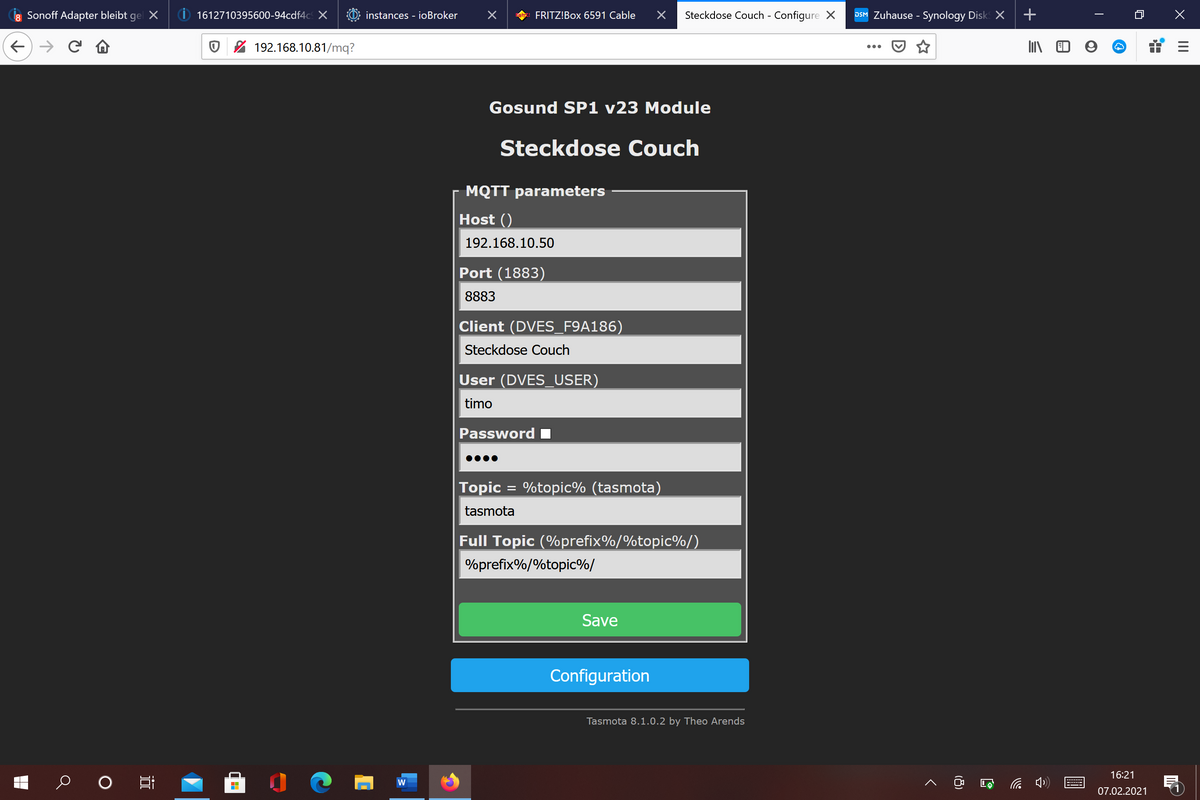
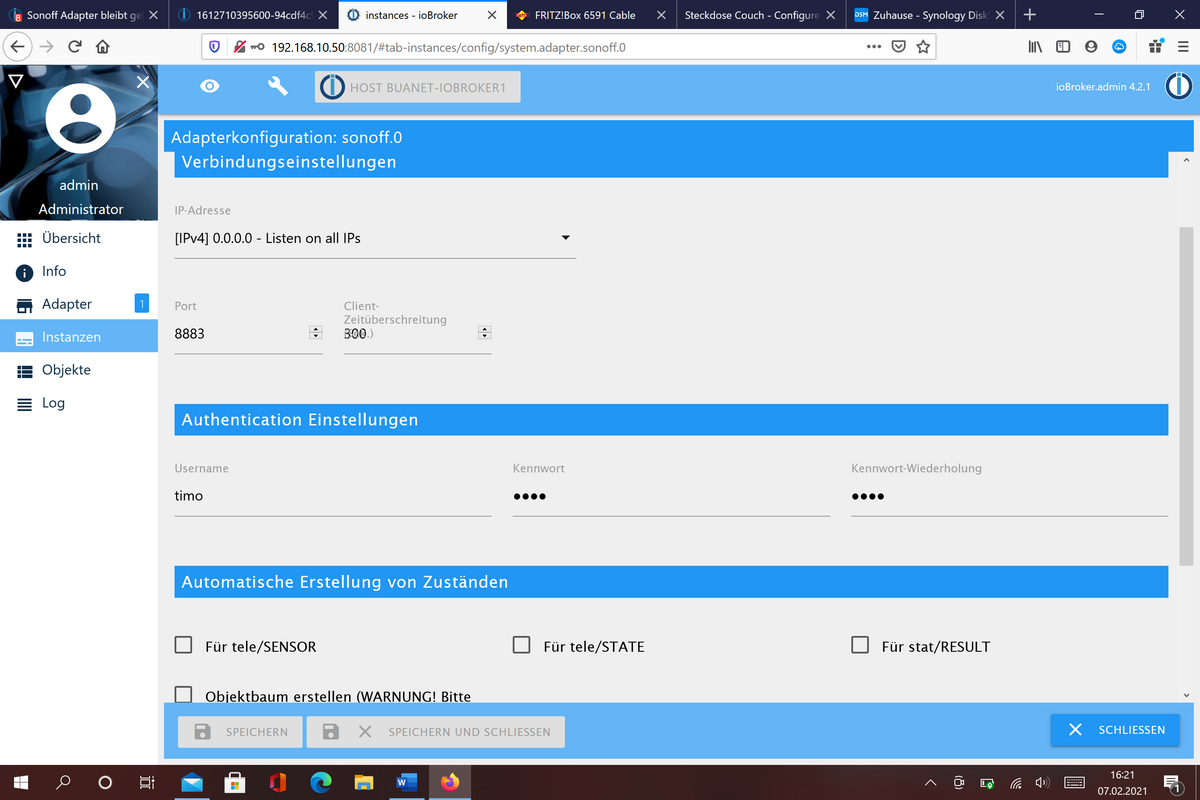
bleibt gelb :(
sonoff.0 2021-02-07 16:20:32.236 info (640) Starting MQTT authenticated server on port 8883 sonoff.0 2021-02-07 16:20:32.206 info (640) starting. Version 2.4.0 in /opt/iobroker/node_modules/iobroker.sonoff, node: v12.20.1, js-controller: 3.1.6 sonoff.0 2021-02-07 16:20:27.972 info (591) Terminated (ADAPTER_REQUESTED_TERMINATION): Without reason sonoff.0 2021-02-07 16:20:27.971 info (591) terminating sonoff.0 2021-02-07 16:20:27.969 info (591) Got terminate signal TERMINATE_YOURSELF sonoff.0 2021-02-07 16:19:40.465 info (591) Starting MQTT authenticated server on port 8883 sonoff.0 2021-02-07 16:19:40.428 info (591) starting. Version 2.4.0 in /opt/iobroker/node_modules/iobroker.sonoff, node: v12.20.1, js-controller: 3.1.6 sonoff.0 2021-02-07 16:19:36.096 info (554) Terminated (ADAPTER_REQUESTED_TERMINATION): Without reason sonoff.0 2021-02-07 16:19:36.095 info (554) terminating sonoff.0 2021-02-07 16:19:36.092 info (554) Got terminate signal TERMINATE_YOURSELF sonoff.0 2021-02-07 16:19:12.972 info (554) Starting MQTT server on port 1883 sonoff.0 2021-02-07 16:19:12.936 info (554) starting. Version 2.4.0 in /opt/iobroker/node_modules/iobroker.sonoff, node: v12.20.1, js-controller: 3.1.6@honeybaer
Im Log wird der Port mit 1883 angegeben und bei Dir ist überall 8883 eingestellt.
Stell mal wieder alles auf default 1883 und starte alles neu, dann läuft das auch. -
@honeybaer
Im Log wird der Port mit 1883 angegeben und bei Dir ist überall 8883 eingestellt.
Stell mal wieder alles auf default 1883 und starte alles neu, dann läuft das auch. -
Da stimmt doch was nicht, im Adapter steht doch auch 8883?!
So habe ich es auch und die Einstellungen wären ja richtig.
Wieso starte er mit 1883?@haselchen
Da sollte mal durchgebootet werden, weil da wohl was klemmt. -
Ich hatte den Port mal auf 8883 geändert, aber auch auf 1883 bleibt er gelb.
Ich starte das NAS mal neu
@honeybaer
Schau einfach was im Log steht. Da sollte auch das stehen, was im Adapter und den Geräten eingestellt ist. -
Ich hatte den Port mal auf 8883 geändert, aber auch auf 1883 bleibt er gelb.
Ich starte das NAS mal neu
Ein Tipp, weil ich es eben auch ausprobiert habe,
schreib mal SteckdoseCouch zusammen.
In den Tasmota Einstellungen der Steckdose.
Ansonsten benutze das Zeichen _Z.B. Steckdose_Couch
Nur ein Versuch weil bei mir auch keine Daten kamen als ich es auseinandergeschrieben hatte.
-
Ich habe sie jetzt nur Steckodose benannt, ändert auch nichts.```
sonoff.0 2021-02-07 16:50:26.888 info (786) Starting MQTT authenticated server on port 1883
sonoff.0 2021-02-07 16:50:26.853 info (786) starting. Version 2.4.0 in /opt/iobroker/node_modules/iobroker.sonoff, node: v12.20.1, js-controller: 3.1.6
sonoff.0 2021-02-07 16:50:22.839 info (704) Terminated (ADAPTER_REQUESTED_TERMINATION): Without reason
sonoff.0 2021-02-07 16:50:22.838 info (704) terminating
sonoff.0 2021-02-07 16:50:22.835 info (704) Got terminate signal TERMINATE_YOURSELF
sonoff.0 2021-02-07 16:49:04.175 info (704) Starting MQTT authenticated server on port 1883
sonoff.0 2021-02-07 16:49:04.131 info (704) starting. Version 2.4.0 in /opt/iobroker/node_modules/iobroker.sonoff, node: v12.20.1, js-controller: 3.1.6
sonoff.0 2021-02-07 16:48:59.767 info (641) Terminated (ADAPTER_REQUESTED_TERMINATION): Without reason
sonoff.0 2021-02-07 16:48:59.766 info (641) terminating
sonoff.0 2021-02-07 16:48:59.763 info (641) Got terminate signal TERMINATE_YOURSELF
sonoff.0 2021-02-07 16:47:54.215 info (641) Starting MQTT authenticated server on port 1883
sonoff.0 2021-02-07 16:47:54.183 info (641) starting. Version 2.4.0 in /opt/iobroker/node_modules/iobroker.sonoff, node: v12.20.1, js-controller: 3.1.6
sonoff.0 2021-02-07 16:47:49.353 info (184) Terminated (ADAPTER_REQUESTED_TERMINATION): Without reason
sonoff.0 2021-02-07 16:47:49.352 info (184) terminating
sonoff.0 2021-02-07 16:47:49.350 info (184) Got terminate signal TERMINATE_YOURSELF
sonoff.0 2021-02-07 16:47:37.236 info (184) Starting MQTT authenticated server on port 1883
sonoff.0 2021-02-07 16:47:37.205 info (184) starting. Version 2.4.0 in /opt/iobroker/node_modules/iobroker.sonoff, node: v12.20.1, js-controller: 3.1.6
sonoff.0 2021-02-07 16:42:31.265 info (613) Starting MQTT authenticated server on port 1883
sonoff.0 2021-02-07 16:42:31.224 info (613) starting. Version 2.4.0 in /opt/iobroker/node_modules/iobroker.sonoff, node: v12.20.1, js-controller: 3.1.6
sonoff.0 2021-02-07 16:42:27.230 info (168) Terminated (ADAPTER_REQUESTED_TERMINATION): Without reason
sonoff.0 2021-02-07 16:42:27.229 info (168) terminating
sonoff.0 2021-02-07 16:42:27.226 info (168) Got terminate signal TERMINATE_YOURSELF
sonoff.0 2021-02-07 16:41:50.284 info (168) Starting MQTT authenticated server on port 1883
sonoff.0 2021-02-07 16:41:50.233 info (168) starting. Version 2.4.0 in /opt/iobroker/node_modules/iobroker.sonoff, node: v12.20.1, js-controller: 3.1.6 -
Ich habe sie jetzt nur Steckodose benannt, ändert auch nichts.```
sonoff.0 2021-02-07 16:50:26.888 info (786) Starting MQTT authenticated server on port 1883
sonoff.0 2021-02-07 16:50:26.853 info (786) starting. Version 2.4.0 in /opt/iobroker/node_modules/iobroker.sonoff, node: v12.20.1, js-controller: 3.1.6
sonoff.0 2021-02-07 16:50:22.839 info (704) Terminated (ADAPTER_REQUESTED_TERMINATION): Without reason
sonoff.0 2021-02-07 16:50:22.838 info (704) terminating
sonoff.0 2021-02-07 16:50:22.835 info (704) Got terminate signal TERMINATE_YOURSELF
sonoff.0 2021-02-07 16:49:04.175 info (704) Starting MQTT authenticated server on port 1883
sonoff.0 2021-02-07 16:49:04.131 info (704) starting. Version 2.4.0 in /opt/iobroker/node_modules/iobroker.sonoff, node: v12.20.1, js-controller: 3.1.6
sonoff.0 2021-02-07 16:48:59.767 info (641) Terminated (ADAPTER_REQUESTED_TERMINATION): Without reason
sonoff.0 2021-02-07 16:48:59.766 info (641) terminating
sonoff.0 2021-02-07 16:48:59.763 info (641) Got terminate signal TERMINATE_YOURSELF
sonoff.0 2021-02-07 16:47:54.215 info (641) Starting MQTT authenticated server on port 1883
sonoff.0 2021-02-07 16:47:54.183 info (641) starting. Version 2.4.0 in /opt/iobroker/node_modules/iobroker.sonoff, node: v12.20.1, js-controller: 3.1.6
sonoff.0 2021-02-07 16:47:49.353 info (184) Terminated (ADAPTER_REQUESTED_TERMINATION): Without reason
sonoff.0 2021-02-07 16:47:49.352 info (184) terminating
sonoff.0 2021-02-07 16:47:49.350 info (184) Got terminate signal TERMINATE_YOURSELF
sonoff.0 2021-02-07 16:47:37.236 info (184) Starting MQTT authenticated server on port 1883
sonoff.0 2021-02-07 16:47:37.205 info (184) starting. Version 2.4.0 in /opt/iobroker/node_modules/iobroker.sonoff, node: v12.20.1, js-controller: 3.1.6
sonoff.0 2021-02-07 16:42:31.265 info (613) Starting MQTT authenticated server on port 1883
sonoff.0 2021-02-07 16:42:31.224 info (613) starting. Version 2.4.0 in /opt/iobroker/node_modules/iobroker.sonoff, node: v12.20.1, js-controller: 3.1.6
sonoff.0 2021-02-07 16:42:27.230 info (168) Terminated (ADAPTER_REQUESTED_TERMINATION): Without reason
sonoff.0 2021-02-07 16:42:27.229 info (168) terminating
sonoff.0 2021-02-07 16:42:27.226 info (168) Got terminate signal TERMINATE_YOURSELF
sonoff.0 2021-02-07 16:41:50.284 info (168) Starting MQTT authenticated server on port 1883
sonoff.0 2021-02-07 16:41:50.233 info (168) starting. Version 2.4.0 in /opt/iobroker/node_modules/iobroker.sonoff, node: v12.20.1, js-controller: 3.1.6 -
Hast du ein neues Passwort vergeben oder Sonderzeichen im Passwort?
Ansonsten versuch zum Testen mal timo1234
Im Adapter und im Tasmota der Steckdose.
-
Und ohne den Punkt zwischen timo und den Zahlen?
Wenn nicht, gehen mir die Ideen aus.
Eventuell hardcoremässig die Dosen nochmal resetten/flashen.