NEWS
Node.js Script in iobroker integrieren
-
@rettroo Du hast das Skript nicht genau so übernommen sondern noch Anpassungen gemacht. Kannst du bitte deine Version des Skriptes hier posten - sonst muss ich raten.
Und wenn wir schon beim Raten sind: dir fehlen Anführungszeichen.
const DigestFetch = require('digest-fetch'); const net = require('net'); const fs = require('fs'); const path = require('path'); const md5 = require('md5'); const mqtt = require('mqtt'); /** * Class to abstract a dahua doorbell. * * On instantiation it automatically connects with the doorbell, logs in and * subscribes to all events. * * When an event is received, it forwards it to the MQTT broker so other systems * can received those events. This behavior is very generic, users need to listen * to those MQTT messages and create their own integrations using something like * node-red for instance. * * In time this could be used to create a more user-friendly integration in home assistant, * but a doorbell is a complicated device and I don't know enough yet to decide how such * integration would look. */ class DahuaVTO { deviceType; serialNumber; /** * {Number} requestId * * Our Request / Response ID that must be in all requests and initated by us. * This number auto-increments every time we send a message. Once we've logged in, every * response contains the request id of which it's a response of, se it could be used to * match responses with requests. * * I haven't bothered to do so because ,for what I saw, we only care about response order * for the initial setup, and we do that on request at a time. * * If we ever make requests in parallel and we need to associate response to each request, * we could use this. For not, it's just an auto-incremental number. * */ requestId = 0; // Session ID will be returned after successful login /** * {Number} sessionId * * When we try to log in on the doorbell we get a sessionId. From that point on every message * we send over the socket needs to have include the sessionID for the doorbell to recognize us. */ sessionId = 0; // Will be set after the login, but we initialize to 60s because it's a reasonable default /** * {Number} keepAliveInterval * * The number of seconds we have to space our keepAlive messages so the doorbell doesn't close * the connection. */ keepAliveInterval = 60; /** * The ID returned by the `setInterval` call. * We keep a reference in case we want to cancel it (maybe in case of failure?) */ _keepAliveTimer; /** * TCP socket to communicate with the doorbell external unit. */ doorbellSocket; /** * MQTT client to publish (and maybe receive) messages. */ mqttClient; constructor() { this.dahua_host = 10.0.0.11; this.dahua_username = admin; this.dahua_password = admin123; this.mqtt_broker_host = 10.0.0.10; this.mqtt_broker_port = 1883; this.mqtt_broker_username = ; this.mqtt_broker_password = ; this.mqtt_broker_topic_prefix = ; this.digestClient = new DigestFetch( this.dahua_username, this.dahua_password ); this.getDeviceDetails().then(({ deviceType, serialNumber }) => { this.deviceType = deviceType; this.serialNumber = serialNumber; this.start(); }); } /** * Starts the app by: * - Opening a TCP socket to the doorbell * - Connecting to the MQTT broker * - Authenticating with the doorbell and subscribing to events. */ start() { this.setupDoorbellSocket(); this.setupMQTT(); this.initLogin(); } /** * Makes a request to the doorbell using digest auth to retrieve the device's information. * * The information is returned in plain text (not JSON) that we have to parse. * For now I think we only care about device type and serial number, which can be * used to disambiguate in case we have more than one doorbell. */ async getDeviceDetails() { return this.digestClient .fetch( `http://${this.dahua_host}/cgi-bin/magicBox.cgi?action=getSystemInfo` ) .then((r) => r.text()) .then((text) => { const deviceDetails = text .trim() .split('\n') .reduce((obj, str) => { const [key, val] = str.split('='); obj[key] = val.trim(); return obj; }, {}); return deviceDetails; }); } /** * Saves a snapshot of the doorbells image into the given directory (defaults to /tmp/). * * By default the file is named with a simple timestamp of the current time (YYYY-MM-DD-H-M-S.jpg) * */ saveSnapshot(p = '/tmp/') { let now = new Date(); let dateStr = `${now.getFullYear()}-${ now.getMonth() + 1 }-${now.getDate()}-${now.getHours()}-${now.getMinutes()}-${now.getSeconds()}`; let destination = path.join(p, `DoorBell_${dateStr}.jpg`); this.digestClient .fetch(`http://${this.dahua_host}/cgi-bin/snapshot.cgi`) .then((r) => { return r.buffer(); }) .then((buf) => { fs.writeFile(destination, buf, 'binary', function (err) { if (err) { console.error('Error saving snapshot to disk', err); } else { console.info('Snapshot saved'); } }); }); } /** * Creates the TCP socket connection with the doorbell on port 5000. * * Setups the listener for when we receive data over that socket * * Also setups other listeners for logging purposes mostly. * * If something goes wrong, we close everything and try to start over again. */ setupDoorbellSocket() { let socket = new net.Socket({ readable: true, writable: true }); socket.on('end', function () { console.log('Doorbell socket ended'); }); socket.on('close', function () { console.log('Doorbell socket closed'); clearInterval(this._keepAliveTimer); }); socket.on('data', this.receive.bind(this)); socket.on('error', function (e) { console.error('Doorbell socket error', e); this.doorbellSocket.destroy(); // destroy the socket this.mqttClient.end(true); // End the mqtt connection right away. clearInterval(this._keepAliveTimer); // Stop sending keepalive requests this.start(); // Start over again. }); this.doorbellSocket = socket.connect({ port: 5000, host: this.dahua_host }); } /** * Configure an initialize the MQTT client. * * It configures the "Last Will and Testament" (LWT), which is the message send to MQTT * if this client gets disconnected in an ungraceful way (e.g. a fatal error). * * It also adds listeners that right now are only used for logging. */ setupMQTT() { this.mqttClient = mqtt.connect({ host: this.mqtt_broker_host, port: this.mqtt_broker_port, username: this.mqtt_broker_username, password: this.mqtt_broker_password, will: { topic: `${this.mqtt_broker_topic_prefix}/lwt`, payload: 'connected', qos: 1, }, }); this.mqttClient.on('disconnect', function (packet) { console.log('MQTTDisconnect', packet); }); this.mqttClient.on('message', function (topic, message, packet) { console.log('MQTTMessage', { topic, message, packet }); }); } /** * Publishes to MQTT an event with the given name and payload. * @param {string} name * @param {object} payload */ publishToMQTT(name, payload) { let message = JSON.stringify(payload); this.mqttClient.publish( `${this.mqtt_broker_topic_prefix}/${name}/Event`, message ); } /** * Sends a message with the given data to the doorbell's outside unit using the TCP socket. * @param {string} data * * This is a fairly low level way of communication, so let's dive in. * * We write binary to the socket, so we have to use buffers. * * The first 32 bytes of the message are the header. * After the header we concat the actual message, which is a JSON string. * The header has some bits that are fixed and others that are the length of the message that will * come after. * * I didn't reverse-engineered this myself but it works. Take it as gospel as I did. */ send(data) { let json = JSON.stringify(data); let buf = Buffer.alloc(32); let offset = buf.writeUInt32BE(0x20000000); offset = buf.writeUInt32BE(0x44484950, offset); offset = buf.writeDoubleBE(0, offset); offset = buf.writeUInt32LE(json.length, offset); offset = buf.writeUInt32LE(0, offset); offset = buf.writeUInt32LE(json.length, offset); offset = buf.writeUInt32LE(0, offset); buf = Buffer.concat([buf, Buffer.from(json)]); this.requestId += 1; this.doorbellSocket.write(buf); } /** * Handles received messages from the TCP socket. * @param {Buffer} buf * * The received messages are binary. Once discarded the first 32 bytes (the header), * the rest of the message is parsed as as a JSON string. * * The header contains the length of the received response in bytes 16..20 and the expected * length of the response in bytes 24..28 in case we need it, but I haven't found a * reason to. Perhaps responses might be sent in several chunks? So far it doesn't seem to be * the case. * * Since we always make requests in the exact same order, we know the first two responses are * for the authentication. * Subsequent responses can be either events or keepalive responses. */ receive(buf) { let str = buf.slice(32).toString(); let obj = JSON.parse(str); if (this.requestId === 1) { this.handleFirstLoginPayload(obj); } else if (this.requestId === 2) { this.handleSecondLoginPayload(obj); } else if (obj.method === 'client.notifyEventStream') { this.handleEvents(obj.params.eventList); } else { this.handleGenericPayload(obj); } } /** * Sends the initial login request. * Note that does not include any password. * The response to this request will be negative but that is expected, it will contain the * necessary information to login. */ initLogin() { this.send({ id: 10000, magic: '0x1234', method: 'global.login', params: { clientType: '', ipAddr: '(null)', loginType: 'Direct', password: '', userName: this.dahua_username, }, session: 0, }); } /** * Handles the response to the initial login request. * * The response contains a session ID, a realm and a random, which in combination with * the username and the password are used to generate an MD5 password that is used * for logging in. * * @param {object} payload */ handleFirstLoginPayload({ session, params: { random, realm } }) { this.sessionId = session; let randomHash = this.genMD5Hash(random, realm); this.send({ id: 10000, // I assume this ID a high number just because we have to send something. magic: '0x1234', // No idea what this is method: 'global.login', session: this.sessionId, params: { userName: this.dahua_username, password: randomHash, clientType: '', ipAddr: '(null)', loginType: 'Direct', authorityType: 'Default', }, }); } /** * Handles the response to the second (and last) response to login request. * * If successful, any subsequent message that includes the session id will be accepted for * as long as the socket is not closed. * * To prevent the socket from closing we send a keepalive message every so often. * * Also now that we're authenticated we subscribe to all events fired by the doorbell. */ handleSecondLoginPayload(obj) { if (obj.result) { console.info('Logging to Dahua Doorbell successful'); this.keepAliveInterval = obj.params.keepAliveInterval - 5; this.attachEventManager(); this.keepConnectionAlive(); } else { console.error('Failed to login. Response was: ', obj); } } /** * Handles any response not handled by any other method. I believe only keepalive responses * will end up here, but added some logging just in case. * * For now keepalive events are published to MQTT, but I don't see a good reason for that. */ handleGenericPayload(obj) { if ( obj.result === true && obj.params && Object.hasOwnProperty.call(obj.params, 'timeout') ) { console.info('Publish KeepAlive event'); this.publishToMQTT('keepAlive', { deviceType: this.deviceType, serialNumber: this.serialNumber, }); } else { console.error( 'handleGenericPayload# Cannot handle received payload', obj ); } } /** * Generates a MD5 digest of the username, password, realms and random to send as * password when logging in. * @param {*} random * @param {*} realm */ genMD5Hash(random, realm) { const base_credentials = `${this.dahua_username}:${realm}:${this.dahua_password}`; const pwddb_hash = md5(base_credentials).toUpperCase(); const base_pass = `${this.dahua_username}:${random}:${pwddb_hash}`; return md5(base_pass).toUpperCase(); } /** * Sends the message to subscribe to all dorbell events. */ attachEventManager() { this.send({ id: this.requestId, magic: '0x1234', method: 'eventManager.attach', params: { codes: ['All'], }, session: this.sessionId, }); } /** * Handles the events sent by the doorbell. * * It just publishes those events along with some information of the device firing them * to MQTT */ handleEvents(events) { events.forEach((event) => { console.info(`Publish event ${event.Code} to MQTT`); this.publishToMQTT(event.Code, { Action: event.eventAction, Data: event.Data, deviceType: this.deviceType, serialNumber: this.serialNumber, }); }); } /** * Sets up a function to be called periodically to keep the socket open by sending * keepalive messages. * @param {Number} delay (in seconds) */ keepConnectionAlive(delay) { this._keepAliveTimer = setInterval(() => { let keepAlivePayload = { method: 'global.keepAlive', magic: '0x1234', params: { timeout: delay, active: true, }, id: this.requestId, session: this.sessionId, }; this.send(keepAlivePayload); }, this.keepAliveInterval * 1000); } /** * Remotely triggers the relay 1 (e.g. to open an electric gate). * * In my VTO 2202 F this also triggers the voice announcing the the door has been opened. */ openDoor() { return this.digestClient .fetch( `http://${this.dahua_host}/cgi-bin/accessControl.cgi?action=openDoor&channel=1&UserID=101&Type=Remote` ) .then((r) => { if (r.ok) { console.info('Door relay triggered'); } else { console.error('Error triggering the door relay', e); } }) .catch(e => console.error('Connection error triggering the door relay')); } // requestMissedCallsLog() { // this.send({ // id: this.requestId, // magic: '0x1234', // method: 'RecordFinder.factory.create', // params: { // name: 'VideoTalkMissedLog', // }, // session: this.sessionId, // }); // } // requestMissedCallsLog2(findToken) { // this.send({ // id: this.requestId, // magic: '0x1234', // method: 'RecordFinder.startFind', // object: findToken, // params: { condition: null }, // session: this.sessionId, // }); // } // requestMissedCallsLog3(findToken) { // this.send({ // id: this.requestId, // magic: '0x1234', // method: 'RecordFinder.doFind', // object: findToken, // params: { count: 3 }, // Number of calls to show // session: this.sessionId, // }); // } }; exports.default = DahuaVTO; new DahuaVTO(); -
const DigestFetch = require('digest-fetch'); const net = require('net'); const fs = require('fs'); const path = require('path'); const md5 = require('md5'); const mqtt = require('mqtt'); /** * Class to abstract a dahua doorbell. * * On instantiation it automatically connects with the doorbell, logs in and * subscribes to all events. * * When an event is received, it forwards it to the MQTT broker so other systems * can received those events. This behavior is very generic, users need to listen * to those MQTT messages and create their own integrations using something like * node-red for instance. * * In time this could be used to create a more user-friendly integration in home assistant, * but a doorbell is a complicated device and I don't know enough yet to decide how such * integration would look. */ class DahuaVTO { deviceType; serialNumber; /** * {Number} requestId * * Our Request / Response ID that must be in all requests and initated by us. * This number auto-increments every time we send a message. Once we've logged in, every * response contains the request id of which it's a response of, se it could be used to * match responses with requests. * * I haven't bothered to do so because ,for what I saw, we only care about response order * for the initial setup, and we do that on request at a time. * * If we ever make requests in parallel and we need to associate response to each request, * we could use this. For not, it's just an auto-incremental number. * */ requestId = 0; // Session ID will be returned after successful login /** * {Number} sessionId * * When we try to log in on the doorbell we get a sessionId. From that point on every message * we send over the socket needs to have include the sessionID for the doorbell to recognize us. */ sessionId = 0; // Will be set after the login, but we initialize to 60s because it's a reasonable default /** * {Number} keepAliveInterval * * The number of seconds we have to space our keepAlive messages so the doorbell doesn't close * the connection. */ keepAliveInterval = 60; /** * The ID returned by the `setInterval` call. * We keep a reference in case we want to cancel it (maybe in case of failure?) */ _keepAliveTimer; /** * TCP socket to communicate with the doorbell external unit. */ doorbellSocket; /** * MQTT client to publish (and maybe receive) messages. */ mqttClient; constructor() { this.dahua_host = 10.0.0.11; this.dahua_username = admin; this.dahua_password = admin123; this.mqtt_broker_host = 10.0.0.10; this.mqtt_broker_port = 1883; this.mqtt_broker_username = ; this.mqtt_broker_password = ; this.mqtt_broker_topic_prefix = ; this.digestClient = new DigestFetch( this.dahua_username, this.dahua_password ); this.getDeviceDetails().then(({ deviceType, serialNumber }) => { this.deviceType = deviceType; this.serialNumber = serialNumber; this.start(); }); } /** * Starts the app by: * - Opening a TCP socket to the doorbell * - Connecting to the MQTT broker * - Authenticating with the doorbell and subscribing to events. */ start() { this.setupDoorbellSocket(); this.setupMQTT(); this.initLogin(); } /** * Makes a request to the doorbell using digest auth to retrieve the device's information. * * The information is returned in plain text (not JSON) that we have to parse. * For now I think we only care about device type and serial number, which can be * used to disambiguate in case we have more than one doorbell. */ async getDeviceDetails() { return this.digestClient .fetch( `http://${this.dahua_host}/cgi-bin/magicBox.cgi?action=getSystemInfo` ) .then((r) => r.text()) .then((text) => { const deviceDetails = text .trim() .split('\n') .reduce((obj, str) => { const [key, val] = str.split('='); obj[key] = val.trim(); return obj; }, {}); return deviceDetails; }); } /** * Saves a snapshot of the doorbells image into the given directory (defaults to /tmp/). * * By default the file is named with a simple timestamp of the current time (YYYY-MM-DD-H-M-S.jpg) * */ saveSnapshot(p = '/tmp/') { let now = new Date(); let dateStr = `${now.getFullYear()}-${ now.getMonth() + 1 }-${now.getDate()}-${now.getHours()}-${now.getMinutes()}-${now.getSeconds()}`; let destination = path.join(p, `DoorBell_${dateStr}.jpg`); this.digestClient .fetch(`http://${this.dahua_host}/cgi-bin/snapshot.cgi`) .then((r) => { return r.buffer(); }) .then((buf) => { fs.writeFile(destination, buf, 'binary', function (err) { if (err) { console.error('Error saving snapshot to disk', err); } else { console.info('Snapshot saved'); } }); }); } /** * Creates the TCP socket connection with the doorbell on port 5000. * * Setups the listener for when we receive data over that socket * * Also setups other listeners for logging purposes mostly. * * If something goes wrong, we close everything and try to start over again. */ setupDoorbellSocket() { let socket = new net.Socket({ readable: true, writable: true }); socket.on('end', function () { console.log('Doorbell socket ended'); }); socket.on('close', function () { console.log('Doorbell socket closed'); clearInterval(this._keepAliveTimer); }); socket.on('data', this.receive.bind(this)); socket.on('error', function (e) { console.error('Doorbell socket error', e); this.doorbellSocket.destroy(); // destroy the socket this.mqttClient.end(true); // End the mqtt connection right away. clearInterval(this._keepAliveTimer); // Stop sending keepalive requests this.start(); // Start over again. }); this.doorbellSocket = socket.connect({ port: 5000, host: this.dahua_host }); } /** * Configure an initialize the MQTT client. * * It configures the "Last Will and Testament" (LWT), which is the message send to MQTT * if this client gets disconnected in an ungraceful way (e.g. a fatal error). * * It also adds listeners that right now are only used for logging. */ setupMQTT() { this.mqttClient = mqtt.connect({ host: this.mqtt_broker_host, port: this.mqtt_broker_port, username: this.mqtt_broker_username, password: this.mqtt_broker_password, will: { topic: `${this.mqtt_broker_topic_prefix}/lwt`, payload: 'connected', qos: 1, }, }); this.mqttClient.on('disconnect', function (packet) { console.log('MQTTDisconnect', packet); }); this.mqttClient.on('message', function (topic, message, packet) { console.log('MQTTMessage', { topic, message, packet }); }); } /** * Publishes to MQTT an event with the given name and payload. * @param {string} name * @param {object} payload */ publishToMQTT(name, payload) { let message = JSON.stringify(payload); this.mqttClient.publish( `${this.mqtt_broker_topic_prefix}/${name}/Event`, message ); } /** * Sends a message with the given data to the doorbell's outside unit using the TCP socket. * @param {string} data * * This is a fairly low level way of communication, so let's dive in. * * We write binary to the socket, so we have to use buffers. * * The first 32 bytes of the message are the header. * After the header we concat the actual message, which is a JSON string. * The header has some bits that are fixed and others that are the length of the message that will * come after. * * I didn't reverse-engineered this myself but it works. Take it as gospel as I did. */ send(data) { let json = JSON.stringify(data); let buf = Buffer.alloc(32); let offset = buf.writeUInt32BE(0x20000000); offset = buf.writeUInt32BE(0x44484950, offset); offset = buf.writeDoubleBE(0, offset); offset = buf.writeUInt32LE(json.length, offset); offset = buf.writeUInt32LE(0, offset); offset = buf.writeUInt32LE(json.length, offset); offset = buf.writeUInt32LE(0, offset); buf = Buffer.concat([buf, Buffer.from(json)]); this.requestId += 1; this.doorbellSocket.write(buf); } /** * Handles received messages from the TCP socket. * @param {Buffer} buf * * The received messages are binary. Once discarded the first 32 bytes (the header), * the rest of the message is parsed as as a JSON string. * * The header contains the length of the received response in bytes 16..20 and the expected * length of the response in bytes 24..28 in case we need it, but I haven't found a * reason to. Perhaps responses might be sent in several chunks? So far it doesn't seem to be * the case. * * Since we always make requests in the exact same order, we know the first two responses are * for the authentication. * Subsequent responses can be either events or keepalive responses. */ receive(buf) { let str = buf.slice(32).toString(); let obj = JSON.parse(str); if (this.requestId === 1) { this.handleFirstLoginPayload(obj); } else if (this.requestId === 2) { this.handleSecondLoginPayload(obj); } else if (obj.method === 'client.notifyEventStream') { this.handleEvents(obj.params.eventList); } else { this.handleGenericPayload(obj); } } /** * Sends the initial login request. * Note that does not include any password. * The response to this request will be negative but that is expected, it will contain the * necessary information to login. */ initLogin() { this.send({ id: 10000, magic: '0x1234', method: 'global.login', params: { clientType: '', ipAddr: '(null)', loginType: 'Direct', password: '', userName: this.dahua_username, }, session: 0, }); } /** * Handles the response to the initial login request. * * The response contains a session ID, a realm and a random, which in combination with * the username and the password are used to generate an MD5 password that is used * for logging in. * * @param {object} payload */ handleFirstLoginPayload({ session, params: { random, realm } }) { this.sessionId = session; let randomHash = this.genMD5Hash(random, realm); this.send({ id: 10000, // I assume this ID a high number just because we have to send something. magic: '0x1234', // No idea what this is method: 'global.login', session: this.sessionId, params: { userName: this.dahua_username, password: randomHash, clientType: '', ipAddr: '(null)', loginType: 'Direct', authorityType: 'Default', }, }); } /** * Handles the response to the second (and last) response to login request. * * If successful, any subsequent message that includes the session id will be accepted for * as long as the socket is not closed. * * To prevent the socket from closing we send a keepalive message every so often. * * Also now that we're authenticated we subscribe to all events fired by the doorbell. */ handleSecondLoginPayload(obj) { if (obj.result) { console.info('Logging to Dahua Doorbell successful'); this.keepAliveInterval = obj.params.keepAliveInterval - 5; this.attachEventManager(); this.keepConnectionAlive(); } else { console.error('Failed to login. Response was: ', obj); } } /** * Handles any response not handled by any other method. I believe only keepalive responses * will end up here, but added some logging just in case. * * For now keepalive events are published to MQTT, but I don't see a good reason for that. */ handleGenericPayload(obj) { if ( obj.result === true && obj.params && Object.hasOwnProperty.call(obj.params, 'timeout') ) { console.info('Publish KeepAlive event'); this.publishToMQTT('keepAlive', { deviceType: this.deviceType, serialNumber: this.serialNumber, }); } else { console.error( 'handleGenericPayload# Cannot handle received payload', obj ); } } /** * Generates a MD5 digest of the username, password, realms and random to send as * password when logging in. * @param {*} random * @param {*} realm */ genMD5Hash(random, realm) { const base_credentials = `${this.dahua_username}:${realm}:${this.dahua_password}`; const pwddb_hash = md5(base_credentials).toUpperCase(); const base_pass = `${this.dahua_username}:${random}:${pwddb_hash}`; return md5(base_pass).toUpperCase(); } /** * Sends the message to subscribe to all dorbell events. */ attachEventManager() { this.send({ id: this.requestId, magic: '0x1234', method: 'eventManager.attach', params: { codes: ['All'], }, session: this.sessionId, }); } /** * Handles the events sent by the doorbell. * * It just publishes those events along with some information of the device firing them * to MQTT */ handleEvents(events) { events.forEach((event) => { console.info(`Publish event ${event.Code} to MQTT`); this.publishToMQTT(event.Code, { Action: event.eventAction, Data: event.Data, deviceType: this.deviceType, serialNumber: this.serialNumber, }); }); } /** * Sets up a function to be called periodically to keep the socket open by sending * keepalive messages. * @param {Number} delay (in seconds) */ keepConnectionAlive(delay) { this._keepAliveTimer = setInterval(() => { let keepAlivePayload = { method: 'global.keepAlive', magic: '0x1234', params: { timeout: delay, active: true, }, id: this.requestId, session: this.sessionId, }; this.send(keepAlivePayload); }, this.keepAliveInterval * 1000); } /** * Remotely triggers the relay 1 (e.g. to open an electric gate). * * In my VTO 2202 F this also triggers the voice announcing the the door has been opened. */ openDoor() { return this.digestClient .fetch( `http://${this.dahua_host}/cgi-bin/accessControl.cgi?action=openDoor&channel=1&UserID=101&Type=Remote` ) .then((r) => { if (r.ok) { console.info('Door relay triggered'); } else { console.error('Error triggering the door relay', e); } }) .catch(e => console.error('Connection error triggering the door relay')); } // requestMissedCallsLog() { // this.send({ // id: this.requestId, // magic: '0x1234', // method: 'RecordFinder.factory.create', // params: { // name: 'VideoTalkMissedLog', // }, // session: this.sessionId, // }); // } // requestMissedCallsLog2(findToken) { // this.send({ // id: this.requestId, // magic: '0x1234', // method: 'RecordFinder.startFind', // object: findToken, // params: { condition: null }, // session: this.sessionId, // }); // } // requestMissedCallsLog3(findToken) { // this.send({ // id: this.requestId, // magic: '0x1234', // method: 'RecordFinder.doFind', // object: findToken, // params: { count: 3 }, // Number of calls to show // session: this.sessionId, // }); // } }; exports.default = DahuaVTO; new DahuaVTO();@rettroo sagte in Node.js Script in iobroker integrieren:
this.dahua_host = 10.0.0.11; this.dahua_username = admin; this.dahua_password = admin123; this.mqtt_broker_host = 10.0.0.10;Wie ich gesagt habe: dir fehlen Anführungszeichen. Strings müssen immer mit Anführungszeichen geschrieben werden. zB:
this.dahua_host = "10.0.0.11";Und leere Strings natürlich auch! -
@rettroo sagte in Node.js Script in iobroker integrieren:
this.dahua_host = 10.0.0.11; this.dahua_username = admin; this.dahua_password = admin123; this.mqtt_broker_host = 10.0.0.10;Wie ich gesagt habe: dir fehlen Anführungszeichen. Strings müssen immer mit Anführungszeichen geschrieben werden. zB:
this.dahua_host = "10.0.0.11";Und leere Strings natürlich auch!Danke für deine Hilfe. Habe die variablen nun in "" gesetzt. Jetzt bekomme ich folgenden Fehler:
javascript.0 2021-01-27 13:30:19.894 error (954) at Script.runInContext (vm.js:130:18) javascript.0 2021-01-27 13:30:19.894 error (954) at script.js.Dahua:517:1 javascript.0 2021-01-27 13:30:19.894 error (954) at new DahuaVTO (script.js.Dahua:88:26) javascript.0 2021-01-27 13:30:19.894 error (954) TypeError: DigestFetch is not a constructor javascript.0 2021-01-27 13:30:19.894 error (954) ^ javascript.0 2021-01-27 13:30:19.894 error (954) this.digestClient = new DigestFetch( javascript.0 2021-01-27 13:30:19.894 error (954) script.js.Dahua: script.js.Dahua:88 javascript.0 2021-01-27 13:30:19.893 error (954) at Script.runInContext (vm.js:130:18) javascript.0 2021-01-27 13:30:19.893 error (954) at script.js.Dahua:5:13 javascript.0 2021-01-27 13:30:19.893 error (954) at require (/opt/iobroker/node_modules/iobroker.javascript/lib/sandbox.js:389:36) javascript.0 2021-01-27 13:30:19.892 error (954) at require (internal/modules/cjs/helpers.js:74:18) javascript.0 2021-01-27 13:30:19.892 error (954) at Module.require (internal/modules/cjs/loader.js:903:19) javascript.0 2021-01-27 13:30:19.892 error (954) script.js.Dahua: Error: Cannot find module '/opt/iobroker/node_modules/iobroker.javascript/lib/../../md5' javascript.0 2021-01-27 13:30:19.891 error (954) at Script.runInContext (vm.js:130:18) javascript.0 2021-01-27 13:30:19.891 error (954) at script.js.Dahua:1:21 javascript.0 2021-01-27 13:30:19.891 error (954) at require (/opt/iobroker/node_modules/iobroker.javascript/lib/sandbox.js:389:36) javascript.0 2021-01-27 13:30:19.891 error (954) at require (internal/modules/cjs/helpers.js:74:18) javascript.0 2021-01-27 13:30:19.891 error (954) at Module.require (internal/modules/cjs/loader.js:903:19) javascript.0 2021-01-27 13:30:19.891 error (954) script.js.Dahua: Error: Cannot find module '/opt/iobroker/node_modules/iobroker.javascript/lib/../../digest-fetch' javascript.0 2021-01-27 13:30:19.883 info (954) Start javascript script.js.Dahua -
Danke für deine Hilfe. Habe die variablen nun in "" gesetzt. Jetzt bekomme ich folgenden Fehler:
javascript.0 2021-01-27 13:30:19.894 error (954) at Script.runInContext (vm.js:130:18) javascript.0 2021-01-27 13:30:19.894 error (954) at script.js.Dahua:517:1 javascript.0 2021-01-27 13:30:19.894 error (954) at new DahuaVTO (script.js.Dahua:88:26) javascript.0 2021-01-27 13:30:19.894 error (954) TypeError: DigestFetch is not a constructor javascript.0 2021-01-27 13:30:19.894 error (954) ^ javascript.0 2021-01-27 13:30:19.894 error (954) this.digestClient = new DigestFetch( javascript.0 2021-01-27 13:30:19.894 error (954) script.js.Dahua: script.js.Dahua:88 javascript.0 2021-01-27 13:30:19.893 error (954) at Script.runInContext (vm.js:130:18) javascript.0 2021-01-27 13:30:19.893 error (954) at script.js.Dahua:5:13 javascript.0 2021-01-27 13:30:19.893 error (954) at require (/opt/iobroker/node_modules/iobroker.javascript/lib/sandbox.js:389:36) javascript.0 2021-01-27 13:30:19.892 error (954) at require (internal/modules/cjs/helpers.js:74:18) javascript.0 2021-01-27 13:30:19.892 error (954) at Module.require (internal/modules/cjs/loader.js:903:19) javascript.0 2021-01-27 13:30:19.892 error (954) script.js.Dahua: Error: Cannot find module '/opt/iobroker/node_modules/iobroker.javascript/lib/../../md5' javascript.0 2021-01-27 13:30:19.891 error (954) at Script.runInContext (vm.js:130:18) javascript.0 2021-01-27 13:30:19.891 error (954) at script.js.Dahua:1:21 javascript.0 2021-01-27 13:30:19.891 error (954) at require (/opt/iobroker/node_modules/iobroker.javascript/lib/sandbox.js:389:36) javascript.0 2021-01-27 13:30:19.891 error (954) at require (internal/modules/cjs/helpers.js:74:18) javascript.0 2021-01-27 13:30:19.891 error (954) at Module.require (internal/modules/cjs/loader.js:903:19) javascript.0 2021-01-27 13:30:19.891 error (954) script.js.Dahua: Error: Cannot find module '/opt/iobroker/node_modules/iobroker.javascript/lib/../../digest-fetch' javascript.0 2021-01-27 13:30:19.883 info (954) Start javascript script.js.Dahua -
@rettroo Hast du denn
digest-fetchbei den benötigten Node Modulen im JavaScript Adapter angegeben?@unclesam
ist das so korrekt?
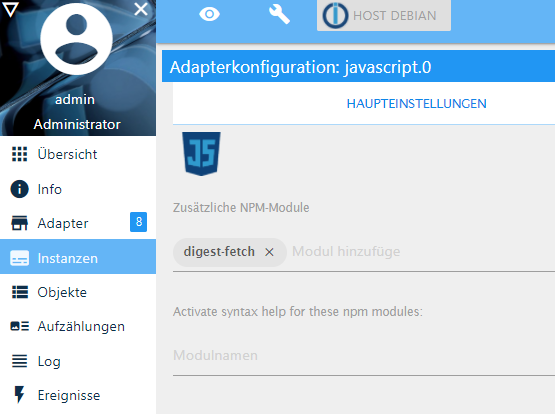
Ich komme der Sache näher, zumindest war MQTT schon kurz verbunden. nun geht aber die javascript Instanz auf Rot kurz nach dem Start des Scriptes.
host.debian 2021-01-27 14:43:01.777 info Restart adapter system.adapter.javascript.0 because enabled host.debian 2021-01-27 14:43:01.777 error instance system.adapter.javascript.0 terminated with code 1 (JS_CONTROLLER_STOPPED) host.debian 2021-01-27 14:43:01.776 error Caught by controller[0]: at TCP.onStreamRead (internal/stream_base_commons.js:188:23) host.debian 2021-01-27 14:43:01.776 error Caught by controller[0]: at Socket.Readable.push (_stream_readable.js:214:10) host.debian 2021-01-27 14:43:01.776 error Caught by controller[0]: at readableAddChunk (_stream_readable.js:273:9) host.debian 2021-01-27 14:43:01.776 error Caught by controller[0]: at addChunk (_stream_readable.js:298:12) host.debian 2021-01-27 14:43:01.776 error Caught by controller[0]: at Socket.EventEmitter.emit (domain.js:483:12) host.debian 2021-01-27 14:43:01.776 error Caught by controller[0]: at Socket.emit (events.js:314:20) host.debian 2021-01-27 14:43:01.776 error Caught by controller[0]: at DahuaVTO.receive (script.js.Dahua:288:12) host.debian 2021-01-27 14:43:01.776 error Caught by controller[0]: at DahuaVTO.handleSecondLoginPayload (script.js.Dahua:358:15) host.debian 2021-01-27 14:43:01.775 error Caught by controller[0]: TypeError: console.info is not a function mqtt.0 2021-01-27 14:43:01.772 info (9477) Client [mqttjs_d9328b8b] connection closed: closed javascript.0 2021-01-27 14:43:01.751 error (9509) at TCP.onStreamRead (internal/stream_base_commons.js:188:23) javascript.0 2021-01-27 14:43:01.751 error (9509) at Socket.Readable.push (_stream_readable.js:214:10) javascript.0 2021-01-27 14:43:01.751 error (9509) at readableAddChunk (_stream_readable.js:273:9) javascript.0 2021-01-27 14:43:01.751 error (9509) at addChunk (_stream_readable.js:298:12) javascript.0 2021-01-27 14:43:01.751 error (9509) at Socket.EventEmitter.emit (domain.js:483:12) javascript.0 2021-01-27 14:43:01.751 error (9509) at Socket.emit (events.js:314:20) javascript.0 2021-01-27 14:43:01.751 error (9509) at DahuaVTO.receive (script.js.Dahua:288:12) javascript.0 2021-01-27 14:43:01.751 error (9509) at DahuaVTO.handleSecondLoginPayload (script.js.Dahua:358:15) javascript.0 2021-01-27 14:43:01.750 error (9509) script.js.Dahua: TypeError: console.info is not a function mqtt.0 2021-01-27 14:43:01.717 info (9477) Client [mqttjs_d9328b8b] connected with secret 1611754981716_9127 javascript.0 2021-01-27 14:43:01.610 info (9509) script.js.Dahua: registered 0 subscriptions and 0 schedules javascript.0 2021-01-27 14:43:01.554 info (9509) Start javascript script.js.Dahua javascript.0 2021-01-27 14:43:01.554 info (9509) script.js.Test: registered 1 subscription and 0 schedules javascript.0 2021-01-27 14:43:01.552 info (9509) Start javascript script.js.Test javascript.0 2021-01-27 14:43:01.551 info (9509) script.js.Feueralarm: registered 1 subscription and 0 schedules javascript.0 2021-01-27 14:43:01.550 info (9509) Start javascript script.js.Feueralarm javascript.0 2021-01-27 14:43:01.548 info (9509) script.js.Magic: registered 5 subscriptions and 0 schedules javascript.0 2021-01-27 14:43:01.547 info (9509) Start javascript script.js.Magic javascript.0 2021-01-27 14:43:01.546 info (9509) script.js.Licht_WZ: registered 3 subscriptions and 0 schedules javascript.0 2021-01-27 14:43:01.540 info (9509) Start javascript script.js.Licht_WZ javascript.0 2021-01-27 14:43:01.540 info (9509) script.js.BWM: registered 1 subscription and 0 schedules javascript.0 2021-01-27 14:43:01.523 info (9509) Start javascript script.js.BWM javascript.0 2021-01-27 14:43:01.419 info (9509) received all states javascript.0 2021-01-27 14:43:01.395 info (9509) received all objects javascript.0 2021-01-27 14:43:00.835 info (9509) requesting all objects javascript.0 2021-01-27 14:43:00.834 info (9509) requesting all states javascript.0 2021-01-27 14:43:00.782 info (9509) starting. Version 4.8.4 in /opt/iobroker/node_modules/iobroker.javascript, node: v12.19.0, js-controller: 3.1.6 host.debian 2021-01-27 14:42:59.455 info instance system.adapter.javascript.0 started with pid 9509 host.debian 2021-01-27 14:42:29.445 info Restart adapter system.adapter.javascript.0 because enabled host.debian 2021-01-27 14:42:29.445 error instance system.adapter.javascript.0 terminated with code 1 (JS_CONTROLLER_STOPPED) host.debian 2021-01-27 14:42:29.445 error Caught by controller[0]: at TCP.onStreamRead (internal/stream_base_commons.js:188:23) host.debian 2021-01-27 14:42:29.445 error Caught by controller[0]: at Socket.Readable.push (_stream_readable.js:214:10) host.debian 2021-01-27 14:42:29.444 error Caught by controller[0]: at readableAddChunk (_stream_readable.js:273:9) host.debian 2021-01-27 14:42:29.444 error Caught by controller[0]: at addChunk (_stream_readable.js:298:12) host.debian 2021-01-27 14:42:29.444 error Caught by controller[0]: at Socket.EventEmitter.emit (domain.js:483:12) host.debian 2021-01-27 14:42:29.444 error Caught by controller[0]: at Socket.emit (events.js:314:20) host.debian 2021-01-27 14:42:29.444 error Caught by controller[0]: at DahuaVTO.receive (script.js.Dahua:288:12) host.debian 2021-01-27 14:42:29.444 error Caught by controller[0]: at DahuaVTO.handleSecondLoginPayload (script.js.Dahua:358:15) host.debian 2021-01-27 14:42:29.442 error Caught by controller[0]: TypeError: console.info is not a function mqtt.0 2021-01-27 14:42:29.442 info (9477) Client [mqttjs_d19a512b] connection closed: Error: read ECONNRESET mqtt.0 2021-01-27 14:42:29.378 info (9477) Client [mqttjs_d19a512b] connected with secret 1611754949376_714 javascript.0 2021-01-27 14:42:29.410 error (9494) at TCP.onStreamRead (internal/stream_base_commons.js:188:23) javascript.0 2021-01-27 14:42:29.410 error (9494) at Socket.Readable.push (_stream_readable.js:214:10) javascript.0 2021-01-27 14:42:29.410 error (9494) at readableAddChunk (_stream_readable.js:273:9) javascript.0 2021-01-27 14:42:29.410 error (9494) at addChunk (_stream_readable.js:298:12) javascript.0 2021-01-27 14:42:29.409 error (9494) at Socket.EventEmitter.emit (domain.js:483:12) javascript.0 2021-01-27 14:42:29.409 error (9494) at Socket.emit (events.js:314:20) javascript.0 2021-01-27 14:42:29.409 error (9494) at DahuaVTO.receive (script.js.Dahua:288:12) javascript.0 2021-01-27 14:42:29.409 error (9494) at DahuaVTO.handleSecondLoginPayload (script.js.Dahua:358:15) javascript.0 2021-01-27 14:42:29.407 error (9494) script.js.Dahua: TypeError: console.info is not a function javascript.0 2021-01-27 14:42:29.270 info (9494) script.js.Dahua: registered 0 subscriptions and 0 schedules javascript.0 2021-01-27 14:42:29.206 info (9494) Start javascript script.js.Dahua -
@unclesam
ist das so korrekt?
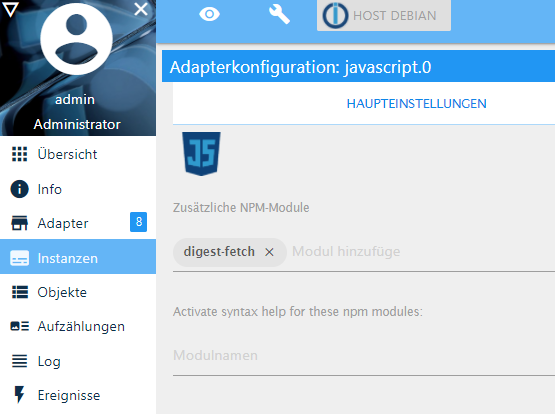
Ich komme der Sache näher, zumindest war MQTT schon kurz verbunden. nun geht aber die javascript Instanz auf Rot kurz nach dem Start des Scriptes.
host.debian 2021-01-27 14:43:01.777 info Restart adapter system.adapter.javascript.0 because enabled host.debian 2021-01-27 14:43:01.777 error instance system.adapter.javascript.0 terminated with code 1 (JS_CONTROLLER_STOPPED) host.debian 2021-01-27 14:43:01.776 error Caught by controller[0]: at TCP.onStreamRead (internal/stream_base_commons.js:188:23) host.debian 2021-01-27 14:43:01.776 error Caught by controller[0]: at Socket.Readable.push (_stream_readable.js:214:10) host.debian 2021-01-27 14:43:01.776 error Caught by controller[0]: at readableAddChunk (_stream_readable.js:273:9) host.debian 2021-01-27 14:43:01.776 error Caught by controller[0]: at addChunk (_stream_readable.js:298:12) host.debian 2021-01-27 14:43:01.776 error Caught by controller[0]: at Socket.EventEmitter.emit (domain.js:483:12) host.debian 2021-01-27 14:43:01.776 error Caught by controller[0]: at Socket.emit (events.js:314:20) host.debian 2021-01-27 14:43:01.776 error Caught by controller[0]: at DahuaVTO.receive (script.js.Dahua:288:12) host.debian 2021-01-27 14:43:01.776 error Caught by controller[0]: at DahuaVTO.handleSecondLoginPayload (script.js.Dahua:358:15) host.debian 2021-01-27 14:43:01.775 error Caught by controller[0]: TypeError: console.info is not a function mqtt.0 2021-01-27 14:43:01.772 info (9477) Client [mqttjs_d9328b8b] connection closed: closed javascript.0 2021-01-27 14:43:01.751 error (9509) at TCP.onStreamRead (internal/stream_base_commons.js:188:23) javascript.0 2021-01-27 14:43:01.751 error (9509) at Socket.Readable.push (_stream_readable.js:214:10) javascript.0 2021-01-27 14:43:01.751 error (9509) at readableAddChunk (_stream_readable.js:273:9) javascript.0 2021-01-27 14:43:01.751 error (9509) at addChunk (_stream_readable.js:298:12) javascript.0 2021-01-27 14:43:01.751 error (9509) at Socket.EventEmitter.emit (domain.js:483:12) javascript.0 2021-01-27 14:43:01.751 error (9509) at Socket.emit (events.js:314:20) javascript.0 2021-01-27 14:43:01.751 error (9509) at DahuaVTO.receive (script.js.Dahua:288:12) javascript.0 2021-01-27 14:43:01.751 error (9509) at DahuaVTO.handleSecondLoginPayload (script.js.Dahua:358:15) javascript.0 2021-01-27 14:43:01.750 error (9509) script.js.Dahua: TypeError: console.info is not a function mqtt.0 2021-01-27 14:43:01.717 info (9477) Client [mqttjs_d9328b8b] connected with secret 1611754981716_9127 javascript.0 2021-01-27 14:43:01.610 info (9509) script.js.Dahua: registered 0 subscriptions and 0 schedules javascript.0 2021-01-27 14:43:01.554 info (9509) Start javascript script.js.Dahua javascript.0 2021-01-27 14:43:01.554 info (9509) script.js.Test: registered 1 subscription and 0 schedules javascript.0 2021-01-27 14:43:01.552 info (9509) Start javascript script.js.Test javascript.0 2021-01-27 14:43:01.551 info (9509) script.js.Feueralarm: registered 1 subscription and 0 schedules javascript.0 2021-01-27 14:43:01.550 info (9509) Start javascript script.js.Feueralarm javascript.0 2021-01-27 14:43:01.548 info (9509) script.js.Magic: registered 5 subscriptions and 0 schedules javascript.0 2021-01-27 14:43:01.547 info (9509) Start javascript script.js.Magic javascript.0 2021-01-27 14:43:01.546 info (9509) script.js.Licht_WZ: registered 3 subscriptions and 0 schedules javascript.0 2021-01-27 14:43:01.540 info (9509) Start javascript script.js.Licht_WZ javascript.0 2021-01-27 14:43:01.540 info (9509) script.js.BWM: registered 1 subscription and 0 schedules javascript.0 2021-01-27 14:43:01.523 info (9509) Start javascript script.js.BWM javascript.0 2021-01-27 14:43:01.419 info (9509) received all states javascript.0 2021-01-27 14:43:01.395 info (9509) received all objects javascript.0 2021-01-27 14:43:00.835 info (9509) requesting all objects javascript.0 2021-01-27 14:43:00.834 info (9509) requesting all states javascript.0 2021-01-27 14:43:00.782 info (9509) starting. Version 4.8.4 in /opt/iobroker/node_modules/iobroker.javascript, node: v12.19.0, js-controller: 3.1.6 host.debian 2021-01-27 14:42:59.455 info instance system.adapter.javascript.0 started with pid 9509 host.debian 2021-01-27 14:42:29.445 info Restart adapter system.adapter.javascript.0 because enabled host.debian 2021-01-27 14:42:29.445 error instance system.adapter.javascript.0 terminated with code 1 (JS_CONTROLLER_STOPPED) host.debian 2021-01-27 14:42:29.445 error Caught by controller[0]: at TCP.onStreamRead (internal/stream_base_commons.js:188:23) host.debian 2021-01-27 14:42:29.445 error Caught by controller[0]: at Socket.Readable.push (_stream_readable.js:214:10) host.debian 2021-01-27 14:42:29.444 error Caught by controller[0]: at readableAddChunk (_stream_readable.js:273:9) host.debian 2021-01-27 14:42:29.444 error Caught by controller[0]: at addChunk (_stream_readable.js:298:12) host.debian 2021-01-27 14:42:29.444 error Caught by controller[0]: at Socket.EventEmitter.emit (domain.js:483:12) host.debian 2021-01-27 14:42:29.444 error Caught by controller[0]: at Socket.emit (events.js:314:20) host.debian 2021-01-27 14:42:29.444 error Caught by controller[0]: at DahuaVTO.receive (script.js.Dahua:288:12) host.debian 2021-01-27 14:42:29.444 error Caught by controller[0]: at DahuaVTO.handleSecondLoginPayload (script.js.Dahua:358:15) host.debian 2021-01-27 14:42:29.442 error Caught by controller[0]: TypeError: console.info is not a function mqtt.0 2021-01-27 14:42:29.442 info (9477) Client [mqttjs_d19a512b] connection closed: Error: read ECONNRESET mqtt.0 2021-01-27 14:42:29.378 info (9477) Client [mqttjs_d19a512b] connected with secret 1611754949376_714 javascript.0 2021-01-27 14:42:29.410 error (9494) at TCP.onStreamRead (internal/stream_base_commons.js:188:23) javascript.0 2021-01-27 14:42:29.410 error (9494) at Socket.Readable.push (_stream_readable.js:214:10) javascript.0 2021-01-27 14:42:29.410 error (9494) at readableAddChunk (_stream_readable.js:273:9) javascript.0 2021-01-27 14:42:29.410 error (9494) at addChunk (_stream_readable.js:298:12) javascript.0 2021-01-27 14:42:29.409 error (9494) at Socket.EventEmitter.emit (domain.js:483:12) javascript.0 2021-01-27 14:42:29.409 error (9494) at Socket.emit (events.js:314:20) javascript.0 2021-01-27 14:42:29.409 error (9494) at DahuaVTO.receive (script.js.Dahua:288:12) javascript.0 2021-01-27 14:42:29.409 error (9494) at DahuaVTO.handleSecondLoginPayload (script.js.Dahua:358:15) javascript.0 2021-01-27 14:42:29.407 error (9494) script.js.Dahua: TypeError: console.info is not a function javascript.0 2021-01-27 14:42:29.270 info (9494) script.js.Dahua: registered 0 subscriptions and 0 schedules javascript.0 2021-01-27 14:42:29.206 info (9494) Start javascript script.js.Dahua -
@rettroo Jawohl, alles richtig. Das einzige was du wohl noch anpassen musst: alles was
console.<irgendwas>()ist musst du umschreiben nachlog(). Denn Konsolen-Logging gibt es keines im JavaScript Adapter. -
Ich benötige hier bitte noch Unterstützung. Ich bekomme in MQTT folgenden String
{"Data":{"CardNo":"b01xx636","CardType":null,"LocaleTime":"2021-01-28 15:47:08","Method":1,"Name":"OpenDoor","Password":"","ReaderID":"1","RecNo":96,"SnapURL":"","Status":1,"Type":"Entry","UTC":1611848828,"UserID":"2"},"deviceType":"VTO4202F","serialNumber":"6K0xxxxxxx20A0"}Ich benötige in dem Fall nur die User ID in 0_userdata.0.DahuaUserID
-
Ich benötige hier bitte noch Unterstützung. Ich bekomme in MQTT folgenden String
{"Data":{"CardNo":"b01xx636","CardType":null,"LocaleTime":"2021-01-28 15:47:08","Method":1,"Name":"OpenDoor","Password":"","ReaderID":"1","RecNo":96,"SnapURL":"","Status":1,"Type":"Entry","UTC":1611848828,"UserID":"2"},"deviceType":"VTO4202F","serialNumber":"6K0xxxxxxx20A0"}Ich benötige in dem Fall nur die User ID in 0_userdata.0.DahuaUserID
@UncleSam
Ich habe mir nun was zusammengebastelt.
Der Datenpunkt "serialNumber" wird geschrieben, der "UserID" nicht. Wie gebe ich den richtig an, da er ja nochmal in "Data" verschachtelt ist.on({id: "mqtt.0.DahuaVTO.AccessControl.Event", change: "any"}, function (obj) { ParseCommand(obj); }); function ParseCommand(obj) { let value = obj.state.val; let serialNumber = ""; let UserID = ""; try { obj = JSON.parse(value); serialNumber = obj.serialNumber; UserID = obj.UserID; setState('0_userdata.0.serialNumber', (serialNumber)); setState('0_userdata.0.UserID', (UserID)); } catch (e) { return; } }Sonst sauber programmiert?
-
@UncleSam
Ich habe mir nun was zusammengebastelt.
Der Datenpunkt "serialNumber" wird geschrieben, der "UserID" nicht. Wie gebe ich den richtig an, da er ja nochmal in "Data" verschachtelt ist.on({id: "mqtt.0.DahuaVTO.AccessControl.Event", change: "any"}, function (obj) { ParseCommand(obj); }); function ParseCommand(obj) { let value = obj.state.val; let serialNumber = ""; let UserID = ""; try { obj = JSON.parse(value); serialNumber = obj.serialNumber; UserID = obj.UserID; setState('0_userdata.0.serialNumber', (serialNumber)); setState('0_userdata.0.UserID', (UserID)); } catch (e) { return; } }Sonst sauber programmiert?
-
könntest Du bitte eine Anleitung für "Dummies" erstellen? Was genau muss zu erst installiert werden? Danke
-
könntest Du bitte eine Anleitung für "Dummies" erstellen? Was genau muss zu erst installiert werden? Danke
@pseudoreal
Hi, kann ich machen sobald ich alles fertig habe. Die Dahua hängt zur Zeit auch noch nicht an der Tür sondern in meinem Büro ;-) -
@rettroo sagte in Node.js Script in iobroker integrieren:
Wie gebe ich den richtig an, da er ja nochmal in "Data" verschachtelt ist.
Einfach mit einem Punkt dazwischen:
obj.Data.UserIDHi @unclesam,
das Script hat soweit schon ganz gut funktioniert, nun startet es aber nicht mehr und ich bekomme folgenden Fehler.
Was hat es mit dem MD5 auf sich?host.debian 2021-03-10 14:02:45.431 info instance system.adapter.javascript.0 started with pid 2673 host.debian 2021-03-10 14:02:15.418 info Restart adapter system.adapter.javascript.0 because enabled host.debian 2021-03-10 14:02:15.418 error instance system.adapter.javascript.0 terminated with code 1 (JS_CONTROLLER_STOPPED) host.debian 2021-03-10 14:02:15.418 error Caught by controller[0]: at TCP.onStreamRead (internal/stream_base_commons.js:188:23) host.debian 2021-03-10 14:02:15.418 error Caught by controller[0]: at Socket.Readable.push (_stream_readable.js:214:10) host.debian 2021-03-10 14:02:15.418 error Caught by controller[0]: at readableAddChunk (_stream_readable.js:273:9) host.debian 2021-03-10 14:02:15.418 error Caught by controller[0]: at addChunk (_stream_readable.js:298:12) host.debian 2021-03-10 14:02:15.418 error Caught by controller[0]: at Socket.EventEmitter.emit (domain.js:483:12) host.debian 2021-03-10 14:02:15.417 error Caught by controller[0]: at Socket.emit (events.js:314:20) host.debian 2021-03-10 14:02:15.417 error Caught by controller[0]: at DahuaVTO.receive (script.js.DAHUA.Dahua_Script:287:12) host.debian 2021-03-10 14:02:15.417 error Caught by controller[0]: at DahuaVTO.handleFirstLoginPayload (script.js.DAHUA.Dahua_Script:330:27) host.debian 2021-03-10 14:02:15.417 error Caught by controller[0]: at DahuaVTO.genMD5Hash (script.js.DAHUA.Dahua_Script:401:24) host.debian 2021-03-10 14:02:15.417 error Caught by controller[0]: TypeError: md5 is not a function mqtt.0 2021-03-10 14:02:15.400 info (1533) Client [mqttjs_09066ccf] connection closed: closed javascript.0 2021-03-10 14:02:15.386 error (2658) at TCP.onStreamRead (internal/stream_base_commons.js:188:23) javascript.0 2021-03-10 14:02:15.385 error (2658) at Socket.Readable.push (_stream_readable.js:214:10) javascript.0 2021-03-10 14:02:15.385 error (2658) at readableAddChunk (_stream_readable.js:273:9) javascript.0 2021-03-10 14:02:15.385 error (2658) at addChunk (_stream_readable.js:298:12) javascript.0 2021-03-10 14:02:15.385 error (2658) at Socket.EventEmitter.emit (domain.js:483:12) javascript.0 2021-03-10 14:02:15.385 error (2658) at Socket.emit (events.js:314:20) javascript.0 2021-03-10 14:02:15.385 error (2658) at DahuaVTO.receive (script.js.DAHUA.Dahua_Script:286:12) javascript.0 2021-03-10 14:02:15.385 error (2658) at DahuaVTO.handleFirstLoginPayload (script.js.DAHUA.Dahua_Script:329:27) javascript.0 2021-03-10 14:02:15.385 error (2658) at DahuaVTO.genMD5Hash (script.js.DAHUA.Dahua_Script:400:24) javascript.0 2021-03-10 14:02:15.385 error (2658) script.js.DAHUA.Dahua_Script: TypeError: md5 is not a function mqtt.0 2021-03-10 14:02:15.356 info (1533) Client [mqttjs_09066ccf] connected with secret 1615381335356_7933 javascript.0 2021-03-10 14:02:15.292 info (2658) script.js.DAHUA.Dahua_Script: registered 0 subscriptions and 0 schedules javascript.0 2021-03-10 14:02:15.246 error (2658) at Script.runInContext (vm.js:130:18) javascript.0 2021-03-10 14:02:15.246 error (2658) at script.js.DAHUA.Dahua_Script:518:3 javascript.0 2021-03-10 14:02:15.246 error (2658) at script.js.DAHUA.Dahua_Script:5:13 javascript.0 2021-03-10 14:02:15.245 error (2658) at require (/opt/iobroker/node_modules/iobroker.javascript/lib/sandbox.js:397:36) javascript.0 2021-03-10 14:02:15.245 error (2658) at require (internal/modules/cjs/helpers.js:74:18) javascript.0 2021-03-10 14:02:15.245 error (2658) at Module.require (internal/modules/cjs/loader.js:903:19) javascript.0 2021-03-10 14:02:15.245 error (2658) script.js.DAHUA.Dahua_Script: Error: Cannot find module '/opt/iobroker/node_modules/iobroker.javascript/lib/../../md5' -
Hi @unclesam,
das Script hat soweit schon ganz gut funktioniert, nun startet es aber nicht mehr und ich bekomme folgenden Fehler.
Was hat es mit dem MD5 auf sich?host.debian 2021-03-10 14:02:45.431 info instance system.adapter.javascript.0 started with pid 2673 host.debian 2021-03-10 14:02:15.418 info Restart adapter system.adapter.javascript.0 because enabled host.debian 2021-03-10 14:02:15.418 error instance system.adapter.javascript.0 terminated with code 1 (JS_CONTROLLER_STOPPED) host.debian 2021-03-10 14:02:15.418 error Caught by controller[0]: at TCP.onStreamRead (internal/stream_base_commons.js:188:23) host.debian 2021-03-10 14:02:15.418 error Caught by controller[0]: at Socket.Readable.push (_stream_readable.js:214:10) host.debian 2021-03-10 14:02:15.418 error Caught by controller[0]: at readableAddChunk (_stream_readable.js:273:9) host.debian 2021-03-10 14:02:15.418 error Caught by controller[0]: at addChunk (_stream_readable.js:298:12) host.debian 2021-03-10 14:02:15.418 error Caught by controller[0]: at Socket.EventEmitter.emit (domain.js:483:12) host.debian 2021-03-10 14:02:15.417 error Caught by controller[0]: at Socket.emit (events.js:314:20) host.debian 2021-03-10 14:02:15.417 error Caught by controller[0]: at DahuaVTO.receive (script.js.DAHUA.Dahua_Script:287:12) host.debian 2021-03-10 14:02:15.417 error Caught by controller[0]: at DahuaVTO.handleFirstLoginPayload (script.js.DAHUA.Dahua_Script:330:27) host.debian 2021-03-10 14:02:15.417 error Caught by controller[0]: at DahuaVTO.genMD5Hash (script.js.DAHUA.Dahua_Script:401:24) host.debian 2021-03-10 14:02:15.417 error Caught by controller[0]: TypeError: md5 is not a function mqtt.0 2021-03-10 14:02:15.400 info (1533) Client [mqttjs_09066ccf] connection closed: closed javascript.0 2021-03-10 14:02:15.386 error (2658) at TCP.onStreamRead (internal/stream_base_commons.js:188:23) javascript.0 2021-03-10 14:02:15.385 error (2658) at Socket.Readable.push (_stream_readable.js:214:10) javascript.0 2021-03-10 14:02:15.385 error (2658) at readableAddChunk (_stream_readable.js:273:9) javascript.0 2021-03-10 14:02:15.385 error (2658) at addChunk (_stream_readable.js:298:12) javascript.0 2021-03-10 14:02:15.385 error (2658) at Socket.EventEmitter.emit (domain.js:483:12) javascript.0 2021-03-10 14:02:15.385 error (2658) at Socket.emit (events.js:314:20) javascript.0 2021-03-10 14:02:15.385 error (2658) at DahuaVTO.receive (script.js.DAHUA.Dahua_Script:286:12) javascript.0 2021-03-10 14:02:15.385 error (2658) at DahuaVTO.handleFirstLoginPayload (script.js.DAHUA.Dahua_Script:329:27) javascript.0 2021-03-10 14:02:15.385 error (2658) at DahuaVTO.genMD5Hash (script.js.DAHUA.Dahua_Script:400:24) javascript.0 2021-03-10 14:02:15.385 error (2658) script.js.DAHUA.Dahua_Script: TypeError: md5 is not a function mqtt.0 2021-03-10 14:02:15.356 info (1533) Client [mqttjs_09066ccf] connected with secret 1615381335356_7933 javascript.0 2021-03-10 14:02:15.292 info (2658) script.js.DAHUA.Dahua_Script: registered 0 subscriptions and 0 schedules javascript.0 2021-03-10 14:02:15.246 error (2658) at Script.runInContext (vm.js:130:18) javascript.0 2021-03-10 14:02:15.246 error (2658) at script.js.DAHUA.Dahua_Script:518:3 javascript.0 2021-03-10 14:02:15.246 error (2658) at script.js.DAHUA.Dahua_Script:5:13 javascript.0 2021-03-10 14:02:15.245 error (2658) at require (/opt/iobroker/node_modules/iobroker.javascript/lib/sandbox.js:397:36) javascript.0 2021-03-10 14:02:15.245 error (2658) at require (internal/modules/cjs/helpers.js:74:18) javascript.0 2021-03-10 14:02:15.245 error (2658) at Module.require (internal/modules/cjs/loader.js:903:19) javascript.0 2021-03-10 14:02:15.245 error (2658) script.js.DAHUA.Dahua_Script: Error: Cannot find module '/opt/iobroker/node_modules/iobroker.javascript/lib/../../md5' -
@pseudoreal
Hi, kann ich machen sobald ich alles fertig habe. Die Dahua hängt zur Zeit auch noch nicht an der Tür sondern in meinem Büro ;-)@rettroo
also ich habe jetzt den MQTT server installiert. Das Script in Javascript erstellt und alle Instanzen gestartet. Ich bekomme den Fehler:
(20360) FetchError: request to https://192.168.178.10:443/cgi-bin/magicBox.cgi?action=getSystemInfo failed, reason: unable to verify the first certificateUnter Instanzen ist jedoch MQTT gelb und auch im Script sebst sind mir einige Zeilen als Fehler unterstrichen - zB const DigestFetch = require('digest-fetch');
md5 und digest-fetch sind aber in der JavaScript instanz aktiviert. -
@rettroo
also ich habe jetzt den MQTT server installiert. Das Script in Javascript erstellt und alle Instanzen gestartet. Ich bekomme den Fehler:
(20360) FetchError: request to https://192.168.178.10:443/cgi-bin/magicBox.cgi?action=getSystemInfo failed, reason: unable to verify the first certificateUnter Instanzen ist jedoch MQTT gelb und auch im Script sebst sind mir einige Zeilen als Fehler unterstrichen - zB const DigestFetch = require('digest-fetch');
md5 und digest-fetch sind aber in der JavaScript instanz aktiviert.@pseudoreal sagte in Node.js Script in iobroker integrieren:
request to https://192.168.178.10:443/cgi-bin/magicBox.cgi?action=getSystemInfo failed, reason: unable to verify the first certificate
Da steht ja die Fehlermeldung. Du machst HTTPS und das Zertifikat ist ungültig. Muss es denn HTTPS sein? Wie du die Zertifikatsüberprüfung ausschaltest, kann ich dir leider auch nicht sagen (ich kenne digest-fetch nicht).
-
@rettroo
also ich habe jetzt den MQTT server installiert. Das Script in Javascript erstellt und alle Instanzen gestartet. Ich bekomme den Fehler:
(20360) FetchError: request to https://192.168.178.10:443/cgi-bin/magicBox.cgi?action=getSystemInfo failed, reason: unable to verify the first certificateUnter Instanzen ist jedoch MQTT gelb und auch im Script sebst sind mir einige Zeilen als Fehler unterstrichen - zB const DigestFetch = require('digest-fetch');
md5 und digest-fetch sind aber in der JavaScript instanz aktiviert. -
Hi,
wie von @UncleSam angemerkt würde ich das "s" mal weglassen also "http://
MQTT sollte erst grün werden wenn sich das Script mit Dahua verbindet
@rettroo @UncleSam
ok, ich habe das https weggelassen uns nun klappt die Verbindung und ich sehe auch im Script log, wenn sich jemand bewegt (VideoEvent) oder jemand klingelt (Invite).Jetzt fehlt mir nur noch die Information wie ich diese in iobroker weiterverarbeite, damit mir zB eine WhatsApp geschickt wird. Habe hier schon gesucht, aber leider nichts gefunden - wahrscheinlich falsche Suchbegriffe. Habt ihr irgendwo ein gutes Tutorial, wie man nun mit den Werten in MQTT weiterarbeitet?
-
@rettroo @UncleSam
ok, ich habe das https weggelassen uns nun klappt die Verbindung und ich sehe auch im Script log, wenn sich jemand bewegt (VideoEvent) oder jemand klingelt (Invite).Jetzt fehlt mir nur noch die Information wie ich diese in iobroker weiterverarbeite, damit mir zB eine WhatsApp geschickt wird. Habe hier schon gesucht, aber leider nichts gefunden - wahrscheinlich falsche Suchbegriffe. Habt ihr irgendwo ein gutes Tutorial, wie man nun mit den Werten in MQTT weiterarbeitet?
@pseudoreal sagte in Node.js Script in iobroker integrieren:
Jetzt fehlt mir nur noch die Information wie ich diese in iobroker weiterverarbeite, damit mir zB eine WhatsApp geschickt wird. Habe hier schon gesucht, aber leider nichts gefunden - wahrscheinlich falsche Suchbegriffe. Habt ihr irgendwo ein gutes Tutorial, wie man nun mit den Werten in MQTT weiterarbeitet?
@pseudoreal Du füllst Datenpunkte ab und schreibst Skripte, Blocklys oder machst Rules. Das hat dann nichts mehr mit deinem Skript zu tun sondern ist ganz gewöhnliches Skripting in ioBroker.
-
@pseudoreal sagte in Node.js Script in iobroker integrieren:
Jetzt fehlt mir nur noch die Information wie ich diese in iobroker weiterverarbeite, damit mir zB eine WhatsApp geschickt wird. Habe hier schon gesucht, aber leider nichts gefunden - wahrscheinlich falsche Suchbegriffe. Habt ihr irgendwo ein gutes Tutorial, wie man nun mit den Werten in MQTT weiterarbeitet?
@pseudoreal Du füllst Datenpunkte ab und schreibst Skripte, Blocklys oder machst Rules. Das hat dann nichts mehr mit deinem Skript zu tun sondern ist ganz gewöhnliches Skripting in ioBroker.


