NEWS
Homebridge-Adapter: Funktionierende Plugins und Beispiele
-
@apollon77
Ok dann hatte ich das in der Beschreibung falsch verstanden. Schaue ich mir morgen mal in Ruhe an.Ich habe das https://www.npmjs.com/package/homebridge-philips-tv6 installiert, das sieht auch so weit gut es. Es gibt da in der Config einen Abschnitt Inputs.
Diese sehe ich dann auch unter Objekte. Das klappt alles. Wie aber kann ich diese Inputs denn senden?
Im Beispiel mal mein Input ZDF.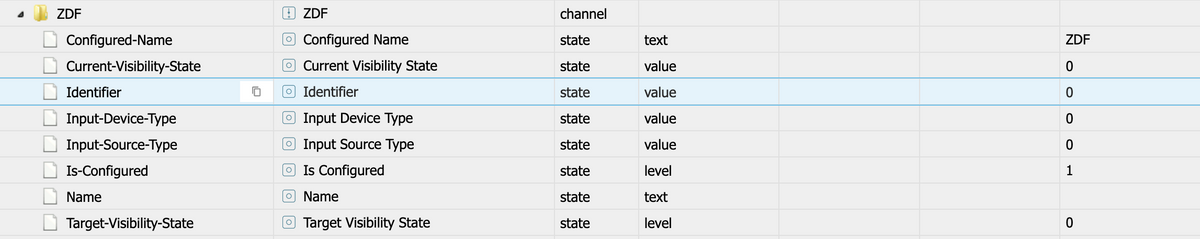
-
Ich habe das https://www.npmjs.com/package/homebridge-philips-tv6 installiert, das sieht auch so weit gut es. Es gibt da in der Config einen Abschnitt Inputs.
Diese sehe ich dann auch unter Objekte. Das klappt alles. Wie aber kann ich diese Inputs denn senden?
Im Beispiel mal mein Input ZDF.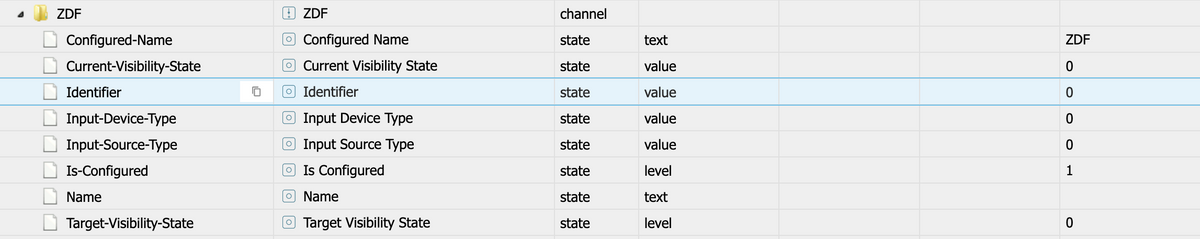
@baeckerman83 mehr States gibts nicht?
-
Ich habe das https://www.npmjs.com/package/homebridge-philips-tv6 installiert, das sieht auch so weit gut es. Es gibt da in der Config einen Abschnitt Inputs.
Diese sehe ich dann auch unter Objekte. Das klappt alles. Wie aber kann ich diese Inputs denn senden?
Im Beispiel mal mein Input ZDF.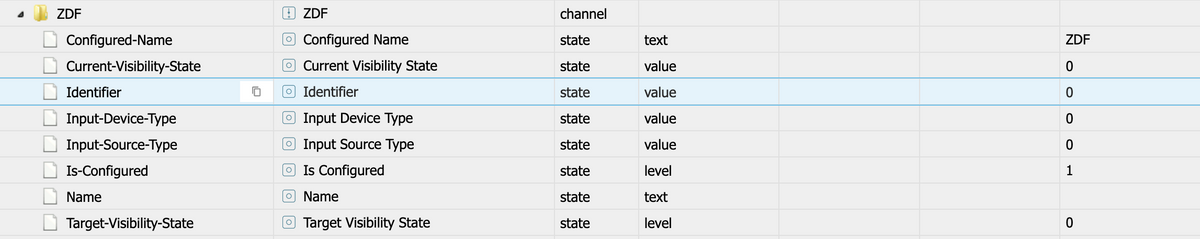
@baeckerman83 das könnte gehen wenn Du aus der "0" eine "1" machst.
Versuche doch mal die Datenpunkte als "Button" zu definieren -
Hi, obwohl ich weiter "oben" schon gelesen habe, das die Samsung Waschmaschine kaum was brauchbares hergibt, würde ich es gerne ans laufen bekommen.
Der Ham-Adapter ist grün, Wrapper-Modus ist eingestellt, das "homebridge-smartthings" Modul habe ich angegeben.
Wenn ich dann die Anleitung aus dem Plugin richtig ausgeführt habe, müsste doch zumindest irgend ein Datenpunkt unter dem Adapter angelegt werden, oder? -
Hallo,
ich habe versuch den Smartthings Plugin einzufügen, jedoch bekomme ich ihn in iobroker leider nicht angezeigt(z.B unter Objekte). Mit den Plugin wollte ich eine Waschmaschine einbinden... Leider ohne Erfolg.Danke im vorraus. :)
Ich habe im Einsatz:
tedee-Smartlock: "homebridge-tedee"
Version 3.0.1 in /opt/iobroker/node_modules/iobroker.ham, node: v12.18.4, js-controller: 3.1.6Mit Datenpunkten:
ham.0.Haustür.Accessory-Information.Accessory-Flags ham.0.Haustür.Accessory-Information.App-Matching-Identifier ham.0.Haustür.Accessory-Information.Configured-Name ham.0.Haustür.Accessory-Information.Firmware-Revision ham.0.Haustür.Accessory-Information.Hardware-Revision ham.0.Haustür.Accessory-Information.Identify ham.0.Haustür.Accessory-Information.Manufacturer ham.0.Haustür.Accessory-Information.Model ham.0.Haustür.Accessory-Information.Name ham.0.Haustür.Accessory-Information.Product-Data ham.0.Haustür.Accessory-Information.Serial-Number ham.0.Haustür.Accessory-Information.Software-Revision ham.0.Haustür.Battery.Battery-Level ham.0.Haustür.Battery.Charging-State ham.0.Haustür.Battery.Name ham.0.Haustür.Battery.Status-Low-Battery ham.0.Haustür.Lock.Lock-Current-State ham.0.Haustür.Lock.Lock-Target-State ham.0.Haustür.Lock.NameKonfiguration:
{ "description": "Add configuration for your accessories or platforms according to the docs of the plugins.", "accessories": [], "platforms": [ { "platform": "TedeePlatform", "emailAddress": "m****@gmail.com", "password": "*PASSWORT*", "devices": [ { "name": "Haustür", "unlatchFromUnlockedToUnlocked": false, "unlatchLock": false, "disableUnlock": false, "defaultLockName": "Lock", "defaultLatchName": "Latch" } ], "updateInterval": 30 }, } ] } -
Ich habe im Einsatz:
tedee-Smartlock: "homebridge-tedee"
Version 3.0.1 in /opt/iobroker/node_modules/iobroker.ham, node: v12.18.4, js-controller: 3.1.6Mit Datenpunkten:
ham.0.Haustür.Accessory-Information.Accessory-Flags ham.0.Haustür.Accessory-Information.App-Matching-Identifier ham.0.Haustür.Accessory-Information.Configured-Name ham.0.Haustür.Accessory-Information.Firmware-Revision ham.0.Haustür.Accessory-Information.Hardware-Revision ham.0.Haustür.Accessory-Information.Identify ham.0.Haustür.Accessory-Information.Manufacturer ham.0.Haustür.Accessory-Information.Model ham.0.Haustür.Accessory-Information.Name ham.0.Haustür.Accessory-Information.Product-Data ham.0.Haustür.Accessory-Information.Serial-Number ham.0.Haustür.Accessory-Information.Software-Revision ham.0.Haustür.Battery.Battery-Level ham.0.Haustür.Battery.Charging-State ham.0.Haustür.Battery.Name ham.0.Haustür.Battery.Status-Low-Battery ham.0.Haustür.Lock.Lock-Current-State ham.0.Haustür.Lock.Lock-Target-State ham.0.Haustür.Lock.NameKonfiguration:
{ "description": "Add configuration for your accessories or platforms according to the docs of the plugins.", "accessories": [], "platforms": [ { "platform": "TedeePlatform", "emailAddress": "m****@gmail.com", "password": "*PASSWORT*", "devices": [ { "name": "Haustür", "unlatchFromUnlockedToUnlocked": false, "unlatchLock": false, "disableUnlock": false, "defaultLockName": "Lock", "defaultLatchName": "Latch" } ], "updateInterval": 30 }, } ] }Nest Camera Adapter: "homebridge-nest-cam"
Version 3.0.1 in /opt/iobroker/node_modules/iobroker.ham, node: v12.18.4, js-controller: 3.1.6Funktioniert mit "Nest Hello" (VideoTürklingel) und "Nest IQ Cam Outdoor"
Mit Datenpunkten:ham.0.Backyard ham.0.Backyard.00000110.Active ham.0.Backyard.00000110.Selected-RTP-Stream-Configuration ham.0.Backyard.00000110.Setup-Endpoints ham.0.Backyard.00000110.Streaming-Status ham.0.Backyard.00000110.Supported-Audio-Stream-Configuration ham.0.Backyard.00000110.Supported-RTP-Configuration ham.0.Backyard.00000110.Supported-Video-Stream-Configuration ham.0.Backyard.00000112.Mute ham.0.Backyard.00000112.Volume ham.0.Backyard.Accessory-Information.Accessory-Flags ham.0.Backyard.Accessory-Information.App-Matching-Identifier ham.0.Backyard.Accessory-Information.Configured-Name ham.0.Backyard.Accessory-Information.Firmware-Revision ham.0.Backyard.Accessory-Information.Hardware-Revision ham.0.Backyard.Accessory-Information.Identify ham.0.Backyard.Accessory-Information.Manufacturer ham.0.Backyard.Accessory-Information.Model ham.0.Backyard.Accessory-Information.Name ham.0.Backyard.Accessory-Information.Product-Data ham.0.Backyard.Accessory-Information.Serial-Number ham.0.Backyard.Accessory-Information.Software-Revision ham.0.Backyard.Backyard-Audio.Name ham.0.Backyard.Backyard-Audio.On ham.0.Backyard.Backyard-Face---Adrian.Motion-Detected ham.0.Backyard.Backyard-Face---Adrian.Name ham.0.Backyard.Backyard-Face---Adrian.Status-Active ham.0.Backyard.Backyard-Face---Adrian.Status-Fault ham.0.Backyard.Backyard-Face---Adrian.Status-Low-Battery ham.0.Backyard.Backyard-Face---Adrian.Status-Tampered ... Die Datenpunkte gibt es zu jedem erkannten Gesicht und zu den folgenden "Events" ham.0.Backyard.Backyard-Motion ham.0.Backyard.Backyard-Package-Delivered ham.0.Backyard.Backyard-Package-Retrieved ham.0.Backyard.Backyard-Person ham.0.Backyard.Backyard-Sound ham.0.Backyard.Backyard-Streaming.Name ham.0.Backyard.Backyard-Streaming.On Bei der Klingel kommen dann noch einigen Datenpunkte zur Klingel dazu... die erspare ich euch jetzt mal. Insgesamt gibt es bei mir einige hundert Datenpunkte. Aber ich kann problemlos aus die Gesichtserkennung, Paketerkennung etc nutzen.Installation ist wegen des Nest/Google-Developer-Accounts etwas komplizierter, aber in der Anleitung zum Adapter ausreichend beschrieben.
-
Govee led-stripe H6159 mit
homebridge-govee mit node 12.20.0 / npm 6.14.8{ "description": "Add configuration for your accessories or platforms according to the docs of the plugins.", "accessories": [], "platforms": [ { "platform": "config", "name": "Config", "port": 8080, "auth": "none", "sudo": true }, { "platform": "Govee", "name": "Govee", "apiKey": "your api key", "device": "99:E5:A4:C1:38:29:DA:7B", "model": "H6159", "deviceName": "H6159", "controllable": true, "retrievable": true, "supportCmds": [ "turn", "brightness", "color", "colorTem" ] } ] } -
@becksyyy
hallo, was genau ist die app_id und wie bekommt man den access_token?
ich würde gerne meine Klimaanlage von Samsung einbinden.@stoepselinho sagte in Homebridge-Adapter: Funktionierende Plugins und Beispiele:
@becksyyy
hallo, was genau ist die app_id und wie bekommt man den access_token?
ich würde gerne meine Klimaanlage von Samsung einbinden.Bist du hier schon weiter - hänge and er selben Stelle - die Anleitung im smartthing adapter scheint nicht mehr ganz zu passen....?
@becksyyy , @gfrene Könnt ihr hier bitte noch mal helfen - bei euch hat es ja geklappt... geht das ganze auch ohne Smartthings Hub?
-
homebridge-haier-ac v0.2.1 Plugin --> Auch wenn der Thread "funktionierende Plugins" heißt, hier ein negatives Beispiel.
Adapter funktioniert tadellos in Homebridge
Versuch über HAM im ioBroker
HAM im Wrapper Modus
Adaptereinstellung:{ "accessory": "HaierAC", "ip": "192.168.11.50", "mac": "04FA83B757D7", "name": "Haier-AC-Schlafzimmer", "treatAutoHeatAs": "fan" }Im ioBroker werden alle Objekte angelegt, die Werte sind jedoch Standardwerte. Ein Auslesen der Haier-AC erfolgt nicht, auch kann die Haier-AC aus dem ioBroker nicht gesteuert werden.
Keine für mich erkennbare Fehlermeldung im Log, Allerdings passiert bei updateState nichts. Hier dar Anfang vom Log, danach kommen noch etliche weitere Datenpunkte mit gleichem Ergebnis2020-12-27 17:32:28.322 - info: host.banditpi "system.adapter.ham.0" enabled 2020-12-27 17:32:28.359 - info: host.banditpi instance system.adapter.ham.0 started with pid 17875 2020-12-27 17:32:29.456 - info: ham.0 (17875) starting. Version 3.0.2 in /opt/iobroker/node_modules/iobroker.ham, node: v12.20.0, js-controller: 3.1.6 2020-12-27 17:32:29.489 - info: ham.0 (17875) Install/Update the following Libraries: homebridge-haier-ac 2020-12-27 17:32:29.490 - info: ham.0 (17875) Install/Update homebridge-haier-ac 2020-12-27 17:32:29.492 - info: ham.0 (17875) npm install homebridge-haier-ac --production --loglevel error (System call) 2020-12-27 17:32:43.153 - info: ham.0 (17875) + homebridge-haier-ac@0.2.1 added 9 packages from 16 contributors and audited 9 packages in 11.597s 2020-12-27 17:32:43.179 - info: ham.0 (17875) found 0 vulnerabilities 2020-12-27 17:32:45.841 - info: ham.0 (17875) All Libraries installed/updated 2020-12-27 17:32:56.368 - info: ham.0 (17875) updateDev Haier-AC-Schlafzimmer: name = Haier-AC-Schlafzimmer /type= 1 2020-12-27 17:32:56.372 - info: ham.0 (17875) updateChannel Haier-AC-Schlafzimmer.Accessory-Information: name = 2020-12-27 17:32:56.375 - info: ham.0 (17875) updateState Haier-AC-Schlafzimmer.Accessory-Information.Identify: value = false /common= {"type":"boolean","read":false,"write":true,"role":"button","name":"Identify","unit":""} 2020-12-27 17:32:56.377 - info: ham.0 (17875) updateState Haier-AC-Schlafzimmer.Accessory-Information.Manufacturer: value = Haier /common= {"type":"string","read":true,"write":false,"role":"text","name":"Manufacturer","unit":""} 2020-12-27 17:32:56.378 - info: ham.0 (17875) updateState Haier-AC-Schlafzimmer.Accessory-Information.Model: value = AirCond /common= {"type":"string","read":true,"write":false,"role":"text","name":"Model","unit":""} 2020-12-27 17:32:56.379 - info: ham.0 (17875) updateState Haier-AC-Schlafzimmer.Accessory-Information.Name: value = Haier-AC-Schlafzimmer /common= {"type":"string","read":true,"write":false,"role":"text","name":"Name","unit":""} -
homebridge-haier-ac v0.2.1 Plugin --> Auch wenn der Thread "funktionierende Plugins" heißt, hier ein negatives Beispiel.
Adapter funktioniert tadellos in Homebridge
Versuch über HAM im ioBroker
HAM im Wrapper Modus
Adaptereinstellung:{ "accessory": "HaierAC", "ip": "192.168.11.50", "mac": "04FA83B757D7", "name": "Haier-AC-Schlafzimmer", "treatAutoHeatAs": "fan" }Im ioBroker werden alle Objekte angelegt, die Werte sind jedoch Standardwerte. Ein Auslesen der Haier-AC erfolgt nicht, auch kann die Haier-AC aus dem ioBroker nicht gesteuert werden.
Keine für mich erkennbare Fehlermeldung im Log, Allerdings passiert bei updateState nichts. Hier dar Anfang vom Log, danach kommen noch etliche weitere Datenpunkte mit gleichem Ergebnis2020-12-27 17:32:28.322 - info: host.banditpi "system.adapter.ham.0" enabled 2020-12-27 17:32:28.359 - info: host.banditpi instance system.adapter.ham.0 started with pid 17875 2020-12-27 17:32:29.456 - info: ham.0 (17875) starting. Version 3.0.2 in /opt/iobroker/node_modules/iobroker.ham, node: v12.20.0, js-controller: 3.1.6 2020-12-27 17:32:29.489 - info: ham.0 (17875) Install/Update the following Libraries: homebridge-haier-ac 2020-12-27 17:32:29.490 - info: ham.0 (17875) Install/Update homebridge-haier-ac 2020-12-27 17:32:29.492 - info: ham.0 (17875) npm install homebridge-haier-ac --production --loglevel error (System call) 2020-12-27 17:32:43.153 - info: ham.0 (17875) + homebridge-haier-ac@0.2.1 added 9 packages from 16 contributors and audited 9 packages in 11.597s 2020-12-27 17:32:43.179 - info: ham.0 (17875) found 0 vulnerabilities 2020-12-27 17:32:45.841 - info: ham.0 (17875) All Libraries installed/updated 2020-12-27 17:32:56.368 - info: ham.0 (17875) updateDev Haier-AC-Schlafzimmer: name = Haier-AC-Schlafzimmer /type= 1 2020-12-27 17:32:56.372 - info: ham.0 (17875) updateChannel Haier-AC-Schlafzimmer.Accessory-Information: name = 2020-12-27 17:32:56.375 - info: ham.0 (17875) updateState Haier-AC-Schlafzimmer.Accessory-Information.Identify: value = false /common= {"type":"boolean","read":false,"write":true,"role":"button","name":"Identify","unit":""} 2020-12-27 17:32:56.377 - info: ham.0 (17875) updateState Haier-AC-Schlafzimmer.Accessory-Information.Manufacturer: value = Haier /common= {"type":"string","read":true,"write":false,"role":"text","name":"Manufacturer","unit":""} 2020-12-27 17:32:56.378 - info: ham.0 (17875) updateState Haier-AC-Schlafzimmer.Accessory-Information.Model: value = AirCond /common= {"type":"string","read":true,"write":false,"role":"text","name":"Model","unit":""} 2020-12-27 17:32:56.379 - info: ham.0 (17875) updateState Haier-AC-Schlafzimmer.Accessory-Information.Name: value = Haier-AC-Schlafzimmer /common= {"type":"string","read":true,"write":false,"role":"text","name":"Name","unit":""} -
@apollon77
Hallo,
ich habe mir das Plugin homebridge-apc-back-ups-hs500 installiert.
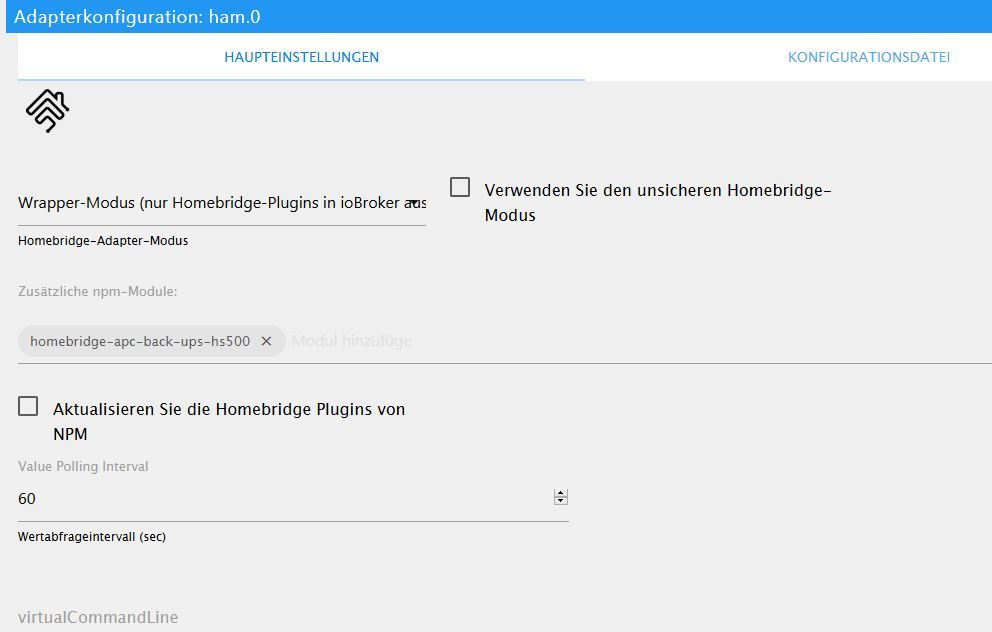
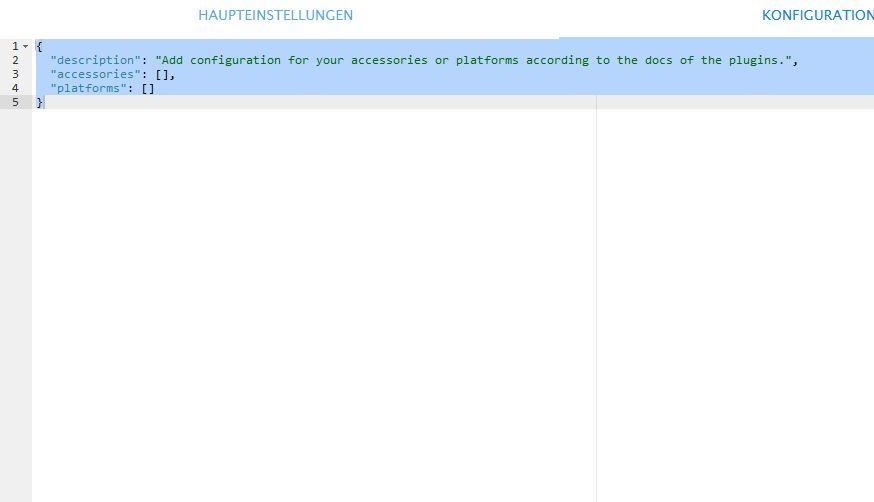
Meine Konfiguration ist leer. Wie komme ich an die richtige Konfiguration?
Bei anderen Plugins stand was bei der Beschreibung dabei.Stehe hier gerade voll auf dem Schlauch.
-
@apollon77
Hallo,
ich habe mir das Plugin homebridge-apc-back-ups-hs500 installiert.
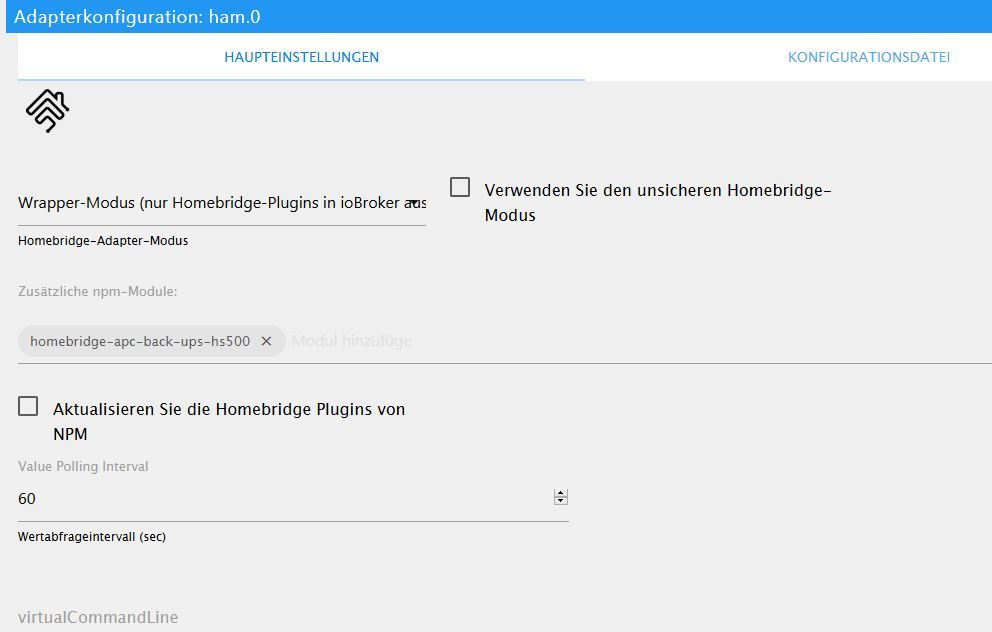
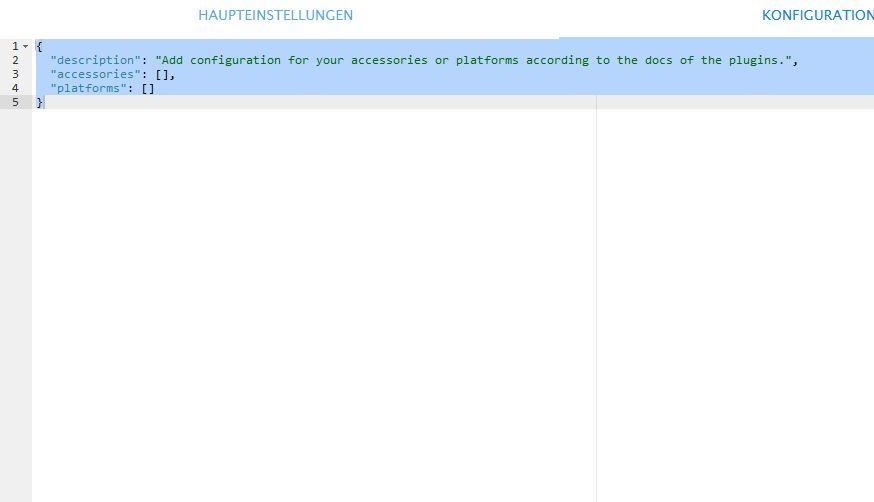
Meine Konfiguration ist leer. Wie komme ich an die richtige Konfiguration?
Bei anderen Plugins stand was bei der Beschreibung dabei.Stehe hier gerade voll auf dem Schlauch.
@GregorS sagte in Homebridge-Adapter: Funktionierende Plugins und Beispiele:
homebridge-apc-back-ups-hs500
Ich denke du musst den Plugin Anbieter fragen das er auch ein klassisches Konfig Exaple zeigt. Hier scheint ein Schema zu sein was wohl das eine homebridge UI plugin nutzt ,... https://github.com/J1mbo/homebridge-APC-Back-UPS-HS500/blob/master/config.schema.json
-
@GregorS sagte in Homebridge-Adapter: Funktionierende Plugins und Beispiele:
homebridge-apc-back-ups-hs500
Ich denke du musst den Plugin Anbieter fragen das er auch ein klassisches Konfig Exaple zeigt. Hier scheint ein Schema zu sein was wohl das eine homebridge UI plugin nutzt ,... https://github.com/J1mbo/homebridge-APC-Back-UPS-HS500/blob/master/config.schema.json
@apollon77
Das ist blöd.
Komme an den J1mbo nicht dran. Er hat keine Kontaktdaten. -
@apollon77
Das ist blöd.
Komme an den J1mbo nicht dran. Er hat keine Kontaktdaten. -
Erfolgsmeldung: Smartthings von Samsung funktioniert nun auch - ist aber ziemlich fummelig...
Beschreibung zu homebridge-smartthings v2.3.8 genau befolgen... mann muss im Samsung account eine App installieren - auf diese kann man dann zugreifen...Problem war an die ID´s zu kommen da hier die Anleitung nicht mehr passt... aber es geht so:
, I figured it out. In the new app, I was able to go to HomeBridge v2 under SmartApps and click on "Render the platform data for Homebridge config.json". I was able to get that info there and save it in my config.json.Config:
{ "description": "This is an example configuration file with one fake accessory and one fake platform. You can use this as a template for creating your own configuration file containing devices you actually own.", "accessories": [], "platforms": [ { "platform": "SmartThings-v2", "name": "SmartThings-v2", "app_url": "https://graph-eu01-euwest1.api.smartthings.com:443/api/smartapps/installations/", "app_id": "bxxxxxxxxxxxxxxxxxxxxxxxxxxxxxxanzupassen", "access_token": "bxxxxxxxxxxxxxxxxxxxxxxxxanzupassen", "direct_port": 8000, "temperature_unit": "C", "validateTokenId": false, "logConfig": { "debug": false, "showChanges": true, "hideTimestamp": true, "hideNamePrefix": true, "file": { "enabled": true, "level": "good" } } } ] } -
Erfolgsmeldung: Smartthings von Samsung funktioniert nun auch - ist aber ziemlich fummelig...
Beschreibung zu homebridge-smartthings v2.3.8 genau befolgen... mann muss im Samsung account eine App installieren - auf diese kann man dann zugreifen...Problem war an die ID´s zu kommen da hier die Anleitung nicht mehr passt... aber es geht so:
, I figured it out. In the new app, I was able to go to HomeBridge v2 under SmartApps and click on "Render the platform data for Homebridge config.json". I was able to get that info there and save it in my config.json.Config:
{ "description": "This is an example configuration file with one fake accessory and one fake platform. You can use this as a template for creating your own configuration file containing devices you actually own.", "accessories": [], "platforms": [ { "platform": "SmartThings-v2", "name": "SmartThings-v2", "app_url": "https://graph-eu01-euwest1.api.smartthings.com:443/api/smartapps/installations/", "app_id": "bxxxxxxxxxxxxxxxxxxxxxxxxxxxxxxanzupassen", "access_token": "bxxxxxxxxxxxxxxxxxxxxxxxxanzupassen", "direct_port": 8000, "temperature_unit": "C", "validateTokenId": false, "logConfig": { "debug": false, "showChanges": true, "hideTimestamp": true, "hideNamePrefix": true, "file": { "enabled": true, "level": "good" } } } ] }@Boardy Super!!
Warum auch immer, mit der angepassten Konfig von Dir hat es bei mir jetzt auch geklappt! Danke! -
@Boardy Super!!
Warum auch immer, mit der angepassten Konfig von Dir hat es bei mir jetzt auch geklappt! Danke!@SkeeveKlah Hi, ich will meien AC Daten auslesen - klappt das mit dem debug Mode bei Dir? AC geräte werden nicht unterstützt, aber in der App im Debug mode sehe ich alles was ich benötige... nur im IOBroker kommt nicht mehr an...
-
Hallo zusammen!
Wie ich tatsächlich ein homebridge plugin in ioBroker zum Laufen bekomme würde mir an der Stelle auch helfen. Irgendwie verstehe ich da nur Bahnhof 🙂 .
Fehlt hier noch etwas an den Einstellungen? Es knallt im Log ein wenig.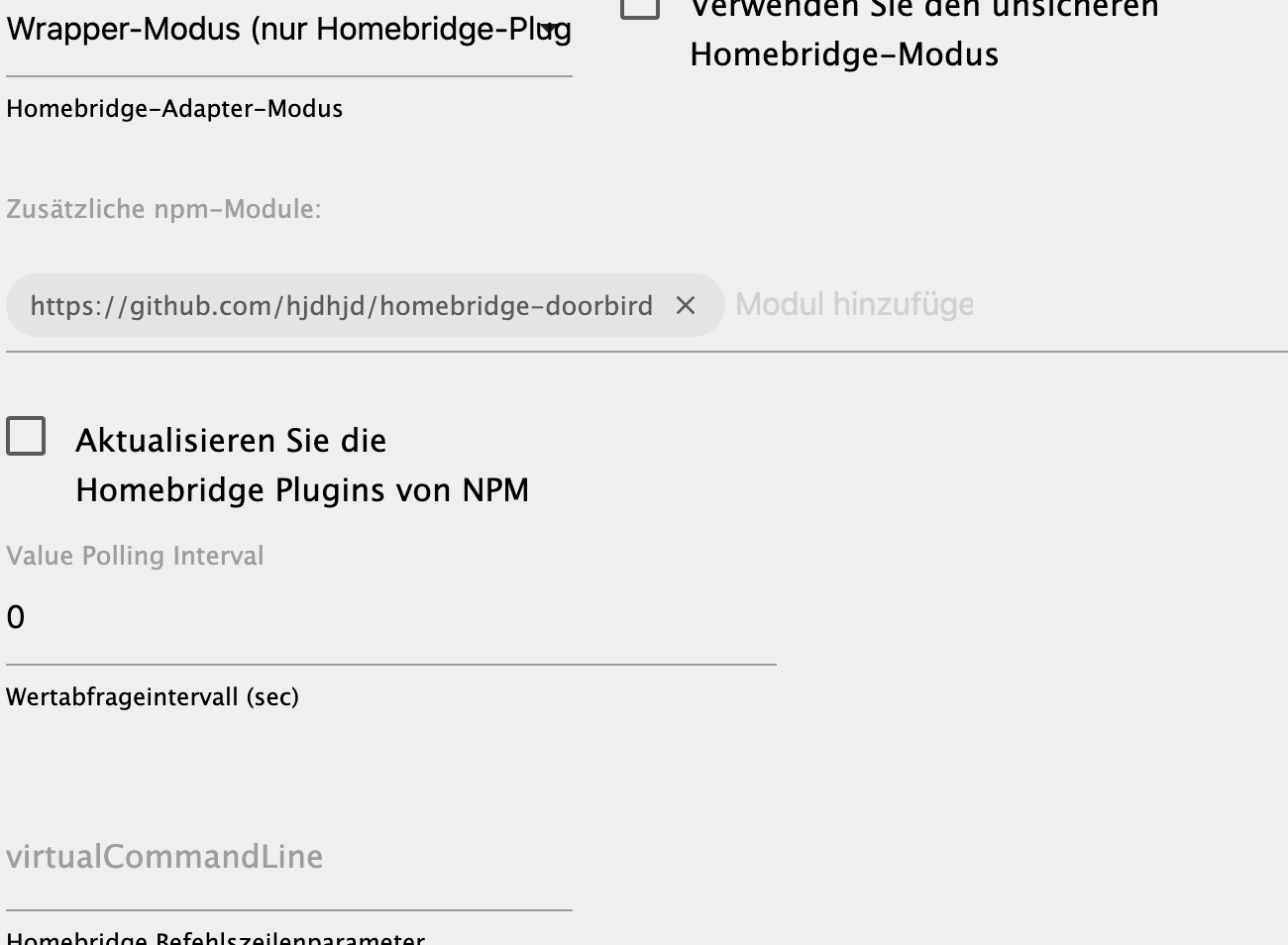
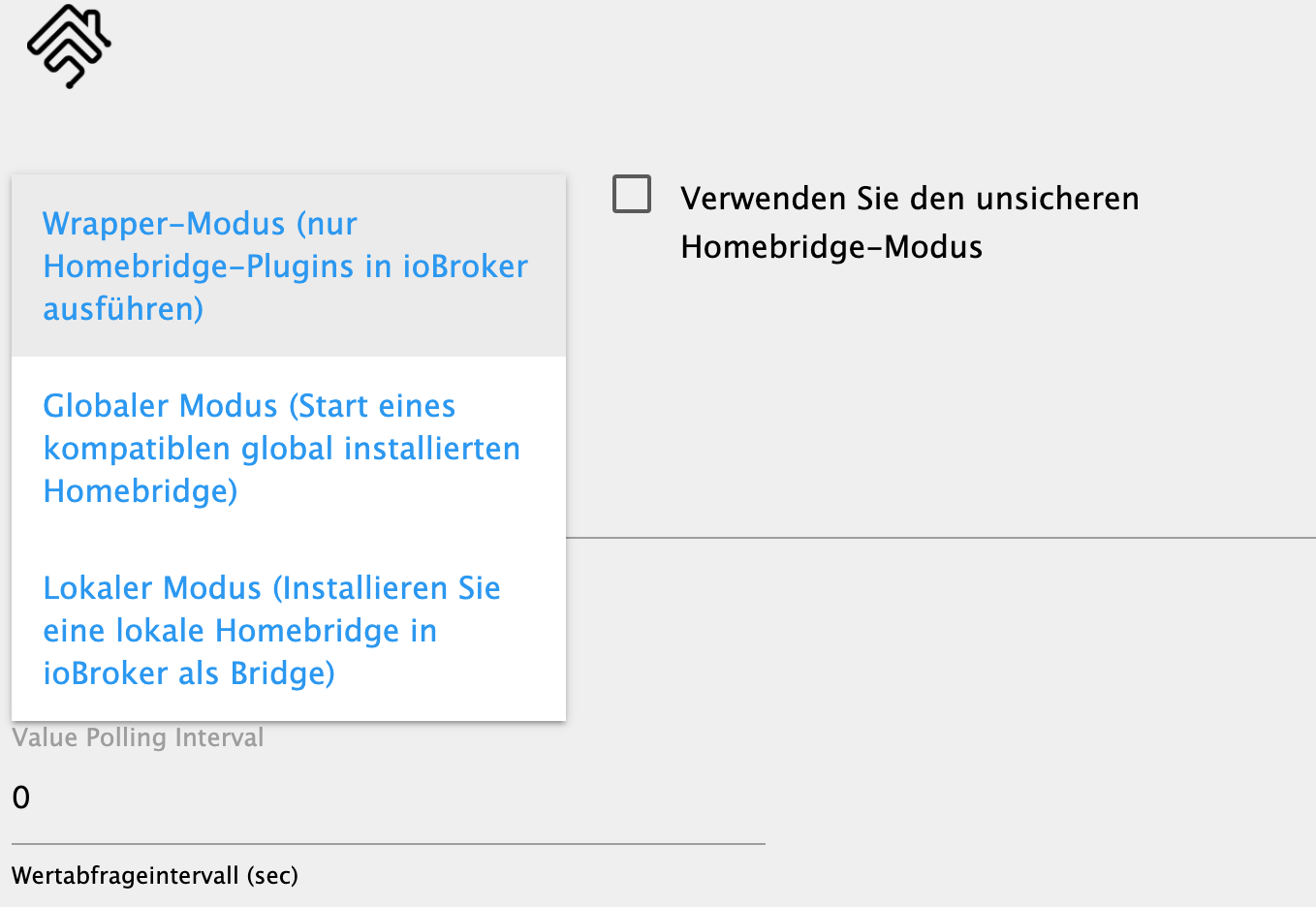
host.raspberrypi 2021-01-13 23:38:00.586 info Restart adapter system.adapter.ham.0 because enabled host.raspberrypi 2021-01-13 23:38:00.585 info instance system.adapter.ham.0 terminated with code 0 (NO_ERROR) host.raspberrypi 2021-01-13 23:38:00.585 error Caught by controller[3]: [1/13/2021, 22:38:00] Error loading platform requested in your config.json at position 1 host.raspberrypi 2021-01-13 23:38:00.585 error Caught by controller[2]: [1/13/2021, 22:38:00] ==================== host.raspberrypi 2021-01-13 23:38:00.585 error Caught by controller[2]: at Server.start (/opt/iobroker/node_modules/homebridge-plugin-wrapper/homebridge/server.js:71:28) host.raspberrypi 2021-01-13 23:38:00.585 error Caught by controller[2]: at PluginManager.initializeInstalledPlugins (/opt/iobroker/node_modules/homebridge-plugin-wrapper/homebridge/pluginManager.js:61:22) host.raspberrypi 2021-01-13 23:38:00.585 error Caught by controller[2]: at Map.forEach (<anonymous>) host.raspberrypi 2021-01-13 23:38:00.584 error Caught by controller[2]: at /opt/iobroker/node_modules/homebridge-plugin-wrapper/homebridge/pluginManager.js:63:24 host.raspberrypi 2021-01-13 23:38:00.584 error Caught by controller[2]: at Plugin.load (/opt/iobroker/node_modules/homebridge-plugin-wrapper/homebridge/plugin.js:124:31) host.raspberrypi 2021-01-13 23:38:00.584 error Caught by controller[2]: at require (internal/modules/cjs/helpers.js:74:18) host.raspberrypi 2021-01-13 23:38:00.584 error Caught by controller[2]: at Module.require (internal/modules/cjs/loader.js:887:19) host.raspberrypi 2021-01-13 23:38:00.584 error Caught by controller[2]: at Function.Module._load (/opt/iobroker/node_modules/mock-require/index.js:30:22) host.raspberrypi 2021-01-13 23:38:00.584 error Caught by controller[2]: at Function.Module._load (internal/modules/cjs/loader.js:667:27) host.raspberrypi 2021-01-13 23:38:00.583 error Caught by controller[2]: at Function.Module._resolveFilename (internal/modules/cjs/loader.js:815:15) host.raspberrypi 2021-01-13 23:38:00.583 error Caught by controller[2]: - /opt/iobroker/node_modules/iobroker.ham/main.js host.raspberrypi 2021-01-13 23:38:00.583 error Caught by controller[2]: - /opt/iobroker/node_modules/iobroker.ham/lib/wrapper-handler.js host.raspberrypi 2021-01-13 23:38:00.583 error Caught by controller[2]: - /opt/iobroker/node_modules/homebridge-plugin-wrapper/index.js host.raspberrypi 2021-01-13 23:38:00.583 error Caught by controller[2]: - /opt/iobroker/node_modules/homebridge-plugin-wrapper/homebridge/server.js host.raspberrypi 2021-01-13 23:38:00.583 error Caught by controller[2]: - /opt/iobroker/node_modules/homebridge-plugin-wrapper/homebridge/api.js host.raspberrypi 2021-01-13 23:38:00.582 error Caught by controller[2]: - /opt/iobroker/node_modules/homebridge-plugin-wrapper/homebridge/pluginManager.js host.raspberrypi 2021-01-13 23:38:00.582 error Caught by controller[2]: - /opt/iobroker/node_modules/homebridge-plugin-wrapper/homebridge/plugin.js host.raspberrypi 2021-01-13 23:38:00.582 error Caught by controller[2]: Require stack: host.raspberrypi 2021-01-13 23:38:00.582 error Caught by controller[2]: [1/13/2021, 22:38:00] Error: Cannot find module '/opt/iobroker/node_modules/iobroker.ham/node_modules/homebridge-doorbird/dist/index.js' host.raspberrypi 2021-01-13 23:38:00.582 error Caught by controller[2]: [1/13/2021, 22:38:00] ERROR LOADING PLUGIN homebridge-doorbird: host.raspberrypi 2021-01-13 23:38:00.582 error Caught by controller[1]: [1/13/2021, 22:38:00] ==================== host.raspberrypi 2021-01-13 23:38:00.581 error Caught by controller[0]: [1/13/2021, 22:38:00] Plugin /opt/iobroker/node_modules/homebridge-plugin-wrapper package.json does not contain the keyword 'homebridge-plugin'. ham.0 2021-01-13 23:38:00.059 info (4089) Terminated (NO_ERROR): Without reason ham.0 2021-01-13 23:38:00.058 info (4089) terminating ham.0 2021-01-13 23:38:00.050 info (4089) cleaned everything up... ham.0 2021-01-13 23:38:00.049 error (4089) Error: The requested platform 'Doorbird' was not registered by any plugin. at PluginManager.getPluginForPlatform (/opt/iobroker/node_modules/homebridge-plugin-wrapper/homebridge/pluginManag ham.0 2021-01-13 23:38:00.045 error (4089) unhandled promise rejection: The requested platform 'Doorbird' was not registered by any plugin. ham.0 2021-01-13 23:38:00.045 error Unhandled promise rejection. This error originated either by throwing inside of an async function without a catch block, or by rejecting a promise which was not handled with .catch(). ham.0 2021-01-13 23:38:00.041 debug (4089) [1/13/2021, 22:38:00] Loading 1 platforms... ham.0 2021-01-13 23:37:58.965 info (4089) All Libraries installed/updated ham.0 2021-01-13 23:37:58.964 error (4089) Error: Library https://github.com/hjdhjd/homebridge-doorbird not installed after 3 attempts ham.0 2021-01-13 23:37:58.925 info (4089) found 0 vulnerabilities ham.0 2021-01-13 23:37:58.846 info (4089) + homebridge-doorbird@1.0.1 updated 1 package and audited 39 packages in 14.395s ham.0 2021-01-13 23:37:43.153 info (4089) npm install https://github.com/hjdhjd/homebridge-doorbird --production --loglevel error (System call) ham.0 2021-01-13 23:37:43.119 info (4089) found 0 vulnerabilities ham.0 2021-01-13 23:37:43.043 info (4089) + homebridge-doorbird@1.0.1 updated 1 package and audited 39 packages in 20.522s ham.0 2021-01-13 23:37:21.253 info (4089) npm install https://github.com/hjdhjd/homebridge-doorbird --production --loglevel error (System call) ham.0 2021-01-13 23:37:21.213 info (4089) found 0 vulnerabilities ham.0 2021-01-13 23:37:21.121 info (4089) + homebridge-doorbird@1.0.1 updated 1 package and audited 39 packages in 13.538s ham.0 2021-01-13 23:37:06.277 info (4089) npm install https://github.com/hjdhjd/homebridge-doorbird --production --loglevel error (System call) ham.0 2021-01-13 23:37:06.276 info (4089) Install/Update https://github.com/hjdhjd/homebridge-doorbird ham.0 2021-01-13 23:37:06.275 info (4089) Install/Update the following Libraries: https://github.com/hjdhjd/homebridge-doorbird ham.0 2021-01-13 23:37:06.246 info (4089) starting. Version 3.0.2 in /opt/iobroker/node_modules/iobroker.ham, node: v12.20.1, js-controller: 3.1.6 host.raspberrypi 2021-01-13 23:37:05.107 info instance system.adapter.ham.0 started with pid 4089 host.raspberrypi 2021-01-13 23:37:02.604 info instance system.adapter.ham.0 terminated with code 11 (ADAPTER_REQUESTED_TERMINATION) ham.0 2021-01-13 23:37:02.072 info (3781) Terminated (ADAPTER_REQUESTED_TERMINATION): Without reason ham.0 2021-01-13 23:37:02.071 info (3781) terminating ham.0 2021-01-13 23:37:02.070 info (3781) cleaned everything up... ham.0 2021-01-13 23:37:02.069 info (3781) Got terminate signal TERMINATE_YOURSELF host.raspberrypi 2021-01-13 23:37:02.066 info stopInstance system.adapter.ham.0 send kill signal host.raspberrypi 2021-01-13 23:37:02.065 info stopInstance system.adapter.ham.0 (force=false, process=true) ham.0 2021-01-13 23:37:02.042 info (3781) All NPM Modules got reinstalled/updated ... restarting ... ham.0 2021-01-13 23:37:02.041 error (3781) Error: Library https://github.com/hjdhjd/homebridge-doorbird not installed after 3 attempts ham.0 2021-01-13 23:37:02.001 info (3781) found 0 vulnerabilities ham.0 2021-01-13 23:37:01.912 info (3781) + homebridge-doorbird@1.0.1 updated 1 package and audited 39 packages in 14.307s ham.0 2021-01-13 23:36:46.329 info (3781) npm install https://github.com/hjdhjd/homebridge-doorbird --production --loglevel error (System call) ham.0 2021-01-13 23:36:46.296 info (3781) found 0 vulnerabilities ham.0 2021-01-13 23:36:46.220 info (3781) + homebridge-doorbird@1.0.1 updated 1 package and audited 39 packages in 14.364s ham.0 2021-01-13 22:36:30.521 info (3781) npm install https://github.com/hjdhjd/homebridge-doorbird --production --loglevel error (System call) ham.0 2021-01-13 22:36:30.484 info (3781) found 0 vulnerabilities ham.0 2021-01-13 22:36:30.402 info updated 1 package and audited 39 packages in 14.212s ham.0 2021-01-13 22:36:30.402 info (3781) + homebridge-doorbird@1.0.1 ham.0 2021-01-13 22:36:14.865 info (3781) npm install https://github.com/hjdhjd/homebridge-doorbird --production --loglevel error (System call) ham.0 2021-01-13 22:36:14.864 info (3781) Install/Update https://github.com/hjdhjd/homebridge-doorbird ham.0 2021-01-13 22:36:14.863 info (3781) Install/Update the following Libraries: https://github.com/hjdhjd/homebridge-doorbird ham.0 2021-01-13 22:36:14.834 info (3781) starting. Version 3.0.2 in /opt/iobroker/node_modules/iobroker.ham, node: v12.20.1, js-controller: 3.1.6Ich bedanke mich vorab für eure Unterstützung!
-
Hallo zusammen!
Wie ich tatsächlich ein homebridge plugin in ioBroker zum Laufen bekomme würde mir an der Stelle auch helfen. Irgendwie verstehe ich da nur Bahnhof 🙂 .
Fehlt hier noch etwas an den Einstellungen? Es knallt im Log ein wenig.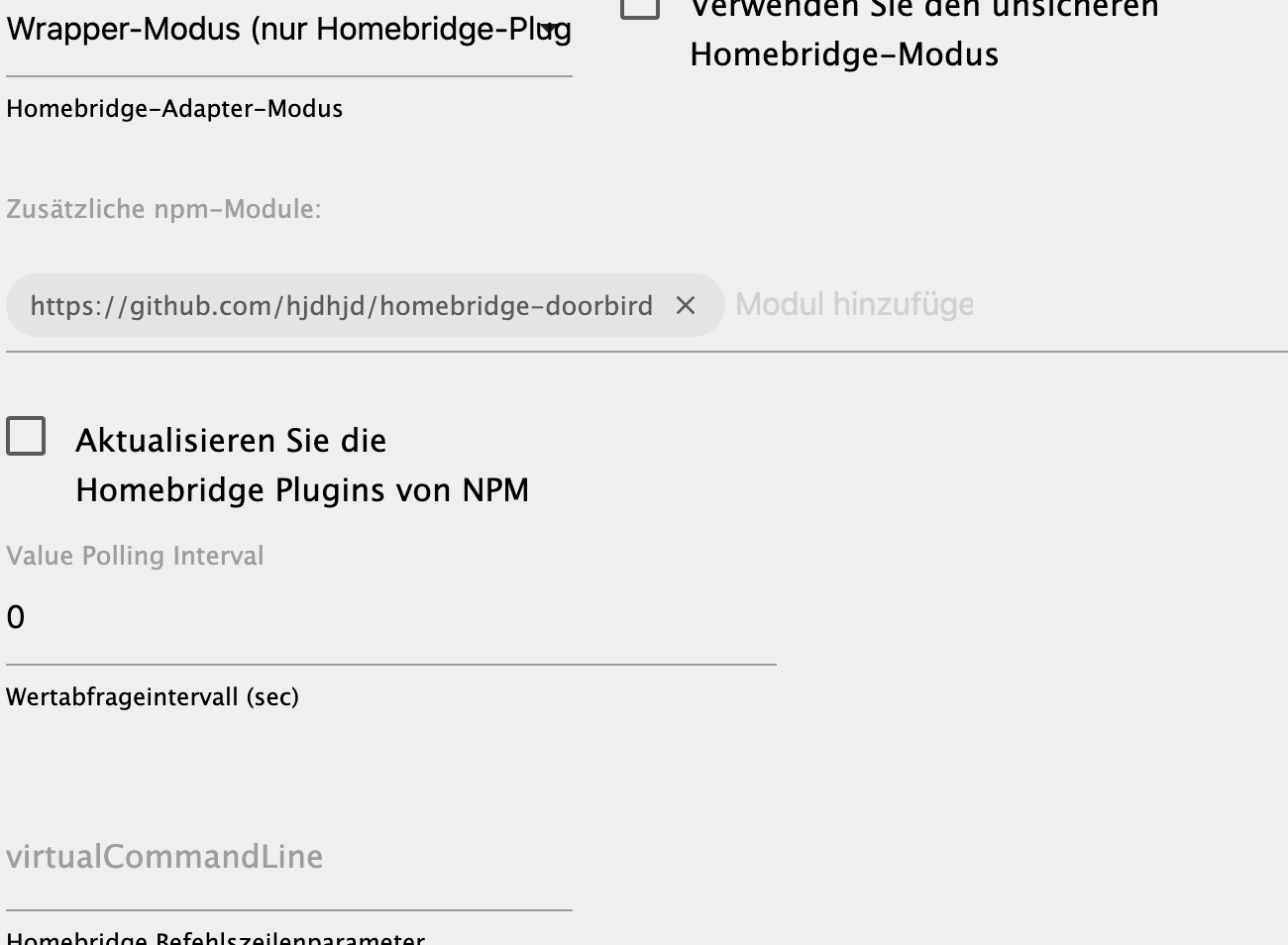
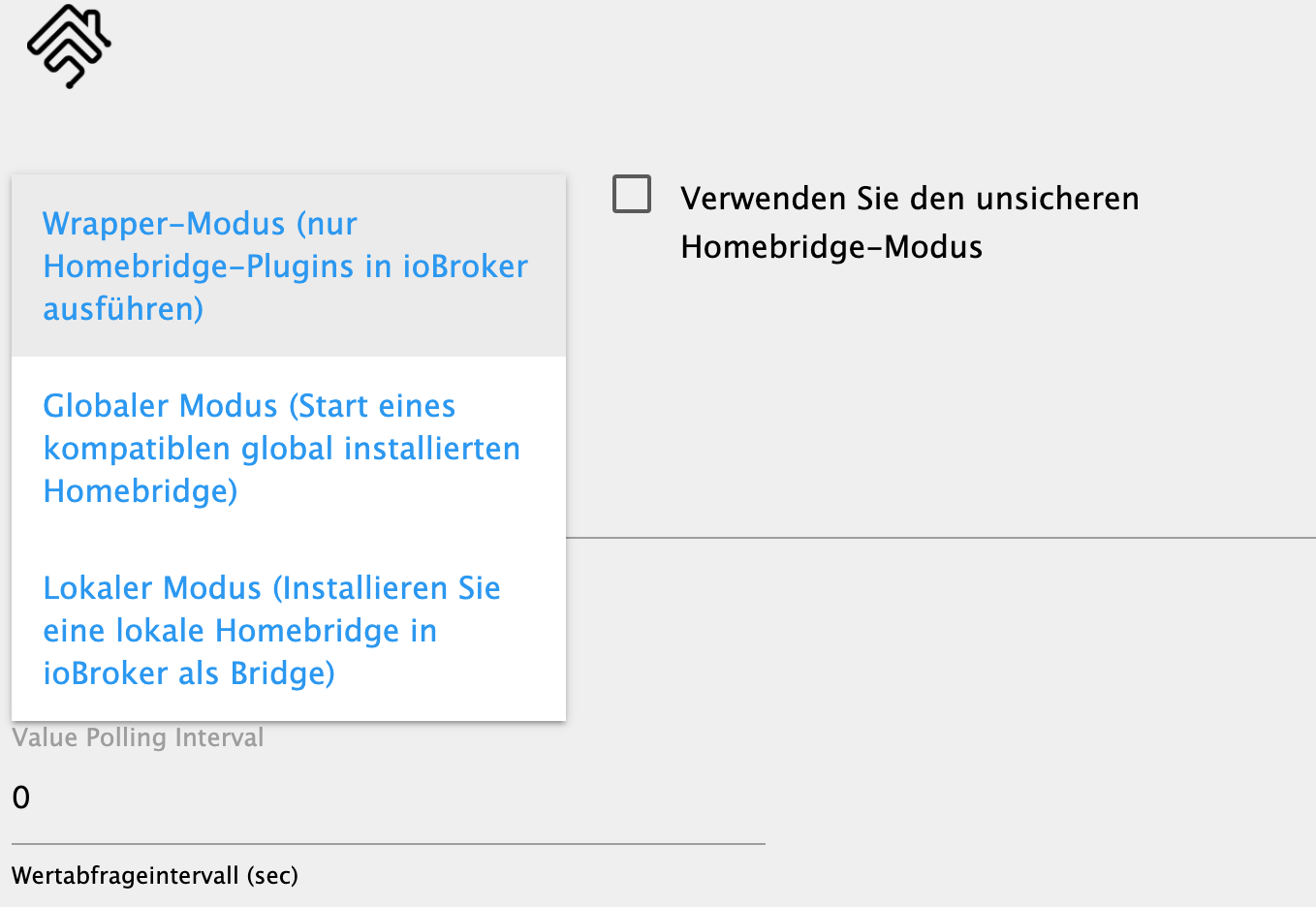
host.raspberrypi 2021-01-13 23:38:00.586 info Restart adapter system.adapter.ham.0 because enabled host.raspberrypi 2021-01-13 23:38:00.585 info instance system.adapter.ham.0 terminated with code 0 (NO_ERROR) host.raspberrypi 2021-01-13 23:38:00.585 error Caught by controller[3]: [1/13/2021, 22:38:00] Error loading platform requested in your config.json at position 1 host.raspberrypi 2021-01-13 23:38:00.585 error Caught by controller[2]: [1/13/2021, 22:38:00] ==================== host.raspberrypi 2021-01-13 23:38:00.585 error Caught by controller[2]: at Server.start (/opt/iobroker/node_modules/homebridge-plugin-wrapper/homebridge/server.js:71:28) host.raspberrypi 2021-01-13 23:38:00.585 error Caught by controller[2]: at PluginManager.initializeInstalledPlugins (/opt/iobroker/node_modules/homebridge-plugin-wrapper/homebridge/pluginManager.js:61:22) host.raspberrypi 2021-01-13 23:38:00.585 error Caught by controller[2]: at Map.forEach (<anonymous>) host.raspberrypi 2021-01-13 23:38:00.584 error Caught by controller[2]: at /opt/iobroker/node_modules/homebridge-plugin-wrapper/homebridge/pluginManager.js:63:24 host.raspberrypi 2021-01-13 23:38:00.584 error Caught by controller[2]: at Plugin.load (/opt/iobroker/node_modules/homebridge-plugin-wrapper/homebridge/plugin.js:124:31) host.raspberrypi 2021-01-13 23:38:00.584 error Caught by controller[2]: at require (internal/modules/cjs/helpers.js:74:18) host.raspberrypi 2021-01-13 23:38:00.584 error Caught by controller[2]: at Module.require (internal/modules/cjs/loader.js:887:19) host.raspberrypi 2021-01-13 23:38:00.584 error Caught by controller[2]: at Function.Module._load (/opt/iobroker/node_modules/mock-require/index.js:30:22) host.raspberrypi 2021-01-13 23:38:00.584 error Caught by controller[2]: at Function.Module._load (internal/modules/cjs/loader.js:667:27) host.raspberrypi 2021-01-13 23:38:00.583 error Caught by controller[2]: at Function.Module._resolveFilename (internal/modules/cjs/loader.js:815:15) host.raspberrypi 2021-01-13 23:38:00.583 error Caught by controller[2]: - /opt/iobroker/node_modules/iobroker.ham/main.js host.raspberrypi 2021-01-13 23:38:00.583 error Caught by controller[2]: - /opt/iobroker/node_modules/iobroker.ham/lib/wrapper-handler.js host.raspberrypi 2021-01-13 23:38:00.583 error Caught by controller[2]: - /opt/iobroker/node_modules/homebridge-plugin-wrapper/index.js host.raspberrypi 2021-01-13 23:38:00.583 error Caught by controller[2]: - /opt/iobroker/node_modules/homebridge-plugin-wrapper/homebridge/server.js host.raspberrypi 2021-01-13 23:38:00.583 error Caught by controller[2]: - /opt/iobroker/node_modules/homebridge-plugin-wrapper/homebridge/api.js host.raspberrypi 2021-01-13 23:38:00.582 error Caught by controller[2]: - /opt/iobroker/node_modules/homebridge-plugin-wrapper/homebridge/pluginManager.js host.raspberrypi 2021-01-13 23:38:00.582 error Caught by controller[2]: - /opt/iobroker/node_modules/homebridge-plugin-wrapper/homebridge/plugin.js host.raspberrypi 2021-01-13 23:38:00.582 error Caught by controller[2]: Require stack: host.raspberrypi 2021-01-13 23:38:00.582 error Caught by controller[2]: [1/13/2021, 22:38:00] Error: Cannot find module '/opt/iobroker/node_modules/iobroker.ham/node_modules/homebridge-doorbird/dist/index.js' host.raspberrypi 2021-01-13 23:38:00.582 error Caught by controller[2]: [1/13/2021, 22:38:00] ERROR LOADING PLUGIN homebridge-doorbird: host.raspberrypi 2021-01-13 23:38:00.582 error Caught by controller[1]: [1/13/2021, 22:38:00] ==================== host.raspberrypi 2021-01-13 23:38:00.581 error Caught by controller[0]: [1/13/2021, 22:38:00] Plugin /opt/iobroker/node_modules/homebridge-plugin-wrapper package.json does not contain the keyword 'homebridge-plugin'. ham.0 2021-01-13 23:38:00.059 info (4089) Terminated (NO_ERROR): Without reason ham.0 2021-01-13 23:38:00.058 info (4089) terminating ham.0 2021-01-13 23:38:00.050 info (4089) cleaned everything up... ham.0 2021-01-13 23:38:00.049 error (4089) Error: The requested platform 'Doorbird' was not registered by any plugin. at PluginManager.getPluginForPlatform (/opt/iobroker/node_modules/homebridge-plugin-wrapper/homebridge/pluginManag ham.0 2021-01-13 23:38:00.045 error (4089) unhandled promise rejection: The requested platform 'Doorbird' was not registered by any plugin. ham.0 2021-01-13 23:38:00.045 error Unhandled promise rejection. This error originated either by throwing inside of an async function without a catch block, or by rejecting a promise which was not handled with .catch(). ham.0 2021-01-13 23:38:00.041 debug (4089) [1/13/2021, 22:38:00] Loading 1 platforms... ham.0 2021-01-13 23:37:58.965 info (4089) All Libraries installed/updated ham.0 2021-01-13 23:37:58.964 error (4089) Error: Library https://github.com/hjdhjd/homebridge-doorbird not installed after 3 attempts ham.0 2021-01-13 23:37:58.925 info (4089) found 0 vulnerabilities ham.0 2021-01-13 23:37:58.846 info (4089) + homebridge-doorbird@1.0.1 updated 1 package and audited 39 packages in 14.395s ham.0 2021-01-13 23:37:43.153 info (4089) npm install https://github.com/hjdhjd/homebridge-doorbird --production --loglevel error (System call) ham.0 2021-01-13 23:37:43.119 info (4089) found 0 vulnerabilities ham.0 2021-01-13 23:37:43.043 info (4089) + homebridge-doorbird@1.0.1 updated 1 package and audited 39 packages in 20.522s ham.0 2021-01-13 23:37:21.253 info (4089) npm install https://github.com/hjdhjd/homebridge-doorbird --production --loglevel error (System call) ham.0 2021-01-13 23:37:21.213 info (4089) found 0 vulnerabilities ham.0 2021-01-13 23:37:21.121 info (4089) + homebridge-doorbird@1.0.1 updated 1 package and audited 39 packages in 13.538s ham.0 2021-01-13 23:37:06.277 info (4089) npm install https://github.com/hjdhjd/homebridge-doorbird --production --loglevel error (System call) ham.0 2021-01-13 23:37:06.276 info (4089) Install/Update https://github.com/hjdhjd/homebridge-doorbird ham.0 2021-01-13 23:37:06.275 info (4089) Install/Update the following Libraries: https://github.com/hjdhjd/homebridge-doorbird ham.0 2021-01-13 23:37:06.246 info (4089) starting. Version 3.0.2 in /opt/iobroker/node_modules/iobroker.ham, node: v12.20.1, js-controller: 3.1.6 host.raspberrypi 2021-01-13 23:37:05.107 info instance system.adapter.ham.0 started with pid 4089 host.raspberrypi 2021-01-13 23:37:02.604 info instance system.adapter.ham.0 terminated with code 11 (ADAPTER_REQUESTED_TERMINATION) ham.0 2021-01-13 23:37:02.072 info (3781) Terminated (ADAPTER_REQUESTED_TERMINATION): Without reason ham.0 2021-01-13 23:37:02.071 info (3781) terminating ham.0 2021-01-13 23:37:02.070 info (3781) cleaned everything up... ham.0 2021-01-13 23:37:02.069 info (3781) Got terminate signal TERMINATE_YOURSELF host.raspberrypi 2021-01-13 23:37:02.066 info stopInstance system.adapter.ham.0 send kill signal host.raspberrypi 2021-01-13 23:37:02.065 info stopInstance system.adapter.ham.0 (force=false, process=true) ham.0 2021-01-13 23:37:02.042 info (3781) All NPM Modules got reinstalled/updated ... restarting ... ham.0 2021-01-13 23:37:02.041 error (3781) Error: Library https://github.com/hjdhjd/homebridge-doorbird not installed after 3 attempts ham.0 2021-01-13 23:37:02.001 info (3781) found 0 vulnerabilities ham.0 2021-01-13 23:37:01.912 info (3781) + homebridge-doorbird@1.0.1 updated 1 package and audited 39 packages in 14.307s ham.0 2021-01-13 23:36:46.329 info (3781) npm install https://github.com/hjdhjd/homebridge-doorbird --production --loglevel error (System call) ham.0 2021-01-13 23:36:46.296 info (3781) found 0 vulnerabilities ham.0 2021-01-13 23:36:46.220 info (3781) + homebridge-doorbird@1.0.1 updated 1 package and audited 39 packages in 14.364s ham.0 2021-01-13 22:36:30.521 info (3781) npm install https://github.com/hjdhjd/homebridge-doorbird --production --loglevel error (System call) ham.0 2021-01-13 22:36:30.484 info (3781) found 0 vulnerabilities ham.0 2021-01-13 22:36:30.402 info updated 1 package and audited 39 packages in 14.212s ham.0 2021-01-13 22:36:30.402 info (3781) + homebridge-doorbird@1.0.1 ham.0 2021-01-13 22:36:14.865 info (3781) npm install https://github.com/hjdhjd/homebridge-doorbird --production --loglevel error (System call) ham.0 2021-01-13 22:36:14.864 info (3781) Install/Update https://github.com/hjdhjd/homebridge-doorbird ham.0 2021-01-13 22:36:14.863 info (3781) Install/Update the following Libraries: https://github.com/hjdhjd/homebridge-doorbird ham.0 2021-01-13 22:36:14.834 info (3781) starting. Version 3.0.2 in /opt/iobroker/node_modules/iobroker.ham, node: v12.20.1, js-controller: 3.1.6Ich bedanke mich vorab für eure Unterstützung!
@enoceaneltako said in Homebridge-Adapter: Funktionierende Plugins und Beispiele:
Error loading platform requested in your config.json at position 1
Naja teht doch alles in der Fehlermeung. DU musst in der Liste der Pakete auch die nötigen Plugin Pakete aufzählen das Sie installiert werden können.
-
@SkeeveKlah Hi, ich will meien AC Daten auslesen - klappt das mit dem debug Mode bei Dir? AC geräte werden nicht unterstützt, aber in der App im Debug mode sehe ich alles was ich benötige... nur im IOBroker kommt nicht mehr an...
@boardy Tja... ich habe ne Waschmaschine im Adapter und die wird wohl nur als Schalter angezeigt, irgendwo hatte ich das auch mal gelesen, hatte etwas Hoffnung das mittlerweile ein bischen mehr geht, ist aber wohl nicht.
ManN kann eben (noch) nicht alles haben :flushed:


