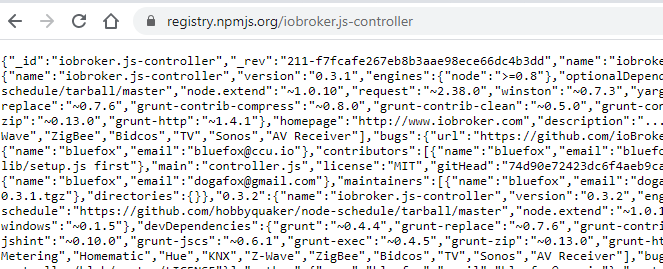NEWS
Aktualisierungen der Adapter funktionieren nicht
-
@Thomas-Braun sagte in Aktualisierungen der Adapter funktionieren nicht:
traceroute npmjs.org
pi@raspberrypi:/opt/iobroker $ ping npmjs.org ping: npmjs.org: Temporary failure in name resolution pi@raspberrypi:/opt/iobroker $ traceroute npmjs.org npmjs.org: Temporary failure in name resolution Cannot handle "host" cmdline arg `npmjs.org' on position 1 (argc 1) pi@raspberrypi:/opt/iobroker $@Guido-Spoltmann
Tjoar...
Ohne DNS auch keine Namensauflösung. Hast du da irgendwas in der Fritzbox umgefummelt?cat /etc/resolv.conf -
@Guido-Spoltmann
Tjoar...
Ohne DNS auch keine Namensauflösung. Hast du da irgendwas in der Fritzbox umgefummelt?cat /etc/resolv.conf@Thomas-Braun
Hi nein es läuft hie auch alles, habe 4 Teenies die mich sofort informiert hätten das das Internet nicht geht.pi@raspberrypi:/opt/iobroker $ cat /etc/resolv.conf # Generated by resolvconf domain fritz.box nameserver 192.168.178.1 nameserver fd00::464e:6dff:fe26:9597 -
@Thomas-Braun
Hi nein es läuft hie auch alles, habe 4 Teenies die mich sofort informiert hätten das das Internet nicht geht.pi@raspberrypi:/opt/iobroker $ cat /etc/resolv.conf # Generated by resolvconf domain fritz.box nameserver 192.168.178.1 nameserver fd00::464e:6dff:fe26:9597ping 104.16.22.35 -
ping 104.16.22.35@Thomas-Braun sagte in Aktualisierungen der Adapter funktionieren nicht:
ping 104.16.22.35
pi@raspberrypi:/opt/iobroker $ ping 104.16.22.35 PING 104.16.22.35 (104.16.22.35) 56(84) bytes of data. 64 bytes from 104.16.22.35: icmp_seq=1 ttl=58 time=10.4 ms 64 bytes from 104.16.22.35: icmp_seq=2 ttl=58 time=9.59 ms 64 bytes from 104.16.22.35: icmp_seq=3 ttl=58 time=9.53 ms 64 bytes from 104.16.22.35: icmp_seq=4 ttl=58 time=9.33 ms 64 bytes from 104.16.22.35: icmp_seq=5 ttl=58 time=8.94 ms 64 bytes from 104.16.22.35: icmp_seq=6 ttl=58 time=9.68 ms 64 bytes from 104.16.22.35: icmp_seq=7 ttl=58 time=9.41 ms 64 bytes from 104.16.22.35: icmp_seq=8 ttl=58 time=9.49 ms 64 bytes from 104.16.22.35: icmp_seq=9 ttl=58 time=9.28 ms 64 bytes from 104.16.22.35: icmp_seq=10 ttl=58 time=9.39 ms 64 bytes from 104.16.22.35: icmp_seq=11 ttl=58 time=23.2 ms 64 bytes from 104.16.22.35: icmp_seq=12 ttl=58 time=22.3 ms 64 bytes from 104.16.22.35: icmp_seq=13 ttl=58 time=9.21 ms 64 bytes from 104.16.22.35: icmp_seq=14 ttl=58 time=9.29 ms 64 bytes from 104.16.22.35: icmp_seq=15 ttl=58 time=9.27 ms 64 bytes from 104.16.22.35: icmp_seq=16 ttl=58 time=9.45 ms 64 bytes from 104.16.22.35: icmp_seq=17 ttl=58 time=30.4 ms 64 bytes from 104.16.22.35: icmp_seq=18 ttl=58 time=9.33 ms 64 bytes from 104.16.22.35: icmp_seq=19 ttl=58 time=25.3 ms 64 bytes from 104.16.22.35: icmp_seq=20 ttl=58 time=8.86 ms 64 bytes from 104.16.22.35: icmp_seq=21 ttl=58 time=9.44 ms 64 bytes from 104.16.22.35: icmp_seq=22 ttl=58 time=9.70 ms ^C --- 104.16.22.35 ping statistics --- 22 packets transmitted, 22 received, 0% packet loss, time 54ms rtt min/avg/max/mdev = 8.855/12.307/30.355/6.268 ms -
@Thomas-Braun sagte in Aktualisierungen der Adapter funktionieren nicht:
ping 104.16.22.35
pi@raspberrypi:/opt/iobroker $ ping 104.16.22.35 PING 104.16.22.35 (104.16.22.35) 56(84) bytes of data. 64 bytes from 104.16.22.35: icmp_seq=1 ttl=58 time=10.4 ms 64 bytes from 104.16.22.35: icmp_seq=2 ttl=58 time=9.59 ms 64 bytes from 104.16.22.35: icmp_seq=3 ttl=58 time=9.53 ms 64 bytes from 104.16.22.35: icmp_seq=4 ttl=58 time=9.33 ms 64 bytes from 104.16.22.35: icmp_seq=5 ttl=58 time=8.94 ms 64 bytes from 104.16.22.35: icmp_seq=6 ttl=58 time=9.68 ms 64 bytes from 104.16.22.35: icmp_seq=7 ttl=58 time=9.41 ms 64 bytes from 104.16.22.35: icmp_seq=8 ttl=58 time=9.49 ms 64 bytes from 104.16.22.35: icmp_seq=9 ttl=58 time=9.28 ms 64 bytes from 104.16.22.35: icmp_seq=10 ttl=58 time=9.39 ms 64 bytes from 104.16.22.35: icmp_seq=11 ttl=58 time=23.2 ms 64 bytes from 104.16.22.35: icmp_seq=12 ttl=58 time=22.3 ms 64 bytes from 104.16.22.35: icmp_seq=13 ttl=58 time=9.21 ms 64 bytes from 104.16.22.35: icmp_seq=14 ttl=58 time=9.29 ms 64 bytes from 104.16.22.35: icmp_seq=15 ttl=58 time=9.27 ms 64 bytes from 104.16.22.35: icmp_seq=16 ttl=58 time=9.45 ms 64 bytes from 104.16.22.35: icmp_seq=17 ttl=58 time=30.4 ms 64 bytes from 104.16.22.35: icmp_seq=18 ttl=58 time=9.33 ms 64 bytes from 104.16.22.35: icmp_seq=19 ttl=58 time=25.3 ms 64 bytes from 104.16.22.35: icmp_seq=20 ttl=58 time=8.86 ms 64 bytes from 104.16.22.35: icmp_seq=21 ttl=58 time=9.44 ms 64 bytes from 104.16.22.35: icmp_seq=22 ttl=58 time=9.70 ms ^C --- 104.16.22.35 ping statistics --- 22 packets transmitted, 22 received, 0% packet loss, time 54ms rtt min/avg/max/mdev = 8.855/12.307/30.355/6.268 ms@Guido-Spoltmann Gut, also raus kommst du. Nur die Namensauflösung tickt nicht sauber.
Ich vermute ja immer noch eine Einstellung in der Fritzbox.Kannst du die mal durchstarten?
-
@Guido-Spoltmann Gut, also raus kommst du. Nur die Namensauflösung tickt nicht sauber.
Ich vermute ja immer noch eine Einstellung in der Fritzbox.Kannst du die mal durchstarten?
@Thomas-Braun
So Neustart ist erledigt...
Habe jetzt nochmal die letzten Befehle in Putty eingetragen:pi@raspberrypi:/opt/iobroker $ ping npmjs.org PING npmjs.org(2606:4700::6810:1a23 (2606:4700::6810:1a23)) 56 data bytes 64 bytes from 2606:4700::6810:1a23 (2606:4700::6810:1a23): icmp_seq=1 ttl=57 tim e=9.73 ms 64 bytes from 2606:4700::6810:1a23 (2606:4700::6810:1a23): icmp_seq=2 ttl=57 tim e=9.47 ms 64 bytes from 2606:4700::6810:1a23 (2606:4700::6810:1a23): icmp_seq=3 ttl=57 tim e=9.08 ms 64 bytes from 2606:4700::6810:1a23 (2606:4700::6810:1a23): icmp_seq=4 ttl=57 tim e=9.29 ms 64 bytes from 2606:4700::6810:1a23 (2606:4700::6810:1a23): icmp_seq=5 ttl=57 tim e=9.33 ms 64 bytes from 2606:4700::6810:1a23 (2606:4700::6810:1a23): icmp_seq=6 ttl=57 time=32.2 ms 64 bytes from 2606:4700::6810:1a23 (2606:4700::6810:1a23): icmp_seq=7 ttl=57 time=39.2 ms 64 bytes from 2606:4700::6810:1a23 (2606:4700::6810:1a23): icmp_seq=8 ttl=57 time=9.58 ms 64 bytes from 2606:4700::6810:1a23 (2606:4700::6810:1a23): icmp_seq=9 ttl=57 time=9.51 ms 64 bytes from 2606:4700::6810:1a23 (2606:4700::6810:1a23): icmp_seq=10 ttl=57 time=9.27 ms 64 bytes from 2606:4700::6810:1a23 (2606:4700::6810:1a23): icmp_seq=11 ttl=57 time=9.20 ms 64 bytes from 2606:4700::6810:1a23 (2606:4700::6810:1a23): icmp_seq=12 ttl=57 time=36.5 ms ^C --- npmjs.org ping statistics --- 12 packets transmitted, 12 received, 0% packet loss, time 25ms rtt min/avg/max/mdev = 9.079/16.029/39.242/11.600 ms pi@raspberrypi:/opt/iobroker $ traceroute npmjs.org traceroute to npmjs.org (104.16.20.35), 30 hops max, 60 byte packets 1 fritz.box (192.168.178.1) 0.392 ms 0.350 ms 0.295 ms 2 185.113.144.6 (185.113.144.6) 4.897 ms 4.829 ms 4.719 ms 3 185.113.144.2 (185.113.144.2) 4.658 ms 4.552 ms 4.622 ms 4 185.113.144.1 (185.113.144.1) 4.555 ms 4.445 ms 4.381 ms 5 ae0-408.dus10.core-backbone.com (81.95.15.37) 9.165 ms 9.097 ms 9.078 ms 6 ae15-2029.fra30.core-backbone.com (81.95.15.70) 12.090 ms 10.177 ms 9.994 ms 7 core-backbone.cloudflare.com (80.255.9.34) 10.854 ms 10.597 ms 10.815 ms 8 104.16.20.35 (104.16.20.35) 10.522 ms 10.632 ms 10.632 ms pi@raspberrypi:/opt/iobroker $Sieht besser aus oder?
-
@Guido-Spoltmann sagte in Aktualisierungen der Adapter funktionieren nicht:
Kannst das auch mal an einem PC in einem Browser eingeben und schauen ob die Seite erreichbar ist.
Klappt das liegt es wohl am PI.
Klappt es nicht: Netzwerk bzw. Fritzbox
-
@Guido-Spoltmann sagte in Aktualisierungen der Adapter funktionieren nicht:
Kannst das auch mal an einem PC in einem Browser eingeben und schauen ob die Seite erreichbar ist.
Klappt das liegt es wohl am PI.
Klappt es nicht: Netzwerk bzw. Fritzbox
-
@Guido-Spoltmann Dann sollte es ja jetzt funktionieren.
-
@Guido-Spoltmann
Das ist nicht gut...iobroker -v iobroker statuscd /opt/iobroker npm i iobroker.js-controller@3.1.6 --production@Thomas-Braun sagte in Aktualisierungen der Adapter funktionieren nicht:
@Guido-Spoltmann
Das ist nicht gut...iobroker -v iobroker statuscd /opt/iobroker npm i iobroker.js-controller@3.1.6 --productionDann das erneut ausführen
-
@Thomas-Braun sagte in Aktualisierungen der Adapter funktionieren nicht:
@Guido-Spoltmann
Das ist nicht gut...iobroker -v iobroker statuscd /opt/iobroker npm i iobroker.js-controller@3.1.6 --productionDann das erneut ausführen
@wendy2702 Aber nicht die Zeile mit npm i..., wenn es schon läuft.
-
@wendy2702 Aber nicht die Zeile mit npm i..., wenn es schon läuft.
@Thomas-Braun
Bin im Admin Bereich angekommen, vielen Dank für die Unterstützung. Hab ja nebenbei wieder was dazu gelernt.
LG
Guido -
@wendy2702 Aber nicht die Zeile mit npm i..., wenn es schon läuft.
@Thomas-Braun sagte in Aktualisierungen der Adapter funktionieren nicht:
@wendy2702 Aber nicht die Zeile mit npm i..., wenn es schon läuft.
Das stimmt, allerdings konnte ich kein logfile sehen in dem die Installation bzw. Der Start als erfolgreich zu erkennen war.
Gucke aber auch nur am Handy und habe es vielleicht übersehen oder überlesen.