NEWS
docker install Synology DSM 7 zigbee stick nicht erkannt
-
@heinzie sagte in docker install Synology DSM 7 zigbee stick nicht erkannt:
@haselchen Stimmt alles. Befürchte aber das ich zwar der Erste aber bestimmt nicht der Letzte mit dem Problem bin. Hier habe galucbe ich einige Leute den iobroker in dem Docker auf der Synology am laufen.
Schau mal auf Discord im Docker-Channel, da hat das jd. gerade für sich gelöst, vlt. kann er dir ja helfen
-
Hallo,
wollte die Zeit nutzen und einmal meine Synolgy auf DSM 7 updaten.
Hat soweit auch geklappt, nur mit iobroker im docker gibt es folgende Probleme:Zuerst war der Start des Containers nicht möglich :
zigbee failed: {"message":"linux runtime spec devices: error gathering device information while adding custom device "/dev/ttyACM0": no such file or directory"}.
Dann habe ich dem Container hohe Rechte gegeben und er konnte gestartet werden.Aber der Zigbee Stick läuft trotzdem nicht.
Habe dann – nachdem in den Stick angesteckt habe- in der konsole „dmesg | grep usb“ eingeben. Dann komm folgendes. Scheint als ob er den Stick nicht erkennt (bin leider kein Linux Experte) Bisher lief der Stick bei mir unter /ttyACM0\
Jemand einen Tipp was man noch machen könnte?
root@iobroker_v4:/opt/iobroker# dmesg | grep usb [ 0.000000] Command line: root=/dev/md0 earlyprintk=apl console=ttyS2,115200n8 ihd_num=4 netif_num=2 HddHotplug=1 SataPortMap=23 sata_remap=0>2:1>3:2>0:3>1 syno_hw_version=DS918+ vender_format_version=2 syno_hdd_detect=18,179,176,175 syno_hdd_enable=21,20,19,9 syno_usb_vbus_gpio=13@0000:00:15.0@1,11@0000:00:15.0@2 sn=1790PDN703611 macs=0011327ed0ad,0011327ed0ae [ 0.000000] Kernel command line: root=/dev/md0 earlyprintk=apl console=ttyS2,115200n8 ihd_num=4 netif_num=2 HddHotplug=1 SataPortMap=23 sata_remap=0>2:1>3:2>0:3>1 syno_hw_version=DS918+ vender_format_version=2 syno_hdd_detect=18,179,176,175 syno_hdd_enable=21,20,19,9 syno_usb_vbus_gpio=13@0000:00:15.0@1,11@0000:00:15.0@2 sn=1790PDN703611 macs=0011327ed0ad,0011327ed0ae [ 0.000000] Gpp#13 - Host: dev_name:usb2 - Port:1 - Polarity: ACTIVE_HIGH [ 0.000000] Gpp#13 - Host: dev_name:usb1 - Port:3 - Polarity: ACTIVE_HIGH [ 0.000000] Gpp#11 - Host: dev_name:usb2 - Port:2 - Polarity: ACTIVE_HIGH [ 0.000000] Gpp#11 - Host: dev_name:usb1 - Port:1 - Polarity: ACTIVE_HIGH [ 35.969631] usbcore: registered new interface driver usbfs [ 35.975785] usbcore: registered new interface driver hub [ 35.981747] usbcore: registered new interface driver ethub [ 35.987878] usbcore: registered new device driver usb [ 36.293016] usb usb2: We don't know the algorithms for LPM for this host, disabling LPM. [ 36.601294] usb 1-3: new high-speed USB device number 2 using xhci_hcd [ 36.882311] usb 1-4: new high-speed USB device number 3 using xhci_hcd [ 37.106323] usb 1-3.4: new full-speed USB device number 4 using xhci_hcd [ 144.480850] usb-storage 1-4:1.0: USB Mass Storage device detected [ 144.481018] scsi host5: usb-storage 1-4:1.0 [ 144.481173] usbcore: registered new interface driver usb-storage [ 145.248228] usbcore: registered new interface driver usblp [ 145.290284] usbcore: registered new interface driver usbhid [ 145.290286] usbhid: USB HID core driver [ 145.467054] systemd[1]: Starting Mount usb fs... [ 4233.403615] usb 1-3.4: USB disconnect, device number 4 [ 4234.041974] usb 1-3.4: new full-speed USB device number 5 using xhci_hcd [ 4234.132054] usb 1-3.4: Device not responding to setup address. [ 4234.339058] usb 1-3.4: Device not responding to setup address. [ 4234.545998] usb 1-3.4: device not accepting address 5, error -71 [ 4234.857014] usb 1-3.4: new full-speed USB device number 6 using xhci_hcd [ 4235.195714] usb 1-3.4: USB disconnect, device number 6 [ 4235.414053] usb 1-3.4: new full-speed USB device number 7 using xhci_hcd [ 4235.726088] usb 1-3.4: device descriptor read/64, error -71 [ 4236.731804] usb 1-3.4: USB disconnect, device number 7 [ 4237.549158] usb 1-3.4: new full-speed USB device number 8 using xhci_hcd [ 4238.267891] usb 1-3.4: USB disconnect, device number 8 [ 4238.564217] usb 1-3.4: new full-speed USB device number 9 using xhci_hcd [ 4238.654301] usb 1-3.4: Device not responding to setup address. [ 4238.861300] usb 1-3.4: Device not responding to setup address. [ 4239.068248] usb 1-3.4: device not accepting address 9, error -71 [ 4242.208474] usb 1-3.4: new full-speed USB device number 10 using xhci_hcd [ 4248.508488] usb 1-3.4: USB disconnect, device number 10 [ 4248.705816] usb 1-3.4: new full-speed USB device number 11 using xhci_hcd [ 4253.628797] usb 1-3.4: USB disconnect, device number 11 [ 4253.822103] usb 1-3.4: new full-speed USB device number 12 using xhci_hcd [ 4255.164891] usb 1-3.4: USB disconnect, device number 12 [ 4257.412319] usb 1-3.4: new full-speed USB device number 13 using xhci_hcd [ 4263.101355] usb 1-3.4: USB disconnect, device number 13 [ 4290.333744] usb 1-3: USB disconnect, device number 2 [ 4301.461881] usb 1-3: new full-speed USB device number 14 using xhci_hcd [ 5644.620100] usb 1-3: USB disconnect, device number 14 [ 5648.426076] usb 1-3: new full-speed USB device number 15 using xhci_hcd [ 7275.623375] usb 1-3: USB disconnect, device number 15 [ 7277.940657] usb 1-3: new full-speed USB device number 16 using xhci_hcd [ 8020.775725] usb 1-3: USB disconnect, device number 16 [ 8199.125163] usb 1-3: new full-speedHier noch die Umgebungsvariablen aus den Docker Einstellungen:
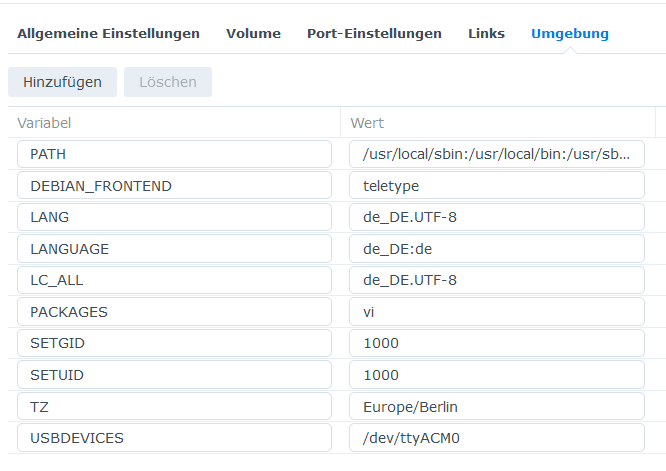
@heinzie sagte in docker install Synology DSM 7 zigbee stick nicht erkannt:
Bisher lief der Stick bei mir unter /ttyACM0\
Vielleicht ist er auf ACM1 oder ACM2 gewechselt
Schau mal nach mit :
ls -la /dev/ttyA*aber nicht in der Docker Konsole , sondern auf der Synology Konsole mit Putty.
-
@heinzie sagte in docker install Synology DSM 7 zigbee stick nicht erkannt:
@haselchen Stimmt alles. Befürchte aber das ich zwar der Erste aber bestimmt nicht der Letzte mit dem Problem bin. Hier habe galucbe ich einige Leute den iobroker in dem Docker auf der Synology am laufen.
Schau mal auf Discord im Docker-Channel, da hat das jd. gerade für sich gelöst, vlt. kann er dir ja helfen
-
@fastfoot sagte in docker install Synology DSM 7 zigbee stick nicht erkannt:
Discord
hast Du bitte mal den link für mich:
@heinzie sagte in docker install Synology DSM 7 zigbee stick nicht erkannt:
@fastfoot sagte in docker install Synology DSM 7 zigbee stick nicht erkannt:
Discord
hast Du bitte mal den link für mich:
Hier der Einladungslink zu Discord, dann den Channel Docker wählen. Der user heisst dr_bab0_
-
Ja ... da war mal was .... mit DSM7
@Glasfaser sagte in docker install Synology DSM 7 zigbee stick nicht erkannt:
Ja ... da war mal was .... mit DSM7
auf Discord hat der user die dort genannten Befehle gepostet, dachte nicht dass das die Lösung bereits war :-)
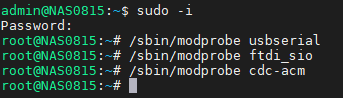
-
@heinzie sagte in docker install Synology DSM 7 zigbee stick nicht erkannt:
Bisher lief der Stick bei mir unter /ttyACM0\
Vielleicht ist er auf ACM1 oder ACM2 gewechselt
Schau mal nach mit :
ls -la /dev/ttyA*aber nicht in der Docker Konsole , sondern auf der Synology Konsole mit Putty.
@Glasfaser sagte in docker install Synology DSM 7 zigbee stick nicht erkannt:
ls -la /dev/ttyA*
da kommt: ls: cannot access '/dev/ttyA*': No such file or directory
-
@Glasfaser sagte in docker install Synology DSM 7 zigbee stick nicht erkannt:
ls -la /dev/ttyA*
da kommt: ls: cannot access '/dev/ttyA*': No such file or directory
@heinzie sagte in docker install Synology DSM 7 zigbee stick nicht erkannt:
@Glasfaser sagte in docker install Synology DSM 7 zigbee stick nicht erkannt:
ls -la /dev/ttyA*
da kommt: ls: cannot access '/dev/ttyA*': No such file or directory
probier mal die drei Befehle aus dem Pic
-
@Glasfaser sagte in docker install Synology DSM 7 zigbee stick nicht erkannt:
ls -la /dev/ttyA*
da kommt: ls: cannot access '/dev/ttyA*': No such file or directory
-
@heinzie sagte in docker install Synology DSM 7 zigbee stick nicht erkannt:
@Glasfaser sagte in docker install Synology DSM 7 zigbee stick nicht erkannt:
ls -la /dev/ttyA*
da kommt: ls: cannot access '/dev/ttyA*': No such file or directory
probier mal die drei Befehle aus dem Pic
@fastfoot in der NAS kommt folgende Meldung:
~$ /sbin/modprobe usbserial
modprobe: ERROR: could not insert 'usbserial': Operation not permittedim Docker Container:
~$ /sbin/modprobe usbserial
modprobe: ERROR: could not insert 'usbserial': Operation not permitted -
@fastfoot in der NAS kommt folgende Meldung:
~$ /sbin/modprobe usbserial
modprobe: ERROR: could not insert 'usbserial': Operation not permittedim Docker Container:
~$ /sbin/modprobe usbserial
modprobe: ERROR: could not insert 'usbserial': Operation not permitted@heinzie sagte in docker install Synology DSM 7 zigbee stick nicht erkannt:
@fastfoot in der NAS kommt folgende Meldung:
~$ /sbin/modprobe usbserial
modprobe: ERROR: could not insert 'usbserial': Operation not permittedim Docker Container:
~$ /sbin/modprobe usbserial
modprobe: ERROR: could not insert 'usbserial': Operation not permittedda kann ich leider nicht helfen, habe keine syno und nur die Info zugänglich gemacht, evtl steht es ausführlicher im Syno-Forum(siehe Link von @Glasfaser )
-
@fastfoot in der NAS kommt folgende Meldung:
~$ /sbin/modprobe usbserial
modprobe: ERROR: could not insert 'usbserial': Operation not permittedim Docker Container:
~$ /sbin/modprobe usbserial
modprobe: ERROR: could not insert 'usbserial': Operation not permitted@heinzie modprobe darf nur root ausführen. Oder ein user mit entsprechenden Rechten (sudo)
-
@heinzie modprobe darf nur root ausführen. Oder ein user mit entsprechenden Rechten (sudo)
@Thomas-Braun Danke, das habe ich jetzt auch hinbekommen.
Wenn ich jetzt in der Konsole des Docker Container wieder dmesg | grep usb aufrufe kommt folgendes:root@iobroker_v4:/opt/iobroker# dmesg | grep usb [ 0.000000] Command line: root=/dev/md0 earlyprintk=apl console=ttyS2,115200n8 ihd_num=4 netif_num=2 HddHotplug=1 SataPortMap=23 sata_remap=0>2:1>3:2>0:3>1 syno_hw_version=DS918+ vender_format_version=2 syno_hdd_detect=18,179,176,175 syno_hdd_enable=21,20,19,9 syno_usb_vbus_gpio=13@0000:00:15.0@1,11@0000:00:15.0@2 sn=1790PDN703611 macs=0011327ed0ad,0011327ed0ae [ 0.000000] Kernel command line: root=/dev/md0 earlyprintk=apl console=ttyS2,115200n8 ihd_num=4 netif_num=2 HddHotplug=1 SataPortMap=23 sata_remap=0>2:1>3:2>0:3>1 syno_hw_version=DS918+ vender_format_version=2 syno_hdd_detect=18,179,176,175 syno_hdd_enable=21,20,19,9 syno_usb_vbus_gpio=13@0000:00:15.0@1,11@0000:00:15.0@2 sn=1790PDN703611 macs=0011327ed0ad,0011327ed0ae [ 0.000000] Gpp#13 - Host: dev_name:usb2 - Port:1 - Polarity: ACTIVE_HIGH [ 0.000000] Gpp#13 - Host: dev_name:usb1 - Port:3 - Polarity: ACTIVE_HIGH [ 0.000000] Gpp#11 - Host: dev_name:usb2 - Port:2 - Polarity: ACTIVE_HIGH [ 0.000000] Gpp#11 - Host: dev_name:usb1 - Port:1 - Polarity: ACTIVE_HIGH [ 35.969631] usbcore: registered new interface driver usbfs [ 35.975785] usbcore: registered new interface driver hub [ 35.981747] usbcore: registered new interface driver ethub [ 35.987878] usbcore: registered new device driver usb [ 36.293016] usb usb2: We don't know the algorithms for LPM for this host, disabling LPM. [ 36.601294] usb 1-3: new high-speed USB device number 2 using xhci_hcd [ 36.882311] usb 1-4: new high-speed USB device number 3 using xhci_hcd [ 37.106323] usb 1-3.4: new full-speed USB device number 4 using xhci_hcd [ 144.480850] usb-storage 1-4:1.0: USB Mass Storage device detected [ 144.481018] scsi host5: usb-storage 1-4:1.0 [ 144.481173] usbcore: registered new interface driver usb-storage [ 145.248228] usbcore: registered new interface driver usblp [ 145.290284] usbcore: registered new interface driver usbhid [ 145.290286] usbhid: USB HID core driver [ 145.467054] systemd[1]: Starting Mount usb fs... [ 4233.403615] usb 1-3.4: USB disconnect, device number 4 [ 4234.041974] usb 1-3.4: new full-speed USB device number 5 using xhci_hcd [ 4234.132054] usb 1-3.4: Device not responding to setup address. [ 4234.339058] usb 1-3.4: Device not responding to setup address. [ 4234.545998] usb 1-3.4: device not accepting address 5, error -71 [ 4234.857014] usb 1-3.4: new full-speed USB device number 6 using xhci_hcd [ 4235.195714] usb 1-3.4: USB disconnect, device number 6 [ 4235.414053] usb 1-3.4: new full-speed USB device number 7 using xhci_hcd [ 4235.726088] usb 1-3.4: device descriptor read/64, error -71 [ 4236.731804] usb 1-3.4: USB disconnect, device number 7 [ 4237.549158] usb 1-3.4: new full-speed USB device number 8 using xhci_hcd [ 4238.267891] usb 1-3.4: USB disconnect, device number 8 [ 4238.564217] usb 1-3.4: new full-speed USB device number 9 using xhci_hcd [ 4238.654301] usb 1-3.4: Device not responding to setup address. [ 4238.861300] usb 1-3.4: Device not responding to setup address. [ 4239.068248] usb 1-3.4: device not accepting address 9, error -71 [ 4242.208474] usb 1-3.4: new full-speed USB device number 10 using xhci_hcd [ 4248.508488] usb 1-3.4: USB disconnect, device number 10 [ 4248.705816] usb 1-3.4: new full-speed USB device number 11 using xhci_hcd [ 4253.628797] usb 1-3.4: USB disconnect, device number 11 [ 4253.822103] usb 1-3.4: new full-speed USB device number 12 using xhci_hcd [ 4255.164891] usb 1-3.4: USB disconnect, device number 12 [ 4257.412319] usb 1-3.4: new full-speed USB device number 13 using xhci_hcd [ 4263.101355] usb 1-3.4: USB disconnect, device number 13 [ 4290.333744] usb 1-3: USB disconnect, device number 2 [ 4301.461881] usb 1-3: new full-speed USB device number 14 using xhci_hcd [ 5644.620100] usb 1-3: USB disconnect, device number 14 [ 5648.426076] usb 1-3: new full-speed USB device number 15 using xhci_hcd [ 7275.623375] usb 1-3: USB disconnect, device number 15 [ 7277.940657] usb 1-3: new full-speed USB device number 16 using xhci_hcd [ 8020.775725] usb 1-3: USB disconnect, device number 16 [ 8199.125163] usb 1-3: new full-speed USB device number 17 using xhci_hcd [18230.632336] usbcore: registered new interface driver usbserial [18346.359978] usbcore: registered new interface driver ftdi_sio [18346.366494] usbserial: USB Serial support registered for FTDI USB Serial Device [18366.322663] usbcore: registered new interface driver cdc_acm [18401.646415] usb 1-3: USB disconnect, device number 17 [18404.471570] usb 1-3: new full-speed USB device number 18 using xhci_hcd root@iobroker_v4:/opt/iobroker#Ich bin mir jetzt aber auch nicht sicher das die Treiber überhaupt passen für meinen Stick CC2538 + CC2592
-
wenn ich in der Konsole der Synology lsusb eingeb kommt folgendes:
|__usb1 1d6b:0002:0404 09 2.00 480MBit/s 0mA 1IF (Linux 4.4.180+ xhci-hcd xHCI Host Controller 0000:00:15.0) hub |__1-3 0451:16c8:0100 02 2.00 12MBit/s 50mA 2IFs (Texas Instruments CC2538 USB CDC fffffff7ffffffb3fffffff0ffffffd0) |__1-4 f400:f400:0100 00 2.00 480MBit/s 200mA 1IF (Synology DiskStation 65007A99A0E41626) |__usb2 1d6b:0003:0404 09 3.00 5000MBit/s 0mA 1IF (Linux 4.4.180+ xhci-hcd xHCI Host Controller 0000:00:15.0) hubD.h der Stick (Texas Instruments CC2538 USB CDC fffffff7ffffffb3fffffff0ffffffd0) scheint sogar erkannt zu werden
-
Dank an alle!
Läuft wieder!Die Lösung wurde hier beschrieben:
Man muss jetzt aber leider noch nach jedem neuen Hochfahren der NAS das einmalig starten.
Da ist zwar auch ein script beschrieben, habe aber leider noch keine Zugriffsrechte auf das Verzeichnis. -
Dank an alle!
Läuft wieder!Die Lösung wurde hier beschrieben:
Man muss jetzt aber leider noch nach jedem neuen Hochfahren der NAS das einmalig starten.
Da ist zwar auch ein script beschrieben, habe aber leider noch keine Zugriffsrechte auf das Verzeichnis. -
@heinzie sagte in docker install Synology DSM 7 zigbee stick nicht erkannt:
Die Lösung wurde hier beschrieben:
Das ist doch der gleiche Link , den Ich dir oben schon mittgeteilt habe ..... vor 3 Stunden
@Glasfaser ja, sorry hätte ich dazu schreiben sollen
-
@Glasfaser ja, sorry hätte ich dazu schreiben sollen
-
Synology DSM 7 USB Device Stick Zigbee Conbee 2, ich wollte schon einen eigenen Beitrag öffne, dann hab ich euch hier gefunden. =)
Meine Quelle:
https://www.ifun.de/synology-dsm-7-rc-unterstuetzung-fuer-usb-geraete-faellt-weg-171016/Bedeutet das, wir haben Pech?
-
Synology DSM 7 USB Device Stick Zigbee Conbee 2, ich wollte schon einen eigenen Beitrag öffne, dann hab ich euch hier gefunden. =)
Meine Quelle:
https://www.ifun.de/synology-dsm-7-rc-unterstuetzung-fuer-usb-geraete-faellt-weg-171016/Bedeutet das, wir haben Pech?
@paul-ol
Hab auch nur die Kommentare überflogen.
Im Grunde hilft ne Anfrage beim Support.
Dann hast Du/haben wir es schwarz auf weiß.USB Festplatten werden ja weiter unterstützt, aber was mit dem Rest ist.....
-
@paul-ol
Hab auch nur die Kommentare überflogen.
Im Grunde hilft ne Anfrage beim Support.
Dann hast Du/haben wir es schwarz auf weiß.USB Festplatten werden ja weiter unterstützt, aber was mit dem Rest ist.....
Ist dies deutlich genug?
USB devices (Wi-Fi dongle, Bluetooth dongle, 3G/4G dongle, USB DAC/speaker, and DTV dongle) are no longer supported. If your Synology NAS is currently connected via a wireless dongle, it will be disconnected after the update.


