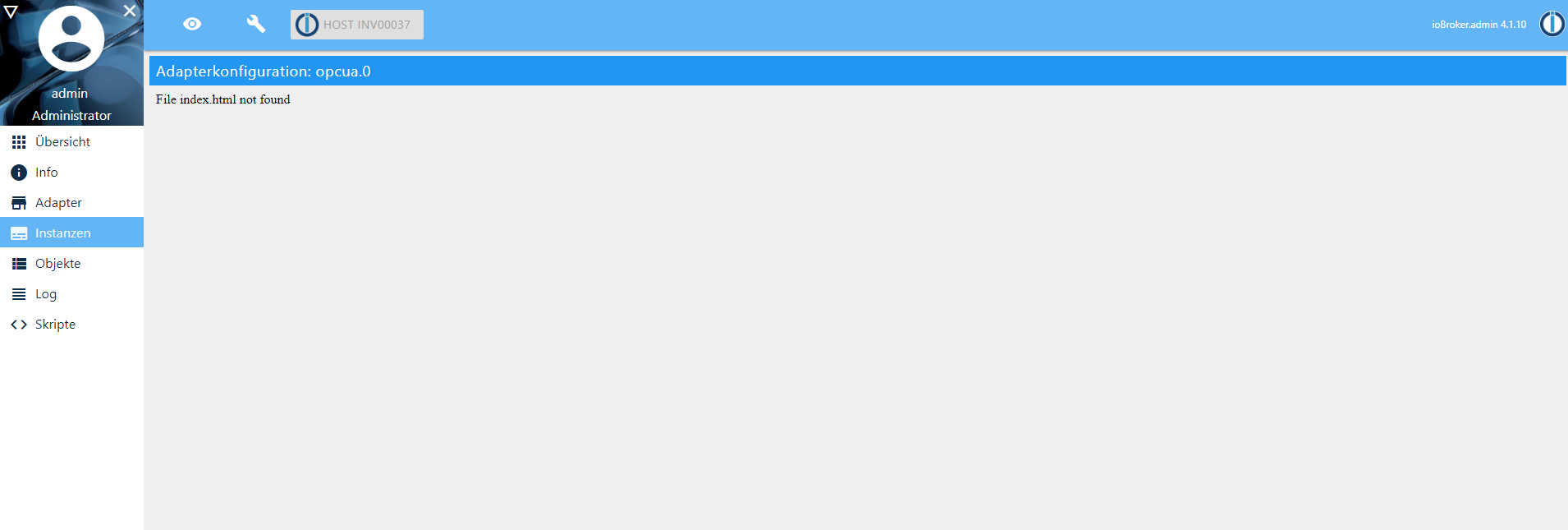NEWS
OPC Adapter
-
Hallo zusammen,
kurze frage, und zwar funktioniert der opcua adapter ??
Danke für die Antwort!!
@opcuaneeded
Hallo, opcua client funktioniert, aber man kann nur 10 Variablen binden. Für mehr Variablen braucht man kommerzielle Lizenz. -
@opcuaneeded
Hallo, opcua client funktioniert, aber man kann nur 10 Variablen binden. Für mehr Variablen braucht man kommerzielle Lizenz. -
@opcuaneeded
iob u opcua -
@opcuaneeded
iob u opcua -
@opcuaneeded
Moin, das ist ein upload, sollte aber dann iob u opcua heißen und das einfach in der Console eingeben.
Ich stand gerade vor dem gleichen Problem, aber die Lösung ist es leider nicht, vielleicht kann @Bluefox noch einmal drübersehen was da fehlt.Gruß und vielen Dank.
-
@opcuaneeded
Moin, das ist ein upload, sollte aber dann iob u opcua heißen und das einfach in der Console eingeben.
Ich stand gerade vor dem gleichen Problem, aber die Lösung ist es leider nicht, vielleicht kann @Bluefox noch einmal drübersehen was da fehlt.Gruß und vielen Dank.
-
@Bluefox Ich hoffe, dass hilft weiter. Ist von Chrome
jquery-3.2.1.min.js:3 GET http://192.168.10.10:8081/adapter/opcua/?0 404 (Not Found) (anonymous) @ jquery-3.2.1.min.js:3 Te @ jquery-3.2.1.min.js:3 append @ jquery-3.2.1.min.js:3 C.each.C.fn.<computed> @ jquery-3.2.1.min.js:3 (anonymous) @ admin.js:1539 e.ready.n.navigateCheckDialog @ admin.js:1396 e.ready.n.navigateDo @ admin.js:1440 window.onhashchange @ admin.js:706 hashchange (async) e.ready.n.navigate @ admin.js:1430 (anonymous) @ adminInstances.js:1304 dispatch @ jquery-3.2.1.min.js:3 m.handle @ jquery-3.2.1.min.js:3Das kommt aus dem iobroker log
host.iobroker 2020-12-14 23:20:08.190 error startInstance opcua.0: cannot find start file! host.iobroker 2020-12-14 23:20:08.190 info "system.adapter.opcua.0" enabled host.iobroker 2020-12-14 23:19:59.984 info "system.adapter.opcua.0" disabled -
@Bluefox Ich hoffe, dass hilft weiter. Ist von Chrome
jquery-3.2.1.min.js:3 GET http://192.168.10.10:8081/adapter/opcua/?0 404 (Not Found) (anonymous) @ jquery-3.2.1.min.js:3 Te @ jquery-3.2.1.min.js:3 append @ jquery-3.2.1.min.js:3 C.each.C.fn.<computed> @ jquery-3.2.1.min.js:3 (anonymous) @ admin.js:1539 e.ready.n.navigateCheckDialog @ admin.js:1396 e.ready.n.navigateDo @ admin.js:1440 window.onhashchange @ admin.js:706 hashchange (async) e.ready.n.navigate @ admin.js:1430 (anonymous) @ adminInstances.js:1304 dispatch @ jquery-3.2.1.min.js:3 m.handle @ jquery-3.2.1.min.js:3Das kommt aus dem iobroker log
host.iobroker 2020-12-14 23:20:08.190 error startInstance opcua.0: cannot find start file! host.iobroker 2020-12-14 23:20:08.190 info "system.adapter.opcua.0" enabled host.iobroker 2020-12-14 23:19:59.984 info "system.adapter.opcua.0" disabled -
@ple Es sieht so aus, als ob du den Adapter von github installiert hast.
Man muss von npm installieren.
cd /opt/iobroker
npm i iobroker.opcua@0.4.1
iob a opcua -
@Bluefox stimmt, ich hatte von git installiert, geht das heutzutage nicht mehr? Habe leider 1 Jahr ausgesetzt und bin nicht mehr auf den neusten Stand.
-
@ple Es sieht so aus, als ob du den Adapter von github installiert hast.
Man muss von npm installieren.
cd /opt/iobroker
npm i iobroker.opcua@0.4.1
iob a opcua@Bluefox said in OPC Adapter:
@ple Es sieht so aus, als ob du den Adapter von github installiert hast.
Man muss von npm installieren.
cd /opt/iobroker
npm i iobroker.opcua@0.4.1
iob a opcuaHallo Bluefox danke für die Info bei mir funktioniert der OPC jetzt am IoBroker. Da taucht aber auch schon die nächste frage auf. Ich nutze den OPC als Client da ich einen OPC Server auf einer B&R Steuerung laufen habe. Normale variablen wie Bool, int etc. werden perfekt angezeigt. Leider hab ich sehr viele Variablen die eine Unterstruktur haben wie z.b. Visu mit Visu_type etc.
Leider werden die Variablen darunter nicht aufgelistet. Da wird es wahrscheinlich keine Lösung geben ohne das ich die Variablen umschreiben muss, oder? -
@ple Das geht für alle Open source adapter, aber opcua ist closed source und Code liegt nicht offen auf GitHub.
Nur auf npm.@Bluefox leider ist noch in Problem aufgetaucht, das ich nicht umgehen kann. Ich kann zwar alle Variablen lesen aber ich kann keine einzige variable schreiben.
Benötigt man da erst die Lizenz für den OPC UA Client vom IoBroker? Der Server selber läuft auf einer B&R SPS.
Auf den UaExpert geht es in beide Seiten.Kennt das Problem jemand?
Danke im Voraus.
Schöne grüße,
Tim -
@opcuaneeded
Hallo, opcua client funktioniert, aber man kann nur 10 Variablen binden. Für mehr Variablen braucht man kommerzielle Lizenz.@bluefox sagte in OPC Adapter:
@opcuaneeded
Hallo, opcua client funktioniert, aber man kann nur 10 Variablen binden. Für mehr Variablen braucht man kommerzielle Lizenz.Gibt es zu dieser kommerziellen Lizenz schon Infos?
-
@bluefox sagte in OPC Adapter:
@opcuaneeded
Hallo, opcua client funktioniert, aber man kann nur 10 Variablen binden. Für mehr Variablen braucht man kommerzielle Lizenz.Gibt es zu dieser kommerziellen Lizenz schon Infos?
-
Hallo liebe Gemeinde,
hab trotz der Anleitung noch immer den gleichen Fehler, kann mir irgendwer weiter helfen?
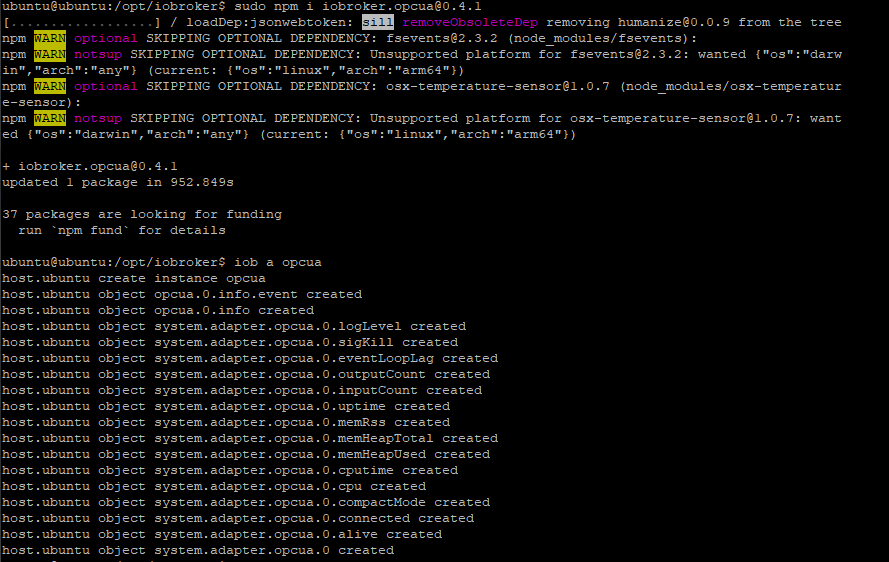
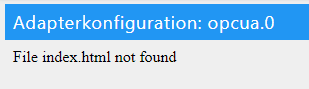
Vielen vielen Dank im vorausLg Max
@kargelino Bitte Konsolentext als TEXT (in CodeTags) posten. Dann kann man das auch lesen und durchsuchen.
-
@kargelino Bitte Konsolentext als TEXT (in CodeTags) posten. Dann kann man das auch lesen und durchsuchen.
@thomas-braun Tschuldige
Konsole:
ubuntu@ubuntu:/opt/iobroker$ sudo npm i iobroker.opcua@0.4.1 [..................] / loadDep:jsonwebtoken: sill removeObsoleteDep removing humanize@0.0.9 from the tree npm WARN optional SKIPPING OPTIONAL DEPENDENCY: fsevents@2.3.2 (node_modules/fsevents): npm WARN notsup SKIPPING OPTIONAL DEPENDENCY: Unsupported platform for fsevents@2.3.2: wanted {"os":"darw in","arch":"any"} (current: {"os":"linux","arch":"arm64"}) npm WARN optional SKIPPING OPTIONAL DEPENDENCY: osx-temperature-sensor@1.0.7 (node_modules/osx-temperatur e-sensor): npm WARN notsup SKIPPING OPTIONAL DEPENDENCY: Unsupported platform for osx-temperature-sensor@1.0.7: want ed {"os":"darwin","arch":"any"} (current: {"os":"linux","arch":"arm64"}) + iobroker.opcua@0.4.1 updated 1 package in 952.849s 37 packages are looking for funding run `npm fund` for details ubuntu@ubuntu:/opt/iobroker$ iob a opcua host.ubuntu create instance opcua host.ubuntu object opcua.0.info.event created host.ubuntu object opcua.0.info created host.ubuntu object system.adapter.opcua.0.logLevel created host.ubuntu object system.adapter.opcua.0.sigKill created host.ubuntu object system.adapter.opcua.0.eventLoopLag created host.ubuntu object system.adapter.opcua.0.outputCount created host.ubuntu object system.adapter.opcua.0.inputCount created host.ubuntu object system.adapter.opcua.0.uptime created host.ubuntu object system.adapter.opcua.0.memRss created host.ubuntu object system.adapter.opcua.0.memHeapTotal created host.ubuntu object system.adapter.opcua.0.memHeapUsed created host.ubuntu object system.adapter.opcua.0.cputime created host.ubuntu object system.adapter.opcua.0.cpu created host.ubuntu object system.adapter.opcua.0.compactMode created host.ubuntu object system.adapter.opcua.0.connected created host.ubuntu object system.adapter.opcua.0.alive created host.ubuntu object system.adapter.opcua.0 createdLg Max
-
@thomas-braun Tschuldige
Konsole:
ubuntu@ubuntu:/opt/iobroker$ sudo npm i iobroker.opcua@0.4.1 [..................] / loadDep:jsonwebtoken: sill removeObsoleteDep removing humanize@0.0.9 from the tree npm WARN optional SKIPPING OPTIONAL DEPENDENCY: fsevents@2.3.2 (node_modules/fsevents): npm WARN notsup SKIPPING OPTIONAL DEPENDENCY: Unsupported platform for fsevents@2.3.2: wanted {"os":"darw in","arch":"any"} (current: {"os":"linux","arch":"arm64"}) npm WARN optional SKIPPING OPTIONAL DEPENDENCY: osx-temperature-sensor@1.0.7 (node_modules/osx-temperatur e-sensor): npm WARN notsup SKIPPING OPTIONAL DEPENDENCY: Unsupported platform for osx-temperature-sensor@1.0.7: want ed {"os":"darwin","arch":"any"} (current: {"os":"linux","arch":"arm64"}) + iobroker.opcua@0.4.1 updated 1 package in 952.849s 37 packages are looking for funding run `npm fund` for details ubuntu@ubuntu:/opt/iobroker$ iob a opcua host.ubuntu create instance opcua host.ubuntu object opcua.0.info.event created host.ubuntu object opcua.0.info created host.ubuntu object system.adapter.opcua.0.logLevel created host.ubuntu object system.adapter.opcua.0.sigKill created host.ubuntu object system.adapter.opcua.0.eventLoopLag created host.ubuntu object system.adapter.opcua.0.outputCount created host.ubuntu object system.adapter.opcua.0.inputCount created host.ubuntu object system.adapter.opcua.0.uptime created host.ubuntu object system.adapter.opcua.0.memRss created host.ubuntu object system.adapter.opcua.0.memHeapTotal created host.ubuntu object system.adapter.opcua.0.memHeapUsed created host.ubuntu object system.adapter.opcua.0.cputime created host.ubuntu object system.adapter.opcua.0.cpu created host.ubuntu object system.adapter.opcua.0.compactMode created host.ubuntu object system.adapter.opcua.0.connected created host.ubuntu object system.adapter.opcua.0.alive created host.ubuntu object system.adapter.opcua.0 createdLg Max
@kargelino sagte in OPC Adapter:
sudo npm i iobroker.opcua@0.4.1
Davon abgesehen sehe ich da keine Fehler.
npm wird NICHT per sudo eingeleitet, jedenfalls nicht im ioBroker-Kontext.iobroker stop iobroker fix iobroker startnpm sollte eh nicht verwendet werden. So geht es richtig (für Adapter die auch im Repo liegen):
iobroker install adaptername -
@kargelino sagte in OPC Adapter:
sudo npm i iobroker.opcua@0.4.1
Davon abgesehen sehe ich da keine Fehler.
npm wird NICHT per sudo eingeleitet, jedenfalls nicht im ioBroker-Kontext.iobroker stop iobroker fix iobroker startnpm sollte eh nicht verwendet werden. So geht es richtig (für Adapter die auch im Repo liegen):
iobroker install adaptername@thomas-braun Danke für die schnelle Antwort. Der Install Befehl hat leider auch keine Besserung gebracht. Noch immer keine index.html Seite zum Konfigurieren.
LG -
@thomas-braun Danke für die schnelle Antwort. Der Install Befehl hat leider auch keine Besserung gebracht. Noch immer keine index.html Seite zum Konfigurieren.
LGcd /opt/iobroker npm install iobroker.opcua iobroker add opcua --host ubuntuFunktioniert hier.
-
@Bluefox leider ist noch in Problem aufgetaucht, das ich nicht umgehen kann. Ich kann zwar alle Variablen lesen aber ich kann keine einzige variable schreiben.
Benötigt man da erst die Lizenz für den OPC UA Client vom IoBroker? Der Server selber läuft auf einer B&R SPS.
Auf den UaExpert geht es in beide Seiten.Kennt das Problem jemand?
Danke im Voraus.
Schöne grüße,
Tim@timk1981 said in OPC Adapter:
@Bluefox leider ist noch in Problem aufgetaucht, das ich nicht umgehen kann. Ich kann zwar alle Variablen lesen aber ich kann keine einzige variable schreiben.
Benötigt man da erst die Lizenz für den OPC UA Client vom IoBroker? Der Server selber läuft auf einer B&R SPS.
Auf den UaExpert geht es in beide Seiten.Kennt das Problem jemand?
Danke im Voraus.
Schöne grüße,
TimHallo, da es zu dieser Frage noch keine Antwort gibt, möchte ich das Thema noch einmal aufgreifen:
Ich stehe gerade vor dem selben Problem, lesender Zugriff auf die Variablen eines HMI Touchpanel ist möglich, schreiben jedoch nicht. Mit UaExpert funktioniert lesen und schreiben. Habe das ganze auch noch mit einer CODESYS SPS auf einem Raspberry getestet, selbes Problem, auch nur lesender Zugriff möglich.
Ebenfalls würde mich das auch noch nicht beantwortete Thema mit der Lizenz installieren, wo und wie bekomme ich diese und was kostet sie? Wenn man dem Link in der Instanz folgt gibt es auf der IoBroker Seite nirgends eine Lizenz für OPC UA.
Würde mich freuen wenn es zu diesen zwei Themen mittlerweile Neuigkeiten gibt ;)