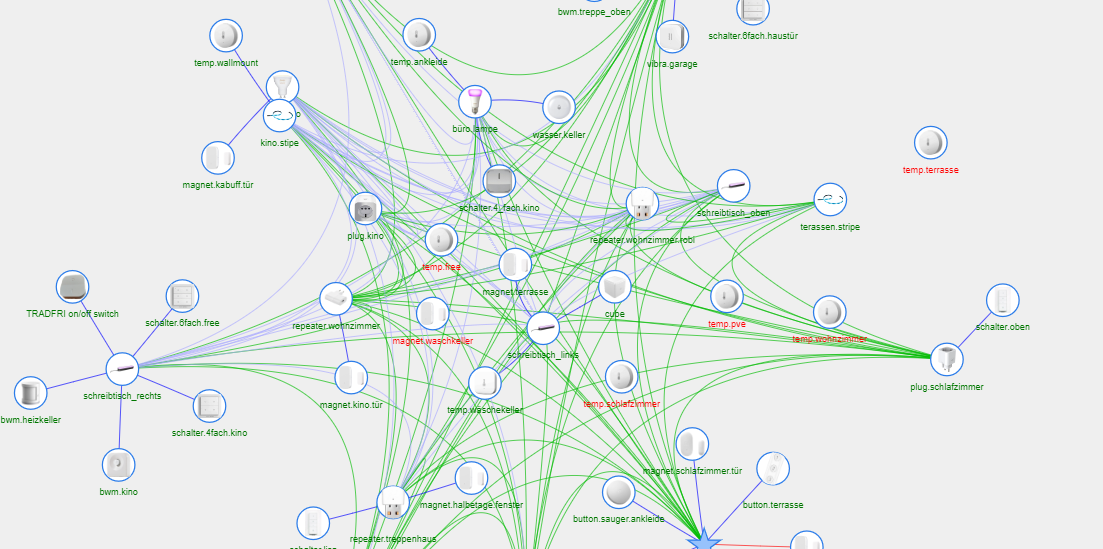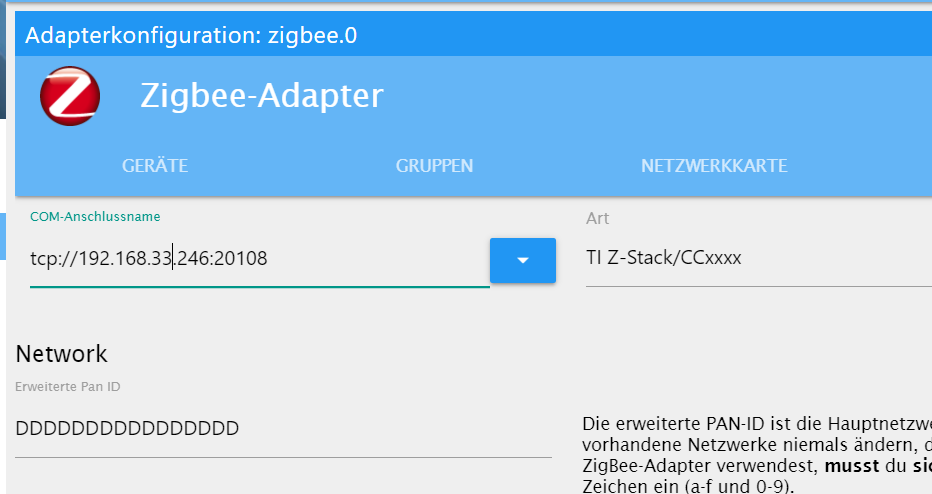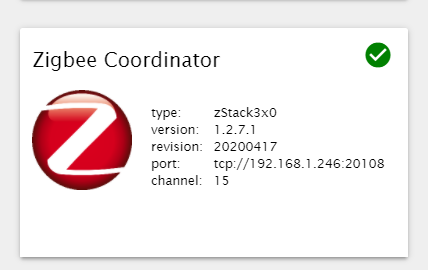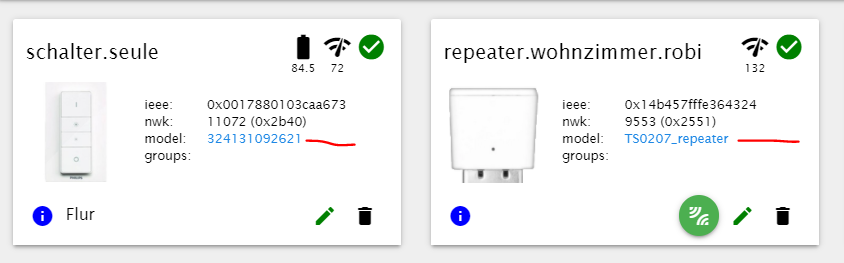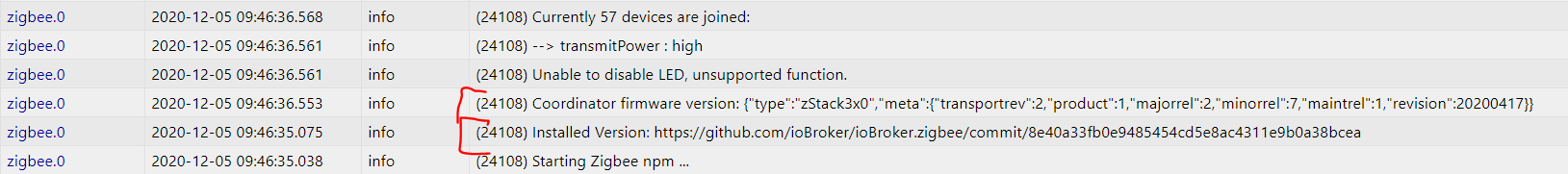NEWS
ZigBee neue Version 1.4.0
-
über ssh habe ich gerade das Update auf die 1.3.1 machen können.
Mich wundert nur, dass das nicht über die Weboberfläche ging.
aber alles gut. :blush:@MathiasJ
Spürst du die Macht der Kommandozeile, Luke? -
@MathiasJ
Spürst du die Macht der Kommandozeile, Luke?@Thomas-Braun
ich habe mir auf dem PC Notizen gemacht, was bei IObroker über ssh alles geht.
Alles kann ich mir eh nicht merken.
jetzt hoffe ich, daß IObroker genau so gut bei Ihm, wie bei mir läuft. :+1:
Mir graut es nur, vor beiden Umzügen......- ich muß umziehen :-1:
- IObroker zieht dann vom PI4 auf Proxmox um :cold_sweat:
-
@Thomas-Braun
ich habe mir auf dem PC Notizen gemacht, was bei IObroker über ssh alles geht.
Alles kann ich mir eh nicht merken.
jetzt hoffe ich, daß IObroker genau so gut bei Ihm, wie bei mir läuft. :+1:
Mir graut es nur, vor beiden Umzügen......- ich muß umziehen :-1:
- IObroker zieht dann vom PI4 auf Proxmox um :cold_sweat:
@MathiasJ Backitup-Adapter ist dein Freund.
Notizen? Steht doch alles auch im System:
pi@raspberrypi:~ $ iobroker Commands: iobroker setup [--objects <host>] [--states <host>] [custom] iobroker start - starts the js-controller iobroker stop - stops the js-controller iobroker start <adapter>[.instance] - starts a specified adapter instance iobroker stop <adapter>.[instance] - stops a specified adapter instance iobroker start all - starts js-controller and all adapters iobroker restart - restarts the js-controller iobroker restart <adapter>[.instance] - restarts a specified adapter iobroker debug <adapter> [--ip=<ip>] [--port=<port>] [--wait] - Starts a Node.js debugging session for the adapter --wait stops the execution until the debugger is attached. --ip and --port can be used to change the listen IP and port. Use IP 0.0.0.0 for remote debugging. iobroker info - shows the host info iobroker logs [adapter] [--watch] [--lines=1000] iobroker add <adapter> [desiredNumber] [--enabled] [--host <host>] [--port <port>] iobroker install <adapter> - installs a specified adapter iobroker rebuild <adapter>|self [--install] iobroker url <url> [<name>] - install adapter from specified url, e.g. GitHub iobroker del <adapter> - remove adapter from system iobroker del <adapter>.<instance> - remove adapter instance iobroker update [repository url] [--updatable/--u] [--installed/--i] [--force/--f] - update repository and optionally filter installed/updateable adapters, use --force to bypass hash check iobroker upgrade [repository url] iobroker upgrade self [repository url] - upgrade js-controller and all adapters, optionally you can specify the repository url iobroker upgrade <adapter> [repository url] - upgrade specified adapter, optionally you can specify the repository url iobroker upload <pathToLocalFile> <pathIniobroker> iobroker upload all - upload all adapter files to make them available for instances iobroker upload <adapter> - upload specified adapter files to make them available for instances iobroker object get <id> - get object specified by id iobroker object set <id> <json-value> - set object with the given id by providing a new json object iobroker object set <id> propertyname=<value or json-value> - update part of the object by providing a new value or partial object iobroker object extend <id> <json-value> - extend object with the given id by providing a new json object iobroker object del <id|pattern> [--yes] iobroker object chmod <object-mode> [state-mode] <id> iobroker object chown <user> <group> <id> iobroker object list <id> iobroker state get <id> - get state, specified by id iobroker state getplain <id> [--pretty] iobroker state getvalue <id> iobroker state set <id> <value> [ack] iobroker state del <id> iobroker message <adapter>[.instance] <command> [<message>] iobroker list <type> [filter] iobroker chmod <mode> <file> iobroker chown <user> <group> <file> iobroker touch <file> iobroker rm <file> iobroker file read <iobroker-path-to-read> [<filesystem-path-to-write>] iobroker file write <filesystem-path-to-read> <iobroker-path-to-write> iobroker file rm <iobroker-path-to-delete> iobroker file sync iobroker user add <user> [--ingroup group] [--password pass] iobroker user del <user> iobroker user passwd <user> [--password pass] iobroker user enable <user> iobroker user disable <user> iobroker user get <user> iobroker user check <user> [--password pass] iobroker group add <group> iobroker group del <group> iobroker group list <group> iobroker group enable <group> iobroker group disable <group> iobroker group get <group> iobroker group adduser <group> <user> iobroker group deluser <group> <user> iobroker host this iobroker host <hostname> iobroker host set <hostname> iobroker host remove <hostname> iobroker set <adapter>.<instance> [--port port] [--ip address] [--ssl true|false] iobroker license <license.file or license.text> iobroker cert create iobroker cert view [<certificate name>] iobroker clean iobroker backup iobroker restore <backup name or path> - restore a specified backup iobroker validate <backup name or path> - validate a specified backup iobroker <command> --timeout 5000 iobroker status [all|<adapter>.<instance>] iobroker repo [name] iobroker repo add <name> <path or url> iobroker repo set <name> iobroker repo del <name> iobroker uuid iobroker unsetup iobroker fix - execute the installation fixer script, this updates your ioBroker installation iobroker multihost <enable|disable> [--secure true|false] iobroker multihost browse iobroker multihost connect iobroker compact status - show if compact mode is enabled in general iobroker compact <enable|on|disable|off> - enable or disable compact mode in general iobroker compact <adapter>.<instance> status - show if compact mode is enabled for a specific instance iobroker compact <adapter>.<instance> group <group-id> - define compact group of a specific adapter iobroker compact <adapter>.<instance> <disable|off> - enable or disable compact mode for specified adapter instance iobroker compact <adapter>.<instance> <enable|on> [group-id] - enable or disable compact mode for specified adapter instance and set comapct group optionally iobroker plugin enable <pluginname> [--host <hostname>] - enables a plugin for the specified host. If no host is specified, the current one is used iobroker plugin disable <pluginname> [--host <hostname>] - disables a plugin for the specified host. If no host is specified, the current one is used iobroker plugin status <pluginname> [--host <hostname>] - checks if a plugin is enabled for the specified host. If no host is specified, the current one is used iobroker plugin enable <pluginname> --instance <adapter>[.<nr>] - enables a plugin for the specified adapter instance (defaults to instance 0) iobroker plugin disable <pluginname> --instance <adapter>[.<nr>] - disables a plugin for the specified adapter instance (defaults to instance 0) iobroker plugin status <pluginname> --instance <adapter>[.<nr>] - checks if a plugin is enabled for the specified adapter instance (defaults to instance 0) iobroker version [adapter] - show version of js-controller or specified adapter iobroker [adapter] -v - show version of js-controller or specified adapter Optionen: --help Hilfe anzeigen [boolean] --version Version anzeigen [boolean] -
@MathiasJ Backitup-Adapter ist dein Freund.
Notizen? Steht doch alles auch im System:
pi@raspberrypi:~ $ iobroker Commands: iobroker setup [--objects <host>] [--states <host>] [custom] iobroker start - starts the js-controller iobroker stop - stops the js-controller iobroker start <adapter>[.instance] - starts a specified adapter instance iobroker stop <adapter>.[instance] - stops a specified adapter instance iobroker start all - starts js-controller and all adapters iobroker restart - restarts the js-controller iobroker restart <adapter>[.instance] - restarts a specified adapter iobroker debug <adapter> [--ip=<ip>] [--port=<port>] [--wait] - Starts a Node.js debugging session for the adapter --wait stops the execution until the debugger is attached. --ip and --port can be used to change the listen IP and port. Use IP 0.0.0.0 for remote debugging. iobroker info - shows the host info iobroker logs [adapter] [--watch] [--lines=1000] iobroker add <adapter> [desiredNumber] [--enabled] [--host <host>] [--port <port>] iobroker install <adapter> - installs a specified adapter iobroker rebuild <adapter>|self [--install] iobroker url <url> [<name>] - install adapter from specified url, e.g. GitHub iobroker del <adapter> - remove adapter from system iobroker del <adapter>.<instance> - remove adapter instance iobroker update [repository url] [--updatable/--u] [--installed/--i] [--force/--f] - update repository and optionally filter installed/updateable adapters, use --force to bypass hash check iobroker upgrade [repository url] iobroker upgrade self [repository url] - upgrade js-controller and all adapters, optionally you can specify the repository url iobroker upgrade <adapter> [repository url] - upgrade specified adapter, optionally you can specify the repository url iobroker upload <pathToLocalFile> <pathIniobroker> iobroker upload all - upload all adapter files to make them available for instances iobroker upload <adapter> - upload specified adapter files to make them available for instances iobroker object get <id> - get object specified by id iobroker object set <id> <json-value> - set object with the given id by providing a new json object iobroker object set <id> propertyname=<value or json-value> - update part of the object by providing a new value or partial object iobroker object extend <id> <json-value> - extend object with the given id by providing a new json object iobroker object del <id|pattern> [--yes] iobroker object chmod <object-mode> [state-mode] <id> iobroker object chown <user> <group> <id> iobroker object list <id> iobroker state get <id> - get state, specified by id iobroker state getplain <id> [--pretty] iobroker state getvalue <id> iobroker state set <id> <value> [ack] iobroker state del <id> iobroker message <adapter>[.instance] <command> [<message>] iobroker list <type> [filter] iobroker chmod <mode> <file> iobroker chown <user> <group> <file> iobroker touch <file> iobroker rm <file> iobroker file read <iobroker-path-to-read> [<filesystem-path-to-write>] iobroker file write <filesystem-path-to-read> <iobroker-path-to-write> iobroker file rm <iobroker-path-to-delete> iobroker file sync iobroker user add <user> [--ingroup group] [--password pass] iobroker user del <user> iobroker user passwd <user> [--password pass] iobroker user enable <user> iobroker user disable <user> iobroker user get <user> iobroker user check <user> [--password pass] iobroker group add <group> iobroker group del <group> iobroker group list <group> iobroker group enable <group> iobroker group disable <group> iobroker group get <group> iobroker group adduser <group> <user> iobroker group deluser <group> <user> iobroker host this iobroker host <hostname> iobroker host set <hostname> iobroker host remove <hostname> iobroker set <adapter>.<instance> [--port port] [--ip address] [--ssl true|false] iobroker license <license.file or license.text> iobroker cert create iobroker cert view [<certificate name>] iobroker clean iobroker backup iobroker restore <backup name or path> - restore a specified backup iobroker validate <backup name or path> - validate a specified backup iobroker <command> --timeout 5000 iobroker status [all|<adapter>.<instance>] iobroker repo [name] iobroker repo add <name> <path or url> iobroker repo set <name> iobroker repo del <name> iobroker uuid iobroker unsetup iobroker fix - execute the installation fixer script, this updates your ioBroker installation iobroker multihost <enable|disable> [--secure true|false] iobroker multihost browse iobroker multihost connect iobroker compact status - show if compact mode is enabled in general iobroker compact <enable|on|disable|off> - enable or disable compact mode in general iobroker compact <adapter>.<instance> status - show if compact mode is enabled for a specific instance iobroker compact <adapter>.<instance> group <group-id> - define compact group of a specific adapter iobroker compact <adapter>.<instance> <disable|off> - enable or disable compact mode for specified adapter instance iobroker compact <adapter>.<instance> <enable|on> [group-id] - enable or disable compact mode for specified adapter instance and set comapct group optionally iobroker plugin enable <pluginname> [--host <hostname>] - enables a plugin for the specified host. If no host is specified, the current one is used iobroker plugin disable <pluginname> [--host <hostname>] - disables a plugin for the specified host. If no host is specified, the current one is used iobroker plugin status <pluginname> [--host <hostname>] - checks if a plugin is enabled for the specified host. If no host is specified, the current one is used iobroker plugin enable <pluginname> --instance <adapter>[.<nr>] - enables a plugin for the specified adapter instance (defaults to instance 0) iobroker plugin disable <pluginname> --instance <adapter>[.<nr>] - disables a plugin for the specified adapter instance (defaults to instance 0) iobroker plugin status <pluginname> --instance <adapter>[.<nr>] - checks if a plugin is enabled for the specified adapter instance (defaults to instance 0) iobroker version [adapter] - show version of js-controller or specified adapter iobroker [adapter] -v - show version of js-controller or specified adapter Optionen: --help Hilfe anzeigen [boolean] --version Version anzeigen [boolean]@Thomas-Braun
Nein das meinte ich nicht.
Die Notizen stehen entweder in der Doku, oder hier bei den Adaptern.
Da ich keine Lust zu suchen habe, welche Vorbereitungen für welche Adapter zu treffen sind, habe ich mir alles zusammen geschrieben. -
@Scavi said in ZigBee neue Version 1.4.0:
@hoktar Hab heute den Lidl Light Strip in Betrieb genommen.
Soweit so gut. Bei mir funktioniert "effect" nicht. Color_temp hat sich zwischen werten von 50 - 600 nichts geändert.
Transition in Sekunden hat auch nicht funktioniert.
Ansosten Top Leistung dafür das die Geräte quasi noch neu sind.
Achja Adapter ist auf 1.4.0 mit Node.js v10.21.0. Werd ich mal die Tage updaten.. :)Ja, bei mir genauso. Mal abwarten wird bestimmt bald gehen
@hoktar, @Scavi, die akuelle Lidl GU10 RGB zeigt unter der 1.4.0 dasselbe Verhalten. Ich bin wieder auf die 1.3.1 zurück und habe in der node_modules/iobroker.zigbee/lib/devices.js folgenden Abschnitt ergänzt
// 3rd party Tuya { models: ['TS0505A'], icon: 'img/aqara_bulb.png', states: lightStatesWithColor, syncStates: [sync.brightness], },Damit funktioniert on/off, dim, RGB und colortemp. Vielleicht hilft es euch, die Wartezeit auf eine 1.4.1 zu überbrücken.
-
@hoktar, @Scavi, die akuelle Lidl GU10 RGB zeigt unter der 1.4.0 dasselbe Verhalten. Ich bin wieder auf die 1.3.1 zurück und habe in der node_modules/iobroker.zigbee/lib/devices.js folgenden Abschnitt ergänzt
// 3rd party Tuya { models: ['TS0505A'], icon: 'img/aqara_bulb.png', states: lightStatesWithColor, syncStates: [sync.brightness], },Damit funktioniert on/off, dim, RGB und colortemp. Vielleicht hilft es euch, die Wartezeit auf eine 1.4.1 zu überbrücken.
@arteck, du hattest den Thread mit neuen Geräten von der 1.3.0 hierher verwiesen. Wie steht's um die noch offenen Vorschläge aus dem alten Thread? Sollen wir die hier nochmal wiederholen oder hat sich das Vorgehen mit dem Exposure-Ansatz überholt und die Geräte sollten eher über zigbee2mqtt eingebracht werden?
-
@arteck, du hattest den Thread mit neuen Geräten von der 1.3.0 hierher verwiesen. Wie steht's um die noch offenen Vorschläge aus dem alten Thread? Sollen wir die hier nochmal wiederholen oder hat sich das Vorgehen mit dem Exposure-Ansatz überholt und die Geräte sollten eher über zigbee2mqtt eingebracht werden?
@Tim12 ja es ist zu emfephlen die Geräte über z2m Projekt einzupflegen.. bzw diese im expose Knoten zu erweitern..falls diese nicht gehen
@Tim12 sagte in ZigBee neue Version 1.4.0:
die akuelle Lidl GU10 RGB zeigt unter der 1.4.0 dasselbe Verhalten.
und wovon ist hier die rede ??
-
@arteck, du hattest den Thread mit neuen Geräten von der 1.3.0 hierher verwiesen. Wie steht's um die noch offenen Vorschläge aus dem alten Thread? Sollen wir die hier nochmal wiederholen oder hat sich das Vorgehen mit dem Exposure-Ansatz überholt und die Geräte sollten eher über zigbee2mqtt eingebracht werden?
-
@Tim12 leider haben die leuchten weder mit der 1.3.1 noch mit der 1.4.0 funktioniert. Ich warte einfach ab, wird schon werden.
Habe einen Tuya Heizkörperthermostaten, ich empfange alle Daten aber,
Wenn ich die Temperatur Manuell einstelle dauert es ca bis zu 5 min bis die richtige Temperatur im Iobroker angezeigt wird (er ändert sie im Io in 0,5 schritten)
Über den Iobroker kann ich die Termperatur leider garnicht steuern ...
Kann mir bitte jemand helfen, hier der Log beim ändern der Temperatur2020-12-13 17:58:24.371 - debug: tuya.0 (2075) system.adapter.admin.0: logging false 2020-12-13 17:58:24.373 - debug: zigbee.0 (26663) system.adapter.admin.0: logging false 2020-12-13 17:58:32.677 - debug: zigbee.0 (26663) User stateChange zigbee.0.60a423fffea0fd5a.target_temperature {"val":20,"ack":false,"ts":1607878712673,"q":0,"from":"system.adapter.admin.0","user":"system.user.admin","lc":1607878712673} 2020-12-13 17:58:32.681 - debug: zigbee.0 (26663) Change state 'target_temperature' at device 0x60a423fffea0fd5a type 'TS0601_thermostat' 2020-12-13 17:58:32.682 - debug: zigbee.0 (26663) State changes. dev: 0x60a423fffea0fd5a model: TS0601_thermostat states: [{"stateDesc":{"id":"target_temperature","prop":"current_heating_setpoint","name":"Current Target Temperature","role":"value.temperature","write":true,"read":true,"type":"number","unit":"°C","min":0,"max":70},"value":20,"index":0,"timeout":0}] opt: {} 2020-12-13 17:58:32.683 - debug: zigbee.0 (26663) entity: {"type":"device","device":{"ID":4,"_type":"EndDevice","_ieeeAddr":"0x60a423fffea0fd5a","_networkAddress":37247,"_manufacturerID":4098,"_endpoints":[{"ID":1,"profileID":260,"deviceID":81,"inputClusters":[0,4,5,61184],"outputClusters":[25,10],"deviceNetworkAddress":37247,"deviceIeeeAddress":"0x60a423fffea0fd5a","clusters":{"genBasic":{"attributes":{"65503":"�Og'\u0012�Og'\u0012","65506":31,"65508":0,"modelId":"TS0601","manufacturerName":"_TZE200_ckud7u2l","powerSource":3,"zclVersion":3,"appVersion":83,"stackVersion":0,"hwVersion":1,"dateCode":""}}},"_binds":[],"meta":{}}],"_manufacturerName":"_TZE200_ckud7u2l","_powerSource":"Battery","_modelID":"TS0601","_applicationVersion":83,"_stackVersion":0,"_zclVersion":3,"_hardwareVersion":1,"_dateCode":"","_interviewCompleted":true,"_interviewing":false,"meta":{},"_lastSeen":1607878645574,"_linkquality":152},"mapped":{"zigbeeModel":["kud7u2l"],"fingerprint":[{"modelID":"TS0601","manufacturerName":"_TZE200_ckud7u2l"}],"model":"TS0601_thermostat","vendor":"TuYa","description":"Radiator valve with thermostat","whiteLabel":[{"vendor":"Moes","model":"HY369RT"},{"vendor":"SHOJZJ","model":"378RT"}],"meta":{"tuyaThermostatPreset":{"0":"away","1":"schedule","2":"manual","3":"comfort","4":"eco","5":"boost","6":"complex"}},"ota":{},"fromZigbee":[{"cluster":"manuSpecificTuya","type":"commandGetData"},{"cluster":"manuSpecificTuya","type":"commandSetDataResponse"},{"cluster":"genBasic","type":["attributeReport","readResponse"]},{"cluster":"manuSpecificTuya","type":["commandSetTimeRequest"]}],"toZigbee":[{"key":["child_lock"]},{"key":["window_detection"]},{"key":["valve_detection"]},{"key":["current_heating_setpoint"]},{"key":["auto_lock"]},{"key":["local_temperature_calibration"]},{"key":["min_temperature"]},{"key":["max_temperature"]},{"key":["boost_time"]},{"key":["comfort_temperature"]},{"key":["eco_temperature"]},{"key":["force"]},{"key":["preset"]},{"key":["away_mode"]},{"key":["window_detect"]},{"key":["schedule"]},{"key":["week"]},{"key":["away_preset_temperature","away_preset_days"]},{"key":["scene_store"]},{"key":["scene_recall"]},{"key":["scene_add"]},{"key":["scene_remove"]}],"exposes":[{"type":"lock","features":[{"type":"binary","name":"state","property":"child_lock","access":7,"value_on":"LOCK","value_off":"UNLOCK","description":"Enables/disables physical input on the device"}]},{"type":"switch","features":[{"type":"binary","name":"state","property":"window_detection","access":7,"value_on":"ON","value_off":"OFF","value_toggle":"TOGGLE"}]},{"type":"numeric","name":"battery","property":"battery","access":1,"unit":"%","description":"Remaining battery in %","value_min":0,"value_max":100},{"type":"binary","name":"battery_low","property":"battery_low","access":1,"value_on":true,"value_off":false,"description":"Indicates if the battery of this device is almost empty"},{"type":"switch","features":[{"type":"binary","name":"state","property":"valve_detection","access":7,"value_on":"ON","value_off":"OFF","value_toggle":"TOGGLE"}]},{"type":"numeric","name":"position","property":"position","access":1,"unit":"%","description":"Position"},{"type":"climate","features":[{"type":"numeric","name":"current_heating_setpoint","property":"current_heating_setpoint","access":7,"value_min":5,"value_max":35,"value_step":0.5,"unit":"°C","description":"Temperature setpoint"},{"type":"numeric","name":"local_temperature","property":"local_temperature","access":5,"unit":"°C","description":"Current temperature measured on the device"},{"type":"enum","name":"system_mode","property":"system_mode","access":7,"values":["heat"],"description":"Mode of this device"},{"type":"enum","name":"running_state","property":"running_state","access":5,"values":["idle","heat"],"description":"The current running state"},{"type":"binary","name":"away_mode","property":"away_mode","access":7,"value_on":"ON","value_off":"OFF","description":"Away mode"},{"type":"enum","name":"preset","property":"preset","access":7,"values":["schedule","manual","boost","complex","comfort","eco"],"description":"Mode of this device (similar to system_mode)"}]},{"type":"numeric","name":"linkquality","property":"linkquality","access":1,"unit":"lqi","description":"Link quality (signal strength)","value_min":0,"value_max":255}]},"endpoint":"[Circular]","endpoints":"[Circular]","name":"0x60a423fffea0fd5a"} 2020-12-13 17:58:32.685 - debug: zigbee.0 (26663) Mapped Model: {"zigbeeModel":["kud7u2l"],"fingerprint":[{"modelID":"TS0601","manufacturerName":"_TZE200_ckud7u2l"}],"model":"TS0601_thermostat","vendor":"TuYa","description":"Radiator valve with thermostat","whiteLabel":[{"vendor":"Moes","model":"HY369RT"},{"vendor":"SHOJZJ","model":"378RT"}],"meta":{"tuyaThermostatPreset":{"0":"away","1":"schedule","2":"manual","3":"comfort","4":"eco","5":"boost","6":"complex"}},"ota":{},"fromZigbee":[{"cluster":"manuSpecificTuya","type":"commandGetData"},{"cluster":"manuSpecificTuya","type":"commandSetDataResponse"},{"cluster":"genBasic","type":["attributeReport","readResponse"]},{"cluster":"manuSpecificTuya","type":["commandSetTimeRequest"]}],"toZigbee":[{"key":["child_lock"]},{"key":["window_detection"]},{"key":["valve_detection"]},{"key":["current_heating_setpoint"]},{"key":["auto_lock"]},{"key":["local_temperature_calibration"]},{"key":["min_temperature"]},{"key":["max_temperature"]},{"key":["boost_time"]},{"key":["comfort_temperature"]},{"key":["eco_temperature"]},{"key":["force"]},{"key":["preset"]},{"key":["away_mode"]},{"key":["window_detect"]},{"key":["schedule"]},{"key":["week"]},{"key":["away_preset_temperature","away_preset_days"]},{"key":["scene_store"]},{"key":["scene_recall"]},{"key":["scene_add"]},{"key":["scene_remove"]}],"exposes":[{"type":"lock","features":[{"type":"binary","name":"state","property":"child_lock","access":7,"value_on":"LOCK","value_off":"UNLOCK","description":"Enables/disables physical input on the device"}]},{"type":"switch","features":[{"type":"binary","name":"state","property":"window_detection","access":7,"value_on":"ON","value_off":"OFF","value_toggle":"TOGGLE"}]},{"type":"numeric","name":"battery","property":"battery","access":1,"unit":"%","description":"Remaining battery in %","value_min":0,"value_max":100},{"type":"binary","name":"battery_low","property":"battery_low","access":1,"value_on":true,"value_off":false,"description":"Indicates if the battery of this device is almost empty"},{"type":"switch","features":[{"type":"binary","name":"state","property":"valve_detection","access":7,"value_on":"ON","value_off":"OFF","value_toggle":"TOGGLE"}]},{"type":"numeric","name":"position","property":"position","access":1,"unit":"%","description":"Position"},{"type":"climate","features":[{"type":"numeric","name":"current_heating_setpoint","property":"current_heating_setpoint","access":7,"value_min":5,"value_max":35,"value_step":0.5,"unit":"°C","description":"Temperature setpoint"},{"type":"numeric","name":"local_temperature","property":"local_temperature","access":5,"unit":"°C","description":"Current temperature measured on the device"},{"type":"enum","name":"system_mode","property":"system_mode","access":7,"values":["heat"],"description":"Mode of this device"},{"type":"enum","name":"running_state","property":"running_state","access":5,"values":["idle","heat"],"description":"The current running state"},{"type":"binary","name":"away_mode","property":"away_mode","access":7,"value_on":"ON","value_off":"OFF","description":"Away mode"},{"type":"enum","name":"preset","property":"preset","access":7,"values":["schedule","manual","boost","complex","comfort","eco"],"description":"Mode of this device (similar to system_mode)"}]},{"type":"numeric","name":"linkquality","property":"linkquality","access":1,"unit":"lqi","description":"Link quality (signal strength)","value_min":0,"value_max":255}]} 2020-12-13 17:58:32.685 - debug: zigbee.0 (26663) convert current_heating_setpoint, 20, {} 2020-12-13 17:58:32.686 - debug: zigbee.0 (26663) target: {"ID":1,"profileID":260,"deviceID":81,"inputClusters":[0,4,5,61184],"outputClusters":[25,10],"deviceNetworkAddress":37247,"deviceIeeeAddress":"0x60a423fffea0fd5a","clusters":{"genBasic":{"attributes":{"65503":"�Og'\u0012�Og'\u0012","65506":31,"65508":0,"modelId":"TS0601","manufacturerName":"_TZE200_ckud7u2l","powerSource":3,"zclVersion":3,"appVersion":83,"stackVersion":0,"hwVersion":1,"dateCode":""}}},"_binds":[],"meta":{}} 2020-12-13 17:58:32.687 - debug: zigbee.0 (26663) convert result undefined 2020-12-13 17:58:34.490 - debug: zigbee.0 (26663) system.adapter.admin.0: logging true 2020-12-13 17:58:34.490 - debug: tuya.0 (2075) system.adapter.admin.0: logging trueThermostat https://de.aliexpress.com/item/1005001278184708.html?spm=a2g0s.9042311.0.0.33c44c4djWaufS
Danke für die Hilfe
-
Habe einen Tuya Heizkörperthermostaten, ich empfange alle Daten aber,
Wenn ich die Temperatur Manuell einstelle dauert es ca bis zu 5 min bis die richtige Temperatur im Iobroker angezeigt wird (er ändert sie im Io in 0,5 schritten)
Über den Iobroker kann ich die Termperatur leider garnicht steuern ...
Kann mir bitte jemand helfen, hier der Log beim ändern der Temperatur2020-12-13 17:58:24.371 - debug: tuya.0 (2075) system.adapter.admin.0: logging false 2020-12-13 17:58:24.373 - debug: zigbee.0 (26663) system.adapter.admin.0: logging false 2020-12-13 17:58:32.677 - debug: zigbee.0 (26663) User stateChange zigbee.0.60a423fffea0fd5a.target_temperature {"val":20,"ack":false,"ts":1607878712673,"q":0,"from":"system.adapter.admin.0","user":"system.user.admin","lc":1607878712673} 2020-12-13 17:58:32.681 - debug: zigbee.0 (26663) Change state 'target_temperature' at device 0x60a423fffea0fd5a type 'TS0601_thermostat' 2020-12-13 17:58:32.682 - debug: zigbee.0 (26663) State changes. dev: 0x60a423fffea0fd5a model: TS0601_thermostat states: [{"stateDesc":{"id":"target_temperature","prop":"current_heating_setpoint","name":"Current Target Temperature","role":"value.temperature","write":true,"read":true,"type":"number","unit":"°C","min":0,"max":70},"value":20,"index":0,"timeout":0}] opt: {} 2020-12-13 17:58:32.683 - debug: zigbee.0 (26663) entity: {"type":"device","device":{"ID":4,"_type":"EndDevice","_ieeeAddr":"0x60a423fffea0fd5a","_networkAddress":37247,"_manufacturerID":4098,"_endpoints":[{"ID":1,"profileID":260,"deviceID":81,"inputClusters":[0,4,5,61184],"outputClusters":[25,10],"deviceNetworkAddress":37247,"deviceIeeeAddress":"0x60a423fffea0fd5a","clusters":{"genBasic":{"attributes":{"65503":"�Og'\u0012�Og'\u0012","65506":31,"65508":0,"modelId":"TS0601","manufacturerName":"_TZE200_ckud7u2l","powerSource":3,"zclVersion":3,"appVersion":83,"stackVersion":0,"hwVersion":1,"dateCode":""}}},"_binds":[],"meta":{}}],"_manufacturerName":"_TZE200_ckud7u2l","_powerSource":"Battery","_modelID":"TS0601","_applicationVersion":83,"_stackVersion":0,"_zclVersion":3,"_hardwareVersion":1,"_dateCode":"","_interviewCompleted":true,"_interviewing":false,"meta":{},"_lastSeen":1607878645574,"_linkquality":152},"mapped":{"zigbeeModel":["kud7u2l"],"fingerprint":[{"modelID":"TS0601","manufacturerName":"_TZE200_ckud7u2l"}],"model":"TS0601_thermostat","vendor":"TuYa","description":"Radiator valve with thermostat","whiteLabel":[{"vendor":"Moes","model":"HY369RT"},{"vendor":"SHOJZJ","model":"378RT"}],"meta":{"tuyaThermostatPreset":{"0":"away","1":"schedule","2":"manual","3":"comfort","4":"eco","5":"boost","6":"complex"}},"ota":{},"fromZigbee":[{"cluster":"manuSpecificTuya","type":"commandGetData"},{"cluster":"manuSpecificTuya","type":"commandSetDataResponse"},{"cluster":"genBasic","type":["attributeReport","readResponse"]},{"cluster":"manuSpecificTuya","type":["commandSetTimeRequest"]}],"toZigbee":[{"key":["child_lock"]},{"key":["window_detection"]},{"key":["valve_detection"]},{"key":["current_heating_setpoint"]},{"key":["auto_lock"]},{"key":["local_temperature_calibration"]},{"key":["min_temperature"]},{"key":["max_temperature"]},{"key":["boost_time"]},{"key":["comfort_temperature"]},{"key":["eco_temperature"]},{"key":["force"]},{"key":["preset"]},{"key":["away_mode"]},{"key":["window_detect"]},{"key":["schedule"]},{"key":["week"]},{"key":["away_preset_temperature","away_preset_days"]},{"key":["scene_store"]},{"key":["scene_recall"]},{"key":["scene_add"]},{"key":["scene_remove"]}],"exposes":[{"type":"lock","features":[{"type":"binary","name":"state","property":"child_lock","access":7,"value_on":"LOCK","value_off":"UNLOCK","description":"Enables/disables physical input on the device"}]},{"type":"switch","features":[{"type":"binary","name":"state","property":"window_detection","access":7,"value_on":"ON","value_off":"OFF","value_toggle":"TOGGLE"}]},{"type":"numeric","name":"battery","property":"battery","access":1,"unit":"%","description":"Remaining battery in %","value_min":0,"value_max":100},{"type":"binary","name":"battery_low","property":"battery_low","access":1,"value_on":true,"value_off":false,"description":"Indicates if the battery of this device is almost empty"},{"type":"switch","features":[{"type":"binary","name":"state","property":"valve_detection","access":7,"value_on":"ON","value_off":"OFF","value_toggle":"TOGGLE"}]},{"type":"numeric","name":"position","property":"position","access":1,"unit":"%","description":"Position"},{"type":"climate","features":[{"type":"numeric","name":"current_heating_setpoint","property":"current_heating_setpoint","access":7,"value_min":5,"value_max":35,"value_step":0.5,"unit":"°C","description":"Temperature setpoint"},{"type":"numeric","name":"local_temperature","property":"local_temperature","access":5,"unit":"°C","description":"Current temperature measured on the device"},{"type":"enum","name":"system_mode","property":"system_mode","access":7,"values":["heat"],"description":"Mode of this device"},{"type":"enum","name":"running_state","property":"running_state","access":5,"values":["idle","heat"],"description":"The current running state"},{"type":"binary","name":"away_mode","property":"away_mode","access":7,"value_on":"ON","value_off":"OFF","description":"Away mode"},{"type":"enum","name":"preset","property":"preset","access":7,"values":["schedule","manual","boost","complex","comfort","eco"],"description":"Mode of this device (similar to system_mode)"}]},{"type":"numeric","name":"linkquality","property":"linkquality","access":1,"unit":"lqi","description":"Link quality (signal strength)","value_min":0,"value_max":255}]},"endpoint":"[Circular]","endpoints":"[Circular]","name":"0x60a423fffea0fd5a"} 2020-12-13 17:58:32.685 - debug: zigbee.0 (26663) Mapped Model: {"zigbeeModel":["kud7u2l"],"fingerprint":[{"modelID":"TS0601","manufacturerName":"_TZE200_ckud7u2l"}],"model":"TS0601_thermostat","vendor":"TuYa","description":"Radiator valve with thermostat","whiteLabel":[{"vendor":"Moes","model":"HY369RT"},{"vendor":"SHOJZJ","model":"378RT"}],"meta":{"tuyaThermostatPreset":{"0":"away","1":"schedule","2":"manual","3":"comfort","4":"eco","5":"boost","6":"complex"}},"ota":{},"fromZigbee":[{"cluster":"manuSpecificTuya","type":"commandGetData"},{"cluster":"manuSpecificTuya","type":"commandSetDataResponse"},{"cluster":"genBasic","type":["attributeReport","readResponse"]},{"cluster":"manuSpecificTuya","type":["commandSetTimeRequest"]}],"toZigbee":[{"key":["child_lock"]},{"key":["window_detection"]},{"key":["valve_detection"]},{"key":["current_heating_setpoint"]},{"key":["auto_lock"]},{"key":["local_temperature_calibration"]},{"key":["min_temperature"]},{"key":["max_temperature"]},{"key":["boost_time"]},{"key":["comfort_temperature"]},{"key":["eco_temperature"]},{"key":["force"]},{"key":["preset"]},{"key":["away_mode"]},{"key":["window_detect"]},{"key":["schedule"]},{"key":["week"]},{"key":["away_preset_temperature","away_preset_days"]},{"key":["scene_store"]},{"key":["scene_recall"]},{"key":["scene_add"]},{"key":["scene_remove"]}],"exposes":[{"type":"lock","features":[{"type":"binary","name":"state","property":"child_lock","access":7,"value_on":"LOCK","value_off":"UNLOCK","description":"Enables/disables physical input on the device"}]},{"type":"switch","features":[{"type":"binary","name":"state","property":"window_detection","access":7,"value_on":"ON","value_off":"OFF","value_toggle":"TOGGLE"}]},{"type":"numeric","name":"battery","property":"battery","access":1,"unit":"%","description":"Remaining battery in %","value_min":0,"value_max":100},{"type":"binary","name":"battery_low","property":"battery_low","access":1,"value_on":true,"value_off":false,"description":"Indicates if the battery of this device is almost empty"},{"type":"switch","features":[{"type":"binary","name":"state","property":"valve_detection","access":7,"value_on":"ON","value_off":"OFF","value_toggle":"TOGGLE"}]},{"type":"numeric","name":"position","property":"position","access":1,"unit":"%","description":"Position"},{"type":"climate","features":[{"type":"numeric","name":"current_heating_setpoint","property":"current_heating_setpoint","access":7,"value_min":5,"value_max":35,"value_step":0.5,"unit":"°C","description":"Temperature setpoint"},{"type":"numeric","name":"local_temperature","property":"local_temperature","access":5,"unit":"°C","description":"Current temperature measured on the device"},{"type":"enum","name":"system_mode","property":"system_mode","access":7,"values":["heat"],"description":"Mode of this device"},{"type":"enum","name":"running_state","property":"running_state","access":5,"values":["idle","heat"],"description":"The current running state"},{"type":"binary","name":"away_mode","property":"away_mode","access":7,"value_on":"ON","value_off":"OFF","description":"Away mode"},{"type":"enum","name":"preset","property":"preset","access":7,"values":["schedule","manual","boost","complex","comfort","eco"],"description":"Mode of this device (similar to system_mode)"}]},{"type":"numeric","name":"linkquality","property":"linkquality","access":1,"unit":"lqi","description":"Link quality (signal strength)","value_min":0,"value_max":255}]} 2020-12-13 17:58:32.685 - debug: zigbee.0 (26663) convert current_heating_setpoint, 20, {} 2020-12-13 17:58:32.686 - debug: zigbee.0 (26663) target: {"ID":1,"profileID":260,"deviceID":81,"inputClusters":[0,4,5,61184],"outputClusters":[25,10],"deviceNetworkAddress":37247,"deviceIeeeAddress":"0x60a423fffea0fd5a","clusters":{"genBasic":{"attributes":{"65503":"�Og'\u0012�Og'\u0012","65506":31,"65508":0,"modelId":"TS0601","manufacturerName":"_TZE200_ckud7u2l","powerSource":3,"zclVersion":3,"appVersion":83,"stackVersion":0,"hwVersion":1,"dateCode":""}}},"_binds":[],"meta":{}} 2020-12-13 17:58:32.687 - debug: zigbee.0 (26663) convert result undefined 2020-12-13 17:58:34.490 - debug: zigbee.0 (26663) system.adapter.admin.0: logging true 2020-12-13 17:58:34.490 - debug: tuya.0 (2075) system.adapter.admin.0: logging trueThermostat https://de.aliexpress.com/item/1005001278184708.html?spm=a2g0s.9042311.0.0.33c44c4djWaufS
Danke für die Hilfe
-
Bitte die Kachel des Thermostat aus dem Zigbee-Adapter posten. Der Link zu AliExpress ist nicht aussagekräftig.
-
Zusätzlich die Kachel vom Koordinator mit posten.
-
Die Thermostate sind träge, das ist "normal"
-
auch die 0.5 grad schritte sind bei den mir bekannten TuYa Thermostaten bekannt.
A.
-
-
-
Bitte die Kachel des Thermostat aus dem Zigbee-Adapter posten. Der Link zu AliExpress ist nicht aussagekräftig.
-
Zusätzlich die Kachel vom Koordinator mit posten.
-
Die Thermostate sind träge, das ist "normal"
-
auch die 0.5 grad schritte sind bei den mir bekannten TuYa Thermostaten bekannt.
A.
Danke für deine Antworten
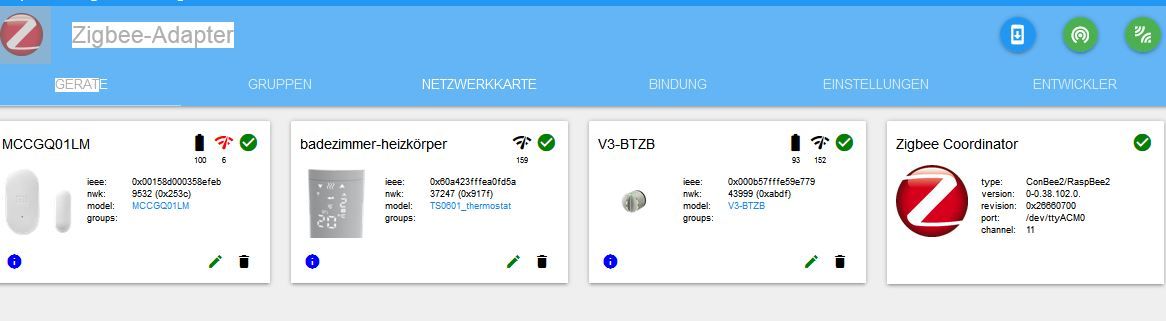
-
-
Danke für deine Antworten
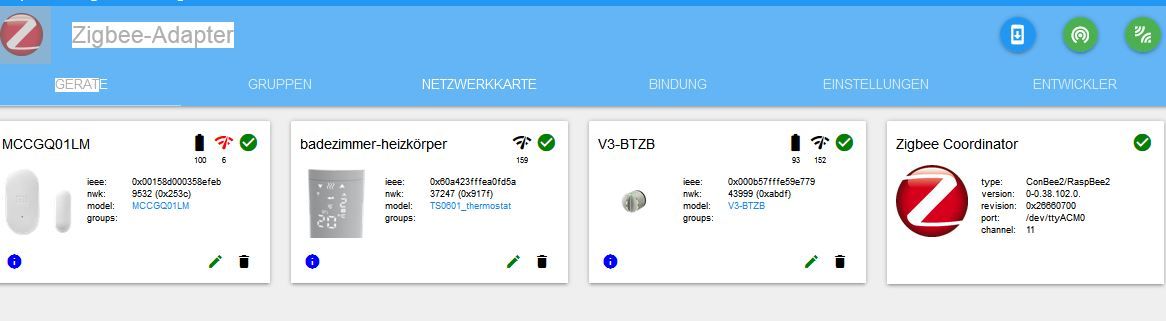
- Es gibt zu diesem Thermostat einen PR am Adapter. Diesen solltest du abwarten, dann geht schon einmal mehr als jetzt.
- es gibt auch am Herdsman dazu einen PR, der einen Fehler bei der local temp calibration behebt. Wann der durch ist ist schwer vorher zu sagen.
A.
-
@Tim12 ja es ist zu emfephlen die Geräte über z2m Projekt einzupflegen.. bzw diese im expose Knoten zu erweitern..falls diese nicht gehen
@Tim12 sagte in ZigBee neue Version 1.4.0:
die akuelle Lidl GU10 RGB zeigt unter der 1.4.0 dasselbe Verhalten.
und wovon ist hier die rede ??
@arteck said in ZigBee neue Version 1.4.0:
und wovon ist hier die rede ??
Vor ein paar Tagen wurde im Thread darauf hingewiesen, dass in der 1.4.0 einige RGB-Leuchtmittel des letzten Lidl-Angebots nicht voll unterstützt werden - sondern nur on/off und RGB. Color Temperature und Dimming States werden zwar angelegt, Wertänderungen werden aber von den Lampen nicht umgesetzt.
Das konnte ich für das entsprechende RGB-Leuchtmittel mit GU10 Fassung auch feststellen. Habe die weißen LEDs aber mit der genannten Ergänzung in der devices.js der 1.3.1 bedienen können. Konkret geht es um dieses Produkt:
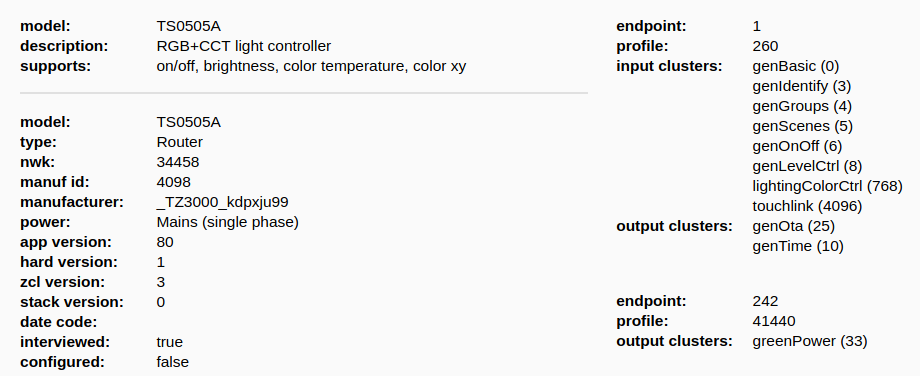 vertrieben als
vertrieben als
LivarnoLux LED-Lampe
Da der Fehler schon beschrieben war, wollte ich den beiden nur eine etwaige Zwischenlösung anbieten, bis die Lampen in einer 1.4.x wieder voll ansprechbar sind. -
@arteck said in ZigBee neue Version 1.4.0:
und wovon ist hier die rede ??
Vor ein paar Tagen wurde im Thread darauf hingewiesen, dass in der 1.4.0 einige RGB-Leuchtmittel des letzten Lidl-Angebots nicht voll unterstützt werden - sondern nur on/off und RGB. Color Temperature und Dimming States werden zwar angelegt, Wertänderungen werden aber von den Lampen nicht umgesetzt.
Das konnte ich für das entsprechende RGB-Leuchtmittel mit GU10 Fassung auch feststellen. Habe die weißen LEDs aber mit der genannten Ergänzung in der devices.js der 1.3.1 bedienen können. Konkret geht es um dieses Produkt:
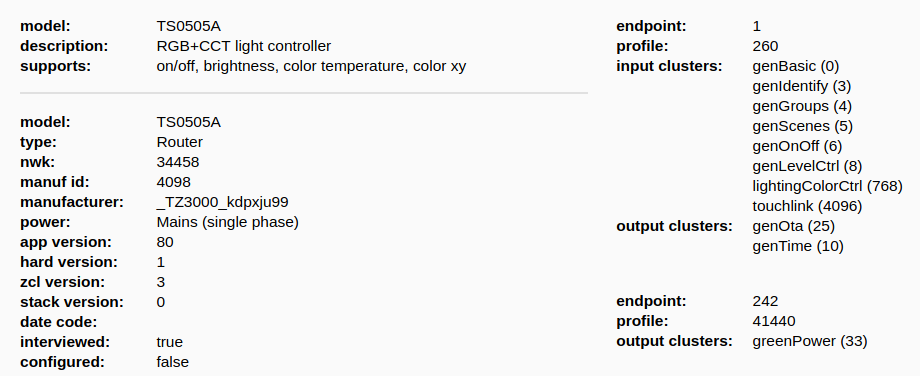 vertrieben als
vertrieben als
LivarnoLux LED-Lampe
Da der Fehler schon beschrieben war, wollte ich den beiden nur eine etwaige Zwischenlösung anbieten, bis die Lampen in einer 1.4.x wieder voll ansprechbar sind.installier die mal
https://github.com/ioBroker/ioBroker.zigbee/tarball/arteck-patch-1
geht es dann ??
-
installier die mal
https://github.com/ioBroker/ioBroker.zigbee/tarball/arteck-patch-1
geht es dann ??
Warte darauf, dass arteck wieder HW hat.
Bis dahin, konnte vielleicht jemand die Ursahe hierfür finden?zigbee.0 2020-12-14 10:33:53.419 error at /opt/iobroker/node_modules/iobroker.zigbee/node_modules/@serialport/stream/lib/index.js:242:12 zigbee.0 2020-12-14 10:33:53.419 error at SerialPort._error (/opt/iobroker/node_modules/iobroker.zigbee/node_modules/@serialport/stream/lib/index.js:198:14) zigbee.0 2020-12-14 10:33:53.419 error at SerialPort.<anonymous> (/opt/iobroker/node_modules/iobroker.zigbee/node_modules/zigbee-herdsman/dist/adapter/z-stack/znp/znp.js:134:49) zigbee.0 2020-12-14 10:33:53.419 error at __awaiter (/opt/iobroker/node_modules/iobroker.zigbee/node_modules/zigbee-herdsman/dist/adapter/z-stack/znp/znp.js:23:12) zigbee.0 2020-12-14 10:33:53.419 error at new Promise (<anonymous>) zigbee.0 2020-12-14 10:33:53.419 error at /opt/iobroker/node_modules/iobroker.zigbee/node_modules/zigbee-herdsman/dist/adapter/z-stack/znp/znp.js:27:71 zigbee.0 2020-12-14 10:33:53.419 error at Generator.next (<anonymous>) zigbee.0 2020-12-14 10:33:53.419 error at Znp.<anonymous> (/opt/iobroker/node_modules/iobroker.zigbee/node_modules/zigbee-herdsman/dist/adapter/z-stack/znp/znp.js:136:32) zigbee.0 2020-12-14 10:33:53.419 error (2014) Error: Error while opening serialport 'Error: Error: No such file or directory, cannot open /dev/ttyACM0' zigbee.0 2020-12-14 10:33:53.418 error (2014) Failed to start Zigbee zigbee.0 2020-12-14 10:33:53.407 info (2014) Starting Zigbee npm ... zigbee.0 2020-12-14 10:33:53.406 info (2014) Try to reconnect. 1 attempts left zigbee.0 2020-12-14 10:33:43.407 info (2014) Installed Version: iobroker.zigbee@1.4.0Jetzt habe ich hier viel HW, und kann sie nicht nutzen.... :-(
-
Warte darauf, dass arteck wieder HW hat.
Bis dahin, konnte vielleicht jemand die Ursahe hierfür finden?zigbee.0 2020-12-14 10:33:53.419 error at /opt/iobroker/node_modules/iobroker.zigbee/node_modules/@serialport/stream/lib/index.js:242:12 zigbee.0 2020-12-14 10:33:53.419 error at SerialPort._error (/opt/iobroker/node_modules/iobroker.zigbee/node_modules/@serialport/stream/lib/index.js:198:14) zigbee.0 2020-12-14 10:33:53.419 error at SerialPort.<anonymous> (/opt/iobroker/node_modules/iobroker.zigbee/node_modules/zigbee-herdsman/dist/adapter/z-stack/znp/znp.js:134:49) zigbee.0 2020-12-14 10:33:53.419 error at __awaiter (/opt/iobroker/node_modules/iobroker.zigbee/node_modules/zigbee-herdsman/dist/adapter/z-stack/znp/znp.js:23:12) zigbee.0 2020-12-14 10:33:53.419 error at new Promise (<anonymous>) zigbee.0 2020-12-14 10:33:53.419 error at /opt/iobroker/node_modules/iobroker.zigbee/node_modules/zigbee-herdsman/dist/adapter/z-stack/znp/znp.js:27:71 zigbee.0 2020-12-14 10:33:53.419 error at Generator.next (<anonymous>) zigbee.0 2020-12-14 10:33:53.419 error at Znp.<anonymous> (/opt/iobroker/node_modules/iobroker.zigbee/node_modules/zigbee-herdsman/dist/adapter/z-stack/znp/znp.js:136:32) zigbee.0 2020-12-14 10:33:53.419 error (2014) Error: Error while opening serialport 'Error: Error: No such file or directory, cannot open /dev/ttyACM0' zigbee.0 2020-12-14 10:33:53.418 error (2014) Failed to start Zigbee zigbee.0 2020-12-14 10:33:53.407 info (2014) Starting Zigbee npm ... zigbee.0 2020-12-14 10:33:53.406 info (2014) Try to reconnect. 1 attempts left zigbee.0 2020-12-14 10:33:43.407 info (2014) Installed Version: iobroker.zigbee@1.4.0Jetzt habe ich hier viel HW, und kann sie nicht nutzen.... :-(
@Mr-X sagte in ZigBee neue Version 1.4.0:
Error: Error: No such file or directory, cannot open /dev/ttyACM0
Steht da doch. Die Schnittstelle kann nicht geöffnet werden, sie existiert nicht.
Bitte prüfen:
- gibt es /dev/ttyACM0
- sind die Rechte so gesetzt das der ioBroker darauf zugreifen kann.
A.
-
@el_malto
Das log welches du oben hinter dem Spoiler hast zeigt einiges an "MEM_ERROR" Meldungen. Damit bleibt der Post den ich vor einer Stunde gemacht habe relevant. Du hast ein Hardware Problem mit dem cc2531A.
@Asgothian sagte in ZigBee neue Version 1.4.0:
@el_malto
Das log welches du oben hinter dem Spoiler hast zeigt einiges an "MEM_ERROR" Meldungen. Damit bleibt der Post den ich vor einer Stunde gemacht habe relevant. Du hast ein Hardware Problem mit dem cc2531A.
@el_malto sagte in ZigBee neue Version 1.4.0:
@arteck sagte in ZigBee neue Version 1.4.0:
@el_malto er ist nicht kaputt.. es kommt nur mit der Menge der Geräte nicht mehr klar..
Mit der Menge der Geräte? Ich hab gerade mal 4(!) Geräte:sweat_smile:
Nur kurzes Update falls andere solche Errors auch mal haben.
Lösung war einfach den Stick einmal ab zu ziehen und wieder einstecken. Nun kommen keine Fehlermeldungen mehr im Log und alles lässt sich normal steuern. -
@Mr-X sagte in ZigBee neue Version 1.4.0:
Error: Error: No such file or directory, cannot open /dev/ttyACM0
Steht da doch. Die Schnittstelle kann nicht geöffnet werden, sie existiert nicht.
Bitte prüfen:
- gibt es /dev/ttyACM0
- sind die Rechte so gesetzt das der ioBroker darauf zugreifen kann.
A.
@Asgothian Mit 1.3.1 funktionert alles tipi topi.
ACM0 gibt es wenn ich -lsusb auslese.
Wie schaue ich die Rechte nach? können die sich verändern wenn ich zwischen 1.4 und 1.3.1 hin und her switche? -
@Asgothian Mit 1.3.1 funktionert alles tipi topi.
ACM0 gibt es wenn ich -lsusb auslese.
Wie schaue ich die Rechte nach? können die sich verändern wenn ich zwischen 1.4 und 1.3.1 hin und her switche?@Mr-X
ls -la /dev/ttyACM0 -
@Asgothian Mit 1.3.1 funktionert alles tipi topi.
ACM0 gibt es wenn ich -lsusb auslese.
Wie schaue ich die Rechte nach? können die sich verändern wenn ich zwischen 1.4 und 1.3.1 hin und her switche?@Mr-X sagte in ZigBee neue Version 1.4.0:
können die sich verändern wenn ich zwischen 1.4 und 1.3.1 hin und her switche?
Nein, eigentlich nicht.
Trotzdem ist es seltsam. Kannst du bitte schauen ob es bei der Installation der 1.4.0 Fehlermeldungen gibt ?
A.